Page 1
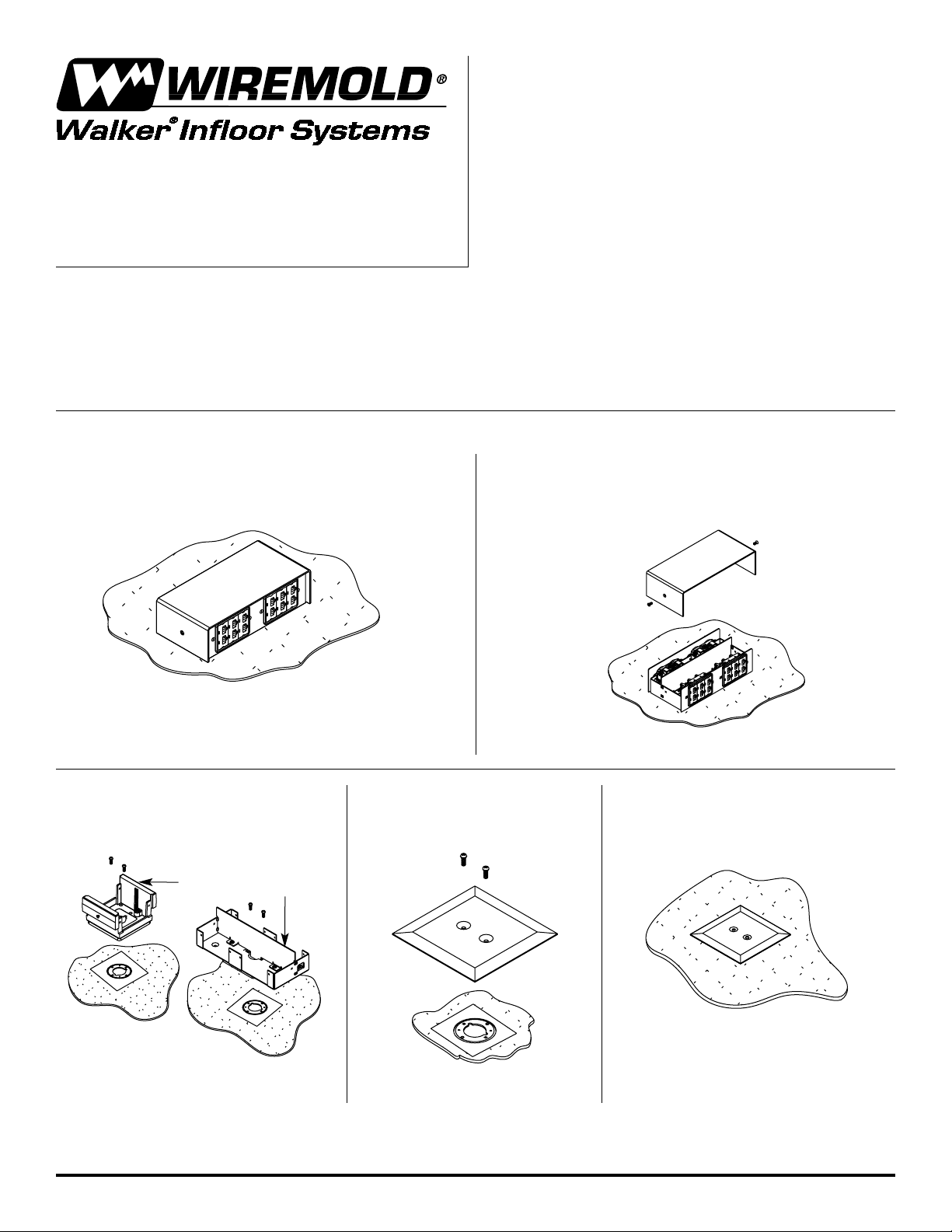
Poke-Thru Abandonment
INSTALLATION INSTRUCTIONS
Installation Instruction No.: 1 001 759 R1 – Updated June 2003
Walker® electrical systems conform to and should be properly
grounded in compliance with requirements of the current National
Electrical Code or codes administered by local authorities.
All electrical products may present a possible shock or fire
hazard if improperly installed or used. Walker electrical products
may bear the mark as UL Listed and/or Classified and should
be installed in conformance with current local and/or the
National Electrical Code.
200 Series
241 Series
IMPORTANT: Please read all instructions
before beginning.
Products Covered: AP-FITTC, 221-21CARPET, 221-21TILE, and RCAPFFTC
Abandonment Options: FIT Abandoned with Poke-Thru in Floor – Steps 1 - 5
FIT Abandoned with Poke-Thru Removed – Steps 6 - 11
RC91GHBTC, RC92GHBTC – Steps 12 - 17
RC9FFTC – Steps 18 - 21
FIT Abandoned with Poke-Thru Stem in Floor: (Use AP-FITTC)
Step 1 Disconnect electrical service from service fitting.
Step 2 Remove side screws and top of 200 or 241 Service
Head. Remove receptacles and communication
modules. Remove cables.
Step 3 Remove two anchoring screws
and base of service head.
Step 4 Attach abandonment plate
with two #8-32 screws.
Step 5 Completed installation.
Page 2
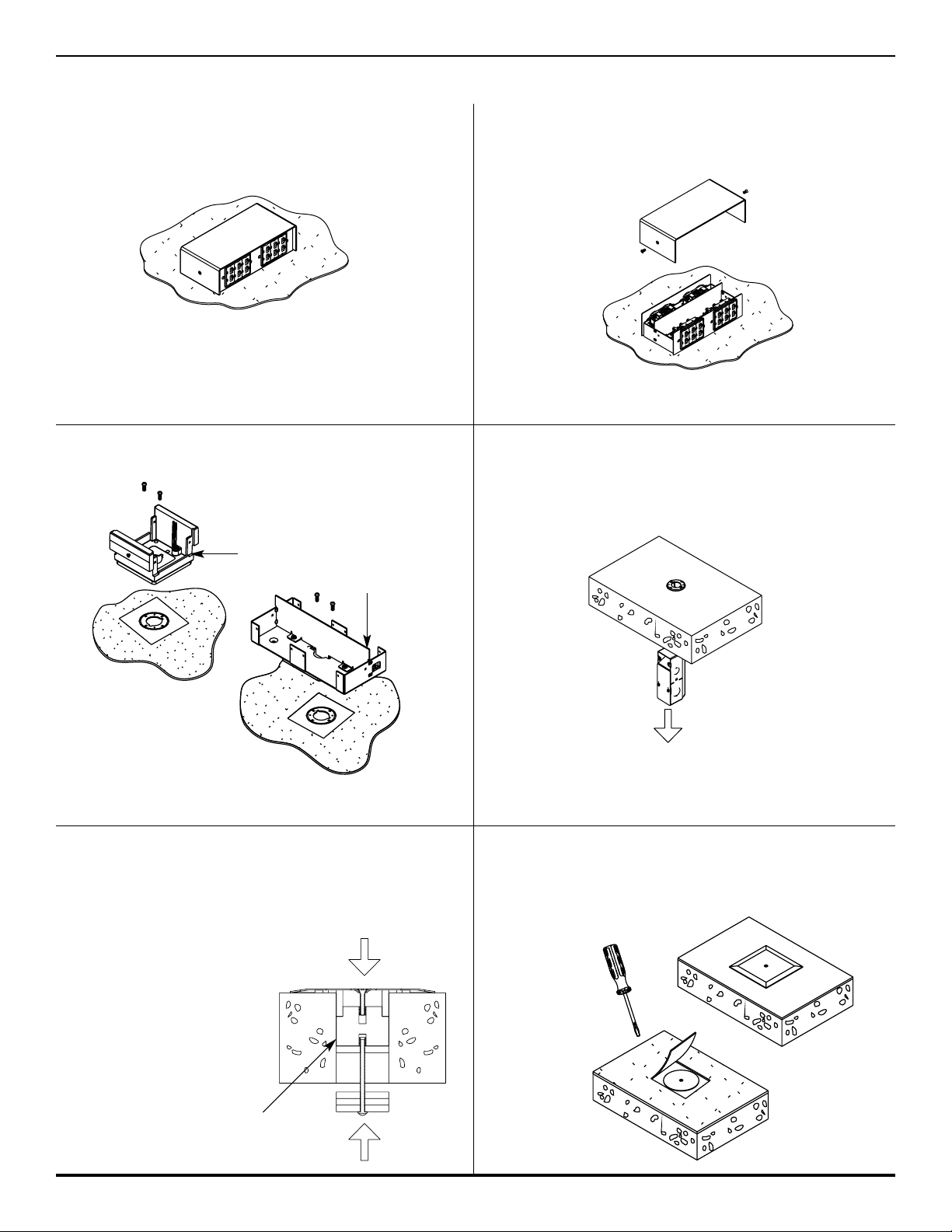
2
FIT Abandoned with Poke-Thru Stem Removed: (Use 221-21CARPET or 221-21TILE)
Step 6: Disconnect electrical service from service fitting. Step 7: Remove side screws and top of 200 or
241 Service Head. Remove receptacles and
communication modules. Remove cables.
Step 8: Remove two anchoring screws and base Step 9: Pull poke-thru device body through
of service head. floor from below.
Pull Down
Step 10: Step 11: Tighten screw clockwise to expand silicone
A. Adjust lower intumescent material to be gasket and complete installation on tile
flush with bottom of floor. The wafer or carpet.
slides along the screw.
Push Down
B. For Carpet: Push plug down
into hole until round plate
seats against concrete.
For Tile: Push plug
down into hole until
rectangular plate seats
against tile surface.
200 Series
241 Series
Silicone Gasket
Glue Carpet Over
Abandonment Fitting
Tile
Carpet
Page 3

3
RC91GHBTC and RC92GHBTC: (Use RCAPFFTC)
Step 12: Disconnect electrical service from service fitting. Step 13: Remove side screws and top of service head.
NOTE: Includes 291 and 292 Pedestal Service Fitting. Remove receptacles and communication
module. Remove cables.
Step 14: Remove four anchoring screws and base Step 15: Cut 6 1/2" [165mm] diameter hole in carpet
of service head. that is concentric with the cored hole.
NOTE: Use template provided on last page of instruction sheet.
Step 16: Attach abandonment plate with the Step 17: Completed installation.
four #6-32 screws provided.
Page 4

4
RC9FF: (Use RCAPFFTC)
Step 18: Disconnect electrical service from service fitting. Step 19: Remove cables. Remove lid, eight anchoring
screws, hex housing, and trim ring.
Step 20: Attach abandonment plate with the Step 21: Completed installation.
four #6-32 screws provided.
Lid
Hex Housing
Trim Ring
Page 5

5
Template for 6 1/2" [165mm] Cutout Required for
RC91GHB/RC92GHB Abandonment Installation:
6 1/2"
[165mm]
Carpet/Tile Cutout
6 1/2" [165mm]
CAUTION: When printing copies of this template, please
be sure template is scaled correctly and is the
correct size once it is printed.
Page 6

© Copyright 2003 The Wiremold Company All Rights Reserved
Abandonment plates are required to maintain the fire rating of the floor assembly whenever a
poke-thru fitting is abandoned or removed from the floor. The abandonment plates in these
instructions are shown in the UL Fire Resistance Directory.
The Wiremold Company
U.S. and International:
60 Woodlawn Street • West Hartford, CT 06110
1-800-621-0049 • FAX 860-232-2062 • Outside U.S.: 860-233-6251
Canada:
850 Gartshore Street • Fergus, Ontario N1M 2W8
1-800-741-7957 • FAX 519-843-5980
1 001 759 R1 0603
