Page 1
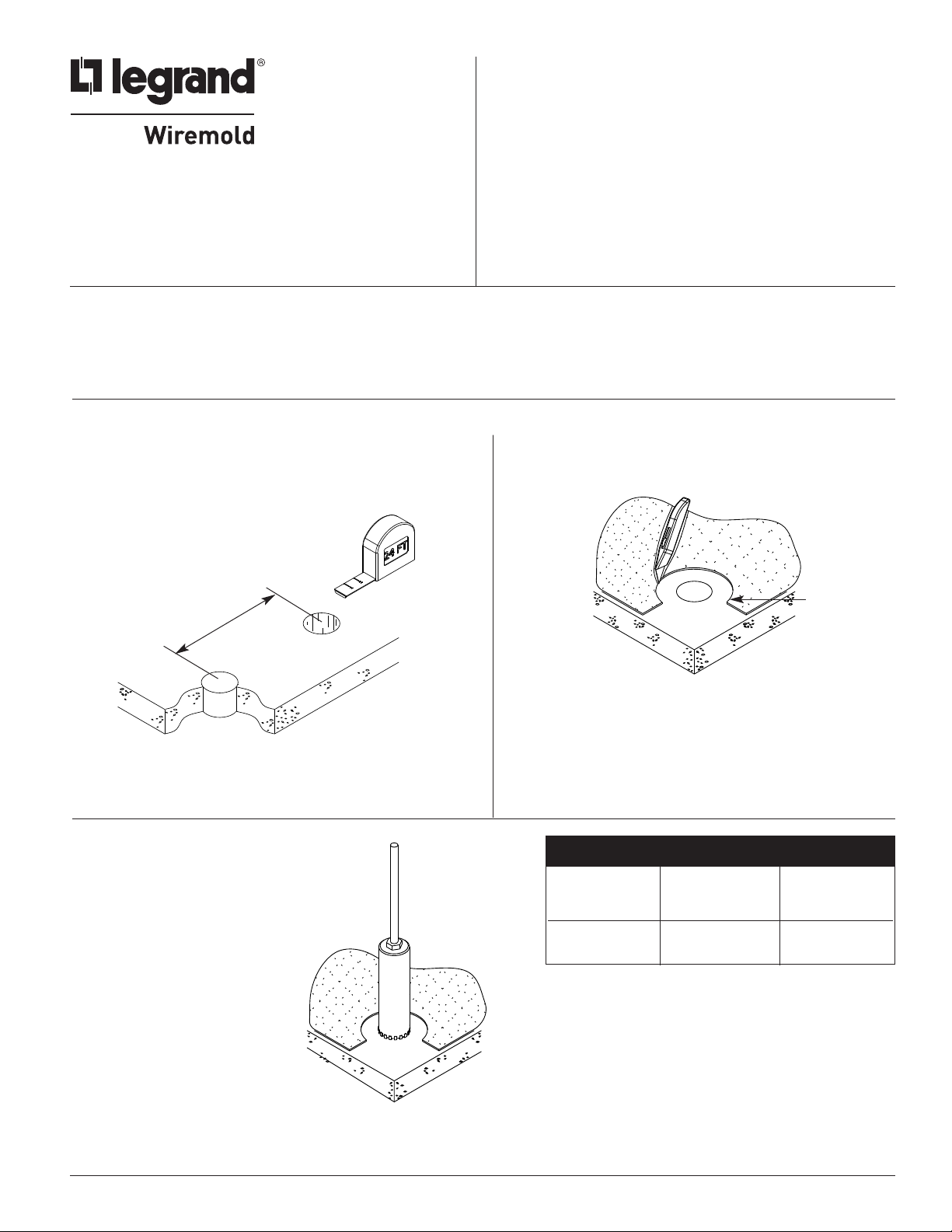
Wiremold electrical systems conform to and should be properly
grounded in compliance with requirements of the current National
Electrical Code or codes administered by local authorities.
All electrical products may present a possible shock or fire
hazard if improperly installed or used. Wiremold electrical products
may bear the mark as UL Listed and/or Classified and should
be installed in conformance with current local and/or the National
Electrical Code.
Evolution™Series
8" Poke-Thru Devices
I N S T A L L A T I O N I N S T R U C T I O N S
Installation Instruction No.: 1 007 156 R2 – Updated May 2010
Products Covered: 8ATCP, 8ATP, 8ATC, 8AT, 8STC, 8CTC, 8CT, 68REC, 68MAAP, 682A, 68B, 8DP, 8DEC, 8S1, 8S2,
8MAAP, 8AAP, 8B, 8TS, 8STCP, 575CHA, 575PTHA, 575BLH, 175CHA, 1125CHA, 1PTHA, 1BLH, 22CHA, CE8STCP
CAUTION: DO NOT operate tile stripper, cleaning, or resurfacing equipment over top of covers. This may result in
damage to the surface finish of the product.
Suitable for use in air handling spaces in accordance with Sec. 300-22 (C) of the National Electrical Code.
FLOOR PREPARATIONS
Step 1 Layout and locate position of hole(s).
CAUTION: Minimum spacing of 2ft on center and not more than
one device per each 65 square feet of floor area in
each span.
IMPORTANT: Please read all instructions
before beginning.
Step 2 Remove 8 1/2" dia. [216mm] section from
carpet or tile. Use template provided.
24" [610mm] Min
Center – Center
CAUTION: Be certain to locate hole at least 8" [203mm] from any wall or
pillar to leave enough room for Poke-Thru cover assembly.
Step 3 Create core hole according to the
dimensions provided in the chart.
8 1/2"
[216mm]
FLOOR CORE CORE
TYPE SIZE (Min.) SIZE (Max.)
Covered Floors 8" [203mm] 8 1/8" [206mm]
(Carpet, Tile or
Wood)
Bare Concrete 8 1/16" [205mm] 8 1/8" [266mm]
or Terrazzo
1
Page 2
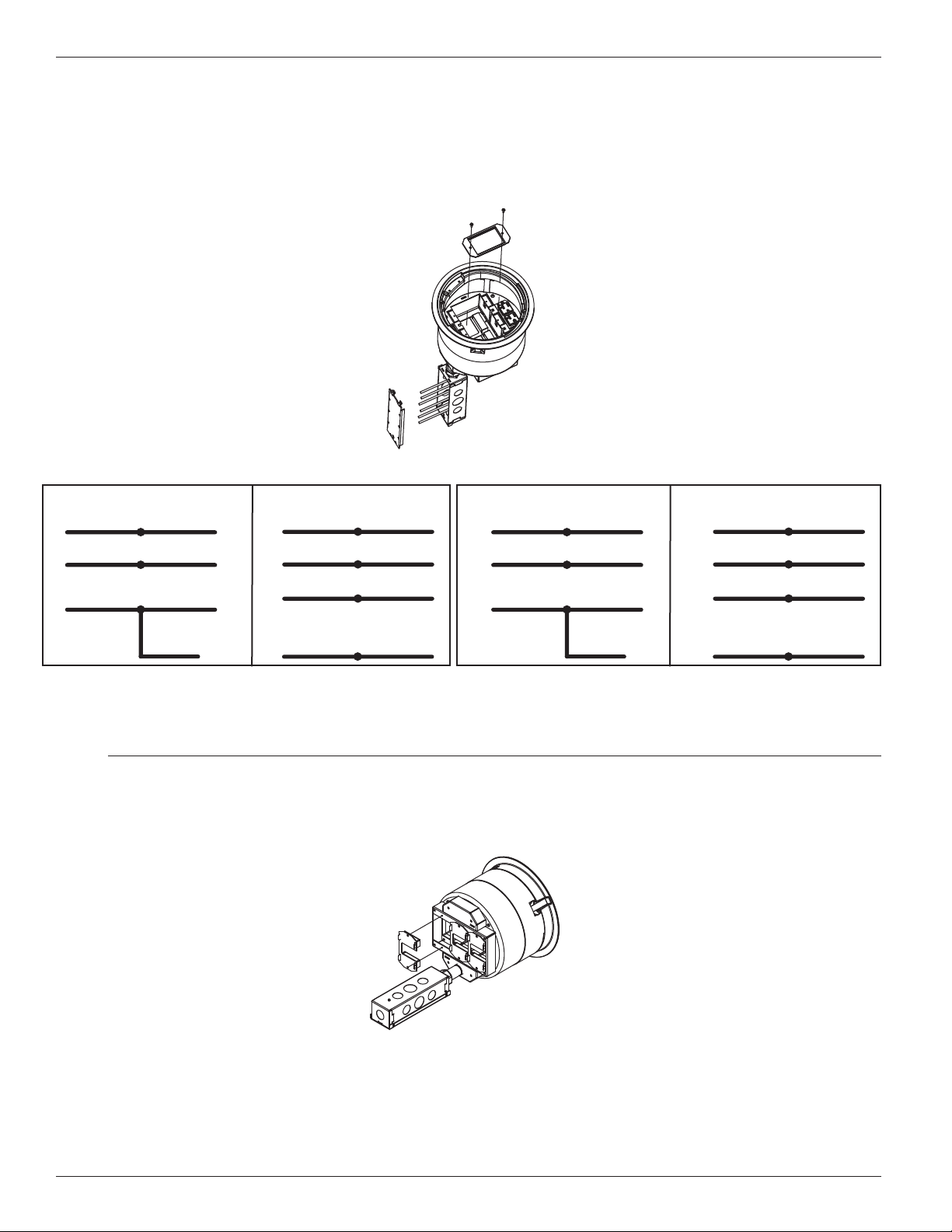
INSTALLING COMPLETE ASSEMBLY
Step 1 Attach data and AV plates and wire power and data devices (Can be completed above floor).
Refer to wiring schematic below for power wiring options.
Catalog Nos. 8ATCP, 8ATP
ircuit B Wiring
Circuit A Wiring
C
ONVENTIONAL WIRING SCHEMATIC ISOLATED GROUND WIRING SCHEMATIC
C
BLACK or HOT BLACK BLACK or HOT BLACK
From branch circuit from Poke-Thru receptacle From branch circuit from Poke-Thru receptacle
HITE or NEUTRAL WHITE WHITE or NEUTRAL WHITE
W
From branch circuit from Poke-Thru receptacle From branch circuit from Poke-Thru receptacle
GREEN or GROUND GREEN ISOLATED GROUND GREEN
rom branch circuit from Poke-Thru receptacle From branch circuit from Poke-Thru receptacle
F
System Ground
GREEN (jumper wire)
from Poke-Thru
junction box
GREEN or GROUND
rom branch circuit from Poke-Thru
F
System Ground junction box
GREEN (jumper wire)
ONVENTIONAL WIRING SCHEMATIC ISOLATED GROUND WIRING SCHEMATIC
C
BLACK or HOT RED BLACK or HOT RED
From branch circuit from Poke-Thru receptacle From branch circuit from Poke-Thru receptacle
HITE or NEUTRAL WHITE W/ BLUE STRIPE WHITE or NEUTRAL WHITE W/ BLUE STRIPE
W
From branch circuit from Poke-Thru receptacle From branch circuit from Poke-Thru receptacle
GREEN or GROUND GREEN W/ YELLOW STRIPE ISOLATED GROUND GREEN W/ YELLOW STRIPE
rom branch circuit from Poke-Thru receptacle From branch circuit from Poke-Thru receptacle
F
System Ground
GREEN or GROUND
rom branch circuit from Poke-Thru
GREEN (jumper wire)
from Poke-Thru
junction box
F
System Ground junction box
WARNING: Ground wire from junction box must be connected to system ground.
CAUTION: Receptacle mounting means not grounded. Grounding wire connection required. For isolated ground
wiring, connect ground leads to a separate isolated grounding conductor. See NEC 250-146(d).
If necessary remove Feed Plates to pull communications wires through Poke-Thru device.
Replace Feed Plates when finished pulling wires.
Catalog Nos. 8ATCP, 8ATP
GREEN (jumper wire)
CAUTION: To maintain fire classification, Feed Plates must be installed.
2
Page 3
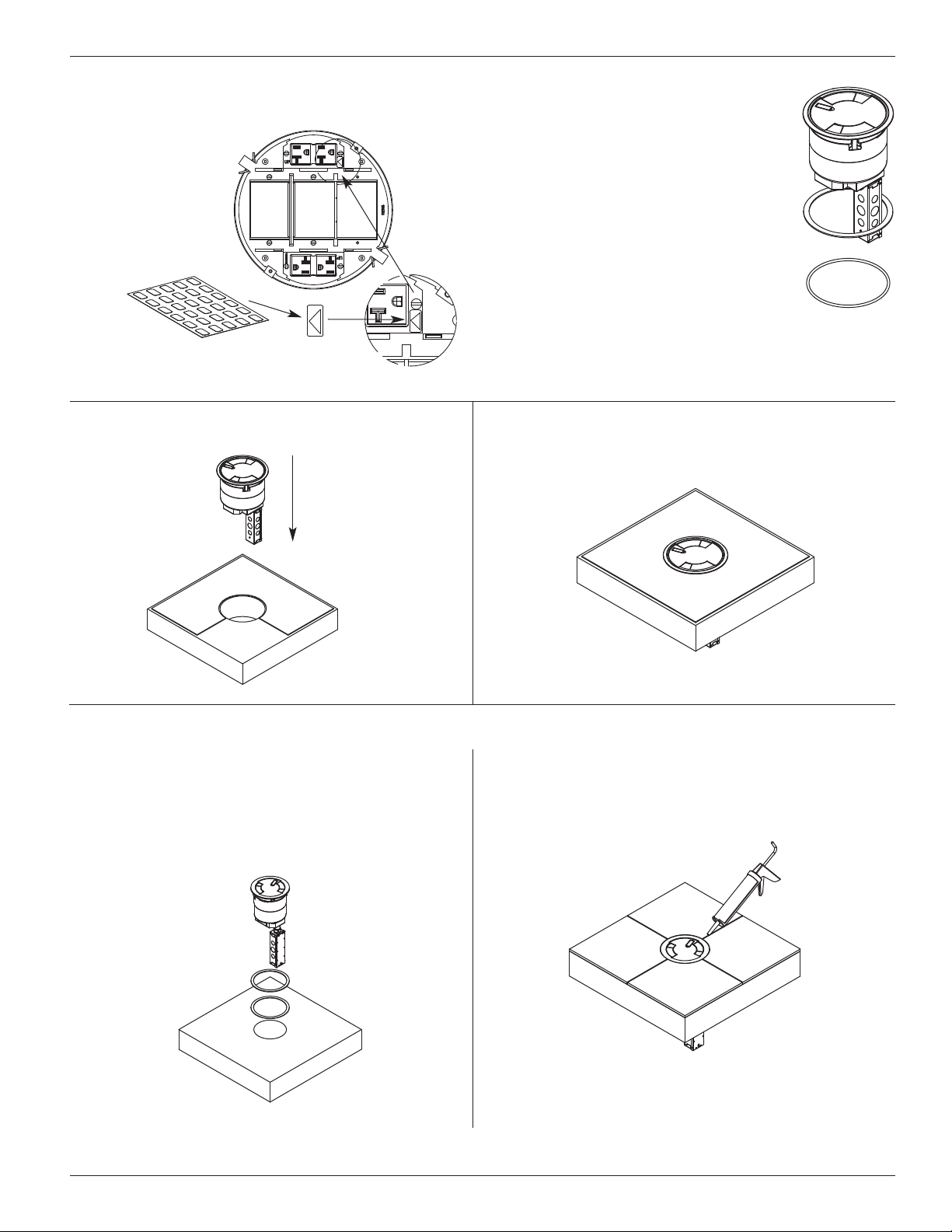
Step 2 If circuit is connected to an isolated
ground, apply IG icon on receptacle
plate as shown.
or Carpet or Surface Mounted Tile Installation
F
Step 3 Place appropriate gasket around
poke thru and slide under flange.
Use flat foam gasket for surface
ile applications or use round
t
neoprene gasket for carpet
applications. For the flush tile
applications no gasket is needed.
NOTE: The orange triangle shall only be placed
on devices that are wired for isolated
ground. See NEC 250-146(d).
Step 4 Push Poke-Thru into floor.
Step 5 Installation complete.
For Flush Tile Installation (Start with Steps 1 & 2 on previous page.)
Step 3 Place shims around bottom of flange to
Step 4 Use grout and/or silicone caulk
match thickness of tile. Flange is 1/8"
thick. (2) 1/8" shims and (2) 1/16" shims
are provided. Push Poke-Thru into floor.
between edges of flange and tile.
NOTE: If more shims are required, use Cat. No 8TS.
3
Page 4
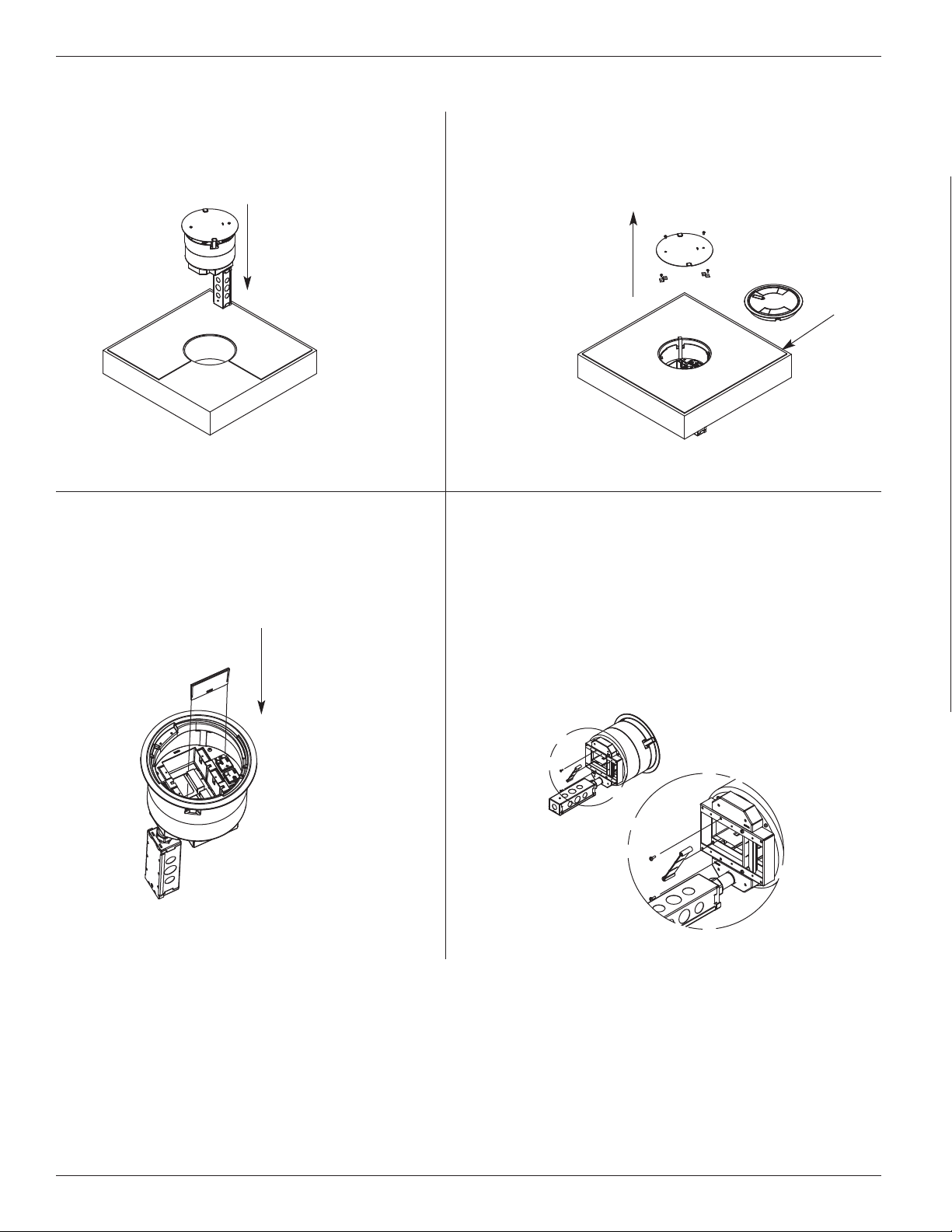
INSTALLING STEM ASSEMBLY AND SEPARATE COVER
Step 1 Insert Stem Assembly into core hole.
INSTALLING DIVIDERS
Step 1 Slide divider into slots in body of Poke
Thru. Two sets of slots are provided.
Either set may be used.
Step 2 Remove disposable plate and (2) plate clips by
removing the 8-32 screws. Install Flange using
the (2) 8-32 x 1/2” Cap Head screws provided
with the cover assembly.
Step 2 Two dividers are provided for the bottom of
the Poke Thru. Use the shorter divider on top
of Wire Tunnel. Use the longer divider when
separating channels without the Wire Tunnel.
To install, turn divider at an angle to place
inside the Feed Housing. Once inside, twist the
divider to align with holes in the Feed Housing.
Attach using (2) # 8-32 screws.
4
Page 5

INSTALLING DEVICE PLATES
Half Gang Plates
Step 1 Install plates using (2) 6-32 x 1/2" screws.
provided)
(
NEMA 1 Gang Device
Step 1 Screw receptacle into tabs using (2) 6-32
screws provided with the receptacle.
Step 2 Install plates using (2) 6-32 x 1/2" screws.
(provided)
1.5 Gang Data/AV Plates
Step 1 Install device plate using (2) 6-32 x 1/2" screws. (provided)
5
Page 6

Carpet Cutout Template
Carpet Cutout
1/2" [216mm]
8
CAUTION: When printing copies of this
template please be sure template
is scaled correctly and is the
correct size once it is printed.
6
Page 7

Core Hole
(See chart below for
Core Hole dimensions.)
FLOOR CORE CORE
TYPE SIZE (Min.) SIZE (Max.)
Covered Floors 8" [203mm] 8 1/8" [206mm]
(Carpet, Tile or
Wood)
Bare Concrete 8 1/16" [205mm] 8 1/8" [266mm]
or Terrazzo
7
Page 8

CONFIGURING FEED PLATES
Step 1 Remove cover assembly from Poke Thru
y removing (2) 8-32 screws and lifting
b
cover off.
Step 1 Remove (2) 8-32 screws and pull off Feed
Plate or housing.
Step 2 Remove Poke Thru from floor by bending tabs
nward and pulling unit up.
i
Step 2 Use (2) 8-32 screws to install new Feed Plate
or housing
CAUTION: To maintain fire classification, Feed Plates must
be installed.
CAUTION: To maintain fire classification, Feed Plates must
be installed.
8
Page 9

WIRE TUNNEL REMOVAL
Step 1 Remove Feed Housing from center and side
without J-box.
Step 2 Pull wires out of wire tunnel.
Step 3 Slide wire tunnel out of
remaining Feed Housing.
Step 4 Rotate center housing and reattach with
(4) 8-32 screws.
80°
1
Step 5 Reattach side Feed Housing and feed plate with (2) 8-32 screws.
CAUTION: To maintain fire classification, Feed
9
Plates must be installed.
Page 10

I
N
S
T
A
L
L
I
N
G
D
E
V
I
C
E
S
I
N
D
E
V
I
C
E
P
L
A
T
E
S
8
T
R
A
C
,
8
S
E
R
,
8
A
C
T
6
A
(
D
e
v
i
c
e
s
n
o
t
i
n
c
l
u
d
e
d
)
(
I
n
c
l
u
d
e
s
2
A
b
8
M
A
A
P
,
8
A
A
P
,
6
8
M
A
A
(
D
e
v
i
c
e
s
n
o
t
i
6
8
2
A
e
z
e
l
s
.
D
e
v
i
c
e
s
n
o
t
i
n
c
P
n
c
l
u
d
e
d
)
l
u
d
e
d
)
10
Page 11

Evolution Series Poke-Thru Devices are UL Listed and Classified to U.S. and Canadian safety standards to the
ollowing conditions:
f
The 8STC Poke-Thru Stem with the 8CTC or 8CT Service Head Fitting, and the 8ATCP, 8ATP, 8ATC or 8AT factory assembled
Poke-Thru devices are for use with 1-, 1 1/2-, or 2- hour rated unprotected reinforced concrete floors and 1-, 1 1/2-, or 2- hour
rated floors employing unprotected steel floor units and concrete topping (D900 Series Designs), or concrete floors with suspended
ceilings. (Fire resistive designs with suspended ceilings should have provisions for accessibility in the ceiling area below the PokeThru fittings).
The assembled Poke-Thru stem and service fitting will not reduce the ratings of the floor assembly when the thickness and type
f concrete (required for the specific rating) are within the specified limits and the fittings are installed as specified:
o
1. Spacing – Minimum of 2' [610mm] OC and not more than one unit per 65 sq. ft. [6 m
2
] of floor area in each span.
2. Concrete – Minimum thickness of structural concrete topping of 2 1/4" [57mm] over metal deck or a minimum 3" [76mm]
thick reinforced concrete slab. Unit weight of concrete to be 110 to 155 pcf.
3. Installation – Mounted in a 8" [203mm] diameter hole in concrete per installation instructions accompanying
the fittings. For use with power circuits, data and/or audio/visual cables as tabulated below:
COPPER CROSS-SECTION
OUTER CENTER
CHANNELS CHANNEL
Max Copper .0154 sq. in. .0775 sq. in.
X-Section [9.9mm2] [16.6 mm2]
Max # (3) 12 AWG (24) 14 AWG
Conductors
NOTE: When using conductor sizes other than listed above, the aggregate cross-sectional area of
the copper conductors shall not exceed the cross-sectional areas listed.
The “TC” suffix letters indicate that the device may be installed on tile or carpet covered concrete floors. The “T” suffix letter
indicates that the device is intended to be installed on a concrete floor, embedded into the tile covering.
Copper Cross Sectional Area
of Commonly Used Conductors
Size Solid
#24 .00032 sq. in. [.20645mm2]
#22 .00050 sq. in. [.32258mm2]
#14 .00323 sq. in. [2.08386mm2]
#12 .00512 sq. in. [3.30321mm2]
#10 .00815 sq. in. [5.25805mm2]
#8 .01296 sq. in. [8.36127mm2]
NOTE: Use above values for solid or stranded conductors.
CAUTION: Receptacle supplied with this Poke-Thru is not suitable for direct field wiring.
Contact manufacturer for replacement. Field modifications will void UL Listing
and Classification. Replacement receptacle is limited to this manufacturers'
Catalog No 68REC.
11
Page 12

Wiremold
U.S. and International:
60 Woodlawn Street • West Hartford, CT 06110
1-800-621-0049 • FAX 860-232-2062 • Outside U.S.: 860-233-6251
Canada:
570 Applewood Crescent • Vaughan, Ontario L4K 4B4
1-800-723-5175 • FAX 905-738-9721
© Copyright 2010 Legrand/Wiremold All Rights Reserved
1 007 156 R2 0510
