Page 1
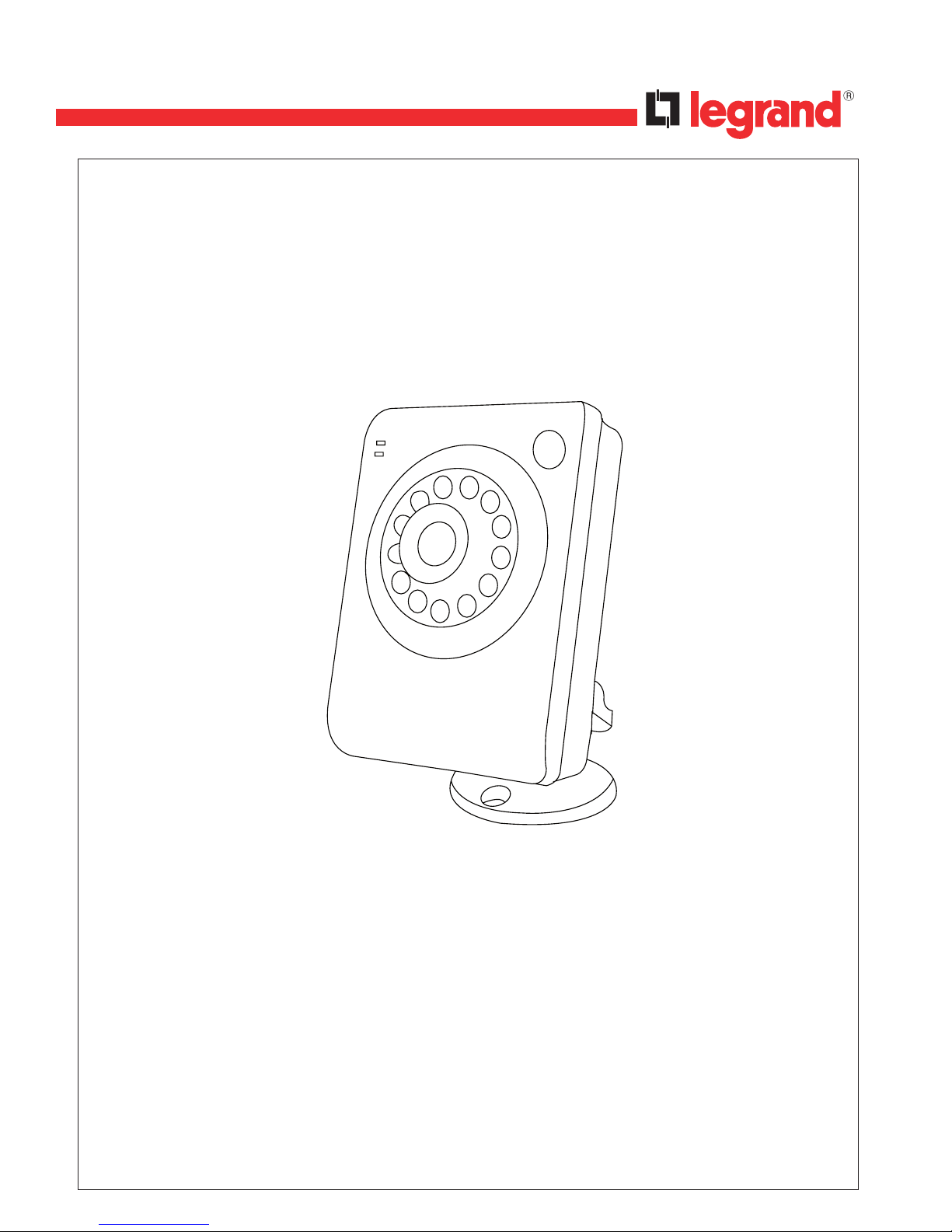
LE04752AA
• Discrete indoor IP Camera D1
4 306 31
USER MANUAL
Page 2
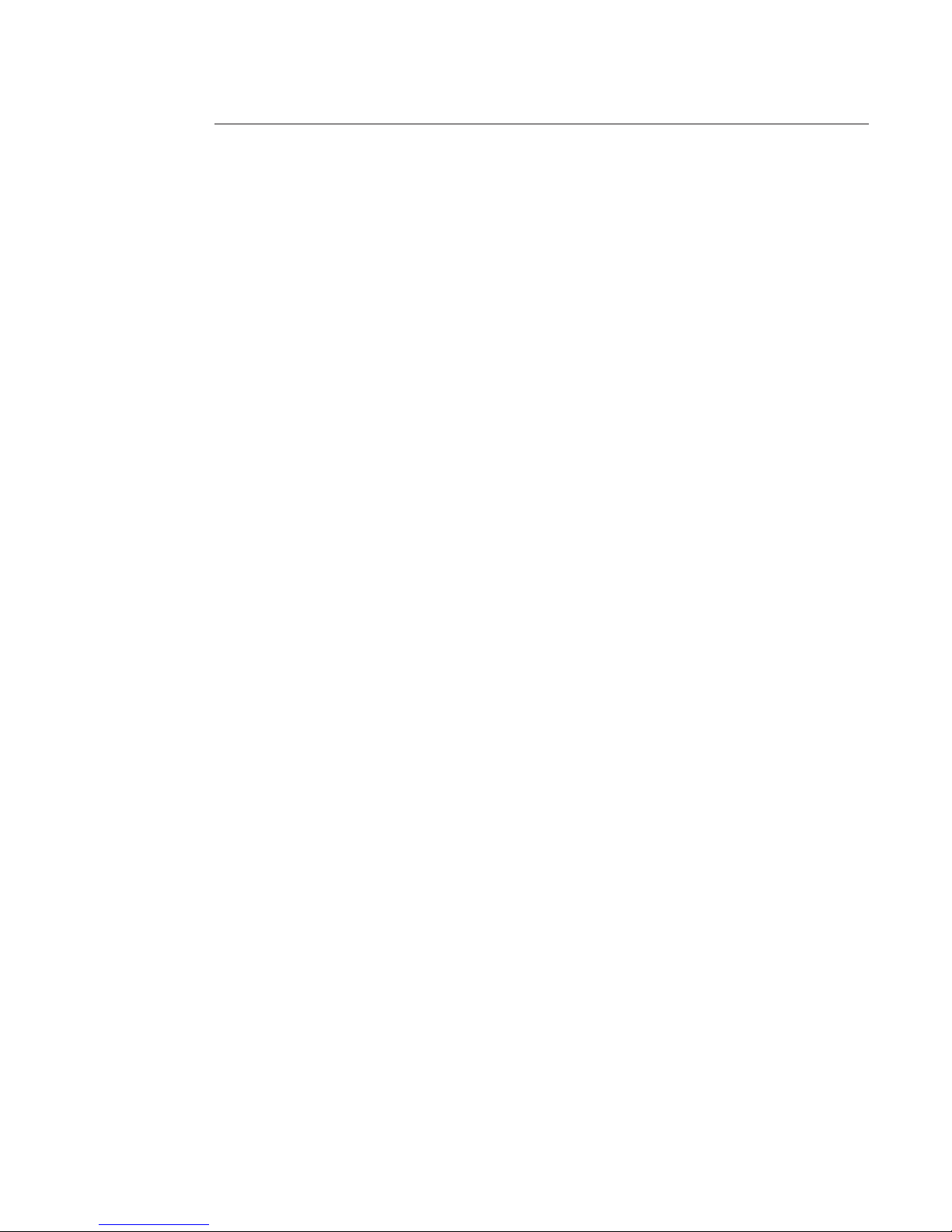
2
Indice
1 Accessories ............................................................................................ 4
2 General Introduction .............................................................................. 5
2.1 Overview ................................................................................................................... 5
2.2 Features .................................................................................................................... 5
2.3 Specications ........................................................................................................... 6
3 Framework .............................................................................................. 13
3.1 Front panel ................................................................................................................ 13
3.2 Side panel ................................................................................................................. 14
3.3 Bottom panel ............................................................................................................ 15
4 Installation ............................................................................................ 16
5 Quick Conguration Tool ..................................................................... 18
5.1 First Connection....................................................................................................... 18
6 Connecting to a Device and Opening the Web Application ............... 26
6.1 PC Conguration ..................................................................................................... 26
6.2 Connection with the Search Tool ............................................................................ 27
6.3 Connection with Internet Explorer .........................................................................28
6.4 Login .................................................................................................................... 28
7 Main Interface Introduction ................................................................... 30
7.1 Log in .................................................................................................................... 30
7.2 Monitor Channel Menu Tree ................................................................................. 31
7.3 System Menu ............................................................................................................ 32
7.4 Monitor Window Switch ........................................................................................... 33
7.5 Preview Window Switch .......................................................................................... 33
7.6 PTZ Control ............................................................................................................... 33
7.7 Color and More Setup .............................................................................................. 33
8 Congure ............................................................................................... 35
8.1 System Information ................................................................................................ 35
8.2 System Conguration ............................................................................................ 37
8.3 Advanced ................................................................................................................. 53
8.4 Additional Function ................................................................................................59
Page 3

3
9 Search ................................................................................................ 62
10 Alarm ................................................................................................ 64
11 About ................................................................................................ 65
12 Log out ................................................................................................ 66
Annex 1: No-IP DDNS ......................................................................................................... 67
Annex 2: Using Google Chrome ........................................................................................ 73
Annex 3: Using Firefox ...................................................................................................... 75
Annex 4: Using IE8 .............................................................................................................. 77
Annex 5: Email Function ....................................................................................................80
Annex 6: Routers conguration ......................................................................................... 83
Page 4
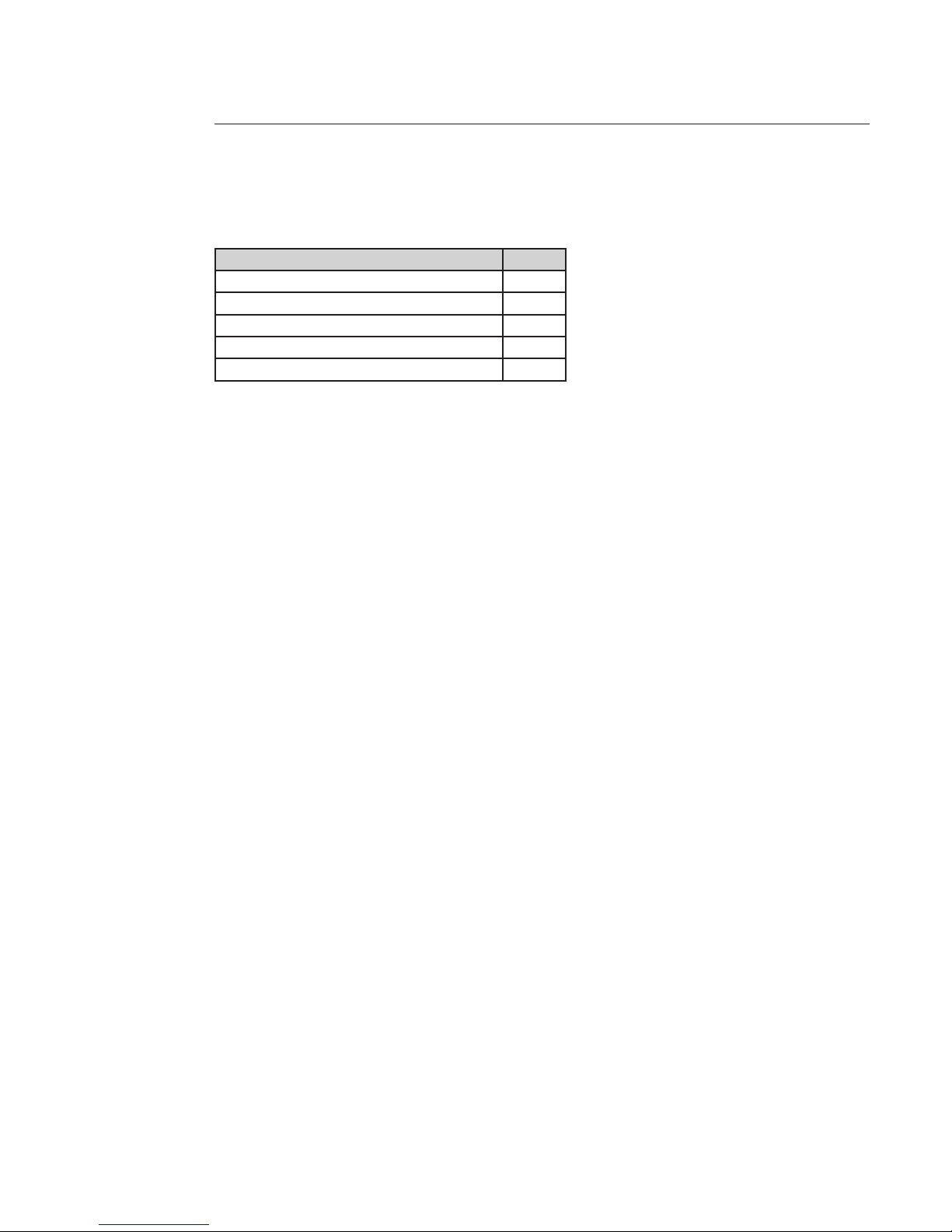
4
1 Accessories
Name Qty
IP Camera 1
5V power adapter 1
Universal holder 1
Quick Start Guide 1
CD 1
Page 5
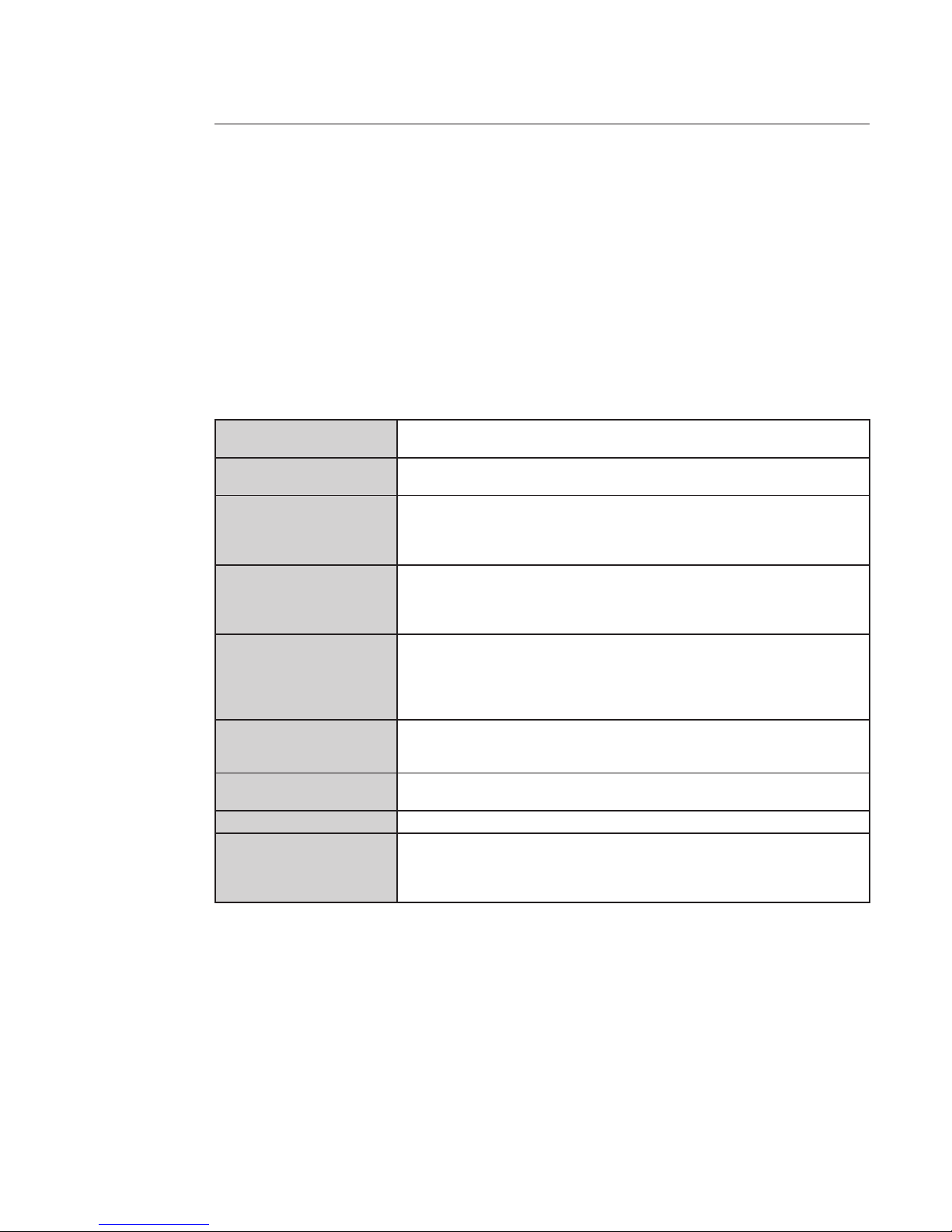
5
2 General Introduction
2.1 Overview
This device integrates traditional camera and network video technology. It adopts audio video data collection,
transmission and storage. It can connect to the network directly without any auxiliary device.
This device uses standard H.264 video compression technology which maximally guarantees the video quality.
It can be used alone or used in a network area.
It can be connected to the network and used from a network client-end.
2.2 Features
User Management
Different user rights for each group, one user belongs to one group.
The user right shall not exceed the group right.
Data Transmission
Support cable network data transmission via Ethernet.
Reserved extension USB port support WIFI module.
Storage Function
Support central server backup function in accordance with configuration and
setup in alarm or schedule setting.
Support record via Web and the recorded file are stored in the client-end PC.
Support local SD card hot swap.
Alarm Function
Real-time respond to local alarm input and video detection as user pre-defined
activation setup and exert audio prompt(allow user to pre-record audio file).
Realize real-time video detect such as motion detect, camera masking and video loss.
Network Monitor
Supports one-channel audio/video data transmission to network terminal.
Max supports 10 connections.
Adopts the following audio and video transmission protocol: HTTP, TCP, UDP,
RTP/RTCP and etc.
Support web access.
Network Management
Configuration and management via Ethernet.
Support device management via web.
Support various network protocols.
Peripheral Equipment
Support peripheral equipment connection via the RS232 port.
Support serial port (RS232/RS485) transparent data transmission.
Power
External power adapter. Support DC 5V.
Assistant Function
Day/Night mode auto switch (ICR).
Support system resource information and running status real-time display.
Support log function.
Support video watermark function.
Page 6
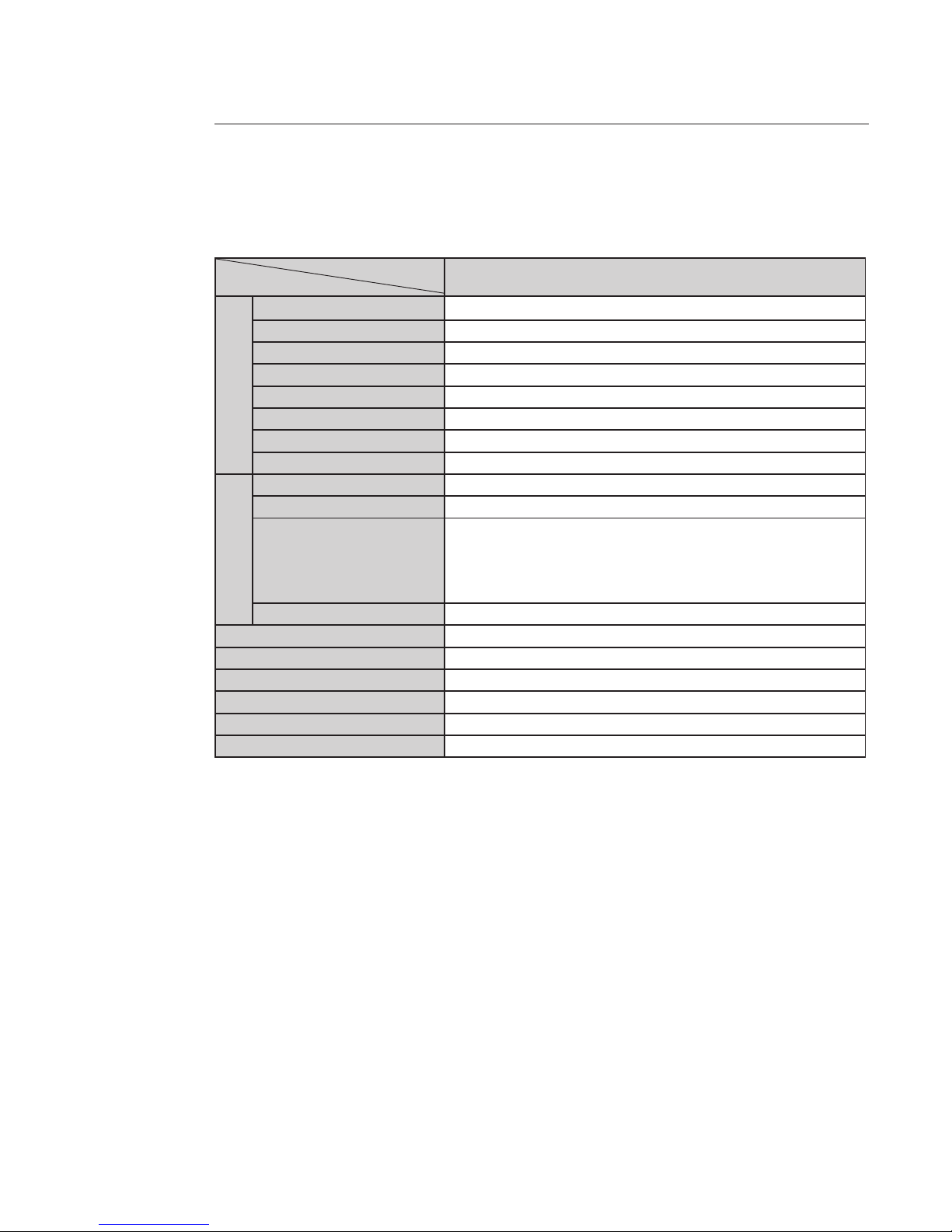
6
2.3 Specications
2.3.1 Performances
Model
Parameter
4 306 31
Camera
Sensor Type 1/4-inch CMOS
Pixel PAL: 640 (H) x 480 (V)
IR distance 7-10 m
Video format PAL
Shutter 1/50 - 1/10000s
Min. Illumination Color 0.1Lux/F1.2 B/W 0.01Lux/F1.2 (IR mode 0Lux)
Auto Iris N/A
SNR > 50dB
Video
Standard PAL: 1f/s ~ 25f/s
Encode Capability H.264
Encode Bit Stream
VGA (640 * 480)
QVGA (320 * 240)
CIF (352 * 288)
QCIF (176 * 144)
QQVGA (160 * 120)
Video Recording Speed PAL: 1-ch 1f/s ~ 25f/s adjustable
Network Capacity Max support 10 network users to monitor simultaneously
Power Consumption 3W (IR on)
Power DC 5V
Temperature - 10°C ~ + 55°C
Working Environment Humidity 10% ~ 90%
Dimension (H * W * D) 106 mm * 102 mm * 127 mm
Page 7

7
2.3.2 Function specication
Specication Note
CCD Video
Mirror Support left-right video switch.
Process
Flip Support video upside down flip function.
Scene Mode Support scene mode setup.
Video
Resolution VGA, QVGA, CIF, QCIF, QQVGA
Video Compression S Standard H.264 compression format
Motion Detection
Take 18*22 pix as a macro unit. Support 396 detection
zones. Sensitivity level ranges from 1 to 6.
Dual-stream 2-ch real-time VGA.
Network
WEB access via IE browser.
PPPoE dial function
DHCP auto get IP address
DDNS
SMTP email function
NTP time synchronization.
DNS domain parse
IP address auto search function
Record
Schedule Record Support max 6 periods.
Manual Record
After enabling manual record, no matter system is in
schedule or alarm status or not, system just begins
recording.
Alarm Record
System automatically enables recording function when
alarm occurred.
Motion Detection Record
When input video changes, system automatically enables record operation.
OSD
Time Title Display
There are 255 layers. O is the bottom layer and 255 is
the highest layer. O means completely transparent and
255 is opaque.
Channel Title Display Please refer to the above information.
Privacy Mask Max supports 4 zones.
Storage
Network storage based on SDK
Local SD card storage, support high-speed card/low-speed card.
Alarm
Integrated PIR
Event Management
Send out motion detect alarm notice via email.
Send out the picture via the email.
Control
RS232 for debug
On-line Upgrade
Network remote upgrade
Support upgrade tool.
COM upgrade
Upgrade from network via COM command.
Device Management
COM control platform
View IPC running status or IPC parameter via COM port.
Network client-end Log in the client-end software in the PC to monitor IPC.
Page 8
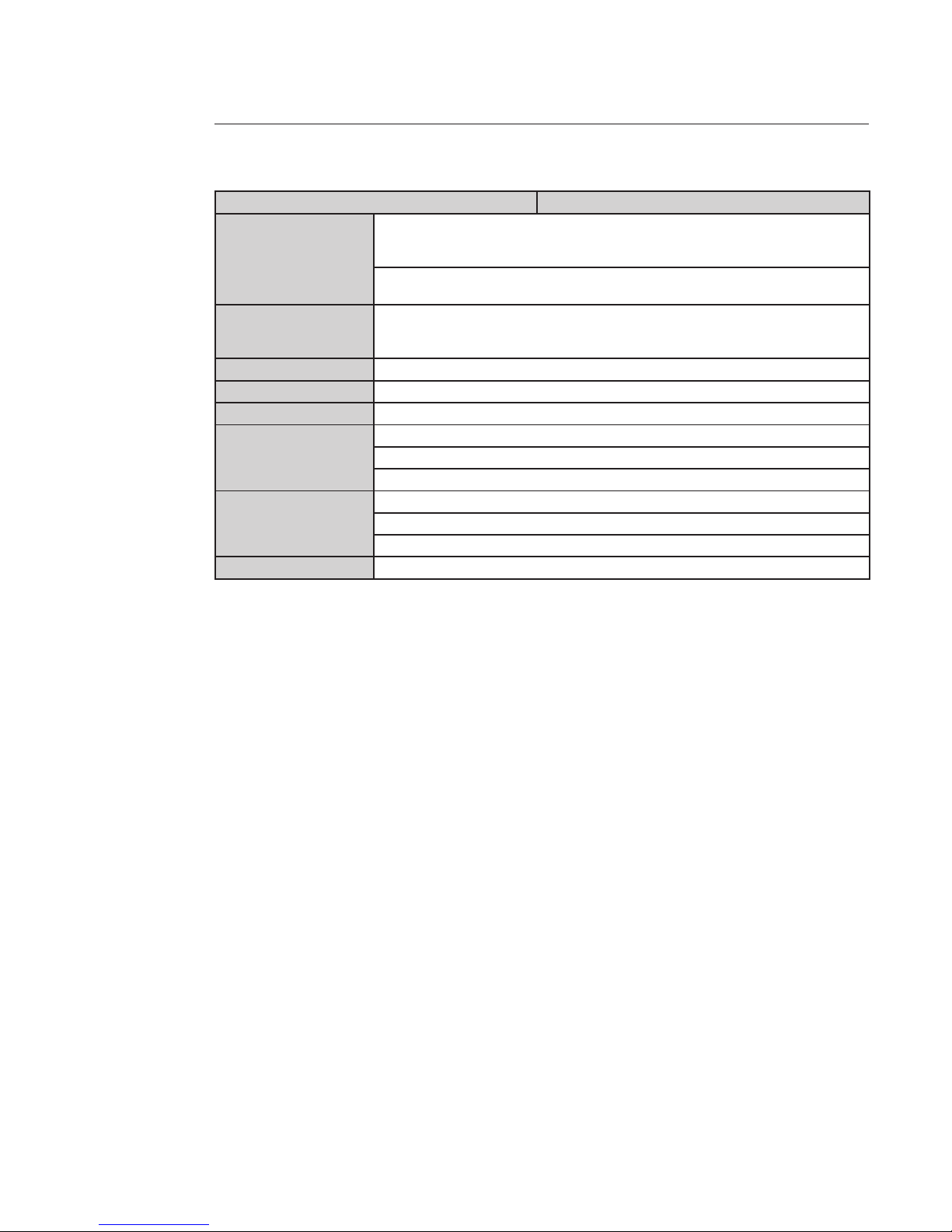
8
Specication Note
Parameter Congura-
tion
IPC provides user interface, device information, video information, COM setup,
record setup, motion detection setup, alarm setup, OSD information interfaces to
modify system setup.
IPC provides running information such as user port, log, status, user management,
email setup, date modification.
Log
System can record the important event log record Record the following information,
System operation, setup operation, alarm event, record management, user
management, clear log.
Digital watermark
Prevent from unauthorized data modification.
Power Supply
DC 5V power supply
RESET
Support hardware reset. System needs to reboot to activate the default setup.
Port ESD protection
9-pin input/output port
Network port
5V power adapter
Others
One red/green power status indication light.
One yellow network connection indication light
IR light
Installation
Bracket installation
Page 9
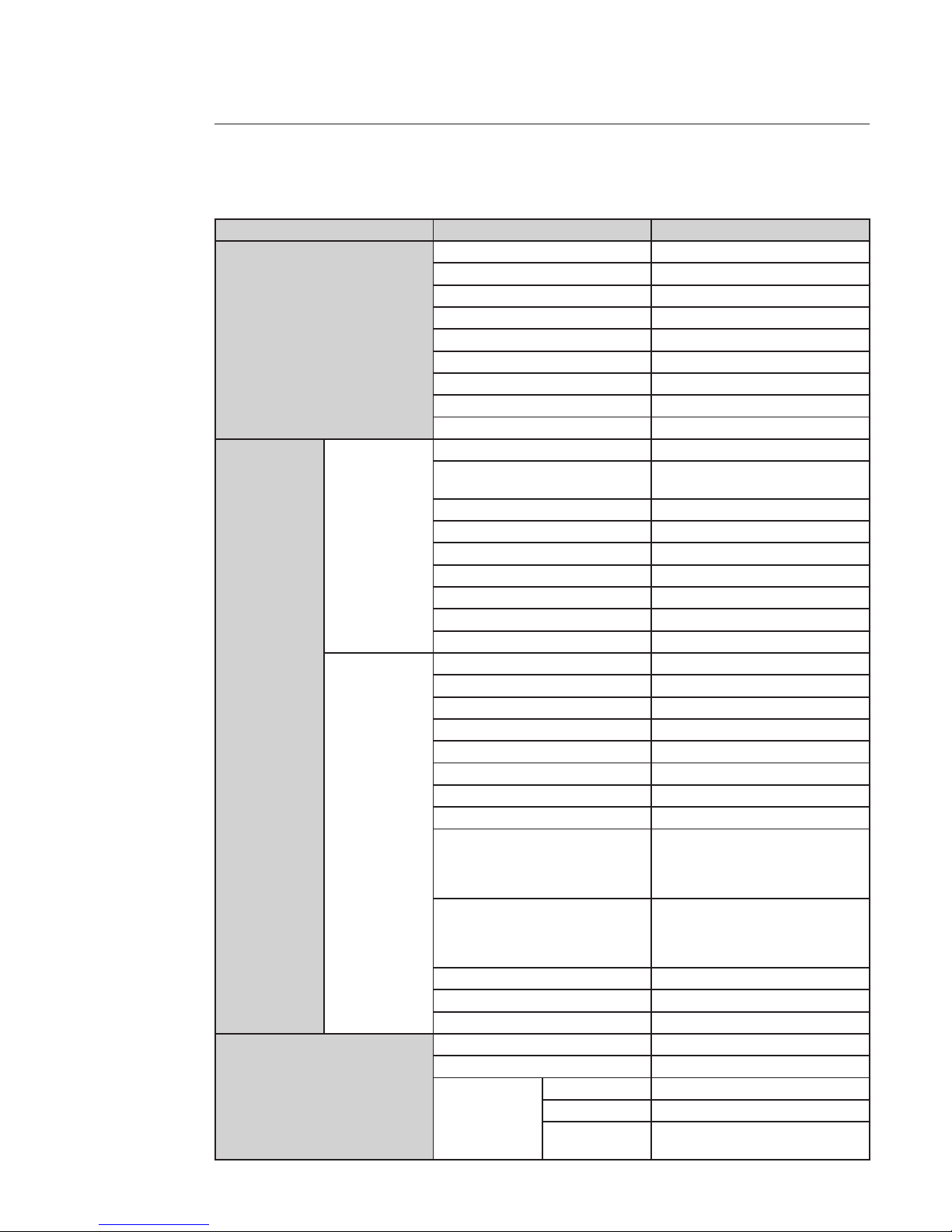
9
2.3.3 Factory Default Setup
Function conguration type Item Name Default setup
General Setup
Date format DD MM YYYY
DST Enable
Date separator ‘ / ‘
Time format 24H
Language English
When HDD is full Overwrite
Record duration 8 min
Device No. 8
Video type PAL
Encode Setup
Main stream Channel Channel01
Compression
Audio/Video
H.264
Enable audio and video
General bit stream Main stream
Resolution VGA
Frame rate 12
Bit stream control VBR
Quality High
Bit stream value 1536
I frame interval control 24
Extra stream Extension stream Main stream
Audio/Video enable Enable audio and video
Resolution CIF
Frame rate 12
Bit stream control VBR
Quality High
Bit stream value 396
I frame interval control 24
Image color Brightness: 50
Contrast: 50
Saturation: 50
Hue: 50
Watermark Enable
Stream type: all
Type: Character
Character: DigitalCCTV
Privacy Mask Never
Time title Enable. OSD transparent: 128
Channel title Enable. OSD transparent: 128
Shedule setup
Channel Ch01
Pre-record 5 seconds
Time Setup Start time 0:00:00
End-time 23:59:59
Record All Period: Enable motion detec-
tion/alarm
Page 10

10
Function conguration type Item Name Default setup
Shedule setup
Time Setup Snapshot All Period : Enable motion detec-
tion/alarm
Week All week
COM Setup
Option COM01
Function Console
Data bit 8
Stop bit 1
Baud rate 115200
Parity None
Network setup
Ethernet Port 01
DHCP Enable
IP address 192.168.1.108
Subnet mask 255.0.0.0
Gateway 192.168.0.1
Device name Compact Soho
TCP port 37777
HTTP port 80
UDP port 37778
Network user connection amount 20
Network transmission QoS Disable
Remote host Multiple broadcast group
Multicast IP Adress 239.255.42.42
Port 36666
Email setup Disable
Multiple DDNs Enable with “No IP” as default
NAS setup Disable
NTP setup Disable
IP Filter Disable
Alarm setup
Event type Local input
Alarm input Input 01, disable
Type Normal open
Period Period: Start time 0:00:00
End time: 23:59:59
All period: enable
Week: All weeks
Anti-dither 0 second
Record channel 1, enable
Record latch 10 seconds
Send email Disable
Alarm setup
PTZ activation Disable
Event type: never
Address: 0
Capture Disable
Page 11
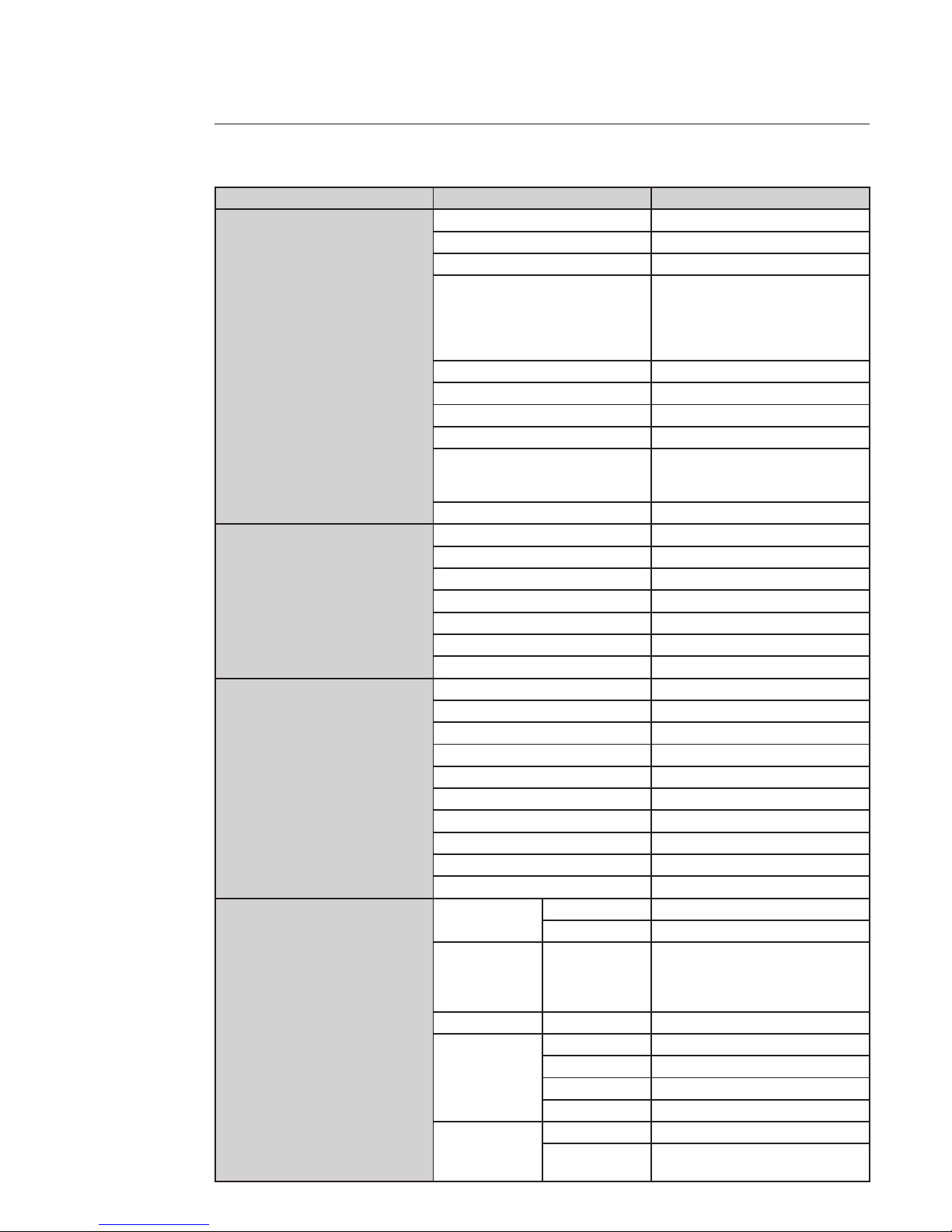
11
Function conguration type Item Name Default setup
Video detection
Event type Motion detection
Channel Ch01, Enable
Sensitivity 3
Time period setup Period:
Start time 0: 00:00
End time: 23:59:59
All period: enable
Week: All weeks
Anti-dither 0 second
Record channel 1, enable
Record latch 10 seconds
Send email Disable
PTZ activation Event type: Never
Address: 0
Disable
Capture Disable
PTZ Setup
Channel Ch01
Protocol None
Address 1
Baud rate 9600
Data bit 8
Stop bit 1
Parity None
Default and Backup
All Disable
General Disable
Encode Disable
Schedule Disable
RS232 Disable
Network Disable
Alarm Disable
Video detection Disable
Maintain Disable
Channel No. Disable
Advanced
Abnormity Even Type No disk, Disable
Send email Disable
User account admin/admin (reusable)
888888/888888(reusable)
666666/666666(reusable)
default
Snapshot Channel Ch01
Snapshot Snapshot mode Snapshot_Timing
Frame rate 1f/s
Resolution VGA
Quality 60%
Auto maintain Auto reboot Never
Auto delete old
files
Never
Page 12
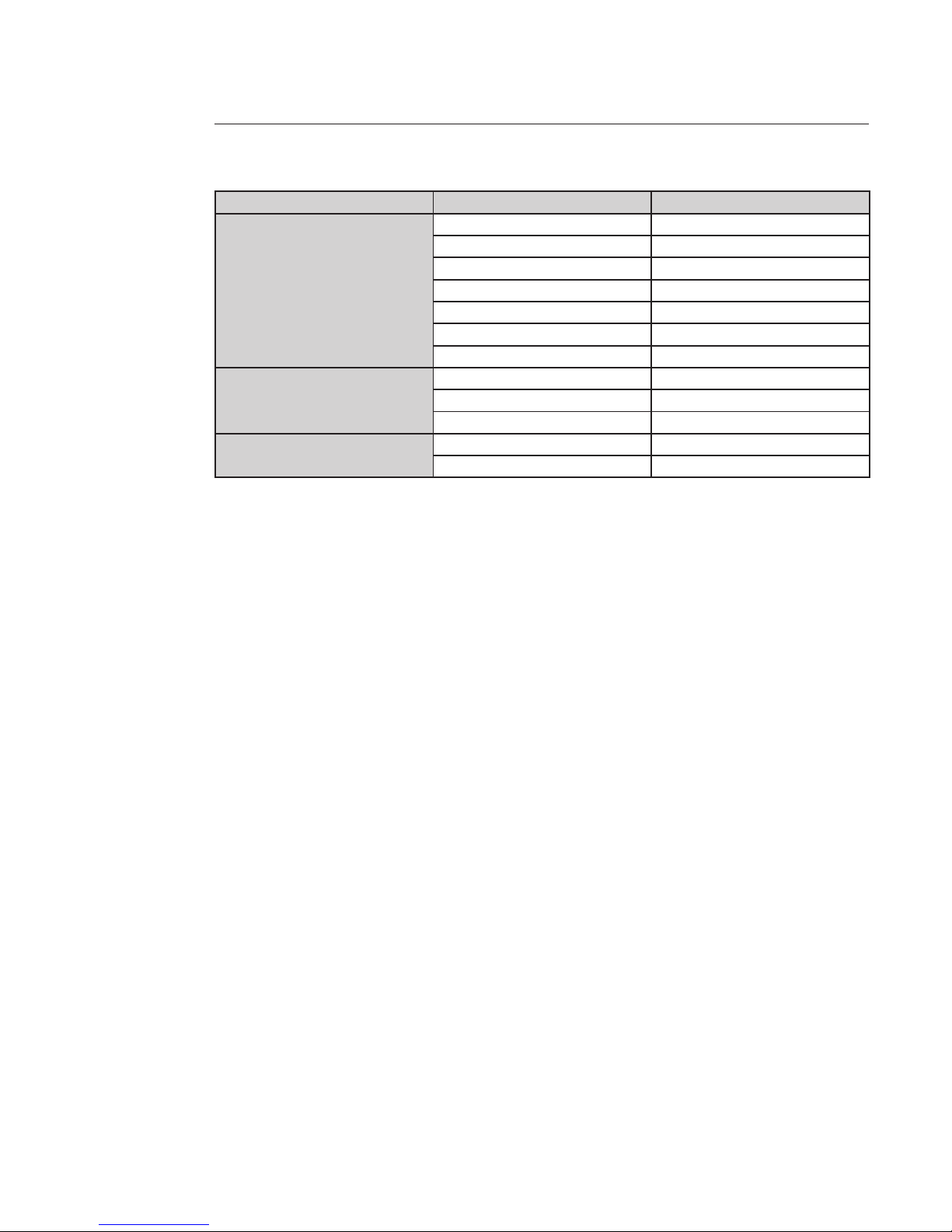
12
Function conguration type Item Name Default setup
Camera cong
Channel 1
Exposure Mode Auto
Night Vision Auto
Backlight Compensation N/A
Signal Type INT
Mirror Disable
Flip Disable
Auto Registration
SN 1
IP 0.0.0.0
Port 7000
DNS Setup
DNS 202.101.172.35
Alternative DNS 202.101.172.35
Page 13
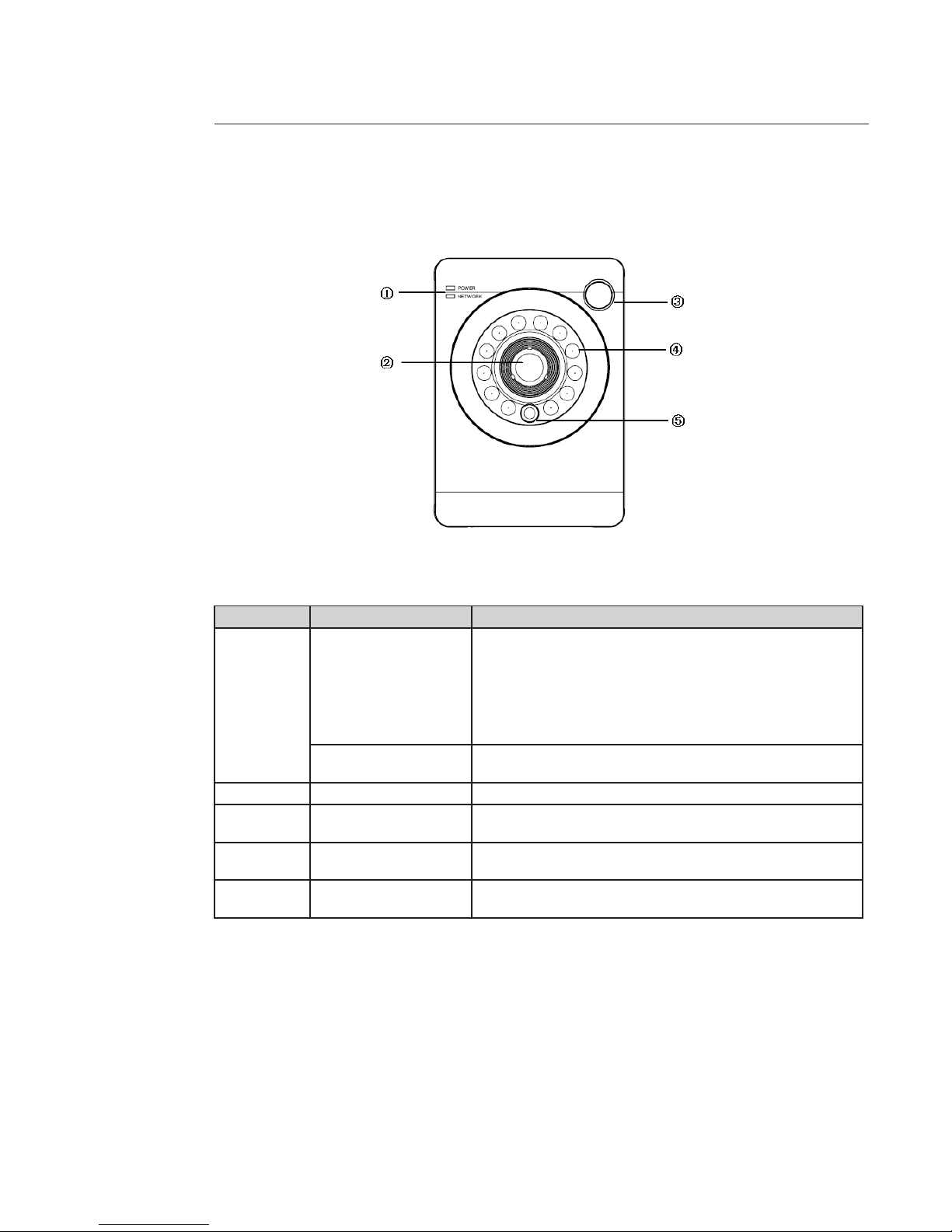
13
3 Framework
3.1 Front Panel
Port Port Name Function
Port 1
POWER
Power indication light.
When system is recording, the green light flashes. The interval is
0.5s. When system is running:
The red light becomes on when system boots up.
When system is running properly, the green light becomes on.
When system is upgrading, the red light flashes. The interval is
0.5s.
NETWORK
Network indication light. The yellow light flashes when network
connection is proper.
Port 2 / Device lens
Port 3 PIR receiver enclosure
Passive IR motion detect port. It can detect the object of the IR
radiant (such as the human body or other heating object.)
Port 4 IR Light
It is to send out the IR compensation light to enhance the night
vision effect.
Port 5 Photosensitive resistance
It is to sense the environment illumination to open/close the IR
light.
Page 14
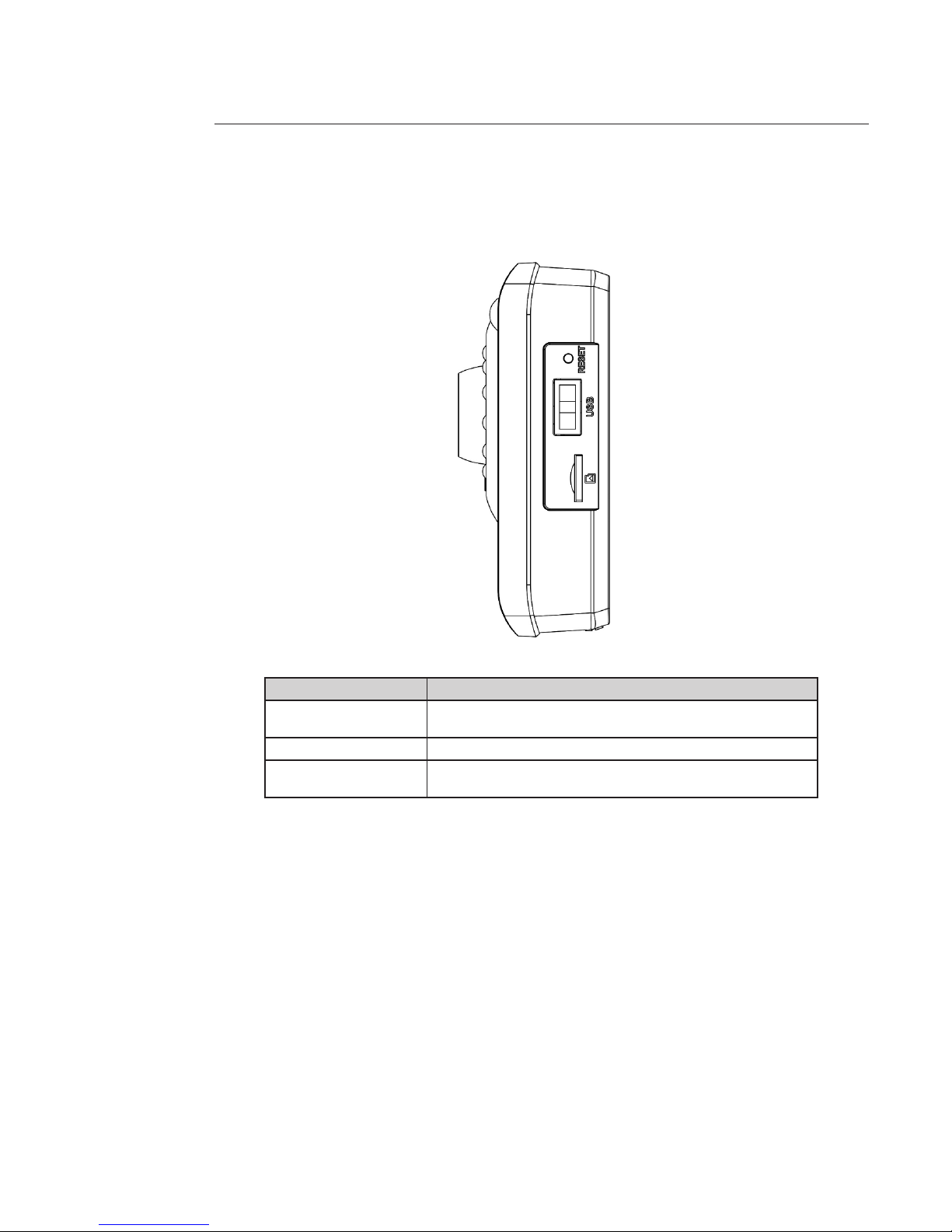
14
3.2 Side Panel
Refer to the following figure for side panel information.
Port Name Function
SD card port
Micro SD card port. You can insert the SD card. Please format
the SD card via the WEB if it is your first time to use it.
USB port USB Port. You can connect to the WIFI module or 3G module.
RESET
Press it for at least 5 seconds and then release, you can reboot
the device.
Page 15

15
3.3 Bottom Panel
Refer to the following figure for Bottom panel information.
Port Name Function
I/O Port I/O port, connect to MD9M data converter cable
LAN
10M/100M self-adaptive Ethernet port. Connect to the network
cable.
DC 5V Power input port. Input DC 5V.
Page 16
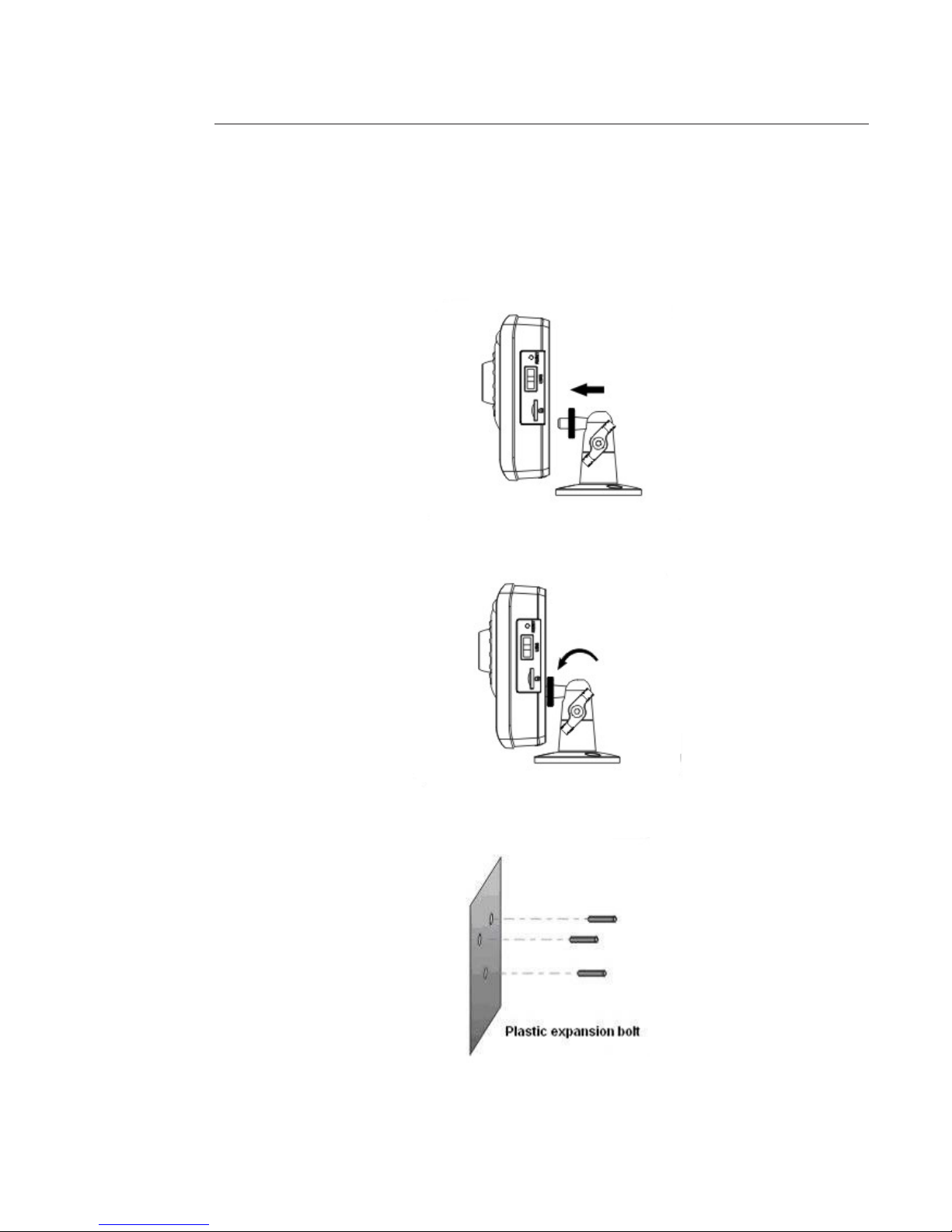
16
4 Installation
1- Place the gasket in the universal holder
2- Place the end of the holder to the screw hole in the real panel of the device.
3- Turn the universal holder clockwise to fix the device firmly.
4- Dig three holes in the wall (or in the ceiling) in accordance with the holes of the universal holder.
Page 17
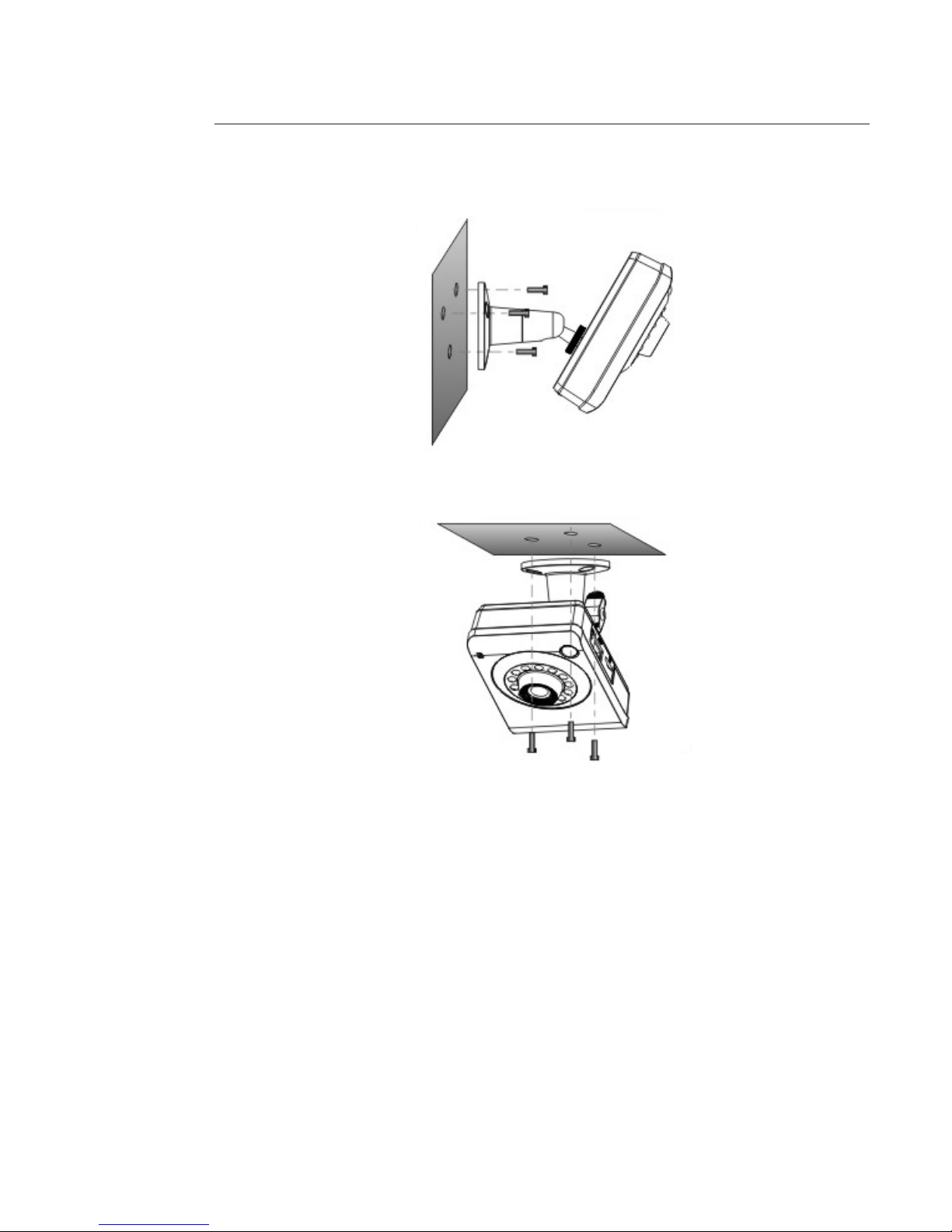
17
5- Insert the three screws of the universal holder to the holes you just dug, and then fix the screws firmly.
6 - Turn the knob to adjust the IP camera to the suitable angle.
Page 18
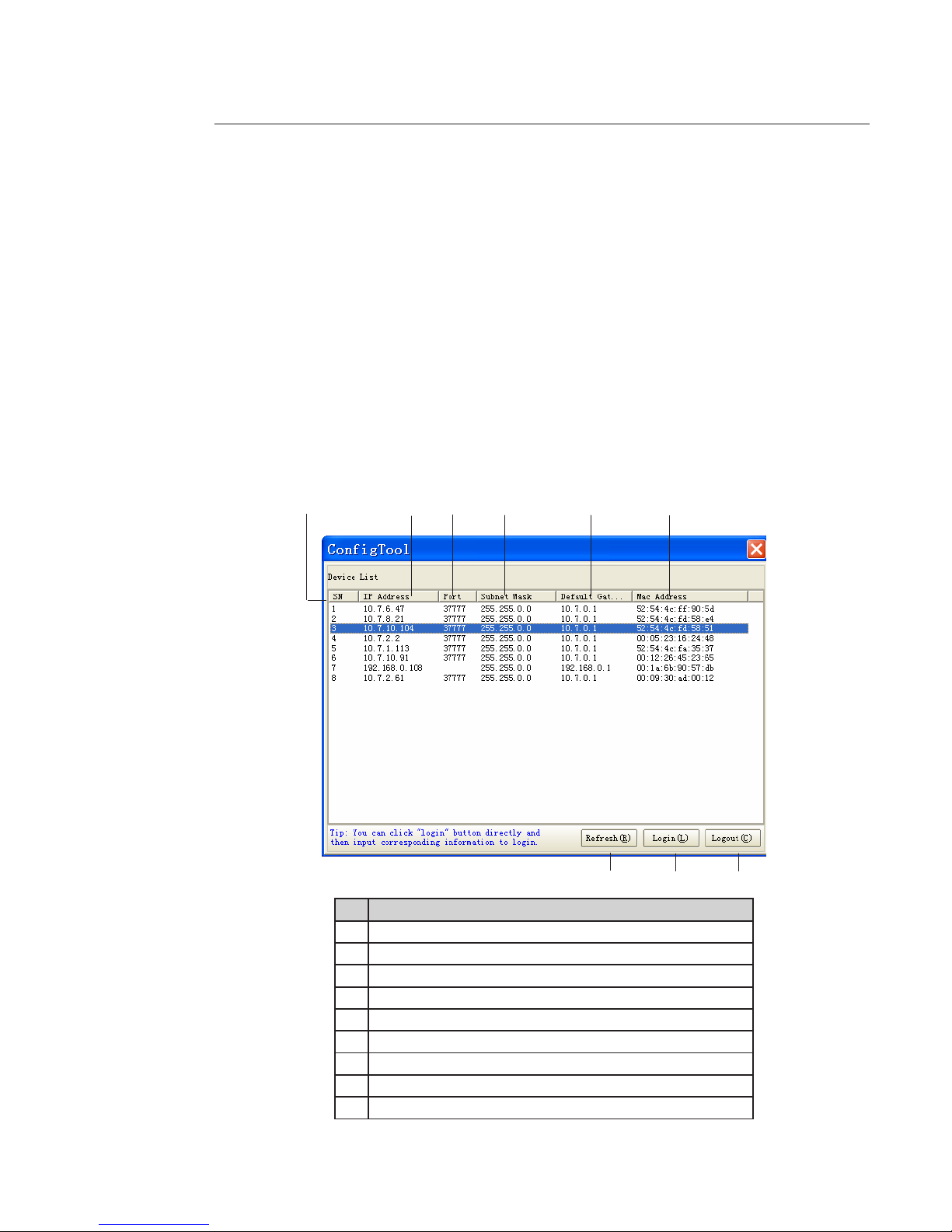
18
5 Quick Conguration Tool
The quick configuration tool allows you to search for a device's IP address, even if it is in another segment
(cameras, DVR, NVR, encoders and decoders) and to modify it. The configuration tool is available on the CD
supplied with the product.
It also allows the software to be upgraded or certain parameters to be modified.
This tool is used to connect to devices with an IP address in the same segment only.
5.1. First Connection
5. 1.1 Connection with the conguration tool (to change the IP address or upgrade a device's internal
software)
To open the software, double click the "ConfigTool.exe" icon on the CD supplied with the product.
To search for devices connected to the network:
- Click the "Refresh" button; the tool will search for devices connected to the network and display it in the form of
a list.
Description
1
Number
2
Device IP address
3
Device TCP port
4
Device subnet mask
5
Device default gateway
6
Device MAC address
7
Refresh the list
8
Access to the camera's network configuration menu
9
Disconnection from the camera's network configuration menu
1
2
3
4 5
6
7
8
9
Page 19
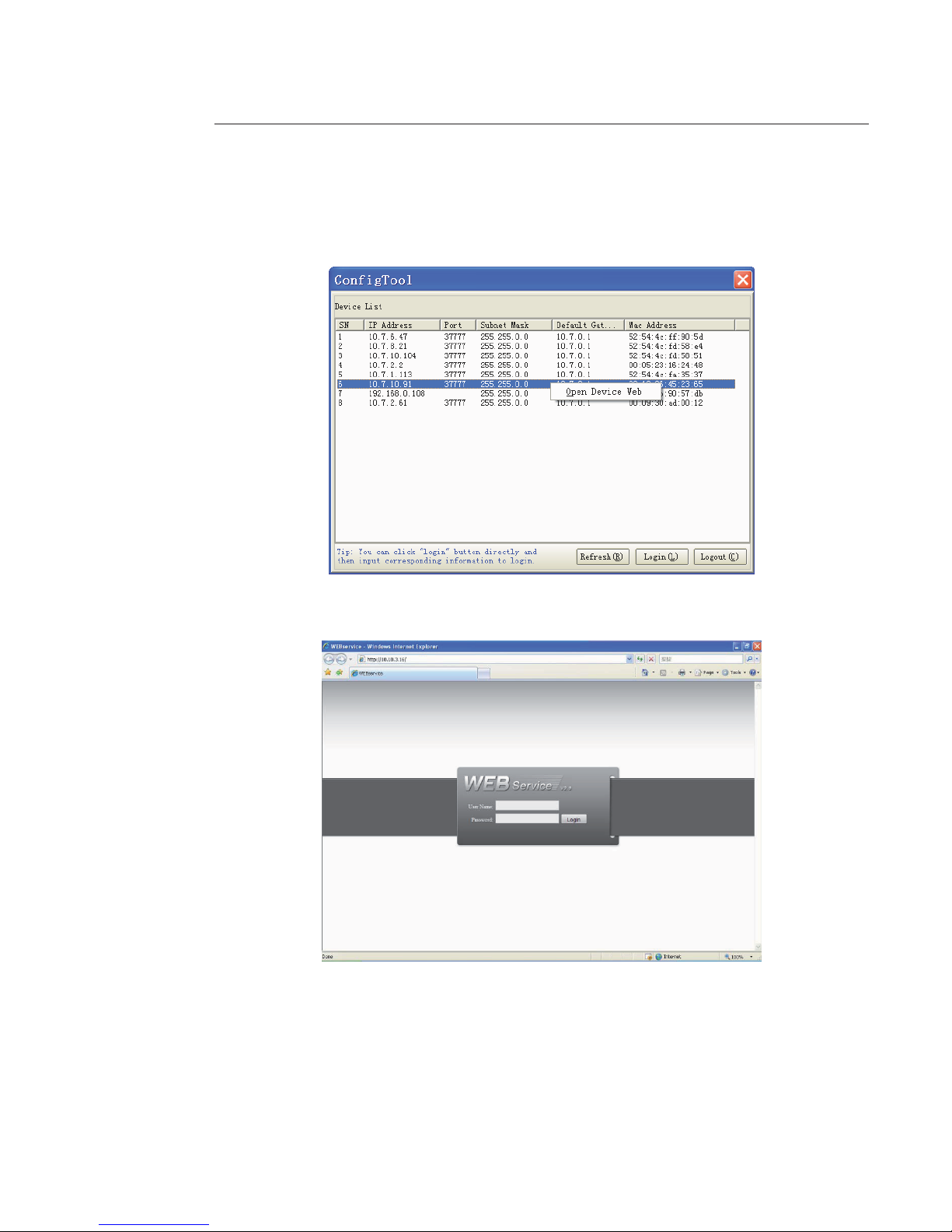
191919
To connect to a device and open the web application:
- Highlight it (single click in the list).
- Right click the highlighted line.
- Click on "Open Device Web".
- The following web page opens:
If the connection fails:
- either the camera does not have an IP address in the same segment as the PC
(see chapter 5.1.2 to change it),
- or the Internet Explorer security parameters are not set correctly (see chapter 6 to change them).
Page 20
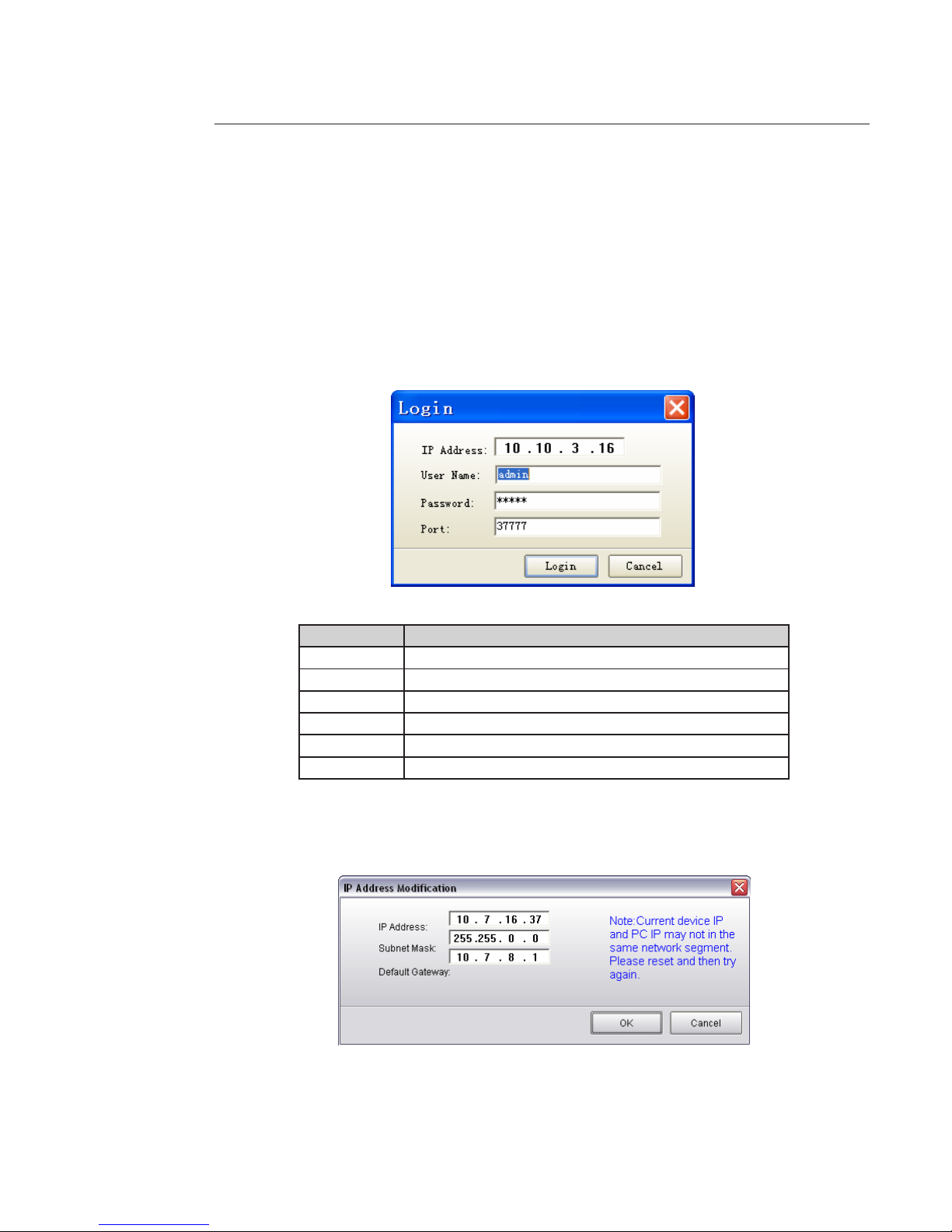
20
5. 1.2 Connection with the conguration tool (to change the IP address or upgrade a device’s internal
software)
To search for devices connected to the network:
- Click the «Refresh» button; the tool will search for devices connected to the network and display them in the
form of a list (see chapter 5.1.1 for details of the interface).
To connect to a device:
- Highlight it (single click in the list).
- Click on button 8 (or double click on the highlighted line).
- The following window opens:
Function Note
IP address Device IP address
User name Device user name
Password Device password
Port Device TCP port
Login Connection
Cancel Cancel
Click "Login" once the information has been entered.
If the following screen appears, this means that the device address is not in the same IP addresses segment as
the PC on which the configuration tool is currently running. It will therefore not be possible to connect.
- Manually modify the IP address by entering the desired new address.
- Click OK to save the new address in the device.
Page 21
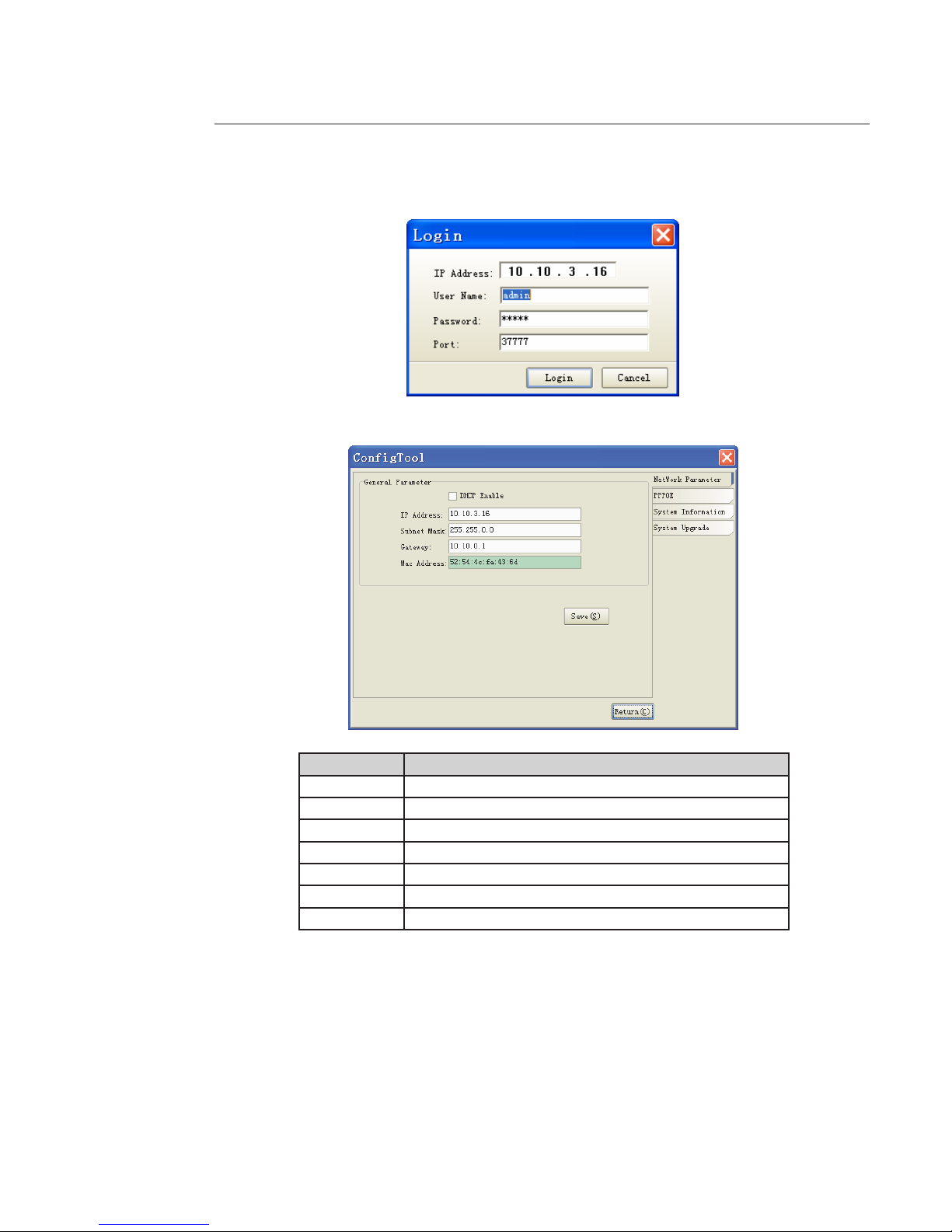
212121
- Restart the procedure. The following window should open:
- Click Login to access the parameter modifications.
Function Note
Enable DHCP Enable or disable the DHCP function
IP address Device IP address
Subnet mask Device subnet mask
Gateway Device default gateway
MAC address Device MAC address
Save Save
Return Return to the search interface
Page 22
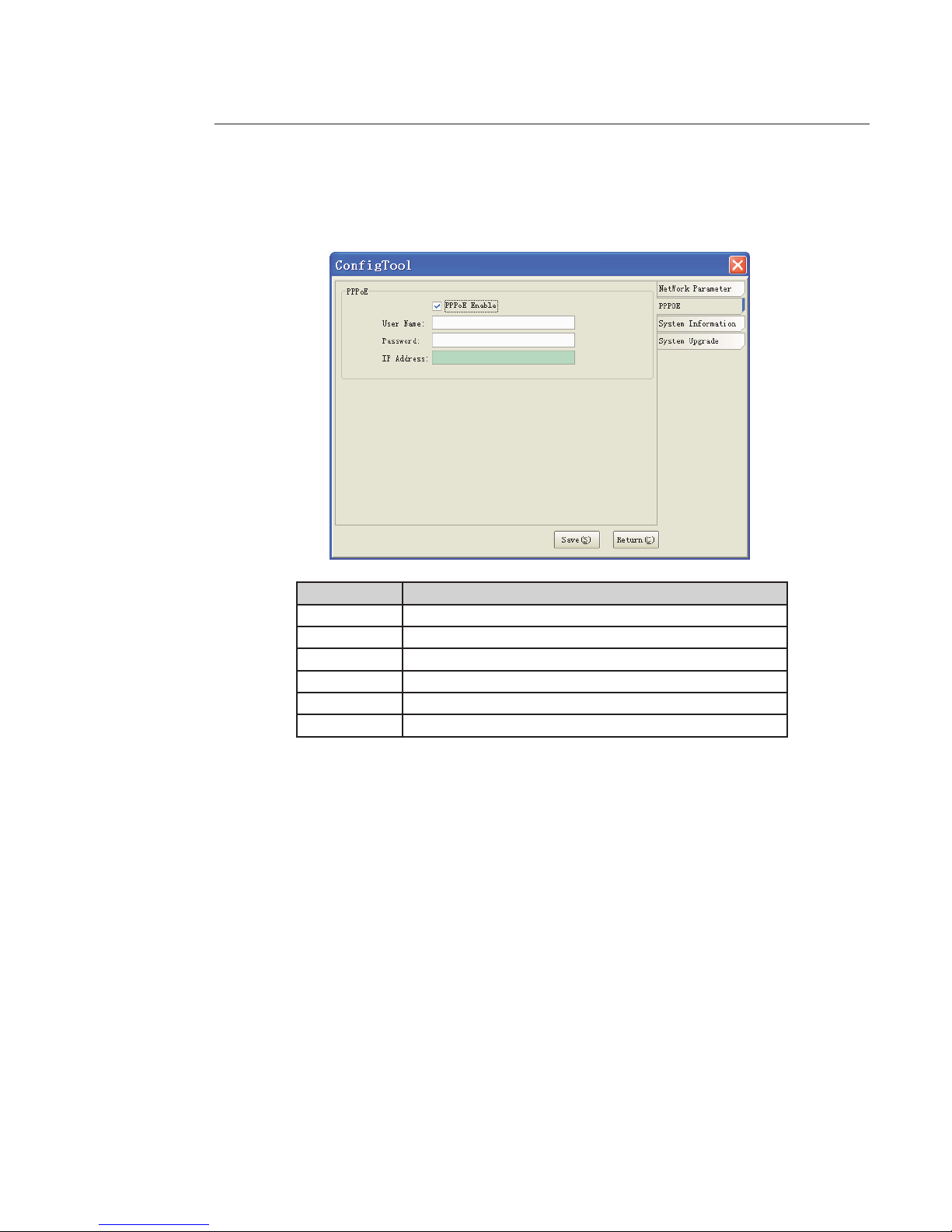
2222
5.1.2 PPPoE
Select "PPPoE" on the right-hand side of the interface:
Function Note
Enable PPPOE Enable or disable the PPPoE function
User name PPPOE user name
Password PPPOE password
IP address Device IP address in the WAN
Save Save
Return Return to the search interface
- Click the "System Information" tab on the right.
Page 23
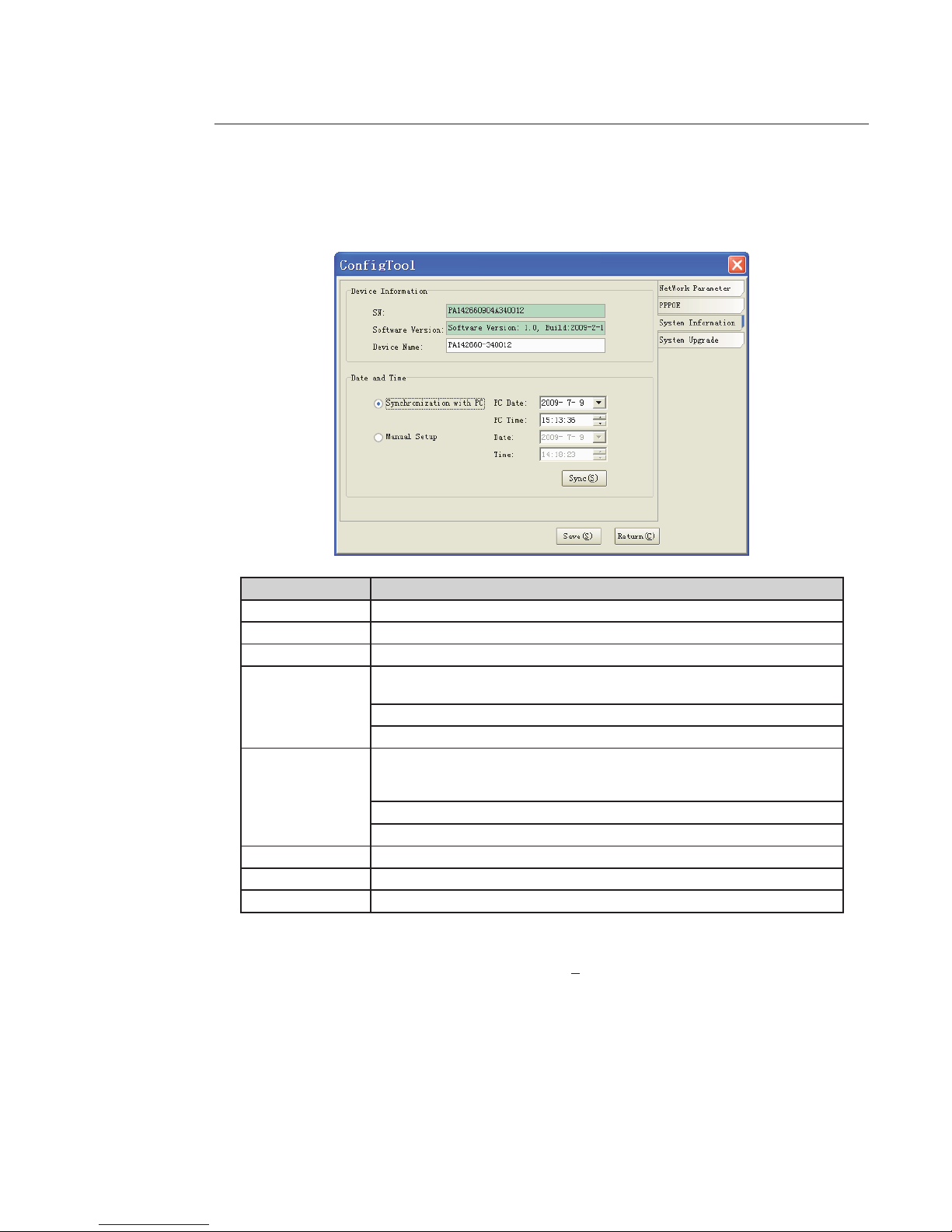
2323
5.1.3 System
Select "System Information" on the right-hand side of the interface.
Function
Note
SN
Device serial number
Software version
Device software version
Device name
Model name
Synchronization
with PC
Synchronisation of the device date and time with the date and time on the PC.
Click "Sync" to synchronise, then "Save" to save the date and time.
PC date PC date
PC time PC time
Manual Setup
Manual setup of the device date and time.
Enter the desired date and time.
Click "Sync" to synchronise, then "Save" to save the date and time.
Date
Date
Time
Time
Sync
Synchronise
Save
Save
Return
Return to the search interface
- By way of example, enter a camera name in the "Device Name" field.
- Check that “Synchronization with PC” is selected, so that the date and time are synchronised with the PC.
- Check that the date and time are correct. If not, click “Sync(S)”.
Page 24
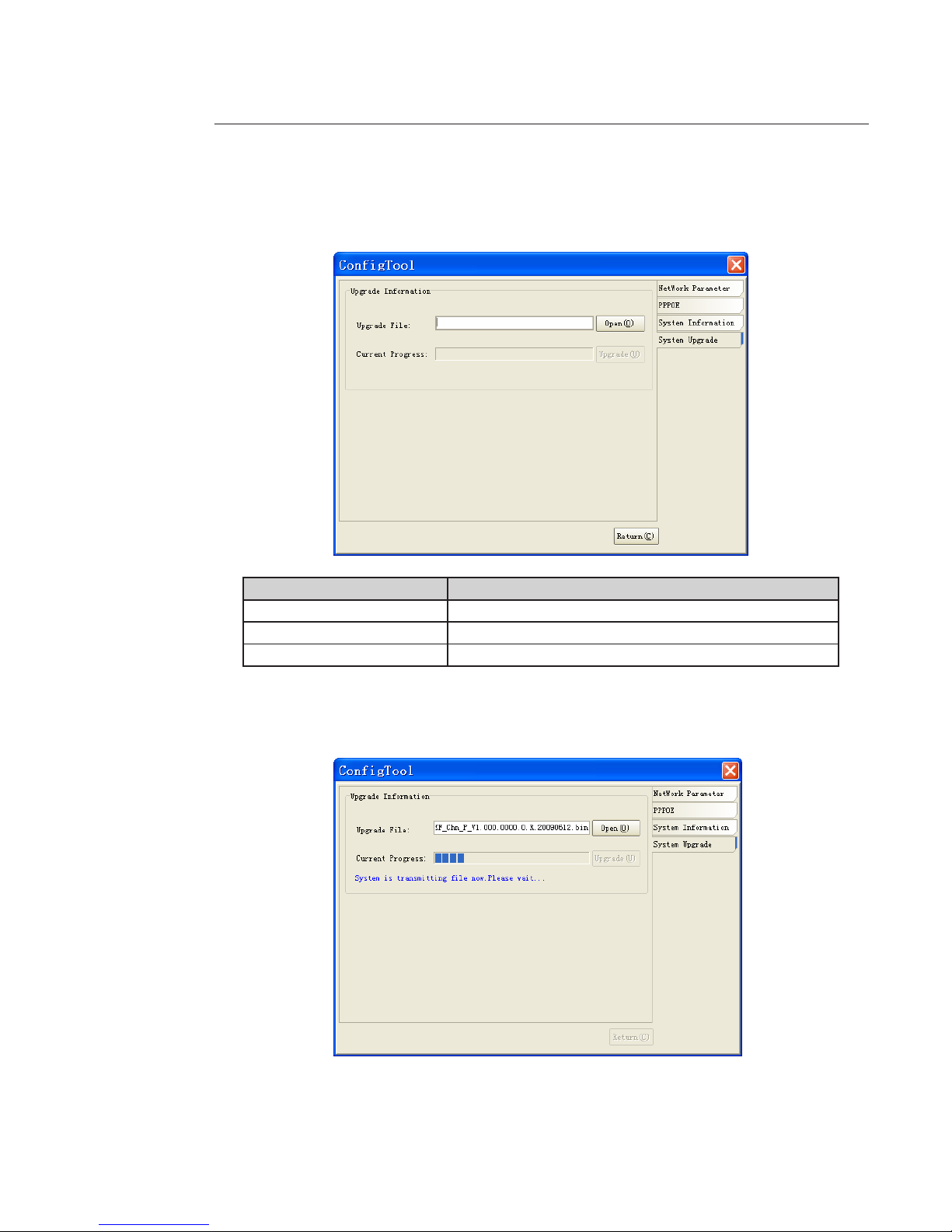
2424
5.1.4 System Upgrade
Select "System Upgrade" on the right-hand side of the interface.
Function Note
Upgrade le/Open
Click here to select the upgrade file.
Current progress/Upgrade
Click here to start the upgrade procedure.
Return
Return to search interface
Steps for updating the device's internal software
- Click on the "Open" button and select the *.bin internal software file.
- When the file has been added, click the "Upgrade" button; the file is then transmitted to the device.
Page 25
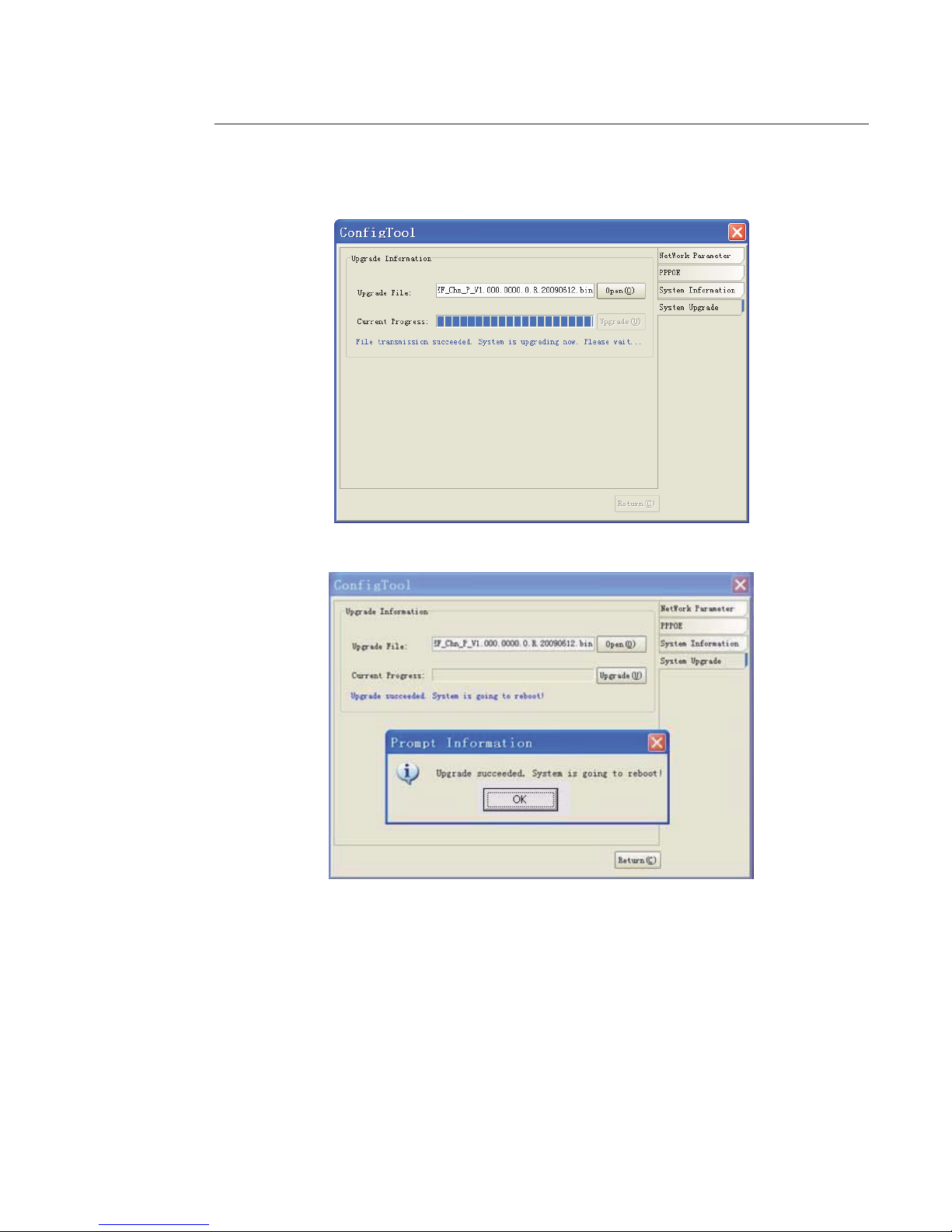
2525
- Once the file has been transferred, the device upgrades automatically.
- Once the device has been upgraded, the following dialogue box opens:
- Click OK to finish the procedure.
Page 26
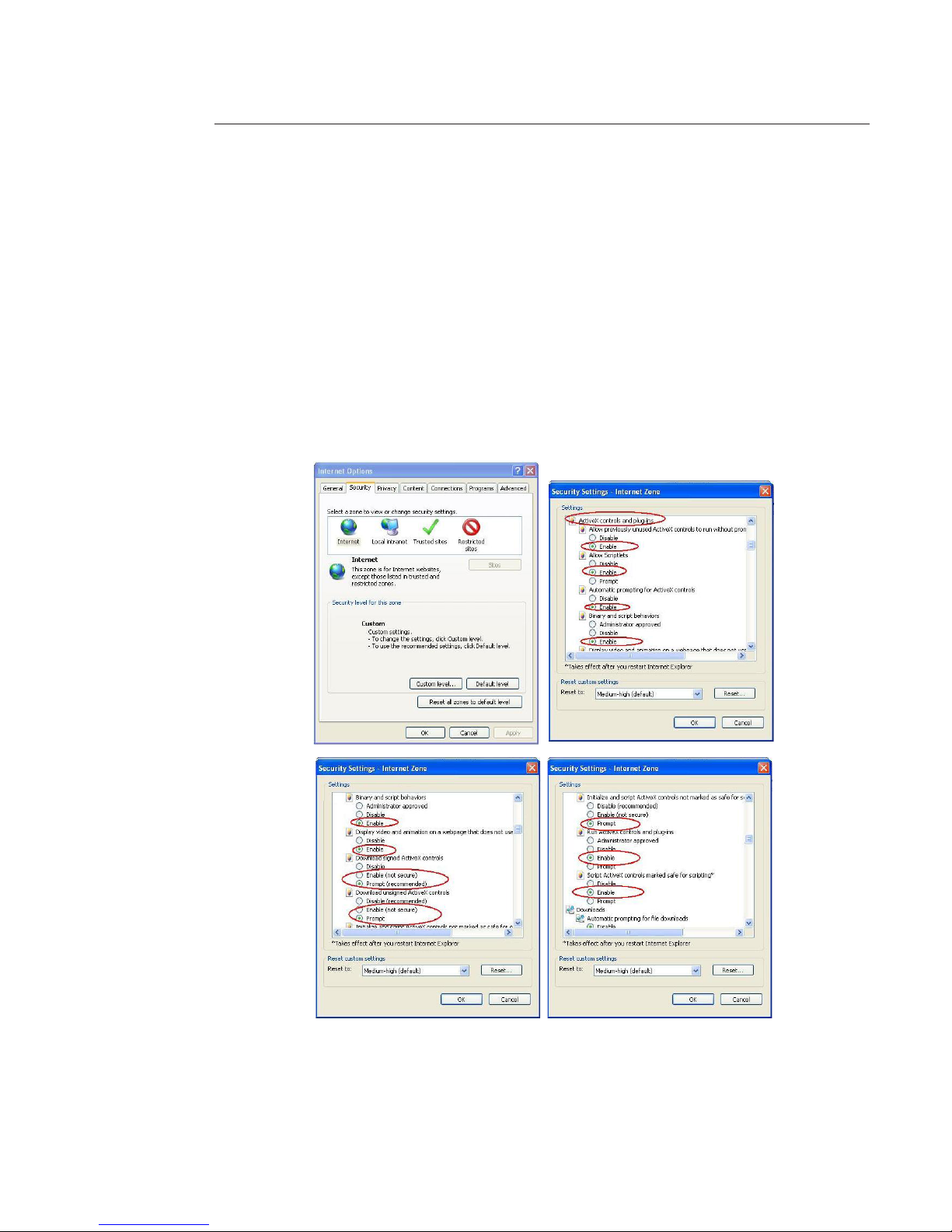
26
6 Connecting to a Device and Opening the Web Application
6.1 PC Conguration
This device supports Web access and management via PC.
Web includes several modules including monitor channel list, record search, alarm setup, system configuration,
PTZ control, monitor window, etc.
The system pops up warning information to ask whether you wish to install the control webrec.cab or not.
Click OK; the system can automatically install the control.
When the system is upgrading, it can overwrite the previous Web application too.
If you cannot download the ActiveX file, check whether you have installed the plug-in to disable the control
download. Alternatively you can lower the IE security level.
Page 27

2727
6.2 Connection with the Search Tool
To open the software, double click the "ConfigTool.exe" icon on the CD supplied with the product.
To search for devices connected to the network:
- Click the "Refresh" button; the tool will search for devices connected to the network and display them in the form of
a list.
- Highlight the device required (single click in the list).
- Right click the highlighted line.
- Click on "Open Device Web".
- The following web page opens:
Page 28

28
6.3 Connection with Internet Explorer
IP camera factory default setup:
- IP address: 192.168.1.108.
- User name: admin
- Password: admin
Open Internet Explorer (IE) and enter your camera IP address in the address bar.
For example, if your camera IP is 192.168.1.108, then enter http://192.168.1.108 in the IE address bar.
Note:
If the connection fails:
- either the camera does not have an IP address in the same segment as the PC (see chapter 5.1.1 to change it),
- or the Internet Explorer security parameters are not set correctly
(see chapter 6.1 to change them).
6.4 Login
- Enter your user name and password.
(Default factory name is admin and password is admin.)
The login type includes: TCP/UDP/Multicast (depending on the device).
Input your IP
address here
Page 29

2929
After you log in, the main window appears:
Note: Use IE compatibility mode if you are using IE8 or above.
See the detailed user guide for the Web interface.
Page 30

30
7 Main Interface Introduction
7.1 Log in
Input user name and password (default is admin/admin).
After you logged in, IP Camera web main interface appears:
There are six sections:
- Section 1: Monitor channel menu tree.
- Section 2: System menu.
- Section 3: PTZ control.
- Section 4: Video setup and other setup.
- Section 5: Preview window.
- Section 6: Monitor window switch.
1
2
3
4
5
6
Page 31

3131
7.2 Monitor Channel Menu Tree
The monitor channel menu tree is shown below.
Refer to the following sheet for detailed information.
Parameter Function
CAM 1 Monitor channel 1
IP Camera supports main stream and extra stream.
- Main stream: In normal network width environment, main stream can record video and
audio and realize network monitor.
- Extra stream: If network width is not sufficient, you can use extra stream to realize
network monitor.
Note the extra stream resolution shall be less than main stream resolution.
Open all /Close
all
Click this button to open all video channels.
Once all video channels are open, this button becomes “Close all”.
Start dialog Click this button to enable audio talk. Audio compression type: G.711a (default), PCM,
etc.
Local play Click this button to select recorded file into the local PC to play it in the web interface.
Refresh Click this button to refresh monitor channel name.
7.2.1 Live Monitoring
Left click on camera name to view real-time video, the monitor is show below.
1 2
3
4
5678
9
A
B
Page 32

32
Refer to the following sheet for monitor window parameter information.
SN Parameter Function
1-4 Display
device
information
- 1: Device IP address.
- 2: Channel number.
- 3: Bit stream.
- 4: Stream decode type.
- S1: Overlay.
- S2: Off stream.
- S3:GD1
- H1: Overlay
- H2: off stream decoding from the display card.
5 Digital
zoom
Click this button and then left drag the mouse in the zone to zoom in.
Right click mouse system restores original status.
6 Change
show
mode
Resize or switch to full screen mode.
7 Local
record
Click this button to begin local recording.
The recorded file is saved by default to folder: C:\RecordDownload.
8 Capture
picture
Click this button to snapshot.
Images are memorized in folder: C:\ Picture download (default).
9 Audio Turn on or off audio.
10 Close
video
Close video in current window.
11 Channel
number
Current view channel number.
7.2.2 Playback
Click local play to open recorder. The playback bar is shown below:
1 2 3 4 5
6
1- Playback process control
2- Play
3- Pause
4- Stop
5- Slow play
6- Fast play
Once you selected window is in real-time monitor mode, system automatically switches to playback the video by
default.
7.3 System Menu
For detailed information refer to:
- Chapter 8 : Configuration,
- Chapter 9 : Search,
- Chapter 10 : Alarm,
- Chapter 11: About,
- Chapter 12 : Log out.
Page 33

3333
7.4 Monitor Window Switch
The device support only 1-window and full-screen display mode.
Video quality adjustment button.
Displays the original image size in the webpage.
7.5 Preview Window Switch
The device do not support this function.
7.6 PTZ Control
The device do not support PTZ control function.
7.7 Color and More Setup
Color setup
Refer to the following sheet for detailed information.
Parameter Function
Video
setup
Adjust monitor video brightness.
All the operations here apply to
web display only.
Go to chapter 8.2.2 System
configuration->Encode
setup->color setting to adjust
corresponding system items.
Adjust monitor video contrast ness.
Adjust monitor video saturation.
Adjust monitor video hue.
Page 34

34
More Setup
Refer to the following sheet for detailed information.
Parameter Function
More Picture
Path
System pops up an interface to modify path.
Record
Path
System pops up an interface to modify path.
Reboot System pops up a dialogue box, click OK button to reboot device.
Page 35

3535
8 Congure
See chapter 7.3 to see how to access to the configuration menu».
8.1 System Information
8.1.1 Version Information
View device hardware feature and software version information.
8.1.2 HDD information
View local storage status and network status including free capacity and total capacity.
Page 36

36
8.1.3 Log
View system log.
Refer to the following sheet for log parameter information.
Parameter Function
Type Log types include: system operation, configuration operation, data
management, alarm event, record operation, user management, log clear and
file operation.
Search Select log type from the drop down list and then click search button to view the
list.
Clear Click this button to delete all displayed log files.
System does not support clear by type.
Backup Click this button to backup log files.
To export logs, click backup button, the following interface appears:
Page 37

3737
8.2 System Conguration
Please click save button to save your setup before exiting each section.
8.2.1 General Setup
Set system time, record length, video format, etc.
Page 38

38
Refer to the following sheet for detailed information.
Parameter Function
System Time Modify system time. Click “Save” button after your completed modification
Sync PC Click this button to save the system time as your PC current time
Data Format Select data format from the dropdown list.
Data Separator Select separator such as – or /.
Time Format Two options: 24-H and 12-H.
DST Set day night save time begin time and end time.
Language
Select the language from the dropdown list.
Device needs to reboot to get the modification activated.
HDD Full Two options: stop recording or overwrite the previous files when HDD is full.
Pack Duration Select recorded file size.
Device No
When you are using one remote control to manage multiple devices, you
can give a serial numbers to the devices.
This device does not support this function.
Video Standard
Display video standard such as PAL.
8.2.2 Encode
Page 39

3939
Refer to the following sheet for detailed information.
Parameter Function
Channel Select a monitor channel.
Channel Name Display current channel name. You can modify it .
Compression H.264
Main Stream It includes general stream, motion stream and alarm stream.
Select different encode frame rates form different recorded events.
For example, use high frame rate to record important events, record scheduled
event in lower frame rate and set different frame rates for motion detection
record and alarm record.
Extra Stream Select extra stream to enable the extension stream to monitor.
Audio/Video
Main stream: Recorded file only contains video by default. Check the audio
box here to enable audio function.
Extra stream: Recorded file only contains video by default. Check the audio
box here to enable audio function.
Resolution There are multiple resolutions. Select from the dropdown list.
For each resolution, the recommended bit stream value is different.
Frame Rate The frame rate may vary due to different resolutions. When the resolution type
is 3M, 1-15f/s. For other resolutions 1-25f/s.
Bit Rate Type There are two options: VBR and CBR.
Quality The value ranges from 1 to 6. The level 6 is the best video quality.
This setting is available only with VBR bit rate
Bit Rate In CBR, the bit rate here is the max value. In dynamic video, system needs to
low frame rate or video quality to guarantee the value.
The value is null in VBR mode.
Refer to recommend bit rate for the detailed information. .
Recommended Bit Recommended bit rate value according to the resolution and frame rate set.
I Frame Set the P frame amount between two I frames. The value ranges from 1 to 150.
Default value is 50. Recommended value is frame rate *2.
Color Setting Set video brightness, contrast, hue, saturation and gain.
The value ranges from 0 to 100.
Watermark Select watermark bit stream, watermark mode and watermark character.
Default character is Digital CCTV.
Cover area (privacy
mask)
Set privacy masks.
System max supports 8 privacy mask zones.
Time Title Enable this function to overlay time information in video window.
OSD transparent value ranges from 0 to 255. 0 means complete transparent.
Use the mouse to drag the time tile position.
Channel Title You can enable this function to overlay channel information in video window.
OSD transparent value ranges from 0 to 255. 0 means complete transparent.
Use the mouse to drag the channel tile position.
Save Click save button after complete setup for one item, or complete the whole
setups and then click save button.
Refresh Click this button to get device latest configuration information.
Page 40

40
Click watermark button to open interface as below:
8.2.3 Schedule
Set differents periods for various days. There are max six periods in one day.
Page 41

4141
Refer to the following sheet for detailed information.
Parameter Function
Channel Select a channel first.
Pre-record Input pre-record value here. System can record the three to five seconds
video before activating the record operation into the file. (Depends on data
size).
Storage System suppor t record/snapshot file local storage mode only.
Setup Click set button, to go to the corresponding setup interface.•
Set schedule period and select corresponding record or snapshot type: •
motion detection/snapshot, and alarm/snapshot. System does not
support schedule/snapshot function,
Select date (Current setup applies to current day by default. Select all •
to apply the setup to the whole week.)
After complete setup, go back and click save to save current time •
period setup.
Save Click save button after complete setup for one channel, or complete the
whole setup and click save button.
Refresh Click this button to get device latest configuration information.
Note : System does not support regular recording on SD card.
8.2.4 RS232
l
Page 42

42
Refer to the following sheet for detailed information
Parameter Function
RS232 There is only one option COM 01, corresponding to RS232
Function Console is for debug.
Control keyboard: Switch between RS232 and control keyboard.
Network keyboard: COM control protocol. You can use network keyboard to
control IPC via COM.
Transparent COM: Network user can communicate with RS232 COM
device.
Alarm box: not used.
COM_GPS: not used.
COM_RADAR: not used.
Data Bit The value ranges from 5 to 8.
Stop Bit There are two options: 1/2.
Baud Bit You can select corresponding baud bit here.
Parity There are five options: none/odd /even/mark/space.
8.2.5 Network
Network interface
Page 43

4343
Refer to the following sheet for detailed information
Parameter Function
Ethernet Select the network card first.
Port 1 is the ethernet port.
Port 2 is the wireless port (if available).
DHCP Dynamically get IP address. Get the device IP adress from the server if this
function is enabled.
Device Name Device ID in the network.
TCP Port Default value is 37777.
HTTP Port Default value is 80.
UDP Port Default value is 37778.
DNS Manually set IP address of DNS.
You need to enable this function if you are inputting the domain name in
some items. Otherwise the system can not parse the domain name.
Alternative
DNS
Max Connection
Simultaneously, network users max amount. The value ranges from 1 to 10.
Network
transmission
QoS
Set the priority between fluency and video quality or self-adaptive.
System can automatically adjust the bit stream or lower the resolution
according to the network bandwidth.
Advance interface
Parameter Function
Remote
Host
Multiple
cast
group
- Set MULTICAST address and port.
- Enable function.
- Current series IPC does not support this function right now.
PPPOE - Input the PPPoE user name and password you get from the IPS
(internet service provider) and enable PPPoE function. Save current
setup and reboot the device to get the setup activated.
- Device connects to the internet via PPPoE after reboot. Get the IP
address in the WAN from the IP address column.
Page 44

44
Email Interface
Please refer to the following sheet for detailed information.
Parameter Function
SMTP Server Input server address and then enable this function.
Port Default value is 25. Modify it if necessary.
User Name Sender email account user name.
Password Sender email account password.
Sender Sender email address.
Subject Input email subject here.
Address Input receiver email address here. Max three addresses.
Page 45

4545
DDNS interface
Refer to the Annex 1 for NO-IP DDNS setup information.
Refer to the following sheet for detailed information.
Parameter Function
Server Type Select DDNS protocol from the dropdown list and then enable DDNS func-
tion. The private DDNS protocol means you use your self-defined private
protocol to realize DDNS function.
Server IP DDNS server IP address.
Server Port DDNS server port.
Domain Name Self-defined domain name.
User User name you input to log in the server.
Password Password you input to log in the server.
Interval Device sends out alive signal to the server regularly.
Set interval value between the device and DDNS server here.
NAS interface
This device does not support this function.
Page 46

46
NTP interface
Realize network time synchronization. Enable current function and input server IP, port number, time zone and
time.
Refer to the following sheet for detail information.
Parameter Function
Enable Enable NTP function or not.
Server IP Server IP address
Port Server port.
Time Zone Device current time zone.
Update Interval Time update interval value.
Page 47

4747
IP Filter interface
Enable IP filter function so that some specified IP user can or not access the device.
You can not set white list and black list function at the same time.
Page 48

48
8.2.6 Alarm
Page 49

49
Parameter Function
Event Type It includes local alarm/network alarm.
- Local alarm: Device detects alarm from input port.
- Network: Device detects alarm from network.
Alarm in Select corresponding alarm channel.
Enable Check to enable the alarm function.
Type There are two options: normal open and normal close.
NO becomes activated in low voltage, NC becomes activated in high voltage..
Period - Alarm record function becomes activated in the specified periods.
- There are six periods in one day. Enable corresponding period.
- Select date or whole week.
- Click OK button, system goes back to alarm setup interface, please click save button
to exit.
Anti-dither System only memoryze one alarm during the period set here (0 to 600 s)
Normal Out Select alarm output port so that system can activate corresponding alarm device
when alarm occurs.
Alarm Latch System delay the alarm output for specified time after alarm end (from 10 seconds to
300 seconds).
Record Channel
System auto activates current channel to record once alarm occurs (working with
alarm activation function). Note current device shall be in auto record mode (Chapter
8.2.3 Schedule).
Record Latch System can delay the record for specified time after alarm ended.
The value ranges from 10s to 300s.
Email Check to enable email function. System can send email when alarm occurs and ends.
Tour This function is not available in current device.
PTZ activation The system can go to a preset when alarme occurs (only for IP speed dome).
Capture Input capture channel number so that system can backusnapshot file to the SD card
or send to the specified email box when alarm occurs.
Copy It is a shortcut menu button. You can copy current channel setup to one or more (all)
channels.
Save You can click save button after you complete setup for one channel, or you can
complete the whole setups and then click save button.
Refresh Click this button to get device latest configuration information.
Page 50

5050
8.2.7 Detect
The dark blue squares correspond to a zone with active detection.
Page 51

51
Refer to the following sheet for detailed information.
Parameter Function
Event Type There are three types: Motion detection/Video loss/Camera Masking.
Channel Select channel name from the dropdown list.
Enable Check to enable motion detection function.
Sensitivity There are six levels. The level 6 has the highest sensitivity.
Region - Region: after you select motion detection type, click this button to set motion
detection zone.
There are PAL 22X18/NTSC 22X15 zones.
Double right click mouse you can go to full-screen display mode.
Remember clicking OK button to save your motion detection zone setup.
Period - Motion detection function becomes activated in the specified periods.
- There are six periods in one day. Enable corresponding period.
- Select date or whole week.
- Click OK button, system goes back to motion detection interface.
Click save button to exit.
Anti-dither System only memorizes one event during the anti-dither period.
The value ranges from 0s to 15s..
Normal out - There is 1-channel alarm output.
- Corresponding to motion detection alarm output por t.
- Enable alarm activation function.
You need to select alarm output port so that system can activate corresponding
alarm device when alarm occurs..
Alarm Latch System can delay the alarm output for specified time after alarm end.
The value ranges from 10 seconds to 300 seconds.
Record Channel
System auto activates motion detection channel to record once alarm occurs
(works with motion detection function).
Note you need to go to chapter 8.2.3 Schedule to set motion detection record
period and go to chapter 8.3.3 Record to set current period as auto record.
Record Latch System can delay the record for specified time after alarm ended.
The value ranges from 10 seconds to 300 seconds..
Email Send email when alarm occurs and ends.
PTZ activation Set PTZ movement when alarm occurs.
Such as go to preset x when there is an alarm.
Capture Input capture channel number so that system can backup motion detection
snapshot file.
Save Click save button after complete setup for one channel, or complete the whole
setups and click save button.
Refresh Click this button to get device latest configuration information.
Page 52

52
8.2.8 Default & Backup
Default: Restore factory default setup. Select corresponding items.
Backup: Export current configuration to local PC or import configuration from current PC.
System can’t restore some information such as network IP address.
Refer to the following sheet for detailed information.
Parameter Function
Select All Restore factory default setup.
Export
Configuration
Export system configuration to local PC.
Import
Configuration
Import configuration from PC to the system.
Page 53

5353
8.3 Advanced
8.3.1 HDD Management
HDD management includes net storage management and local storage management.
Select the storage device first and then the items on your right become valid.
Check the corresponding item here.
Click the Execute the button; system needs to reboot to activate current setup.
Refer to the following sheet for detailed information.
Parameter Function
Format Clear data in the disk
Read/write Set current disk as read/write
Read only Set current disk as read.
Hot swap This function allows to hot swap the disk when the device is working.
This function will not result in disk malfunction.
Execute Click this button to save disk current status.
Page 54

54
8.3.2 Alarm I/O
Refer to the following sheet for detailed information.
Parameter Function
Alarm output There is only one output channel. Please click the button 1.
Trigger Enable/disable alarm output device.
Refresh Search alarm output status.
Page 55

5555
8.3.3 Record
Refer to the following sheet for detailed information.
Parameter Function
Auto System enables auto record function as set in record schedule setup.
Manual Not available.
Stop Stop current channel record, no matter what period applied in the record
schedule setup.
Page 56

56
8.3.4 Account
Add, remove user or modify password.
Note : Reusable means that the account can be use for different login at the same time.
8.3.5 Auto Maintenance
Select auto reboot and auto delete old files interval.
Page 57

5757
8.3.6 Snapshot
Refer to the following sheet for detailed information.
Parameter Function
Channel Monitor channel.
Snapshot
mode
Two modes: Timing and activation.
Frame rate Select from the dropdown list. The value ranges from 1f/s to 8f/s.
Resolution Select from the dropdown list. The resolution may vary due to different
series.
Quality Select from the dropdown list. Here is for you to set video quality.
Page 58

58
8.3.7 Abnormity
Refer to the following sheet for detailed information.
Parameter Function
Event Type - The abnormal events include: no disk, no space, disk error, net error, offline,
IP conflict.
- XXXX Space Alarm: Set the minimum percentage value here.
The device can alarm when capacity is not sufficient.
- Check enable this function.
Normal Out Corresponding alarm output channel when alarm occurs, there is one channel.
Record
channel
System auto activates channel to record once alarm occurs (for offline type
only).
Please note you need to go to chapter 8.3.3 record to set current period as
auto record.
Latch The alarm output can delay for the specified time after alarm stops.
The value ranges from 10s to 300s
Send email System send email to alarm the specified user.
This function is invalid when network is offline or IP conflict occurs.
Page 59

5959
8.4 Additional Function
8.4.1 Congure
Set camera property parameter. The following interface may vary regarding different devices.
Refer to the following sheet for detailed information.
Parameter Function
Channel Monitor channel 1
Exposure
Mode
There are two modes: Auto exposure (AE) and Manual exposure (ME).
There are some ME time ranges from 1/50 to 1/10000. It supports
customized setup too (may be different depending of the device).
Day/Night
Mode
IPC day night mode switch.
There are three options: color-off/color-on/auto (may be different depending
of the device).
Signal
Standard
Video input mode: internal input.
Flip It is to switch video up and bottom.
Page 60

60
8.4.2 Auto Register
Refer to the following sheet for detailed information.
Parameter Function
Enable Enable auto register function.
No. Device management server number.
IP Device management server IP address.
Port Server port number.
Device ID Device ID in the device management server.
Page 61

6161
8.4.3 Talk Encode
Set audio compression bit rate. It includes PCM, G711a, G711u.
Page 62

62
9 Search
See chapter 7.3 to see how to access to the configuration menu».
Click search button, the following interface appears:
Select record playback mode, and then select start time, end time and channel.
Click search button, the corresponding files in the list appears.
Select the file(s) to download and click download button, system pops up a dialogue box.
Specify file name and path to download the file(s) to PC.
Click Ok to complete the download procedure.
Refer to the following sheet for detailed information.
Type Parameter Function
Type
Record Search general record, alarm record and motion detection record.
Alarm Search alarm record.
Motion
Detection
Search motion detection record.
Local Search local record.
Picture Search snapshot file.
Card This function is not available in current device.
Item
Start time Set the file start time.
End time Set the file end time.
Channel Select the channel from the dropdown list.
Operation
Search
Click this button you can view the recorded file matched your
requirements.
Playback
Select the file first and then click playback button to view the
video.
Page 63

6363
Type Parameter Function
Download
type
Download by file: Select the file(s) and then click download button.
Download by time: Download the recorded file(s) during specified
period.
Download
Select the file needed (multiple choices) and click download
button, system pops up a dialogue box.
Input the downloaded file name, specify the path and then click
OK button.
System begins download and the download button becomes stop
button. There is a progress bar.
Open local
record
Select local record to play.
Watermark
Note :
Go to chapter 8.2.2 Encode to enable watermark function
first. Click watermark button.Default watermark character is
DigitalCCTV. Click local file you can select the recorded file.
Then click verify button to check file is original or not.
Multiplechannel
playback
System supports playback one file in several monitor channels.
During the playback process, there are control buttons such as play, pause, stop. slow play and fast play in the
play process bar.
Page 64

64
10 Alarm
See chapter 7.3 to see how to access to the configuration menu».
Click alarm function, the folowing interface appears.
Set device alarm type and alarm sound setup. .
Refer to the following sheet for detailed information.
Type Parameter Function
Alarm Type
Video loss System alarms when video loss occurs.
Motion Detection System alarms when motion detection alarm occurs,
Disk full System alarms when disk is full.
Disk error System alarms when disk error occurs.
Camera masking System alarms when camera is viciously masking.
Encode alarm System alarms when encode module alarms.
External alarm Alarm input device sends out alarm.
Operation
Listening alarm Check to activate live alarm notification.
Video
Check to activate pop up video when alarm occurs
(listening alarm loss to be activated (listening alarm
has be activated).
Prompt
Automatically pops up alarm dialogue box (listening
alarm has be activated).
Sound pop up System sends out alarm sound when alarm occurs.
Path Specify alarm sound file.
Page 65

6565
11 About
See chapter 7.3 to see how to access to the configuration menu».
View current web client information.
Page 66

66
12 Log out
See chapter 7.3 to see how to access to the configuration menu».
System goes back to log in interface.
Page 67

6767
Annex 1: No-IP DDNS
If you do not have a Static IP address on the Internet, you need to have a dynamic IP. Because your IP address
changes after a certain period of time.
So you need to configure a dynamic DNS service.
After completed configuration in the device. DDNS service can constantly inform the latest device’s connection
IP, and modify its IP on the table of data from the server.
Then you have a constant domain name in the Web browser, along with the HTTP port, send a request to identify the car IP of the domain name typed.
The server will redirect the domain name to the IP connection, thus allowing access to the device which does not
have a fixed IP in the network.
Note: It is important to note that to gain access to the device in a local network, it is necessary to redirect the
port of your modem or router to your device.
Click DDNS to go to the configuration interface. You can see an interface.
DDNS Type: You can select from the dropdown list. There are four options: No-IP, DynDNS, CN99, Private.•
Port: input server port here.•
Domain Name: Get the domain name you get from your DDNS service provider.•
User: Get the user name you get from your DDNS service provider.•
Password: Enter corresponding password.•
Highlight the icon in front of Enable to enable the DDNS server configuration.
Page 68

68
To receive domain name in the No-IP DDNS service, please follow the steps listed below.
Please visit 1. www.no-ip.com; the page of No-IP appears as below.
Left click mouse on the “Create Account” button, account Information interface2.
Fill in the requested fields and click I Accept butt3. on.
Then you can get an email containing username and password.
You can use this account to access the service.
Open the e-mail sent by trusted rmação No-IP and double-cli4. ck the link that is below the phrase “To activate
your account please click the following URL:” in the body of the email.
Now you can see an interface. You have successfully created an account.5.
Page 69

696969
Click to sign and enter the email address and password you6. get earlier.
Click “login” to sign up, you can see the welcome interface and configuration option of account.
You can highlight manage host item.
The Manage Hosts interface is shown belo7. x.
Click the Add Host button you can access the creation of a domain name.
Page 70

70
Input corresponding host name in the 8. filed. You can use this name to access device from an external
network.
In the field to the right of the name, select the desired area.
This is your domain name for access to the device.
Click “Create Host” button at the bottom of the page.
Now you can see an interface. Here you can view domain name an9. d the computer’s current IP setup.
If you already have a domain name equal to gurado trusted, you must define another name for the host.
Now you need to define the definition of the server’s IP in IP-device abl10. e to access this service DDNS.
To get DDNS service, you need to have a computer connected to the Internet on the same network with
device. Type the command ping dynupdate.no-ip.com at the command prompt, Windows ®.
The server’s IP will be displayed on the screen. Your device can use this IP to find the No-IP server.
Page 71

7171
Please go to the device and access the MAIN MENU> SETTING> NETWORK> DDNS. Input server IP you 11.
get in the above step. Select the DDNS Type as No-IP DDNS and highlight the icon in front of Enable to
enable the DDNS function. Now fill the fields as described below, and click OK to save current setup.
• Server IP: Enter the IP noted in step 10.
• Port: Enter the por t 80.
• Domain Name: Enter the domain name created in step 8.
• User: Enter your username (email address) created in step 3.
• Password: Enter the password created in step 3.
Now you have c12. ompleted device setup. Open Internet Explorer ® in another foreign network with Internet
access, unlike the network where the device is connected to, you need to follow the steps listed below:
1. Enter the address into your browser: http://nome the field created in step 8.
For example: http://vd16s480st. no-ip.biz
2. If the device HTTP port is 80, just type the domain name. Otherwise, enter in the browser address as:
http://nome the field created in Step 8: port number of HTTP.
For example: http://vd16s480st.no-ip.biz:9090
3. Press Enter. The system will ask install application webrec.cab control or not. Please click Yes to perform
a successful connection.
4. If the page does not appear on the computer screen, you need to lower your system safety setup.
From Tools> Internet Options> Security, select Internet and then click Custom Level, you can enable
ActiveX controls. See below . Then open your browser and re-enter the domain name of the device.
Page 72

72
Page 73

7373
Annex 2: Using Google Chrome
1- Download and Install Extension
Click “Extension” in Google Chrome configuration dropdown list to go to the extension management interface.
The Google Chrome extension management interface is shown below.
Click “Browse the gallery” and search for “IE Tab” extension.
Page 74

74
Install the latest “IE Tab” extension (version 1.0.11208.1 or above).
After installation, you will get an IE icon on top right of your Google Chrome interface.
2. Visit Web Interface
- Get an IE address bar by clicking the icon showed previously.
- Enter the IP address of your device.
Page 75

7575
Annex 3: Using Firefox
1- Dowload and install extension:
- Click “Tools” and “Add-ons”.
- Search and install IE Tab: ie_tab_plus-1.95.20100930-fx+sm
After installation, restart Firefox.
2- After restart of Firefox, choose Tools—Add-ons to check if the plugin has been installed.
3- After installation, add the target address to IE Tab before start to access device web client.
At the sametime, select IE Tab plus Mode.
For example, here device address is http://10.15.5.127, so type”http:.//10.15.5.127/* ”to the URL option.
Page 76

76
After this, open the webpage http://10.15.5.127 with Firefox .
Note : If you have done the follows above and you still can not open the web normally, you need to check the
setting in IE to enable downloading of the ActiveX.
Page 77

7777
Annex 4: Using IE8
1- Run Web interface with IE8
With IE8, sometimes it will not run with the normal mode, there 2 ways to solve this.
1.1 Use the Compatibility View function of IE8
With this way, every time you open the IE interface, must click this button
1.2 Add the certain IP address or website into Compatibility View Settings
- Choose Compatibility View Settings in Tool menu
Page 78

78
- Add the IP or domain name of device into Compatibility View Settings list
- Now the web interface can be accessed in normal mode.
3- Download ActiveX with IE8
- For some PC when update windows and install IE8, it will not install the ActiveX.
Page 79

7979
Note : If you have done the follows above and you still can not open the web normally, you need to
check the setting in IE to enable downloading the ActiveX.
Page 80

8080
Annex 5: Email Function
First, the Email sender must support smtp
1- Email Setting 1
Set as follow, I use Email server: www.126.com as an example
Désignation
1
Email server IP address (ping the server to get the IP)
2
Must be enable
3
Server port (usually 25)
4
User Name - Password
5
Sender. Must be your email address
6
Subject. You can set any subject according your needs
7
Receiver
- Ping the email server to get the ipaddress, for example: ping smtp.126.com to get ip:220.181.15.112
- Input user name and password of the account e.g.: Username: user. Password: pass
- Input sender: must the whole email address of the sender, for example: user@126.com
- Set Subject: any title according your need
- Input receiver email address
1
2
3
4
5
6
7
220.181.15.112
user
user@126.com
Page 81

81
2- Email Setting 2
- Input domain name of the email server, such as:smtp.126.com, if you have already set DNS settings
Désignation
1
Email server: if it is domain name, set DNS as follow
2
Must be enable
3
Server port (usually 25)
4
User Name - Password
5
Sender. Must be your email address
6
Subject. Set any subject according your needs
7
Receiver
- DNS Setting
1
2
3
4
5
6
7
smtp.126.com
Get the DNS
address from
your network
administrator
user
user@126.com
Page 82

8282
- Get DNS setting from your PC in the same network by command: ipconfig /all
3- Send Email Setting
- Enable “send email function” of Detect or Alarm settings, so when there are alarms the device will send Email.
Page 83

8383
Annex 6: Routers conguration
If you need to access to your device from external network, you will need to set NAT settings on your router.
In the circumstance that your device is behind a router or gateway, you need to open the port on that router for the
device behind it.
Device 1
Device 2
IP: 192.168.0.108
Port: 37777 (TCP)
and 80 (HTTP)
IP: 192.168.0.109
Port: 37779 (TCP)
and 81 (HTTP)
ROUTER
Local IP: 192.168.0.1
Public IP:
60.191.94.100
INTERNET
ROUTER NAT Settings
IP Address Private Port Public Port Enable/Disable
192.168.0.108 37777 37777 Enable
192.168.0.108 80 80 Enable
192.168.0.109 37779 37779 Enable
192.168.0.109 81 81 Enable
Local IP HTTP
Port
TCP
Port
Public IP HTTP
Port
TCP
Port
Device 1
192.168.0.108
80 37777 60.191.94.100 80 37777
Device 2
192.168.0.109
81 37779 60.191.94.100 81 37779
SWITCH
1- D-LINK Router (interface may very depending of the device)
Log on to the router. Select “Advanced” tab on the top, and click on “Virtual Server” button on the left. The
following page will be displayed. The screen might be very different regarding to the different model of routers.
To access Device 1, input the IP address: http://60.191.94.100
To access Device 2, input the IP address: http://60.191.94.100:81
Page 84

84
Note :
Do not copy the information in this sample configuration. It is different according the setting on each device.
The picture above shows an example of how to open the service port on router for a device in local network.
- Check the “Enabled” button.
- In “Name” box, type in a name for this router’s entry. For example: “myDVR’s Remote Service”
- In “Private IP” box, type in the IP address of device which is the IP you put in “IP ADDRESS” field in “Network”
setting menu on device. For example: “192.168.0.102”.
- Select “TCP” in “Protocol Type” drop down menu.
- In both “Private Port” and “Public Port”, type in the service port number. In above example, it is 4000. The port
number is the port that you put in “TCP PORT” field in “NETWORK” menu on the device.
- Select “Always” button.
After click “Apply”, the service port 4000 will be opened on the router for the device on 192.168.0.102.
The device Net View and other client tools will be able to connect to this device from public network by
connecting to the router’s IP address.
Follow the same process, add another entry for HTTP Port ser vice. After this service port is open, the web
browser client from public network will be able to connect to this device by connecting to the router’s IP address.
Page 85

8585
2- LINK SYS Router
Log on to the router. Select “Applications & Gaming” tab on the top. Select “UPNP Forwarding” tab on the left.
Then the following screen will be displayed. The screen might be very different regarding to the different model
of routers.
You can add entry on the first available row in the list table.
- In the “Application” box, type in the entry name you want to use. For example: MyDVR’s Service, for the service
port we are opening for DVR’s remote service.
- In the “Ext Port” box, type in the service port you put in the DVR’s network setting. For example: 4000.
- Select “TCP” button.
- In “Int Port” box, type in the same port number you put in “Ext. Port” box. For example: 4000.
- In “IP Addr.” box, type in the last decimal digit of your DVR’s IP address. For example, the device’s IP address
is 192.168.0.102, so type in 102 in this box.
- Check the “Enable” box to enable port forwarding.
Follow the same process, add another entry, open the HTTP Port on the router for this device.
Click the “Save Setting” button, the router might need to restart. After the these settings have been activated,
the web browser client, device Net View client or other client tools will be able to access the device from public
network.
Page 86

86
3 SMC Router
Log on to the router, select “Advanced Setup” tab on the top, and click “NAT” button on the left panel. Select
“Virtual Server” in the expanded list structure, you will see the following screen.
Notice that it might look very different according to different models of routers.
- In “Private IP” column, put in the last decimal digit of your DVR’s IP address.
For example, your device’s IP address is 192.168.2.102, so put 102 in this box.
- In “Private Port” column, put in the service port number you put in the DVR network settings. For example:
4000.
- In “Type” column, select the “TCP” radio button.
- In “Public Port” column, put in the same service port number you put in the “Private Port” box, for example,
4000.
Follow the same process, add another entry for HTTP Port on the router.
Click “Apply” button and confirm if it prompts to restar t the router. After the new configuration is activated, the
web browser clients or other DVR clients tools from public network will be able to access the device.
