LeCroy WavePro 7 Zi series, DDA 7 Zi series, SDA 7 Zi series, WavePro DDA 7 Zi series, WavePro SDA 7 Zi series Operator's Manual

Operator’s
Manual
WavePro, ® SDA, and DDA
7 Zi Series Oscilloscopes

LRRH
HUDRUDD

LeCroy Corporation
700 Chestnut Ridge Road
Chestnut Ridge, NY, 10977-6499
Tel: (845) 578-6020, Fax: (845) 578 5985
Warranty
NOTE: THE WARRANTY BELOW REPLACES ALL OTHER WARRANTIES, EXPRESSED OR IMPLIED, INCLUDING BUT NOT LIMITED TO ANY IMPLIED WARRANTY OF
MERCHANTABILITY, FITNESS, OR ADEQUACY FOR ANY PARTICULAR PURPOSE OR USE. LECROY SHALL NOT BE LIABLE FOR ANY SPECIAL, INCIDENTAL, OR
CONSEQUENTIAL DAMAGES, WHETHER IN CONTRACT OR OTHERWISE. THE CUSTOMER IS RESPONSIBLE FOR THE TRANSPORTATION AND INSURANCE
CHARGES FOR THE RETURN OF PRODUCTS TO THE SERVICE FACILITY. LECROY WILL RETURN ALL PRODUCTS UNDER WARRANTY WITH TRANSPORT
PREPAID.
The oscilloscope is warranted for normal use and operation, within specifications, for a period of three years from shipment. LeCroy will either repair or, at our option, replace
any product returned to one of our authorized service centers within this period. However, in order to do this we must first examine the product and find that it is defective due to
workmanship or materials and not due to misuse, neglect, accident, or abnormal conditions or operation.
LeCroy shall not be responsible for any defect, damage, or failure caused by any of the following: a) attempted repairs or installations by personnel other than LeCroy
representatives or b) improper connection to incompatible equipment, or c) for any damage or malfunction caused by the use of non-LeCroy supplies. Furthermore, LeCroy shall
not be obligated to service a product that has been modified or integrated where the modification or integration increases the task duration or difficulty of servicing the
oscilloscope. Spare and replacement parts, and repairs, all have a 90-day warranty.
The oscilloscope’s firmware has been thoroughly tested and is presumed to be functional. Nevertheless, it is supplied without warranty of any kind covering detailed
performance. Products not made by LeCroy are covered solely by the warranty of the original equipment manufacturer.
Internet: www.lecroy.com
© 2008
by LeCroy Corporation. All rights reserved.
LeCroy, ActiveDSO, JitterTrack, WavePro, WaveMaster, WaveSurfer, WaveLink, WaveExpert, Waverunner, and WaveAce are
registered trademarks of LeCroy Corporation. Other product or brand names are trademarks or requested trademarks of their
respective holders. Information in this publication supersedes all earlier versions. Specifications are subject to change without
notice.
This electronic product is subject to disposal and
Manufactured under an ISO 9000
Registered Quality Management
System.
Visit www.lecroy.com to view the
certificate.
recycling regulations that vary by country and region.
Many countries prohibit the disposal of waste electronic
equipment in standard waste receptacles.
For more information about proper disposal and recycling
of your LeCroy product, please visit
www.lecroy.com/recycle
.
916494 RevA

Getting Started Manual
TABLE OF CONTENTS
Welcome ...........................................................................................................................22
WavePro 700Zi Features ........................................................................................... 22
Comprehensive Core Functions (1000Base-T through Vertical) ............................... 22
Compatible Options and Accessories ........................................................................ 22
Reference................................................................................................................... 22
Support .......................................................................................................................22
Thank You .................................................................................................................. 22
Cable De-Embedding ...................................................................................................... 23
Setting Up Cable De-Embedding ............................................................................... 23
Saving Cable Configurations ..................................................................................... 23
Sequence Sampling Mode – Working with Segments ................................................ 24
Sequence Display Modes .......................................................................................... 25
Setting Up Sequence Mode ....................................................................................... 25
Zooming Segments in Sequence Mode .....................................................................27
Displaying an Individual Segment .............................................................................. 28
Viewing Time Stamps ................................................................................................ 28
Spectrum Analyzer .......................................................................................................... 29
Running the Spectrum Analyzer ................................................................................ 29
TriggerScan .....................................................................................................................30
Training TriggerScan ................................................................................................. 31
Starting TriggerScan .................................................................................................. 32
Saving TriggerScan Setups ....................................................................................... 32
Front Panel .......................................................................................................................33
Detaching and Attaching the Front Panel .................................................................. 34
Side Panel ........................................................................................................................35
Back Panel .......................................................................................................................36
External Monitor ..............................................................................................................37
Dual Channel Acquisition ...............................................................................................39
Combining Channels ..................................................................................................39
Hardware and Software Controls .................................................................................. 39
Front Panel Controls ....................................................................................................... 39
Front Panel Groupings ................................................................................................... 41
Miscellaneous Setup Controls ................................................................................... 41
Trigger Front Panel Controls ......................................................................................41
Horizontal Front Panel Controls ................................................................................. 42
Vertical Front Panel Controls ..................................................................................... 42
Cursors Front Panel Controls .................................................................................... 42
WaveScan Front Panel Controls ............................................................................... 43
General Controls Front Panel Controls ...................................................................... 44
Zoom and Math Front Panel Controls ........................................................................44
Screen Layout, Groupings, and Controls ..................................................................... 45
Menu Bar.................................................................................................................... 45
iii
WP700Zi-GSM-E-RevA
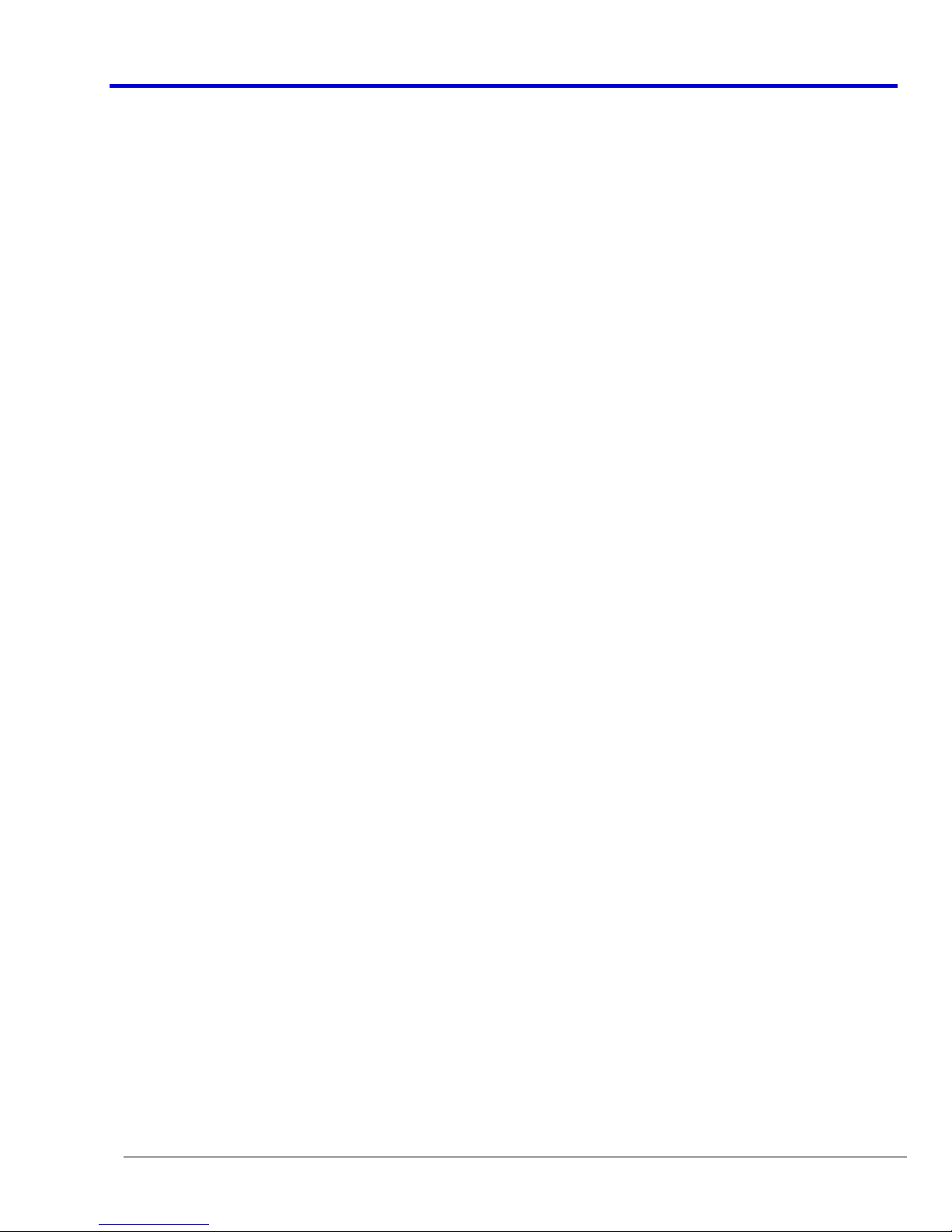
The Signal Display Grid ............................................................................................. 45
Dialog Area ................................................................................................................ 46
Universal ProBus/ProLink Interface ..............................................................................46
ProLink Interface .............................................................................................................49
Connecting the Adapters ........................................................................................... 49
Auxiliary Output Signals ................................................................................................ 50
Auxiliary Output Setup ............................................................................................... 50
Pass/Fail Testing .............................................................................................................51
Comparing Parameters .............................................................................................. 51
Mask Tests ................................................................................................................. 51
Actions .......................................................................................................................52
Pass/Fail Testing Setup ............................................................................................. 52
Introduction to WaveScan .............................................................................................. 55
Signal Views .............................................................................................................. 55
Search Modes ............................................................................................................ 55
Parameter Measurements ......................................................................................... 56
Sampling Mode .......................................................................................................... 56
Source View .....................................................................................................................56
Level Markers ............................................................................................................ 56
Scan Overlay ...................................................................................................................57
Scan Histogram ............................................................................................................... 58
Zoom View .......................................................................................................................59
Edge Mode .......................................................................................................................59
Non-monotonic Mode ..................................................................................................... 61
Runt Mode ........................................................................................................................62
Measurement Mode .........................................................................................................63
Scan Filters ................................................................................................................ 64
Filter Wizard .....................................................................................................................64
Filter Methods ..................................................................................................................65
Auxiliary Output Signals ................................................................................................ 66
Auxiliary Output Setup ............................................................................................... 66
Customization Overview ................................................................................................ 67
Solutions ..........................................................................................................................68
Examples ................................................................................................................... 68
What is Excel? .................................................................................................................70
What is MATLAB? ........................................................................................................... 71
What is VBS? ...................................................................................................................71
What Can You Do with a Customized Scope? ............................................................. 72
Scaling and Display ................................................................................................... 72
Golden Waveforms .................................................................................................... 72
A practical example – DVI Data-Clock skew ............................................................. 73
Calling Excel Directly from the Oscilloscope ...............................................................73
How to Select a Math Function Call .............................................................................. 73
How to Select a Parameter Function Call ..................................................................... 73
WavePro 7Zi
WP700Zi-GSM-E-RevA
iv

Getting Started Manual
Excel Control Dialog ....................................................................................................... 73
Entering a File Name ................................................................................................. 74
Organizing Excel Sheets ................................................................................................ 74
Setting the Vertical Scale ............................................................................................... 75
Trace Descriptors ............................................................................................................ 75
Multiple Inputs and Outputs ...........................................................................................75
Simple Excel Example 1 ............................................................................................ 76
Exponential Decay Time Constant ................................................................................ 82
Gated Parameter Using Excel ........................................................................................ 83
How Does this Work? ................................................................................................ 84
Correlation Excel Waveform Function .......................................................................... 84
Multiple Traces on One Grid .......................................................................................... 85
Using a Surface Plot ....................................................................................................... 87
Loading and Saving VBScripts ...................................................................................... 88
Example Waveform Function Script: Square of a Waveform .................................... 88
Example Parameter Function Script: RMS of a Waveform ....................................... 89
The Default Waveform Function Script: Explanatory Notes ...................................... 89
Default Parameter Function Script ................................................................................ 91
Hints and Tips for VBScripting ...................................................................................... 91
Errors ................................................................................................................................ 92
Error Handling .................................................................................................................93
Speed of Execution ......................................................................................................... 94
Scripting Ideas................................................................................................................. 94
Example Waveform Script .............................................................................................. 94
Example Parameter Script ..............................................................................................95
Debugging Scripts .......................................................................................................... 95
Calling MATLAB from the Scope ................................................................................... 95
Selecting a Waveform Function Call ............................................................................. 96
MATLAB Waveform Control Panel ................................................................................ 97
MATLAB Waveform Function Editor ............................................................................. 97
MATLAB Example Waveform Plot ................................................................................. 99
Selecting a MATLAB Parameter Call ........................................................................... 100
MATLAB Parameter Control Panel .............................................................................. 100
MATLAB Parameter Editor ........................................................................................... 101
MATLAB Example Parameter Panel ............................................................................ 102
Further Examples of MATLAB Waveform Functions ................................................ 103
Creating your Own MATLAB Function ....................................................................... 104
Display Setup.................................................................................................................105
Sequence Mode Display .......................................................................................... 106
Moving Traces from Grid to Grid ................................................................................. 106
XY Display ......................................................................................................................107
Setting Up XY Displays ............................................................................................ 107
Custom Grids................................................................................................................. 107
Zooming Waveforms ..................................................................................................... 107
Previewing Zoomed Waveforms .............................................................................. 108
v
WP700Zi-GSM-E-RevA

Zooming a Single Channel ........................................................................................... 108
Touch-and-Drag Zooming ............................................................................................ 109
Quickly Zooming Multiple Waveforms ........................................................................ 109
Multi-Zoom .....................................................................................................................109
Persistence Setup ......................................................................................................... 110
Setting Up Persistence ............................................................................................ 110
3-Dimensional Persistence - Not Available in All Scopes ........................................ 111
Setting up 3-Dimensional Persistence ..................................................................... 112
Show Last Trace ............................................................................................................ 112
Persistence Time ........................................................................................................... 113
Locking Traces (Not Available in All Oscilloscopes) ................................................ 113
Creating and Viewing a Histogram .............................................................................. 113
Setting Up a Single Parameter Histogram ............................................................... 113
Viewing Thumbnail Histograms (Histicons) ............................................................. 114
Persistence Histogram (JTA2 option) ...................................................................... 114
Persistence Trace Range ........................................................................................ 114
Persistence Sigma ................................................................................................... 115
Histogram Theory of Operation ................................................................................... 115
DSO Process ........................................................................................................... 116
Parameter Buffer ......................................................................................................116
Capture of Parameter Events .................................................................................. 116
Histogram Parameters (XMAP and JTA2 Options) ................................................. 117
Histogram Peaks ......................................................................................................117
Binning and Measurement Accuracy ....................................................................... 118
Full Width at Half Maximum ......................................................................................... 118
Full Width at xx% Maximum ......................................................................................... 119
Histogram Amplitude .................................................................................................... 120
Histogram Root Mean Square ...................................................................................... 121
Histogram Top ............................................................................................................... 121
Maximum Population .................................................................................................... 122
Mode ...............................................................................................................................122
Percentile .......................................................................................................................123
Peaks ..............................................................................................................................123
Range .............................................................................................................................124
Total Population ............................................................................................................ 125
X Coordinate of xxth Peak ............................................................................................. 125
Restoring Software ....................................................................................................... 126
System Recovery for Oscilloscopes Running Windows XP and Vista .................... 126
Recovery Procedure ................................................................................................ 126
Restarting the Application ........................................................................................ 130
Restarting the Operating System ............................................................................. 130
Removable Hard Drive .................................................................................................. 130
Introduction to LabNotebook ....................................................................................... 131
Preferences ....................................................................................................................131
WavePro 7Zi
WP700Zi-GSM-E-RevA
vi

Getting Started Manual
Setting Preferences ................................................................................................. 131
Creating a Notebook Entry ........................................................................................... 132
Recalling Notebook Entries ......................................................................................... 135
Creating a Report .......................................................................................................... 136
Previewing a Report ................................................................................................. 136
Locating a Notebook Entry .......................................................................................136
Creating the Report .................................................................................................. 137
Formatting the Report .............................................................................................. 137
Managing Notebook Entry Data ................................................................................... 137
Adding Annotations .................................................................................................. 137
Deleting Notebook Entries ....................................................................................... 138
Saving Notebook Entries to a Folder ....................................................................... 138
Managing the Database ........................................................................................... 138
Introduction to Math Traces and Functions ............................................................... 139
Math Made Easy ............................................................................................................ 139
Setting Up a Math Function ..................................................................................... 140
Resampling to Deskew ................................................................................................. 141
Deskewing................................................................................................................ 141
Rescaling and Assigning Units ................................................................................... 141
Rescaling Setup ....................................................................................................... 142
Averaging Waveforms .................................................................................................. 142
Summed vs. Continuous Averaging ........................................................................ 142
Setting Up Continuous Averaging ............................................................................ 143
Setting Up Summed Averaging ............................................................................... 143
Enhanced Resolution ................................................................................................... 143
How the Instrument Enhances Resolution ...............................................................144
Setting Up Enhanced Resolution (ERES) ................................................................145
Waveform Copy ............................................................................................................. 146
Waveform Sparser ........................................................................................................ 146
Waveform Sparser Setup .........................................................................................146
Interpolation...................................................................................................................146
Setting Up Interpolation ........................................................................................... 146
Demodulation ................................................................................................................ 147
Theory of Operation ................................................................................................. 147
Setting Up Demodulation ......................................................................................... 147
Fast Wave Port Introduction ........................................................................................ 148
Fast Wave Port Setup ................................................................................................... 149
Setup - Case 1 ......................................................................................................... 150
Setup - Case 2 ......................................................................................................... 150
Setup - Case 3 ......................................................................................................... 150
Fast Wave Port Operational Notes .............................................................................. 150
FFT Setup .......................................................................................................................151
Setting Up an FFT .................................................................................................... 151
Why Use FFT? ...............................................................................................................151
vii
WP700Zi-GSM-E-RevA

Power (Density) Spectrum ....................................................................................... 152
Memory for FFT ....................................................................................................... 152
FFT Pitfalls to Avoid ................................................................................................. 152
Picket Fence and Scallop ........................................................................................ 152
Leakage ................................................................................................................... 152
Choosing a Window ................................................................................................. 152
Improving Dynamic Range ...................................................................................... 153
Record Length ......................................................................................................... 153
FFT Algorithms .............................................................................................................. 154
Glossary .........................................................................................................................155
Processing Web (XWEB) .............................................................................................. 157
To Use the Web Editor .............................................................................................157
Measuring with Cursors ............................................................................................... 159
Cursor Measurement Icons ..................................................................................... 159
Cursors Setup ............................................................................................................... 160
Quick Display ........................................................................................................... 160
Setting Up Absolute Cursors ................................................................................... 160
Setting Up Relative Cursors .................................................................................... 161
Cursors on Math Functions ...................................................................................... 161
Overview of Parameters ............................................................................................... 161
Turning On Parameters ........................................................................................... 161
Quick Access to Parameter Setup Dialogs .............................................................. 161
Parameter Setup ............................................................................................................ 162
Parameter Status ........................................................................................................... 164
Status Symbols ........................................................................................................ 164
Statistics ........................................................................................................................166
Measure Modes ............................................................................................................. 166
Standard Vertical Parameters .................................................................................. 167
Standard Horizontal Parameters ............................................................................. 167
Selecting Measure Modes ....................................................................................... 167
Parameter Math ............................................................................................................. 167
Logarithmic Parameters ........................................................................................... 167
Excluded Parameters ...............................................................................................168
Parameter Script Parameter Math ........................................................................... 168
Setting Up Parameter Math ..................................................................................... 170
Setting Up Parameter Script Math ........................................................................... 170
Measure Gate ................................................................................................................. 170
Help Markers ..................................................................................................................172
Customizing a Parameter ............................................................................................. 173
List of Parameters ......................................................................................................... 174
Qualified Parameters .................................................................................................... 194
Range Limited Parameters ...................................................................................... 194
Waveform Gated Parameters .................................................................................. 195
EMC Parameters ............................................................................................................ 195
WavePro 7Zi
WP700Zi-GSM-E-RevA
viii

Getting Started Manual
Determining Top and Base Lines ................................................................................ 196
Determining Rise and Fall Times ................................................................................ 196
Determining Time Parameters ..................................................................................... 197
Determining Differential Time Measurements ............................................................197
Level and Slope ............................................................................................................. 198
Print, Plot, or Copy ........................................................................................................ 198
Printing ...........................................................................................................................198
Setting Up the Printer ...............................................................................................198
Printing a Screen Image .......................................................................................... 199
Adding Printers and Drivers ..................................................................................... 199
Managing Files .............................................................................................................. 199
Hard Disk Partitions ................................................................................................. 199
Sampling Modes ............................................................................................................ 200
Selecting a Sampling Mode ..................................................................................... 200
Single-shot Sampling Mode ......................................................................................... 200
Basic Capture Technique .........................................................................................200
RIS Sampling Mode - For Higher Sampling Rates ..................................................... 200
Roll Mode .......................................................................................................................201
WaveStream Mode ........................................................................................................ 201
Adjusting Trace Intensity ..........................................................................................202
Saving and Recalling Scope Settings ......................................................................... 202
Saving Scope Settings ............................................................................................. 202
Recalling Scope Settings ......................................................................................... 202
Recalling Default Settings ........................................................................................ 203
Saving and Recalling Waveforms ............................................................................... 203
Saving Waveforms ................................................................................................... 203
Recalling Waveforms ............................................................................................... 205
Disk Utilities ...................................................................................................................205
Deleting a Single File ............................................................................................... 205
Deleting All Files in a Folder .................................................................................... 205
Creating a Folder ..................................................................................................... 206
Introduction to Serial Decode ...................................................................................... 206
Overview .................................................................................................................. 206
TD Series Software ....................................................................................................... 207
D Series Software .......................................................................................................... 207
Technical Overview ....................................................................................................... 208
Serial Trigger .................................................................................................................208
Serial Decode ................................................................................................................ 208
Table Display .................................................................................................................209
Accessing Overview ..................................................................................................... 209
Trigger ............................................................................................................................209
Serial Decode and Decode Setup ................................................................................ 209
Serial Decode (Summary) Dialog Box ......................................................................... 210
Decode Setup Dialog .................................................................................................... 211
Protocol Results Table ................................................................................................. 213
ix
WP700Zi-GSM-E-RevA

Searching for Messages ............................................................................................... 214
Overview of I2CBus Options ........................................................................................ 215
Accessing Serial Triggers ............................................................................................ 216
Creating an I2C Trigger Condition ............................................................................... 216
I2C Decode Setup Detail ............................................................................................... 217
Setup Mode ....................................................................................................................218
Sources Setup ............................................................................................................... 218
Trigger Type Selection ................................................................................................. 218
Address Setup ............................................................................................................... 218
Data Setup......................................................................................................................219
Frame Length Setup ..................................................................................................... 220
Ack Setup .......................................................................................................................221
Overview of SPIbus .......................................................................................................221
Accessing SPI Serial Triggers ..................................................................................... 222
Creating a SPI Trigger Condition ................................................................................ 222
SPI Decode Setup Detail ...............................................................................................223
SPI Setup Mode ............................................................................................................. 224
SPI Sources Setup ........................................................................................................ 224
SPI Trigger Type Selection........................................................................................... 224
SPI Address Setup ........................................................................................................ 224
SPI Data Setup ............................................................................................................... 225
SPI Frame Length Setup ...............................................................................................227
SPI Ack Setup ................................................................................................................ 228
Overview of Serial Bus Activity ................................................................................... 228
Capturing Long Pre-Trigger Time ............................................................................... 228
Saving Data ....................................................................................................................229
Storing Triggers ............................................................................................................ 229
I2C and SPI Specifications ............................................................................................ 233
Timebase Setup and Control ....................................................................................... 234
Setting up additional timebase setup and controls .................................................. 234
Autosetup.......................................................................................................................235
Real Time (SMART) Memory ........................................................................................ 235
Setting Up Real Time (SMART) Memory .................................................................235
External Timebase vs. External Clock ........................................................................ 235
Creating and Viewing a Trend ..................................................................................... 236
Creating a Track View ................................................................................................... 236
Trigger Types ................................................................................................................ 237
Aux Input Trigger .......................................................................................................... 239
Aux Input Trigger Setup ........................................................................................... 239
Software Assisted Trigger............................................................................................ 239
Software Assisted Trigger Setup ............................................................................. 240
Example ................................................................................................................... 240
Edge Trigger on Simple Signals .................................................................................. 241
Trigger Settings ........................................................................................................ 241
Edge Trigger Setup .................................................................................................. 242
WavePro 7Zi
WP700Zi-GSM-E-RevA
x

Getting Started Manual
Width Trigger .................................................................................................................243
How Width Trigger Works ........................................................................................ 243
Width Trigger Setup ................................................................................................. 243
Qualified Trigger ........................................................................................................... 244
How Qualified Triggers Work ................................................................................... 244
Qualified First Trigger .............................................................................................. 245
Edge Qualified Trigger Setup................................................................................... 245
State Triggers .......................................................................................................... 245
Pattern (Logic) Trigger ................................................................................................. 246
How Pattern Trigger Works ......................................................................................246
Pattern Trigger Setup ...............................................................................................247
TV Trigger ......................................................................................................................248
TV Trigger Setup ...................................................................................................... 248
Custom TV Standard Trigger Setup ........................................................................ 249
SMART Triggers ............................................................................................................ 250
Glitch Trigger .................................................................................................................251
Glitch Trigger .................................................................................................................251
How Glitch Trigger Works ........................................................................................ 251
Glitch Trigger Setup ................................................................................................. 251
Interval Trigger ..............................................................................................................252
How Interval Triggers Work ..................................................................................... 252
Interval Trigger Setup .............................................................................................. 254
Dropout Trigger ............................................................................................................. 255
How Dropout Trigger Works .................................................................................... 255
Dropout Trigger Setup ............................................................................................. 255
Runt Trigger ...................................................................................................................256
Runt Trigger Setup ...................................................................................................256
Slew Rate .......................................................................................................................257
Slew Rate Trigger Setup .......................................................................................... 258
Trigger Setup Considerations......................................................................................259
Trigger Modes .......................................................................................................... 259
Determining Trigger Level, Slope, Source, and Coupling ....................................... 259
Trigger Source ......................................................................................................... 260
Holdoff by Time or Events ............................................................................................260
Hold Off by Time ...................................................................................................... 261
Hold Off by Events ................................................................................................... 261
Optimizing for High Frequency.................................................................................... 261
TriggerScan ...................................................................................................................262
Training TriggerScan ............................................................................................... 262
Starting TriggerScan ................................................................................................ 263
Saving TriggerScan Setups ..................................................................................... 264
Status .............................................................................................................................264
Accessing the System Status Dialog ....................................................................... 264
Remote communication ............................................................................................... 264
xi
WP700Zi-GSM-E-RevA

Setting Up Remote Communication. ....................................................................... 264
Configuring the Remote Control Assistant Event Log ............................................. 265
Hardcopy ........................................................................................................................265
Printing ..................................................................................................................... 265
Clipboard .................................................................................................................. 265
File ...........................................................................................................................265
E-Mail ....................................................................................................................... 266
Auxiliary Output Signals .............................................................................................. 266
Setting Up Auxiliary Output ...................................................................................... 267
Date and Time ................................................................................................................ 267
Setting the Date and Time Manually ........................................................................267
Setting the Date and Time from the Internet ........................................................... 267
Setting the Date and Time from Windows ............................................................... 268
Options ...........................................................................................................................268
Preferences ....................................................................................................................268
Enabling Audible Feedback ..................................................................................... 268
Enabling Auto-calibration ......................................................................................... 269
Optimizing Performance .......................................................................................... 269
Setting an Offset Control.......................................................................................... 269
Setting a Delay Control ............................................................................................ 269
Configuring E-mail Settings ..................................................................................... 269
Acquisition Status ......................................................................................................... 270
Service ............................................................................................................................270
Show Windows Desktop ...............................................................................................270
Touch Screen Calibration .............................................................................................270
Adjusting Sensitivity and Position .............................................................................. 271
Adjusting Sensitivity ................................................................................................. 271
Adjusting the Waveform's Position .......................................................................... 271
Coupling .........................................................................................................................271
Overload Protection ................................................................................................. 271
Setting Coupling .......................................................................................................271
Probe Attenuation ......................................................................................................... 271
Setting up Probe Attenuation ................................................................................... 271
Bandwidth Limits .......................................................................................................... 272
Setting Bandwidth Limits.......................................................................................... 272
Linear and (SinX)/X Interpolation ................................................................................ 272
Interpolation Setup ................................................................................................... 272
Inverting Waveforms ................................................................................................ 272
Finding Scale .................................................................................................................272
Using Find Scale ...................................................................................................... 272
Variable Gain .................................................................................................................272
Enabling Variable Gain ............................................................................................ 273
Channel Deskew ............................................................................................................ 273
Channel Deskew Setup ........................................................................................... 273
WavePro 7Zi
WP700Zi-GSM-E-RevA
xii

Getting Started Manual
Group Delay Compensation ......................................................................................... 273
Dark Calibration ............................................................................................................ 274
Performing Dark Calibration..................................................................................... 274
What Can AORM Do? .................................................................................................... 274
Histogramming .............................................................................................................. 274
Trending .........................................................................................................................274
Model of Optical Recording Processing ..................................................................... 274
Selecting Parameters .................................................................................................... 274
BES or EES Table ................................................................................................... 275
Setup and Measurement Dialog................................................................................... 275
AORM Measurement Menus .........................................................................................276
Measurements Table ..................................................................................................... 279
View Menu Selections ................................................................................................... 280
Equalizer and PLL Dialog ............................................................................................. 280
Creating and Analyzing Histograms ........................................................................... 281
Selecting the Histogram Function ............................................................................ 281
Histogram Trace Setup Dialog ................................................................................. 281
Setting Binning and Histogram Scale ...................................................................... 282
Displaying Trends ......................................................................................................... 282
To Configure a Trend: .............................................................................................. 283
Trend Calculation .......................................................................................................... 283
Parameter Buffer ...................................................................................................... 284
Capture of Parameter Events .................................................................................. 284
How to Read Trends ................................................................................................ 284
View Modes ....................................................................................................................284
Configuration Options .................................................................................................. 285
Configuration Menus .................................................................................................... 286
Setting Levels ................................................................................................................287
SETTING nT ................................................................................................................... 289
Maximizing Performance .............................................................................................. 289
Pit or Space Identification ............................................................................................ 289
nT Pit-Space Categorization ........................................................................................ 290
Beginning Edge Shift (BES) ......................................................................................... 291
Description ............................................................................................................... 291
Display Options ........................................................................................................ 292
Beginning Edge Shift Sigma (BESS) ........................................................................... 293
Description ............................................................................................................... 293
Display Options ........................................................................................................ 293
ENDING EDGE SHIFT (EES) ......................................................................................... 294
Description ............................................................................................................... 294
Display Options ........................................................................................................ 295
Ending Edge Shift Sigma (EESS) ................................................................................ 295
Display Options ........................................................................................................ 296
Beginning Ending Edge Shift (BEES) ......................................................................... 296
Display Options ........................................................................................................ 297
xiii
WP700Zi-GSM-E-RevA

Dp2c - DELTA PIT TO CLOCK ...................................................................................... 298
Description ............................................................................................................... 298
Display Options ........................................................................................................ 299
Dp2cs - DELTA PIT TO CLOCK SIGMA ....................................................................... 300
Description ............................................................................................................... 300
Display Options ........................................................................................................ 300
EDGSH - EDGE SHIFT ...................................................................................................301
Description ............................................................................................................... 301
Display Options ........................................................................................................ 301
More On Edge Shift ................................................................................................. 302
LPER - Local Period ...................................................................................................... 303
Description ............................................................................................................... 303
Display Options ........................................................................................................ 303
PAA - PIT AVERAGE AMPLITUDE ............................................................................... 304
Description ............................................................................................................... 304
Display Options ........................................................................................................ 304
PASYM - PIT ASYMMETRY ...........................................................................................305
Description ............................................................................................................... 305
Display Options ........................................................................................................ 305
PBASE - PIT BASE ........................................................................................................ 306
Display Options ........................................................................................................ 306
PMAX - PIT MAXIMUM .................................................................................................. 307
Description ............................................................................................................... 307
Display Options ........................................................................................................ 308
PMIDL - PIT MIDDLE LEVEL ......................................................................................... 308
Description ............................................................................................................... 308
Display Options ........................................................................................................ 309
PMIN - PIT MINIMUM ..................................................................................................... 310
Description ............................................................................................................... 310
Display Options ........................................................................................................ 310
PMODA - PIT MODULATION AMPLITUDE .................................................................. 311
Description ............................................................................................................... 311
Display Options ........................................................................................................ 311
PNUM - PIT NUMBER .................................................................................................... 312
Description ............................................................................................................... 312
Display Options ........................................................................................................ 313
PRES - PIT RESOLUTION ............................................................................................. 313
Description ............................................................................................................... 313
Display Options ........................................................................................................ 314
PTOP - PIT TOP ............................................................................................................. 315
Description ............................................................................................................... 315
Display Options ........................................................................................................ 315
PWID - PIT WIDTH ......................................................................................................... 316
Description ............................................................................................................... 316
WP700Zi-GSM-E-RevA
WavePro 7Zi
xiv

Getting Started Manual
Display Options ........................................................................................................ 316
T@Pit - TIME AT PIT ...................................................................................................... 319
Description ............................................................................................................... 319
TIMJ - TIMING JITTER ................................................................................................... 321
Description ............................................................................................................... 321
Display Options ........................................................................................................ 322
More About Timing Jitter .......................................................................................... 323
Signals, Coupling, and Threshold Settings ................................................................ 324
Choice of Signals .......................................................................................................... 324
Coupling .........................................................................................................................324
Threshold Selection ...................................................................................................... 324
Using Parameters with Trends and XY Plots ............................................................. 325
Example and Step-by-Step Instructions ..................................................................... 325
Improving Horizontal Measurement Accuracy ...........................................................327
Base and Top Calculation ............................................................................................ 328
Introduction to AORM Theory ...................................................................................... 329
LeCroy DSO Process .................................................................................................... 329
Histogram Parameters .................................................................................................. 330
Zoom Traces and Segmented Waveforms ................................................................. 331
Histogram Peaks ........................................................................................................... 331
Example ................................................................................................................... 332
Binning and Measurement Accuracy .......................................................................... 332
DVD Processing Model ................................................................................................. 332
DVD RAM ........................................................................................................................332
Filtering ..........................................................................................................................333
Slicer...............................................................................................................................334
Notes on ODATA Math Function ................................................................................. 334
Equalized ........................................................................................................................334
Operational Notes .................................................................................................... 335
Leveled ...........................................................................................................................336
Sliced ..............................................................................................................................336
Extract CLK ....................................................................................................................337
How the Starting VCO Frequency & Phase Are Determined .................................... 340
Introduction to 8B/10B .................................................................................................. 341
Description of Encoding and Decoding ....................................................................341
Running Disparity ......................................................................................................... 341
Recommended System Configuration ........................................................................ 343
Option Key Installation ................................................................................................. 343
Loading a Waveform into the Serial Bus Analyzer – Decode Setup ........................ 344
Searching for a Symbol or Hex Equivalent ................................................................ 344
Creating a Symbol-decoded Output File from a Waveform -- Export Setup ........... 345
CustomDSO Overview .................................................................................................. 346
Invoking CustomDSO ................................................................................................... 346
CustomDSO Basic Mode .............................................................................................. 347
Editing a CustomDSO Setup File................................................................................. 347
xv
WP700Zi-GSM-E-RevA

Creating a CustomDSO Setup File .............................................................................. 348
CustomDSO PlugIn Mode .............................................................................................349
Creating a CustomDSO PlugIn .................................................................................... 349
Properties of the Control and Its Objects ................................................................... 350
Removing a PlugIn ........................................................................................................ 353
Example 1 ......................................................................................................................353
First Example PlugIn – Exchanging Two Traces on the Grids ................................ 353
Example 2 ......................................................................................................................356
Second Example PlugIn – Log-Log FFT Plot .......................................................... 356
Control Variables in CustomDSO ................................................................................ 358
DFP Filters Overview .................................................................................................... 358
The Need ................................................................................................................. 358
The Solution ............................................................................................................. 358
Enhanced Solutions ................................................................................................. 359
Communications Channel Filters ............................................................................. 361
IIR Filters .................................................................................................................. 362
Filter Setup ....................................................................................................................363
DFP Filter Setup ...................................................................................................... 363
Custom Filters ............................................................................................................... 364
Custom Filter Setup ................................................................................................. 364
Example 1: Creating an FIR Filter Coefficient File Using Mathcad ......................... 364
Example 2: Creating an IIR Filter Coefficient File Using Mathcad .......................... 366
Multirate Filters .............................................................................................................368
Description ............................................................................................................... 368
Specifications ................................................................................................................368
ET-PMT Overview .......................................................................................................... 369
Compatibility ............................................................................................................ 369
Probing ..................................................................................................................... 370
Operation .......................................................................................................................370
Selecting a Standard ................................................................................................370
Test Setup ................................................................................................................ 370
Adding Measurements to a Mask Test .................................................................... 371
Custom Pulse Mask Test Files ................................................................................ 372
Accessing JTA2 ............................................................................................................ 376
Timing Functions .......................................................................................................... 376
Timing Parameters ........................................................................................................ 377
Statistical Tools ........................................................................................................ 377
How JitterTrack Works ................................................................................................. 377
Using “Clock” or “Data” ............................................................................................ 377
When to Use JitterTrack ............................................................................................... 378
JitterTrack or Trend? ................................................................................................378
Clock or Data? ............................................................................................................... 379
Setting Up Jitter Measurements .................................................................................. 380
Jitter Math Setup ...................................................................................................... 380
WavePro 7Zi
WP700Zi-GSM-E-RevA
xvi

Getting Started Manual
Jitter Parameters Setup ........................................................................................... 381
When to Use Persistence Histograms ........................................................................ 382
Setting Up Persistence Histograms ............................................................................ 382
Selecting the Math Function .................................................................................... 382
Setting Up the Histogram ......................................................................................... 383
How to Trace Persistence ............................................................................................ 383
An Innovative Visual and Processing Tool .............................................................. 384
To Set Up Trace Persistence ................................................................................... 384
Choosing a Timing Parameter ..................................................................................... 386
How to Use the Trend Tool ...........................................................................................386
The Basic Idea ......................................................................................................... 386
To Set Up and Configure Trend ............................................................................... 387
Histogram and Trend Calculation ............................................................................... 389
Acquisition Sequence .............................................................................................. 389
Parameter Buffer ...................................................................................................... 389
Parameter Events Capture ...................................................................................... 389
Zoom Traces and Segmented Waveforms .............................................................. 390
SDA Overview ................................................................................................................ 391
Serial Data Analyzer Standard and Optional Capabilities ....................................... 391
Table of Standard Masks Included with Option SDM ................................................ 393
Jitter Wizard ...................................................................................................................393
SDA Basic Setup ..................................................................................................... 395
PLL Setup .......................................................................................................................396
Summary ........................................................................................................................398
Mask Test .......................................................................................................................398
Eye Setup................................................................................................................. 398
Mask Margin ............................................................................................................ 400
Testing ..................................................................................................................... 400
Bit Error Rate .................................................................................................................400
Jitter Setup .....................................................................................................................401
Jitter Measurements ..................................................................................................... 403
Pj Breakdown................................................................................................................. 403
Alternate Jitter Breakdown Methods .......................................................................... 403
Effective Jitter .......................................................................................................... 403
MJSQ Jitter .............................................................................................................. 404
Bathtub Curve................................................................................................................ 405
Jitter Filter ......................................................................................................................406
TIE Histogram ................................................................................................................ 407
DDJ (Synchronous N-Cycle Plot) ................................................................................ 407
DDj (ISI plot) ...................................................................................................................408
Edge-to-Edge Basic Setup ........................................................................................... 409
Edge-Edge Jitter Measurements ................................................................................. 410
Edge-Edge Jitter Measurement Controls ................................................................... 412
Adjust Rj ................................................................................................................... 412
xvii
WP700Zi-GSM-E-RevA

WavePro 7Zi
Async N Cycle Plot .................................................................................................. 412
Edge-Edge Spacing Controls .................................................................................. 412
SDA Function Reference .............................................................................................. 412
AltNcycle ........................................................................................................................413
AltNcycle Control Summary ..................................................................................... 413
Htie to BER ....................................................................................................................414
Jitter Filter Function ..................................................................................................... 416
Slice2Persist ..................................................................................................................416
SDA Theory ....................................................................................................................417
Clock Recovery Theory ................................................................................................ 418
Eye Pattern Theory ....................................................................................................... 419
Eye Violation Locator (ASDA Option) ...................................................................... 420
Eye Pattern Measurements .......................................................................................... 420
Eye Amplitude .......................................................................................................... 420
Eye Height ............................................................................................................... 421
Eye Width ................................................................................................................. 421
Extinction Ratio ........................................................................................................ 421
Eye Crossing ............................................................................................................ 421
Average Power ........................................................................................................ 421
Q Factor or BER ...................................................................................................... 421
eyeBER .................................................................................................................... 422
Jitter Measurement ....................................................................................................... 422
Bit Error Rate and Jitter ........................................................................................... 423
Total Jitter ................................................................................................................ 424
Extrapolating the PDF .............................................................................................. 425
Separating Rj and Dj – Two Methods ...................................................................... 426
Effective Random and Deterministic Jitter ............................................................... 427
Direct Measurement of Deterministic Jitter .............................................................. 427
Comparing Models ........................................................................................................ 428
Bit Error Rate ........................................................................................................... 429
Bit Error Map ............................................................................................................ 429
Vertical Noise Compensation ...................................................................................... 430
Introduction .............................................................................................................. 430
Signal Slew Rate and How Vertical Noise Converts to Jitter ...................................431
The Relative Impact of Noise on Jitter (Quadratic Addition of Noise) ..................... 431
How the Measurement System Noise Is Subtracted from the Jitter Measurement . 431
Q-scale Theory .............................................................................................................. 432
Introduction .............................................................................................................. 432
Interpretation of TIE Histogram – the Distribution of Edge Transition Times vs. Ideal (Expected) Transition
Times ..............................................................................................................................432
Relationship between Histograms and PDF ...............................................................432
Integrating the PDF's .................................................................................................... 433
Extrapolation of the Distribution Tails (Extremes) .................................................... 433
The Error Function erf(x), Inverse Error Function erf-1(x) and Related Functions . 433
WP700Zi-GSM-E-RevA
xviii
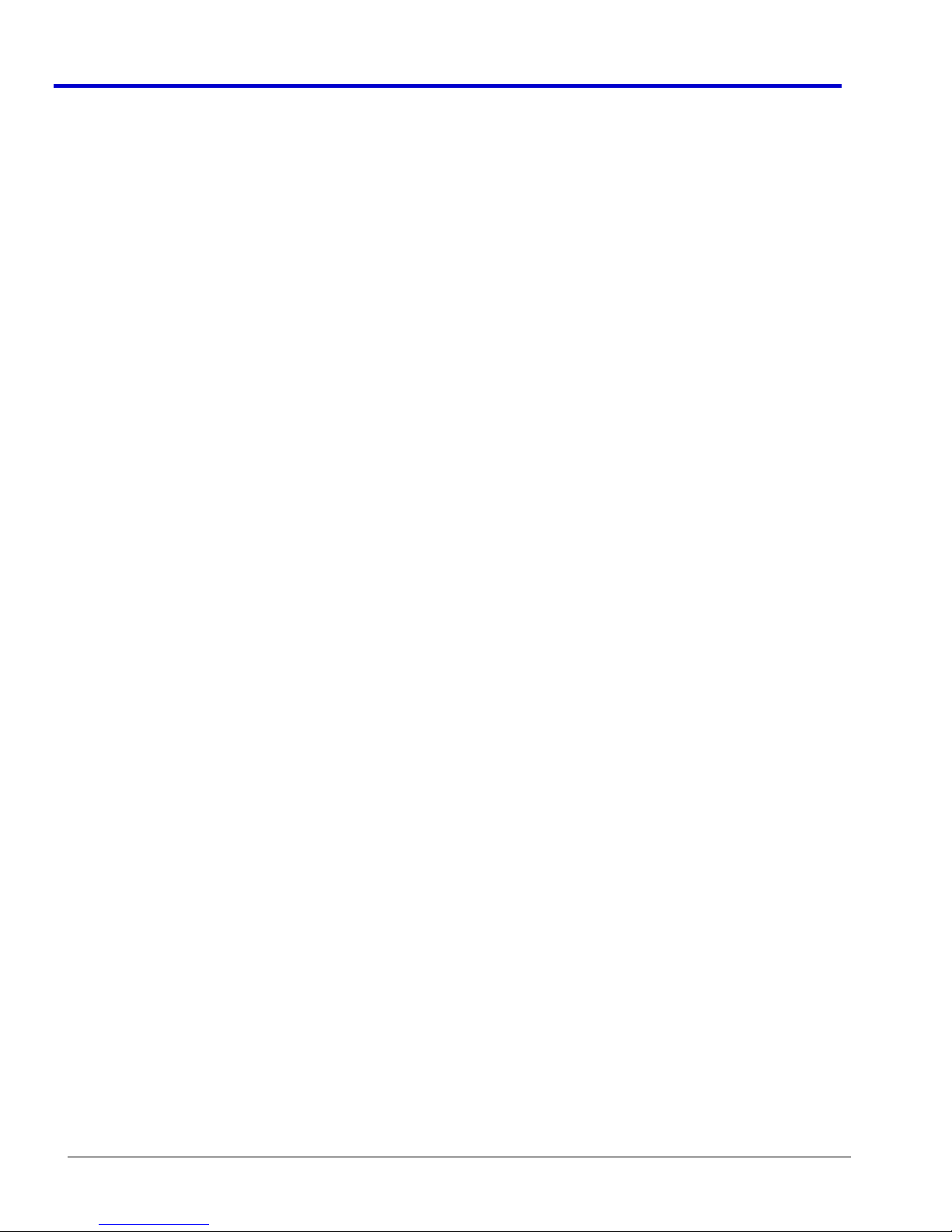
Getting Started Manual
The Relationship between the Inverse Error Function and Total Jitter................... 434
Application of Error Function to Measured Jitter CDF (on Q-scale) ........................435
Automatic Renormalization of the Q-scale ................................................................. 437
Obtaining Deterministic and Random (Gaussian) Components from the Normalized Q-scale Diagram
........................................................................................................................................440
Overview of Multi-Eye Measurement Tools ................................................................ 441
Multi-Eye Setup and Installation .................................................................................. 441
Example Setups ............................................................................................................ 442
FSB Eye Mode Configuration .................................................................................. 442
Front Side Bus (FSB) .................................................................................................... 444
Introduction to FSB .................................................................................................. 444
FSB Theory of Operation ......................................................................................... 444
Transition/Non-Transition Eye Diagram ..................................................................... 445
Gated (Qualified) Eye Diagram .................................................................................... 446
DDA Quick Access Toolbar Button ............................................................................. 448
DDA Specifications ....................................................................................................... 448
Additional DDA Triggers .......................................................................................... 448
Disk Drive Measurement Package (DDM2) ............................................................. 449
Automated DDA Measurements .............................................................................. 449
Advanced DDA Analysis .......................................................................................... 450
Drive Analysis Overview .............................................................................................. 450
Obstacles that Can be Overcome using the DDA’s Channel Analysis .................... 450
What Channel Analysis Provides ............................................................................. 450
Channel Emulation ................................................................................................... 451
With or Without Reference ....................................................................................... 451
Stop On SAM ........................................................................................................... 452
Analog Compare ...................................................................................................... 452
Measure’s Drive Parameters ................................................................................... 453
Setting Up Channel Emulation .....................................................................................453
Drive Analysis Setup ................................................................................................ 453
Channel Setup ......................................................................................................... 454
Setting Up Analog Compare ........................................................................................ 456
Drive Analysis Setup ................................................................................................ 456
Channel Setup ......................................................................................................... 456
Setting Up Noise Analysis ............................................................................................456
Setting Up disk Triggers ...............................................................................................457
Read Gate ................................................................................................................ 457
Sector Pulse ............................................................................................................. 458
Servo Gate ............................................................................................................... 458
Setting Up Zoom ........................................................................................................... 458
Channel Analysis Concepts ......................................................................................... 459
Using the DDA's Equalization Filter ......................................................................... 460
Selecting the Waveform Section to Be Analyzed .................................................... 460
Setting Up to Use Drive Channel Analysis ................................................................. 462
xix
WP700Zi-GSM-E-RevA
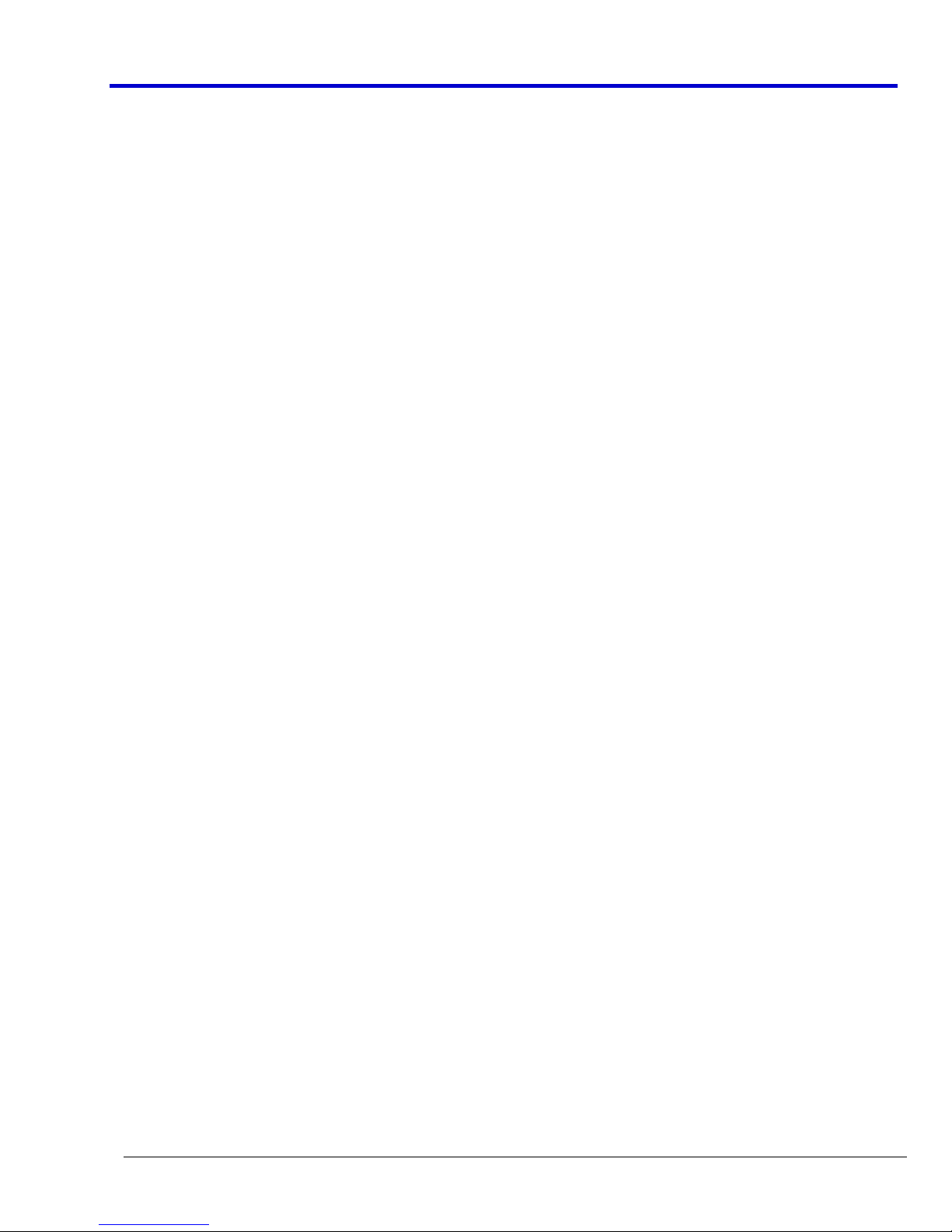
Which Signals to Provide ......................................................................................... 462
Choosing the Waveform Section to Be Analyzed .................................................... 462
Selecting the Reference Waveform ......................................................................... 463
Time/Div Settings ..................................................................................................... 463
Automatically Shown Traces ................................................................................... 464
Setting Bit Cell Time ................................................................................................ 464
Retraining the Filter ..................................................................................................464
Choosing an Analysis Method ..................................................................................... 464
Analog Compare ...................................................................................................... 464
Channel Emulation without Reference .................................................................... 465
Channel Emulation with Reference ......................................................................... 465
Channel Emulation without Reference ....................................................................... 465
Notes on Using Channel Emulation without Reference ...........................................467
Channel Emulation with Reference ............................................................................. 467
Notes on Using Channel Emulation with Reference ................................................ 469
Using Analog Compare ................................................................................................ 469
Notes on Using Head/Analog Compare ...................................................................470
Local Feature Concepts ............................................................................................... 471
Overview .................................................................................................................. 471
Local Feature Parameters ............................................................................................ 474
Disk Standard Parameters ........................................................................................... 481
Disk PRML Parameters ................................................................................................. 485
Correlation Theory of Operation .............................................................................. 485
Notes ........................................................................................................................ 489
Noise Parameters .......................................................................................................... 490
PRML Channel Emulation ............................................................................................ 492
Why PRML? ............................................................................................................. 492
Principle of Equalization........................................................................................... 493
Resampling ADC ..................................................................................................... 495
Finite Impulse Response (FIR) ................................................................................ 495
Phase Locked Loop (PLL) ....................................................................................... 495
Automatic Gain Control (AGC) ................................................................................ 495
PLL and AGC ........................................................................................................... 496
ML Detector ............................................................................................................. 496
Viterbi Detector & Trellis .......................................................................................... 496
SAM ......................................................................................................................... 496
Encoding .................................................................................................................. 497
Error Correction ....................................................................................................... 497
User Defined Trellis ...................................................................................................... 497
File Format and Language (version 1) .....................................................................497
Loading Your UDT File Remotely ............................................................................ 498
General Rules and Error Messages ........................................................................ 498
Keywords ................................................................................................................. 498
WavePro 7Zi
WP700Zi-GSM-E-RevA
xx

Getting Started Manual
Example File ............................................................................................................ 503
TF-DSQ Overview .......................................................................................................... 504
Probe Calibration with the TF-DSQ Fixture ............................................................. 504
TF-DSQ Fixture Overview ............................................................................................. 506
Assembling the TF-DSQ fixture ................................................................................... 507
TF-DSQ Scope Connection .......................................................................................... 507
Probe Connection to TF-DSQ ...................................................................................... 508
Probe Calibration Menu ................................................................................................ 510
Accessing the Probe Calibration Menu ....................................................................510
Probe Calibration Menu Description ........................................................................ 510
Basic Probe Calibration ................................................................................................512
Advanced Mode Probe Calibration Menu ................................................................... 512
Gain/Offset Only Calibration .................................................................................... 512
Deskew Only ............................................................................................................ 512
The Advanced Menu ................................................................................................ 513
Rise Time Skew Correction ..................................................................................... 513
Deskew All (or Common Skew) ............................................................................... 513
Common Mode Voltage Selection ........................................................................... 513
Advanced Probe Calibration ........................................................................................ 513
Deskew Theory of Operation ....................................................................................... 514
Deskew Risetime Adjustment Theory ......................................................................... 515
DC Calibration Theory .................................................................................................. 516
Differential and Single-ended Probe Basics .............................................................. 517
WavePro Specifications ............................................................................................... 518
Technical Support ......................................................................................................... 525
Safety Requirements .................................................................................................... 526
Safety Symbols ........................................................................................................ 526
Operating Environment ............................................................................................ 527
Cooling ..................................................................................................................... 527
AC Power Source .................................................................................................... 528
Power and Ground Connections .............................................................................. 528
Standby (Power) Switch and Oscilloscope Operational States ............................... 528
Calibration ................................................................................................................ 529
Cleaning ................................................................................................................... 529
Abnormal Conditions ................................................................................................529
Index ...............................................................................................................................530
xxi
WP700Zi-GSM-E-RevA
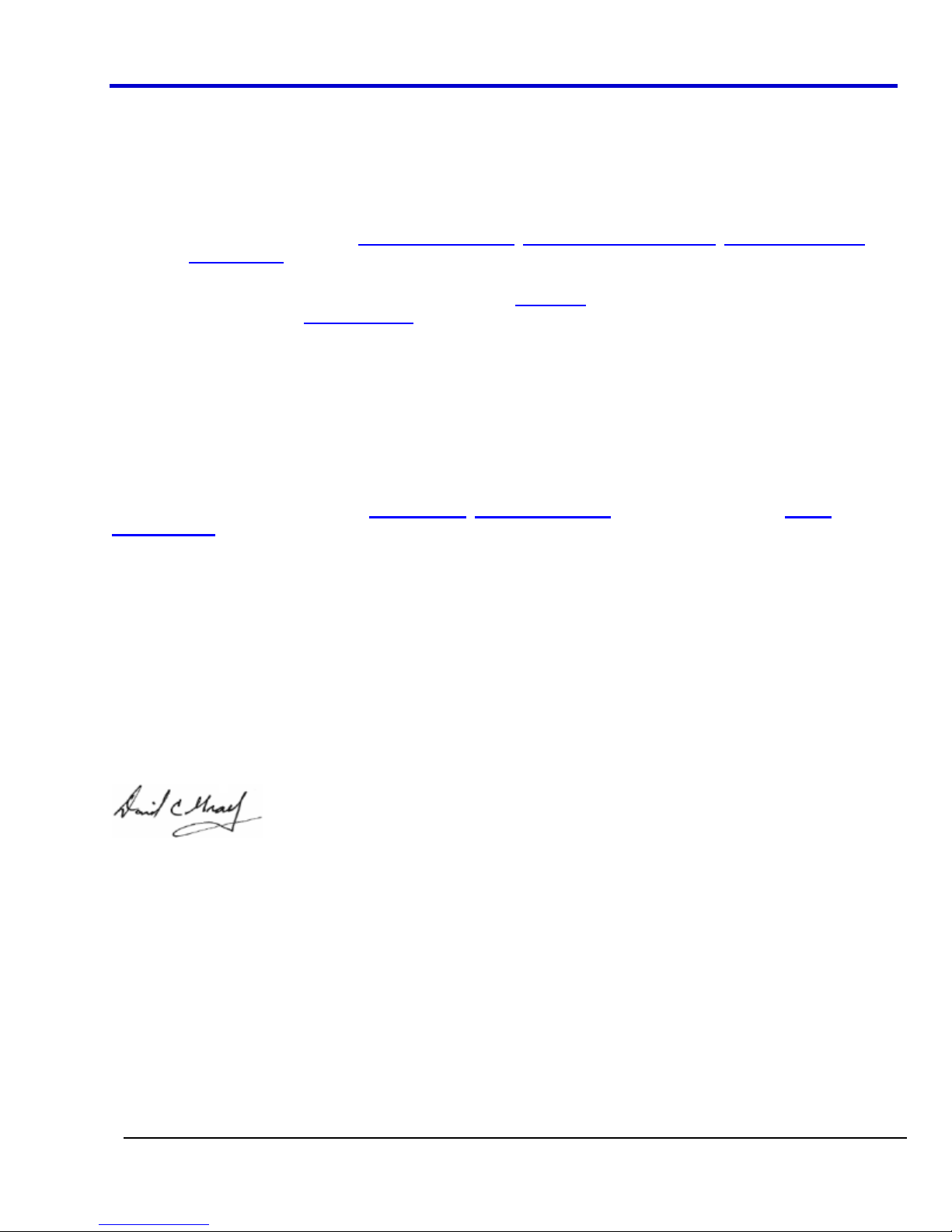
Operator's Manual
Welcome
Thank you for purchasing a LeCroy product. We're certain you'll be pleased with the detailed features so unique
to our instruments.
This WavePro 700Zi Operator's Manual provides information in the following manner:
WavePro 700Zi Features
x First, we cover functions like Cable De-Embedding, Sequence Sampling Mode, Spectrum Analyzer,
and Trigger Scan
x Then, we acquaint you with your new instrument in a section named Getting to Know WavePro.
This section contains two sub-sections showing the Hardware
new instrument) and Basic Controls
screen layout controls) of the instrument.
Comprehensive Core Functions (1000Base-T through Vertical)
The second section covers all the core functions of your instrument.
Compatible Options and Accessories
The next sections cover related Options and Accessories available for your product.
Reference
We've set aside this Reference section to contain contact information for various LeCroy offices, the left this
section Here, we cover items like the Specification
Requirements.
.
(explaining the physical features of your
(demonstrating the relationship between some front panel and
, Technical Support contact information, and Safety
Support
When your product is delivered, verify that all items on the packing list or invoice copy have been shipped to you.
Contact your nearest LeCroy customer service center or national distributor if anything is missing or damaged. If
there is something missing or damaged, and you do not contact us immediately, we cannot be responsible for
replacement. If you have any problems with your product, please refer to the Technical Support contacts located
in the Reference section. It also contains the product Specification and Safety Requirements.
The Online help (located on the Help menu on your instrument) contains most of the more detailed information
found in this manual.
Thank You
We truly hope these materials provide increased comprehension when using LeCroy's fine products.
Sincerely,
David C. Graef
LeCroy Corporation
Vice President and Chief Technology Officer
WP700Zi-OM-E-RevA
22

WavePro 7Zi
Cable De-Embedding
When making measurements on serial data signals, losses in the cables used in the test setup can reduce the
accuracy of your signal (for example, signal amplitude and risetime), as well as introduce Inter-Symbol
Interference. These cable effects can dramatically alter your serial data measurements and potentially create
mask test violations. The Cable De-Embedding option allows you to quickly specify the characteristics of the
cables (typically found on the cable's data sheet) in your test setup and analyze your signal with the effects of the
cables removed.
Setting Up Cable De-Embedding
Each of the four Channel menus has its own Cable De-Embedding dialog so that you can individually describe the
cable that is being used on each channel. You can specify your cable characteristics by entering either the
attenuation table for the cable or two attenuation constants of the loss model for the cable (provided by the cable
manufacturer). Then, you must specify the delay and physical length of the cable that you are using in your setup,
and you are ready to view your corrected signal. When you remove the effects of the cable, the compensated
signal is a more accurate representation of what was actually transmitted.
1. Touch Vertical Channelx Setup from the menu bar.
2. On the Channelx Setup dialog, touch to place a check mark in the Cable De-Embedding checkbox. A
Cable De-Embedding tab will be displayed.
3. Touch the Cable De-Embedding tab.
4. Touch inside the Cable Specified by data entry field and select Attenuation Constants if you want to
specify your cable characteristics by entering the two attenuation constants of the loss model for the cable
(provided by the cable manufacturer).
OR
Touch inside the Cable Specified by data entry field and select Attenuation Table
if you want to specify your cable characteristics by
entering the attenuation table for the cable (provided by the cable manufacturer). Enter an Attenuation
value and a Frequency and click Add to add them to the Attenuation Table. If you want to edit a row in the
table, highlight the row, change the Attenuation and Frequency and click Change. If you want to delete a
row, highlight the row and click Delete.
5. Touch inside the Delay Specified by data entry field to specify the delay. The cable delay can be either
Propagation Velocity, Nominal Delay, or a Dielectric Constant.
6. Touch inside the Cable Length data entry field and enter the physical length of the cable in inches.
7. Click Apply to initiate the cable de-embedding for the signal on this channel so that the effects of the cable
are removed.
Saving Cable Configurations
You should save cable configurations so that you can easily load them at another time. The current cable
configuration will not be preserved after exiting the application unless you save it.
23
WP700Zi-OM-E-RevA

Operator's Manual
1. On the Cable De-Embedding dialog, touch inside the File Name [DefaultCable] data entry field and enter
a file name using the pop-up keyboard.
OR
Touch the Browse button and select a location and file name.
2. Touch the Save button.
Note: You can load previously saved cable configurations by touching the Browse button, locating the file and
then clicking Load.
Sequence Sampling Mode – Working with Segments
Using Sequence Mode, you can store up to 15,000 triggered events as "segments" into the oscilloscope's
memory. This is ideal when capturing many fast pulses in quick succession or when capturing few events
separated by long time periods. The instrument can capture in fine detail complicated sequences of events over
large time intervals, while ignoring the uninteresting periods between the events. You can also make time
measurements between events on selected segments using the full precision of the acquisition timebase.
Sequence mode offers a number of unique capabilities:
x You can acquire up to four channels simultaneously.
x You can minimize dead time between trigger events for consecutive segments.
x You can view time stamps for acquisitions.
x You can zoom segments or used them as input to math functions.
x You can combine sequence mode with an advanced trigger to isolate a rare event, capture all instances
over hours or days, and view/analyze each afterwards.
x You can use Sequence mode in remote operation to take full advantage of the instrument's high data-
transfer capability.
In Sequence mode, the complete waveform consists of a number of fixed-size segments acquired in single-shot
mode (see the instrument specifications for the limits). The oscilloscope uses the sequence timebase setting to
determine the capture duration of each segment: 10 x time/div. Along with this setting, the oscilloscope uses the
desired number of segments, maximum segment length, and total available memory to determine the actual
number of samples or segments, and time or points.
Figure 3-1. How the instrument captures segments
WP700Zi-OM-E-RevA
24
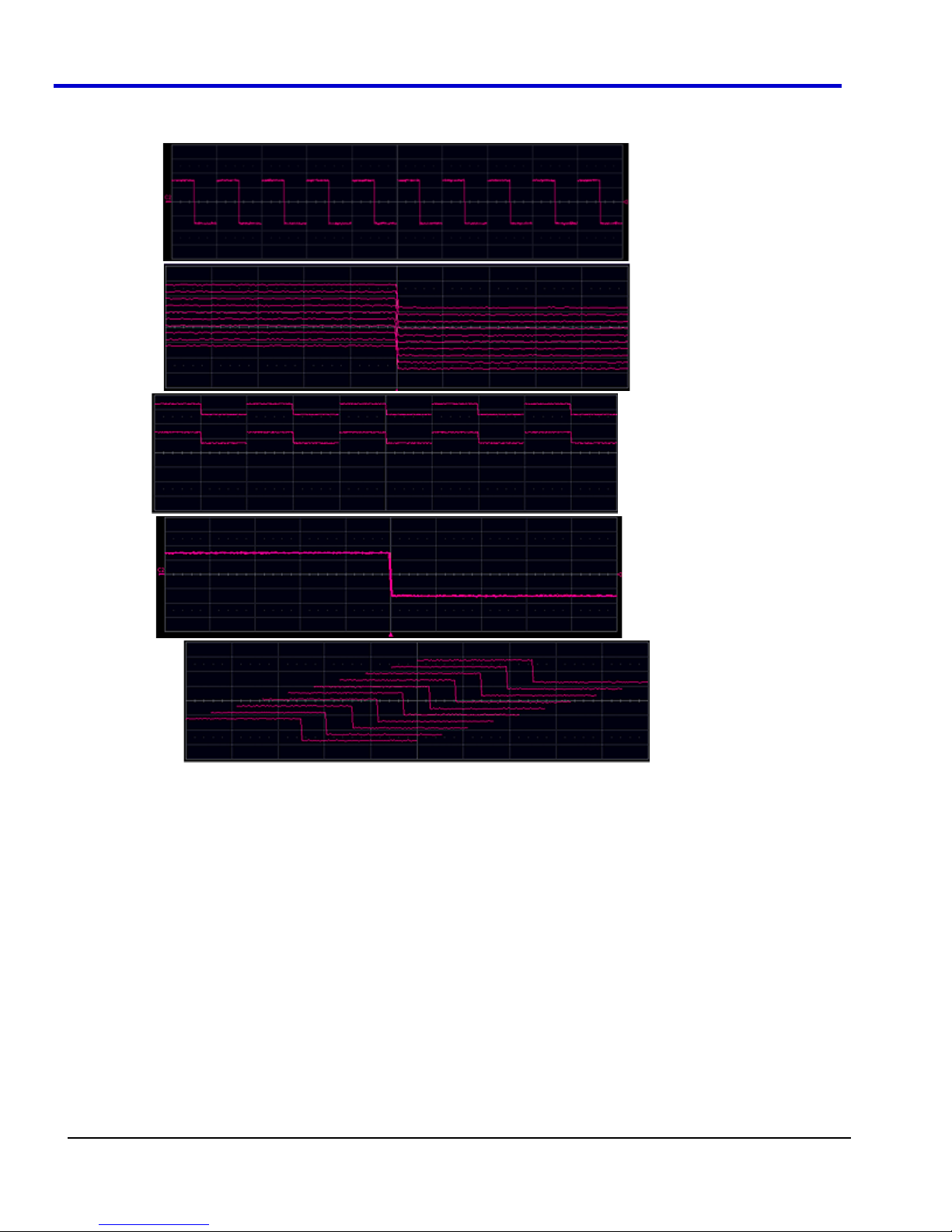
Sequence Display Modes
The instrument gives you a choice of five ways to display your segments:
x Adjacent
x Waterfall (cascaded)
x Mosaic (tiled)
WavePro 7Zi
x Overlay
x Perspective
Setting Up Sequence Mode
When setting up Sequence Mode, you define the number of fixed-size segments acquired in single-shot mode
(see the instrument specifications for the limits). The oscilloscope uses the sequence timebase setting to
determine the capture duration of each segment. Along with this setting, the oscilloscope uses the number of
segments, maximum segment length, and total available memory to determine the actual number of samples or
segments, and time or points.
25
WP700Zi-OM-E-RevA
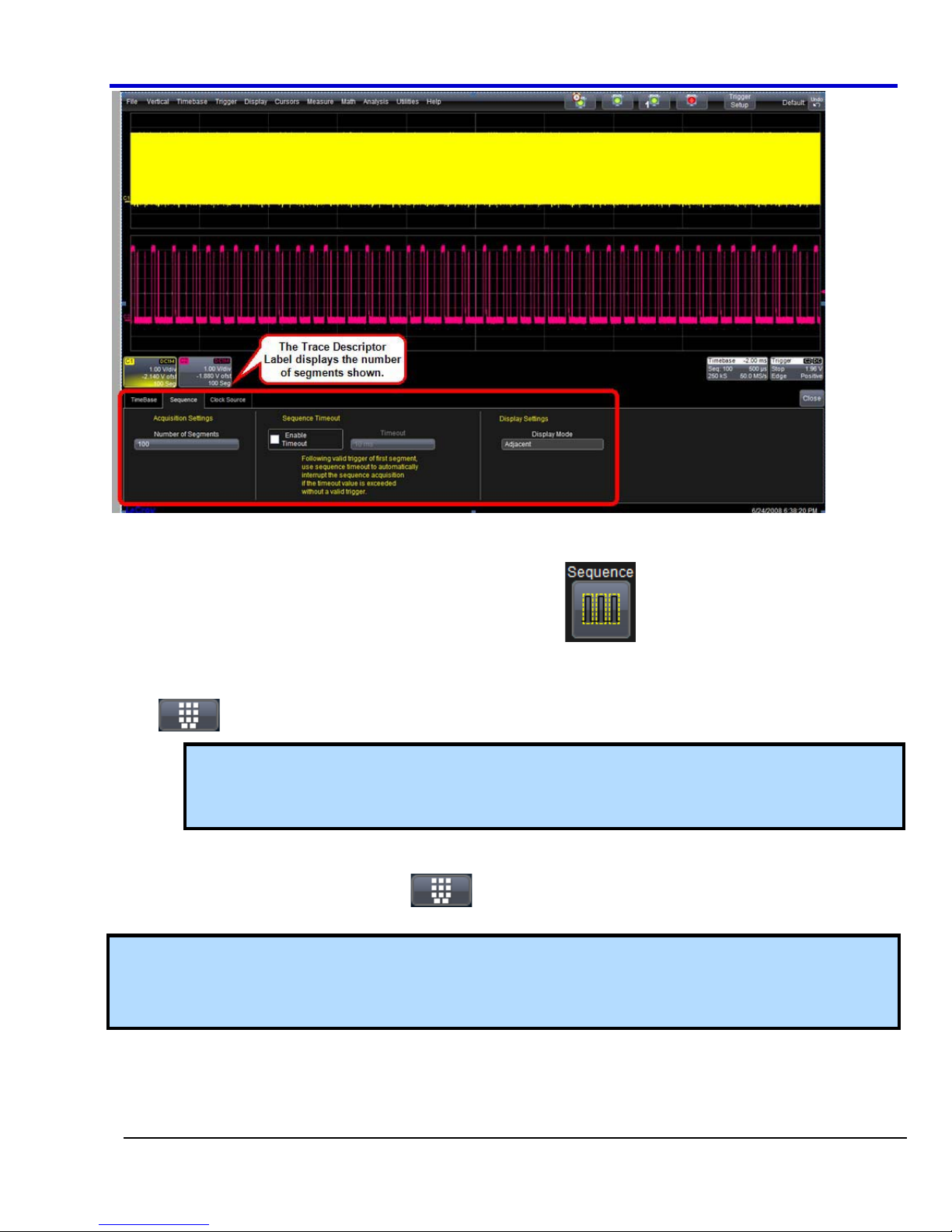
Operator's Manual
Figure 3-2. Setting up Sequence Mode (Adjacent)
1. Touch Timebase Horizontal Setup on the menu bar.
2. Under Sampling Mode, touch the Sequence mode button
3. Click the Sequence tab.
4. Under Acquisition Settings, touch inside the Num Segments data entry field and enter the number of
segments you want to display, using the slider bar at the bottom of the window. Click the keypad button
on the slider bar to enter a value using the pop-up numeric keypad.
Note: The number of segments you choose to display (80 maximum) can be less than the total
number of segments in the waveform. For example, in the pop-up images above, the number of
display segments is 10, but the total number of segments entered in the timebase dialog's Num
Segments field is 100.
5. Touch the Enable Timeout checkbox.
6. Touch inside the Timeout data entry field and enter a timeout value, using the slider bar at the bottom of
the window. Click the keypad button
keypad.
Note: Use the sequence mode timeout to automatically interrupt the sequence acquisition if the timeout value is
exceeded without a valid trigger. The timeout period accounts for instances when a Num Segments miscount
occurs for some reason and the scope waits indefinitely for an unforthcoming segment. During that time, no
oscilloscope functions are accessible. By means of a timeout value, however, the acquisition will be completed,
the waveform displayed, and control of the oscilloscope returned to the user after the timeout has elapsed.
on the slider bar to enter a value using the pop-up numeric
.
5. Under Display Settings, touch inside the Display mode field, and select a sequence mode display from
the pop-up menu.
6. Touch the S
WP700Zi-OM-E-RevA
INGLE trigger front panel button.
26
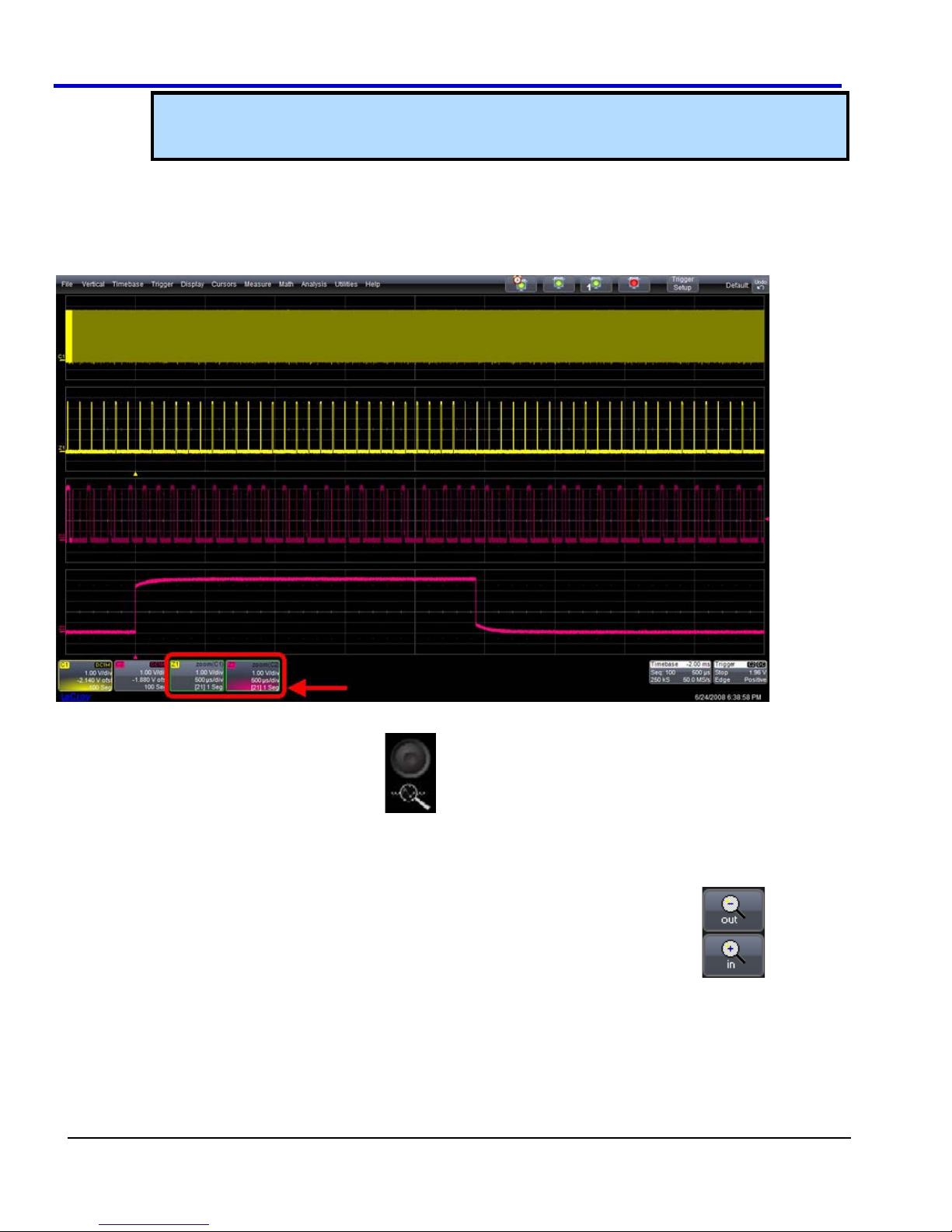
WavePro 7Zi
Note: Once a single acquisition has started, you can interrupt the acquisition at any time by
pressing the SINGLE front panel button a second time or by pressing the STOP front panel button. In
this case, the segments already acquired will be retained in memory.
Zooming Segments in Sequence Mode
You can zoom individual segments easily using the QUICKZOOM front panel button. When you zoom, the zoom
traces default to Segment 1. Channel descriptors indicate the total number of segments acquired. Zoom
descriptors indicate [Seg #] and #Segments in the Zoom. You can scroll through the segments using Z
panel position knob.
OOM front
Figure 3-3. Sample Zoom of Segments in Sequence Mode
1. Touch the front panel Quickzoom button .
2. Turn the Z
3. To vary the degree of zoom, touch the newly created Zx trace label. The setup dialog for the zoom (Z1 to
Z4) opens. It shows the current horizontal and vertical zoom factors.
4. If you want to increase or decrease your horizontal or vertical zoom in small increments, touch the Var.
checkbox to enable variable zooming. Now with each touch of the zoom control buttons , the
degree of magnification will change by a small increment.
OR
If you want to zoom in or out in large standard increments with each touch of the zoom control buttons,
leave the Var. checkbox unchecked.
OR
27
OOM front panel position knob to scroll through the segments.
WP700Zi-OM-E-RevA
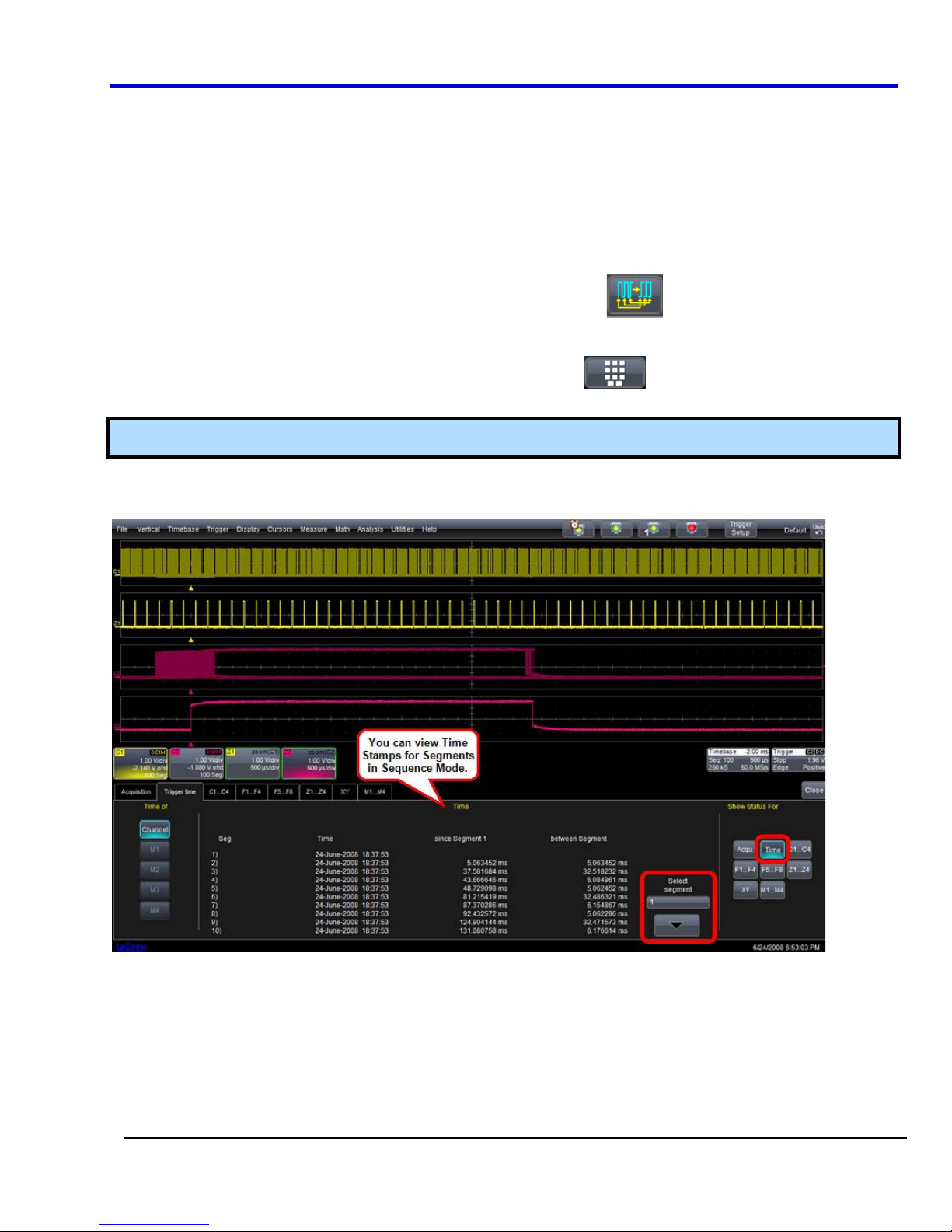
Operator's Manual
If you want to set exact horizontal or vertical zoom factors, touch inside the Horizontal Scale/div data
entry field and enter a time-per-div value, using the pop-up numeric keypad. Then touch inside the
Vertical Scale/div field and enter a voltage value.
Displaying an Individual Segment
1. Touch Math Math Setup on the menu bar.
2. Touch a function tab (F1 to Fx - The number of available math traces depends on the software options
loaded on the oscilloscope. Refer to the specifications for details).
3. Touch inside the Operator1 field and select the Segment button
4. In the dialog on the right, touch the Select tab.
5. Touch inside the First Selected data entry field and use the slider bat at the bottom of the window to select
the first segment you want to display. Click the keypad button
using the pop-up numeric keypad.
Note: In Persistence mode, the segments are automatically overlaid one on top of the other in the display. In nonPersistence mode, they appear separately on the grid.
from the pop-up menu.
on the slider bar to enter a value
Viewing Time Stamps
You can view time stamps for each segment.
1. Touch Timebase Acquisition Status on the menu bar.
OR
Touch Vertical Channel Status on the menu bar.
2. Touch the Trigger Time tab.
3. Under Show Status For, touch the Time button.
WP700Zi-OM-E-RevA
Figure 3-4. View Segment Time Stamps
28
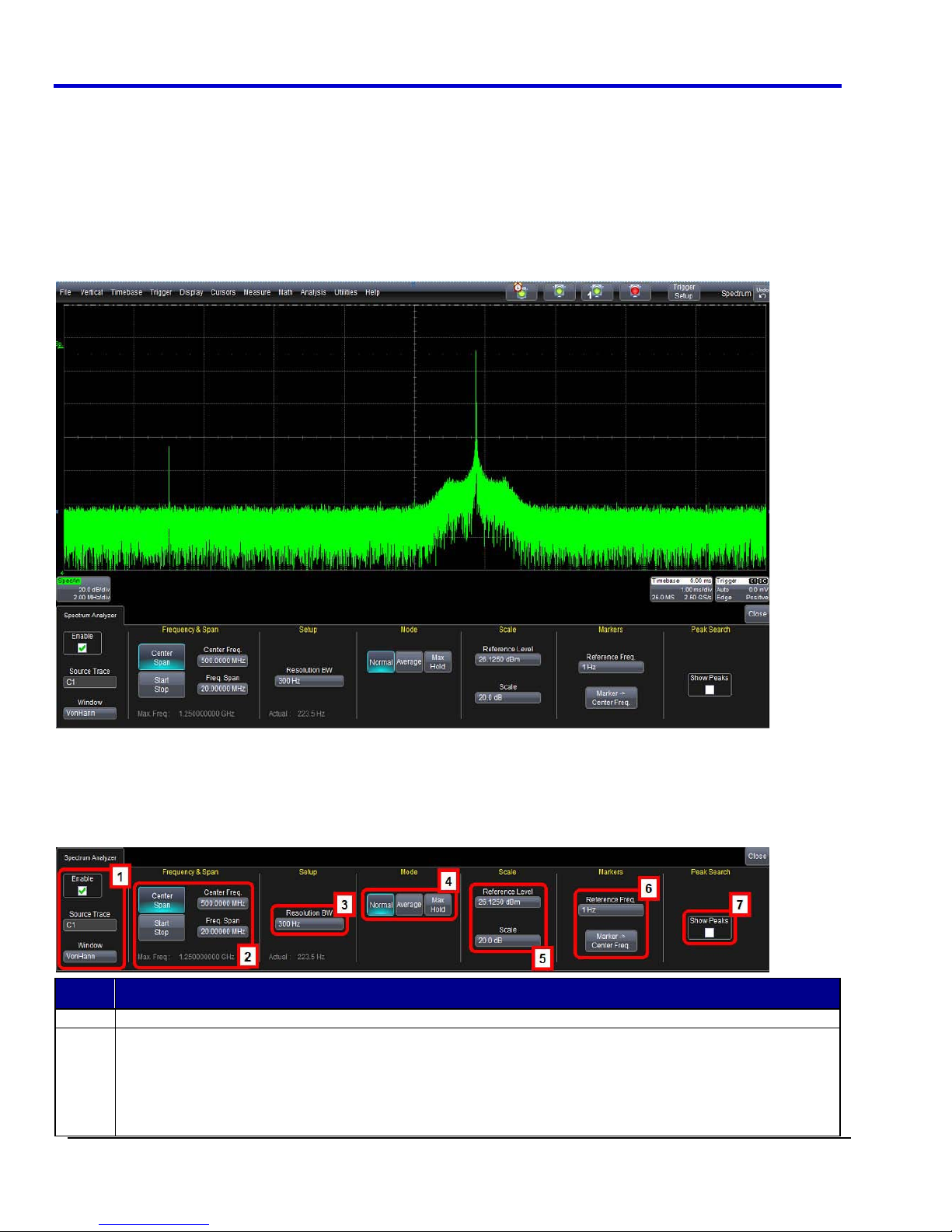
WavePro 7Zi
4. Touch inside the Select Segment field and enter a segment number, using the pop-up keypad or touch the
arrow buttons to scroll through segment times.
Spectrum Analyzer
The Spectrum Analyzer and Advance FFT option in the WavePro 700Zi series oscilloscopes will help you use the
Fast Fourier Transform (FFT) in your measurements. If you are familiar with RF spectrum analyzers, you can start
using the FFT with little or no concern about the details of setting up an FFT. The Spectrum Analyzer controls are
the same as you would find on an RF spectrum analyzer. You can set the span, center frequency and resolution
bandwidth and the oscilloscope automatically configures the acquisition and FFT controls to obtain the desired
spectrum view.
Figure 3-5. Sample dialog and display for the Spectrum Analyzer
Running the Spectrum Analyzer
You can run the Spectrum Analyzer by touching Analysis Spectrum Analyzer from the menu bar. When you
run the Spectrum Analyzer, you set up controls in the Spectrum Analyzer dialog from left to right, including a
Source, Center Frequency, Frequency Span, and Resolution Bandwidth.
NumberDescription
Enable the Spectrum Analyzer and choose the Source Trace.
1
Center Span is similar to adjusting the position of the FFT zoom trace. You enter the Center Frequency
and the Frequency Span. Frequency Span is similar to adjusting the zoom scale of the FFT. This does
not change the sample rate or memory. The Spectrum Analyzer reports the maximum frequency that can
2
be observed.
OR
29
WP700Zi-OM-E-RevA
