Page 1
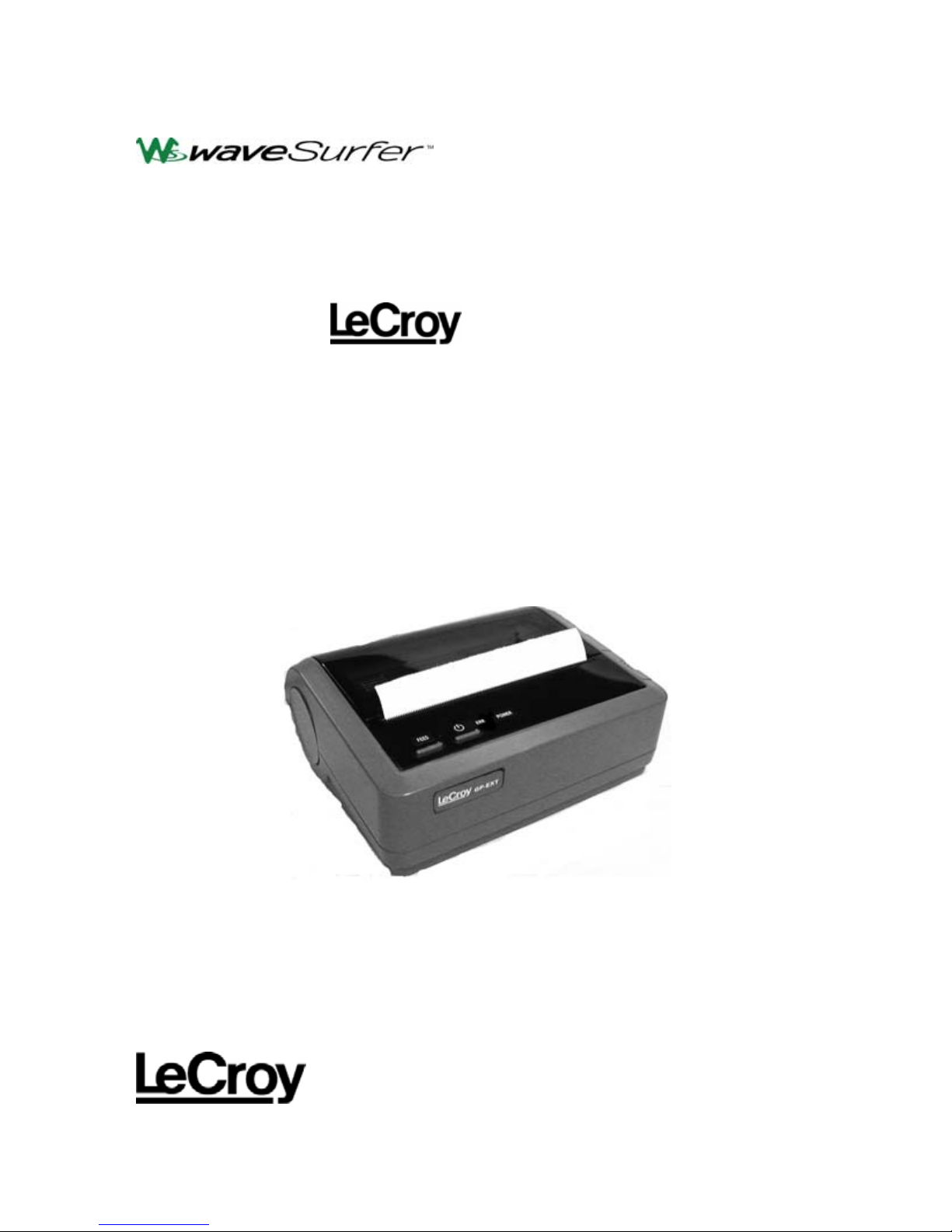
Accessory
GP-EXT
EXTERNAL USB PRINTER
User's Manual
Page 2

WaveSurfer is a trademark of LeCroy Corporation.
Windows is a registered trademark or a trademark of Microsoft
Corporation in the United States and other countries.
Page 3

EXTERNAL USB PRINTER User's Manual
Foreword
Thank you for purchasing LeCroy's EXTERNAL USB PRINTER
(hereafter referred to as "EXTERNAL USB PRINTER" or
"printer".)
Before using this printer, please read this manual thoroughly to gain
a good understanding of it. After reading, please keep the manual in
a safe place.
This manual describes notes on use and basic usage of the
EXTERNAL USB PRINTER.
Notes
Parts of the contents of this manual may be modified without prior
notice because of improvements in performance and functions.
Reproduction or reprinting of the contents of this manual without
prior permission from LeCroy is prohibited.
If you have questions about this printer, please contact LeCroy
Corporation. (Refer to the contact address given at the end of this
manual.)
Revision History
December 2004 : 1st edition
February 2005 : 2nd edition
April 2005 : 3rd edition
i
Page 4

Checking the Packing Content
On delivery of the printer, check each item. If any of the items are
missing or there is any dama ge, immedi ately contact LeCroy or t he sale s
office in charge.
[Items to be present]
• Printer main unit (EXTERN AL USB PRINTER) ........................1
Accessories
• DC cable....................................................................................... 1
• USB cable..................................................................................... 1
• Mount........................................................................................... 1
• Mount mounting screw.................................................................1
• Thermal paper roll for printer*..................................................... 1
• User's manual ...............................................................................1
* Thermal paper rolls for the printer are available at LeCroy Corporation
or local sales dealer. Please contact LeCroy Corporation or local
sales dealer when ordering thermal paper rolls.
Sending The Printer Back for Repairs
If the printer is inoperable, send it back to LeCroy Corporation. (Refer to
the contact address given at the end of this manual.) We will repair it
without charge as long as it is under warranty.
When sending back the printer, explicitly describe the following:
product name, serial number, description of the trouble,
name/post/phone number of the contact person.
ii
Page 5

Table of Contents
Safety Requirements........................................................................ 1
Product Disposal and Recycling...................................................... 3
Overview..........................................................................................4
Configuration ...................................................................................4
Units and Devices............................................................................ 5
(a) Printer.........................................................................................5
(b) DC Cable.................................................................................... 6
(c) USB Cable.................................................................................. 6
(d) Mount .........................................................................................7
Operating Procedures......................................................................8
(a) Attaching the Mounting Bracket to the Printer ............................ 8
(b) Mounting the Printer an d Mounting Bracket onto the Rear of the
WaveSurfer.................................................................................9
(c) Connecting the DC Cable......................................................... 11
(d) Connecting the USB Cable....................................................... 12
(e) Loading the Printer Paper......................................................... 13
(f) Add a printer.............................................................................15
(g) Starting the Test Print................................................................18
(h) Starting the Print-out.................................................................19
(i) Turning OFF the Printer............................................................20
Indicators.......................................................................................21
Specifications................................................................................. 22
(a) Product Specifications..............................................................22
(b) Certifications.............................................................................24
Page 6

WaveSurfer Accessory
Safety Requirements
This section contains information and cautions that must be
observed to keep the External USB Printer operating in a correct
and safe condition. You are required to follow generally accepted
safety procedures in addition to the safety precautions specified in
this section.
Safety Symbols
The following symbols may appear on the product and they alert
you to important safety considerations.
This symbol is used where caution is required. Refer to the
accompanying information or documents in order to protect
against personal injury or damage to the instrument.
The CAUTION sign indicates a potential hazard. It calls
attention to a procedure, practice or condition which,
if not followed, could possibly cause damage to equipment.
If a CAUTION is indicated, do not proceed until its
CAUTION
conditions are fully understood and met.
Before using this product, ensure that its operating environment will
be maintained within these parameters:
Temperature: 0 to 40
o
C
Humidity: 30%RH to 80%RH (non-condensing)
1
Page 7

EXTERNAL USB PRINTER User's Manual
CAUTION
To avoid personal injury or damage to the External USB Printer or
the WaveSurfer oscilloscope connected to it, review and comply
with the following safety precautions.
• Use only as intended.
The External USB Printer is intended to be used only with the
LeCroy WaveSurfer series oscilloscopes to print a hard copy of
the screen image. Use of this product and/or the scope it is
connected to in a manner other than specified may impair the
protection mechanisms.
• Connect and disconnect properly.
Avoid damage to cables thru excessive bending.
Do not disconnect the DC cable and/or USB cable while printing.
Doing so may cause the product to malfunction or the data to be
corrupted.
• For indoor use only.
The printer is intended for indoor use and should be operated in a
clean, dry, environment.
• Do not operate with suspected failures.
Do not use the printer if any part is damaged. All maintenance
should be referred to qualified service personnel.
• Refer to assembly instructions in the manual before
mounting this product onto the rear of WaveSurfer
oscilloscope.
• Always use the attached DC cable.
If a cable other than that supplied is used, this may cause an
electric shock, a fire, or a malfunction.
• To ensure safety, turn OFF the Printer POWER, if it is not
used for an extended period of time.
2
Page 8
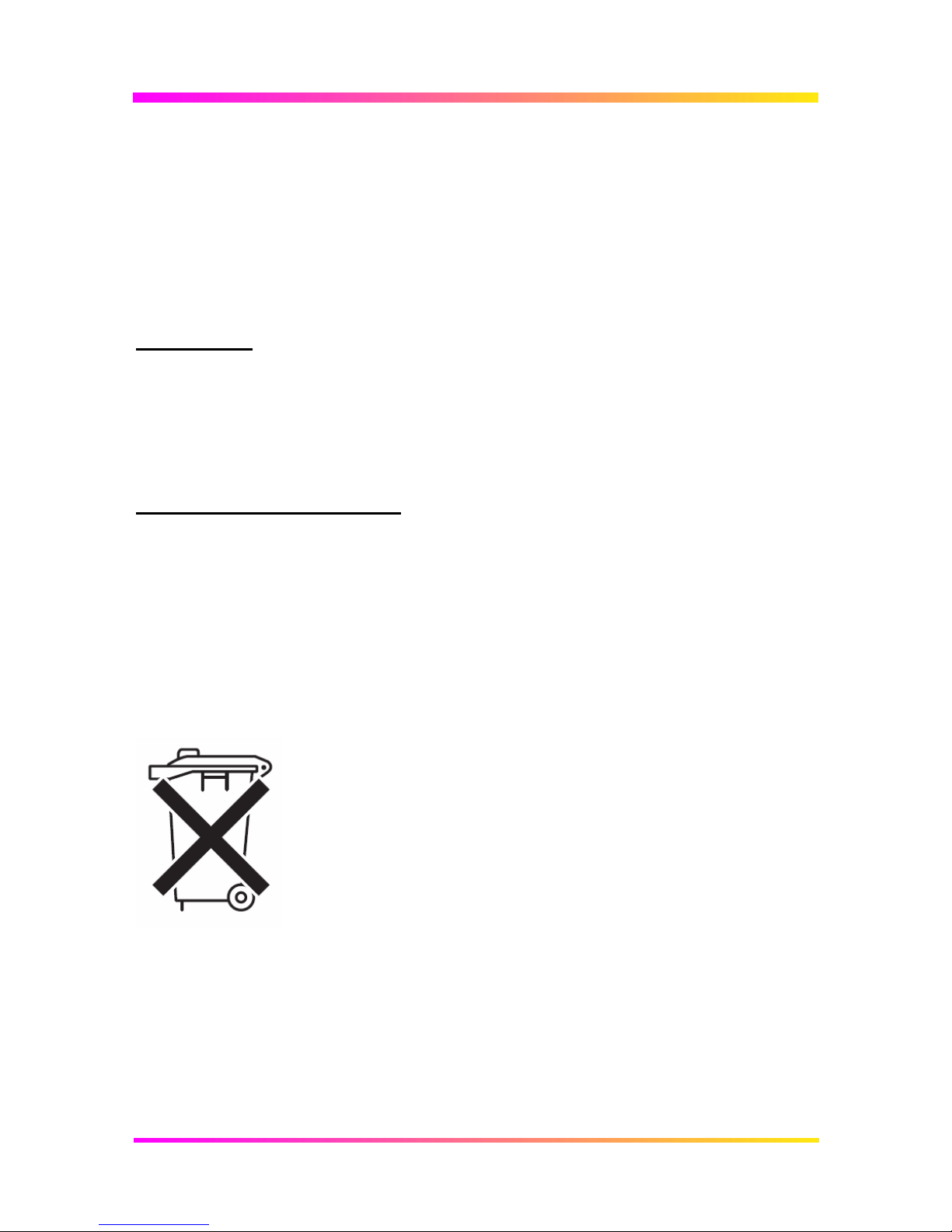
WaveSurfer Accessory
• Do not touch thermal head soon after printing.
It may be hot.
Ensure Thermal Head is cold before replacing paper roll or
cleaning the head.
• Keep product surfaces clean and dry .
CLEANING
The outside of the printer hardware should be cleaned with a soft
cloth dampened with either deionized / distilled water or isopropyl
alcohol. Allow the surface to dry completely before returning the
instrument to service.
USE AND MAINTENANCE
The printer is a high quality, precision instrument. To maintain
accuracy, mechanical shock should be avoided, as well as damage
to the cables through excessive bending. All maintenance and
component replacement should be referred to qualified personnel.
Product Disposal and Recycling
This electronic product is subject to disposal and
recycling regulations that vary by country and region.
Many countries prohibit the disposal of waste electronic
equipment in standard waste receptacles.
For more information about proper disposal and
recycling of your LeCroy product, please visit
www.lecroy.com/recycle.
3
Page 9
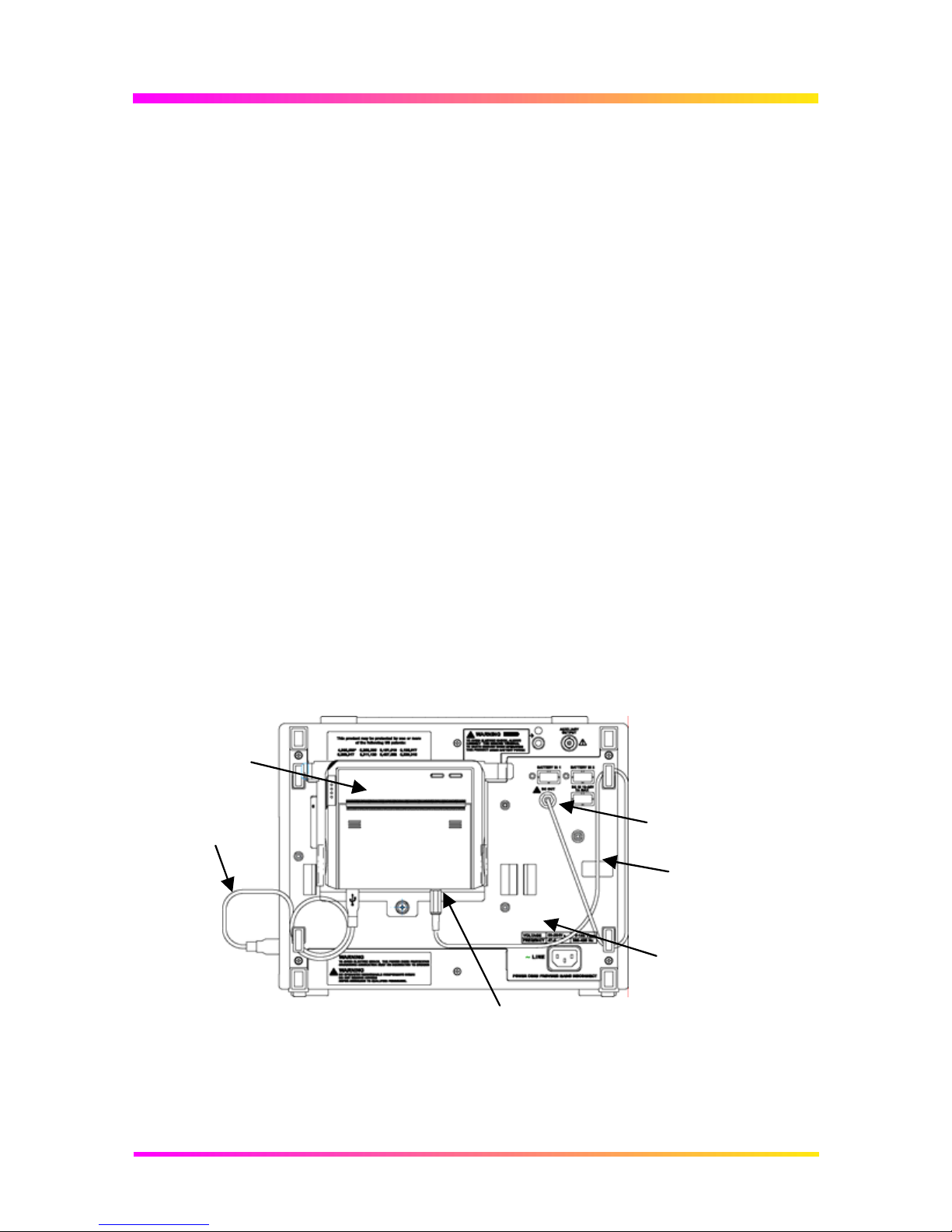
EXTERNAL USB PRINTER User's Manual
Overview
This printer is a thermal line dot printer specially designed for the
WaveSurfer-series.
The printer prints a hard copy of the screen of the WaveSurfer .
Power is supplied to this printer through the DC output of the
WaveSurfer. The printer is connected to the USB connector of the
WaveSurfer.
This printer can also be operated with the printer mounted on the
rear of the WaveSurfer. This instruction manual describes how to
mount the printer on the WaveSurfer, how to connect the printer to
the WaveSurfer, and how to operate the printer.
Configuration
This printer can be operated mounted on rear of the WaveSurfer or
unmounted. Reference Figure 1 for details on mounting. In either
case, the DC cable is connected to the DC-OUT connector of the
WaveSurfer to input the power to the DC INPUT connector of this
printer. Figure 1 shows the printer connected to the WaveSurfer
with the USB cable.
DC cable
USB cable
Printer
DC-OUT
DC INPUT
Rear of WaveSurfer
main unit
Figure 1 Printer Is Mounted on the Rear of the WaveSurfer
4
Page 10
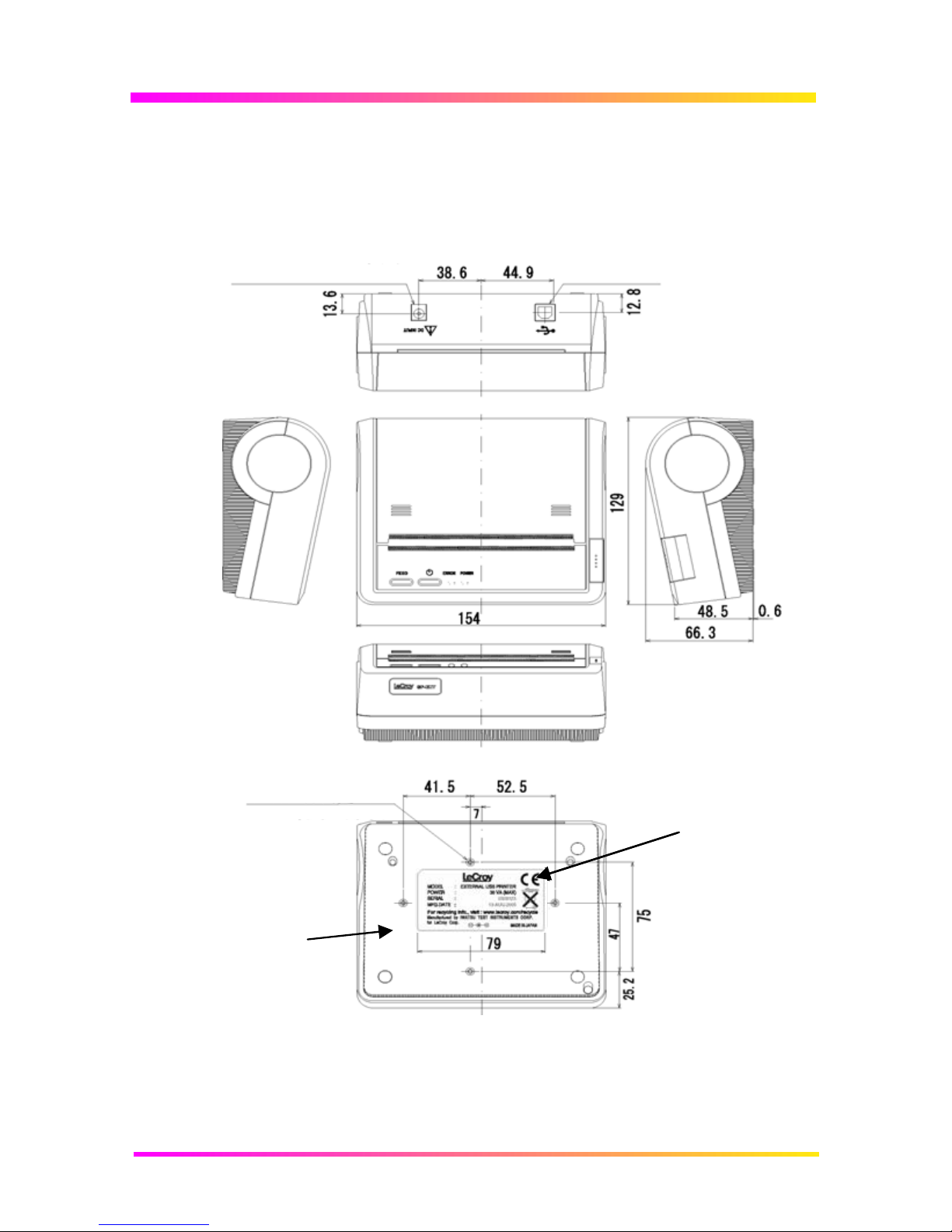
WaveSurfer Accessory
Units and Devices
(a) Printer
Figure 2 shows the outside view and dimensions of the printer.
DC INPUT connector
USB connector
Insert n u t
4-M3 (Screw depth: 4 mm )
Label
Bottom surface
Figure 2 Outside View and Dimensions of Printer
(in millimeters)
5
Page 11

EXTERNAL USB PRINTER User's Manual
(b) DC Cable
Figure 3 shows the outside view and cable length of the DC cable.
L1
Cable length L
1
= 800mm ± 10mm
Figure 3 DC Cable
(c) USB Cable
Figure 4 shows the outside view and cable length of the USB cable.
Type A connector
Type B connector
L2
Cable length L
2
= 500mm ± 20mm
Figure 4 USB Cable
6
Page 12

WaveSurfer Accessory
(d) Mount
Figure 5 shows the outside view and dimensions of the mount.
Panel surface to be mounted on main unit
Cushion
(4 pcs., 40 mm long)
Screw holes for
mounting on printer
(4 locations)
Screw for mounting on
main unit
Tab B
Tab A
Figure 5 Mount
7
Page 13

EXTERNAL USB PRINTER User's Manual
Operating Procedures
To operate this product, follow the steps below.
If you do not intend to mount the printer on the WaveSurfer DSO, start
from Step (c).
(a) Attaching the Mounting Bracket to the Printer
The mounting bracket is used to mount the printer on the
WaveSurfer DSO.
1. Place the mounting bracket on the bottom surface of the printer
so that the surface with the cushion attached faces upward.
Cushion (4 locations)
Bottom surface of printer
Screw hole
(4 locations)
Hole (4 locations)
Mount
Printer
Figure 6 Mounting the Mount
2. Next, align the screw holes in the printer (4 locations) with the
holes in the mounting bracket (4 locations).
3. Tighten the mounting bracket mounting screws (4 pcs.) with a
Phillips screwdriver to secure the mounting bracket to the
printer.
NOTE Tighten mounting screws evenly.
8
Page 14

WaveSurfer Accessory
(b) Mounting the Printer and Mounting Bracket onto
the Rear of the WaveSurfer
1. As shown in Figure 7, insert Tab A of the mounting bracket into
Slot A at the rear of the WaveSurfer.
Tab A
Figure 7 Mounting the Hook A of the Mounting Bracket
2. Next, match the Tab B of the mounting bracket with Slot B at
the rear of the WaveSurfer, and then insert it by sliding it left.
Tab B
Figure 8 Inserting Tab B of the Mounting Bracket
9
Page 15

EXTERNAL USB PRINTER User's Manual
3. Finally, tighten the mounting bracket captive screw at the rear.
Captive Screw
Figure 9 Tightening the Mounting Bracket Captive Screw
10
Page 16

WaveSurfer Accessory
(c) Connecting the DC Cable
Generally, the power is supplied to the DC INPUT connector of the
printer from the DC-OUT connector of the WaveSurfer through the
DC cable.
Follow the steps below to connect the DC cable to the WaveSurfer.
1. Connect the DC cable to the DC INPUT connector of the
printer.
DC INPUT
of printer
Figure 10 Connection of DC Cable to Printer
2. Next, connect the DC cable to the DC-OUT connector of the
WaveSurfer.
DC-OUT
of the WaveSurfer
Figure 11 Connection of DC Cable to DC-OUT of WaveSurfer
11
Page 17

EXTERNAL USB PRINTER User's Manual
(d) Connecting the USB Cable
One end of the USB cable has the TypeA connector while the other
end has the TypeB connector.
1. Connect the TypeB connector of the USB cable to the USB
connector of the printer.
TypeB connector
of USB cable
Figure 12 Connection of USB Connector (Printer Side)
2. Connect the TypeA connector of the USB cable to the USB
connector of the WaveSurfer.
NOTE) A USB connector is provided on the front panel of the
WaveSurfer (lower-right portion when viewed from
the front) and on the side panel .
TypeA Connector
of USB Cable
Figure 13 Connection of USB Connector (WaveSurfer Side)
12
Page 18

WaveSurfer Accessory
(e) Loading the Printer Paper
1. Press the OPEN button on the printer to open the paper cover.
(See Figs. 14a and b.)
NOTE Press the OPEN button while holding the paper cover
by hand.
OPEN Button
Paper Cover
Figure 14a Open ing the Paper Cover
Paper Cover
Figure 14b Paper Cover Open
13
Page 19

EXTERNAL USB PRINTER User's Manual
2. Orient the thermal paper for the printer.
NOTE) Carefully check the top and bottom of the thermal
paper, since printing cannot occur if the thermal paper
is set upside-down.
Thermal Paper
Figure 15 Thermal Paper for Printer
3. Feed the thermal paper so that the top end of the thermal paper
roll is slightly projected from the printer.
As shown in Figure 16, press with both hands to close the paper
cover.
NOTE Close the cover firmly until a click sounds.
Figure 16 Closing the Paper Cover
14
Page 20

WaveSurfer Accessory
(f) Add a printer
Follow steps 1 to 7 of the "Setting Procedures" below.
In some WaveSurfer software vesions, the Found New
Hardware Wizard window may not appear on the screen of
the WaveSurfer in step 3 of the "Setting Procedures" below.
If this is the case, disregard steps 3 to 6.
Start the application software on the WaveSurfer as
described in step 7 of "Setting Procedures" below, and
proceed with step (g) "Starting the Test Print" on page 15.
Setting Procedure.
1. Exit the app lication software on the WaveSurfer.
2. Turn on the Power Switch of the printer.
3. The following Found New Hardware Wizard window will
appear on the screen of the WaveSurfer.
(1) Check the radio button indicated by the arrow.
(2) Click the "Next>" button at the bottom of the window.
15
Page 21

EXTERNAL USB PRINTER User's Manual
4. The following window will appear on the screen of the
WaveSurfer for specifying the driver installation location.
(1) Mark the checkbox indicated by the arrow.
(2) Click the "Browse" button on the right to specify the
"C:Program Files¥LeCroy¥Drivers¥USBextPrn"
directory.
(3) Click the "Next>" button at the bottom of the window.
16
Page 22

WaveSurfer Accessory
5. If the following message appears during the operation,
click the "Continue Anyway" button at the botto m of the
window.
6. The following window will appear when the operation is
successfully completed.
Click the "Finish" button. This operation adds the
printer to the WindowsXP.
7. Click the "StartDSO" icon on th e WaveSurfer desktop to
launch the application software.
This operation adds the printer to the application
software.
17
Page 23

EXTERNAL USB PRINTER User's Manual
(g) Starting the Test Print
1. Turn ON the POWER switch on the main unit to start it up.
NOTE: It is acceptable if the WaveSurfer is running.
2. Press the POWER switch on the printer while also pressing the
FEED switch. (See Figure 17.)
3. The POWER lamp will light and the test print will start. (See
Figure 17.)
During test printing, the printer built-in characters having a
normal size and a double width size are printed in order.
FEED switch
POWER
ERROR lamp (red)
POWER lamp (green)
Figure 17 Switches and Lamps on Printer
18
Page 24

WaveSurfer Accessory
(h) Starting the Print-out
A hardcopy of the screen on the WaveSurfer is printed out. The
following describes the printing area.
• Strip chart: Prints out the waveform portion on the screen and
the basic setup data. In this mode, the waveform
area is printed out with it enlarged.
• Hardcopy of screen on main unit:
Prints out the whole screen.
The print setup and print start are and controlled through the
WaveSurfer.
The contents of the print setup are set in the “Utilities Hardcopy”
dialog box, (available in the WaveSurfer). For further information
on operation, see the Getting Started Manual supplied with the
WaveSurfer, or reference the on-line help.
The following describes the operation steps.
1. Touch [File] in the menu bar of the WaveSurfer screen, and then
touch [Print Setup...] in the drop-down menu. The “Utilities
Hardcopy” dialog box will be opened.
2. Select the printer icon
at the left portion of the
“Hardcopy” dialog box setup window.
3. Touch a blank spot in the “Select Printer” field. Select
"LeCroy External USB Printer" from the pop-up menu of the
touch pad.
When selecting “Strip Chart,”, the option to select a waveform
enlargement ratio becomes available. Click it to open the dialog
box and select a desired enlargement ratio.
4. Start printing with either operating procedure shown below.
• Touch the Print icon
at the right portion of the
setup window.
19
Page 25

EXTERNAL USB PRINTER User's Manual
• Press the Print button
on the front panel.
(i) Turning OFF the Printer
To turn OFF the printer, press the POWER button shown in Figure
17 for three or four seconds.
20
Page 26

WaveSurfer Accessory
Indicators
The following describes the status indicators of the printer.
Normally, the POWER lamp is lit and the printer is ready for
printing.
If an error occurs, the contents of this error are shown by the states
(lighting or flashing) of the POWER and ERROR lamps.
Table 1 Printer Status Indications
POWER switch Status Lamp indication
POWER lamp Lit
Normal status
(Ready for printing)
ERROR lamp Off
POWER lamp Flashing
Abnormal voltage
ERROR lamp Lit or Off
POWER lamp Lit Temperature error
(See NOTE below)
ERROR lamp Flashing
POWER lamp Lit
ON
Thermal paper run-out
ERROR lamp Lit
POWER lamp Off OFF Power OFF
ERROR lamp Off
NOTE This error is indicated when the temperature of the printer
has risen and exceeded the limit after the printer was used
for a long time. If this occurred, printing stops until the
head cools off. After it has cooled, printing will restart.
21
Page 27

EXTERNAL USB PRINTER User's Manual
Specifications
(a) Product Specifications
Table 2 shows the specifications of the printer while Table 3 shows
the specifications of the accessories.
Table 2 Product Specification : Printer
Item Specifications
Printing method Thermal line dot method
Total dot counts 832 dot / dot line
Dot density 8 dot / mm
Printing width 104 mm
USB standard In conformity with USB Specification
Revision1.1
USB connection connector USB 4P TypeB
DC connector EIAJRC-5322 (Jack)
Power input DC 24V±1V
Power consumption Max. 30VA
Operating temperature 0°C to +40°C
Storage temperature −20°C to +60°C
Humidity (During operation) 30%RH to 80%RH (non-condensing)
Humidity (During storage) 20%RH to 85%RH (non-condensing)
W: 154 ± 2 mm
D: 129 ± 2 mm
Outside dimensions
H: 66.3 ± 2 mm
Weight Approximately 500g
(Thermal paper roll is not included.)
* Power is supplied from the DC-OUT output of the main unit.
† Appearance and specifications are subject to change without prior
notice.
22
Page 28

WaveSurfer Accessory
Table 3 Product Specifications : Accessories
Item Specifications
Thermal paper
Paper width: 112 mm
Length: Approximately 6 m
DC cable
Length: 800 ± 10 mm
Both ends of connector: EIAJRC-5322
(plug)
USB cable
Length: 500 ± 20 mm
Connector: USB TypeA (one end),
TypeB (other end)
1. Appearance and specifications are subject to change without prior
notice.
2. To replenish the thermal paper for the printer, please order any of
the following accessories.
• TP-112-2 (paper width:112mm, length:25m, 20 rolls)
• TP-112-5 (paper width:112mm, length: 25m, 50 rolls)
Either 20 rolls or 50 rolls are sold as one set.
23
Page 29

EXTERNAL USB PRINTER User's Manual
(b) Certifications
This printer conforms to the requirements stated in the
following EMC directives and is a class A product in
conformity with EN55022.
EMC requirements for electrical equipment for
measurement, control, and laboratory use.
EN 55022:1998 Radiated Emissions
(Class A)
EN 61000-4-2:1995 Electrostatic discharge
(+
4kV contact discharge; +8kV air discharge)
EC Declaration
of Conformity
EN61000-4-3:1996 Radio-frequency electromagnetic
field 3V/m (unmodulated, r.m.s.) 80% AM (1kHz)
24
Page 30

LeCroy Corporation
700 Chestnut Ridge Road
Chestnut Ridge, NY 10977–6499
Tel: (845) 578 6020, Fax: (845) 578 5985
Internet: www.lecroy.com
© 2004 by LeCroy Corporation. All rights reserved.
LeCroy, ActiveDSO, ProBus, JitterTrack, WavePro, WaveMaster, and
Waverunner are registered trademarks of LeCroy Corporation. Information in
this publication supersedes all earlier versions. Specifications subject to
change without notice.
Page 31

WaveSurfer Accessory EXTERNAL USB PRINTER
