Page 1
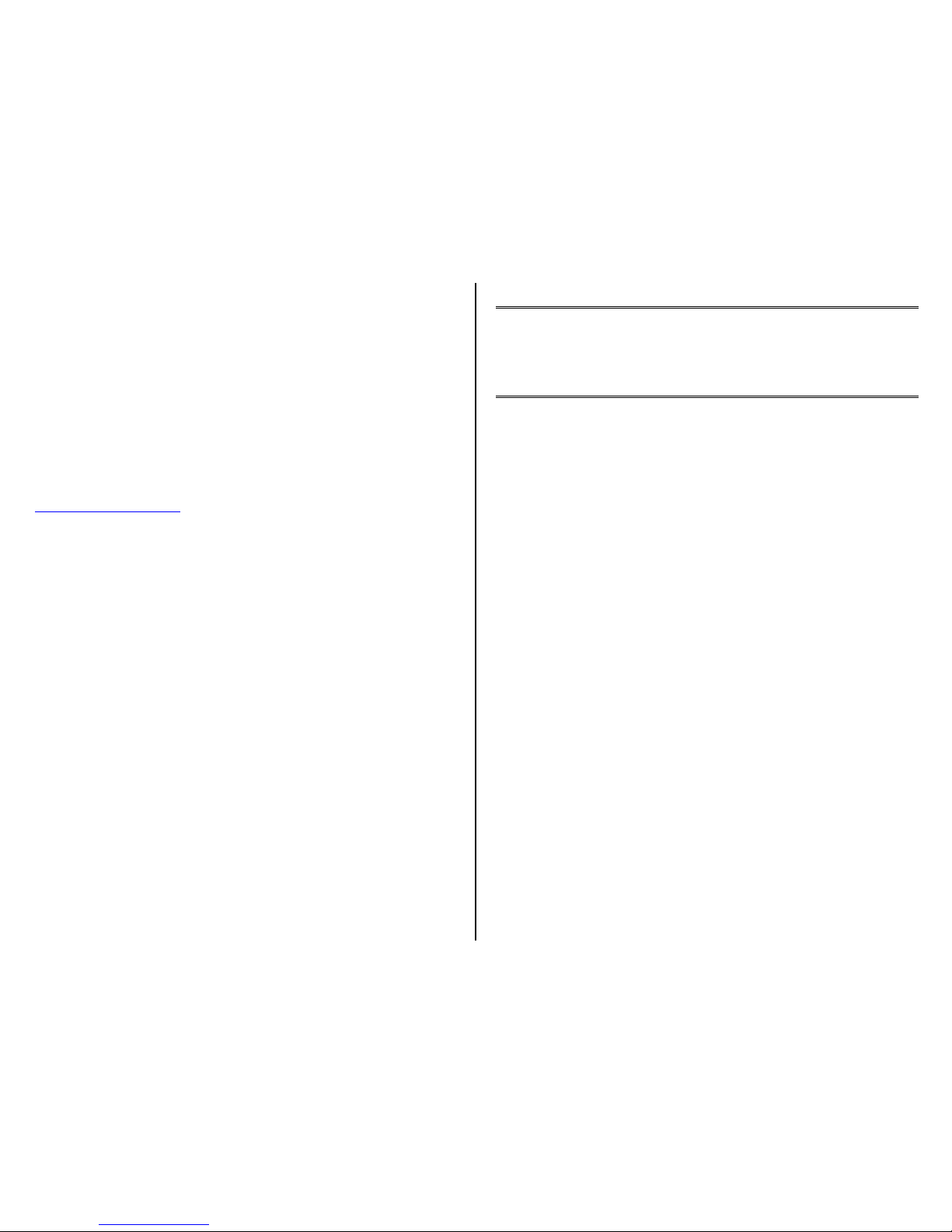
Troubleshooting:
Problem: My Pal Violet does not seem to function properly.
Action #1: Low battery power may affect toy function, including irregular
sound and the toy may not turn off. Replace all batteries with alkaline batteries
only.
Action #2: Make sure no object, debris are blocking or causing the picture
switch pad from moving freely.
Action #3: Additional troubleshooting help can be found at
www.leapfrog.com/MyPals
Care of Unit:
If you will not be using My Pal Violet for an extended amount of time, we
recommend removing the batteries.
Do not submerge the unit in water, as it will damage the electrical
components Laugh & Learn Puppy is surface washable only.
My Pal Violet is surface washable only.
Do not submerge the unit, as it will damage the electrical components.
My Pal Violet #8055
USER’S GUIDE
Page 2
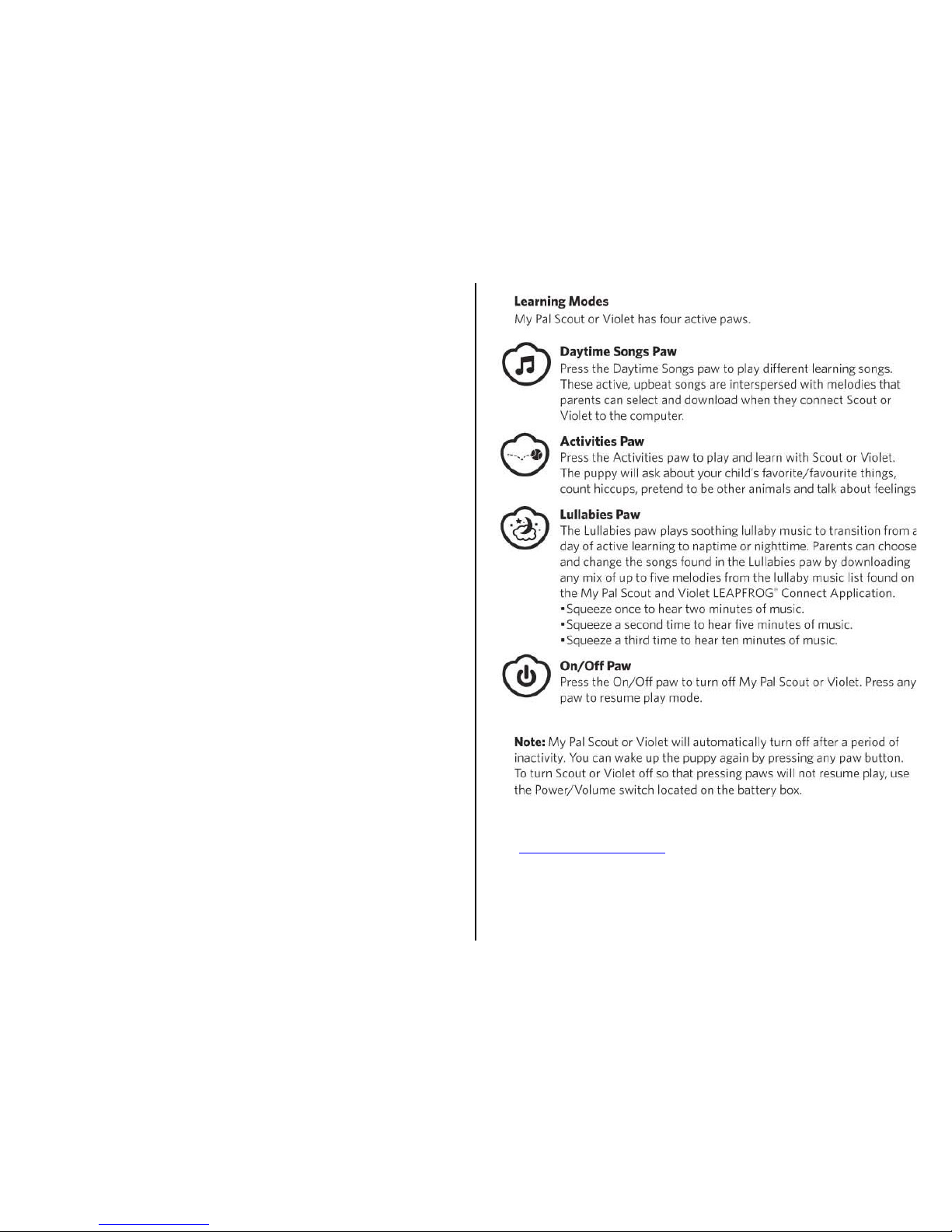
Listen and Learn!
We’ve made it fun for you to be able to play with Violet by pressing the
touch picture pad in front of her or squeezing her paws to hear music,
learning songs or games. She easily connects to your computer to
customize the music and personalize the learning with your child’s
name, favorite food, animal or color. She has 5 pre- loaded songs, or
you can select and download your choice learning tunes from an online
list of 30 songs. Included is USB plug. Mac (OS X10 10.4.11) and PC
(XP or newer) compatible. Size: 11"H x 9 ½"W x 15" D. Requires 3 AA
Batteries.
Operation:
1. My Pal Violet requires 3 AA Batteries to operate. Alkaline batteries must
be used (e.g. Duracell or Energizer Brands). Do not use rechargeable
batteries because they supply a lower voltage and the unit may not perform
as well. Never mix old and new batteries together or different brands or
types together.
2. The battery compartment is located inside My Pal Violet’s back. First
locate the Velcro opening, then remove the cover screw using a Phillips
head screwdriver and install 3 AA batteries paying close attention to
proper battery polarity.
3. Note: A plastic tab was attached to the toy for in-store demonstration
purposes. While the tab may have already been removed, check the back
of the toy to be sure. If the plastic tab is still attached, open the fasteners
on the back of the toy and pull and remove the tab. Close the fasteners and
throw the plastic tab away.
4. Replace the battery compartment cover and secure with the screw. Set the
VOLUME/OFF switch, to the LOW or HIGH VOLUME setting.
5. All the functions outlined for Violet are duplicated by our adapted base.
7. My Pal Violet is also customizable by following the setup on
www.leapfrog.com/MyPals and the include USB cable. You will need a
PC with a Pentium III or better running Windows XP or newer, or a Mac
with a PowerPC G4 or better running Mac OS x 10.411+. Please refer to
the included OEM user’s Guide for more information on requirements and
setup.
Rev 2/23/11
