Leap frog MY PAL User Manual
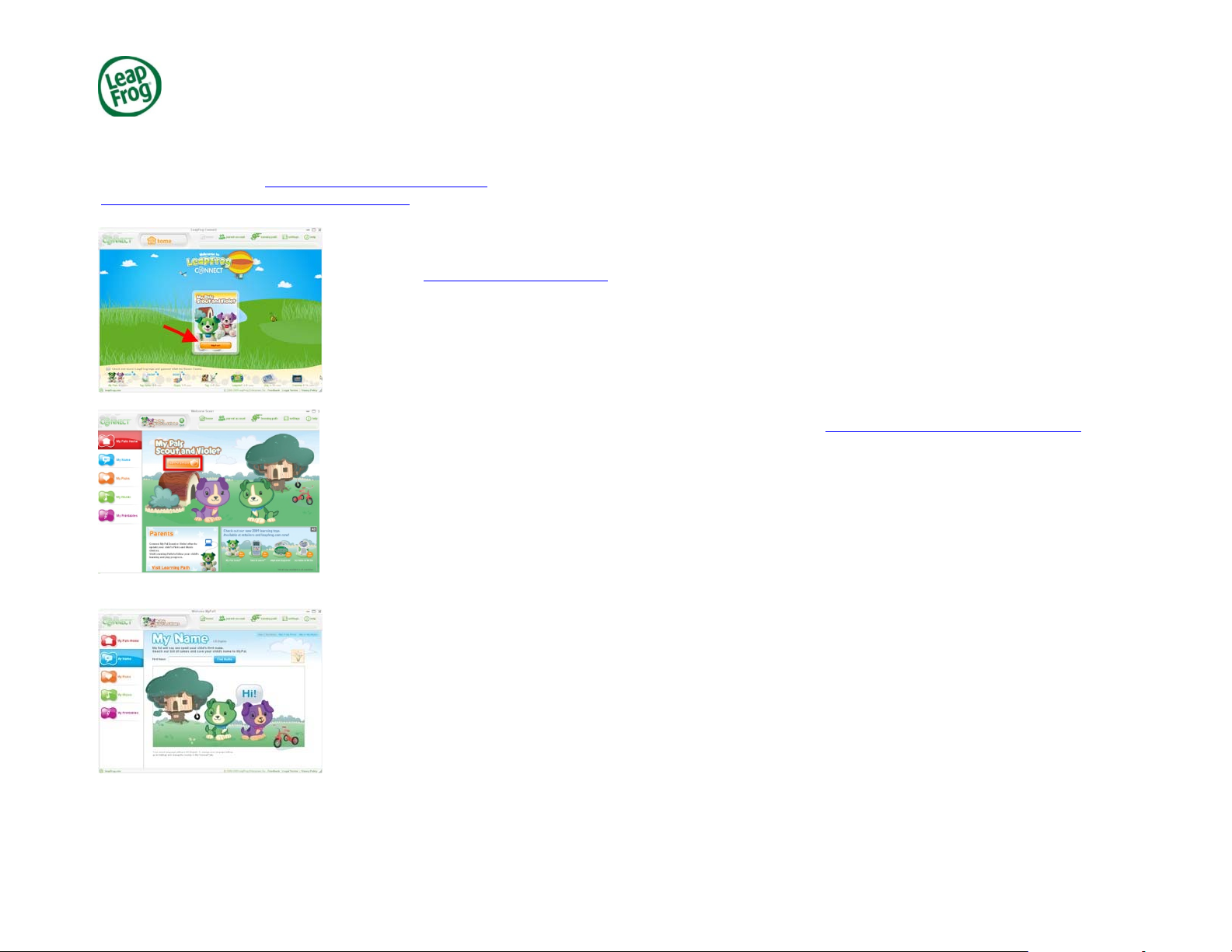
LeapFrog Connect Quick Start Guide: My Pals Scout and Violet
Welcome to the LeapFrog Connect Application, a comprehensive system for managing all of your LeapFrog Connected toys! This Quick Start Guide
provides basic instructions to get you started with LeapFrog Connect. Visit the LeapFrog Customer Support website for user guides, video tutorials and
other support materials (http://www.leapfrog.com/support
(http://lfccontent.leapfrog.com/help/index.html
).
Installing the LeapFrog Connect Application
• Download the LeapFrog Connect installer for My Pals from the LeapFrog Customer Support website
(www.leapfrog.com/support
• Follow the prompts to install the LeapFrog Connect Application.
Setting up a LeapFrog Parent Account
• Open the LeapFrog Connect Application by double-clicking the LeapFrog Connect icon on your
desktop (if it is not already open).
• Click the orange “Set up your My Pal” button, then follow the on-screen instructions to connect your
toy, set up a LeapFrog parent account, and enter information to create a personal LeapFrog®
Learning Path for your child. For more information, see the LeapFrog Connect Quick Start Guide
Making My Pals Your Own
• On the LeapFrog Connect Home page, click the orange button in the My Pals box. n
• On the My Pals Home page, click the Get Started button to go to the My Name page. o
• My Name page: Scout or Violet can express love and friendship to your child by name.p Type your
child’s name in the First Name field and click Find Audio. Click Save to My Pal to save the name to
Scout or Violet. Click Continue to My Picks to go to the My Picks page.
• My Picks page: Pick an animal, food and color/colour your child loves. Click Save to My Pal to save
the picks to Scout or Violet. Click Continue to My Music to go to the My Music page.
• My Music page: Select up to five lullaby melodies and five daytime melodies to play for your child.
Click Save to My Pal to save the songs to Scout or Violet. Click Done to return to the Home page.
• My Printables page: Print a puppy adoption certificate for your child and more!
• You have now created a custom puppy for your child. You can click any page at any time to make
changes.
• To begin playing, click the Eject icon and remove the USB cable. Then touch any paw.
My Pals Scout and Violet may not be available in all countries.
). Visit the LeapFrog Connect online Help to guide you through the application features
).
.
