Page 1
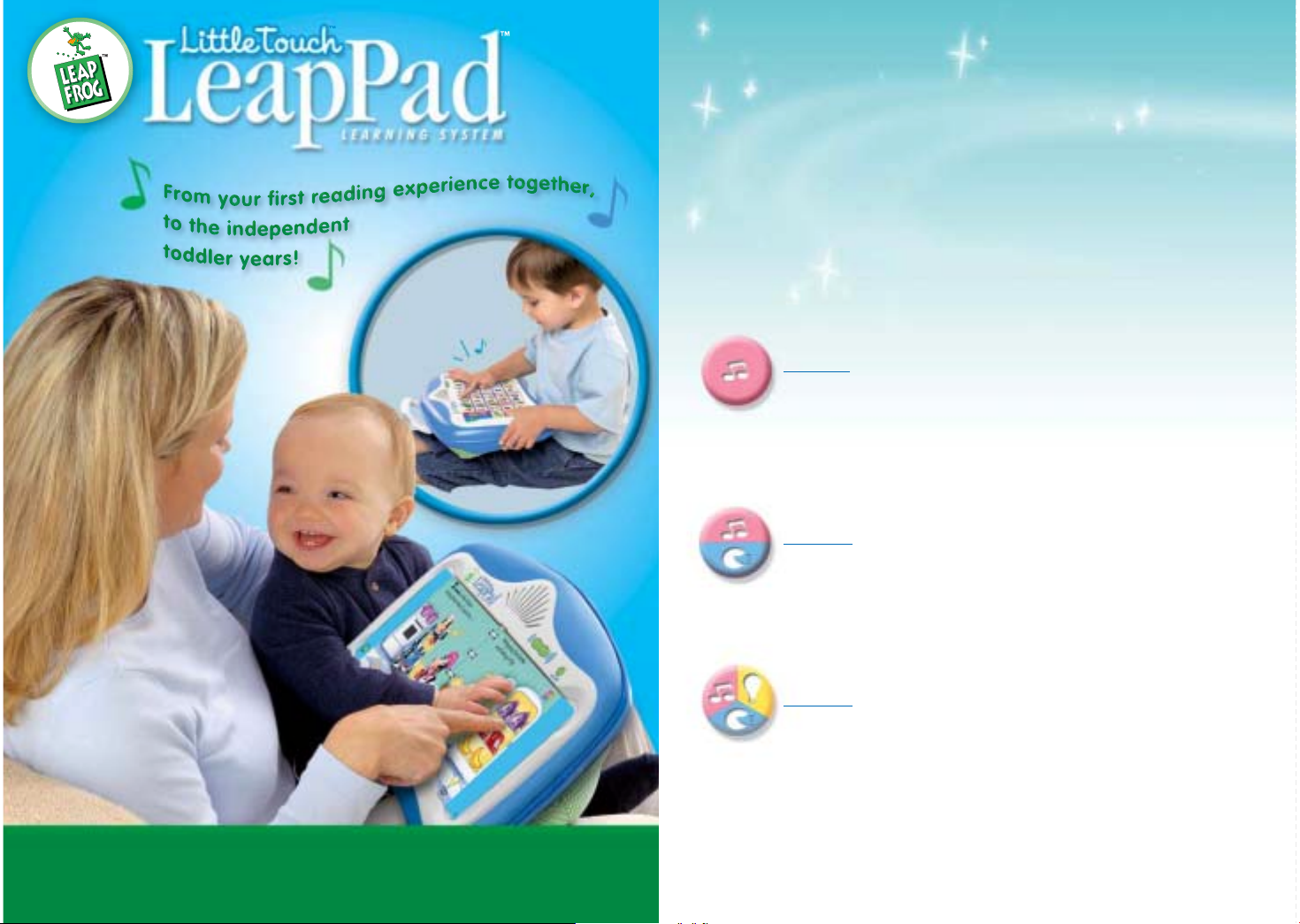
This guide contains important information. Please keep it for future reference.
Setting 1
Music & Soundscapes
Infants and newborns display a remarkably high receptivity to music. Research has
shown that a baby’s brain is fully capable of recognizing key, pitch and tempo. That’s
why Setting 1 provides baby with a way to explore a variety of stimulating sounds,
rhythms and music.
Setting 2
Word Play
Six to twelve months of age is the prime time for baby to begin to recognize words as
parts of sentences. Baby begins to babble, and understand the meanings of words.
That’s why Setting 2 exposes baby to short phrases in the appropriate visual context.
Setting 3
Laugh & Learn
Twelve to twenty four months of age is a period when word comprehension, word
production, and grammar skills increase dramatically, and include abstract ideas like
shapes, numbers and colors. That’s why Setting 3 is filled with rhymes and early
learning concepts that build preschool readiness.
Sparkling musical rhythms and sounds
stimulate early brain development
Short descriptive phrases
introduce word-object association and build
early language skills
Fun-filled rhymes and early learning
interactions develop preschool readiness
Parent Guide and Instructions
www.leapfrog.com
Welcome to a reading experience that’s
designed to let you and your baby embark on a magical
journey of exploration, discovery and fun! Babies develop
dramatically from one day to the next, so at the beginning of
each book, we have included three unique ways to enrich the
learning experience as you read, touch and interact with
LITTLETOUCH
™
books. These LITTLETOUCH settings provide you
with options, so you can choose interactions that will keep your
child engaged and continually stimulate development.
Page 2
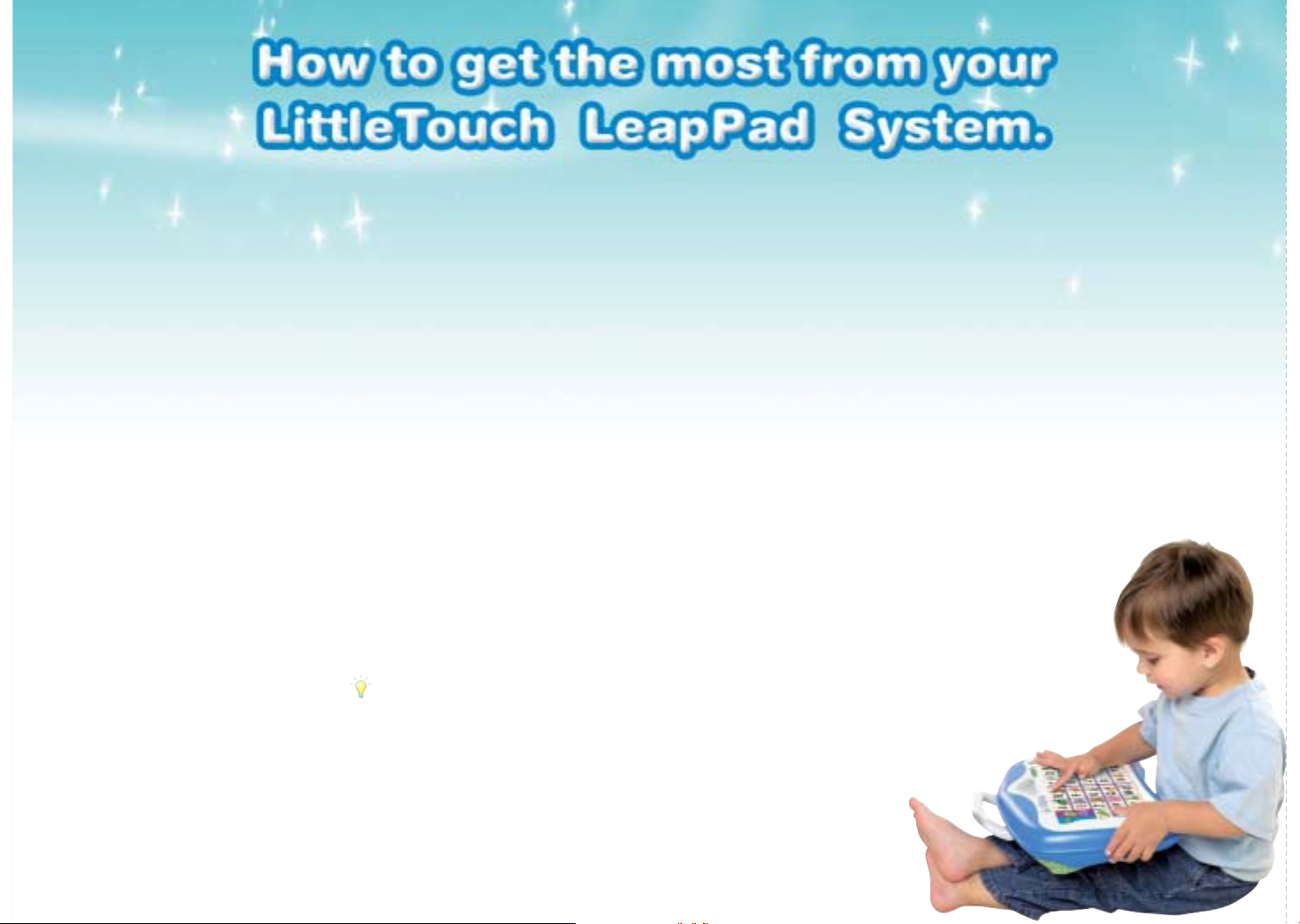
There is no ”right way” to read to your baby, so it is most important that you
both just have fun with it! Here are some ideas for getting the most out of your
LITTLETOUCH
™
LEAPPAD™experience.
Let your child set the pace.
While it might seem logical to read from beginning to end without interruption, when
you read to your child, let your child call the shots. Sometimes your child will want to
start in the middle of the book and spend time with a favorite page. Sometimes your
child will want to go slow and sometimes fast. Anything goes! By allowing your child
to choose pages and the pace, you will be focusing on the parts of the book that are
most interesting for your child. This is the best way to foster a love of reading.
Read aloud to your child every day.
Even if it is just for a few minutes, the benefits of reading together are enormous. By
beginning a reading routine early, your child will begin to look forward to this special
time each day.
Communicate as you read.
The LITTLETOUCH LEAPPAD books are designed to foster communication between
you and your child. Here are some ways to communicate during your LITTLETOUCH
LEAPPAD reading experience.
• Be a role model. In the early months, your child will communicate by imitating
you. While you read a story, bring your face close to your baby’s face and move
your mouth to encourage imitation. Look for on every page, and touch it to
participate in early learning activities. Even before your child is able to fully
participate, it is valuable for him to watch you do the activities. Be patient if he
doesn‘t join in right away. He will catch on soon enough and can learn by simply
watching you!
• Add gestures. By adding movement and gestures, you can liven up familiar songs or
indicate certain animals. This will give your child another way to communicate with you
(even before doing so verbally) and will add an element of fun to your experience!
• Ask questions. Use the story as a launching board to ask relevant questions about your
child’s own experiences. This will bring the reading experience back to an emotional level
and will lead to greater interest in the book.
Grin and bear it.
Agree to read the same story over and over again. When your child latches on to a favorite
story, you’ll know it. Although this can be tiresome for a parent, repeating the same story is
actually good for children. By reading the same story more than once, you’re providing your
child with more chances to learn the story and to develop long-term memory skills. So, pick
up that all-too-familiar book with real enthusiasm, and pay attention to how much more
your child knows each time you do!
Nurture your child’s independence.
Spending time reading together is absolutely critical. The time you spend
with your child enjoying the reading experience will lead to your child’s
future reading success. However, there will also come a time when
your child wants to have time alone with the LITTLETOUCH LEAPPAD
learning system. You’ll want to foster this self-confidence by
allowing your child to learn on his own (as well as with you).
Activity cards are included with every book, and are meant
for an independent “play and learn” experience!
™
™
Page 3

Guess How Much I Love You
Bounce to the rhythms and discover
the beautiful sounds of classical
instruments as you share this
heartwarming best-seller with
someone
you
love.
Let’s Get Busy, Baby!
Interactive games and music will
delight your little one in this “talking”
word book that introduces over 50
words both in English and Spanish!
Animal Dance
Join in on the wiggles and giggles
as each animal performs a special
dance move designed to help baby
develop motor skills and rhythm!
Stella Songbird
Take your little one on a journey
around the world with Stella as she
tweets to world songs, sounds and
international languages.
If I Were ...
Pretend to be all of your favorite
animals in this colorful and
imaginative story.
How do you know when your child is ready for the My First LeapPad Learning System?
Here are some key signs to look for:
• Scribbling & coloring. This is a sign that your child is ready to use a pen and is
building fine motor skills that can be further developed using the My First LeapPad pen.
• Pretending to read. There will come a time when your child takes a book and
heads off on his own, pretending to read. He can’t actually read, but he is excited to
try! My First LeapPad Learning System allows your child to interact with books on his
own, which is a great way to foster self-confidence and help him develop a passion
for reading!
Age-appropriate
learning!
The LITTLETOUCH™LEAPPAD™learning system is designed to provide more
than two years of delightful early learning experiences. When your child is
ready, My First LeapPad™learning system is the next step in the early learning and development process!
Stimulates
development from
6 months to 36 months,
from early brain
development to early
learning and
preschool readiness
Early learning
concepts appropriate
for 3-5 years
An understanding
of preschool
fundamentals including
pre-math and
pre-reading skills
Motor skills such as
hand-eye coordination
are developed through
simple touches
Fine motor activities with
the My First LeapPad
pen help develop writing
skills
YOU AND YOUR
CHILD—
These books help
you nurture your
child’s development
YOUR CHILD—
This system
provides an
independent early
learning experience
Motor skill
development!
Primarily designed
for...
Introduces:
• Classical music
• Sound patterns and rhythms
• Emotions
Introduces:
• English first words
• Spanish first words
• Speech patterns
Introduces:
• Motor skills
• Rhythm
• Animals
Introduces:
• World music and sounds
• International language
• Early logic skills
Introduces:
• Colors
• Animals
• Imaginative play
©2003 SMcB & AJ
™
™
™
Page 4

Getting Started
Step 1: Insert a cartridge.
Step 2
: Insert a book or activity card. To insert a book, snap the spine into place in the
middle of the platform. To insert an activity card, first slide the two top corners of the card
securely under the depressions in the top of the LITTLETOUCH
™
book frame. Next, lay the
card flat and press the two lower corners of the card under the depressions in the
bottom of the frame. Finally, smooth the card with your hands, making sure all edges are
flat and secured.
Step 3: Press the On/Off button.
Book Play
Step 4: To activate book pages, touch with your finger.
Step 5: On the first page, choose LITTLETOUCH Setting 1, 2 or 3. On each of the
following pages, you can change the setting by touching with your finger.
Step 6: If you’d like to hear narration read with the entire story, press once with
your finger.
Step 7: Read the story and touch pictures to make them come to life! (The pictures will
respond differently to your finger touches based upon the LITTLETOUCH Setting you have
chosen.)
Note: Remember, you must touch every time you turn the page.
INSTRUCTIONS FOR PLAY
ON/OFF
VOLUME
CONTROL
CHOOSE A
LITTLETOUCH
™
SETTING
TOUCH EVERY
TIME YOU TURN
THE PAGE
CHOOSE TO HEAR
NARRATION FOR THE
STORY OR
TO TURN IT OFF
INTERACTIVE EARLY
LEARNING ACTIVITIES
ON EVERY PAGE!
Y
ou and your baby are about to embark on a magical journey of
exploration, discovery and fun! As you read to your baby, the
LITTLETOUCH™LEAPPAD™learning system brings stories and activities
to life, creating an enchanting experience your baby will look forward to
time and again. At LeapFrog, we believe it’s these first positive moments
that lead to a lifetime love of reading and learning.
Reading is one of the most important things you can do together to
ensure your child’s future success in life. Reading together stimulates
imagination, connects your child to a larger world, provides a sense of
security, forms lasting memories and sets a foundation for lifelong success.
It is never too early to start reading. As your child cuddles with you,
touches the pages of books, and takes an active role in the bookreading experience, positive associations are built.
Reading is just the beginning!
Reading is a foundation from which a world of early learning is made
possible. Through reading, your baby can begin to build skills in a variety
of areas, including early language development, beginning
story comprehension, numbers, shapes, colors
and creativity.
From your first reading experience through the
independent toddler years, LITTLETOUCH
LEAPPAD learning system is designed to build
early learning skills with stories that come to life
with the simple touch of a finger.
Page 5

Activity Card Play
Step 4: To activate activity cards, touch followed by with your finger.
Step 5
: Touch the pictures on the card to bring them to life!
• To remove a LITTLETOUCH
™
book:
Close the book and, holding all pages, pull firmly from the top corner and away from
the platform.
• To remove a LITTLETOUCH activity card:
Push the two lower corners of the card upward. Lift the lower edge of the card off the
platform and slide the two upper corners of the card away from the frame.
Note: When you change from an activity card to a book, or vice-versa, you must restart
the platform by turning it on again.
Early learning at your fingertips with the LITTLETOUCH™LEAPPAD
™
learning system!
On the first page of each LITTLETOUCH book, you can choose from three interactive
ways to enrich the reading experience. Choose the setting that is most enjoyable for both
you and your child!
Setting 1
Music & Soundscapes
Setting 2
Word Play
Setting 3
Laugh & Learn
Change the setting on any page for a new experience
On any page, you can press to change from one setting to the next. Each successive
touch advances the book to the next setting.
Hear the narration read for the entire story
On the LITTLETOUCH settings page, press to hear the narration read aloud. After
touching this icon on the first page, the narration will automatically be played when you
press on the following pages. To turn it off at any time, touch the narration icon again.
Share an interactive early learning activity with your child
appears on every page. Touch it for interactive learning fun!
Hear words read aloud
Touch on any page to hear a line of narration read aloud.
Interact with pictures on the page
Touch any of the characters or pictures with your finger to hear them magically
come to life!
Volume Control:
Volume control is located on the top of the platform. Press up or down on this switch with
your finger to change the volume level at any time.
Automatic shut-off:
The ON/OFF button is located on the top of the platform. When you are done playing with
the LITTLETOUCH
™
LEAPPAD™System, press the ON/OFF button with your finger.
Otherwise, the LITTLETOUCH LEAPPAD System will turn off automatically if it hasn’t been
used for two minutes.
Care and Maintenance:
Caring for your LITTLETOUCH LEAPPAD learning system and LITTLETOUCH books:
•Keep away from food and beverages.
•To clean, use a slightly damp cloth (cold water) and mild soap. Clean soap residue off.
Air dry only.
• Never use in water or submerge in water.
• Remove batteries for prolonged storage.
•Avoid extreme temperatures.
• Do not use pointed or sharp objects on the platform surface
•The soft lap pad is removable for washing, and should be washed by hand. To remove
the soft lap pad, detach the two Velcro straps at the lower edge of the lap cushion and
lift the lap cushion. Use a Philips screwdriver, and unscrew the 4 screws to remove the
strap restraint covers. Pull the straps out of the slots to remove the lap cushion. To
reassemble: Slide the straps first underneath and through the upper slots, and then
underneath and through the lower slots, leaving a tail with the Velcro attachment facing
up. Replace the strap restraint covers and tighten the screws to hold the straps securely
in place. Fold down the lap cushion and attach the Velcro closures.
Warning: This unit may function incorrectly if subjected to radio-frequency interference. To
resume normal operation, the source of RFI must be removed, and it may be necessary to
cycle the power off and back on or to remove and reinstall the batteries.
Warning: This unit may temporarily cease to function if subjected to electrostatic
disturbance. To resume normal operation, it may be necessary to cycle the power off and
back on or to remove and reinstall the batteries.
Sparkling musical rhythms and sounds
stimulate early brain development
Short descriptive phrases
introduce word-object association and
build early language skills
Fun-filled rhymes and early learning
interactions develop preschool readiness
Try This
TROUBLESHOOTING
Toy does not turn on
or does not respond
Toy makes strange
sounds or behaves
erratically
Toy makes
improper responses
• Install new batteries
• Check to see if cartridge is
inserted properly
• Remove and reinstall cartridge
• Check for damage on platform
surface (dents, cuts, etc.)
• Clean battery contacts with
rubbing alcohol
• Clean battery contacts with
rubbing alcohol
• Make sure batteries are correctly installed
• Make sure battery cover is securely attached
• Remove batteries and put them back in
• Make sure the batteries are positioned
correctly and are not mixed
• Clean battery contacts with rubbing alcohol
• Install new alkaline batteries
• Install new alkaline batteries
Symptom
Page 6

Battery Information:
Requires 4 AA(called LR6 in some countries) alkaline batteries – not included.
Battery Safety:
Batteries are small objects. Replacement of batteries must be done by adults.
Follow the polarity (+/-) diagram in the battery compartment.
Promptly remove dead batteries from the toy.
Dispose of used batteries properly.
Only batteries of the same or equivalent type as recommended are to be used.
DO NOT incinerate used batteries.
DO NOT dispose of batteries in fire, as batteries may explode or leak.
DO NOT mix old and new batteries or types of batteries (i.e. alkaline/standard).
DO NOT use rechargeable batteries.
DO NOT recharge non-rechargeable batteries.
DO NOT short-circuit the supply terminals.
Battery Installation:
1.Requires 4 AA (called LR6 in some countries) alkaline batteries.
2.Detach the two Velcro straps at the lower edge of the lap cushion and lift the lap
cushion to access the battery door.
3.Open the battery door with a screwdriver.
4.Install new alkaline batteries as shown in the polarity diagram (+/-) inside the battery
compartment. Do not mix batteries.
5.Replace battery door securely and tighten battery door screw.
U.S. Consumer Service Contact:
Please visit our Consumer Support Web site at http://www
.leapfrog.com/support 24 hours a day.
You can search for frequently asked questions, or submit a question to our support staff via e-mail.
U.S./Canada Office:
Telephone: (800) 701-LEAP (5327)
Hours: Monday through Friday, 5:00 AM to 7:00 PM and
Saturday 7:00 AM to 4:00 PM, Pacific time.
U.K. Consumer Service Contact:
Please visit our U.K. Consumer Support Web site at http://leapfroguk.custhelp.com
24 hours a day. You can search for frequently asked questions, or submit a question
to our support staff via e-mail.
U.K. Office:
Telephone: 0800 169 5435
Eire: 00 44 1702 200244
Hours: Monday through Friday, 9:00 AM to 5:00 PM.
IMPORTANT: Please notify the LeapFrog Consumer Service department of any difficulties before
returning this product for any reason. Returns must have a Return Authorization number (RA#) in
order to be processed. If the service representative is unable to solve the problem, you will be
given instructions on how to replace the product.
WARNING: Changes or modifications to this unit not expressly approved by the party
responsible for compliance could void the user's authority to operate the equipment.
Note:
This device complies with Part 15 of the FCC rules. Operation is subject to the
following two conditions:
1) This device may not cause harmful interference, and
2) This device must accept any interference received, including interference that
may cause undesired operation.
Part No. 600-02963
This equipment has been tested and found to comply with the limits for a Class B digital device
pursuant to Part 15 of the FCC rules. These limits are designed to provide reasonable protection
against harmful interference to radio communications. Because this toy generates, uses, and can
radiate radio frequency energy, there can be no guarantee that interference will not occur. If this toy
does cause interference to radio or television reception (you can check this by turning the toy off and
on while listening for the interference), one or more of the following measures may be useful:
• Reorient or relocate the receiving antenna of the radio or TV
• Increase the separation between the toy and the radio or the TV
• Consult the dealer or an experienced TV-radio technician for help
Warranty Information
This LeapFrog product is warranted only to the original purchaser for a period of 3 months from the
original purchase date, under normal use and service, against defective workmanship and material.
This warranty is void if the product has been damaged by accident or unreasonable use, immersion
in water, neglect, abuse, battery leakage or improper installation, improper service, or other causes
not arising out of defects in workmanship or materials. Repair or replacement as provided under this
warranty is the exclusive remedy of the purchaser. LeapFrog shall not be liable for any incidental or
consequential damages for breach of any express warranty on this product. Any implied warranty of
merchantability or fitness for a particular purpose on this product is limited to the duration of this
warranty. Some states do not allow the exclusion or limitation of incidental or consequential
damages, or limitation on how long an implied warranty lasts, so the above limitations or exclusions
may not apply to you. This warranty gives you specific legal rights and you may also have other
rights, which vary from state to state.
During the warranty period, your product will either be repaired or replaced at LeapFrog's option,
when returned, shipping prepaid and with proof of purchase date as instructed by a LeapFrog service
representative. In the event that your product is replaced, the replacement product will be covered
under the original warranty or for 30 days, whichever is longer.
Canada: In addition to the above-referenced warranty, the hardware component shall be free from
defects in material and workmanship for 12 months. The above express warranty and any applicable
implied warranties are limited in duration to the warranty periods described above. Some provinces
do not allow limitations on how long an implied warranty lasts, or the exclusion of incidental or
consequential damages, so the above limitations do not apply to you. You may also have other
rights, which vary from province to province.
U.K.: In addition to the above-referenced warranty, this LeapFrog product shall be free from defects
in material and workmanship for 12 months where the 3-month warranty period is not valid. The
above express warranty and any applicable implied warranties are limited in duration to the warranty
periods described above. Some provinces do not allow limitations on how long an implied warranty
lasts, or the exclusion of incidental or consequential damages, so the above limitations do not apply
to you. You may also have other rights under U.K. law, which this warranty does not limit.
LEAPFROG, the LeapFrog logo, LITTLETOUCH and LEAPPAD are registered trademarks or
trademarks of LeapFrog Enterprises, Inc. © 2003 LeapFrog Enterprises, Inc. All rights reserved.
Visit our fun-filled Web site at: www.leapfrog.com
For ages 6 to 36 months
