Page 1
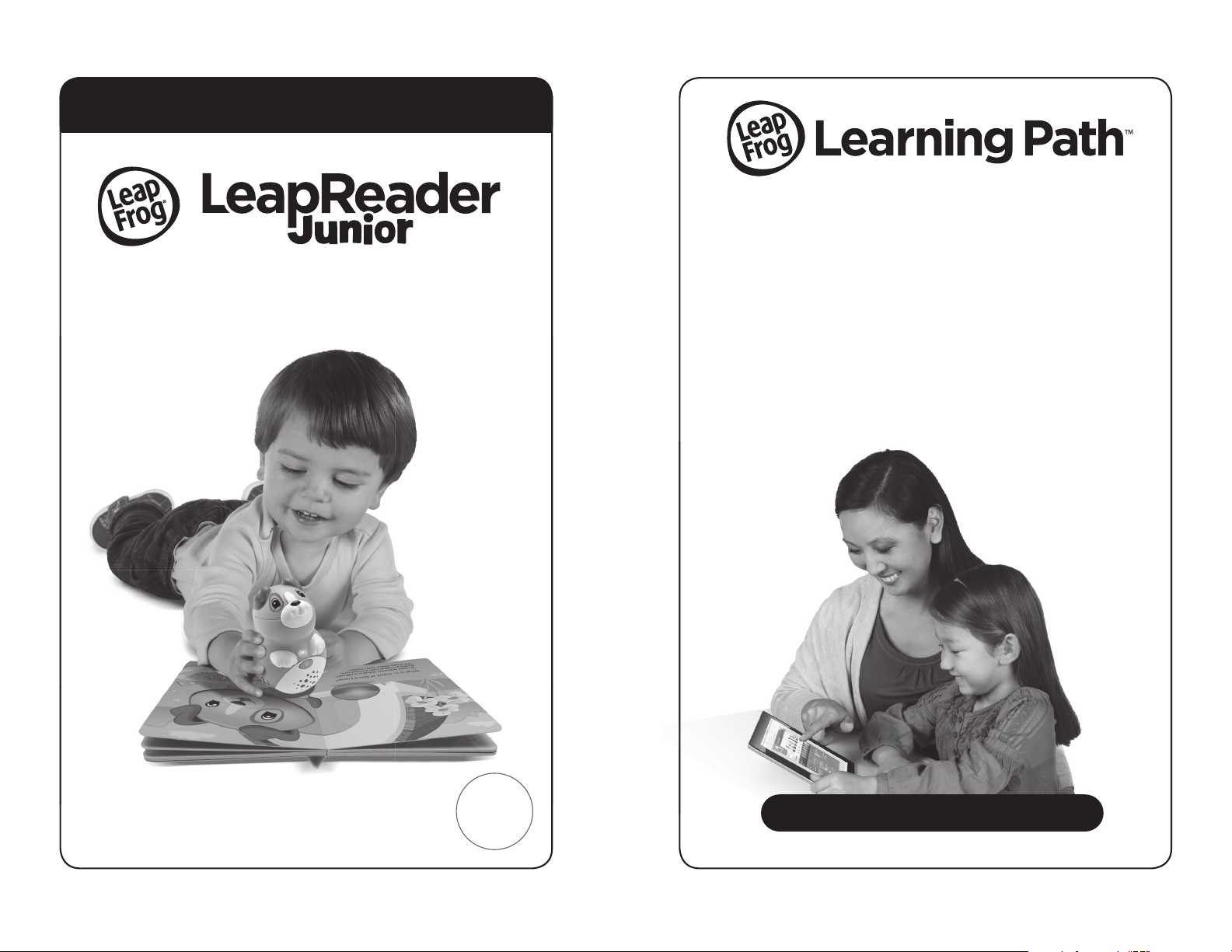
Parent Guide & Instructions
Battery Installation
1. To remove the battery cover, loosen the screw on the battery compartment with a
screwdriver, coin or other household tool.
2. Push tab in the direction of the arrow to move battery guard and provide clearance
to install batteries.
3. Hold tab and insert 2 new AAA (called LR03 in some countries) alkaline batteries
as shown in the polarity (+/-) diagram inside the battery compartment (positive
sides “down”).
4. Release tab so the guard moves back in place, then replace battery door securely
and tighten the screw.
WARNING: Batteries are small objects and are a choking hazard. With battery
cover removed, batteries and USB connection are exposed. Children should not have
access to product when cover is removed. Only an adult should install batteries or
connect product to computer.
AVERTISSEMENT : Les batteries sont de petits objets et peuvent présenter un
risque d’étranglement. Lorsque le couvercle du compartiment à piles est ouvert, les
batteries et le port USB sont découverts. Les enfants ne devraient pas avoir accès au
produit tant que le couvert n’est pas correctement remis en place. Seul un adulte doit
installer les piles ou connecter le produit à l’ordinateur.
Getting Started
To Play with Your Included Board Book:
1. Press the On/Off button. The green power light will shine when the LEAPREADER
Junior Book Pal is on.
2. Touch the base of the LEAPREADER Junior Book Pal to images or words in the
included board book.
3. Touch the LEAPREADER Junior Book Pal to any part of any page to hear the story
read aloud, listen to characters speak or launch an activity.
Installing the LEAPFROG® Connect Application*
LEAPFROG Connect enables parents to download audio for LEAPREADER
explore the LEAPFROG® Learning Path to see their children’s developing skills, get
tailored learning ideas and more.
To Install:
1. Open a web browser and go to leapfrog.com/connect
2. Download the LEAPREADER Junior LEAPFROG Connect Application to your PC or
Mac® computer.
3. Run the installation program. On-screen instructions will guide you through the full
installation process.
Note: Before installation, be sure to configure your firewall or parental block software to
allow the LEAPFROG Connect Application access to the Internet.
*If you already have the LEAPFROG Connect Application installed for another device, you must still download
and install the application to access the LEAPREADER Junior book audio.
Downloading Audio for Other LEAPREADER Junior Books
Personalize/Personalise LEAPREADER Junior
with Your Child’s Name!
The LEAPREADER Junior Book Pal can greet your
child by name and say good-bye when it turns
on and off. The LEAPFROG Connect Application
provides thousands of names to search. Choose
your child’s name or a nickname in the Personalize
My LEAPREADER Junior screen and download it
directly to the LEAPREADER Junior Book Pal.
See the full library at leapfrog.com/leapreaderjunior
Develop reading basics and
preschool skills with every book!
LEAPREADER Junior books sold separately and may not be available in all countries. Cover art may vary.
© Disney/Pixar
© Disney
© Disney
© Disney
© 2012 Gullane (Thomas) Limited
TM & © 2012 Sesame Workshop
© 2012 LeapFrog Enterprises, Inc.
TM & © 2012 Sesame Workshop
© 2012 VIACOM INTERNATIONAL INC.
All rights reserved.
Get Ready to Read Series
LETTERS
NUMBERS
EARLY VOCABULARY
This guide contains important information. Please keep it for future reference.
Take your first steps to reading
™
with LEAPREADER
Included LeapReader Junior book may vary.
Junior.
™
1-3
years
Discover your custom learning roadmap!
•Learning solutions to help kids reach their potential.
• Activities and printables for every age and stage.
•Educational insights for parents and kids.
See your child’s play and learning with the LeapFrog®
Learning Path. When you connect any LEAPREADER
you can see how long your child spent with each book,
skills explored and more. Tailored insights help you reward
your child’s successes and encourage their passions.
Visit leapfrog.com/learningpath
The LeapFrog® Learning Path is not available in all countries.
™
system,
Page 2
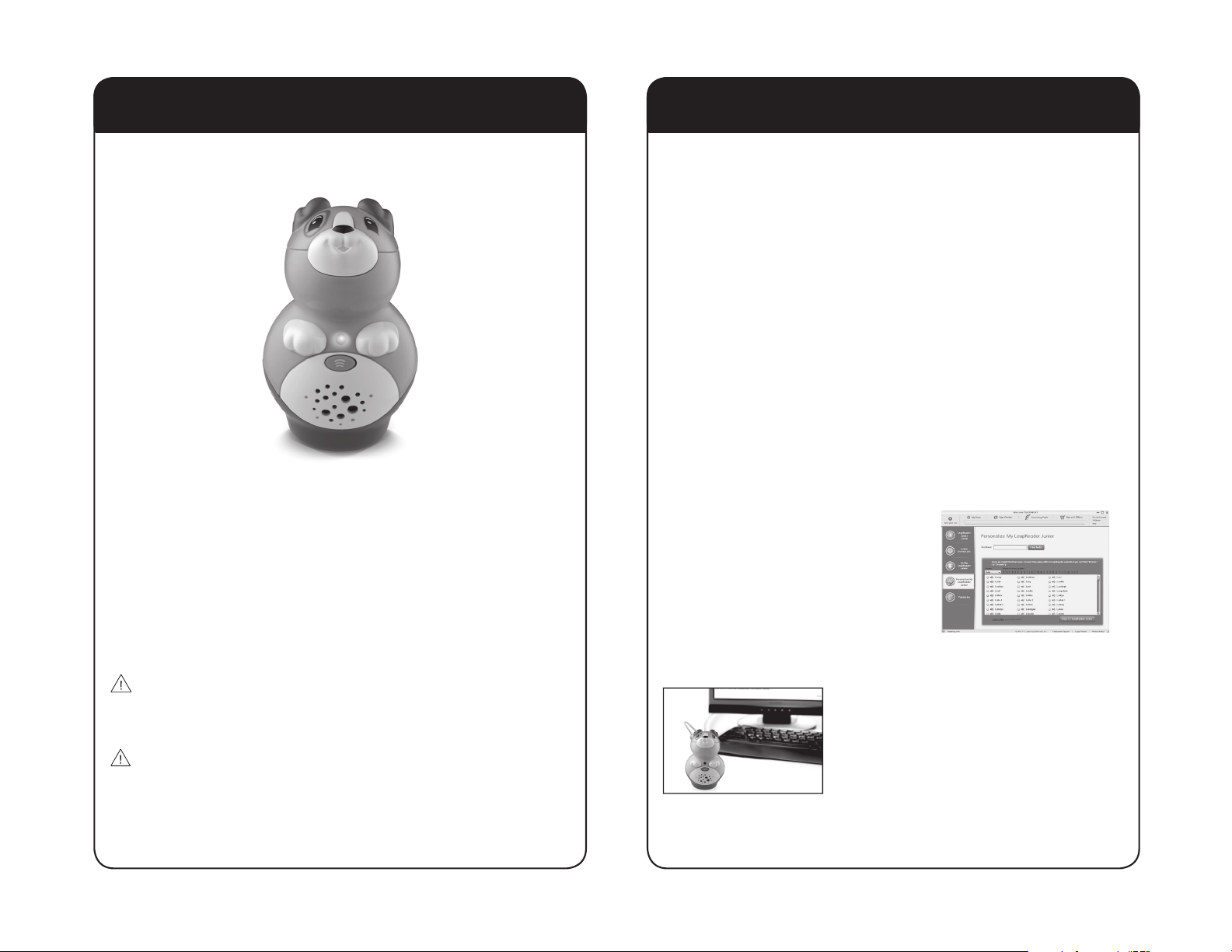
Getting Started
To begin playing, turn on the LEAPREADER Junior book pal by pressing the On/Off button, then
touch the base of the book pal to images or words in your LEAPREADER™ Junior board book.
Note: The LEAPREADER Junior book pal will automatically turn off after a period of inactivity.
Wake it up again by pressing the power button.
Touch Any Part of Any Page
Every LEAPREADER Junior board book
is fully interactive. Each time your child
touches the LEAPREADER Junior book pal
on the characters, words or pictures, fun
sound effects and other audio surprises
will play. Playful activities throughout
the book introduce letters, numbers and
early vocabulary.
Screenshots and other images featured throughout this guide are for illustrative purposes only. Actual
screenshots, products and book pages may vary.
Download audio for LEAPREADER Junior books to your computer.
The LEAPREADER
or change the book audio on the book pal:
1. Remove the battery cover to access the USB port and connect the LEAPREADER
Junior book pal to your computer using the included USB cable.
2. Go to the On My LEAPREADER Junior screen and follow the on-screen instructions.
3. Once the transfer is complete, disconnect the LEAPREADER Junior book pal from
your computer. The book pal will automatically turn off. Then, remove the USB cable
and reinstall the battery cover.
Activities Introduce Preschool Skills
When your child touches certain images, she will hear questions that reinforce the book’s
curriculum and encourage her to explore the book further, for example, by looking on
other pages for favorite/favourite animals or finding items that are the same color/colour.
Battery Installation
1. To remove the battery cover, loosen the screw on the battery compartment with a
screwdriver, coin or other household tool.
2. Push tab in the direction of the arrow to move battery guard and provide clearance
to install batteries.
3. Hold tab and insert 2 new AAA (called LR03 in some countries) alkaline batteries
as shown in the polarity (+/-) diagram inside the battery compartment (positive
sides “down”).
4. Release tab so the guard moves back in place, then replace battery door securely
and tighten the screw.
WARNING: Batteries are small objects and are a choking hazard. With battery
cover removed, batteries and USB connection are exposed. Children should not have
access to product when cover is removed. Only an adult should install batteries or
connect product to computer.
AVERTISSEMENT : Les batteries sont de petits objets et peuvent présenter un
risque d’étranglement. Lorsque le couvercle du compartiment à piles est ouvert, les
batteries et le port USB sont découverts. Les enfants ne devraient pas avoir accès au
produit tant que le couvert n’est pas correctement remis en place. Seul un adulte doit
installer les piles ou connecter le produit à l’ordinateur.
Getting Started
To Play with Your Included Board Book:
1. Press the On/Off button. The green power light will shine when the LEAPREADER
Junior Book Pal is on.
2. Touch the base of the LEAPREADER Junior Book Pal to images or words in the
included board book.
3. Touch the LEAPREADER Junior Book Pal to any part of any page to hear the story
read aloud, listen to characters speak or launch an activity.
Installing the LEAPFROG® Connect Application*
LEAPFROG Connect enables parents to download audio for LEAPREADER
explore the LEAPFROG® Learning Path to see their children’s developing skills, get
tailored learning ideas and more.
To Install:
1. Open a web browser and go to leapfrog.com/connect
2. Download the LEAPREADER Junior LEAPFROG Connect Application to your PC or
Mac® computer.
3. Run the installation program. On-screen instructions will guide you through the full
installation process.
Note: Before installation, be sure to configure your firewall or parental block software to
allow the LEAPFROG Connect Application access to the Internet.
Personalize/Personalise LEAPREADER Junior
with Your Child’s Name!
The LEAPREADER Junior Book Pal can greet your
child by name and say good-bye when it turns
on and off. The LEAPFROG Connect Application
provides thousands of names to search. Choose
your child’s name or a nickname in the Personalize
My LEAPREADER Junior screen and download it
directly to the LEAPREADER Junior Book Pal.
Download your child’s name or a nickname to the
book pal. Some names may not be available.
Downloading Audio for Other LEAPREADER Junior Books
Once you have installed the LEAPFROG Connect
Application, you can download audio for any
LEAPREADER Junior book quickly and easily. Simply
sign in to the LEAPREADER Junior view of the
LEAPFROG Connect Application and go to the Audio
Download screen to download audio for all of your
LEAPREADER Junior books onto your computer.
*If you already have the LEAPFROG Connect Application installed for another device, you must still download
and install the application to access the LEAPREADER Junior book audio.
™
books and
™
Page 3

See the full library at leapfrog.com/leapreaderjunior
LEAPREADER Junior books sold separately and may not be available in all countries. Cover art may vary.
Discover your custom learning roadmap!
•Learning solutions to help kids reach their potential.
• Activities and printables for every age and stage.
•Educational insights for parents and kids.
See your child’s play and learning with the LeapFrog®
Learning Path. When you connect any LEAPREADER
™
system,
you can see how long your child spent with each book,
skills explored and more. Tailored insights help you reward
your child’s successes and encourage their passions.
© 2012 VIACOM INTERNATIONAL INC.
Visit leapfrog.com/learningpath
The LeapFrog® Learning Path is not available in all countries.
Getting Started
Develop reading basics and
preschool skills with every book!
The LEAPREADER
or change the book audio on the book pal:
1. Remove the battery cover to access the USB port and connect the LEAPREADER
Junior book pal to your computer using the included USB cable.
2. Go to the On My LEAPREADER Junior screen and follow the on-screen instructions.
3. Once the transfer is complete, disconnect the LEAPREADER Junior book pal from
your computer. The book pal will automatically turn off. Then, remove the USB cable
and reinstall the battery cover.
Download audio for LEAPREADER Junior books to your computer.
To begin playing, turn on the LEAPREADER Junior book pal by pressing the On/Off button, then
touch the base of the book pal to images or words in your LEAPREADER™ Junior board book.
Note: The LEAPREADER Junior book pal will automatically turn off after a period of inactivity.
Wake it up again by pressing the power button.
Touch Any Part of Any Page
Every LEAPREADER Junior board book
is fully interactive. Each time your child
touches the LEAPREADER Junior book pal
on the characters, words or pictures, fun
sound effects and other audio surprises
will play. Playful activities throughout
the book introduce letters, numbers and
early vocabulary.
Activities Introduce Preschool Skills
When your child touches certain images, she will hear questions that reinforce the book’s
curriculum and encourage her to explore the book further, for example, by looking on
other pages for favorite/favourite animals or finding items that are the same color/colour.
Screenshots and other images featured throughout this guide are for illustrative purposes only. Actual
screenshots, products and book pages may vary.
™
Junior book pal can store audio for up to five books at a time. To load
Save audio to the LEAPREADER Junior book pal.
Get Ready to Read Series
LETTERS
TM & © 2012 Sesame Workshop
© 2012 VIACOM INTERNATIONAL INC.
All rights reserved.
EARLY VOCABULARY
© 2012 Gullane (Thomas) Limited
See the full library at leapfrog.com/leapreaderjunior
LEAPREADER Junior books sold separately and may not be available in all countries. Cover art may vary.
© 2012 LeapFrog Enterprises, Inc.
NUMBERS
TM & © 2012 Sesame Workshop
© Disney/Pixar
© Disney
© Disney
© Disney
Page 4

Inspire a Lifelong Love of Reading
pour vous débarrasser des piles usagées. Retirez les piles en cas de non-usage prolongé.
Utilisez uniquement des piles ou accumulateurs du type recommandé ou d’un type équivalent.
NE PAS incinérer les piles usagées.
NE PAS jeter les piles au feu car elles peuvent exploser ou fuir.
NE PAS mélanger piles usagées et piles neuves, ni différents types de piles (c’est-à-dire
alcalines/standard).
NE PAS recharger des piles non rechargeables.
NE PAS utiliser de piles rechargeables. Le produit pourrait ne pas fonctionner correctement
ou NE PAS fonctionner du tout.
NE PAS court-circuiter les terminaux d’alimentation.
USB Cable
Use only the USB cable provided by LeapFrog Enterprises, Inc. Using any other cable may
exceed FCC and other regulatory emissions limits. The product must be used only with the
recommended USB connection. The USB cable is not a toy. Disconnect the product from
the USB connection before cleaning. USB connectors and cable used with the product
must be regularly examined for damage to the cord, plug and other parts and, in the event
of such damage, the cable must not be used until the damage has been repaired. Cable
provided is a shorter model to provide additional protection against strangulation. Only
adults should connect the product to this cable.
WARNING: The USB cord could be a strangulation hazard. Keep out of reach
of children under 3 years of age. Children pulling on the USB cable could cause the
computer monitor, TV or other equipment to which the device is connected to fall with
the possibility of property damage, serious personal injury or death. Child should only play
with product when USB cable is disconnected and battery cover is securely in place.
Câble USB
Utilisez exclusivement le câble USB fourni par LeapFrog Enterprises, Inc. L’utilisation d’un
autre câble peut dépasser les limites de la FCC (Commission fédérale américaine des
communications) et les autres limites réglementaires en matière d’émission. Le câble USB
n’est pas un jouet. Déconnectez le jouet du port USB avant d’entamer toute opération
de nettoyage. La prise et le câble USB utilisés avec le produit doivent être régulièrement
vérifiés (la prise, la corde ou toute autre partie). Si un ou plusieurs éléments sont abîmés,
le câble ne doit pas être utilisé avant qu’une réparation n’ait été effectuée. Le câble fourni
est un modèle plus court afin de renforcer la protection contre l’étranglement. Seuls les
adultes devraient connecter le produit à ce câble.
AVERTISSEMENT : Le câble USB peuvent représenter un risque d’étranglement.
Tenez-les hors de portée des enfants de moins de 3 ans. En tirant sur le câble USB, un
The LEAPFROG® Learning Path
The Learning Path provides insights into specific skills your child is exploring and
recommendations to expand the learning, including links to articles from our LeapFrog
Parents site. Each time your child plays with the LEAPREADER
pal remembers how long your child explored each book, the time spent on favorite/favourite pages and samples of the activity questions your child answered. You can see all of
this and more by simply connecting the book pal to your computer, clicking the Parents
tab in your LEAPFROG® Connect Application and creating a LEAPFROG LearningPath
for your child online. We recommend connecting weekly to keep your child’s Learning
Path up to date.
™
Junior book pal, the book
Troubleshooting
Symptom Try This
Book pal does not turn on or
does not respond
Book pal operates erratically
or makes loud noises
Book pal does not read book
For a detailed list of troubleshooting hints and other information, go to leapfrog.com/support
• Make sure batteries are correctly installed
• Make sure battery cover is securely attached
• Remove batteries and put them back in
• Clean battery contacts by rubbing with a soft
eraser and then wiping with a clean cloth
• Install new batteries
• If USB cable is connected, remove it and
reinstall battery cover
• Turn book pal off and install new batteries
• Download audio for your book from the
LEAPFROG Connect Application
Important Information
Caring for the LEAPREADER™ Junior Book Pal
For indoor, dry-location use only. Keep food and beverages away from product. Do not
spill liquid of any kind on this product as it may render it inoperative. Avoid prolonged
exposure to extreme temperatures and direct sunlight. Avoid dropping the unit. Never try
to dismantle it.
Cleaning the LEAPREADER Junior Book Pal
Disconnect from USB cable before cleaning. The optical reader is in the opening at the
base of the unit. If the optical reader surface requires cleaning, use a cotton swab. Do not
use a solvent; do not get liquid inside the unit. Clean the external body of the unit with a
slightly damp cloth (cold water). Do not use soap, detergent or other chemicals. Never
submerge the unit in water. Allow to dry before reuse.
Battery Information
Requires 2 AAA (called LR03 in some countries) alkaline batteries. Replace batteries
when notified by the “Time to change the batteries!” audio indicator.
Battery Removal and Installation Instructions
1. Open the battery door with a screwdriver, coin or other tool.
2. To remove used or spent batteries, push the tab in the direction of the arrow to
move the battery guard, then pull up on one end of each battery.
3. Hold the tab and insert new batteries as shown in the polarity (+/-) diagram inside
the battery compartment (positive sides “down”).
4. Release tab so the guard moves back in place, then replace battery door securely
and tighten the screw.
Battery Safety
Batteries are small objects. Batteries must be replaced by an adult. Follow the polarity
(+/-) diagram in the battery compartment. Promptly remove dead batteries from the
product. Dispose of used batteries properly. Remove batteries for prolonged storage.
Only batteries of the same or equivalent type as recommended are to be used.
DO NOT incinerate used batteries.
DO NOT dispose of batteries in fire, as batteries may explode or leak.
DO NOT mix old and new batteries or types of batteries (e.g., alkaline/standard).
DO NOT recharge non-rechargeable batteries.
DO NOT use rechargeable batteries. The product may not operate properly and may not
function at all.
DO NOT short-circuit the supply terminals.
Sécurité relative aux piles
Les piles sont des objets de petite taille. Le remplacement des piles doit être effectué par
un adulte. Respectez le schéma de polarité (+/-) reproduit dans le compartiment des
piles. Enlevez rapidement les piles usagées du jouet. Suivez les procédures adéquates
Page 5

Important Information Important Information
Monitor resolution of 1024 x 768
Available USB port
1 GB of RAM
300 MB free disk space
Latest version of Adobe® Flash® Player
Mac Computer Requirements:
Internet connection (high-speed connection recommended)
Intel®-based Apple computer (1 GHz processor or faster recommended)
Mac OS X 10.6+ operating system software
Monitor resolution of 1024 x 768
Available USB port
1 GB of RAM
300 MB free disk space
Latest version of Adobe® Flash® Player
MAC, APPLE and MAC OS are trademarks of Apple Inc., registered in the U.S. and
other countries.
U.S. Consumer Service Contact: Visit our Consumer Support website at
www.leapfrog.com/support 24 hours a day.
Canada Consumer Service Contact: Visit our Consumer Support website at
www.leapfrog.ca/support (24 hours a day).
U.K. Consumer Service Contact: Visit our Consumer Support website at
www.leapfrog.co.uk/support (24 hours a day).
Australia Consumer Service Contact: Please submit questions to our distributor’s support
staff via email at info@funtastic.com.au
FCC Notice: This device complies with Part 15 of the FCC rules. Operation is subject to the
following two conditions:
1. This device may not cause harmful interference, and
2. This device must accept any interference received, including interference that may
cause undesired operation.
NOTE: This equipment has been tested and found to comply with the limits for a Class
B digital device, pursuant to part 15 of the FCC Rules. These limits provide reasonable
protection against harmful interference in a residential installation. This equipment
generates, uses and can radiate radio frequency energy and, if not installed and used in
accordance with the instructions, may cause harmful interference to radio communications.
However, there is no guarantee that interference will not occur in a particular installation.
If this equipment does cause harmful interference to radio or television reception, which
can be determined by turning the equipment off and on, the user is encouraged to try to
correct the interference by one or more of the following measures:
pour vous débarrasser des piles usagées. Retirez les piles en cas de non-usage prolongé.
Utilisez uniquement des piles ou accumulateurs du type recommandé ou d’un type équivalent.
NE PAS incinérer les piles usagées.
NE PAS jeter les piles au feu car elles peuvent exploser ou fuir.
NE PAS mélanger piles usagées et piles neuves, ni différents types de piles (c’est-à-dire
alcalines/standard).
NE PAS recharger des piles non rechargeables.
NE PAS utiliser de piles rechargeables. Le produit pourrait ne pas fonctionner correctement
ou NE PAS fonctionner du tout.
NE PAS court-circuiter les terminaux d’alimentation.
USB Cable
Use only the USB cable provided by LeapFrog Enterprises, Inc. Using any other cable may
exceed FCC and other regulatory emissions limits. The product must be used only with the
recommended USB connection. The USB cable is not a toy. Disconnect the product from
the USB connection before cleaning. USB connectors and cable used with the product
must be regularly examined for damage to the cord, plug and other parts and, in the event
of such damage, the cable must not be used until the damage has been repaired. Cable
provided is a shorter model to provide additional protection against strangulation. Only
adults should connect the product to this cable.
WARNING: The USB cord could be a strangulation hazard. Keep out of reach
of children under 3 years of age. Children pulling on the USB cable could cause the
computer monitor, TV or other equipment to which the device is connected to fall with
the possibility of property damage, serious personal injury or death. Child should only play
with product when USB cable is disconnected and battery cover is securely in place.
Câble USB
Utilisez exclusivement le câble USB fourni par LeapFrog Enterprises, Inc. L’utilisation d’un
autre câble peut dépasser les limites de la FCC (Commission fédérale américaine des
communications) et les autres limites réglementaires en matière d’émission. Le câble USB
n’est pas un jouet. Déconnectez le jouet du port USB avant d’entamer toute opération
de nettoyage. La prise et le câble USB utilisés avec le produit doivent être régulièrement
vérifiés (la prise, la corde ou toute autre partie). Si un ou plusieurs éléments sont abîmés,
le câble ne doit pas être utilisé avant qu’une réparation n’ait été effectuée. Le câble fourni
est un modèle plus court afin de renforcer la protection contre l’étranglement. Seuls les
adultes devraient connecter le produit à ce câble.
AVERTISSEMENT : Le câble USB peuvent représenter un risque d’étranglement.
Tenez-les hors de portée des enfants de moins de 3 ans. En tirant sur le câble USB, un
enfant peut causer la chute de l’écran de l’ordinateur, de la télévision ou d’un autre
appareil connecté à ce dispositif et provoquer des risques de dommages matériels, de
blessures graves, voire même la mort. L’enfant ne devrait jouer avec le produit que lorsque
le câble USB est débranché et que le couvercle du compartiment à piles est bien en place.
Protect Your Child’s Hearing
Long-term exposure to loud sounds, at high volume, may result in permanent
hearing loss. Set the volume while in a quiet environment; turn the volume down if user
cannot hear people speaking nearby. Limit the listening time to 90 minutes, followed by
a quiet period. The louder the volume, the less time required before user’s hearing may
be affected. If user experiences ringing in his/her ears or hears muffled speech, stop
listening and have hearing checked. Do not hold or place product near the ears.
Protégez l’ouïe de votre enfant
Une exposition durable à des sons trop forts peut entraîner une perte définitive
de l’ouïe. Réglez le volume lorsque vous êtes dans un endroit calme et baissez-le si vous
n’entendez pas les personnes qui parlent autour de vous. Limitez le temps d’écoute à
90 minutes, puis accordez-vous un moment de tranquillité. Plus le volume est élevé, plus
il y a de chances que votre ouïe soit rapidement touchée. En cas de bourdonnement dans
les oreilles ou si vous entendez des voix sourdes, arrêtez immédiatement d’écouter ce
produit et faites contrôler votre ouïe dans les plus brefs délais. Ne tenez pas ou ne placez
pas le produit près de vos oreilles.
CAUTION: Routinely check this product for proper and safe condition. If there is
any damage or broken parts, remove product from use.
ATTENTION : Vérifier régulièrement l’état et le fonctionnement de ce jouet afin
d’en garantir la sécurité. S’il est cassé ou endommagé, même partiellement, ranger ce
jouet hors de portée de votre enfant.
CAUTION: Adult supervision is required at all times while child is using this
product. Only an adult should open product to install batteries or connect USB cable.
ATTENTION : La supervision d’un adulte est requise lorsque l’enfant joue avec
ce produit. Seul un adulte doit ouvrir le produit pour installer les piles ou le connecter au
câble USB.
Minimum System Requirements
PC Requirements:
Internet connection (high-speed connection recommended)
Pentium® 4 or equivalent (2 GHz processor or faster recommended)
Windows® XP, Windows Vista®, Windows® 7, or Windows® 8 operating system with
latest service pack
Page 6

Important Information Important Information
Monitor resolution of 1024 x 768
Available USB port
1 GB of RAM
300 MB free disk space
Latest version of Adobe® Flash® Player
Mac Computer Requirements:
Internet connection (high-speed connection recommended)
Intel®-based Apple computer (1 GHz processor or faster recommended)
Mac OS X 10.6+ operating system software
Monitor resolution of 1024 x 768
Available USB port
1 GB of RAM
300 MB free disk space
Latest version of Adobe® Flash® Player
MAC, APPLE and MAC OS are trademarks of Apple Inc., registered in the U.S. and
other countries.
U.S. Consumer Service Contact: Visit our Consumer Support website at
www.leapfrog.com/support 24 hours a day.
Canada Consumer Service Contact: Visit our Consumer Support website at
www.leapfrog.ca/support (24 hours a day).
U.K. Consumer Service Contact: Visit our Consumer Support website at
www.leapfrog.co.uk/support (24 hours a day).
Australia Consumer Service Contact: Please submit questions to our distributor’s support
staff via email at info@funtastic.com.au
FCC Notice: This device complies with Part 15 of the FCC rules. Operation is subject to the
following two conditions:
1. This device may not cause harmful interference, and
2. This device must accept any interference received, including interference that may
cause undesired operation.
NOTE: This equipment has been tested and found to comply with the limits for a Class
B digital device, pursuant to part 15 of the FCC Rules. These limits provide reasonable
protection against harmful interference in a residential installation. This equipment
generates, uses and can radiate radio frequency energy and, if not installed and used in
accordance with the instructions, may cause harmful interference to radio communications.
However, there is no guarantee that interference will not occur in a particular installation.
If this equipment does cause harmful interference to radio or television reception, which
can be determined by turning the equipment off and on, the user is encouraged to try to
correct the interference by one or more of the following measures:
• Reorient or relocate the receiving antenna.
• Increase the separation between the equipment and receiver.
• Consult the dealer or an experienced radio/TV technician for help.
NOTE: Changes or modifications to this unit not expressly approved by LeapFrog
Enterprises, Inc., could void the user’s authority to operate the equipment. This Class B
digital apparatus complies with Canadian ICES-003. Cet appareil numérique de la
classe B est conforme à la norme NMB-003 du Canada.
Environmental Phenomena
• The unit may malfunction if subjected to radio-frequency interference. It should revert
to normal operation when the interference stops. If not, it may become necessary to
turn the power off and back on, or remove and reinstall the batteries.
• In the unlikely event of electrostatic discharge, the unit may lose memory, requiring
the parent to reset the device by removing and reinstalling the batteries.
Impact de l’environnement
• Une défaillance de fonctionnement de l’appareil peut survenir s’il est sujet à des
interférences avec les fréquences radioélectriques. Le fonctionnement normal de
l’appareil devrait reprendre avec l’arrêt des interférences. Si ce n’est pas le cas, il peut
s’avérer nécessaire d’éteindre et rallumer l’appareil ou de retirer et réinstaller les piles.
• Dans l’éventualité peu probable d’une décharge électrostatique, un mauvais
fonctionnement et une perte de mémoire de l’appareil peuvent se produire.
L’utilisateur doit alors retirer et réinstaller les piles pour réinitialiser l’appareil.
LIMITED WARRANTY: Subject to a limited three (3) month warranty. Visit our website at
www.leapfrog.com for full details of the warranty provided in your country.
GARANTIE LIMITÉE : Ce produit est soumis à une garantie limitée de trois (3) mois. Veuillez
consulter notre site Web à l’adresse www.leapfrog.com pour obtenir l’intégralité des
informations de garantie fournies dans votre pays.
For information on how this product might be recycled, visit www.leapfrog.com/recycle
or call (800) 701-5327
TM & © 2013 LeapFrog Enterprises, Inc. All rights reserved.
LEAPREADER Junior - Item numbers: 21201 & 21202
LeapFrog Enterprises, Inc., 6401 Hollis Street, Emeryville, CA 94608 USA
leapfrog.com/tagjunior (800) 701-LEAP (5327)
For ages 1-3 years. Convient aux enfants de 1 à 3 ans.
Part number: 605-12023-A
