Page 1
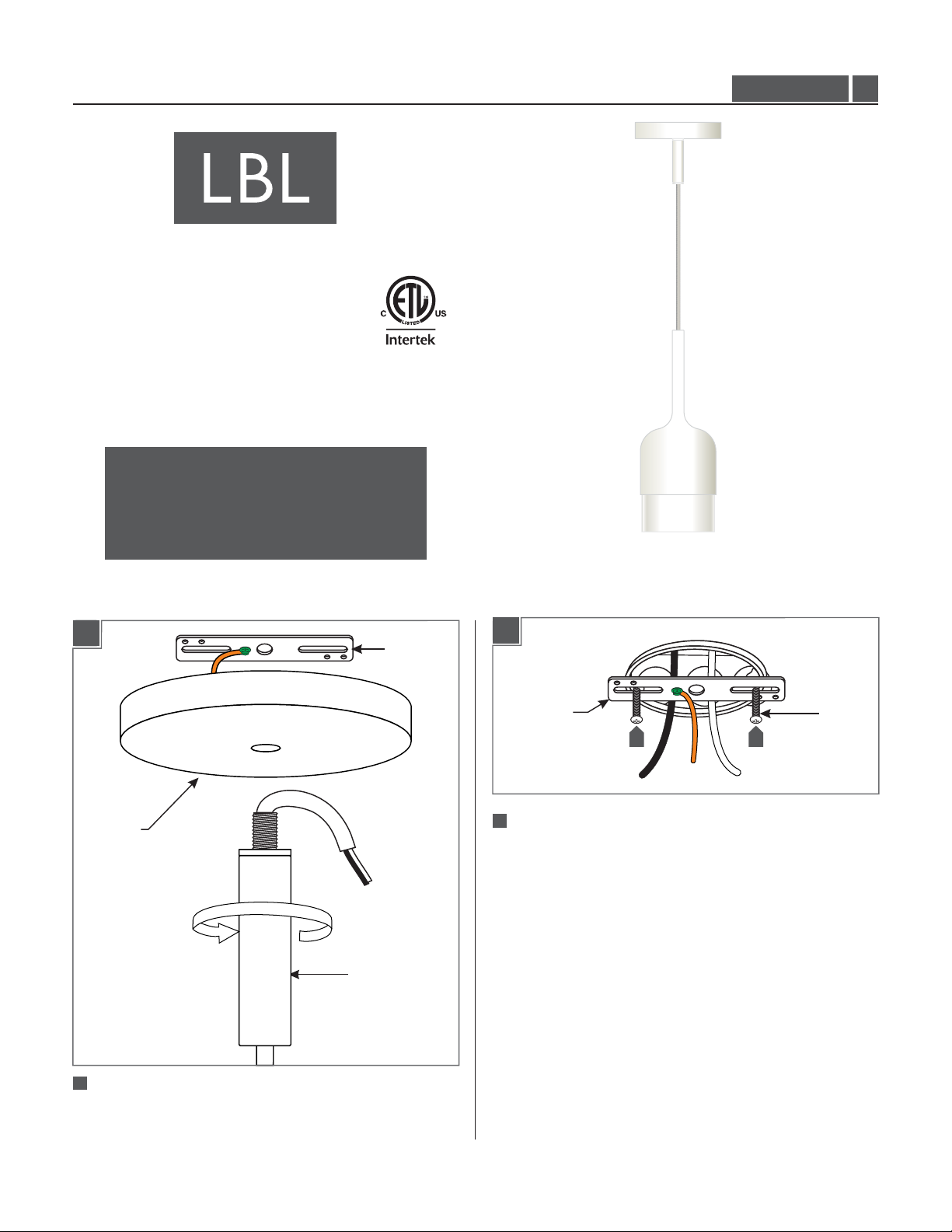
Installation Instructions for
980MEZZOP
Mezzo Pendant
Suspension
GP I :ENERAL RODUCT NFORMATION
This product is suitable for damp locations.
This product can be dimmed with a standard incandescent dimmer.
This instruction shows a typical installation.
CAUTION - RISK OF FIRE
This product must be installed in accordance with
the applicable installation code by a person familiar
with the construction and operation of the product
and the hazards involved.
Use minimum 90°c supply conductors.
LP772_
1.0
Install the Mounting Plate
1A
CANOPY
MOUNTING
PLATE
STRAIN RELIEF
HOUSING
1B
MOUNTING
PLATE
2
Mount the mounting plate assembly to the electrical box
with the two provided #8-32 screws.
2 2
#8-32
SCREW
1
Remove the mounting plate from the canopy by
completely unscrewing the mounting plate from strain
relief housing.
1
Page 2
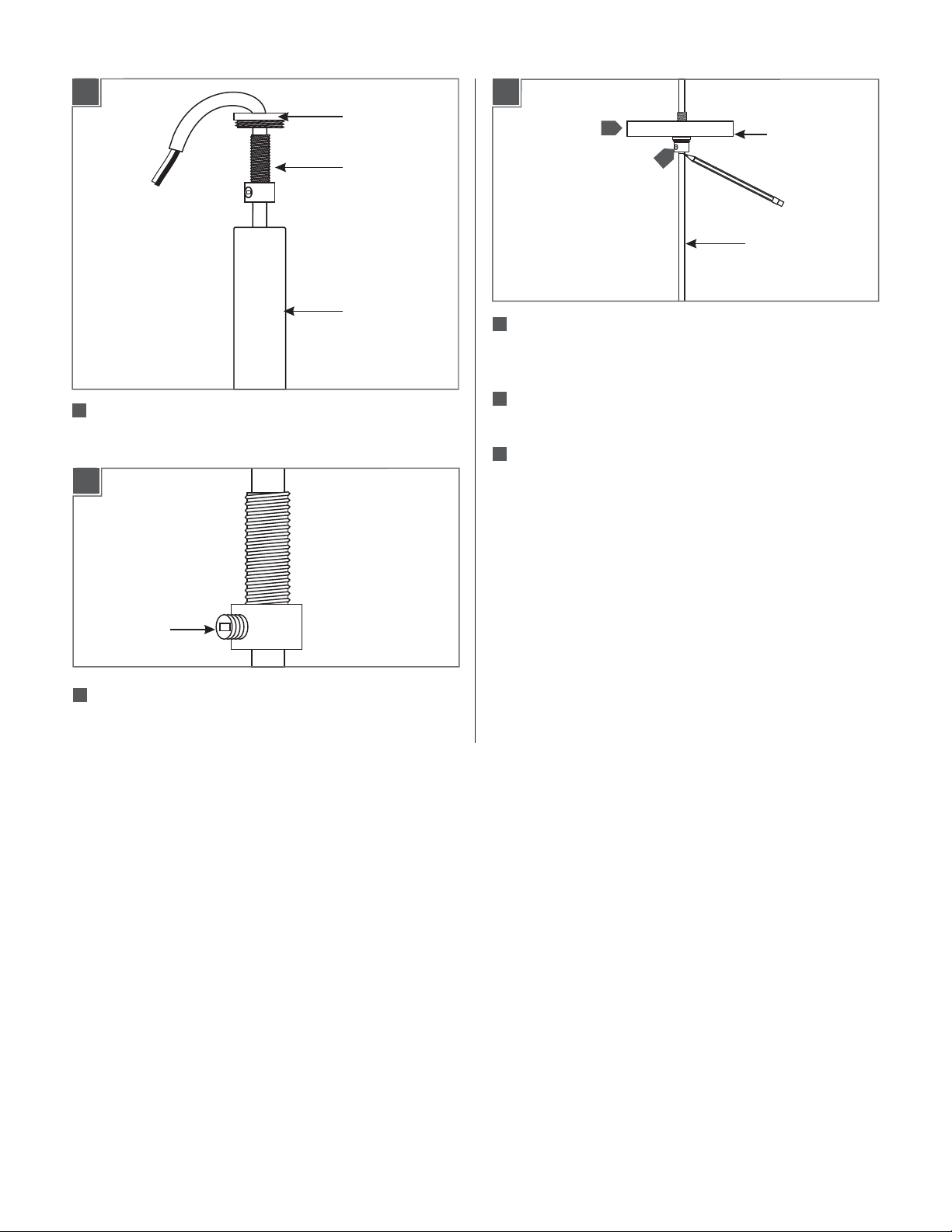
Install the Fixture
2A
HOUSING CAP
STRAIN RELIEF
STRAIN RELIEF
HOUSING
1
Remove the strain relief from the housing by unscrewing
the housing cap and pulling the strain relief out.
2B
2C
3
4
3
Adjust the fixture height (from bottom of the fixture
shade to top of the canopy) by moving the canopy and
strain relief up or down.
4
When the desired height is achieved, tighten the set
screw on the strain relief.
5
Mark the cord underneath the strain relief.
CANOPY
CORD
SET SCREW
2
Loosen the set screw on the strain(Do Not Remove)
relief.
2
Page 3

2D 2F
13
4"
13
6
Leave 6" of the cord behind the canopy for power
connections. Cut the excess cord.
7
From the end of the cord, strip the insulation 4" using a
14
sharp knife. .Make sure not to nick the inner wires
8
Strip the end of the wires.
15
2E 2G
10
11
12
12
TAB
15
14
Connect the mounting plate and the fixture ground wire
to a suitable ground in accordance with local electrical
codes.
Connect the insulated wire with the white tracer to the
neutral power line wire with a wire nut.
Connect the other insulated wire to the hot power line
wire with a wire nut.
SET SCREW
STRAIN RELIEF
CORD
STRAIN RELIEF
HOUSING
9
9
Feed the fixture wires through the mounting plate
center hole and then pull them out of the electrical box.
Note: If the cord has a cloth cover, peel back or remove
the cloth where the secondary strain relief is installed.
10
Install the secondary strain relief by first feeding the
power cord through it.
11
Snap the strain relief tab into place.
12
Pull the cord to take up the slack and fit the rest of the
cord in the strain relief’s openings.
NOTE:It is recommended that one person hold the
fixture while the electrician finishes the installation.
16
Place all wires, wire nut connections, and the secondary
strain relief properly inside the electrical box.
Loosen the set screw on the primary strain relief.
17
18
Align the canopy center hole with the mounting plate
center hole.
19
Slide the canopy up against the ceiling and secure it in
place by tightening the primary strain relief into the
crossbar. Do not turn the cord.
20
Push the cord into the canopy and line up the marked
point on the cord with bottom of the primary strain
relief.
21
Tighten the plastic set screw to secure the cord.
22
Screw the strain relief housing back onto the housing
cap.
3
Page 4

Install the Shade
Install the Lamp
3A
2
COLLAR NUT
SOCKET
1
Expose the socket by raising the outer shade.
2
Raise the inner shade and feed the cord until the socket
3
OUTER SHADE
1
INNER SHADE
THREAD
is exposed at the bottom.
4A
SOCKET
LAMP
3
Screw the collar nut onto the socket until only a couple
threads remain.
3B
OUTER SHADE
SOCKET
CAUTION: To reduce the risk of a burn or electric
shock during relamping, disconnect the power to
the fixture.
Use 120 voltMAX 75 Watt
Type A19 Medium Base Lamp.
1
Reach inside the inner shade and screw the lamp into
the socket.
SAVE THESE INSTRUCTIONS!
INNER SHADE
4
Gently lower both shades until they rest properly on the
socket.
7400 Linder Ave, Skokie, IL 60077
800.323.3226 - 847.626.6300
www.lbllighting.com
© 2014 LBL Lighting.All rights reserved. The "LBL Lighting" graphic is a
registered trademark of LBL Lighting. LBL Lighting reserves the right to
change specifications for product improvements without notification.
4
A Generation Brands Company
