Page 1

operating i n structio ns
__________
instr u cciones de operación
__________
instr u ctions
™
ComfortTouch
adjustable firmness recliner
________
sillón reclinable con ajuste de firmeza y masaje
________
la-z-boy.com
La -Z -B oy In co rporat ed
12 84 N. Tel eg ra ph Road
Mo nroe, MI 48 16 2- 33 90
©2008 La-Z-Boy Incorporated 93000523-00 Rev. 12/08
inclinable à fermeté réglable
Page 2

Congratulations!
You are now the proud
owner of a state-of-the-art ComfortTouch
Table of Contents
Important Safety Instructions ....................................4-5
(1CT) ComfortTouch™Adjustable Firmness Recliner
™
Assembly Instructions ................................................6-8
Adjustable Firmness Recliner by La-Z-Boy®.
You have just selected one of the
finest quality upholstered products
produced in the furniture industry,
backed by over 75 years of
quality manufacturing experience.
®
La-Z-Boy
is proud of our
designs and craftsmanship and
know you will feel the same as
you enjoy your new furniture’s
(1CT) ComfortTouch™Adjustable Firmness Recliner
Grounding Instructions .................................................9
(1CT) ComfortTouch™Adjustable Firmness Recliner
Operating Instructions ..............................................10 -11
(1CT) ComfortTouch™Adjustable Firmness Recliner
Troubleshooting ...........................................................12
Reclining Tension Adjustment Instructions ...................13
3-Position Legrest Operating Instructions ....................14
Furniture Placement Guide .........................................15
comfort and style.
IMPORTANT
Read these instructions thoroughly before
using your ComfortTouch
Keep them for future reference.
2
™
Adjustable Firmness Recliner.
3
Page 3
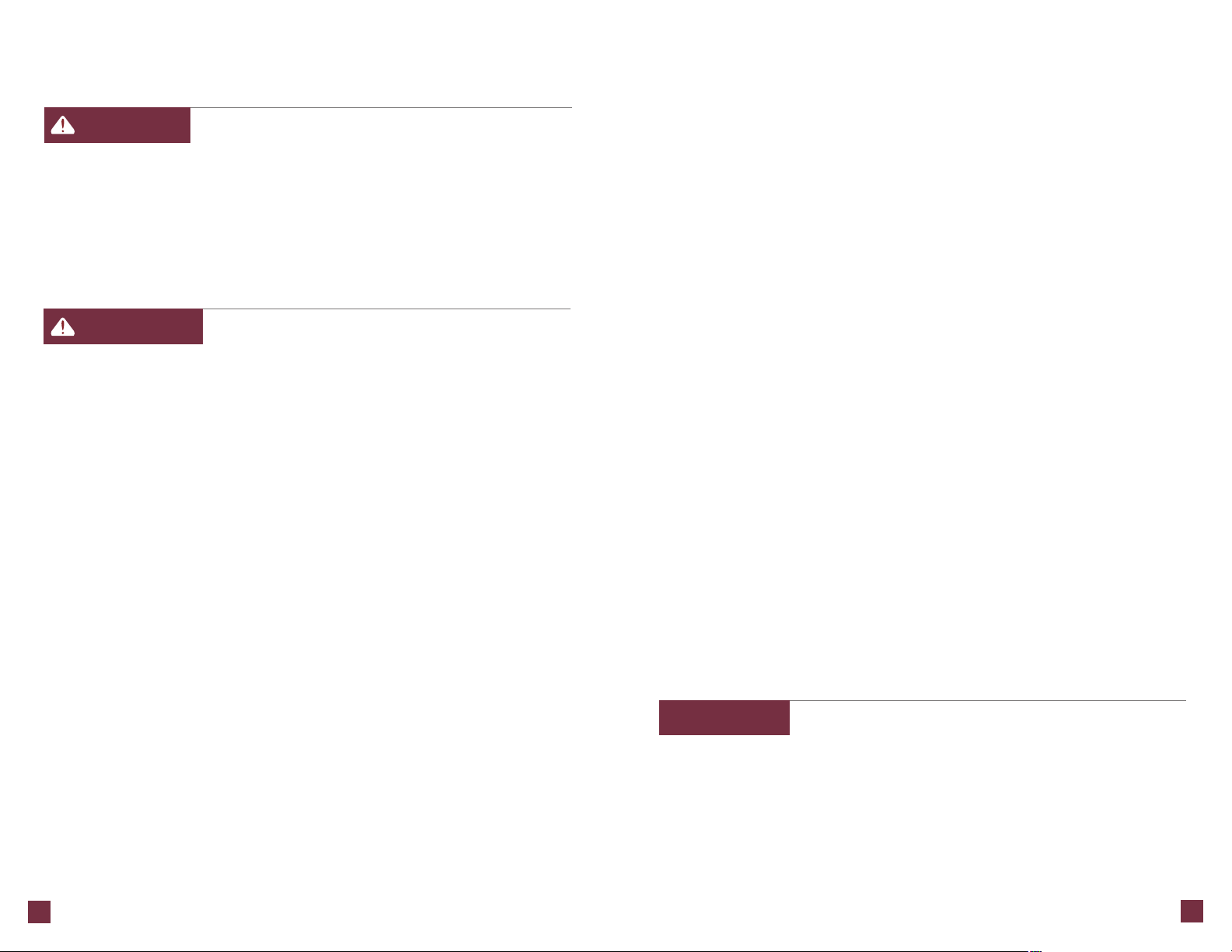
Important Safety Instructions:
Important: Read these instructions thoroughly before using.
Important Safety Instructions:
Important: Read these instructions thoroughly before using.
DANGER
• Disconnect the electrical plug from the wall outlet before cleaning, moving,
servicing or when not in use for an extended period of time.
Do not use this product if it is wet, in water, around water or any liquid.
•
• To prevent suffocation keep plastic bags away from children.
• Improper connection of the equipment-grounding conductor can result in a
risk of electric shock. Check with a qualified electrician or serviceman if you
are in doubt as to whether the product is properly grounded. Do not modify
the plug provided with the product – if it will not fit the outlet, have a proper
outlet installed by a qualified electrician.
WARNING
• Always keep open flame and lit cigarettes away from upholstered furniture.
Upholstered furniture may bur n rapidly with toxic gas and thick smoke.
• Closely super vise children and disabled persons using this product.
• Sit down in the unit slowly. To avoid tip over, do not throw your weight against
the back of the unit. Move the unit into or out of the reclining position slowly,
making sure that no children or pets are in close proximity.
• This product has many moving parts, serious injury can occur if not used
properly. Keep hands, fingers and body parts away from the mechanism. To
reduce the risk of head entrapment and other injuries, keep children and
pets away from openings and moving parts in and around furniture.
• Only the occupant should operate the unit. Never attempt to open the
legrest by pulling on it.
• Do not stand, sit or place extra weight on the arms, back or open legrest.
• To safely exit the unit and prevent a tripping hazard bring the back upright
and close the legrest.
• Do not use this product if it is damaged. Do not use attachments or substitute parts.
• This product is intended for indoor residential use only.
• Provide a clear path for operation of the back and legrest. Place tables and
area rugs at a distance to allow the legrest to fully extend without rubbing
or interference.
• Check the condition of the electr ical cord, plug and connector s regularly.
Keep the electrical cord away from heat sources. Never operate the unit with
a damaged electr ical cord, plug or connector. Contact your La-Z-Boy
for service.
• Do not use unit if power control is damaged or wet. Do not use unit if the
hand wand has been dropped in water or any liquid. Contact your La-Z-Boy
dealer for service.
• This product is not intended for use as a health care device.
-- To reduce the risk of electr ic shock, serious
injury or death:
-- To reduce the risk of burns, fire, electric
shock or serious injury:
®
dealer
®
• Users of medical devices should contact their health care provider before using
this product. Do not use this product if you have poor circulation, are immobile
or cannot sense heat, except as directed by your health care provider.
Do not use this product where aerosol (spray) products are being used or
•
here oxygen is being administered.
w
• Do not operate the unit until the back is installed and locked.
Before moving the product, disconnect the electrical plug from the wall outlet
•
nd secure the mechanism to prevent unexpected opening or movement.
a
Never move the product by the mechanism, legrest, handle, reclining back or
swivel base.
• This unit is equipped with a tension adjustment feature for the reclining
mechanism that is preset at the factory. The tension setting can be changed
for your personal preference. To avoid tip over and insure stability, do not
operate the unit with the ten sion adjustment wing nuts completely loosened
(see Reclining Tension Adjustment Instructions).
• Do not attempt to disassemble or service the pump or motor. No servi cea ble
parts are inside. Contact your La-Z-Boy
• Do not allow electrical cord to be pinched between moving parts or between the
frame and the floor.
• Plug directly into a wall outlet. Do not use an extension cord.
• The 1CT ComfortTouch™ chair is intended for a single occupant, not exceeding
250 pounds. Do not operate the chair with more than one occupant in or on
any part of the chair.
• Connect this furnishing to a properly grounded outlet only (see Table of
Contents, Grounding Instructions).
• This product must be grounded. If it should malfunction or breakdown,
grounding provides a path of least resistance for electrical current to reduce
the risk of electric shock. This product is equipped with a cord having an
equipment-gro unding conductor and a grounding plug. The plug must be
plugged into an appropriate outlet that is properly installed and grounded in
accordance with all local codes and ordinances.
• This product is for use on a nominal 120-volt circuit and has a grounding plug
that looks like the plug illustrated in the Grounding Instructions (see Table of
Contents, Grounding Instructions). Make sure that the product is conne cted
to an outlet having the same configuration as the plug. No adapter should
be used with this product.
NOTICE
• Damage will occur to the mechanism if the legrest is forced closed from
the 1st or 2nd position. The legrest must be extended to the 3rd po sition
and then closed.
-- To reduce the risk of product damage:
®
dealer for service information.
Save These Instructions
4
Save These Instructions
5
Page 4
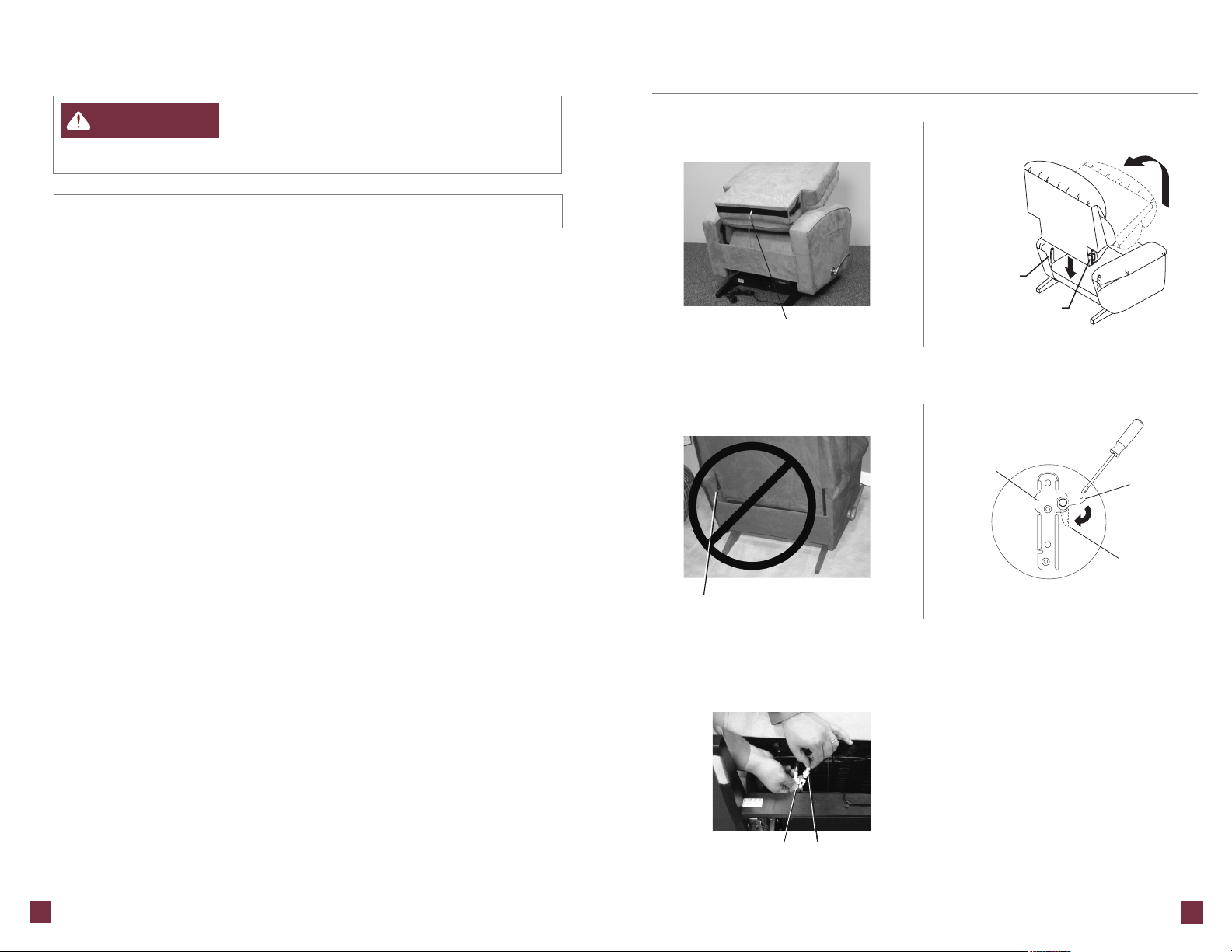
(1CT) ComfortTouch™Adjustable Firmness Recliner
Assembly Instructions:
–
WARNING
Do not operate the unit until the back is installed and locked.
•
To reduce the risk of injury:
NOTICE: Do not plug in until i nstructed.
(1CT) ComfortTouch™Adjustable Firmness Recliner
Assembly Instructions:
F
F
IGURE
1
IGURE
2
1. Install the back.
• Lay the back across the chair ar ms. The air hose on the bottom of the
upholstered back must fall between the rear rail and the sea t (F
Lift the back at a slight angle and align the brackets on the back with the
brackets on the body (F
• Lower the back onto the body, making sure the back and body brackets are
completely engaged.
• To make sure the back is properly installed, with both sets of back
and body brackets engaged, stand behind the chair and twist the
back from side to side. If one or both sides move out of position
the brackets are not engaged (F
repeat the steps above.
• If you are unable to install the back properly contact your La-Z-Boy
dealer for assistance.
• Lock the brackets by using a screwdriver to push down the locking levers (F
2. Gently roll the chair forward to rest on front of the chair body. Locate the air
hose connector from the back and the air hose connector from the motor.
The seat air hose connection comes already at tached.
3. Fasten the air hose connector from the back to the air hose connector from
the motor (F
• Twist the air hose coming from the back counterclockwise, a pproximately
two turns, and hold. The counterclockwise twist in the back air hose
makes the connection easier and ensures a tighter fit to prevent air
leaks at the joint.
• Insert the air hose connector from the back into the air hose connector
from the motor and turn clockwise to fasten the threaded connectors.
IGURE 5).
IGURE 2).
IGURE 3). Remove the back and
IGURE 1).
IGURE 4).
Body
Bracket
Back Air Hose
F
IGURE
®
F
IGURE
3
Back and body brackets on this
side are not engaged. Remove
the back and reinstall.
5
Back Bracket
F
IGURE
Back
Bracket
4
Locking
Lever
Locked
Position
Motor Air Hose
Connector
(
Assembly I nst ructions Continu ed
6
)
Back Air Hose
Connector
7
Page 5
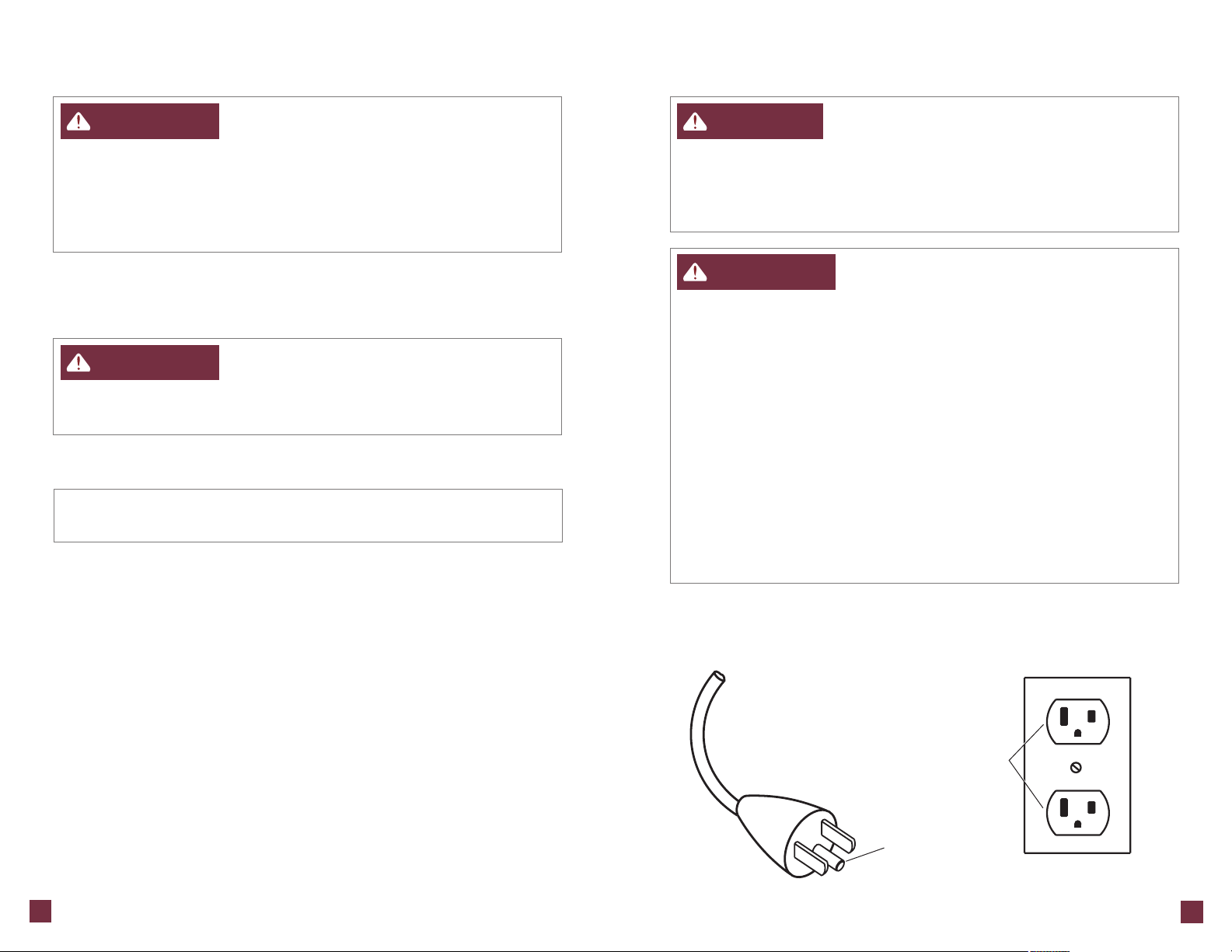
(1CT) ComfortTouch™Adjustable Firmness Recliner
Assembly Instructions:
–
WARNING
• Check the condition of the electrical cords, plug and connectors
egular ly. Keep the electrical cords away from heat sources. Never
r
perate the unit with a damaged electrical cord, plug or connector.
o
ontact your La-Z-Boy
C
Do not allow electrical cord to be pinched between moving parts
•
or between the frame and the floor.
4. Return the chair to its upr ight position.
• Hold the cord away from the b ase and return the chair to the upr ight
position. Make sure the cord is not pinched between the base
and the floor.
WARNING
• Provide a clear path for operation of the back and legrest. Place
tables and area rugs at a distance to allow the legrest to fully extend
without r ubbing or interference.
5. Choose a location for the chair that is close to a properly grounded
electr ical outlet only. Proceed to the Operating Instr uct ions.
To reduce the risk of serious injury:
®
ealer for ser vice.
d
–
To reduce the risk of serious injury:
NOTICE: To prevent damage to the connectors and cords , it is
impor tant to unfasten all con nections p rior to removi ng the back.
6. To remove the back, unplug from the electrical outlet and reverse the
Assemb ly Instru cti ons steps.
(1CT) ComfortTouch™Adjustable Firmness Recliner
Grounding Instructions:
–
DANGER
• Improper connection of the equipment-grounding conductor can result
n a risk of electric shock. Check with a qualified electrician or serviceman
i
f you are in doubt as to whether the product is properly grounded.
i
o not modify the plug provided with the product - if it will not fit the
D
outlet, have a proper outlet installed by a qualified electrician.
WARNING
• Plug directly into a wall outlet. Do not use an extension cord.
• Check the condition of the electrical cord, plug and connectors
regularly. Keep the electrical cord away from heat so urces. Never
operate the unit with a damaged electrical cord, plug or connector.
Contact your La-Z-Boy
• Connect this furnishing to a properly grounded outlet only.
• This product must be grounded. If it should malfunction or breakdown,
grounding provides a path of least resistance for electrical current to
reduce the risk of electr ic shock. This product is equipped with a cord
having an equipment-grounding conductor and a grounding plug.
The plug must be plugged into an appropriate outlet that is properly
installed and grounded in accordance with all local codes
and ordinances.
• This product is for use on a nominal 120-volt circuit and has a grounding
plug that looks like the plug illustrated below. Make sure that the
product is connected to an outlet having the same configuration
as the plug. No adapter should be used with this product.
To reduce the risk of electric shock,
serious injury or death:
–
To reduce the risk of burns, fire, electric
shock or serious injury:
®
dealer for service.
This product is equipped with a 3-prong, grounding plug. Plug directly into
a properly grounded outlet, as shown in the illustration below.
G
ROUNDEDOUTLETBOX
3-P
RONG
G
ROUNDINGPLUG
8
Electr ical Specification: 120V, 60Hz AC 320mA
,
Grounded
Outlet
Grounding
Pin
9
Page 6
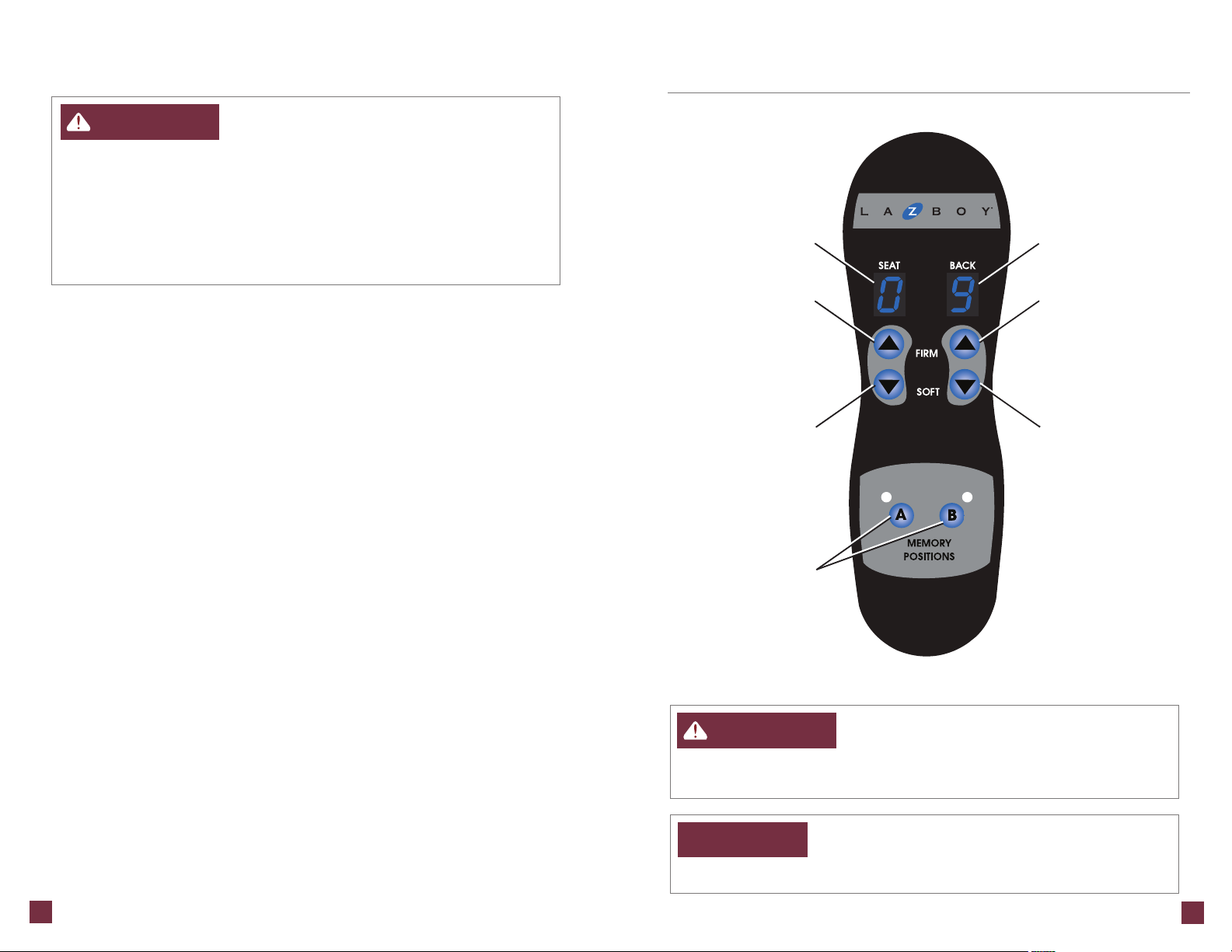
(1CT) ComfortTouch™Adjustable Firmness Recliner
Operating Instructions:
–
WARNING
• Sit down in the unit slowly. To avoid tip over, do not throw your weight
gai nst the back of the unit. Move the unit into or out of the reclining
a
osition slowly, making sure that no children or pets are in close proximity.
p
• The 1CT ComfortTouch
exceeding 250 pounds. Do not operate the chair with more than one
occupant in or on any part of the chair.
To safely exit the unit and prevent a tripping hazard bring the back
•
upright and close the legrest.
To reduce the risk of serious injury:
™
chair is intended for a single occupant, not
(1CT) ComfortTouch™Adjustable Firmness Recliner
Operating Instructions:
SEAT FIRMNESS SETTING
BACK FIRMNESS SETTING
(1CT) C omf ortTouch™Adjustable Fi rmness Rec lin er Operating In str uctions
The ComfortTouch
seat and one in the lumbar area, for customized comfort and support. There
are numerous combinations of seat and lumbar adjustable settings, and two
memory presets to store individualized programmed settings.
• Press the FIRM buttons to increase the firmness of the seat and back.
• Press the SOFT buttons to decrease the firmness of the seat and back.
• Press and release any button to increase or decrease the fir mness setting
by one number. Press and hold any button to quickly increase or
decrease the fir mness setting.
• The numeric display indicates the selected level of firmness from the
softest setting of “0,” to the firmest setting of “9.” The numer ic display
will blink when the seat or back is adjusting, and will stop blink ing
when the selected sett ing is reached.
• To save your desired Comfort Index settings, press and hold either the
A or the B memory position button for two seconds. To recall your saved
Comfort Index settings, simply press the memory position button the
settings were stored in.
When electrical power is restored after a power outage, or when unplugged
and then plugged back in, the two inflatable air chambers will return to the
last setting before power loss . The Comfort Index settings stored in memory
will not be affected by electrical power interr uption.
™
recliner contains two inflatable air chambers, one in the
INCREASE SEAT
FIRMNESS
DECREASE SEAT
FIRMNESS
MEMORY PRESETS
–
WARNING
• Do not use unit if power control is damaged or wet. Do not use unit if the
hand wand has been dropped in water or any liquid. Contact your
La-Z-Boy
®
dealer for service.
To reduce the risk of serious injury:
INCREASE BACK
FIRMNESS
DECREASE BACK
FIRMNESS
10
–
NOTICE
• Do not disconnect the hand wand from the hand wand extension cord,
inside the pocket, when the unit is plugged in.
To prevent product damage:
11
Page 7
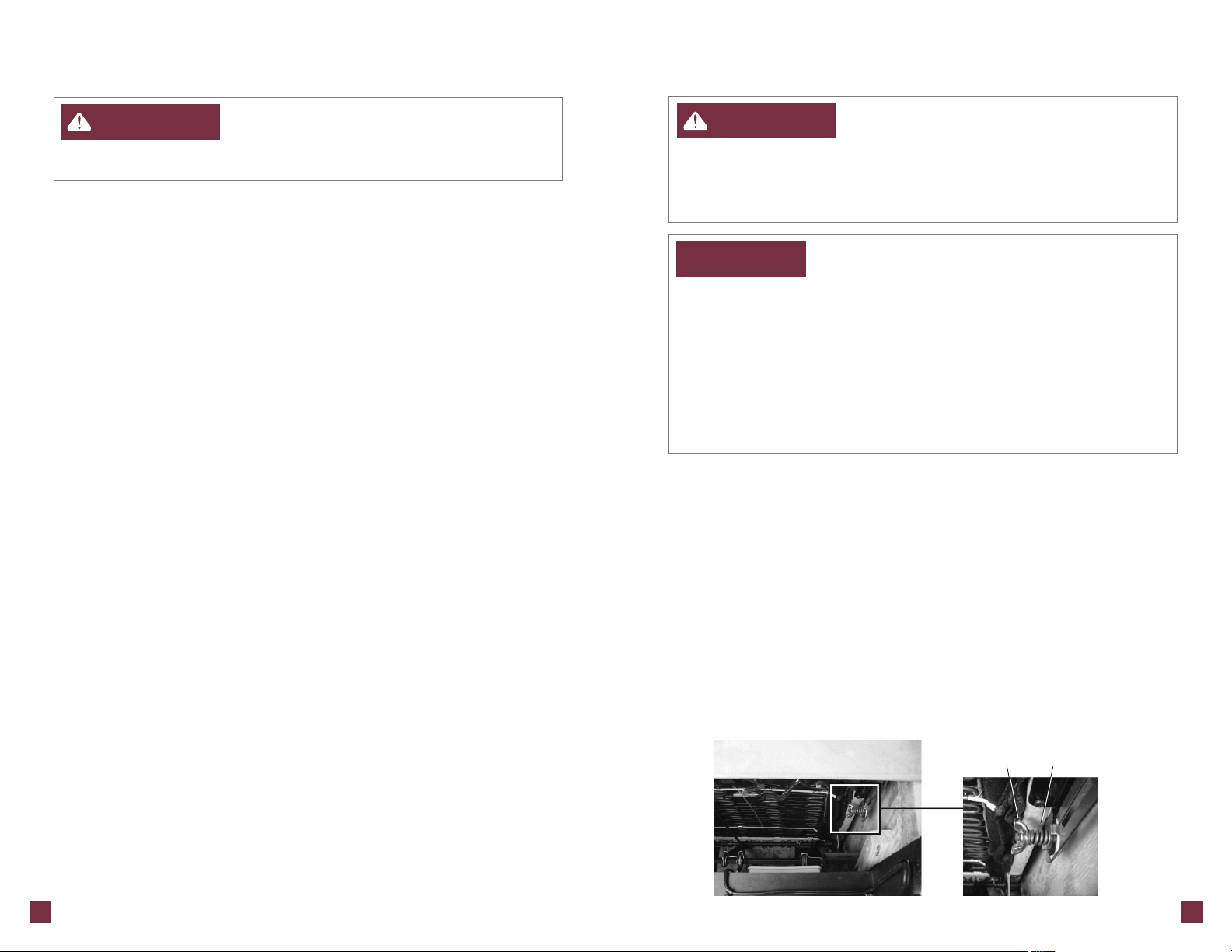
(1CT) ComfortTouch™Adjustable Firmness Recliner
Troubleshooting Instructions:
–
WARNING
• Do not attempt to disassemble or service the pump or motor. No serviceable
arts are inside. Contact your La-Z-Boy
p
roubleshooting (1CT) ComfortTouch
T
There are no user maintenance or repair requirements . If any of the electrical
components or functions do not work:
1. Make sure the chair is plugged into a grounded electrical outlet.
2. Make sure the electrical outlet is working. For example, make sure there are
no blown fuses or tripped circuit breakers .
3. Make sure the back air hose connection is completely tightened, and not
loose; refer to the Assembly Instru cti ons.
4. Make sure the seat air hose connection is completely tightened, and not
loose. The seat air hose connection is fastened in production but may
become loose during shipping.
5. Make sure the electrical cord is not crimped or pinched. Make sure the
electr ical cord or plug is not damaged.
If the electrical components or functions still do not operate properly, contact
your dealer for instructions on returning the unit for examination and repair.
Never attempt to make any repairs or ad justments yourself.
To reduce the risk of injury:
®
ealer for ser vice information.
d
™
djustable Firmness Recliner
A
Reclining Tension Adjustment
Instructions:
–
WARNING
• This unit is equipped with a tension adjustment feature for the reclining
mechanism that is preset at the factory. The tension setting can be
changed for your per sonal preference. To avoid tip over and insure
tability, do not operate the unit with the tension adjustment wing nuts
s
ompletely loosened.
c
NOTICE
• Make sure the legrest is closed before tilting forward and adjusting
the tension.
• Do not completely tighten the wing nuts. The tension springs should not be
completely compressed after making adjustments. If this occurs, the wing
nuts must be loosened a minimum of
tension assembly.
• Do not completely loosen the wing nuts. The spring should not slide on
the bolt after making adjustments. If the spring slides on the bolt, tighten
the wing nut clockwise a minimum of
slides on the bolt.
• Adjust both wing nuts equally.
Reclining Tension Adjustment Instructions:
You can adjust the tension of the reclining mechanism to respond to your
individual size.
1. Unplug from the electrical outlet. Gently roll the reclining chair forward to rest
on its arms and top of the back. Locate the wing nuts, one on each side,toward the
back of the recliner under the reclining seat (only one side shown below).
2. Adjust the tension by turning the wing nuts in
desired setting is reached.
• A taller or heavier person may choose to increase the reclining tension
by tightening the wing nuts clockwise.
• A smaller per son may choose to decrease the reclining tension by
loosening the wing nuts counterclockwise.
3. Return the reclining chair to the upr ight position and test the new setting.
Make additional adjustments if needed, repeating these steps . Plug directly
into a grounded outlet.
–
To reduce the risk of injury:
To reduce the risk of product damage:
1
⁄2-turn to avoid damage to the spring
1
⁄2-turn after the spring no longer
1
⁄4-turn increments until the
12
Wing Nut
Tension Spring
13
Page 8

3-Position Legrest
Operating Instructions:
–
WARNING
• Provide a clear path for operation of the back and legrest. Place tables
nd area rugs at a distance to allow the legrest to fully extend without
a
ubbing or interference.
r
• To safely exit the unit and prevent a tripping hazard bring the back
upr ight and close the legrest.
NOTICE
• Damage will occur to the mechanism if the legrest is forced closed
from the 1st or 2nd position. The legrest must be extended to the 3rd
position and then closed.
To Operate the Legrest
1. Your reclining chair is equipped with a three-position locking legrest for seating
comfort. Simply rotate the handle to operate the legrest (F
stop in any one of three ideal positions. The 1st position is slightly inclined for
relaxed reading (F
comfortable television viewing (F
for complete relaxation (F
counterclockwise to the fully extended position, th en rotate clockwise to the
fully closed position.
2. The chair back can be reclined with the legrest closed or extended. To recline,
apply pressure to the back. Sit upright to return the back to an upright position.
3. Bring the back upright and close the legrest before getting out of the chair.
Additional Feature on Selected Styles
The chair body can be tilted back w hen the legrest is in use. Shifting your body
weight rearward will cause the chair body to tilt backward offering a number
of different positions.
IGURE 2). The 2nd position is slightly more inclined for
To reduce the risk of serious injury:
–
To reduce risk of product damage:
IGURE 1). You may
IGURE 3). The 3rd position is fully extended
IGURE 4). To lower the legrest, rotate the handle
Furniture
Placement Guide:
–
WARNING
Provide a clear path for operation of the back and legrest. Place tables
•
and area rugs at a distance to allow the legrest to fully extend without
rubbing or interference.
Furniture Placement Guide
o place your reclining chair the proper distance from the wall, fully recline the
T
chair and leave a minimum of 2" of space between the top of the back and the
wall (F
IGURE 1).
Make sure tables and other items are at a safe distance to avoid interference
with the operation of the legrest. Improper placement of a table could cause the
occupant to become trapped in the seat, as demonstrated in F
must be enough clearance for the legrest to be fully extended before closing;
see 3-Po sition Legrest O perating Instru ctions.
F
IGURE
To reduce the risk of serious injury:
IGURE 2. There
1
2” Min .
IGURE
F
IGURE
CLO SED
POS ITION
F
IGURE
2ND PO SITI ON 3RD PO SITI ON
14
1
3
F
1ST PO SITI ON
IGURE
F
2
F
IGURE
2
4
15
Page 9

¡Felicitaciones!
Usted es ahora el feliz propietario de un
avanzado sillón reclinable con firmeza
™
ajustable ComfortTouch
de La-Z-Boy®.
Tabla de contenidos
Instrucciones de seguridad importantes ..................18 -19
Sillón reclinable con firmeza ajustable
™
(
) –
ComfortTouch
1CT
Instrucciones de armado......20-22
Acaba de seleccionar uno de los
productos tapizados de más alta calidad
originados en la industria mobiliaria,
con el respaldo de más de 75 años de
excelencia en fabricación.
®
En La-Z-Boy
estamos orgullosos
de nuestros diseños y nuestro trabajo,
y sabemos que usted sentirá lo mismo
cuando comience a disfrutar del confort
y el estilo de su nuevo mobiliario.
Sillón reclinable con firmeza
™
(
ajustable ComfortTouch
1CT
) –
Instrucciones
de conexión a tierra ....................................................23
Sillón reclinable con firmeza ajustable
™
(
ComfortTouch
1CT
) –
Instrucciones de operación......24-25
Sillón reclinable con firmeza ajustable
™
ComfortTouch
(
1CT)– Solución de problemas ............26
Instrucciones de ajuste de la tensión
de reclinación ..............................................................27
Instrucciones de operación del
apoyapiernas de 3 posiciones......................................28
Guía para la ubicación del mobiliario ........................29
16
IMPORTANTE
Lea atentamente estas instrucciones
antes deutilizar el sillón reclinable con fir meza
ajusta ble Comfor tTouch
™
.
17
Page 10

Instrucciones de seguridad importantes:
Importante: Lea atentamente estas instrucciones
antes de utilizar el producto.
PELIGRO
Desconecte el enchufe eléctrico del tomacorriente antes de limpiar, mover o
•
acer un servicio al sillón, o cuando éste no se use por un período prolongado.
h
• No utili ce este producto si el mismo está húmedo, en el agua, o cerca de ésta
otro líquido.
u
• Para evitar la asfixia, mantenga las bolsas plásticas lejos de los niños.
La conexión incorrecta del conductor de conexión a tierra del equipo puede
•
ocasionar un riesgo de choque eléctrico. Verifique con un electricista o técnico
calificado si tiene dudas acerca de que si el producto está conectado a tierra
correctamente. No modifique el enchufe que se proporciona con el producto;
si éste no se adapta al tomacorriente, solicite que un electricista calificado
instale un tomacorr iente adecuado.
ADVERTENCIA
• Siempre mantenga las llamas abiertas y los cigarrillos encendidos lejos del mobiliario
tapizado, ya que éste puede arder rápidamente,produciendo gas tóxico y humo espeso.
• Supervise de cerca a los niños y a las personas discapacitadas
cuando utilicen este producto.
• Siéntese en la unidad lentamente.Para evitar que ésta se tumbe, no arroje su peso
contra el respaldo. Recline o enderece la unidad lentamente, asegurándose de que
no haya niños ni mascotas cerca.
• Este producto tiene muchas partes móviles que pueden causar lesiones serias si no se
utilizan correctamente. Mantenga las manos, dedos y demás partes del cuerpo lejos
del mecanismo. Para reducir el riesgo de que la cabeza quede atrapada y de otras
lesiones, mantenga a los niños y a las mascotas lejos de las aberturas y piezas móviles
del mobiliario.
• Sólo el ocupante debe operar la unidad.Nunca trate de abrir el apoyapiernas jalándolo.
• No se pare, no se siente ni coloque peso adicional sobre los apoyabrazos, el respaldo
o el apoyapiernas abierto.
• Para salir de la unidad sin problemas y evitar el riesgo de tropiezos, enderece el respaldo
y cierre el apoyapiernas.
• Si el producto está dañado, no lo use. No utilice accesorios ni componentes sustitutos.
• Este producto es sólo para uso residencial en interiores.
• Deje un espacio libre para el funcionamiento del respaldo y el apoyapiernas. Coloque
las mesas y alfombras sueltas a distancia para poder extender completamente el
apoyapiernas sin roces ni interferencias.
• Verifique la condición del cordón eléctrico, enchufe y conectores regularmente.
Mantenga el cordón eléctrico alejado de las fuentes de calor. Nunca ponga
la unidad en funcionamiento si tiene un cordón eléctrico, un enchufe o un conector
dañados. Comuníquese con el distribuidor de La-Z-Boy
a la unidad.
• No use la unidad si el control de encendido está dañado o húmedo, o si la
var illa de comando ha caído al agua u otro líquido. Comuníquese con el
distribuidor de La-Z-Boy®para realizar un servicio a la unidad.
• Este producto no fue diseñado como dispositivo de asistencia médica.
-- Para reducir el r iesgo de choque eléctr ico,
lesiones serias o muerte:
-- Para reducir el riesgo de quemaduras,
incendio, choque eléctrico o lesiones graves:
®
para realizar un servicio
Instrucciones de seguridad importantes:
Importante: Lea atentamente estas instrucciones
antes de utilizar el producto.
• Quienes utilicen dispositivos médicos, deben consultar a su profesional
e la salud antes de usar este producto. No lo utilice si sufre de mala
d
irculación, está inmovilizado o es insensible al ca lor, salvo que así se
c
lo indique su profesional de la salud.
No utilice este producto donde se usen productos en aerosol (en atomizador)
•
ni donde se administre oxígeno.
No opere la unidad hasta que el respaldo esté instalado y fijo.
•
• Antes de mover el producto, desconecte el enchufe eléctr ico del tomacorriente
de pared y asegure el mecanismo para evitar una abertura o movimiento
inesperado. Nunca mueva el producto al jalar el mecanismo, el apoyapiernas,
la manija, el respaldo reclinable o la base giratoria.
• Esta unidad está equipada con una función de ajuste de tensión para el
mecanismo reclinable, la cual viene preajustada de fábrica pero puede cambiarse
según su preferencia personal. Para evitar que la unidad se tumbe y asegurar su
estabilidad, no la opere cuando las tuercas mariposa de ajuste de tensión estén
completamente flojas (vea las Instrucciones de ajuste de la tensión de reclinación).
• No trate de desarmar o hacer un servicio a la bomba o al motor. Estos no contienen
piezas que se puedan reparar.Comuníquese con el distribuidor de La-Z-Boy
• No permita que el cordón eléctrico quede prensado entre las partes móviles o entre
el bastidor y el piso.
• Enchúfelo directamente a un tomacorriente de pared. No use un cordón de extensión.
• El sillón ComfortTouch
No opere el sillón con más de un ocupante en o sobre alguna parte del mismo.
• Conecte este mueble sólo a un tomacorriente conectado a tierra correctamente
(consulte la Tabla de contenidos, Instrucciones de conexión a tierra).
• Este producto debe tener una conexión a tierra. Si éste funciona mal o se avería,
la conexión a tierra proporciona una ruta de menor resistencia para la corriente
eléctrica, para reducir el riesgo de choque eléctrico. Este producto está equipado
con un cordón que tiene un conductor de conexión a tierra y un enchufe de
conexión a tierra. El enchufe debe estar conectado a un tomacorriente adecuado
instalado correctamente y conectado a tierra de acuerdo con todos los
códigos y leyes locales.
• Este producto se debe utilizar en un circuito de 120 voltios nominales y tiene un enchufe
de conexión a tierra que se ve igual al enchufe ilustrado en las Instrucciones de conexión
a tierra (consulte la Tabla de contenidos, Instrucciones de conexión a tierra). Asegúrese
de que el producto esté conectado a un tomacorriente que tenga la misma configuración
que el enchufe. No debe utilizar ningún adaptador con este producto.
ATENCIÓN
• Si se fuerza el cierre del apoyapiernas desde la 1ra o 2da posición,
el mecanismo se dañará. El apoyapiernas debe extenderse a la 3ra
posición y luego cerrarse.
™
1CT es para un solo ocupante, de no más de 250 libras.
-- Para evitar que el producto se dañe:
®
para.
18
Guarde estas instrucciones
Guarde estas instrucciones
19
Page 11

Sillón reclinable con firmeza ajustable
™
(
ComfortTouch
ADVERTENCIA
• No opere la unidad hasta que el respaldo esté instalado y fijo.
1CT)– Instrucciones de armado:
–
Para reducir el riesgo de lesiones:
ATENCIÓN:No enchufe el transformador hasta que se le indique.
Sillón reclinable con firmeza ajustable
ComfortTouch
F
IGURA
1
™
(
) –
1CT
Instrucciones de armado:
F
IGURA
2
1. Instale el respaldo.
• Coloque el respaldo atravesado sobre los apoyabrazos del sillón.
La manguera de aire en la par te inferior del respaldo tapizado debe
caer entre el riel trasero y el asiento (F
a un ángulo leve y alinee las ménsulas de soporte del respaldo con
las ménsulas del cuerpo (F
• Baje el respaldo sobre el cuerpo, asegurándose de que las ménsulas de
soporte se enganchen completamente.
• Para asegurarse de que el respaldo esté correctamente instalado con
ambos juegos de ménsulas de soporte (del respaldo y del cuerpo)
acopladas, párese detrás del sillón y mueva el respaldo de lado a lado.
Si uno o ambos laterales se salen de su posición es porque las ménsulas
de soporte no están acopladas (F
pasos anteriores.
• Si no logra instalar correctamente el respaldo, comuníquese con el
distribuidor de La-Z-Boy
• Fije las ménsulas utilizando un destornillador para empujar hacia abajo las
palancas de inmovilización (FIGURA 3).
2. Gire suavemente el sillón hacia delante para que descanse sobre la parte
delantera del cuerpo del sillón. Localice el conector de la manguera de aire
del respaldo y el conector de la manguera de aire del motor. La conexión
de la manguera de aire del asiento ya viene conectada.
3. Fije el conector de la manguera de aire del respaldo al conector
de la manguera de aire del motor (F
• Gire la manguera de aire del respaldo hacia la izquierda, aproximadamente
dos vueltas y sosténgala. Al girar la manguera de aire del respaldo hacia
la izquierda, se facilita la conexión y se garantiza un ajuste más apretado
para evitar fugas de aire en la unión.
• Inserte el conector de la manguera de aire del respaldo en el conector
de la manguera de aire del motor y gire hacia la derecha para fijar
los conectores roscados.
IGURA 2).
®
IGURA 1). Levante el respaldo
IGURA 2). Quite el respaldo y repita los
para solicitar ayuda.
IGURA 5).
F
IGURA
F
IGURA
Manguera de aire
del respaldo
3
Las ménsulas de soporte del respaldo
y del cuerpo de este lado no están
acopladas. Quite el respaldo y vuelva
a instalarlo.
5
Ménsula
de soporte
del cuerpo
Ménsula de
soporte del respaldo
F
IGURA
Ménsula de
soporte
del
respaldo
4
Palanca de
inmovilización
Posición
tra bada
20
(
Continuación de las Instr ucciones de armado
de manguera de aire
Conector
del motor
)
Conector
de manguera de aire
del respaldo
21
Page 12

Sillón reclinable con firmeza ajustable
™
(
ComfortTouch
ADVERTENCIA
Verifique la condición de los cordones eléctricos, el enchufe y los conectores
•
regularmente. Mantenga los cordones eléctricos lejos de las fuentes de calor.
Nunca ponga a funcionar la unidad con un cordón eléctrico, enchufe
o conector dañado. Comuníquese con el distribuidor de La-Z-Boy
realizar un servicio a la unidad.
• No permita que el cordón eléctrico quede prensado entre partes
óviles o entre el bastidor y el piso.
m
4. Vuelva a colocar el sillón en posición vertical.
• Mantenga el cordón del transformador de energía lejos
de la base y vuelva a colocar el sillón en posición ver tical.
Asegúrese de que el cordón del transformador de energía
no esté pellizcado entre la base y el piso.Vuelva a colocar
el asiento y el respaldo en posición vertical.
ADVERTENCIA
• Deje un espacio libre para el funcionamiento del respaldo y el apoyapiernas.
Coloque las mesas y alfombras sueltas a distancia para poder extender
completamente el apoyapiernas sin roces ni interferencias.
5. Elija una ubicación para el sillón cerca de un tomacorriente
eléctr ico sólo conectado a tierra correctamente. Proceda según
las Instr ucciones de operación.
1CT)– Instrucciones de armado:
–
Para reducir el riesgo
de lesiones graves:
®
para
–
Para reducir el riesgo
de lesiones graves:
ATENCIÓN:Para evitar que se dañen los conectores y cordones,
es importante desconectar todas las conexiones antes de quitar
el respaldo.
6. Para quitar el respaldo, desenchúfelo del tomacorriente eléctrico y siga los
pasos anteriores, a la inversa, en las Instrucciones de armado.
Sillón reclinable con firmeza ajustable
™
(
ComfortTouch
PELIGRO
• La conexión incorrecta del conductor de conexión a tierra del
equipo puede ocasionar un riesgo de choque eléctrico. Verifique
con un electricista o técnico calificado si tiene dudas acerca de que
si el producto está conectado a tierra correctamente. No modifique
l enchufe que se proporciona con el producto; si éste no se adapta
e
l tomacorriente, solicite que un electricista calificado instale
a
l tomacorriente adecuado.
e
ADVERTENCIA
• Enchufe el transformador de energía directamente en un tomacorriente.
No use un cordón de extensión.
• Verifique la condición del cordón eléctrico, enchufe y conectores
regular mente. Mantenga el cordón eléctrico lejos de las fuentes
de calor. Nunca ponga la unidad en funcionamiento tiene un cordón
eléctrico, un enchufe o un conector dañados. Comuníquese con
el distribuidor de La-Z-Boy
• Conecte este mueble sólo a un tomacorriente conectado a tierra
de manera correcta.
• Este producto debe tener una conexión a tierra. Si no funciona
bien o se avería, la conexión a tierra proporciona una ruta de menor
resistencia para la corriente eléctrica, para reducir el riesgo de choque
eléctrico. Este producto está equipado con un cordón que tiene un
conductor de conexión a tierra y un enchufe de conexión a tierra.
El enchufe se debe conectar a un tomacorriente apropiado que esté
instalado y conectado a tierra correctamente de acuerdo con todos
los códigos y leyes locales.
• Este producto se debe utilizar en un circuito de 120 voltios
nominales y tiene un enchufe de conexión a tierra que se ve igual
al que aparece ilustrado a continuación. Asegúrese de que el producto
esté conectado a un tomacorriente que tenga la misma configuración
que el enchufe. No debe utilizar ningún adaptador con este producto.
1CT)– Instrucciones de conexión a tierra:
–
Para reducir el riesgo de choque
eléctrico, lesiones serias o muer te:
–
Para reducir el riesgo de
quemaduras, incendio, choque
eléctrico o lesiones graves:
®
para realizar un servicio a la unidad.
22
Este producto está equipado con un enchufe de conexión a tierra con 3 clavijas.
Enchúfelo directamente a un tomacorr iente conectado a tierra correctamente,
como se muestra en la siguiente ilustración.
TOMACORRIENTE
CONECTADO A TIERRA
ENCHUFE DE CONEXIÓN
A TIERRA, 3 CLAVIJAS
Tomacorriente
conectado a tierra
Clavija
de conexión a tierra
Especificación eléctrica: 120V, 60Hz AC 320mA
23
Page 13

Sillón reclinable con firmeza ajustable
™
(
)–
ComfortTouch
1CT
ADVERTENCIA
Siéntese en la unidad lentamente. Para evitar que ésta se tumbe, no arroje su
•
eso contra el respaldo. Recline o enderece la unidad lentamente,
p
asegurándose de que no haya niños ni mascotas cerca.
• El sillón ComfortTouch
o opere el sillón con más de un ocupante en o sobre alguna parte del mismo.
N
• Enchufe el transformador de energía directamente en un tomacorriente. No
use un cordón de extensión.
™
1CT es para un solo ocupante, de no más de 250 libras.
Instrucciones de operación:
–
Para reducir el riesgo
de lesiones graves:
Sillón reclinable con firmeza ajustable
ComfortTouch
AJUSTE DE FIRMEZA
DEL ASIENTO
™
(
)–
1CT
Instrucciones de operación:
AJUSTE DE FIRMEZA
DEL RESPALDO
Instr ucc ion es de o peración del si lló n reclinable con firmeza
ajustable Com for tTouch
El sillón reclinable ComfortTouch
una en el asiento y otra en área del respaldo lumbar, para obtener
una comodidad y soporte personalizados. Existe n diversas combinaciones
de ajustes del asiento y respaldo lumbar, así como dos preselecciones
de memoria para almacenar los ajustes programados individualizados .
• Presione los botones F IRM (firme) para aumentar la firmeza
del asiento y del respaldo.
• Presione los botones S OFT (suave) para disminuir la firmeza
del asiento y del respaldo.
• Presione y libere cualquier botón para aumentar o disminuir el ajuste
de firmeza en un número. Mantenga presionado cualquier botón para
aumentar o disminuir rápidamente el ajuste de firmeza.
• La pantalla numérica indica el nivel seleccionado de firmeza del ajuste
más suave de “0” al ajuste más firme de “9”. La pantalla numérica
parpadeará cuando el asiento o respaldo se esté ajustando y dejará
de parpadear cuando alcance el ajuste seleccionado.
• Para guardar sus ajustes deseados de Índice de comodidad, mantenga
presionado el botón de posición de memoria A o B durante dos segundos.
Para recuperar sus ajustes de Índice de comodidad guardados ,
simplemente presione el botón de posición de memoria en el que
almacenó los ajustes.
Cuando regrese la energía después de una interrupción o cuando
se desenchufa y se enchufa de nuevo, las dos cámaras de aire inflables
regresarán al último ajuste en el que estaba antes de la pérdida de energía.
Los ajustes del Índice de comodidad almacenados en la memoria
no se verán afectados por la interrupción de la energía.
™
(1CT)
™
contiene dos cámaras de aire inflables,
AUMENTAR
LA FIRMEZA
DEL ASIENTO
DISMINUIR
LA FIRMEZA
DEL ASIENTO
PRESELECCI ONES
DE MEMORIA
–
ADVERTENCIA
•
No use la unidad si el control de encendido está dañado o húmedo, o si la varilla
de comando ha caído al agua u otro líquido. Comuníquese con el distribuidor de
La-Z-Boy
®
para realizar un servicio a la unidad.
Para reducir el riesgo
de lesiones graves:
AUMENTAR
LA FIRMEZA
DEL RESPALDO
DISMINUIR
LA FIRMEZA
DEL RESPALDO
24
–
ATENCIÓN
• No desconecte la varilla de comando del cordón de extensión de dicha
varilla, adentro del bolsillo de almacenamiento, cuando la unidad
esté conectada.
Para evitar daños al producto:
25
Page 14

Sillón reclinable con firmeza
™
(
ajustable ComfortTouch
1CT)– Instrucciones
para la solución de problemas:
–
ADVERTENCIA
No trate de desarmar o hacer un servicio a la bomba o al motor. Estos no contienen
•
piezas que se puedan reparar. Comuníquese con el distribuidor de La-Z-Boy
obtener información sobre el servicio.
olución de problemas del sillón reclinable
S
on firmeza ajustable ComfortTouch™ (1CT)
c
No existen requisitos para el usuario en cuanto al mantenimiento ni a la reparación.
Si alguna de las funciones o de los componentes eléctricos no funciona:
1. Asegúrese de que el sillón esté enchufado al tomacorriente
eléctrico conectado a tierra.
2. Cerciórese de que el tomacorriente funcione. Por ejemplo, que no haya
fusibles quemados o que no se haya disparado un cortacircuito.
3. Asegúrese de que la conexión de la manguera de aire trasera esté
completamente apretada y no floja; consulte las Instrucciones de armado.
4. Asegúrese de que la conexión de la manguera de aire del asiento esté
apretada y que no esté floja. La conexión de la manguera de aire del
asiento se fija desde la producción, pero es posible que se afloje
durante el envío.
5. Asegúrese de que el cordón eléctrico no esté retorcido ni pellizcado y que
ni éstos ni el enchufe esté dañado.
Si las funciones o componentes eléctricos aún no funcionan correctamente,
comuníquese con su distribuidor para obtener instrucciones sobre cómo
devolver la unidad para su examen y reparación. Nunca intente realizar
reparaciones o ajustes usted mismo.
Para reducir el riesgo de lesiones:
®
para
Instrucciones de ajuste de la tensión
de reclinación:
–
ADVERTENCIA
Esta unidad está equipada con una función de ajuste de tensión para el
•
ecanismo reclinable, la cual viene preajustada de fábrica pero puede
m
ambiar se según su preferencia personal. Para evitar que la unidad se tumbe
c
y asegurar su estabilidad, no la opere cuando las tuercas mariposa de ajuste
de tensión estén completamente flojas.
ATENCIÓN
• Asegúrese de que el apoyapiernas esté cerrado antes de inclinar la unidad
hacia adelante para ajustar la tensión.
• No apriete completamente las tuercas mariposa. Los resortes de tensión no deben
comprimirse completamente después de realizar ajustes. Si esto ocurriera, las
tuercas mariposa deben aflojarse un mínimo de
dañe el mecanismo de tensión a resorte.
• No afloje completamente las tuercas mariposa. El resor te no debe deslizarse
sobre el perno después de hacer los ajustes. Si esto ocurriera, apriete la
tuerca mariposa girándola en sentido horario un mínimo de
vez que el resorte ya no se deslice sobre el perno.
• Ajuste ambas tuercas mariposa por igual.
Instrucciones de ajuste de la tensión de reclinación:
Puede ajustar la tensión del mecanismo reclinable para que éste se adapte al tamaño
de su cuerpo.
1. Desenchúfelo del tomacorriente eléctrico. Gire suavemente el sillón reclinable hacia
adelante para que descanse sobre los apoyabrazos y la parte superior del respaldo.
Localice las tuercas mariposa, una a cada lado, hacia la parte posterior del sillón
reclinable, debajo del asiento reclinable (a continuación sólo se muestra un lado).
2. Ajuste la tensión girando las tuercas mar iposa en aumentos de
hasta alcanzar el ajuste deseado.
• Una persona más alta o más pesada puede elegir aumentar la tensión de
reclinación apretando las tuercas mariposa en sentido horario.
• Una persona de contextura más pequeña puede elegir disminuir la tensión
de rec linación aflojando las tuercas mariposa en sentido contrahorario.
3. Vuelva a colocar el sillón reclinable en posición vertical y pruebe el nuevo ajuste.
Realice los ajustes adicionales necesarios repitiendo estos pasos. Enchúfelo
directamente a un tomacorr iente conectado a tierra.
Para reducir el riesgo de lesiones:
–
Para reducir el riesgo
de daños al producto:
1
/2 vuelta para evitar que se
1
/2 vuelta una
1
/4 de vuelta
26
Tuerca
mar iposa
Res orte de tensión
27
Page 15

Instrucciones de operación
del apoyapiernas de 3 posiciones:
–
ADVERTENCIA
• Deje un espacio libre para el funcionamiento del respaldo y el apoyapiernas.
oloque las mesas y alfombras sueltas a distancia para poder extender
C
ompletamente el apoyapiernas sin roces ni interferencias.
c
• Para salir de la unidad sin problemas y evitar el riesgo de tropiezo s, enderece
el res paldo y cierre el apoya piernas.
ATENCIÓN
• Si se fuerza el cierre del apoyapiernas desde la 1
dañará. El apoyapiernas debe extenderse a la 3
Para operar el apoyapier nas
1. Su sillón reclinable está equipado con un apoya piernas trabable de tres
posiciones para mayor confort de asiento. Simplemente gire la manija para
operar el apoyapiernas (F
posiciones ideales. La 1
relajadamente a leer (F
televisión cómodamente (F
para una completa relajación (F
manija primero en sentido contrahorario a la posición completamente extendida,
y luego en sentido horario a la posición completamente cerrada.
2. El respaldo del sillón puede reclinarse con el apoyapiernas cerrado o extendido.
Para reclinarlo, aplique presión al respaldo. Para devolver el respaldo a la
posición vertical, siéntese derecho.
3. Antes de salir de la unidad, mueva el respaldo a la posición vertical y cierre
el apoyapiernas.
Característica adicional en ciertos modelos
El cuerpo del sillón puede inclinarse hacia atrás cuando el apoyapiernas está en
uso. Si pasa el peso de su cuerpo hacia atr ás, el cuerpo del sillón se inclinará
hacia atrás, ofreciéndole una variedad de posiciones diferentes.
F
IGURA
POS ICIÓN
CER RADA
1
–
IGU RA 1). Puede detenerse en cualquiera de las tres
a
r
posición es ligeramente inclinada, para sentarse
IGU RA 2). La 2
I
Para reducir el riesgo de lesiones:
Para evitar que el producto se dañe:
a
a
r
d
o 2
posición, el mecanismo se
a
r
posición y luego cerrarse.
a
d
GUR A
posición es algo más inclinada, para ver
3). La 3raposición es completamente extendida,
IGU RA 4). Para bajar el apoyapiernas, gire la
IGURA
F
1RA PO SICI ÓN
2
Guía para la ubicación
del mobiliario:
–
ADVERTENCIA
eje un espacio libre para el funcionamiento del respaldo y el
•
D
poyapiernas. Coloque las mesas y alfombras sueltas a distancia para
a
poder extender completamente el apoyapiernas sin roces ni interferencias.
uía para la ubicación del mobiliario
G
Para colocar el sillón reclinable a una distancia adecuada de la pared, reclínelo
ompletamente dejando un mínimo de 5 cm (2") de espacio entre la parte superior
c
del respaldo y la pared (F
Asegúrese de que las mesas y demás elementos estén a una distancia segura
para evitar interferencias con el funcionamiento del apoyapiernas. La ubicación
inadecuada de una mesa podría hacer que el ocupante del sillón quede,
atrapado en el asiento (como se muestra en la F
espacio libre para poder extender completamente el a poyapiernas antes de
cerrarlo; vea las Instr ucciones de operación del a poyapier nas de 3 posiciones.
F
GURA
I
IGURA
5 cm
(2")
mín.
Para reducir el riesgo de lesiones:
1).
IGU RA 2). Debe haber suficiente
1
IGURA
F
IGURA
2DA POS ICIÓN 3RA PO SICI ÓN
28
3
F
F
IGURA
2
4
29
Page 16

Félicitations!
Table des matières
Vous êtes désormais propriétaire
d’un fauteuil inclinable à fermeté
réglable ComfortTouch
MC
.
Vous venez d’acheter un des meubles
rembourrés les plus perfectionnés de
l’industrie du meuble en Amérique du Nord,
fruit de plus de 75 ans d’expérience dans
la fabrication de meubles de qualité.
MD
La-Z-Boy
est fière de sa gamme de
produits et de son savoir-faire. Nous savons
que vous ressentirez la même fierté quand
Règles de sécurité importantes ................................32-33
Montage de l’inclinable à fermeté réglable
MC
(1CT) ComfortTouch
Mise à la terre de l’inclinable à fermeté réglable
(1CT) ComfortTouch
Fonctionnement de l’inclinable à fermeté réglable
(1CT) ComfortTouchMC....................................................39
Dépannage pour l’inclinable à fermeté réglable
(1CT) ComfortTouchMC....................................................40
Réglage de la tension d’inclinaison .............................41
Fonctionnement du repose-jambes à 3 réglages ........42
Comment disposer vos meubles ...................................43
...............................................34-36
C
M
....................................................37
30
vous profiterez du confort et de l’allure
de votre nouveau mobilier.
IMPORTANT
Bien lire les instructions avant d’utiliser votre
MC
fauteuil inclinable à fermeté réglable ComfortTouch
À conserver pour usage ultérieur.
.
31
Page 17

Règles de sécurité importantes
Important : bien lire les instructions avant l’utilisation.
Règles de sécurité importantes
Important : bien lire les instructions avant l’utilisation.
DANGER
• Toujours débrancher la prise du mur avant de nettoyer, déplacer ou
entretenir ce meuble, ou quand il n’est pas utilisé pour une longue période.
• Ne pas utiliser ce produit s’il est mouillé, dans l’eau ou près de l’eau ou de
tout autre liquide.
• Pour prévenir la suffocation, garder les sacs de plastique loin des enfants.
• Une mauvaise connexion du conducteur de mise à la terre de l’équipement
peut entraîner un r isque de choc électrique. Consulter un électricien qualifié
ou un mécanicien d’entretien si vous n’avez pas la certitude que le produit
est correctement mis à la terre. Ne pas modifier la fiche fournie avec le
produit - si elle ne peut tenir dans la prise, faire installer une prise appropriée
par un électricien qualifié.
AVERTISSEMENT
-- Pour réduire les risques de choc électrique,
de blessures graves ou de mort :
--
Pour réduire les risques de brûlures,
d’incendie,
de choc électrique ou
de blessures graves :
• Garder vos meubles rembourrés loin des flammes ou des cigarettes allumées.
Ils peuvent brûler rapidement en présence de gaz toxique et de fumée épaisse.
• Une supervision étroite est nécessaire quand ce produit est utilisé
par des enfants ou des personnes handica pées.
•
Vous asseoir lentement sur le meuble. Pour éviter qu’il bascule, ne pas lancer
votre poids contre le dossier.Y aller lentement quand vous vous inclinez ou
remettez en position verticale, et vous assurer qu’il n’y a pas d’enfant ou d’animal
de compagnie à proximité.
• Ce produit compte plusieurs pièces mobiles et peut causer des blessures graves
s’il n’est pas utilisé correctement. Garder les mains, les doigts et toute autre partie du
cor ps loin du mécanisme. Pour réduire le risque de coincer la tête et autres blessures,
garder les enfants et les animaux de compagnie loin des ouvertures et des pièces
mobiles dans le mobilier et autour de celui-ci.
• Seul l’occupant doit faire fonctionner le meuble. Ne jamais tenter d’ouvrir
le rep ose-jambes en tirant dessus.
• Ne jamais se tenir debout, s’asseoir ou mettre un poids excessif sur les bras,
le dossier ou le repose-jambes ouvert.
• Pour sortir du meuble en toute sécurité et pour éviter de trébucher,
remettre le dossier à la verticale et refermer le repose-jambes.
• Ne pas utiliser ce produit s’il est endommagé. Ne pas utiliser d’accessoires ou
d’éléments substituts.
• Ce produit est exclusivement réservé à un usage résidentiel intérieur.
• Prévoir un parcours sans obstructions pour faire fonctionner le fauteuil, le dossier
et le repose-jambes . Placer les tables et les carpettes assez loin pour que
le repose-jambes puisse s’ouvrir complètement sans frottement ni obstruction.
• Vérifier régulièrement l’état du cordon d’alimentation, de la fiche et des connecteurs.
Éloigner le cordon d’alimentation des sources de chaleur. Ne jamais faire fonctionner
le meuble avec un cordon d’alimentation, une fiche ou un connecteur endommagé.
Communiquer avec votre détaillant La-Z-Boy
• Ne pas utiliser le meuble si la commande électrique est endommagée ou mouillée.
Ne pas utiliser le meuble si la commande manuelle est tombée dans l’eau ou dans
tout autre liquide. Communiquer avec votre détaillant La-Z-Boy
• Ce produit n’est pas conçu pour servir de dispositif de santé.
MD
pour le service.
MD
pour le ser vice.
• Les personnes qui utilisent des dispositifs médicaux doivent communiquer avec
leur fournisseur de soins de santé avant d’utiliser ce produit. Ne pas utiliser ce
produit si vous avez une mauvaise circulation, si vous êtes immobile ou si vous ne
pouvez ressentir la chaleur, sauf sur les conseils de votre professionnel de la santé.
e pas utiliser ce produit dans des endroits où l’on utilise des produits en aérosol
•
N
u si l’on administre de l’oxygène.
o
•
Ne pas faire fonctionner le meuble avant d’avoir installé et bloqué le dossier.
vant de déplacer le produit, débrancher la fiche électrique de la prise de courant
•
A
t bloquer le mécanisme pour ne pas qu’il s’ouvre ou bouge soudainement.
e
Ne jamais déplacer le produit par le mécanisme, le repose-jambes, la poignée,
le dossier inclinable ou la base pivotante.
•
Ce meuble est doté d’un réglage de tension pour le mécanisme d’inclinaison,
préréglé en usine. Vous pouvez personnaliser ce réglage. Pour éviter de faire
basculer le meuble et pour en assurer la stabilité, ne jamais faire fonctionner
le meuble quand l’écrou à ailettes qui règle la tension est complètement desserré
(voir les instructions touchant le réglage de la tension).
•
Ne jamais tenter de démonter la pompe ou le moteur ou d’en faire l’entretien.
Ces éléments ne contiennent aucune pièce à entretenir. Votre détaillant
La-Z-Boy
•
Vous assurer que le cordon d’alimentation n’est pas coincé entre des pièces
mobiles ou entre la charpente et le sol.
•
Brancher directement dans une prise de courant au mur. Ne pas utiliser de rallonge.
•
Le fauteuil 1CT ComfortTouchMCest conçu pour un seul occupant dont le poids
ne dépasse pas 250 livres (1134 kg). Ne pas faire fonctionner le fauteuil
s’il y a plus d’un occupant sur quelque partie du fauteuil que ce soit.
•
Brancher ce meuble dans un prise de courant correctement mise à la terre
(voir Mise à la terre dans la ta ble des matières).
•
Ce produit doit être mis à la terre. S’il fait défaut ou ne fonctionne plus, la mise
à la terre offre une voie de moindre résistance pour le courant électrique afin
de réduire le risque de choc électrique. Ce produit est muni d’un cordon doté
d’un conducteur de mise à la terre de l’équipement et d’une fiche de mise
à la terre. La fiche doit être branchée dans une prise appropriée, correctement
installée et mise à la terre conformément à tous les codes et ordonnances locaux.
•
Ce produit est conçu pour utilisation sur un circuit nominal de 120 volts
et il est muni d’une fiche de mise à la terre qui ressemble à la fiche illustrée
dans la section Mise à la terre (voir Mise à la terre dans la table des matières).
Vous assurer que le produit est branché dans une prise de courant dont
la configuration est identique à celle de la fiche. Ne pas utiliser d’adaptateur
pour ce produit.
• Forcer le repose-jambes à se fermer à partir de la 1reou 2eposition risque
d’endommager le mécanisme. Toujour s ouvrir le repose-jambes à la 3
avant de le refermer.
D
M
vous renseignera au sujet du service.
--
AV IS
Pour réduire le risque de dommages au produit :
e
position
32
Conser ver ces instructions
Conserver ces instructions
33
Page 18

Montage de l’inclinable
à fermeté réglable (1CT) ComfortTouch
Montage de l’inclinable
M
M
C
à fermeté réglable (1CT) ComfortTouch
C
AVERTISSEMENT
• Ne pas faire fonctionner le meuble avant que le dossier soit
installé et bloqué.
-- Pour réduire le risque
de blessures :
Ne pas branche r le m euble tant que c ela n’es t pas
AVIS
1. Installer le dossier.
• Déposer le dossier sur les bras du fauteuil. Le boyau à air au bas du dossier
rembourré doit tomber entre la traverse arrière et le siège (F
Soulever légèrement le dossier et aligner les fixations du dossier avec
celles de la charpente (F
• Replacer le dossier sur la base; s’assurer que les fixations du dossier
et de la base sont entièrement engagées.
• Bloquer les fixations à l’aide d’un tournevis en poussant les leviers de
blocage vers le bas (FIGURE 3).
2. Basculer doucement le fauteuil vers l’avant pour qu’il repose sur le devant de
la charpente. Repérer le connecteur du boyau à air du dossier et le connecteur
du boyau à air du moteur. La connexion du boyau à air du siège est déjà fixée.
3. Fixer le connecteur du boyau à air du dossier au connecteur du boyau à air
du moteur (F
• Faire tourner le boyau à air du dossier dans le sens antihoraire, environ deux
tours, et le maintenir. Cette torsion rend la connexion plus facile et plus serrée
pour empêcher les fuites d’air au point de jonction.
• Insérer le connecteur du boyau à air du dossier dans le connecteur
du boyau à air du moteur et tourner dans le sens horaire pour fixer
les connecteurs filetés.
indiqué dans les instructions .
IGURE 1).
IGURE 2).
• Pour s’assurer que le dossier est installé correctement, avec les deux
jeux de fixations du dossier et de la char pente bien engagées, se
tenir debout derrière le fauteuil et faire tourner le dossier d’un côté
à l’autre. Si un ou les deux côtés sor tent de leur position, les fixations
ne sont pas bien engagées (F
instructions ci-dessus .
• Si vous êtes incapable d’installer le dossier correctement,
communiquer avec votre détaillant La-Z-Boy
IGURE 5).
IGURE 2). Retirer le dossier et répéter les
MD
qui va vous aider.
F
IGURE
F
IGURE
F
IGURE
1
Boyau à air
du dossier
3
Sur ce cô té, les fixatio ns du dossier
et d e la base ne so nt p as b loqué es.
Ret irer l e do ssier et ré inst aller.
5
F
IGURE
Fixation
de la
base
F
IGURE
Fixation
du dossier
2
Fixation
du dossier
4
Levier de
blocage
Levier
bloqué
34
(
Montage-Suite
Connecteur
)
du boyau à air
du moteur
Connecteur
du boyau à air
du dossier
35
Page 19

Montage de l’inclinable
à fermeté réglable (1CT) ComfortTouch
MC
Mise à la terre de l’inclinable
à fermeté réglable (1CT) ComfortTouch
MC
AVERTISSEMENT
Vérifier régulièrement l’état du cordon d’alimentation, de la fiche
•
t des connecteurs. Éloigner le cordon d’alimentation des sources
e
e chaleur. Ne jamais faire fonctionner le meuble avec un cordon
d
d’alimentation, une fiche ou un connecteur endommagé.
Communiquer avec votre détaillant La-Z-Boy
Vous assurer que le cordon d’alimentation n’est pas coincé entre
•
des pièces mobiles ou entre la char pente et le sol.
4. Remettre le fauteuil en position verticale :
• Tenir le cordon du transformateur électrique loin de la base et remettre
le fauteuil debout. S’assurer que le cordon n’est pas coincé ent re la base
et le plancher.
AVERTISSEMENT
• Prévoir un parcours sans obstructions pour faire fonctionner le dossier
et le repose-jambes . Placer les tables et les carpettes assez loin pour
que le repose-jambes puisse s’ouvrir complètement sans frottement
ni obstruction.
5. Ne choisir pour le fauteuil qu’un endroit proche d’une prise de courant
correctement mise à la terre.
Pour prévenir les dommage s aux connecteurs
AVIS
et aux cordons, il est important de déconnecter toutes
les connexions avant de reti rer le d oss ier.
-- Pour réduire le risque de
blessures graves :
MD
pour le service.
-- Pour réduire le risque de
blessures graves :
DANGER
• Une mauvaise connexion du conducteur de mise à la terre de
l’équipement peut entraîner un risque de choc électrique. Consulter
un électricien qualifié ou un mécanicien d’entretien si vous n’avez
as la certitude que le produit est correctement mis à la terre. Ne pas
p
odifier la fiche fournie avec le produit - si elle ne peut tenir dans
m
a prise, faire installer une prise appropriée par un électr icien qualifié.
l
de blessures graves ou de mort :
-- Pour réduire le risque de brûlures,
-- Pour réduire le risque de choc électrique,
AVERTISSEMENT
d’incendie, de choc électrique
ou de blessures graves :
• Brancher directement dans une prise de courant au mur. Ne pas
utiliser de rallonge.
• Vérifier régulièrement l’état du cordon d’alimentation, de la fiche et des
connecteurs. Éloigner le cordon d’alimentation des sources de chaleur.
Ne jamais faire fonctionner le meuble avec un cordon d’alimentation,
une fiche ou un connecteur endommagé. Communiquer avec votre
détaillant La-Z-Boy
• Brancher ce meuble seulement dans une prise de courant correctement
mise à la terre.
• Ce produit doit être mis à la terre. S’il fait défaut ou ne fonctionne plus,la mise
à la terre offre une voie de moindre résistance pour le courant électrique afin de
réduire le risque de choc électrique. Ce produit est muni d’un cordon doté d’un
conducteur de mise à la terre de l’équipement et d’une fiche de mise à la terre.
La fiche doit être branchée dans une prise de courant appropriée, correctement
installée et mise à la terre conformément à tous les codes et ordonnances locaux.
• Ce produit est conçu pour utilisation sur un circuit nominal de 120 volts et il est muni
d’une fiche de mise à la terre qui ressemble à la fiche illustrée ci-dessous. Vous
assurer que le produit est connecté dans une prise de courant dont la configuration
est identique à celle de la fiche. Ne pas utiliser d’adaptateur pour ce produit.
D
M
pour le ser vice.
6. Pour retirer le dossier, débrancher le meuble de la prise de courant
et suivre à rebours les étapes du montage.
36
Ce produit est équipé d’une fiche de mise à la terre à trois broches. La brancher
directement dans une prise correctement mise à la terre, tel qu’illustré ci-dessous.
B
OÎTE DE PRISES
DE COURANT MISES
F
ICHE DE MISE
3
Á LA TERRE Á
Caractéristiques : 120V, 60Hz C.A. 320 mA
BROCHES
Broche de
masse
Á LA TERRE
Prise de courant
mise à la terre
37
Page 20

Fonctionnement de l’inclinable
à fermeté réglable (1CT) ComfortTouch
MC
Fonctionnement de l’inclinable
à fermeté réglable (1CT) ComfortTouch
M
C
AVERTISSEMENT
• S’asseoir lentement sur le meuble. Pour éviter qu’il bascule, ne pas lancer
votre poids contre le dossier. Y aller lentement quand vous inclinez
u remettez en position verticale, et vous assurer qu’il n’y a pas
o
’enfant ou d’animal de compagnie à proximité.
d
• Le fauteuil 1CT ComfortTouch
le poids ne dépasse pas 250 livres (1134 kg). Ne pas faire fonctionner le fauteuil
s’il y a plus d’un occupant sur quelque partie du fauteuil que ce soit.
• Pour sortir du meuble en toute sécurité et pour éviter de trébucher,
remettre le dossier à la verticale et refermer le repose-jambes.
Fonctionnement d e l’inclinable à fermeté réglable ( 1CT ) ComfortTo uch
C
L’inclinable ComfortTouch
une dans le siège et l’autre, dans la région lombaire, pour offr ir un soutien
et un confort personnalisés. Il y a de nombreuses combinaisons de réglages
pour le siège et la région lombaire, et deux mémoires pour ranger
des réglages programmés .
• Appuyer sur FIRM pour augmenter la fermeté du siège et du dossier.
• Appuyer sur SOFT pour diminuer la fermeté du siège et du dossier.
• Appuyer sur n’importe quel bouton et le relâcher pour augmenter
ou diminuer d’un chiffre le réglage de la fermeté. Appuyer sur n’importe
quel bouton et le tenir pour augmenter ou diminuer rapidement le réglage
de la fermeté.
• L’affichage numérique indi que le degré de fermeté choisi, du plus doux,
soit le « 0 », au plus ferme, soit le « 9 ».
• Pour enregistrer les réglages de l’indice de confort désiré, appuyer et tenir
la position de mémoire A ou B pendant deux secondes. Pour rappeler vos
réglages enregistrés, il suffit d’appuyer sur le bouton mémoire dans lequel
vous les avez enregistrés.
Quand le courant est rétabli après une panne de courant, ou si le meuble
est débranché puis rebranché, les deux chambres à air gonflables reviennent
au dernier réglage effectué avant la panne. Les réglages de l’indice de confort
enregistrés en mémoire ne sont pas affectés par une interruption du courant électrique.
M
renfer me deux chambres à air gonflables,
-- Pour réduire le risque de
blessures graves :
MC
est conçu pour un seul occupant dont
C
M
ÉGLAGE DE LA F ERMETÉ
R
DU SIÈGE
AUGMENTER LA FERMETÉ
DU SIÈGE
DIMINUER LA FERMETÉ
DU SIÈGE
MÉMOIRES DE
PRÉRÉGLAGE
ÉGLAGE DE LA F ERMETÉ
R
DU DOSSIER
AUGMENTER LA FERMETÉ
DU DOSSIER
DIMINUER LA FERMETÉ
DU DOSSIER
38
AVERTISSEMENT
• Ne pas utiliser le meuble si le contrôle électrique est endommagé ou mouillé.
Ne pas utiliser le meuble si la commande manuelle a été échappée dans
l’eau ou dans tout autre liquide. Communiquer avec votre détaillant
La-Z-Boy
• Ne pas déconnecter la commande manuelle de son cordon d’alimentation,
dans la pochette, quand le meuble est branché.
AV IS
MD
pour le service.
-- Pour prévenir les dommages au produit :
-- Pour réduire le risque de
blessures graves :
39
Page 21

Dépannage pour l’inclinable
à fermeté réglable (1CT) ComfortTouch
C
de la tension d’inclinaison
M
Réglage
-- Pour réduire le risque
AVERTISSEMENT
• Ne jamais tenter de démonter la pompe ou le moteur ou d’en faire
l’entretien. Ces éléments ne contiennent aucune pièce à entretenir.
ommuniquer avec votre détaillant La-Z-Boy
C
u sujet du service.
a
Dépannage pou r l’inclinable à fermeté réglable ( 1CT ) ComfortTo uch
Il n’y a pas d’exigences d’entretien ou de réparations. Si un composant électrique
ou une fonction fait défaut :
1. Vous assurer que le fauteuil est branché dans une prise de courant mise à la terre.
2. Vous assurer que la pr ise de courant fonctionne. Par exemple, vous assurer
qu’aucun fusible n’est grillé ou qu’aucun disjoncteur n’a déclenché.
3. Vous assurer que la connexion du boyau à air du dossier est complètement
serrée et non lâche; vous reporter à la section Montage.
4. Vous assurer que la connexion du boyau à air du siège est complètement
serrée et non lâche. Celle-ci est fixée en usine mais peut se desserrer
lors du transport.
5. Vous assurer que le cordon d’alimentation n’est ni coincé ni tordu.
Vous assurer que le cordon d’alimentation ou la pr ise de courant
ne sont pas endommagés.
Si les composants électriques ou les fonctions font toujour s défaut, communiquer
avec votre détaillant qui vous expliquera la processus de retour du meuble pour
examen et réparation. Ne ja mai s te nter d’effectu er v ous -même les réparati ons
ou le s aj ustements.
de blessures :
D
M
our vous rens eigner
p
MC
-- Pour réduire le risque
AVERTISSEMENT
• Ce meuble est doté d’une fonction de réglage de la tension
du mécanisme d’inclinaison, lequel est préréglé en usine. Le réglage de
la tension peut être modifié selon vos préférences. Pour éviter de basculer
et assurer la stabilité, ne pas faire fonctionner le meuble si les écrous
ailettes de réglage de la tension sont complètement desserrés.
à
de blessures :
-- Pour réduire le risque de dommages
AV IS
• Vous assurer que le repose-jambes est fermé avant de faire basculer
ver s l’avant et de régler la tension.
• Ne pas resserrer complètement les écrous à ailettes. Les ressorts ne doivent
pas être complètement comprimés après le réglage. Le cas échéant,
tourner l’écrou à ailettes dans le sens anti-horaire au moins un demi-tour
pour éviter d’endommager le mécanisme de tension des ressorts.
• Ne pas desserrer complètement les écrous à ailettes. Le ressor t ne doit
pas glisser sur le boulon après le rég lage. Le cas échéant, tourner les
écrous à oreilles dans le sens horaire au moins un demi-tour après que
le res sor t cesse de glisser sur le boulon.
• Régler les deux écrous à ailettes à égalité.
Réglage de la tension d ’in cli nai son
Vous pouvez régler la tension du mécanisme d’inclinaison pour convenir à
votre taille.
1. Débrancher le meuble de la prise de courant. Faire basculer doucement
le fauteuil vers l’avant pour qu’il repose sur ses bras et sur le haut du dossier.
Repérer les écrous à ailettes , un de chaque côté, vers l’arrière du fauteuil
sous le siège inclinable (un seul côté illustré ci-après).
2. Régler la tension en tournant les écrous à ailettes par quarts de tour jusqu’à ce
que le réglage voulu soit atteint.
• La personne plus grande ou plus lourde peut choisir d’augmenter la tensio n
d’inclinaison en resserrant les écrous à ailettes dans le sens horaire.
• La personne plus petite peut choisir de réduire la tension d’inclinaison en
desserrant les écrous à ailettes dans le sens anti-horaire.
3. Remettre le fauteuil en position debout et vérifier le nouveau réglage. Effectuer
des réglages supplé mentaires au besoin, en répétant ces étapes. Puis, brancher
directement dans une prise de courant mise à la terre.
au produit :
40
Écrou
à aile ttes
Res sort de tension
41
Page 22

Fonctionnement
du repose-jambes à 3 réglages
Comment disposer
vos meubles
AVERTISSEMENT
• Prévoir un parcours sans obstructions pour faire fonctionner le dossier et
le repose-jambes. Placer les tables et les carpettes assez loin pour que le
epose-jambes puisse s’ouvrir complètement sans frottement ni obstruction.
r
Pour sortir du meuble en toute sécurité et pour éviter de trébucher,
•
emettre le dossier à la verticale et refermer le repose-jambes.
r
de blessures graves :
-- Pour prévenir les dommages au produit :
AV IS
• Forcer le repose-jambes à se fermer à partir de la 1reou 2eposition
risque d’endommager le mécanisme. Toujours ouvrir le repose-jambes
e
-- Pour réduire le risque
à la 3
Pour faire fonctionner le repose-jambes
1. Votre fauteuil est muni d’un repose-jambes verrouillable en 3 positions pour le
confort de l’assise. Tourner simplement la manette pour faire fonctionner le
repose-jambes (F
3 positions idéales. La 1reest légèrement inclinée pour la lecture détendue (FI
La 2eest un peu plus inclinée pour regarder la télé (FIGU RE 3). La 3eest entièrement
inclinée pour une détente complète (F
tourner la manette dans le sens anti-horaire jusqu’à l’ouverture complète, puis
la tourner dans le sens horaire jusqu’à la position entièrement fermée.
2. L’inclinaison du dossier du fauteuil est possible, que le repose-jambes soit ouvert
ou fer mé. Pour vous incliner, exercer une pression sur le dossier. Pour que le
dossier reprenne la position verticale, transférer votre poids ver s l’avant.
3. Remettre le dossier à la verticale et fermer le repose-jambes avant de vous lever.
Atout supplémentaire sur certains modèles
Le corps du fauteuil peut se déplacer vers l’arrière quand le repose-jambes est en
usage. Transférer votre poids ver s l’arrière fait déplacer le corps du fauteuil vers
l’arrière pour offrir plusieurs positions.
position avant de le refer mer.
IGURE 1). Vous pouvez vous arrêter dans n’importe laquelle des
IGURE 4). Pour refermer le repose-jambes,
GURE
2).
AVERTISSEMENT
Prévoir un parcours sans obstructions pour faire fonctionner le fauteuil,
•
e dossier et le repose-jambes. Placer les tables et les car pettes assez
l
loin pour que le repose-jambes puisse s’ouvrir complètement sans
frottement ni obstr uction.
omment disposer vos meubles
C
our placer votre fauteuil inclina ble à une bonne distance du mur, inc liner
P
entièrement le fauteuil en laissant au moins 5 cm entre le dessus du dossier
entièrement incliné et le mur (FIGURE 1).
Vous assurer que les tables et autres articles sont assez loin pour ne pas gêner
le rep ose-jambes. Une table mal placée pourrait coincer l’occupant dans
le fauteuil, tel qu’il est illustré à la F
que le repose-jambes soit entièrement ouvert avant d’être refermé. Voir le
foncti onn ement du repose-ja mbes à 3 réglages à la page pr écédent e.
F
IGURE
min.
5 cm
1
blessures graves :
IGURE 2. Il faut qu’il y ait assez de jeu pour
-- Pour réduire le risque de
F
IGURE
POS ITION
FER MÉE
F
IGURE
e
POS ITION 3ePOS ITION
2
42
1
3
IGURE
F
1rePOS ITION
IGURE
F
2
F
IGURE
2
4
43
