Lava Me 3 User Manual

User Manual
LAVA ME 3
Understanding Your LAVA ME 3
LAVA ME 3
Activating Your LAVA ME 3
LAVA ME 3
Mastering Your LAVA ME 3
LAVA ME 3
Understand the meaning of LAVA ME 3 status icons
LAVA ME 3
Charge your LAVA ME 3 battery
LAVA ME 3
Change strings and fine-tune your LAVA ME 3
Important Safety Information
Configuration and Parameters
Services and Support
Hi
LAVA ME 3
Welcome to LAVA ME 3!

LAVA ME 3
Understanding Your LAVA ME 3
LAVA ME 3 |
|
Overview of LAVA ME 3 |
|
|
|
|
|
Nut: black |
Sound hole ring: silver |
|
Body:color (see the sealed sample)
|
|
|
|
|
|
logo |
Tail pin: silver |
|
|
||
|
|
||
|
|
|
|
|
|
|
|
|
|
Peg head logo stamping effect |
|
|
|
|
Tuner:silver |
36 936*321.5*116.5mm |
|||
(See the process document for the stamping effect)
|
|
|
|
Bridge: same as body |
Bone: black |
|
|
|
|
Fire logo: silver |
|
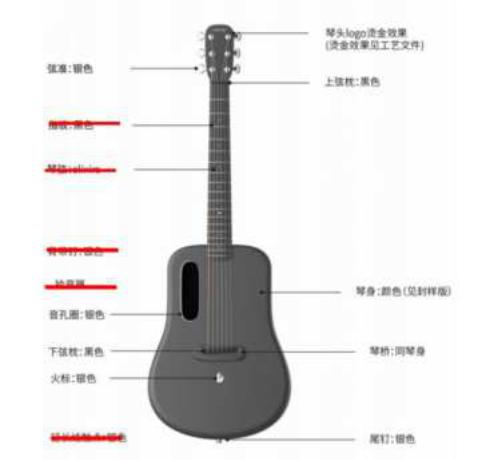
Size: 36 inches 936*321.5*116.5mm
36 2080g 1980g 4060g Weight: 36 inches 2080g Gig bag 1980g Total 4060g
38 965.9*357.2*122.7mm Size: 38 inches 965.9*357.2*122.7mm
38 2250g 1980g 4230g
Weight: 38 inches 2250g Gig bag 1980g Total 4230g
Peg head, tuner, neck, body, sound hole, bridge, shoulder
strap fastening nail

L3
/
L3 smart pickup
Sleep/wake button
|
|
|
|
|
|
|
|
|
|
|
/ |
VOLUME CONTROL KNOB |
|
|
|
|
|
|
Sleep/wake |
HILAVA
HILAVA system
Status bar, multi-touch screen, menu and application icons
. LAVA ME 3
II. Activating Your LAVA ME 3
Setting
WiFi
WiFi To make the activation program go smoothly, please connect to the Internet via wireless LAN (network name and password are required)
&
Activation & registration
HILAVA App“ +”
Before using the HILAVA system, please install the official App "LAVA+" on the mobile phone.
“LAVA ID”
Register your LAVA ID on your mobile phone or use an existing account.
App“ +” HILAVALAVA ME 3
Scan the QR code by using the official mobile app "LAVA+", activate the HILAVA system on the guitar side, and start using your magical LAVA ME 3.

LAVA ME 3
III.Quickly Mastering Your LAVA ME 3
LAVA ME 3
Understanding the hardware of your LAVA ME 3
|
|
To |
Please do this |
|
|
|
/ LAVA |
Boot up |
Please press and hold the Sleep/Wake button for a few seconds until the |
|
LAVA logo appears. |
|
|
/ |
/ |
Shutdown/restart |
Please press and hold the Sleep/Wake button for a few seconds. When the |
|
shutdown and restart tabs appear, slide left and right for selection. |
|
|
/ |
LAVA ME 3 |
Wake/close |
HILAVA |
screen |
“ “ icon “ ” |
|
LAVA ME 3 will turn off the display screen when you are idle to save power. |
|
When needing to use it, you can wake up the HILAVA system by tapping the |
|
screen, or you can quickly wake up and use it by pressing the Wake button. |
|
You can also set the auto lock duration in "Setting” (Setting icon) "Display |
|
and Brightness" or turn off this function. |
|
|
|
|
creenshot |
Press the Wake button twice in rapid succession until the screenshot on the |
|
screen appears. |
|
|
|
|
Volume |
You can quickly adjust the volume to accommodate your performance needs |
adjustment |
by turning the volume knob. |
|
|
|
7 5 |
Forced shutdown |
Press the Wake button for 7 seconds to force a shutdown, wait 5 seconds, |
|
and then power it on. |
|
|
LAVA ME 3
Understanding the basic gestures for interacting with the LAVA ME 3
LAVA ME 3
You can interact with LAVA ME 3 faster and more accurately by reference to the
