Page 1
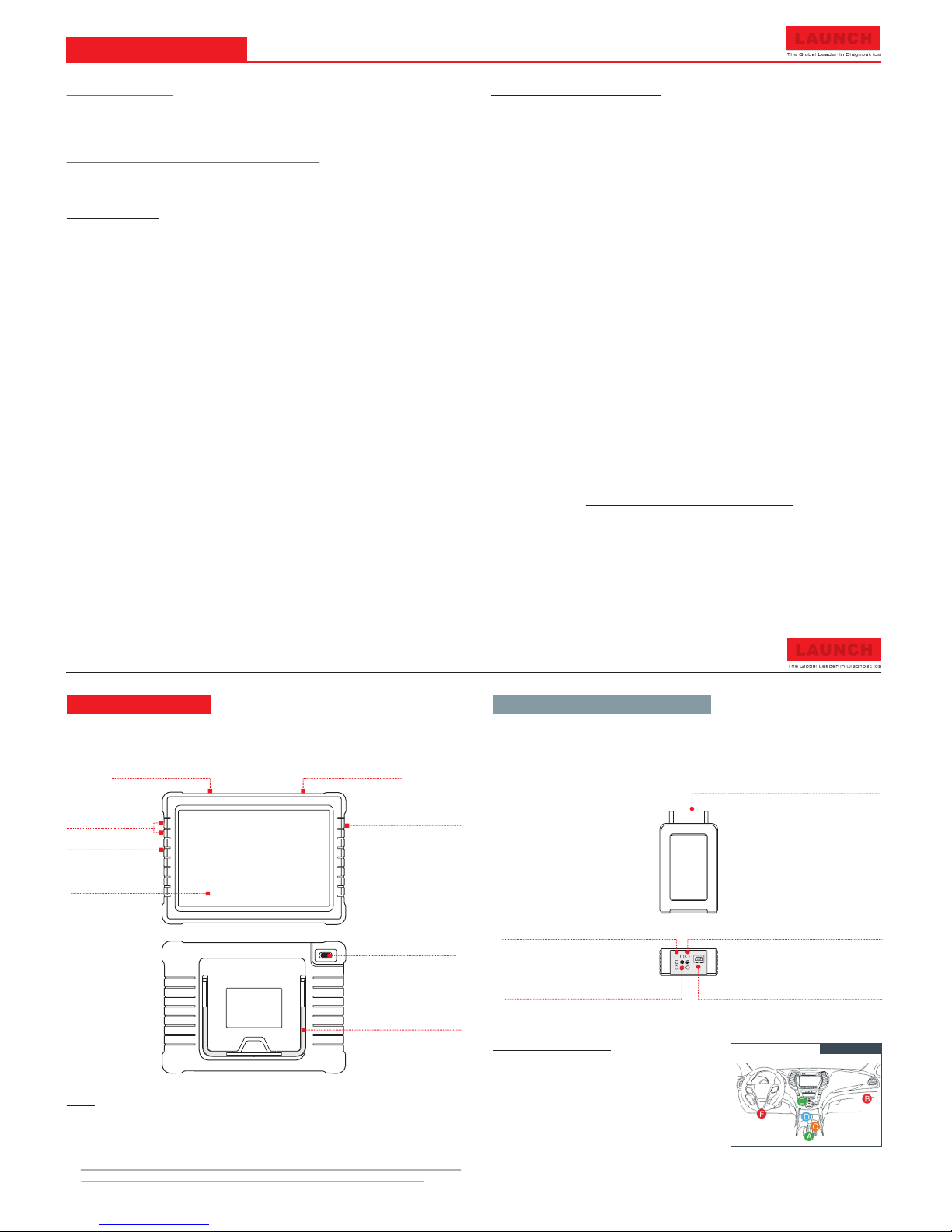
Import an t Sa fe ty I ns tr uc ti on
Cop yr ig ht I nf ormat io n
Cop yrigh t © 2 017 b y LAU NCH T EC H. CO. , LTD. All ri gh ts re ser ve d. No pa rt of thi s
pub licat ion ma y b e re pr od uce d, sto re d in a r etr ieval sy ste m, or t ra nsm itted in any form o r b y
any mean s, elect ronic , mec ha nic al, p ho toc opyin g, re co rdi ng or othe rwi se , w it ho ut th e p ri or
wri tten pe rmiss ion of LA UNCH.
Dis claim er of War ra nti es a nd L im it ati on o f Li ab il iti es
All in fo rma tion, sp ec ifi catio ns an d illu st rat io ns in thi s publ ic ati on ar e base d on the lat est
inf ormat ion a vaila ble at the t ime o f pr int ing. Launc h res erves the righ t t o mak e ch ang es at
any t ime wit hout pr ior not ice.
Saf ety Ins tr uc ti on s
Bef ore usi ng this t est equ ipmen t, plea se read t he foll owing s afety i nform ation c arefu lly.
Alw ays per form au tomot ive tes ting in a s afe env ironm ent.
Wea r an AN SI- appro ved eye s hield w hen tes ting or r epair ing veh icles .
The veh ic le shal l be tes ted in a w ell -vent ilate d wo rk a re a, as en gin es p ro duc e va ri ou s
poi sonou s compo unds (h ydroc arbon , carbo n monox ide, ni troge n oxide s, etc. )
D o n ot con nect or dis conne ct an y t est equi pm ent whil e t he ign it io n i s o n o r t he eng ine i s
run ning.
P ut blo ck s in fro nt of the dr iv e whe els an d nev er le ave th e veh ic le una tt en ded wh il e
tes ting.
Do no t dr iv e th e vehi cl e an d o per ate th e t est eq ui pme nt at t he sam e time . An y di st rac tion
may c ause an a ccide nt.
Ke ep c lothi ng, ha ir, han ds, to ol s, t es t eq ui pm ent , e tc. aw ay f ro m al l m ovi ng or h ot e ngine
par ts.
Kee p a fire ex tingu isher s uitab le for ch emica l, gaso line an d elect rical f ires ne arby.
B efore star ti ng the e ngine , put the ge ar le ve r i n NEU TRAL (fo r man ua l t ransm issio n) or
PARK ( fo r aut omati c trans missi on) to av oid inj ury.
To avo id dam ag ing the tes t equi pm ent or gene ra ti ng fals e data , plea se make sur e the
veh icle bat te ry is f ully cha rg ed and th e c on nec ti on to the veh icle DLC (D ata Li nk
Con necto r) is cle ar and se cure.
A uto motiv e bat te ri es con tain su lfu ri c aci d tha t is har mfu l to ski n. In op er ati on, dir ect
con tact w ith th e auto motiv e batt eries shoul d be av oi de d. K eep th e i gn iti on sou rces a wa y
fro m the bat tery at a ll time s.
D o not disc on ne ct ba tte ry or any wir ing c ab le s i n the vehi cl e w he n t he ig ni ti on sw itc h is
on, a s this co uld avo id dama ge to the s ensor s or the EC U.
Use extr eme caut io n w he n p er for mi ng an y o pe ra tio ns near th e E CU or se ns ors . G round
you rself when yo u d is ass emble PROM , o the rwise ECU a nd se nso rs ca n b e d am age d by
sta tic ele ctric ity.
Pre cauti on s on U si ng X -431 Tor qu e
Imp ortan t: To av oid p er son al in ju ry, pro per ty da ma ge, or ac cid ental da ma ge to the
pro duct, r ead all o f the inf ormat ion in th is sect ion bef ore usi ng the pr oduct .
Ne ver col lide, thr ow, o r pu nc tur e X-43 1 Torqu e, and a vo id f all in g, e xt rud in g an d be ndi ng
it.
Do not i ns ert f or eig n ob je cts i nt o or pl ace h ea vy ob je cts o n you r de vic e. Sens it ive
com ponen ts insi de migh t cause d amage .
Do no t use X-4 31 Torq ue in exc eptio nally c old or ho t, dust y, dam p or dry en viron ments .
I n pl ace s us in g X-4 31 Torq ue ma y ca us e int er fer ence or g ene rate a po te nti al risk ,
ple ase tur n it off.
X-431 Torq ue is a seal ed un it. Th ere are no en d-use r ser vicea ble par ts in si de. Al l
int ernal re pai rs mus t be don e by an a ut hor ized r ep air fac ility or q ua li fie d tech ni cia n. F or
any i nquir y, ple ase con tact th e deale r.
Nev er plac e X-431 Tor qu e int o appar atus wi th stro ng elec troma gneti c field .
Ke ep X-4 31 Torqu e f ar a wa y f rom ma gn eti c d ev ice s b ec aus e i ts rad ia ti ons ca n d ama ge
the s creen a nd eras e the dat a store d on X-43 1 Torqu e.
Kee p the X- 431 Tor qu e dr y, cle an , fr ee fr om oil, wat er o r gr ea se. U se a mil d det ergen t on
a cle an clot h to clea r the out side of t he equi pment a s neces sary.
DAN GER: Do n ot atte mpt to re pla ce t he inter nal rec harge able lith ium bat ter y. Con tact
the d ealer f or fact ory rep lacem ent.
CA UTION : Plea se use the in clude d batt ery an d char ger. R isk of ex plo sion i f the b atter y
is re place d with an i ncorr ect typ e.
Do n ot d is con nect p owe r abru ptl y when X -4 31 Torq ue i s be in g fo rm att ed o r in p roces s of
upl oadin g or down loadi ng. Or el se it may r esult i n progr am erro r.
Do not del et e unkn own fi les or cha nge th e name of file s or di rec torie s th at wer e n ot
cre ated by y ou, oth erwis e your X- 431 Torqu e so ftw are mig ht fail t o work.
B e a war e tha t a cce ss in g ne twork reso urc es ca n l eav e you r X -43 1 Tor qu e v uln er ab le to
com puter viru ses, hacke rs, s pywar e, an d oth er ma lici ous acti vi ti es that might dama ge
you r devi ce, so ft wa re o r d at a. I t i s yo ur res ponsi bilit y to en su re t hat yo u have adequ ate
pro tecti on i n th e fo rms of fi rew alls , ant iviru s so ftw are, and anti- spywa re s of twa re a nd
kee p such so ftwar e up to dat e.
LA UNCH
DLC L ocati on
Not e: Reme mber to r emove t he VCI
con necto r from th e vehic le’s DLC i f
it ke eps unu sed.
Pow er indi cator
Spe aker Spe aker
Rea r Camer a
Adj ustab le Kick stand
Cha rging /USB Po rt
Volu me + /- Ke ys
LCD S creen
Pow er/Sc reen
1
Loc k Butto n*
(It l ights u p while t he VCI co nne ctor
is pl ugged i nto the v ehicl e's DLC .)
(By d efaul t, it is in B lueto oth mod e when th e
con necto r is powe red up an d illum inate s blue. )
(
)
Fli p out it to a ny angl e and
wor k comfo rtabl e at your d esk,
or ha ng it on au tomot ive par t.
( /
/ )
To con nec t to AC outl et P C
for c hargi ng dat a excha nge.
(To co nne ct on veh icle' s OBD II DL C.)
OBD -16 con necto r
ECU c ommun icati on indi cator
(It f lashe s when th e VCI c onnec tor is
com munic ating w ith the v ehicl e.)
Min i USB por t
(Re serve d for sub seque nt func tion ex tensi on.)
Blu etoot h commu nicat ion ind icato r
Ins ta ll t he V CI c onnec to r
1. Lo cate ve hicle ’s DLC so ck et:
It is u suall y locat ed on dri ver’ s
sid e, abou t 12 inch es away f rom the c enter o f
das hboar d. See Fi gure DL C Locat ion. In c ase no
DLC i s found , pleas e refer t o Aut omo bile Re pair
Man ual.
The D LC(Da ta Link
Con necto r) is typ icall y a 16-pi n conne ctor wh ere
dia gnost ic code r eader s inter face wi th the ve hicle 's
on- board c omput er.
X-431 Torq ue H an ds et VCI (Vehicle Communicati on I nt er fa ce )
The han dset a ct s as t he c entra l proc ess ing sy st em, whi ch is us ed t o rece ive an d an aly ze the
liv e vehic le data f rom the V CI conn ector a nd then o utput t he test r esult .
The VC I conne ctor wor ks as a v eh icl e comm un ica tion int erf ace devi ce, whi ch is used to
con nect to the vehi cle 's DL C ( Dat a L in k C on nec to r) so cke t d ir ec tly or vi a O BD II ext ensio n
cab le to read the vehic le da ta a nd th en send it t o t he ha ndset via Bluet ooth. It o nly w orks
wit h the veh icle wi th 12V ba ttery v oltag e.
Not es :
If t he b atter y remai ns unu sed fo r a lo ng per iod of t ime or the bat tery i s co mpl etely dis charg ed, it i s
nor mal that the to ol will not pow er on w hile bei ng charge d. Pleas e c har ge i t f or a pe riod of 5
min utes an d then tu rn it on.
For d etail s on how to c harge , ref er to Sec tion 1 “C hargi ng & Tur ning On ”.
Ple ase u se th e in clu ded p ower adapt or to char ge yo ur to ol. N o re spo nsibi lity can b e ass umed for
any d amage o r loss ca used as a r esult o f using p ower ad aptor s other t han the o ne supp lied.
2. Pl ug the VC I conne ctor in to the ve hicle 's DLC( It is sug geste d to use th e OBD II ex tensi on
cab le to con nect th e DLC and t he VCI) . Norma lly the p ower in dicat or of the V CI will l ight
up.
Quick Start Guide
X-431 Torque
LA UNCH
THANK YOU F OR C HO OSING LAUNCH!
If yo u have an y quest ions or c ommen ts plea se forw ard the m to:
LAU NCH Tech U SA Pr od uct S uppor t
Pho ne: 877 -528- 624 xt: 4
Fax : 562-4 63-15 90
182 0 S. Mill iken Ave . On tar io, CA 91 761
Mon day - Fri day 5 am - 5 pm P ST
9
Ser vice & Re pair
Pho ne: 877 -528- 624 xt: 5
Mon day - Fri day 8 am - 5 pm P ST
Ple ase vis it our pu blic fo rm @
htt p://l aunch .acti veboa rd.co m
9
Page 2
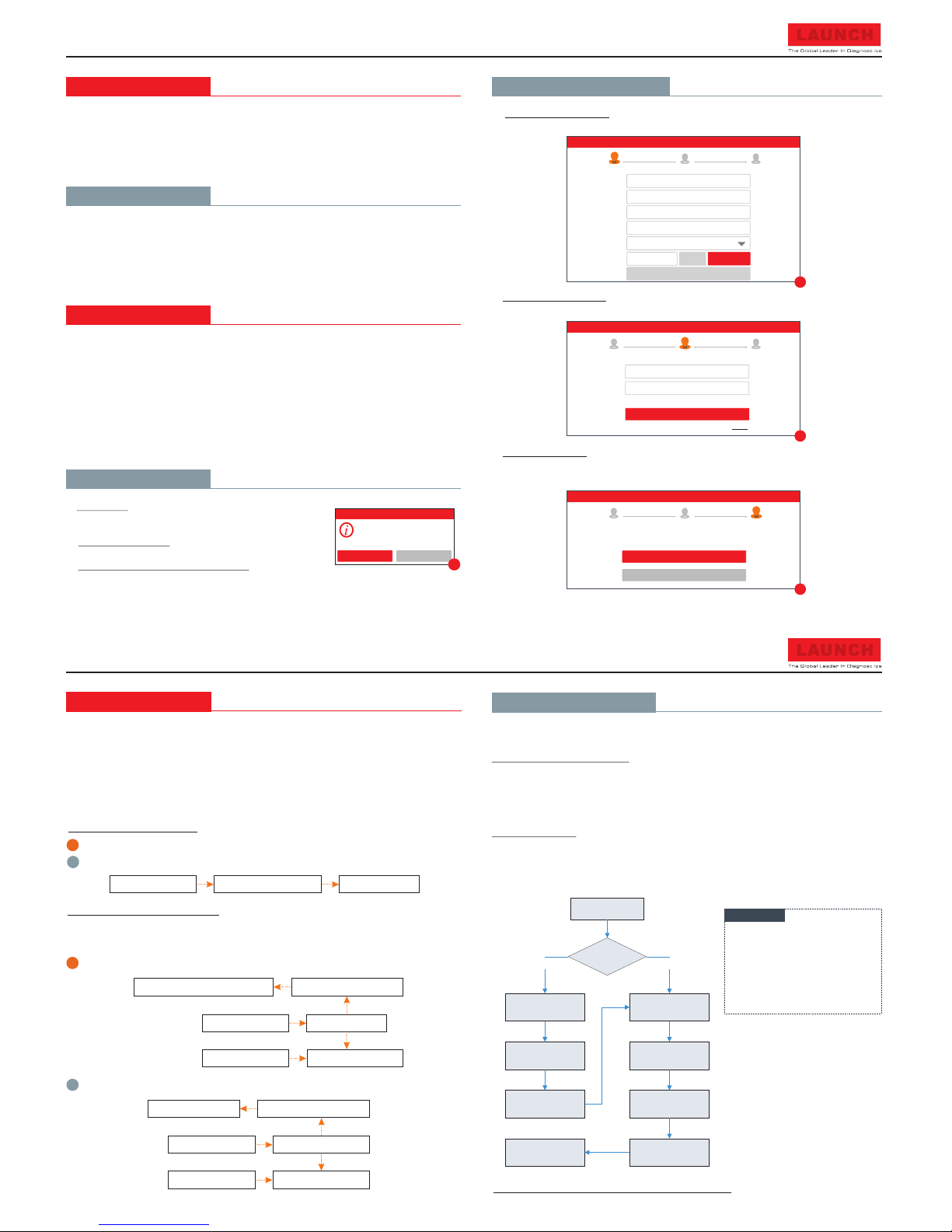
Quick Start Guide
Quick Start Guide
X-431 Torque
X-431 Torque
LA UNCH
LA UNCH
5. Vehicle Co nn ec ti on
B Via B at ter y Clamp s Cable
VCI C onnec tor
OBD I Ad aptor
Bat tery Cl amps Ca bleTo Vehi cle's B atter y
1. OB D II Vehic le Conn ectio n
A Dir ect ly plug t he VCI in to vehi cle’s D LC
B Usi ng OBD II e xtens ion cab le
2. No n-OBD I I Vehicl e Conne ction
A Via Ci garet te Ligh ter Cab le
VCI C onnec tor
OBD I Ad aptor
To Vehic le’s DL C
Non -16pi n Conne ctor
Cig arett e Light er Cabl eTo Ciga rette L ighte r Recep tacle
VCI C onnec tor
OBD I I Exten sion Ca ble To Vehic le’s DL C
If the powe r s upp ly on ve hic le di agn ostic sock et is ins uffic ie nt or the powe r p in is dam aged,
you c an get po wer in th e follo wing wa ys:
To Vehic le’s DL C
Non -16pi n Conne ctor
The met hod used to conn ect th e diagn ostic con necto r t o a ve hicle 's D LC dep ends on the
veh icle' s confi gurat ion as fo llows :
A veh icle e qui pp ed w it h an O BD I I ma nag em en t sys tem su ppl ies bo th c omm un ic ati on and
12V p ower th rough a s tanda rdize d DLC.
A ve hi cle n ot eq uippe d wi th an O BD II m an age me nt sy stem su pp lie s co mmu nicat ion
thr ough a D LC co nn ect io n, an d i n s om e c as es sup plies 12V p ower thr ough th e c iga rette
lig hter re cepta cle or a co nnect ion to th e vehic le batt ery.
Tap “Diagnose”
Select vehicle
Select test system
Select test function
Select diagnostic
software version
Tap “New
Customer” to
register
Is the VCI
activated ?
No
Tap “Update” to
update software*1
Yes
…… (Refer to
Section 3)
Register & Activate
OK
Not es :
1.
you a re sugg ested t o check f or
upd ates on a f reque nt basi s and kee p
syn chron ized wi th the la test av ailab le
sof tware .
2. If y ou choo se “Aut oDete ct” to
dia gnose a v ehicl e, this f lowch art
sha ll not ap ply.
To enj oy mo re serv ice and f uncti ons,
Pre parat ion
Bef ore dia gnosi ng, ple ase mak e
sur e the fol lowin g:
s Swi tch the i gniti on on.
s Vehi cle bat tery vo ltage r ange
sho uld be 9- 14Volt s.
s Thr ottle s hould b e in a clos ed
pos ition .
6. Start Diag no st ic s
For m ore det ailed o perat ions, p lease r efer to t he User M anual .
X-4 31 Torq ue su pp ort tw o kin ds of di agnos is appr oac he s: Sm art D iag nosis a nd Man ual
Dia gnosi s.
Sma rt Diag nosis (Auto Detec t):
Thr ough s im ple Blu et oot h co mmuni catio n betw ee n th e X- 43 1 Torq ue h and set an d VC I
con necto r, y ou ca n easi ly get th e VIN (Veh icle Ide nt ifi catio n N um ber ) i nf or mat io n of the
cur rentl y ide nti fied veh ic le . O nce the V IN is suc ce ss ful ly id ent if ie d, t he sy ste m wil l r etr ie ve
it f ro m th e re mo te s er ver and the n gu id e yo u to veh icl e info rm ati on pag e wi th out the
nec essit y of step -by-s tep man ual men u selec tion.
Man ual Dia gnosi s:
In th is mod e, you hav e to dia gn ose a ve hi cle by p erf ormin g the me nu-dr iven co mma nd
man ually.
For new users , ple ase f ollow the opera tion chart show n on the l eft t o ge t f amili ar wi th an d
sta rt usin g this to ol.
1. Chargin g & Tur ni ng O n
2. Changin g La ng ua ge
4. Registe r & Up da te
3. Wi- Fi S et up
4. Registe r & Up da te (C on t. )
1. Pl ug one en d of the in clude d power a dapto r into th e USB por t of the ha ndset , and the n
oth er end in to the AC ou tlet.
2. On ce the ba ttery i s fully c harge d, disc onnec t the pow er adap tor fro m the AC out let.
han dset3. Pr ess the [ POWER ] butto n on the , the s ystem s tarts i nitia lizin g and the n enter s
the h ome scr een.
X-4 31 Torque sup po rt s mul tiple lan guage s. To chan ge th e lang uag e of the t oo l, p lea se do th e
fol lowin g:
1. On t he home s creen , tap on Se tting s -> Lang uage & In put -> La nguag es.
2. Tap on “ Ad d a lan guage ”, and th en choo se the de sired l angua ge from t he list .
3. Tap an d ho ld the de si red la ng uag e a nd d rag it to the to p o f th e s cre en and then r eleas e it,
the s ystem w ill cha nge int o the tar get lan guage .
X-4 31 Torqu e
X-4 31 Torq ue
X-4 31 Torq ue
ha s a bui lt-in Wi-Fi modul e that ca n b e us ed to get on li ne. On ce you 'r e o nli ne ,
you can re giste r you r to ol , u pda te the diagn ostic softw are & A PK, surf t he Int ernet , get a pps
and s end ema il on you r netwo rk.
->1. On t he home s creen , selec t Setti ngs W i- Fi .
2. Se lect th e Wi-Fi s witch t o ON, wil l start s earch ing for a vaila ble wir eless
net works .
3. Se lect a wi reles s netwo rk:
If th e chose n netwo rk is ope n will co nnect a utoma tical ly.
If th e selec ted net work is e ncryp ted a net work pa sswor d will ne ed to be en tered .
Regi ster/ Login
Has thi s unit be en regi stere d?
New Cus tomer Exist ing Cus tomer
1. L au nc h App : On the ho me scr ee n, t ap the ap pli catio n icon
to l aun ch i t, a d ia log box s imila r to the f ol low ing wi ll po p up
on th e scree n.
A. If yo u a re a new user , t ap on “New Cu sto me r” in Fig. A to
sta rt your s ign-u p. Refe r to Step s 2-4.
B. If you hav e re giste red to be a me mbe r, tap on “Ex ist ing
Cus tomer ” and t hen t ap on “L og in” t o log in th e sys tem
dir ectly.
2. Cre ate an App Acco unt : Tap on “New Re gis trati on” in Fi gu re A, inpu t the info rmati on
(it ems wit h * must be f illed ) and the n tap on “R egist er”. Re fer to Fi gure B.
3. A ct iva te VCI Co nne ctor: In put th e Pr oduct S/ N an d Ac tiv ation Co de ( ca n be ob tai ned
fro m the p as swo rd env elope ), and th en t ap o n “Act iv at e”. Re fer to F igure C.
4. F in ish Re gi str ation : To do wnl oad th e d iag nosti c soft wa re, ta p on “Yes ” t o na vi gat e to th e
dow nload pa ge . Tap on “N o” t o d own load a nd ins ta ll i t late r.
On th e downl oad pag e, tap on “ Updat e” to sta rt down loadi ng unti l it is com plete .
Sele ct Coun try
*
Emai l
*
Conf irm Pas sword
*
Pass word
*
User name
*
CAPT CHA CAP TCHA
Regi ster
2 3
1
Crea te an Acco unt
Acti vate VC I
Fini sh Regi strat ion
Regi ster
B
Crea te an Acco unt
Acti vate VC I
Fini sh Regi strat ion
Regi ster
1 3
2
Seri al Numb er
Acti vatio n Code
Wher e is my act ivati on code ?
>> Ski p
Acti vate
C
A
Regi ster
1
2
3
Yes
No
Cong ratul ation s! You hav e regis tered s ucces sfull y. Do you d ownlo ad vehi cle
soft ware no w?
Crea te an Acco unt
Acti vate VC I
Fini sh Regi strat ion
D
