Page 1
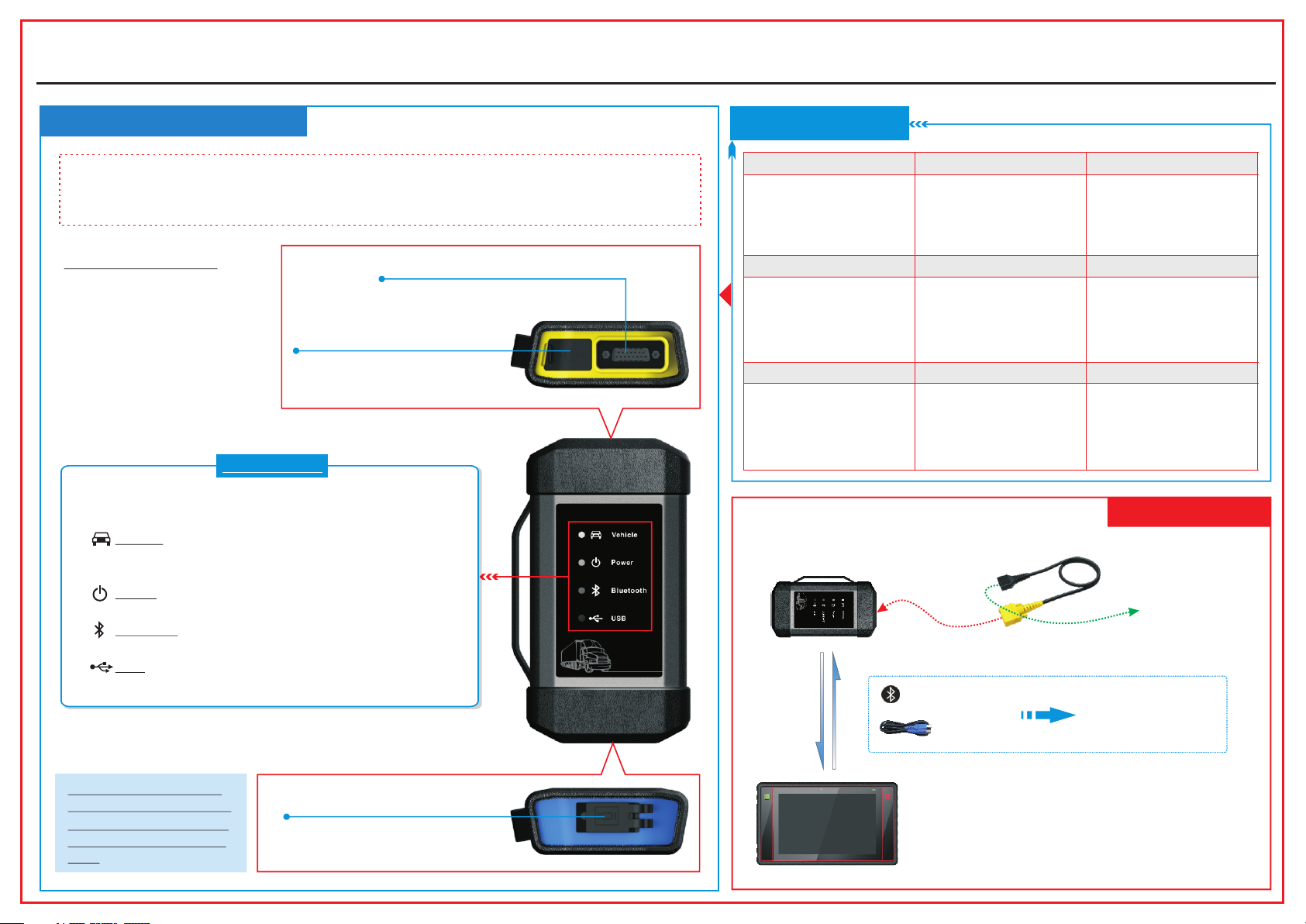
X-431 HD Module Quick Start Guide
Know ledge of X-43 1 HD Module
了解诊断盒
LAUNCH
Accessory Checklist
X-431 HD module works a s a ve hi cle communication i nt erface device, which is u se d read the
vehicle data and then s en d it to the diagnostic tool v ia B luetooth communicat io n and USB
connection. The L ED indicators enabl e yo u to e asily identify the wo rk ing status of the module.
Technical parameters:
Working vol ta ge : 9-36V
Power consumption :≤ 2W
Working tem p. : -10℃- 55℃
Communication via :
1) USB cable
2) Bluetooth
(For conn ecting the diagn ostic cab le.)
DC-IN power jack
(For conn ecting the power a daptor
or cigare tte lighter/ba ttery cla mps
cable to ob tain power.
Diagnostic socket
LED Indicators
Displays the workin g st atus of the module. t is d ef in ed a s
fo ll ow s:
1. Vehicle: While the mo du le i s communicating wit h th e
vehicle, the indica to r lights up and flashes. Ot he rwise,
it will not illuminat e.
2. Power: It illumina te s solid red when the module i s
powered on.
3. Bluetooth: Blue in di ca tes the module is worki ng i n
Bluetooth mode.
4. USB: It lights up when t he m odule is connected to the
diagnostic tool via U SB c ab le.
I
HD module Diagnostic cable USB cables
(For acce ssing vehicle
live data)
(To connect the
module an d diagnostic
tool to per form vehicle
diagnos is.)
HD
(To connect the
module to t he diagnostic
tool with d ifferent typ e of
USB port. )
HD
Cigarette lighter Battery clamps cable Adaptor cable kit
(To supply powe r to the HD
module th rough connecti on
to cigare tte lig hter
recepta cle.)
(To supply powe r to the HD
module th rough connecti on
to vehicl e’s batt ery.)
(For different vehicl e
diagnos tic socket, it may
be necess ary to use one of
the adapt or cables includ ed
within th e kit.)
Power adaptor Password envelope
(A piece o f paper bea ring
(To supply powe r to the HD
module th rough AC outlet.)
S/N and Activat ion Code,
which is ne eded for your
registr ation.)
Working Principle
X-431 HD module
(For coll ecting vehicle l ive data)
Blueto ot h
USB cable
Diagnostic cable
To vehicle’s DLC
(Sends th e vehicle data
to diagno stic tool)
Note: Whe n the dia gnostic
cable or adaptor c able keep s
unused, p lease remember t o
unplug it f rom the vehicle’s
DLC.
USB port
(For conn ecting it to the dia gnostic
tool to per form vehicle dia gnosis. )
Launch’s Android-based diagnostic tool
(such as X-431 PAD II etc)
(For anal yzing received v ehicle da ta and
indicat ing the test resul ts.)
Page 2
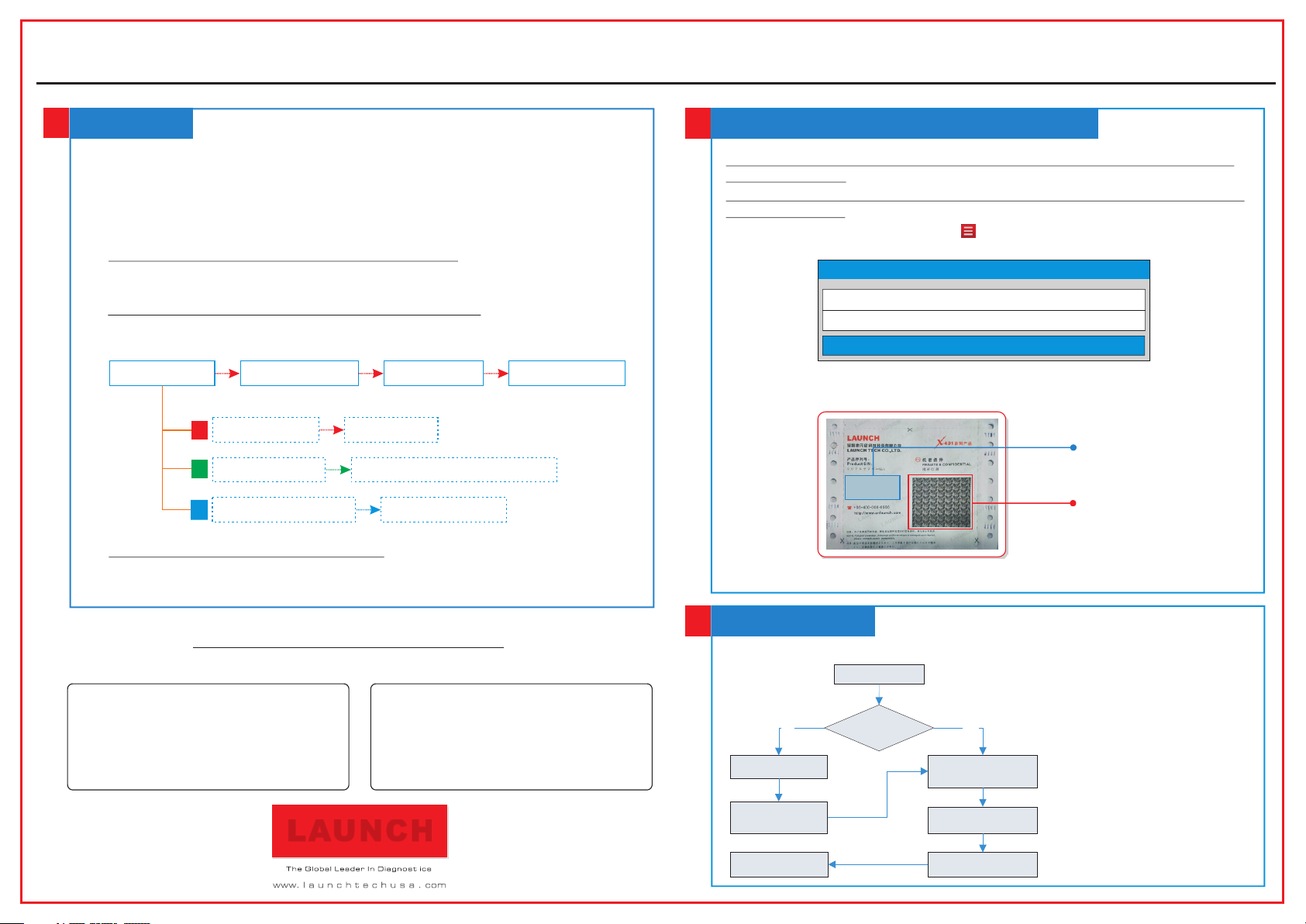
Tap “Diagnostic”
Select vehicle model
Select test systemSelect test function
Tap “Login”
Is HD module
activated?
No
Tap “Update” to
download software
Yes
Follow instructions
to activate it
X-431 HD Module Quick Start Guide
LAUNCH
Connections
1
Locate the vehicle’s DLC:
1. The DLC (Data Link Conn ec to r) is typically a conne ct or
where diagnostic co de r ea ders interface with t he v ehicle's on-board com pu ter.
DLC location varies f ro m vehicle to vehicle. It is g en erally located in drive r’s cab. I f
no DLC is found, please r ef er to Automobile Repair Ma nu al .
Switch the ignition o n.
2.
For vehicles equipp ed w it h OBDII management sy st em, plug one end of the
3.
diagnostic cable in to t he vehicle’s DL C, a nd t he other end into the dia gn os tic
socket of the HD module , an d then tighten the captiv e sc rews.
For vehicles not equi pp ed with OBDII managemen t sy stem, it is necessary t o us e
the corresponding a da pt or cable, and then foll ow o ne o f the methods below to
make connection:
VCI module Diagnostic cable
Power adaptor
A
Cigarette lighter
B
Battery clamps cabl e
C
5. To perform vehicle dia gn osis via USB cable, conne ct t he B-shaped terminal of t he
USB cable to the HD modul e an d other end to the USB port of th e di agnostic tool.
Note: To obta in stable c ommunic ation, yo u are stron gly recommende d to use this m ethod.
Adaptor cable To vehicle's DLC
To AC outlet
To Cigarette lighter re ce pt acle
To vehicle battery
The
Activate HD III Module & Download Software
2
If you had a diagnostic t oo l of 12V car configuratio n an d intend to experience th e
diagnosis of trucks , fo llow the steps describe d be low to activate the mod ul e:
Note: Ple ase make sure that t he diagno stic tool i s properl y connected to the I nternet b efore
proceed ing this step.
1. Launch the applica ti on , then tap -> “Profile” / “M y Data” -> “Activate
Connector”.
Activ at e Conne ctor
Seria l Num ber
Activ ati on Co de
Activ at e
2. Input the Product S/ N an d Activation Code, which c an b e obtained from the
included Password E nv el ope, then tap “Activa te ” to activate the modul e.
Product S/N
Activation Code
3. Tap “Update” to enter up da te center, tap “Update” to d ow nload and install it.
LAUNCH Tech US A Product S up port
1820 S. Milliken Ave. Ontario, CA 91761
THANK YOU FOR CHOOSING LAUNCH!
If you have any questio ns o r comments please for wa rd t hem to:
Phone: 877-528-62 94 x t: 4
Fax: 562-463-1590
Monday - Friday 5 am - 5 pm P ST
Monday - Friday 8 am - 5 pm P ST
http://launch.a ct iveboard.com
Service & Repair
Phone: 877-528-62 94 x t: 5
Please visit our publ ic f orm @
LAUNCH
Start Diagnostics
3
Follow the sequence b el ow t o start a new diagnosti c se ssion.
Note: Pic tures illustra ted herei n
are for ref erence purpose o nly
and this Qu ick Start Guide is
subject t o change without p rior
written n otice.
Page 3

FCC STATEMENT
1. This device complies with Part 15 of the FCC Rules. Operation is subject to the following two
conditions:
(1) This device may not cause harmful interference.
(2) This device must accept any interference received, including interference that may cause
undesired operation.
2. Changes or modifications not expressly approved by the party responsible for compliance could
void the user's authority to operate the equipment.
NOTE: This equipment has been tested and found to comply with the limits for a Class B digital
device, pursuant to Part 15 of the FCC Rules. These limits are designed to provide reasonable
protection against harmful interference in a residential installation.
This equipment generates uses and can radiate radio frequency energy and, if not installed and
used in accordance with the instructions, may cause harmful interference to radio communications.
However, there is no guarantee that interfe rence will no t occ ur in a particular installa t ion . If this
equipment does cause harmful interference to radio or television reception, which can be
determined by turning the equipment off and on, the user is encouraged to try to correct the
interference by one or more of the following measures:
Reorient or relocate the receiving antenna.
Increase the separation between the equipment and receiver.
Connect the equipment into an outlet on a circuit different from that to which the receiver is
connected.
Consult the dealer or an experienced radio/TV technician for help.
FCC Radiation Exposure Statement
This equipment complies with FCC radiation exposure limits set forth for an uncontrolled
environment. This equipment should be installed and operated with minimum distance 20cm
between the radiator & your body
