Page 1

V1.01.000
2015-09-23
Page 2

LAUNCH X-831M Wheel Aligner Installation and Parts Manual
Trademark Information
LAUNCH is a registered trademark of LAUNCH TECH.
CO., LTD. (LAUNCH for short) in China and other
countries. All other LAUNCH trademarks, service marks,
domain names, logos and company names referred to in
this manual are either trademarks, registered
trademarks, service marks, domain names, logos and
company names of or otherwise the property of
LAUNCH or its affiliates. In other countries where any of
the LAUNCH trademarks, service marks, domain names,
logos and company names are not registered, LAUNCH
claims other rights associated with unregistered
trademarks, service marks, domain names, logos, and
company names. Other products or company names
referred to in this manual may be trademarks of their
respective owners. You may not use any trademarks,
service marks, domain names, logos, or company
names of LAUNCH or any third party without permission
from the owner of the applicable trademarks, service
marks, domain names, logos, or company names. You
may contact LAUNCH at http://www.cnlaunch.com, or
write to LAUNCH Industrial Park, North of Wuhe Rd.,
Banxuegang, Longgang, Shenzhen, Guangdong, P. R.
China, to request written permission to use Materials on
this manual for purposes or for all other questions
relating to this manual.
General Notice
Other product names used herein are for identification
purposes only and may be trademarks of their
respective owners. LAUNCH disclaims any and all rights
in those marks.
Copyright Information
Copyright © 2015 by LAUNCH TECH. CO., LTD. All
rights reserved. No part of this publication may be
reproduced, stored in a retrieval system, or transmitted
in any form or by any means of electronic, mechanical,
photocopying and recording or otherwise without the
prior written permission of LAUNCH. The information
contained herein is designed only for the use of this unit.
LAUNCH is not responsible for any use of this
information as applied to other units.
Neither LAUNCH nor its affiliates shall be liable to the
purchaser of this unit or third parties for damages,
losses, costs, or expenses incurred by purchaser or third
parties as a result of accident, misuse, or abuse of this
unit or unauthorized modifications, repairs or alterations
to this unit or failure to strictly comply with LAUNCH
operating and maintenance instructions.
LAUNCH shall not be liable for any damages or
problems arising from the use of any options or any
consumable products other than those designated as
Original LAUNCH Products or LAUNCH Approved
Products by LAUNCH.
i
Page 3

LAUNCH X-831M Wheel Aligner Installation and Parts Manual
Precautions
Please read the User’s Manual and the Installation
and Parts Manual carefully before operating
X-831M Wheel Aligner.
Only the qualified technician can operate the
Wheel Aligner.
The operator must have knowledge of computer
application and basic theory of wheel alignment.
The power voltage of X-831M wheel aligner is of
AC220V±10% 50±1Hz / AC110V±10% 60±1Hz(It
can be customized according to the requirements
of customer). The 3-terminal socket must be used,
and the earth terminal must be well grounded. If
the power voltage is not stable, please purchase
and use AC voltage stabilizer.
Before installing the wheel aligner, the lift should
be installed at first according to the requirements.
Regularly check the lift for fastening and leveling,
ensuring the test accuracy and personnel safety;
Take away the roadblocks around the lift to prevent
influencing operation.
Don’t install X-831M on a vibrated object or an
oblique surface. Avoid direct sunlight and moisture.
Turn off the power after operation. Check all bolts
and parts after maintenance, and tighten the
slackened bolts and parts in turn for safety.
Since computer visual technology is used in
recognizing the targets mounted on the wheels
through the camera with high resolution, it is
necessary to keep X-831M wheel aligner away
from the outside infrared rays (e.g. sun-lights) from
directly lighting to the targets and reflecting to the
cameras. It is also necessary to avoid blocking the
light way from the targets to the cameras for a long
time during the instrument is working.
The targets of X-831M wheel aligner are the key
components for testing. Do not damage their
structures when using and storing. Keep the
surface of target clean. Please use the soft cloth
dipped with an appropriate amount of the neutral
detergent or the absolute alcohol to wipe the
surface of target lightly if there are some smuts on
it.
When using and storing, please pay much
attention to prevent water from entering into the
targets.
The wires inside the post and the lateral beam are
connected compactly. Don’t move them after first
installation.
The precision position calibration has been
performed for the cameras after first installation,
the user can not move or wobble the post or lateral
beam during or after using it.
Without approval of the supplier, please do not
disassemble the post and the lateral beam in order
to avoid damaging the components, influencing the
test accuracy and increasing the costs and
difficulties of maintenance and repair. For the
damage caused by unauthorized disassembling
will not be covered by the Warranty.
The fastening method should be selected correctly
and flexibly according to the actual conditions of
the rim, the turning force should be equal when
fastening, after fastening, please check the wheel
clamp again.
The force should be equal when using each knob,
please don’t fasten it too tight in order to avoid
damaging the locking mechanism or other parts.
After using, please cut off all power supply timely.
The cameras of X-831M wheel aligner are the key
optical components for testing. Do not impact them
when using, keep the surface of the camera lens
clean. Please use the lens paper to wipe the
surface of the camera lens lightly if there are some
smuts on it.
ii
Page 4

LAUNCH X-831M Wheel Aligner Installation and Parts Manual
Table of Contents
General Information ..................................................... 1
Brief Installation Introduction ..................................... 1
Precautions before Installation .................................. 1
Installation Tools ........................................................ 1
Power Supply Requirement ....................................... 1
Unpacking ..................................................................... 2
Post/Beam Box .......................................................... 2
Accessory Carton ...................................................... 2
Cabinet Carton ........................................................... 2
Main Component Structure and Parts List ................ 3
Complete Set Structure and Components List........... 3
Structures of Main Components ................................ 4
Post assembly ....................................................... 4
Lateral beam assembly ......................................... 6
Front target assembly ............................................ 7
Rear target assembly ............................................ 8
Components Structure ................................................ 9
Overall Structure ........................................................ 9
Post Assembly ........................................................... 9
Cameras and Lateral Beam Assembly....................... 9
Cabinet ...................................................................... 9
Targets and Wheel Clamps ........................................ 9
Turntables and Transition Bridges ............................. 9
Installation and Adjustment ...................................... 11
Install X-831M Wheel Aligner ................................... 11
Check One by One if the Spot Meets the
Requirements according to Spot Inspection Item
Table before Installation ...................................... 11
Confirm the Installation Position .......................... 11
Install Post Assembly and Lateral Beam Assembly
............................................................................ 11
Adjust the Computer Host ........................................ 12
Calibration for Installation ........................................ 12
Camera Calibration ............................................. 14
Target Calibration ................................................ 15
Precautions and Solutions ........................................ 17
Common Problems and solutions in Installation ...... 17
Precautions .............................................................. 17
Spot Inspection Item Table before Installation ........ 18
iii
Page 5

LAUNCH X-831M Wheel Aligner Installation and Parts Manual
Iron hammer, > 2kg;
General Information
Special caution: All the operations mentioned in this
manual should be performed by the qualified
technical personnel trained by Launch for X-831M
Wheel Aligner!
Cable drilling tool, Φ16 drilling bits;
Monkey wrench, medium size, 20cm;
Lineation chalk;
Hexagon ring spanner, M4—M6;
Cross screw driver, medium size;
Installation sets (including installation bolts, etc.).
Power Supply Requirement
Brief Installation Introduction
This installation manual is only suitable for the
installation of X-831M wheel aligner (post type)
manufactured by Launch, this type of wheel aligner
mainly includes two installation components: the post
assembly and the lateral assembly. For easy use and
measurement, the following four factors should be taken
into consideration during installation:
Horizontal distance from the center of the turntable
on the lift to the post;
Installation height of camera;
Distance between left and right camera;
Camera installation inclination degrees.
The operator must have knowledge of computer
application and basic theory of wheel alignment.
The post height of the wheel aligner is 2653mm, and the
working height of the lift is between 0~1800mm. Correct
installation is very important to the alignment
performance and the types of the vehicle that can be
aligned, please do read this manual carefully.
X-831M wheel aligner is a precise computer system that
needs AC220V±10% 50±1Hz / AC110V±10% 60±1Hz
power supply. Good ground helps to protect the
equipments and persons. If power supply cable needs to
be lengthened, its load must not be less than 220V 8A.
So in order to protect electronic products such as
X-831M Wheel Aligner, it is advisable to use AC power
supply voltage stabilizer.
Note:
Installation engineer must confirm that power
supply satisfies the above-mentioned requirements
before switching the wheel aligner on.
Precautions before Installation
Spot Inspection Item Table before Installation must be
provided by business personnel before installation. It is
convenient for installation engineer to learn beforehand
if the spot satisfies the use requirements of the wheel
aligner and then select suitable installation position.
Working flow:
If there is no Spot Inspection Item Table before
Installation, please fill out another kind of the table.
Every measurement must be marked correctly
(very important) and confirmed by technical service
personnel.
Solve the problems met in the process of filling out
the table first and then perform the installation
operation.
During installation, please abide by the advice and
requirements of this manual strictly. Please contact
the technical support engineers for help if
necessary. To install the wheel aligner together with
lift, mark out the spot according to the Spot
Inspection Item Table before Installation, install and
adjust the lift first and then install the wheel aligner.
Installation Tools
Tools needed in X-831M wheel aligner installation are:
5m tapeline, accuracy: 1mm;
1
Page 6
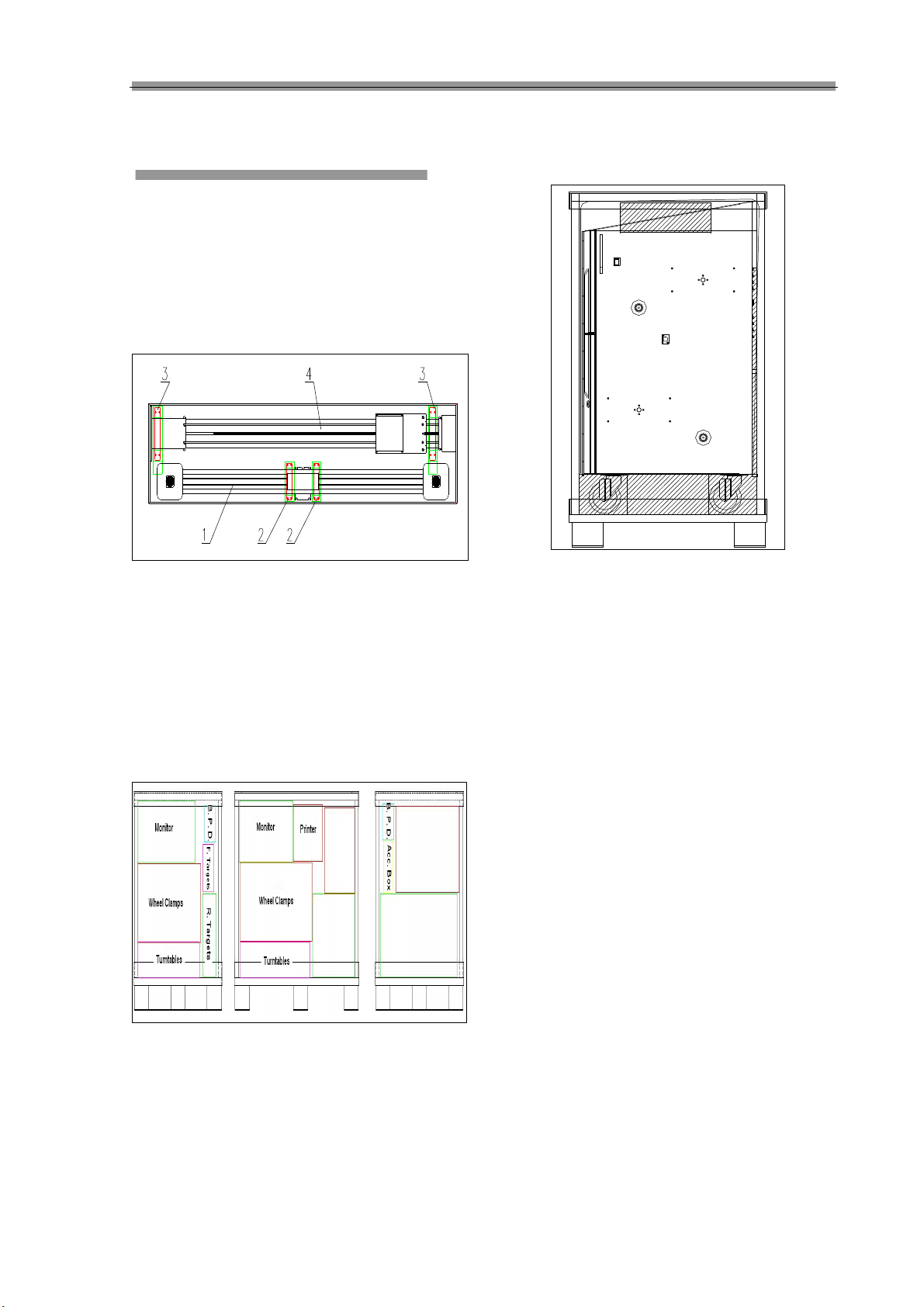
LAUNCH X-831M Wheel Aligner Installation and Parts Manual General Information
Unpacking
X-831M wheel aligner is packed in three separated
boxes: a post/beam wooden box, an accessory carton
and a cabinet carton.
Post/Beam Box
For unpacking of the post/beam box, please take Fig.2.1
as reference. The post assembly and the lateral beam
assembly are contained in this wooden box.
Fig. 2.1
1. Lateral beam; 2. Lateral beam fastening iron
sheets; 3. Post fastening iron sheets; 4. Post
Accessory Carton
Two front targets, two rear targets, two mechanical
turntables, printer, four wheel clamps, four wheel clamp
hanging brackets, monitor, brake pedal depressor and
steering wheel holder, etc. are packed in one package
box as shown in Fig. 2.2.
Fig. 2.2
Cabinet Carton
For cabinet box, please take Fig. 2.3 as reference. The
communication cables and the computer host are inside
the cabinet. The User’s Manual and Installation and
Parts Manual are contained in cabinet drawer.
Fig.2.3
2
Page 7
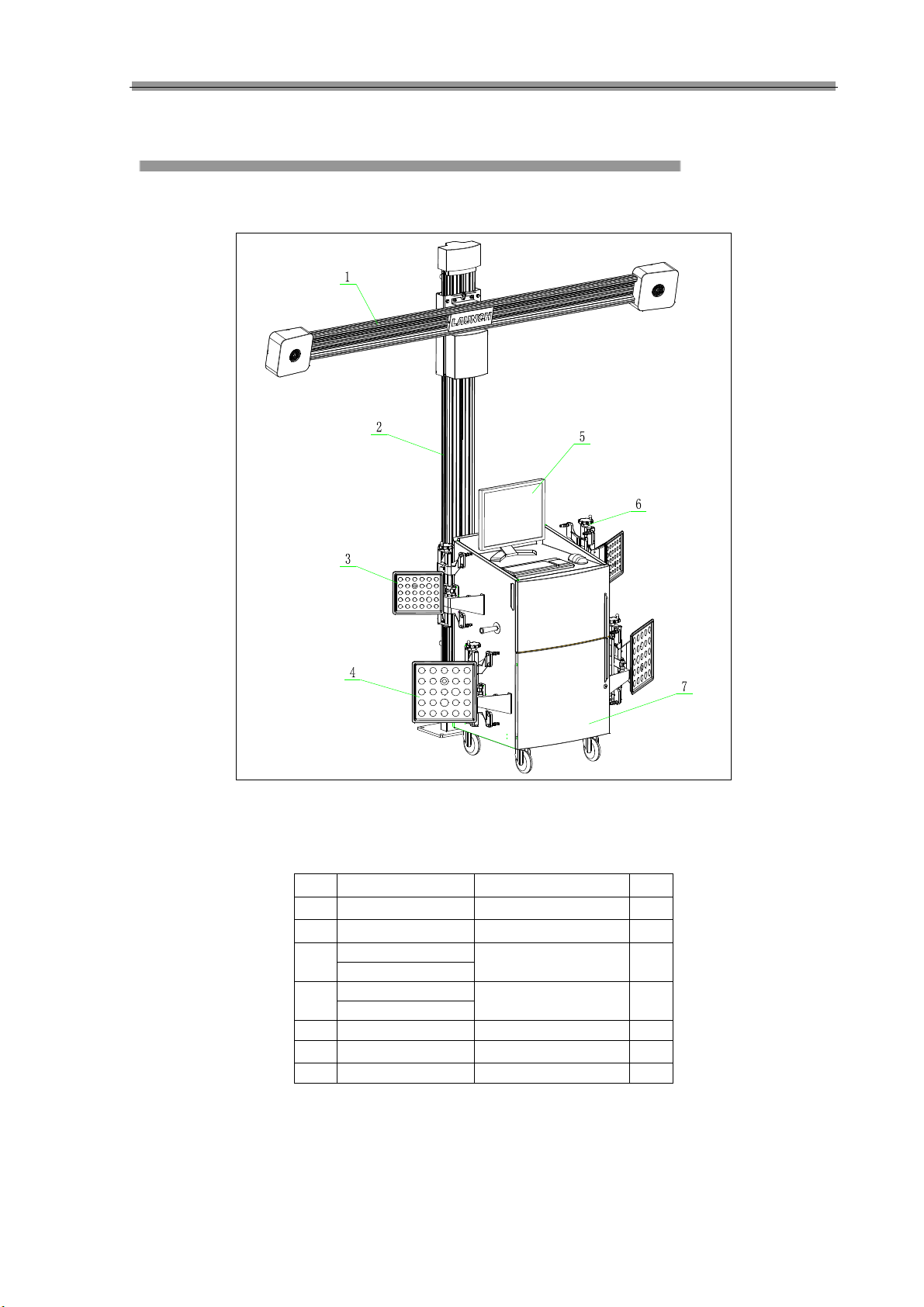
LAUNCH X-831M Wheel Aligner Installation and Parts Manual Parts List
ERP Code
04
05
Monitor
Cabinet
Main Component Structure and Parts List
Complete Set Structure and Components List
Fig.3.1
Components List (Note: Take the parking list as the criterion)
No.
206010597
01
206010599
02
206010590 (FL)
03
206010591 (FR)
206010592 (RL)
206010593 (RR)
108020021
103250250
06
07 206010598
Lateral beam assembly
Post assembly
Front target assembly
Rear target assembly
Wheel clamp
Part Name Qty
1
1
2
2
1
4
1
3
Page 8

LAUNCH X-831M Wheel Aligner Installation and Parts Manual Parts List
Structures of Main Components
Post assembly
Fig. 3.2
4
Page 9

LAUNCH X-831M Wheel Aligner Installation and Parts Manual Parts List
No. ERP Code
Part
/Component
Qty. No. ERP Code
Part
/Component
Qty.
Post base plate
Stud,
GB/T901
-
1988
,
Cover shape nut,
Plain washer,
Half round head square
Spring washer,
Electric motor cover
Hexagon nut,
Inner hexagon column
Position
-
limited block
Plain washer,
Position
-
limited rolling
Hexagon nut,
Pull rope
Zinc alloy bearin
g with
Stud,
GB/T901
-
1988
,
Inner hexagon column
Hexagon lock nut,
Spring washer,
Inner hexagon column
Plain washer,
Gear
Electric motor bracket
Speed reducing motor
Pulley bracket
Gear rack
Pulley
Aluminum post
Post top cover
Inner hexagon column
Parts and components list of post assembly:
P01 103209008
P02
P03
P04 103209007
P05
P06
P07
P08 103070029
P09
P10
P11
P12 103209006
P13 103209009
P14 103209014
P15 103209010
Name
GB/T923-1988, M8
neck bolt, GB/T12-1988,
MN8*15
head screw,
GB/T70.1-2000, M5*15
GB/T95-2000, 5
GB/T6170-2002, M5
base, KFL08
head screw,
GB/T70.1-2000, M8*15
GB/T93-1987, 8
GB/T95-2000, 8
1 P16
8 P17
8 P18
1 P19
3 P20 104011559
2 P21 104011558
2 P22 101060029
1 P23
4 P24
4 P25
12 P26 103209011
1 P27 102990275
1 P28 103209012
2 P29 103230287
1 P30
Name
2
M10*60
4
GB/T95-2000, 10
4
GB/T93-1987, 10
4
GB/T6170-2002, M10
4
4
wheel
1
4
M8*90
8
GB/T889.1-2000,M8
21
head screw,
GB/T70.1-2000, M4*10
1
1
1
1
1
head screw,
GB/T70.1-2000, M10*25
5
Page 10

LAUNCH X-831M Wheel Aligner Installation and Parts Manual Parts List
No. ERP Code
Part
/Component
Name
Qty.
Camera cover
Aluminum lateral beam
Front decoration plate
Decoration support plate
Cross recessed countersunk head screws,
GB/T819.1
-
2000, M4*10
Aluminum alloy support plate
Camera assembly
Outer casing cover plate
Seal bar
Lateral beam bracket
Half round head square neck bolt,
GB/T12
-
1988, M8*15
Cover shape nut,
GB/T923
-
1988, M8
Inner hex
agon column head screw,
GB/T70.1
-
2000, M4*10
Lateral beam assembly
Parts and components list of lateral beam assembly:
B01 103209016
B02 103230288
B03 103209018
B04 103209019
B05
B06 101050117
B07 08990014
B08 103209017
B09 104011560
B10 103209015
B11
B12
B13
Fig.3.3
2
1
1
1
2
2
2
2
4
1
18
18
4
6
Page 11

LAUNCH X-831M Wheel Aligner Installation and Parts Manual Parts List
No. ERP Code
Part
/Component
Name
Qty.
Target label
Front
target casing
Hexagon plane end set screws,
GB/T77
-
2000, M5*12
Target pin shaft
Plain washer,
GB/T95
-
2002, 14
Standard spring washer,
GB/T93
-
1987, 14
Hexagon nut,
GB/T6170
-
2000, M14
Front
target pan
Front target assembly
Parts and components list of front target assembly:
F01 107022380
F02 104011261
F03 103010266
F04 103203283
F05 103040021
F06 103040200
F07 103030140
F08 101050118
Fig. 3.4
1
1
1
1
1
1
1
1
7
Page 12

LAUNCH X-831M Wheel Aligner Installation and Parts Manual Parts List
No. ERP Code
Part
/Component
Name
Qty.
Target label
Rear target
casing
Hexagon plane end set screws,
GB/T77
-
2000, M5*12
Target pin shaft
Plain washer,
GB/T95
-
2002, 14
Standard spring washer,
GB/T93
-
1987, 14
Hexagon nut,
GB/T6170
-
2000,
M14
Rear target pan
Rear target assembly
Parts and components list of rear target assembly:
F01 107022380
F02 104011262
F03 103010266
F04 103203283
F05 103040021
F06 103040200
F07 103030140
F08 101050119
Fig. 3.5
1
1
1
1
1
1
1
1
8
Page 13

LAUNCH X-831M Wheel Aligner Installation and Parts Manual Components Structure
keyboard drawer. Printer is on the drawer in the middle
Components Structure
Overall Structure
The X-831M wheel aligner mainly consists of computer
host, monitor, lateral beam assembly, post assembly,
cabinet, front targets, rear targets, wheel clamps, wheel
clamp ties, turntables, steering wheel holder and brake
pedal depressor etc.
of the cabinet. The computer host is in the lower
compartment of the cabinet.
The power supply assembly includes power lead, power
socket, switch, and switch power. The power switch is at
the sideboard of cabinet. The power lead is at the rear of
the lower compartment inside the cabinet. The power
socket is at the spacer board and near to the sideboard.
The switch power supply is also on the backboard of the
cabinet.
Post Assembly
X-831M wheel aligner post assembly mainly consists of
Aluminum post, post base, electric motor bracket and
pulley bracket, etc.
Cameras and Lateral Beam
Assembly
X-831M wheel aligner includes 2 high definition cameras,
which respectively capture the images from the 4 targets
attached on the vehicle wheels. The cameras are
mounted inside the lateral beam, one on left side and
another on right side. The accurate adjustment for
camera has been performed during first installation, so it
is not necessary for user to adjust it when using the
instrument.
The lateral beam assembly of X-831M wheel aligner
mainly consists of two sets of camera assemblies, one
switch power supply, one main control board and its
signal/power cables.
Note: During or after using, ensure to prevent the
post/lateral beam from swaying, otherwise the
position of camera will be changed, influencing the
accuracy of test result.
Cabinet
The cabinet assembly of X-831M wheel aligner is an
operation control platform. It consists of cabinet,
computer group, interface circuit, power supply
assembly, etc., as shown in Fig.4.1.
Targets and Wheel Clamps
X-831M wheel aligner totally has 4 target-clamp
assemblies, which are key components for whole test
system, and are the objects monitored by cameras.
There are some bull-eye signs on the targets as shown
in Fig. 4.2.
Fig. 4.2
Whether the wheel clamps are fastened correctly or not
has the great relations with the test result. Turn the
adjusting knob to adjust the span between wheel claws
until it is proper, and then attach the clamp to the wheel
rim. Adjust the knob to make the wheel clamp fixed on
wheel rim tightly. Use the wheel clamp tie to bind the
wheel clamp and the wheel rim together.
The installation of wheel clamp is crucial to the test
result. The claws should be in even contact with the
wheel rim without touching the lead weight.
Avoid hitting during operation. Otherwise, distortion may
be caused and the test result may be influenced.
Turntables and Transition
Bridges
Fig.4.1
The computer group includes computer, monitor,
keyboard, mouse, and printer. The monitor is on the top
platform of the cabinet. Mouse and keyboard are on the
X-831M wheel aligner has two mechanical turntables
(standard configuration, see Fig. 4.3):
Fig 4.3
9
Page 14

LAUNCH X-831M Wheel Aligner Installation and Parts Manual Components Structure
The turntables are placed at the front wheel positions of
the vehicle on the lift.
Use the lock pin to lock the turntable before driving the
vehicle on. Pull out the lock pin after the vehicle is
stopped and the front wheels are at the centers of the
turntables.
While testing, try your best to keep the vehicle front
wheels at the centers of the turntables.
Each turntable is equipped with a transition bridge,
which is placed between the turntable and lift, to ensure
the wheel on the turntable move reposefully.
10
Page 15

LAUNCH X-831M Wheel Aligner Installation and Parts Manual Installation and Adjustment
1. Confirm the lift height
Installation and
Adjustment
Professional technical personnel are responsible for the
installation and calibration of X-831M Wheel Aligner.
Users need not to do these but to provide installation
conditions as follows: X-831M wheel aligner is a type of
three dimensions infrared image wheel aligner, and it
should be used indoors without strong infrared light
irradiating directly. So it is best to be installed indoors.
Install X-831M Wheel Aligner
Check One by One if the Spot Meets the
Requirements according to Spot Inspection
Item Table before Installation
Confirm that the lift has been installed and adjusted well
before installing X-831M Wheel Aligner. Generally
speaking, the spot which meets the installation
requirements for the lift, also can meet the requirements
for the ground where the X-831M wheel aligner is
installed. If not, in some special cases, it is required to
lay a new foundation for X-831M wheel aligner in
designated place (poured with more than 200# concrete,
800mmx800mmx400mm); keep the installation plane of
the foundation flush to the ground level where the lift is
installed, and keep the level degree of the installation
plane within 3mm; after the whole foundation is poured
well, appropriate maintenance work should be
performed, and it can be used after completely
concreted and dried.
The present working height of the lift is of the height
between ground and turntable upper end surface
center.
2. Confirm the post installation center line
Obtain two center points by measuring front and
rear widths between two lift runway rails. Connect
these two points to confirm the center line of the lift,
lengthen the line in the direction of post.
3. Confirm the post base line B
Confirm line B according to the positions of two
turntables. Make sure that this base line is parallel
to turntable center line and vertical to lift center line.
The distance between line B and the turntable
center line is 1900~2800mm.
4. Place the post on the ground vertically and drill on
the ground by cable drilling tool according to the
installation holes on the post pedestals and then
install the anchor bolts. During installation make
sure that the post is vertical to the ground and the
lateral beam is in level status.
Install Post Assembly and Lateral Beam
Assembly
Caution:As shown in Fig.5.2, do remember to install
screw M10*25 in order to fasten the counterweight
rod during shipping, and do remember to remove
the screw M10*25 before equipment first installation,
otherwise the equipment will not run normally!
Confirm the Installation Position
The position relationship of post and lift is as shown in
Fig.5.1.
Fig 5.1
Screw M10*25
Fig.5.2
1. Lay the post near the installation place as shown in
Fig.5.3.
Fig.5.3
11
Page 16

LAUNCH X-831M Wheel Aligner Installation and Parts Manual Installation and Adjustment
up down
M
ain
board
Data cables
Power
cables
Data
inter
faces
Power
interfac
es
Power
cable
from cabinet
Data cable
from cabinet
2. Remove the electric motor cover as shown in
Fig.5.3.
3. Adjust the electric motor bracket assembly to the
middle of the post. The specific operation
procedures are as follows:
a. Switch on the cabinet power supply;
b. Connect the mainboard power cable from the
cabinet to the power supply interface at the lower
end of the mainboard as shown in Fig.5.4.
power supply
interface
Fig.5.4
c. Use the key “down” (as shown in Fig.5.5) to
control the electric motor bracket assembly moving
to the middle position of the post.
6. Connect the two power cables and the two USB
data cables from the lateral beam to the interfaces
at the upper end of the mainboard. Connect the
mainboard power cable and the USB data cable
from the cabinet to the power supply interface and
USB data interface at the lower end of the
mainboard as shown in Fig.5.7.
Fig.5.7
7. After the power cables and data cables are all
connected well, please reset the electric motor
cover and fasten it with the four screws.
Fig.5.5
4. Stand the post and fasten it on the ground.
5. Start installing the lateral beam as shown in Fig.5.6.
Remove the four M8*15 screws on the electric
motor bracket; Install the lateral beam on the
middle position of the post.
Screw M8*15
Fig.5.6
Caution: It is required to use inner hexagon
spanner when performing the installation
operation.
Adjust the Computer Host
1. Adjust the computer host before operating X-831M
Wheel Aligner.
2. Connect the main power cable to the power socket
(220V AC), press down the indicator switch to
power the main unit.
3. Press down the power supply switch to start the
computer. The system will automatically enter the
software operating system.
4. Press down the power supply switch of the printer.
Print the test page to see if it is normal.
5. The adjustment for the computer host is successful
if all the above steps are normal. Exit X-831M
wheel aligner software operating system and the
computer will automatically shut down.
Calibration for Installation
Note: Under normal circumstances, please do not
perform the calibrating operations. The “front left,
rear left, front right, rear right” mentioned in this
manual refers the orientation when the driver faces
to the cameras.
12
Page 17

LAUNCH X-831M Wheel Aligner Installation and Parts Manual Installation and Adjustment
Fig 5.8 Installation calibration diagram
13
Page 18

LAUNCH X-831M Wheel Aligner Installation and Parts Manual Installation and Adjustment
down the spring snap, and then click [OK] icon. The next
Camera Calibration
interface is as shown in Fig.5.12.
Click the [Camera Calibration] icon, the system will enter the
interface as shown in Fig.5.9.
Fig.5.9
Enter the password (Note: the password is provided by
LAUNCH), and click [OK] button, the interface is as shown
in Fig.5.10.
Fig.5.10
According to the prompts on the interface, put the calibration
frame on the right-side slide board of the lift. Click [OK] icon,
the next interface is as shown in Fig.5.11.
Fig.5.12
According the prompts on the interface, unlock the spring
snap, and simultaneously put the calibration frame on the
left and right turntables. Click [OK] icon, the next interface is
as shown in Fig.5.13.
Fig.5.13
According to the prompts on the interface, move the
calibration frame back by 600mm, and then click [OK] icon,
the next interface is as shown in Fig.5.14.
Fig.5.11
According to the prompts on the interface, please press
Fig.5.14
According to the prompts on the interface, once more, move
14
Page 19

LAUNCH X-831M Wheel Aligner Installation and Parts Manual Installation and Adjustment
the calibration frame back by another 600mm, and then click
[OK] icon, the next interface is as shown in Fig.5.15.
Fig.5.15
According to the prompts on the interface, move the
calibration frame back by 1200mm to the turntables, and
click [OK] icon, the next interface is as shown in Fig.5.16
Fig.5.16
According to the prompts on the interface, put the calibration
frame on the left-side slide board of the lift, and then click
[OK] button to confirm, the next interface is as shown in
Fig.5.17.
spring snap, and then click [OK] button to confirm, the whole
calibration process is finished. Click [RETURN] button, you
can exit from the system.
Note:
It is not necessary to perform the calibrating operation
during equipment first installation. Generally speaking,
only in following two cases is the calibrating operation
performed:
1. The camera is adjusted or moved;
2. The target is changed.
Please do not perform the calibrating operation in
normal test operation process.
Target Calibration
After the camera recalibration, it is required to perform the
target calibration operation, in order to reduce the errors
caused by the target itself, and the system will automatically
create the corresponding calibration files and save them.
The target calibration procedures are as follows:
Turn the steering wheel to keep the front wheels straight
forward, and then hold the steering wheel with the steering
wheel holder. Remove the brake pedal depressor, and then
put up the vehicle body with the lift, keep the wheels hanged
in the air and can be turned freely.
Install the four wheel clamps and targets respectively, and
then adjust each target be inclined forward 10 degrees
around.
Select [System Management]-[Target Calibration] in the
main interface, after entering correct password, please click
“Start TID calibration” button to start calibration, as shown in
Fig.5.18.
Fig.5.17
According to the prompts on the interface, press down the
Fig.5.18
According to the prompts on the screen, start FL target
calibration operation. Adjust FL target 10 degrees forward,
after that, please click [Start TID calibration] button. The
interface is as shown in Fig.5.19.
15
Page 20

LAUNCH X-831M Wheel Aligner Installation and Parts Manual Installation and Adjustment
Fig.5.19
According to the prompts on the screen, turn the FL wheel
by -25~ -16 degrees, i.e. turn it forward. After finished, the
system will automatically perform the next step. The
interface is as shown in Fig.5.20.
Fig.5.20
According to the prompts on the screen, turn the FL wheel
by 56~65 degrees, i.e. turn it backward. After finished, the
system will automatically perform the next step. The
interface is as shown in Fig.5.21.
Fig.5.22
According to the prompts on the screen, finish the
calibration operations for FR, RR and RL wheels
respectively. The interface is as shown in Fig.5.23.
Fig.5.23
Put the vehicle body down on the ground, wobble the
vehicle body in order to keep the wheels touch the ground
surface firmly. The target calibration operation is finished.
Click [Return] button to exit the system and then login again.
Cautions
1. Avoid the targets be blocked during calibration as
far as possible.
2. Please pay attention to the target calibration
sequence (FL, FR, RR and RL).
3. If target is turned forward, the turn angle is of
negative angle; if turned backward, positive angle;
before starting calibration, the default position of target
is of 0 degree. As far as possible, keep the target be
inclined forward 10 degrees around.
Fig.5.21
According to the prompts on the screen, turn the FL wheel
by -25~ -16 degrees, i.e. turn it forward. After that, the
interface is as shown in Fig.5.22.
16
Page 21

LAUNCH X-831M Wheel Aligner Installation and Parts Manual Installation and Adjustment
Precautions and Solutions
Common Problems and solutions
in Installation
The screen displays the prompt of “Illegal user” when
you run the software, how to handle it?
At first examine if the soft dog is installed properly or in poor
contact. Then check if the serial number and user’s
password provided are correct. If necessary, contact the
technical service section of our company for verification.
The screen displays no image when you run the
software and select “Target Monitoring”, how to handle
it?
First check if cable connection of video camera and
illumination is right and the illuminating lamp is lightened.
Secondly, check the light path. Sway a target near the
camera lens and observe if there is an image appears.
Precautions
Calibration for installation is the base of X-831M
Wheel Aligner, so every step of operations must be
performed very careful. Otherwise, test precision and
equipment usage will be affected.
After calibration for installation, the post/lateral beam
and cameras are not permitted to move and adjust.
Keep targets clean.
The filter of camera is a special optical device, so it
must be kept clean and cleaned with soft lens tissue
when dirty. Avoid crushing the filter and moving the
camera.
17
Page 22

LAUNCH X-831M Wheel Aligner Installation and Parts Manual Appendix
Inspection Item
Installation
Actual
Measurement
Evaluation
Post installation height (
vertical distance from ground
2653mm Height of positioning platform (vertical distance from
AH=
0~1800mm
Post base distance (
horizontal
distance from
AB=1900~280
0mm Height
difference
between the front and the rear of
<5mm Power supply Requirement
AC220
or
110V 8A
Spot Inspection Item Table before Installation
For X-831M Wheel Aligner
to post top)
ground to turntable top )
turntable center to post installation base)
positioning platform
Requirement
Value
Comments
18
