Page 1
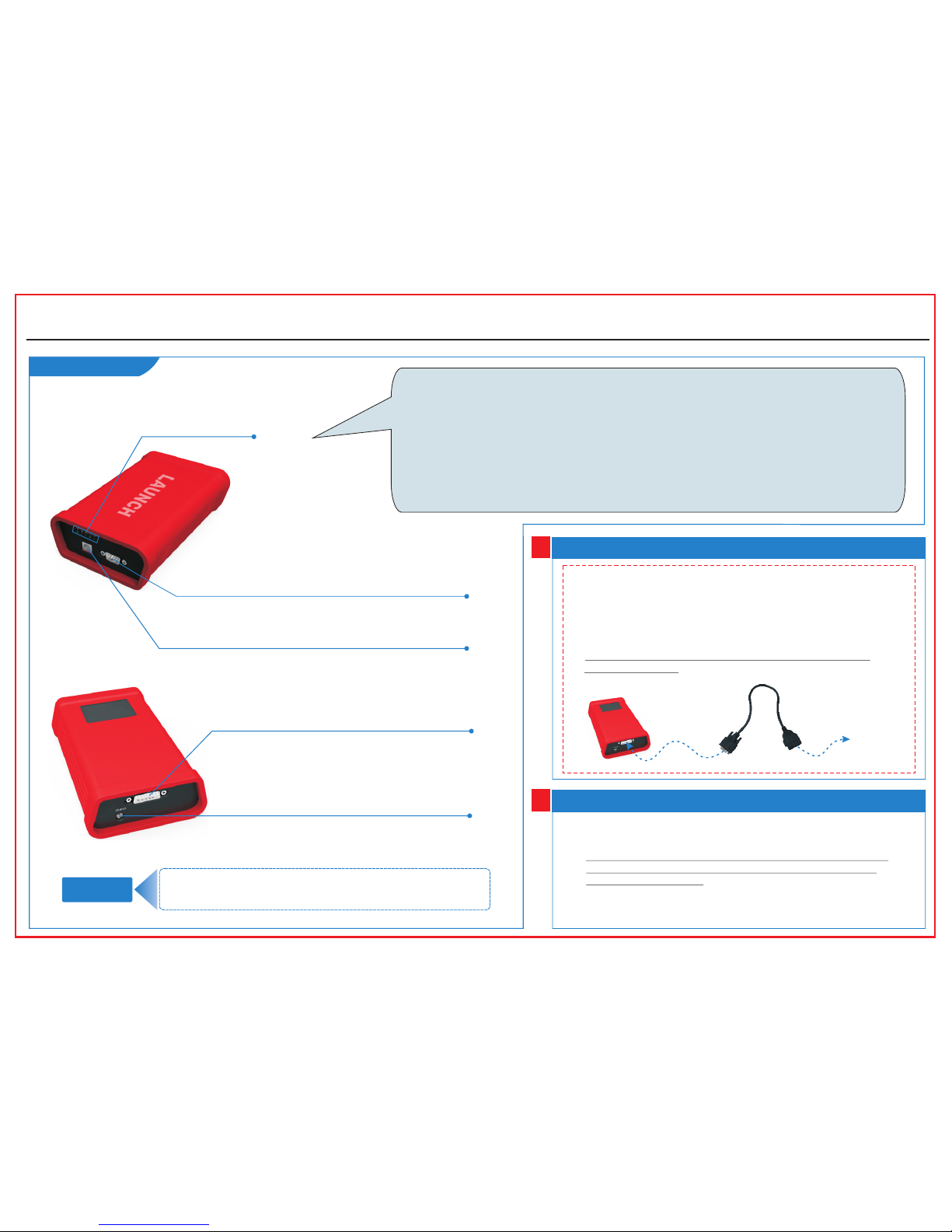
X-431 HD Module ( )Android-based
User Manual
LAU N C H
了解诊 断 盒
2
Download and Install X-431 HD Module Ap p
1. Vi si t the L AU NCH w eb sit e an d dow nl oad t he a ppl ic ati on c orr es pon di ng to
the X -431 HD m odule ;
Not e: If dow nload ing usi ng the di agnos tic too l, plea se be sur e that Wi- Fi has
goo d or stro ng sign als. Fo r detai ls on Wi-F i conne ction , refer t o the use r’s
man ual of th e diagn ostic t ool.
2. Fo llow th e on-sc reen in struc tions t o insta ll it. On ce inst allat ion is
com plete , an appl icati on icon w ill app ear on th e HOME sc reen.
X-431 HD Module
Tech ni cal
Par amete rs
Wor ki ng Vol ta ge: 8 ~2 4V Wo rki ng Temp eratu re: -15℃~ 60℃
Sto rage Temp eratu re: -20℃~ 70℃ Rela tive Temp eratu re: 10% ~ 80%
1
Vehicle Connections
1. Lo cate th e DLC (Da ta Link C onnec tor) of t he truc k. It is ge neral ly loca ted
in dr iver ’s ca b. I n cas e no D LC is f ou nd, p le ase r ef er to t he R epa ir
Han dbook o f truck s.
2. Pl ug one en d of the di agnos tic mai n cable i nto DB1 5 conne ctor an d the
oth er end in to the tr uck’s D LC . Nor ma lly t he p owe r in dic at or of X -4 31 HD
mod ule wil l light u p.
For t rucks w ith non -16 pin D LC, ple ase cho ose the c orres pondi ng
dia gnost ic conn ector.
X-4 31 HD Mod ule
To Truc k’s
DLC
Mai n Cable
Com munic ation P ort of – To conn ec t to CO M po rt of t he P C.
(No te: Thi s por t is curr ently d isabl ed and re serve d for fut ure use .)
PC
Ind icato rs
B-s haped P ort – To conn ec t to th e B- sha pe d ter mi nal o f US B cab le .
(No te: Thi s por t is curr ently d isabl ed and re serve d for fut ure use .)
The i ndica tors ar e defin ed as fol lows (f rom lef t to righ t):
(On ly rese rved fo r
fut ure use )
Pow er Indi cator : It ligh ts up whe n it is pow ered on .
Com munic ation I ndica tor of Di agnos ti c Tool : It illu minat es w hen X -4 31 HD m od ule i s co mmu ni cat in g wit h
the d iagno stic to ol.
Com munic ation I ndica tor of Veh icle: I t li ght s up once X -431 HD m odule i s conne cted to a t ruck’ s DL C.
Com munic ation I ndica tor of PC : It ligh ts up if X- 43 1 HD mo dule is c onnec ted to th e COM por t of a PC (On ly
res erved f or futu re use) .
USB S tatus I ndica tor: It i llumi nates w hen the U SB cabl e is plug ged int o X-431 H D modul e
.
Blu etoot h Indic ator: I t light s up if X-4 31 HD mod ule is co mmuni catin g with th e vehic le’s DL C.
Dia gnost ic Port – To co nn ect t o di agn os tic m ai n cab le .
Pow er Jack – To co nnect t he incl uded po wer ada ptor.
Page 2
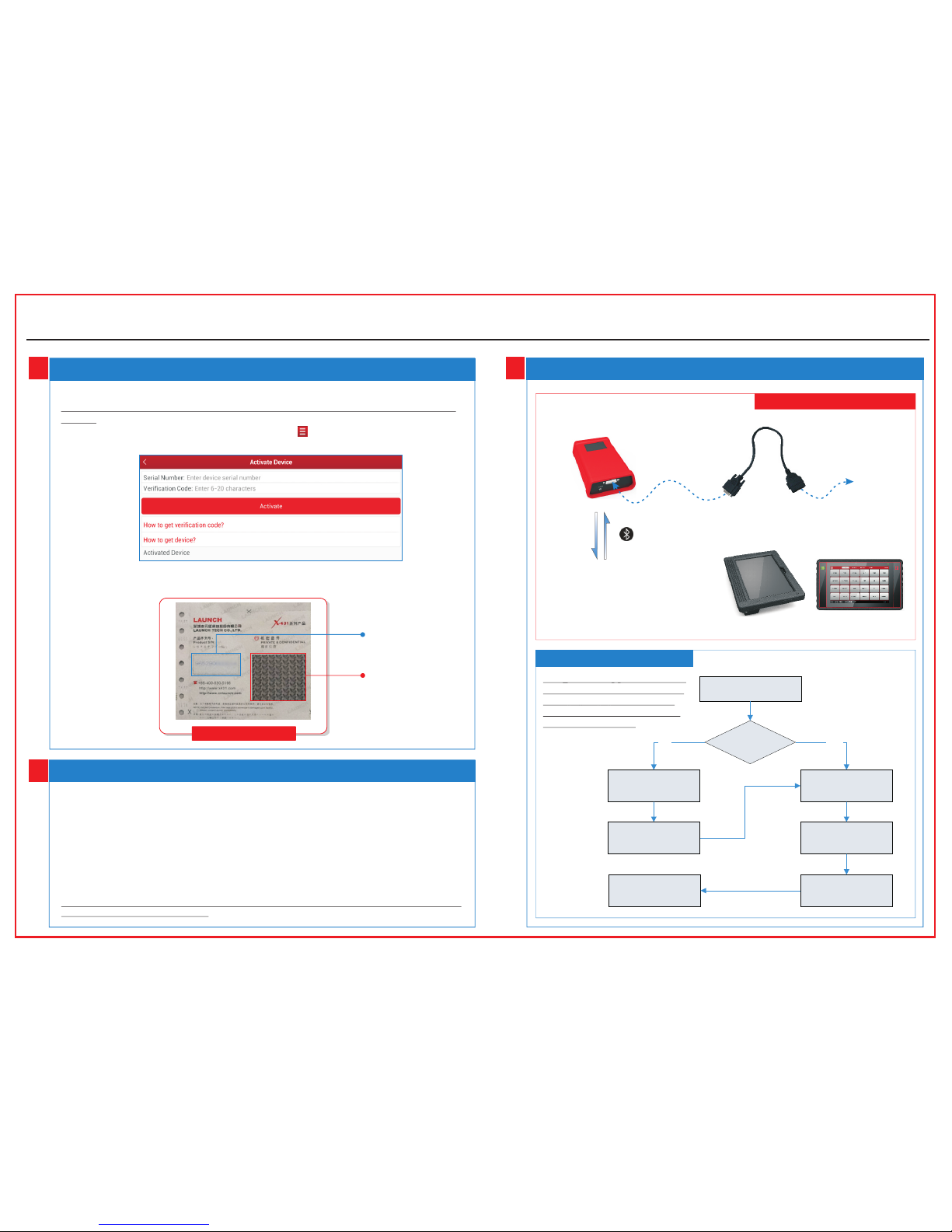
X-431 H D Mo du le
For a ccess ing veh icle da ta( )
Main Ca bl e
Bluet oo th ( Sen ding ve hicle d ata to a di agnos tic too l)
Andro id -b as ed Diag no st ic Too l
dat a and dis playi ng test r esult s.)
(Fo r analy zing co llect ed vehi cle
To Vehic le’s
DLC
5 3
How to Diagnose a Vehicle
Activate X-4 31 H D Mo du le
Tap “Diagnostic”
Select truck make
Select test systemSelect test function
Tap “Login”
Activate X-431
HD module?
No
Tap “Update” to
download or update
software
Yes
Follow instructions to
activate X-431 HD
module
4
Bluetooth Settings
Bef ore dia gnosi ng a vehi cle, yo u are sug geste d to make a B lueto oth pai r betwe en X-43 1 HD
mod ule and t he diag nosti c tool. P rocee d as foll ows:
1. En ter Blu etoot h setti ng scre en (“Se tting s” --> “B lueto oth”) , slide t he Blue tooth s witch t o
ON an d will st art sea rchin g all ava ilabl e Bluet ooth de vices .
2. Tap th e de sir ed o ne, t he n key i n th e PIN c od e (th e de fau lt v alu e is 0 000 ) in t he po p- up
dia log box , and the n tap “Pa ir”.
By de fault , the Blu etoot h name is 9 8454* ****0 0 (wher e ***** s tands f or 5 digi ts.).
3. On ce it is pa ired su ccess fully, i t wi ll ap pe ar in t he p air ed d evi ce s lis t.
Not e: If n o Blu eto oth set ting i s don e be fore d iagno stic a pplic ation is l aunch ed, y ou c an als o
con figur e it whil e using t he soft ware.
Fol low the s teps de scrib ed belo w to acti vate X- 431 HD mo dule:
Not e: Plea se make s ure tha t your di agnos tic too l is prop erly co nnect ed to the i ntern et befo re proc eed
thi s step.
1. La unch th e appli catio n you jus t insta lled, t hen tap - - > “Prof ile” to e nter, an d then ta p
“Co nnect or Activ ation ”to go in to a scre en simi lar to th e follo wing:
2. In put the P roduc t S/N and Ve rific ation C ode (ca n be obta ined fr om the in clude d
Pas sword E nvelo pe) , the n tap “Ac tivat e” to act ivate t he X-43 1 HD modu le.
Vehicl e Di ag no sis Pri nc ip le
Not e: Diag nosin g a car fea tures s ame
ope ratio ns as dia gnosi ng a truc k. For
det ails on h ow to dia gnose a t ruck,
ple ase ref er to use r manua l inclu ded
wit h the dia gnost ic tool .
Pro duct S/ N
Veri ficat ion Cod e
LAU N C H
Pas sword E nvelo pe
X-431 P RO 3 X- 431 PADI I
X-431 HD Module ( )Android-based
User Manual
Vehicl e Di ag no sis Flo wc ha rt
Page 3

文档大小:原始文档为A4纸张(宽297mm x 高2 10mm),按照1:1输出
材质要求:157 G双铜
印刷要求:彩色印刷
