Page 1
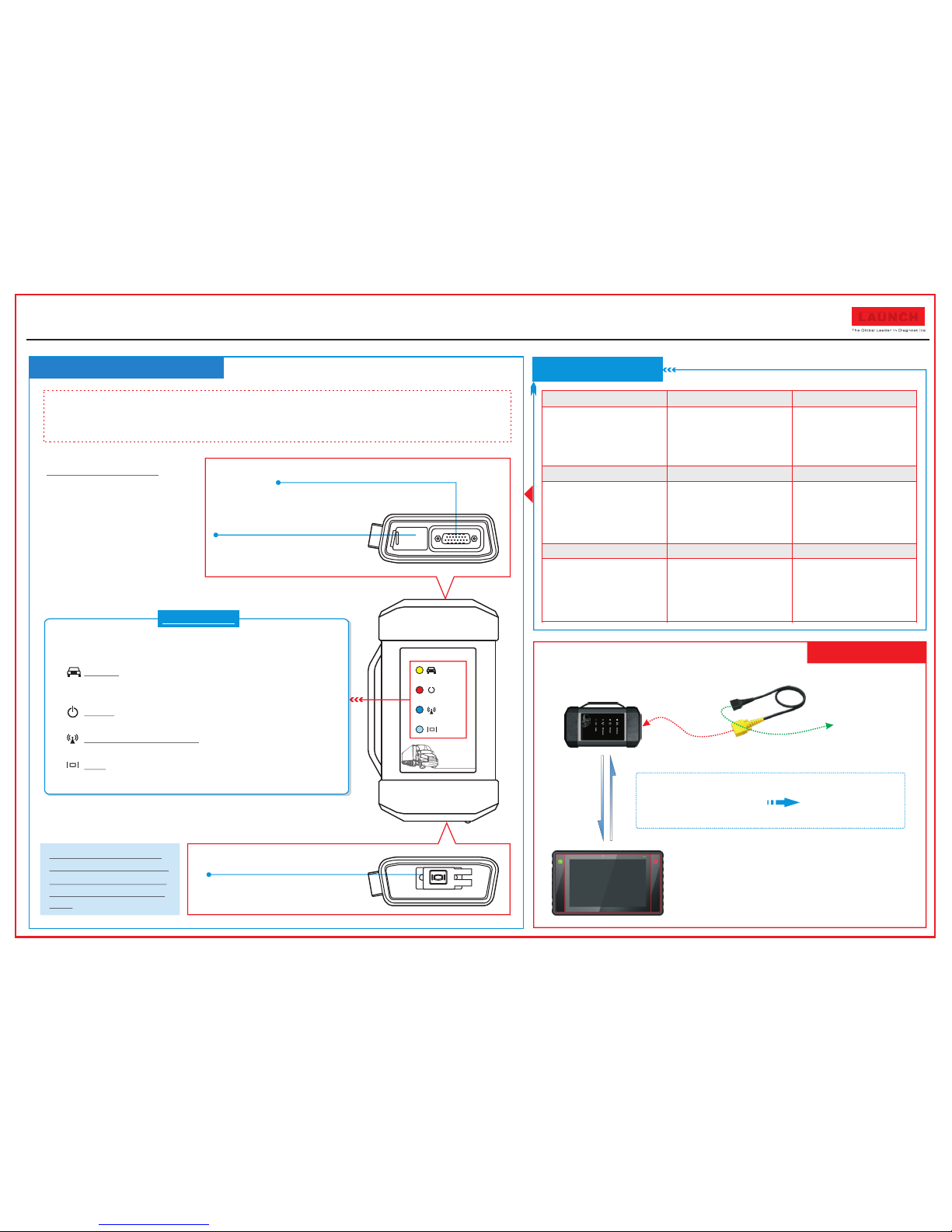
Vehic le
Power
Wirel ess
USB
X-431 HD Module Quick Start Guide
了解诊断盒
Know le dg e of X-43 1 HD M od ule
Diagn os ti c so ck et
(Fo r conne cting t he diag nosti c cable .)
DC-IN p ow er j ac k
Dat a trans missi on port
Displ ay s th e wo rk in g st atus of the m od ul e. t is d efi ne d as
fo llo ws :
I
1. Vehic le : Wh il e th e mo du le i s commu ni ca ti ng w it h th e
vehic le , th e in di ca to r lights up a nd f la sh es . Ot he rwise,
it will n ot i ll um in at e.
2. Powe r: I t il lu mi na te s solid red w he n th e mo du le i s
power ed o n.
3. Wire le ss c om mu ni ca tion: Blu e in di ca te s th e mo dule is
worki ng i n wi re le ss c om mu nicat io n mo de .
4. USB: I t li gh ts u p wh en t he m odule is co nn ec te d to t he
diagn os ti c to ol v ia d at a cable.
LED Indicators
X-431 H D mo du le w or ks a s a ve hi cle com mu ni ca ti on i nt erface de vi ce , wh ic h is u se d read the
vehic le d at a an d th en s en d it to the dia gn os ti c to ol v ia w ireless c om mu ni ca ti on a nd data cab le
conne ct io n. T he L ED indi ca to rs e na bl e yo u to e asily i de nt if y th e wo rk ing statu s of t he m od ul e.
Technical parameters:
Wor ki ng v ol ta ge :9 -3 6V
Power c on su mp ti on :≤ 2W
Wor ki ng t em p. :- 1 0℃- 55℃
Commu ni ca ti on v ia :
1) Data c ab le c on ne ct io n
2) Wire le ss c om mu ni ca tion
Not e: When t he diag nosti c
cab le or ada ptor ca ble kee ps
unu sed, pl ease re membe r to
unp lug it fr om the ve hicle ’s
DLC .
X-431 HD module
(Fo r colle cting v ehicl e live da ta)
Wireless c om mu ni ca ti on
To vehicle’s DL C
Diagnostic cable
Working Pr in ciple
Data cable c on ne ct io n
Acce ss or y Check li st
X-431 HD module Diagnostic cable Data cables
Cigarette lighter Battery clamps cable Adaptor cable kit
(Fo r acces sing ve hicle
liv e data)
(To co nnect t he
mod ule and d iagno stic
too l to perf orm veh icle
dia gnosi s.)
HD
(To co nnect t he
mod ule to th e diagn ostic
too l with di ffere nt type o f
dat a trans missi on port s.)
HD
(A pie ce of pap er bear ing
S/N a nd Activ ation C ode,
whi ch is nee ded for y our
reg istra tion. )
Power adaptor Password envelope
(Se nds the v ehicl e data
to di agnos tic too l)
(Fo r conne cting t he powe r adapt or
or ci garet te ligh ter/b atter y clamp s
cab le to obt ain pow er.
(Fo r conne cting i t to the di agnos tic
too l to perf orm veh icle di agnos is.)
(Fo r diffe re nt ve hicle
dia gnost ic sock et, it ma y
be ne cessa ry to use o ne of
the a dapto r cable s inclu ded
wit hin the k it.)
(To su pply po wer to th e HD
mod ule thr ough co nnect ion
to ve hicle ’s batte ry.)
(To su pply po wer to th e HD
mod ule thr ough co nnect ion
to ci garet te ligh ter
rec eptac le.)
(To su pply po wer to th e HD
mod ule thr ough AC ou tlet. )
Launch’ s An dr oi d-based d ia gn os ti c to ol
(such a s X- 43 1 PAD I I etc.)
(Fo r analy zing re ceive d vehic le
dat a and ind icati ng the te st resu lts.)
LA UN C H
Page 2

LA UN C H
LA UNCH
1. The DLC ( Da ta L in k Co nn ec tor) is typ ic al ly a c on ne ct or
where d ia gn os ti c co de r ea ders in te rf ac e wi th t he v ehicle' s on -b oa rd c om pu ter.
2.
3.
5. To perfo rm v eh ic le d ia gn osis via da ta c ab le , co nn ec t th e B-sha pe d te rm in al o f th e
data ca bl e to t he H D mo du le a nd other en d to t he d ia gn os ti c tool.
Locat e th e ve hi cl e’s DLC :
The
DLC loc at io n va ri es f ro m vehicle t o ve hi cl e. I t is g en erally lo ca te d in d ri ve r’ s ca b. I f
no DLC is f ou nd , pl ea se r ef er to Automo bi le R ep ai r Ma nu al .
Switc h th e ig ni ti on o n.
For veh ic le s eq ui pp ed w it h OBDII m an ag em en t sy st em, plug on e en d of t he
diagn os ti c ca bl e in to t he vehicl e’ s DL C, a nd t he othe r en d in to t he d ia gn os tic
socke t of t he H D mo du le , an d then tigh te n th e ca pt iv e sc rews.
For veh ic le s no t eq ui pp ed with OBD II m an ag em en t sy stem, it is n ec es sa ry t o us e
the cor re sp on di ng a da ptor cabl e, a nd t he n fo ll ow o ne of the met ho ds b el ow t o
make co nn ec ti on :
1
Conn ec ti ons
2
3
2
4
HD modu le Diagn os ti c ca bl e
Cigar et te l ig ht er
Batte ry c la mp s ca bl e
Adapt or c ab le To vehicl e' s DL C
To Cigare tt e li gh te r re ce pt acle
To vehicl e ba tt er y
Power a da pt or
To AC outle t
A
B
C
If you ha d a di ag no st ic t oo l of 12V pass en ge r ca r co nf ig uration a nd i nt en d to
exper ie nc e th e di ag no si s of comm er ci al v eh ic le s, follow t he s te ps d es cr ib ed below to
activ at e th e mo du le :
Not e: Plea se make s ure tha t the dia gnost ic tool i s prope rly con necte d to the In terne t befor e
pro ceedi ng this s tep.
1. Laun ch t he a pp li ca ti on , then ta p -> “ Pr of il e” - > “A ctivate C on ne ct or ”.
2. Inpu t th e Pr od uc t S/ N an d Activati on C od e, w hi ch c an b e obtaine d fr om t he
inclu de d Pa ss wo rd E nv el ope, th en t ap “ Ac ti va te ” to activa te i t an d ad va nc e to
the upd at e ce nt er.
3. Tap “Upd at e” t o do wn lo ad a nd i nstal l it .
4. Once t he m od ul e is a ct iv ated, a new “ He av y- du ty ” ta b appears o n th e
diagn os ti c ma in m en u sc reen.
*No te: Onc e newer s oftwa re is det ected , a pop-u p messa ge will p rompt y ou. In th is case ,
tap “ Updat e now” to k eep syn chron ized wi th the la test ve rsion .
If seve ra l VC I co nn ec to rs and HD mod ul e ar e ac ti va te d on the diag no st ic t oo l, a
list of c on ne ct or s wi ll b e display ed i n th e “M y Co nn ec tor”, whi ch c an b e ac ce ss ed
by tapp in g -> “ Pr of il e” -> “My Conn ec to r” .
I f yo u wa nt t o switc h fr om a p as se ng er c ar to a comme rc ia l ve hi cl e, e nter “My
Conne ct or ” -> s el ec t th e HD module S /N (s ta rt in g wi th 98649) - > ta p to
navig at e to t he d ia gn os tic main me nu - > co nn ec t th e VC I module, d ia gn os ti c to ol
and veh ic le - > ta p “H ea vy -duty” ta b to s el ec t th e co rr espondi ng v eh ic le m od el - >
follo w th e on -s cr ee n pr ompts to st ar t a di ag no st ic s ession.
To sw itch fr om a c om me rc ia l ve hi cle to a pa ss en ge r ca r, en te r “M y Conne ct or ” ->
selec t th e VC I co nn ec to r S/N -> tap to n av ig at e to t he d ia gnostic m ai n me nu
-> conn ec t th e VC I mo du le , diagnos ti c to ol a nd v eh ic le -> Use VIN Sc an (o r
manua l di ag no si s) t o st art diagn os is .
Acti va te X -431 HD M od ul e & Downl oa d So ftwar e( Co nt.)
Toggle Betw ee n Passeng er a nd Commer ci al Vehic le s
Acti va te X -431 HD M od ul e & Downl oa d So ftwar e
Star t Di ag nosti cs
Follo w th e se qu en ce b el ow to start a n ew
diagn os ti c se ss io n.
X-431 HD Module Quick Start Guide
Act ivate C onnec tor
Ser ial Num ber
Act ivati on Code
Act ivate
Tap “Diagnostic”
Tap “Heavy-duty” to
select vehicle model
Select test system
Select test function
Refer to Section 2 to
activate it
Is HD module
activated?
No
Select the module S/N
from “My Connector”
Yes
Download diagnostic
software
*No te: Pic tures i llust rated h erein a re for
ref erenc e only an d this Qu ick Sta rt Guid e is
sub ject to c hange w ithou t writt en noti ce.
THA NK YOU FO R CH OO SIN G LA UN CH !
If yo u have an y quest ions or c ommen ts
ple ase for ward th em to:
LAU NCH Tech U SA Pr od uc t Sup port
Pho ne: 877 -528- 624 xt: 4
Fax : 562-4 63-15 90
182 0 S. Mill iken Ave . On ta rio , CA 91761
Mon day - Fri day 5 am - 5 pm P ST
9
Servi ce & R ep ai r
Phone : 87 7- 52 8- 62 4 xt : 5
Monda y - Fr id ay 8 a m - 5 pm P ST
Pleas e vi si t ou r pu bl ic f orm @
http: // la un ch .a ct iveboar d. co m
9
