Page 1
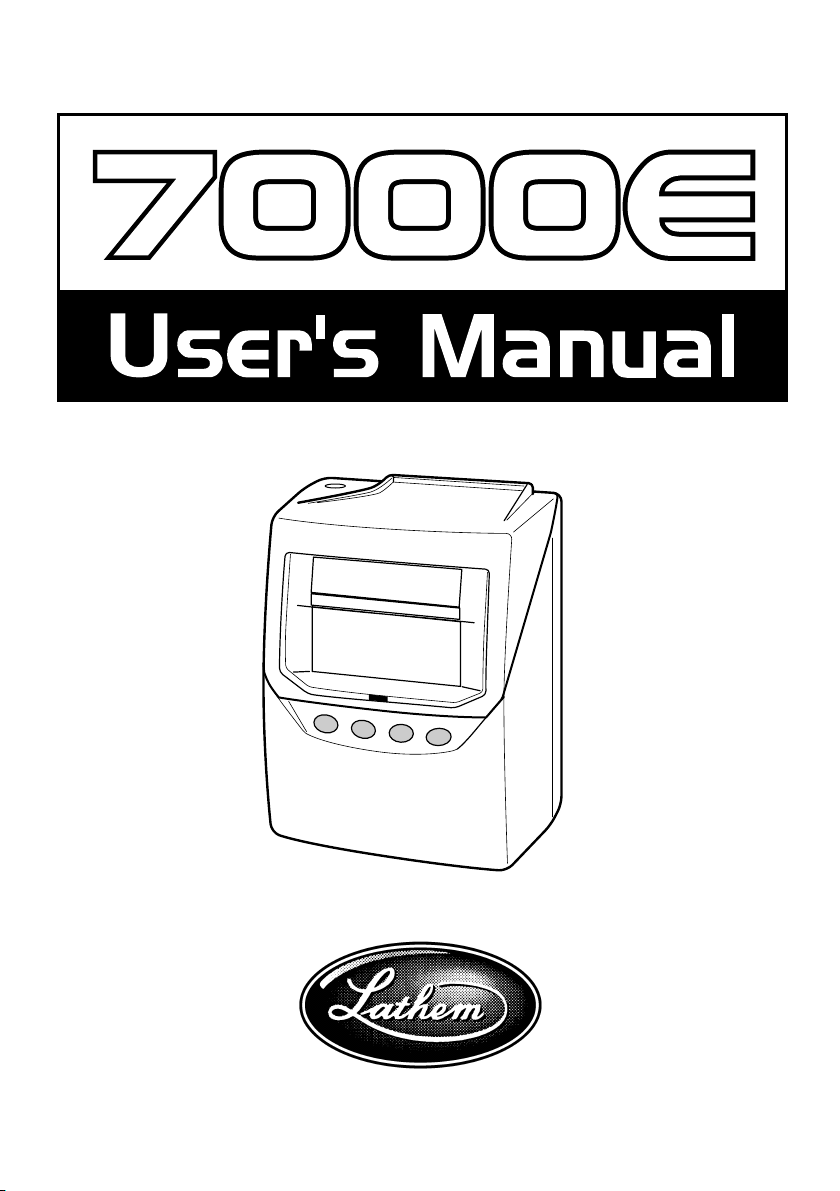
ENGLISH
Lathem Time Corporation
Page 2
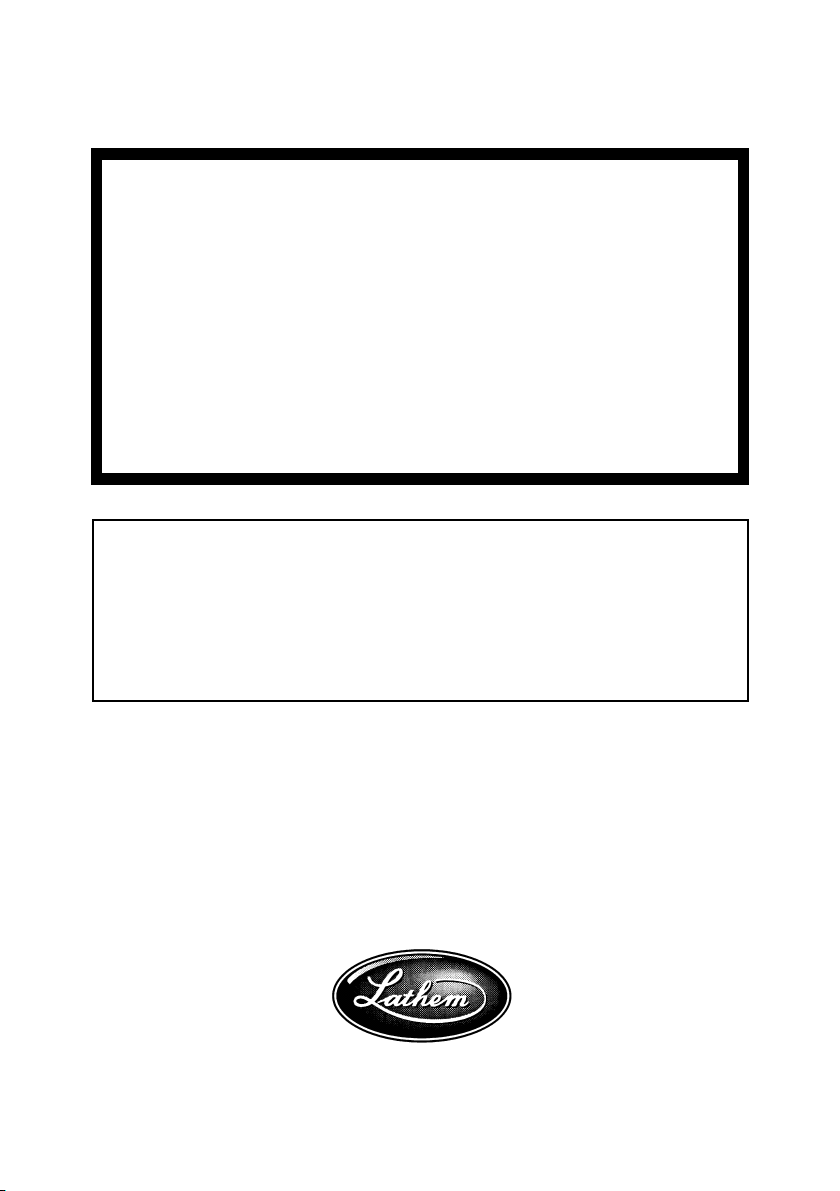
WARNING
This equipment has been tested and found to comply with the limits for a Class A
digital device, pursuant to Part 15 of FCC Rules. These limits are designed to
provide reasonable protection against harmful interference when the equipment
is operated in a commercial environment. This equipment generates, uses, and
can radiate radio frequency energy and, if not installed and used in accordance
with the instruction manual, may cause harmful interference to radio
communications. Operation of this equipment in a residential area is likely to
cause harmful interference in which case the user will be required to correct the
interference at his or her own expense.
Caution: Changes or modifications not expressly approved by the party
responsible for compliance could void the user's authority to operate the
equipment.
THIS DIGITAL APPARATUS DOES NOT EXCEED THE CLASS A LIMITS FOR RADIO NOISE EMISSIONS
FROM DIGITAL APPARATUS AS SET OUT IN THE RADIO INTERFERENCE REGULATIONS OF THE
CANADIAN DEPARTMENT OF COMMUNICATIONS.
LE PRÉSENT APPAREIL NUMÉRIQUE N'ÉMET PAS DE BRUITS RADIOÉLECTRIQUES DÉPASSANT LES
LIMITES APPLICABLES AUX APPAREILS NUMÉRIQUES DE CLASSE A PRESCRITES DANS LE
RÈGLEMENT SUR LE BROUILLAGE RADIOÉLECTRIQUE ÉDICTÉ PAR LE MINISTÈRE DES
COMMUNICATIONS DU CANADA.
1.
The details of this User's Manual are subject to change even without previous notification.
2.
This User's Manual has been prepared with the utmost care to cover all aspects of the time
clock's use.
3.
Be sure to use your time clock after you have fully understood the hardware and software
specifications and limits.
4.
No part of this publication may be reproduced, stored in a retrieval system, or transmitted,
in any form or by any means, mechanical, photocopying, recording or otherwise.
This User's Manual and its contents are copyrighted by LATHEM
TIME CORP. with all rights reserved.
Lathem Time Corporation
www. lathem. com
(800) 241-4990
(404) 691-1065
Page 3
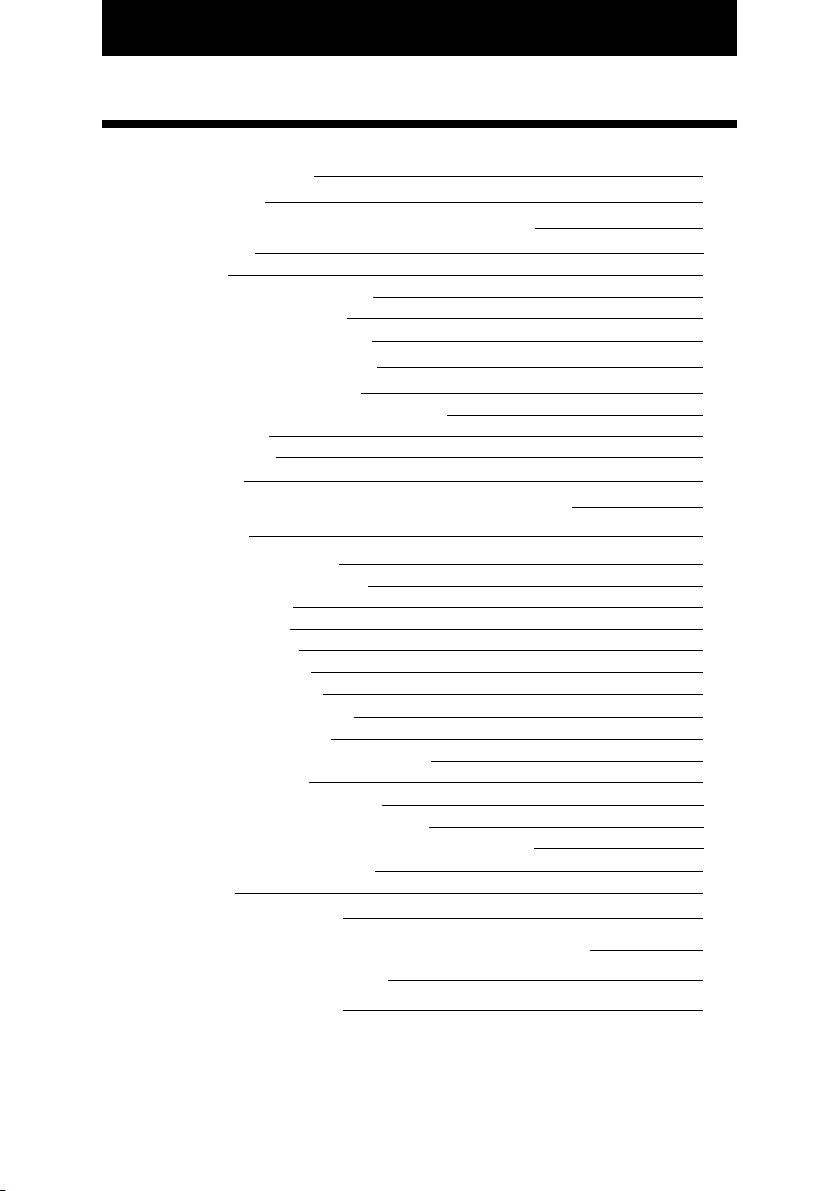
TABLE OF CONTENTS
PRECAUTIONS
1.
FEATURES
2.
BEFORE USING TIME RECORDER
3.
Accessories
Features
Installing Ribbon Cassette
Mounting Unit on Wall
Environmental Conditions
4.
DAILY OPERATIONS
Functions for the buttons
Required / Optional / Disabled
Card reassign
All cards reset
Card reset
5.
WHAT YOU CAN DO WITH THE 7000E
6.
SETTING
Preparation for setting
Setting the Display Hours
Setting the Time
Setting the Date
Setting the Mode
Payroll Mode
Job Cost Mode
Setting the Print Format
Setting the Rounding
Setting the Auto Break Deduction
Setting the Max In
Setting the Button Function
Setting the Daylight Saving Time
Deleting the daylight saving time settings
Setting the Print Language
Resetting
7.
PRINT EXAMPLE
8.
INSTALLING Ni-Cd BATTERY (Optional)
9.
TROUBLESHOOTING
10.
SPECIFICATIONS
1
3
4
4
4
5
7
7
8
9
9
10
11
12
14
16
16
17
18
19
20
20
23
24
26
27
28
29
30
33
34
35
36
37
38
39
Page 4
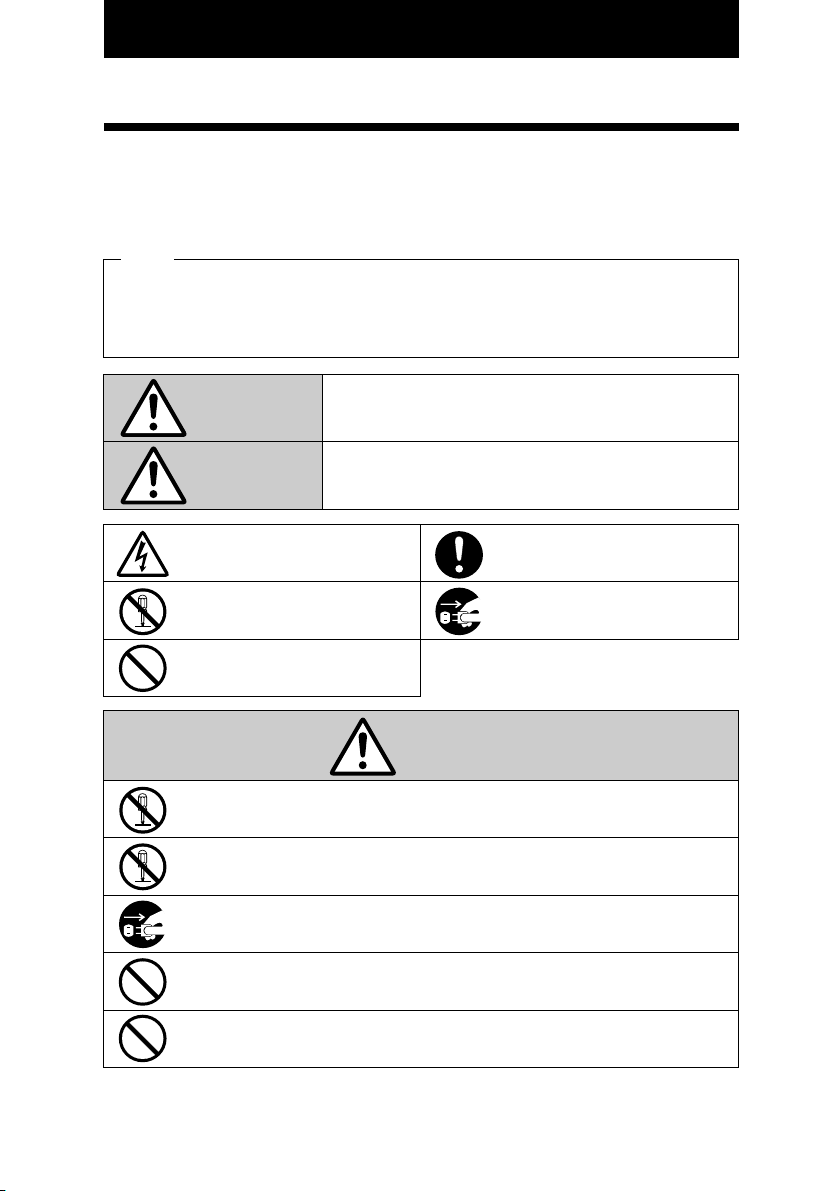
1. PRECAUTIONS
This operation manual is prepared for safe and proper use of the unit.
Please follow all the instructions to avoid possible danger to yourself or
others and damage to the unit.
Signs
Various warnings and cautions are provided throughout this manual along with signs.
Remember each sign and its explanation listed below for your safety and proper
operation of the unit.
Warning
Caution
Improper handling may cause electric
shock DANGER.
DO NOT disassemble the unit.
"Don't" sign.
Improper handling may cause bodily accidents including
death and serious injury.
Improper handling may harm the human body or material.
"Must-Do" sign.
Be sure to remove the line cord plug
from the outlet.
Warning
Do not disassemble the unit. There is a high voltage present inside, possibly leading to an
electric shock.
Do not modify the unit. Modifications may cause a fire and/or electric shock.
If any anomaly occurs, for example, heat or smoke is generated or an odor is emitted, unplug
the unit immediately and contact your dealer for servicing. There is a danger that further use
may cause a fire or electric shock.
Do not use any voltage of the power source other than designated.
Do not share a single outlet with another plug. These may lead to fire or shock hazards.
Do not damage, break, or modify the power cord. Do not put a heavy object on, pull, or
forcefully bend the cord, either. These may damage the cord, possibly resulting in a fire or
electric shock.
1
Page 5
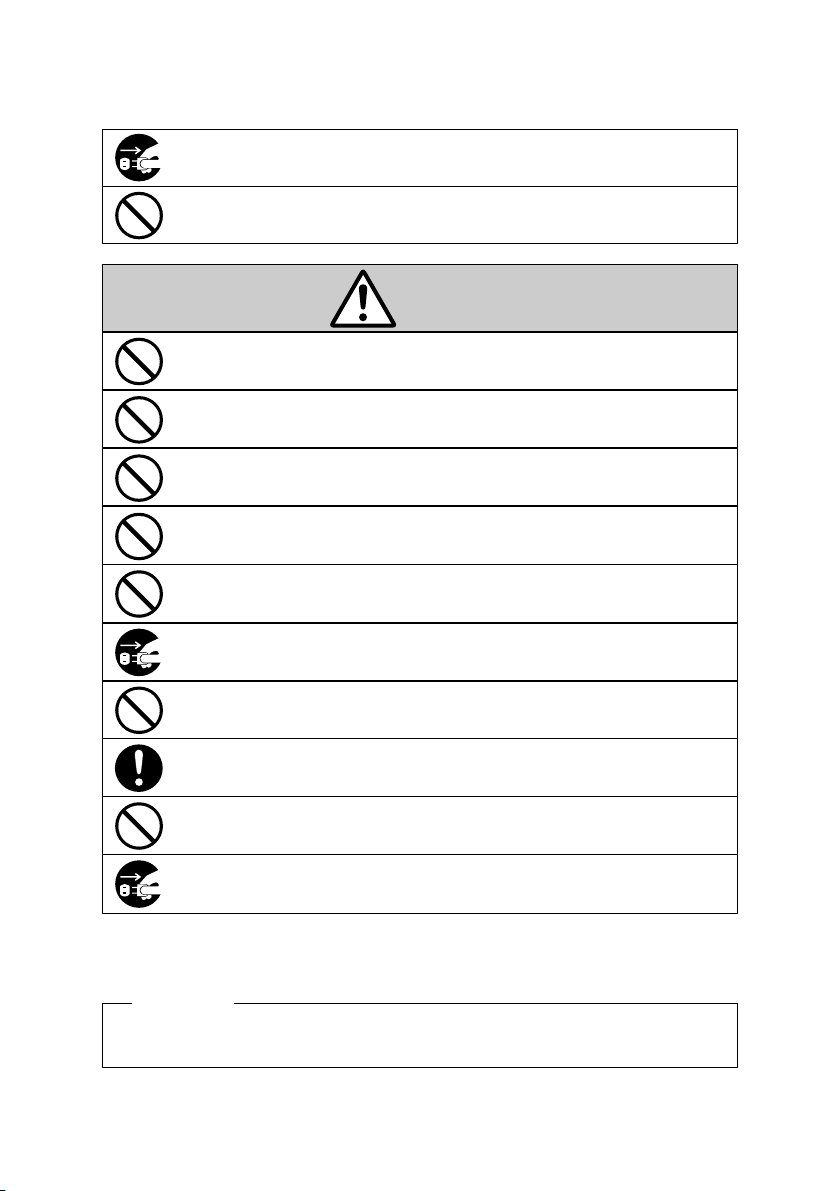
If foreign matter should get in the unit (including a piece of metal, water, or liquid), disconnect
the plug from the outlet immediately and contact your dealer for servicing. There is a danger
that further use may cause a fire or electric shock.
Do not plug or unplug the unit with a wet hand. You may get an electric shock.
Caution
Do not place the unit on an uneven or tilted surface. This may result in injuries due to the unit
dropping or falling off.
Do not put a water-filled container or a metal object on top of the unit. If water is spilled or the
metallic object slips inside, a fire or shock hazard may occur.
Do not install the unit in a humid or dusty environment. It may cause a fire or electric shock.
Do not place the unit near kitchen counter or humidifier. Oil, smoke, or steam generating from
them may cause fire or shock hazards.
Do not yank the power cord to disconnect from the outlet. Hold the plug with your hand to do
so, or the cord may be damaged, possibly leading to a fire or electric shock.
Remove the line cord plug from the outlet before transferring the unit, or it may damage the
cord, possibly leading to a fire or electric shock.
Be careful not to contact the print head, as you may get hurt or burned.
Make sure to insert the power plug as far as it will go. Improper insertion of the plug may
develop fire or shock hazards.
Do not insert or drop any other time card than specified into the slot. Such misuse may cause a
fire or electric shock.
If the unit should be dropped or the case be broken, unplug the unit and contact your dealer for
servicing. Further use may lead to a fire or shock hazard.
Daily Care
For cleaning, turn the power off and wipe the case clean of dust and dirt with a dry
cloth, etc.
2
Page 6
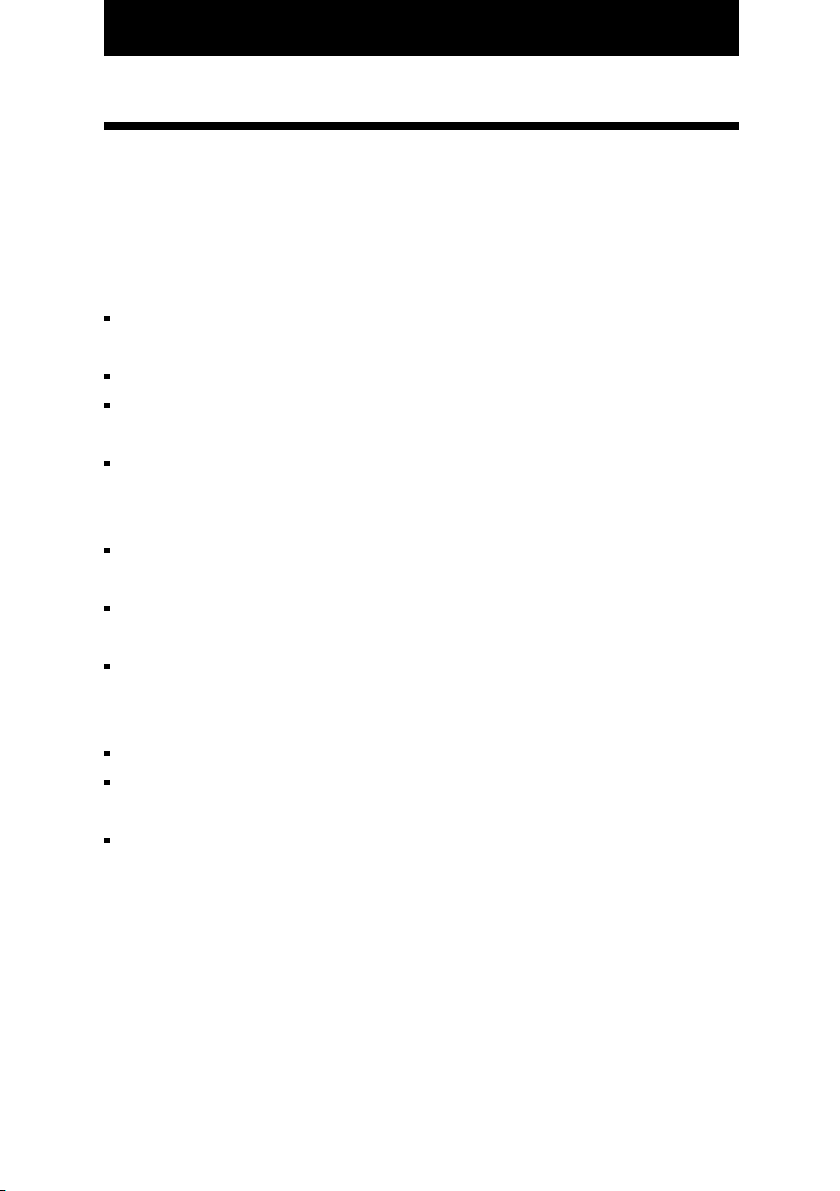
2. FEATURES
This time recorder will provide automatic alignment and basic
calculation of total hours. This time recorder will utilize time
cards pre-encoded with a bar code and numbered 1 through
100. The time recorder is designed for small businesses as a fast
and efficient way to track time for Payroll and Job Costing.
Automatic top-feed time recorder aligns registrations on time
card.
Prints IN (Start) and OUT (Stop) dates and times.
The recorder can operate in one of 2 modes;
Payroll Mode / Job Cost Mode
The recorder prints total elapsed time between registrations and
also prints a running total of accumulated time per time card on
each line.
In order to properly identify missed punches, the recorder has a
"Max In" value that is used to pair punches for calculations.
The number of cards that can be automatically registered is a
maximum of 50 cards.
The functions for the buttons on the front of the recorder can be
set. There are 3 options;
Required / Optional / Disabled
Automatic Daylight Savings adjustment
The languages English·Spanish·French can be selected to print
"Month" and "the days of the week".
The clock can be either wall or table mountded.
You can usually obtain technical support and order
accessories from the store where you bought the clock.
To contact Lathem, go on-line to www.lathem.com or
call 800-241-4990 (404-691-1065 outside USA ).
3
Page 7
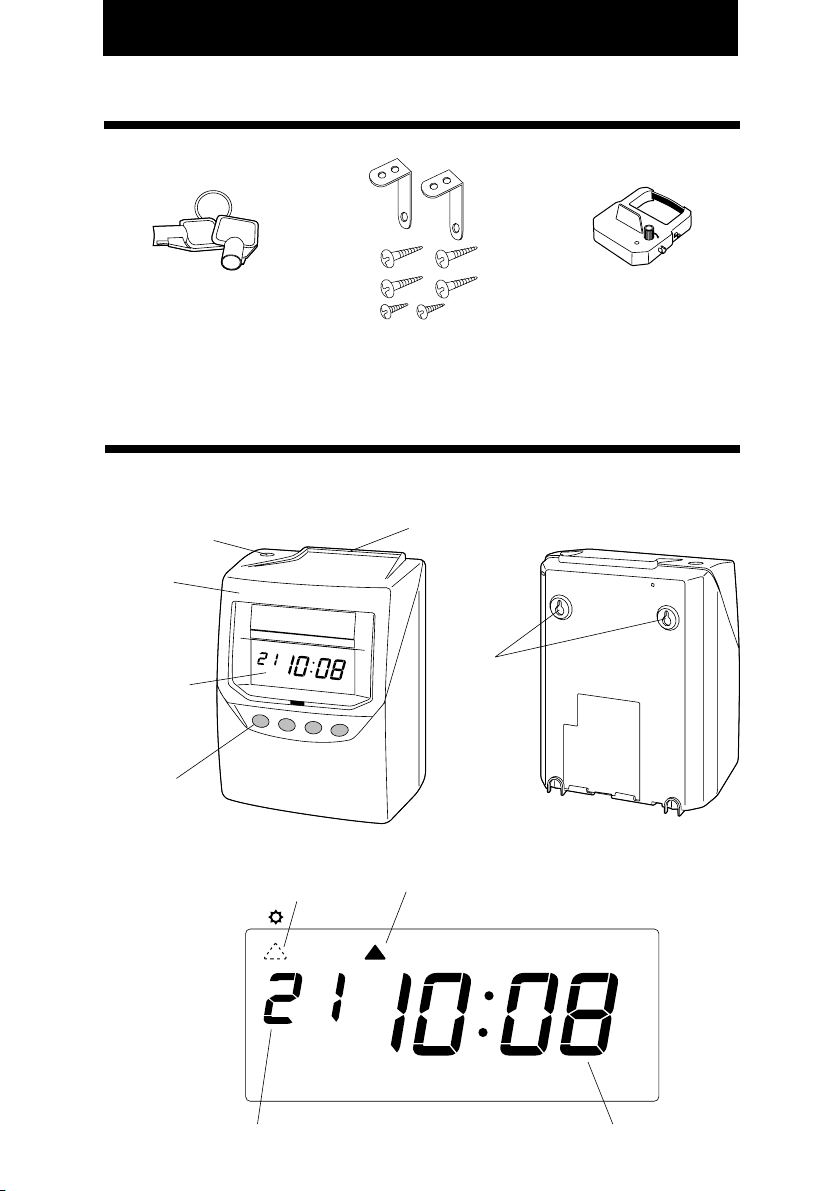
3.
BEFORE USING TIME RECORDER
Accessories
Keys
Wall mount hardware
MUST USE THE E7 SERIES CARD FROM LATHEM TO INSURE PROPER OPERATION.
An optional battery is sold separately (Part No. VIS 6020) to provide 100% operation of card
print mechanism during power failures.
Ribbon cassette
Part No. VIS6008
Features
<Front view> <Back view>
Key hole
Cover
Display
Control button
< Display >
Daylight saving time indication
SU MO TU WE TH FR SA
Card slot
Wall-mounting
hole
Day of the week indication
Current date
IN OUT
Current time
4
Page 8
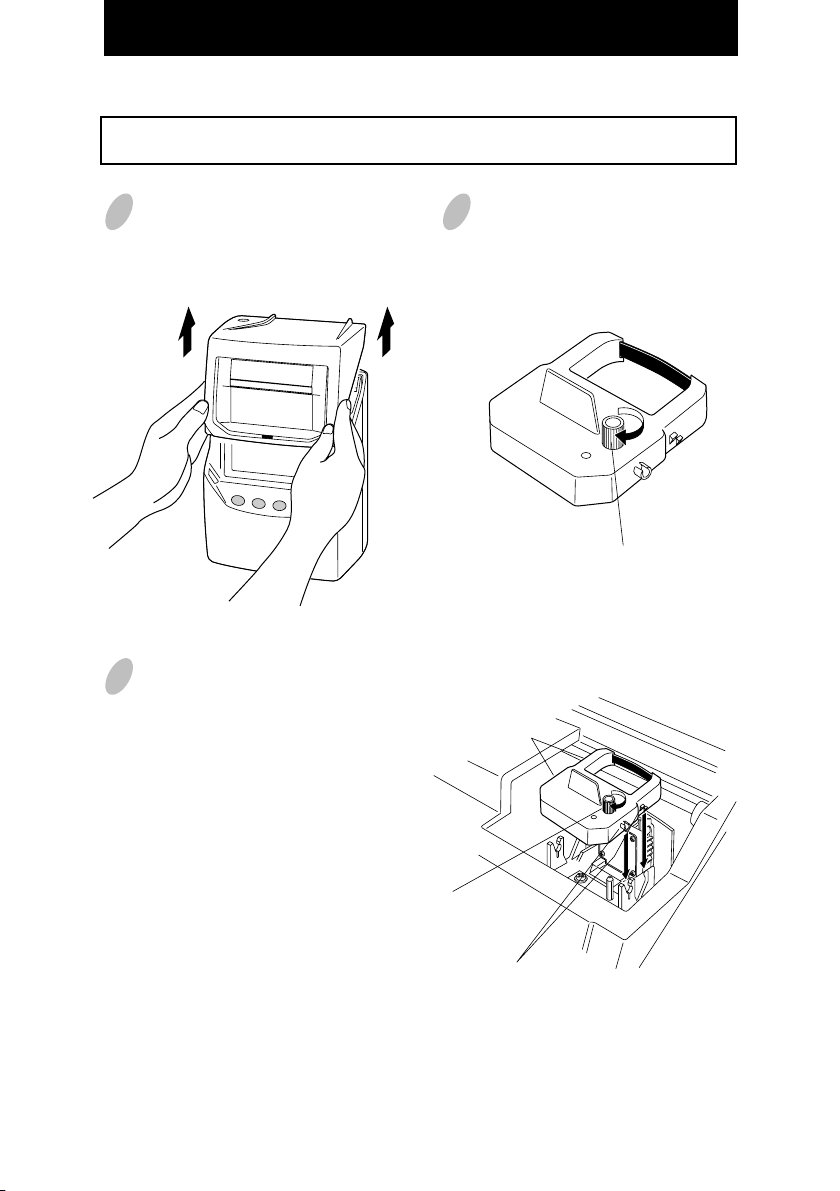
Installing Ribbon Cassette
Make sure the power is on before installing.
Hold the left and right sides of the cover
1
and lift up.
Place the ribbon cassette inside the
3
time recorder as shown in the figure.
Push the ribbon cassette until it snaps
into the clasps on both sides.
difficult to insert the ribbon cassette,
try it while turning the knob.
If it is
Turn the knob of the new ribbon cassette
2
in the same direction as the arrow to
tighten the ribbon.
Knob
Clasp
Knob
Clasp
(located on both sides)
5
Page 9
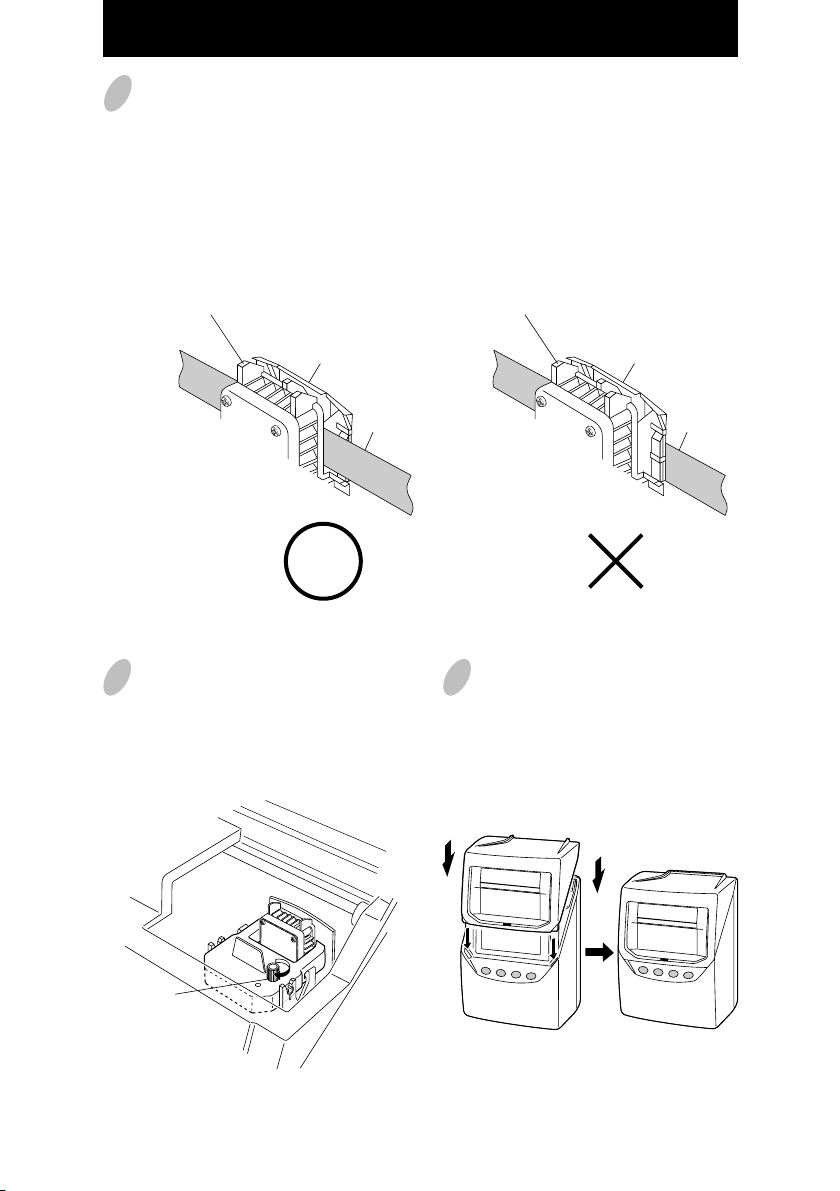
4
Precautions to take when replacing the ribbon
Take the following precautions when inserting a new ribbon cassette.
Install the ribbon cassette so that the ribbon is between the
ribbon mask (see the figure on the left). Printing will not come out properly if the
ribbon is placed behind the ribbon mask (see the figure on the right).
Print head
Ribbon mask
Ribbon
Turn the knob of the ribbon cassette in
the direction of the arrow to tighten
the ribbon.
Print head
Replace the cover by fitting the plugs
65
at both sides of the cover into the
holes located on the unit of the body,
and while pulling the cover toward
yourself, push down.
print head and the
Ribbon mask
Ribbon
Knob
6
Page 10
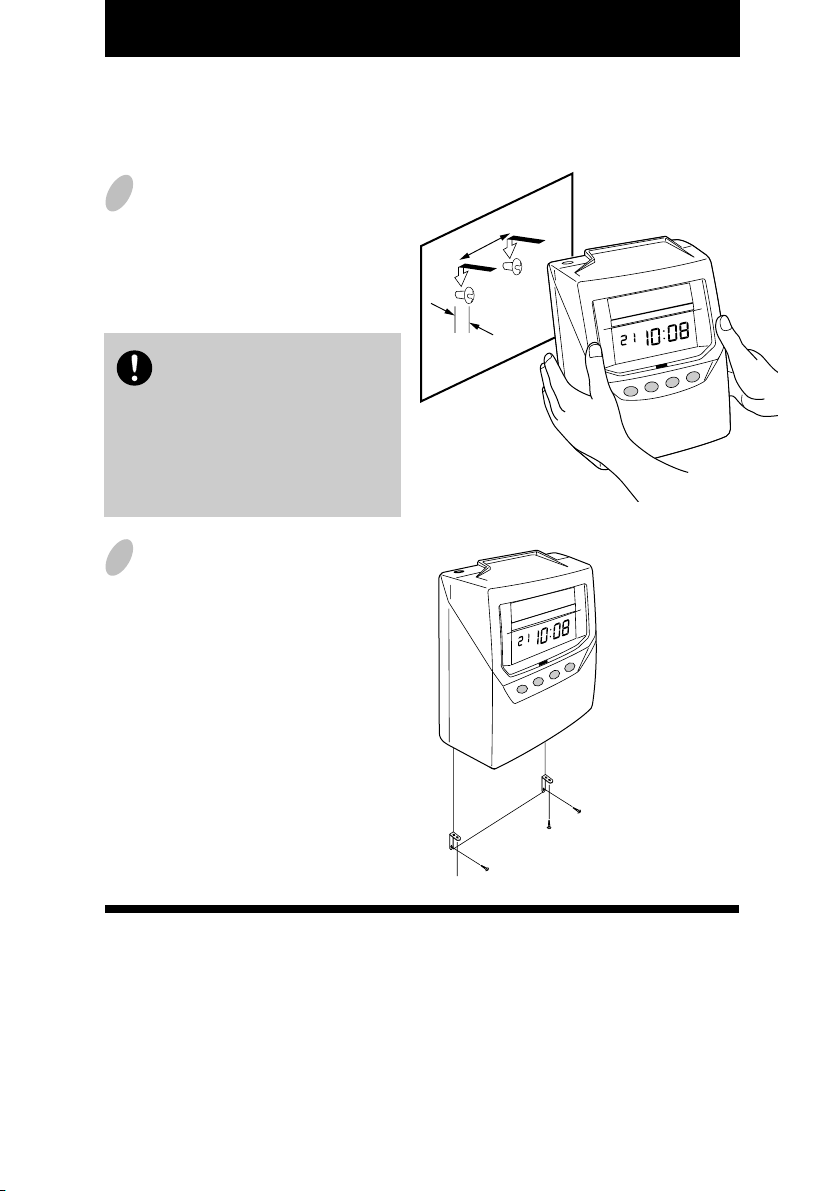
Mounting Unit on Wall
The unit can be mounted on a wall using the supplied mounting fittings. To mount the unit
on a wall, take the following steps:
1
Install wall mount screws (supplied)
into a wall 3.94 inches (10 cm) apart.
Be sure to keep about 0.12 inch ( 3
mm) of the screw head out of the wall.
The supplied screws are intended
for use on a thick wooden wall
or wooden column. Do not use
them on any other materials.
There is a danger that the unit
may come off if used on other
materials.
2
Mount the wall mount fittings
as shown on the right.
3.94" (10cm)
0.12"
(3mm)
Environmental Conditions
Avoid placing the unit in environments that are:
• humid or dusty
• exposed to direct sunshine
• subject to frequent or continuous vibrations
• outside the temperature range between 23˚F (-5˚C) and 113˚F (45˚C)
• affected by chemicals or ozone
7
Page 11
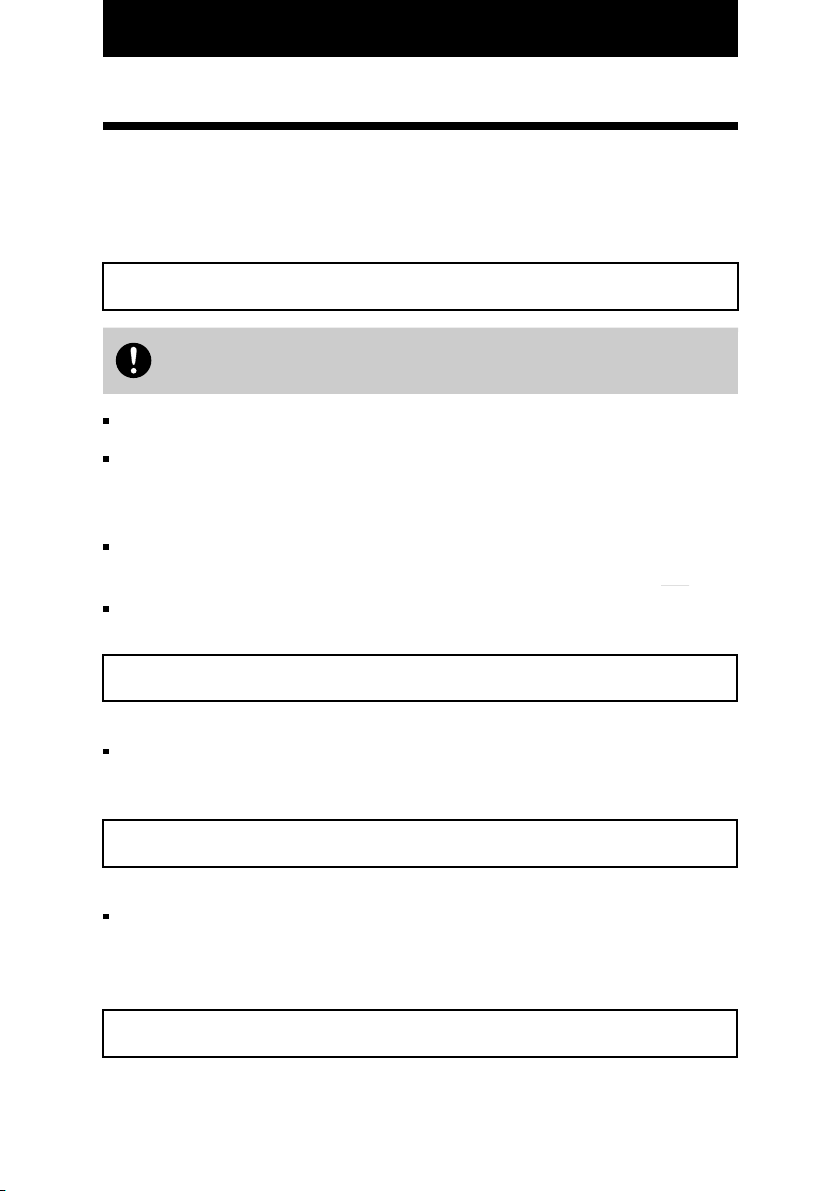
4. DAILY OPERATIONS
Once the AC line cord is plugged into the outlet, the recorder can be used immediately. Basic
operations, including the time and dates are preset.
It is easy to operate the unit. The time card is automatically pulled in, printed and then
ejected.
Refer to "3.BEFORE USING TIME RECORDER".
Do not let any metallic object get into the slot including paper clips. Do not
forcefully push in a card, either. These may cause the unit to malfunction.
The number of cards that can be automatically registered is a maximum of 50 cards.
When a new card is inserted, the card will automatically be registered, and will print the
"IN" print on the first line. The month will be printed on the first line also or on the line
when the month and printing line change.
You can print "IN" and "OUT" as many times as you want per day. Concerning the printing
line, it will slide one line down each time you insert the card for "IN" print.
You can choose 3 functions for the buttons. You must set these modes before inserting any
card in order for it to be valid.
Refer to "Functions for the buttons".
When the card that you are using becomes full, it will show "END" on the display. When
the "END" appears, you can use the "Card reassign" mode to transfer the card and have a
new card take over from the old one.
Refer to "Card reassign".
When you want to reset the card (clear the accumulated totals) manually, you can use the
"Card reset" mode to reset a sigle card or use the "All cards reset " mode to reset all the
cards in memory. It is not necessary to routinely reset cards manually, since the clock does
this automatically each pay period (unless using Job Cost Mode ).
Refer to "Card reset" and "All cards reset".
8
Page 12
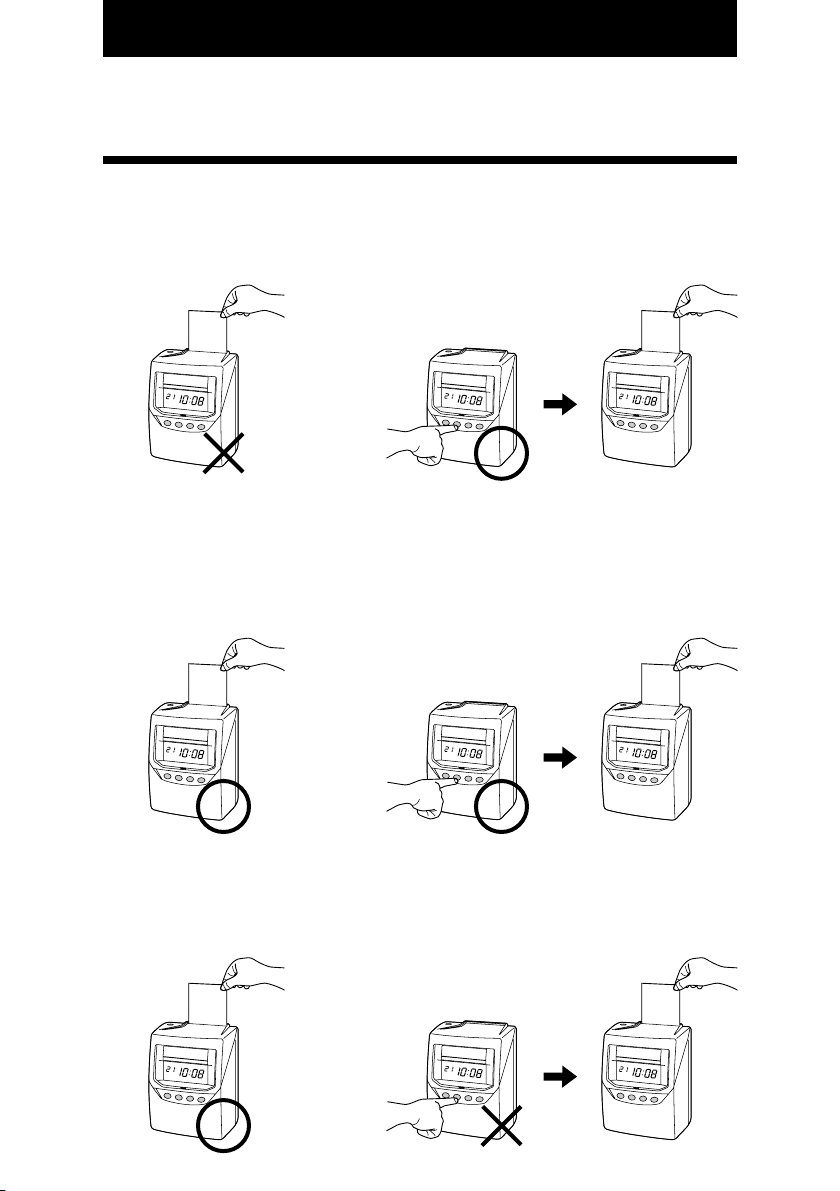
Functions for the buttons
You can select one of three functions for the buttons.
Required
You must push the "IN" or "OUT" button immediately prior to inserting the time card. If not,
the card will be ejected and an error sign will appear.
YESNO
Optional
When the time card is inserted, the recorder will judge the last imprint and automatically
switch the "IN" and "OUT". You may also manually switch the column position of the
imprint by pushing the button.
YESYES
Disabled
When the time card is inserted, the recorder will judge the last imprint and automatically
switch the "IN" and "OUT". The buttons are disabled for normal operation.
9
YES NO
Page 13
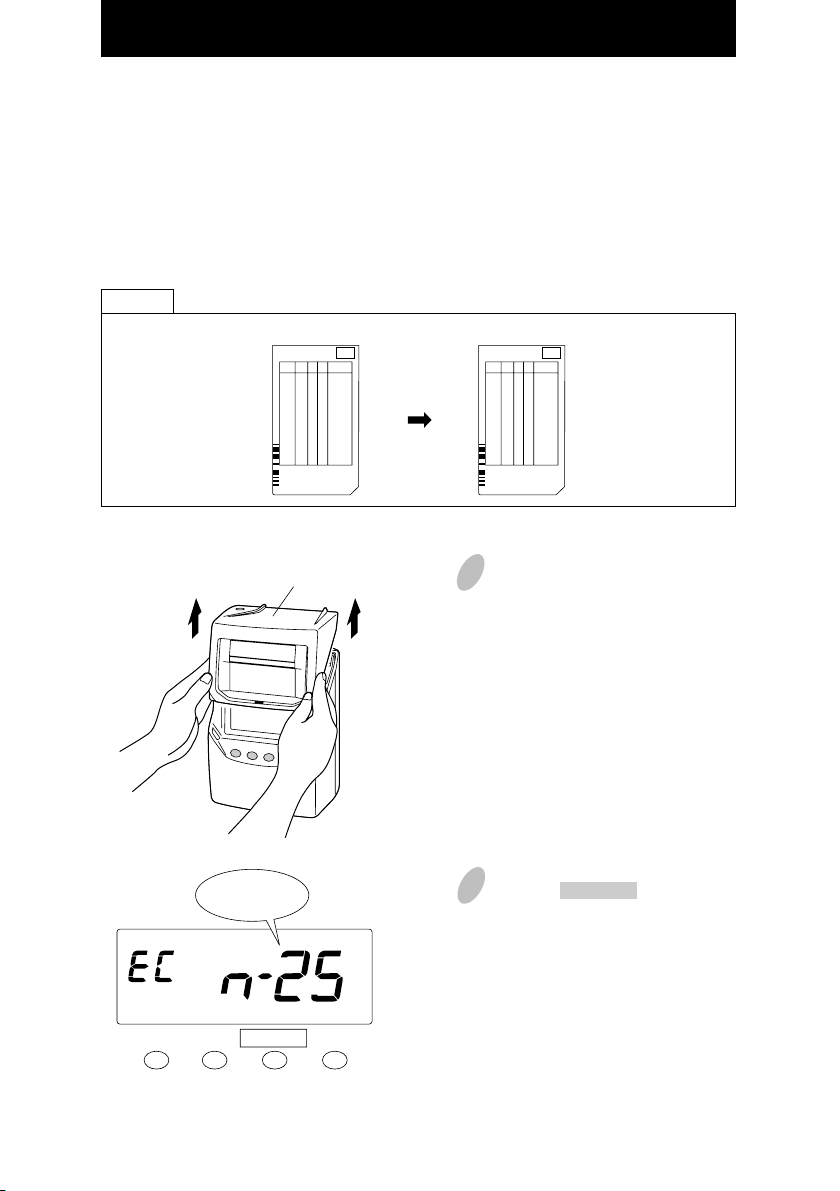
Card reassign
When the card that you are using becomes full (Max 64 punches), it will show "END" on the
display and the buzzer will sound. When the "END" appears, you can use the "Card
reassign" mode to transfer the card and have a new card take over from the old one.
In this function, it will be usefull........
• when the card has become full before reaching the "Pay Period". [In Payroll Mode]
• when the card that is lost or damaged.
Example
Card of No.3
003
transfer
Card of No.17
017
Cover
The number
of cards
CHANGE
Remove the cover.
1
Push the CHANGE button for 3
2
seconds.
When you have a card that you are
using, the number of cards that you
are using will be shown on the
display. If there are no cards used
at the present state, it will show
"n-00" and will end the mode.
10
Page 14
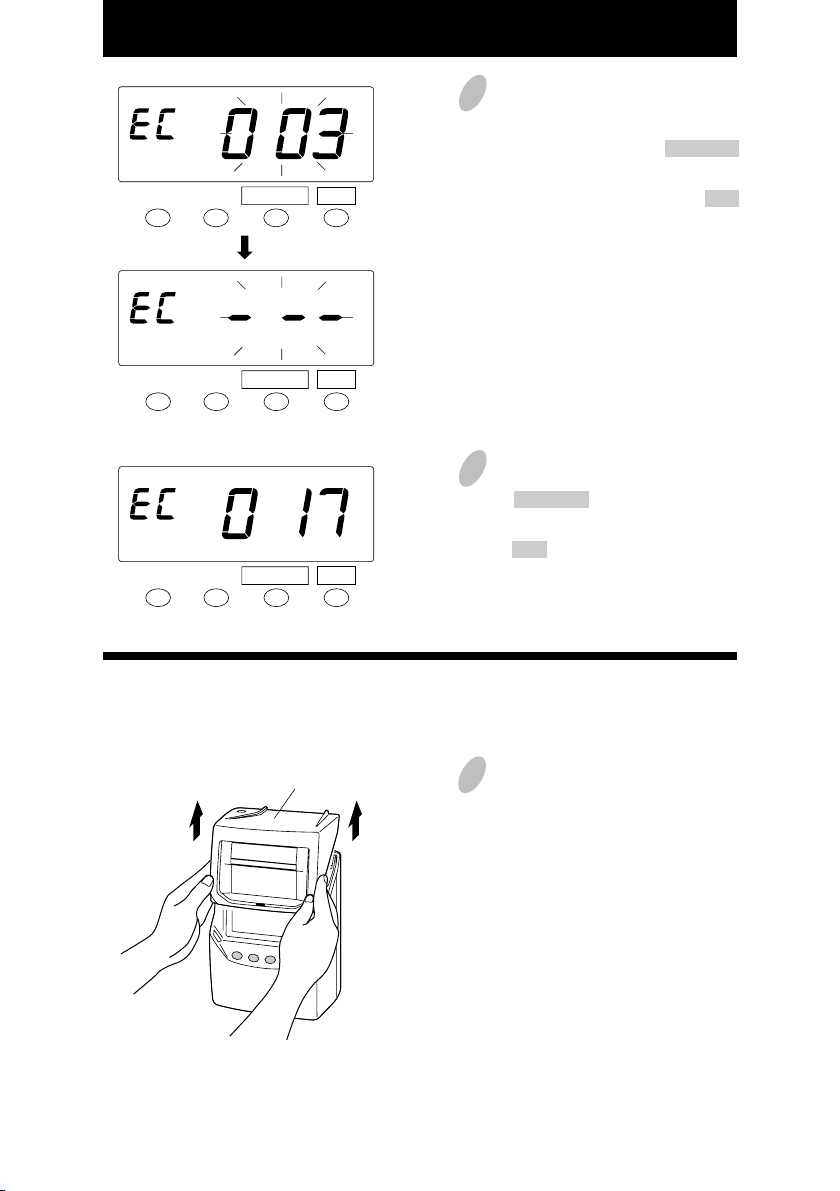
CHANGE SET
CHANGE SET
CHANGE SET
After the numbers of cards are
3
shown, in the example, insert the
card "003" or push the CHANGE
button to show the card number
"003" and then push the SET
button.
4
Next insert the card "017" or push
the CHANGE button to pick a new
card number "017" and then push
the SET button.
When the card number is changed,
this mode will finish.
All cards reset
You want to reset all cards manually.......
11
Cover
Remove the cover.
1
Page 15

The number
of cards
FUNCTION CHANGE
FUNCTION CHANGE
2
Push the FUNCTION and CHANGE
button for 3 seconds. The number of
cards that you are using will be shown
on the display.
3
Push the CHANGE button to show
"ALL" and then push the SET
button.
Push the SET button one more time.
4
Card reset
If you want to reset the card manually before the end of pay period, you can use the "Card
reset" mode.
Example: The number of the card you want to reset is "003".
The number
of cards
FUNCTION CHANGE
FUNCTION CHANGE
Cover
SET
Remove the cover.
1
Push the FUNCTION and CHANGE
2
button for 3 seconds. The number of
cards that you are using will be shown
on the display.
In the example, insert the card
3
"003" or push the CHANGE button
to show the card number "003" and
then push the SET button.
Push the SET button.
4
12
Page 16

You can reset the card without removing the cover when the time recorder is used under
the following condition.
The Job Cost Mode and also the card "Reset" setting is YES.
Refer to "Job Cost Mode" in "Setting the Mode".
In order to reset the card, you must push the right-side button (Reset button) and then insert
the card.
After printing "RESET", the card shall be ejected.
Reset
button
Note: If the last punch was IN, you must insert the card twice.
A fully used card can also be reset by this operation, but without printing the word
"RESET".
13
Page 17

5.
WHAT YOU CAN DO WITH 7000E
This time recorder can operate in one of two modes; Payroll Mode or Job Cost Mode.
In Payroll Mode and Job Cost Mode, the recorder prints total elapsed time between
IN(Start) and OUT(Stop), and also prints a running total of accumulated time per time card
on each line. The clock matches pairs of punches and calculates the elapsed time between
that pair using predefined rounding rules. The recorder always prints the actual time on the
time card, regardless of rounding rules. In Payroll Mode the hours accumulate and reset
based on "pay period settings" that are configured during setup. In Job Cost Mode the
hours for each unique card can accumulate and reset based on "manual card reset"
("cleared") by performing a manual operation on the time recorder.
For Rounding, there are two options; Hourly Rounding, Punch Time Rounding. For
Hourly Rounding, the recorder calculates the hours from time IN punch and time OUT
punch, and rounds that result with the "Rounding Unit". The fractions that occur after
rounding will be omitted by breakpoint. For Punch Time Rounding, the recorder rounds
both the time IN punch and the time OUT punch, and then it calculates the hours from the
time IN punch and the time OUT punch. When rounding the time IN punch, it will raise
the fractions that occur and, for the rounding of the time OUT punch, it will omit the
fractions by breakpoint.
The functions for the buttons on the front of the recorder can be set. There are three
options; Required, Optional, Disabled.
Refer to "Functions for the buttons".
In order to properly identify missed punches, the recorder has Max In Value that is used to
pair punches for calculations. If the next punch following an IN punch exceeds the Max In
Value(i.e.,13hrs.), then it assumed that the employee forgot to punch OUT, and that punch
is actually printed as the next IN punch. The employee can override this and force the
recorder to make OUT punch by pressing the OUT button before inserting the time card.
The buttons must be enabled. (See "Setting the Button Function".)
14
Page 18

Break times can be automatically deducted from totals using the "Auto Break Deduction"
feature. You must set a base working elapsed time and break duration. Once total working
hours reaches to Elapsed Time, Break Duration will be deducted from the total working
hours.
Example: Auto Break Deduction setting
Elapsed time ··· 8 hours Break duration ··· 60 min.
Elapsed time = 8 hours
IN
7:00 a.m. 5:00 p.m.3:00 p.m.
Auto Break Duration setting
Ye s
No
"B" is to indicate that Auto Break Deduction is valid.
10 hours
IN
7:00 A
7:00 A
Print example
OUT
5:00 P
5:00 P
OUT
TOTAL
9:00 B
10:00 B
15
Page 19

6. SETTING
Preparation for setting
To prepare for setting:
Unlock the cover.
1
Key hole
Make settings using the control button
3
while watching the display.
Please refer to the following page for
the details of each setting.
Make sure the power is on before
making setting.
Hold the sides of the cover with both
2
hands, and lift it.
After the setting has been completed,
4
fit the plugs at the lower sides of the
cover into the holes of the unit.
Display
Control
button
Pull back the cover while returning
5
it from your side to the opposite
side to install it.
Plug
Hole
16
Page 20

Setting the Display Hours
DISPLAY
HOURS
Type of hour
AM/PM (12hour)
1
24 hour
2
Push the DATE/TIME button for 3
1
seconds and position the " "
under the "DISPLAY HOURS"
mark.
DATE/ TIME
DISPLAY
HOURS
DATE/ TIME
CHANGE SET
CHANGE SET
Push the CHANGE button to select
2
either "AM/PM" or "24 hour". For
example, set 1 if AM/PM hour is
desired.
3
Push the SET button to finish the
setting. At that moment, the display
will change from flashing to steady,
and the setting is now completed.
4
Push the SET button once again.
17
Page 21

Setting the Time
Example
Change the time from 10:08 a.m. to 10:09 a.m.
Second
DATE/ TIME
DATE/ TIME
DATE/ TIME
AM
AM
AM
TIME
TIME
TIME
Hour
CHANGE SET
CHANGE SET
CHANGE SET
Minute
Push the DATE/TIME button for 3
1
seconds.
2
Push the DATE/TIME button and
position the " " under the "TIME"
mark.
The flashing number can be
changed.
3
In the example, push the SET button
because the hour is not to be
changed; now the hour of 10 o'clock
has been set.
At that moment, the flashing of the
display changes from "Hour" to
"Minute".
Changing the "Minute" (for example,
4
from 8 minutes to 9 minutes).
Push the CHANGE button to set
"Minute" at "09" and then push the
SET button. Now the minutes of 9
have been set.
5
Push the SET button once again.
18
Page 22

Setting the Date
Example
Change the date from October 20, 2002 to October 21, 2002.
Year
DATE/ TIME
DATE/ TIME
DATE/ TIME
DATE
DATE
DATE
Month
CHANGE SET
CHANGE SET
CHANGE SET
Date
1
Push the DATE/TIME button for 3
seconds.
2
Push the DATE/TIME button and
position the " " under the "DATE"
mark.
A flashing number means that it
can be changed.
3
In the example, push the SET button
because the year 2002 is not to be
changed. Now the year of 2002 has
been set.
At that moment, the flashing of the
display will change from "Year" to
"Month".
4
In the example, push the SET button
because the month of October is not
to be changed. Now October has
been set.
At that moment, the flashing of the
display will change from "Month"
to "Date".
19
DATE/ TIME
DATE
CHANGE SET
Change "Date" (for example, from
5
20 to 21)
Push the CHANGE button to set
"Date" at "21" and then push the
SET button, and now the date of 21
has been set.
At that moment, "Date" on the
display will change from flashing to
steady, and the date change setting
is now completed.
6
Push the SET button once again.
Page 23

Setting the Mode
Refer to "WHAT YOU CAN DO WITH THE 7000E" before setting.
You can choose 2 types of mode, PAYROLL and JOB COST.
If error " E-49 " appears when you try to change settings, then you must reset all cards
before proceeding. ( See "All cards reset" )
Order Option
1
Monthly
2
Weekly
3
Biweekly
4
Semimonthly
5
JOB COST
Payroll Mode
Job Cost Mode
Payroll Mode
The unit has 4 types of pay period. You can select one of these periods. To set the pay period,
you have to input a starting day of the week or date.
When you want weekly or biweekly closing, you have to set a starting day of the week.
When you want monthly or semimonthly closing, you have to set a starting date.
Example 1
Weekly closing (Biweekly closing) in Payroll Mode ----- the
MODE
1
FUNCTION CHANGE
Weekly closing
MODE
FUNCTION CHANGE
SET
Set the "Mode".
2
SET
closing day is Sunday.
Push the FUNCTION button for 3
seconds and position the " " under
the "MODE" mark.
In the case of weekly closing, push
the CHANGE button to set the leftside number at "2" (Biweekly
closing ; set the left-side number at
"3".) and then push the SET button.
At that moment, the flashing of the
display will change to the right-side
number.
20
Page 24

Set the "Starting day of the week".
MODE
Starting day
FUNCTION CHANGE
SET
3 Starting day
1
2
3
4
To set pay period, you have to input
a starting day. In this case, as
closing day is Sunday, you have to
set Monday.
Push the CHANGE button to set at
"2" and then push the SET button.
4 Push the SET button once again.
Example 2
Monthly closing in Payroll Mode ----- the closing date is 20th.
MODE
FUNCTION CHANGE
SET
Push the FUNCTION button for 3
1
seconds and position the " " under
the "MODE" mark.
Sunday
Monday
Tuesday
Wednesday
5
6
7
Thursday
Friday
Saturday
21
Monthly closing
MODE
FUNCTION CHANGE
Starting date
MODE
FUNCTION CHANGE
SET
SET
Set the "Mode".
In the case of monthly closing, push
2
the CHANGE button to set the leftside number at "1" and then push
the SET button. At that moment, the
flashing of the display will change
to the right-side number.
Set the "Starting date".
To set pay period, you have to input
3
a starting date. In this case, as
closing date is 20th, you have to set
21st. Push the CHANGE button to
set at "21" and then push the SET
button.
4 Push the SET button once again.
Page 25

Example 3
Semimonthly closing in Payroll Mode ----- the starting dates are 1st and 16th.
Semimonthly
closing
MODE
FUNCTION CHANGE
MODE
FUNCTION CHANGE
1st starting
MODE
FUNCTION CHANGE
date
SET
SET
SET
1 Push the FUNCTION button for 3
seconds and position the " " under
the "MODE" mark.
Set the "Mode".
In the case of semimonthly closing,
2
push the CHANGE button to set the
left-side number at "4" and then
push the SET button. At that
moment, the flashing of the display
will change to the middle number.
Set the "1st starting date".
To set pay period, you have to input
3
a starting date. In this case, the 1st
starting date is 1st. Push the
CHANGE button to set at "1" and
then push the SET button. At that
moment, the flashing of the display
will change to the right-side number.
MODE
FUNCTION CHANGE
2nd starting
date
SET
Set the "2nd starting date".
4
In this case, the 2nd starting date is
16th. Push the CHANGE button to
set at "16" and then push the SET
button.
Push the SET button once again.
5
22
Page 26

Job Cost Mode
This mode is basically the same as Payroll Mode, but has no pay period. After punching 64
times, the end sign appears.
If you want to reset the card manually without removing the cover, you must select "Reset is
YES".
Example
Card "Reset" is YES.
Job cost
mode
MODE
FUNCTION CHANGE
MODE
FUNCTION CHANGE
Card "Reset"
MODE
FUNCTION CHANGE
is YES
SET
SET
SET
1
Push the FUNCTION button for 3
seconds and position the " " under
the "MODE" mark.
Set the "Mode".
2
Push the CHANGE button to set the
left-side number at "5" and then push
the SET button. At that moment, the
display will change to the right-side
number.
Set the card "Reset".
Card "Reset"
1
No
2
Ye s
In this case, push the CHANGE
3
button to set at "2" and then push
the SET button.
23
4
Push the SET button once again.
Page 27

Setting the Print Format
You can select the following "Print Format".
"Date" or "Day of the week" print format
"AM/PM" or "24 HR" hour print format
"Regular" or "Hundredths" minutes print format
When you have cards that you are using-------
If error " E-49 " appears when you try to change settings, then you must reset all cards
before proceeding. ( See "All cards reset" )
Example
"Day of the week" + "AM/PM" hour + "Regular" minutes
Example of printing ----- F
FUNCTION CHANGE
R 4:30P
PRINT
FORMAT
SET
1
Push the FUNCTION button for 3
seconds.
2
Push the FUNCTION button and
position the " " under the "PRINT
FORMAT" mark.
Date/D.O.W.
Print
format
PRINT
FORMAT
FUNCTION CHANGE
SET
Set the "Date/D.O.W." print format.
Order Option
1
Date
2
Day of the week
3
In this example, push the CHANGE
button to set the left-side number at
"2" and then push the SET button.
At that moment, the flashing of the
display will change to the middle
number.
24
Page 28

Hour
Print
format
PRINT
FORMAT
FUNCTION CHANGE
PRINT
FORMAT
FUNCTION CHANGE
Minute
Print
format
SET
SET
Set the "Hour" print format.
Order Option
1
AM/PM
2
24 hour
4
In this case, push the CHANGE
button to set at "1" and then push
the SET button. At that moment, the
flashing of the display will change
to the right-side number.
Set the "Minute" print format
for totals only.
Punch times only show in minutes.
Order Option
Regular minutes
1
2
Hundredths
In this case, push the CHANGE
5
button to set at "1" and then push
the SET button.
Push the SET button once again.
6
25
Page 29

Setting the Rounding
Refer to "WHAT YOU CAN DO WITH THE 7000E" before setting.
If error " E-49 " appears when you try to change settings, then you must reset all cards
before proceeding. ( See "All cards reset" )
Example
Types of rounding ----- Punch Rounding unit ----- 15 min.- 7 breakpoint
ROUNDING
FUNCTION CHANGE
Types of
rounding
ROUNDING
FUNCTION CHANGE
ROUNDING
SET
SET
Rounding
unit
1 Push the FUNCTION button for 3
seconds.
2
Push the FUNCTION button and
position the " " under the
"ROUNDING" mark.
Set the "Types of rounding".
Order Option
Hours (Hourly rounding)
1
Punch (Punch time rounding)
2
3
In the case of the example, push the
CHANGE button to set the left-side
number at "2" and then push the SET
button. At that moment, the flashing
of the display will change to the
right-side number.
Set the "Rounding unit".
Order Option
1
None
2
6 minute 3 breakpoint
3
15 minute 3 breakpoint
4
15 minute 7 breakpoint
FUNCTION CHANGE
SET
In this case, push the CHANGE
4
button to set at "4" and then push
the SET button.
5
Push the SET button once again.
26
Page 30

Setting the Auto Break Deduction
Refer to "WHAT YOU CAN DO WITH THE 7000E" before setting.
If error " E-49 " appears when you try to change settings, then you must reset all cards
before proceeding. ( See "All cards reset" )
Example
Elapsed time ----- 8 hours Break duration ----- 60 min.
AUTO BREAK
DEDUCTION
Order Option
1
Elapsed time
2
Break duration
Elapsed time
setting
Break duration
setting
FUNCTION CHANGE
Hour
FUNCTION CHANGE
FUNCTION CHANGE
FUNCTION CHANGE
SET
AUTO BREAK
DEDUCTION
SET
AUTO BREAK
DEDUCTION
SET
AUTO BREAK
DEDUCTION
SET
AUTO BREAK
DEDUCTION
Minute
Minute
Push the FUNCTION button for 3
1
seconds.
Push the FUNCTION button and
2
position the " " under the "AUTO
BREAK DEDUCTION" mark.
Set the "Elapsed time".
3
Push the SET button. At that moment, the
flashing changes to "Hour". In the case of
the example, push the CHANGE button to
set at "8" and then push the SET button. At
that moment, the flashing of the display
will change from "Hour" to "Minute".
In this case, push the CHANGE
4
button to set at "00". And then push
the SET button.
Set the "Break duration".
5
Push the CHANGE button twice to set the
left-side number at "2" and then push the
SET button. At that moment, the flashing
of the display will change to "Minute".
6
In this case, push the CHANGE button to
set at "60". And then push the SET button.
Range of value: 1 - 90 min.
27
FUNCTION CHANGE
SET
Push the SET button once again.
7
Page 31

Setting the Max In
Refer to "WHAT YOU CAN DO WITH THE 7000E" before setting.
You can set the "Max In Value" and "Max In Override".
If error " E-49 " appears when you try to change settings, then you must reset all cards
before proceeding. ( See "All cards reset" )
Example
Max In Override ----- No Max In Value ----- 17 hours
FUNCTION CHANGE
Max in
override
FUNCTION CHANGE
Max in Value
(Hour)
MAX IN
SET
MAX IN
SET
MAX IN
1 Push the FUNCTION button for 3
seconds.
2 Push the FUNCTION button and
position the " " under the "MAX
IN" mark.
Set the "Max In Override".
Order Option
1
No
2
Ye s
3 In the case of the example, push the
CHANGE button to set the left-side
number at "1" and then push the
SET button. At that moment, the
flashing of the display will change
to the right-side number.
Set the "Max In Value".
4 In this case, push the CHANGE
button to set at "17". And then push
the SET button.
FUNCTION CHANGE
SET
Range of value: 1 - 24 hours
5 Push the SET button once again.
28
Page 32

Setting the Button Function
Refer to "Functions for the buttons" before setting.
Example
Select "Required" for the button.
Order Option
1
Required
2
Optional
3
Disabled
BUTTON
FUNCTION
1
2
FUNCTION CHANGE
SET
Push the FUNCTION button for 3
seconds.
Push the FUNCTION button and
position the " " next to the
"BUTTON FUNCTION" mark.
29
FUNCTION CHANGE
Required
SET
BUTTON
FUNCTION
3
In the case of the example, push the
CHANGE button to set at "1". And
then push the SET button.
4
Push the SET button once again.
Page 33

Setting the Daylight Saving Time
D.S.T. execution time
1
Daylight saving time function
At 2:00 a.m. on the first day of summer time, the clock
automatically gains one hour to show 3:00 a.m. When 2:00
a.m. comes on the last day of the summer time period, it loses
one hour and returns to 1:00 a.m.
Setting D.S.T.
2
Example:
Start date Sunday, March 30, 2003
End date Sunday, October 26, 2003
If set as the above, the unit remembers the start date as the
last Sunday of March and the end date as the last Sunday of
October. Once set, the unit automatically updates the settings
every year thereafter. No further manual setting is necessary.
When there is a time change between the "IN" and "OUT" because of the "Daylight Savings"
settings, an "S" will appear on the calculated result as a record mark.
In order to prevent miscalculations on the day you adjust the "Daylight Savings" time,
punching "OUT" the next day is not desirable.
The "S" mark may not be printed properly when "Daylight Savings" turned on because of
other changes in settings.
The setting for daylight saving time will be
Example
Today (present day)
Starting date of daylight
saving time
Ending date of daylight
saving time
described using the following example.
Wednesday,
January 29, 2003
Sunday,
March 30, 2003
Sunday,
October 26, 2003
The last Sunday of March
The last Sunday of
October
30
Page 34

Push the FUNCTION button for 3 seconds.
1
Push the FUNCTION button and position the " " next to the "DAYLIGHT SAVINGS" mark.
2
Year
Month Date
FUNCTION CHANGE
Month
FUNCTION CHANGE
" " mark means
"starting date" setting.
DAYLIGHT
SAVINGS
SET
DAYLIGHT
SAVINGS
SET
Set the "starting date".
3
In the case of the example, push the
CHANGE button to set at "03" and
push the SET button.
At that moment, the flashing
changes from "Year" to "Month".
Month
FUNCTION CHANGE
FUNCTION CHANGE
SU
FUNCTION CHANGE
SU
FUNCTION CHANGE
Date
Date
SET
SET
SET
SET
DAYLIGHT
SAVINGS
DAYLIGHT
SAVINGS
DAYLIGHT
SAVINGS
DAYLIGHT
SAVINGS
Push the CHANGE button to set at
4
"3" and push the SET button.
At that moment, the flashing
changes from "Month" to "Date".
Push the CHANGE button to set at
5
"30" and push the SET button.
At that moment, "starting date" of
the display changes from flashing to
steady and the " " mark is displayed
under "SU".
Wait a few seconds,
then start on Step 6.
31
FUNCTION CHANGE
SET
DAYLIGHT
SAVINGS
Page 35

" " mark means "ending date".
Year
Month Date
FUNCTION CHANGE
Month
FUNCTION CHANGE
Month
FUNCTION CHANGE
SET
SET
SET
Date
DAYLIGHT
SAVINGS
DAYLIGHT
SAVINGS
DAYLIGHT
SAVINGS
DAYLIGHT
SAVINGS
Set the "ending date".
Next, push the SET button. At that
6
moment, the flashing changes
"Year" to "Month".
7
Push the CHANGE button to set at
"10" and push the SET button.
At that moment, the flashing
changes from "Month" to "Date".
FUNCTION CHANGE
SU
FUNCTION CHANGE
SU
FUNCTION CHANGE
SET
Date
SET
SET
DAYLIGHT
SAVINGS
DAYLIGHT
SAVINGS
8
Push the CHANGE button to set at
"26" and push the SET button.
At that moment, "ending date" of
the display changes from flashing to
steady and the " " mark is
displayed under "SU".
9
Push the SET button once again.
32
Page 36

Deleting the daylight saving time settings
To delete and cancel the daylight saving time settings,change the display of "Month" of the
starting setting to " ".
Example
To change March 30, 2003 of "starting date" and delete daylight saving time settings.
Push the FUNCTION button for 3 seconds.
1
Push the FUNCTION button and position the " " next to the "DAYLIGHT SAVINGS"
2
mark.
Year
Month
SU
FUNCTION CHANGE
SU
FUNCTION CHANGE
FUNCTION CHANGE
SET
SET
SET
DAYLIGHT
SAVINGS
DAYLIGHT
SAVINGS
DAYLIGHT
SAVINGS
3
Push the SET button and the
flashing changes from "Year" to
"Month".
Next, push the CHANGE button to
set at " ".
Push the SET button twice. This
4
cancels the daylight saving time
settings.
5
Push the SET button once again.
33
Page 37

Setting the Print Language
The language English·Spanish·French can be selected to print "Month" and "the days of
the week".
The print language can be selected from the following three types.
Order Options
1. English
2. Spanish
3. French
FUNCTION CHANGE
FUNCTION CHANGE
SET
SET
Print Example:Thursday 3:30 p.m.
H
3 : 30P
T
JU
3 : 30P
JE
3 : 30P
Push the FUNTCION button for 3
1
seconds.
FUNCTION
Push the
2
LANGUAGE
LANGUAGE
the " " next to the "LANGUAGE"
mark.
Push the CHANGE button to set the
number at the desired print language.
For example, set 3 if French is desired.
3
Push the SET button. At that
moment, the display will change
from flashing to steady.
button to position
4
Push the SET button once again.
34
Page 38

Resetting
To return all settings to their factory defaults.
Please note that all settings will be deleted and will revert to the factory defaults when
the reset switch is pushed. To make new settings, please refer to "6.SETTING".
If you want to reset all cards, refer to "All cards resetting" in "4.DAILY OPERATIONS".
Push the reset switch with a pointed
Reset switch
(inside the small
round hole)
1
implement while pushing the
DATE/TIME and CHANGE button.
DATE/ TIME
DATE/ TIME
AM
DATE/ TIME
CHANGE
CHANGE
CHANGE
At that moment, the display will
2
change to AC " ".
And after a few seconds, the display
changes to date & time "1 12:00 a.m.".
35
Page 39

7. PRINT EXAMPLE
Calculates time
between punches
Month
Date
Time
Note:
"S" is to indicate totals across daylight savings adjustment.
"*" is to indicate the following meanings.
(1) Rounded time result comes to 0:00
(2) Daylight savings adjustment was done in the period of calculation.
"B" is to indicate accumulation result includes auto break deduction.
Optional automatic
break deduction
from totals
Accumulates total
worked time
Verifies correct
card number and
side of card for
printing
36
Page 40

8. INSTALLING Ni-Cd BATTERY (Optional)
Follow the steps below to install a Ni-Cd battery (optional) in case of power failure.
Connector
Lid
Clasp
Battery
Connector
Battery
Remove the lid of the battery
1
compartment on the back of the unit
by pushing up the center of the lid,
and then release it from the two
clasps.
Position the battery as shown in the
2
figure on the left .
* The connector cord should be on the
right side, as shown in the figure.
Connect the connector. Tuck away the
3
connector cord into the open space in
the compartment.
37
Insert the lid into the slot as shown on
4
the left. Keep pressing it down until
it hooks to the clasp.
* Make sure the cord is not caught
when closing the lid.
Page 41

9. TROUBLESHOOTING
Error No. appears
No. Error contents Action
CPU error
E-00
The remaining life of lithium battery for
E-01
memory back-up is short.
The front and back of the time card inserted is
E-03
wrong.
The card is not pulled in properly.
E-05
Card sensor error
E-15
The printer motor or the sensor is not normal.
E-30
The card forwarding motor or the sensor does
E-37
not operate properly.
The print head motor or the sensor for the
E-38
printer head can not operate properly.
The start date and the end date of the daylight
E-41
saving time are the same date.
Input the wrong figures.
E-49
Can't use the time card.
E-50
Punch error (Punch time error)
E-51
Punch error (Punch logic error)
E-52
Over 50 time cards are used.
E-53
When the card that you are using becomes full.
END
Contact the store from whom you bought the
unit.
Correctly insert the time card.
Make sure that another time card is not jamming
in the time recorder. Try inserting the time card
again.
Make sure that another time card is not jamming
in the time recorder and the ribbon cassette is
correctly inserted in place.
After making sure of the above, close the cover.
If the error number is still displayed, contact the
store from whom you bought the unit.
Correctly set the daylight saving time.
Check the setting contents and input the correct
figures.
Check the bar code area whether its smudged or
damaged.
Check whether the time was turned back or not.
Also check whether the card was inserted within
1 minute after the last punch.
Check function for the buttons.
Also check whether to reach the "Pay Period"
day.
Check the number of the cards, which are used in
current pay period and reset as needed.
Use the "Card reassign" mode to transfer the card
and have a new card take over for the old one.
38
Page 42

10. SPECIFICATIONS
Clock accuracy
Calendar
Printing system
Power failure
compensation
Print at power
failure
Memory capacity
Operating
environment
Dimensions
Weight
Rating
Replace Lithium battery with TOSHIBA, part no. ER3VT2 only.
Use of another battery may present a risk of fire or explosion.
Optional Ni-Cd battery (not included) for 100% printer operation during power failures is
available.
Order part no. VIS6020,
Place the time recorder at the position close to the wall outlet so that it is easily accessible
to disconnect.
Monthly accuracy ± 15s (at ordinary temperature)
Year up to 2099. Automatically adjusted to leap years, 31-day
months and months with thirty or fewer days, and the days of the
week.
Dot matrix
Five years of cumulative power failure hours after the date of
shipment
Special Ni-Cd battery, 100-time printing or 24 hours (option)
50 employee capacity
Temperature: -5˚ to + 45˚C
: + 23˚ to + 113˚F
Humidity: 20 to 80%RH, no condensation
The unit operates normally at temperatures of 5˚C or below, but
the print density, reaction of the liquid crystal display, and the
number of prints at power failure are inferior to those at normal
temperature operation.
6.3" (w) x 8.07" (h) x 5.04" (d)
160 (w) x 205 (h )x 128 (d) mm
Approx. 3.3lbs. (1.5kg)
120VAC 50/60Hz 0.24A
220–240VAC 50/60Hz 0.17A
39
Page 43

MANUFACTURER'S WARRANTY
Limited One-Year Warranty
Lathem warrants the model 7000E hardware product against defects in material and
workmanship for a period of one year from date of original purchase. The conditions of this
warranty and the extent of the responsibility of Lathem Time Corporation ("Lathem") under this
warranty are listed below.
1. This warranty will become void when service performed by anyone other than an approved
Lathem warranty service dealer results in damage to the product.
2. This warranty does not apply to any product which has been subject to abuse, neglect, or
accident, or which has had the serial number altered or removed, or which has been
connected, installed, adjusted, or repaired other than in accordance with instructions
furnished by Lathem.
3. This warranty does not cover dealer labor cost for removing and reinstalling the machine for
repair, or any expendable parts that are readily replaced due to normal use.
4. The sole responsibility of Lathem under this warranty shall be limited to repair of this
product, or replacement thereof, at the sole discretion of Lathem.
5. If it becomes necessary to send the product or any defective part to Lathem or any authorized
service dealer, the product must be shipped in its original carton or equivalent, fully insured
with shipping charges prepaid.
Lathem will not assume any responsibility for any loss or damage incurred in shipping.
6. WARRANTY DISCLAIMER: Limitation of Liability. Except in only the limited express
warranty set forth above, there are no expressed or implied warranties of merchantability and
fitness for a particular purpose. In no event will Lathem be liable for any direct, special, or
consequential damages arising out of or in connection with the delivery, use or inability to
use, or performance of this product.
7. Proof of date of purchase is required for warranty service on this product.
8. This Warranty grants specific legal rights. Additional legal rights, which may vary by locale,
may also apply.
9. Should any difficulties arise with the performance of this product during warranty, or with
any Lathem authorized service centers, contact Lathem Time at the address below.
Lathem Time Corporation
200 Selig Drive, SW, Atlanta, Georgia 30336
(800) 241-4990
(404) 691-1065
www.lathem.com
Page 44

Form No. OM7E0209
Q0132-6120
