
User Manual
MP3 Player / USB-Disk / Voice Recorder
0

Trademark
Windows is a registered trademark of Microsoft Corporation. Macintosh is a registered
trademark of Apple Computer, Inc. All other brands or product names mentioned in this
manual are trademarks or registered trademarks of their respective companies.
Disclaimer
Lasonic shall not be liable for any errors contained herein or for incidental consequential
damages in connection with the furnishing, performance, or use of this material. This
document contains proprietary information, which is protected by copyright laws. All rights are
reserved. No part of this document may be photocopied, reproduced, or digitally stored on or
transferred through any medium without prior written permission by Lasonic. We reserve the
rights to make changes from time to time in the contents hereof without further obligation to
notify any person of such revision or changes. We also reserve the right to change the
specification without notice and may therefore not coincide with the contents of this document.
Lasonic assumes no responsibilities with regard to the performance or use of third party
products.
1
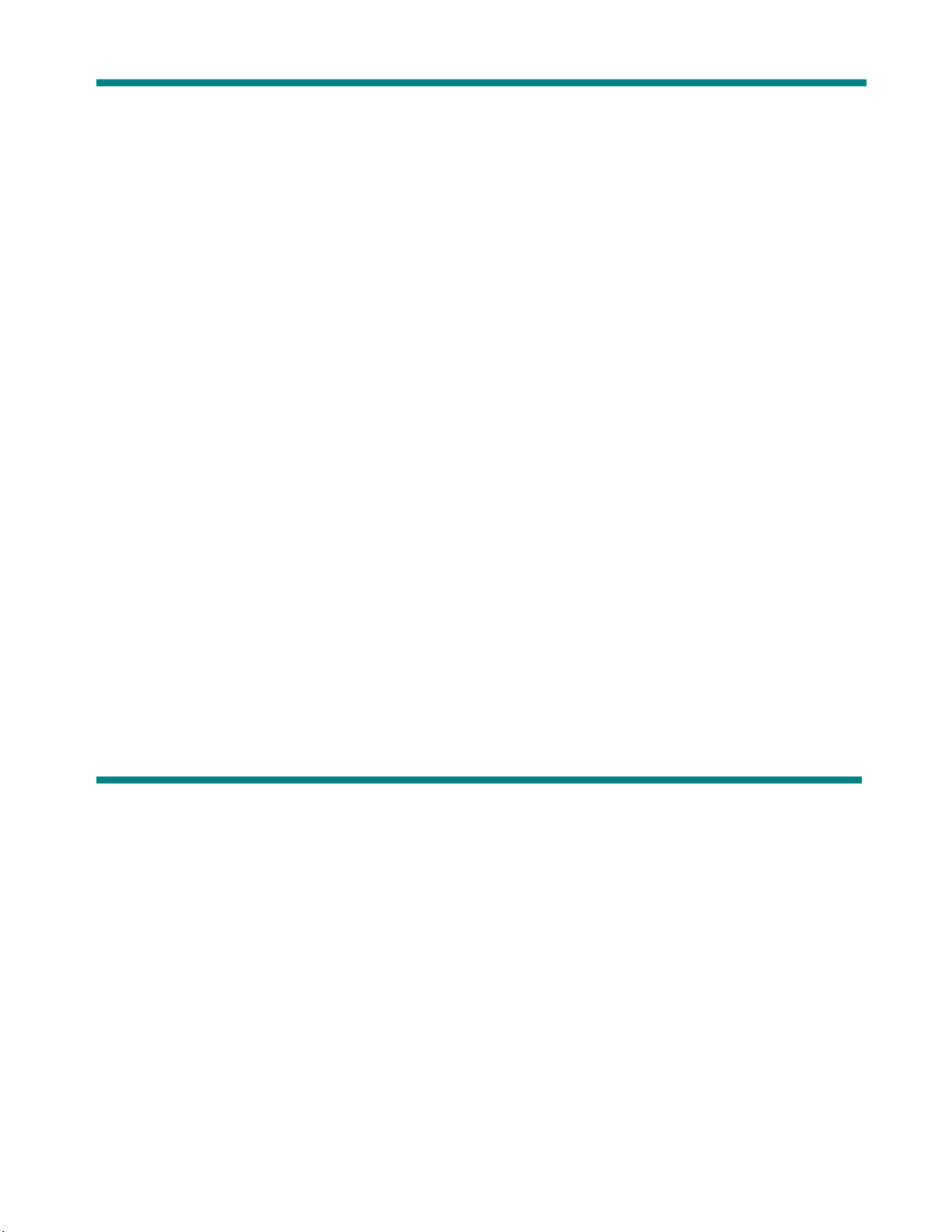
Health and Safety Precautions
• This device is an electronic device; use care when handling and use.
• Do not drop the device; you might damage the device.
• Observe the local law regarding using earphones while driving a motor vehicle. Some
locale allows only one ear to be covered by an earphone.
• Do not operate the control while driving a motor vehicle; you might be distracted and
cause an accident.
• Follow the instructions regarding the use of electronic device while on a commercial
airplane. If you have question, please ask the flight attendant.
• Do not listen to the music at an excessive volume for an extended period of time; you
might damage your hearing.
• Do not expose the device to direct sunlight. Keep away from extreme heat or cold
environment.
• Keep the device free from dust and other contaminant.
• Keep liquid and moisture away from the device. Cleaning agent could damage the
surface of your device.
• Clean the exterior by wiping with soft dry cloth, do not use any cleaning liquid on it.
• Remove the battery when unused for a long period of time.
• Do not attempt to service the product yourself. Removing the cover can expose you to
high voltage and other dangerous conditions. You will also break the seal and void the
warranty. Contact us to get the unit repaired.
• Please dispose of the device or the battery properly. Do not put in the trash with your
regular household waste. Contact the local authority on how to recycle them.
2

Foreword
Please read this manual carefully before using the player to ensure a trouble-free
experience. This product is a flash based digital music player capable of playing MP3, WMA,
WMV, ASF, and WAV music file formats.
Features
• Compact size
• USB connection to computer for music download
• Also operates as a USB flash drive for data storage
• Plays virtually all music file formats such as: MP3, WMA, WMV, ASF, and WAV
• Driver-free installation for Windows 2000 or higher. Windows 98 requires installation of
driver from CD.
• Digital voice recording
• FM station reception
• 6 mode Equalizer: Normal, Pop, Classical, Jazz, Bass and Rock
• Extensive Music repeat modes: Normal, Repeat one, Repeat all, Shuffle Repeat, Dir
Normal, Dir Repeat one, Dir Repeat all, and Dir Shuffle Repeat
Technical Specifications
Specifications
• USB interface
• USB Mass Storage Class, Bulk-only Transport standard
• Flash memory based for music and data storage
• Operates on 1 AAA battery
• MP3, WMA, and WAV
• Stores 500 Songs per 1GB, 250 songs for 512MB
3
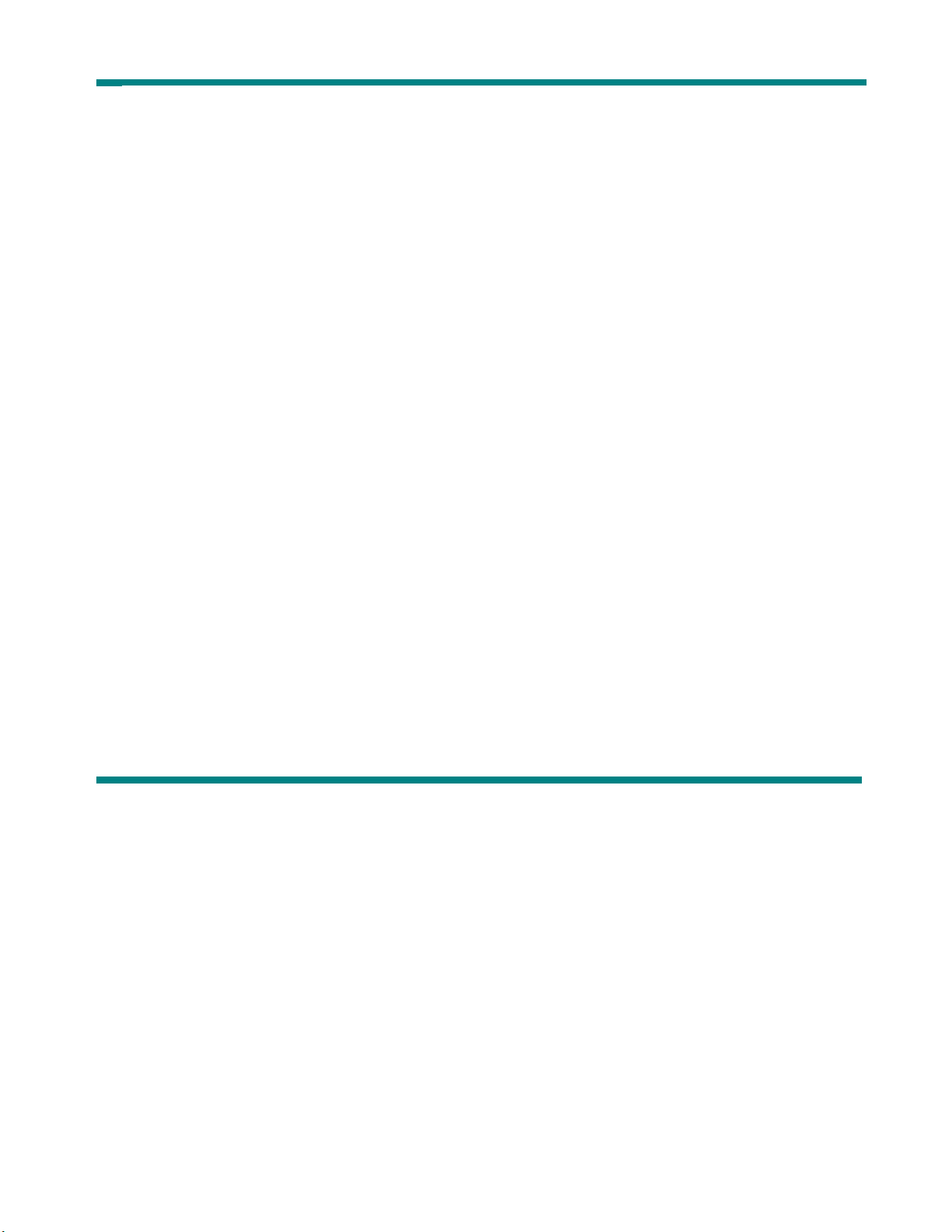
Note: 1GB = 1 billion bytes; actual formatted capacity less. Song capacity is based on 4
minutes per song and 64-Kbps wma encoding; actual capacity varies by content.
PC system requirements
• Windows 98SE, 2000, ME, or XP
• Pentium III or processor with 500MHz or faster
• 64MB RAM minimum
• 40MB minimum hard disk space for music storage
• CD/DVD-ROM drive for driver installation in Windows 98SE only
• One (1) open USB port
Macintosh system requirements
• Mac OS 9.2.2 or OS X 10.2.8 or higher
• G4, G5, or Intel processor with 500MHz processor or faster
• 64MB RAM minimum
• 40MB minimum hard disk space for music storage
• One (1) open USB port
Environmental requirements
• Operating Temperature: 32°~95° F (0°~35°C)
• Operating Humidity: 10%~70% noncondensing
• Storage Temperature: -4°~113° F (-20°C~45°C)
• Storage Humidity: 20%~90% noncondensing
Package contents
• Digital music player
• Earphone
• Manual
4

• Windows 98 Driver CD
• AAA battery
5

Location of Control
1. Headphone jack - for connection to earphones.
2. USB connector - for connection to your computer.
3. MENU - Press to enter menu or sub-menus to configure the settings of the player. Press to
confirm the selected menu option.
4. A-B/ REC - Select A-B repeat mode or start/stop voice recording.
5. Forward - Skip to next track. Press and hold to fast forward within the current track.
6. Reverse - Skip to previous track. Press and hold to fast reverse within the current track
7. Power On/ Play/ Pause/ Stop/ Power Off - Play, pause, or stop the current song. Power
on/off the unit.
8. Vol- - Decrease the volume level.
9. Vol+ - Increase the volume level
10. Hold - lock the buttons to prevent accidental press of the buttons.
11. LCD - Display song info and other status information.
12. Microphone - built-in microphone
Note: Buttons used for “Menu” and “Play / Pause button” can each be controlled in 3
different ways:
1. Press - press the button then release it immediately.
2. Long press - press and hold the button for about 2 seconds then release it.
6

3. Press & Hold - press and keep holding the button.
Installing Battery
Before you can use the player, you need to install the battery into the unit. The unit operates
on 1 AAA battery. Please use high quality Alkaline or Ultra Alkaline for longer music playing
time.
1. Look at the bottom of the player. Place your thumb on the battery cover and slide out.
Lift out the cover.
2. Insert an AAA battery into the player in the direction shown inside the battery
compartment.
3. Place the battery cover on top of the battery and slide it back to close.
Note: If the battery is left inside this unit after they become drained they may leak and cause
damage to the battery compartment terminals - please remove exhausted batteries promptly.
Installing Earphones
Be sure the device is powered off before inserting the earphone. Insert the earphone plug into
the jack on the side of the player.
Connecting to Computer
Note: Before plugging into the USB port in the computer, be sure to remove the cap. Put back
the cap after you are done to help protect the USB connector. To connect the device to your
computer, plug in the device into the USB socket on your computer. The player will power on
automatically.
7

Overview
Before plugging in the device, make sure your computer system have a USB port available.
You need to download MP3 or WMA music files into the player before you can play back
music. This player only supports unprotected music files. It does not play back music file with
DRM copy protection. Most online music selling site supports DRM music files only. Those
protected music files will not play back in this device. You need to transfer music files without
DRM protection into the player. You can do this by encoding music file from your music CD
without selecting the copy protection option. You can use Windows Media Player that comes
with Windows to rip music into wma/mp3 format.
Caution:
It is illegal to distribute or share MP3 and WMA songs. You are only allowed to rip
music CD that you own and the resulting MP3 and WMA files are for personal use only.
Windows ME, 2000, XP, and Vista Setup
1. Start up the computer and boot into Windows.
2. Normally your machine will be ready to install new hardware. However, if you are using
Windows 2000 or XP and are unable to install new hardware, you might not have
Administrator privilege. Check with your computer manufacturer or your computer
administrator on how to install new hardware device.
3. Plug in the device into the USB port on your computer. Windows will start searching for
driver.
4. If Windows ask you to reboot, click on
to reboot.
yes
Windows 98SE Setup
For Windows 98 user, please install the driver from the bundled CD and restart your computer
to take effect.
8

Mac OS Setup
1. Start up the computer and boot into Mac OS.
2. Plug in the device into the USB port on your computer.
3. The drive icon will show up on the desktop.
4. Now you can transfer your music files to the device.
5. Before removing the device, you have to drag its icon to the trash to unmount it.
After the device is connected to your computer, it will work like a removable hard disk
(external drive) on your computer. You can transfer, copy, paste, and delete the data (audio
files, voice recording files, etc.), which are stored on your player into your computer easily. It
can also be used for storage of non-music files.
The removable drive can be found under “My computer” or “Windows Explorer”. Also, open
the “Device Manager” of your Windows and you will see the player is recognized as “USB
mass Storage Device”’ which becomes one of the disk drives in your computer observe the
diagrams for illustration.
9

10

Downloading music to your MP3 Player
The player can be used as a mobile data storage device. No special software is required to
upload, download and manage the music and data files. All you need is using the copy, paste,
delete and other commands of your operation system and it is very easy and efficient by just
clicking on the mouse.
To download music to the player, connect the player with PC first, then:
Step 1.
Select the track you want to download to the player by clicking on the icon
(If you want to choose more than one music, press and hold the Ctrl or Shift key of the
computer keyboard when you clicking)
Step 2.
Right-click on the files, a menu appears. Click Copy
Step 3.
Under My Computer or Windows Explorer, double-click Removable Disk to open the drive.
The Removable Disk window appears
Step 4.
Right-click on the Removable Disk windows and click Paste in the menu
Step 5.
Start copying the files. The LCD of the player displays
The above message and diagram represent the USB connection in-between the player and
your PC is currently busy in transferring data. Please do not disconnect your player until you
see “Ready” comes up on the LCD again, or else it may cause severe damage to the player,
11

and the data being transferred will be lost too.
For users of Windows Me / 2000 / XP, please follow the instruction below prior disconnecting
the player from your computer.
a. Double-click on the “Safely Remove Hardware” icon (green arrow) on the system tray of
your Windows (see diagrams below for illustration).
b. Click stop in the “Remove Hardware Device” dialog window.
c. You will be asked about which device to stop. Click OK to continue.
d. The “Safely Remove Hardware” window appears to confirm that it safe to remove the
player. Click OK to continue.
e. Now you can disconnect the player from the computer.
12

Function & Keys Instructions
a. Power On/ Play / Pause / Stop/ Power Off
Press shortly
>Power on the player
>Start / Resume playback, when the player is in status of pause or stop
>Pause playback, when the player is in status of play
Press and hold
>Stop playback, when the player is in status of play.
>Power off the play
b / c. forward / backward
Forward
Press shortly
>Skip to next track during playback of music or voice file
>Search forward for next track when the player is in status of stop
>Move forward to next available options within MENU or sub-menu
Press and hold
>Fast forward within the current track during playback of music or voice file
>Search forward within the current track when player is in status of stop
>Fast forward to next available options within MENU or sub-menu
Backward
Press shortly
>Skip to previous track during playback of music or voice file
>Search backward for previous track when the player is in status of stop
>Move backward to previous available options within MENU or sub-menu
Press and hold
13

>Fast reverse within the current track during playback of music or voice file
>Search backward within the current track when player is in status of stop
>Fast reverse to previous available options within MENU or sub-menu
d / e. Volume+ / Volume -
Volume+
Press shortly
>Increase the volume by one level up
Press and hold
>Increase the volume continuously to the loudest level
Volume –
Press shortly
>Decrease the volume with one level down
Press and hold
>Decrease the volume continuously to the mute level
f. Menu
Press shortly
>Enter main-menu
>Confirm your selected setting / option under menu or sub-menu
>When using voice recording mode, this will save your recording
14

g. A-B/REC
Press shortly
>Loop Function
This mode will do the playback any selected segment of current track
*Only works when device is in playing mode.
1, Press A-B/REC to set the start point (A- appear )
2, Press A-B/REC again to set the end point (A-B appears)
3. Press A-B/REC again to cancel the loop function
>Recording
This feature offers high quality, one-touch recording. You can use the player to record lectures,
interviews or meetings even FM radio.
a. Voice Recoding (only works when player is in voice mode )
Under Voice mode, press A-B/REC to start recording.
During recording, a “ “ and small blinking dot will be shown on the LCD.
15

Press A-B/REC again to finish recoding.
The Recorded files will be named and saved automatically to a Voice folder at root directory
as MIC00001.WAV, MIC00002.WAV, MIC00003.WAV, etc. in to the player memory, according
to the sequence of voice recording taking place.
b. FM Recording
You could record the FM radio under FM mode by press A-B/REC to start recording.
During recording, a “ “ and small blinking dot will be shown on the LCD.
Press A-B/REC again to finish recoding.
The Recorded files will be named and saved automatically to a Voice folder at root directory
as FM00001.WAV, FM00002.WAV, FM00003.WAV, etc. in to the player memory, according to
the sequence of FM recording taking place.
16

Note: If you would like to play the recording, please make sure the file name. MICxxxxx.WAV
only play for Voice recording and FMxxxxx.WAV only play for FM recording
h. Key Lock (Hold) Hold
You may lock the buttons on the player to prevent buttons being pressed during playback. As
shown below:
i. ID3 Tag Display
This MP3 player is able to display the name of the current track, artist, album, etc. during
playback. In case if the MP3 tag information is too much and exceeds the specifying display
area of the LCD, the rest of the information will be display in dynamic scrolling, from right to
left across the LCD.
k. Power off
Press and hold for 3 seconds, the player will power off.
Overall view of LCD
17

Indications
1. Battery Power Indicator
2. Play Mode
3. A-B looping function
4. ID3 tag
5. Current / Total Track Number
6. Mode Indicator (Music / Voice)
7. EQ Mode
8. Volume
9. Time Elapsed
10. Hold
11. Repeat Mode
18

Menu settings
While your player is in playback or status (idle), you may press “MENU” at anytime to enter
menu options, it allows you to change different settings of the player according to your own
preferences.
Inside MENU, you may press / to move to the next or previous MENU setting. Press
“Menu” again to enter sub-menu (if any).
Again, you may press / to move to the next or previous available options inside
sub-menu(s). Press “Menu” to confirm with your selected options inside MENU or
sub-menu(s).
Remark
Play Music Go to Play Music
Voice Go to Play Voice
FM Go to FM Radio
Setting EQ Normal Normal effect
Pop Pop music effect
Rock Rock music effect
Classic Classic music effect
Jazz Jazz music effect
Bass Bass music effect
Play Mode Normal No repeat
Repeat One. Play current music repeatedly
Repeat All Play all music file repeatedly
Shuffle Repeat Random play music repeatedly
Dir Normal. Play music file in directory.
19

Dir All Repeat. Play all music files repeatedly in directory.
Dir Shuffle Repeat. Randomised play music repeatedly in directory.
Contrast Adjust the contrast value of the screen.
Backlight Setting backlight time
Power Set Disable. The player no shut off, while no power.
2 min. The player shuts off time (How long the player is idle)
10 min. The player shuts off time (How long the player is idle)
30 min. The player shuts off time (How long the player is idle)
Record Set: 32Kbps. The player recording coding
44Kbps. The player recording coding
64Kbps. The player recording coding
88Kbps. The player recording coding
Language
Setting: English. France, German. Spanish. Italian. Portugal.
Exit Exit to Menu Screen
About Display capacity and free space
Folder Enter listed files
Play now Play selective file
Delete? deleting?
Yes deleting
No cancel, return to file list.
Exit Go to play music/Voice
Menu-1 Play Music
Choose Music from menu will return to music mode (playback of MP3 / WMA).
As shown below:
20

Menu-2 Voice
Choose Voice from menu to enter voice play and recording voice mode. You may browse your
voice files, playback voice files, or start voice recording. Please note that the way to playback
voice files is exactly the same as playback music files. As shown below:
Menu-3 FM
Choose FM from menu to enter FM Radio mode. Then, press “Menu” again.
There are two ways to save stations: Auto Scan and Manual. The “Preset” icon is displayed
under the “Auto Scan’ mode, as shown below. On the contrary, the “Preset” icon is
disappeared in the manual mode, as shown below. Press key to switch auto scan
mode/ manual mode.
21

3.1 Auto Scan
1. Press “Menu” to enter FM sub-menu.
2. Choose “Auto Scan” option by press “Menu” to start scanning stations automatically.
After scanning is completed, the screen will display # of stations on the screen.
3. press / to move to the next or previous available station.
3.2 Manual
1. Press to enter “Manual” mode. (The “PRESET” icon is disappeared).
2. Press / to increase/ decrease the frequency to desire station.
3. Press ‘Menu” to enter FM sub-menu and select “Save Station”.
4. Press “Menu” and “ Save ?” is shown and flashes on the screen, as shown below.
5. Press to save the station. The “Save OK” will be shown on the screen.
Menu-4 Setting
Choose Settings from menu to enter and configure different settings for the player. Press
“Menu” again to enter sub-menu.
>>MENU-4-1 EQ
There are 6 audio output effects available:
22

Normal – Pop –Rock– Classic – Jazz – Bass
>>MENU-4-2 Play mode
There are 7 play modes available:
Normal – Repeat one –Repeat All –Shuffle Repeat–Dir Normal–Dir All Repeat–Dir Shuffle
Repeat
>>MENU-4-3 Contrast
This setting controls the brightness of LCD display. Press or to adjust the level of
brightness as you desired.
>>MENU-4-4 Backlight
23

There are 4 play modes available:
Always off – 5 – 10 – Always on
>>MENU-4-5 Power Set
This setting controls the duration time of back light. Available options are:
Disable – 2 min -- 10 min – 30min
>>MENU-4 -6 Record Set
There are 4 coding modes available:
32Kbps-44Kbps-64Kbps-88Kbps
>>MENU-4 -7 Language
Select language:
24

>>MENU-4 -8 Exit
Press “Menu” once to exit sub- menu(s) and return to MENU-3 Settings.
MENU-5 Information
Choose Information from menu to view the capacity and free space of your MP3 player.
MENU-6 Folder
Choose Folder from menu to enter music file list mode. Press Menu key enter sub-menu.
Press or key selects your music file.
>>MENU-6-1 Play now
Music file start play when press “Menu” key, Player return to file list, Player return to play
music file interface when press Play key twice.
25

>>MENU-6-2 Delete?
Choose Delete from menu to enter deleting mode. Press Menu key enter sub-menu.
26

>>MENU-6-2-1 Yes
Deleting current file and return to file list when press “Menu”.
>>MENU-6-2-2 No
Press “Menu” once to exit return to file list.
MENU-7 Exit
Choose Exit from menu to exit MENU and return to music mode (playback of MP3 / WMA).
27

TROUBLESHOOTING
No power Check battery
Check your power switch
No music is heard in
the earphones
Can‘t download music 1. Check if the USB cable properly connected
1. Check the Volume level
2. Check the connection (earphone to the
earphone jack)
3. Check if the music file can be played by
the MP3 player.
to your computer
2. Check if you have installed the driver
(under Windows 98)
3. Check if you have enough disk space to
download the music file
28

Lasonic One (1) Year Limited Warranty
Limited Warranty and Return Policy
Lasonic’s warranty obligations are limited to the terms set forth below:
Lasonic warrants this Lasonic-branded hardware product against defects in materials and
workmanship under normal use for a period of ONE (1) YEAR from the date of retail purchase
by the original end-user purchaser. If Lasonic determined that a hardware defect has occurred
and the end-user has notified us and shipped back the product to us within the Warranty
Period, at its option, Lasonic will either (1) repair the hardware defect at no charge, using new
or refurbished replacement parts, or (2) exchange the product with a new or refurbished
product or a functionally equivalent product. A replacement product or part, assumes the
remaining warranty of the original product.
Exclusions and Limitations
This Limited Warranty covers only hardware products manufactured by or for Lasonic that can
be identified by the "Lasonic” name. Lasonic does not warrant that the operation of the
product will be uninterrupted or error-free. Lasonic is not responsible for damage as a result of
the failure to follow instructions in this manual. This warranty does not apply: (1) to normal
wear and tear; (2) to damage caused by accident, abuse, misuse, flood, fire, earthquake or
other external causes; (3) to damage caused by use with non-Lasonic products; (4) to
damage caused by service by any person without Lasonic’s authorization; (5) to damage
caused by using the product outside it’s intended usage as listed in this manual; (6) to a
product that has been modified without Lasonic’s written authorization; (7) if any Lasonic
serial number has been removed or defaced; or (8) to consumable parts, such as batteries,
unless damage has occurred due to a defect in materials or workmanship.
29

THIS WARRANTY AND REMEDIES SET FORTH ABOVE ARE EXCLUSIVE AND IN LIEU
OF ALL OTHER WARRANTIES, REMEDIES AND CONDITIONS, WHETHER ORAL OR
WRITTEN, STATUTORY, EXPRESS OR IMPLIED. LASONIC SPECIFICALLY DISCLAIMS
ANY AND ALL STATUTORY OR IMPLIED WARRANTIES, INCLUDING, WITHOUT
LIMITATION, WARRANTIES OF MERCHANTABILITY, FITNESS FOR A PARTICULAR
PURPOSE AND WARRANTIES AGAINST ANY HIDDEN DEFECTS. EXCEPT AS STATED
IN THIS WARRANTY, LASONIC IS NOT RESPONSIBLE FOR DIRECT, SPECIAL,
INCIDENTAL OR CONSEQUENTIAL DAMAGES RESULTING FROM ANY BREACH OF
WARRANTY OR CONDITION, OR UNDER ANY OTHER LEGAL THEORY, INCLUDING
BUT NOT LIMITED TO LOSS OF USE, REVENUE, ACTUAL OR ANTICIPATED PROFITS,
BUSINESS, OPPORTUNITY, GOODWILL, REPUTATION, OR DATA. LASONIC IS NOT
RESPONSIBLE FOR ANY COSTS OF RECOVERING, PROGRAMMING OR
REPRODUCING ANY PROGRAM OR DATA STORED IN OR USED WITH LASONIC
PRODUCT OR ANY FAILURE TO MAINTAIN THE CONFIDENTIALITY OF DATA STORED
ON THE PRODUCT. LASONIC DISCLAIMS ANY REPRESENTATION THAT IT WILL BE
ABLE TO REPAIR ANY PRODUCT UNDER THIS WARRANTY OR MAKE A PRODUCT
EXCHANGE WITHOUT RISK TO OR LOSS OF THE PROGRAMS OR DATA.
No Lasonic reseller, agent, or employee is authorized to make any modification, extension,
or addition to this warranty.
Consumer Protection Laws
FOR CONSUMERS WHO ARE COVERED BY CONSUMER PROTECTION LAWS OR
REGULATIONS IN THEIR COUNTRY OF PURCHASE, THE BENEFITS PROVIDED BY
THIS WARRANTY ARE IN ADDITION TO ALL RIGHTS AND REMEDIES COVERD BY
SUCH CONSUMER PROTECTION LAWS AND REGULATIONS. Some countries, states and
provinces do not allow the exclusion or limitation of incidental or consequential damages, so
30

the above limitations or exclusions may not apply to you. This warranty gives you specific
legal rights, and you may also have other rights that vary by country, state or province. This
Limited Warranty is governed by the laws of the country in which the product purchase took
place.
Obtaining Warranty Service
Please consult the troubleshooting steps in this manual first before requesting warranty
service. If you still have problem you cannot resolve, contact us at techsupport@lasonic.com
or (626) 480-1218 9am – 4pm Pacific Standard Time. You must contact Lasonic to get an
RMA (Return Merchandise Authorization) number first before you can ship the product back to
us for repair. The product must be packed in a well protected packaging and ship back to us
with shipping fee prepaid. It is recommended that you ship using a service that provide
package tracking service. We will not be responsible for any lost or damaged product that is
shipped to us for repair.
31

FCC/CE Statement
This product is in conformity with the EMC directive.
For Europe For USA
This device complies with Part 15 of the FCC Rules. Operation is subject to the following two
conditions: (1) This device may not cause harmful interference, and (2) This device must
accept any interference received, including interference that may cause undesired operation.
Federal Communications Commission (FCC) Statement
This equipment has been tested and found to comply with the limits for a Class B digital
device, pursuant to part 15 of the FCC Rules. These limits are designed to provide reasonable
protection against harmful interference in a residential installation. This equipment generates,
uses, and can radiate radio frequency energy and, if not installed and used in accordance with
the instructions, may cause harmful interference to radio communications. However, there is
no guarantee that interference will not occur in a particular installation. If this equipment does
cause harmful interference to radio or television reception, which can be determined by
turning the equipment off and on, the user is encouraged to try to correct the interference by
one or more of the following measures:
o Reorient or relocate the receiving antenna.
o Increase the separation between the equipment and the receiver.
o Connect the equipment to an outlet on a circuit different from that to which the receiver
is connected.
o Consult the dealer or an experienced radio/TV technician for help.
Warning: To meet FCC requirements, if your product comes with power adapter and cord or
cables, you must use them in order to prevent interference. It is essential that only the
supplied power cord and cables are used. You are cautioned that changes or modifications
not approved by the party responsible for compliance could void your authority to operate the
equipment.
32
