Lasonic JL-025 User Manual

User Manual of Portable Digital Photo Album
JL-016 JL-025
Before attempting to connect, operate or adjust this product, please read these instructions completely. Please save this manual.
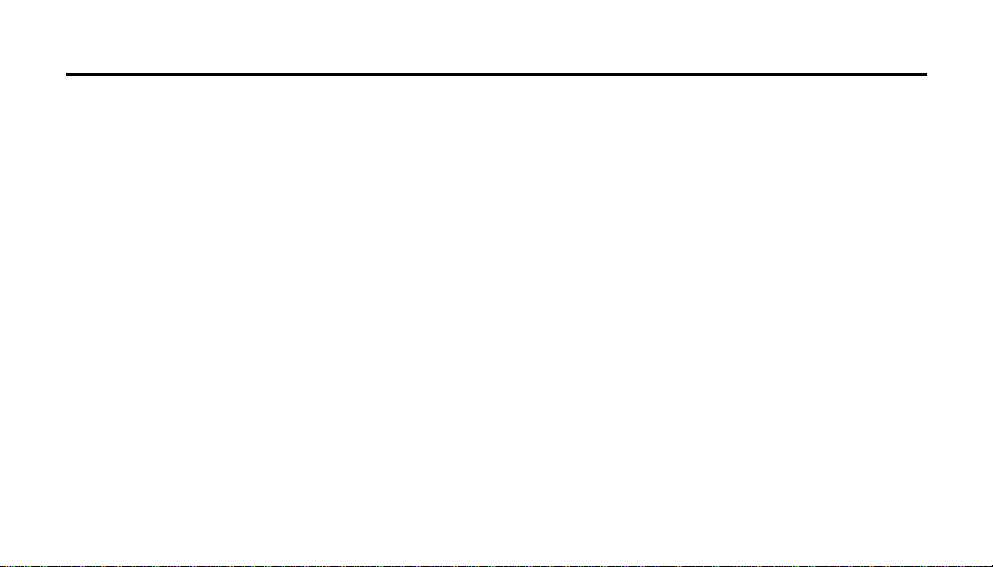
Contents Page
IMPORTANT SAFETY INSTRUCTIONS
PRECAUTIONS
Package Contents
Brief Introduction of Controls
The Remote Control
Quick Start (viewing your photos)
Advanced Features:
Zooming, Rotating &
Deleting Photos / Starting Slideshow
Setting Properties
Using Folder Mode
Switching Between Memory Cards
Viewing Your AVIs (motion jpeg)
Repeating, Deleting AVIs / Starting Slideshow
Table of Contents
1 - 4
5
6
7
8
9 - 10
11 – 26
11
12 - 13
14
15
16
17

Returning To Main Menu
Playing On Your TV
Uploading Photos From Your Computer
Uploading Photos From A PC
Uploading Photos From A Mac
Install the stand
Troubleshooting
Specifications
Important : Only use attachments/accessories specified by the manufacturer.
18
19
20 - 21
22 - 24
25
26
27
28
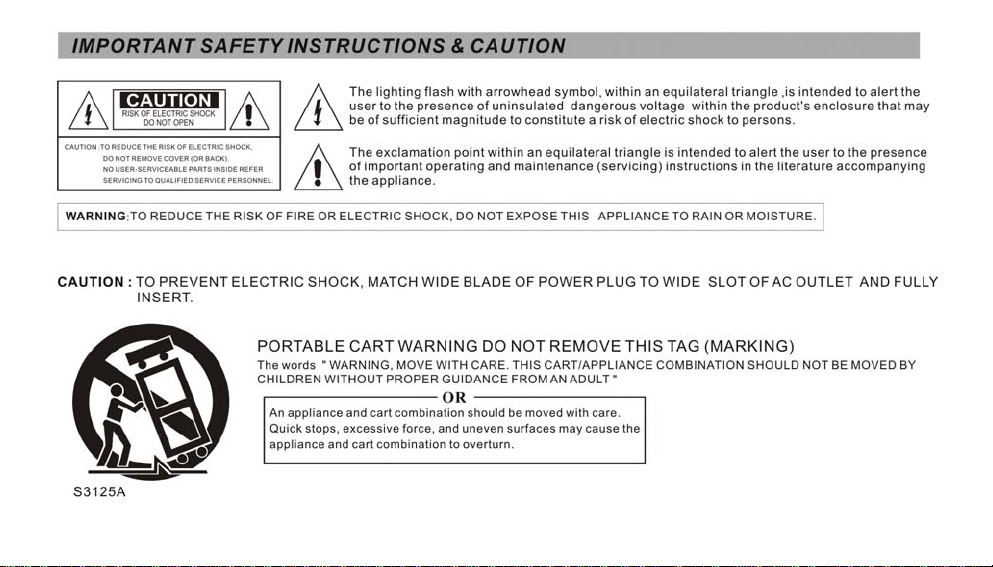
1
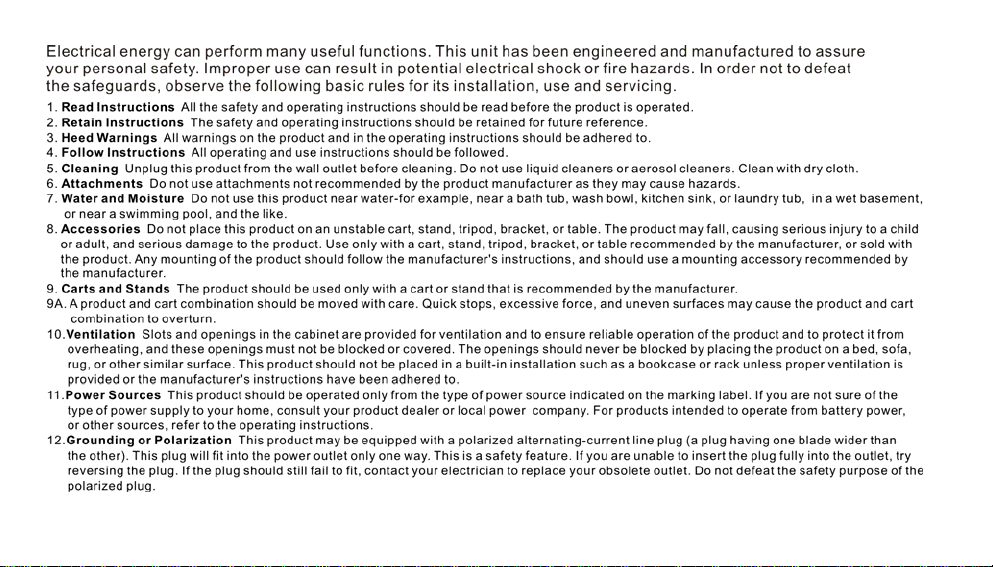
2

3
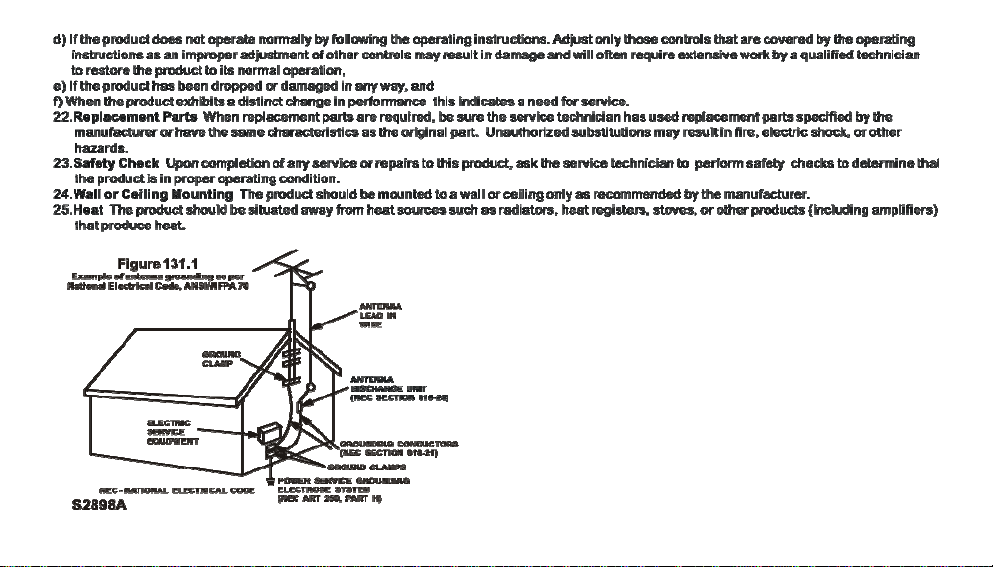
4
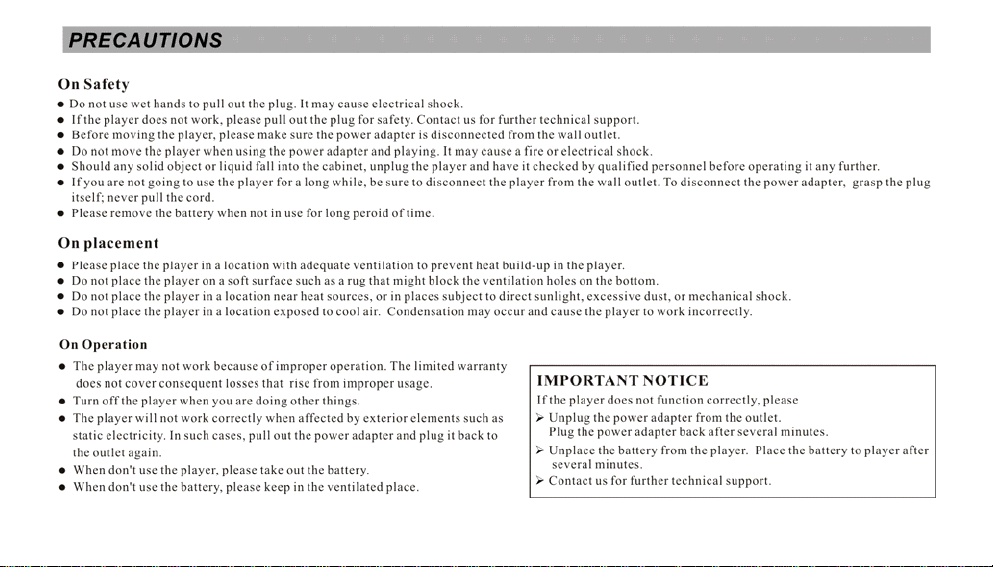
5
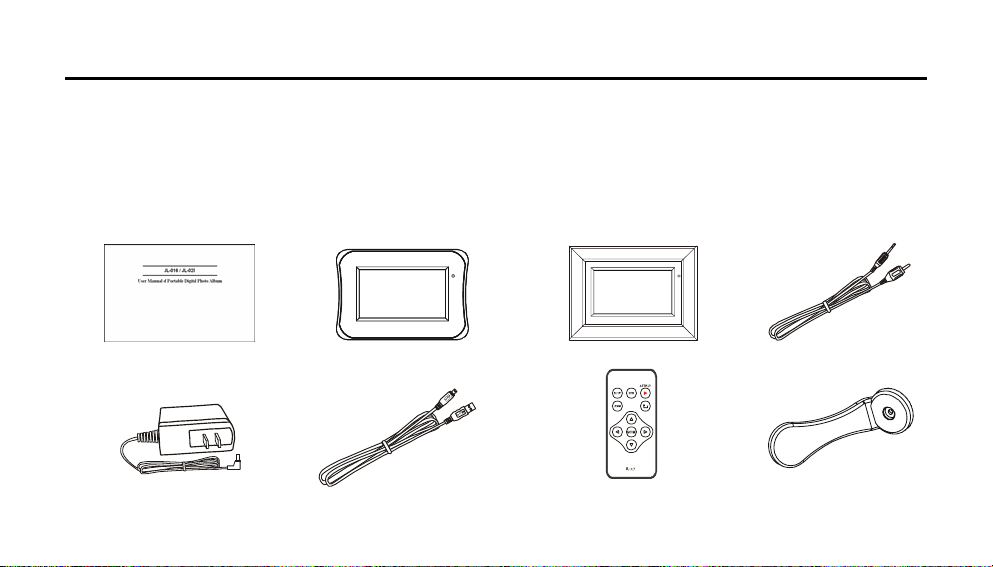
Package Contents
(2) Portable Digital Photo Album (JL-016)
(3) Portable Digital Photo Album (JL-025)
(5) Power Adaptor
(7) Remote Control
(1) (2) (3) (4)
(5) (6) (7) (8)
(4) Video Cord
(6) USB Cable
(8) Stand
(1) Instruction Booklet
6

Brief introduction of control elements
Power Switch
ENTER button
MENU button
Navigation button (Left/Right/Up/Down)
Video OUT jack
USB jack
DC IN jack
SD/MMC/MS card slot
7
