Lasonic i-931X User Manual
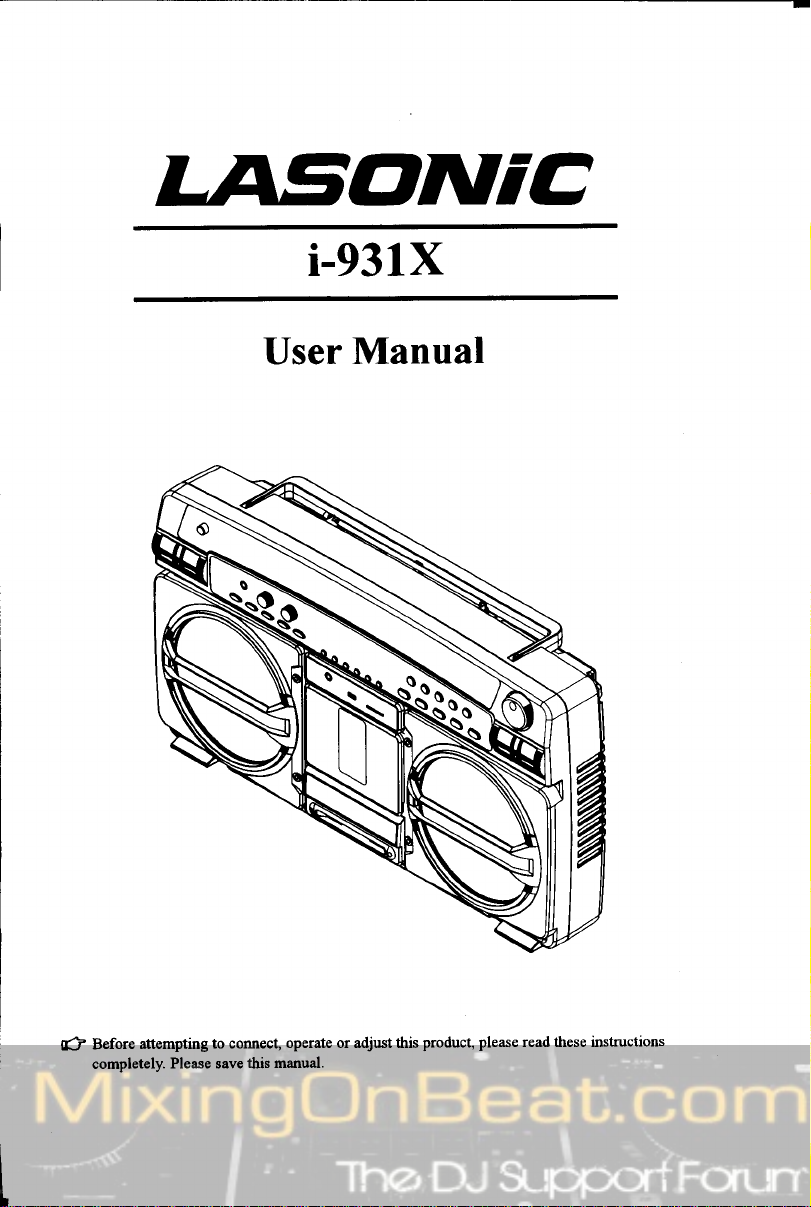
IASONiC
i-931X
User
Manual
q3
Before
completely.
attempting
Please save
to connect,
this manual.
operate or adjust this
please read these instructlons
product,
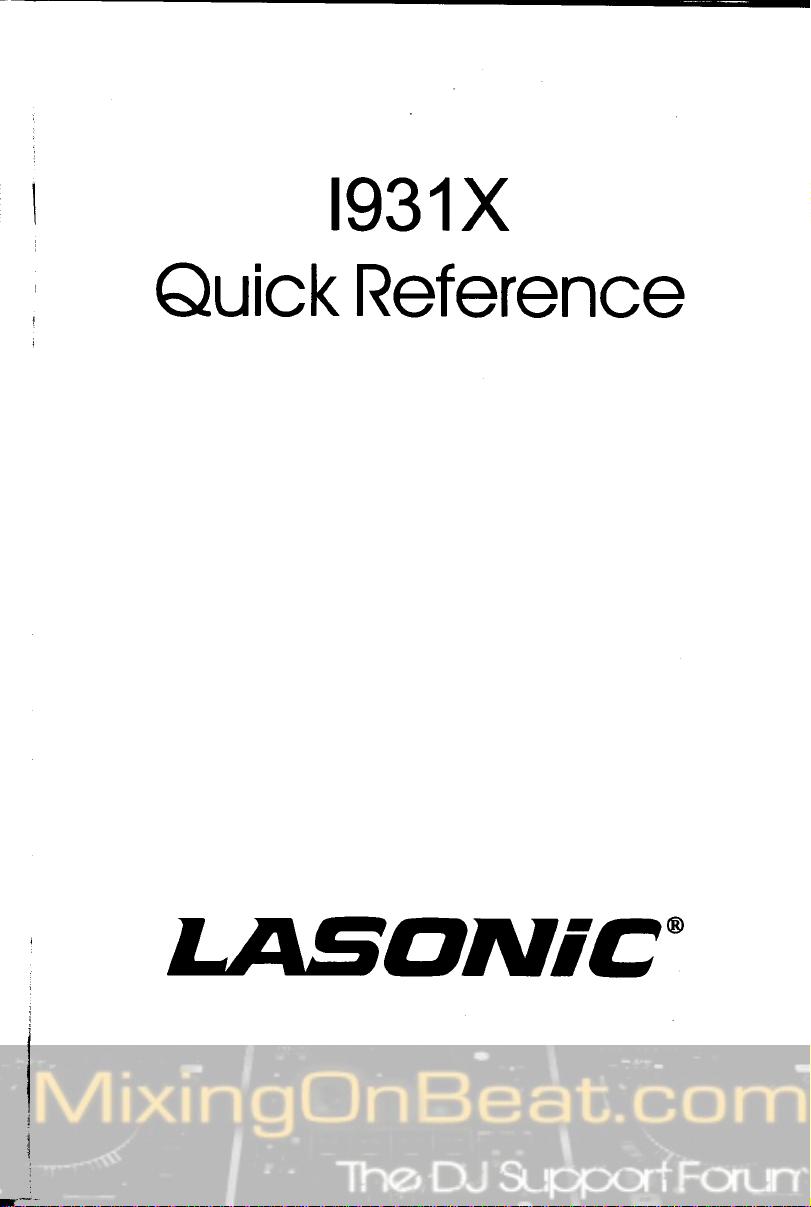
r93
1X
Quick
Reference
rcoNic'
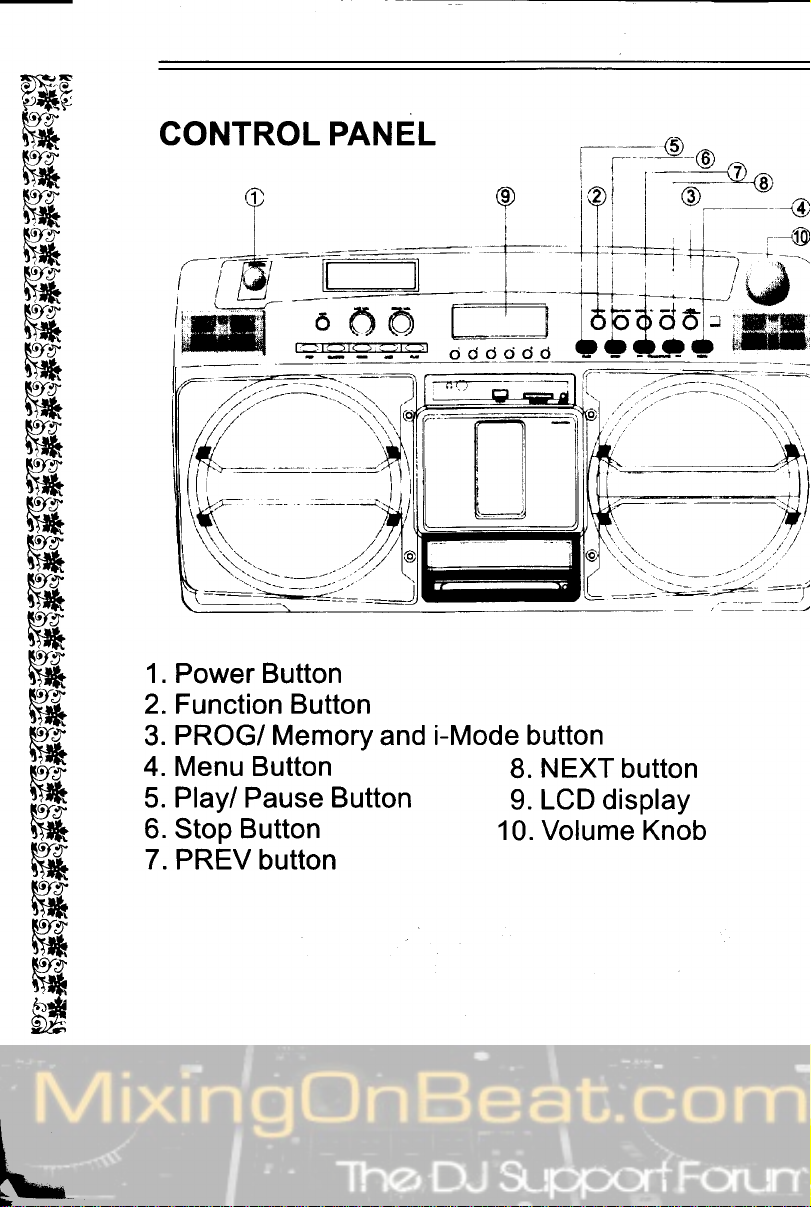
reF
6l\r re
ptfrE
io/-j
F,rk
Iof"d]
F*
ior-j"
iYrk
trof^d)"
m&
tror--$"
Frft
[9,r
b\tk
tryy
ilt&
N9Y
bltk
try$
iltk
€r.)
$lilk
[9r.]
bl*
Kfs
b>fk
Fgr.'
b)fR
K9rv
b\tk
I9r.)
i'*
tgr,I
ilsk
I9r.'
il*
F9rY
b\*
Kgrs
b>ilk
[9r.]
N&
ior"ry
m*
[9r.]
0ll*
[9r.]
i5*
a*
g)F
re
CONTROL PANEL
1. Power Button
Function Button
2.
PROG/ Memory
3.
4. Menu Button
Play/ Pause Button
5.
6. Stop Button
7. PREV
button
and
i-Mode button
NEXT
8.
LCD display
9.
10. Volume Knob
button
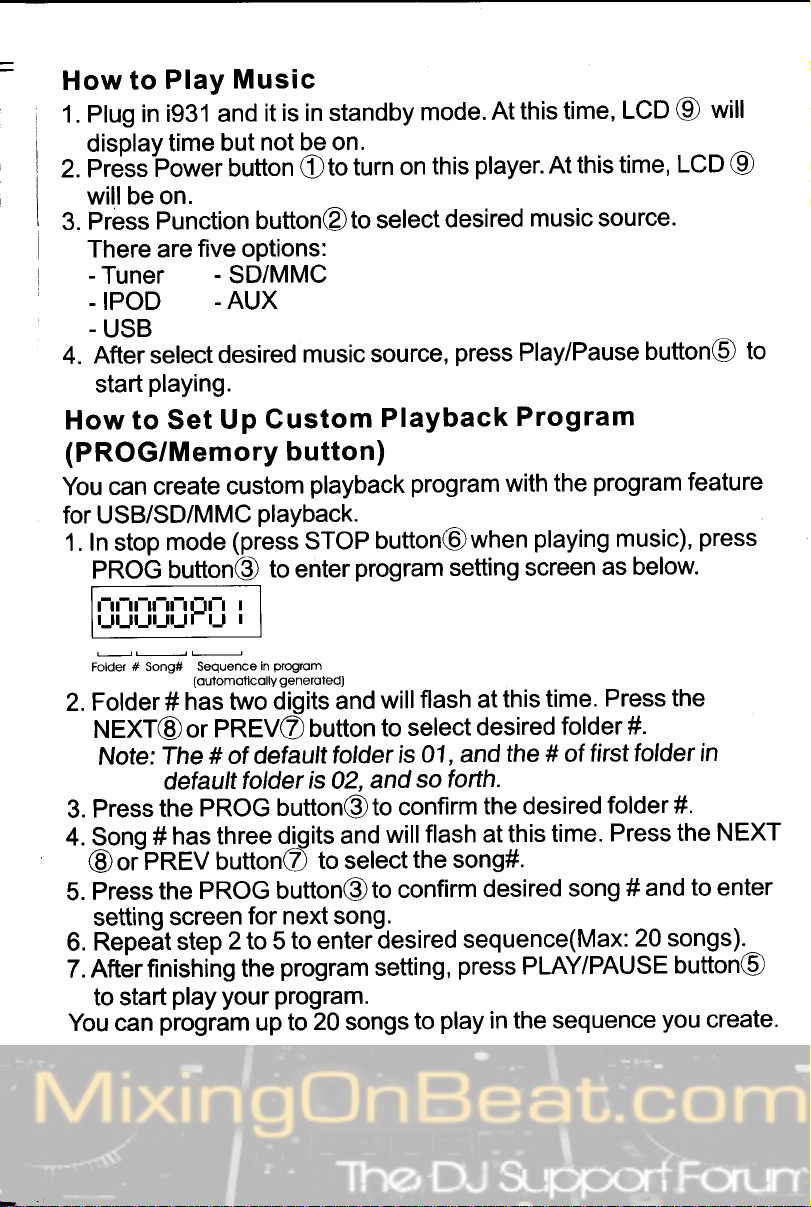
How to
1. Plug in
display
Play
i931 and
time
2. Prdssitower
Music
is in standby
it
not be on.
but
button
Oto
will be on.
Press
3.
There are
.
After select
4.
start
How to Set
(PROG/Memory
You can
for USB/SD/MMC
1. In stop
PROG
Punction button@to
five options:
-
Tuner
IPOD
SD/MMC
.
AUX
USB
desired
playing.
Up
create
custom
playback.
mode
(press
button@
ll
U
:
Gustom
button)
to enter
"UPU
# song# Sequenceln
Folder
Folder#
2.
NEXT@
Note:
(oulomoticolly
has two
or
The
default
Press
3.
4. Sono
the
has three
#
@oipnfV
Press
5.
setting
Repe-t
6.
Afterfinishing
7.
to start
You can
the
screen
step
play
program
# of detaultfolder
PROG
PROG button@to
gogrom
generoted)
digits and
PREV@
folder
button@to
diqits and
buttonC
for next song.
2 to 5
your
to
program
the
program.
to
up
mode.
on
turn
select
music
source,
Playback
playback
STOP
program
button@when
program
willflash
select
02,
to
is
and
01, and
so
button
is
confirm
will
to selectthe
confirm
desired
enter
setting,
20
songs
to
this time,
At
player.
this
desired
press
At this
music source.
Play/Pause
Program
the
with
playing
setting screen
time.
this
at
desired
folder
the # of
forth.
the desired
flash at this
time.
song#.
desired
song #
sequence(Max:
press
play
PLAY/PAUSE
in the sequence
LCD
@
LCD
time,
button(O
program
music),
feature
press
as below
Press the
#.
firsttolder
in
folder#.
Press
the NEXT
to enter
and
20 songs).^
button(O
you
will
@
to
create.
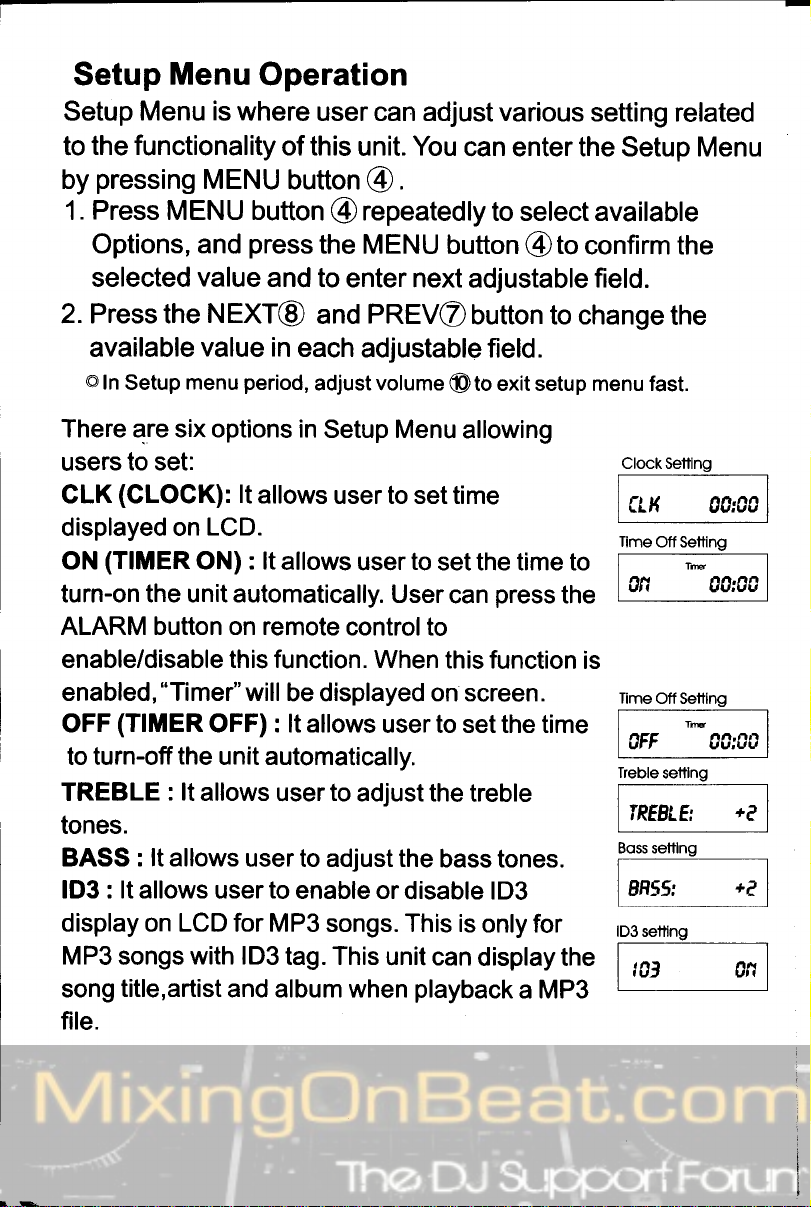
Setup
Menu
Operation
Setup Menu
the functionality
to
pressing
by
Press
1.
Options,
selected
2. Press the
available
o
In
Setup
There are six options in
is
where
user can adjust various
of this
MENU
MENU button
and
value
NEXT@
value in
menu
button
press
and to
each
period,
adjust volume
@
the MENU
and
Setup Menu
You
unit.
@.
repeatedly
enter next
PREV@
adjustable field.
users to set:
(CLOGK):
CLK
displayed on
(TIMER
ON
turn-on the unit automatically.
ALARM button on remote
enable/disable this function. When
enabled,"Timer"will
(TIMER
OFF
to turn-off
TREBLE
the
: lt
lt
allows
user to set time
LCD.
ON) : lt
allows
user
User
controlto
be displayed on screen.
OFF) : lt allows
user to set the time
unit automatically.
allows
userto adjust the
to
set the time to
this function
tones.
BASS : lt allows
lD3 : lt allows
display on LCD for MP3
MP3 songs with lD3
title,artist
song
file.
user to adjust the
to
user
enable or
songs. This is
tag. This unit
and album when
bass tones.
disable lD3
can
playback
setting related
can enter the Setup Menu
to select available
button
adjustable
button to change
to exit setup menu fast.
@
allowing
press
can
treble
only for
display the
a MP3
confirm the
@to
the
is
field.
the
Clock Setting
,(
tf
Tlme
Off Setting
vrl
Iime
Off Setting
]lE
OFF CC;00
Treble
settlng
IREELE
Boss settlng
BH55:
lD3 settlng
,,q____j._,
i
L-
A0:C0
vv;vv
+Q
+f,
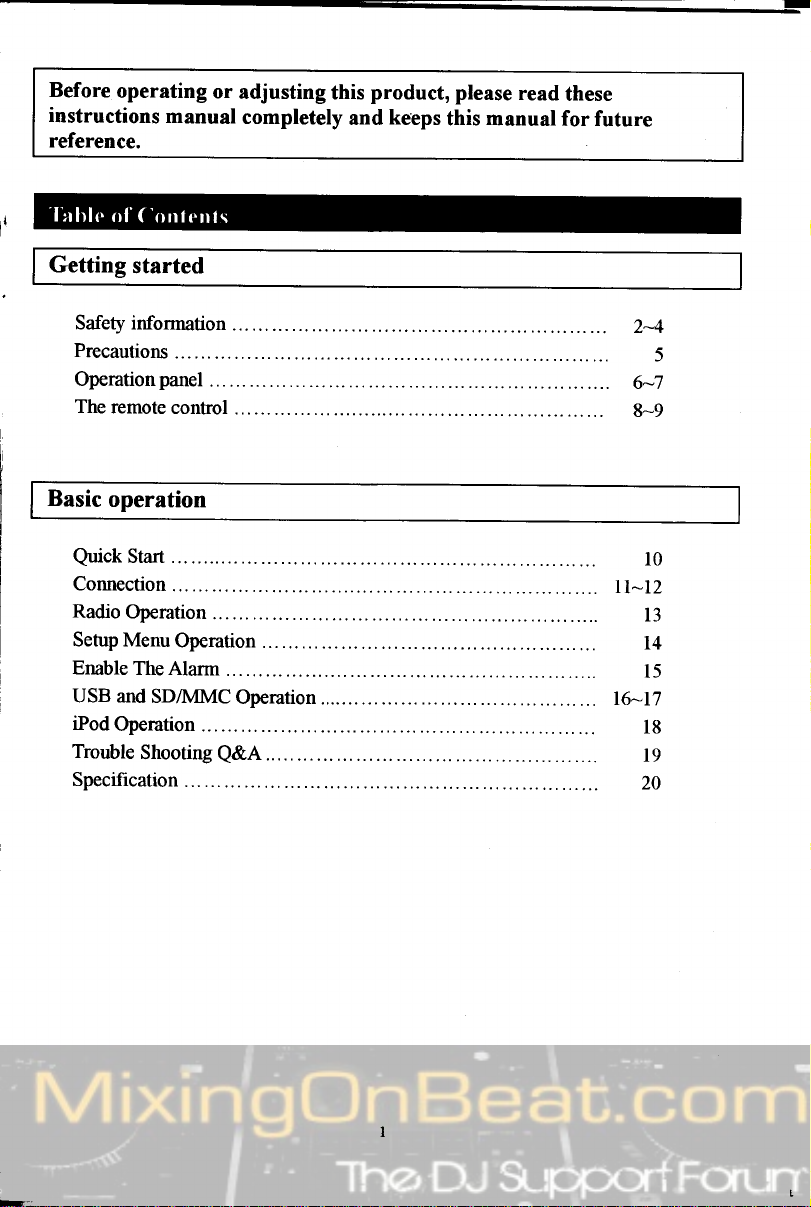
Before
instructions
reference.
operating
or
manual
adjusting
completely
this
and
product,
keeps
please
this manual
read
these
for future
Getting
Basic
started
Safety information
Precautions
Operation
The
panel
remote
operation
Start
Quick
Connection
Radio
Operation
Setup Menu
Enable
USB and
iPod
Trouble
Specification
The Alarm
SDA4MC
Operation
Shooting
control
... ...
Operation
Operation
... ...
Q&A...
2-4
5
6-7
8-9
l0
n-12
13
14
15
I6-t7
18
19
20
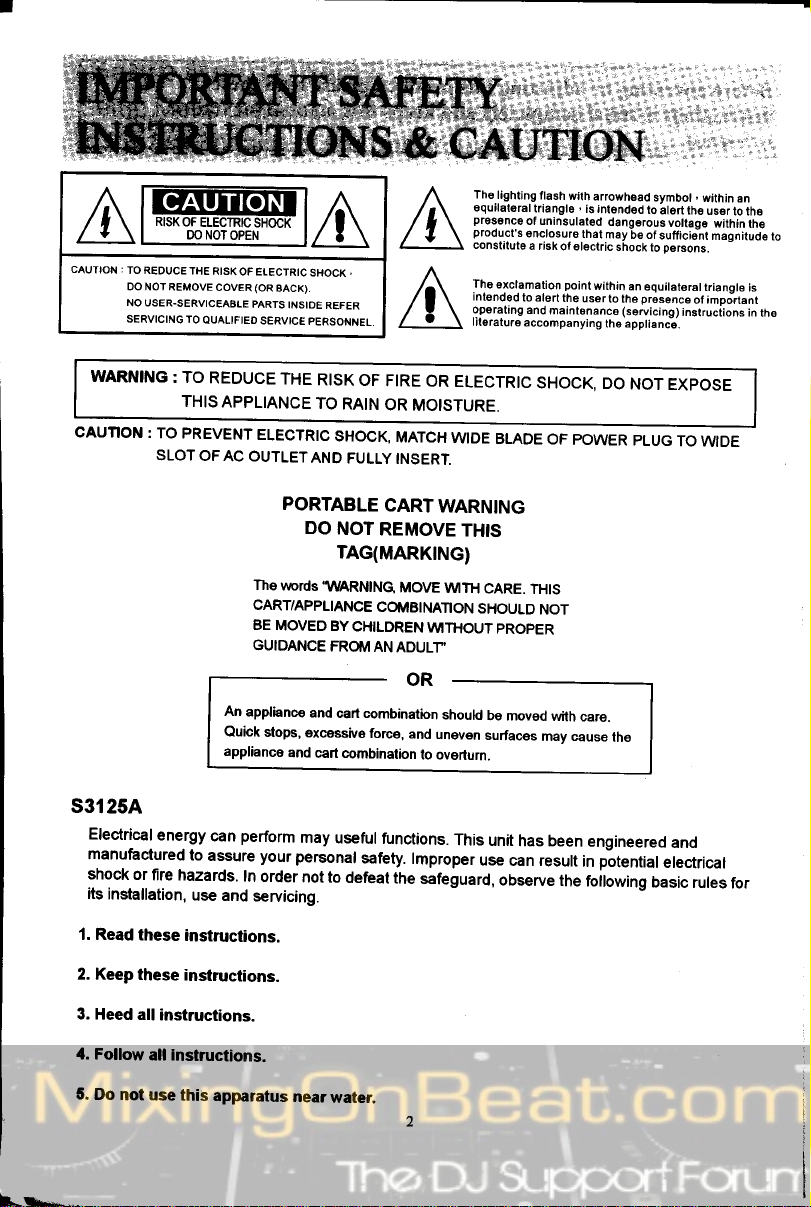
a
Th€
lighting
A
:
CAUTION
TO REDUCE
DO NOT
NO USER.SERVICEABLE
SERVICING TO
THE
REMOVE
QUALIFIED
RISK
OF ELECTRIC
COVER
(OR
EACK)
PARTS
SERVICE
/I\
ffi
INSIDE
PERSONNEL
REFER
equilat6ral
pres6nce
of uninsulat6d
prooucra
enctosur€
constitute
a risk
The
exclamation point
intended
to alert
operatang
and
lrteraturs
accompanying
flash
with
triangle
of elsctric
the
maint€nance
arrowhsad
,
is int6nd€d
dangerous
thal
may
shock
within
user
to the
ths applianco.
be of
an
(servicing)
symbol
to
al6rt lhe
voltage
suffici6nt
persons.
to
equilaleral
presence
instructions
,
within
us€r
to ths
within
magnitude
trianole
of impjrtant
an
th€
is
in the
to
WARNING
CAU1ION
:
TO PREVENT
SLOT
s3125A
Electrical
manufactured
shock
its
1. Read
energy
or
fire hazards'
installation,
these
: To
REDUCE
THIS
APPLIANCE
OFAC
An
Quick stops,
appliance
perform
can
to
assure
In
use and
instructions.
THE
RtsK
TO
RAIN
ELECTRIo
OUTLETAND
sHocK,
FULLY
PORTABLE
DO
NOT
TAG(MARK|NG)
The
vrords
CART/APPLIANCE
BE
GUIDANCE
appliance
your
order
"I/VARNING,
MOVEO
and
oxcessive
and
carl combinalion
may
personal
not to
BY
CHILDREN
FROMANADULT
cart combination
useful
clefeat
servicing.
oF
F|RE
oR
OR
MOISTURE.
MATCH
INSERT.
CART
REMOVE
MOVE
COMBINATION
WTHOUT
OR
force,
and
lo overturn.
functions.
safety.
lmproper
the
safeguard,
ELEcrRtc
WIDE
BLADE
WARNING
THIS
WTH
CARE.
SHOULD
PROPER
should
be moved
uneven
surfaces
This
unit
use
can result
observe
sHocK,
oF
PoWER
TH|S
NOT
wilh
care.
may cause
has been
the
Do
Nor
PLUG
lhe
engineered
potential
in
foilowing
electrical
basic
EXposE
To
WIDE
and
rules
for
2. Keep
3.
Heed all
tl.
Follow
5.
Do
not
these
instructions.
anstructions.
all instructions.
use thas
apparatus
near
water,
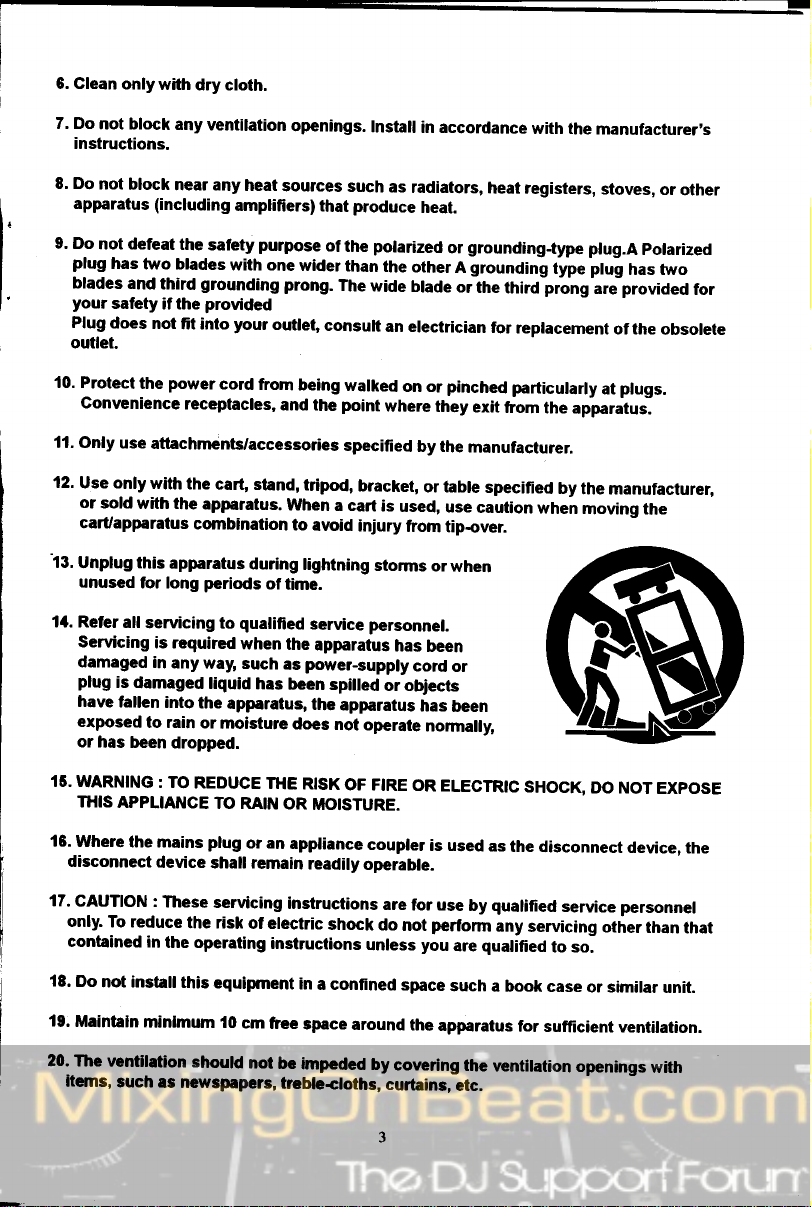
6. Clean
7' Do
8' Do
9. Do
only
with
not block
instructions.
not
apparatus (including
not defeat
plug
has
blades
your
safety
Plug
does
outlet.
any
block
near any
the
two blades
and
third
if the
not
fit into
dry cloth.
ventilation
heat
amplifrers)
purpose
safety
with one
grounding
provided
your
openings.
sources
that
wider
prong.
outlet,
consult
such
produce
of
the
than
The
Install
in accordance
as
radiators,
heat.
polarized
the
wide
an electrician
or
other
blade
with the
heat registers,
grounding-type
grounding
A
or
the
for
type
prong-arJprovided
third
replacement
manufacturer's
stoves,
or
other
polarized
plug.A
plu!
has two
of the
obsolete
for
10. Protect
Gonvenience
11, Only
12.
13.
Itl. Refer
16.
16.
17.
use
use only
or
sold
carUapp.ratus
Unplug this
unused
all
Servicing
damagGd
plug
is
have
lallen
exposed
or
has been
WARNING
THIS
APPLIANCE
where
disconnect
cAUTloN
only.
To reduce
contrined
power
the
attachments/accessories
with
with the
for long
servicing
is required
in
damaged
to rain
the mains
device
:
in
cord
receptacles,
the
cail, stand,
apparatus.
conrbination
apparatus
any
anto
dropped.
: To
These
the risk
the operating
during
periods
qualified
to
when
way, such
liquad
the
apparatus,
or
moisture
REDUGE
TO RAIN
plug
or an
shall remain
servicing
of electric
from
being
and the
tripod,
when
to
lightning
of
tame.
the
as
has
bccn
does
THE
RtsK
OR
appliance
anstructaons
instructions
walked
on or
point
where
specified
a cart
anoid
service personnel.
apparatus
power-supply
spalled
the
apparatus
not
oF F|RE
MOISTURE.
readily
shock
by the
bracket,
is
used,
injury
from
stoms
has
cord
or obiects
operate
oR
coupler
operable.
are
for use
do
not
unless
or tabte
or
been
has
nomaly,
is used
pertom
you
pinched
they
exit
from
manufacturer.
specified
use
caution
tip.over.
when
or
been
ELEcrRtc
as
the
qualified
by
any
qualified
are
particularly
the
appar"ius.
by
the manufacturer,
when
moving the
sHocK,
servicing
Do Nor
disconnect
service
to so.
plugs.
at
device,
personnet
other
than
ExposE
the
that
18.
Do
19.
Mainteln
20. The
iterns,
not install
minlmum
ventilation
such
as newspepers,
this
equiprnent
l0
should
cm
ftee
not
be
treble+loths,
in
a conlined
space
around
impGded
space
the
by
conering
curtains,
such
a book
apparatus
the
ventilation
etc,
case
or samalar
for sufficaent
openings
unit.
ventilation.
with
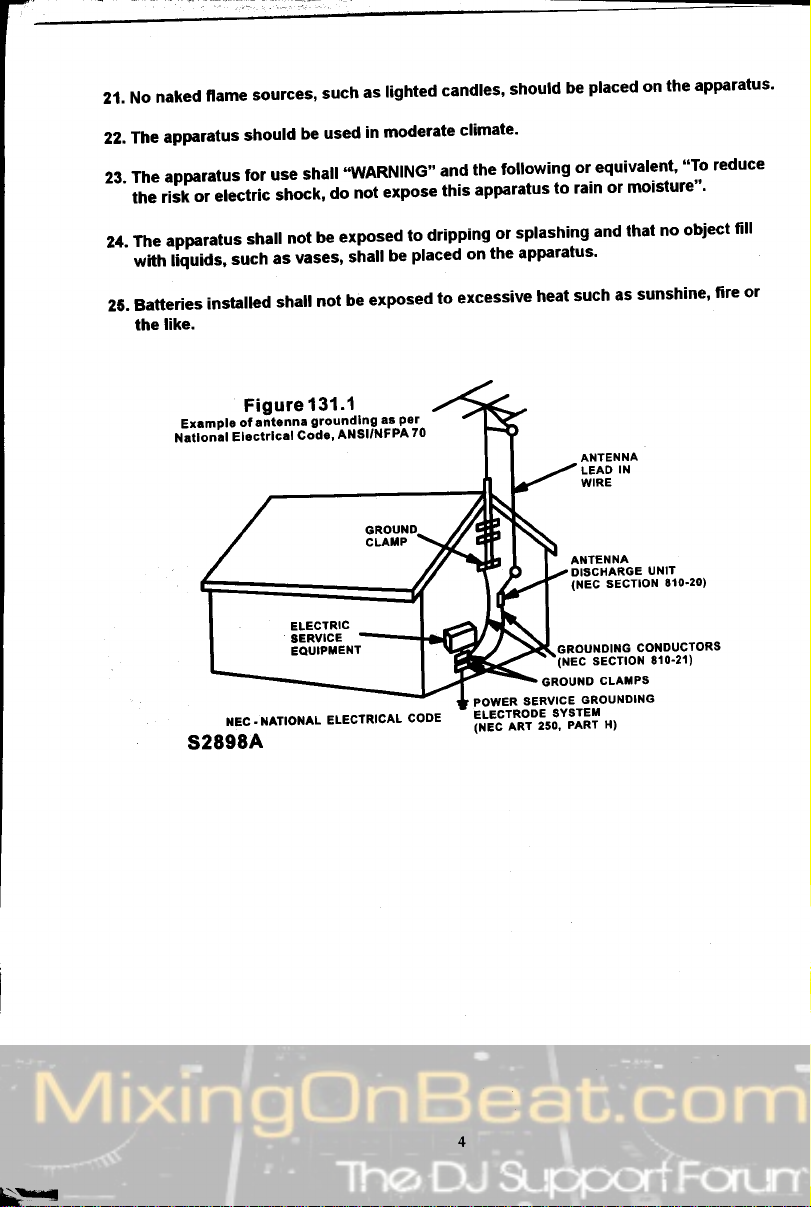
21.
22.
No
The
naked
llame
apparatus
sources,
should
be
such
used
lighted
as
in moderate
candles,
climate'
should
placed on
be
apparatus'
the
23.Theapparatusforuseshall"wARN|NG"andthefollowingorequivalent"'Toreduce
such
stroci,
vases,
as
or electric
risk
the
24.TheaPparatussha||notbeexposedtodrippingorsplashingandthatnoobjectfi||
liquids,
with
Ao
not
shall
expose
placed
be
this
on
apparatus
apparatus'
the
to
rain
or moisture"'
2S.Batteriesinsta|ledsha||notbeexposedtoexcessiveheatsuchassunshine,fireor
like.
the
ErrmDle
fiionit
Figure
of antenna
Electrlcal
NEC.NATIONAL
131.1
gloundlng
ANSI,NFPA
code,
ELECTRICAL
aa
pg1
70
CODE
GROUND
SERVICE
POWER
ELECTRODE
(NEC
ART
250,
ANTENNA
DISCHARGE
(NEC
SECTION
GROUNDII{G
(NEC
SECTION
CLATPS
GROUNDING
SYSTET
H)
PART
UNIT
8lo-20)
CONDUCTORS
8lo'21)
s2898A
