Page 1

K10 MP3 PLAYER
User Manual
Page 2

MP3-K10
USER MANUAL
1
IMPORTANT SAFETY INSTRUCTIONS AND PRECAUTIONS
• Read instruction carefully before using this product
• Observe all warnings and cautions when using this product.
• Retain all manuals and documentation for future referral.
• Only use this product in a manner described in this manual.
• Do not use this device in extremely hot, cold, humid, dusty or sandy environments.
• Do not use this device in electrical storms or other conditions if the likely hood of
lightning is possible.
• Do not attempt to clean this product using liquid cleaners or aerosol cleaners. Use
only a damp soft cloth to clean the surface of this device.
• Extreme Care should be taken when using this product near any body of water such
swimming pools, kitchen sinks, baths and alike.
• This device is not waterproof. Do not use this device in the open if there is a high
level of moisture in the air.
• Only place the device on a stable surface and ensure that cables attached to the
device can not cause the device to fall.
• There are no serviceable parts in this device. Attempts to open this device by
unauthorised personnel may cause further damage and void the warranty.
• Images of product and accessories are indicative only and may vary slightly from
actual product.
• We reserve the right to make changes to this document and the product without
notification
Page 3

MP3-K10
USER MANUAL
2
Table of Contents
IMPORTANT SAFETY INSTRUCTIONS AND PRECAUTIONS ........................................................ 1
KNOWING YOUR K10 MP3 PLAYER ........................................................................................... 4
WHAT’S IN THE BOX .................................................................................................................. 5
Getting Started .......................................................................................................................... 5
TRANSFERRING MUSIC .............................................................................................................. 5
Connecting the player ........................................................................................................... 5
Transferring Audio Files ........................................................................................................ 6
USING THE PLAYER .................................................................................................................... 6
Turning the Player ON and OFF ............................................................................................. 6
Locking the Player ................................................................................................................. 6
MAIN MENU .............................................................................................................................. 7
Music Mode ........................................................................................................................... 7
Selecting Files & Folders ........................................................................................................ 8
Local Folder ....................................................................................................................... 8
Delete File .......................................................................................................................... 8
Delete All ........................................................................................................................... 8
Exit ..................................................................................................................................... 8
Music Playback Settings ........................................................................................................ 9
Repeat ............................................................................................................................... 9
Equaliser ............................................................................................................................ 9
Replay .............................................................................................................................. 10
Replay Times ................................................................................................................... 10
Replay Gap ...................................................................................................................... 10
Exit ................................................................................................................................... 10
Displaying Lyrics .................................................................................................................. 10
Record Mode ....................................................................................................................... 11
Record Settings.................................................................................................................... 11
Local Folder ..................................................................................................................... 11
REC Type .......................................................................................................................... 12
Record Gain Set ............................................................................................................... 12
Exit ................................................................................................................................... 12
FM Radio ............................................................................................................................. 13
Manual search for a station ............................................................................................ 13
Page 4

MP3-K10
USER MANUAL
3
FM Radio Sub Menu ............................................................................................................ 14
Save ................................................................................................................................. 14
Record ............................................................................................................................. 14
Delete .............................................................................................................................. 14
Delete All ......................................................................................................................... 14
Auto Search. .................................................................................................................... 14
Normal Band.................................................................................................................... 14
Exit ................................................................................................................................... 14
Text Reader ......................................................................................................................... 15
Text Reader Menu ............................................................................................................... 15
Local Folder ..................................................................................................................... 15
Play Set ............................................................................................................................ 15
Delete .............................................................................................................................. 15
Delete All ......................................................................................................................... 15
Phone Book ......................................................................................................................... 16
Settings Mode ..................................................................................................................... 16
System Time .................................................................................................................... 16
Backlight .......................................................................................................................... 16
Language ......................................................................................................................... 16
Power Off ........................................................................................................................ 17
Contrast ........................................................................................................................... 17
Memory info .................................................................................................................... 17
Firmware version ............................................................................................................. 17
Firmware Upgrade .......................................................................................................... 17
Exit ................................................................................................................................... 18
TROUBLE SHOOTING ............................................................................................................... 18
Page 5
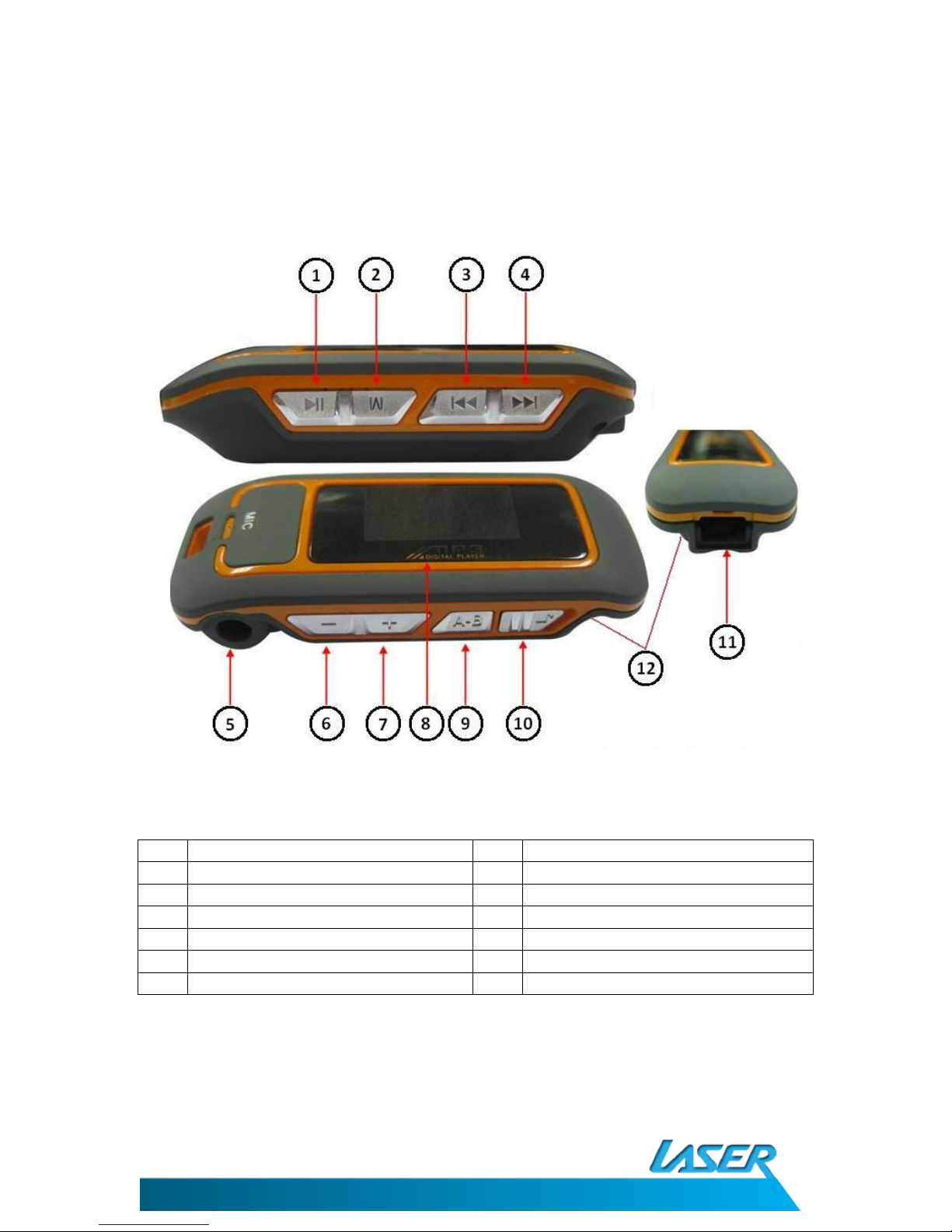
MP3-K10
USER MANUAL
4
KNOWING YOUR K10 MP3 PLAYER
Item
Description Item Description
1 Play/Pause ~ Power ON/OFF 7 Volume + (Increase)
2 Mode 8 LCD Screen
3 Previous 9 A-B Mode Button
4 Next 10 Lock/Unlock Switch
5 3.5mm Stereo Earphone Jack 11 USB Mini Cable connection
6 Volume – (Decrease) 12 AAA Battery Compartment
(Not Shown)
Page 6

MP3-K10
USER MANUAL
5
WHAT’S IN THE BOX
1) K10 MP3 Player
2) Earphones
3) USB Cable
4) User Manual.
Getting Started
Prior to using the K10 you will need to fit 1 AAA battery (Not supplied) in to the
compartment on the underside of the player. Please ensure that the battery terminals
match the markings in the compartment. Fitting the battery incorrectly may damage the
player.
While you are able to use rechargeable AAA size batteries in this player they cannot be
charged in this player when connected to a PC or USB power sources.
Note: You are able to connect the player and transfer material to the player without
battery fitted as the player will be powered by the USB cable.
TRANSFERRING MUSIC
Connecting the player
Connect the USB –Mini end of the USB cable to the K10 MP3 player and the USB-A end to an
unused USB port on your computer.
The operating system will load built in drivers and the player will be detected and loaded as
a USB Mass Storage device and be displayed as a Drive in the (My) Computer Window.
The player will be assigned the next available drive letter on your system.
Page 7

MP3-K10
USER MANUAL
6
Transferring Audio Files
The K10 Player now acts like any other drive on your computer and files are simply copied
to and from the player as you would any other drive or folder on your computer.
For more information about transferring files please refer to the Documentation for your
operating system.
Please ensure that Audio files transferred to the player are in the MP3 or WMA format and
are free of any form of copy protection. The K10 MP3 player will not play any files that are
copy protected.
USING THE PLAYER
Turning the Player ON and OFF
To turn the player on Press and hold the Play/Pause button for approximately 3 seconds. To
turn the player off, press and hole the Play/Pause button for approximately 3 seconds.
When turned off, the player will still draw a small amount of power from the battery to
retain the settings and memory. If the player is not to be used for an extended period
please remove the battery from the player before storing.
Locking the Player
You can prevent accidental operations by using the Lock/Unlock switch.
In the unlock position you can use any of the buttons and data can be copied to and from
the player when connected to the computer.
In the Lock position the icon will be displayed for 2 seconds before returning to
the previous screen. When the player is locked, it will not respond to any button presses.
The player can be locked in any feature and is useful if the player is kept in a snug area
during playback to ensure the playback is not interrupted by accidental button presses.
When locked it is not possible to delete, add or move files on the player. You are only able
to copy files from the player to your PC.
Page 8

MP3-K10
USER MANUAL
7
MAIN MENU
From the main menu you can access all features of the player.
Use the Previous/Next buttons to scroll through the menu until the required feature is
displayed. Press the Mode button to enter the feature.
Feature Description
Music Playback Music files stored on the player
Record Record Voice using the built in microphone
Radio Listen to FM radio broadcast in your area
Text Display the contents of a TXT file on the player
Telephone Book Store telephone numbers
Settings Change the system settings
Tip: Press and holding the Mode Button in any feature will return the player to the main
menu.
Music Mode
Use the Previous/Next button to cycle through the main menu until the Music Mode icon is
displayed and then press the Mode button.
Item
Description Item Description
1 Current track number 7 Battery Status
2 Total tracks in folder 8 Lyric file Available
3 Current file name 9 Type & bitrate of current file
4 Current time position 10 Current Equaliser setting
5 Total file length 11 EQ display of current file
6 Playback type (Only shown in play)
Page 9

MP3-K10
USER MANUAL
8
Press the Play/Pause button to play or pause the current track. Press the Previous/Next
button to go the next or previous file in the current folder.
Selecting Files & Folders
Press the Play/Pause button to pause the current track. Press the Mode Button to access the
folder menu.
Use the Previous/Next buttons to scroll through the
options and the press the Mode button to select the
options.
Local Folder
Use the Previous/Next buttons to scroll through the
available folders and tracks on the player.
Press the Mode button to select the folder. Browse
the folder and when the desired track is highlighted
press the Mode button to begin playback.
Delete File
This option will delete the current file. To delete use the Previous/Next buttons to change
the option to confirm the deletion.
Delete All
This option will delete all files in the current selected folder. To delete use the
Previous/Next buttons to change the option to confirm the deletion.
Warning: Files deleted from the player cannot be recovered. We strongly recommend that
file management is completed by connecting the player to your computer.
Exit
Exits this menu and returns to the previous screen.
Page 10

MP3-K10
USER MANUAL
9
Music Playback Settings
Press the Play/Pause button to play the current track. Press the Mode Button while the
track is playing to access the Playback Settings Menu.
Use the Previous/Next buttons to scroll through the
options and the press the Mode button to select the
options.
Repeat
This setting changes the way the music is played on you K10 MP3 Player. Use the
Previous/Next buttons to scroll through the options and the press the Mode button to
select the options.
ICON Option Description
Normal Plays each music file in sequence until last file in folder.
Repeat One Repeats single music file
Folder Plays all music files in folder
Repeat Folder Repeats all music files in folder
Repeat All Repeats all music files on player
Random Plays Music files in folder randomly
Intro Plays the 1
st
seconds of each in the folder in sequence.
Equaliser
This setting changes the way the music is heard. Use the Previous/Next buttons to scroll
through the options and the press the Mode button to select the options.
Each selection will change the way the music is played. Please
select the style that represents the type of music you are
listening to.
Note: Each selection may vary depending on style and type of
headphones used. Please try several to see which is best for your
combination of music/ear/headphones.
Natural
Rock
Pop
Classical
Soft
Jazz
DBB
Page 11

MP3-K10
USER MANUAL
10
Replay
Starts the A↔B replay mode. When Select the Music Playback screen will be displayed with
the displayed. The A will be flashing. When the desired starting point of the music files
is reached, press to A/B Mode button to mark the start. The B on the icon will now start
flashing waiting for the end to be marked.
Press the A-B button again to mark the end of the section you wish to replay. The player will
now replay the marked section of the music file. The number of times the section is to be
repeated is set by Replay Times. Please see below.
Replay Times
Sets the number of times the A-B repeat
mode will repeat when active. Use the
Previous Next buttons to change the number
from 1-10 and then press the Mode button
to confirm.
Replay Gap
Sets the amount of time in seconds between
each song. Use the Previous Next buttons to
change the number from 1-10 and then
press the Mode button to confirm.
Exit
Exits this menu and returns to the previous screen.
Displaying Lyrics
This player can display Lyric files with *.LRC suffix. The lyrics will be displayed in time with
the lyrics sung in the file being played.
To use Lyric files please ensure that the lyric file and the music file have the same name
Example:
Music File name: My Heart will go on.mp3
Lyric file name : My Heart will go on.lrc
If a Lyric file is available for the current song the icon will change to .
Press the Play/Pause button to begin playback of the file and then press and hold the Mode
button until the Lyrics are displayed on the screen.
Press the Mode Button to return to the playback screen.
Page 12

MP3-K10
USER MANUAL
11
Record Mode
Use the Previous/Next button to cycle through the main menu until the Record Mode icon is
displayed and then press the Mode button.
Item Description Item Description
1 Current track number 5 Total Available time to record
2 Total Recorded tracks in folder 6 Battery Status
3 Current file name and date 7 Recording type (Mic/FM)
4 Current time recorded 8 Recording Type
Press the Play/Pause button to begin recording using the current settings. Press the
Play/Pause button to pause the recording. The Current Recorded time indicator will flash
while recording is paused. Press again to start.
To save the current recording Press and hold the Play/Pause button until the word saving…
is displayed on the screen. The recording is saved to the player and a new file is started.
Record Settings
To change any of the Record feature settings Press the Mode button before recording
begins. The settings are not accessible while a file is being recorded.
Use the Previous/Next buttons to scroll through the options and the press the Mode button
to select the options.
Page 13

MP3-K10
USER MANUAL
12
Local Folder
Use the Previous/Next buttons to scroll through the folders for the recordings to be saved
in. Select a folder and press the Mode button to enter the folder or press the Play/Pause
Button to use the selected folder to save the recorded files to.
REC Type
Set the quality of the recording by selecting the bitrate that the file will be recorded in.
Use the Previous/Next buttons to scroll through the available settings and press the Mode
button to select. The selected Type will be shown in the recording menu Rec Type Icon.
Available options are:
• 32 Kbps : Low Sound Quality - Small file size –about 8 KB per second
• 64 Kbps :
• 128 Kbps : Good Quality – Medium File size
• 192 Kbps :
• 384 Kbps : Excellent Quality – Very Large Files size- about 48 KB per second
Files are recorded in the WAV format and can be played back on most computer based
audio software.
Please test the Recording type to find the best balance of quality/files size that suits your
requirements.
Recorded files can be played back in the Music Playback feature.
Record Gain Set
It is possible to increase or decrease the volume being recorded.
Before the recording begins press the Mode
button and then use the Previous/Next
button to navigate to the record gain set
option and press the Mode Button.
Use the Previous/Next Buttons increase or decrease the gain on the recording (4 is default).
When the required setting is reached press the Mode button to accept.
Please note that the quality of the recording will change if the gain is adjusted. Please test
this to find the best setting for the environment.
Exit
Exits this menu and returns to the previous screen.
Tip: When using the recording function please ensure that the microphone is clear of any
obstruction and is pointed in the direction of the recording source.
Page 14

MP3-K10
USER MANUAL
13
FM Radio
Use the Previous/Next button to cycle through the main menu until the Radio Mode icon is
displayed and then press the Mode button.
Item
Description Item Description
1 Feature Icon 4 Current transmission is Stereo
2 Current Frequency 5 Battery Status
3 Saved Frequency number 6 Current Frequency Range
Manual search for a station
Press the Previous/Next buttons to step forward or back the frequency in 100 KHz
increments.
Press and hold the Previous/Next buttons to Auto scan. The scan will stop when strong
signal is found. Press the Previous/Next button at any time to stop the scan.
If the broadcast is in stereo the “Stereo Icon” (4) will be displayed.
If the current frequency is already saved the Channel Number will be displayed (3).
Press the Play/Pause button to skip to the next saved channel. Channels are displayed in the
order saved.
Page 15

MP3-K10
USER MANUAL
14
FM Radio Sub Menu
For more options for the FM radio feature press the Mode button to access the menu and
the use the Previous/Next buttons to highlight the option. Press the Mode button to select.
Save
Saves the current frequency to the channel list.
Record
Records the current Frequency to a wav file.
Please see Record Mode for more information on the settings and operation of this feature.
To exit the record mode stop and save any recording and then press and hold the Mode
button to return to the FM radio feature.
Delete
Deletes the current channel from the saved channel list. Other saved channels may be
renumbered.
No confirmation is requested to delete a channel from the saved list.
Delete All
Deletes all the saved channels.
No confirmation is requested to delete all channels from the saved list.
Auto Search.
This feature will scan the Frequency range and store all found broadcast signals.
When using this feature please make sure that the earphones are connected and the cable
is unfurled. This increases the reception for the radio.
Normal Band
This feature is not used in Australia.
Exit
Exits this menu and returns to the previous screen.
Tip: The K10 MP3 player uses the earphone cable as an antenna for the FM receiver. When
using the FM radio for best reception please ensure that the earphone cable is unfurled
and not tangled.
Page 16

MP3-K10
USER MANUAL
15
Text Reader
The K10 can display files saved as Basic ASCII text. (.TXT)
Use the Previous/Next button to cycle through the main menu until the Text icon is
displayed and then press the Mode button.
Use the Previous/Next button to navigate through the folder structure to locate the correct
file to play.
Once the file is highlighted press Play/Pause button to display the file.
Use the Previous/Next buttons to display the next or previous page of text respectively.
Text Reader Menu
Press the Mode Button to access the option menu
Local Folder
Displays the contents of the last selected folder; Use the Previous/Next button to navigate
to the folder than contains the files to be displayed.
Play Set
Displays a set of files that are named the same, e.g.: File_01.txt and File_02.txt in sequence.
If select please select from
Manual play
Navigate the pages of the displayed file manually.
Auto Play
Displays each page for a set period from 1 to 10 seconds
before displaying the next page. Use the Previous/Next
Buttons to change the number and the press the Mode
button to confirm.
Delete
Deletes the current file from the folder
Use the Previous/Next buttons to select the file to be deleted and then confirm.
Delete All
Deletes all TXT files from the folder.
Page 17

MP3-K10
USER MANUAL
16
Phone Book
The phone book reader requires software to be installed on a PC. This software is then used
to create and store numbers to be copied to the K10 MP3 player.
This software and detailed instructions on its use can be found at the download page at the
Laser website here
HTTP://WWW.LASERCO.NET
Settings Mode
To change the settings for the player including backlight, date and time please use the
Previous/Next buttons to cycle through the main menu until the Settings icon is displayed
and then press the Mode button.
System Time
Press the Mode button to display the current system
time.
Press the Volume up (+) to select the field to change
and then use the Previous/Next buttons to change the
settings.
Press the Mode button to confirm the changes and return to the Settings Menu.
Backlight
Controls the amount of time, in seconds, that the
backlight remains on after the last button operation.
Us the Previous/Next Button to change the value from 0
– 30 in increments of 3. 0 = Always on.
Press any button to turn the light on again.
Press the Mode button to confirm the changes and return to the Settings Menu.
Language
Changes the language displayed on the screen.
Us the Previous/Next buttons to scroll through the 25 available languages and press the
Mode button to confirm the selection.
Page 18

MP3-K10
USER MANUAL
17
Power Off
Set the amount of time of inactivity the player is turned off or is placed in sleep mode.
Off time
Select the amount of time, in seconds, that the player will be turned off after the last
button has been pressed, if no music is being played or the radio is not on.
Use the Previous/Next Button to change the value from
0 – 60 in increments of 10. 0 = Always on.
Press and hold the Play/Pause Button to restart player
Sleep Time
Select the amount of time, in minute, that the player will be turned off.
Use the Previous/Next Button to change the value from
0 – 120 in increments of 10. 0 = Always on.
Press and hold the Play/Pause Button to restart player
Contrast
Adjust the contrast level of the LCD display
Use the Previous/Next Button to change the value from
0 – 15 in increments of 1.
Default level is 10
Memory info
Shows the total amount of space used on the K10 MP3
Player in Megabytes and percentage of available space.
Firmware version
Shows the current firmware version of the K10 player. This information may be requested in
the event of tech support is needed
Page 19

MP3-K10
USER MANUAL
18
Firmware Upgrade
Firmware upgrades can only be completed using the correct firmware version and should
only be attempted on the instruction of a Laser Tech Support technician.
Attempting to update the K10 player with unauthorised firmware may damage the player
and will void the warranty.
Exit
Exits this menu and returns to the previous screen.
Tip: Any changes to the settings will need to be made again if the battery is removed from
the player for long periods. Files stored on the player will not be affected.
TROUBLE SHOOTING
Problem Solution
No Power
• Check the player is turned on
• Check the battery and replace if required
• Connect to USB power Source
No Sound
• Check the volume level is set correctly
• Check the Earphones are connected correctly
Format Error Format error is shown when a recognised file contains Copy
Protection (DRM). Only use files free of Copy Protection.
Disk Error File system may be corrupted. Please format the player in FAT or
FAT32 files system only.
Data Transfer Error
• Check the USB cable and ensure that both ends are
connected correctly.
• Makes there is enough space on player to accept the file
to be transferred.
No Radio/Weak Signal
• Make sure the earphones are connected correctly and that
the cable is unfurled and as open as possible.
• Change Location.
For further information and troubleshooting tips please visit
http://www.laserco.net
