LARK ELECTRONICS K81 User Manual

LK-K81 operating instructions
Dear users:
Thank you choose our company's professional active audio products, the
sound is specially designed for morning exercise fitness dance play show
shipping guide , widely used in school, shopping centers, indoor and outdoor
activities, with good sound quality and good appearance, stable performance
and convenient operation etc., is a good companion of your work and life.
Inflammable and explosive area
In inflammable and explosive area, please do not use the sound, and abide by
relevant warning message, to avoid fire or explosion.
Inflammable and explosive areas including:
Gas station
Fuel area
Flammable or chemical products, transport and storage facilities
There is a risk of explosion danger signs of the area
Area that has a "turn off" sign for two-way wireless devices
Product features:
1. Adopt high power amplifier chip imported and circuit design of advanced
technology
2. Use strong efficient loudspeakers , sound effects clear, covering wide
transmission range
3. To connect with external audio source with outstanding, strong sound effects
Directory
Product features----------------------------------------------------------------------1
The function instructions------------------------------------------------------------2
Technical parameters----------------------------------------------------------------3
Packing list-----------------------------------------------------------------------------3
Directions for use---------------------------------------------------------------------4
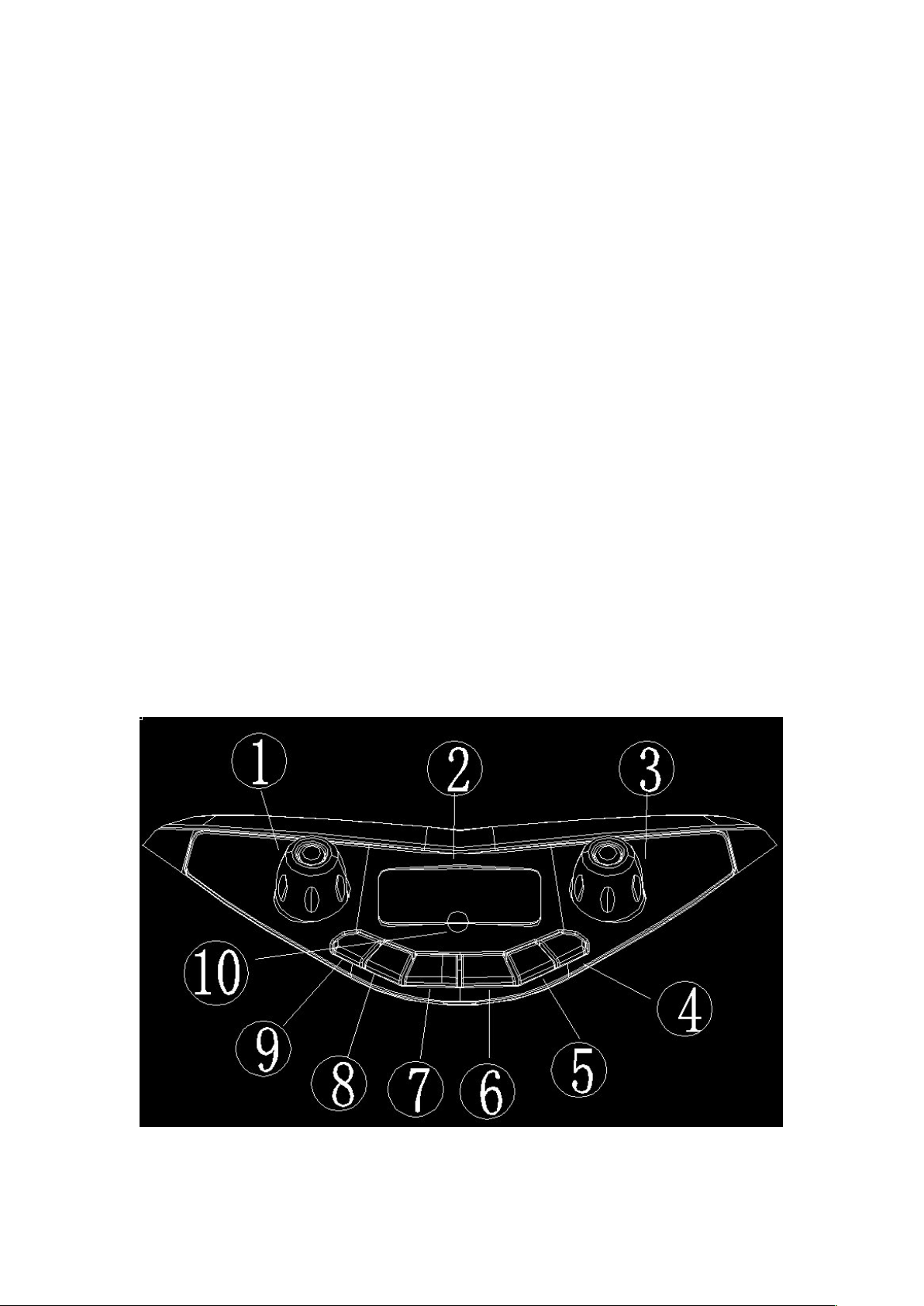
Technical parameters:
1, the out put power: 30 W
2, the frequency response: 100 Hz - 20 KHZ
3, the signal-to-noise ratio:≧70 d B
4, output impedance: 4Ω
5, power input: DC13.5 V / 1 A
6, the built-in battery:1800mAh 12v
Packing list:
unit 1 PCS
User manual
One adapter
2PCS Wireless Mic one for 202.2MHz another one for 185.15MHz
Function instructions:
1 >, Front panel function description:

1, Treble knob: adjust the treble ;
2, Digital display screen;
3, The main volume knob to adjust the whole machine’ volume;
4/6, /PREV/Next: when into U disk and TF card mode, short press to
select/the next song music, long press for the current song/into to retreat
quickly, when in the FM mode, a short press for existing radio, under a
selected, long press for manual step of frequency adjustment, the BT status to
up/down a song music, AUX input without this feature.
5, Play/pause button: when in U disk and TF card mode, short press to
play/pause, in FM, short press to mute, long press for automatic searching and
storage, in BT status to a short press play/pause, long press disconnect blue
tooth, the AUX input without this feature.
7, Recording key: short press once to enter the recording, short press a play
the tape again, long press the button to delete the tape;
8, The Mode key: short press to BT, USB/TF, FM, AUX, switch input state, long
press the flash mode switch;
9, karaoke priority button: press this button, the digital tube MIC light, into the
microphone priority mode, press this button again, the digital tube MIC, at this
point, the cancellation of the karaoke, in silent mode, press this button, can
open the microphone function;
10, remote control receiving head.
