Page 1

PRELIMINARY DRAFT
PRELIMINARY DRAFT
xPico Wi-Fi
Embedded Device Server
User Guide
Part Number 691-R
Revision A July 2013
Page 2
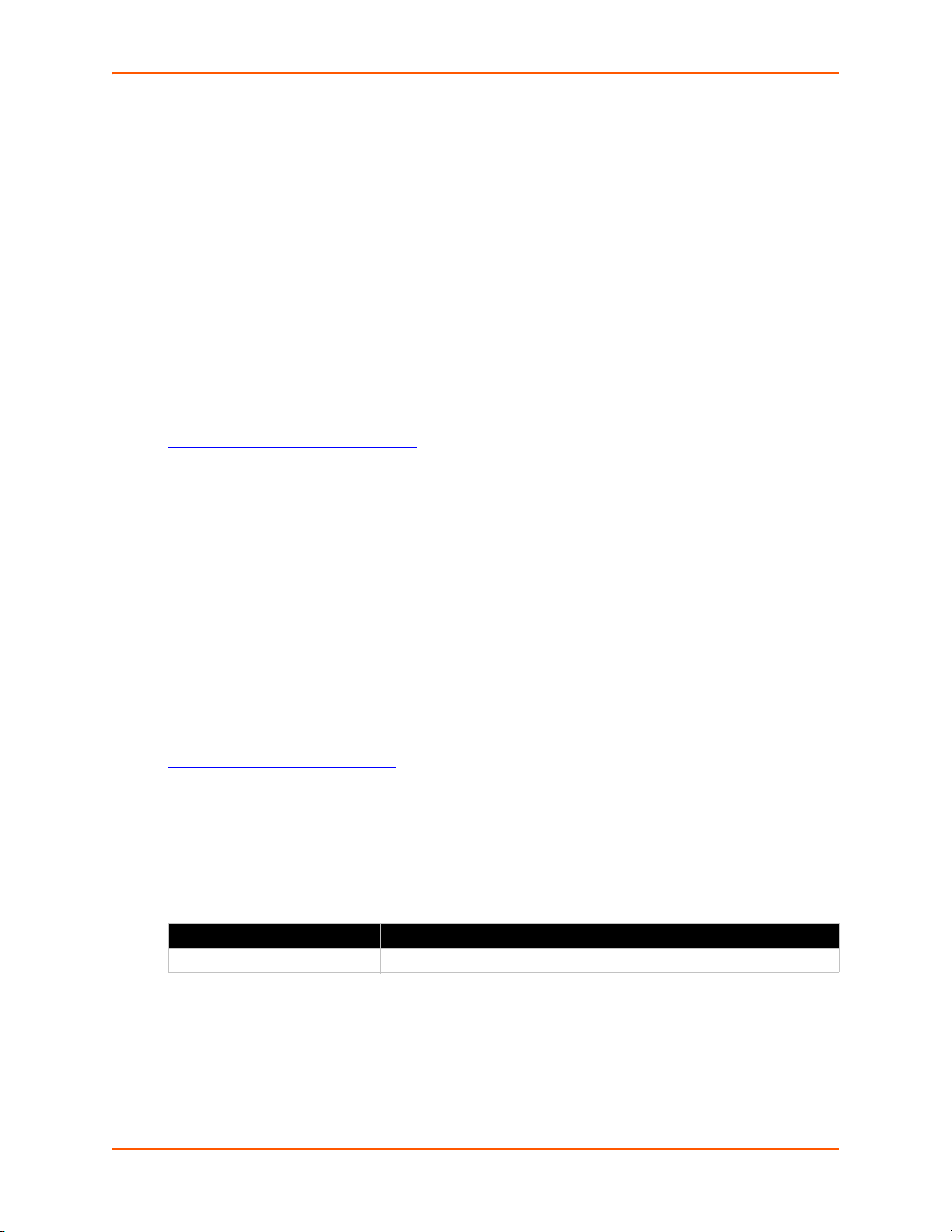
Copyright & Trademark
PRELIMINARY DRAFT
PRELIMINARY DRAFT
© 2013 Lantronix, Inc. All rights reserved. No part of the contents of this book may be transmitted
or reproduced in any form or by any means without the written permission of Lantronix.
Lantronix® and xPico® are registered trademarks of Lantronix, Inc. in the United States and other
countries. DeviceInstaller™ is a trademark of Lantronix, Inc.
Windows® and Internet Explorer® are registered trademarks of Microsoft Corporation. Mozilla®
and Firefox® are registered trademarks of the Mozilla Foundation. Chrome™ is a trademark of
Google, Inc. Opera® is a trademark of Opera Software ASA Corporation Norway. Wi-Fi® is a
registered trademark of Wi-Fi Alliance. All other trademarks and trade names are the property of
their respective holders.
Warranty
For details on the Lantronix warranty policy, please go to our web site at
www.lantronix.com/support/warranty
Contacts
.
Lantronix, Inc. Corporate Headquarters
167 Technology Drive
Irvine, CA 92618, USA
Toll Free: 800-526-8766
Phone: 949-453-3990
Fax: 949-453-3995
Technical Support
Online: www.lantronix.com/support
Sales Offices
For a current list of our domestic and international sales offices, go to the Lantronix web site at
www.lantronix.com/about/contact
Disclaimer
The information in this guide may change without notice. The manufacturer assumes no
responsibility for any errors that may appear in this guide.
Revision History
Date Rev. Comments
July 2013 A Initial document (firmware 1.0.0.0R7).
.
xPico® Wi-Fi® Embedded Device Server User Guide 2
Page 3

Table of Contents
PRELIMINARY DRAFT
PRELIMINARY DRAFT
Copyright & Trademark ______________________________________________________2
Warranty _________________________________________________________________2
Contacts _________________________________________________________________2
Disclaimer ________________________________________________________________2
Revision History ___________________________________________________________2
List of Figures _____________________________________________________________6
List of Tables _____________________________________________________________7
1: Using This Guide 8
Purpose and Audience ______________________________________________________8
Summary of Chapters _______________________________________________________8
Additional Documentation ____________________________________________________8
2: Introduction 10
Key Features _____________________________________________________________10
Sample Applications _______________________________________________________11
Protocol Support _________________________________________________________11
Troubleshooting Capabilities _________________________________________________12
Configuration Methods _____________________________________________________12
Addresses and Port Numbers ________________________________________________12
Hardware Address _____________________________________________________12
IP Address ___________________________________________________________12
Port Numbers _________________________________________________________12
Product Information Label ___________________________________________________12
3: Configuration Using Web Manager 14
Accessing Web Manager ___________________________________________________14
Status Page ______________________________________________________________15
Web Manager Components _________________________________________________16
Navigating Web Manager ___________________________________________________16
4: Network Settings 18
Network 1 Interface (ap0) Configuration ________________________________________18
To Configure Network 1 Interface Settings ___________________________________18
To View Network 1 Interface Status ________________________________________19
Network 1 (ap0) Link Settings ________________________________________________19
To Configure Network 1 Link Settings ______________________________________19
To View Network 1 Link Status ____________________________________________20
Network 2 (wlan0) Interface Configuration ______________________________________20
To Configure Network 2 Interface Settings ___________________________________21
xPico® Wi-Fi® Embedded Device Server User Guide 3
Page 4
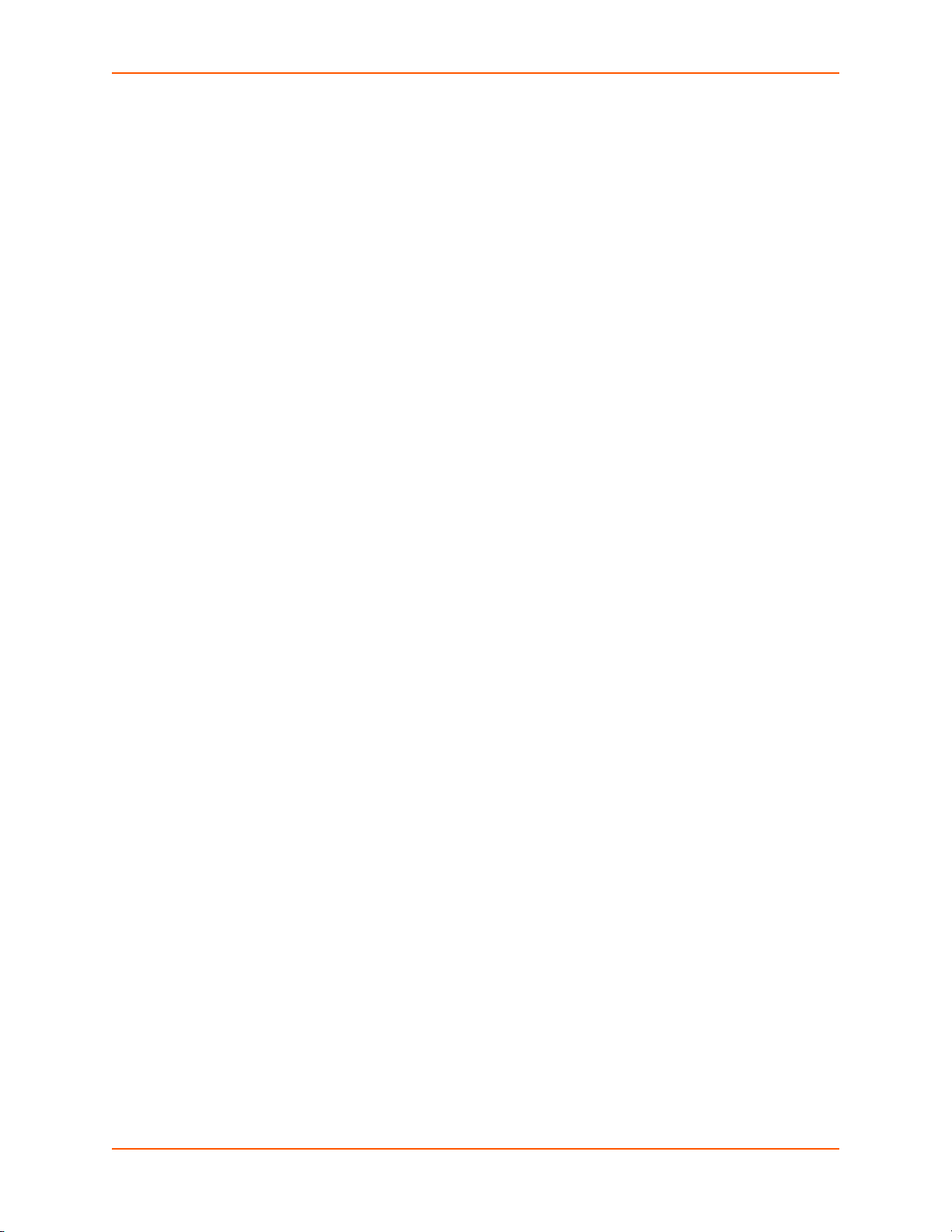
To View Network 2 Interface Status ________________________________________21
PRELIMINARY DRAFT
PRELIMINARY DRAFT
Network 2 (wlan0) Link Status _______________________________________________21
To View Network 2 Link Status ____________________________________________21
WLAN Profiles ____________________________________________________________22
To Configure WLAN Profiles _____________________________________________22
To Configure WLAN Profile Settings _______________________________________23
WLAN Quick Connect ______________________________________________________24
To Configure WLAN Quick Connect ________________________________________24
5: Line and Tunnel Settings 26
Line Settings _____________________________________________________________26
To Configure Line Settings _______________________________________________26
To View Line Status ____________________________________________________27
Tunnel Settings ___________________________________________________________27
Line Settings __________________________________________________________27
To View Tunnel Serial Settings ___________________________________________27
Packing Mode _________________________________________________________28
To Configure Tunnel Packing Mode Settings _________________________________29
Accept Mode __________________________________________________________29
To Configure Tunnel Accept Mode Settings __________________________________30
Disconnect Mode ______________________________________________________30
To Configure Tunnel Disconnect Mode Settings ______________________________31
Statistics _____________________________________________________________31
To View Tunnel Statistics ________________________________________________31
6: Services Settings 32
HTTP Settings ____________________________________________________________32
To Configure HTTP Settings _____________________________________________32
To View HTTP Status ___________________________________________________32
To Configure HTTP Access Control ________________________________________33
7: Maintenance and Diagnostics Settings 34
Filesystem Settings ________________________________________________________34
Filesystem ___________________________________________________________34
To View, Compact or Format Files _________________________________________34
System Settings __________________________________________________________34
System Management ___________________________________________________35
To Reboot or Restore Factory Defaults _____________________________________35
Admin User ___________________________________________________________35
To Configure Admin User on the Device ____________________________________35
xPico® Wi-Fi® Embedded Device Server User Guide 4
Page 5

8: Advanced Settings 36
PRELIMINARY DRAFT
PRELIMINARY DRAFT
XML Import and XML Export _________________________________________________36
To Import or Export XML Configuration _____________________________________36
9: Updating Firmware 37
Obtaining Firmware ________________________________________________________37
Loading New Firmware through Web Manager __________________________________37
Appendix A: Technical Support 39
Appendix B: Compliance 40
Federal Communication Commission Interference Statement _______________________41
Radiation Exposure Statement ____________________________________________41
End Product Labeling ___________________________________________________41
Manual Information To the End User _______________________________________42
Industry Canada Statement _________________________________________________42
Radiation Exposure Statement ____________________________________________42
Déclaration d'exposition aux radiations _____________________________________42
End Product Labeling ___________________________________________________43
Plaque signalétique du produit final ________________________________________43
Manual Information To the End User _______________________________________43
Manuel d'information à l'utilisateur final _____________________________________ 43
Appendix C: Binary to Hexadecimal Conversions 45
Converting Binary to Hexadecimal ____________________________________________45
Conversion Table ______________________________________________________45
Scientific Calculator ____________________________________________________45
xPico® Wi-Fi® Embedded Device Server User Guide 5
Page 6

List of Figures
PRELIMINARY DRAFT
PRELIMINARY DRAFT
Figure 2-1 xPico Wi-Fi Product Label ________________________________________________13
Figure 3-1 Status Page ____________________________________________________________15
Figure 3-2 Components of the Web Manager Page ______________________________________16
Figure 9-1 Uploading New Firmware _________________________________________________37
xPico® Wi-Fi® Embedded Device Server User Guide 6
Page 7

List of Tables
PRELIMINARY DRAFT
PRELIMINARY DRAFT
Table 3-3 Web Manager Pages _____________________________________________________17
Table 4-1 Network Interface Settings _________________________________________________18
Table 4-2 Network 1 (ap0) Link Settings ______________________________________________19
Table 4-3 Network Interface Settings _________________________________________________20
Table 4-4 Creating, Deleting or Enabling WLAN Profiles __________________________________22
Table 4-5 WLAN Profile Basic Settings _______________________________________________23
Table 4-6 WLAN Profile Security Settings _____________________________________________23
Table 4-7 WLAN Profile Advanced Settings ___________________________________________24
Table 4-8 WLAN Quick Connect ____________________________________________________25
Table 5-1 Line Configuration Settings ________________________________________________26
Table 5-2 Tunnel Line Settings _____________________________________________________27
Table 5-3 Tunnel Packing Mode Settings _____________________________________________28
Table 5-4 Tunnel Accept Mode Settings ______________________________________________29
Table 5-5 Tunnel Disconnect Mode Settings ___________________________________________31
Table 6-1 HTTP Settings __________________________________________________________32
Table 6-2 HTTP Access Control ____________________________________________________32
Table 7-1 File Display Settings _____________________________________________________34
Table 7-2 Management Settings ____________________________________________________35
Table 7-3 Admin User Settings _____________________________________________________35
xPico® Wi-Fi® Embedded Device Server User Guide 7
Page 8

1: Using This Guide
PRELIMINARY DRAFT
PRELIMINARY DRAFT
Purpose and Audience
This guide provides the information needed to configure, use, and update the xPico® Wi-Fi®
embedded device server. It is intended for software developers and system integrators who are
embedding this product into their designs.
Summary of Chapters
The remaining chapters in this guide include:
Chapter Description
2: Introduction Main features of the product and the protocols it supports.
3: Configuration Using Web Manager Instructions for accessing Web Manager and using it to configure
4: Network Settings Instructions for configuring network settings.
5: Line and Tunnel Settings Instructions for configuring line and tunnel settings.
6: Services Settings Instructions for configuring HTTP settings.
7: Maintenance and Diagnostics
Settings
8: Advanced Settings Provides additional information on security settings available.
9: Updating Firmware Instructions for obtaining the latest firmware and updating the
Appendix A: Technical Support Instructions for contacting Lantronix Technical Support.
Appendix B: Compliance Lantronix compliance information.
Appendix C: Binary to Hexadecimal
Conversions
Includes technical specifications.
settings for the device.
Instructions to maintain the xPico Wi-Fi, view statistics, files, and
diagnose problems.
xPico Wi-Fi.
Instructions for converting binary values to hexadecimals.
Additional Documentation
Visit the Lantronix Web site at www.lantronix.com/support/documentation for the latest
documentation and the following additional documentation.
Document Description
xPico Wi-Fi Embedded Device
Server Integration Guide
xPico Wi-Fi Evaluation Kit
Embedded Device Server Quick
Start Guide
xPico® Wi-Fi® Embedded Device Server User Guide 8
Information about the xPico Wi-Fi hardware, testing the device server
using the demonstration board, and integrating the unit into your
product.
Instructions for getting the xPico Wi-Fi up and running.
Page 9

Document (continued) Description
PRELIMINARY DRAFT
PRELIMINARY DRAFT
xPico Wi-Fi Evaluation Kit
Embedded Device Server User
Guide
Com Port Redirector Quick Start
and Online Help
Information needed to use the xPico Wi-Fi on the evaluation board.
Instructions for using the Lantronix Windows-based utility to create
virtual com ports.
1: Using This Guide
xPico® Wi-Fi® Embedded Device Server User Guide 9
Page 10
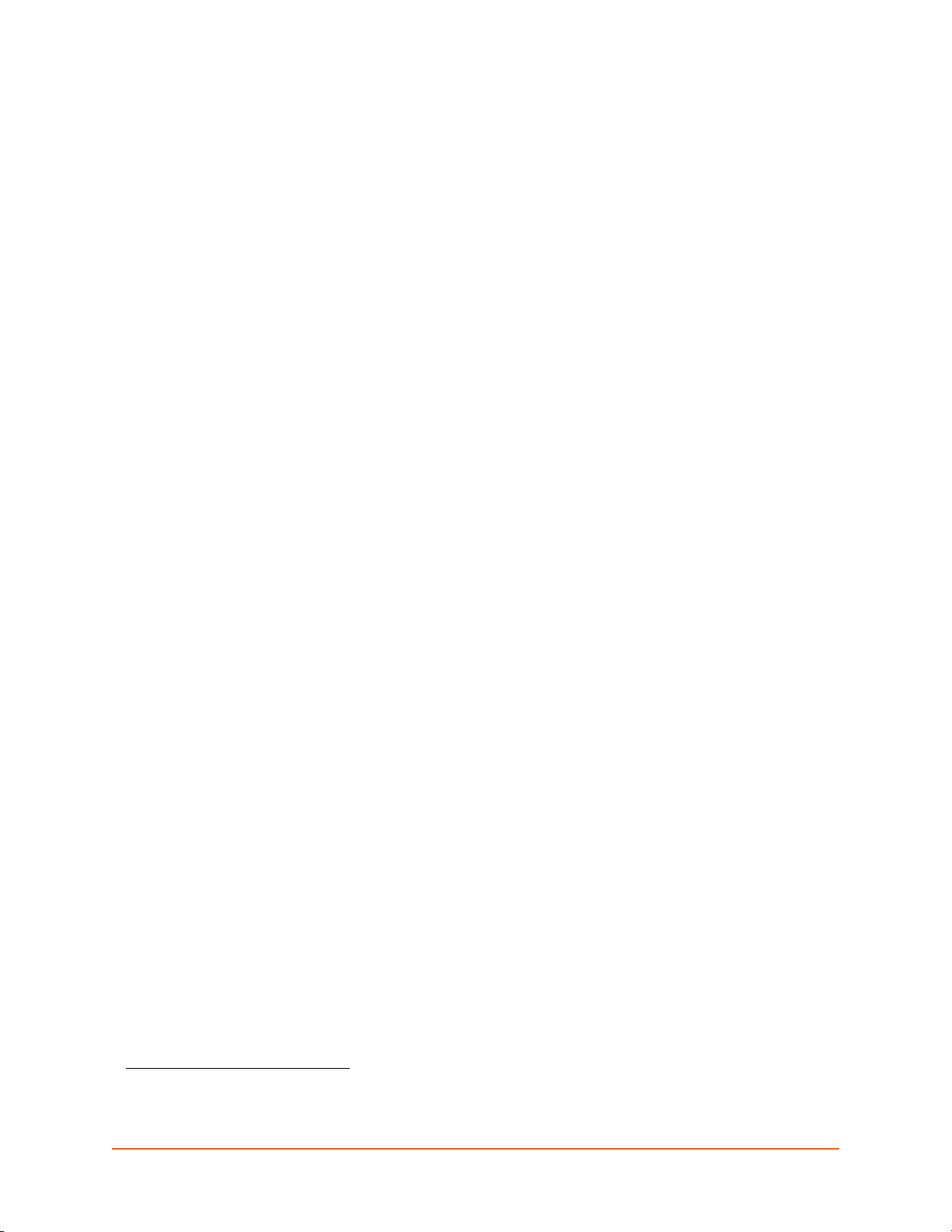
2: Introduction
PRELIMINARY DRAFT
PRELIMINARY DRAFT
This chapter summarizes the basic information and features of the xPico Wi-Fi embedded device
server. It provides an overview of key features and describes suitable applications.
Key Features
Wireless LAN Interface:
IEEE 802.11 b/g and IEEE 802.11n (single stream)
WLAN interface (2.4 GHz only)
IEEE 802.11 d/h/i/j/k/w/r
u.FL connector for external antenna
Serial Interface:
Two Serial CMOS Ports (3.3V, 5V tolerant)
1200 to 921.6Kbps
Flow control: XON/XOFF, RTS/CTS (Line 1 only)
Lantronix tunneling application
1
Host Interface:
Dual Serial Port, SPI, USB2.0 (device)
8 GPIO
Network Protocols: TCP/IP, UDP/IP, DHCP Server (software-enabled Access Point
interface), ARP, ICMP, DHCP Client (WLAN interface), Auto-IP, DNS
Networking Capabilities:
Soft Access Point with DHCP Server
Roaming: continually tracks Wi-Fi signal strength within range, resulting in smooth and
automatic transition between access points without delay.
QuickConnect: Dynamic Profiles facilitate easy and rapid connections to access points
Management and Control:
Web Server
CLI (Serial Monitor Port)
XML Configuration Import and Export (XCR, XML Status Export [XSR])
Field upgradable firmware (OTA)
Security:
IEEE 802.11i Support – WPA-Personal, WPA2-Personal
256-bit AES Encryption
1. For xPico Wi-Fi 5V tolerant pins, in order to sustain a voltage higher than Vcc+0.3, the internal pull up/pull down resistors must
be disabled.
xPico® Wi-Fi® Embedded Device Server User Guide 10
Page 11
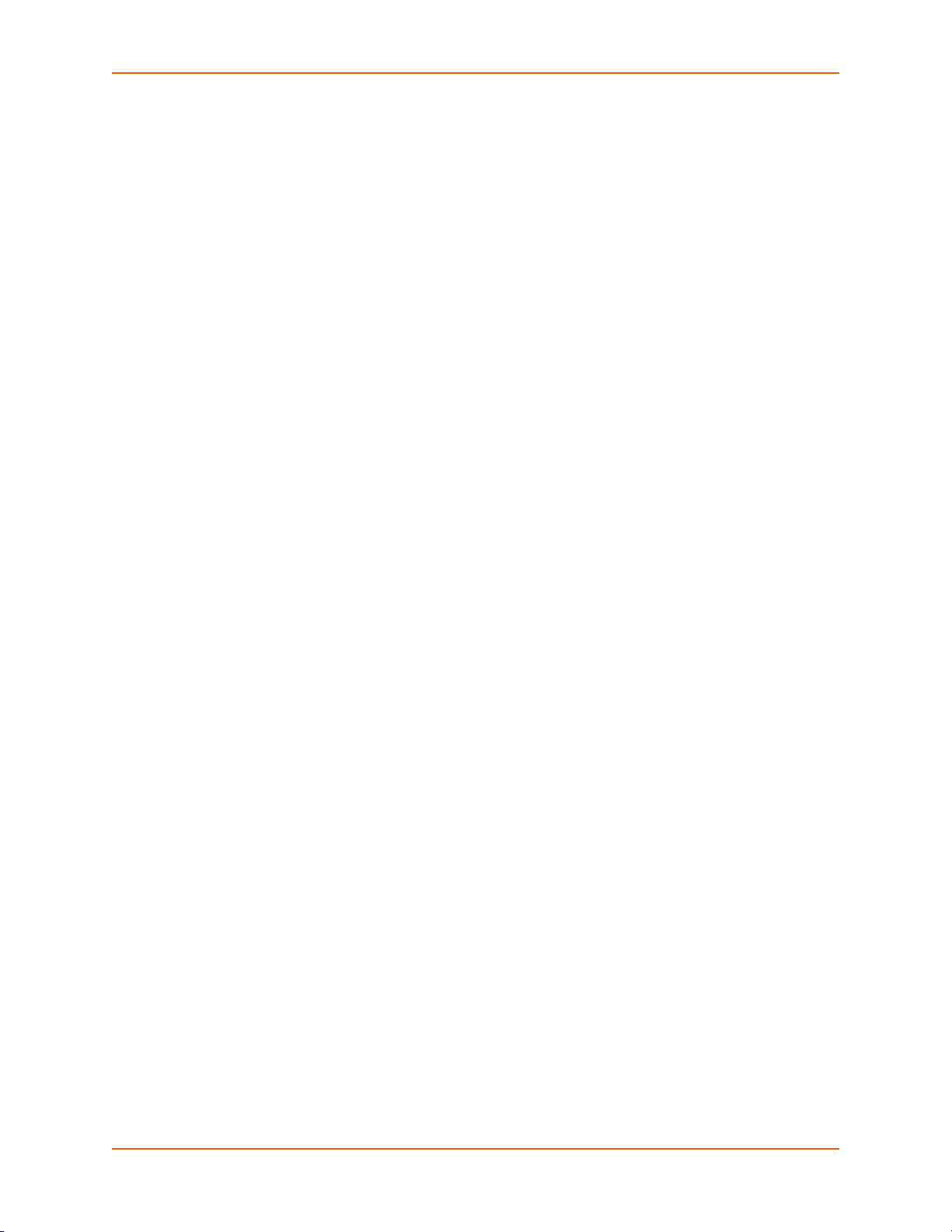
Architecture:
PRELIMINARY DRAFT
PRELIMINARY DRAFT
ARM Cortex-M3 class processor with on-chip Flash and SRAM
1MB Flash and 128KB SRAM
SPI Flash 1 MB
Power:
Input Voltage: 3.3VDC
Low power consumption of approximately 20 µA standby
Physical Interface: 40-pin Board-to-Board SMT Connector
Environmental:
Operating Temperature: –40°to +85° C
Storage Temperature : –40°to +85° C
Relative Humidity: 0% to 90% non-condensing
Certifications: FCC, IC, EU, Japan, UL, CE
Packaging:
Dimensions: 24mm (L) x 16.5mm (W) x 5.64mm (H)
2: Introduction
Weight: 2.5g
Warranty: 5-Year Limited
Sample Applications
NEED TEXT...
Protocol Support
The xPico Wi-Fi intelligent gateway contains a full-featured IP stack. Supported protocols include:
IEEE 802.11 b/g and IEEE 802.11n (single stream) WLAN interface (2.4 GHz only)
802.11i - WPA-Personal, WPA2-Personal
Soft-AP with DHCP Server
HTTP Server
Configuration via web server (browser UI), CLI XML (Serial)
TCP/IP, UDP/IP, DHCP Server (Software enabled Access Point interface), ARP, ICMP, DHCP
Client (WLAN interface), Auto-IP, DNS
Field upgradable firmware (Over The Air - OTA)
xPico® Wi-Fi® Embedded Device Server User Guide 11
Page 12

Troubleshooting Capabilities
PRELIMINARY DRAFT
PRELIMINARY DRAFT
The xPico Wi-Fi offers the abilty to view system log messages.
Configuration Methods
After installation, the xPico Wi-Fi embedded device server requires configuration. For the unit to
operate correctly on a network, it must have a unique IP address on the network. These methods
may be used for logging into the xPico Wi-Fi and assigning IP addresses and other configurable
settings:
Web Manager: View and configure settings easily through a web browser using the Lantronix
Web Manager. See “Configuration Using Web Manager” on page 14.
XML: The xPico Wi-Fi supports XML import and XML export through a terminal emulator
software such as Tera Term. See “XML Import and XML Export” on page 36.
Addresses and Port Numbers
2: Introduction
Hardware Address
The hardware address is also referred to as the physical address or MAC address. Sample
hardware address:
00-80-A3-FF-FF-FF
00:80:A3:FF:FF:FF
IP Address
Every device connected to an IP network must have a unique IPv4 or IPv6 address. This address
references the specific unit.
Port Numbers
TCP Port 80: HTTP Server (Web Manager configuration)
TCP Port 10001: Tunnel
Product Information Label
The product information label on the unit contains the following information about the specific unit:
Lantronix Datamatrix Code
Product Revision
Part Number
Serial Number Hardware Address (MAC Address)
Manufacturing Date Code
xPico® Wi-Fi® Embedded Device Server User Guide 12
Page 13
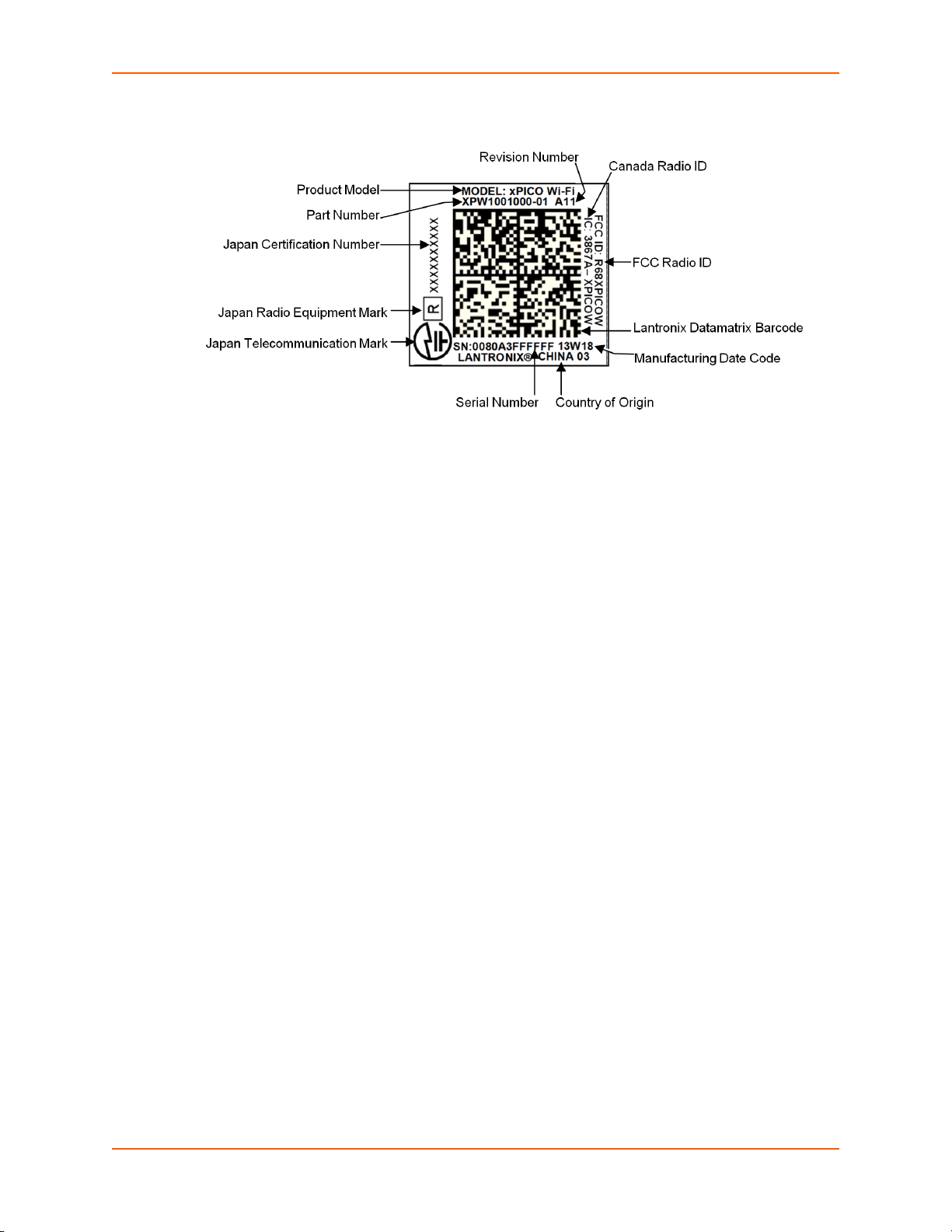
Figure 2-1 xPico Wi-Fi Product Label
PRELIMINARY DRAFT
PRELIMINARY DRAFT
2: Introduction
xPico® Wi-Fi® Embedded Device Server User Guide 13
Page 14

3: Configuration Using Web Manager
PRELIMINARY DRAFT
PRELIMINARY DRAFT
This chapter describes how to configure the xPico Wi-Fi embedded device server using Web
Manager, the Lantronix browser-based configuration tool. The unit’s configuration is stored in
nonvolatile memory and is retained without power. All changes take effect immediately, unless
otherwise noted. It contains the following sections:
Accessing Web Manager
Web Manager Components
Navigating Web Manager
Accessing Web Manager
To access Web Manager, perform the following steps:
1. Open a standard web browser. Lantronix supports the latest version of Internet Explorer,
Mozilla Firefox, Safari or Chrome.
2. Enter the IP address or hostname of the xPico Wi-Fi in the address bar. The IP address may
have been assigned manually or automatically by DHCP.
3. Enter your username and password.The factory-default username is “admin” and the
password is “PASSWORD” (all capitalized). The Status web page displays product
information, network settings, line settings, and tunneling settings.
xPico® Wi-Fi® Embedded Device Server User Guide 14
Page 15

Status Page
PRELIMINARY DRAFT
PRELIMINARY DRAFT
The Status page is the first to appear after you log into Web Manager. The Status page also
appears when you click Status tab in Web Manager.
3: Configuration Using Web Manager
Figure 3-1 Status Page
xPico® Wi-Fi® Embedded Device Server User Guide 15
Page 16

Web Manager Components
Menu Bar
Links to
subpages
Items to
configure
Information
and Help Area
Header
Configuration and/or Status Area
Footer
PRELIMINARY DRAFT
PRELIMINARY DRAFT
The layout of a typical Web Manager page is below.
Figure 3-2 Components of the Web Manager Page
3: Configuration Using Web Manager
Navigating Web Manager
The Web Manager provides an intuitive point-and-click interface. A menu bar on the left side of
each page provides links you can click to navigate between pages. Some pages are read-only,
while others let you change configuration settings.
Note: There may be times when you must reboot the xPico Wi-Fi for the new
configuration settings to take effect. The chapters that follow indicate when a change
requires a reboot. Anytime you reboot the unit, this operation will take some time to
complete. Please wait a minimum of 10-20 seconds after rebooting the unit before
attempting to make any subsequent connections.
xPico® Wi-Fi® Embedded Device Server User Guide 16
Page 17

3: Configuration Using Web Manager
PRELIMINARY DRAFT
PRELIMINARY DRAFT
Table 3-3 Web Manager Pages
Web Manager Page Description See
Page
Status Shows product information, network, line status, and tunneling settings. 15
Filesystem Shows file system statistics and lets you perform filesystem operations. 34
HTTP Shows HyperText Transfer Protocol (HTTP) status and lets you change the
current configuration and authentication settings.
Line Shows statistics and lets you change the current configuration and Command
mode settings of a serial line.
Network Shows status and lets you configure the network interface. 18
System Lets you reboot the device, restore factory defaults and upload new firmware. 34
Tunnel Lets you change the current configuration settings for an incoming tunnel
connection.
WLAN Profiles Lets you view, edit, delete and create a WLAN profile on a device. 22
Quick Connect
Lets you
scan for available network in vicinity and create WLAN profile
32
26
27
24
easily.
xPico® Wi-Fi® Embedded Device Server User Guide 17
Page 18

4: Network Settings
PRELIMINARY DRAFT
PRELIMINARY DRAFT
The Network Settings show the status of the Software enabled Access Point (SoftAP) or WLAN
interface/link and let you configure the settings on the device. Interface settings are related to the
configuration of the IP and related protocols. Link settings are related to the physical link
connection, which carries the IP traffic.
The xPico Wi-Fi embedded device server contains two network interfaces. The Software enabled
Access Point interface is also called interface 1 or ap0, and the WLAN interface is called interface
2 or wlan0.
Note: All network settings require a reboot to take effect. Wait a minimum of 10-20
seconds after rebooting the unit before attempting to make any subsequent connections.
Network 1 Interface (ap0) Configuration
Table 4-1 shows the network interface settings that can be configured. These settings apply to the
Software enabled Access Point (ap0) interface.
Table 4-1 Network Interface Settings
Network (ap0) Interface
Settings
State Click to enable or disable the SoftAP. If enabled, the DHCP server will assign IP
IP Address Enter the static IP address to use for the interface. You may enter it in one of
Description
addresses to the SoftAP’s clients. The DHCP Server manages up to 4 client IP
addresses and the first IP address will be the next IP address after the Access
Point’s IP address (see IP Address description below).
Note: A DHCP lease lasts for a day. If the IP network is managed manually, a
static IP can be used outside the range of the DHCP address pool.
the following ways:
Alone (i.e., 192.168.1.1)
In CIDR format (i.e., 192.168.1.1/24)
With an explicit mask (i.e., 192.168.1.1 255.255.255.0)
To Configure Network 1 Interface Settings
Using Web Manager
To modify Software enabled Access Point (ap0) settings, go to Network on the menu and
select Network 1 -> Interface -> Configuration.
Using XML via CLI
Include in your file: <configgroup name = "Interface" instance = "ap0">
xPico® Wi-Fi® Embedded Device Server User Guide 18
Page 19

To View Network 1 Interface Status
PRELIMINARY DRAFT
PRELIMINARY DRAFT
Using Web Manager
In Network Interface Status, you can view both the current operational settings as well as the
settings that would take effect upon a device reboot.
To view current access point (ap0) settings, go to Network on the menu and select Network 1
-> Interface -> Status.
Using XML via CLI
Include in your file: <statusgroup name = "Interface" instance = "ap0">
Network 1 (ap0) Link Settings
Physical link parameters can be configured for an access point (ap0) Network Interface (see
Table 4-2).
4: Network Settings
Table 4-2 Network 1 (ap0) Link Settings
Network 1 (ap0) Link
Settings
Network Name (SSID) Specify the name of the wireless network (SSID) for the SoftAP.
Channel Specify the channel for the SoftAP.
Suite
Encryption
Passphrase
Description
Specify the security suite to be used for the SoftAP.
None = no authentication or encryption method will be used.
WPA = WiFi Protected Access
WPA2 = Robust Secure Network.
Select one or more encryption types, listed from strongest to least strong.
CCMP = Uses AES as basis and is the strongest encryption option.
TKIP = Uses WEP as the basis, but adds extra checks and variations for
added protection.
Select the passphrase which may consist of up to 63 characters.
Note: This configuration option becomes available only when suites WPA
or WPA2 are selected. Lantronix recommends using a passphrase of 20
characters or more for maximum security. Spaces and punctuation
characters are permitted. The passphrase input is not the same as ASCII
input (as used on some products.) ASCII is translated directly into
hexadecimal bytes according to the ASCII table, while a possibly larger
passphrase is hashed into a key and provides better security through a
larger range of key values.
To Configure Network 1 Link Settings
Using Web Manager
To modify network (ap0) Link information, click Network on the menu and select Network 1 >
Link > Configuration.
xPico® Wi-Fi® Embedded Device Server User Guide 19
Page 20

Using XML via CLI
PRELIMINARY DRAFT
PRELIMINARY DRAFT
Include in your file: <configgroup name = "Access Point" instance = "ap0">
To View Network 1 Link Status
Using Web Manager
In Network Link Status, you can view the current operational settings.
To view current network (ap0) settings, go to Network on the menu and select Network 1 ->
Link -> Status.
Using XML via CLI
Include in your file: <statusgroup name = "Interface" instance = "ap0">
Network 2 (wlan0) Interface Configuration
This page is used to configure the network 2 interface on the device. To see the effect of these
items after a reboot, view the Status page.
4: Network Settings
Table 4-3 Network Interface Settings
Network Interface
Settings
State Click to enable or disable the WLAN interface.
DHCP Client Select to turn the DHCP client either On or Off. If enabled, any configured IP
IP Address Enter the static IP address to use for the interface. You may enter it in one of
Default Gateway Enter the IP address of the router for this network.
Hostname Enter the hostname for the interface. It must begin with a letter, continue with a
Primary DNS Enter the IP address of the primary Domain Name Server.
Description
address, network mask, gateway or hostname will be ignored. DHCP will autodiscover and eclipse those configured items. When DHCP fails to discover an
IP address, a new address will automaticaly be generated using AutoIP. This
address will be within the 169.254.x.x space. At boot up, after the physical
link is up, the xPico Wi-Fi will attempt to obtain IP settings from a DHCP server
and will periodically renew these settings with the server.
Note: Click renew on Interface Status page to force DHCP lease renewal.
the following ways:
Alone (i.e., 192.168.1.1)
In CIDR format (i.e., 192.168.1.1/24)
With an explicit mask (i.e., 192.168.1.1 255.255.255.0)
Note: This setting will be used if Static IP is active (DHCP Client is Off).
Note: This setting will be used if Static IP is active (DHCP Client is Off).
letter, number or hyphen, and must end with a letter or number. The device will
not register the hostname with a DNS server until the next reboot.
Note: This setting will be used when Static IP is active.
xPico® Wi-Fi® Embedded Device Server User Guide 20
Page 21

4: Network Settings
PRELIMINARY DRAFT
PRELIMINARY DRAFT
Network Interface
Settings (continued)
Secondary DNS Enter the IP address of the secondary Domain Name Server.
Description
Note: This setting will be used when Static IP is active.
To Configure Network 2 Interface Settings
Using Web Manager
To modify network 2 WLAN interface information, click Network on the menu and select
Network 2 > Interface > Configuration.
Using XML via CLI
Include in your file: <configgroup name = "Interface" instance = "wlan0">
To View Network 2 Interface Status
Using Web Manager
In Network Interface Status, you can view both the current operational settings as well as the
settings that would take affect upon a device reboot.
To view current access piont (ap0) settings, go to Network on the menu and select Network 2
-> Interface -> Status.
Using XML via CLI
Include in your file: <statusgroup name = "Interface" instance = "wlan0">
Network 2 (wlan0) Link Status
This page shows status of a Link on the device.
To View Network 2 Link Status
Using Web Manager
To view network 2 link interface information, click Network on the menu and select Network 2
> Link > Status.
Using XML via CLI
Include in your file: <configgroup name = "Interface" instance = "wlan0">
xPico® Wi-Fi® Embedded Device Server User Guide 21
Page 22

WLAN Profiles
PRELIMINARY DRAFT
PRELIMINARY DRAFT
A WLAN profile defines all of the settings necessary to establish a wireless connection with an
access point (in infrastructure mode). A maximum of four profiles can exist on the xPico Wi-Fi at a
time and only one profile may be active at any given time.
xPico Wi-Fi supports dynamic profiles. Dynamic Profiles are the ones created via QuickConnect.
WLAN Profile WEP Settings
WEP is a simple and efficient security mode encrypting the data via the RC4 algorithm. However,
WEP has become more vulnerable due to advances in hacking technology. State of the art
equipment can find WEP keys in five minutes. For stronger security, please use WPA, or better,
WPA2 with AES (CCMP).
WLAN Profile WPA and WPA2 Settings
WPA is a security standard specified by the WiFi Alliance and is a close derivative of an early draft
of the IEEE802.11i specification. WEP was becoming vulnerable when finalizing the IEEE802.11i
standard was still far away. WPA2 is WiFi’s subset of the broad IEEE802.11i standard to enforce
better interoperability. The xPico Wi-Fi is compliant with both WPA2 and IEEE802.11i.
4: Network Settings
To Configure WLAN Profiles
You can view, edit, create or delete a WLAN profile.
Using WebManager
Click WLAN Profiles on the menu.
Using XML via CLI
Include in your file: <configgroup name = "WLAN Profile" instance = "name">
Table 4-4 Creating, Deleting or Enabling WLAN Profiles
WLAN Profile Basic Settings Description
Create new profile Type the name of the new profile to be created into the Create new
profile field. Then, click the Submit button which appears to create the
profile. Once created, the profile name may be clicked so you may edit
profile settings.
Delete (checkbox) Click the Delete checkbox beside the profile(s) to be deleted. Three
buttons will appear:
Click the Submit button to permanently delete profile(s).
Click the Apply button to delete the profile for testing purposes. If the
device reboots, this change will not be applied.
Click the Cancel button to cancel this action, as desired.
Enabled (checkbox) Click the Enabled checkbox beside the profile(s) to be enabled (or
unchecked to disable). Three buttons will appear:
Click the Submit button to permanently enable profile(s).
Click the Apply button to enable the profile for testing purposes. If the
device reboots, this change will not be applied.
Click the Cancel button to cancel this action, as desired.
xPico® Wi-Fi® Embedded Device Server User Guide 22
Page 23

4: Network Settings
PRELIMINARY DRAFT
PRELIMINARY DRAFT
WLAN Profile Basic Settings
(continued)
View or Edit
(link to specific profile)
Description
Click on a specific WLAN Profile name to edit the WLAN profile basic
settings.
To Configure WLAN Profile Settings
Using Web Manager
To view or edit an existing WLAN profile, click WLAN Profiles on the menu and select an
existing profile (see Table 4-5, Table 4-6 and Table 4-7).
Using XML via CLI
Include in your file: <configgroup name = "WLAN Profile" instance = "name">
Table 4-5 WLAN Profile Basic Settings
WLAN Profile Basic
Settings
Network Name (SSID) Specify the name of the wireless network (SSID.)
State Select to Enable or Disable this profile.
Description
Table 4-6 WLAN Profile Security Settings
WLAN Profile
Security Settings
Suite Specify the security suite to be used for this profile.
Key Size Select the appropriate key size in bits. Select 40 for WEP40 and WEP64; select
TX Key Index Select one of four index listing keys for transmitting data. Reception is allowed
Key 1-4 Enter one or more encryption keys in hexadecimal format. Enter 10 hexadecimal
Key Type Select the format of the security key.
Description
None = no authentication or encryption method will be used.
WEP = Wired Equivalent Privacy
WPA = WiFi Protected Access
WPA2 = Robust Secure Network.
104 for WEP104 and WEP128.
Note: This option is available if WEP suite is selected above.
with all four keys.
Note: For operability with some products that generate four identical keys from a
passphrase, this index must be one. This option is available if WEP suite is
selected above.
digits (0-9, a-f) for WEP40 and 26 for WEP104. The configured keys are not
shown for security reasons.
Note: This option is available if WEP suite is selected above.
Note: This configuration option becomes available only when suites, WPA or
WPA2 are selected.
xPico® Wi-Fi® Embedded Device Server User Guide 23
Page 24

4: Network Settings
PRELIMINARY DRAFT
PRELIMINARY DRAFT
WLAN Profile
Security Settings
Password Select the password consists of up to 63 characters.
Encryption Select one or more encryption types, listed from strongest to least strong. At least
Description
Note: Lantronix recommends using a passphrase of 20 characters or more for
maximum security. Spaces and punctuation characters are permitted. The
passphrase input is not the same as ASCII input (as used on some products.)
ASCII is translated directly into hexadecimal bytes according to the ASCII table,
while a possibly larger passphrase is hashed into a key and provides better
security through a larger range of key values. This configuration option becomes
available only when suites, WEP, WPA or WPA2 are selected.
one selection will have to match the Access Points intended to connect with.
CCMP = Uses AES as basis and is the strongest encryption option.
TKIP = Uses WEP as the basis, but adds extra checks and variations for added
protection.
Note: In case the encryption settings on the Access Point(s) can still be chosen,
the capabilities of the Access Point(s) and the other clients that need to use the
network need to be taken into account.This configuration option becomes
available only when suites WPA or WPA2 are selected.
Table 4-7 WLAN Profile Advanced Settings
WLAN Profile Advanced Settings Description
TX Power Maximum Specify the maximum transmission output power in dBm.
Power Management Select to Enable or Disable power management, which reduces the
Power Management Interval Select number of beacons (100 msec interval) between 1 and 5. The
WLAN Quick Connect
WLAN QuickConnect allows users to view and add up to four WLAN profiles from a list of up to 20
wireless devices sorted by RSSI. Details of the selected network are pre-populated, so little or no
configuration is required by the user.
To Configure WLAN Quick Connect
Using Web Manager
To view or edit an existing WLAN Quick Connect settings, click QuickConnect on the menu.
overall power consumption of the xPico Wi-Fi unit, but can increase
latency.
Enabled = allows the xPico Wi-Fi to turn off the receiver when it is
idling.
Disabled = keeps the receiver on at all times.
above-mentioned latency can be up to this number “X” 100 msec.
Using XML via CLI
Not applicable.
xPico® Wi-Fi® Embedded Device Server User Guide 24
Page 25

Table 4-8 WLAN Quick Connect
PRELIMINARY DRAFT
PRELIMINARY DRAFT
4: Network Settings
WLAN Quick Connect
Settings
Network Name (search field) Enter a network name and click Scan to search for a network.
Scan “<network SSID>” Perform a scan for devices within range of the xPico Wi-Fi. Including the
Network Name (link) Lists the SSID of a network. Click a specific Network Name to display the
BSSID Lists the basic service set identifier. This is a unique 48-bits address that
CH Provides the channel number of a network.
RSSI Displays an instantaneous value indicating the signal strength of the
Security Suite Lists the security suite of a network (e.g., WEP, WPA, WPA2).
Description
optional network SSID limits the scan to devices configured with the
specified network SSID. Omitting the network SSID performs a scan for all
devices in range.
Quick Connect profile. If you provide the Password for a specific Quick
Connect Profile, you can add that profile to your list of WLAN Profiles. Up
to four WLAN profiles may be added, and only one may be connected at
any given time.
identifies the access point that creates the wireless network.
network. The best to worst signal strength is indicated by green, yellow and
red respectively.
Note: RSSI reported in scan results is a single sampling.
xPico® Wi-Fi® Embedded Device Server User Guide 25
Page 26

5: Line and Tunnel Settings
PRELIMINARY DRAFT
PRELIMINARY DRAFT
The xPico Wi-Fi embedded device server has one tunnel through which you may view statistics or
configure the Accept Mode. The device has two lines and the second line is available for
diagnostic and maintenance.
Line Settings
The Line Settings allow configuration of the serial lines (ports). Some settings may be specific to
only certain lines. Such settings are noted below.
Note: The settings described below apply to both Line 1 and Line 2 unless otherwise
noted.
Table 5-1 Line Configuration Settings
Line Settings Description
Name Enter a name or short description for the line, if desired. By default, there is
no name specified. A name that contains white space must be quoted.
State Select to Enable or Disable the operational state of the Line. The default is
an enabled state.
Protocol Set the operational protocol for the Line. The default is Tunnel for Line 1 and
Command Line for Line 2. Choices are:
None
Tunnel = Serial-Network tunneling protocol (Line 1 only)
Trouble Log
Command Line
Baud Rate Set the Baud Rate (speed) of the Line. The default is 9600.
Any set speed between 1200 and 921600 may be selected: 1200, 2400, 4800,
9600, 19200, 38400, 57600, 115200, 230400, 460800, 921600.
Parity Set the Parity of the Line. The default is None.
Data Bits Set the number of data bits for the Line. The default is 8.
Stop Bits Set the number of stop bits for the Line. The default is 1.
Flow Control Set the flow control for the Line. The default is None. Hardware flow control is
only supported on Line 1.
Gap Timer Set the Gap Timer delay to Set the number of milliseconds to pass from the
last character received before the driver forwards the received serial bytes.
By default, the delay is four character periods at the current baud rate
(minimum 1 msec). Gap Timer range is 1 to 5000 milliseconds.
Threshold Set the number of threshold bytes which need to be received in order for the
driver to forward received characters. Default value is 56 bytes.
To Configure Line Settings
Note: The following section describes the steps to view and configure Line 1 settings;
these steps apply to other line instances of the device.
xPico® Wi-Fi® Embedded Device Server User Guide 26
Page 27

Using Web Manager
PRELIMINARY DRAFT
PRELIMINARY DRAFT
To configure a specific line, click Line in the menu and select Line 1 -> Configuration
(Table 5-1).
Using XML via CLI
Include in your file: <configgroup name = "Line" instance = "1">
To View Line Status
Using Web Manager
To view statistics for a specific line, click Line in the menu and select Line 1 -> Status.
Using XML via CLI
Include in your file: <statusgroup name = "Line" instance = "1">
Tunnel Settings
5: Line and Tunnel Settings
Tunneling allows serial devices to communicate over a network, without “being aware” of the
devices which establish the network connection between them. Tunneling parameters are
configured using the Tunnel menu and submenus. The Tunnel settings allow you to configure
how the Serial-Network tunneling operates. Tunneling is available only on Line 1.
Line Settings
These serial settings for the tunnel apply to the Serial Line interface. The Line Settings and
Protocol are displayed for informational purposes and must be configured from the Line settings.
Table 5-2 Tunnel Line Settings
Tunnel Serial
Settings
Line Settings Line Settings information here is display only. Go to the section, To Configure
Protocol Protocol information here is display only. Go to the section, To Configure Line
Description
Line Settings to modify these settings.
Settings to modify these settings.
To View Tunnel Serial Settings
Using Web Manager
To view the Serial Settings for a specific tunnel, click Tunnel in the menu and select Tunnel 1
-> Line Settings.
Using XML via CLI
Include in your file: <configgroup name = "Tunnel Line" instance = "1">
xPico® Wi-Fi® Embedded Device Server User Guide 27
Page 28

5: Line and Tunnel Settings
PRELIMINARY DRAFT
PRELIMINARY DRAFT
Packing Mode
With Packing, data from the serial Line is not sent over the network immediately. Instead, data is
queued and sent in segments, when either the timeout or byte threshold is reached. Packing
applies to both Accept and Connect Modes.
Table 5-3 Tunnel Packing Mode Settings
Tunnel Packing Mode
Settings
Mode Configure the Tunnel Packing Mode. Choices are:
Threshold Set the threshold (byte count). If the received serial data reaches this
Timeout Set the timeout value, in milliseconds, after the first character is received on
Send Character Enter Control Characters in any of the following forms:
Trailing Character Enter Control Characters in any of the following forms:
Description
Disable = Data not packed.
Timeout = data sent after timeout occurs.
Send Character = data sent when the Send Character is read on the Serial
Line.
threshold, then the data will be sent on the network. Valid range is 100 to
1450 bytes. Default is 512.
Note: This configuration option becomes available when Timeout is the
selected Mode.
the serial line, before data is sent on the network. Valid range is 1 to 30000
milliseconds. Default is 1000.
Note: This configuration option becomes available when Timeout is the
selected Mode.
<control>J
0xA (hexadecimal)
\10 (decimal)
If used, the Send Character is a single printable character or a control
character that, when read on the Serial Line, forces the queued data to be
sent on the network immediately.
Note: This configuration option becomes available when Send Character is
the selected Mode.
<control>J
0xA (hexadecimal)
\10 (decimal).
If used, the Trailing Character is a single printable character or a control
character that is injected into the outgoing data stream right after the Send
Character. Disable the Trailing Character by blanking the field (setting it to
<None>).
Note: This configuration option becomes available when Send Character is
the selected Mode.
xPico® Wi-Fi® Embedded Device Server User Guide 28
Page 29

5: Line and Tunnel Settings
PRELIMINARY DRAFT
PRELIMINARY DRAFT
To Configure Tunnel Packing Mode Settings
Using Web Manager
To configure the Packing mode for a specific tunnel, click Tunnel in the menu and select
Tunnel 1 -> Packing.
Using XML via CLI
Include in your file: <configgroup name = "Tunnel Packing" instance = "1">
Accept Mode
In Accept mode, the xPico Wi-Fi listens (waits) for incoming connections from the network. A
remote node on the network initiates the connection.
The configurable local port is the port the remote device connects to for this connection. There is
no remote port or address. The default local port is 10001.
Serial data can still be received while waiting for a network connection, keeping in mind serial data
buffer limitations.
Table 5-4 Tunnel Accept Mode Settings
Tunnel Accept Mode
Settings
Mode Set the method used to start a tunnel in Accept mode. Choices are:
Start Character Enter the start character which will enable the tunnel to listen for a network
Description
Disable = do not accept an incoming connection.
Always = accept an incoming connection (default).
Any Character = start waiting for an incoming connection when any
character is read on the serial line.
Start Character = start waiting for an incoming connection when the
start character for the selected tunnel is read on the serial line.
connection. The start character may be designated as a single printable
character or as a control character. Control characters may be input in any
of the following forms:
<control>J or 0xA (hexadecimal) or \10 (decimal)
Note: This configuration option becomes available when Start Character
is the selected Mode.
Flush Start Character Enable or disable the flush start character:
Enabled = prevents forwarding of a start character from the Line into
the network.
Disabled = the flush start character allows forwarding of a start
character from the line into the network.
Note: This configuration option becomes available when Start Character
is the selected Mode.
Local Port Set the port number for use as the network local port. The default local port
is 10001.
Protocol Select the TCP type for use with Accept Mode.
xPico® Wi-Fi® Embedded Device Server User Guide 29
Page 30

5: Line and Tunnel Settings
PRELIMINARY DRAFT
PRELIMINARY DRAFT
Tunnel Accept Mode
Settings (continued)
Flush Line Set whether the serial line data buffer is flushed upon a new network
Block Line Set whether Block Line is enabled for debugging purposes. Choices are:
Block Network Set whether Block Network is enabled for debugging purposes. Choices
Password Enter a password. This password can be up to 31 characters in length and
Description
connection. Choices are:
Enabled = serial data buffer is flushed on network connection
Disabled = serial data buffer is not flushed on network connection
(default)
Enabled = if Enabled, incoming characters from the serial line will not
be forwarded to the network. Instead, they will be buffered and will
eventually flow off the serial line if hardware or software flow control is
configured.
Disabled = this is the default setting; incoming characters from the
Serial Line are sent into the network. Any buffered characters are sent
first.
are:
Enabled = if Enabled, incoming characters from the network will not be
forwarded to the Serial Line. Instead, they will be buffered and will
eventually flow off the network side.
Disabled = this is the default setting; incoming characters from the
network are sent on the Serial Line. Any buffered characters are sent
first.
must contain only alphanumeric characters and punctuation. When set,
clients must send the correct password string to the unit within 30 seconds
from opening network connection in order to enable data transmission.
The password sent to the unit must be terminated with one of the following:
0A (Line Feed)
00 (Null)
0D 0A (Carriage Return/Line Feed)
0D 00 (Carriage Return/Null)
If, Prompt for Password is set to Enabled and a password is provided,
the user will be prompted for the password upon connection.
To Configure Tunnel Accept Mode Settings
Using Web Manager
To configure the Accept Mode for a specific tunnel, click Tunnel in the menu and select
Tunnel 1 -> Accept.
Using XML via CLI
Include in your file: <configgroup name = "Tunnel Accept" instance = "1">
Disconnect Mode
Specifies the optional conditions for disconnecting any Accept Mode connection that may be
established. If any of these conditions are selected but do not occur and the network disconnects
from the device, a Connect Mode connection will attempt to reconnect. However, if none of these
conditions are selected, a closure from the network is taken as a disconnect.
xPico® Wi-Fi® Embedded Device Server User Guide 30
Page 31

Table 5-5 Tunnel Disconnect Mode Settings
PRELIMINARY DRAFT
PRELIMINARY DRAFT
5: Line and Tunnel Settings
Tunnel Disconnect
Mode Settings
Stop Character Enter the Stop Character which when received on the Serial Line, disconnects the
Timeout Enter the number of milliseconds a tunnel may be idle before disconnection. The
Flush Line Set whether to flush the Serial Line when the Tunnel is disconnected. Choices are:
Description
tunnel. The Stop Character may be designated as a single printable character or
as a control character. Control characters may be input in any of the following
forms: <control>J or 0xA (hexadercimal) or \10 (decimal). Disable the Stop
Character by blanking the field to set it to <None>.
value of zero disables the idle timeout.
Enabled
Disabled (default)
To Configure Tunnel Disconnect Mode Settings
Using Web Manager
To configure the Disconnect Mode for a specific tunnel, click Tunnel in the menu and select
Tunnel 1 -> Disconnect.
Using XML via CLI
Include in your file: <configgroup name = "Tunnel Disconnect" instance = "1">
Statistics
Tunnel statistics contains data counters, error counters, connection time and connection
information. Statistics are available at each individual connection and aggregated across all
connections.
To View Tunnel Statistics
Using Web Manager
To view statistics for a specific tunnel, click Tunnel in the menu and select the Tunnel 1 ->
Statistics.
Using XML via CLI
Include in your file: <statusgroup name = "line" instance = "1">
xPico® Wi-Fi® Embedded Device Server User Guide 31
Page 32

6: Services Settings
PRELIMINARY DRAFT
PRELIMINARY DRAFT
HTTP Settings
Hypertext Transfer Protocol (HTTP) is the transport protocol for communicating hypertext
documents on the Internet. HTTP defines how messages are formatted and transmitted. It also
defines the actions web servers and browsers should take in response to different commands.
HTTP Authentication enables the requirement of usernames and passwords for access to the
device.
Table 6-1 HTTP Settings
HTTP Settings Description
State Select to enable or disable the HTTP server:
Enabled (default)
Disabled
Port Enter the port for the HTTP server to use. The default (80) will be restored
when the field is cleared.
To Configure HTTP Settings
Using Web Manager
To configure HTTP settings, click HTTP in the menu and select Configuration.
Using XML via CLI
Include in your file: <configgroup name = "HTTP Server">
To View HTTP Status
Using Web Manager
To view HTTP status, click HTTP in the menu and select Status.
Using XML via CLI
Include in your file: <statusgroup name = "HTTP Server">
Table 6-2 HTTP Access Control
HTTP Access
Control Settings
URI Displays the root of the Uniform Resource Identifier (URI) to apply access control
Description
settings.
Note: The URI must begin with ‘/’ to refer to the entire filesystem.
xPico® Wi-Fi® Embedded Device Server User Guide 32
Page 33

6: Services Settings
PRELIMINARY DRAFT
PRELIMINARY DRAFT
HTTP Access
Control Settings
(continued)
Auth Type Select the authentication type:
Users Displays the username allowed to access the configured URI.
Description
None: no authentication is necessary.
Basic: encodes passwords using Base64.
To Configure HTTP Access Control
Using Web Manager
To configure HTTP Access Control, click HTTP in the menu and select Access Control.
Using XML via CLI
Include in your file: <configgroup name = "HTTP Server Access Control"
instance=”1”>
xPico® Wi-Fi® Embedded Device Server User Guide 33
Page 34

7: Maintenance and Diagnostics Settings
PRELIMINARY DRAFT
PRELIMINARY DRAFT
Filesystem Settings
Use the Filesystem to view Statistics. A user may also compact or format the Filesystem. The
xPico Wi-Fi embedded device server uses an EXT3 flash file system to store files.
This is a journalled file system, which means that changes to the file system are recorded before
the actual changes themselves are made. In the event of power loss, the use of journaling can
usually recover from changes that had been started but not completed.
Some file systems may contain a 'lost+found' directory. In the event of power loss in the midst of
file system I/O, file data that cannot be fully recovered will be placed in this directory. It is
recommended to always restart the system from the Web Manager application.
Note: It is recommended to always use the Web Manager application to shutdown/
restart the system.
Filesystem
Table 7-1 File Display Settings
File Display Commands Description
Format Format the Filesystem and remove all data.
Compact Compact the Filesystem to erase Flash and copy files.
To View, Compact or Format Files
Using Web Manager
To view, compact or format existing files and file contents, click FIlesystem in the menu.
Using XML via CLI
Include in your file: <statusgroup name = "Filesystem”>
System Settings
The xPico Wi-Fi System settings allow for rebooting the device, restoring factory defaults, updating
passwords, and uploading new firmware.
Note: Anytime you reboot the unit, this operation will take some time to complete.
Please wait a minimum of 10-20 seconds after rebooting the unit before attempting to
make any subsequent connections.
xPico® Wi-Fi® Embedded Device Server User Guide 34
Page 35

7: Maintenance and Diagnostics Settings
PRELIMINARY DRAFT
PRELIMINARY DRAFT
System Management
Table 7-2 Management Settings
System Settings Description
Reboot (button)
Factory Defaults (button)
Firmware Upload (button)
Reboots the device. When rebooted, your browser should be refreshed and
redirected to the main status page after 30 seconds.
Note: The redirect will not work as expected if the IP address of the devices
changes after reboot. After setting the configuration back to the factory
defaults, the device will automatically be rebooted. If web manager is access
through SoftAP, your connection to SofAP may be dropped when device
reboots.
Restores the device to the original factory settings. All configuration will be
lost. The xPico Wi-Fi automatically reboots upon setting back to the defaults.
Device will reboot to the Over-The-Air (OTA) firmware upgrade application to
continue the operation.
Note: Go to Chapter 9: Updating Firmware for directions on uploading new firmware.
To Reboot or Restore Factory Defaults
Using Web Manager
To access the area with options to reboot, restore to factory defaults, upload new firmware,
click System in the menu and select Management.
Using XML via CLI
Not applicable.
Admin User
Table 7-3 Admin User Settings
System Settings Description
Password
Enter a new password and click Submit. Users will need to log in again after
changing the password.
To Configure Admin User on the Device
Using Web Manager
To access the area with options to reboot, restore to factory defaults, upload new firmware,
click System in the menu and select Admin User.
Using XML via CLI
Include in your file: <configgroup name = "Users" instance=”admin”>
xPico® Wi-Fi® Embedded Device Server User Guide 35
Page 36

8: Advanced Settings
PRELIMINARY DRAFT
PRELIMINARY DRAFT
XML Import and XML Export
The xPico Wi-Fi embedded device server allows for the configuration of devices by using XML
configuration records (XCRs). You can export an existing configuration for use on other xPico WiFi devices or import a saved configuration file.
Note: The xPico Wi-Fi module itself only supports serial TTL signaling on both Lines. If
used with the evaluation board (see the xPico Embedded Device Server Evaluation Kit
User Guide), then Line 2 may be routed through a serial-to-USB converter via jumper
settings.
To Import or Export XML Configuration
1. Connect the xPico Wi-Fi embedded device server to a PC using:
- A null modem cable for line 1.
- A USB cable for line 2. The USB driver will automatically install into your PC.
2. Configure command line on line and select hardware or software flow control.
Note: If you are using line 2, select software flow control as hardware flow control is
not supported.
3. Open a terminal emulator from the PC, e.g., Tera Term version 4.58.
4. Select the Com port or USB serial port and set the serial settings, on the terminal emulator, to
match the appropriate line on the device server.
5. When you see '>' on TeraTerm, type 'h' to view the single character commands available.
>h
Single character commands:
c - Dumps XML configuration with secrets; stop with any character.
d - Dumps XML configuration without secrets; stop with any character.
h or ? - Shows this help.
s - Dumps XML status; stop with any character.
t - Shows Trouble Log; stop with any character.
(Paste of XML) - Imports XML configuration.
6. Type c in the terminal window prompt to get the current xPico Wi-Fi xml configuration in the
form of a text dump.
7. Copy and paste the configuration text into notepad or some other basic text editor.
8. Remove all the spaces in the script within the text editor. This basic text is the exported XML
configuration and is now available for copy-paste into any xPico Wi-Fi embedded device
server.
9. Make any additional changes to the configuration text to modify the XML configuration.
10. Copy and paste <CR> all of the text into the terminal emulator connected to the desired xPico
Wi-Fi embedded device server, to "import" the new configuration.
Note: Software flow control experiences overrun above 460800 baud.
xPico® Wi-Fi® Embedded Device Server User Guide 36
Page 37

9: Updating Firmware
PRELIMINARY DRAFT
PRELIMINARY DRAFT
Obtaining Firmware
Obtain the most up-to-date firmware and release notes for the unit from the Lantronix Web site
(www.lantronix.com/support/downloads/
Loading New Firmware through Web Manager
Upload the firmware using the device web manager System page.
To upload new firmware:
1. Select System in the menu bar. The System page appears.
) or by using anonymous FTP (ftp://ftp.lantronix.com/).
Note: See
debice.
System Settings (on page 34) for options to restore factory defaults or reboot the
Figure 9-1 Uploading New Firmware
2. Click Firmware Upload (under the Upload New Firmware heading) to browse to the
firmware file.
3. Click OK to confirm uploading a new firmware image. A few moments will pass as the
firmware upload is prepared.
4. Click Choose File to select the file and click Open.
5. Click Upgrade to install the firmware on the xPico Wi-Fi embedded device server.
xPico® Wi-Fi® Embedded Device Server User Guide 37
Page 38

9: Updating Firmware
PRELIMINARY DRAFT
PRELIMINARY DRAFT
6. Click OK in the confirmation popup which appears. The firmware will be installed and the
device will automatically reboot afterwards.
7. Close and reopen the web manager internet browser to view the device’s updated web pages.
Note: You may need to increase HTTP Max Bytes in some cases where the browser is
sending data aggressively within TCP windows size limit when file (including firmware
upgrade) is uploaded from webpage.
xPico® Wi-Fi® Embedded Device Server User Guide 38
Page 39

Appendix A: Technical Support
PRELIMINARY DRAFT
PRELIMINARY DRAFT
If you are unable to resolve an issue using the information in this documentation, please contact
Technical Support:
Technical Support US
Check our online knowledge base or send a question to Technical Support at
http://www.lantronix.com/support
Technical Support Europe, Middle East, Africa
Phone: +33 13 930 4172
Email: eu_techsupp@lantronix.com or eu_support@lantronix.com
Firmware downloads, FAQs, and the most up-to-date documentation are available at
http://www.lantronix.com/support
When you report a problem, please provide the following information:
Your name, and your company name, address, and phone number
Lantronix model number
Lantronix serial number/MAC address
Firmware version (on the first screen shown when you Telnet to the device and type show)
Description of the problem
.
Status of the unit when the problem occurred (please try to include information on user and
network activity at the time of the problem)
Additionally, it may be useful to export and submit the exported XML Configuration file.
xPico® Wi-Fi® Embedded Device Server User Guide 39
Page 40

Appendix B: Compliance
PRELIMINARY DRAFT
PRELIMINARY DRAFT
(According to ISO/IEC Guide and EN 45014)
Manufacturer's Name & Address:
Lantronix, Inc.
167 Technology Drive, Irvine, CA 92618 USA
Declares that the following product:
Product Name Model: xPico® Wi-Fi® Embedded Device Server
Conforms to the following standards or other normative documents:
Table B-1 Country Certifications
Country Specification
USA
USA FCC Subpart 15 C
Canada RSS-210
EU EN 300 328
EU EN 301 489-1/-17
Australia, New Zealand N11206
FCC Subpart 15 B
AUS/NZS 4268: 2008 +A1 2010
Japan
Table B-2 Country Transmitter IDs
Country Specification
USA FCC ID R68XPICOW
Canada IC ID 3867A-XPICOW
Japan ID TBD
Table B-3 Safety
Country Specification
World Wide
US, Canada UL 60950-1 (2nd Edition)
CB
IEC 60950-1:2005 (2nd Edition) + amd 1 :
2009/ EN60950-1+A1+A11+A12
xPico® Wi-Fi® Embedded Device Server User Guide 40
Page 41

Appendix B: Compliance
PRELIMINARY DRAFT
PRELIMINARY DRAFT
Federal Communication Commission Interference Statement
This device complies with Part 15 of the FCC Rules. Operation is subject to the following two
conditions: (1) This device may not cause harmful interference, and (2) this device must accept
any interference received, including interference that may cause undesired operation.
This equipment has been tested and found to comply with the limits for a Class B digital device,
pursuant to Part 15 of the FCC Rules. These limits are designed to provide reasonable protection
against harmful interference in a residential installation. This equipment generates, uses and can
radiate radio frequency energy and, if not installed and used in accordance with the instructions,
may cause harmful interference to radio communications. However, there is no guarantee that
interference will not occur in a particular installation. If this equipment does cause harmful
interference to radio or television reception, which can be determined by turning the equipment off
and on, the user is encouraged to try to correct the interference by one of the following measures:
Reorient or relocate the receiving antenna.
Increase the separation between the equipment and receiver.
Connect the equipment into an outlet on a circuit different from that to which the receiver is
connected.
Consult the dealer or an experienced radio/TV technician for help.
FCC Caution: Any changes or modifications not expressly approved by the party
responsible for compliance could void the user's authority to operate this equipment.
This transmitter must not be co-located or operating in conjunction with any other antenna or
transmitter.
Radiation Exposure Statement
This equipment complies with FCC radiation exposure limits set forth for an uncontrolled
environment. This equipment should be installed and operated with minimum distance 20cm
between the radiator & your body.
This device is intended only for OEM integrators under the following conditions:
1. The antenna must be installed such that 20 cm is maintained between the antenna and users,
and
2. The transmitter module may not be co-located with any other transmitter or antenna.
As long as 2 conditions above are met, further transmitter test will not be required. However, the
OEM integrator is still responsible for testing their end-product for any additional compliance
requirements required with this module installed
IMPORTANT NOTE: In the event that these conditions can not be met (for example
certain laptop configurations or co-location with another transmitter), then the FCC
authorization is no longer considered valid and the FCC ID can not be used on the final
product. In these circumstances, the OEM integrator will be responsible for re-evaluating
the end product (including the transmitter) and obtaining a separate FCC authorization.
End Product Labeling
This transmitter module is authorized only for use in device where the antenna may be installed
such that 20 cm may be maintained between the antenna and users. The final end product must
be labeled in a visible area with the following: “Contains FCC ID: R68XPICOW”. The grantee's
FCC ID can be used only when all FCC compliance requirements are met.
xPico® Wi-Fi® Embedded Device Server User Guide 41
Page 42

Manual Information To the End User
PRELIMINARY DRAFT
PRELIMINARY DRAFT
The OEM integrator has to be aware not to provide information to the end user regarding how to
install or remove this RF module in the user’s manual of the end product which integrates this
module.
The end user manual shall include all required regulatory information/warning as show in this
manual.
Industry Canada Statement
This device complies with RSS-210 of the Industry Canada Rules. Operation is subject to the
following two conditions: (1) This device may not cause harmful interference, and (2) this device
must accept any interference received, including interference that may cause undesired operation.
Ce dispositif est conforme à la norme CNR-210 d'Industrie Canada applicable aux appareils radio
exempts de licence. Son fonctionnement est sujet aux deux conditions suivantes: (1) le dispositif
ne doit pas produire de brouillage préjudiciable, et (2) ce dispositif doit accepter tout brouillage
reçu, y compris un brouillage susceptible de provoquer un fonctionnement indésirable.
Radiation Exposure Statement
This equipment complies with IC radiation exposure limits set forth for an uncontrolled
environment. This equipment should be installed and operated with minimum distance 20cm
between the radiator & your body.
Déclaration d'exposition aux radiations
Cet équipement est conforme aux limites d'exposition aux rayonnements IC établies pour un
environnement non contrôlé. Cet équipement doit être installé et utilisé avec un minimum de 20
cm de distance entre la source de rayonnement et votre corps.
This device is intended only for OEM integrators under the following conditions: (For
module device use)
1. The antenna must be installed such that 20 cm is maintained between the antenna and users,
and
2. The transmitter module may not be co-located with any other transmitter or antenna.
As long as 2 conditions above are met, further transmitter test will not be required. However, the
OEM integrator is still responsible for testing their end-product for any additional compliance
requirements required with this module installed.
Cet appareil est conçu uniquement pour les intégrateurs OEM dans les conditions
suivantes: (Pour utilisation de dispositif module)
L'antenne doit être installée de telle sorte qu'une distance de 20 cm est respectée entre l'antenne
et les utilisateurs, et
Le module émetteur peut ne pas être coïmplanté avec un autre émetteur ou antenne.
Tant que les 2 conditions ci-dessus sont remplies, des essais supplémentaires sur l'émetteur ne
seront pas nécessaires. Toutefois, l'intégrateur OEM est toujours responsable des essais sur son
produit final pour toutes exigences de conformité supplémentaires requis pour ce module installé.
xPico® Wi-Fi® Embedded Device Server User Guide 42
Page 43

IMPORTANT NOTE: In the event that these conditions can not be met (for example
PRELIMINARY DRAFT
PRELIMINARY DRAFT
certain laptop configurations or co-location with another transmitter), then the Canada
authorization is no longer considered valid and the IC ID can not be used on the final
product. In these circumstances, the OEM integrator will be responsible for re-evaluating
the end product (including the transmitter) and obtaining a separate Canada authorization.
NOTE IMPORTANTE: Dans le cas où ces conditions ne peuvent être satisfaites (par
exemple pour certaines configurations d'ordinateur portable ou de certaines colocalisation avec un autre émetteur), l'autorisation du Canada n'est plus considéré comme
valide et l'ID IC ne peut pas être utilisé sur le produit final. Dans ces circonstances,
l'intégrateur OEM sera chargé de réévaluer le produit final (y compris l'émetteur) et
l'obtention d'une autorisation distincte au Canada.
End Product Labeling
This transmitter module is authorized only for use in device where the antenna may be installed
such that 20 cm may be maintained between the antenna and users. The final end product must
be labeled in a visible area with the following:
“Contains IC: 3867A-XPICOW".
Plaque signalétique du produit final
Ce module émetteur est autorisé uniquement pour une utilisation dans un dispositif où l'antenne
peut être installée de telle sorte qu'une distance de 20cm peut être maintenue entre l'antenne et
les utilisateurs. Le produit final doit être étiqueté dans un endroit visible avec l'inscription suivante:
"Contient des IC: 3867A-XPICOW".
Manual Information To the End User
The OEM integrator has to be aware not to provide information to the end user regarding how to
install or remove this RF module in the user’s manual of the end product which integrates this
module.
The end user manual shall include all required regulatory information/warning as show in this
manual.
Manuel d'information à l'utilisateur final
L'intégrateur OEM doit être conscient de ne pas fournir des informations à l'utilisateur final quant à
la façon d'installer ou de supprimer ce module RF dans le manuel de l'utilisateur du produit final
qui intègre ce module.
Le manuel de l'utilisateur final doit inclure toutes les informations réglementaires requises et
avertissements comme indiqué dans ce manuel.
Manufacturer's Contact:
Lantronix, Inc.
167 Technology Drive, Irvine, CA 92618 USA
Tel: 949-453-3990
Fax: 949-453-3995
xPico® Wi-Fi® Embedded Device Server User Guide 43
Page 44

RoHS Notice
PRELIMINARY DRAFT
PRELIMINARY DRAFT
All Lantronix products in the following families are China RoHS-compliant and free of the following hazardous
substances and elements:
Lead (Pb) Mercury (Hg) Polybrominated biphenyls (PBB)
Cadmium (Cd) Hexavalent Chromium (Cr (VI)) Polybrominated diphenyl ethers (PBDE)
Product Family Name Toxic or hazardous Substances and Elements
Lead
(Pb)
DSC 0 0 0 0 0 0
EDS 0 0 0 0 0 0
IntelliBox 0 0 0 0 0 0
MatchPort 0 0 0 0 0 0
Micro 0 0 0 0 0 0
MSS100 0 0 0 0 0 0
PremierWave 0 0 0 0 0 0
SCS 0 0 0 0 0 0
SecureBox 0 0 0 0 0 0
SLB 0 0 0 0 0 0
SLC 0 0 0 0 0 0
SLP 0 0 0 0 0 0
Spider and Spider Duo 0 0 0 0 0 0
UBox 0 0 0 0 0 0
UDS1100 and 2100 0 0 0 0 0 0
WiBox 0 0 0 0 0 0
WiPort 0 0 0 0 0 0
xDirect 0 0 0 0 0 0
xPico 0 0 0 0 0 0
xPort 0 0 0 0 0 0
xPress DR & xPress-DR+ 0 0 0 0 0 0
xPrintServer 0 0 0 0 0 0
xSenso 0 0 0 0 0 0
Mercury
(Hg)
Cadmium
(Cd)
Hexavalent
Chromium (Cr
(VI))
Polybrominate
d biphenyls
(PBB)
Polybrominated
diphenyl ethers (PBDE)
O: toxic or hazardous substance contained in all of the homogeneous materials for this part is below the limit
requirement in SJ/T11363-2006.
X: toxic or hazardous substance contained in at least one of the homogeneous materials used for this part is above the
limit requirement in SJ/T11363-2006.
xPico® Wi-Fi® Embedded Device Server User Guide 44
Page 45

Appendix C: Binary to Hexadecimal Conversions
Decimal Binary Hex
0 0000 0
1 0001 1
2 0010 2
3 0011 3
4 0100 4
5 0101 5
6 0110 6
7 0111 7
8 1000 8
9 1001 9
10 1010 A
11 1011 B
12 1100 C
13 1101 D
14 1110 E
15 1111 F
Table C-1 Binary to Hexadecimal
Conversion
PRELIMINARY DRAFT
PRELIMINARY DRAFT
Many unit configuration procedures require you to assemble a series of options (represented as
bits) into a complete command (represented as a byte).
The resulting binary value must be converted to a hexadecimal representation.
Use this chapter to learn to convert binary values to hexadecimals or to look up hexadecimal
values in the tables of configuration options. The tables include:
Command Mode (serial string sign-on message)
AES Keys
Converting Binary to Hexadecimal
Following are two simple ways to convert binary
numbers to hexadecimal notation.
Conversion Table
Hexadecimal digits have values ranging from 0 to F,
which are represented as 0-9, A (for 10), B (for 11),
etc. To convert a binary value (for example, 0100
1100) to a hexadecimal representation, treat the
upper and lower four bits separately to produce a twodigit hexadecimal number (in this case, 4C). Use the
following table to convert values from binary to
hexadecimal.
Scientific Calculator
Another simple way to convert binary to hexadecimal
is to use a scientific calculator, such as the one
available on the Windows operating systems. For
example:
1. On the Windows Start menu, click Programs ->
Accessories -> Calculator.
2. On the View menu, select Scientific. The
scientific calculator appears.
3. Click Bin (Binary), and type the number you want
to convert.
xPico® Wi-Fi® Embedded Device Server User Guide 45
Page 46

Figure C-2 Windows Scientific Calculator
PRELIMINARY DRAFT
PRELIMINARY DRAFT
4. Click Hex. The hexadecimal value appears.
Appendix C: Binary to Hexadecimal Conversions
Figure C-3 Hexadecimal Values in the Scientific Calculator
xPico® Wi-Fi® Embedded Device Server User Guide 46
