Page 1

WiPort™ Integration Guide
Part Number 900-333
Revision G June 2006
Page 2
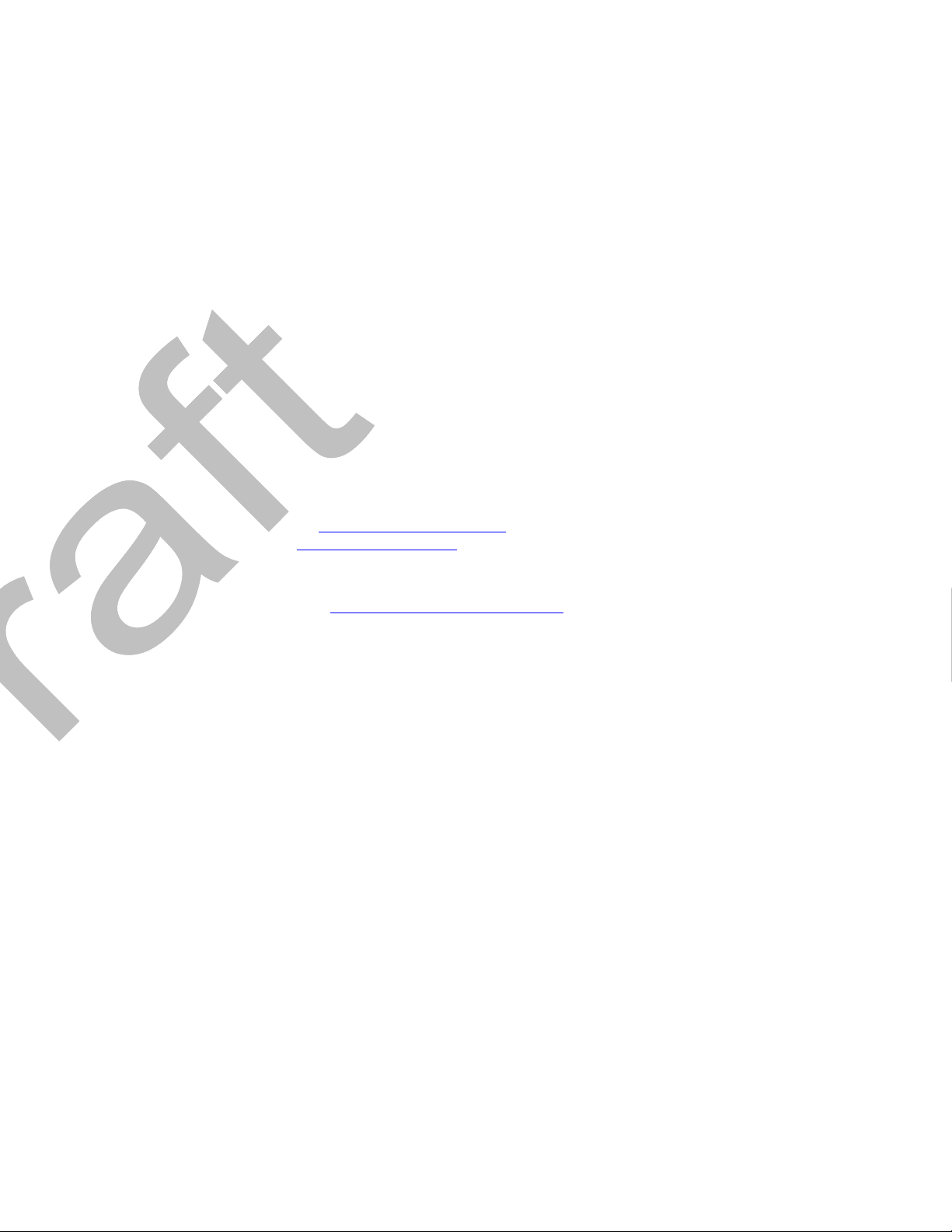
Copyright and Trademark
© 2005, 2006, Lantronix. All rights reserved. No part of the contents of this book may
be transmitted or reproduced in any form or by any means without the written
permission of Lantronix. Printed in the United States of America.
WiPort, with its patent-pending technology, is a trademark of Lantronix.
Ethernet is a trademark of XEROX Corporation. UNIX is a registered trademark of
The Open Group. Windows 95, Windows 98, Windows 2000, Windows NT, and
Windows XP are trademarks of Microsoft Corp. Netscape is a trademark of Netscape
Communications Corporation.
Contacts
Lantronix Corporate Headquarters
15353 Barranca Parkway
Irvine, CA 92618, USA
Phone:949-453-3990
Fax: 949-453-3995
Technical Support
Phone: 800-422-7044 or 949-453-7198
Fax: 949-450-7226
Online: www.lantronix.com/support
Email support@lantronix.com
Sales Offices
For a current list of our domestic and international sales offices, go to the Lantronix
web site at www.lantronix.com/about/contact/
Page 3
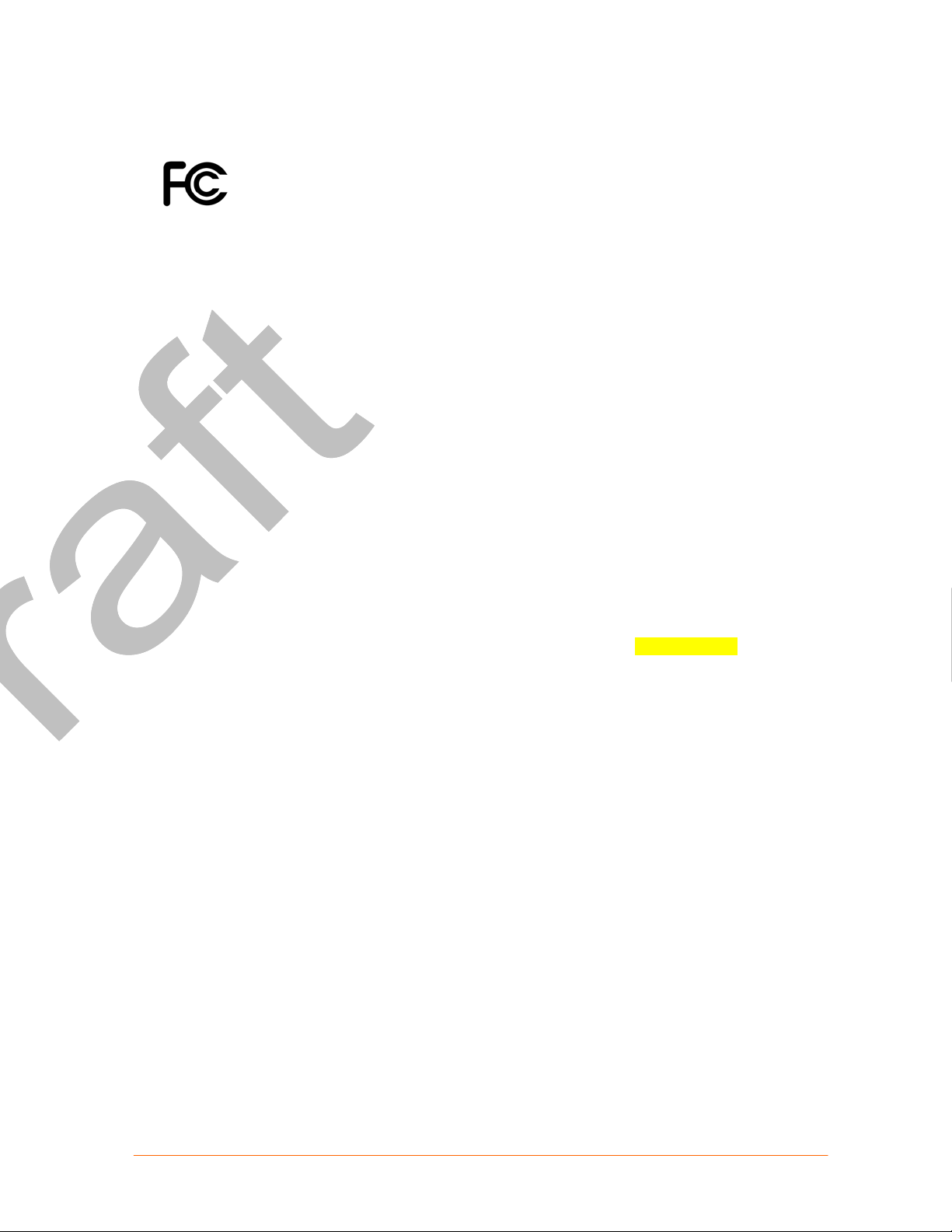
Disclaimer
This equipment has been tested and found to comply with the limits for a Class B
digital device, pursuant to Part 15 of the FCC Rules. These limits are designed to
provide reasonable protection against harmful interference in a residential
installation. This equipment generates, uses and can radiate radio frequency energy
and, if not installed and used in accordance with the instructions, may cause harmful
interference to radio communications. However, there is no guarantee that
interference will not occur in a particular installation. If this equipment does cause
harmful interference to radio or television reception, which can be determined by
turning the equipment off and on, the user is encouraged to try to correct the
interference by one of the following measures:
Reorient or relocate the receiving antenna.
Increase the separation between the equipment and receiver.
Connect the equipment into an outlet on a circuit different from that to which
the receiver is connected.
Consult the dealer or an experienced radio/TV technician for help.
This device complies with Part 15 of the FCC Rules. Operation is subject to the
following two conditions: (1) This device may not cause harmful interference, and (2)
this device must accept any interference received, including interference that may
cause undesired operation.
This device is intended only for OEM Integrators. The OEM integrator should be
aware of the following important issues.
Labeling of the End Product
The end product to integrate this module has to be clearly identified on the label that
this end product contains an FCC approved RF module. The format of such
statement could be "Contains Transmitter with FCC ID: R68WIPORTG" or similar.
Integration Note
a) This module is authorized under limited module approval specified to mobile host
equipment. So, the antenna must be installed such that 20cm is maintained between
the antenna and users.
b) The transmitter module may not be co-located with any other transmitter or
antenna.
As long as the 2 conditions above are met, further transmitter testing will not be
required. However, the OEM integrator is still responsible for testing their end-product
for any additional compliance requirements required with this module installed (for
example, digital device emission, PC peripheral requirements, etc.)
Note: In the event that these conditions can not be met (for example certain
laptop configurations, general purpose PCMCIA or similar cards, or colocation with another transmitter), then the FCC authorization is no longer
considered valid and the FCC ID can not be used on the final product
(including the transmitter) and obtaining a separate FCC authorization.
Note: Changes or modifications to this device not explicitly approved by Lantronix will
void the user's authority to operate this device.
WiPort™ Integration Guide 3
Page 4

Contents
1: Introduction 6
About the Integration Guide________________________________________________6
Additional Documentation _________________________________________________6
2: Description and Specifications 7
WiPort Overview ________________________________________________________7
WiPort Block Diagram ____________________________________________________8
PCB Interface __________________________________________________________9
Mating Connector ______________________________________________________10
Serial Input/Output______________________________________________________10
Sample Layouts for RS-485 Connectivity ____________________________________12
WLAN Input/Output _____________________________________________________13
Ethernet Input/Output ___________________________________________________13
Power, Ground, and Reset _______________________________________________14
Absolute Maximum Ratings_______________________________________________14
Recommended Operating Conditions _______________________________________14
Ethernet PHY Receiver Input Characteristics (RX+, RX-) ________________________15
100Base-TX Transceiver Characteristics (TX+, TX-) ___________________________15
Wireless Specifications __________________________________________________15
Technical Specifications _________________________________________________17
Dimensions ___________________________________________________________18
Recommended PCB Layout ______________________________________________19
Product Information Label ________________________________________________20
3: Development Kit 21
Contents of the Kit ______________________________________________________21
Evaluation Board Description _____________________________________________21
Serial Interfaces________________________________________________________21
Power Supply _________________________________________________________22
General Control PLD ____________________________________________________22
Configuration Switch Bank _______________________________________________22
Evaluation Board Layout _________________________________________________23
Evaluation Board Schematics _____________________________________________24
Compliance Information__________________________________________________28
Warranty _____________________________________________________________29
WiPort™ Integration Guide 4
Page 5

List of Figures
Figure 2-1. WiPort Block Diagram...........................................................................................8
Figure 2-2. Combined RS-232/485 Transceiver ...................................................................12
Figure 2-3. Separate RS-232/485 Transceivers ...................................................................12
Figure 2-4. Separate RS-485 Transceivers for 2-Wire and 4-Wire Setups...........................13
Figure 2-5. Side Views..........................................................................................................18
Figure 2-6. Top View............................................................................................................. 18
Figure 2-7. Bottom View........................................................................................................19
Figure 2-8. PCB Layout.........................................................................................................19
Figure 2-9. Product Label......................................................................................................20
Figure 3-1. WiPort Evaluation Board Layout.........................................................................23
Figure 3-2. Evaluation Board Schematics.............................................................................24
List of Tables
Table 2-1. PCB Interface Signals............................................................................................9
Table 2-2. Mating Connectors...............................................................................................10
Table 2-3. Channel 1 Connections........................................................................................11
Table 2-4. Channel 2 Connections........................................................................................11
Table 2-5. Channel 2 RS-422/485 4-Wire Connections........................................................11
Table 2-6. Channel 2 RS-485 2-Wire Connections...............................................................11
Table 2-7. WLAN Signals......................................................................................................13
Table 2-8. Ethernet Signals...................................................................................................13
Table 2-9. Power, Ground, and Reset Pins ..........................................................................14
Table 2-10. Absolute Maximum Ratings ...............................................................................14
Table 2-11. Operating Conditions, Serial Ports, & Configurable Pins...................................14
Table 2-12. Ethernet Input Characteristics............................................................................15
Table 2-13. 100Base-TX Transceiver Attributes ................................................................... 15
Table 2-14. Wireless Specifications......................................................................................15
Table 2-15. Technical Specifications ....................................................................................17
Table 3-1. RS-232 Signals....................................................................................................22
Table 3-2. Channel 2 RS-485 4-Wire Connector ..................................................................22
Table 3-3. Channel 2 RS-485 2-Wire Connector ..................................................................22
Table 3-4. Jumper Configurations.........................................................................................22
Table 3-5. Configurable Pin Configurations ..........................................................................23
WiPort™ Integration Guide 5
Page 6
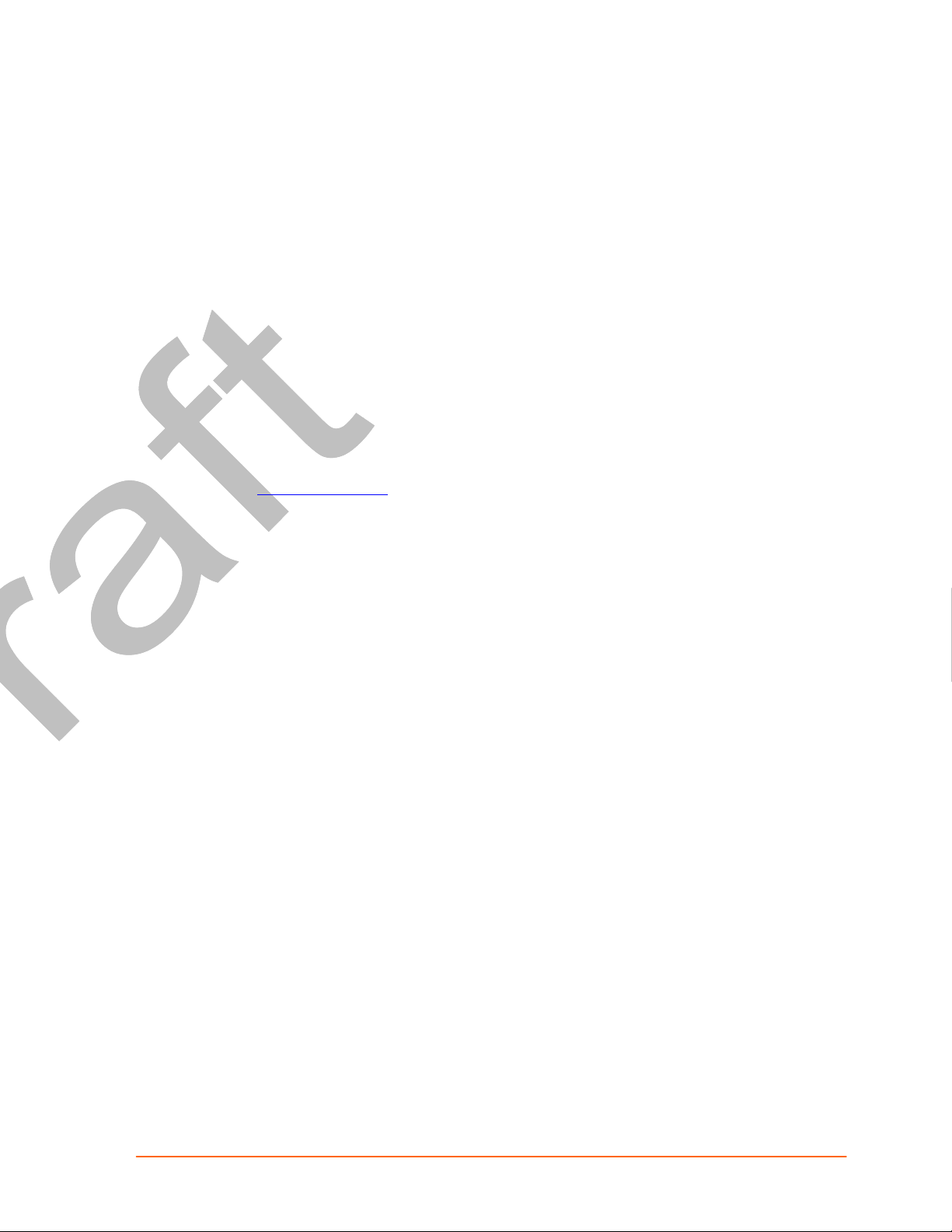
11:: IInnttrroodduuccttiioonn
About the Integration Guide
This guide provides the information needed to integrate the WiPort device server
within another product. The intended audiences are the engineers responsible for
integrating the WiPort into their product.
Additional Documentation
The following guides are available on the product CD and the Lantronix Web site
(www.lantronix.com
WiPort™ Development Kit
Quick Start Guide
WiPort™ User Guide
)
Briefly explains the basics to get the WiPort up
and running.
Provides information needed to configure, use,
and update the WiPort firmware.
WiPort™ Integration Guide 6
Page 7

11..22:: DDeessccrriippttiioonn aanndd SSppeecciiffiiccaattiioonnss
The WiPort wireless embedded device server is a complete network-enabling
solution based on the IEEE 802.11b/g wireless standard, with WPA and WEP
capabilities. WiPort allows Original Equipment Manufacturers (OEMs) to add
wireless connectivity to their products by incorporating it onto a circuit board with
minimal engineering.
The WiPort functions independently of a PC, providing an integrated solution that
combines a processor, memory, 802.11b/g transceiver and dual high-speed serial
ports into a single compact module. It includes a wireless connection, an operating
system, an embedded Web server, and a full TCP/IP protocol stack. In addition, the
WiPort sends email alerts and supports numerous other network communication
protocols, including ARP, UDP, TCP, ICMP, Telnet, AutoIP, DHCP, HTTP and
SNMP.
WiPort Overview
The WiPort contains Lantronix’s own DSTni controller with 256 Kbytes of internal
zero wait state SRAM, 16 Kbytes of boot ROM, and integrated 10/100 PHY.
The WiPort also contains the following:
Two 3.3-volt v24 serial interfaces (5V tolerant)
Up to 921600 Baud
16 or 32Mbit flash memory (with optional additional 8Mbit SRAM)
88 MHz clock
802.11b interface
11 configurable pins
10/100 Ethernet interface
The WiPort requires +3.3-volt power and is designed to operate within a temperature
range of -30ºC to +70ºC.
WiPort™ Integration Guide 7
Page 8
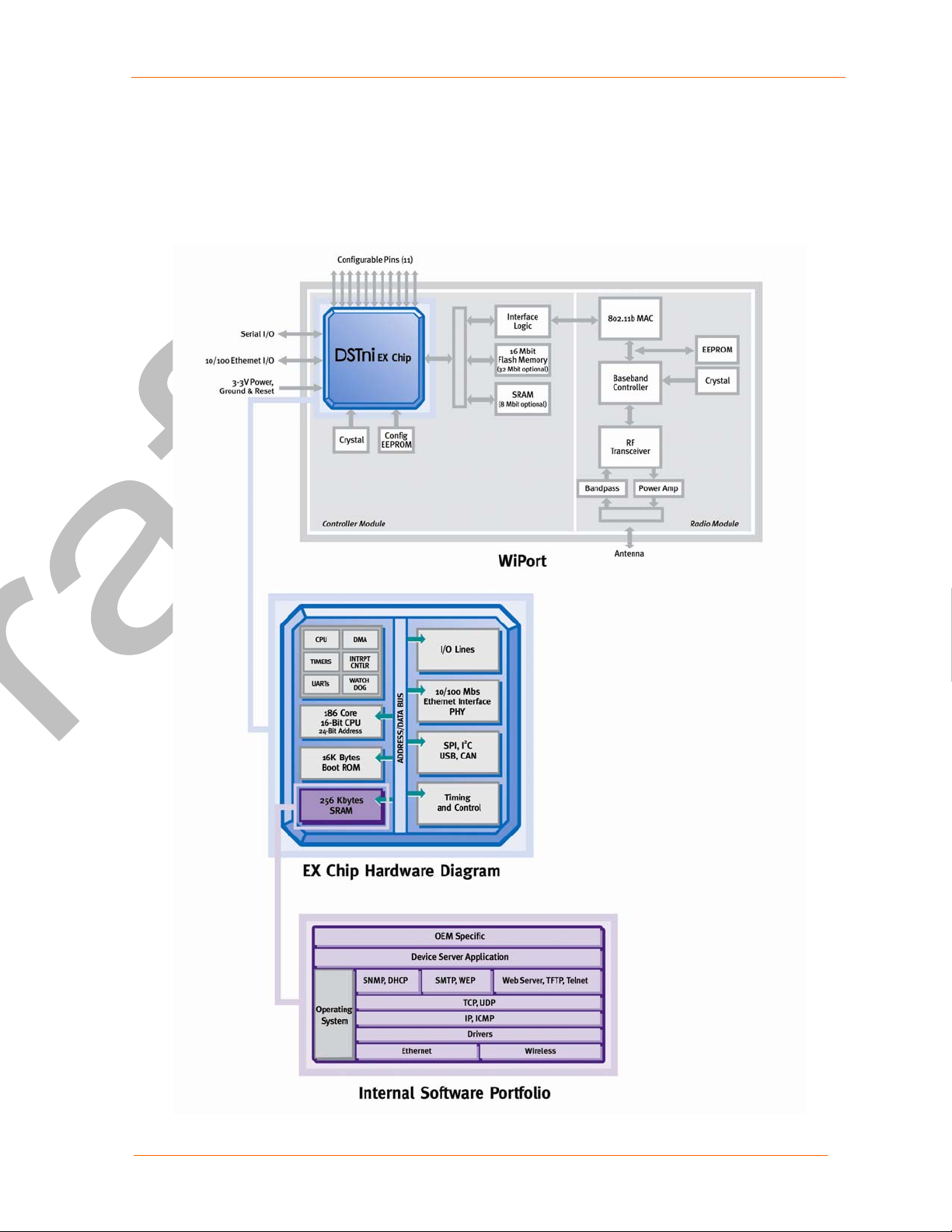
WiPort Block Diagram
The following drawing is a block diagram of the WiPort showing the relationships of
the components.
Figure 2-1. WiPort Block Diagram
Description and Specifications
WiPort™ Integration Guide 8
Page 9
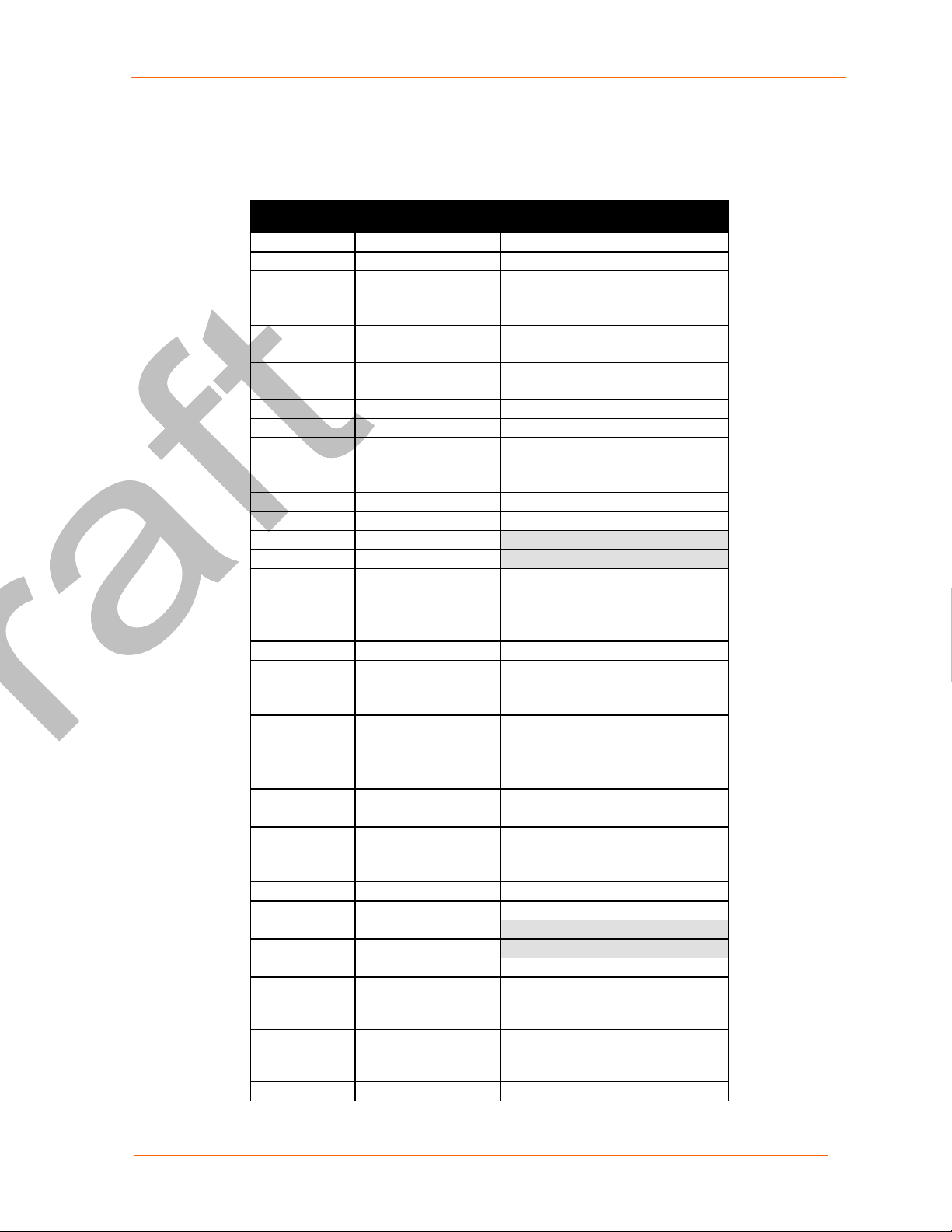
PCB Interface
Pin Number WiPort Pin
1 3.3V Power
2 3.3V Power
3 RTS0
4 TXD0
5 RXD0
6 CP2
7 CP3
8 CTS0
9 CP10
10 CP8
11 Signal Ground
12 Signal Ground
13 Reset In
14 CP0
15 RTS1
16 TXD1
17 RXD1
18 CP9
19 CP4
20 CTS1
21 Reserved
22 Reserved
23 Signal Ground
24 Signal Ground
25 Reserved
26 Reserved
27 Ethernet Status
28 Ethernet Status
29 Ethernet TX30 Ethernet TX+
Description and Specifications
Table 2-1. PCB Interface Signals
Notes
Function
Supply input
Supply input
Request “to send” hardware
flow control output (logic
level), serial port 0
Transmit data output (logic
level), serial port 0
Receive data input (logic
level), serial port 0
Configurable pin
Configurable pin.
Clear “to send” hardware flow
control input (logic level),
serial port 0
Configurable pin
Configurable pin
Resets the WiPort unit. Reset
In is low active. Minimum
reset pulse width is 2ms at IIL
= -500 µA
Configurable pin
Request “to send” hardware
flow control output (logic
level), serial port 1
Transmit data output (logic
level), serial port 1
Receive data input (logic
level), serial port 1
Configurable pin
Configurable pin
Clear “to send” hardware flow
control input (logic level),
serial port 1
Reserved for future use
Reserved for future use
Reserved for future use
Reserved for future use
Ethernet activity
LED2
Ethernet link
LED1
Output
Output
WiPort™ Integration Guide 9
Page 10

Description and Specifications
Pin Number WiPort Pin
Note: For all the configurable pins, see the WiPort User Guide for selectable
functions.
Mating Connector
Mating Connector Description
Recommended: Samtec FTMH-120-03-F-DV-ES (shrouded
header)
Alternative: Samtec FTMH-120-03-F-DV (not shrouded)
Alternative: Oupiin 2411-2X20GDN/017 (not shrouded)
Function
31 Ethernet RX Center
Tap
32 Ethernet TX Center
Tap
33 Ethernet RX34 Ethernet RX+
35 CP1
36 WLAN Power LED
(WiPort B only)
37 CP6
38 CP5
39 WLAN Activity LED
40 CP7
Table 2-2. Mating Connectors
Notes
Input
Input
Configurable pin
High active output, tristated in
Ethernet mode
Configurable pin
Configurable pin.
High active output, tristated in
Ethernet mode
Configurable pin
The mating connector is
a 1mm micro header,
40 pins,
2 x 20.
Serial Input/Output
The unit has two serial ports compatible with V24 serial standards at data rates up to
921Kbps. The serial I/O signals are 3.3V CMOS logic level and pins are 5V tolerant.
Serial signals connect to an internal device, such as a UART. For evaluation and
prototype work, it is convenient to have an external RS-232 interface that can
connect to the serial port on a PC. The WiPort Evaluation Board has one RS-232
and one RS-232/422/485 transceiver (level shifters) to implement this external
interface (only the WiPort 485 supports the RS-422/485 interface).
If desired, use the CPs to create a DTE or DCE-style interface using any 3 available
CPs. To create these interfaces, connect the signals according to Table 2-3 and
Table 2-4.
Note: CPx, CPy, and CPz are any of the available CPs.
WiPort™ Integration Guide 10
Page 11

Description and Specifications
Table 2-3. Channel 1 Connections
WiPort DCE Connector DTE Connector
Signal Description
RXD0 Data In 2 3 RXD0 3 2 TXD0
TXD0 Data Out 3 2 TXD0 2 3 RXD0
RTS0 H/W Flow Control
Output
CTS0 H/W Flow Control Input 8 5 CTS0 7 4 RTS0
CPx Modem Control Input 1 8 DCD 4 20 DTR
CPy Modem Control Output 4 20 DTR 1 8 DCD
CPz LED
WiPort DCE Connector DTE Connector
Signal Description
RXD1 Data In 2 3 RXD0 3 2 TXD1
TXD1 Data Out 3 2 TXD0 2 3 RXD1
RTS1 H/W Flow Control
Output
CTS1 H/W Flow Control Input 8 5 CTS0 7 4 RTS1
CPx Modem Control Input 1 8 DCD 4 20 DTR
CPy Modem Control Output 4 20 DTR 1 8 DCD
CPz LED
DB9 DB25 Signal DB9 DB25 Signal
7 4 RTS0 8 5 CTS0
Table 2-4. Channel 2 Connections
DB9 DB25 Signal DB9 DB25 Signal
7 4 RTS0 8 5 CTS1
Table 2-5. RS-422/485 4-Wire Connections
WiPort
Signal
TX+ TX+ 14 7
TX- TX- 15 3
RX+ RX+ 21 2
RX- RX- 22 8
RTS TX Enable
CPx RS-485 Select
CPy RS-485 2-wire
CPz RS-485 4-wire
WiPort
Signal
TX+/RX+ TX+/RX+ 14 7
TX-/RX- TX-/RX- 15 3
RTS TX Enable
CPx RS-485 Select
CPy RS-485 2-wire
CPz RS-485 4-wire
Description
Table 2-6. RS-485 2-Wire Connections
Description
DB25 Pinout DB9 Pinout
DB25 Pinout DB9 Pinout
WiPort™ Integration Guide 11
Page 12

Sample Layouts for RS-485 Connectivity
Figure 2-2. Combined RS-232/422 Transceiver
Figure 2-3. Separate RS-232/422 Transceivers
Description and Specifications
WiPort™ Integration Guide 12
Page 13

Description and Specifications
Figure 2-4. Separate RS-422 Transceivers for 2-Wire and 4-Wire Setups
WLAN Input/Output
The following table displays the WLAN input and output functions.
Pin Number Pin Function
36 WLAN Power LED
39 WLAN Activity LED
WLAN Power LED can be used to drive an external LED to monitor the status of the
radio. When the WLAN Power LED is on continuously, it indicates the radio is on
and in normal mode. When it is blinking, it indicates the radio is in power saving
mode.
WLAN Activity LED is also used to drive an external LED to monitor the status of the
radio. When the LED is blinking, it is receiving or transmitting wireless data. When it
is off, it indicates there is no wireless activity.
Ethernet Input/Output
The following table displays the Ethernet input and output functions.
Table 2-8. Ethernet Signals
Pin Number Pin Function
Ethernet
30 TX+
29 TX32 TX Center Tap
34 RX+
33 RX31 RX Center Tap
28 Status LED1
27 Status LED2
Table 2-7. WLAN Signals
WiPort™ Integration Guide 13
Page 14

Ethernet communication lines connect to external magnetics and an external RJ-45
jack. They are used for the creation of an Ethernet interface (instead of using the
wireless interface). Either Ethernet or WLAN is selectable for communication (not
both).
Ethernet Link LED 1 can be used to drive an external LED. The LED is on when a
link exists.
Ethernet Activity LED 2 is also used to drive an external LED. The LED blinks when
activity is present.
Power, Ground, and Reset
Table 2-9. Power, Ground, and Reset Pins
Power Ground Reset
Pin 1 Pin 11 Pin 13
Pin 2 Pin 12
Pin 23
Pin 24
Driving the Reset In line low resets the WiPort. Minimum reset pulse width is 2ms at
IIL = -500uA
Description and Specifications
Absolute Maximum Ratings
Table 2-10. Absolute Maximum Ratings
Parameter Min Max Units
Supply Voltage 3.0 3.6 V
Input Voltage -0.5 6 V
Output Voltage -0.5 6 V
Operating Temperature -30 70
Storage Temperature -40 85
Recommended Operating Conditions
The following table illustrates the optimal and recommended operating conditions for
the WiPort device.
Table 2-11. Operating Conditions, Serial Ports, & Configurable Pins
Parameter Min Typical Max Units
Supply Voltage 3.135 3.3 3.45 V
Voltage Ripple 2 %
VIL Input Low Voltage* -0.3 0.8 V
VIH Input High Voltage* 2 5.5 V
II Input Leakage Current* +/- 10 nA
VOL Output Low Voltage @ IOL max* 0.4 V
VOH Output High Voltage @ IOH max* 2.4 V
TXD0, RTS0, TXD1, RTS1 IOL
Low Level Output Current @ VOL 0.4V
CP0-CP10 Low Level Output Current
@VOL 0.4V
TXD0, RTS0, TXD1, RTS1 IOH
High Level Output Current @ VOH 2.4V
CP0-CP10 IOH
High Level Output Current @ VOH 2.4V
* For UART and CP pins
ºC
ºC
µA
+/- 1
2.2 3.5 4.3 mA
4.4 7.1 8.5 mA
-3.2 -6.4 -10.0 mA
-6.4 -12.8 -20.0 mA
WiPort™ Integration Guide 14
Page 15

Description and Specifications
Ethernet PHY Receiver Input Characteristics (RX+, RX-)
Table 2-12. Ethernet Input Characteristics
Parameter Specification Units Comments
Full Scale Input Voltage 3.0 differential pk-to-pk V
Input Common Mode 1.6 – 2.0 V Gain dependent
100Base-TX Transceiver Characteristics (TX+, TX-)
The following table displays the 100Base-TX transceiver characteristics.
Table 2-13. 100Base-TX Transceiver Attributes
Parameter Sym Min Typical Max Units
Peak Differential Output Voltage VP 0.95 1.05 V
100M TX mid-level -50 50 mV
Signal Amplitude Symmetry VSS 98 102 %
Signal Rise/Fall Time TRF 3.0 5.0 ns
Rise/Fall Time Symmetry TRFS 0.5 ns
Duty Cycle Distortion DCD 35 50 65 %
Overshot/Undershot VOS 5 %
Jitter (measured differentially) 1.4 ns
Ethernet LED1, LED2 current 8.8 14.1 17.0 mA
Wireless Specifications
Refer to the following table for the WiPort’s wireless specifications:
Table 2-14. Wireless Specifications
Category IEEE 802.11b IEEE 802.11b
Frequency Range 2.412 – 2.484
GHz
Output Power 14 +/- 1.0
dBm
Antenna Connector 1 1
Data Rates 1,2,5.5,11
Mbps
(802.11b HR)
Radio
Number of Selectable
Subchannels**
Modulation DSSS,DBPS
Antenna Connector 1 1
US 1-11
CA 1-11
JP 1-14
FR 10-13
SP 10-11
OT 1-13
(OT=Others)
K,DQPSK,C
CK
2.412 – 2.484
GHz
14 +/- 1.0 dBm
<= 12 Mbps
12 +/- 1.0 dBm
> 12 Mbps
1*,2*,5.5*,11*,6,
9,12,18*,24*,36*
,48,54* Mbps
US 1-11
CA 1-11
JP 1-14
FR 10-13
SP 10-11
OT 1-13
(OT=Others)
DSSS,DBPSK,
DQPSK,CCK,
OFDM, 16QAM,
64QAM
Security WEP
64/128,WPA
Maximum Receive Level 10 dBm (with 10 dBm (with
WEP
64/128,WPA
WiPort™ Integration Guide 15
Page 16

Category IEEE 802.11b IEEE 802.11b
PER < 8%) PER < 8%)
Receiver Sensitivity 82 dBm for
11 Mbps
87 dBm for
5.5 Mbps
89 dBm for
2.0 Mbps
93 dBm for
1.0 Mbps
WLAN Power and Link LED Current Max: 4 mA Max: 4 mA
72 dBm for 54
Mbps
87 dBm for 11
Mbps
89 dBm for 5.5
Mbps
90 dBm for 2.0
Mbps
92 dBm for 1.0
Mbps
Description and Specifications
WiPort™ Integration Guide 16
Page 17

Description and Specifications
Technical Specifications
Table 2-15. Technical Specifications
Category WiPort B WiPort G
CPU, Memory Lantronix DSTni-EX 186 CPU, 256 KB zero
wait state SRAM
2048 KB Flash or 4096 KB Flash, 16 KB Boot
ROM, 1024 KB SRAM
Firmware Upgradeable via TFTP and serial port Upgradeable via TFTP and serial port
Reset Circuit Reset In is low active. Minimum reset pulse
width is 2 ms at IIL = -500 µA
Serial Interface CMOS (Asynchronous) 3.3V - level signals
Speed software selectable (300 bps to 921600
bps)
Serial Line Formats 7 or 8 data bits, 1-2 Stop bits, Parity: odd,
even, none
Modem Control DTR, DCD DTR, DCD
Flow Control XON/XOFF (software), CTS/RTS (hardware),
none
Network Interface 802.11b and 10/100 Ethernet 802.11b/g and 10/100 Ethernet
Protocols Supported ARP, UDP, TCP, Telnet, ICMP, SNMP,
DHCP, BOOTP, Auto IP, HTTP, SMTP, TFTP
Management Internal web server, SNMP (read only)
Serial login, Telnet login, DeviceInstaller
software
Internal Web Server Serves web pages
WEB storage capacity: 1.2 MB (or 3.2 MB)
Distance Up to 328 feet Indoors Up to 328 feet Indoors
Average Power Consumption
(at 3.3V)
Peak Supply Current (at 3.3V) 420 mA 650 mA
Security Password protection, locking features, 64/128
Weight 29 grams 29 grams
Material Metal shell Metal shell
Temperature Operating range: -30°C to +70°C
Warranty 2-year limited warranty 2-year limited warranty
Wireless Mode Associated
1200 mW (High performance. Data transfer at
922 kbps.)
900 mW (Regular performance. Data transfer
at 230 kbps.)
550 mW (High performance. No data
transfer.)
400 mW (Regular performance. No data
transfer.)
250 mW (Low performance. No data transfer.)
Ethernet Mode
750 mW (Regular performance. No data
transfer.)
bit WEP, WPA
Storage range: -40°C to +85°C (-40°F to
185°F)
Lantronix DSTni-EX 186 CPU, 256 KB zero
wait state SRAM
2048 KB Flash or 4096 KB Flash, 16 KB
Boot ROM, 1024 KB SRAM
Reset In is low active. Minimum reset pulse
width is 2 ms at IIL = -500 µA
CMOS (Asynchronous) 3.3V - level signals
Speed software selectable (300 bps to
921600 bps)
7 or 8 data bits, 1-2 Stop bits, Parity: odd,
even, none
XON/XOFF (software), CTS/RTS
(hardware), none
ARP, UDP, TCP, Telnet, ICMP, SNMP,
DHCP, BOOTP, Auto IP, HTTP, SMTP,
TFTP
Internal web server, SNMP (read only)
Serial login, Telnet login, DeviceInstaller
software
Serves web pages
WEB storage capacity: 1.2 MB (or 3.2 MB)
Wireless Mode Associated
1300 mW (High performance. Data transfer
at 922 kbps.)
950 mW (Regular performance. Data
transfer at 230 kbps.)
580 mW (High performance. No data
transfer.)
430 mW (Regular performance. No data
transfer.)
300 mW (Low performance. No data
transfer.)
Ethernet Mode
750 mW (Regular performance. No data
transfer.)
Password protection, locking features,
64/128 bit WEP, WPA
Operating range: -30°C to +70°C
Storage range: -40°C to +85°C (-40°F to
185°F)
WiPort™ Integration Guide 17
Page 18

Description and Specifications
Category WiPort B WiPort G
Included Software Windows™ 98/NT/2000/XP based Device
Installer configuration software and
Windows™ based Comm Port Redirector,
DeviceInstaller, Web-Manager.
Windows™ 98/NT/2000/XP based Device
Installer configuration software and
Windows™ based Comm Port Redirector,
DeviceInstaller, Web-Manager.
Dimensions
The WiPort dimensions are shown in the following diagrams:
Figure 2-5. Side Views
Figure 2-6. Top View
WiPort™ Integration Guide 18
Page 19

Figure 2-7. Bottom View
Description and Specifications
Recommended PCB Layout
The hole pattern and mounting dimensions for the WiPort device server are shown in
the following drawing:
Figure 2-8. PCB Layout
WiPort™ Integration Guide 19
Page 20

Product Information Label
The product information label contains important information about your specific unit,
such as its product ID (name), bar code, part number, and MAC address.
Figure 2-9. Product Label
Description and Specifications
Part Number
MAC Address
Revision
Manufacturing Code
The Dashboard must be used to provide an initial configuration before building
an application.
WiPort™ Integration Guide 20
Page 21

33..33:: DDeevveellooppmmeenntt KKiitt
The WiPort Development Kit includes everything needed to begin to integrate the
WiPort into a given product design.
Contents of the Kit
The development kit contains the following items:
WiPort Evaluation Board
WiPort Device Server
3.3V Power Supply
RS-232 cable, DB9F/F, null modem
CAT5e UTP RJ45M/M Ethernet cable
CD with software utilities and documentation (in PDF format)
Antenna
3.1Evaluation Board Description
The WiPort Evaluation Board provides a test platform for the Lantronix WiPort device
server. It supplies 3.3V power. The WiPort Evaluation Board provides access to all
signals to and from the WiPort device server. For connecting to an external device,
the Evaluation Board two serial ports (DTE).
An on-board Complex Programmable Logic Device (CPLD) drives status LEDs and
configures external connections.
Note: Either disregard WLAN POWER and WLAN ACTIVITY LEDs in the
Ethernet Mode or add 15K resistors between test header J2 pin 36 and GND,
and pin 39 and GND. With these resistors, LEDs are OFF in the Ethernet
Mode
Serial Interfaces
The WiPort serial interfaces are 3.3V logic level and typically connected to a
Universal Asynchronous Receiver/Transmitter (UART). For connection to an external
device, the evaluation board has RS-232 and RS-232/422/485 transceivers. Port 0
supports RS-232. Port 1 (channel 2) supports RS-232/485. Connect to a PC using a
null-modem serial cable with 9-pin connectors (F/F).
The table below lists the RS-232 signals and corresponding pins on the WiPort. Note
that the WiPort data and hardware flow control signals are actually buffered by the
evaluation board CPLD. All signals are level-shifted by the RS-232 transceivers.
WiPort™ Integration Guide 21
Page 22

Table 3-1. RS-232 Signals
Development Kit
WiPort
PIN FUNCTION
UART 0 Con2
TXD0 (Data Out) 3
RXD0 (Data In) 2
CTS0 (HW Flow Control Input) 8
RTS0 (HW Flow Control Output) 7
DCD0 (Modem Control Input) 1
DTR0 (Modem Control Output) 4
UART 1 Con1
TXD1 (Data Out) 3
RXD1 (Data In) 2
CTS1 (HW Flow Control Input) 8
RTS1 (HW Flow Control Output) 7
DCD1 (Modem Control Input) 1
DTR1 (Modem Control Output) 4
Table 3-2. Channel 2 RS-485 4-Wire Connector
WiPort
Signal
TX+ Data Out 7
TX- Data Out 3
RX+ Data In 2
RX- Data In 8
Description
DB9
Pin #
DB9 Pin Number
Table 3-3. Channel 2 RS-485 2-Wire Connector
WiPort
Signal
TX+/RX+ Data Out/In 7
TX-/RX- Data Out/In 3
Description
Power Supply
The evaluation board uses an external 3.3V regulated supply (included with kit). The
evaluation board contains additional filtering and protection.
General Control PLD
The following table denotes the configuration of the evaluation board. Configuring
the jumper re-routes the signals on the evaluation board as required for a given
product. This also drives the LEDs.
Configuration Switch Bank
Table 3-4. Jumper Configurations
Jumpers Details
JP1 in and JP2 in CP10 and CP4 connected to RS-232
transceiver; can function as DTR1 and
DCD1.
JP1 in and JP2 in
JP1 out and JP2 out
CP10 and CP4 not connected to RS-232
transceiver; can function as general purpose
I/O pins.
DB9 Pin Number
WiPort™ Integration Guide 22
Page 23

Development Kit
Jumpers Details
JP5 in and JP6 in CP2 and CP3 connected to RS-232
transceiver; function as DTR0 and DCD0.
JP5 out and JP6 out CP2 and CP3 not connected to RS-232
transceiver; can function as general purpose
I/O pins.
JP3 in CP0 connected to RS232/RS485 select
JP4 in CP1 connected to RS485 2-wire/4-wire
select
JP7 out and JP8 out WiPort serial ports connected to RS-232
transceivers.
JP7 (Mode 0) In
JP8 (Mode 1) Out
WiPort serial ports not connected to RS-232
transceivers. WiPort serial ports 0 and 1 are
connected directly to each other through the
PLD. Can be used for loopback tests.
Note: Other JP7, JP8 jumper configurations are not recognized by the CPLD
at this time.
If using CPs for any combination of the above evaluation board configurations,
please use the appropriate CP function selection as shown in the following table:
Table 3-5. Configurable Pin Configurations
Configurable Pin Function
CP0 RS-485 Select
CP1 RS-485 2-Wire (Half Duplex)
CP2 Modem Ctrl Out, Channel 1
CP3 Modem Ctrl In, Channel 1
CP4 Modem Ctrl In, Channel 2
CP5 Serial Status LED Out, Channel 1
CP6 Serial Status LED Out, Channel 2
CP7 Diagnostics LED
CP8 General Purpose Input/Output (GPIO)
CP9 GPIO
CP10 Modem Ctrl Out, Channel 2
Evaluation Board Layout
Figure 3-1. WiPort Evaluation Board Layout
WiPort™ Integration Guide 23
Page 24

Evaluation Board Schematics
Figure 3-2. Evaluation Board Schematics
Development Kit
WiPORT
TEST
HEADERS
2X10 - 2EA
UART0
UART1
STATUS LED's
RESET-
I2C/CAN
ETH PHY
USB
RF LED's
3.3V
UART0
UART1
STATUS LED's
I
N
S
T
RESET-
A
L
L
I2C/CAN
E
D
W
i
P
O
ETH PHY
R
T
USB
RF LED's
+3.3V
LED
POWER
SUPPLY
UART0
TXCVR
UART1
TXCVR
PWR
SWITCH
RS232
RS232/485
PWR
CONN
DB9
DB9
RESET SWITCH
TXD0 ACTIVE LED
RXD0 ACTIVE LED
CPLD
TXD1 ACTIVE LED
RXD1 ACTIVE LED
3 STATUS LED's
RJ-45 with MAGNETICS and 2 LED's
PIGTAIL
ANTENNA
2 LED's
WiPort™ Integration Guide 24
Page 25

Development Kit
RESERVED
RESERVED
WLAN POW
RESERVED
RESERVED
WLAN POW
MH 1
1
MH OLE
MH 5
1
MH OLE
TXD0
CP2
CTS0
CP8
CP0
TXD1
CP9
CTS1
ELED1
CP5
CP7
TXD0
CP2
CTS0
CP8
CP0
TXD1
CP9
CTS1
ELED1
CP5
CP7
RTS0
RXD0
CP3
CP10
RTS1
RXD1
CP4
RESERVED
RESERVED
ELED2
TX-TX+
RCT
RXCP1
CP6
WLAN ACT
RTS0
RXD0
CP3
CP10
RTS1
RXD1
CP4
RESERVED
RESERVED
ELED2
TX-
RCT
RXCP1
CP6
WLAN ACT
TP1
Place C1,C2, C53 close to J1 pin 1
Place C3,C4, C54 close to J1 pin 2
1
ELED2
ELED1
DNP
0.1uF
3V3
C47
DNP
1
C48 4.7uF
2
DNP
C49
0.01uF
3V3
R1182
Left LED - ACTIVE (Green)
R2182
Right LED - LINK (Yellow)
TX+
TXTC T
RX+
RCT
RX-
Ethernet RJ-45
J3
1
TX+
RJ1
2
TX-
4
TC T
RJ2
3
RX+
RJ3
7
RCT
6
RX-
RJ4
5
NC0
RJ5
8
NC1
RJ6
9
LEDLEF T+
10
LEDLEF T-
RJ7
11
LEDRIGHT-
12
LEDRIGHT+
RJ8
D
L
E
I
H
S
RJ -45, LU 1T041C-43
3V3
1
C9
.01uF, HV
2
SHI ELD
2
C10 .01uF , H V
1
TP2
1
3V3_Wi
C2
0.1uF
2
4
6
8
10
12
14
16
18
20
22
24
26
28
30
32
34
36
38
40
FTMH12003F DVES
C3
0.1uF
1
3
5
7
9
11
13
15
17
19
21
23
25
27
29
31
33
35
37
39
1
C4 4.7uF
2
J1
C54
0.01uF
RTS0
RXD0
CP3
CP10
RSTIN#
RTS1
RXD1
CP4
RESERVED
RESERVED
ELED2ELED1
TXRCT
RXCP1
CP6
WLAN ACT
C53
1
C1
0.01uF
4.7uF
2
TXD0
CP2
CTS0
CP8
CP0
TXD1
CP9
CTS1
RESERVED
RESERVED
TX+
TC T
TCT
RX+
RX+
WLAN POW
CP5
CP7
Wiport Connector
MH8
MH 10
1
MH OLE
CP2
CTS0
CP8
CP0
TXD1
CP9
CTS1
RESERVED
RESERVED
ELED1
TX+
TX+
TC T
TCT
RX+
RX+
WLAN POW
CP5
CP7
MH 7
MH9
1
1
MH OLE
3V3
C5
4.7uF
1
MH7 - MH10 are used
MH OLE
MHO LE
to solder the enclosure
C7
C6
1
2
10
12
14
16
18
20
22
24
26
28
30
32
34
36
38
40
0.1uF
2
4
6
8
0.1uF
1
3
5
7
9
11
13
15
17
19
21
23
25
27
29
31
33
35
37
39
1
C8 4.7uF
2
J2
RTS0TXD0
RXD0
CP3
CP10
RSTIN#
RTS1
RXD1
CP4
RESERVED
RESERVED
ELED2
TXRCT
RXCP1
CP6
WLAN ACT
1
1
TSM-120-01-T-DV
Test Header for WiPort I/O
MH 2
MH3
MH 4
1
1
MHO LE
MHO LE
MH 6
MH OLE
MH OLE
RESET SWITCH
SW1
2 1
34
EVO0PFC03M
RSTIN#
WiPort™ Integration Guide 25
Page 26

C16
0.1uF
C20
0.1uF
JP1
1 2
CP10
TXD0_ B
RXD0_B
1 2
CP4
JP2
R3
10k
SP3223EUEA
DNP = Do Not Place
C11 0.1uF
1
2
2
1
3V3
3V3
2
1
RS232 PORT 0/1
3V3
U2
9
1
2
3
C1+
V+
C
C
V
4
C1-
7
V-
5
C2+
RS232
6
C2-
13
12
15
10
20
14
11
1
T1I N
T2I N
R1OUT
R2OUT
EN-
SHU TDOWN-
ONLI NE-
STATUS-
D
N
G
8
1
T1OU T
T2OU T
R1IN
R2IN
17
8
16
9
RTS0_B
CTS0_B
CP3
CP2
C17
0.1uF
12
C21
12
0.1uF
DTR1_232
TXD0_232
RXD0_232
DCD 1_232
1
C25 4.7uF
2
1 2
JP5
1 2
JP6
C12 4.7uF
CP0
CP1
JP4
3V3
2
C26 0.1uF
1
1
2
TXD1_B
RTS1_B
CTS1_B
RXD1_B
JP3
1 2
1 2
R8
10k
3V3
2
C13
1
C14
12
0.1uF
2
C18 0.1uF
1
R5 10k
2
C30 0.1uF
1
2
C31 0.1uF
1
0.1uF
R6 10k
MAX3160EAP
3V3
SP3223EUEA
In RS485 mode,
RTS1 is used to
enable the RS485
output driver
U1
20
V+
1
C1+
3
C1-
16
DI/T1IN
15
DE485/T2IN
7
R1OUT
8
RO/R2OUT
11
RS485/RS232#
12
HDPX
3V3
U3
9
1
2
C1+
C
C
V
4
C1-
5
C2+
RS232
6
C2-
13
T1I N
12
T2I N
15
R1OUT
10
R2OUT
1
EN-
20
SHU TDOWN-
14
ONLI NE-
11
STATUS-
D
N
G
8
1
T1OU T
T2OU T
R1IN
R2IN
3V3
2
C
C
V
D
N
G
4
C2+
C2-
RSXXXTTL
Z(B)/T1OUT
Y(A)/T2OUT
B/R1I N
A/R2I N
FAST
SHDN #
17
V-
19
18
5
6
14
13
10
9
3V3
2
C19 0.1uF
1
DNP_10k
C15
12
0.1uF
R4
10k
R7
RS232/RS485 PORT 1
1 234
TS1
3V3
Place R4, not R7 to disable slew rate limiting.
Place R7, not R4 to enable slew rate limiting.
C28
3
12
V+
0.1uF
C27
7
12
V-
0.1uF
17
8
16
9
RS232 PORT 0
Development Kit
0
1
5
9
DTR1_232
4
CTS1_232/RX-485
8
TXD1_232/TX-485
3
CON1
7
2
6
1
DB9-MALE
1
1
2
1
2
1
0
1
5
9
4
8
3
CON2
7
2
6
DB9-MALE
1
1
1
ITA25B1
5678
DTR0_232
CTS0_232
TXD0_232
RTS0_232
RXD0_232
DCD0_232
RTS1_232/TX+485
RXD1_232/RX+485
DCD1_232
3V3
C22 .01uF, HV
C23 .01uF, HV
WiPort™ Integration Guide 26
Page 27

Development Kit
R14
10K
MODE0
JP7
1 2
MODE1
JP8
1 2
R1949.9
TXD0_BR TXD0_B
R2149.9
RTS0_BR
TXD1_BR
RTS1_BR
RXD0_R
CTS0_R
RXD1_R
CTS1_R
3V3
R2949.9
R3049.9
R3149.9
R3249.9
R3349.9
R3449.9
CONN PCB 7x2
121411
10
8
6
4
2
J4
RTS0_B
TXD1_B
RTS1_B
RXD0
CTS0
RXD1
CTS1
CPLD ISP HEADER
13
9
7
5
3
1
R11182
R12182
3V3
R15
10K
TXD0_ B
RTS0_B
TXD1_ B
RTS1_B
RXD0
CTS0
RXD1
CTS1
D1
LN1371-G
D3
LN1371-G
3V3
WLAN POWER
WLAN ACTIVE
TXD0
RTS0
WLAN ACT
RTS1
WLAN POW
TXD1
RXD1_B
RSTIN#
CON3
POWER J ACK
3
2
R28
0
1
RXD0_R
SW1CTS0_R
SW2-
CTS1_R
TXD1_BR
RXD1_R
TCK
TDI
TDO
TMS
SW2
1101M2S3CQE2
5
3
4
LMC555/SO
1SMB5917BT3, 4. 7V
3V3
U4
1
2
2
T
I/O0
N
3
I
I/O1
C
4
C
I/O2
6
V
GCK2_I/O3
7
GCK3_I/O4
8
I/O5
9
I/O6
11
I/O7
12
I/O8
13
I/O9
14
I/O10
18
I/O11
19
I/O12
20
I/O13
22
I/O14
24
I/O15
5
GCK1_I/O
17
TCK
15
TDI
30
TDO
16
TMS
3V3
U5
8
C VOL
+
V
OUT
D
THRES
RST
N
G
1
1
4
T
N
I
C
C
V
D
N
G
0
1
C42
TRI G
2
3
O
I
C
C
V
GTS1_I/O18
GTS2_I/O20
D
D
N
N
G
G
3
1
3
2
2
1
DIS
2
D2
1
2
1
I/O16
I/O17
I/O19
GSR_I /O21
I/O22
I/O23
I/O24
I/O25
I/O26
I/O27
I/O28
I/O29
I/O30
I/O31
I/O32
XC9536XL
0.1uF , 50V
7
2
6
C43
4.7uF
0.1uF , 50V
C38
0.1uF, 50V
0.1uF, 50V
1
44
42
43
40
39
38
37
36
35
34
33
29
28
27
26
25
R27 10K
1
2
DC_IN
2
C35
22uF, 6. 3V, X5R
1
2
C40
C41
1
PAD4
1
TXD0_BR
RTS0_BR
RTS1_BR
CP5
CP6
CP7
R26
SLOW TIMER
2
1
10K
C34
0.1uF , 50V
RXD0_B
CTS0_B
CTS1_B
Place CMC1 and remove R9 and R13
to reduce emissions if required.
R9
0
CMC1
142
2
C32
C44
0.1uF, 50V
C45
.01uF
3
1
DNP_DLW5BSN102SQ2
1.5A, 1000 ohms @ 100mHZ
R13
0
C46
.01uF
.01uF
R17182
R18182
R20182
R22182
PAD1
1
PAD2
R23182
1
PAD3
R24182
1
R25182
TP6
3V3
1
C33
2
0.1uF , 50V
1
C36
100uF, 6.3V, X5R
C37
2
0.1uF, 50V
1
Place C38,C44 close TO U4:21
Place C40,C45 close TO U4:32
Place C41,C46 close TO U4:41
R16182
3V3
D5
LN1371-G
RXD0 ACTIVE
D6
LN1371-G
TXD0 ACTIVE
D7
LN1371-G
RXD1 ACTIVE
D8
LN1371-G
TXD1 ACTIVE
D9
LN1371-G
STATUS1/PIO24
D10
LN1371-G
STATUS2/PIO25
D11
LN1371-G
STATUS3/PIO26
R10
0
D4
POWER
TP3
3V3_Wi
1
3V3
LN1371-G
TP41TP5
1
WiPort™ Integration Guide 27
Page 28

AA:: CCoommpplliiaannccee aanndd WWaarrrraannttyy IInnffoorrmmaattiioonn
Compliance Information
(According to ISO/IEC Guide 22 and EN 45014)
Manufacturer’s Name & Address:
Lantronix 15353 Barranca Parkway, Irvine, CA 92618 USA
Declares that the following product:
Product Name Model: WiPort Embedded Device Server
Conforms to the following standards or other normative documents:
Safety:
UL 60950:2003
CAN/CSA-C22.2 No. 60950:2003
EN 60950:2003 +A1-A4, A11 , Low Voltage Directive (73/23/EEC)
EMC & Radio:
For purposes of certification, the WiPort was tested as a modular device.
CFR Title 47 FCC Part 15, Subpart B and C, Class B
FCC Module Approval
FCC Identifier: R68WIPORTG
Industry Canada ICES-003 Issue 4 (2004), Class B
Industry Canada RSS-Gen Issue 1 (2005)
Industry Canada RSS-210 Issue 6 (2005)
Industry Canada Module Approval IC: 3867A-WIPORTG
EN 301 489-1 v1.4.1 (2002-08) , EMC Directive (1999/5/EC)
EN 301 489-17 v.1.2.1 (2002-08) , EMC Directive (1999/5/EC)
EN 300 328 v1.4.1 (2003-04), R&TTE Directive (1999/5/EC)
Australia / New Zealand AS/NZS CISPR 22 (2006), Class B
Australia / New Zealand AS/NZS 4771 (2000 + A1:2003)
Japan VCCI (EMC emissions) V-3/2006-04
EN55022: 1998 + A1: 2000 + A2: 2003
EN55024: 1998 + A1: 2001 + A2: 2003
EN61000-3-2: 2000 + A2: 2005
EN61000-3-3: 1995 + A1: 2001
WiPort™ Integration Guide 28
Page 29

Warranty
Lantronix warrants each Lantronix product to be free from defects in material and
workmanship for a period of TWO YEARS. During this period, if a customer is unable
to resolve a product problem with Lantronix Technical Support, a Return Material
Authorization (RMA) will be issued. Following receipt of a RMA number, the customer
shall return the product to Lantronix, freight prepaid. Upon verification of warranty,
Lantronix will -- at its option -- repair or replace the product and return it to the
customer freight prepaid. If the product is not under warranty, the customer may have
Lantronix repair the unit on a fee basis or return it. No services are handled at the
customer's site under this warranty. This warranty is voided if the customer uses the
product in an unauthorized or improper way, or in an environment for which it was not
designed.
Lantronix warrants the media containing its software product to be free from defects
and warrants that the software will operate substantially according to Lantronix
specifications for a period of 60 DAYS after the date of shipment. The customer will
ship defective media to Lantronix. Lantronix will ship the replacement media to the
customer.
In no event will Lantronix be responsible to the user in contract, in tort (including
negligence), strict liability or otherwise for any special, indirect, incidental or
consequential damage or loss of equipment, plant or power system, cost of capital,
loss of profits or revenues, cost of replacement power, additional expenses in the use
of existing software, hardware, equipment or facilities, or claims against the user by
its employees or customers resulting from the use of the information,
recommendations, descriptions and safety notations supplied by Lantronix. Lantronix
liability is limited (at its election) to:
Refund of buyer's purchase price for such affected products (without
interest).
Repair or replacement of such products, provided that the buyer follows the
above procedures.
There are no understandings, agreements, representations or warranties, expressed
or implied, including warranties of merchantability or fitness for a particular purpose,
other than those specifically set out above or by any existing contract between the
parties. Any such contract states the entire obligation of Lantronix. The contents of
this document shall not become part of or modify any prior or existing agreement,
commitment or relationship.
For details on the Lantronix warranty replacement policy, go to our web site at
www.lantronix.com/support/warranty
WiPort™ Integration Guide
