Lanpro LP-RU07KVXX User Manual
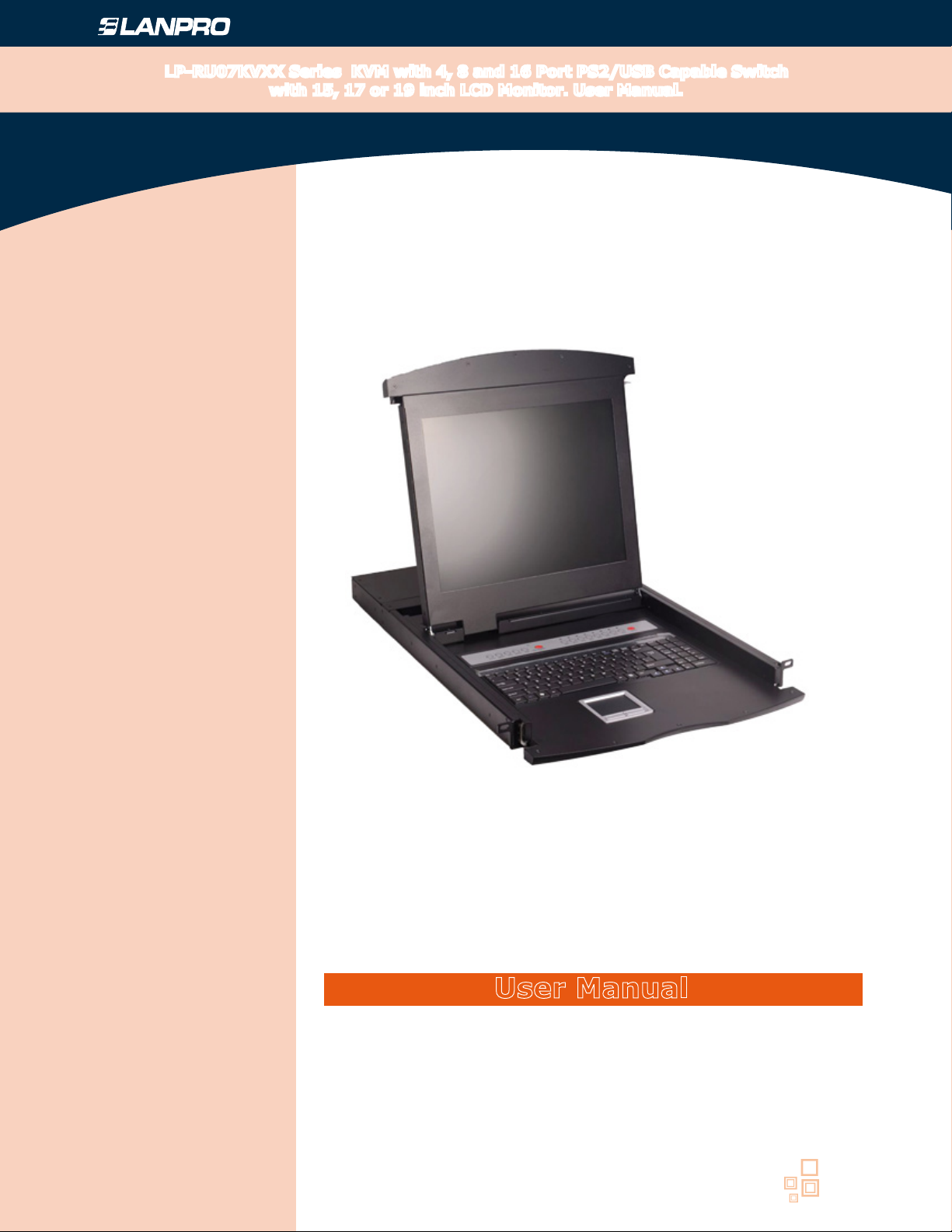
Cabling Mangement - Cabinets & Racks
LP-RU07KVXX Series KVM with 4, 8 and 16 Port PS2/USB Capable Switch
with 15, 17 or 19 inch LCD Monitor. User Manual.
LPRU07KVXX_UM_ENB01W
LP-RU07KVXX
KVM Series with 4, 8 and 16 Port
PS2/USB Capable Switch with
15, 17 or 19 inch LCD Monitor.
User Manual
www.lanpro.com

Cabling Management - Gabinets & Racks - Rack Accessories - KVM - LP-RU07KVXX Series KVM with 4, 8 and 16 Port
PS2/USB Capable Switch with 15, 17 or 19 inch LCD Monitor. User Manual.
Table of contents
INTRODUCTION...............................................................................................................
FEATURES........................................................................................................................
PRODUCT TYPE................................................................................................................
VIEW OF PRODUCT...........................................................................................................
Front View.....................................................................................................................
Rear View......................................................................................................................
Port to connect computer....................................................................................................
Note: For operation of IP Module, please refer to the related user manuals................................
DIMENSIONS .................................................................................................................
KVM SWITCHES PACKING LIST.........................................................................................
KVM CONTROL PLATFORM CONNECTING CABLE..............................................................
KVM CONTROL PLATFORM POWER CABLE........................................................................
Before Use.......................................................................................................................
During Use ......................................................................................................................
After Use..........................................................................................................................
Hot Plug...........................................................................................................................
Power On/Off and Reboot ...................................................................................................
Assembling & Disassembling................................................................................................
SINGLE STAGE INSTALLATION.........................................................................................
CASCADE INSTALLATION.................................................................................................
OSD OPERATION..............................................................................................................
OSD Overview...............................................................................................................
OSD Navigation .............................................................................................................
OSD Main Screen Headings ............................................................................................
OSD Functions ...............................................................................................................
SAFE GUIDE ....................................................................................................................
3
4
4
5
5
5
5
6
6
7
7
8
8
8
9
9
9
10
12
12
13
13
14
14
14
16
www.lanpro.com
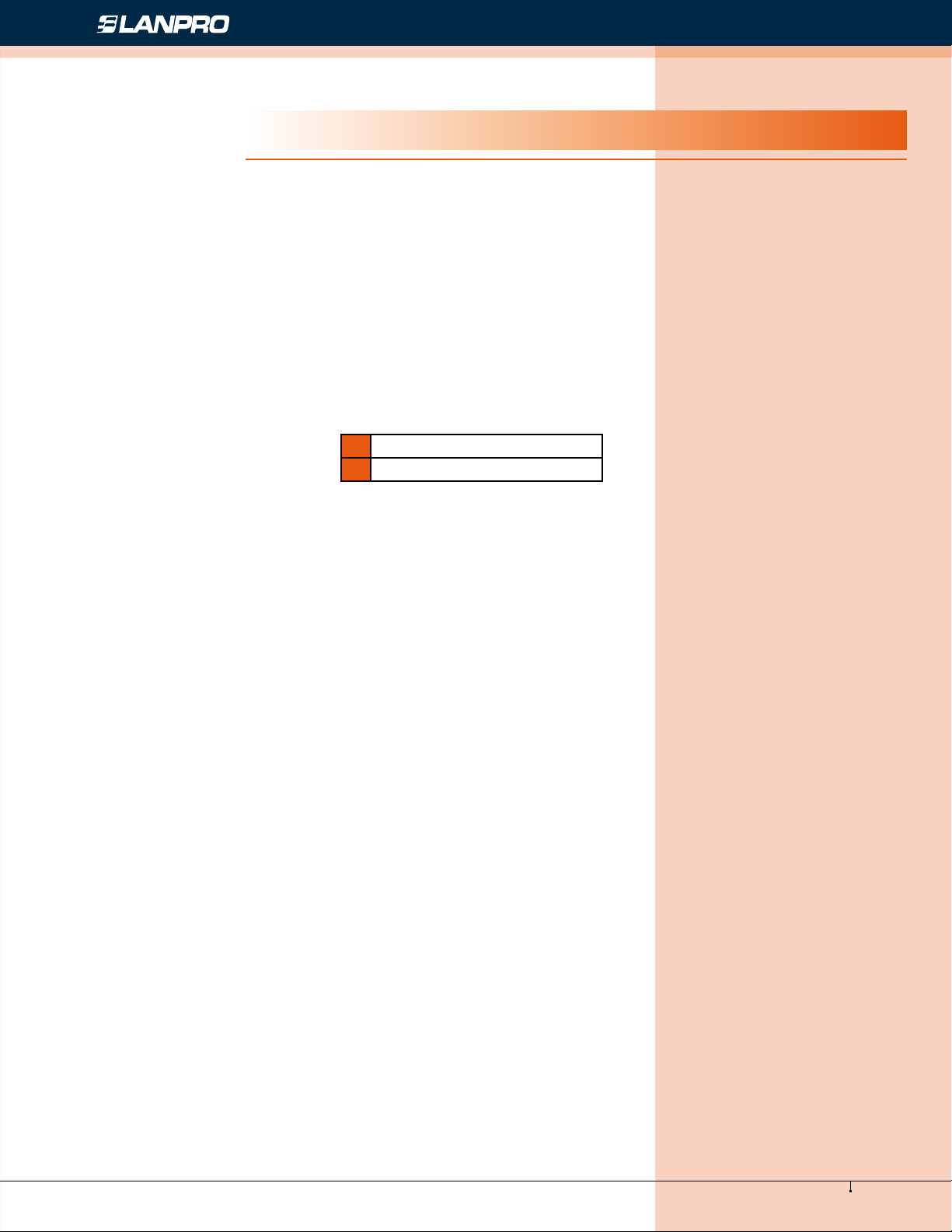
Cabling Management - Gabinets & Racks - Rack Accessories - KVM - LP-RU07KVXX Series KVM with 4, 8 and 16 Port
PS2/USB Capable Switch with 15, 17 or 19 inch LCD Monitor. User Manual.
Introduction
KVM control platform is one which integrates a multiple
port KVM switch into 1U height. It controls multiple computers
with one platform (keyboard, mouse and monitor).
A KVM switch can control 4/8/16 PC’s by direct connection
and it can control up to 256 PC’s with a 2 level cascade connection.
It is easy and quick to install. Just connect the cable to
the correct port without software conguration. So there is no
difculty and incompatibility in the installation
The KVM switch provides two methods to control the
computers connected to it:
1. By keyboard combine key.
2. By OSD operation.
In addition, it provides powerful automatic scanning
function to scan and monitor all computers connected to it.
Using the KVM control platform is a best choice to save
time and money. By using one KVM platform to manage all
the computers connected to it, the user can save the costs for
keyboard, mouse and monitor for each computer and their space.
3
www.lanpro.com

Cabling Management - Gabinets & Racks - Rack Accessories - KVM - LP-RU07KVXX Series KVM with 4, 8 and 16 Port
PS2/USB Capable Switch with 15, 17 or 19 inch LCD Monitor. User Manual.
Features
Control Platform
Control platform with LCD, keyboard, mouse and
multiple ports KVM switch.
1U height, suitable for 19’’ standard cabinet installation
and metal structure.
15/17/19’’ LCD screen with high brightness, high
clear and high resolution.
Control platform can be totally pulled out from the
cabinet and the LCD screen can be turned on to 120
degrees.
Ultra thin keyboard with keypad
Mouse touch board with two function button.
Front panel with lock to prevent damage by accident.
Built-in power.
Automatic power on/off. When pulling control platform
out from cabinet, the power turns off automatically.
When pushing it into the cabinet, the power turns on
automatically.
An easy to use OSD menu.
Switch
One control platform can control 4/ 8/16 computers
by direct connection.
One control platform can control up to 256 computers
with a 2 level cascade connection.
Is compatible with PS/2, USB standard interface.
Supports VGA, SVGA, XGA video input.
In accordance with DDC, DDC2, DDC2B and VESA
standard.
Supports maximum resolution of 1920 * 1080
Supports multiple operating systems: WIN95/98/98SE/
ME/200/XP, WIN 7, WIN NT, UNIX, LINUX.
Type OSD Function Description
LP-RU07KV150 No
LP-RU07KV152 Yes
LP-RU07KV15 Yes
LP-RU07KV151 Yes
LP-RU07KV170 No
LP-RU07KV172 Yes
LP-RU07KV17 Yes
LP-RU07KV171 Yes
LP-RU07KV190 No
LP-RU07KV192 Yes
LP-RU07KV19 Yes
LP-RU07KV191 Yes
Product Type
15 inches LCD screen, keyboard and mouse for KVM, Width:19
inches. Depth: 503.6 mm. Height: 1 U, with 15” LCD Display.
KVM 4 Port PS2/USB Capable Switch, Width: 19 inches.
Depth: 503.6 mm. Height: 1 U, with 15” LCD Display.
KVM 8 Port PS2/USB Capable Switch, Width: 19 inches.
Depth: 503.6 mm. Height: 1 U, with 15” LCD Display.
KVM 16 Port PS2/USB Capable Switch, Width: 19 inches.
Depth: 503.6 mm. Height: 1 U, with 15” LCD Display.
17 inches LCD screen, keyboard and mouse for KVM, Width: 19
inches. Depth: 503.6 mm. Height: 1 U, with 15” LCD Display.
KVM 4 Port PS2/USB Capable Switch, Width: 19 inches. Depth:
503.6 mm. Height: 1 U, with 17” LCD Display.
KVM 8 Port PS2/USB Capable Switch, Width: 19 inches.
Depth: 503.6 mm. Height: 1 U, with 17” LCD Display.
KVM 16 Port PS2/USB Capable Switch, Width: 19 inches.
Depth: 503.6 mm. Height: 1 U, with 17” LCD Display.
19 inches LCD screen, keyboard and mouse for KVM,
Width: 19 inches. Depth: 503.6 mm. Height: 1 U.
KVM 4 Port PS2/USB Capable Switch, Width: 19 inches.
Depth: 503.6 mm. Height: 1 U, with 19” LCD Display.
KVM 8 Port PS2/USB Capable Switch, Width: 19 inches.
Depth: 503.6 mm. Height: 1 U, with 19” LCD Display.
KVM 16 Port PS2/USB Capable Switch, Width: 19 inches.
Depth: 503.6 mm. Height: 1 U, with 19” LCD Display.
4
www.lanpro.com

Front View
Cabling Management - Gabinets & Racks - Rack Accessories - KVM - LP-RU07KVXX Series KVM with 4, 8 and 16 Port
PS2/USB Capable Switch with 15, 17 or 19 inch LCD Monitor. User Manual.
View of product
1 Handle
2 Lock
3 Front panel
4 LCD screen
5 Rear hang ear channel
6 LCD OSD control key
7 Front hang ear
8 Mouse touch board
9 Guide
10 Lock hole
Figure 1. Front View
Rear View
LP-RU07KV150/ LP-RU07KV170/ LP-RU07KV190 (with IP module).
Figure 2
LP-RU07KV152/LP-RU07KV172 /LP-RU07KV192 (with IP module).
Figure 3
LP-RU07KV15/ LP-RU07KV17/ LP-RU07KV19 (with IP module).
Figure 4
5
www.lanpro.com
