
Fiber Optic Systems - Optical Distribution Frames ODF
LP-FGXX Galaxy
TM
Series Optical Distribution Frame.
USER MANUAL
LPFGXX_UM_ENB01W
Galaxy™ Series:
A LanPro high density ODF solution.
A Perfect solution for FTTX, GPON and
Datacenter Applications.
Galaxy™ Series is a semi-custom
advanced pull-out high density ODF
system that allows to gather over
2000+ connections in a single 19”
cabinet. Provides in a compact format,
the management, storage, splicing and
termination of different styles of ber
cables.
www.lanpro.com

Fiber Optic Systems - Optical Distribution Frames ODF
LP-FGXX - Galaxy
TM
Series - User Manual.
4U Panel Block
Integrated splice and distribution moduleOptical distribution frame
Patch Panel Capacity specication table
Type Height 1U 2U 3U 4U
SC 72 144 216 288
LC 108 216 324 432
LanPro Data Center series capacity specication table
Size (W*H*D)mm 326*13*280 mm
Capacity SC: 24; LC; 36
Optical accesories Adapter, pigtail, heat shrink tube, mini-type splitter
2
www.lanpro.com
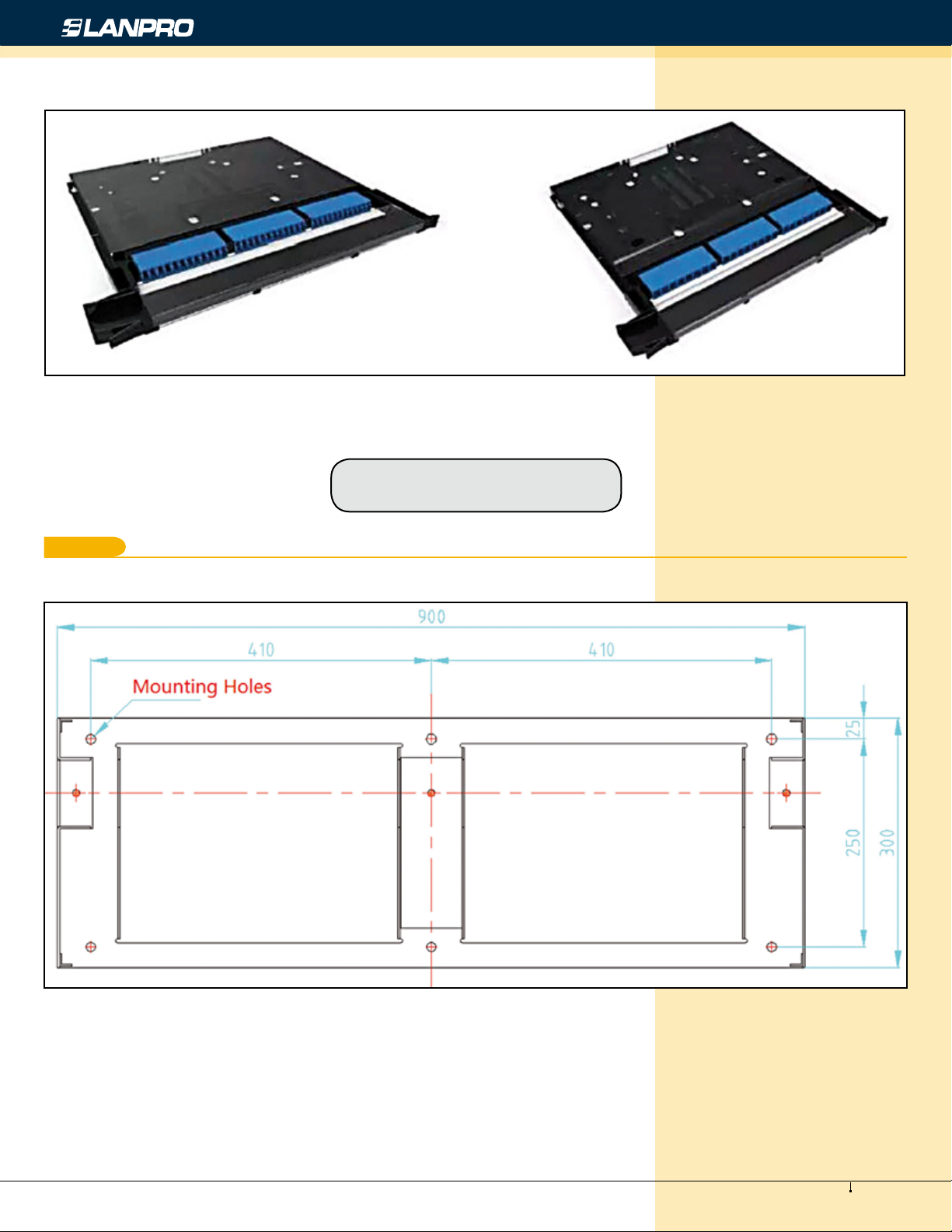
Fiber Optic Systems - Optical Distribution Frames ODF
LP-FGXX - Galaxy
TM
Series - User Manual.
LC TYPE SC TYPE
INSTRUCTION
1
Place the rack in the required position. Before xing the rack, please install the expansion bolts in advance.
3
www.lanpro.com
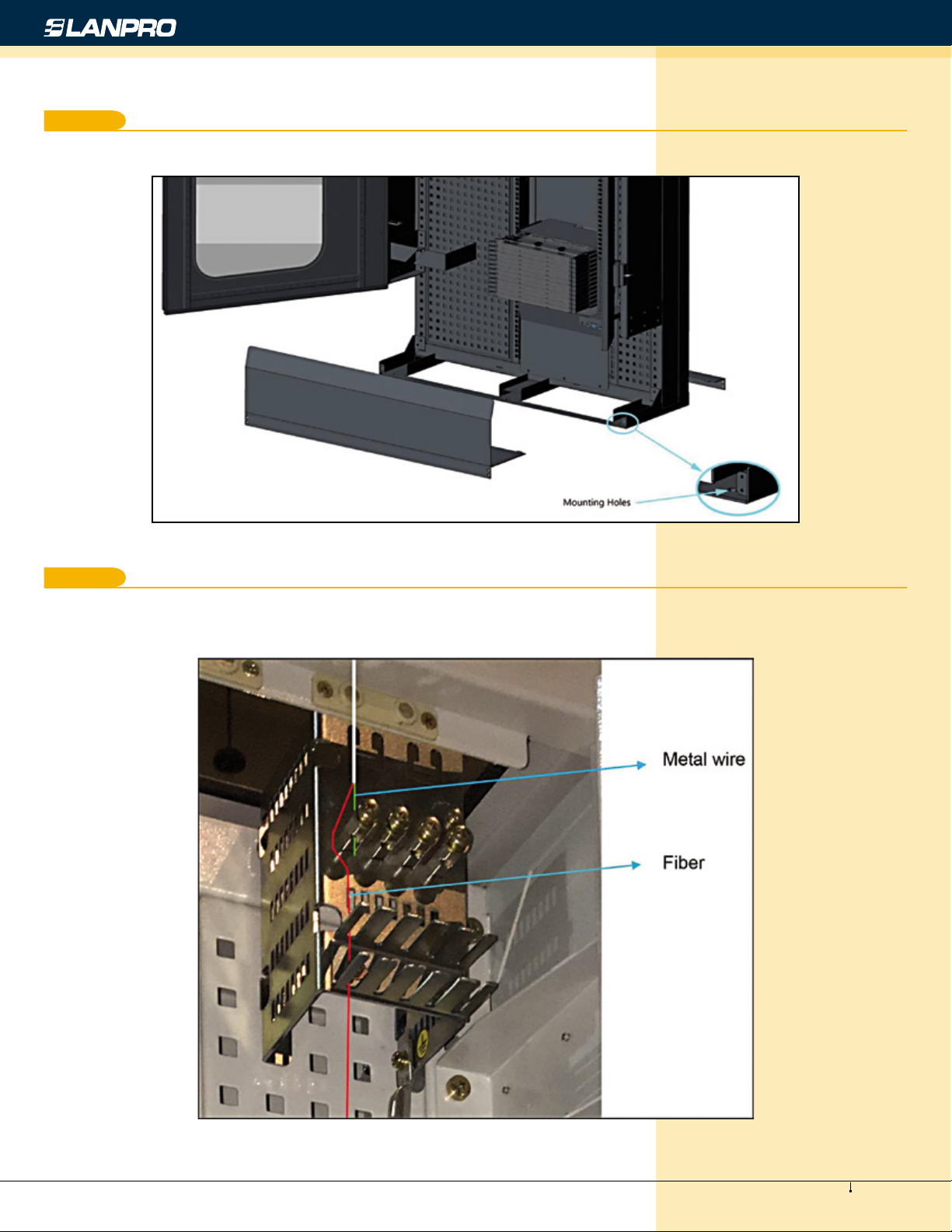
Fiber Optic Systems - Optical Distribution Frames ODF
LP-FGXX - Galaxy
2
Remove the base cover, and use expansion bolts to x the rack with base mounting holes.
TM
Series - User Manual.
3
Lead the main cable from the top of the rack to the cable xture plate. Fix the cable by hose clamps and peel the cable, x
metal wire of the cable to reinforced core.
4
www.lanpro.com

Fiber Optic Systems - Optical Distribution Frames ODF
LP-FGXX - Galaxy
TM
Series - User Manual.
4
Remove core wrap and strength member. Insert protection tubes and go through below cable management board.
5
The main bers enter patch panel 4U Block from right side. Suggested reservation length of main bers between point A
and point B is around 30 cm.
5
www.lanpro.com

Fiber Optic Systems - Optical Distribution Frames ODF
LP-FGXX - Galaxy
PATCH PANEL USER MANUAL
1
If the splice cassettes are installed in the panel, pull one splice cassette out of the panel.
TM
Series - User Manual.
2
Place the splice cassette on a work surface.
6
www.lanpro.com

3
Remove the splice cassette cover.
Fiber Optic Systems - Optical Distribution Frames ODF
LP-FGXX - Galaxy
TM
Series - User Manual.
4
Tie the feeder cable onto the right bracket. Leave slack
input bers to ensure enough ber length when pulling
out the splice cassettes.
7
www.lanpro.com

Fiber Optic Systems - Optical Distribution Frames ODF
LP-FGXX - Galaxy
TM
5
Pull the input bers from the right of the housing through the slot where the cassette will be installed.
Series - User Manual.
6
Gather the input and pigtail bers with all the input bers to the inside of the pigtail. Bring all input ribbon or bers as a
group into the internal ber routing area in front of the pigtail bers.
7
Tape the ber together at least once as routed to maintain organization of the bers.
8
www.lanpro.com

Fiber Optic Systems - Optical Distribution Frames ODF
LP-FGXX - Galaxy
TM
Series - User Manual.
8
Continue routing input bers and pigtails as a unit inside the ber routing area. Bring input bers into the splice tray on one
side of the tray. Continue routing pigtail bers to the other side of the splice tray. Then line up the bers.
9
: Cut the ribbons/bers at the outer edge of the splice tray. Tape bers at splice point to prevent ber twisting when moving
bers to splice equipment.
10
Bring the rst input ribbon/ber and the pigtail ber to the splicer and splice per standard practices.
9
www.lanpro.com

Fiber Optic Systems - Optical Distribution Frames ODF
LP-FGXX - Galaxy
TM
Series - User Manual.
11
Close the front cassette cover.
12
Insert cassettes into the panel, starting at the top of the panel. Continue loading cassettes until the panel is full.
13
Bring the rst input ribbon/ber and the pigtail ber to the splicer and splice per standard practices.
10
www.lanpro.com

Fiber Optic Systems - Optical Distribution Frames ODF
LP-FGXX - Galaxy
TM
Series - User Manual.
NOTE: Recommended patch cord
diameter is Φ 1.6 mm with short
boot.
Optical Fiber distribution routing for reference
11
www.lanpro.com

Fiber Optic Systems - Optical Distribution Frames ODF
LP-FGXX - Galaxy
TM
Series - User Manual.
LanPro is continuously improving its products and reserves the right to change
specications and availability without prior notice.
12
www.lanpro.com
