Lanpro LP-348, LP-Yagy2415, LP-1518, LP-5P, LP-5420G User Manual
...
LP-348
LP-1518 LP-5P
LP-Yagy2415
LP-510G/550G
54M Wireless Adapter
PCMCIA/PCI
User Guide
Ver:2.0
LP-5420G
WWW.LANPRO.COM

COPYRIGHT & TRADEMARKS
Specifications are subject to change without notice. is a registered trademark of
Lanprofessional. Other brands and product names are trademarks or registered
trademarks of their respective holders.
No part of the specifications may be reproduced in any form or by any means or used to
make any derivative such as translation, transformation, or adaptation without
permission from Lanprofessional. Copyright © 2007 Lanprofessional. All rights reserved.
Package Contents.............................................................................................1
Chapter 1:
Introduction....................................................................................................2
1.1 Overview of the product.......................................................................2
1.2 Features.............................................................................................2
1.3 LED Status..........................................................................................3
1.3.1 LP-510G LED Indications...............................................................3
1.3.2 LP-550G LED Indications...............................................................3
Chapter 2: Installation Guide.............................................................................4
2.1 Hardware Installation...........................................................................4
2.1.1 LP-550G HardwareInstallation........................................................4
2.1.2 LP-510G HardwareInstallation........................................................4
2.2 Software Installation............................................................................4
2.2.1 Overview.....................................................................................4
2.2.2 Software Installation for Windows2000............................................4
Chapter 3: Configuration.................................................................................10
3.1 Current Status...................................................................................10
3.2 Profile Management............................................................................12
3.2.1 Add or Modify a Configuration Profile.............................................12
3.2.2 Remove a profile.........................................................................15
3.2.3 Switch another Profile..................................................................15
3.2.4 Import a Profile..........................................................................16
3.2.5 Export a Profile...........................................................................16
3.2.6 Scan Available Networks..............................................................17
3.2.7 Auto Profile Selection Management................................................17
3.3 Diagnostics.......................................................................................18
3.3.1 Check Driver Information.............................................................19
3.3.2 Check Receive and Transmit Statistica lInformation........................19
Appendix A: Specifications...............................................................................20
Appendix B: Glossary......................................................................................21
Appendix C: Contact Information......................................................................23
Infrastructure Network - An infrastructure network is a group of computers or
other devices, each with a wireless adapter, connected as an 802.11 wireless LAN. In
infrastructure mode, the wireless devices communicate with each other and to a
wired network by first going through an access point. An infrastructure wireless
network connected to a wired network is referred to as a Basic Service Set (BSS). A
set of two or more BSS in a single network is referred to as an Extended Service Set
(ESS). Infrastructure mode is useful at a corporation scale, or when it is necessary to
connect the wired and wireless networks.Spread Spectrum
- Spread Spectrum
technology is a wideband radio frequency technique developed by the military for use
in reliable, secure, mission-critical communications systems. It is designed to trade
off bandwidth efficiency for reliability, integrity, and security. In other words, more
bandwidth is consumed than in the case of narrowband transmission, but the trade
off produces a signal that is, in effect, louder and thus easier to detect, provided that
the receiver knows the parameters of the spread-spectrum signal being broadcast. If
a receiver is not tuned to the right frequency, a spread-spectrum signal looks like
background noise. There are two main alternatives, Direct Sequence Spread
Spectrum (DSSS) and Frequency Hopping Spread Spectrum (FHSS).
SSID - A
Service Set Identification is a thirty-two character (maximum)
alphanumeric key identifying a wireless local area network. For the wireless devices
in a network to communicate with each other, all devices must be configured with the
same SSID. This is typically the configuration parameter for a wireless PC card. It
corresponds to the ESSID in the wireless Access Point and to the wireless network
name. See also Wireless Network Name and ESSID.
WEP
(Wired Equivalent Privacy) - A data privacy mechanism based on a 64-bit or
128-bit or 152-bit shared key algorithm, as described in the IEEE 802.11 standard.
Wi-Fi
- A trade name for the 802.11b wireless networking standard, given by the
Wireless Ethernet Compatibility Alliance (WECA, see http://www.wi-fi.net), an
industry standards group promoting interoperability among 802.11b devices.
WLAN
(Wireless Local Area Network) - A group of computers and associated devices
communicate with each other wirelessly, which network serving users are limited in a
local area.
WPA
(Wi-Fi Protected Access) - A wireless security protocol use TKIP (Temporal Key
Integrity Protocol) encryption, which can be used in conjunction with a RADIUS
server.
Appendix C: Contact Information
For help with the Installation or operation of the LANPRO LP-510G/LP-550G 54M
Wireless Adapter, please contact us.
E-mail: support@lan-products.com
Website: http://www.lan-products.com
1
14
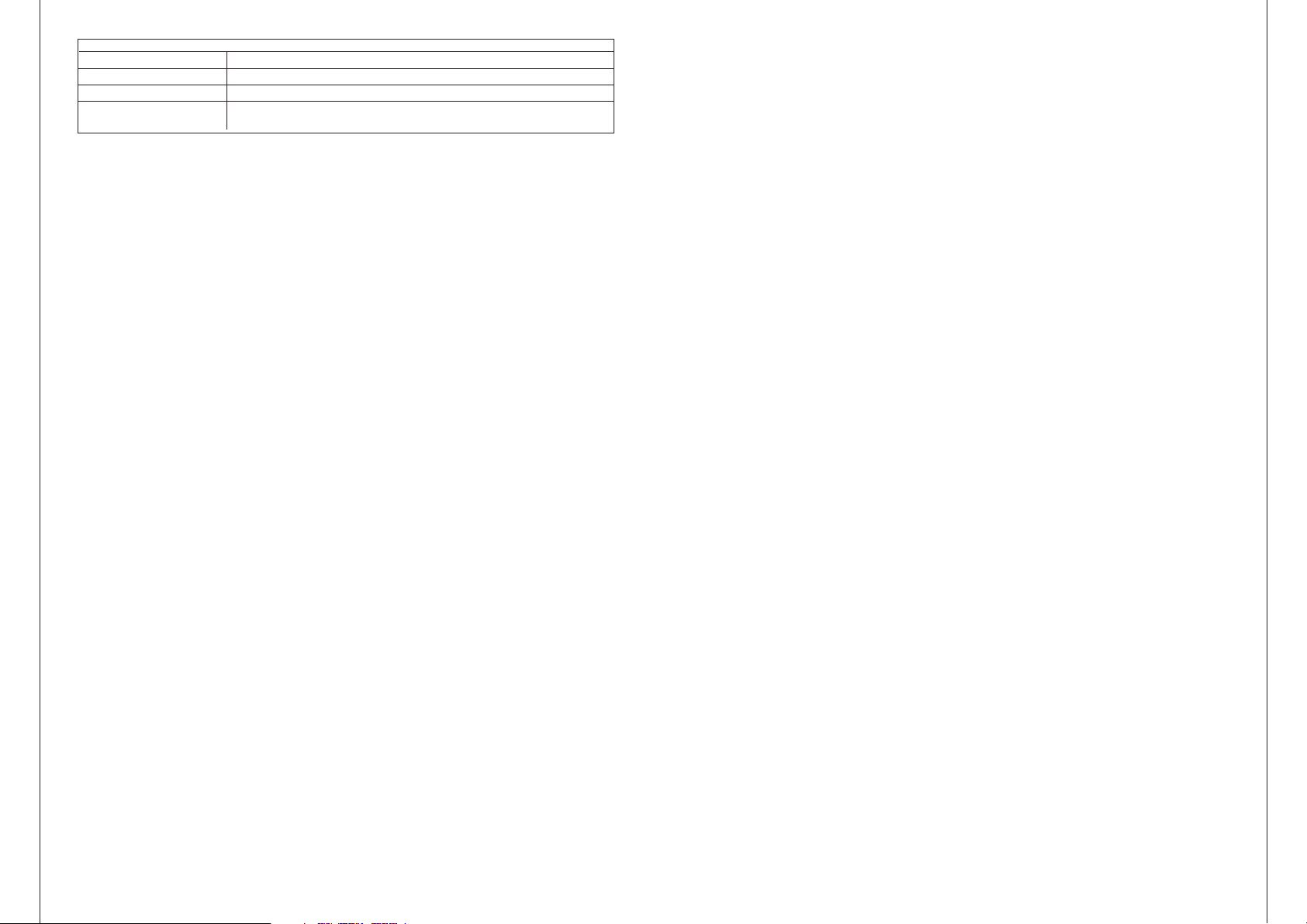
Environmetal and Physical
Operating Temp. 0ºC - 40ºC (32ºF-104ºF)
Storage Temp. -40ºC - 70ºC (-40ºF 158ºF)
Humidity 10% - 95% RH, Nom-condensing
Dimensions 4,5x2,1x0,2in. (115x54x5mm) (LP-510G)
(WxDxH) 5,2x4,8x0,9in. (113x121x22mm) (LP-550G)
Appendix B: Glossary
Package Contents
The following contents should be found in your box:
One LP-510G/LP-550G Wireless Adapter
Quick Installation Guide
One Resource CD for LP-510G/LP-550G, including:
• LANPRO Wireless Client Utility (LWCU) and Drivers
• User Guide
• Other Helpful Information
2x to 3x eXtended Range WLAN Transmission Technology
- The WLAN device
with 2x to 3x eXtended RangeTM WLAN transmission technology make its sensitivity up
to 105 dB, which gives users the ability to have robust, longer-range wireless
connections. With this range-enhancing technology, a 2x to 3x eXtended RangeTM based
client and access point can maintain a connection at as much as three times the
transmission distance of traditional 802.11b and 802.11g products, for a coverage area
that is up to nine times greater. A traditional 802.11b and 802.11g product transmission
distance is about 300m, A LANPRO 2x to 3x eXtended RangeTM based client and access
point can maintain a connection transmission distance may be up to 830m.
802.11b
- The 802.11b standard specifies a wireless product networking at 11 Mbps
using direct-sequence spread-spectrum (DSSS) technology and operating in the
unlicensed radio spectrum at 2.4GHz, and WEP encryption for security. 802.11b
networks are also referred to as Wi-Fi networks.
802.11g
- specification for wireless networking at 54 Mbps using direct-sequence
spread-spectrum (DSSS) technology, using OFDM modulation and operating in the
unlicensed radio spectrum at 2.4GHz, and backward compatibility with IEEE 802.11b
devices, and WEP encryption for security.
Ad-hoc Network
- An ad-hoc network is a group of computers, each with a wireless
adapter, connected as an independent 802.11 wireless LAN. Ad-hoc wireless computers
operate on a peer-to-peer basis, communicating directly with each other without the use
of an access point. Ad-hoc mode is also referred to as an Independent Basic Service Set
(IBSS) or as peer-to-peer mode, and is useful at a departmental scale or SOHO
operation.
(Direct-Sequence Spread Spectrum) - DSSS generates a redundant bit pattern for
DSSS
all data transmitted. This bit pattern is called a chip (or chipping code). Even if one or
more bits in the chip are damaged during transmission, statistical techniques embedded
in the receiver can recover the original data without the need for retransmission. To an
unintended receiver, DSSS appears as low power wideband noise and is rejected
(ignored) by most narrowband receivers. However, to an intended receiver (i.e. another
wireless LAN endpoint), the DSSS signal is recognized as the only valid signal, and
interference is inherently rejected (ignored).
(Frequency Hopping Spread Spectrum) - FHSS continuously changes (hops) the
FHSS
carrier frequency of a conventional carrier several times per second according to a
pseudo-random set of channels. Because a fixed frequency is not used, and only the
transmitter and receiver know the hop patterns, interception of FHSS is extremely
difficult.
Note:
If any of the listed contents are damaged or missing, please contact the
retailer from whom you purchased the LP-510G/LP-550G Wireless Adapter for
assistance.
Chapter 1: Introduction
1.1 Overview of the product
The LANPRO 54M Wireless Adapter LP-510G/LP-550G gives you the flexibility to
install your PC or notebook PC in the most convenient location available, without the
cost of running network cables.
The adapter's auto-sensing capability allows high packet transfer rate of up to
54Mbps for maximum throughput, or dynamic range shifting to lower speeds due to
distance or operating limitations in an environment with a lot of electromagnetic
interference. It can also interoperate with all 11Mbps wireless (802.11b) products.
Your wireless communications are protected by up to 152-bit WEP and WPA
encryption for high security.
It adopts 2x to 3x eXtended RangeTM WLAN transmission technology so that
transmission distance is 2-3 times of traditional 11g/b solutions, up to 855.36m
tested in China. Transmission range is extended to 4-9 times.
1.2 Features
Complies with IEEE802.11g, IEEE802.11b standards
Adopts 2x to 3x eXtended RangeTM wireless LAN transmission technology
Supports WPA/WPA2 data security, IEEE802.1x authentication, TKIP/AES
encryption, 64/128/152-bit WEP encryption
Supports 54/48/36/24/18/12/9/6Mbps or 11/5.5/3/2/1Mbps wireless LAN data
transfer rates
Provides 32-bit PCI interface (LP-550G) or 32-bit CardBus interface (LP-510G)
Supports Ad-Hoc and Infrastructure modes
Supports roaming between access points when configured in Infrastructure mode
Ease to configure and provides monitoring information
Supports Windows 2000, XP
Internal Antenna (LP-510G)
13
2
