Lanpro LP-570G Installation Manual

Wireless - Equipment
LP-570G Installation Guide
LP570G_IG_ENB01W
LP-570G
Installation Guide
www.lanpro.com
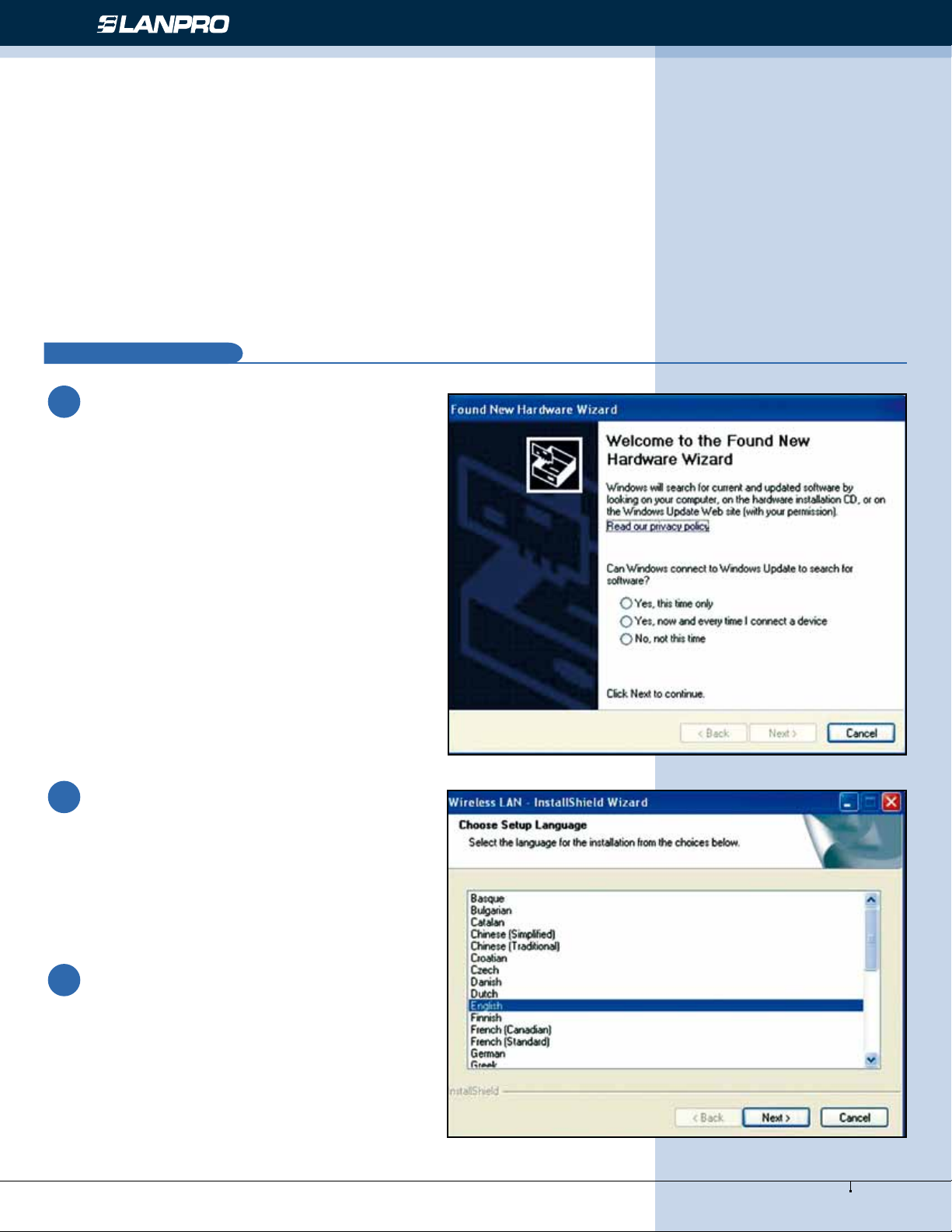
Wireless - Equipment - 2.4 GHz - LP-570G - Installation guide
This manual will Guide you in the Installation of your LP-570G.
Before you proceed with the installation, please read the following Notes:
Note 1: The following installation was operated under Windows XP. (Procedures are similar to Windows
98SE/Me/2000.)
Note 2: If you have installed the WLAN USB driver & utility already, please uninstall the old version rst.
Note 3: Do not insert the wireless LAN adapter into your computer until the procedure of Install the
Driver & Utility has been performed.
Installation
A
If you insert the Wireless LAN USB
1
Adaptor into your computer USB port
after installing the software program from
the CD, the following window pops up.
Click Cancel.
2
Choose a set up language.
3
Figure 1
Figure 2
2
www.lanpro.com
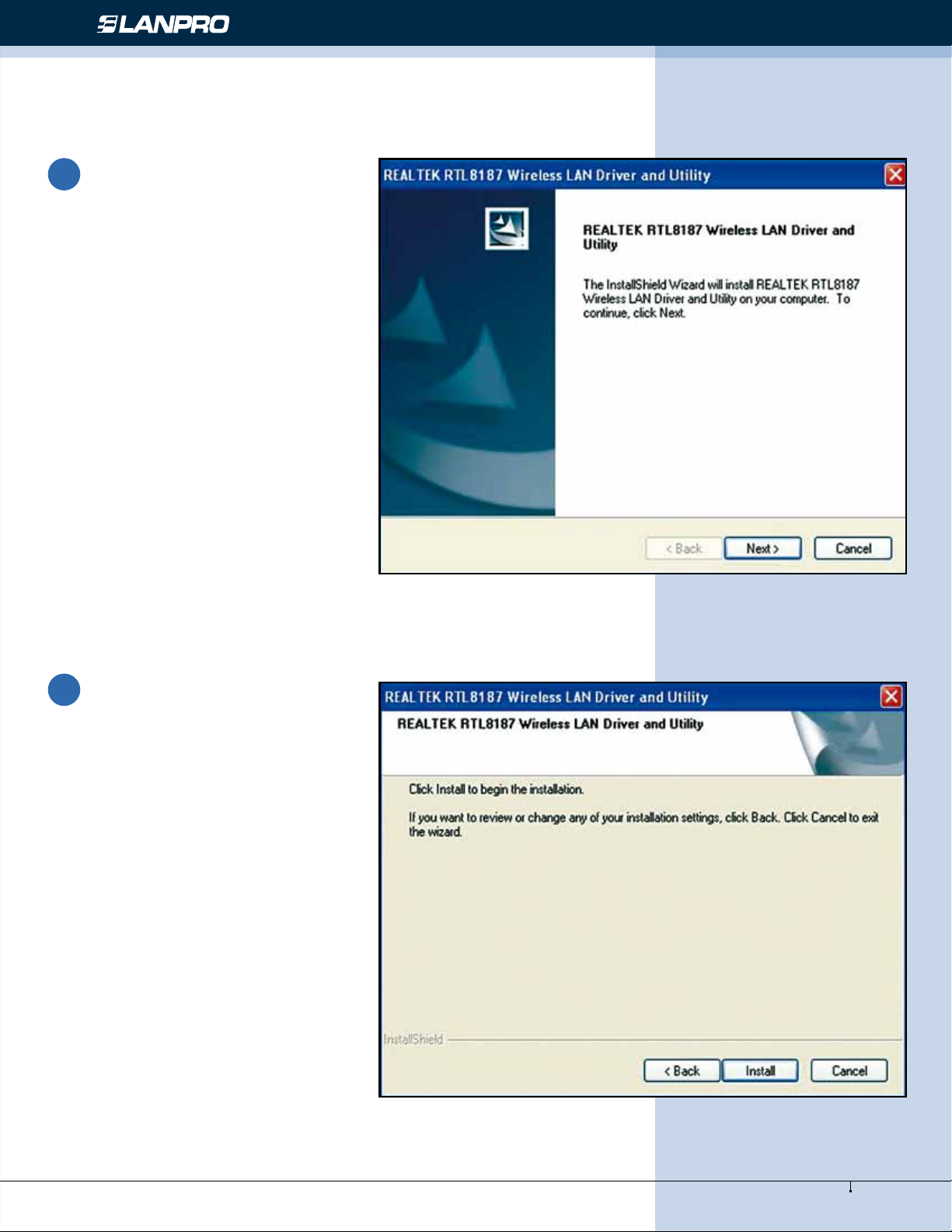
Click Next to process the
4
installation.
Wireless - Equipment - 2.4 GHz - LP-570G - Installation guide
Figure 3
Click Install to WLAN USB
5
adaptor installation.
Figure 4
3
www.lanpro.com

On the Windows Logo Software
6
Installation screen, click
Continue Anyway to continue.
Note: Not all the drivers will have
this message box.
Wireless - Equipment - 2.4 GHz - LP-570G - Installation guide
Click Finish to complete the
7
installation.
After setup, restart your computer.
8
Figure 5
Figure 6
4
www.lanpro.com
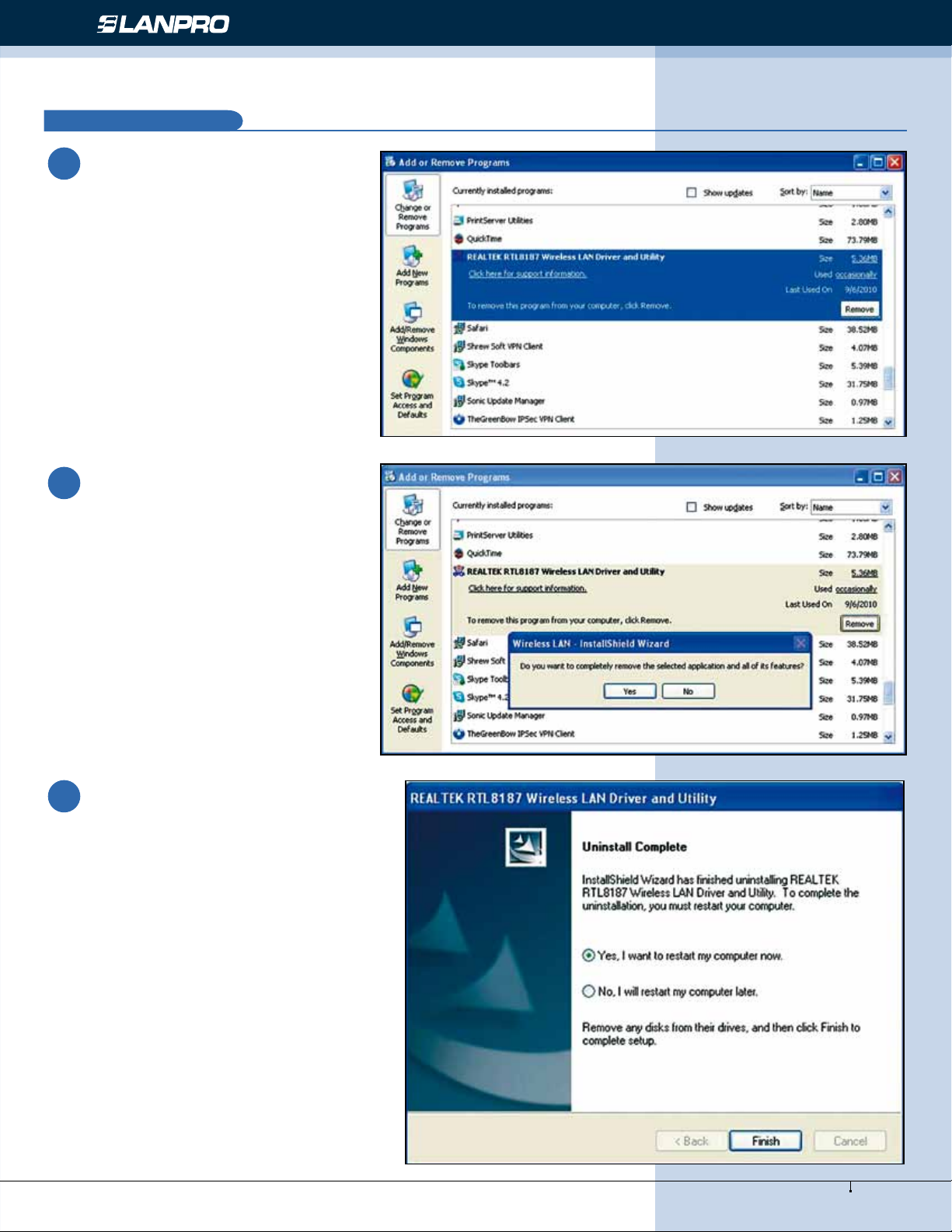
Uninstallation
B
Uninstall the WLAN USB Adaptor
1
Driver from Wireless Network
Driver and Utility or Control
Panel. Click Uninstall (or
Change/Remove) to remove
Wireless LAN USB Adaptor driver.
Wireless - Equipment - 2.4 GHz - LP-570G - Installation guide
Figure 7
Click Yes if you want to remove
2
Wireless LAN USB Adaptor Driver.
Click Finish to complete the
3
uninstallation.
Figure 8
Figure 9
5
www.lanpro.com
