Lanpro LP-289ai User Manual

Wireless - Equipment
LP-289ai 123 Manual for AP Mode setup.
LP289ai_M123_ENE02W
LP-289ai
123 Manual for AP Mode setup.
www.lanpro.com
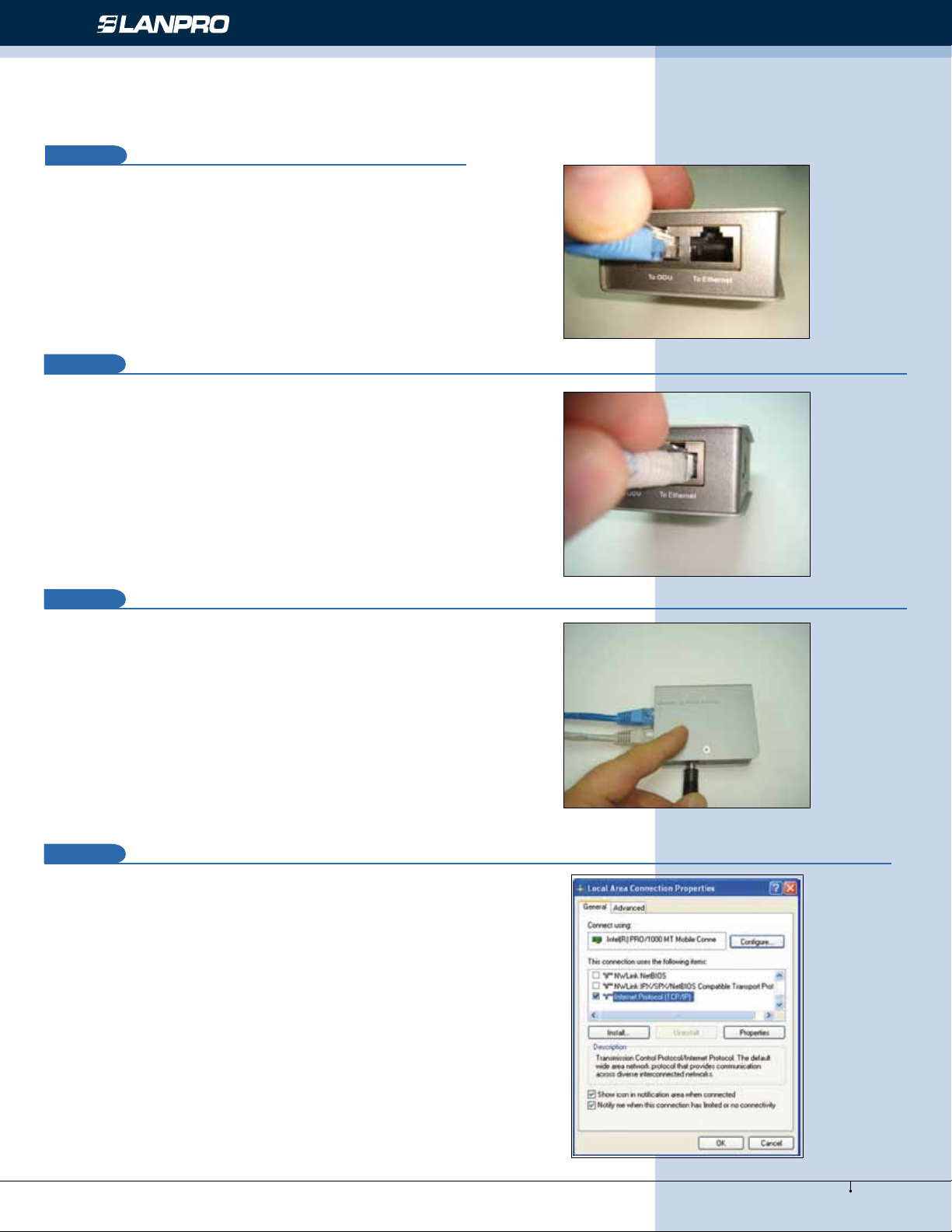
Wireless - Equipment - 5.8 GHz - LP-289ai 123 Manual for AP Mode setup
The following instructions will let you congure your LP-289ai in AP Mode.
1
Once the 123 manual for assembly of the LP-289ai has been
executed, proceed to congure it by rst connecting a cable
coming from the LP-289ai to the PoE port named: To Odu
as shown in gure 1.
Figure 1
2
Connect a cable now from the PoE port: To Ethernet to the
Switch or PC as shown in gure 2.
Figure 2
3
Connect power to the PoE as shown in figure 3.
Figure 3
4
In gure 4 go to your NIC card properties and select:
Internet Protocol, select: Properties.
Figure 4
2
www.lanpro.com
