Lang LRO-1G Service Manual
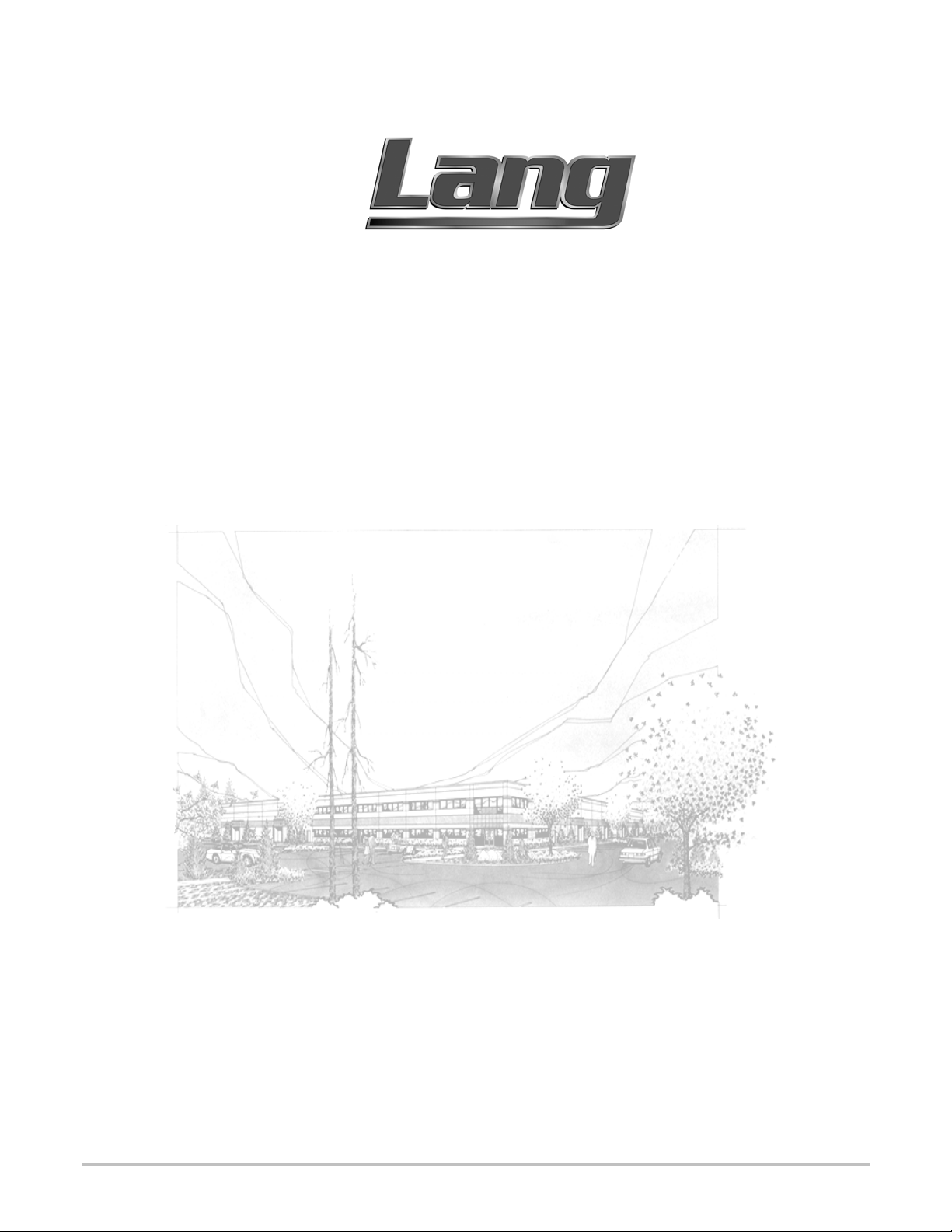
PROGRAMMING MANUAL
Model: LRO-1G,-2G,-1E, &-2E,
Lang Manufacturing Company 6500 Merrill Creek Parkway Everett, WA 98203
Rev. C Phone: 425-349-2400 Fax: 425-349-2733
WWW.LANGWORLD.COM © Copyright 2003
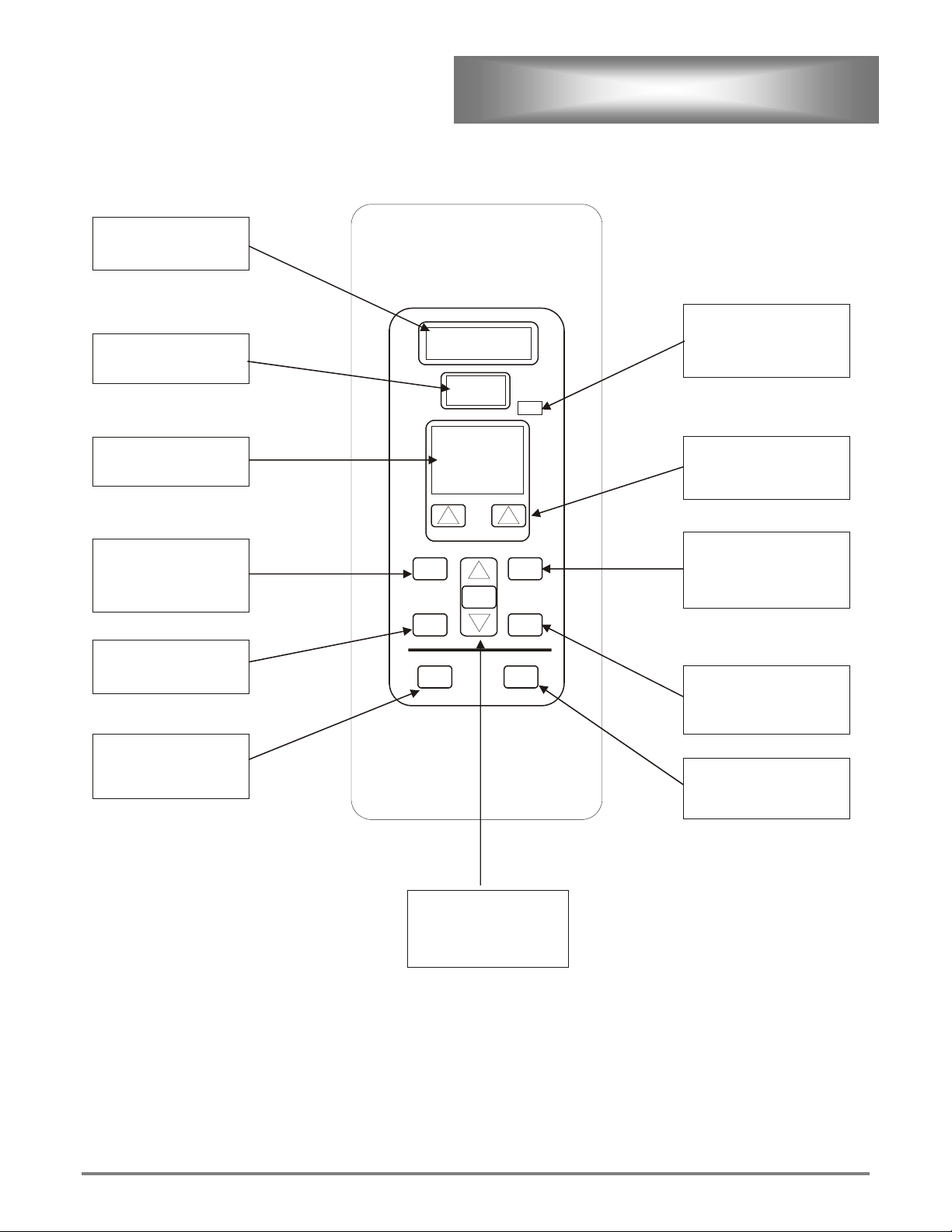
Recipe Count Down LED
Displays time remaining
during bake cycle
Temperature LED
Displays current oven
temperature
CONTROL BOARD OVERVIEW
Infrared Port
Use to “Beam” recipes
from PDA
Status Screen
Displays oven status and
recipe screens
Time Key
Use enter time
in manual mode
or access time in
pre-programed recipes
Program Key
Use to enter events
in preprogramed recipes
Auto Preheat
Set actual time
and time of day oven will
automatically turn on
Time
Program
Auto
Preheat
Select
Te mp
Vent
Power
Function Keys
Use to save, select and exit
while in programing mode
Temperature Key
Use enter temperature
in manual mode
or access temperature in
pre-programed recipes
Vent Key
Use to Manually
open and close
Vent
Power Key
Press to turn oven
On/Off
REV 24
Select Key Scroll Arrows
and
Use to select recipes
and
to move through the
programing events
2
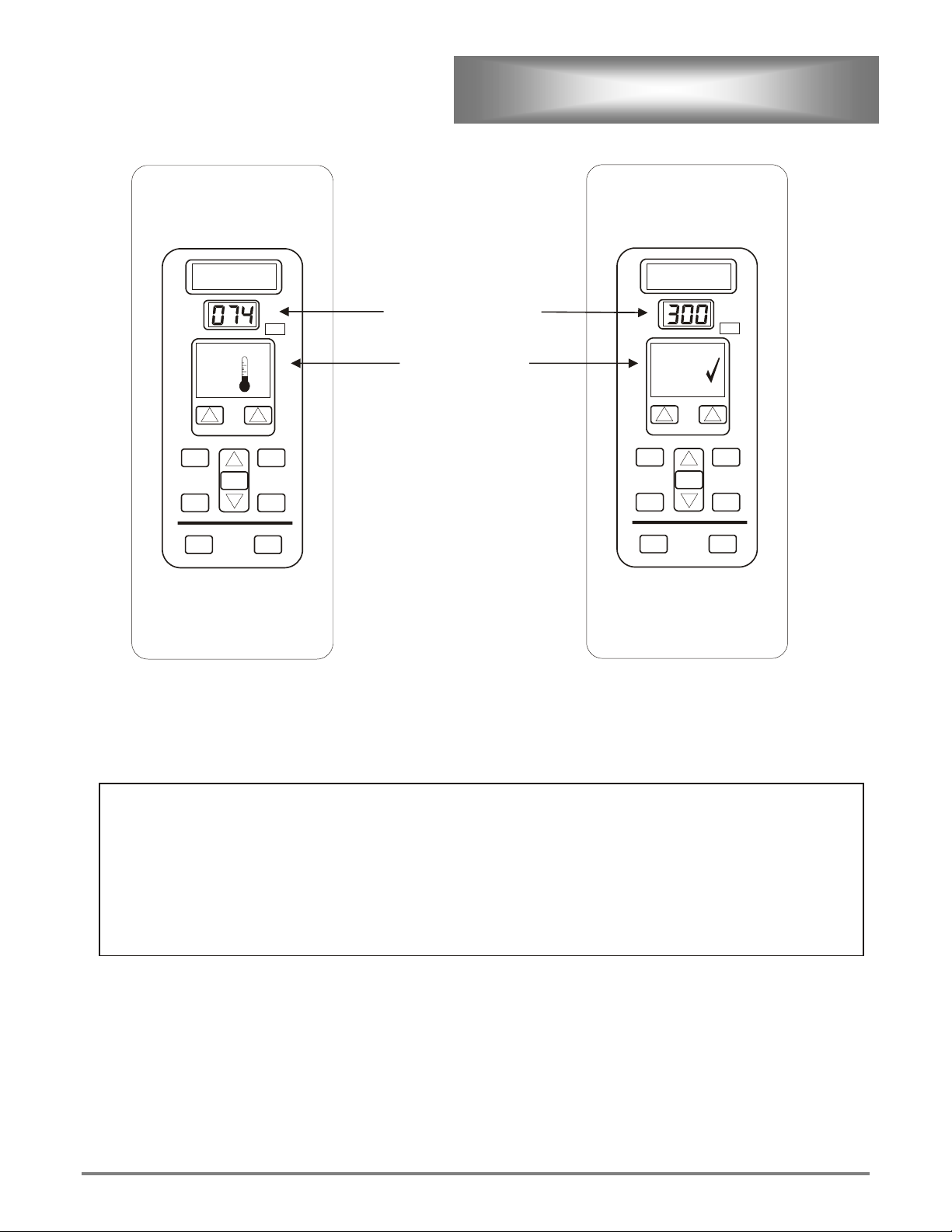
OVEN PREHEAT
A
Current Oven Temperature
Oven
Temp Low
Pre Heating
Support
300 F
74 F
Oven Status Screen
Ready
Select Product
Support
300 F
Time
Program
Auto
Preheat
Illustration 2 - Pre-heat Screen
Press the to turn the oven on. The will indicate that the oven is
Power Key Status Screen
Te mp
Select
Vent
Power
Illustration 3 - Ready Screen
heating to the pre-set temperature of 300 degrees F. (Illustration 2).and the
will show current oven temperature.
LED
When the the oven has reached the 300 degree F pre-set the will flash
“Oven Ready” the will show current oven temperature (Illustration 3).
Temperature LED
Time
Program
uto
Preheat
Tem p
Select
Vent
Power
Temperature
Status Screen
REV 24
3
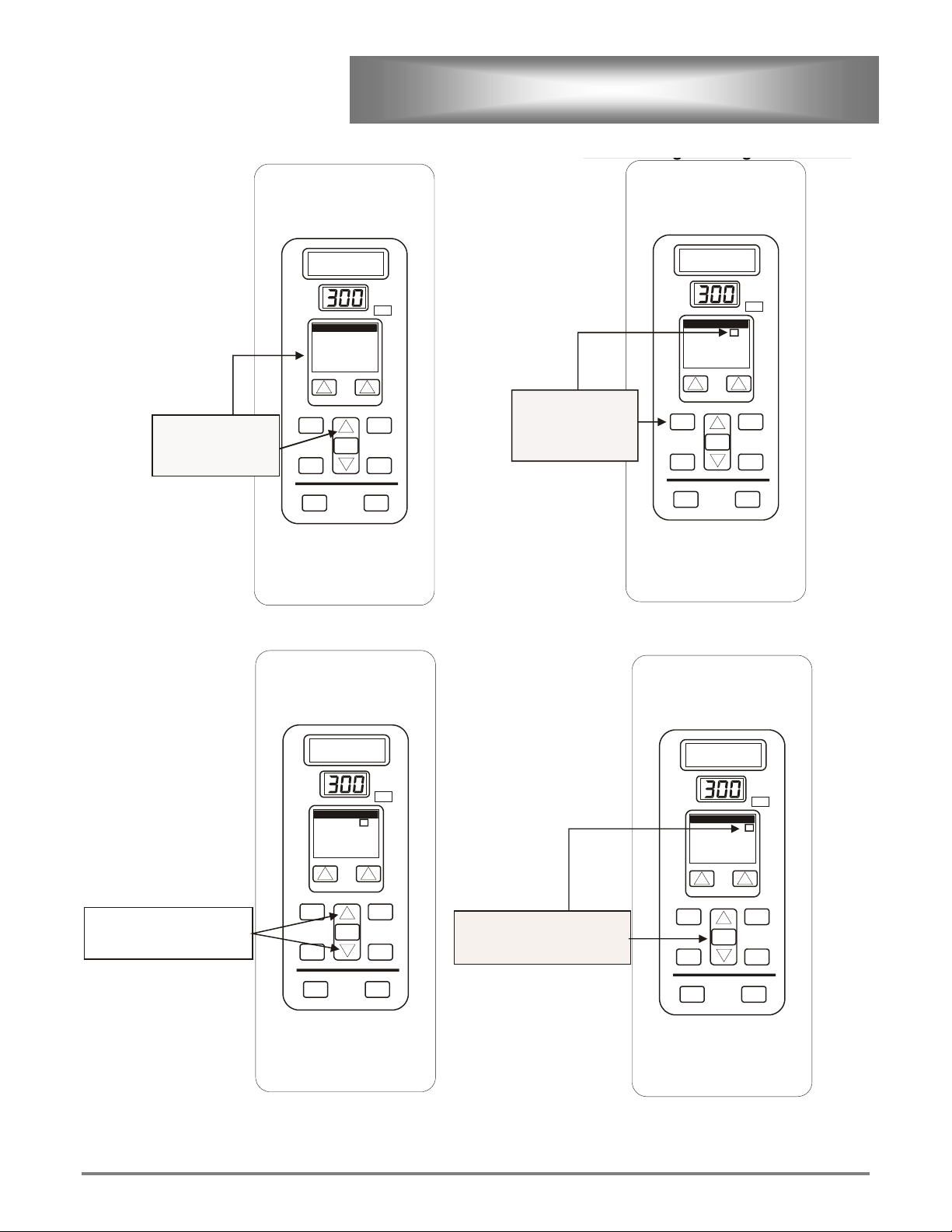
MANUAL PROGRAMMING INSTRUCTIONS
A
A
s
gg
Step 1
Press the up arrow key
until the status
screen displays
Manual Cook
Illustration 4 - Manual Mode
Time
Program
Auto
Preheat
Manual
Cook
Manual
Select
Time 00:00
Temp 300 F
Back
Power
Tem p
Ven t
Step 2
Press the Time Key:
The minutes
in the status screen will
be highlighted
Illustration 5 - Select Minutes
Time
Program
Preheat
Manual
Cook
uto
Manual
Select
Time 00:00
Temp 300 F
Back
Power
Tem p
Ven t
Manual
Time 35 :00
Manual
Temp 300 F
Cook
Back
Step 3
Press the up or down arrow keys
to adjust the minutes for the
desired cook time
Time
Program
Preheat
uto
Tem p
Select
Ven t
Power
Illustration 6 - Enter Minutes
REV 24
Step 4
Press the Time key, the seconds
will be highlighted.
Use the up and down arrow keys to
adjust the seconds
Illustration 7 - Select and enter second
4
Time
Program
Auto
Preheat
Manual
Cook
Manual
Select
Time 35:30
Temp 300 F
Back
Power
Tem p
Vent
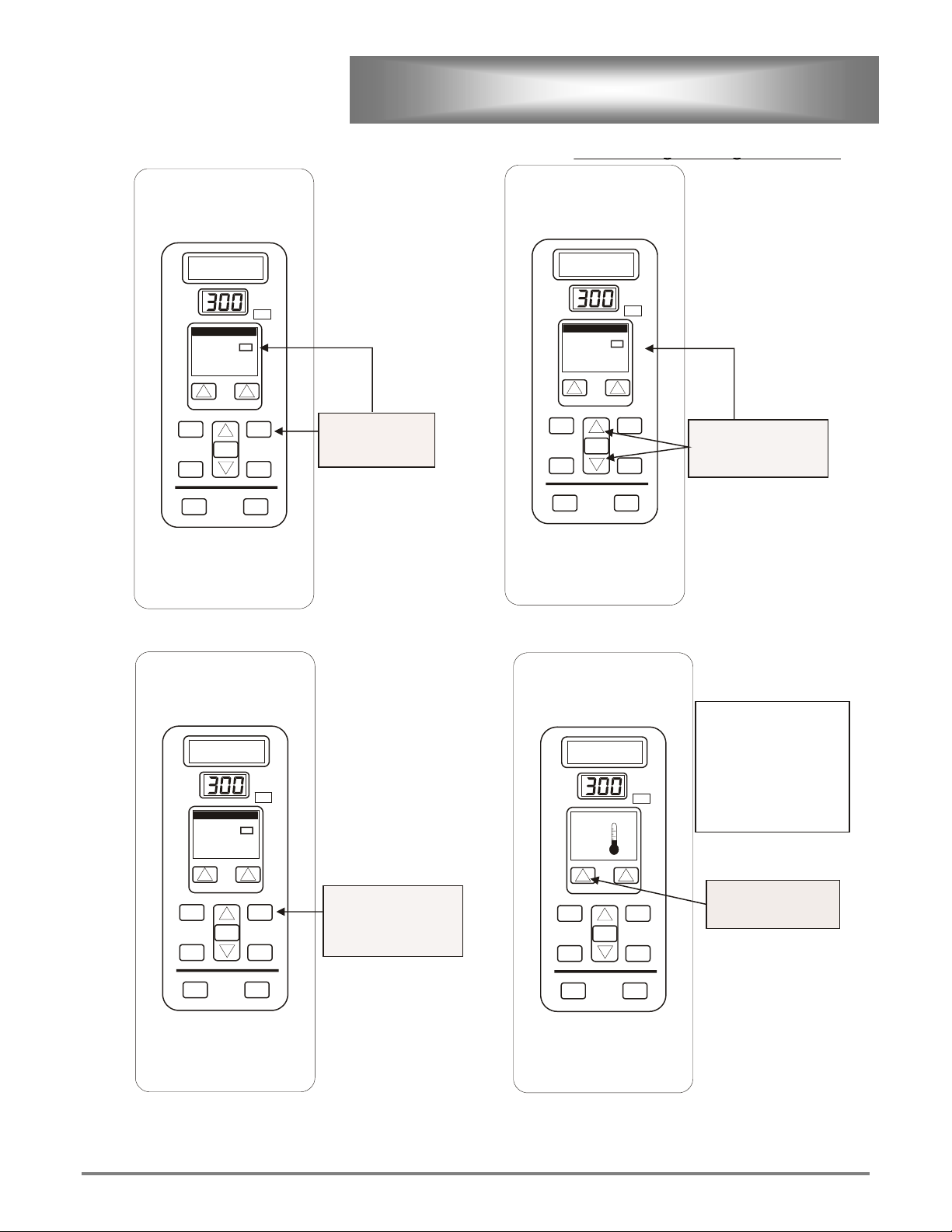
MANUAL PROGRAMMING INSTRUCTIONS
A
y
A
y
gg
Manual
Time 35 :30
Manual
Temp 300 F
Cook
Back
Time
Program
Auto
Preheat
Tem p
Select
Ven t
Power
Press the Temp key
the temperature in the
status screen will be
Illustration 8 - Select temperature
Manual
Time 35:30
Manual
Temp 300 F
Cook
Back
Time
Program
Tem p
Select
Ven t
to exit the programming
Step 5
highlighted
Step 7
Press the Temp Key
mode, then press the
Select Key to begin
the Bake.
Manual
Time 35:30
Manual
Temp 350 F
Cook
Back
Time
Program
Auto
Preheat
Select
Tem p
Ven t
Power
Use the Up or Down
arrow keys to change
the temperature to the
desired cook temperature
Illustration 9 - Enter temperature
temperature, the status screen
If the temperature is higher
the status screen will indicate
Temp Low
Time
Program
350 F
Pre Heating
300 F
Start Recipe Exit
Select
Tem p
Ven t
Step 6
NOTE:
If the oven temperature is
lower than the program
will be as shown.
Temperature High
Open door to cool.
Step 8
Press the arrow key
under the Start Recipe
to begin the bake.
uto
Preheat
Illustration 10 - Read
REV 24
Power
to start
Illustration 11 - Oven Read
5
uto
Preheat
Power
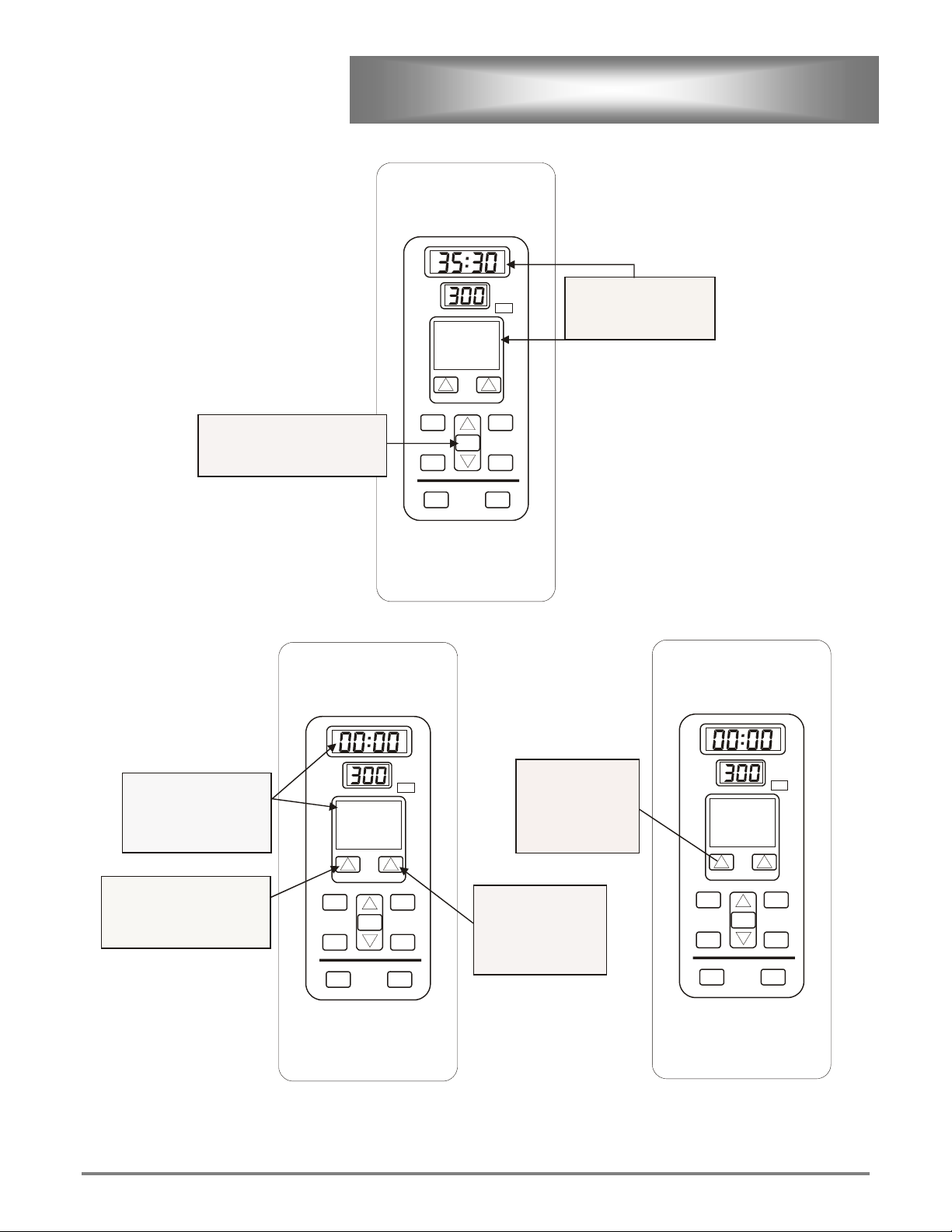
MANUAL PROGRAMMING INSTRUCTIONS
A
A
The time will count down
at this display
and
Step 9
Press the Select Key
to Start the cook cycle
The larger timer LED will illuminate
and begin the count-down
Time
Program
Manual
Cook
Cancel
Baking
Time 35: 30
Temp 300 F
Select
at the status screen display
Tem p
Vent
NOTE:
When the bake is complete
there will be a repeated
The timer LED will Flash 00:00
“beeping”
The status screen will
indicate Bake Complete
Step 10 A
To end the bake, press the
arrow key directly below the word
Silence on the status board
Or
See Step 10 B
Bake Complete
Manual
Cook
Silence + 1 Min
Time
Program
uto
Preheat
Auto
Preheat
Illustration 12- Baking
Tem p
Select
Vent
Power
Power
After pressing
silence, press the
arrow key directly
under Exit at the status
screen to
return to the
Oven Ready Mode
Step 10 B
If your product requires
additional time to
complete the bake
press the arrow key
directly under the + 1Min
at the status screen to add
one minute to the bake
Bake Complete
Manual
Cook
Exit + 1 Min
Time
Select
Program
uto
Preheat
Tem p
Vent
Power
Illustration 13- End of bake options Illustration 14 -End bake
REV 24
6
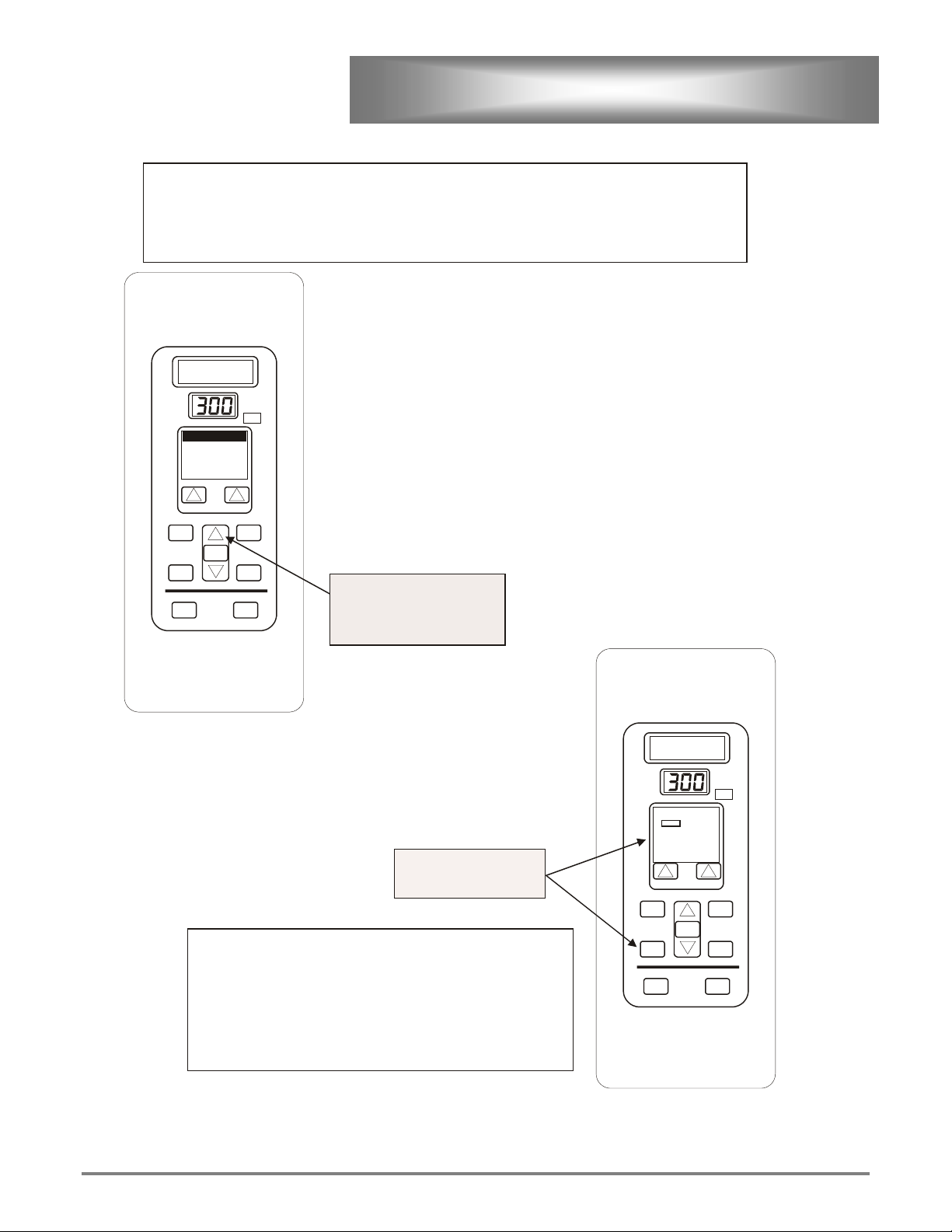
RECIPE PROGRAMMING INSTRUCTIONS
A
The following instructions will guide you through adding and editing a program.
The recipes used in these instructions are examples only, these recipe may not
bake consistently to your standards.
Please use thi s reci pe as an example only.
Recipe 01
Time 00:00
Temp 350 F
Back
Time
Program
Preheat
uto
Select
Tem p
Ven t
Power
select key until the status screen
Illustration 15 - Programing Events
For each of the (36) thirty six recipe items there are
(5) events that can be programed.
An event is a time driven function that the computer
Time, Temperature, Steam, Vent and Blower are
controlled in the events screen.
Step 1
Press the up arrow key
directly above the
shows Recipe 01
At this point there may or may not
be a Name or Icon already programed.
For this exercise we will assume there is none.
Step 2
Press the Program Key
The status screen will
display the events function.
controls.
Ev Time F St Vt Bl
1 00:00 350 00 - 2 00:00 350 00 - 3 00:00 350 00 - 4 00:00 350 00 - 5 00:00 350 00 - Save
Time
Program
Auto
Preheat
Events
Tem p
Select
Vent
Power
Illustration 16 Event Screen
REV 24
7
