Page 1
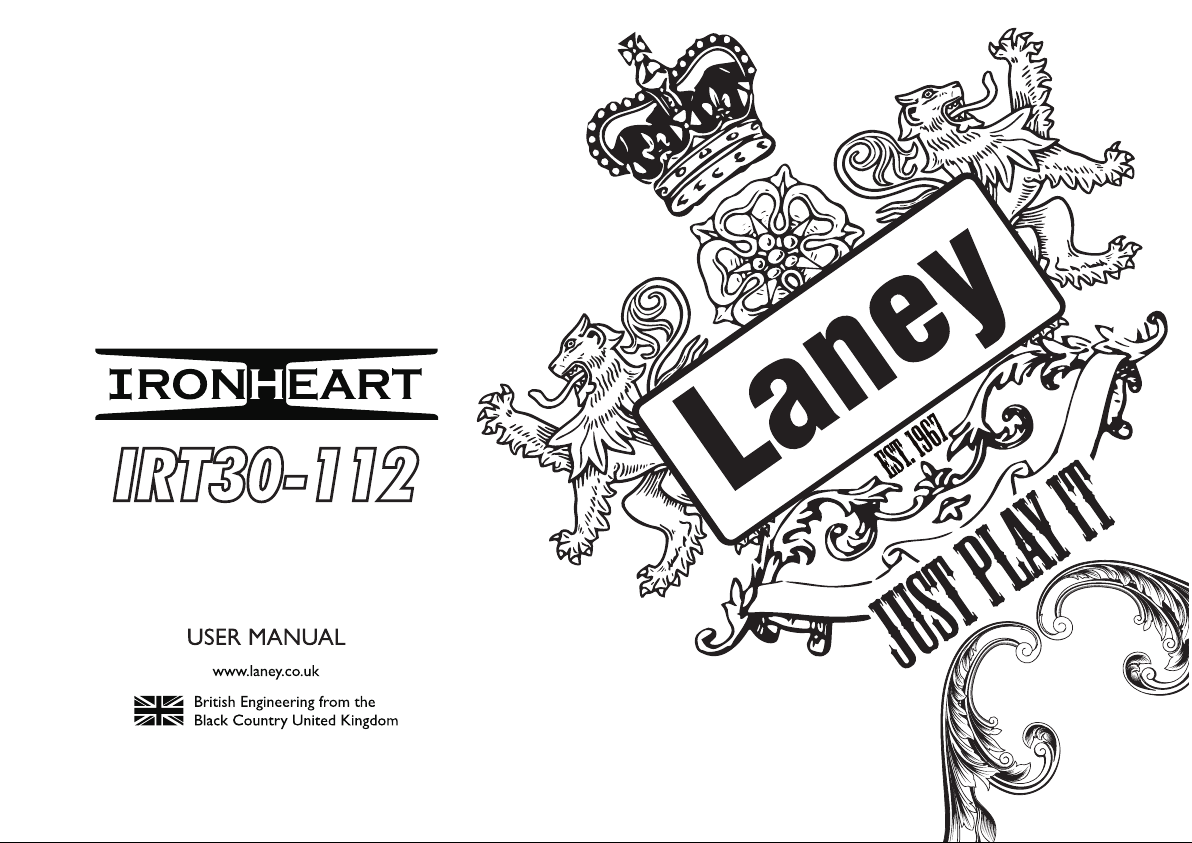
Page 2
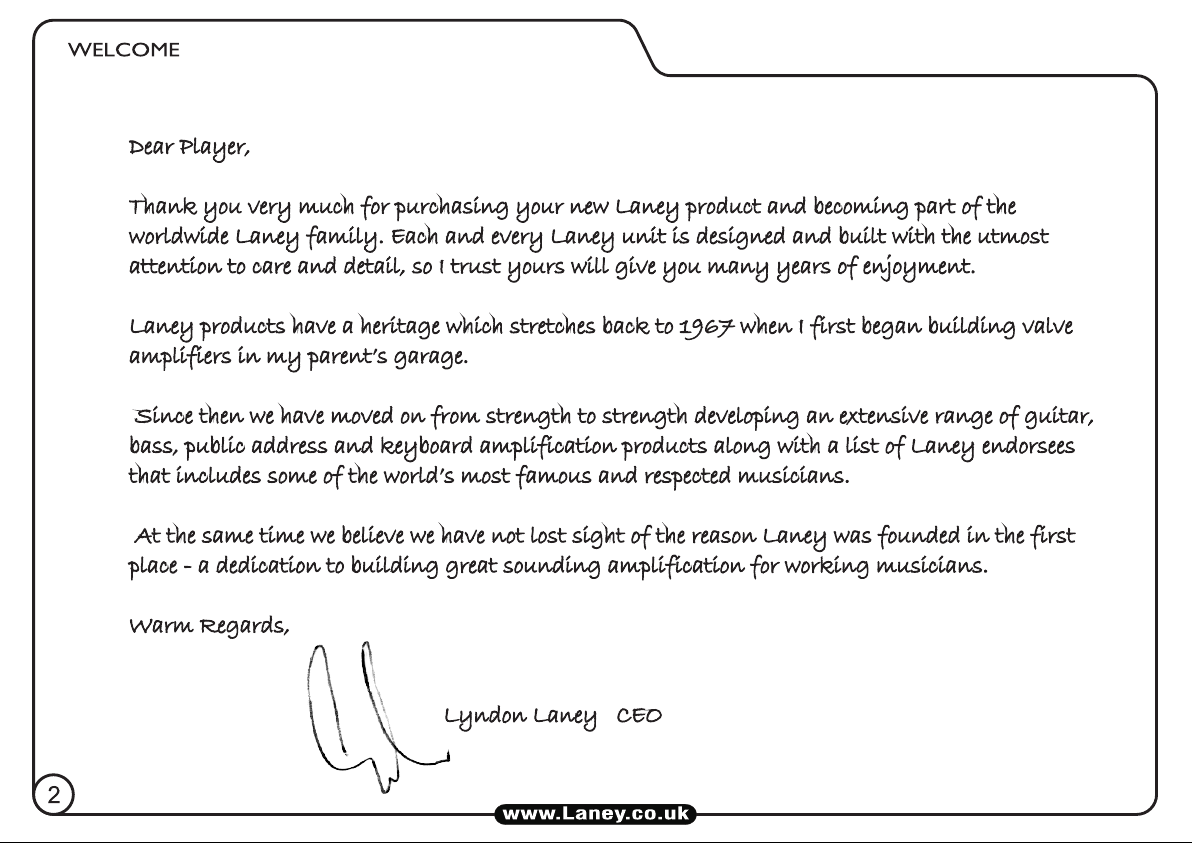
Page 3

Forged deep within the Black Country - the metal beating industrial heartland of the
UK - where the sound of metal guitar was born, comes the IRONHEART.
With molten metal flowing through its circuits, IRONHEART continues the legacy passed on by previous Laney amps such as
KLIPP and AOR, and hits you hard between the eyes like a power hammer from hell.
When cranked, the IRT30-112 possesses massive amounts of gain, but is
equally at home providing smooth rock and clean tones. Like its 80's metal
predecessor the AOR, each channel features 3-band EQ push/pull pots for
extreme tone shaping and flexibility.
Along with a Watts control, which allows the output of an IRT30-112 to be
screwed right down to less than 1 watt output power, it also features a
foot switchable Pre-Boost function which works just like kicking in a gain
pedal in front of your amp. On the rear panel can be found sockets for the
FX Loop, Loudspeakers, Aux In & Foot switch, along with a switchable DI
which features cabinet emulation in the AMP mode.
The IRT30-112 combo features two independent channel controls, with a
switchable clean mode, for extra versatility. It is loaded with a 12" custom
designed HH Acoustics speaker and t
special Tilting Mechanism, allowing the cabinet to be used in the upright or
tilted back positions.
Combine your IRT30-112 with an IRT112, IRT212 or IRT412 speaker
cabinet for the ultimate tonal experience.
he base of the cabinet is fitted with a
Page 4
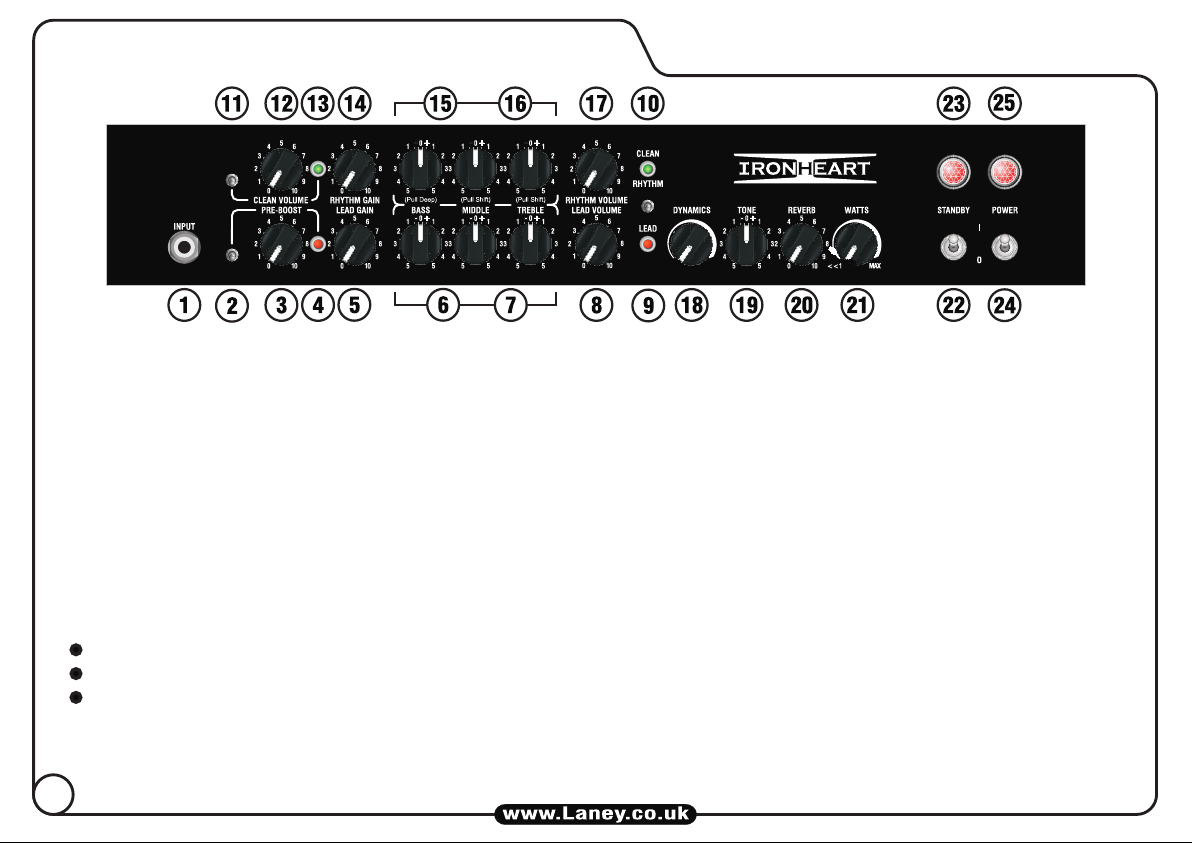
FRONT PANEL CONTROLS
1. INPUT: 1/4" mono jack socket. Connect your guitar here. Use only a good quality instrument cable.
2. PRE-BOOST SWITCH: Switches the input boost circuit on or off. The Pre-Boost circuit increases the input signal to the preamp
tubes, just like placing a boost pedal in your signal path. This drives the first preamp tube harder, resulting in more distortion. This works on
both channels.
3. PRE-BOOST CONTROL: Controls the level of boost applied to the guitar signal.
4. PRE-BOOST LED: This LED will illuminate when the Pre-Boost controls are activated.
5. LEAD GAIN: Controls the level of preamp gain on the Lead channel. Turning this control clockwise will add more distortion to your
guitar signal, ranging from light overdrive, to full on metal. Use this in conjunction with Lead Volume (8) to achieve the correct volume and
distortion level you require.
6. LEAD EQ CONTROLS: These are a traditional set of passive tone controls. Passive controls have the advantage of always sounding
musical at any of their settings, due to their unique interactive nature. This gives the player a more natural set of tools to shape their ideal
sound. Set these to midway (0) as a good starting point.
7. LEAD EQ PULL SWITCHES: Pulling on each of the EQ control knobs will shift the response of each control as follows:
Bass: Deep - This extends the low-end frequency response, resulting in a fuller, heavier sound for lower notes.
Mid: Shift - This lowers the frequency range of the mid control to give a tighter sound.
Treble: Shift - This broadens the Treble control frequency response, to give a rounder sound to higher notes, especially when used with
thin sounding pickups.
8. LEAD VOLUME: Controls the Lead channel volume. Experiment with different combinations of the Gain and Volume controls to
achieve different sounds. Reducing the Gain while increasing the Volume will result in a warm, open, overdriven sound as the power amp
is driven harder, while reducing the Volume and increasing the Gain will give a tighter, more modern sound with more distortion.
4
Page 5
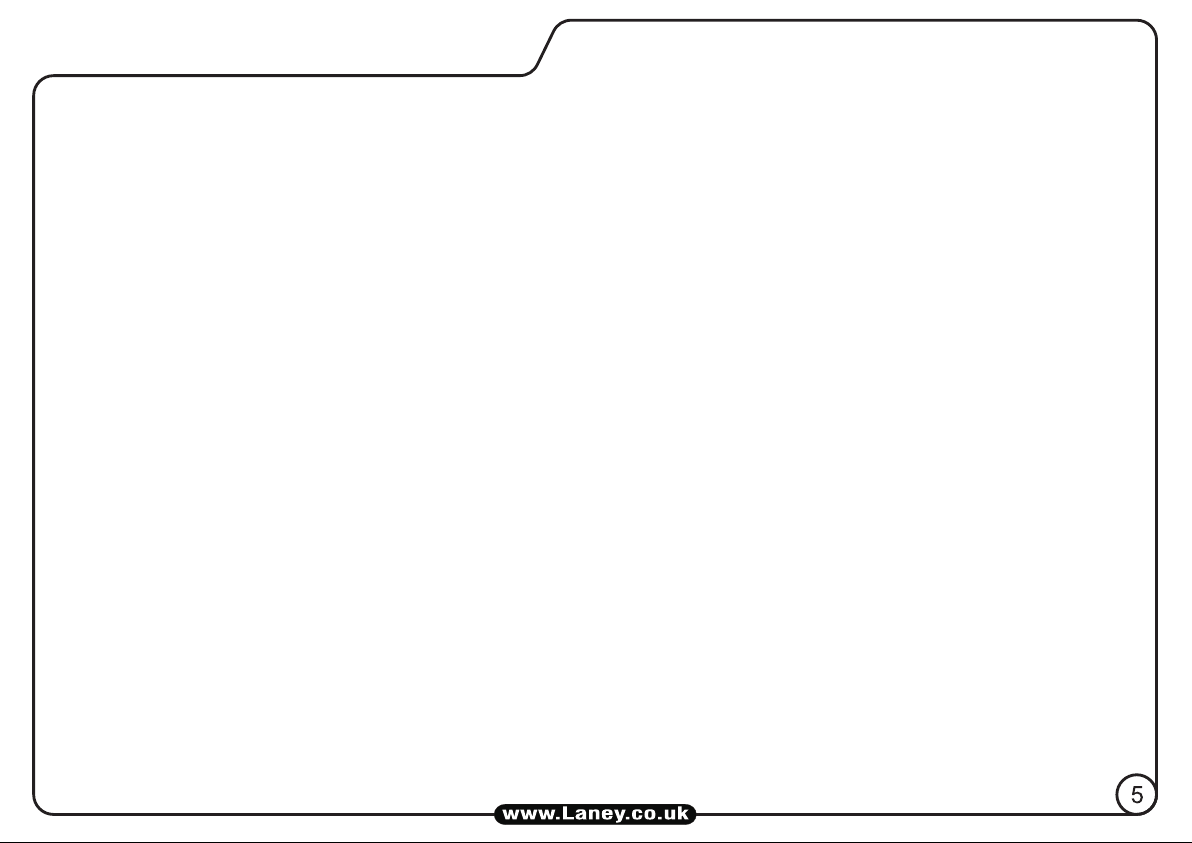
Once set, try using your guitar's volume controls to interactively adjust tone and distortion levels.
9. CHANNEL SWITCH: Switches between the Lead and Clean/Rhythm channels.
10. CHANNEL LEDS: Indicates which channel is currently selected by the Channel Switch (9).
11. CLEAN/RHYTHM SWITCH: This switch activates the Clean mode on the Rhythm channel. When operated, the Clean Volume (12)
control becomes active, while Rhythm Gain (14) and Rhythm Volume (17) are removed from the signal path. When using clean mode, the
preamp gain is lowered, resulting in a cleaner tone.
12. CLEAN VOLUME: Use this to control the volume of the amplifier when using clean mode. The amp can still be driven to overdrive
with the control turned fully clockwise, and can be driven harder by using the Pre-Boost.
13. CLEAN LED: This LED will illuminate when Clean mode is activated.
14. RHYTHM GAIN: as Lead Gain (5)
15.-16. CLEAN/RHYTHM EQ CONTROLS/PULL SWITCHES: as Lead EQ Controls (6 & 7)
17. RHYTHM VOLUME: as Lead Volume (8)
18. DYNAMICS: This allows control over the response of the amplifier at lower frequencies. Turning this control clockwise gives a looser
low end, while lower settings provide a tighter response. The optimum setting is dependant on the speaker cabinet used.
19. TONE: This Tone control works in a similar fashion to the Tone control you probably have on your guitar except that it uniquely works at
the other end of the amplification chain. This has the ability to not only control the overall top end response but also reduce upper
harmonics on the output stage and preamplifier overdrive sounds. This will give you bright cutting sounds at high settings and smooth
rounded sounds at lower settings. Midway (0) is a good starting point. Both the Tone and Dynamics controls depend greatly on the speaker
cabinet connected to the amplifier.
20. REVERB: Controls the level of the built in Laney-designed digital reverb.
21. WATTS: The Watts control adjusts the signal level within the power amplifier, allowing it to be driven harder at lower volume levels. For
full output power, running the power tubes at maximum levels, turn this control fully clockwise. To reduce output volume, turn this control to
the left. This can be useful in practice environments, or when it is desirable to push the preamp hard but control the output level.
22. STANDBY SWITCH: Disconnects the main HT voltage from the tubes but keeps the tubes warm so that they are ready to play
instantly. Switch for short breaks when you don't want to wait for the tubes to warm up again. With the switch in the 1 (up) position, the
amp is in play mode, while 0 (down) allows the amp to warm up.
23. STANDBY LAMP: This will illuminate when the amplifier is in play mode.
24. POWER SWITCH: Main power switch for the unit. Tube amplifiers normally take between 30 seconds to 2 minutes to warm up and
be ready to play after switching on. Use in conjunction with the standby switch to prolong tube life. To turn on, flip the switch to 1 (up).
25. POWER LAMP: This will illuminate when the power switch is operated, indicating that mains power is within the amplifier.
Page 6

REAR PANEL CONTROLS
LZB 1 2 3 4
REAR PANEL CONTROLS
Spare fuse located
in the fuse drawer.
1. MAINS INLET SOCKET: Connect to your power source. Make sure the voltage indicated on the rear panel is correct for
your country!
2. MAINS FUSE: This drawer contains the main safety fuse for the unit. The fuse protects the amplifier from damage in the event
of fault by disconnecting the mains power supply. USE ONLY THE CORRECT SIZE AND RATING SPECIFIED ON THE PANEL. If a
fuse blows or fails and a replacement of the same size and rating is installed which in turn blows, the amplifier has suffered a
malfunction and needs immediate service from a qualified technician. DO NOT TRY A FUSE OF HIGHER RATING - Using a fuse
that is too large in current rating may cause serious, irreparable damage to the amplifier and presents a serious fire hazard. The
mains fuse ratings are detailed in the Specifications section of this manual, as well as printed on the rear of the amplifier. There is a
spare fuse located in the fuse drawer of the mains power inlet in the event of a failure.
3. HT FUSE: This fuse disconnects the high voltage DC power to the tubes within the amplifier in the event of a fault. USE ONLY
THE CORRECT SIZE AND RATING FUSE AS SPECIFIED ON THE PANEL. If a fuse blows or fails and a replacement of the same
size and rating is installed which in turn blows, the amplifier has suffered a malfunction. At this point check the output tubes, and
replace faulty ones if required. Should tubes not be the problem refer the amplifier to a qualified service technician. DO NOT TRY
A FUSE OF HIGHER RATING - Using a fuse that is too large in current rating may cause serious, irreparable damage to the
amplifier. Fuses are designed to protect, do not take chances.
Page 7

4. DI: Use this socket to connect your amplifier to a PA system or recording interface. It features a SOURCE switch to select
either the fully processed amp (featuring cabinet emulation) or raw guitar sound. It is fully balanced and features a level switch for
-30dB (PA/Desk level) or +4dB (Line level) for driving powered cabinets directly. A ground lift switch is also provided for lowest
noise performance.
5. AUX IN: A 3.5mm Stereo line input for connection of a CD or MP3 player as a backing track. Control the level of the input
using the volume control on your CD/MP3 player. This input is present at the DI socket, but not at the FX send socket.
6. FX LOOP:
FX RETURN: Mono jack socket for the connection of the output of an external FX unit. This can also be used as a slave in for
the power amp. As the FX Loop is an insert type, this will mute the preamp signal.
FX LOOP SWITCH: Selects the FX Loop mode of operation:
-10dBu - For connection of FX units with a -10dBu nominal output level. As this is intended for devices with a lower
output level, this switch increases the gain of the FX Loop by 10dB.
0 dBu - For connection of FX units with a 0dBu nominal output level.
Bypass - Removes the FX Loop from the signal path.
FX SEND: Mono jack socket for connection to the input of an external FX unit.
7. FOOTSWITCH SOCKET: Connect the supplied FS4-IRT here using the supplied 5 pin DIN cable. This allows you to
remotely control the following functions: Channel, Clean, Reverb, and Boost. In order to use the footswitch functions correctly, set
Pre-Boost and Clean to ON, and Channel to Lead
8. LOUDSPEAKER CONNECTIONS: The IRT30-112 is equipped with a 12" custom HH Acoustics 8 ohm loudspeaker
which should always be connected to the 8 ohm socket, with the impedance selector switch set to 8 ohms, when used without an
extension cabinet. When using the IRT112, or any other 8 ohm cabinet in conjunction with the internal speaker, use the 8-16 ohm
socket with the impedance selector switch set to 4 ohms. Mismatching your speaker impedance will reduce the performance of
your amplifier, and in extreme cases may damage the unit. Never operate any tube amplifier without a load connected: serious
irreparable damage may occur..
(Always switch off and disconnect the power cord when not in use)
Page 8

Page 9

Jazz
Fusion
Blues
Clean
9
Page 10

10
IRT112
FS4-IRT
MIXER DESK
Internal
Speaker
FX UNIT
Set impedance switch
to 8 Ohms when using the
internal speaker
Set impedance switch
to 4 Ohms when using the
internal speaker with an
8 Ohm extension cabinet
Page 11

This product conforms to the requirements of the following European Regulations, Directives & Rules:
CE Mark (93/68/EEC), Low Voltage 2006/95/EC, EMC (2004/108/EEC),
RoHS (2011/65/EU), WEEE (2012/19/EU)
11
Page 12

TUBE AMP TIPS
Tube amplifiers generally sound much warmer/sweeter than solid state transistor amplifiers but they also need a little more
respect due to the fragile glass tubes. Use the following steps as a guide for how to take care of your amplifier: Take care when
moving the amplifier. Tubes are fragile glass components, they can easily be damaged if thrown in and out of vans.
Make sure the impedance of your cabinets matches the setting on your amplifier. Improper impedance matching will result in
reduced output power and compromised sound at best, and amplifier failure/shortened tube life at worst. Allow the amplifier to
warm up to room temperature before switching it on: the sudden thermal shock can crack a cold glass tube enclosure, plus any
moisture is bad news around high voltage electronics. After playing, allow the amplifier to cool down before moving. Hot tubes are
more fragile than cool ones. Always use good quality loudspeaker cables: instrument cables are not capable of handling the load
requirements of the loudspeaker and can short out.
A tubes life expectancy is based upon a number of factors which include operating temperature, how hard and how often it is
played, vibration due to travel, etc. Tubes should be changed in your amplifier if you notice any deterioration in your amplifiers
sound or performance. Otherwise, they need not be changed at any regular interval.
Typical problems with preamp tubes can be crackly noise, hiss, hum, and microphony. If they fail or exhibit reduced performance,
preamp tubes can simply be swapped out with no
further action required.
Typical output tube problems can include a blown
HT fuse, sound lacking in punch, sound lacking
extreme highs or lows, and low level hum. The
output tubes can be replaced singly if you replace
them with the exact same type AND grade as
factory fitted, otherwise they should be replaced
as a matched pair.
V1 V2
V3
V1 - ECC83 HiGrade 005571
V2,3 - ECC83 Selected 005550
V4,5 - 6L6GC-STR (Matched Pair) 007853
12
V4
V5
Page 13

~100V, ~120V, ~220V, ~230V, ~240V 50/60Hz
~100V>~120V T1.6A L
~220V>~240V T630mA L
T315mA L
100W
30W
Pre-Boost Input Control
Switchable Channels, with switchable clean mode
Laney-designed digital reverb
Tone Control
Dynamics Control
"Wa tts" Output Level Control
DI - Switched AMP/INPUT
3.5mm Stereo CD/MP3 Line input
Insert-type FX L oop (0dBu, -10dBu, Bypass)
Per channel: Passive Bass, Middle Treble with switchable Deep, Mid
Shift & Treble Shift Master section: Dynamics & Tone
Laney FS4-IRT (included): Channel, Clean, Reverb, Boost
4-8 Ohms (swi tchable)
1M Ohm/47pF
473*578*288 (H*W*D)
20.5Kg
23Kg
FS4-IRT Footswitch
Features:
IRT30-112 Combo Amplifier
Carton Contents
User Manual
Mains Cable
5 pin Footswitch Cable
Supply Voltage:- Factory
Mains Fuse:
Packed Weight
Size
HT Fuse
Unit Weight
Equalisation
Footswitch
Power Consumption
Output Power Rating
Input Impedance
Loudspeaker Outputs
13
Page 14

1. Read these instructions.
2. Keep these instructions safe.
3. Heed all warnings.
4. Follow all instructions.
5. Do not use this apparatus near water.
6. Clean only with a dry cloth.
7. Do not block any of the ventilation openings. Install in accordance with manufacturer’s instructions.
8. Do not install near any heat sources such as radiators, heat registers, stoves or other apparatus (including amplifiers) that produce heat.
An apparatus with Class I construction shall be connected to a mains socket outlet with a protective connection. Do not defeat the safety purpose of the polarized or
9.
grounding-type plug.
third prong is provided for your safety. If the provided plug does not fit into your outlet, consult an electrician for replacement of the obsolete outlet.
10. Protect the power cord from being walked on or pinched, particularly at plugs, convenience receptacles, and the point they exit from the apparatus.
11. Only use attachments/accessories provided by the manufacturer.
12. Use only with a cart, stand, tripod, bracket, or table specified by the manufacturer, or sold with the apparatus. When a cart is used, use caution when moving the
cart/apparatus combination to avoid injury from tip-over.
The mains plug or appliance coupler is used as the disconnect device and shall remain readily operable. The user should allow easy access to any mains plug, mains
13.
coupler and mains switch used in conjunction with this unit thus making it readily operable.
periods of time.
14. Refer all servicing to qualified service personnel. Servicing is required when the apparatus has been damaged in any way, such as when power-supply cord or plug is
damaged, liquid has been spilled or objects have fallen into the apparatus, the apparatus has been exposed to rain or moisture, does not operate normally, or has been
dropped.
15. Never break off the ground pin. Connect only to a power supply of the type marked on the unit adjacent to the power supply cord.
16. If this product is to be mounted in an equipment rack, rear support should be provided.
17. Note for UK only: If the colours of the wires in the mains lead of this unit do not correspond with the terminals in your plug‚ proceed as follows:
a) The wire that is coloured green and yellow must be connected to the terminal that is marked by the letter E‚ the earth symbol‚ coloured green or
coloured green and yellow.
b) The wire that is coloured blue must be connected to the terminal that is marked with the letter N or the colour black.
c) The wire that is coloured brown must be connected to the terminal that is marked with the letter L or the colour red.
18.This electrical apparatus should not be exposed to dripping or splashing and care should be taken not to place objects
containing liquids, such as vases, upon the apparatus.
19. Exposure to extremely high noise levels may cause a permanent hearing loss. Individuals vary considerably in susceptibility
to noise-induced hearing loss, but nearly everyone will lose some hearing if exposed to sufficiently intense noise for a sufficient
time.
The U.S. Government’s Occupational Safety and Health Administration (OSHA) has specified the following permissible noise
level exposures: According to OSHA, any exposure in excess of the above permissible limits could result in some hearing loss.
Earplugs or protectors to the ear canals or over the ears must be worn when operating this amplification system in order to
prevent a permanent hearing loss, if exposure is in excess of the limits as set forth above. To ensure against potentially
dangerous exposure to high sound pressure levels, it is recommended that all persons exposed to equipment capable of
producing high sound pressure levels such as this amplification system be protected by hearing protectors while this unit is in
operation.
WARNING: When using electrical products, basic cautions should always be followed, including the following:
A polarized plug has two blades with one wider than the other. A grounding type plug has two blades and a third grounding prong. The wide blade or
Unplug this apparatus during lightning storms or when unused for long
14
Page 15

15
Page 16

