Page 1
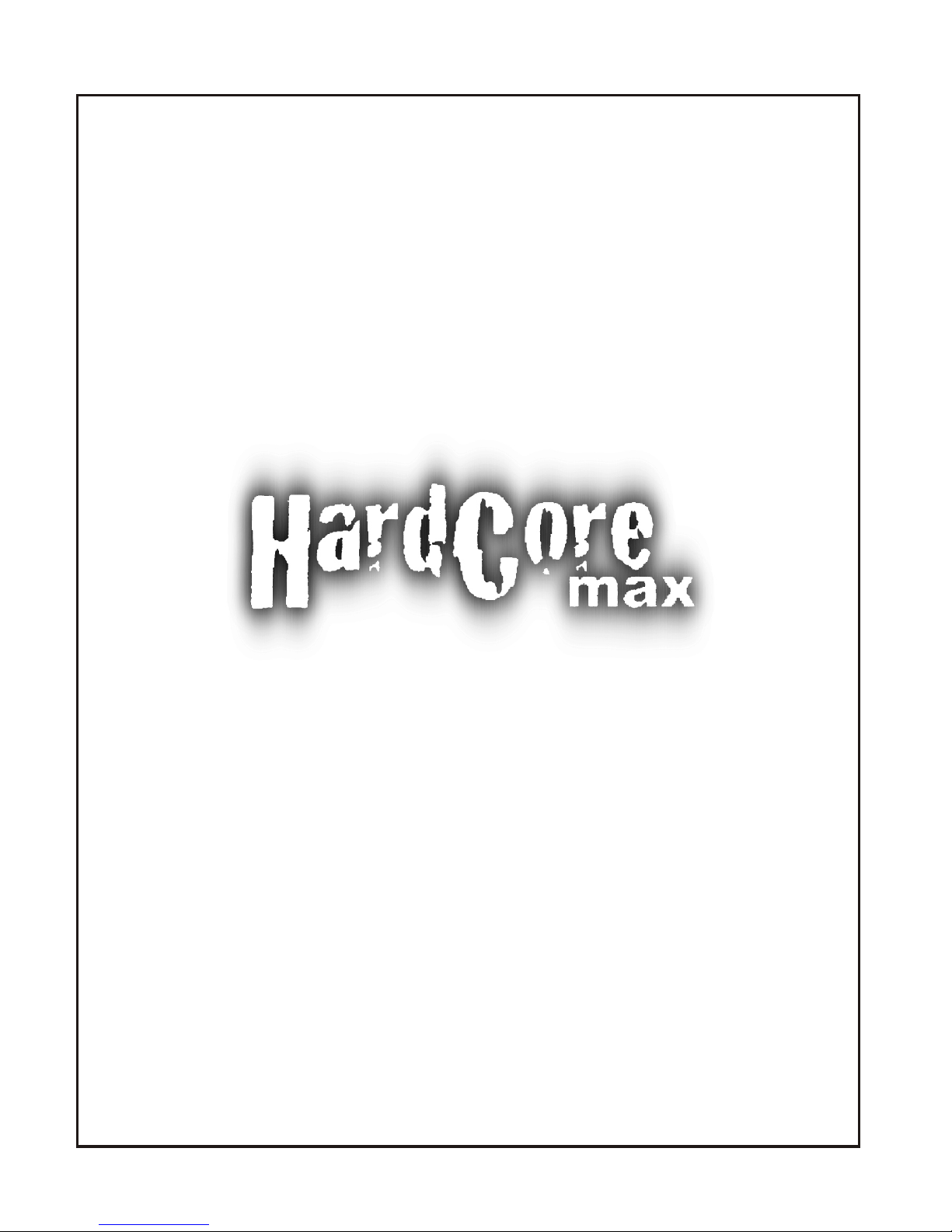
Laney
USER MANUAL
Page 2
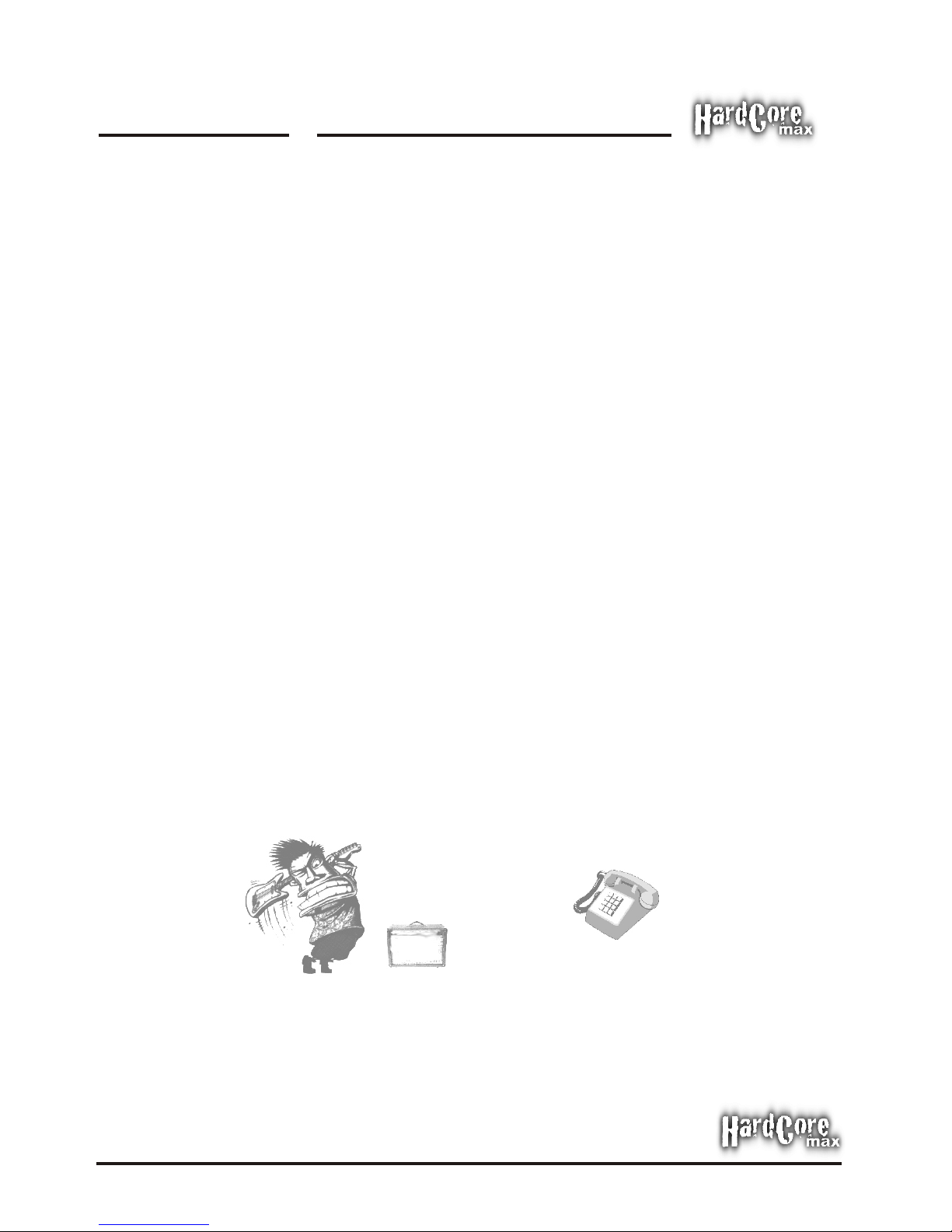
Care of your Laney amplifier will prolong it's life.....and yours!.
After unpacking your amplifier check that it is factory fitted with a three pin 'grounded' (or earthed) plug.
Before plugging into the power supply ensure you are connecting to a grounded earth outlet.
If you should wish to change the factory fitted plug yourself, ensure that the wiring convention applicable to
the country where the amplifier is to be used is strictly conformed to. As an example in the United Kingdom
the cable colour code for connections are as follows.
EARTH OR GROUND - GREEN/YELLOW
NEUTRAL - BLUE
LIVE - BROWN
Congratulations on your decision to purchase a Laney amplifier.
Laney products are designed with ease of operation as a primary objective, however to ensure you
derive the best from your new amplifier, it is important you take time to read this user manual and to
familiarise yourself with the control functions and facilities available
INTRODUCTION
BEFORE
SWITCHING ON
This manual has been written for easy access of information. The front and rear panels of each unit
are graphically illustrated, with each control and feature numbered. For a description of the function of
each control feature, simply check the number with the explanations adjacent to each panel.
Your Laney amplifier has undergone a thorough two stage, pre-delivery inspection, involving actual
play testing, as well as burn in.
When you first receive your Laney amp, follow these simple procedures:
(I) Ensure that the amplifier is set at the correct voltage for the country it is to be used in.
(ii) Connect your instrument with a high quality instrument cable. Use of cheap cables will compromise
the sound of your instrument and your amplifier.
If there is a problem with your Laney amplifier
DON'T
DO
PHONE YOUR DEALER!
Laney
1.
1
Page 3
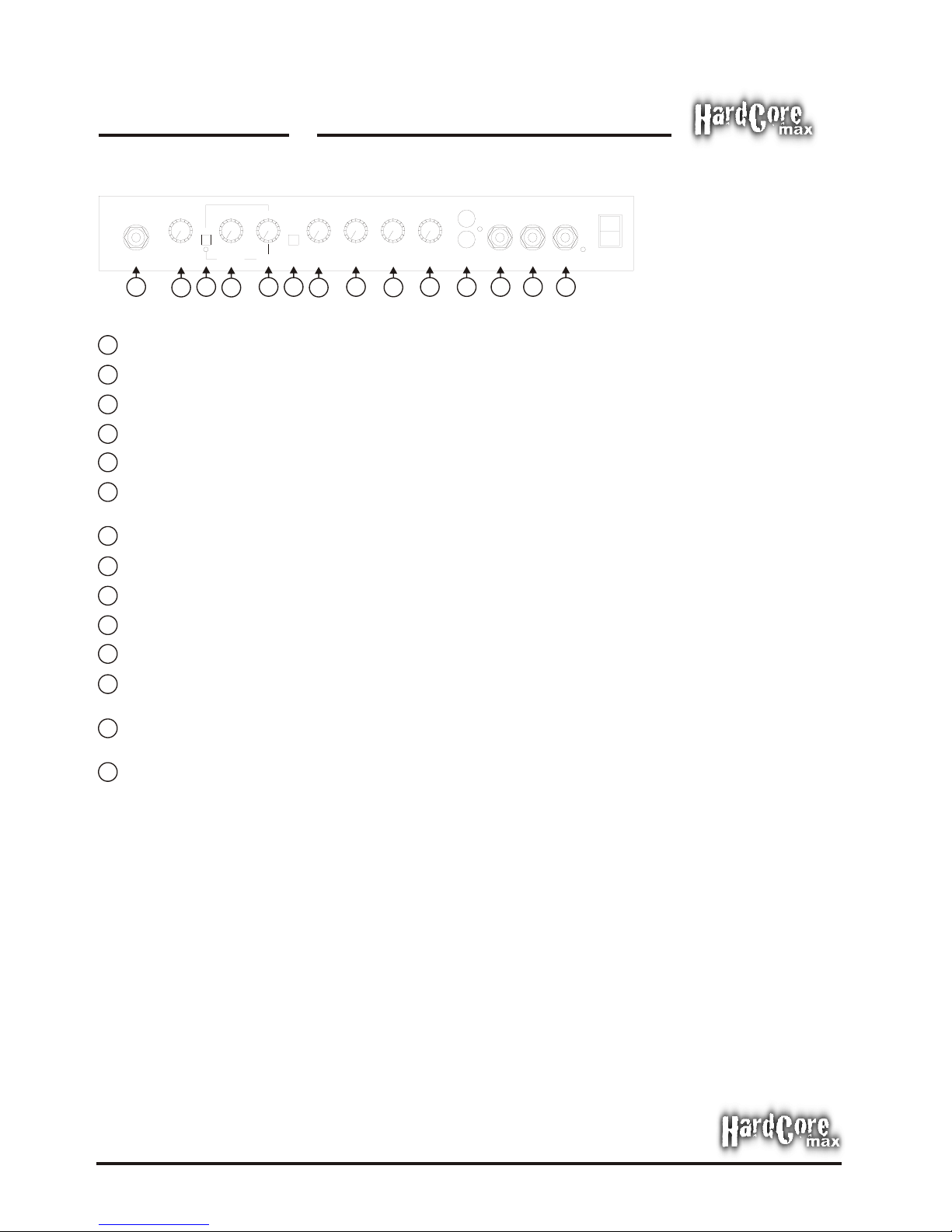
Laney
1.
33
66
55
44
66
55
44
1010 00 1010
22
88
99
11
77
33
00
11
22
On!On!
66
55
44
88
99
77
101000
22
11
33
00
11
HCM30RHCM30R
axax
oreore
ArdArd
PowerPower
speakerspeaker
ExternalExternal
phonesphones
HeadHead
switchswitch
FootFoot
InIn
CD / LineCD / Line
ReverbReverb
TrebleTrebleMidMid
EqualizationEqualization
BassBass
MaxMax
volumevolume
MasterMaster
factorfactor
CrunchCrunch
VolumeVolume
cleanclean
99
77
88
55
44
66
55
44
66
44
55
66 66
44
55
00101000 1010001010001010
22
88
11
99
33
77
33
11
22
88
99
77
88
22
11
99
33
77
88
99
77
11
33
22
InputInput
HH
CC
MM
HCM30/30R
GUITAR INPUT: Socket provided for connecting electric guitar...
CRUNCH FACTOR ON!: Engages the CRUNCH channel
MAX BUTTON: Engages the MAX feature. This provides a scooped EQ boost to the
signal giving the amplifier a very unique distortion tone......try it out!
CD/LINE INPUT: Sockets for connection of external CD player.
FOOTSWITCH: Socket for connection of FS2 footswitch allowing remote switching of
channel & reverb features.
CLEAN VOLUME: Sets the overall listening level of the clean channel.
CRUNCH FACTOR: Sets the level of distortion.within the crunch channel..
MASTER VOLUME: Controls the overall listening level of the overdrive channel.
BASS: Controls the low frequency EQ in the preamplifier.
MIDDLE: Controls the mid frequency EQ in the preamplifier.
TREBLE: Controls the high frequency EQ in the preamplifier.
REVERB: Sets the required level of reverb.
EXTERNAL SPEAKER: Socket for connecting an external 4/8 Ohm speaker enclosure.
Connecting an external speaker automatically isolates the internal speaker.
HEAD PHONES: Socket for connecting external headphones. Connecting headphones
automatically isolates the internal speaker.
* Diagram shows HCM30R. HCM30 has identical features apart from reverb
2
1
2
3
4
5
6
7
8
9
10
11
12
13
14
1
2
3
4
5 6
7
8
9
10
11
12 13 14
Page 4

Laney
1.
55
44
66
55
44
66
44
55
66
11
33
22
88
99
77
33
11
22
88
99
77
22
88
11
99
33
77
TrebleTrebleMidMid
EqualizationEqualization
BassBass
00101000 1010001010
33
66
55
44
66
55
44
1010 00 1010
22
88
99
11
77
33
00
11
22
On!On!
66
55
44
88
99
77
101000
22
11
33
00
11
HCM60RHCM60R
axax
oreore
ardard
PowerPower
speakerspeaker
ExternalExternal
phonesphones
HeadHead
switchswitch
FootFoot
InIn
CD / LineCD / Line
ReverbReverb
TrebleTrebleMidMid
EqualizationEqualization
BassBass
MaxMax
volumevolume
MasterMaster
factorfactor
CrunchCrunch
VolumeVolume
cleanclean
99
77
88
55
44
66
55
44
66
44
55
66 66
44
55
00101000 1010001010001010
22
88
11
99
337733
11
22
88
99
77
88
22
11
99
33
77
88
99
77
11
33
22
InputInput
HH
CC
MM
HCM60R
3
1
4
10
11
12
16
2
6
7
8
9
13
14
17
15
5
3
1
4
9
10
11
2
5
6
7
8
12
16
GUITAR INPUT: Socket provided for connecting electric guitar...
BASS: Sets the level of bass frequencies in the clean channel.
MIDDLE: Sets the level of mid frequencies in the clean channel.
TREBLE: Sets the level of high frequencies in the clean channel.
CRUNCH FACTOR ON!: Engages the CRUNCH channel
MAX BUTTON: Engages the MAX feature. This provides a scooped EQ boost to the
signal giving the amplifier a very unique distortion tone......try it out!
CD/LINE INPUT: Sockets for connection of external CD player.
FOOTSWITCH: Socket for connection of FS2 footswitch allowing remote switching of
channel & reverb features.
CLEAN VOLUME: Sets the overall listening level of the clean channel.
CRUNCH FACTOR: Sets the level of distortion.within the crunch channel..
MASTER VOLUME: Controls the overall listening level of the overdrive channel.
BASS: Controls the low frequency EQ in the preamplifier.
MIDDLE: Controls the mid frequency EQ in the preamplifier.
TREBLE: Controls the high frequency EQ in the preamplifier.
REVERB: Sets the required level of reverb.
EXTERNAL SPEAKER: Socket for connecting an external 4/8 Ohm speaker enclosure.
Connecting an external speaker automatically isolates the internal speaker.
HEAD PHONES: Socket for connecting external headphones. Connecting headphones
automatically isolates the internal speaker.
17
15
13
14
3
Page 5

Laney
1.
55
44
66
55
44
66
44
55
66
11
33
22
88
99
77
33
11
22
88
99
77
22
88
11
99
33
77
TrebleTrebleMidMid
EqualizationEqualization
BassBass
00101000 1010001010
33
66
55
44
66
55
44
1010 00 1010
22
88
99
11
77
33
00
11
22
On!On!
66
55
44
88
99
77
101000
22
11
33
00
11
HCM120RHCM120R
axax
oreore
ardard
PowerPower
switchswitch
FootFoot
boostboost
LeadLead
boostboost
TrebleTrebleMidMid
EqualizationEqualization
BassBass
noisenoise
volumevolume
MasterMaster
factorfactor
CrunchCrunch
VolumeVolume
cleanclean
99
77
88
55
44
66
55
44
66
44
55
66 66
44
55
00101000 1010001010001010
22
88
11
99
337733
11
22
88
99
77
88
22
11
99
33
77
88
99
77
11
33
22
InputInput
HH
CC
MM
ReverbReverb
66
44
55
101000
22
11
33
88
99
77
LeadLead
MaxMax
GateGate
HCM120R/H
3
1
4
9
10
11
22
2
5
6
7
8
15 16
14
12 13
19
3
1
4
9
10
11
2
5
6
7
8
12
16
GUITAR INPUT: Socket provided for connecting electric guitar...
BASS: Sets the level of bass frequencies in the clean channel.
MIDDLE: Sets the level of mid frequencies in the clean channel.
TREBLE: Sets the level of high frequencies in the clean channel.
CRUNCH FACTOR ON!: Engages the CRUNCH channel
MAX BUTTON: Engages the MAX feature. This provides a scooped EQ boost to the
signal giving the amplifier a very unique distortion tone......try it out!
NOISE GATE: .The noise gate only comes into operation once you stop playing. When
the signal level to the amp reduces in sufficient volume to activate the gate, the gate shuts
down and eliminated all extraneous noise producing and absolutely silent amplifier.
LEAD BOOST SWITCH: Engages the onboard footswitchable boost facility.
LEAD BOOST LEVEL: Sets the level of the onboard footswitchable boost facility.
LEAD BOOST SOCKET: Socket for connecting FS1 footswitch enabling you to
footswitch the lead boost feature.
SPEAKER SOCKETS: Sockets for connecting external speaker cabinets. The total
impedance should not be below 4 Ohms.
CLEAN VOLUME: Sets the overall listening level of the clean channel.
CRUNCH FACTOR: Sets the level of distortion.within the crunch channel..
MASTER VOLUME: Controls the overall listening level of the overdrive channel.
BASS: Controls the low frequency EQ in the preamplifier.
MIDDLE: Controls the mid frequency EQ in the preamplifier.
TREBLE: Controls the high frequency EQ in the preamplifier.
REVERB: Sets the required level of reverb.
FOOTSWITCH: Socket for connecting FS2 footswitch enabling the footswitching of
channel and reverb features.
19
15
13
14
17
RETURNRETURN
INSERTINSERT
LINELINE
OUTOUTPHONESPHONES
HEADHEAD
SPEAKER OUTPUTSPEAKER OUTPUT
A TOTAL LOAD OF NO LESS THANA TOTAL LOAD OF NO LESS THAN
4 OHMS CAN BE CONNECTED AT4 OHMS CAN BE CONNECTED AT
ANY ONE TIMEANY ONE TIME
REFER TO USER MANUAL FORREFER TO USER MANUAL FOR
RECOMMENDED CONNECTIONS.RECOMMENDED CONNECTIONS.
!!
CAUTIONCAUTION
RISK OF ELECTRIC SHOCK - DO NOT OPENRISK OF ELECTRIC SHOCK - DO NOT OPEN
WARNING TO REDUCE THE RISK OF FIRE OR ELECTRIC SHOCKWARNING TO REDUCE THE RISK OF FIRE OR ELECTRIC SHOCK
DO NOT EXPOSE THIS APPLIANCE TO RAIN OR MOISTURE.DO NOT EXPOSE THIS APPLIANCE TO RAIN OR MOISTURE.
CAUTION FOR CONTINUED PROTECTION AGAINST RISK OF
FIRE REPLACE ONLY WITH SAME TYPE AND RATED FUSE.
CAUTION FOR CONTINUED PROTECTION AGAINST RISK OF
FIRE REPLACE ONLY WITH SAME TYPE AND RATED FUSE.
ATTENTION REMPLACER LE FUSIBLE PAR LE MEME ET LE CALIBRE.ATTENTION REMPLACER LE FUSIBLE PAR LE MEME ET LE CALIBRE.
SUPPLY VOLTAGE
& FUSE RATING
SUPPLY VOLTAGE
& FUSE RATING
~115V T5A
~230V T2A
~115V T5A
~230V T2A
200 WATTS ~50/60 Hz200 WATTS ~50/60 Hz
MAXIMUM POWER CONSUMPTIONMAXIMUM POWER CONSUMPTION
Made in the United Kingdom by BLT Industries Ltd.Made in the United Kingdom by BLT Industries Ltd.
WARNING THIS EQUIPMENT MUST BE EARTHED.WARNING THIS EQUIPMENT MUST BE EARTHED.
ATTENTION DEBRACHER A LA PRISE SECTEUR AVANT D’OUVRIR.ATTENTION DEBRACHER A LA PRISE SECTEUR AVANT D’OUVRIR.
SERIAL No:-SERIAL No:-
SENDSEND
008822008822
18
17
20
23
21
18
4
Page 6

Laney
1.
22
19
HEAD PHONE SOCKET: Socket for connecting external headphones. Connecting
headphones automatically isolates the internal speaker.
LINE OUT: Socket provided for connecting to an external power amplifier, Front of house
PA or an external recording device. The signal from this socket is a standard line level
signal.
INSERT LOOP RETURN: Socket for connecting the sends of external devices such as
effects processors. Should be used in conjunction with 23.
INSERT LOOP SEND: Socket for connecting to the input of external devices such as
effects processors. Should be used in conjunction with 22.
RETURNRETURN
INSERTINSERT
LINELINE
OUTOUTPHONESPHONES
HEADHEAD
SPEAKER OUTPUTSPEAKER OUTPUT
A TOTAL LOAD OF NO LESS THANA TOTAL LOAD OF NO LESS THAN
4 OHMS CAN BE CONNECTED AT4 OHMS CAN BE CONNECTED AT
ANY ONE TIMEANY ONE TIME
REFER TO USER MANUAL FORREFER TO USER MANUAL FOR
RECOMMENDED CONNECTIONS.RECOMMENDED CONNECTIONS.
!!
CAUTIONCAUTION
RISK OF ELECTRIC SHOCK - DO NOT OPENRISK OF ELECTRIC SHOCK - DO NOT OPEN
WARNING TO REDUCE THE RISK OF FIRE OR ELECTRIC SHOCKWARNING TO REDUCE THE RISK OF FIRE OR ELECTRIC SHOCK
DO NOT EXPOSE THIS APPLIANCE TO RAIN OR MOISTURE.DO NOT EXPOSE THIS APPLIANCE TO RAIN OR MOISTURE.
CAUTION FOR CONTINUED PROTECTION AGAINST RISK OF
FIRE REPLACE ONLY WITH SAME TYPE AND RATED FUSE.
CAUTION FOR CONTINUED PROTECTION AGAINST RISK OF
FIRE REPLACE ONLY WITH SAME TYPE AND RATED FUSE.
ATTENTION REMPLACER LE FUSIBLE PAR LE MEME ET LE CALIBRE.ATTENTION REMPLACER LE FUSIBLE PAR LE MEME ET LE CALIBRE.
SUPPLY VOLTAGE
& FUSE RATING
SUPPLY VOLTAGE
& FUSE RATING
~115V T5A
~230V T2A
~115V T5A
~230V T2A
200 WATTS ~50/60 Hz200 WATTS ~50/60 Hz
MAXIMUM POWER CONSUMPTIONMAXIMUM POWER CONSUMPTION
Made in the United Kingdom by BLT Industries Ltd.Made in the United Kingdom by BLT Industries Ltd.
WARNING THIS EQUIPMENT MUST BE EARTHED.WARNING THIS EQUIPMENT MUST BE EARTHED.
ATTENTION DEBRACHER A LA PRISE SECTEUR AVANT D’OUVRIR.ATTENTION DEBRACHER A LA PRISE SECTEUR AVANT D’OUVRIR.
SERIAL No:-SERIAL No:-
SENDSEND
008822008822
20
23
21
20
21
23
22
1
2
PassivePassive
TrebleTrebleMidMid
BassBass
compressorcompressor
22
++
00
--
66
55
44
5500 1010
22
33
44
11
22
33
55
44
33
66
55
44
88
99
77
101000
22
11
33
00
11
HCM30BHCM30B
axax
oreore
ardard
PowerPower
speakerspeaker
ExternalExternal
phonesphones
HeadHead
outout
DirectDirect
InIn
CD / LineCD / Line
VolumeVolume
EqualizationEqualization
SweepSweep
GainGain
ActiveActive
99
77
88
55
44
66
00 1010
22
11
33
88
99
77
InputInput
HH
CC
MM
22
++
00
--
55
33
44
22
55
44
33
22
++
00
--
55
33
44
22
55
44
33
GainGain
HCM30B
3
1
4
9
10
11
2
5
6
7
8
12 13
10
PASSIVE INPUT: Socket provided for connecting a bass guitar equipped with passive
pickups.
ACTIVE INPUT: Socket provided for connecting a bass guitar equipped with active pickups.
COMPRESSOR GAIN: Sets the level of compression of the input signal. Should be used to
give a punchy bass sound as desired.
COMPRESSOR SWITCH: Activates the on board compressor.
BASS: Sets the level of bass frequencies present in the signal..
SWEPT MID SWEEP: Sets the frequency at which the swept mid gain control is applied.
SWEPT MID GAIN: Sets the amount of gain applied to the frequency selected by control 6.
TREBLE: Sets the level of high frequencies present in the signal
VOLUME: Sets the overall listening volume of the amplifier.
CD/LINE INPUT: Sockets for connection of external CD player.
DI: Socket provided for connecting the amplifier to an external amplifier such as front of
house PA or providing a direct input into a recording device.
EXTERNAL SPEAKER: Socket for connecting an external 4/8 Ohm speaker enclosure.
Connecting an external speaker automatically isolates the internal speaker.
HEAD PHONES: Socket for connecting external headphones. Connecting headphones
automatically isolates the internal speaker.
3
11
13
9
12
5
6
8
4
7
5
Page 7

Laney
1
2
HCM120B
3
1
4
9
10
11
2
5
6
7
8
13
10
PASSIVE INPUT: Socket provided for connecting a bass guitar equipped with passive
pickups.
ACTIVE INPUT: Socket provided for connecting a bass guitar equipped with active pickups.
COMPRESSOR GAIN: Sets the level of compression of the input signal. Should be used to
give a punchy bass sound as desired.
COMPRESSOR SWITCH: Activates the on board compressor.
BASS: Sets the level of bass frequencies present in the signal..
SWEPT MID SWEEP: Sets the frequency at which the swept mid gain control is applied.
SWEPT MID GAIN: Sets the amount of gain applied to the frequency selected by control 6.
TREBLE: Sets the level of high frequencies present in the signal
VOLUME: Sets the overall listening volume of the amplifier.
CD/LINE INPUT: Sockets for connection of external CD player.
DI: Socket provided for connecting the amplifier to an external amplifier such as front of
house PA or providing a direct input into a recording device.
HEAD PHONES: Socket for connecting external headphones. Connecting headphones
automatically isolates the internal speaker.
3
11
9
12
5
6
8
4
7
PassivePassive
TrebleTrebleMidMid
BassBass
compressorcompressor
22
++
00
--
66
55
44
5500 1010
22
33
44
11
22
33
55
44
33
66
55
44
88
99
77
101000
22
11
33
00
11
HCM60BHCM60B
axax
oreore
ardard
PowerPower
phonesphones
HeadHead
outout
DirectDirect
InIn
CD / LineCD / Line
VolumeVolume
EqualizationEqualization
SweepSweep
GainGain
ActiveActive
99
77
88
55
44
66
00 1010
22
11
33
88
99
77
InputInput
HH
CC
MM
22
++
00
--
55
33
44
22
55
44
33
22
++
00
--
55
33
44
22
55
44
33
GainGain
00
11
PowerPower
22
11
33
33
44
22
++
00
--
22
44
33
88
99
77
66
55
44
101000
BrightBright
5555
88
99
77
22
44
33
++
00
--
55
44
66
33
44
22
22
11
33
TrebleTreble
5555 00 1010
HCM120BHCM120B
axax
oreore
ardard
HH
CC
MM
PassivePassive compressorcompressor
GainGain
ActiveActive
InputInput
VolumeVolume
100Hz100Hz 200Hz200Hz 400Hz400Hz 800Hz800Hz 1K6Hz1K6Hz 3K2Hz3K2Hz
outout
DirectDirect
BassBass
EqualizationEqualization
HCM60B
MAXIMUM POWER CONSUMPTIONMAXIMUM POWER CONSUMPTION
& FUSE RATING& FUSE RATING
SUPPLY VOLTAGESUPPLY VOLTAGE
THIS EQUIPMENT MUST BE EARTHED.THIS EQUIPMENT MUST BE EARTHED.
WARNINGWARNING
SECTEUR AVAVT D'OUVRIR.SECTEUR AVAVT D'OUVRIR.
DEBRANCHER A LA PRISEDEBRANCHER A LA PRISE
TO QUALIFIED SERVICE PERSONNELTO QUALIFIED SERVICE PERSONNEL
PARTS INSIDE. REFER SERVICINGPARTS INSIDE. REFER SERVICING
COVERS. NO USER SERVICEABLECOVERS. NO USER SERVICEABLE
OF ELECRIC SHOCK DO NOT REMOVEOF ELECRIC SHOCK DO NOT REMOVE
TO REDUCE THE RISKTO REDUCE THE RISK
MADE IN THE UNITED KINGDOM BY BLT INDUSTRIES LTD.MADE IN THE UNITED KINGDOM BY BLT INDUSTRIES LTD.
MINIMUM 8 OHMMINIMUM 8 OHM
SPEAKERSPEAKER
EXTERNALEXTERNAL
~115V T5A~115V T5A
~230V T2A~230V T2A
ATTENTIONATTENTION
PAR LE MEME ET LE CALIBRE.PAR LE MEME ET LE CALIBRE.
REMPLACER LE FUSIBLEREMPLACER LE FUSIBLE
ATTENTIONATTENTION
SAME TYPE AND RATING ONLY.SAME TYPE AND RATING ONLY.
FIRE HAZARD REPLACE FUSE WITHFIRE HAZARD REPLACE FUSE WITH
TO REDUCE THE RISK OFTO REDUCE THE RISK OF
CAUTIONCAUTION
CAUTIONCAUTION
NOT EXPOSE THIS APPLIANCE TONOT EXPOSE THIS APPLIANCE TO
OF FIRE OR ELECTRIC SHOCK DOOF FIRE OR ELECTRIC SHOCK DO
SERIAL No:SERIAL No:
TO REDUCE THE RISKTO REDUCE THE RISK
RAIN OR MOISTURE.RAIN OR MOISTURE.
WARNINGWARNING
CECE
EFFECTS LOOPEFFECTS LOOP
SENDSEND
RETURNRETURN
3
1
4
9
10
11
2
5
6
7
8
12
12
6
Page 8

1
2
10
PASSIVE INPUT: Socket provided for connecting a bass guitar equipped with passive
pickups.
ACTIVE INPUT: Socket provided for connecting a bass guitar equipped with active pickups.
COMPRESSOR GAIN: Sets the level of compression of the input signal. Should be used to
give a punchy bass sound as desired.
COMPRESSOR SWITCH: Activates the on board compressor.
BRIGHT SWITCH: Adds top end sparkle and creates a bright punchy bass response.
BASS: Sets the level of bass frequencies present in the signal..
6 BAND GRAPHIC MID: Allows greater tonal shaping of the mid frequencies to get the
desired bass sound.
TREBLE: Sets the level of high frequencies present in the signal
VOLUME: Sets the overall listening volume of the amplifier.
DI: Socket provided for connecting the amplifier to an external amplifier such as front of
house PA or providing a direct input into a recording device.
SPEAKER SOCKET: Socket for connecting external speaker. The external cabinet
cabinet should be no lower than 8 Ohms.
EFFECTS LOOP RETURN: Socket for connecting the return signal from an external effects
processor.
EFFECTS LOOP SEND: Socket for connecting to the input socket of external effects
processor.
3
11
9
12
5
6
8
4
7
1
2
10
3
11
9
13
5
6
8
4
7
Laney
1212
7
In the interest of continuing product development BLT Industries reserves the right to change specification without prior notice.
BLT Industries LTD.,
Newlyn Road
Cradley Heath
West Midlands
B64 6BE
Tel: (00 44) (0)1384 633821
Fax: (00 44) (0)1384 639186
Web Site http:/www.laney.co.uk
HCM120B
