Page 1
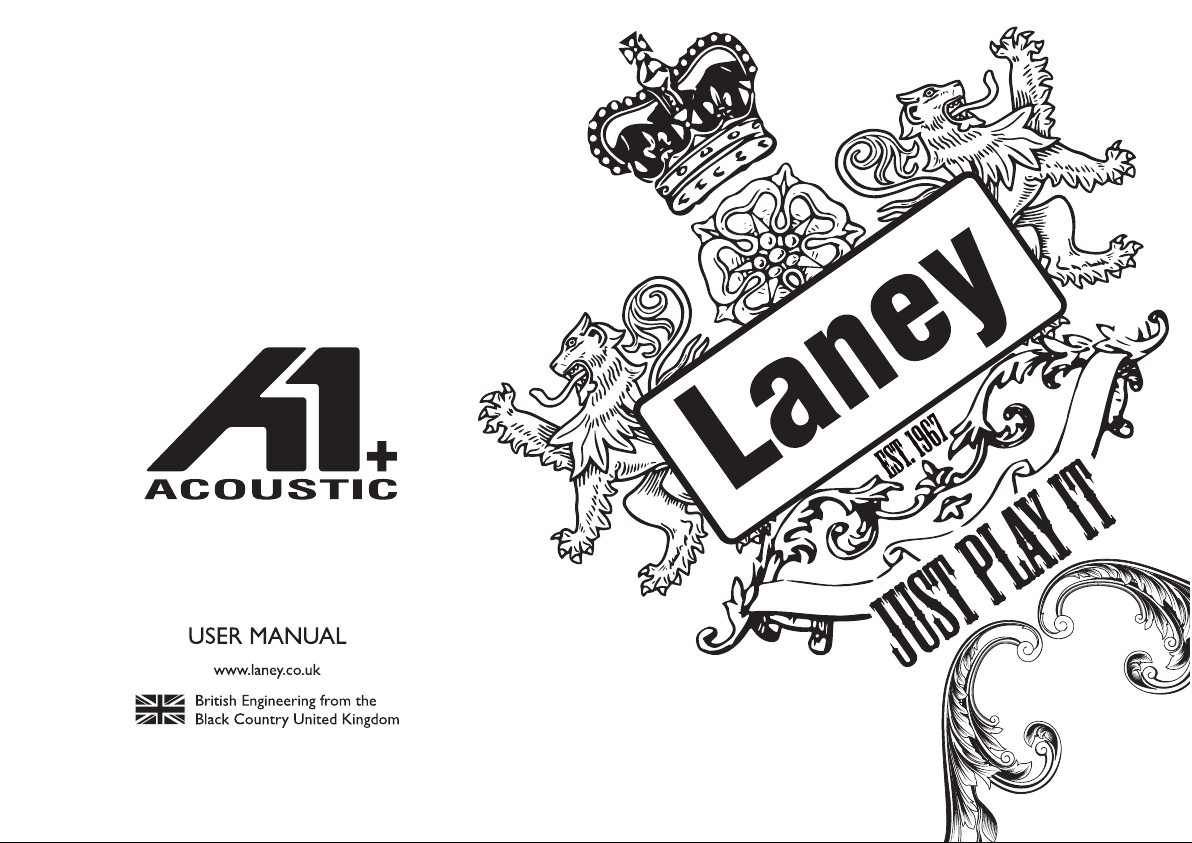
Page 2
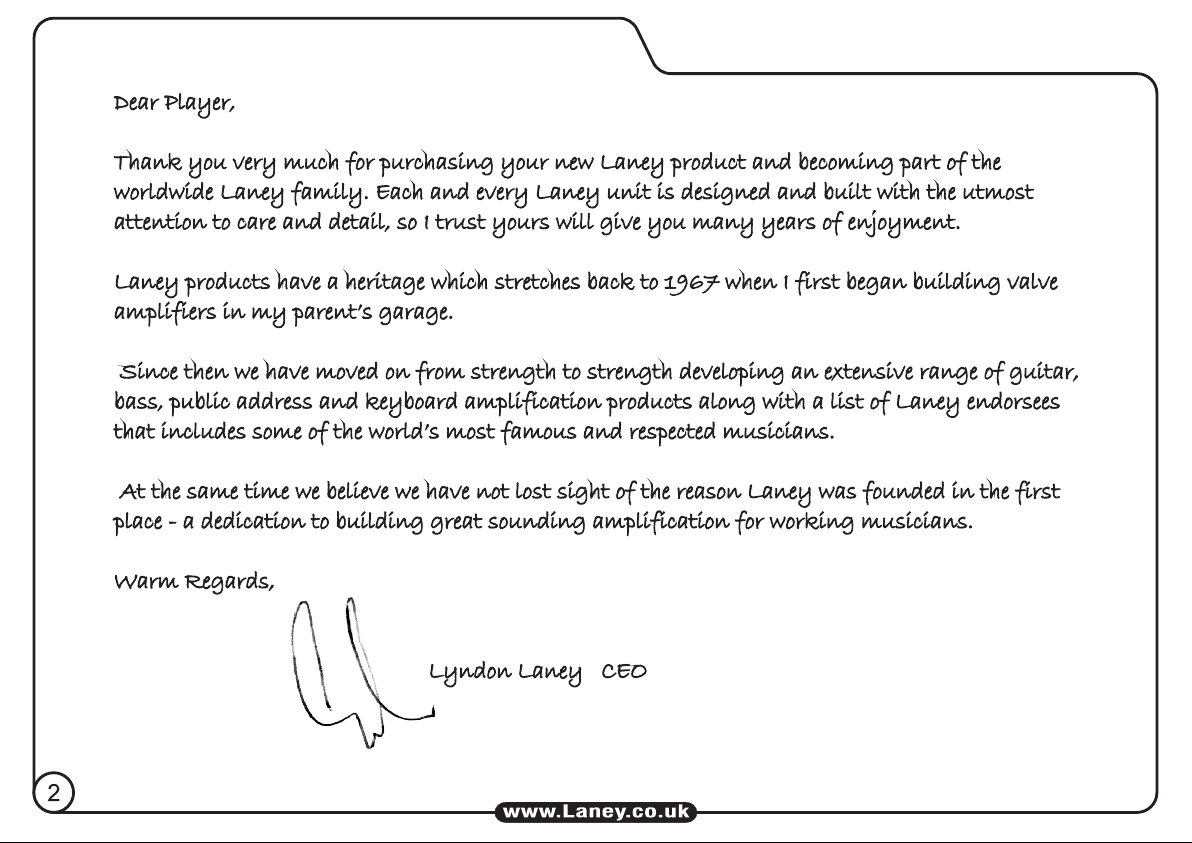
WELCOME
Page 3
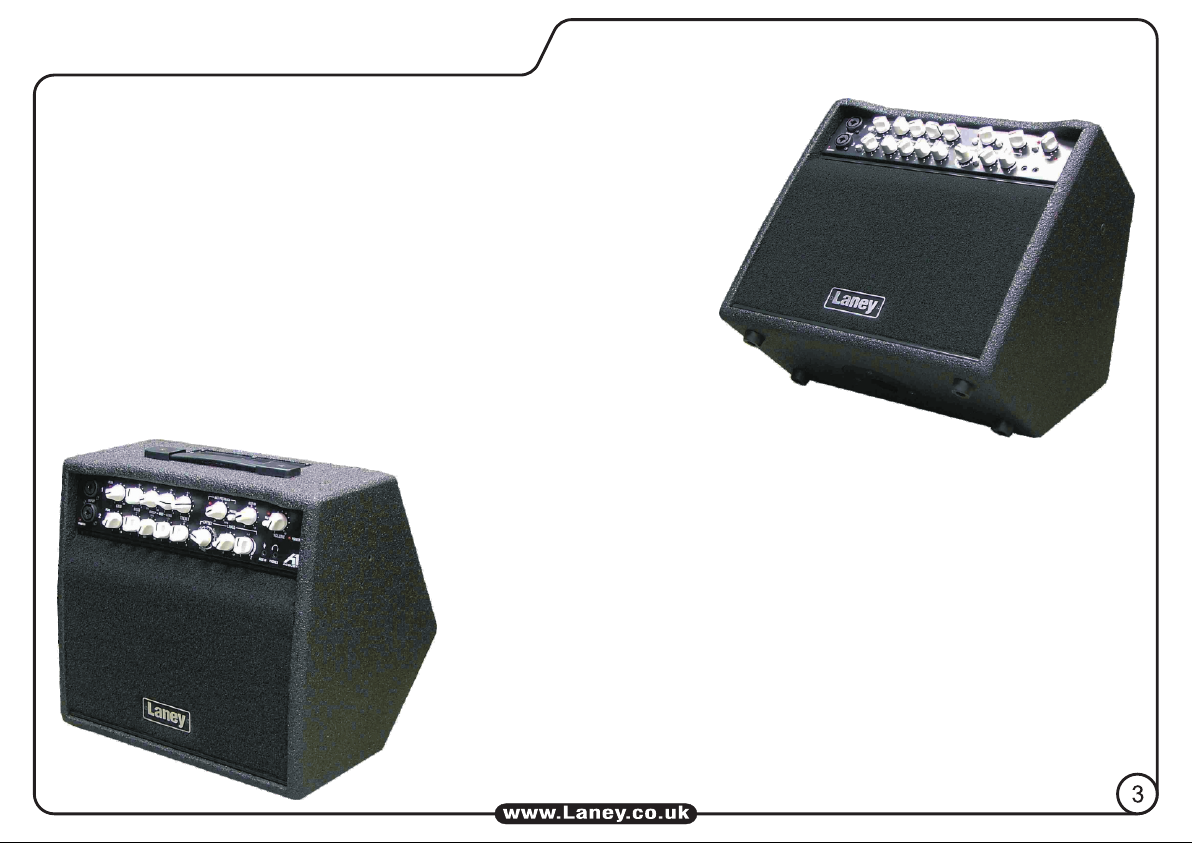
The A1 + is a dedicated 80 watt acoustic amplifier - designed to give the
acoustic guitar player the most authentic electric reproduction of an acoustic
instrument possible.
Capable of producing the wide variety of sparkling high, luscious mids and tone
full lows associated with high quality acoustic instruments. The A1+ is ideal for
the singer songwriter who demands outstanding performance for both guitar
and vocals.
The A1+ is a kick back style amp design, making it ideally suited to operate as
your main sound source on stage in a conventional position or up close and
personal kicked back as your stage monitor. The A1+ can also be mounted onto
a pole stand by using the provided top hat in the base of the unit, giving you
additional options.
The A1+ preamp houses two channels each containing everything we think
you'll need in order to get a
great sound. The driver
compliment consists of a specially developed 8” Bass Driver and a 1” Dome
Tweeter, ensuring that the natural acoustic tones your guitar produces will be
reproduced faithfully by the A1+.
The A1+ is finished in a stylish, textured Polyurethane coating and a foam fronted
metal grille creating a very stylish and rugged amplifier which will continue to look
good gig after gig,
Because the A1+ has been designed by gigging musicians we understand that it is
important to be able to rely on your amplifier and to make sure that's the case
every A1+ is extensively tested both electronically and by a player before it is
shipped out. We are happy that your A1+ will give you years of trouble free service.
All the features & controls are covered over the next few pages, please take time to
read this manual fully as it will allow you to get the very best from your amplifier,
read on, play and enjoy...
INTRODUCTION
Page 4
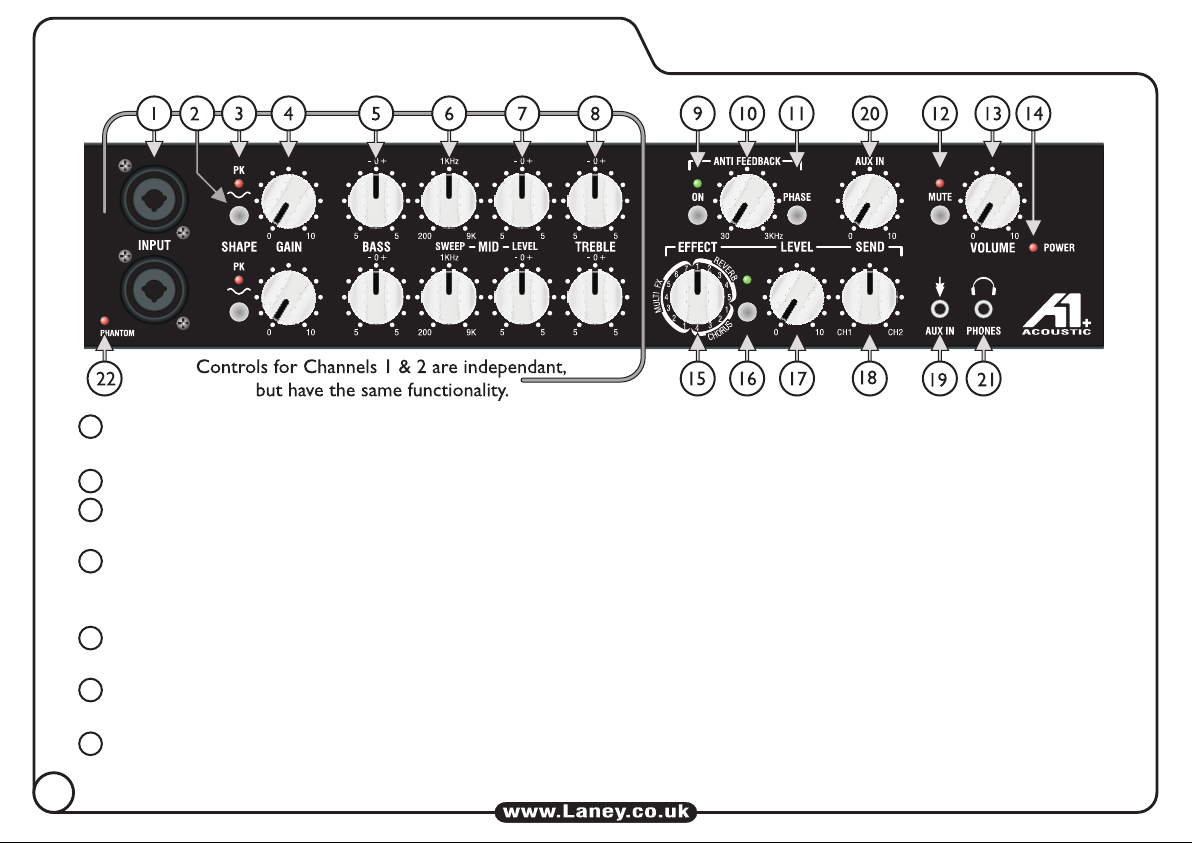
FRONT PANEL CONTROLS
1
1+2
2
1
Combi Socket (for use with either XLR or 6.3 Jack) is provided for connecting your instrument or
ON
microphone. Only use good quality screened cable.
2
Engages an EQ pre-shape circuit to give a natural Mid cut, Bass & Treble Boost sound.
3
Lights when peak levels are reached. To give optimum levels adjust Gain(4) till the peak LED just illuminates
on the very loudest passages. (After adjusting the EQ it may be necessary to readjust Gain)
4
Controls the level of preamp gain on the channel. Turning this control clockwise will add more gain to your
guitar signal, use this in conjunction with Volume (13) to achieve the correct volume and gain level you
require.
5
Active Bass control allowing boost and cut of the low-frequency response of the pre-amplifier. To give
optimum levels adjust gain till the peak LED just illuminates on the very loudest passages.
6
Selects the mid-frequencies (200Hz to 9KHz) to be cut or boosted in conjunction with the paramid level
control (7)
7
Boosts or cuts the chosen frequency set by (6). To boost the chosen frequency turn the control clockwise,
to cut the chosen frequency turn anticlockwise.
4
Page 5
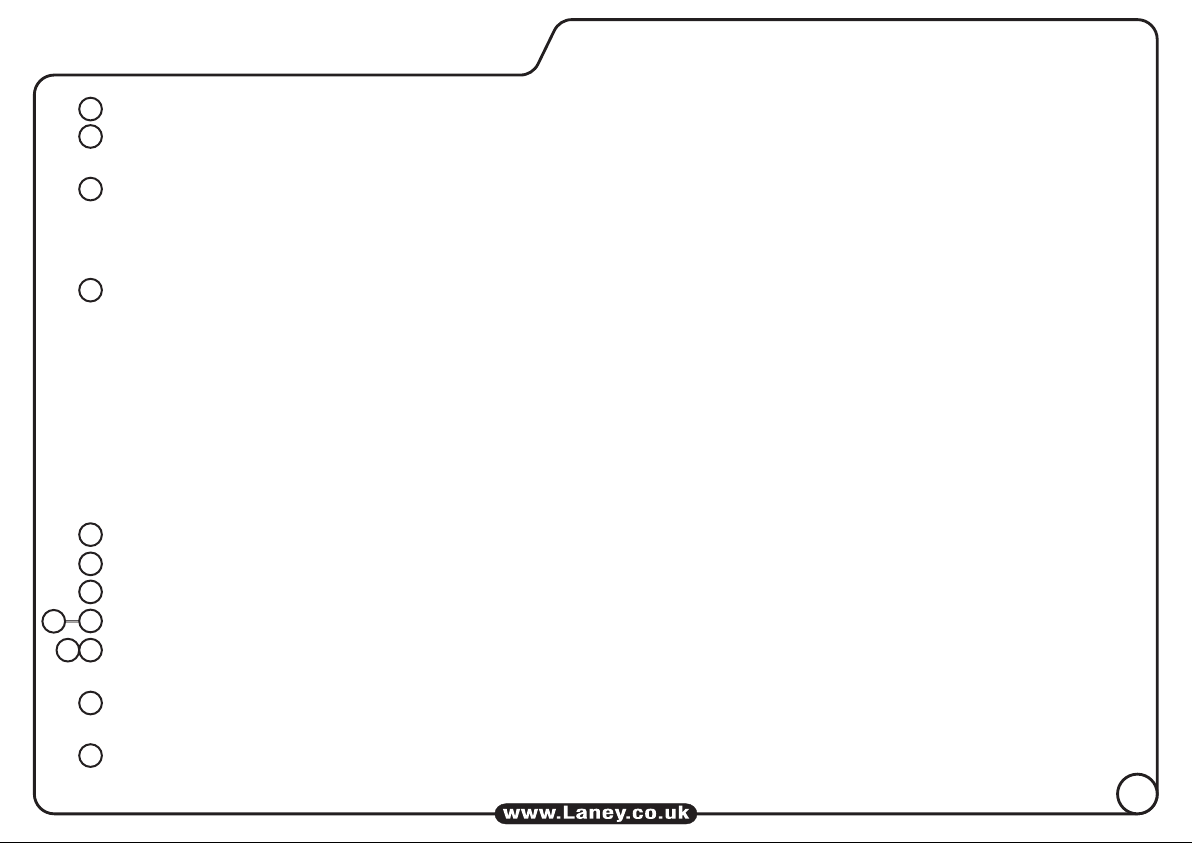
15
Active Treble control allowing boost or cut of the high frequency response of the pre-amplifier.
8
9
Anti-Feedback control can be switched in and out here and adjusted with (10) to eliminate the "body
resonance" feedback often associated with amplified acoustic guitars at high volume levels.
10
To eliminate "body resonance" feedback, switch the filter in with (9) and adjust this control until the body
resonation reduces; you should find a “sweet spot on” the control where it disappears. Turning further out of
the sweet spot will bring the resonation back up again. This setting will be the optimum for that particular
guitar but may need to be altered if you plug in another guitar.
11
Switches the phase of the signal from the amplifier. When you play any acoustic guitar the sound it produces is
a waveform, the same applies to an acoustic guitar plugged into an acoustic amplifier. It is not uncommon for
these two waveforms - which occur simultaneously, to be out of phase with each other. To a player who is sat
close to an amplifier this poses a small problem if the wave forms are out of phase as they are destructive to
each other and cancel each other out. This would cause the guitar to sound a little thin and lack-lustre.
Engaging the phase switch switches the phase of the amplified signal removing the problem of destructive
interference. However sometimes the low frequencies being in phase can cause acoustic feed back problems,
to avoid this try operating the phase reversal switch. Most times this will cure the problem.One thing to point
out is that the audience does not hear any phase problems as by the time the sound wave reaches them any
phase differences have been cancelled out naturally.
12
Mutes the amplifier. LED is flashing when muted.
13
Sets the overall listening volume of the amplifier.
14
When illuminated indicates that power is connected to the unit and it is ready to go.
18
Effects Control Set: See pages 8-9 for detail of their operation.
192120
A 3.5mm Stereo line input for connection of a CD/MP3 player as a backing track. Control the level of the
input using the Level control (20).
Socket for connecting a pair of quality headphones. When in use, the internal loudspeaker is automatically
muted.
22
Lights when Phantom Power has been applied to Channel 2. (See rear panel controls).
(ALWAYS SWITCH OFF AND DISCONNECT THE POWER CORD WHEN NOT IN USE)
5
Page 6

LZ B1 2 3 4
REAR PANEL CONTROLS
1 2
N15 039
~115V
~220V/~230V
230 V
A1+
T3.15A L 250V
T1.6A L 250V
(CH2)
4
10 1112
1
0
3
1
Mains Power Switch.
2
Voltage Selection Switch: This is factory set to the correct voltage for the region the product is supplied to. If
necessary it can be reset by removing the mains lead and then loosening (but not removing) the screws securing the
cover. The cover can then be pivoted away from the switch which can be moved to select the alternate voltage. DO
NOT reconnect the mains lead until the cover is replaced and secured. It is essential to ensure that the correct fuse is
fitted (as printed on the panel) for the voltage being used.
3
Power inlet socket. Connect to your power source. Make sure the specified voltage is correct for your country!
IMPORTANT:
The main safety fuse for the unit is inside this drawer.
USE ONLY THE CORRECT SIZE AND RATING OF FUSE AS SPECIFIED ON THE PANEL.
4
Information area relating to the amplifier: Serial Number, Fuse Type & Rating etc
5
Turns on a phantom power supply to Channel 2 (CH2), LED (22) on the front panel is lit when ON.
(IMPORTANT: Only use for Microphones requiring Phantom Power!)
6
Connect a Laney FS2 footswitch here, FX Mute (Tip) & Master Mute (Ring).
(FX Mute & Master Mute front panel switches must be enabled before they can be operated from the footswitch).
6
TIP
95 6
7
8
TIP
Page 7

FX SEND: Mono jack socket for connection to the input of an external FX unit.
7
8
FX RETURN: Mono jack socket for the connection of the output of an external FX unit.
FX LOOP SWITCH: Selects the FX Loop mode of operation:
9
-10dBu - For connection of FX units with a -10dBu nominal output level. As this is intended for devices with a lower
output level, this switch increases the gain of the FX Loop by 10dB.
0 dBu - For connection of FX units with a 0dBu nominal output level.
This socket provides a balanced output for direct injection of the amplifier signal into a PA System or Recording Device.
10
The signal is taken pre-master volume.
11
Line out socket, to connect to another power amp etc., line level signal is taken post master volume.
12
If a hum loop is experienced when other equipment is connected to the D.I. or the Line Out socket, use this switch to
reduce or remove it completely.
TIP
TIP
TIP
TIP
Amplifier connection: In order to avoid damage, it is advisable to establish and follow a pattern for turning on and
off your equipment. With all system par ts connected, turn on source equipment, tape decks, cd players, mixers, effects
processors etc. BEFORE turning on your amplifier. Many products have large transient surges at turn on and off which
can cause damage to your speakers. By turning on your amplifier LAST and making sure its Volume control is set to
minimum any transients from other equipment will not reach your loudspeakers. Wait until all system parts have
stabilised; usually a couple of seconds. Similarly when turning off your system always turn down the Volume control on
your amplifier and then turn off its power before turning off other equipment.
Cables: Always use good quality shielded cable for your instrument and small signal connections. Never use shielded
or microphone cable for any speaker connections as this will not be substantial enough to handle the amplifier load
and could cause damage to your amplifier system.
Caution: These professional loudspeaker systems are capable of generating ver y high sound pressure levels. Use care
with placement and operation to avoid exposure to excessive levels that can cause permanent hearing damage. (Refer
to guidelines on the general warning & information sheet).
Servicing: The user should not attempt to service these products. Refer all servicing to qualified service personnel.
7
Page 8

EFFECTS CONTROLS
The onboard digital effects have been custom designed by Laney to complement the A1+.
You have a choice of Reverb, Chorus, and Multi FX.
Reverb positions have a variety of decay times from Plate through Rooms to Hall. Chorus positions have a various of
Lengths/Delays & Multi FX have a different blend of Reverb/Chorus/Delay on each position. These all need to be tried in
conjunction with various Level Control settings to obtain your own unique sound.
Using the Send Control, your new sound can then be assigned fully to either Channel, or any split in between, external effects can
be applied in the same way.
To add to the versatility of the Send Control, a mix of internal & external effects can be blended and applied to each Channel to
give a much broader spectrum of sounds to choose from.
See the diagrams below/opposite for a visual explanation.
1 2
3 4
Internal FX ON, no External FX connected
1+2
Internal FX applied
equally to, CH1 - CH2
1+2
Internal FX, all CH1, none CH2
Select the chosen effect here
1
Turn on the onboard digital effects here, LED is lit
2
when ON.
Sets the level of the effect chosen.
3
Applies the effect to the channels.
4
1+2
Internal FX, none CH1, all CH2
8
Page 9

Internal FX OFF, External FX connected
Internal FX ON, External FX connected
TIP
1+2
1+2
External FX applied
, CH1 - CH2equally to
1+2
1+2
External FX, all CH2, none CH1
1+2
1+2
External FX, none CH2, all CH1
If the effect push button (2) is enabled the footswitch will
TIP
mute any (internal or external or both) effects that are
applied to the amplifier
The really important thing is to experiment with the FX and Level controls.
The cool sounds you discover can be noted in the user settings section.
External / Internal
equally to, CH1 - CH2
External CH2, Internal CH1
External CH1, Internal CH2
9
Page 10

USER SETTINGS
10
Page 11

NOTES
11
Page 12

CONNECTIONS
Both channels are identical,
connect a Guitar, Mic or
2nd Guitar etc.
(XLR or 6.3 Jack)
CD/MP3
Player
Headphones
12
Use as
Straight Combo
Page 13

LZB1 2 3 4
Footswitch
230 V
1
0
(CH2)
Line out to
Power Amp etc.
Mixer Desk
or
Kickback
FX Unit
Output
Input
or Mounted on a Pole Stand
13
Page 14

BLOCK DIAGRAM
14
Page 15

Supply Voltage (~110V > ~120V), (~220V, > ~240V) 50/60Hz Via Selection Switch
Mains Fuse (~110 > ~120V = T3.15A L 250V), (~220V>~240V = T1.6A L 250V).
Power Consumption 120W
Output Power Rating 80W
Loudspeaker 8” Custom Designed Bass Driver + 1" Domed Tweeter
Features Input Combi Skts (6.3 Jack & XLR)
Shape Switch
Gain
Bass (±10dB at 70Hz, Shelving)
Treble (±15dB at 10KHz, Shelving)
Mid-Paramid sweep (±10dB at 200Hz > 9KHz Peaking)
Anti Feedback Control (30Hz - 3KHz)
Phase Switch
High Quality Digital Signal Processor with 16 programs, Level Control & Send
Aux In (3.5 Stereo Jack) with Level control
Headphone Skt (3.5 Stereo Jack)
Balanced XLR D.I. & Line Out (Ground Lift operates on both)
FX Loop (Switchable 0dB / -10dB)
Footswitch Skt (Laney FS2 required - FX Mute & Master Mute)
Phantom Power +15V (CH2)
Master Mute
Master Volume
Triple purpose kickback style cabinet with polyurethane coating, foam covered grill & pole stand skt
Size 348*387*312 (H*W*D)
Unit Weight 12.5Kg
Packing Weight 14.0Kg
SPECIFICATIONS
15
Page 16
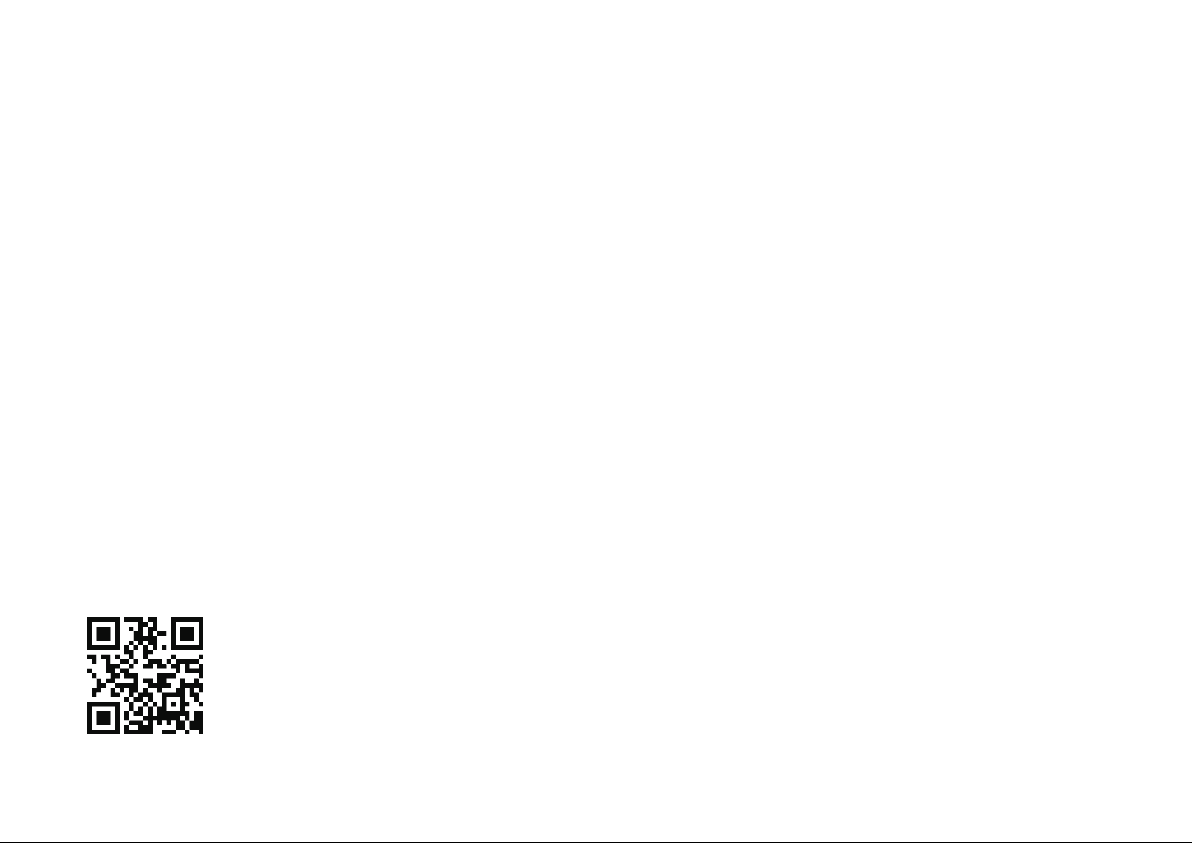
