Page 1
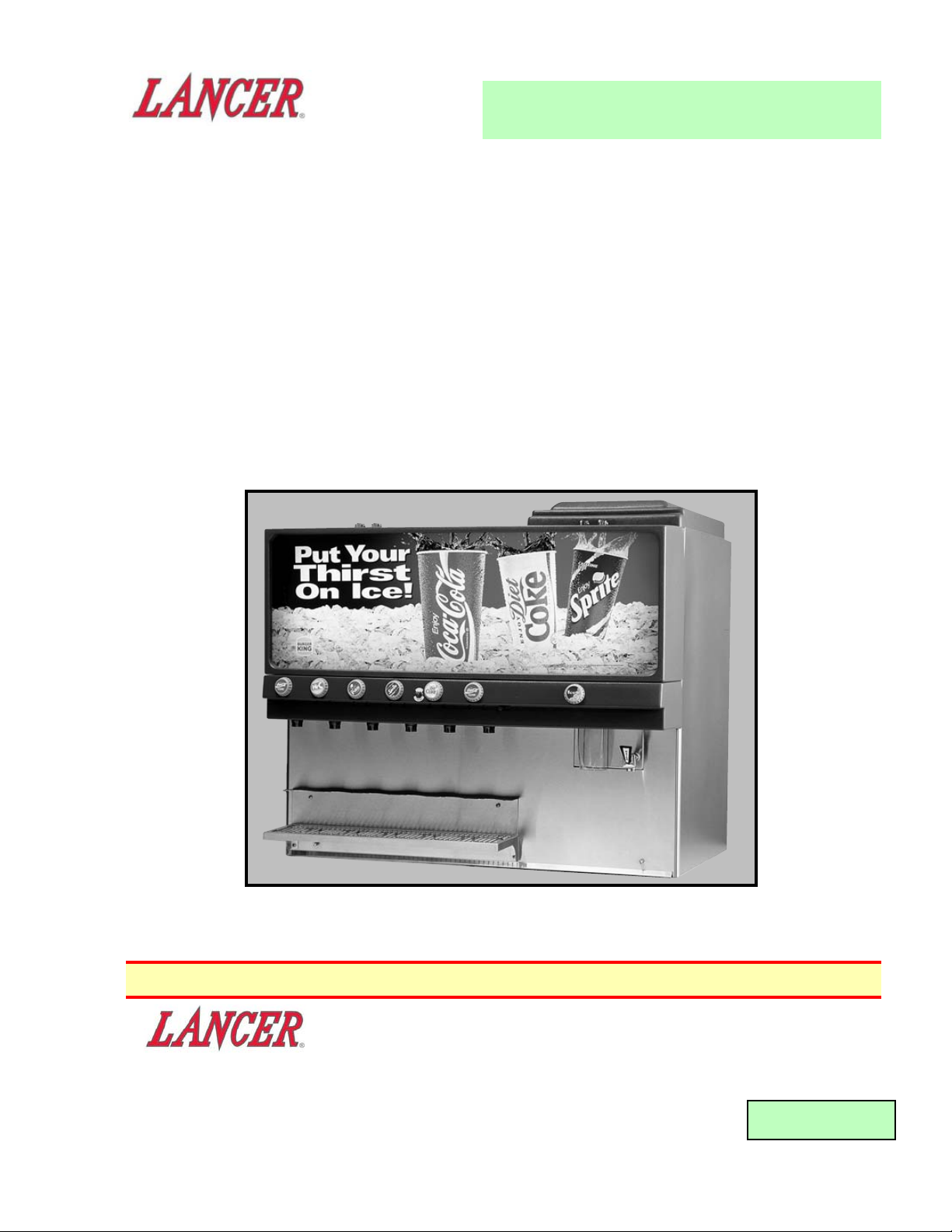
INSTALLATION AND SERVICE MANUAL
FOR
MDS - 8000
MODULAR DISPENSING SYSTEM
This Manual supersedes Installation and Service Manual 28-0621/03, dated 07/31/97.
"Lancer" is the registered trademark of Lancer
• Copyright — 1999 by Lancer, all rights reserved.
FAX ENGINEERING: • 210-310-7096
DATE: 03/10/99
P.N. 28–0621/04
Please refer to the Lancer web site (www.lancercorp.com) for
information relating to Lancer Installation and Service Manuals,
Instruction Sheets, Technical Bulletins, Service Bulletins, etc.
6655 LANCER BLVD. • SAN ANTONIO, TEXAS 78219 USA • (210) 310-7000
FAX SALES
• NORTH AMERICA – 210-310-7245 • INTERNATIONAL SALES – 210-310-7242 • CUSTOMER SERVICE – 210-310-7242 •
• LATIN AMERICA – 210-310-7245 • EUROPE – 32-2-755-2399 • PACIFIC – 61-8-8268-1978 •
Page 2

TABLE OF CONTENTS ......................................................................................................................................i
1. INSTALLATION ...........................................................................................................................................1
1.1 COUNTER SELECTION ....................................................................................................................1
1.2 PROVIDING CLEARANCE ................................................................................................................1
1.3 WATER REQUIREMENTS.................................................................................................................1
1.4 CARBON DIOXIDE (CO2) REQUIREMENTS....................................................................................1
1.5 ELECTRICAL REQUIREMENTS .......................................................................................................1
1.6 DRAIN REQUIREMENTS ..................................................................................................................1
1.7 SEALING THE DISPENSER TO THE COUNTER.............................................................................1
1.8 REQUIRED TOOLS FOR INSTALLATION ........................................................................................2
1.9 RECEIVING........................................................................................................................................2
1.10 UNPACKING ......................................................................................................................................2
2. ASSEMBLING THE DISPENSER..........................................................................................................2-15
3. ILLUSTRATIONS AND PARTS LISTINGS ...............................................................................................16
3.1 TEMPLATE, CUTOUT, COUNTER, RH ICE DISPENSER (NO BASE) ..........................................16
3.2 TEMPLATE, CUTOUT, COUNTER, LH ICE DISPENSER (NO BASE) ...........................................17
3.3 WRAPPER ASSEMBLY ..............................................................................................................18-19
3.4 MARQUEE AND LIGHT BOX ASSEMBLY .................................................................................20-21
3.5 SHROUD ASSEMBLY.................................................................................................................22-23
i
Page 3
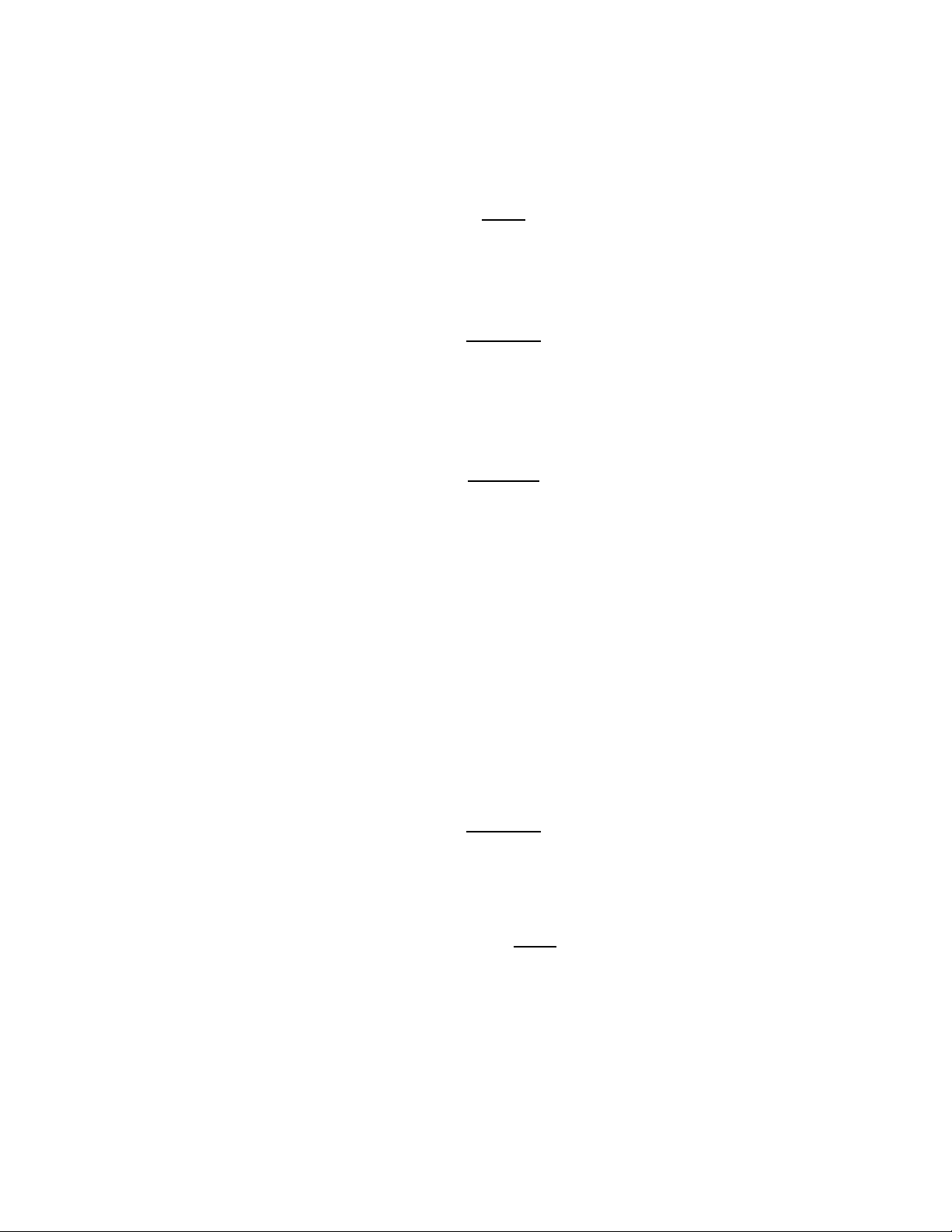
1
1. INSTALLATION
1.1 COUNTER SELECTION
A. Select a location close to a properly grounded electrical outlet (see Section 1.5, Electrical
Requirements) and water supply that meet the requirements outlined below.
B. Counter location must be able to support a minimum of 600 pounds (272 kg) per MDS unit.
NOTE
If two (2) systems are installed, the counter must be able to support 1,200 pounds (544 kg).
C. Counter cutouts, required for installation of unit, are shown in Sections 3.1 and 3.2. Full size
templates are provided with the MDS Kit.
1.2 PROVIDING CLEARANCE
W
ARNING
FAILURE TO MAINTAIN PROPER AIR CLEARANCE WILL CAUSE THE COMPRESSOR TO
OVERHEAT AND WILL RESULT IN PREMATURE COMPONENT FAILURE.
Condenser air is drawn in the top front of the unit and discharged out the top back of the unit. A
minimum of 15 inches (38.1 cm) clearance must be maintained over the top of the unit.
1.3 WATER REQUIREMENTS
CAUTION
IF WATER SOURCE EXCEEDS 50 PSIG (3.52 KG/CM2), A WATER REGULATOR ASSEMBLY
MUST BE USED TO LIMIT WATER PRESSURE TO 50 PSIG (3.52 KG/CM
2
). FAILURE TO USE
REGULATOR WILL RESULT IN IMPROPER PERFORMANCE OF DISPENSER.
This dispenser incorporates a built-in cold carbonator. There are three (3) water inlets to the
dispenser. Two (2) (plain water circuits) supply water to the non-carbonated drinks and one (1)
(prechill circuit) supplies the carbonator pump.
A. Plain Water Circuit Requirements
Minimum flowing pressure of 40 PSIG (2.81 kg/cm2, 2.75 BAR).
B. Prechill Water Circuit Requirements
Minimum flowing pressure of 25 PSIG (1.76 kg/cm2, 1.72 BAR).
Maximum static pressure of 50 PSIG (3.52 kg/cm
2
, 4.13 BAR).
1.4 CARBON DIOXIDE (CO
2) REQUIREMENTS
Operating pressure: 75 PSIG (5.27 kg/cm2, 5.18 BAR).
1.5 ELECTRICAL REQUIREMENTS
W
ARNING
ALL ELECTRICAL CIRCUITS MUST MEET LOCAL BUILDING CODES. EACH DRINK
DISPENSER MUST BE SUPPLIED WITH A SEPARATE ELECTRICAL CIRCUIT.
The drink dispenser must have an independent 115 Volt, 60 Hz, 20 Amp grounded circuit. The ice
dispenser should be connected per the manufacturer’s recommendations.
NOTE
The Ice Dispenser Installation Manual can be found in the ice bin.
1.6 DRAIN REQUIREMENTS
A drain connection should be located within three (3) feet of the dispenser.
1.7 SEALING THE DISPENSER TO THE COUNTER
The equipment should be permanently sealed to the counter using Lancer Sealant (PN 15-0010),
or equivalent.
Page 4

1.8 REQUIRED TOOLS FOR INSTALLATION
The following tools will be required for installation:
A. Screw Driver, Flat Head
B. Screw Driver, Phillips Head
C. Wrench, 7/16 inch
D. Beverage Tubing Cutter
E. Oetiker Clamp Crimper
1.9 RECEIVING
Each kit is thoroughly inspected before shipment. At time of shipment, the carrier accepts the unit(s)
and any claim for damages must be made with the carrier. Upon receiving unit(s) from the
delivering carrier, carefully inspect carton(s) for visible indication(s) of damage. If damage exists,
have carrier note same on bill of lading and file a claim with the carrier.
1.10 UNPACKING
A. Carefully cut steel band and remove.
B. Remove top portion of carton by lifting up.
C. Remove accessory kit and loose parts from top packaging.
D. Remove top inner carton, pad and corners.
E. Using proper lifting techniques, lift unit up by plywood shipping base, and remove lower portion
of carton.
F. Inspect unit for concealed damage. If evident, notify delivering carrier and file a claim against
same.
G. Remove plywood shipping base from unit by locating unit so that one side is off the counter top
or table, allowing access to screws on the bottom of the plywood shipping base.
NOTE
If unit is to be transported, it is advisable to leave unit secured to plywood shipping base.
2. ASSEMBLING THE DISPENSER
STEP 1
A. To form the outer shell of the dispenser, position the left panel next to the back panel. Carefully
align the clips on each panel (see photo 1). Lift the left panel slightly and drop onto back panel
so that clips mate. Repeat the procedure to attach the right panel to the back panel (see
photo 2).
Photo 1 Photo 2
2
Page 5
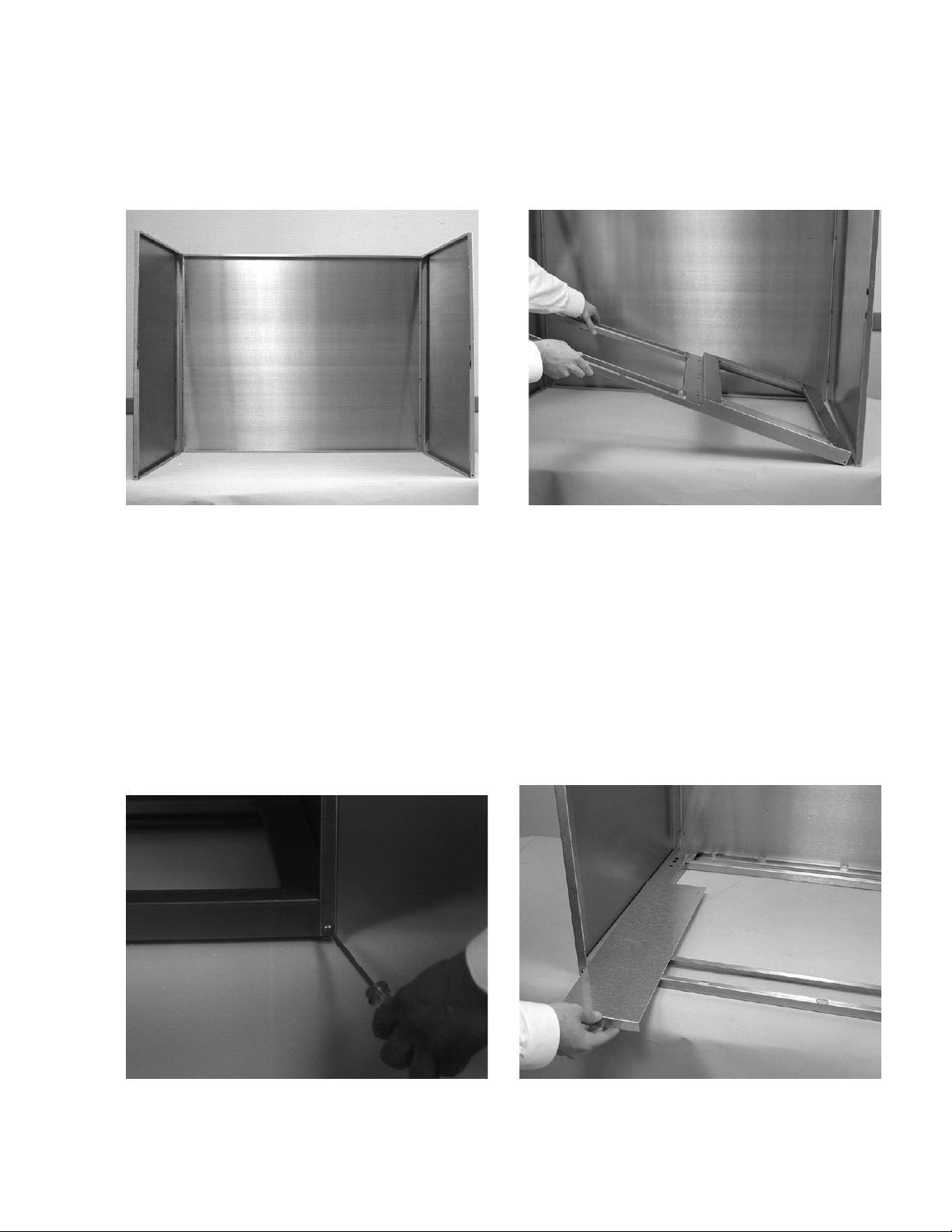
3
Photo 3
B. Prior to attaching the base plate to the partially completed shell, ensure that the left and right
panels are slightly spread open (see photo 3) to accommodate the base plate. Carefully align
the base plate to the side and back panels (see photo 4).
C. Secure the base plate to the panels with two screws (see photo 5) at the bottom, front of the left
and right hand panels.
STEP 2
A. Place the two (2) “sliders” into temporary positions on the base plate (see photo 6). The
purpose of the sliders is to ease the installation of the dispenser unit into the frame. This will
keep the screw heads on the bottom of the dispenser from prematurely seating into the holes
on the base plate, until the proper time for final alignment.
B. The sliders will be removed in a following step.
Photo 4
Photo 6
Photo 5
Page 6
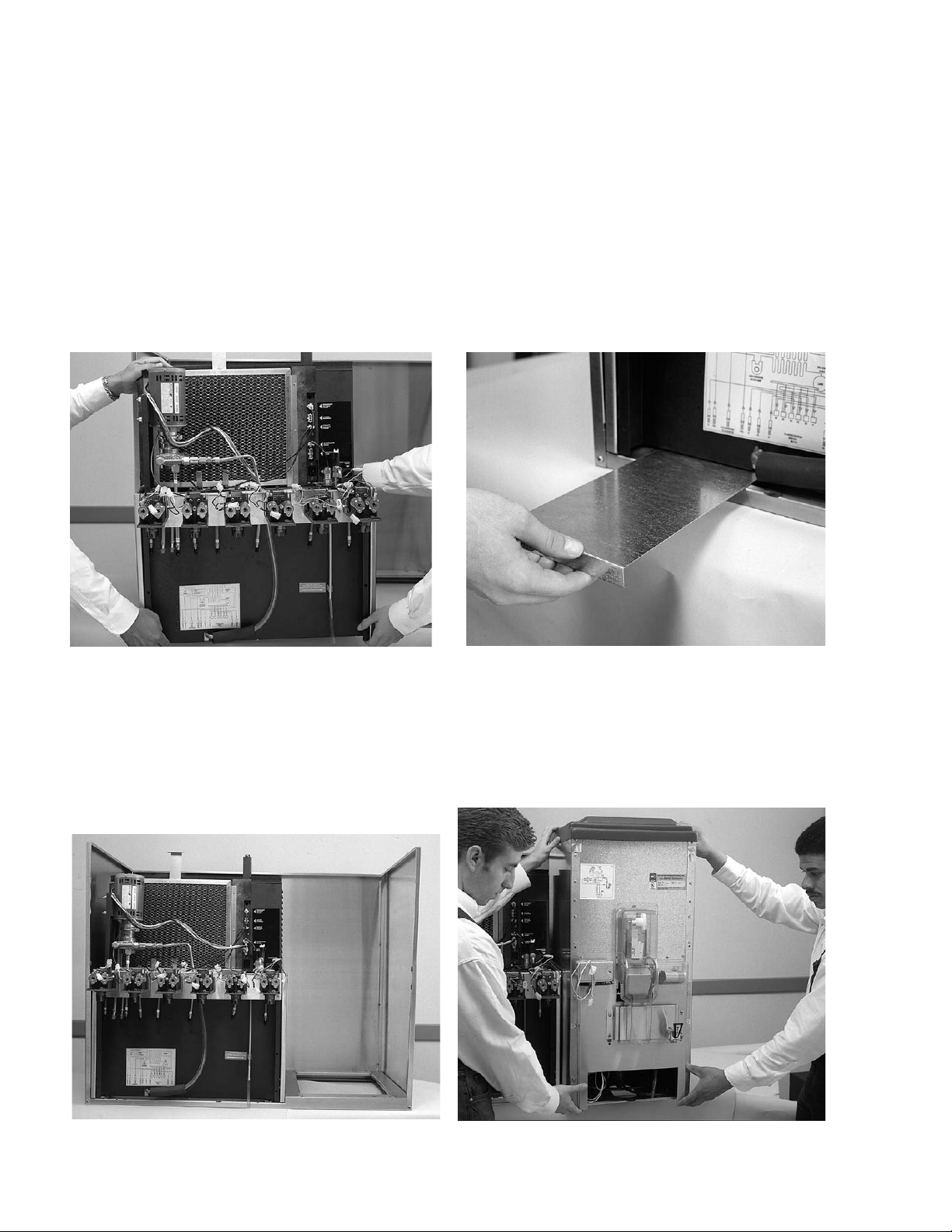
Photo 8
Photo 10
4
STEP 3
A. Position the Dispenser unit near the dispenser shell. Due to the weight of the dispenser, it is
recommended that two persons lift the dispenser into the shell.
STEP 4
A. Using proper lifting techniques, carefully lift the dispenser (see photo 7) and place into the shell.
B. Insuring that the two sliders remain aligned, slide the dispenser unit into the shell.
STEP 5
A. Lifting the dispenser unit slightly, carefully pull the “sliders” out of the shell (see photo 8).
B. Slightly joggling the dispenser unit, insure that the screw heads on the bottom of the dispenser
have properly aligned and seated into the holes on the base plate.
C. Save the “sliders” with the shipping carton in the event that the dispenser unit needs to be
removed and reinstalled.
STEP 6
A. Prepare the ice dispenser unit for installation into the shell of the dispenser. Please note, in
photo 10, that the water bracket has been attached with four (4) screws.
STEP 7
A. Using proper lifting techniques, lift the ice dispenser into the shell (see photo 10).
Photo 7
Photo 9
Page 7
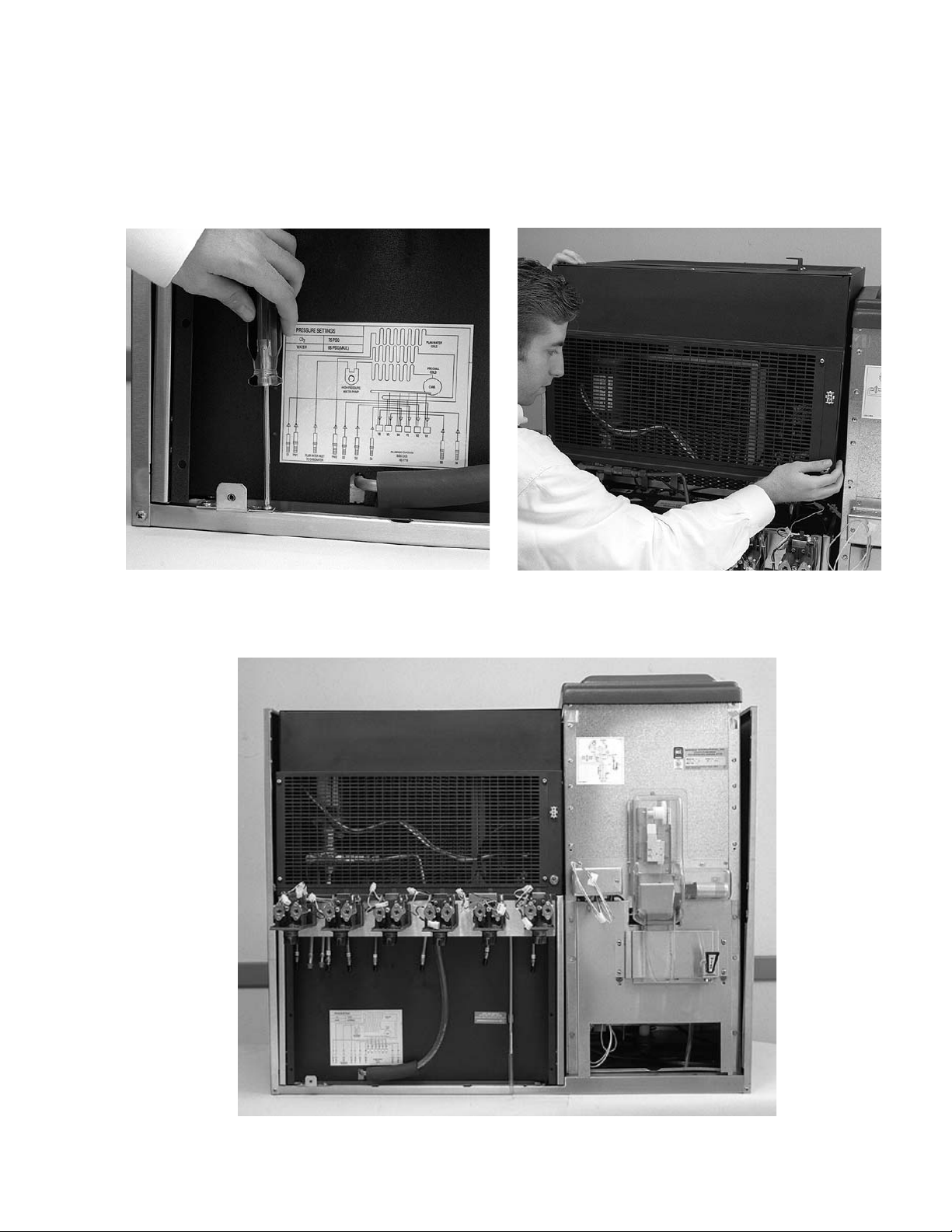
5
STEP 8
A. Install splash plate bracket (see photo 11).
STEP 9
A. Lift the bonnet to the top of the dispenser unit and align this part to the top of the dispenser (see
photo 12).
Photo 13
Photo 11 Photo 12
Page 8
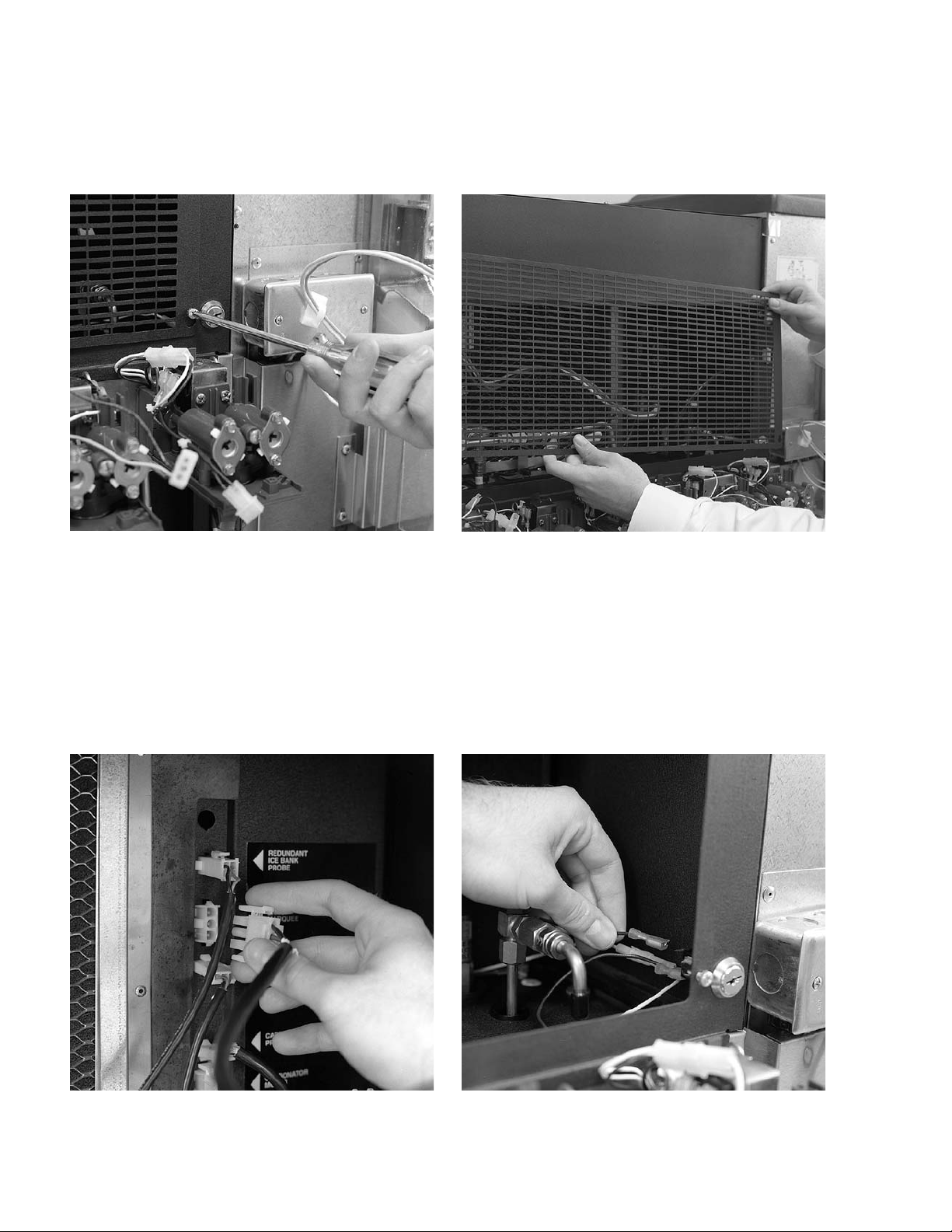
6
Photo 14
Photo 15
STEP 10
A. Loosen but do not remove the four (4) screws securing the front plate (see photo 14).
STEP 11
A. Remove the front plate from the notches (see photo 15).
Photo 16
STEP 12
A. Connect wiring harness from the bonnet to the “AC” outlet (see photo 16) identified on the
dispenser unit.
Photo 17
STEP 13
A. Plug in wiring harness to the key lock (see photo 17).
Page 9
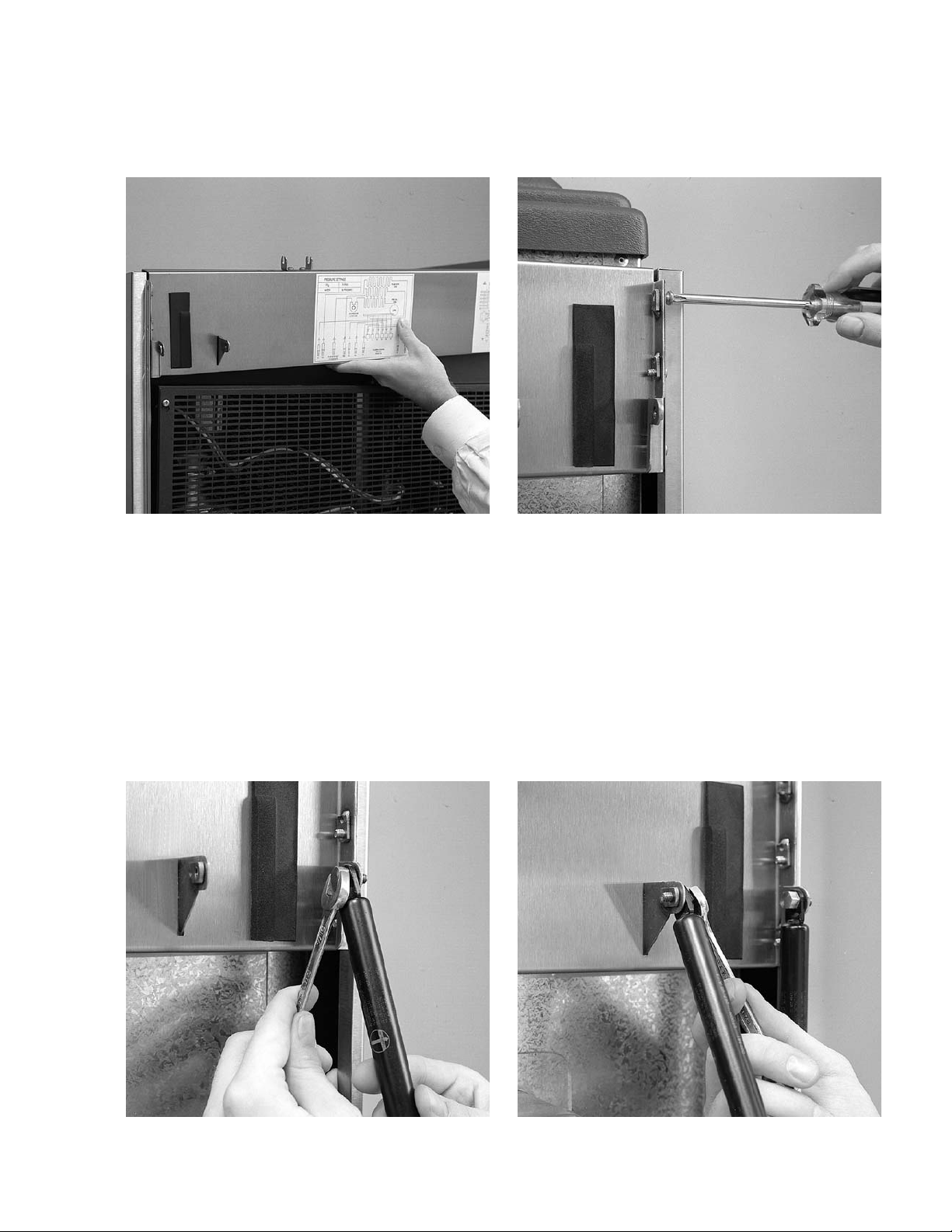
7
STEP 15
A. Install marquee gas shocks (left and right) (see photo 20). Secure each to bracket with one (1)
shoulder screw each.
B. At this time, securely tighten the six (6) screws from the preceding step, securing the front
support to the bracket. Insure that the bracket and the front support are evenly aligned.
STEP 16
A. Install gas shocks (left and right) which will hold the light box (see photo 21). Secure each to
bracket with one (1) shoulder screw each.
Photo 18
Photo 19
STEP 14
A. Install front support (see photo 18). Secure with six (six) screws by installing the first two screws
in the top positions (see photo 19).
Photo 20 Photo 21
Page 10

STEP 17
A. Install the light box by very carefully dropping and sliding it onto the brackets (see photo 22).
STEP 18
A. Install two (2) hinge retainers (see photo 23).
B. Secure each hinge retainer with two (2) screws (see photo 24).
STEP 19
A. Secure left and right gas spring supports to light box using one (1) shoulder screw for each side
(see photo 25).
8
Photo 22
Photo 23
Photo 24 Photo 25
Page 11

9
STEP 21
A. Install bottom valve shroud bracket (see photo 27).
B. Secure with four (4) screws, two (2) at each end of the shroud (see photo 28). At this time,
screws should only be finger snug as the shroud and screws will be adjusted in a later step.
STEP 20
A. Plug in wiring harness for light box to the dispenser front plate cover (see photo 26).
Photo 26
Photo 27
Photo 28
Page 12

10
STEP 22
A. Install right hand (RH) splash plate bracket to dispenser (see photo 29). Secure with two (2)
screws.
STEP 23
A. Install shroud assembly for valves (see photo 30).
B. Attach shroud assembly with two (2) shoulder bolts (see photo 31).
C. With the shroud open, install left and right latch pins. (see photo 32 and 33, next page.)
Photo 29
Photo 31
Photo 30
Page 13

11
Photo 33
Photo 32
STEP 24
A. Connect wiring harnesses to each of the six (6) valves (see photo 34).
B. Connect wiring harness to the ice dispenser.
NOTE:
Ensure wiring harnesses are properly connected.
STEP 25
A. Close valve shroud (see photo 35).
Photo 34
Photo 35
Page 14

STEP 26
A. Install splash plate to unit by sliding it up and inserting it into tabs at the top (see photo 36).
B. Secure with two screws (see photo 37). Handtighten screws only at this step.
12
STEP 27
A. Install cup rest to splash plate (see photo 38 and 39). Secure with six (6) screws.
Photo 36
Photo 37
Photo 38
Photo 39
Page 15

13
STEP 28
A. Install cup rest (see photo 40).
STEP 29
A. Attach marquee to brackets (see photo 42).
Photo 40
Photo 41
Photo 42
Page 16

STEP 30
A. Install hinge retainers to secure marquee to brackets (see photo 43 and 44).
14
STEP 31
A. Attach marquee to gas shocks (see photo 45).
B. Close marquee.
STEP 32
A. Slightly loosen the screws securing the marquee (see photo 46).
B. The marquee should self-align.
C. Secure screws attaching the marquee.
Photo 43
Photo 44
Photo 45
Photo 46
Page 17

15
Photo 49
STEP 33
A. Lift latch (both sides) to unlock valve shroud (see photo 47).
B. Slide valve shroud out partially.
STEP 34
A. Adjust shroud alignment to eliminate gap on each side (see photo 48).
B. Securely tighten the screws.
Photo 47
Photo 48
Page 18

16
3. ILLUSTRATIONS AND PARTS LISTINGS
3.1 TEMPLATE, CUTOUT, COUNTER, RH ICE DISPENSER (NO BASE)
23 1/8"
(58.738 cm)
3" (7.620 cm)
CUT OUT
THIS AREA
4 3/4" (12.065 cm)
TYPICAL, TWO PLACES,
R = 5/8"
TYPICAL, TWO PLACES,
R = 1"
40 1/2"
(102.870 cm)
32 1/4"
(81.915 cm)
20"
FOLD ALONG THIS LINE AND PLACE AGAINST EDGE OF DRAIN PLAN
(50.800 cm)
CUT OUT THIS AREA
NOTE: FULL SIZE TEMPLATE IS PROVIDED WITH INSTALLATION KIT
TEMPLATE FOR COUNTER TOP CUTOUT FOR
OUTLINE OF MDS 8000 UNIT
2 3/4"
(6.985 cm)
MDS 8000 WITH RIGHT-HAND ICE DISPENSER (NO BASE)
2"
(5.080 cm)
Page 19

17
3.2 TEMPLATE, CUTOUT, COUNTER, LH ICE DISPENSER (NO BASE)
2 3/4"
2"
(5.080 cm)
(6.985 cm)
20"
(50.800 cm)
CUT OUT THIS AREA
32 1/4"
(81.915 cm)
40 1/2"
(102.870 cm)
TYPICAL, TWO PLACES,
R = 1"
CUT OUT
THIS AREA
TYPICAL, TWO PLACES,
R = 5/8"
FOLD ALONG THIS LINE AND PLACE AGAINST EDGE OF DRAIN PLAN
TEMPLATE FOR COUNTER TOP CUTOUT FOR
OUTLINE OF MDS 8000 UNIT
3" (7.620 cm)
4 3/4" (12.065 cm)
NOTE: FULL SIZE TEMPLATE IS PROVIDED WITH INSTALLATION KIT
MDS 8000 WITH LEFT-HAND ICE DISPENSER (NO BASE)
23 1/8"
(58.738 cm)
Page 20

18
A
E
R
T
W
3.3 WRAPPER ASSEMBLY
2
1
4
6
7
8
9
10
11
12
13
27
OPTIONAL FOR UNITS
WITH DRAIN PANS
26
25
3
5
15
14
16
24
19
SIX VALVE, RIGHT HAND ICE DISPENSER ILLUSTRATED
20
18
17
24
22
19
21
23
Page 21

ITEM PART NO. DESCRIPTION
1 51-5564 Wrapper, Back Side
R 2 51-5570/01 Wrapper, Right Side
R 3 51-5571/01 Wrapper, Left Side
4 51-5602 Base Frame Assembly, Universal
5 51-5580 Bracket Assy, Splash Plate, Left
6 51-5318 Bracket Assy, Splash Plate, Right
- 51-5381 Bracket Assy, Spash Plate,
Universal, 40 Inch Base
- 51-5383 Bracket Assy, Spash Plate,
40 Inch Base
7 01-0424 Elbow, Swivel, Hose Assy
8 05-0011 Seal, Washer, 7/16 Inch, 20M Flare
9 04-0002/01 Nut, 7/16 - 20 x 0.250, SST
10 30-6506 Bracket, Water Valve,
Right Ice Dispenser
- 30-6529 Bracket, Water Valve,
Left Ice Dispenser
11 04-1041 Spacer, Water Valve
12 19-0346 Water Valve
R - 05-1403 Handle
R - 03-0280 Pin, Handle
13 06-1720 Decal, Water Valve
14 30-7119 Hinge, End Support
15 30-7120 Hinge, Center
16 51-5316 Front Brace, Sub Assy
17 06-1717 Label, Wiring Diagram
18 06-1716 Label, Plumbing Diagram, 6 Valve
- 06-1393 Label, Plumbing Diagram, 8 Valve
19 81-0508 Shocks, Gas, 20 Pound
20 51-5315 Splash Plate Assy, RH, Ice Dispense
- 51-5335 Splash Plate Assy, LH, Ice Dispense
- 51-5342 Splash Plate Assy, RH, 40 Inch
- 51-5377 Splash Plate Assy, LH, 40 Inch
21 04-1042 Thumb Screw, Splash Plate
22 30-6524 Frame, Cup Rest, 6 Valve
- 30-6568 Frame, Cup Rest, 8 Valve
- 30-6547 Frame, Cup Rest, 6 Valve,
40 Inch Base
- 30-6668 Frame, Cup Rest, 8 Valve,
40 Inch Base
23 23-1074 Cup Rest, Wire, Target, 6 Valve
- 23-1075 Cup Rest, Wire, Target, 8 Valve
24 04-1053 Screw, Shoulder
25 51-5339 Drip Tray Assy, 40 Inch Base (Optional
for Units with Drain Pans)
26 23-1081 Cuprest, Wire, 40 Inch Base (Optional
for Units with Drain Pans)
27 51-5338 Base Assy, 40 Inch (Optional for Units
with Drain Pans)
R in margin indicates revision or change.
3.3 WRAPPER ASSEMBLY (CONTINUED)
19
Page 22

20
3.4 MARQUEE AND LIGHT BOX ASSEMBLY
A
L
L
A
B
13
18
T
S
17
16
11
10
12
14
19
15
9
8
7
3
4
3
1
6
5
2
Page 23

21
ITEM PART NO. DESCRIPTION
1 05-1559 Marquee, Graphic Rails
2 51-5574 Hinge Assy, Marquee
3 27-0050 Lens, Marquee
4 06-1723-02 Graphics, Marquee, Thirst On Ice
R 5 10-0390/01 Bearing, Support, Marquee
6 05-1331 Extrusion, F-Channel
7 51-5309 Frame Assembly, Marquee
8 12-0262 Lamp, 36 Inch, 30W, Daylight
9 12-0119 Socket
10 30-6494 Housing, Light Box
11 51-5576 Hinge Assy, Light Box
12 12-0129 Ballast, 115V/60HZ
- 12-0169 Ballast, 230V/50HZ
R - 12-0282 Ballast, 220V/60HZ
13 06-1796 Label, Wiring Diagram, Lightbox
14 51-5317 Brace Assy, Light Box
15 30-7328 Cover, Wiring, Left
16 30-7327 Bracket, Strain Relief
17 30-7329 Cover, Wiring, Right
18 51-5333 Bracket Assy, Gas Shock, Right
19 51-5321 Bracket Assy, Gas Shock, Left
NOTE: R in margin indicates revision.
3.4 MARQUEE AND LIGHT BOX ASSEMBLY (CONTINUED)
Page 24

22
3.5 SHROUD ASSEMBLY
A
Y
E
R
L
N
O
W
A
T
D
O
S
17
16
18
13
15
14
12
11
10
9
8
SIX VALVE, RIGHT HAND ICE DISPENSER ILLUSTRATED
5
4
7
6
3
2
1
Page 25

23
ITEM
PART NO. DESCRIPTION
1 06-1676 Label, Coca-Cola Classic
- 06-1674 Label, Diet Coke
- 06-1770 Label, Caffeine Free Diet Coke
- 06-1677 Label, Sprite
- 06-1755 Label, Cherry Coke
- 06-1754 Label, Diet Sprite
- 06-1746 Label, Nestea Unsweetened Iced Tea
- 06-1753 Label, Nestea Sweetened Iced Tea
- 06-1761 Label, Nestea Lemon Iced Tea
- 06-1765/01 Label, Hi-C Fruit Punch
- 06-1745 Label, Hi-C Pink Lemonade
- 06-1767 Label, Hi-C Orange
- 06-1769 Label, Fanta Orange
- 06-1772 Label, Fanta Grape
- 06-1773 Label, Fanta Fruit Punch
- 06-1774 Label, Fanta Red Cream Soda
- 06-1775 Label, Fanta Strawberry
- 06-1756 Label, Barq's Root Beer
- 06-1744 Label, Minute Maid Orange
- 06-1675 Label, Mr. Pibb
- 06-1776 Label, Fresca
- 06-1750 Label, Mello Yello
- 06-1759 Label, Dr.Pepper
- 06-1679 Label, Ice
2 05-1213 Housing, Bottle Cap
3 12-0259 Switch, Bottle Cap Button
4 05-1214/01 Holder, Switch, Ribbed
5 02-0502 Gasket, Bottle Cap Button
6 12-0216 Boot, Splash Proof
7 06-1681 Decal, Soda Water Only
8 05-1563 Shroud, Right Ice, 6 Valve
- 05-1553 Shroud, Left Ice, 6 Valve
- 05-1549 Shroud, Right Ice, 8 Valve
- 05-1551 Shroud, Left Ice, 8 Valve
9 12-0199 Switch, Soda Water Only
10 10-0502 Knob, Slide
11 05-1564 Slide, Shroud, Right Ice, 6 Valve
- 05-1554 Slide, Shroud, Left Ice, 6 Valve
- 05-1550 Slide, Shroud, Right Ice, 8 Valve
- 05-1552 Slide, Shroud, Left Ice, 8 Valve
12 10-0501 Bearing, Slide
13 30-7145 Bracket, Shroud, Slide
14 51-5310 Frame Assy, Shroud
15 04-1053 Screw, Shoulder, Gas Shocks and
Valve Cover
16 51-5320 Bracket Assy, Valve Cover, 6 Valve,
Right Ice
- 51-5334 Bracket Assy, Valve Cover, 6 Valve,
Left Ice
- 51-5350 Bracket Assy, Valve Cover, 8 Valve,
Right Ice
- 51-5352 Bracket Assy, Valve Cover, 8 Valve,
Left Ice
17 30-6501 Pin, Latch, Left
18 30-6500 Pin, Latch, Right
3.5 SHROUD ASSEMBLY (CONTINUED)
Page 26

24
NOTES
Page 27

(Continued from previous page)
EcuaLancer S.A. - Ecuador
Lancer Sales Company
Contact: Luciano Lopez
Sector Las Acacias
Luis De Beethoven #958
Y Capitan Rafael Ramos
Quito, Ecuador
Phone: 593-22-401-598, 400-937, 406-418
FAX: 593-22-400-535
e-mail: Llopez@ecnet.ec
Lancer Authorized Distributors
Eximport & Barter Co. - Caribbean
2101 S.W. 56th Terrace
Hollywood, FL 33023 USA
Phone: (954) 967-9999
FAX: (954) 967-9900
e-mail: edbrandao@aol.com
PromoVen, S.A. - Argentina
Contact: Rafael Mendoza
Juncal 858 - Piso 3 Depto. “L”
(1062) Buenos Aires
Argentina
Phone: (54.11)4394.7654
FAX: (54.11)4394.1193
e-mail: promoven@customw.com.ar
Bras Sulamericana LTDA. - Brasil
Contact: Fabio Queiroz
Rua. Dr. Ladislau Retti, 1400
Parque Alexandre
Cotia Sao Paulo - Brasil
CEP: 06714-150
Phone: 55-11-4612-1122
FAX: 55-11-4612-2219
e-mail: fabio.queiroz@bras.com.br
Lancer Chile Ltda. - Chile
Contact: Heriberto Concha
Vicuna Mackenna 3019, San Joaquin
Santiago, Chile
Phone: 56-2-552-1657
FAX: 56-2-552-1961
e-mail: hconcha@lancer-intl.com
Lancer Pacific
International Sales
6655 Lancer Blvd.
San Antonio, TX 78219
Phone: (210) 310-7000
FAX: (210) 310-7242
1-800-729-1500
e-mail: asia@lancercorp.com
Australia
Lancer Pacific Pty Ltd
5 Toogood Avenue
Beverley 5009
South Australia
Phone: 61-8-8268-1388
FAX: 61-8-8268-1978
e-mail: ian-lunniss@lancer-pacific.com.au
steve-sotiriou@lancer-pacific.com.au
(for Fountain)
fiore-alvaro@lancer-pacific.com.au
(for Beer)
Lancer Pacific Pty Ltd
7 Slough Avenue
Silverwater 2128
New South Wales
Australia
Phone: 61-2-9648-6840
FAX: 61-2-9648-6850
e-mail: neild-mcintosh@lancer-pacific.com.au
(Managing Director)
john-frize@lancer-pacific.com.au
(NSW State Manger)
Lancer Pacific Pty Ltd
55 Keele Street
Collingwood 3066
Victoria
Australia
Phone: 61-3-8415-1920
FAX: 61-3-8415-1929
e-mail: glenn-blakiston@lancer-pacific.com.au
Lancer Pacific Pty Ltd
Unit 31, 284 Musgrave Drive
Coopers Plains 4108
Queensland
Australia
Phone: 61-7-3274-5700
FAX: 61-7-3875-1805
e-mail: brett-thomson@lancer-pacific.com.au
New Zealand
Lancer Pacific Ltd
9 O’Rorke Street
Onehunga, Auckland
New Zealand
Phone: 64-9-634-3612
Mobile Phone: 64-21-745-389
FAX: 64-9-634-1472
e-mail: mike-peffers@lancer-pacific.com.au
andrew-nixon@lancer-pacific.com.au
Lancer Asia
Hong Kong
1001 Technology Plaza
651 King’s Road
North Point
Hong Kong
Patrick Co - Area Manager - Asia
Phone: 852-2214-9195
Rob Burdock - Senior Director - Asia
Phone: 852-2214-9196
FAX: 852-2214-9448
e-mail: rob-burdock@lancer-asia.com
patrickco@lancer-asia.com
Lancer Authorized Distributors
Shanghai Freser International Co Ltd. China
1856, Hu Tai Road
Shanghai, 200436, China
Phone: 86-21-5650-3555
FAX: 86-21-5650-2666
e-mail: daniel@freser.com.cn
Freser (HK) Company Ltd - Hong Kong
Flat A, 24/F., Houston Industrial Bldg.
32-40 Wang Lung Street
Tsuen Wan, N. T., Hong Kong
Phone: 852-2408-2595
FAX: 852-2408-2605
e-mail: freserhk@netvigator.com
P.T. Dikarunia Sejahtera - Indonesia
JI. Gelong Baru Tengah #1A, Tomang
Jakarta, Barat 11440, Indonesia
Phone: 62-21-5694-3242
62-21-5437-2534
FAX: 62-21-5694-3242
e-mail: dikarunia@cbn.net.id
Hayakawa Sanki - Japan
Hayakawa Sanki, Inc.
1-13-13, Kayaba-cho
Nihonbashi, Chuo-ku
Tokyo, 103-0025
Japan
Phone: 03-5651-1481
FAX: 03-5651-1445
e-mail: SANKI10217@aol.com
Tahoe Corporation - Korea
Tahoe Corporation
2FL, 835-66 Yocksam-dong
Kangnam-Ku
Seoul, Korea
Phone: 82-2-557-5612, -5614
FAX: 82-2-557-5615
e-mail: tahoepark@netsgo.com
Freser (MALAYSIA) SDN. BHD. - Malaysia
No. 31, Jalan TPP 5/13, Taman
Perindustrian Puchong, Seksyen 5,
47100 Puchong, Selangor, Malaysia
Phone: 60-3-8061-6666
FAX: 60-3-8062-1007
e-mail: freser@tm.net.my
R.B.P. Industrial Sales Inc - Philippines
Unit 20, Facilities Centre Bldg.
548 Shaw Blvd
Mandaluyong City, Philippines
Phone: 632-531-1215/1221/1289
FAX: 632-531-1271
e-mail: rbpsales@info.com.ph
Freser (S) Pte Ltd - Singapore
Blk 998 Toa Payoh North
#04-12/14
Singapore 318993
Phone: 65-6352-0943
FAX: 65-6352-8594
e-mail: fresersin@pacific.net.sg
Freser International Corporation - Taiwan
No. 76, Gui-Sui Street
Taipei 103, Taiwan R.O.C.
Phone: 886-2-2553-1555
FAX: 886-2-2553-2742
e-mail: allen@intl.freser.com.tw
Freser (Thailand) Co Ltd - Thailand
3/15 Moo 3, Soi Ruammitr
Tivanont Road, Banmai
Pakkred, Nonthaburi, 11120
Thailand
Phone: 662-961-9543
FAX: 662-961-9550
e-mail: prachat@asianet.co.th
Lancer - Indian Sub-Continent
India
Shabbir Shafiqui - Area Manager
India and Sub-Continent
B-7, Pannalal Silk Mill Compounds
78, LBS Marg, Bhandup (W)
Mumbai 400-078, India
Phone: 91-22-2561-6665
Cel No.: 91-98-2029-5252
FAX: 91-22-5637-4018
e-mail: shafiquis@vsnl.com
Lancer Authorized Distributors
Western Refrigeration Ltd - India
B-7, Pannalal Silk Mill Compounds
78 L.B.S. Marg, Bhandup (W)
Mumbai 400-078, India
Phone: 91-22-2561-6665
FAX: 91-22-2562-2257
e-mail: western@bom5.vsnl.net.in
Bengal Marketing Company - Bangladesh
Skylark Point (6th Floor)
Room #G-2
24/A Bijoy Nagar,
Dhaka-1000, Bangladesh
Phone: 880-2-934-2987
FAX: 880-2-935-0127
e-mail: bmc@dhaka.agni.com
Dynamic Equipment - Pakistan
Dynamic Equipment and Controls (Pvt.) Ltd.
F-1/23, Canal Cottages, Block-D.
New Muslim Town.
Lahore. Pakistan.
Phone: 0092-42-583-6737
0092-42-583-6787
FAX: 0092-42-586-7924
e-mail: info@dynamic-eqpt.com.pk
m.ateeq@dynamic-eqpt.com.pk
Directory of USA - Canada Offices,
International Offices, and Authorized Distributors
(Continued)
25
Page 28

Intercom - Spain
Intercom
Avda. Concha Espina 8
28036 Madrid Spain
Phone: 34-91-564 6900
FAX: 34-91-564 3065
e-mail: jmorales@bevserv.com
Lancer Russia
Lancer International Sales, Inc.
Representation Office
Kashirskoe shosse, 65 (1), Office 505
Moscow 115583 Russia
Mail: Moscow, 115551, Mail Box #2, Russia
Mobile Phone: 7-095-991-7778
Office Phone: 7-095-727-4063
Office FAX: 7-095-727-4064
e-mail: vdemkin@ktv.ru
Lancer Middle East / Africa
Elsayed Moniem - Technical Manager
Lancer Middle East/Africa
7 Mubarak Street
East Ain Shams 11311
Cairo, Egypt
Phone/FAX: 2-02-49-35-395
Mobile Phone (GSM): 2-010-500-4007
e-mail: elsayed_lancer@msn.com
Lancer Authorized Distributor
DispenseTech - South Africa
P.O. Box 17495
Sunward Park, 1470
South Africa
Phone: 27-11-397-7455
FAX: 27-11-397-7648
e-mail: david@dispensetech.co.za
Lancer Latin America
Latin America Sales
6655 Lancer Blvd.
San Antonio, TX 78219
Phone: (210) 310-7000
FAX: (210) 310-7245
1-800-729-1500
e-mail: latinamerica@lancercorp.com
Lancer de México, S.A. de C.V.
Contact: Gerardo Canales
Calle Lerdo De Tejada #544 PTE.
Col. Las Villas
San Nicolas De Los Garza, N.L.
Monterrey, N. L., México C.P. 66422
Phone: (52)-81-83-52-85-32
Phone: (52)-81-83-52-85-34
Phone: (52)-81-83-52-53-60
FAX: (52)-81-83-32-54-10
e-mail: direccion@lancer.com.mx
Lancer de México, S.A. de C.V.
Branch Office, Mexico City
Contact: Carlos Lopez
Lancer de Mexico S.A. de C.V.
Sucursal Mexico D.F.
Calle: Centeotl No. 112
Colonia: La Preciosa
Delegacion: Azcapotzalco
Mexico D.F. C.P. 02460
Phone: (52)-55-53-53-89-28
Phone: (52)-55-53-53-89-26
Phone: (52)-55-53-53-88-60
Phone: (52)-55-53-53-88-21
FAX: (52)-55-53-52-46-30
e-mail: carlos.lopez@lancer.com.mx
(Continued on reverse)
Lancer USA
Manufacturing Locations
Foster Road Facilities
6655 Lancer Blvd
San Antonio, TX 78219
Phone: (210) 310-7000
MFG FAX: (210) 310-7088
ENG FAX: (210) 310-7096
ACCT FAX: (210) 310-7091
PURCH FAX: (210) 310-7094
Lancer FBD
5620 Business Park
San Antonio, TX 78218
Phone: (210) 666-0544
FAX: (210) 666-2044
Lancer Ice Link
6655 Lancer Blvd
San Antonio, TX 78219
Phone: (210) 310-7174
FAX: (210) 310-7245
Remanufacturing
6655 Lancer Blvd
San Antonio, TX 78219
Phone: (210) 310-7256
FAX: (210) 310-7261
1-800-729-1550
Lancer North America
USA - Canada Sales
6655 Lancer Blvd.
San Antonio, TX 78219
Phone: (210) 310-7000
SALES FAX: (210) 310-7245
CUSTOMER SERVICE FAX: (210) 310-7250
1-800-729-1500
Georgia Office
1125 Northmeadow Parkway, Suite 116
Roswell, GA 30076
Phone: (770) 343-8828
FAX: (770) 475-8646
1-800-729-1750
Lancer Authorized Distributors
Advanced Beverage Solutions (ABS)
100 N. Gary Avenue, Suite C
Roselle, IL 60172
Phone: (847) 524-1707
(877) 814-2271
FAX: (847) 524-1710
www.absone.com
Bevco
6900 Camille Avenue
Oklahoma City, OK 73149
Phone: (405) 672-7770
FAX: (405) 672-7443
e-mail: info@bevcoinc.com
Joe Kirwan Company
119 White Oak Lane
Old Bridge, NJ 08857
Phone: (732) 679-1900
FAX: (732) 679-9236
e-mail: sales@jkirwan.com
L & M Beverage Equipment Co. Inc.
12510 Santa Fe Trail Drive
Lenexa, KS 66215
Phone: (913) 888-8988
FAX: (913) 888-9137
e-mail: L7mco@aol.com
(Update #48 - as of January 13, 2004)
Ernest F. Mariani Company
614 West 600 South
Salt Lake City, UT 84104
Phone: (801) 359-3744
FAX: (801) 531-9615
e-mail: febell@efmco.com, or
clay@efmco.com
Mark Powers & Company, Inc.
P.O. Box 72
1821 Henry Street
Guntersville, AL 35976
Phone: (256) 582-6620
FAX: (256) 582-8533
e-mail: sales@markpowers-and-company.com
Maurer Supply, Inc.
843 Rainier Avenue South
Seattle, WA 98144
Phone: (206) 323-8640
FAX: (206) 323-9286
e-mail: maurersupply@qwest.net
Simgo Ltd.
5122 Timberlea Blvd.
Mississauga, Ontario L4W 2S5
Canada
Phone: 905-602-5800
FAX: 905-602-5804
e-mail: simgo@simgo.com
Simgo (B.C.) Ltd.
16-8125 - 130th Street
Surrey, B.C. V3W 7X4
Canada
Phone: 604-590-4022
FAX: 604-590-1601
Lancer Europe
Belgium - European Central Office
Lancer Europe, S.A.
Mechelsesteenweg 592
B-1930 Zaventem
Belgium
Phone: 32-2-755-2390
FAX: 32-2-755-2399
e-mail: lancer.europe@glo.be
England
Managing Director
Contact: Paul Haskayne
Lancer G.B. Llp.
Unit 9 Prosperity Court, Midpoint 18
Middlewich CW10 OGD
Cheshire, United Kingdom.
Phone: 441606837711
FAX: +441606832705
e-mail: paul-haskayne@lancer-pacific.com.au
17 Bembridge Gardens
Ruislip, Middlesex
HA4 7ER, England
Phone: 44-1895672667
FAX: 44-1895637537
e-mail: court4lancer@msn.com
Hungary
H-2100 Gödöllõ
Isaszegi út 67
Hungary
Phone: 36-28-417-179
FAX: 36-28416-881
e-mail: bodolai@compuserve.com
Lancer Authorized Distributors
Complete Beverage Services, Ltd.
Republic of Ireland and Northern Ireland
Gortrush Industrial Estate
Omagh County Tyrone
Northern Ireland
Office: 44-1662 250 008
FAX: 44-1662-252-991
26
Directory of USA - Canada Offices,
International Offices, and Authorized Distributors
Corporate Office
6655 Lancer Blvd. • San Antonio, Texas 78219 • 210-310-7000 • 1-800-729-1500 • FAX 210-310-7250
