Lanaform Infrared User Manual [de]


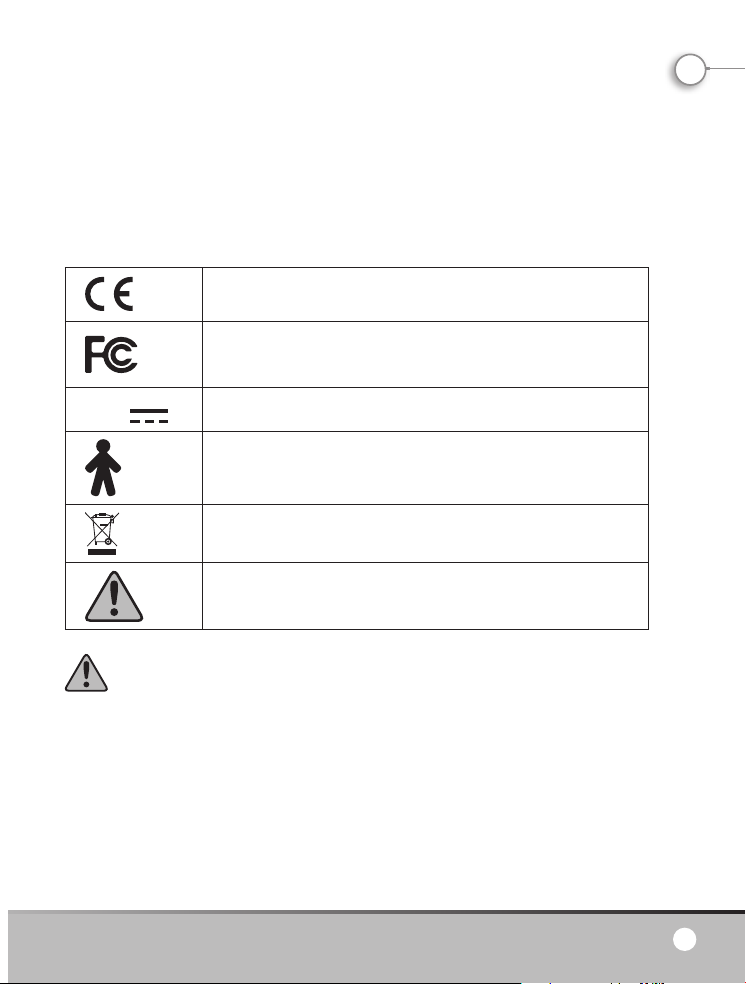
INSTRUCTION MANUAL
We would like to thank you for purchasing the LANAFORM® Thermometer.
This infrared Thermometer was designed specifically for measuring not only body temperature, but also
the temperature of a baby’s bottle, or even the room temperature. Due to its innovative technology, the
Thermometer lets you monitor temperature without direct contact with the body or any object or surface.
TITLE AND DESCRIPTION OF GRAPHICAL SYMBOLS ON PRODUCT RATING LABELS
The unit is in accordance with the Guidelines on Medical Devices 93/42/EEC.
0197
The unit is in accordance with the FCC (Federal Communications Commission)
regulations, section 15, subparagraph B: 2007/Radio Frequency Devices ICES-003:
2004 Interference-causing Digital Equipment Standard.
EN
3V
PLEASE READ ALL INSTRUCTIONS CAREFULLY BEFORE USING YOUR THERMOMETER FOR THE
FIRST TIME, ESPECIALLY THIS FUNDAMENTAL SAFETY CODE:
• Verify that the voltage of your network corresponds to that of the unit itself.
• Do not put the Thermometer near heat sources such as ovens, radiators, etc.
• Do not use this unit in a closed room where aerosol products are used by employees on a regular basis, or in a
room where oxygen is administered.
• Never submerge this unit in water.
• Do not let the unit fall and never use a damaged unit.
• This unit must be used under normal temperature conditions, ranging from 10 to 40°C.
• Do not expose the thermometer to electrical shocks.
3V continuous supply current.
Equipment type B.
To protect the environment, please recycle the batteries according to local laws.
Please read these instructions before using the appliance. Please also follow these
instructions carefully while using the appliance.
Thermometer
3
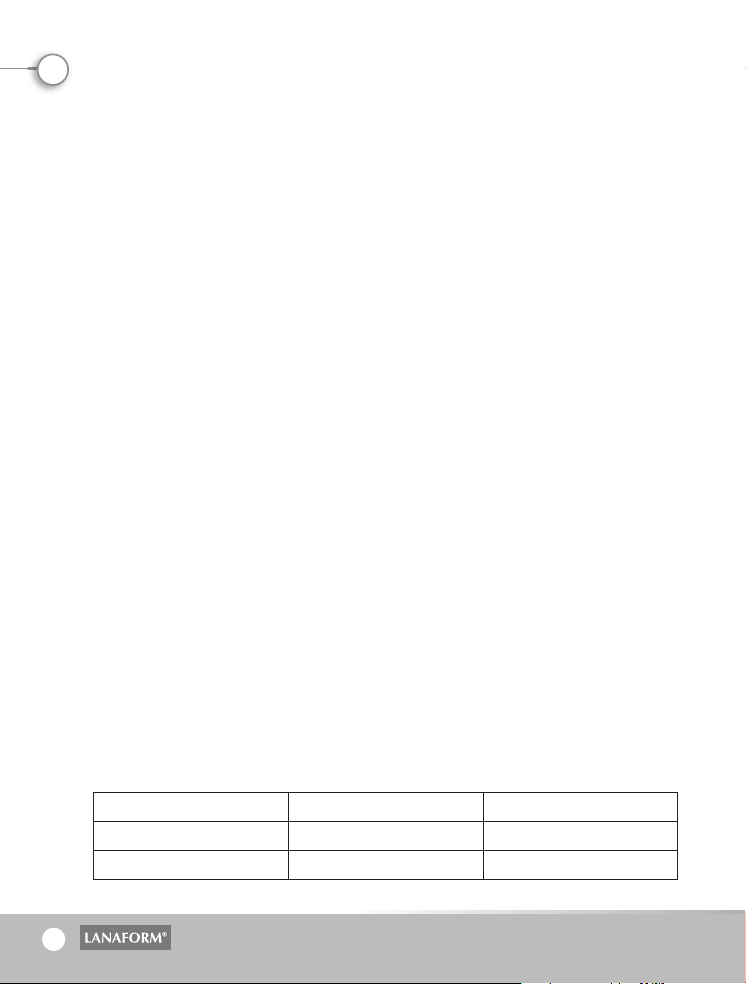
EN
4
• Do not expose this thermometer to extreme temperatures, i.e. those above 50°C or below 0°C.
• Do not use the unit if humidity levels are higher than 85%.
• Do not use the unit near strong electromagnetic fields, such as near wireless or cellular phones.
• The accuracy of the reading may be disturbed if the forehead is covered with hair, sweat, a head covering or a
scarf. You may hence take the temperature reading behind the ear lobe. (See the corresponding paragraph).
• It may be best to place the thermometer in the room for approximately 10 minutes before using it.
• Select the “Body” mode in order to take the reading of the temperature of the human body. For any other
reading, select the “Surface” mode.
• Using this thermometer does not replace consulting a physician.
• Should you encounter problems with your unit, please contact your sales representative.
• Do not tr y to repair this unit yourself.
• This unit is not intended to be used by people, including children, whose physical, sensorial or mental skills are
impaired, or by people who do not have the experience or knowledge, except if they are super vised or given
prior instructions about the usage of this unit by an intermediary responsible for their securit y. Children should
be supervised at all times to make sure that they do not play with the unit.
• Use the Thermometer exclusively for what its intentions are, as described in this manual.
PROPERTIES
• Precise readings without bodily contact.
• °C or °F, as selected by the user
• Choice of body or room temperatures
• Alarm function
• Filing of data: memorization of the last 32 readings
• Auto shut-off
• Automatic selection of precision and display of 0.1°C (0.1°F)
• LCD screen with backlighting
INSTRUCTIONS FOR USE
For reference purposes, here are two tables which depict the average temperatures of the human body,
according to age and how the reading is taken.
Normal temperatures according to reading method
Reading method Temperature °C Temperature °F
Rectal reading 36.6 to 38 97.8 to 100.4
Oral reading 35.5 to 37.5 95.7 to 99.5
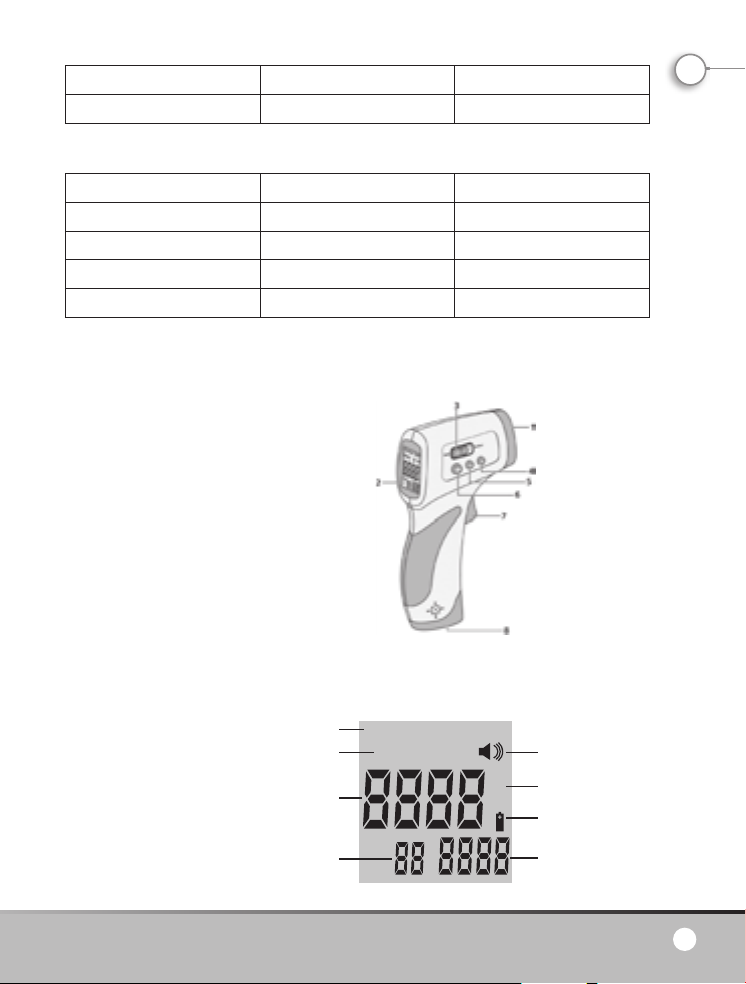
EN
Axillary 34.7 to 37.3 94.4 to 99.1
°C
LOG
Surface temp
Body
°F
82
1
3
5
7
4
6
Thermometer
5
Ear reading 35.8 to 38 96.4 to 100.4
Normal temperatures according to age
Age Temp. °C Temp. °F
0 to 2 years old 36.4 to 38.0 97.5 to 100.4
3 to 10 years old 36.1 to 37.8 97.0 to 100.0
11 to 65 years old 35.6 to 37.6 96.6 to 99.7
>65 years 35.8 to 37.5 96.4 to 99.5
Note: The human body temperature changes during the day. It may also be influenced from numerous ex ternal
factors: Age, sex, the type and thickness of skin, etc.
DESCRIPTION OF THE UNIT
1. IR sensor
2. LCD screen
3. Mode selection
4. Minus button
5. Plus button
6. Mode button
7. Reading trigger
8. Battery cover
DESCRIPTION OF LCD SCREEN
1. Surface mode symbol
2. Body mode symbol
3. Digital reader
4. Battery symbol
5. Memory order number
6. Memory of temperatures
7. Scale of temperatures °C (Celsius)
/°F (Fahrenheit)
8. Sound alarm symbol
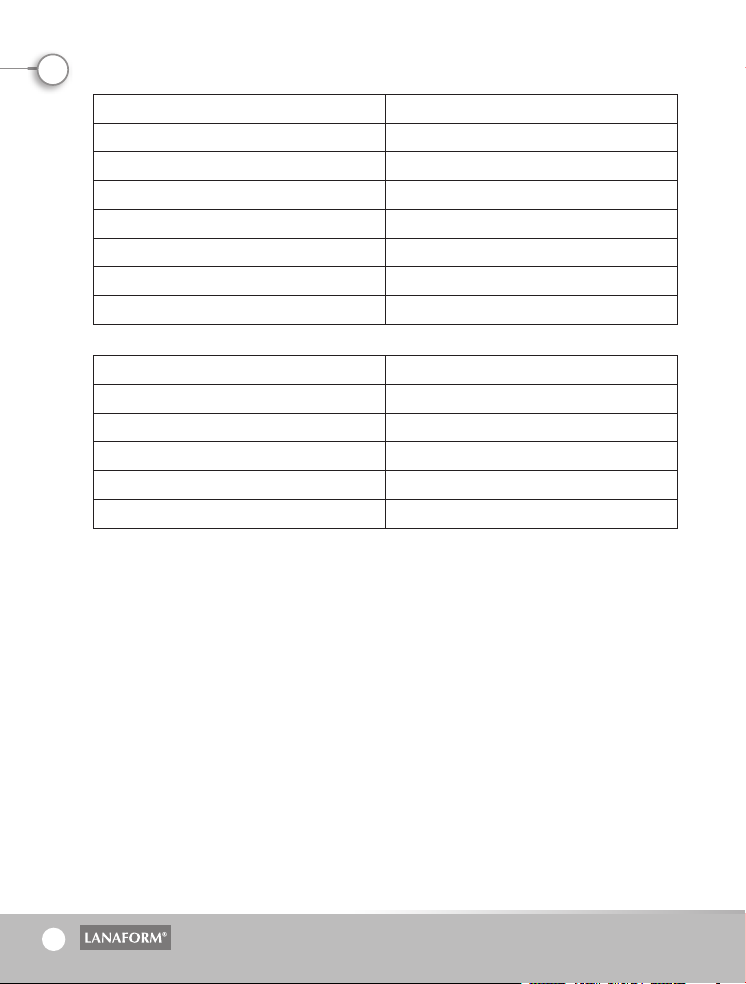
EN
6
TECHNICAL SPECIFICATIONS
Normal usage conditions
Display resolution 0.1°C (0.1 °F)
Operational temperature 10 to 40 °C (50 to 104°F)
Storage temperature 0 to 50 °C (32 to 122 °F)
Humidity level <85%
Power supply 3V continuous (2 «AA» batteries not included)
Size 149 x 77 x 43 mm (LxWxH)
Weight Gross 400g / Net 172g
Range of readings
In Body mode (human body) 32.0 to 42.5°C (90 to 108°F)
In Surface mode (other readings) 0 to 60°C (32 to 140°F)
Accuracy ±0.3°C (0.54°F)
Distance of reading 5 to 15 cm
Auto shut-off 7 sec.
USAGE
Leave the unit in the room for approximately 10 minutes before its first usage or after having changed the
batteries.
(If unit is not used for a long time, it will test the room temperature and will delay turning on for a second or
two).
In order to take the reading of the temperature of a human, use the Body mode (body).
The reading range for the Body mode is: 32 to 42.5°C (86 to 108°F).
In order to read the temperature of an object, food item, liquid or the room temperature, use the S urface
mode.
The reading range for Surface mode is: 0 to 60°C (32 to 140°F).
Make sure to select the Body mode correctly for reading an internal temperature and Sur face mode for the
reading of an external area.
Then, aim for the forehead (see the illustration below for positioning) at a distance of approximately 5 cm,
and press the reading button, which will immediately display the temperature. Make sure that there is no hair,
sweat, makeup, or any type of hat covering the forehead.
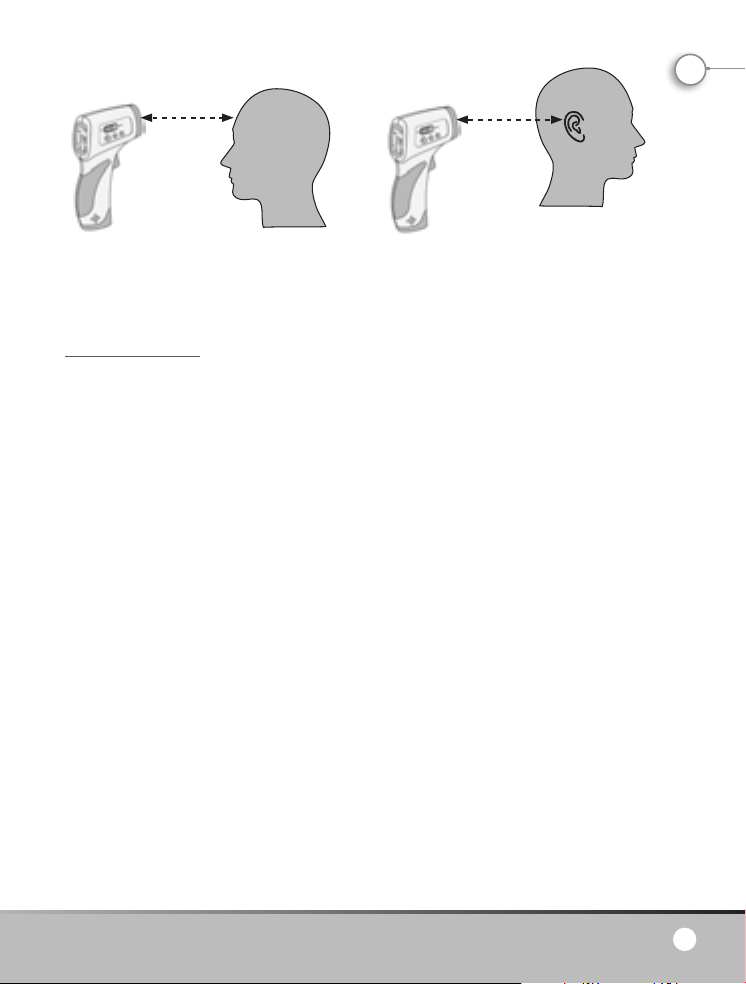
EN
5 to 15 cm
2 to 5.9 in
5 to 15 cm
2 to 5.9 in
Thermometer
7
If the temperature differs significantly or if there is sweat on the forehead, you may take the temperature
behind the ear lobe. Make sure that there is no hair, sweat, makeup or any type of hat in the way.
SETTINGS FOR THE MODE
WHEN IN BODY MODE
1. Select the unit of temperature – Function F1
Press and hold the MODE button for 2 seconds, the screen will display: F1. S elect MINUS for degrees Celsius,
and PLUS for degrees Fahrenheit.
2. Alarm settings – Function F2
Press and hold the MODE button for 2 seconds, the screen will display: F1. Hold the MODE button a second
time in order to display F2. Selec t PLUS to increase the threshold by 0.1°C (0.1°F), and MINUS to decrease it by
0.1°C (0.1°F).
Note: The default value for the alarm threshold is 38°C (100.4°F).
In order to activate the alarm, please refer to item 4 of this chapter, so that the Thermometer detects the alarm
when the temperature reading reaches the set threshold.
3. Total difference - Function F3
In order to adjust the total variation of your Thermometer, press and hold the MODE button for 2 seconds, the
screen will display: F1. Hold the MODE button again until F3 is displayed. Select PLUS to increase the difference
by 0.1°C (0.1°F), and MINUS to decrease it by 0.1°C (0.1°F).
If seasonal or environmental changes occur, a verification as well as a resetting will be necessary.
Note: This function is only effective in BODY mode. For further details, please refer to the chapter below on
Tips for the first usage.
4. On/Off of the sound alarm – Function F4
Press and hold the MODE button for 2 seconds, the screen will display: F1. Hold the MODE button again until
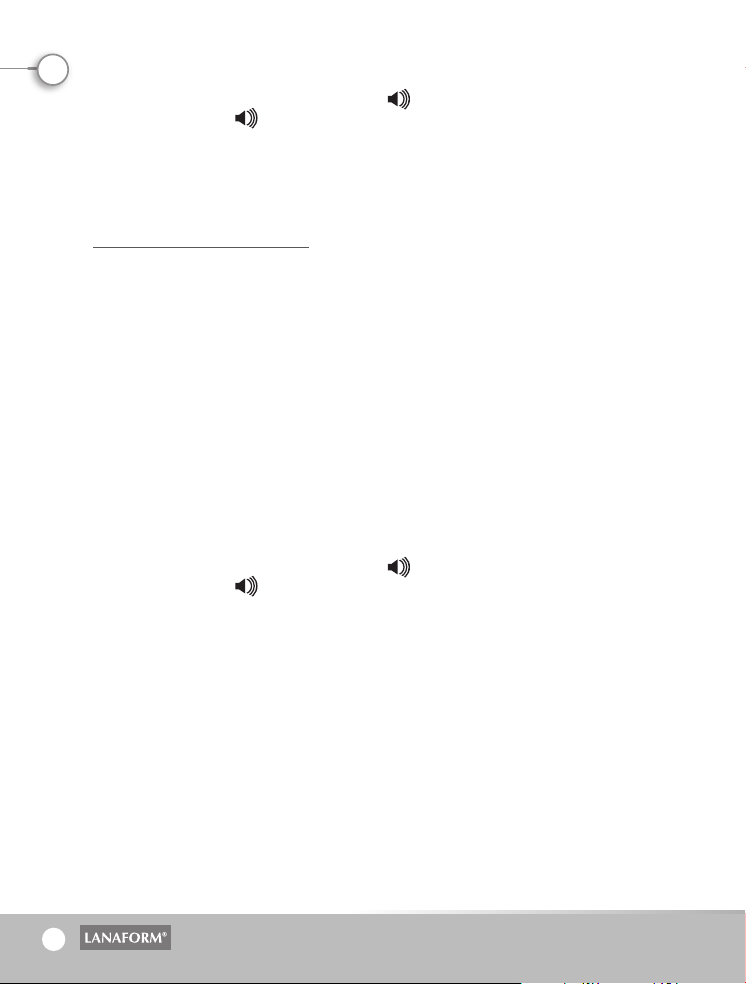
EN
8
F4 is displayed.
Select PLUS to activate the sound alarm (a sound icon
MINUS to turn it off (the
5. Exit the selection mode
Press and hold the MODE button until the screen shuts off.
“ “ icon will disappear).
“ “ will be displayed on the LCD screen), press
WHILE YOU ARE IN SURFACE MODE
1. Select the unit of temperature – Function F1
Press and hold the MODE button for 2 seconds, the screen will display: F1. S elect MINUS for degrees Celsius,
and PLUS for degrees Fahrenheit.
2. Alarm settings – Function F2
Press and hold the MODE button for 2 seconds, the screen will display: F1. Hold the MODE button a second
time in order to display F2. Selec t PLUS to increase the threshold by 0.1°C (0.1°F), and MINUS to decrease it by
0.1°C (0.1°F).
Note: The default value for the alarm threshold is 38°C (100.4°F).
3. On/Off of the sound alarm – Function F3
Press and hold the MODE button for 2 seconds, the screen will display: F1. Hold the MODE button again until
F3 is displayed.
Select PLUS to activate the sound alarm (a sound icon
MINUS to turn it off (the
4. Exit the selec tion mode
Press and hold the MODE button until the screen shuts off.
“ “ icon will disappear).
“ “ will be displayed on the LCD screen), press
Note: If the unit shuts down during the setting process, simply press and hold the MODE button once again
for 2 seconds.
FUNCTION MEMORIZE ALL DATA
The memory automatically saves all data after each reading and displays them on the bottom right corner of
the LCD screen. Press the PLUS or MINUS buttons in order to display the last temperature reading taken. When
the unit is shut off, press and hold the PLUS and MINUS buttons at the same time for 2 seconds in order to
display the last temperature reading taken. In this mode, if we set the memory order number LOG (located in
the bottom left corner) to 0 and press the MODE button, we will erase all the data stored in the memor y.
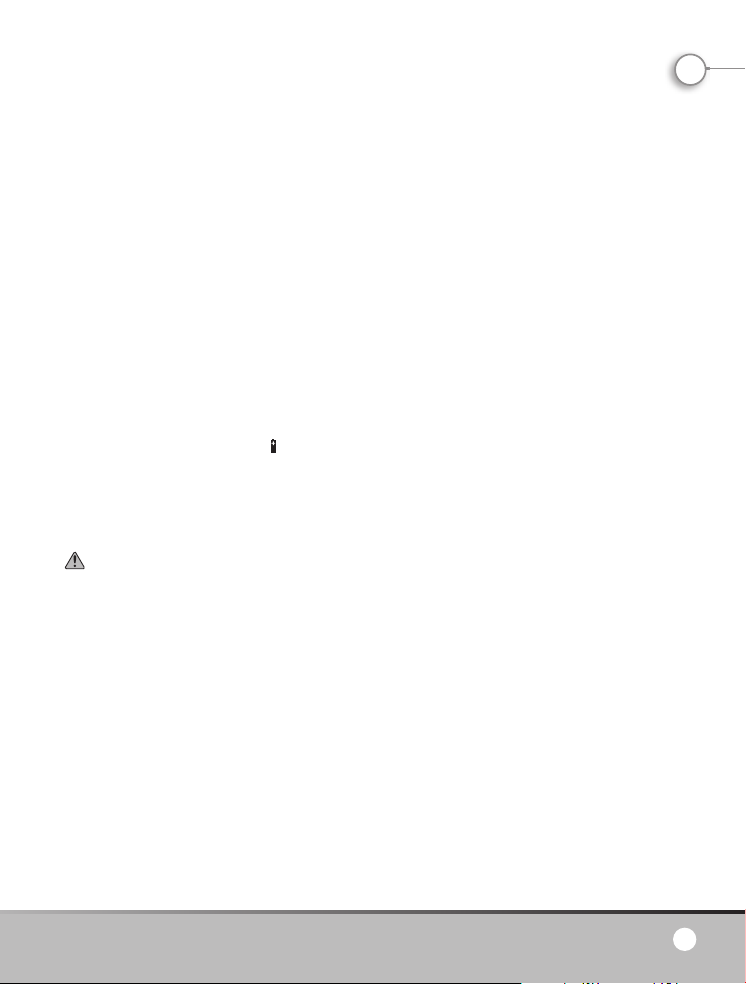
EN
TIPS FOR THE FIRST USAGE
Thermometer
9
For optimum results, you may control the Thermometer as well as modify some of its data, following this
method:
1st step: Take someone’s temperature while using a standard thermometer; this will read, for example, 37.5°C
(99.5°F).
2nd step: Take the same person’s temperature while using the infrared thermometer without body contact
while holding it at a distance of 5 to 15 cm from the person’s forehead (make sure that there are no objects
which could affect the reading, such as hair, sweat, etc.). If you obtain a reading of 37.5°C (99.5°F), the
Thermometer is properly set up and ready to use. If you obtain a lower temperature, for example 36.4°C
(97.4°F), the difference is 1.1°C (2.2°F). In this case, you will have to adjust the temperature on the
Thermometer and add the difference; in other words, add 1.1°C (2.2°F).
To do this, first select the BODY mode. Then press and hold the MODE button for 2 seconds. The screen will
display F1, and hold the MODE button again until F3 appears. Then, press the PLUS button in order to adjust the
difference (in our example, 1.1°C (2.2°F).
3rd step: In order to verify, take the reading of the temperature once again using the Thermometer.
CHANGING THE BATTERIES
Display: When the LCD screen displays “
batteries, respecting their polarity.
Never use rechargeable batteries, only single-use batteries.
Never recharge single-use batteries.
Remove the batteries from the unit if you plan on not using the unit for a long time.
To avoid any accident or incorrect usage, please keep the batteries out of the reach of children.
Please dispose used batteries in special collection places; do not disc ard the batteries to prevent environmental
pollution.
”, the batteries are not charged. Open the battery cover and change the
MAINTENANCE AND CLEANING
- The protective glass that covers the lens is the most sensitive par t and must be well protected.
- Clean the unit with a swab dipped in rubbing alcohol (70%).
- Never clean the unit with a strong detergent.
- Never submerge this unit in water.
- Put the unit away in a dr y place away from sources of direct sunlight.
TROUBLESHOOTING
If you have problems using your Thermometer, please consult the troubleshooting guide for a solution. If the
problem is not resolved, please contact your sales representative.

EN
The screen does not display the body temperature under 32°C (89.6°F).
If you are in Surface mode, the temperature displayed is the external temperature that your body releases.
The screen displays the “HI” message
While using the thermometer, the HI message may appear on the screen.
The analysis is above the selected reading range, meaning higher than 42.5°C (108°F) in
Body mode or 60°C (140°F) in Surface mode.
The screen displays the “LO” message
While using the thermometer, the LO message may appear on the screen.
The analyzed temperature is below the selected reading range, meaning lower than
32°C (90°F) in Body mode or 0°C (32°F) in Surface mode.
These messages are displayed in many cases; find the main causes in the list below.
Reasons for the display Of the LO or
Reading of the temperature is blocked by
hair, sweat, etc.
Reading of the temperature is blocked
by air flow.
The reading distance is too far away. Please respect the reading distance (between 5 and 15 cm.)
Room temperature difference is too high Wait for 10 minutes before taking the body temperature.
HI message
Make sure that there are no obstructing objects before taking
the temperature.
Make sure that there is no major air flow, which can disturb the
infrared system.
Tips
LIMITED GUARANTEE
LANAFORM® guarantees that the product is free from any material or manufacturing defect for a period of two
years as from the date of purchase, except as stipulated herebelow.
The guarantee on this LANAFORM® product does not cover damage caused by inappropriate or misuse, accident,
attachment of any unauthorized accessory, any modification made to the product or any circumstance of any
kind beyond the control of LANAFORM®.
LANAFORM® cannot be held liable for indirect, consequential or special damage of any kind.
All implicit guarantees of the aptitude of the product are limited to two years as from the initial date of purchase.
On reception, LANAFORM® will repair or replace your appliance as appropriate and will return it to you. This
guarantee must be carried out by LANAFORM® Service Centre. Any maintenance of this product entrusted to
anyone other than the LANAFORM® Ser vice Center voids this guarantee.
10
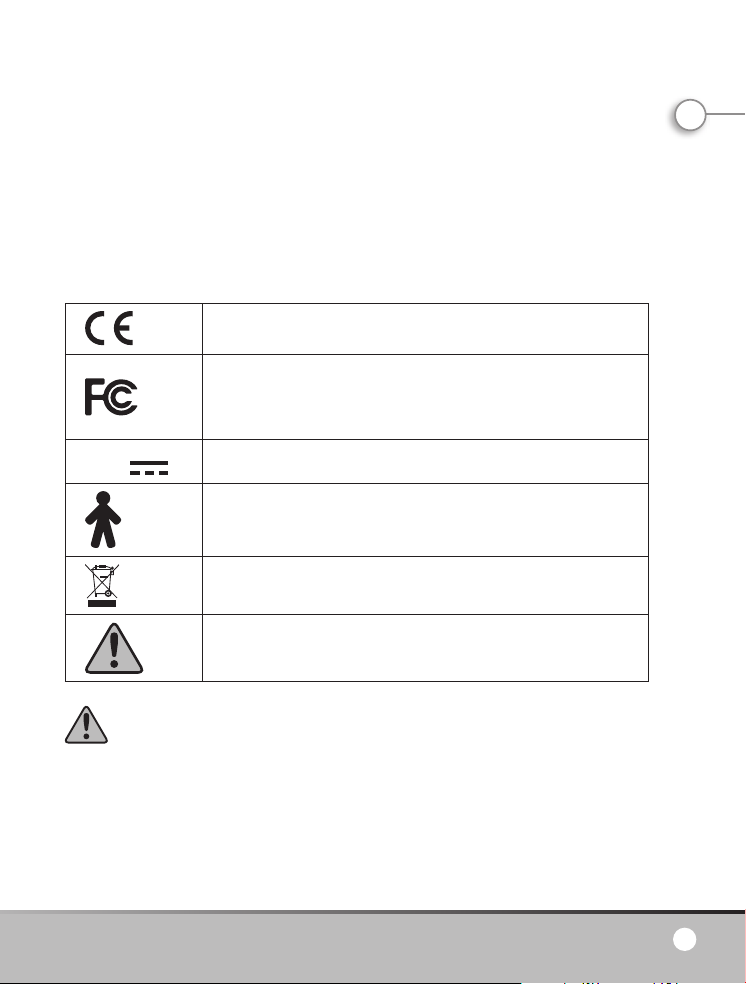
MANUEL D’INSTRUCTION
Nous vous remercions d’avoir acheté le « Thermometer » de LANAFORM®.
Ce thermomètre infrarouge a été conçu spécifiquement pour mesurer non seulement la température du corps
mais aussi celle d’un biberon, d’un bain, ou encore la température ambiante. Grâce à sa nouvelle technologie,
le « Thermometer » vous permet de contrôler la température sans contact direct avec le corps, tout objet ou
surface.
TITRE ET DESCRIPTION DES SYMBOLES GRAPHIQUES
SUR LA PLAQUETTE DE CARACTERISTIQUES DU PRODUIT :
FR
0197
3V
VEUILLEZ LIRE TOUTES LES INSTRUC TIONS AVANT D’UTILISER VOTRE « THERMOMETER »,
EN PARTICULIER CES QUELQUES CONSIGNES DE SECURITE FONDAMENTALES :
• Vérifiez que le voltage de votre réseau correspond à celui de l’appareil.
• Eloignez toujours le « Thermometer » des sources de chaleur telles que les poêles, radiateurs, etc.
• N’utilisez pas cet appareil dans une pièce où des produits aérosols (sprays) sont employés ou dans une pièce
où de l’oxygène est administré.
• N’immergez pas l’appareil dans l’eau.
• Ne laissez pas tomber l’appareil et ne l’utilisez pas s’il est endommagé.
L’appareil est conforme à la Directive des Appareils Médicaux 93/42/EEC
L’appareil est conforme à la régulation de la FCC (la commission fédérale de
communications) section 1 5, sous-paragraphe B : 2007/Appareils à Fréquence
Radio ICEC-003 : 2004 Appareils digitaux standards-numériques causant des
interférences
Alimentation courant continu 3V
Équipement type B
Pour protéger l’environnement, veuillez recycler les piles selon les législations
locales
Attention, consulter les documents joints. Veuillez lire ces instructions avant
d’utiliser l’appareil. Veuillez également suivre attentivement ces instructions lors
de l’utilisation de l’appareil.
Thermometer
11
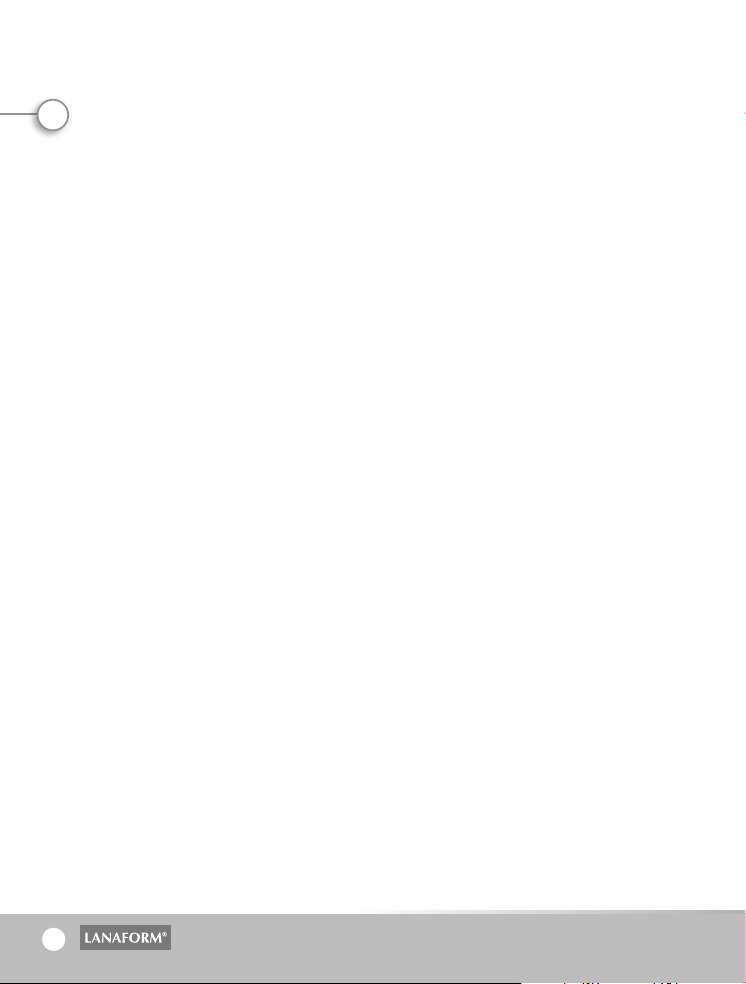
FR
• Cet appareil doit être utilisé lorsque la température ambiante est comprise entre 10 et 40°C.
12
• N’exposez pas le Thermometer aux chocs électriques.
• N’exposez pas ce thermomètre à des conditions de températures extrêmes, supérieures à 50°C ou inférieures
à 0°C.
• N’utilisez pas l’appareil si l’humidité relative est supérieure à 85%.
• N’utilisez pas l’appareil à proximité de champs électromagnétiques impor tants comme par exemple ceux des
téléphones sans fil ou por tables.
• La précision de la mesure peut être perturbée si le front est recouvert par des cheveux, de la sueur, un
bonnet ou un foulard. Veuillez alors prendre la température derrière le lobe de l’oreille. (Voir le paragraphe
correspondant).
• Il est conseillé de garder le thermomètre dans la pièce pendant 10 minutes environ avant utilisation.
• Sélectionnez le mode “Corps” pour mesurer la température du corps humain. Pour toute autre mesure,
sélectionnez le mode “Surface”.
• L’utilisation de ce thermomètre ne peut pas remplacer une consultation avec votre médecin.
• En cas de problème avec votre appareil, veuillez contacter votre revendeur.
• N’essayez pas de réparer l’appareil vous-même.
• Cet appareil n’est pas prévu pour être utilisé par des personnes, y compris les enfants, dont les capacités
physiques, sensorielles ou mentales sont réduites, ou des personnes dénuées d’expérience ou de connaissance,
sauf si elles ont pu bénéficier, par l’intermédiaire d’une personne responsable de leur sécurité, d’une
surveillance ou d’instructions préalables concernant l’utilisation de l’appareil. Il convient de surveiller les
enfants pour s’assurer qu’ils ne jouent pas avec l’appareil.
• Utilisez exclusivement le « Thermometer » suivant l’usage qui lui est destiné et qui est décrit dans ce manuel.
CARACTÉRISTIQUES
• Des mesures précises sans contact avec le corps
• °C ou °F à sélectionner par l’utilisateur
• Température du corps ou ambiante selon sélection
• Fonction d’alarme
• Archivage des données : mémorisation des 32 dernières mesures
• Arrêt automatique
• Sélection automatique de précision et d’affichage de 0,1°C (0,1°F)
• Écran LCD avec rétro-éclairage
MODE D’EMPLOI
A titre indicatif, voici deux tableaux reprenant les températures moyennes de l’être humain selon l’endroit d ’où
est effectuée la mesure et selon l’âge.
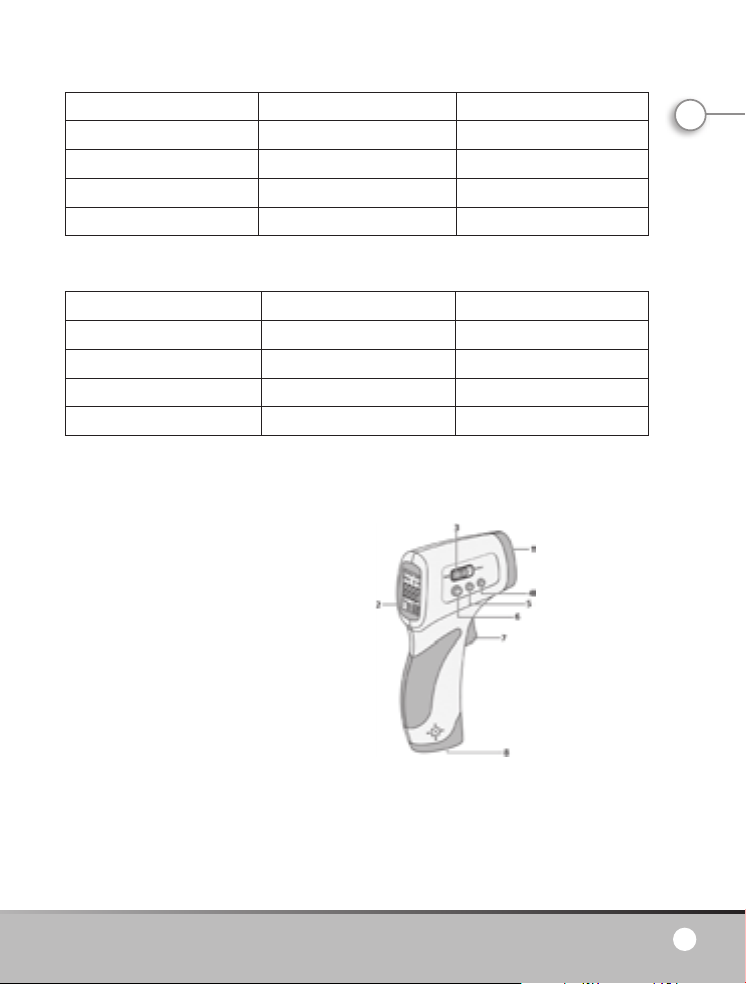
FR
Températures normales selon la méthode de mesure
Thermometer
13
Méthode de mesure Température °C Température °F
Rectale 36,6 à 38 97,8 à 100,4
Orale 35,5 à 37,5 95,9 à 99,5
Axillaire 34,7 à 37,3 94,4 à 99,1
Oreille 35,8 à 38 96,4 à 100,4
Températures normales selon l’âge
Âge Temp. °C Temp. °F
0 à 2 ans 36,4 à 38,0 97,5 à 100,4
3 à 10 ans 36,1 à 37,8 97,0 à 100,0
11 à 65 ans 35,9 à 37,6 96,6 à 99,7
>65 ans 35,8 à 37,5 96,4 à 99,5
Remarque : La température du corps humain varie durant la journée. Elle peut aussi être influencée par
de nombreux facteurs externes : l’âge, le sexe, le type et l’épaisseur de la peau…
DESCRIPTION DE L’APPAREIL
1- Capteur IR
2- Écran LCD
3- Sélection de mode
4- Bouton moins
5- Bouton plus
6- Bouton de mode
7- Gâchette de mesure
8- Couvercle des piles
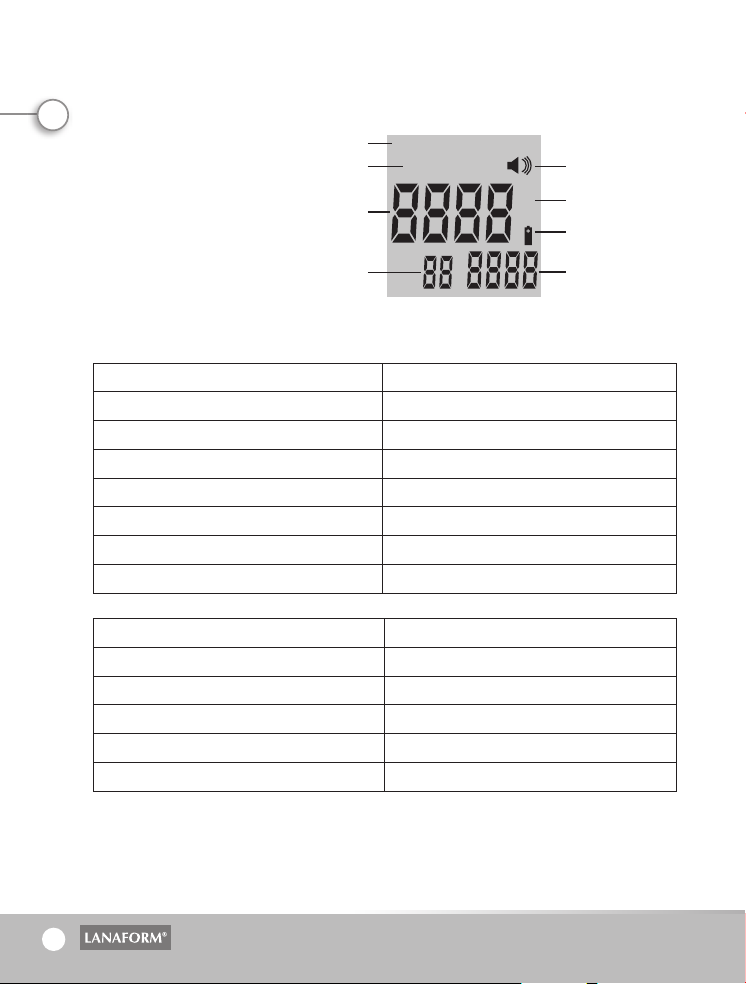
FR
DESCRIPTION DE L’ECRAN LCD
°C
LOG
Surface temp
Body
°F
82
1
3
5
7
4
6
14
1- Symbole de mode sur face
2- Symbole de mode corps
3- Lecture numérique
4- Symbole de batterie
5- Numéro d’ordre de la mémoire
6- Mémoire des températures
7- Échelle de température °C (Celsius)
/ °F(Fahrenheit)
8-Symbole alerte sonore
SPÉCIFICATIONS TECHNIQUES
Conditions normales d’utilisation
Résolution d’affichage 0,1°C (0,1°F)
Température de fonctionnement 10 à 40°C (50 à 104°F)
Température de stockage 0 à 50°C(32 à 122°F)
Taux d’humidité <85%
Alimentation 3V continu (2 piles «AA» non inclues)
Dimensions 149x77x43 mm (LxlxH)
Poids Brut 400g / Net 172g
Gamme de mesure
En mode « Body » (corps humain) 32,0 à 42,5 °C (90 à 108°F)
En mode « Surface » (autres mesures) 0 à 60°C (32 à 140°F)
Précision ±0,3°C (0,54°F)
Distance de mesure 5 à15 cm
Arrêt automatique 7 sec.
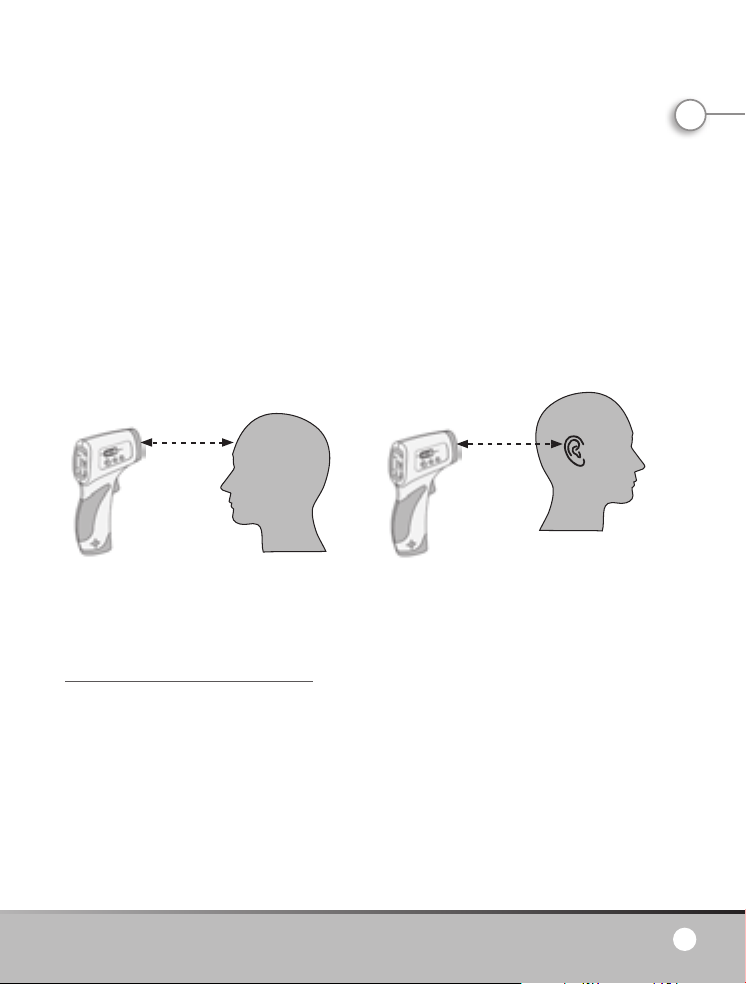
FR
UTILISATION
5 to 15 cm
2 to 5.9 in
5 to 15 cm
2 to 5.9 in
Thermometer
15
Laissez l’appareil dans la pièce pendant 10 minutes environ lors de la première utilisation ou après avoir
introduit de nouvelles piles.
(Si l’appareil n’est pas utilisé pendant une longue période, l’appareil testera la température ambiante et
retardera l’allumage pendant une seconde ou deux.)
Pour prendre la température d’un être humain, utilisez le mode « Body » (corps).
La plage de mesure pour le mode « Body »: 32 à 42,5°C (86 à 108°F).
Pour mesurer la température d’un objet, d’un aliment, d’un liquide ou de la température ambiante, utilisez
le mode « Sur face ».
La plage de mesure pour le mode « Surface » : 0 à 60°C (32 à 140°F).
Assurez-vous de bien sélectionner le mode « Body » pour la lecture d’une température interne et le mode
« Surface » pour la mesure d’une zone externe.
Ensuite, visez le front (voir l’illustration ci-dessous pour le positionnement) à une distance d’environ 5 cm,
appuyez sur le bouton de mesure, et la température s’affichera immédiatement. Assurez-vous qu’il n’y ait ni
cheveux, sueur, cosmétiques ou bonnet couvrant le front.
Si la température paraît significativement différente ou s’il y a de la sueur sur le front, vous pouvez prendre la
température derrière le lobe de l’oreille. Assurez-vous qu’il n’y ait ni cheveux, sueur, cosmétique ou bonnet.
RÉGLAGES DU MODE
LORSQUE VOUS ÊTES EN MODE BODY
1. Choisir l’unité de température - Fonc tion « F1 »
Appuyez sur le bouton « MODE » pendant 2 secondes, l’écran affiche : « F1 ». Sélectionnez « MOINS » pour
degrés Celsius, « PLUS » pour degrés Fahrenheit.
2. Réglage de l’alarme - Fonction « F2 »
Appuyez sur le bouton « MODE » pendant 2 secondes, l’écran affiche : « F1 ». Appuyez une deuxième fois sur le
bouton « MODE » pour afficher « F2 ». Sélectionnez « PLUS » pour augmenter le seuil de 0,1°C (0,1 °F),
« MOINS » pour le baisser de 0,1°C (0,1 °F).
Remarque : La valeur par défaut pour le seuil d’alarme est 38°C (100,4°F).
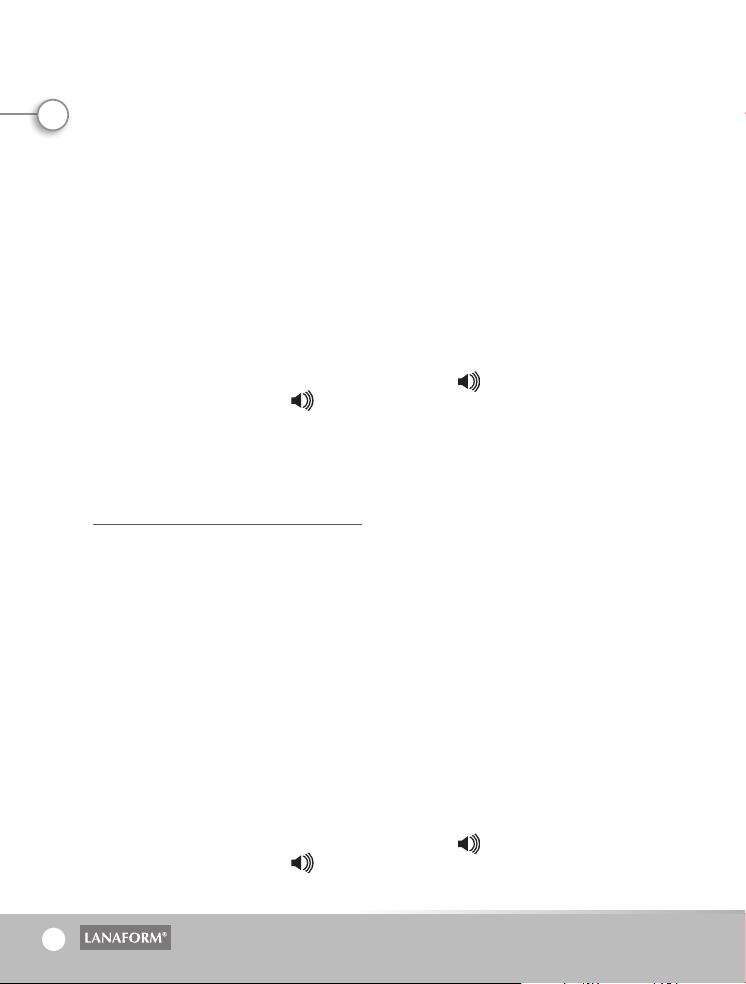
FR
Pour activer l’alarme, veuillez vous référer au point 4 de ce chapitre, afin que le Thermometer détecte l’alarme
16
lorsque la température mesurée dépasse le seuil déterminé.
3. Différence totale - Fonction « F3 »
Pour ajuster la variation totale de votre « Thermometer », appuyez sur le bouton « MODE » pendant 2 secondes,
l’écran affiche : « F1 ». Appuyez de nouveau sur le bouton « MODE » jusqu’à afficher « F3 ». Sélec tionnez « PLUS
» pour augmenter la différence de 0,1°C (0,1°F), « MOINS » pour la réduire de 0,1 °C (0,1°F).
En cas de changements saisonniers ou environnementaux, une vérification et un réglage devront être effectués.
Remarque : Cette fonction est seulement effective en mode « BODY ». Pour plus de détails, veuillez vous
référer au chapitre repris ci-dessous « Conseils pour la première utilisation ».
4. Marche/arrêt de l’alerte sonore – Fonc tion « F4 »
Appuyez sur le bouton « MODE » pendant 2 secondes, l’écran affiche : « F1 ». Appuyez de nouveau sur le
bouton « MODE » jusqu’à afficher « F4 ».
Sélectionnez « PLUS » pour ac tiver l’alerte sonore (une icône de son “
sur « MOINS » pour l’arrêter (l’icône “
5. Sortir du mode sélection
Appuyez sur le bouton « MODE » jusqu’à ce que l’écran s’éteigne.
“ disparaît).
“ s’affiche sur l’écran LCD), appuyez
LORSQUE VOUS ÊTES EN MODE SURFACE
1. Choisir l’unité de température - Fonc tion « F1 »
Appuyez sur le bouton « MODE » pendant 2 secondes, l’écran affiche : « F1 ». Sélectionnez « MOINS » pour
degrés Celsius, « PLUS » pour degrés Fahrenheit.
2. Réglage de l’alarme - Fonction « F2 »
Appuyez sur le bouton « MODE » pendant 2 secondes, l’écran affiche : « F1 ». Appuyez une deuxième fois sur
le bouton « MODE » pour afficher « F2 ». Sélectionnez « PLUS » pour augmenter le seuil de 0,1°C (0,1 °F), «
MOINS » pour le baisser de 0,1°C (0,1 °F).
Remarque : La valeur par défaut pour le seuil d’alarme est 38°C (100,4°F).
3. Marche/arrêt de l’alerte sonore – Fonction « F3 »
Appuyez sur le bouton « MODE » pendant 2 secondes, l’écran affiche : « F1 ». Appuyez de nouveau sur le
bouton « MODE » jusqu’à afficher « F3 ».
Sélectionnez « PLUS » pour ac tiver l’alerte sonore (une icône de son “
sur « MOINS » pour l’arrêter (l’icône “
“ disparaît).
“ s’affiche sur l’écran LCD), appuyez
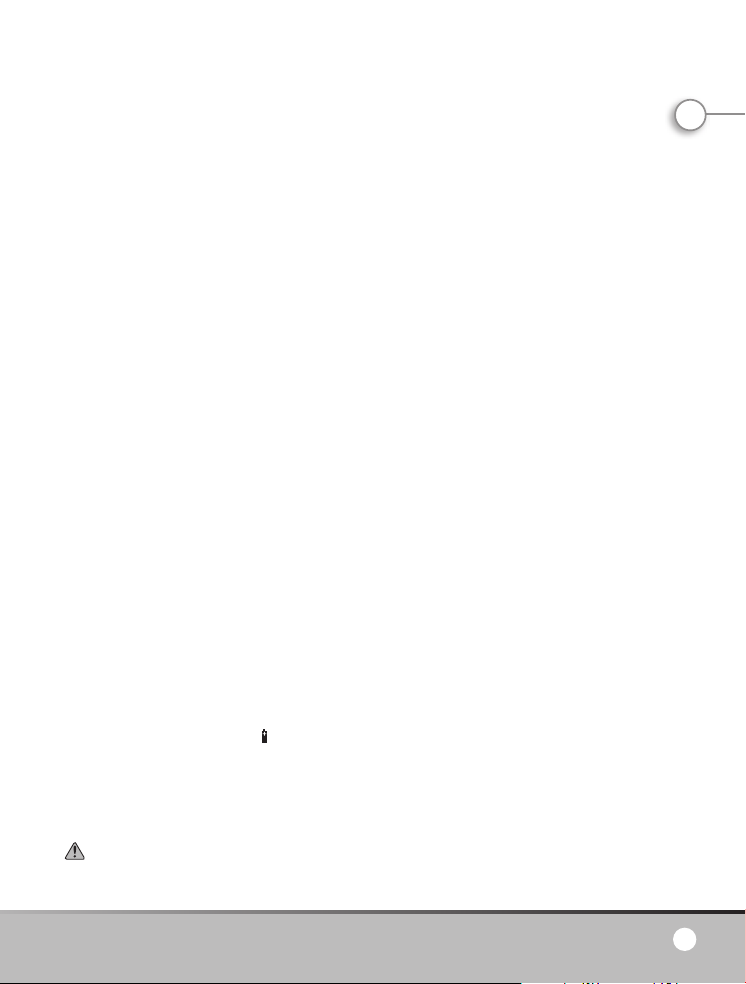
FR
4. Sortir du mode sélection
Thermometer
17
Appuyez sur le bouton « MODE » jusqu’à ce que l’écran s’éteigne.
Remarque : Si l’appareil s’éteint en cours de réglages, veuillez simplement appuyer de nouveau sur le bouton
MODE » pendant 2 secondes.
«
FONCTION MISE EN MÉMOIRE DES DONNÉES
La mémoire sauvegarde les données automatiquement après chaque lecture et l ’affichera dans le coin inférieur
droit de l’écran LCD. Appuyez sur le bouton « PLUS » ou « MOINS » pour afficher la dernière mesure de température.
l’appareil est éteint, appuyez sur les boutons « PLUS » et « MOINS » en même temps pendant deux
Lorsque
secondes pour afficher la dernière mesure de température. Dans ce mode, si on met le numéro d’ordre de
mémoire « LOG » (situé dans le coin inférieur gauche) à 0 et si on appuie sur le bouton « MODE », on efface
toutes les données de la mémoire.
CONSEILS POUR LA PREMIÈRE UTILISATION
Pour des résultats stables et fiables, il vous est possible de contrôler le « Thermometer » et de modifier certaines
de ses données de la façon suivante :
ère
étape : prenez la température de quelqu’un en utilisant un thermomètre traditionnel, vous obtiendrez par
1
exemple 37,5°C (99.5°F).
ème
étape : prenez la température de la même personne en utilisant le thermomètre infrarouge sans contact
2
corporel en gardant une distance de 5 à 15 cm entre le Thermometer et le front (Veillez à enlever tout obstacle
qui pourrait modifier la mesure, tels que cheveux, sueur…). Si vous obtenez 37,5°C (99,5°F), le «Thermometer»
est bien réglé et prêt à l’emploi. Si vous obtenez une température inférieure, par exemple 36,4°C (97.4°F), la
différence est de 1,1°C (2.2°F). Vous devez alors ajuster la température sur le « Thermometer » et ajouter la
différence, c’est-à-dire 1,1°C (2,2°F).
Pour ce faire, sélectionnez tout d’abord le mode « Body ». Appuyez ensuite sur le bouton « MODE » pendant
2 secondes, l’écran affiche « F1 », appuyez de nouveau sur le bouton « MODE » jusqu’à l’apparition de « F3 ».
Ensuite, appuyez sur le bouton « PLUS » pour ajouter la différence (dans notre exemple, 1,1°C (2,2°F)).
ème
étape : Pour vérifier, prenez de nouveau la température en utilisant le « Thermometer ».
3
REMPLACEMENT DES PILES
Affichage : quand l’écran LCD affiche “
en respectant leur polarité.
N’utilisez jamais de piles rechargeables, mais des piles à usage unique.
Ne rechargez pas les piles non-rechargeables.
Enlevez les piles de l’appareil si vous n’utilisez plus l’appareil pendant une longue période.
Pour éviter tout accident ou toute mauvaise utilisation, veuillez garder les batteries hors de portée des
enfants.
”, les piles sont déchargées. Ouvrez alors le couvercle et changez les piles,
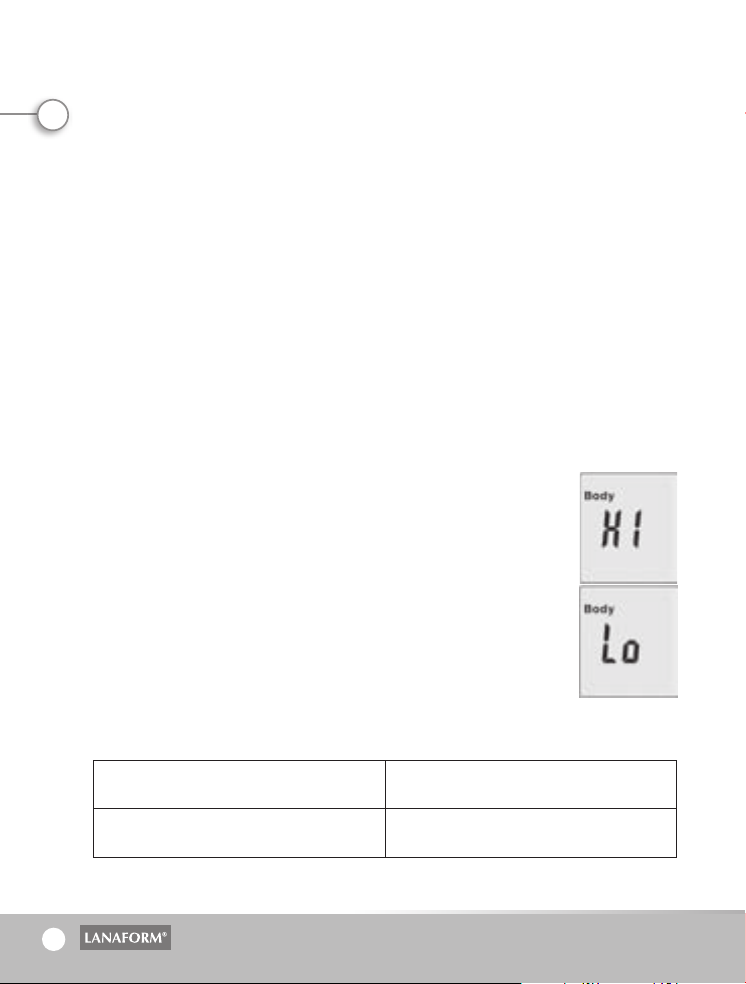
FR
Veillez à déposer les batteries usagées dans des bacs de collecte. Afin d’éviter toute pollution environnementale,
18
ne jetez pas les batteries.
ENTRETIEN ET NETTOYAGE
- Le verre protecteur qui couvre la lentille est la par tie la plus sensible, il doit être protégé soigneusement.
- Nettoyez l’appareil avec un coton-tige légèrement humidifié avec de l’alcool à 70%.
- Ne nettoyez pas l’appareil avec du détergent corrosif.
- Ne plongez pas l’appareil dans l’eau.
- Rangez l’appareil dans un endroit sec et à l’abri de la lumière du soleil directe.
RÉSOLUTION DES PROBLÈMES
Si vous rencontrez un des problèmes suivants pendant l’utilisation de votre Thermometer, veuillez consulter ce
guide de dépannage pour résoudre le problème. Si le problème persiste veuillez contacter votre revendeur.
L’écran affiche une température corporelle inférieure à 32°C (89,6°F)
Si vous êtes en mode « S urface », la température affichée est la température externe que votre corps libère.
L’écran affiche le message « HI »
En utilisant le Thermometer, le message « HI » peut apparaître sur l’écran.
L’analyse est au dessus de la plage de mesure sélectionnée, soit supérieure à 42,5CC
(108°F) en mode « Corps » ou supérieure à 60°C (140°F) en mode « Surface ».
L’écran affiche le message « LO »
En utilisant le Thermometer, le message « LO » peut apparaître sur l’écran.
La température analysée est en dessous de la plage de mesure sélectionnée, soit
inférieure à 32°C (90°F) en mode
« Corps » ou inférieure à 0°C (32°F) en mode « Surface ».
Ces messages s’affichent dans plusieurs cas, veuillez trouver ci-dessous une liste des cas principaux.
Raisons de l’affichage du message
« LO » ou « HI »
Lecture de la température gênée par les cheveux,
la sueur…
Assurez-vous de qu’il n’y ait pas d’obstruc tion avant
de prendre la température.
Conseils
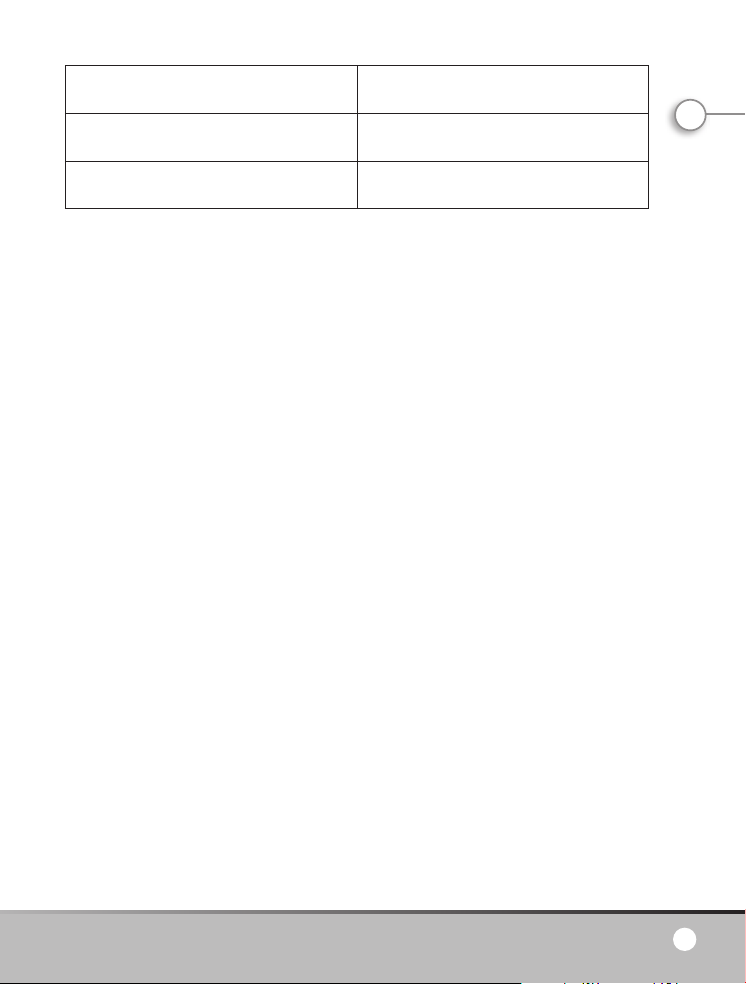
FR
Lecture de température gênée par un flux d’air. Assurez-vous de qu’il n’y ait pas de flux d’air, cela
Thermometer
19
La distance de mesure est trop grande. Veuillez respecter la distance de mesure (entre 5
Différence de température avec la température
ambiante trop élevée
peut perturber le système infrarouge.
et 15 cm.)
Attendre 10 minutes avant de prendre la
température du corps.
GARANTIE LIMITÉE
LANAFORM® garantit que ce produit est exempt de tout vice de matériau et de fabrication pour une période de
deux années à compter de sa date d’achat, à l’exception des précisions ci-dessous.
La garantie sur ce produit LANAFORM® ne couvre pas les dommages causés à la suite de toute utilisation
abusive ou de tout mauvais usage, accident, fixation de tout accessoire non autorisé, modification apportée au
produit ou de toute autre condition, de quelle que nature que ce soit, échappant au contrôle de LANAFORM®.
LANAFORM® ne sera pas tenue pour responsable de tout type de dommage accessoire, consécutif ou spécial.
Toutes les garanties implicites d’aptitude du produit sont limitées à une période de deux années à compter de la
date d’achat initiale.
Dès réception, LANAFORM® réparera ou remplacera, suivant le cas, votre appareil et vous le renverra. La garantie
n’est effectuée que par le biais du Centre Service de LANAFORM®. Toute activité d’entretien de ce produit confiée
à toute personne autre que le Centre Service de LANAFORM® annule la présente garantie.
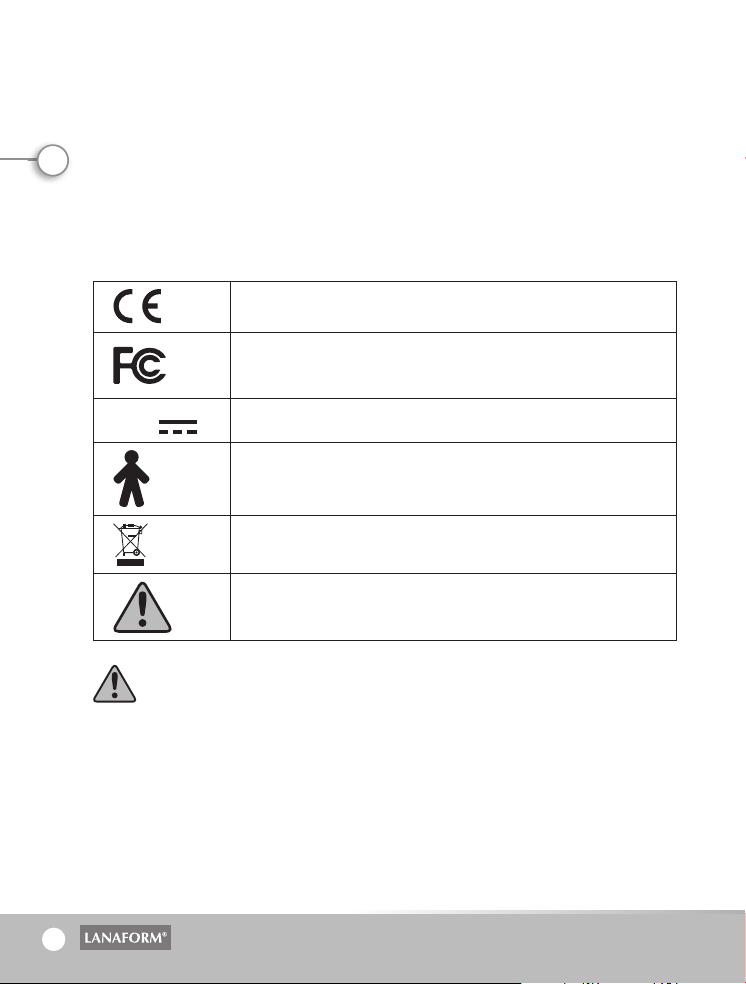
DU
HANDLEIDING
20
Wij danken u voor uw aankoop van de “Thermometer” van LANAFORM®.
Deze infraroodthermometer is speciaal ontworpen om niet alleen de lichaamstemperatuur, maar ook de
temperatuur van een babyfles, een bad of zelfs de omgevingstemperatuur te meten. Dankzij de nieuwe
technologie kan u met de “Thermometer” de temperatuur meten zonder contact te maken met het lichaam, een
voorwerp of oppervlak.
TITEL EN BESCHRIJVING VAN GRAFISCHE SYMBOLEN OP CLASSIFICATIELABELS
0197
3V
GELIEVE ALLE INSTRUC TIES TE LEZEN ALVORENS UW “THERMOMETER” TE GEBRUIKEN,
VOORnAMELIJK DEZE ESSENTIËLE VEILIGHEIDSVOORSCHRIFTEN:
• Controleer of de spanning van uw netwerk overeenstemt met die van het toestel.
• Houd de “Thermometer” uit de buurt van warmtebronnen zoals ovens, radiators, enz.
• Gebruik het toestel niet in een ruimte waar aërosol (sprays) worden gebruikt of waar zuurstof wordt
toegediend.
• Dompel het toestel niet onder in water.
• Laat het toestel niet vallen en gebruik het niet als het beschadigd is.
• Dit toestel moet gebruikt worden bij een omgevingstemperatuur tussen 10 en 40°C.
Dit toestel is conform de richtlijnen voor Medische Apparaten 93/42/EEC.
Het toestel is conform de FCC (Federal Communications Commission)
verordeningen, sectie 15, alinea B: 2007/Radio Frequency Devices ICES-003: 2004
Interference-causing Digital Equipment Standard.
3V continue stroomtoevoer.
Apparaat type B.
Recycle om het milieu te beschermen de batterijen volgende plaatselijke wetten.
Lees deze instructies aandachtig door voordat u het apparaat gebruikt. Volg deze
instructies ook zorgvuldig op wanneer u het apparaat gebruikt.

DU
• Stel de thermometer niet bloot aan elektrische schokken.
Thermometer
21
• Stel de thermometer niet bloot aan extreme temperaturen hoger dan 50°C of lager dan 0°C.
• Gebruik het toestel niet als de relatieve vochtigheidsgraad hoger is dan 85%.
• Gebruik het toestel niet in de nabijheid van sterke elektromagnetische velden zoals die van draadloze
telefoons of GSM’s.
• De nauwkeurigheid van de meting kan verstoord worden indien het voorhoofd bedekt is met haren, zweet,
een hoofddeksel of sjaal. Gelieve in dergelijke gevallen de temperatuur te meten achter de oorlel. (Zie de
overeenkomstige paragraaf).
• Het wordt aangeraden de thermometer 10 minuten vóór de meting in de kamer te leggen.
• Kies de modus “Lichaam” om de temperatuur van een menselijk lichaam te meten. Kies voor elke andere
meting de modus “Oppervlak”.
• Het gebruik van deze thermometer kan in geen geval een doktersbezoek vervangen.
• Gelieve contact op te nemen met de verkoper indien u problemen ondervindt met het toestel.
• Probeer het toestel niet zelf te repareren.
• Dit toestel is niet ontworpen voor gebruik door personen, inclusief kinderen, met beperkte fysieke,
zintuiglijke of mentale capaciteiten, of personen zonder er varing of kennis, behalve indien zij onder toezicht
staan of voorafgaande instructies hebben gekregen over het gebruik van het toestel van een persoon die
verantwoordelijk is voor hun veiligheid. Het wordt aangeraden om toezicht te houden op kinderen zodat zij
niet met het toestel spelen.
• Gebruik de “Thermometer” uitsluitend volgens het bedoelde gebruik dat beschreven wordt in de handleiding.
EIGENSCHAPPEN
• Nauwkeurige metingen zonder contact met het lichaam
• °C of °F, te bepalen door de gebruiker
• Keuze tussen lichaamstemperatuur of omgevingstemperatuur
• Alarmfunctie
• Opslag van gegevens: de laatste 32 metingen
• Stopt automatisch
• Automatische keuze van nauwkeurigheid en weergave van 0,1°C (0,1°F)
• LCD-scherm met achtergrondverlichting
GEBRUIKSAANWIJZING
Ter indicatie vindt u hieronder twee tabellen met de gemiddelde temperatuur van het menselijke lichaam
naargelang de plaats van meting en de leeftijd.
Normale temperaturen naargelang de meetmethode
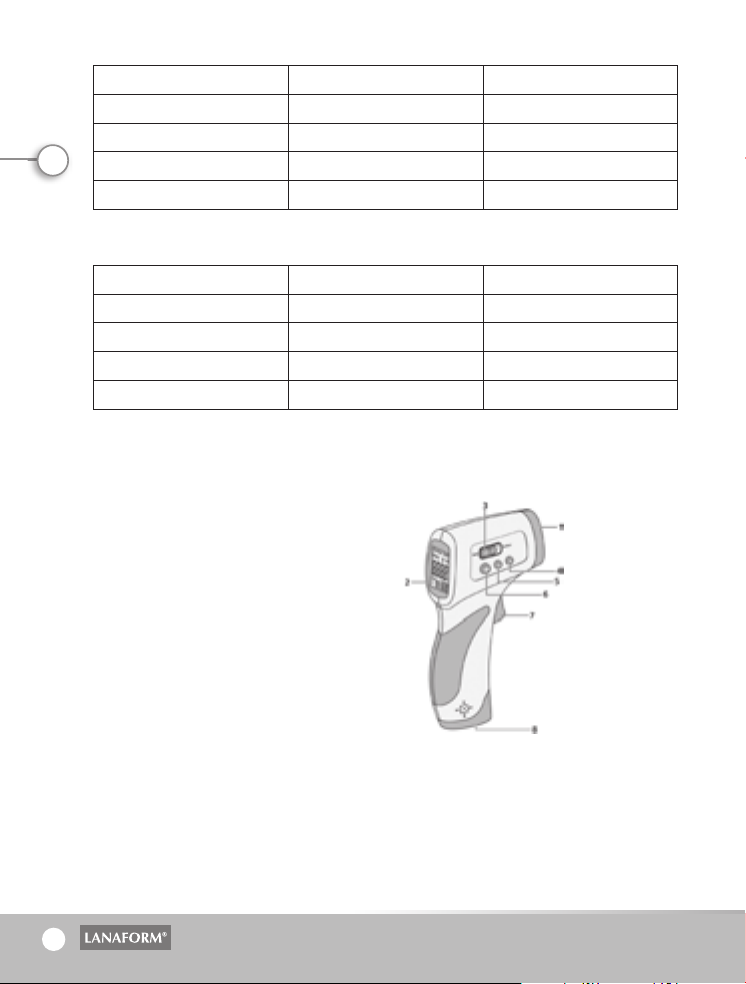
DU
Meetmethode Temperatuur in °C Temperatuur in °F
22
Rectaal 36,6 tot 38 97,8 tot 100,4
Oraal 35,5 tot 37,5 95,9 tot 99,5
Onder de oksel 34,7 tot 37,3 94,4 tot 99,1
In het oor 35,8 tot 38 96,4 tot 100,4
Normale temperaturen naargelang de leeftijd
Leeftijd Temperatuur in °C Temperatuur in °F
0 tot 2 jaar 36,4 tot 38,0 97,5 tot 100,4
3 tot 10 jaar 36,1 tot 37,8 97,0 tot 100,0
11 tot 65 jaar 35,9 tot 37,6 96,6 tot 99,7
> 65 jaar 35,8 tot 37,5 96,4 tot 99,5
Opmerking: de temperatuur van het menselijke lichaam verandert in de loop van de dag. Deze kan ook
beïnvloed worden door verschillende externe factoren waaronder leeftijd, geslacht, huidtype en huiddikte…
BESCHRIJVING VAN HET TOESTEL
1 - IR-lezer
2 - LCD-scherm
3 - Modusselectie
4 - Min-knop
5 - Plus-knop
6 - Modus-knop
7 - Meetknop
8 - Batterijdeksel
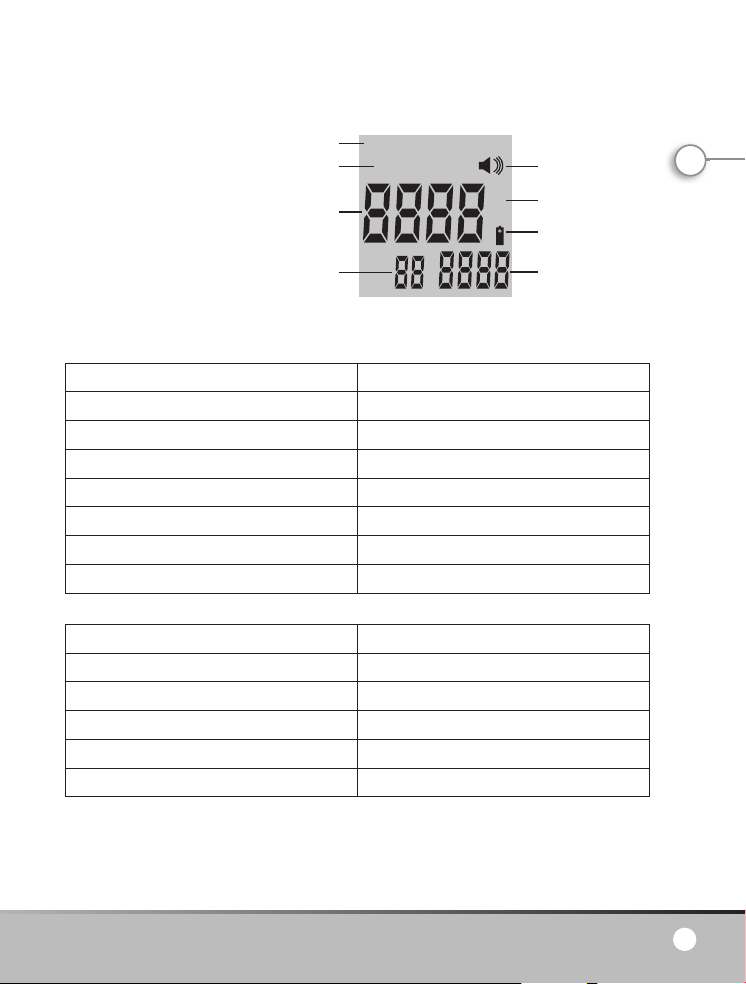
DU
BESCHRIJVING VAN HET LCDSCHERM
°C
LOG
Surface temp
Body
°F
82
1
3
5
7
4
6
Thermometer
23
1- Symbool voor oppervlakmodus
2- Symbool voor lichaamsmodus
3- Digitale meting
4- Batterijsymbool
5- Rangnummer in geheugen
6- Temperatuurgeheugen
7- Temperatuurschaal °C (Celsius)
/ °F (Fahrenheit)
8- Symbool voor geluidsalarm
TECHNISCHE SPECIFICATIES
Normale gebruiksomstandigheden
Resolutie van de weergave 0,1°C (0,1°F)
Werkingstemperatuur 10 tot 40°C (50 tot 104°F)
Opslagtemperatuur 0 tot 50°C (32 tot 122°F)
Vochtigheidsgraad <85%
Voeding 3V gelijkstroom (2 “AA”-batterijen, niet inbegrepen)
Afmetingen 149x77x43 mm (LxBxH)
Gewicht Bruto 400g / Netto 172 g
Meetgebied
In de modus “Lichaam” (menselijk lichaam) 32,0 tot 42,5 °C (90 tot 108°F)
In de modus “Oppervlak” (andere metingen) 0 tot 60°C (32 tot 140°F)
Nauwkeurigheid ±0,3°C (0,54°F)
Meetafstand 5 à 15 cm
Stopt automatisch na 7 sec.
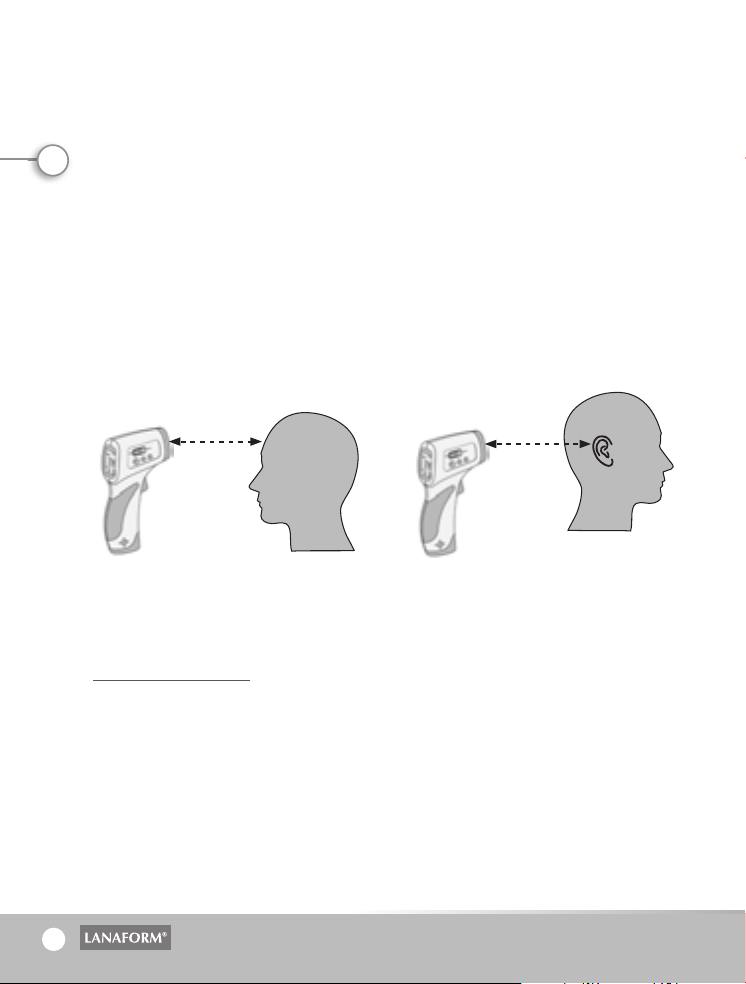
DU
GEBRUIK
5 to 15 cm
2 to 5.9 in
5 to 15 cm
2 to 5.9 in
24
Plaats het toestel ongeveer 10 minuten vóór het eerste gebruik of nadat er nieuwe batterijen geplaatst zijn in
de ruimte.
(In geval van langdurige inactiviteit zal het toestel de omgevingstemperatuur testen en zal het aanzetten een
seconde of twee duren).
Gebruik de modus “Lichaam” om de temperatuur van een persoon te meten.
Het meetgebied voor de modus “Lichaam”: 32 tot 42,5°C (86 tot 108°F).
Gebruik de modus “Oppervlak” om de temperatuur van een voorwerp, een voedingsmiddel, een vloeistof of
de omgevingstemperatuur te meten.
Het meetgebied voor de modus “Oppervlak”: 0 tot 60°C (32 tot 140°F).
Zorg ervoor dat u de modus “Lichaam” selecteert voor de meting van een interne temperatuur en de modus
“Oppervlak” voor de meting van een extern gebied.
Richt daarna het toestel op het voorhoofd (zie illustratie voor de positionering), op een afstand van ongeveer 5
cm, druk op de meetknop en de temperatuur wordt onmiddellijk weergegeven. Zorg ervoor dat het voorhoofd
niet bedekt wordt door haar, zweet, cosmetica of een hoofddeksel.
Indien de temperatuur aanzienlijk verschilt of er z weet op het voorhoofd zit, kan u de temperatuur ook achter
de oorlel meten. Zorg ervoor dat er geen haar, z weet, cosmetica of een hoofddeksel aanwezig zijn.
INSTELLING VAN DE “MODUS”
IN DE MODUS “LICHAAM”
1. De temperatuureenheid kiezen – Functie “F1”
Druk gedurende 2 seconden op de knop “MODUS”, op het scherm verschijnt: “F1”. Druk op “MIN” voor graden
Celsius, op “PLUS” voor graden Fahrenheit.
2. Instelling van het alarm – Functie “F2”
Druk gedurende 2 seconden op de knop “MODUS”, op het scherm verschijnt: “F1”. Druk nogmaals op de knop
“MODUS”, “F2” verschijnt. Druk op “PLUS” om de drempel met 0,1°C (0,1 °F) te verhogen, “MIN” om hem te
verlagen met 0,1°C (0,1 °F).
Opmerking: de standaardwaarde voor de alarmdrempel is 38°C (100,4°F).
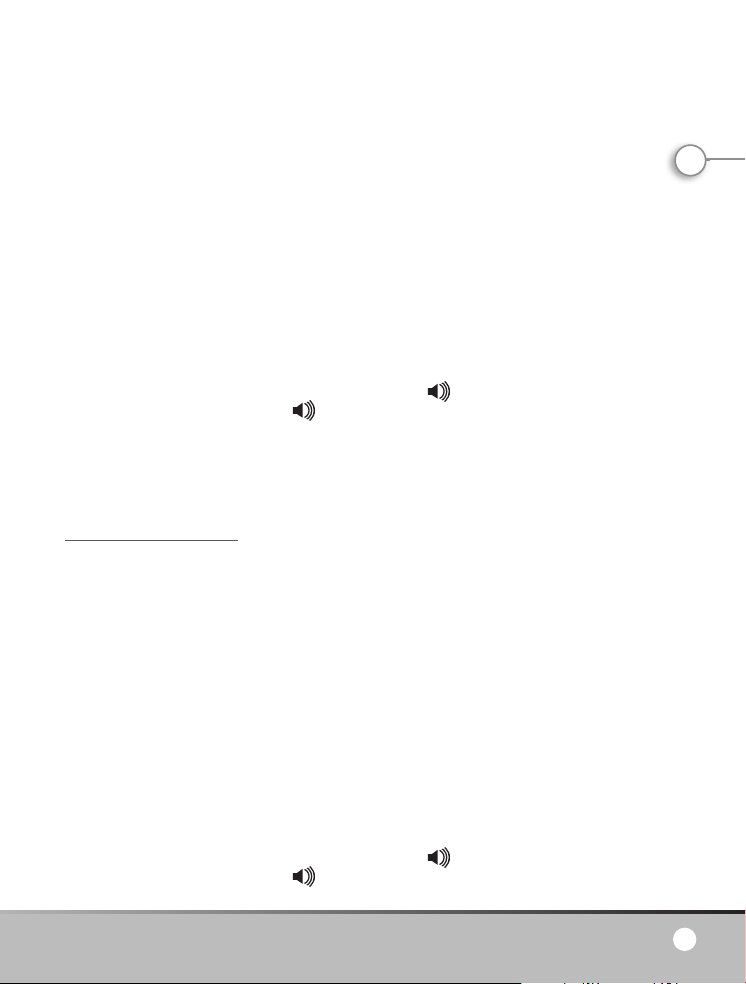
DU
Raadpleeg punt 4 van dit hoofdstuk om het alarm te activeren zodat de Thermometer het alarm detecteert
Thermometer
25
zodra de vastgelegde drempel wordt overschreden.
3. Totaal verschil – Functie “F3”
Druk gedurende 2 seconden op de knop “MODUS” om de totale variatie van uw “Thermometer” te wijzigen,
op het scherm verschijnt: “F1”. Druk nogmaals op de knop “MODUS” tot “F3” verschijnt. Druk op “PLUS” om het
verschil met 0,1°C (0,1°F) te verhogen, “MIN” om het te verlagen met 0,1 °C (0,1°F).
In geval van seizoens- of omgevingswijzigingen dient het toestel gecontroleerd en afgesteld te worden.
Opmerking: deze functie werkt alleen in de modus “LICHAAM”. R aadpleeg voor meer details het hoofdstuk
hieronder “Advies voor het eerste gebruik”.
4. Geluidsalarm Aan/uit – Functie “F4”
Druk gedurende 2 seconden op de knop “MODUS”, op het scherm verschijnt: “F1”. Druk nogmaals op de knop
“MODUS” tot “F4” verschijnt.
Druk op “PLUS” om het geluidsalarm te activeren (een geluidsicoon “
op “MIN” om het te deactiveren (de icoon “
5. De selectiemodus verlaten
Druk op de knop “MODUS” totdat het scherm uitgaat.
“ verdwijnt).
“ verschijnt op het LCD-scherm), druk
IN DE MODUS “OPPERVLAK”
1. De temperatuureenheid kiezen – Functie “F1”
Druk gedurende 2 seconden op de knop “MODUS”, op het scherm verschijnt: “F1”. Druk op “MIN” voor graden
Celsius, op “PLUS” voor graden Fahrenheit.
2. Instelling van het alarm – Functie “F2”
Druk gedurende 2 seconden op de knop “MODUS”, op het scherm verschijnt: “F1”. Druk nogmaals op de knop
“MODUS”, “F2” verschijnt. Druk op “PLUS” om de drempel met 0,1°C (0,1 °F) te verhogen, “MIN” om deze te
verlagen met 0,1°C (0,1 °F).
Opmerking: de standaardwaarde voor de alarmdrempel is 38°C (100,4°F).
3. Geluidsalarm Aan/uit – Func tie “F3”
Druk gedurende 2 seconden op de knop “MODUS”, op het scherm verschijnt: “F1”. Druk nogmaals op de knop
“MODUS” tot “F3” verschijnt.
Druk op “PLUS” om het geluidsalarm te activeren (een geluidsicoon “
op “MIN” om het te deactiveren (de icoon “
“ verdwijnt).
“ verschijnt op het LCD-scherm), druk
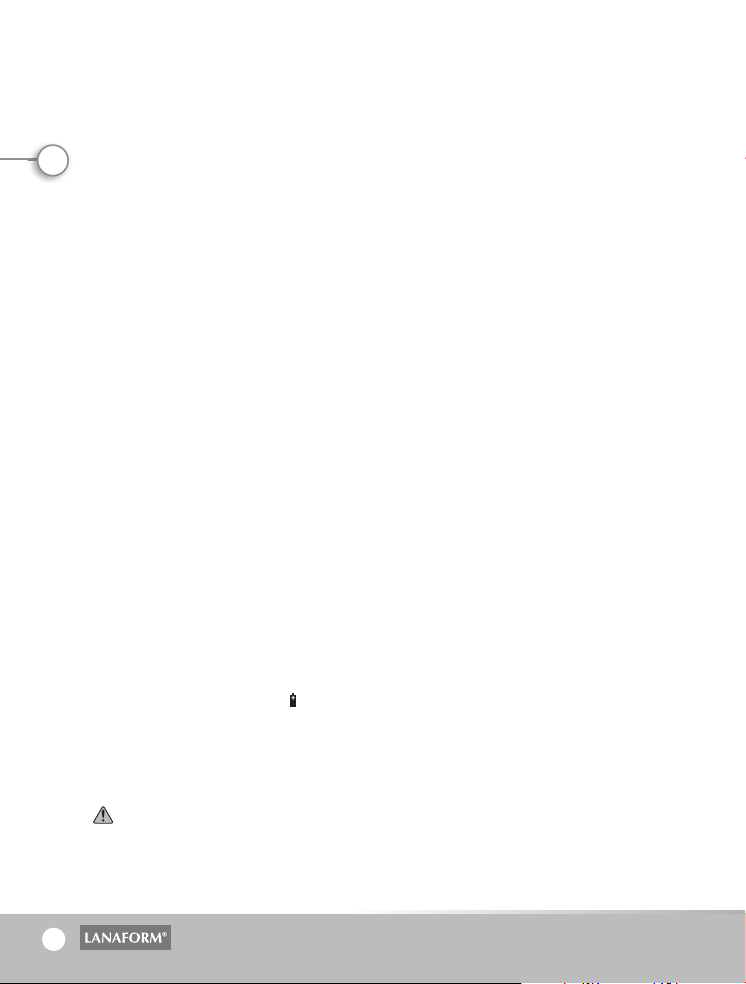
DU
4. De selectiemodus verlaten
26
Druk op de knop “MODUS” totdat het scherm uitgaat.
Opmerking: druk indien het toestel uitgaat tijdens de instelling opnieuw op de knop “MODUS” gedurende 2
seconden.
FUNCTIE “OPSLAG VAN GEGEVENS”
Het geheugen slaat de gegevens automatisch op na elke meting en geeft deze weer in de rechterbenedenhoek
van het LCD-scherm. Druk op de knoppen “PLUS” of “MIN” om de laatste temperatuurmeting weer te geven.
Druk wanneer het toestel uitgeschakeld is tegelijkertijd op de knoppen “PLUS” en “MIN” gedurende t wee
seconden om de laatste temperatuurmeting weer te geven. Als we in deze modus het rangnummer “LOG” (in de
linkerbenedenhoek) op nul zetten en op de knop “MODUS” drukken, wissen we alle gegevens uit het geheugen.
ADVIES VOOR HET EERSTE GEBRUIK
Om stabiele en betrouwbare resultaten te garanderen, kan u op de volgende manier de
“Thermometer”controleren en bepaalde gegevens wijzigen:
1e stap: neem iemands temperatuur met een gewone thermometer, u zal bijvoorbeeld 37,5°C (99.5°F) meten.
2e stap: neem de temperatuur van diezelfde persoon met de infrarode thermometer zonder lichamelijk contact
en houd daarbij een afstand van 5 à 15 cm tussen de thermometer en het voorhoofd (verwijder elk obstakel dat
de meting zou kunnen beïnvloeden zoals haar, zweet,…). Indien u 37,5°C (99,5°F) meet, is de “Thermometer”
goed afgesteld en klaar voor gebruik. Indien u een lagere temperatuur meet, bijvoorbeeld 36,4°C (97.4°F),
bedraagt het verschil 1,1°C (2.2°F). Nu moet u de temperatuur op de “Thermometer” aanpassen en het verschil
toevoegen, namelijk 1,1°C (2,2°F).
Selecteer daarvoor eerst de modus “Lichaam”. Druk vervolgens gedurende 2 seconden op de knop “MODUS”, op
het scherm verschijnt: “F1”, druk nogmaals op de knop “MODUS” tot “F3” verschijnt. Druk vervolgens op de knop
“PLUS” om het verschil toe te voegen (in ons voorbeeld, 1,1°C (2,2°F)).
3e stap: neem opnieuw de temperatuur met de “Thermometer” om te controleren.
VERVANGING VAN DE BATTERIJEN
Weergave: wanneer het LCD-scherm “
batterijen, let hierbij op de polariteit.
Gebruik nooit oplaadbare batterijen, gebruik alleen wegwerpbatterijen.
Probeer wegwerpbatterijen nooit op te laden.
Verwijder de batterijen uit het toestel indien u het gedurende lange tijd niet zal gebruiken.
Houd de batterijen buiten het bereik van kinderen om ongelukken en onjuist gebruik te voorkomen.
Gooi gebruikte batterijen weg in de daar voor bestemde verzamelpunten; gooi de batterijen niet bij het huisvuil,
dit te voorkoming van milieuvervuiling.
” weergeeft zijn de batterijen leeg. Open het deksel en vervang de
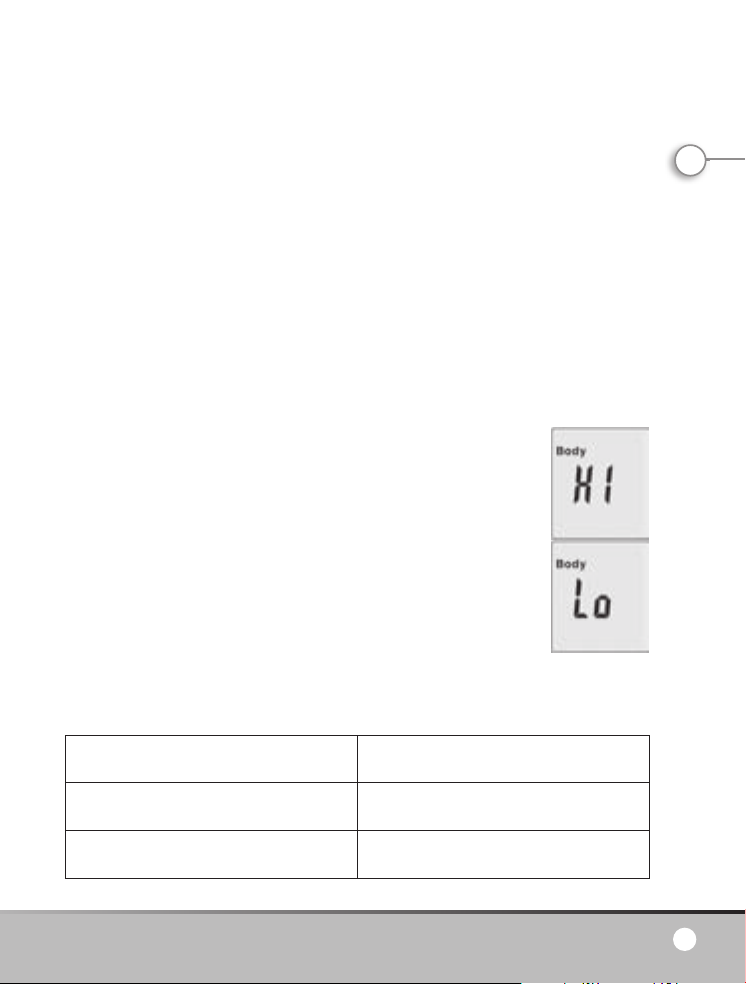
DU
ONDERHOUD EN REINIGING
Thermometer
27
- Het beschermende glas dat de lens bedekt, is het meest gevoelige onderdeel en moet dus zorgvuldig
beschermd worden.
- Reinig het toestel met een wattenstaafje dat licht bevochtigd is met ontsmettingsalcohol (70%).
- Reinig het toestel niet met een bijtend reinigingsmiddel.
- Dompel het toestel niet onder in water.
- Bewaar het toestel op een droge plaats en stel het niet bloot aan direct zonlicht.
PROBLEEMOPLOSSING
Raadpleeg indien u problemen onder vindt tijdens het gebruik van uw Thermometer deze herstellingsgids voor
het oplossen van uw probleem. Gelieve contact op te nemen met de verkoper indien het probleem aanhoudt.
Het scherm geeft een lichaamstemperatuur aan die lager is dan 32°C (89,6°F)
In de modus “Oppervlak” is de weergegeven temperatuur de externe temperatuur die uw lichaam vrijgeeft.
Het bericht “HI” verschijnt op het scherm
Terwijl u de thermometer gebruikt, kan het bericht “HI” op het scherm verschijnen.
De gemeten temperatuur bevindt zich boven het geselec teerde meetgebied, ofwel
hoger dan 42,5CC (108°F) in de modus “Lichaam” of hoger dan 60°C (140°F) in de
modus “Oppervlak”.
Het bericht “LO” verschijnt op het scherm
Terwijl u de thermometer gebruikt, kan het bericht “LO” op het scherm verschijnen.
De gemeten temperatuur bevindt zich onder het geselecteerde meetgebied, ofwel lager
dan 32°C (90°F) in de modus “Lichaam” of lager dan 0°C (32°F) in de modus “Oppervlak”.
Deze berichten verschijnen in verschillende gevallen, hieronder vindt u een lijst van de
voornaamste.
Reden voor de weergave van het bericht
“LO” of “HI”
De meting van de temperatuur wordt belemmerd
door haar, zweet,…
De meting van de temperatuur wordt verstoord door
een luchtstroom.
Zorg ervoor dat er geen obstakels aanwezig zijn bij
de temperatuurmeting.
Zorg ervoor dat er geen luchtstromen aanwezig zijn,
dit kan het infrarode systeem hinderen.
Advies
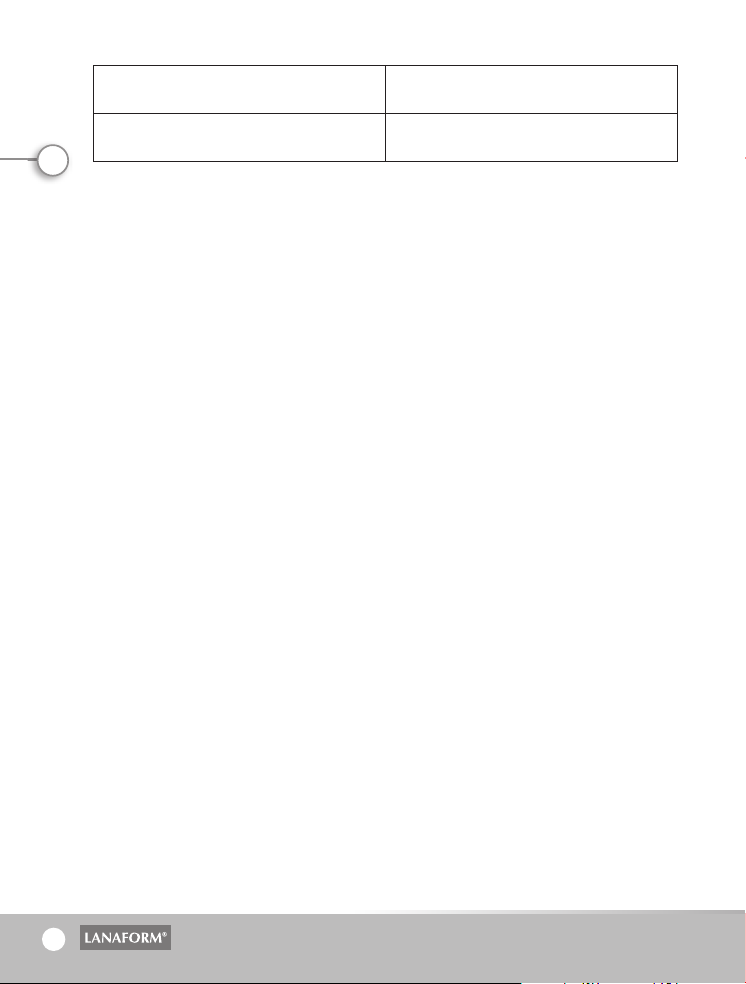
De meetafstand is te groot. Gelieve de meetafstand te respecteren (tussen 5 en
Het verschil in temperatuur met de
omgevingstemperatuur is te groot.
DU
15 cm).
Wacht 10 minuten alvorens de lichaamstemperatuur
te meten.
BEPERKTE GARANTIE
LANAFORM® garandeert dit product tegen gebrekkige onderdelen en fabricagefouten. Het toestel geniet een
garantie van twee jaar vanaf de aankoopdatum, met uitzondering van de onderstaande voorwaarden.
De garantie op dit LANAFORM®-product dekt geen schade veroorzaakt door een slecht of verkeerd gebruik van
het toestel, een ongeluk, het toevoegen van niet-toegestane accessoires, het aanpassen van het product of om
het even welke andere omstandigheid waarvoor LANAFORM® niet aansprakelijk kan worden gesteld.
LANAFORM® kan niet aansprakelijk worden gesteld voor het vergoeden van gevolgschade, onrechtstreekse
schade of specifieke schade.
Alle impliciete geschiktheidsgaranties zijn beperkt tot een periode van twee jaar, te rekenen vanaf de
oorspronkelijke aankoopdatum.
Na ontvangst zal LANAFORM® uw toestel herstellen of desgevallend vervangen en het u terugsturen. De
garantie wordt slechts uitgevoerd via het Servicecentrum van LANAFORM®. Elke onderhoudsactiviteit op dit
product die wordt toevertrouwd aan een andere persoon dan iemand van het Servicecentrum van LANAFORM®
doet deze garantie vervallen.
28
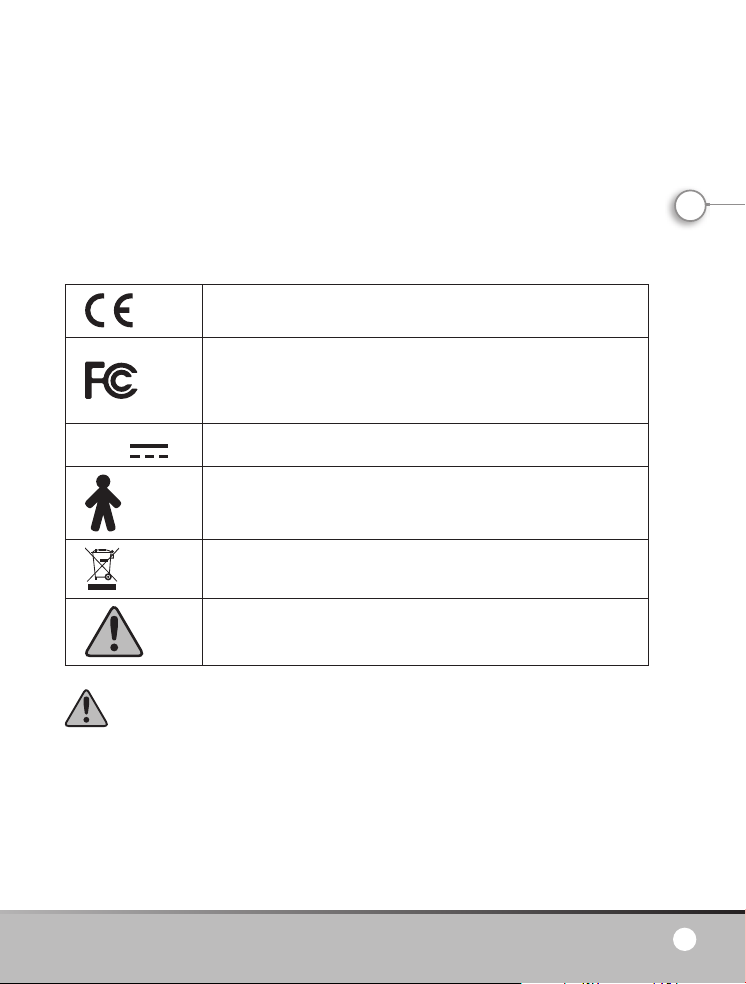
MANUAL DE INSTRUCCIONES
Gracias por haber adquirido el “Thermometer” de LANAFORM®.
Este termómetro infrarrojo ha sido especialmente diseñado para medir no sólo la temperatura corporal,
sino también la de un biberón, la del agua del baño e incluso la temperatura ambiente. Gracias a su nueva
tecnología, el “Thermometer” permite controlar la temperatura sin tomar contacto directo con el cuerpo, ni con
ninguna otra superficie u objeto.
DESCRIPCIÓN DE LOS SÍMBOLOS QUE APARECEN
EN EL RÓTULO DE CARACTERÍSTICAS DEL PRODUCTO
Este aparato cumple con la Normativa para dispositivos médicos 93/42/CEE.
0197
Este aparato cumple con las disposiciones de la sección 15, parte B de la Comisión
Federal de Comunicaciones (FCC, por sus siglas en inglés): 2007/Aparatos por
radiofrecuencia, ICEC-003: 2004/Estándares numéricos de aparatos digitales que
generan interferencias.
SP
3V
LEA TODAS LAS INSTRUCCIONES ANTES DE UTILIZAR SU “THERMOMETER”, ESPECIALMENTE
LAS SIGUIENTES CONSIGNAS DE SEGURIDAD, QUE SON FUNDAMENTALES:
• Verifique que el voltaje de su red eléctrica corresponda al del aparato.
• Mantenga siempre alejado el “Thermometer” de fuentes de calor tales como estufas, radiadores, etc.
• No utilice este aparato en una habitación en la que se utilicen productos en aerosol (spray) ni en una
habitación en la que se esté administrando oxígeno.
• No sumerja el aparato en agua.
• No deje caer el aparato ni lo utilice si está deteriorado.
Alimentación por corriente continua de 3V
Tipo de equipo B
Recicle las pilas según las normas locales para proteger el medio ambiente.
Atención: consulte la documentación adjunta. Asimismo, antes de utilizar el
dispositivo, lea las instrucciones y sígalas cuidadosamente.
Thermometer
29

SP
• Este aparato debe utilizarse con una temperatura ambiente comprendida entre 10 °C y 40 °C.
30
• No exponga el termómetro a descargas eléctricas.
• No exponga el termómetro a condiciones de temperatura extremas, superiores a 50 °C o inferiores a 0 °C.
• No utilice el aparato si la humedad relativa es superior al 85%.
• No utilice el aparato cerca de campos electromagnéticos importantes como, por ejemplo, los de teléfonos
inalámbricos o celulares.
• La precisión de la medición puede verse afectada si la frente se encuentra cubierta por cabellos, sudor, un
gorro o una bufanda. En ese c aso, mida la temperatura detrás del lóbulo de la oreja. (Remitirse al párrafo
correspondiente).
• Se aconseja mantener el termómetro dentro de la habitación durante 10 minutos aproximadamente antes de
utilizarlo.
• Seleccione el modo “Cuerpo” para medir la temperatura del cuerpo humano. Para cualquier otra medición,
seleccione el modo “Superficie”.
• La utilización de este termómetro no puede reemplazar la consulta al médico.
• En caso de inconvenientes con su aparato, contáctese con su distribuidor.
• No intente reparar el aparato usted mismo.
• Este aparato no está pensado para ser utilizado por personas (incluyendo a niños) cuyas capacidades físicas,
sensoriales o mentales se encuentren disminuidas, ni por personas sin experiencia o conocimientos, salvo
que hayan podido contar con supervisión o instrucciones previas, relativas al uso del aparato, de parte de una
persona responsable de su seguridad. Es conveniente controlar que los niños no jueguen con el aparato.
• Utilice el “Thermometer” exclusivamente para el uso al que está destinado, que se describe en este manual.
CARACTERÍSTICAS
• Mediciones precisas sin contacto con el cuerpo
• En °C ó °F de acuerdo a lo que prefiera el usuario
• Temperatura corporal o ambiente según su elección
• Función de alarma
• Registro de datos en la memoria: se guardan en la memoria las 32 últimas mediciones
• Apagado automático
• Selección automática de precisión y visualización de 0,1 °C (0,1 °F)
• Pantalla LCD con retroiluminación
INSTRUCCIONES DE USO
A título indicativo, se presentan a continuación dos cuadros con las temperaturas promedio del ser humano
según la edad y el sitio donde se realiza la medición.
Temperaturas normales según el método de medición
