Page 1
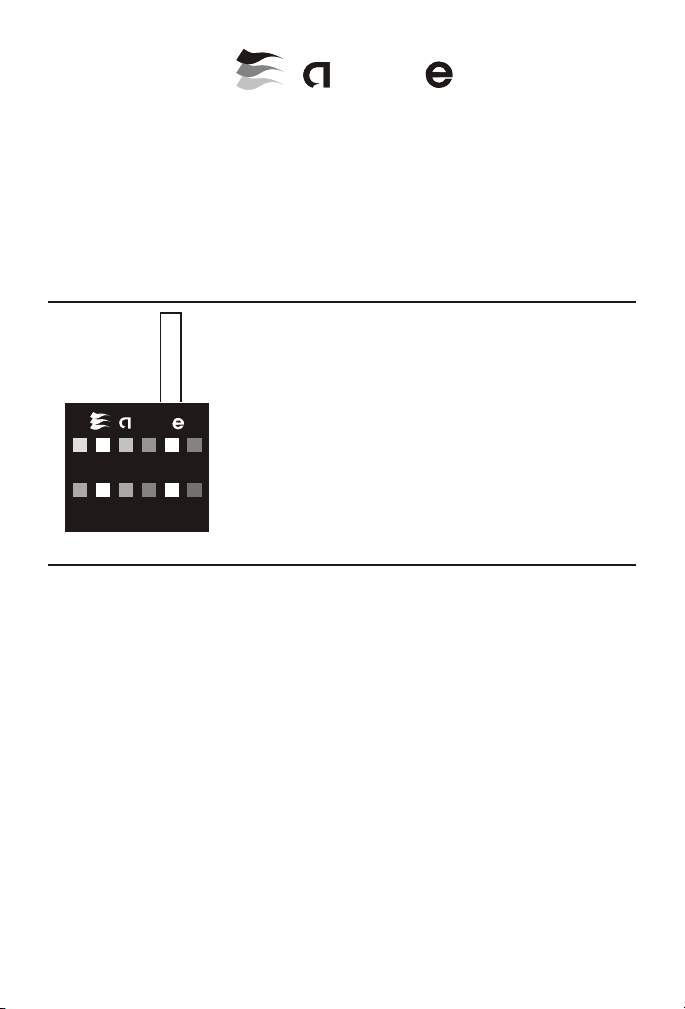
OCTET COM PARA TOR &
L
M
o
tt
L
M
o
tt
L
Mott
BI-COLOR READER
This instruction manual is furnished with LaMotte Octet Comparator
Test Kits to outline in general terms the proper technique for the use and
handling of the Octet Comparator and Bi-Color Reader. Individual
instructions supplied with each chemical test kit specify actual test
procedures.
USE OF THE OCTET COM PARA TOR
The Octet Comparator contains eight permanent
color standards. A test sample is inserted into the
openings in the top of the comparator. The sample
can then be compared to four color standards at
once, and the value read off the comparator. For
optimum color comparison, the comparator should
be positioned between the operator and a light
source, so that the light enters through the special
light-diffusing screen in the back of the
comparator. Avoid viewing the comparator against
direct sunlight or an irregularly lighted background.
THE BI-COLOR READER · CODE 2151
Natural color or turbidity in a test sample may affect the color developed
in a test reaction. The LaMotte Bi-Color Reader, used in conjunction
with the Octet Comparator, compensates for this color variation. The
comparator standards are viewed against test sample blanks, so that any
color variation due to natural color or turbidity will be uniformly
exhibited by the color standards and the test sample. Even if the color
variation is pronounced, the accuracy of the test result will be maintained.
Page 2
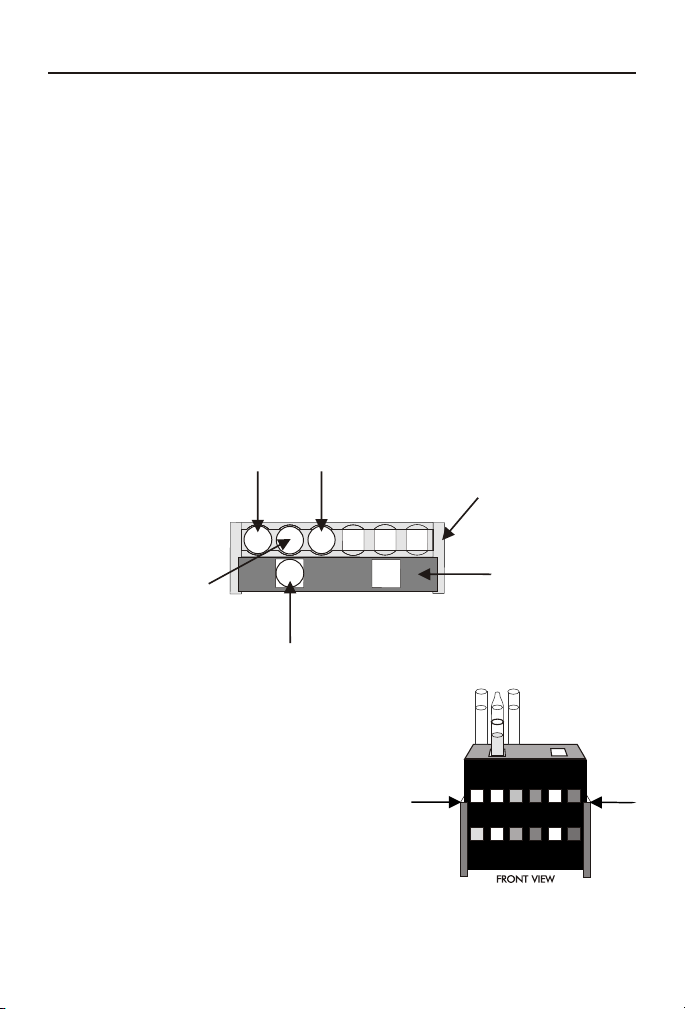
PROCEDURE
Blank Tubes
(Untreated Samples)
Distilled
Water
Ampoule
Reacted Sample
Octet
Comparator
TOP VIEW
Bi-Color
Reader
1. Place the Bi-Color Reader (2151) on table with the open side facing
the operator.
2. Slide the Octet Comparator between the arms of the Bi-Color
Reader, with the labels facing the operator.
3. Fill three test tubes to the line with sample water. Follow the
individual test kit instructions to react one tube. The other two tubes
will be used as blanks.
4. Insert the treated sample into the left-hand opening in the top of the
Octet Comparator.
5. Insert the Distilled Water Ampoule (2748) into the opening in the
Bi-Color Reader directly behind the reacted sample.
6. Insert the two test tubes with the unreacted samples into the
openings in the Bi-Color Reader on either side of the Distilled Water
Ampoule.
7. Slide the Octet Comparator until the
bottom of the upper row of standards is
level with the top of the Bi-Color
Reader. Hold the comparator so natural
light shines through the test tubes, and
compare the reacted sample to the first
and second color standards in the upper
row of the Octet Comparator. If the color
matches a standard, record the result. If
the color does not match a standard,
continue.
Page 3

8. Slide the Octet Comparator until the
bottom of the lower row of standards is
level with the top of the Bi-Color
Reader. Hold the comparator so natural
light shines through the test tubes, and
compare the reacted sample to the first
and second color standards in the lower
row of the Octet Comparator. If the
color matches a standard, record the
result. If the color does not match a
standard, continue.
9. To compare the reacted sample to the color standards on the right
side of the Octet Comparator, move the reacted sample to the
opening in the right-hand side of the Octet Comparator. Move the
Distilled Water Ampoule (2748) and the blank samples to the right
side of the Bi-Color Reader, so that the ampoule is directly behind
the reacted sample and the blanks are on either side of the ampoule.
Compare the color of the reaction to the color standards as above.
TEST EQUIP MENT CARE & MAIN TE NANCE
This equipment has been designed to give years of dependable service.
The following suggestions are offered so that you may obtain maximum
performance from this equipment:
1. Carefully follow all instructions.
2. Carefully wash and rinse all apparatus used in the test procedure.
3. Tighten reagent container caps immediately after use. Do not
interchange caps.
4. Avoid prolonged exposure of all test components to direct sunlight.
5. Avoid extreme high temperatures and protect all test components
from freezing.
6. Anticipate your requirements for replacement reagents.
7. Keep the reagents out of reach of young children.
8. Read reagent labels and MSDS. Material Safety Data Sheets for
reagents are available at www.lamotte.com.
Page 4

LaMOTTE COM PANY
L
Mott
Helping Peo ple Solve An a lyt i cal Chal lenges
PO Box 329 • Chestertown • Mary land • 21620 • USA
800-344-3100 • 410-778-3100 (Out side U.S.A.) • Fax 410-778-6394
Visit us on the web at www.lamotte.com
SM
35049 • 2.10
