Page 1
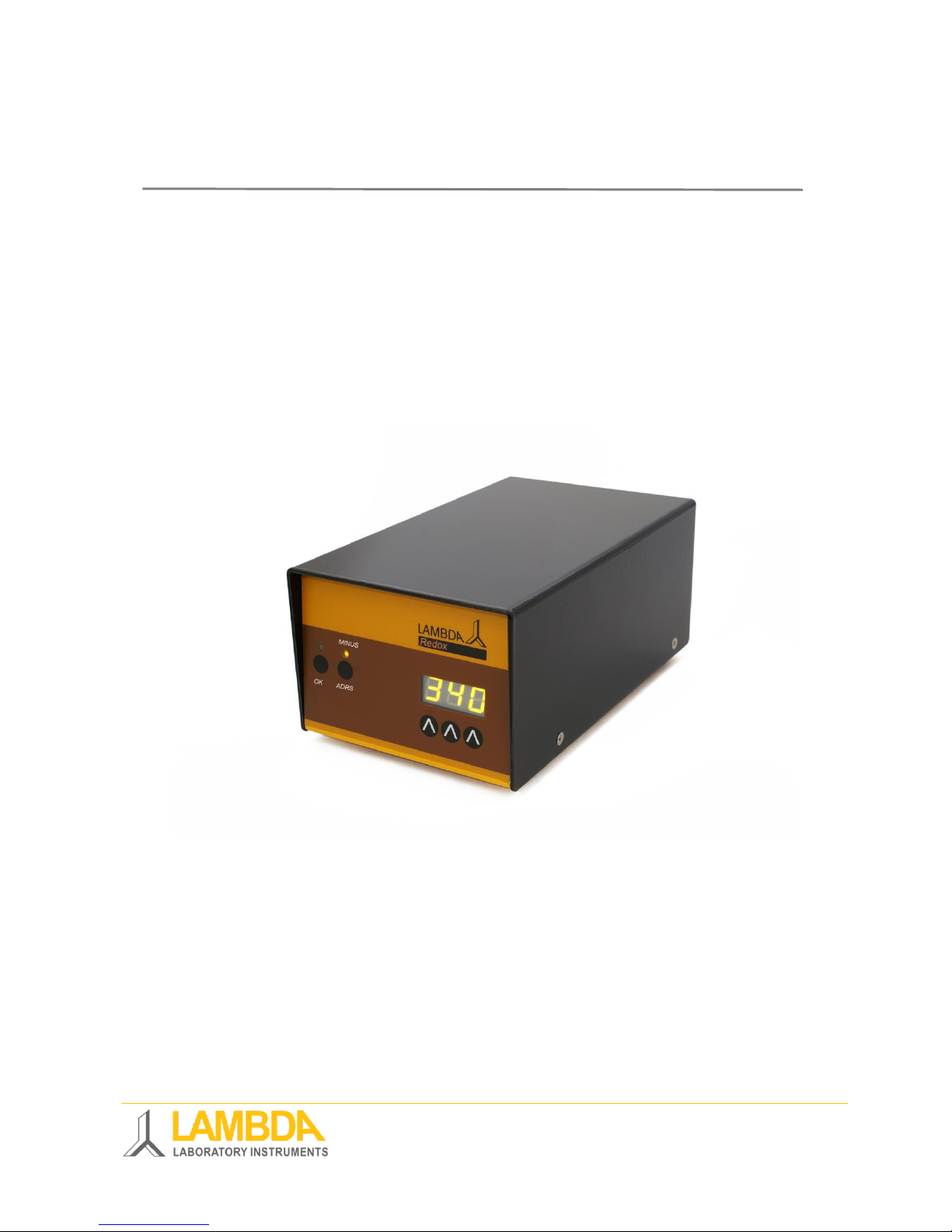
LAMBDA REDOX – Red-Ox
Potential measurement unit
OPERATION MANUAL
REDOX Measurement Unit
Page 2

LAMBDA REDOX measurement unit Operation MANUAL
www.lambda-instruments.com 1
LAMBDA REDOX measurement unit
LAMBDA REDOX allows the measurement of the Red-Ox potential (ORP) and the digital
transfer of the data to the PC through its RS-485 interface. The measured data can be
visualized and recorded for example by the industrial fermentation software SIAM.
The measurement of Red-Ox potential (ORP) can be made with the laboratory fermenterbioreactor LAMBDA MINIFOR, using a sterilizable combined pH/temperature probe with an
additional Pt electrode fixed on its glass body. This probe is connected to the MINIFOR
fermenter-bioreactor in the same way as the standard pH probe.
It does not require any additional connector, cable or side neck. However, the MINIFOR
fermenter-bioreactor must have been equipped with the Redox option in advance. The output
RedOx signal is then provided on the “PUMP” (“Redox”) socket at the rear side of the
MINIFOR base unit.
LAMBDA Laboratory Instruments
is developer and producer of special laboratory instruments mainly for biotechnology,
microbiology, food and agricultural, chemical and pharmaceutical research and development
as well as for general laboratory and research applications.
LAMBDA MINIFOR – highly innovative and compact fermenter/bioreactor system for
laboratory scale fermentation and cell cultures
LAMBDA OMNICOLL – fraction collector-sampler for unlimited number of fractions
LAMBDA PRECIFLOW, MULTIFLOW, HIFLOW and MAXIFLOW peristaltic pumps –
reliable, precise and extremely compact
LAMBDA SAFETY POWDER DOSER – allows automatic feeding of powders without spoon.
Safe operation with hazardous material (GLP)
LAMBDA VIT-FIT polyvalent syringe pump with extremely robust mechanics –
programmable infusion and filling from micro syringes to large volume syringes of 150 ml
without adapter
LAMBDA MASSFLOW – precise gas flow measurement and control with data acquisition
option
LAMBDA PUMP-FLOW INTEGRATOR – with LAMBDA pumps and doser allows the
visualization and recording of the pumped volume
Page 3

LAMBDA REDOX measurement unit Operation MANUAL
www.lambda-instruments.com 2
Table of contents
1 Setting up the Redox measurement unit ......................................................... 3
1.1 Power supply ........................................................................................................... 3
1.2 “Remote RS-485” socket of REDOX unit ................................................................. 3
1.3 Measurement of Red-Ox (ORP) potential ................................................................ 3
2 PC control ........................................................................................................... 3
2.1 Setting up the address of REDOX ........................................................................... 3
2.2 Configuration of SIAM software for REDOX ............................................................ 4
3 Technical specifications .................................................................................... 6
3.1 General specification ............................................................................................... 6
3.2 Remote control (Inputs/outputs) .............................................................................. 7
4 Accessories ................................................................ ................................ ........ 7
5 Guarantee ........................................................................................................... 7
6 Appendix ............................................................................................................. 8
6.1 RS communication protocol for LAMBDA REDOX Potential measurement unit ....... 8
6.2 How to set the REDOX measurement unit address? ................................ ............... 8
6.3 RS-connection scheme ........................................................................................... 9
Page 4

LAMBDA REDOX measurement unit Operation MANUAL
www.lambda-instruments.com 3
1 SETTING UP THE REDOX MEASUREMENT UNIT
1.1 Power supply
LAMBDA REDOX measurement unit is powered by MINIFOR Fermentor-Bioreactor. REDOX
measurement unit is connected with the corresponding 8-pole cable (art. no. 4810) to the
“PUMP” (“Redox”) - socket at the rear of the MINIFOR laboratory fermenter-bioreactor.
The other end of the 8-pole cable (art. no. 4810) is plugged into the “MINIFOR Redox” -
socket at the rear of the REDOX measurement unit.
1.2 “Remote RS-485” socket of REDOX unit
“Remote RS-485” socket at the rear of the REDOX measurement unit is used for the
connection of additional instruments like peristaltic pumps, Massflow gas flow controllers,
MINI-4-GAS gas mix over quadruple plug box, etc. to the MINIFOR fermentor-bioreactor.
In principle 12V, GND and RS-485 pins should be passed over from the Minifor to the
connected instruments via “Remote RS-485 socket” at the rear of REDOX measurement
unit.
1.3 Measurement of Red-Ox (ORP) potential
The measured Red-ox potential (ORP) data are transferred by the 8-pole cable (art. no.
4810), which also functions as a RS connection cable, of the MINIFOR.
When connected with MINIFOR through the cable, numbers on the display of LAMBDA
REDOX will light and indicate the value of the redox potential in the working medium.
The working range of the LAMBDA REDOX measurement unit is from -999 to +999 mV.
Negative values are indicated by lighting of the yellow “MINUS” LED.
2 PC CONTROL
The measured Red-Ox potential (ORP) data can be visualized and recorded for example by
the industrial fermentation software SIAM.
SIAM is an industrial fermentation software which is intended for the automation of
fermentation and cell culture processes at laboratories. The COM port and the device
address are freely configurable.
2.1 Setting up the address of REDOX
To look up/modify the instrument address:
Disconnect the 8-pole cable from REDOX unit.
Press the ADRS button continuously and at the same time connect the 8-pole cable
to REDOX unit again.
The message “A” and two numbers will appear on the display. This number from 00
to 99 is the current address of the REDOX measurement unit.
To change the address press the buttons Λ Λ Λ under the display until the desired
number is obtained.
To confirm and save the address, press the OK button.
Page 5

LAMBDA REDOX measurement unit Operation MANUAL
www.lambda-instruments.com 4
2.2 Configuration of SIAM software for REDOX
SIAM industrial fermentation software will be provided with the pre-configured program
according to the requirement of the customer.
A short video tutorial to set-up the COM port on the PC could be found at
https://www.youtube.com/watch?v=fCQX7vRp9aY
After installing the software to the PC or notebook, run the software SIAM/LEA 5.802.
Figure 2.2-1 To open the pre-configured
program file, select OPEN command under the
menu FILE.
Figure 2.2-2 A new window will pop-up to
choose the desired configuration file. Under the
folder CONFIG select the desired .CFG file
Figure 2.2-3 The selected program will open.
Creating a new configuration file for MINIFOR with REDOX could also be done. More
information about creating a program configuration file based on the requirements in SIAM
industrial fermentation software could be found at http://lambda-
instruments.com/pdf/SIAM_Industrial-Fermentation-Software-User-Manual.pdf
Enter the configuration mode in the program and generate a new window.
Select Visual Components in the Configuration menu to display the visual components
toolbar from which components can be selected to place in the synoptic window. This allows
an application to be built step by step.
Page 6

LAMBDA REDOX measurement unit Operation MANUAL
www.lambda-instruments.com 5
Figure 2.2-4 Select the Analog Input icon (A. In.
1) under the Values in visual components tool
bar and click the cursor on the synoptic window.
Figure 2.2-5 To connect the Analog Input icon
to Redox, click on the display and right click.
Choose Channel choice from the list.
Figure 2.2-6 CHANNEL TO VISUALISE window
will pop-up. Under the DEVICE, type or browse
for redoxm1 (Redox Minifor 1) and select the
channel ActRedox1 (Actual value on the Redox
measurement unit).
Figure 2.2-7 Click on CONFIGURATION main
menu and select DEVICE CONFIGURATION. A
list of instruments that can be controlled by
SIAM will be displayed.
Select REDOXMETER 1 under the sub-menu
REDOXMETER.
Page 7

LAMBDA REDOX measurement unit Operation MANUAL
www.lambda-instruments.com 6
Figure 2.2-8 Set the COM port number and the
address of the REDOX measurement unit. Don’t
forget to select CONNECTED option.
3 TECHNICAL SPECIFICATIONS
3.1 General specification
Type:
LAMBDA REDOX – Red-Ox potential (ORP) measuring unit
for MINIFOR Fermentor-Bioreactor
Working range:
-999 to 999 mV in 1 mV steps
Interface:
RS-485
Power supply:
Powered by MINIFOR Fermentor-Bioreactor
Dimensions:
10.5 (H) x 8 (W) x 17 (D) cm
Weight:
0.7 kg
Safety:
CE, meets IEC 1010/1 norm for laboratory instruments
Operation temperature:
0-40 °C
Operation humidity:
0-90% RH, not condensing
For safety reasons the voltage of the external signal must not exceed 48 V
to earth!
Page 8

LAMBDA REDOX measurement unit Operation MANUAL
www.lambda-instruments.com 7
3.2 Remote control (Inputs/outputs)
No.
Colour
Description
1
yellow
(+) input remote speed control 0-10V *)
2
grey
step signal from stepping motor (0 and 12V)
3
green
earth, 0 V
4
brown
+ 12 V
5
white
(+) input remote ON/OFF; 0V = ON, 3–12 V = OFF
(this logic can be inversed on demand)
6
pink
earth, ground (GND)
7
red
RS 485 B (-)
8
blue
RS 485 A (+)
*) (zero line connected to the contact no. 3)
4 ACCESSORIES
Art. No.
Accessories
Probes
800060
Combined redox, pH and temp. probe 12 cm with Variopin connector
(Mettler Toledo)
800060-22
Combined redox, pH and temp. probe 22 cm with Variopin connector
(Mettler Toledo)
800060-32
Combined redox, pH and temp. probe 32 cm with Variopin connector
(Mettler Toledo)
800060-42
Combined redox, pH and temp. probe 42 cm with Variopin connector
(Mettler Toledo)
Control
4810
Pump remote control (analog and digital) cable, 8 poles connector
800202
Quadruple plug box (Power and RS-connection for up to 4 LAMBDA
laboratory instruments)
5 GUARANTEE
LAMBDA provides a two-year guarantee on material and manufacturing defects, if the
instrument was used according to the operation manual.
Conditions of guarantee:
The instrument must be returned with a complete description of the defect or problem.
In order to send back the equipment for repair, you will need a returns authorization
number from LAMBDA.
The customer will send the instrument to our service office.
Damage or loss of items during transport will not be compensated for by LAMBDA.
Failure to fulfil these requirements will disqualify the customer from compensation.
Serial Number: _____________________________
Guarantee from: ____________________________
Figure 3.2-1 8 pole
connector
Page 9

LAMBDA REDOX measurement unit Operation MANUAL
www.lambda-instruments.com 8
6 APPENDIX
6.1 RS communication protocol for LAMBDA REDOX Potential
measurement unit
6.1.1 Communication settings:
Speed:
2400 Baud
Data format:
8 bit, odd parity, 1 stop bit
Transmit-Receive switching:
DTR (usually automatic switching)
Transmit-Receive interval:
10 ms
6.1.2 Data format for transmission from the computer (master):
# ss mm G qs c
send data
# ss mm M qs c
send data
where:
ss
is the address of the slave receiver
mm
is the address of the transmitter (master)
M or G
command to send data
qs
control sum
c
carriage return CR (ASCII 0D)
6.1.3 Data format for transmission to the computer (master):
< mm ss a ddd qs c
where:
a
r – for positive value
l – for negative value
ddd
data (3 ASCII number 0.......9 - transmission from high to low)
qs
control sum in hexadecimal format (2 ASCII symbols 0.......9 A B C D E F)
6.2 How to set the REDOX measurement unit address?
To look up/modify the instrument address, disconnect the 8-pole cable from the REDOX
measurement unit.
Press the ADRS button continuously and at the same time connect the 8-pole cable to
REDOX measurement unit again. The message “A” and two numbers will appear on the
display. This number from 00 to 99 is the current address of the powder dosing instrument.
To change the address press the buttons Λ Λ Λ under the display until the desired number is
obtained.
To confirm and save the address, press the OK button.
Page 10

LAMBDA REDOX measurement unit Operation MANUAL
www.lambda-instruments.com 9
6.3 RS-connection scheme
The 8-pole DIN connector “REMOTE” is used for the remote control and RS-485 connection.
No.
Colour
Description
1
yellow
(+) input remote speed control 0-10V *)
2
grey
step signal from stepping motor (0 and 12V)
3
green
earth, 0 V
4
brown
+ 12 V
5
white
(+) input remote ON/OFF; 0V = ON, 3–12 V = OFF
(this logic can be inversed on demand)
6
pink
earth, ground (GND)
7
red
RS 485 B (-)
8
blue
RS 485 A (+)
*) (zero line connected to the contact no. 3)
LAMBDA Laboratory Instruments
Sihlbruggstrasse 105
CH-6340 Baar
SWITZERLAND – EUROPE
Tel.: +41 444 50 20 71
Fax: +41 444 50 20 72
LAMBDA CZ s.r.o.
Lozíbky 1
CZ-61400 Brno
CZECH REPUBLIC – EUROPE
Hotline: +420 603 274 677
E-mail: support@lambda-instruments.com
Web: www.lambda-instruments.com
www.bioreactors.eu
Figure 6.3-1 8 pole
connector
