
USER MANUAL
LAMAX C4
1

Contents
Introduction ..................................................................................................................3
LAMA X C4 Car Camera Featu res and Functio ns ...................................................3
Pack Contents ................................................................................................................3
Product Layout .............................................................................................................3
Product Installation .....................................................................................................4
Quick Functions ............................................................................................................4
Icon Key ...........................................................................................................................4
Using the L AMAX C4 Car Cam era .............................................................................5
1) Inserting a MicroSDHC Card ........................................................................................5
2) Power........................................................................................................................5
3) Turning the Cam era On and O ................................................................................. 5
4) Changing M odes and Menu Nav igation ................................................................ 5
5) Recordi ng / Takin g photos / Galler y .........................................................................5
6) Deletin g Files on the Camer a ......................................................................................6
7) File Lock ing ......................................................................................................................... 6
8) Connec ting to PC ............................................................................................................. 6
9) Connec ting the GPS Modul e .......................................................................................6
LAMA X C4 Car Camera Set tings – Video M ode .....................................................6
1) Video Resolution .............................................................................................................. 6
2) Date/T ime Stamp ............................................................................................................. 7
3) Video Qu ality...................................................................................................................... 7
4) Loop Reco rding ................................................................................................................ 7
5) Audio Rec ording .............................................................................................................. 7
6) Expo sure .............................................................................................................................. 7
7) Motion D etection ............................................................................................................ 7
LAMA X C4 Car Camera Set tings – Photo Mod e ....................................................7
1) Image Resolution .............................................................................................................. 7
2) Date/T ime Stamp ............................................................................................................. 7
LAMA X C4 Car Camera Basi c Settings .....................................................................8
1) Fo rma tt ing .......................................................................................................................... 8
2) Language ............................................................................................................................. 8
3) Key Sound ............................................................................................................................ 8
4) Auto Power O .................................................................................................................. 8
5) LCD O......................................................................................................................8
6) Delayed Pow er O ........................................................................................................... 8
7) G-se nsor .............................................................................................................................. 8
8) Grid Frequency ..................................................................................................................8
9) Date Format ....................................................................................................................... 8
10) Date.........................................................................................................................8
11) Time.........................................................................................................................8
12) Factory Set tings .............................................................................................................. 8
LAMA X C4 Car Camera Para meters..........................................................................9
2

Introduction
Thank you for purchasing the LAMAX C4 car camera. You are now
the proud owner of a reliable travel companion on your car journeys.
Through out most of the EU you ca n now capture valuab le footage to pro
tect you rself and your prop erty.
LAMAX C4 Car Camera Features and Functions
- Interpo lated Full HD 1920 x 1080 Video
- G-sensor
- Loop Reco rding
- Motion Se nsor
- Multilingual Menu
- LED Flashlight
- Lock vide o at the touch of a butto n
Pack Contents
- LAMAX C4 Car Camera
- Power Cable
- USB Cable
- Camera M ount
- Manual
Product Layout
1. ON/OFF
2. Menu
3. OK (shutt er)
4. Down Arr ow
5. Up Arrow
6. Mode
7. Motion Detec tion
8. MicroSDHC Card Slot
1
8
2
-
6
3
4
3
7
5

Product Installation
1) Connect the power cable to the cigarette lighter. Ensure the cable is
placed around the windscreen so as not to obstruct the driver‘s view
and then x it securely in place. To get the best overall shot, attach the
device be tween the glass and t he rear-view mirror.
2) Do not install in a position which may obstruct the driver‘s view or dis
tract th em.
3) Some vehicles continue to supply power to the cigarette lighter, even
when the engine is turned o. If this is the case, before leaving the
vehicle, un plug the cable fro m the cigarette ligh ter.
4) When using the d evice for the rst ti me, it may be low on batt ery. If you
cannot switch on the device due to low power, manually connect the
exter nal power cable to cha rge the battery rst.
5) Only use a branded microSDHC card of class 10 or higher. For optimal
recordin g length, we recomm end using cards wi th a capacity of at l east
8GB up to a maximum of 32GB. We recommend formatting the card
when usin g it for the rst time.
Quick Functions
1) Display O – tap th e “ON/OFF” button
2) Video Aud io – tap the “UP” arrow
3) LED Flashligh t – tap the “DOWN” arrow
4) File Lock – w hilst recordin g video, lock th e current record ing by tapping
the “MODE” button.
5) Motion De tection – tap the “ Motion Detecti on” button
Icon Key
Video Mode Photo Mod e
Loop Length Motion Detection
No GPS Signal
Memory Card Detected Connec ted to Power
Audio On Audio O
Exposure Image Stabilization
Recording Locked
GPS Signal
-
4

Using the LAMAX C4 Car Camera
1) Inserting a M icroSDHC Card
Insert or remove the microSDHC card from the card slot only when the
camera is t urned o and not conn ected to a computer o r power supply.
2) Power
a) Camera can be po wered using a USB cable c onnected to a compu ter or
using the car cigaret te lighter.
b) Camera is designed to be powered continuously. Built-in battery can
not be remo ved or replaced.
c) Integrat ed battery is primarily for u se in parking mode.
3) Turning the Camera On and O
a) To switch on the camera, press and hold the ON/OFF button for 3-5 se-
conds.
b) Camera aut omatically turns o n when connected t o a power supply.
c) To switch o the camera, press and hold the ON/OFF button for 3-5 se
conds.
d) Camera a utomatically turns o after di sconnecting th e power supply.
4) Changing Modes and Menu Navigation
a) Repeatedly tap the “MODE” button to toggle between video/camera/
gallery.
b) Camera menu contains 3 sections – basic camera settings/video con
guration/photo settings. To navigate between these, use the “MENU”
button , which also ser ves to access the men u. Under each sec tion move
vertic ally using the “UP ” and “DOWN” ar row keys and sele ct by pressing
“O K”.
c) To independently change the settings in video/photo mode, you must
access the se ttings from the re levant mode. Ther efore, you can only a c
cess vide o settings in vide o mode and photo set tings in photo mode.
d) To go back use the “ MENU” button . To compl etely exit the s ettings, pre
ss the “MOD E” button.
5) Recordi ng / Taking p hotos / Gallery
a) To begin recording press the “OK” button. Press it again to stop recor-
ding. The c amera must be in rec ord mode.
b) Auto Record – the automatic recording function is always on. Automa
tic recording starts after connecting the camera to a power supply. If
the car‘s p ower only star ts after the i gnition is turn ed on then the cam e
ra will tur n on and start recording when th e car is started.
c) Auto Stop/O – the camera autom atically stops reco rding and turns o
after the engine is turned o and the power cut. In some cars the ciga
rette lig hter is powered per manently. In this case , be sure to unplug the
cable fr om the cigarette lig hter.
-
-
-
-
-
-
-
-
5

d) Take pho tos by pressing the “OK ” button. The cam era must be in photo
mode.
e) After switching to the gallery, which displays a list of recorded videos
and photos, navigate between these using the “UP” and “DOWN”
arrows. To start and stop a r ecording press the “OK” button.
f) Gallery can b e viewed as a previ ew. After navigat ing to the Galler y, press
the “MENU” button and use the arrow keys to highlight the “Preview”
option and press “OK”.
6) Deletin g Files on the Camera
a) Deleting les direc tly on the camera – can be done in the gallery. After
pressing t he “MENU” button , select “Delete” and then “ Current”.
b) Deleting all entries – can be done in the gallery. After pressing the
“MENU” button, select “Delete” and then “All”.
7) File Locking
a) Locking the current le – can be done in the gallery. After pressing the
“MENU” bu tton, select “ Lock” and then “ Lock current image ”
b) Locking all entries – can be done in the gallery. After pressing the
“MENU” bu tton, select “ Lock” and then “ Lock all images”.
c) Unlo cking the current en try – can be done in th e gallery. After pr essing
the “MENU ” button, selec t “Lock” and the n “Unlock current im age”.
8) Connec ting to PC
Camera can be connected to a PC via the supplied mini USB cable. After
connecting, the message “Connected to PC” is displayed. When connec
ted, the ca mera acts as a plug ’n’play device.
9) Connec ting the GPS Module
GPS module is sold separately as an accessory and includes a suction cup
mount. The mount with the GPS module should be slid into the rails on
the camer a until it stops. Once c onnected the GPS i con will be uncrosse d.
On the product page at www.lamax-electronics.com download the LA
MAX Player to playback recordings from the camera. The player displays
the recordings along with current speed and the driven route on Google
Maps.
LAMAX C4 Car Camera Settings – Video Mode
1) Video Resolution
Video re solution can be s et in the video se ttings menu. T he video set tings
menu is accessed by pressing “MENU” in video mode. Use the “UP” and
“DOWN” a rrows to scroll to “RE SOLUTION” and cho ose one of the optio ns
– 1080p30 and 720 p30.
-
-
6

2) Date/Time Stamp
Adds a date and t ime stamp to the reco rding. This can ei ther be date only,
date and tim e or o completely.
3) Video Quality
With the “Video Quality” function you can adjust the compression rate
of the recorded video data and thus its size. When video quality is set to
high, videos have minimal compression and the recordings are of the hi
ghest quality. When video qualit y is set to low, the compression reduces
the amount o f data it uses so as to t as much as possible o n the memory
card with the smallest l oss in video qualit y.
4) Loop Recording
Camera recordings are subdivided into individual sequences, whose len-
gth can be manually adjusted or turned o completely. The sequences
can be set to 1, 3 or 5 minutes. The sequence length is indicated by the
icon on the le ft side of the disp lay.
5) Audio Recording
Lets you mute the audio to prevent unwanted audio being recorded. Au-
dio record ing can also be turne d on and o using a quick f unction.
6) Exposure
Lets you ad just the exposur e as needed. Vi deo recording ex posure can be
adjuste d from -2 - +2 in steps o f 1/3.
7) Motion Detection
When motion detection is activated it automatically starts recording the
moment movement is dete cted in the visual eld of the lens. The camera
stops recording after motion ceases.
LAMAX C4 Car Camera Settings – Photo Mode
1) Image Resolution
Image resolution can be set in the photo settings menu. The photo
settings menu is accessed by pressing “MENU” in photo mode. Use the
“UP” and “DOWN” arrows to scroll to “RESOLUTION” and choose one of
the optio ns – 12 MP, 10 MP, 8 MP, 5 MP, 3 MP, 2 MP, 1.3 MP and VGA.
2) Date/Time Stamp
Adds a date and time stamp to the photo. This can either be date only,
date and tim e or o completely.
-
7

LAMAX C4 Car Camera Basic Settings
1) Formatting
It is necessary to format the card in the camera when inserting the me-
mory card for the rst time. This information will be displayed on the
homescreen when you turn the camera on. If the card being used was
previously formatted in a PC, format it in the camera before using it
again.
2) Language
Sets the m enu language.
3) Key Sound
Enables or disables the key tones.
4) Auto Power O
Allows you to s et auto power o aft er 1, 3 or 5 minutes.
5) LCD O
Sets the d isplay to automatical ly turn o when idle fo r 1, 3 or 5 minute s.
6) Delayed Powe r O
Allows you to set a delay time between the power being disconnected
and the camera shutting o. This can be set to 10, 20 or 30 seconds or
completely disabled.
7) G-sensor
The G-sensor enables the camera to record impacts, such as trac ac-
cidents. Once the camera senses the impact, the current recording is
immediately locked so that it cannot be recorded over. The sensor can
be set at sev eral dierent sens itivities (high, l ow, medium) or switche d o
completely.
8) Grid Frequency
Allows you to s elect the frequency in accordance with the grid fre quency
(on the European continent the frequency is 50 Hz and the Americas and
parts o f Asia it is 60 Hz).
9) Date Format
Allows you to set the date format – day/month/year, year/month/day or
month/day/year.
10) Date
Sets the date.
11) T im e
Sets the time.
12) Factory Set tings
Restores the camera’s original factory settings.
8

LAMAX C4 Car Camera Parameters
Display 2.4“ HD LCD
Angle of View 140 °
Video Resolution 1920x1080 30 fps , 1280x720 30 fps
Video Format avi
Photo Resolution Up to 12MP
Photo Format jpg
Me mor y Type Micro SDH C up to 32 GB
Connectivity USB
Frequency 50/60 Hz
TV Output NTSC/PAL
Operating System
Compatibility
Note: Spe cications ar e subject to cha nge when a devi ce component has b een
changed o r the softwa re updated.
MS Windows
9

Note that some European Union countries have specic laws governing
recording with a car camera. Therefore, we recommend that before each
trip abro ad nd out about th e local legisl ation, ideally f rom local car cl ubs.
The came ra may be used as evidence, even when d ealing with the police.
Again we recommend getting to know the legal rights in each individual
country. Please note that recorded material can also be used against the
author of the recording. The brand LAMAX Electronics is not responsible
for the ill egal use of cameras o r material recorde d by these cameras.
Manufacturer:
elem6 s. r.o., Br aškovská 308/15, 16100 Praha 6
http://www.lamax-electronics.com
Printing e rrors and chang es to the manual rese rved!
10

BENUTZERHANDBUCH
LAMAX C4
1

Inhaltsangabe
Einleitung .......................................................................................................................3
Ihre Autokamera LAMAX C4 hat diese Eigenschaften und Funktionen ..............3
Inhalt der Verpackung ................................................................................................3
Skizze des Produktes ...................................................................................................3
Installation des Produktes .........................................................................................4
Die durch die Schnellwahl betätigten Funktionen ..............................................4
Erläuterungen zu Symbolen ......................................................................................4
Verwendung der Autokamera LAMAX C4 ..............................................................5
1) Einlegen der Micro-SDHC Speicherkarte ............................................................... 5
2) Stromversorgung .............................................................................................................5
3) Ein- und Auss chalten der Kam era ............................................................................. 5
4) Umschalten der Betriebsarten und die Orientierung im Menü ...................5
5) Aufnahm e / Fotograeren / B etrachtung der G alerie ...................................... 6
6) Löschen des aufgenommenen Materials direkt in der Kamera ...................6
7) Sperren des aufgenommenen Materials in der Kamera .................................. 6
8) Anschlus s an den PC ...................................................................................................... 7
9) Anschlus s des GPS-Modu ls ..........................................................................................7
Einste llung der Autoka mera LAMAX C4 – V ideo-Bet rieb ..................................7
1) Video-Auösung ...............................................................................................................7
2) Zeit im Vid eo ......................................................................................................................7
3) Qualität i m Video .............................................................................................................. 7
4) Endlosschleife / Loopfunktion Aufnahme ........................................................... 8
5) Tonaufnahm e ....................................................................................................................8
6) Belichtu ng ..........................................................................................................................8
7) Bewegungserkennung .................................................................................................8
Einstellung der Autokamera LAMAX C4 – Fotoapparat-Betrieb ......................8
1) Fo to -Au ösu ng ................................................................................................................. 8
2) Zeit i n der Fotograe ...................................................................................................... 8
Grundeinstellung der Autokamera LAMAX C4 .....................................................8
1) Formatieren ........................................................................................................................ 8
2) Sprache ....................................................................................................................9
3) Tastenton .............................................................................................................................9
4) Automatisches Abschalten .........................................................................................9
5) Abschaltung LCD ..............................................................................................................9
6) Verzögerte Abschaltung ............................................................................................... 9
7) G-Sen sor .............................................................................................................................. 9
8) Netz frequenz ..................................................................................................................... 9
9) Datenfor mat ...................................................................................................................... 9
10) Datum.....................................................................................................................9
11) Zeit...........................................................................................................................9
12) Werkseinstellung .........................................................................................................10
Technische Eigenschaften der Autokamera LAMAX C4 .................................. 10
2

Einleitung
Vielen Dank, dass Sie die Autokamera LAMAX C4 gekauf t haben. Sie
haben einen zuverlässigen Begleiter für die Reisen mit Ihrem Fahrzeug
erworben. In den meisten EU-Ländern können Sie Aufnahmen von Ihrer
Fahrt mach en und so Ihr Eigentum un d Ihre Rechtmäßigke it schützen.
Ihre Autokamera LAMAX C4 hat diese Eigenschaften
und Funktionen
- Full HD Vide o 1920 x 1080
- G-Sens or
- Endlosschleife / Loop Recording
- Bewegungssensor
- Deutsc hes Menü
- LED-Leuchte
- Video -Sperrung mit ein er Taste
Inhalt der Verpackung
- Autokame ra LAMAX C4
- Ladekabel
- USB-K abel
- Halter für die Kamera
- Benutzerhandbuch
Skizze des Produktes
1. EI N/AUS
2. Menü
3. OK (Auslös er)
4. Pfeil abwärts
5. Pfeil aufwärts
6. Modus
7. Bewegungserkennung
8. Port für die Micro -SDHC Karte
1
8
2
6
3
4
3
7
5

Installation des Produktes
1) Das Kabel zur Stromversorgung führen Sie vom Zigarettenanzünder
an der Windscheibe so vorbei, dass es bei der Fahrt nicht sie Sicht be
hindert, und befestigen es dann sicher. Die Autokamera befestigen Sie
zwischen der Windschutzscheibe und dem Rückblickspiegel. Sie errei
chen so die o ptimale Aufnahme position.
2) Installieren Sie die Autokame ra nicht in einer Position, welche di e Sicht
des Fahrers behindert oder einschränkt.
3) Manche Fahrzeuge unterbrechen die Stromversorgung über die Buch
se des Zigarettenanzünders auch nach der Abstellung des Motors
nicht. In solchem Falle ziehen Sie vor dem Verlassen des Wagens das
Kabel aus der Buchse des Zigarettenanzünders heraus.
4) Wenn Sie das G erät zum ersten Mal verwenden, kann der Akku nur we
nig geladen sein. Wenn sich das Gerät deshalb nicht einschalten lässt,
schließen Sie das Kabel der externen Stromversorgung an, und laden
Sie so zuer st den Akku.
5) Verwenden Sie nur Marken-SHDC Speicherkarten der Klasse 10 und
höher. Für die optimale Nutzung der Aufnahmelänge empfehlen wir,
Speicherkarten mit einer Kapazität von mindestens 8GB, maximal je
doch 32 GB zu ver wenden. Im Falle der ersten Verwendung der Spei-
cherkarte empfehlen wir, sie zuerst zu formatieren.
Die durch die Schnellwahl betätigten Funktionen
1) Ausschalten des Bildschirms – durch das kurze Drücken der Taste „EIN/
AUS“
2) Ton im Vide o – durch das kurze Drü cken des Pfeils „AUF WÄRTS“
3) Einschalten der LED-Diode – durch das kurze Drücken des Pfeils
„ABWÄRTS“
4) Sperrung der Datei – während der Video-Aufnahme kann die aktuelle
Aufnahme d urch das kurze Dr ücken der Taste „MODE“ ge sperrt werde n
5) Bewegungserkennung – durch das kurze Drücken der roten Taste
„Bewegungserkennung“
Erläuterungen zu Symbolen
Modus Fotoapparat Modus Video
Länge
der Aufnahmeschleife
Kein GPS-Signal GPS-Signal
Speicherkarte erkannt
Bewegungserkennung
An die Stromversorgung
angeschlossen
-
-
-
-
-
4

Ton eingeschaltet Ton ausgeschaltet
Belichtung Bildstabilisierung
Aufnahme sperren
Verwendung der Autokamera LAMAX C4
1) Einlegen der Micro-SDHC Speicherkarte
Die Micro -SDHC Speicher karte können Sie i n den Port für die Mic ro-SDHC
Karte e inlegen und aus i hm herausnehm en, wenn die Kame ra ausgeschal
tet und nich t am Computer oder der St romversorgung ang eschlossen ist.
2) Stromversorgung
a) Die Kamera können Sie an die Stromquelle sowohl mittels des USB-Ka-
bels an den Computer, als auch mittels der Buchse des Zigarettenan-
zünders direkt im Wagen anschließen.
b) Die Kamera ist für die Dauerversorgung über die externe Stromquelle
bestimmt. Der integrierte Akku kann weder herausgenommen noch
ausgetauscht werden.
c) Der integrierte Akku ist primär für die Verwendung beim Parken bes
timmt.
3) Ein- und Ausschalten der Kamera
a) Schalten Sie die Kamera durch das Drücken und Halten der Taste EIN/
AUS für die Daue r von 3-5 Sekunden ei n.
b) D ie Kamera wird na ch dem Anschluss an di e Stromversorgun g automa
tisch eingeschaltet.
c) Die Kamera wird durch das Drücken und Halten der Taste EIN/AUS für
die Dauer von 3-5 Sekunden ausgeschaltet.
d) Die Kamera wird nach der Trennung von der Stromversorgung auto
matisch ausgeschaltet.
4) Umschalten der Betriebsarten und die Orientierung im Menü
a) D urch das sukzess ive kurze Drücke n der Taste „MODE“ könn en Sie zwis-
chen Betriebsarten Video-Aufnahme/ Fotoapparat/Galerie umschalten.
b) Das Menü der Kamera besteht aus drei separaten Teilen - Grundein
stellung der Kamera/Video-Einstellung/Fotograe-Einstellung. Zwis-
chen einzelnen Teilen bewegen Sie sich mittels der Taste „MENÜ“,
welche auch zum Eintritt ins Menü dient. In jedem einzelnen Teil des
Menüs bewegen Sie sich vertikal mittels der Pfeile „AUFWÄRTS“ und
„ABWÄRTS“, wobei zur Bestätigung der jeweiligen Auswahl die Taste
„OK“ dient.
c) In den separaten Teilen des Menüs für die Video-/Fotograe-Einste
llung kann man nur von der entsprechenden Betriebsart gelangen. Es
-
-
-
-
-
-
5

ist also möglich, in die Betriebsart Video-Einstellung nur von der Bet-
riebsart Video-Aufnahme zu gelangen. In die Fotograe-Einstellung
kann man nur von der Betriebsart Fotoapparat gelangen.
d) Um eine Ebene zurück zu gehen drücken Sie die Taste „MENÜ“. Zum
Verlassen der Einstellung dient die Taste „MODE“.
5) Aufnahme / Fotograeren / Betrachtung der Galerie
a) Die Aufnahme von Videos beginnt nach dem Drücken der Taste „OK“.
Durch ihr erneutes Drücken wird die Aufnahme beendet. Die Kamera
muss sich in de r Betriebsar t Aufnahme bende n.
b) Automatische Aufnahme – die Funktion der automatischen Aufnahme
ist ständig eingeschaltet. Die automatische Aufnahme wird nach dem
Anschluss der Kamera an die Stromversorgung gestartet. Bei Fahrze
ugen mit der vom Motoranlasser abhängigen Stromversorgung wird
die Kamera damit eingeschaltet und es wird die Aufnahme nach dem
Starten des Motors gestartet.
c) Automatische Beendigung der Aufnahme und Ausschaltung – die Ka
mera hört automatisch auf, aufzunehmen, und sie schaltet sich nach
der Unterbrechung der Stromversorgung, also nach der Abstellung des
Motors aus. Bei manchen Fahrzeugen ist die Buchse des Zigarettenan
zünders ständig mit Strom versorgt. In diesem Falle vergessen Sie nicht,
das Stromk abel aus der Buchse herauszun ehmen.
d) Fotos werde n durch das Drücken d er Taste „OK“ aufgenomm en. Die Ka
mera muss si ch in der Betriebs art Fotoapparat b enden.
e) Nach der Umschaltung in die Betriebsart Galerie wird die Liste der Vi
deo-Aufnahmen und der aufgenommenen Fotos angezeigt. Zur Bewe-
gung zwischen einzelnen Aufnahmen und Bildern dienen die Pfeile
„AUFWÄRTS“ a „ABWÄRTS“. Zur Ein- und Ausschaltung der Aufnahmen
dient die Taste „OK“.
f) Die Galerie kan n man in der Ansicht be sichtigen. Nac h der Umschaltun g
in die Betriebsart Galerie drücken Sie die Taste „MENÜ“ und mittels der
Pfeile f ahren Sie die Wahl „An sicht“ an, und drüc ken Sie die Taste „OK“.
6) Löschen des aufgenommenen Materials direkt in der Kamera
a) Löschen des einze lnen Materials dire kt in der Kamera – di es kann in der
Galeri e durchgeführ t werden. Nach d em Drücken der Taste „ MENÜ“ und
der Wahl der O ption „Löschen“ w ählen Sie die Mögli chkeit „Aktue ll“.
b) Löschen aller Aufnahmen – dies kann in der Galerie durchgeführt wer
den. Nach dem Drücken der Taste „MENÜ“ und der Wahl der Option
„Löschen“ wählen Sie die Möglichkeit „Alles“.
7) Sperren des aufgenommenen Materials in der Kamera
a) Sperrung der aktuellen Aufnahme – dies kann in der Galerie durch-
geführt werden. Nach dem Drücken der Taste „MENÜ“ und der Wahl
der Option „Schloss“ wählen Sie die Möglichkeit „Aktuelle Aufnahme
-
-
-
-
-
-
6

sperren“.
b) Sp errung aller Auf nahmen – dies kann in d er Galerie durch geführt wer
den. Nach dem Drücken der Taste „MENÜ“ und der Wahl der Option
„Schloss“ wählen Sie die Möglichkeit „Alle Aufnahmen sperren“.
c) Entsperrung der aktuellen Aufnahme – dies kann in der Galerie durch
geführt werden. Nach dem Drücken der Taste „MENÜ“ und der Wahl
der Option „Schloss“ wählen Sie die Möglichkeit „Aktuelle Aufnahme
entsperren“.
8) Anschlu ss an den PC
Die Kamera kann an den PC mittels des Mini-USB Kabels, welches ein
Bestandteil des Zubehörs ist, angeschlossen werden. Nach dem An
schluss wi rd die Aufschrif t „An den PC angesch lossen“ angezei gt.
9) Anschluss des GPS-Moduls
Der GPS-Modul wird separat als Zubehör verkauft, und ist dann ein
Bestandteil des Saughalters. Den Halter mit dem GPS-Modul stecken
Sie in die Schienen im oberen Teil der Kamera bis zum Anschlag hinein.
Sobald der GPS-Modul angeschlossen ist, wird das GPS-Symbol am Bild
schirm abgehakt. Am Bildschirm erscheinen dann die GPS-Koordinaten.
Auf der Seite des Produktes www.lamax-electronics.com laden Sie den
LAMA X Player für das Abspi elen der Aufnahm en aus der Kamera h erunter.
Der Player wird neben der Aufnahme auch die aktuelle Geschwindigkeit
und die be fahrene Route auf G oogle-Maps anzeigen.
Einstellung der Autokamera LAMAX C4 – Video-Bet-
rieb
1) Video-Auösung
Die Video-Auösung können Sie im separaten Teil des Menüs Video-Ein-
stellung einstellen. Ins Menü Video-Einstellung gelangen Sie durch das
Drücken der Taste „MENÜ“ im Video-Betrieb. Mit Pfeilen „AUFWÄRTS“
und „ABWÄRTS“ wählen Sie die Option „AUFLÖSUNG“, und wählen eine
der Möglichkeiten – 1080 p30(fps) und 720p30(fps).
2) Zeit im Vid eo
Die Kamera ermöglicht, das Datum und die Uhrzeit in die gemachte Auf-
nahme einzufügen. Im Video ist es möglich, entweder nur das Datum,
oder das Datum und die Uhrzeit anzuzeigen, beziehungsweise alles ganz
auszuschalten.
3) Qualität im Video
Die Funktion „Qualität im Video“ ermöglicht es, die Kompression der Vi-
deoaufnahme, und dadurch ihre Datengröße einzustellen. Die Videoqu-
alität, welche als hoch deniert ist, arbeitet mit minimaler Kompression
und nimmt in der höchstmöglichen Qualität auf. Die Videoqualität,
-
-
-
-
7

welche als niedrig bezeichnet ist, senkt durch ihre Kompression das Da-
tenvolumen so, dass auf die Speicherkarte möglichst viel Aufnahme bei
möglichst niedrigem Video-Qualitätsverlust erstellt wird.
4) Endlosschleife / Loopfunktion Aufnahme
Die Kamera teilt die gemachte Aufnahme in einzelne Sequenzen auf, de-
ren Länge manuell eingestellt oder völlig ausgeschaltet werden kann. Die
Sequen zen können die Läng e von 1, 3 oder 5 Minuten habe n. Das Symbol
im linken Teil des D isplays zeigt die Lä nge der Sequenz an .
5) Tonaufnahme
Die Einstellung ermöglicht es, die Tonaufnahme auszuschalten und da-
durch ungewollten Tonaufnahmen vorzubeugen. Der Ton während der
Aufnahme kann auch durch die Schnellwahl ein- oder ausgeschaltet wer
den.
6) Belichtung
Sie ermöglicht, die Belichtung nach Bedarf anzupassen. Die Einstellung
der Belichtung der Aufnahme ist in Schritten von -2 - +2 mit der Einheit
1/3 möglich.
7) Bewegungserkennung
Bei der eingeschalteten Bewegungserkennung beginnt die Kamera dann
automatisch aufzunehmen, wenn sie eine Bewegung im Sicht feld des
Objektivs erkennt. Die Kamera beendet die Aufnahme, nachdem keine
Bewegung mehr erkannt wird.
Einstellung der Autokamera LAMAX C4 – Fotoapparat-
Betrieb
1) Foto-Auösung
Die Foto-Auösung können Sie im separaten Teil des Menüs Fotogra-
e-Einstellung einstellen. Ins Menü Fotograe-Einstellung gelangen Sie
durch das Drücken der Taste „MENÜ“ im Fotoapparat-Betrieb. Mit den
Pfeilen „AUFWÄRTS“ und „ABWÄRTS“ wählen Sie die Option „AUFLÖ
SUNG“, und wählen e ine der Möglich keiten – 12 Mpx, 8 Mpx, 5 Mpx , 3 Mpx,
2 Mpx, 1,3 Mpx un d VGA.
2) Zeit in d er Fotograe
Diese Einstellung ermöglicht es, das Datum und die Uhrzeit in das aufge -
nommene Foto einzufügen. Auf dem Foto ist es möglich, entweder nur
das Datum, oder das Datum und die Uhrzeit anzuzeigen, beziehungswei
se alles ganz auszuschalten.
Grundeinstellung der Autokamera LAMAX C4
1) Formatieren
Nach dem ersten Einlegen der Speicherkar te ist es nötig, diese Karte
-
-
-
8

direkt in der Kamera zu formatieren. Ob es nötig ist, die Karte zu for-
matieren, erfahren Sie nach der Einschaltung der Kamera auf dem Ein-
führungsbild. Falls Sie die verwendete Karte bereits im PC formatiert
haben, is t es wichtig, vor der Ver wendung die Kar te wieder in der Kam era
zu formatieren.
2) Sprache
Diese Eins tellung ermögli cht es, die Sprache de s Menüs einzustell en.
3) Ta stento n
Diese Einstellung ermöglicht die Ein- beziehungsweise Ausschaltung des
Tastentons.
4) Automatisches Abschalten
Diese Einstellung ermöglicht das automatische Abschalten bei Untätig-
keit nach 1, 3 oder 5 M inuten.
5) Abschaltung LCD
Einstellung zur automatischen Display-Abschaltung im Falle der Untätig-
keit nach 1, 3 oder 5 M inuten.
6) Verzögerte Abschaltung
Dies ermöglicht die Einstellung der Verzögerung zwischen der Unterbre-
chung der Stromversorgung und der Abschaltung der Kamera. Der Zeit-
raum bis zur Abschaltung kann auf 10, 20 oder 30 Sekunden eingestellt
werden, oder sie kann ganz ausgeschaltet werden.
7) G-Sensor
Dank dem G-Sensor kann die Kamera den Aufprall, zum Beispiel beim
Verkehrsunfall, aufzeichnen. Sobald die Kamera einen Aufprall registriert
hat, sperrt sie sofort die aktuelle Aufnahme gegen Überschreibung. Die
Aufnahme kann dann nicht mehr automatisch überspielt werden. Der
Sensor kann in verschiedenen Empndlichkeiten (hoch, niedrig, mittel)
eingestellt werden, oder man kann ihn ganz ausschalten.
8) Netzfrequenz
Es ist möglich, die Frequenz im Einklang mit der Verteilernetz-Frequenz
zu wählen (auf dem europäischen Kontinent wird der Strom im Netz mit
der Freque nz von 50 Hz geführ t, in Amerika und in ei nem Teil Asiens ist es
dann die Freq uenz von 60 Hz).
9) Datenformat
Dies ermö glicht die Einste llung des Datenfor mats – Tag/Monat/Jahr, Jahr/
Monat/Tag oder Monat/Tag/Jahr.
10) Datum
Dies ermöglicht die Einstellung des Datums.
11) Z ei t
Dies ermöglicht die Einstellung der Zeit.
9

12) Werkseinstellung
Diese Einstellung ermöglicht es, die Kamera in die ursprüngliche Werk-
seinstellung zurückzusetzen.
Technische Eigenschaften der Autokamera LAMAX C4
Display 2,4“ HD LCD
Aufnahmewinkel 140 °
Videoauösung 1920x1080 30 fps , 1280x720 30 fps
Videoformat AVI
Fotoauösung Bis 12 Mpx
Foto-Format JPG
Speichertyp Micro SDHC bis 32 GB
Anschluss USB
Freque nz 50/60 Hz
TV-Ausgang NTSC/PAL
Kompatibilität
des Betriebssystems
Bemerkung: Die Spezikationen können sich durch den Austausch der Kom-
ponenten oder durch eine Software-Aktualisierung ändern.
Achtung, manche Länder der Europäischen Union haben spezis-
che Gesetze hinsichtlich der Verwendung von Autokameras und der
Vervielfältigung der Aufnahmen. Deshalb empfehlen wir, sich vor jeder
Auslandsreise über die lokale gesetzliche Regelung, idealerweise bei lo
kalen Automobilklubs zu informieren. Die Kamera kann gegebenenfalls
als Beweismaterial, und in einigen Fällen auch bei der Verhandlung mit
der Polizei verwendet werden. Es wird von uns ab ermals empfohlen, sich
mit der gesetzlichen Regelung in einzelnen Ländern vertraut zu machen.
Wir machen darauf aufmerksam, dass aufgenommenes Material auch ge
gen den Autor solcher Aufnahmen verwendet werden kann. Die Marke
LAMAX Electronics ist für die gesetzeswidrige Verwendung der Kameras
sowie die mit diesen Kameras aufgenommenen Materialien nicht verant
wortlich
Hersteller:
elem6 s. r.o., Br aškovská 308/15, 16100 Praha 6
http://www.lamax-electronics.com
Druckfehler und Änderungen im Handbuch vorbehalten!
MS Windows
-
-
-
10

UŽIVATELSKÝ MANUÁL
LAMAX C4
1

Obsah
Úvod ................................................................................................................................3
Autokam era LAMAX C4 má t yto vlastno sti a funkce ...........................................3
Obsah balení ..................................................................................................................3
Nákres produktu ..........................................................................................................3
Instalace produktu .......................................................................................................4
Funkce ovládané rychlou volbou .............................................................................4
Vysvětlivky k ikonám ...................................................................................................4
Používá ní autokamer y LAMAX C4 ...........................................................................5
1) Vložení Micr o SDHC karty ............................................................................................. 5
2) Napájení ............................................................................................................................... 5
3) Zapnutí a v ypnutí kamer y ............................................................................................ 5
4) Přepínán í režimů a pohyb v men u ............................................................................5
5) Nahráván í / focení / prohlíž ení galerie .................................................................... 5
6) Mazání p ořízeného mate riálu přímo v kam eře ...................................................6
7) Ochran a pořízeného ma teriálu v kameře .............................................................. 6
8) Připoje ní k PC .....................................................................................................................6
9) Připoje ní GPS modulu .................................................................................................... 6
Nastave ní autokamer y LAMAX C4 – reži m video .................................................7
1) Rozlišení videa ................................................................................................................... 7
2) Čas ve vide u ........................................................................................................................7
3) Kvalita ve vid eu .................................................................................................................7
4) Cyklické nahrávání ...........................................................................................................7
5) Nahrávání zvuku ...............................................................................................................7
6) Expo zice ............................................................................................................................... 7
7) Detekce p ohybu ............................................................................................................... 7
Nastave ní autokamer y LAMAX C4 – reži m fotoaparát .......................................7
1) Rozlišení fotograe .......................................................................................................... 7
2) Čas ve fotu .......................................................................................................................... 8
Základní nastavení autokamery LAMAX C4 ..........................................................8
1) Formátovat ......................................................................................................................... 8
2) Jazyk..........................................................................................................................8
3) Zvuk kláves .......................................................................................................................... 8
4) Automatic ké vypnutí ..................................................................................................... 8
5) Vypnut í LCD ........................................................................................................................8
6) Zpožděn é vypnutí ........................................................................................................... 8
7) G-senzor ............................................................................................................................... 8
8) Frekven ce sítě .................................................................................................................... 8
9) Formát dat a ........................................................................................................................8
10) Datum.....................................................................................................................8
11) Čas .......................................................................................................................... 9
12) Tovární nastavení ........................................................................................................... 9
Paramet ry autokame ry LAMAX C4 ..........................................................................9
2

Úvod
Děkujem e Vám, že jste si zakoupili autokameru LAMA X C4. Získali jste tak
spolehlivého společníka na cesty Vaším automobilem. Ve většině zemí EU
můžete po řizovat záběr y z jízdy a chránit tak sv ůj majetek a zdraví.
Autokamera LAMAX C4 má tyto vlastnosti a funkce
- Interpo lované full HD vide o 1920 x 1080
- G-senzor
- Cyklické nahrávání
- Pohybov ý senzor
- České menu
- LED svícen í
- Zamykání videa jedním tlačítkem
Obsah balení
- Autokame ra LAMAX C4
- Napájec í kabel
- USB kabel
- Držák n a kameru
- Manuál
Nákres produktu
1. Z AP/V YP
2. Menu
3. OK (spouš ť)
4. Šipka do lu
5. Šipka nah oru
6. Mode
7. Detekce pohybu
8. Slot na mi cro SDHC kartu
1
8
2
6
3
4
3
7
5

Instalace produktu
1) Kabel napájení do autozapalovače veďte okolo předního skla tak, aby
nepřekážel řidiči ve výhledu a bezpečně ho upevněte. Zařízení připev
něte mezi s klo a zpětné zrcát ko. Dosáhnete tak op timálního zábě ru.
2) Zařízení neinstalujte do pozice, která by řidičovi bránila ve výhledu
nebo ho roz ptylovala
3) Některá vozidla nepřeruší napájení do zapalovače ani po vypnutí mo
toru. V takovém případě před opuštěním vozu vyjměte kabel z auto-
zapalovače.
4) Pokud po užíváte zaří zení poprvé , baterie může bý t málo nabitá . Jestliže
nelze zařízení spustit z důvodů nízké energie, připojte ručně kabel ex
terního napájení a na bijte tak baterii.
5) Používejt e značkové micro SDHC k arty tříd y 10 a vyšší. Pro optimá lní vy
užití délky záznamu doporučujeme používat kar ty o kapacitě alespoň
8 GB, maxi málně však 32 GB. V příp adě prvního p oužití paměťové ka rty
ji doporučujeme naformátovat.
Funkce ovládané rychlou volbou
1) Vypnutí obrazovky – k rátkým stiskn utím tlačítka „Z AP/V YP“
2) Zvuk ve videu – k rátkým stisk nutím šipky „NAH ORU“
3) Rozsvíce ní LED diody – krátk ým stisknutím ši pky „DOLŮ“
4) Zamknutí souboru – během nahrávání videa lze aktuální záznam zamk
nout krátkým stisknutím tlačítka „ MODE“
5) Detekce pohybu – krátkým stisknutím čer veného tlačítka „Detekce
pohybu“
Vysvětlivky k ikonám
Režim video Režim fotoaparát
Délka smyčky Detekce pohybu
Bez signálu GPS
Paměťová karta
detekována
Zvuk za pnut Zvuk vy pnut
Expozice Stabilizace obrazu
Záznam uzamknut
Signál GPS
Připojeno k napájení
-
-
-
-
-
4

Používání autokamery LAMAX C4
1) Vložení Micro SDHC kar ty
Micro SDH C kartu můžete vlo žit a vyjmout ze sl otu pro micro SDHC kar tu,
když je kamera vy pnutá a není připoj ená k počítači neb o napájení
2) Napájení
a) Kameru můžete připojit ke zdroji jak pomocí USB kabelu do počítače,
tak pomo cí autozapalovače p římo ve voze.
b) Kamera je určena k trvalému napájení. Integrovanou baterii nelze vy
jmout ani v yměnit.
c) Integrovaná baterie je určena primárně pro použití při parkovacím re
žimu.
3) Zapnutí a vypnutí kamery
a) Kameru zapnete stisknutím a podržením tlačítka ZAP/VYP p o dobu 3-5
sekund.
b) Kamera se a utomaticky zap ne po připojení do n apájení.
c) Kame ru vypnete stisknutím a po držením tlačítka ZAP/VYP p o dobu 3-5
sekund.
d) Kamer a se automaticky v ypne po odpoje ní z napájení.
4) Přepíná ní režimů a pohyb v menu
a) Postupným krátkým stisknutím tlačítka „MODE“ můžete přepínat mezi
režimy videozáznam/fotoaparát/galerie.
b) Menu kamery se skládá ze tří samostatných částí - základní nastavení
kamery/nastavení videa/nastavení fotograe. Mezi jednotlivými část
mi se pohybujete pomocí tlačítka „MENU“, které slouží i pro vstup do
menu. V každé jednotlivé části menu se následně pohybujete verti
kálně pomocí šipek „NAHORU“ a „DOLŮ“, přičemž k potvrzování voleb
slouží tlačítko „OK“.
c) Do samostatné části menu nastavení videa/nastavení fotograe je
možné vst oupit pouze z přísl ušného režimu. Tedy do n astavení videa je
možné vstoupit pouze z režimu videozáznam. Do nastavení fotograe
je možné vs toupit pouze z reži mu fotoaparát.
d) K návratu o úroveň zpět slouží tlačítko „MENU“. Pro úplné opuštění na
stavení sl ouží tlačítko „MODE“.
5) Nahrávání / focení / prohlížení galerie
a) Nahráv ání záznamu na kameru započne po stisk nutí tlačítka „OK“. Jeho
opětovným stisknutím nahrávání ukončíte. Kamera se musí nacházet
v režimu nahrávání.
b) Automatické nahrávání – funkce automatického nahrávání je trvale za
pnuta. Automatické nahrávání se spustí po zapojení kamery do napá-
jení. V pří padě automobilu s n apájením závis lým na startér u, se kamera
zapne a spustí nahrávání po nastartování.
-
-
-
-
-
-
5
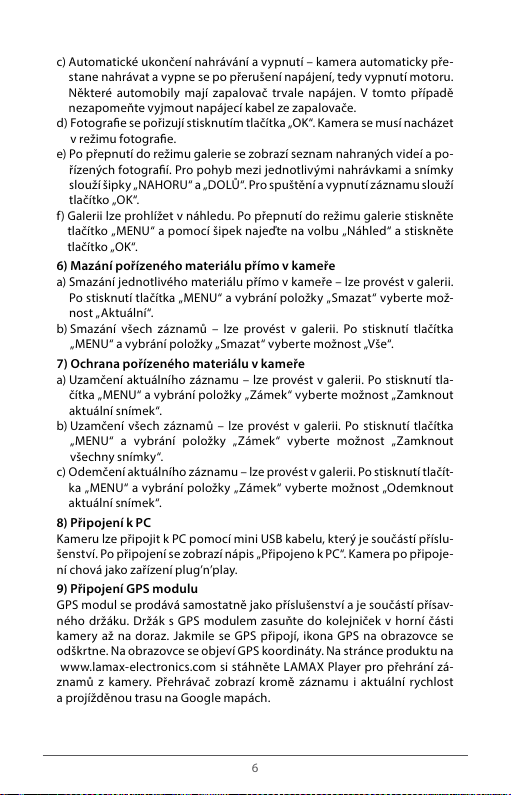
c) Automatické ukončení nahrávání a vypnutí – kamera automaticky pře-
stane nahrávat a vy pne se po přerušení n apájení, tedy v ypnutí motoru.
Některé automobily mají zapalovač trvale napájen. V tomto případě
nezapomeňte vyjmout napájecí kabel ze zapalovače.
d) Fotogra e se pořizují st isknutím tlačít ka „OK“. Kamera se musí na cházet
v režimu fotograe.
e) Po přepnutí do režimu galerie se zob razí seznam nahraných videí a po
řízených fotograí. Pro pohyb mezi jednotliv ými nahrávkami a snímky
slouží šip ky „NAHOR U“ a „DOLŮ“. Pro spuštěn í a vypnutí z áznamu slouží
tlačítko „OK“.
f) Galerii lze prohlížet v náhledu. Po přepnutí do režimu galerie stiskněte
tlačítko „MENU“ a pomocí šipek najeďte na volbu „Náhled“ a stiskněte
tlačítko „OK“.
6) Mazání pořízeného materiálu přímo v kameře
a) Smazání jednotlivého materiálu přímo v kameře – lze provést v galerii.
Po stisknutí tlačítka „MENU“ a vybrání položky „Smazat“ vyberte mož
nost „Aktuální“.
b) Smazání všech záznamů – lze provést v galerii. Po stisknutí tlačítka
„MENU“ a v ybrání polož ky „Smazat “ vyberte mož nost „Vše“.
7) Ochrana pořízeného materiálu v kameře
a) Uzamčení aktuálního záznamu – lze provést v galerii. Po stisknutí tla-
čítka „MENU“ a vybrání položky „Zámek“ vyberte možnost „Zamknout
aktuální snímek“.
b) Uzamčení všech záznamů – lze provést v galerii. Po stisknutí tlačítka
„MENU“ a v ybrání položky „Zámek “ vyberte možnost „Zamknout
všechny sní mky“.
c) O demčení aktu álního zázna mu – lze provést v gale rii. Po stisknutí t lačít
ka „MENU“ a vybrání položky „Zámek“ vyberte možnost „Odemknout
aktuální snímek“.
8) Připojení k PC
Kameru lze připojit k PC pomocí mini USB kabelu, který je součástí příslu-
šenst ví. Po připojení se z obrazí nápis „ Připojeno k PC“. Kamera p o připoje-
ní chová jako z ařízení plug’n’play.
9) Připojen í GPS modulu
GPS modul se prodává samostatně jako příslušenství a je součástí přísav-
ného držáku. Držák s GPS modulem zasuňte do kolejniček v horní části
kamery až na doraz. Jakmile se GPS připojí, ikona GPS na obrazovce se
odškrtne. Na obrazovce se objeví GPS koordináty. Na stránce produktu na
www.lamax-electronics.com si stáhněte LAMAX Player pro přehrání zá-
znamů z kamery. Přehrávač zobrazí kromě záznamu i aktuální rychlost
a projíždě nou trasu na Googl e mapách.
-
-
-
6
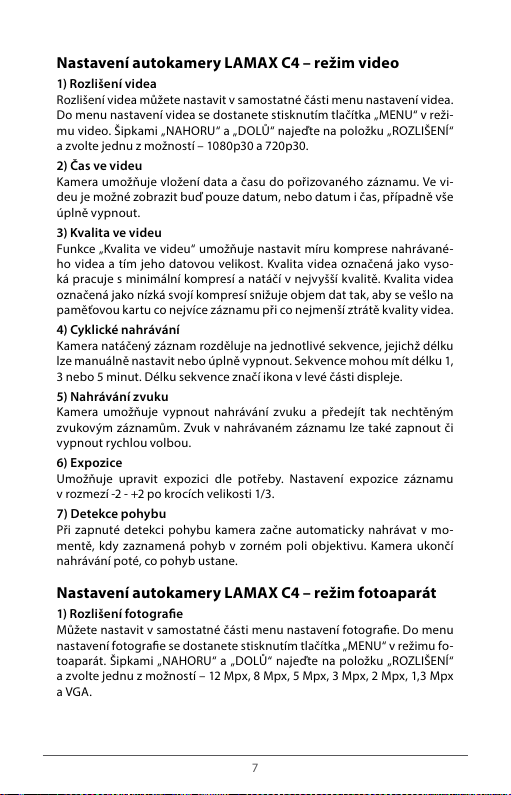
Nastavení autokamery LAMAX C4 – režim video
1) Rozlišení videa
Rozlišen í videa můžete nast avit v samostatn é části menu nastave ní videa.
Do menu nastavení videa se dostanete stisknutím tlačítka „MENU“ v reži
mu video. Šipkami „NAHORU“ a „DOLŮ“ najeďte na položku „ROZLIŠENÍ“
a zvolte j ednu z možností – 1080p30 a 720p30.
2) Čas ve videu
Kamera umožňuje vložení data a času do pořizovaného záznamu. Ve vi-
deu je možné zobrazit buď pouze datum, nebo datum i čas, případně vše
úplně vypnout.
3) Kvalita ve vid eu
Funkce „Kvalita ve videu“ umožňuje nastavit míru komprese nahrávané-
ho videa a tím jeho datovou velikost. Kvalita videa označená jako vyso-
ká pracuje s minimální kompresí a natáčí v nejvyšší kvalitě. Kvalita videa
označená jako nízká svojí kompresí snižuje objem dat tak, aby se vešlo na
paměťovou k artu co nejvíce z áznamu při co nejme nší ztrátě kval ity videa.
4) Cyklické nahrávání
Kamera natáčený záznam rozděluje na jednotlivé sekvence, jejichž délku
lze manuál ně nastavit nebo ú plně vypnout . Sekvence moh ou mít délku 1,
3 nebo 5 minu t. Délku sekven ce značí ikona v levé části displeje.
5) Nahrávání zvuku
Kamera umožňuje vypnout nahrávání zvuku a předejít tak nechtěným
zvukovým záznamům. Zvuk v nahrávaném záznamu lze také zapnout či
vypnout rychlou volbou.
6) Expozice
Umožňuje upravit expozici dle potřeby. Nastavení expozice záznamu
v rozmezí -2 - +2 po kro cích velikosti 1/3.
7) Detekce pohybu
Při zapnuté detekci pohybu kamera začne automaticky nahrávat v mo-
mentě, kdy zaznamená pohyb v zorném poli objektivu. Kamera ukončí
nahrávání p oté, co pohyb ustan e.
Nastavení autokamery LAMAX C4 – režim fotoaparát
1) Rozlišení fotograe
Můžete nastavit v samostatné části menu nastavení fotograe. Do menu
nastaven í fotograe se dost anete stisknutí m tlačítka „MENU “ v režimu fo
toaparát. Šipkami „NAHORU“ a „DOLŮ“ najeďte na položku „ROZLIŠENÍ“
a zvolte jednu z možností – 12 Mpx, 8 Mpx, 5 Mpx, 3 Mpx, 2 Mpx, 1,3 Mpx
a VGA.
-
-
7

2) Čas ve fotu
Kamera umožňuje vložení data a času do pořizované fotograe. Ve foto-
grai je možné zobrazit buď pouze datum, nebo datum i čas, případně
vše úplně vypnout.
Základní nastavení autokamery LAMAX C4
1) Formátovat
Po prvním vložení paměťové karty je nutné tuto kartu naformátovat pří-
mo v kameř e. Je-li nutné k artu naformá tovat, se dozví te po zapnutí kam e-
ry na úvodní obrazovce. V případě, že používanou kartu naformátujete
v PC, je nutné před pou žitím kartu opě t naformátovat v kameře.
2) Jaz yk
Umožňuje na stavit jazyk me nu.
3) Zvuk kláves
Umožňuje zapnout respektive vypnout tón tlačítek.
4) Automatické vypnutí
Umožňuje nastavit automatické vypnutí při nečinnosti po 1, 3 nebo 5 mi-
nutách.
5) Vypnutí LC D
Nastavení automatického vypnutí displeje v případě nečinnosti po 1, 3
nebo 5 minu tách.
6) Zpožděn é vypnutí
Umožňuje nastavit prodlevu mezi přerušením přísunu elektrické energie
a vypnu tím kamery. Vypn utí lze nastavit na 10, 20 neb o 30 vteřin, či ji úpl
ně vypnout.
7) G-senzor
Díky G-senzoru dokáže kamera zaznamenat náraz například při dopravní
nehodě. Jakmile kamera náraz zaznamená, okamžitě uzamkne aktuálně
natáčený záznam. Záznam pak nelze přehrát. Lze jej nastavit v několika
různých cit livostech (vyso ký, nízký, střední ) nebo ho úplně v ypnout.
8) Frekven ce sítě
Umožňuje v ybrat frekv enci v souladu s frek vencí rozvodn é sítě (na Evrop-
ském kontinentu je veden v s íti proud o frekvenci 50 Hz, v Americe a části
Asie je to pa k 60 Hz).
9) Formát dat a
Umožňuje nastavit formát data – den/měsíc/rok , rok/měsíc/den nebo
měsíc/den/rok.
10) Datum
Umožňuje nastavení data.
-
8

11) Č as
Umožňuje nastavení času.
12) Tovární nastavení
Umožňuje v rátit kameru do pův odního tovární ho nastavení.
Parametry autokamery LAMAX C4
Displej 2,4“ HD LCD
Úhel záběru 140 °
Rozlišení videa 1920x1080 30 fps , 1280x720 30 fps
Video formát avi
Rozlišení fotograe Až 12 Mpx
Formát fotograe jpg
Typ paměti Micro SDH C až 32 GB
Konektivita USB
Frekv ence 50/60 Hz
TV vý stup NTSC/PAL
Kompatibilita operačního
systému
Poznámka: Specikace se může změnit výměnou některé části zařízení nebo
aktualizací softwaru.
MS Windows
9
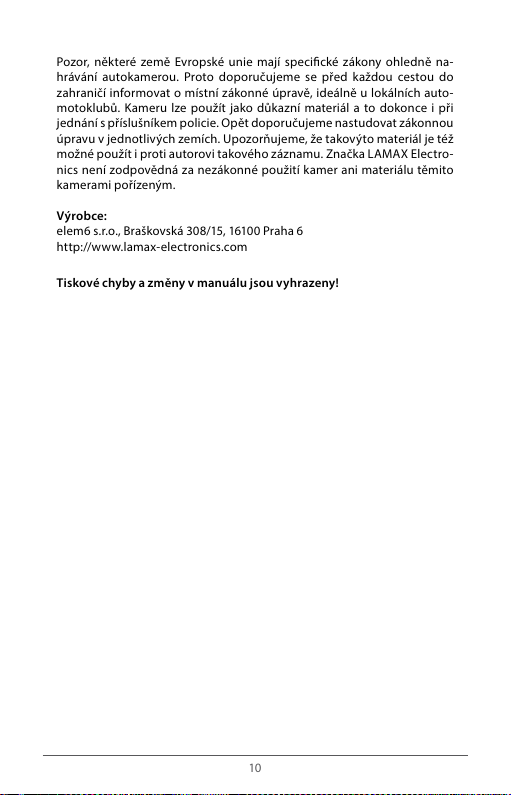
Pozor, některé země Evropské unie mají specické zákony ohledně na-
hrávání autokamerou. Proto doporučujeme se před každou cestou do
zahraničí informovat o místní zákonné úpravě, ideálně u lokálních auto
motoklubů. Kameru lze použít jako důkazní materiál a to dokonce i při
jednání s příslušníkem policie. Opět doporučujeme nastudovat zákonnou
úpravu v jednotliv ých zemích. Upozorňujeme, že takovýto materiál je též
možné pou žít i proti autorovi t akového záznamu. Z načka LAMAX Ele ctro
nics není zodpovědná za nezákonné použití kamer ani materiálu těmito
kamerami pořízeným.
Výrobce :
elem6 s. r.o., Br aškovská 308/15, 16100 Praha 6
http://www.lamax-electronics.com
Tiskové chy by a změny v manuálu jso u vyhrazeny!
-
-
10

UŽÍVATEĽSKÝ MANUÁL
LAMAX C4
1

Obsah
Úvod ................................................................................................................................3
Auto kame ra LAMAX C4 má ti eto vlastnosti a f unkcie ........................................3
Obsah balenia ...............................................................................................................3
Nákres produktu ..........................................................................................................3
Inštalácia produktu......................................................................................................4
Funkcie ovládané rýchlou voľbou ............................................................................4
Vysvetlivky k ikonám ...................................................................................................4
Používa nie auto kamer y LAMAX C4 ........................................................................5
1) Vloženie Mi cro SDHC kart y ...........................................................................................5
2) Napájanie ............................................................................................................................. 5
3) Zapnuti e a vypnutie kam ery ....................................................................................... 5
4) Prepínan ie režimov a pohyb v m enu ....................................................................... 5
5) Nahrávanie / fotenie / prezeranie galérie ..............................................................5
6) Mazanie zhotoveného materiálu priamo v kamere........................................... 6
7) Ochrana zhotoveného materiálu v kamere .......................................................... 6
8) Pripoje nie k PC .................................................................................................................. 6
9) Pripoje nie GPS modulu .................................................................................................. 6
Nastave nie auto kamer y LAMAX C4 – reži m video ..............................................7
1) Rozlíšenie videa ................................................................................................................. 7
2) Čas vo v ideu ........................................................................................................................ 7
3) Kvalita vo vid eu .................................................................................................................7
4) Cyklické nahrávanie .........................................................................................................7
5) Nahrávan ie zvuku ........................................................................................................... 7
6) Expozí cia .............................................................................................................................7
7) Detekc ia pohybu ............................................................................................................. 7
Nastave nie auto kamer y LAMAX C4 – reži m fotoaparát ....................................7
1) Rozlíšenie fotograe ....................................................................................................... 7
2) Čas vo fotog rai ................................................................................................................ 8
Zákla dné nastavenie au to kamery LA MAX C4 ......................................................8
1) Formátovať .......................................................................................................................... 8
2) Jazyk..........................................................................................................................8
3) Zvuk kláves ov .....................................................................................................................8
4) Automatic ké vypnutie ................................................................................................... 8
5) Vypnut ie LCD .....................................................................................................................8
6) Oneskor ené vypnutie ..................................................................................................... 8
7) G-se nzor .............................................................................................................................. 8
8) Frekven cia siete ................................................................................................................ 8
9) Formát dát umu .................................................................................................................9
10) Dátum.....................................................................................................................9
11) Čas.............................................................................................................................9
12) Továrenské nastavenie ................................................................................................ 9
Paramet re auto kamery L AMAX C4 .........................................................................9
2

Úvod
Ďakujeme Vám, že ste si zakúpili auto kameru LAMAX C4. Získali ste tak
spoľahlivého spoločníka na cesty Vašim automobilom. Vo väčšine zemí
EÚ môžete zho tovovať zábery z ja zdy a chrániť tak svo j majetok a zdravie.
Auto kamera LAMAX C4 má tieto vlastnosti a funkcie
- Interpo lované full HD vide o 1920 x 1080
- G-senzor
- Cyklické nahrávanie
- Pohybov ý senzor
- České menu
- LED svietenie
- Zamykanie videa jedným tlačidlom
Obsah balenia
- Auto kamer a LAMAX C4
- Napájací kábel
- USB kábel
- Držiak n a kameru
- Manuál
Nákres produktu
1. Z AP/V YP
2. Menu
3. OK (spúšť )
4. Šípka do le
5. Šípka hore
6. Mode
7. Detekcia pohybu
8. Slot na Mi cro SDHC kartu
1
8
2
6
3
4
3
7
5

Inštalácia produktu
1) Káb el napájania do aut o zapaľovača ve ďte okolo pred ného skla tak , aby
neprekážal vodičovi vo výhľade a bezpečne ho pripevnite. Zariadenie
pripevnite medzi sklo a spätné zrkadielko. Dosiahnete tak optimálny
záb er.
2) Zariad enie neinšta lujte do pozície, k torá by vodičov i bránila vo vý hľade,
alebo ho rozptyľovala.
3) Niektoré vozidlá neprerušia napájanie do zapaľovača ani po vypnutí
motoru. V takom prípade vyberte kábel z auto zapaľovača ešte pred
opustením vozu.
4) V prípade, že používate zariadenie po prvýkrát, batéria môže by ť na
bitá nedostatočne. Pokiaľ sa nedá zariadenie spustiť z dôvodov nízkej
energie, pripojte ručne kábel externého napájania a nabite tak batériu.
5) Použ ívajte značkové Micro S DHC karty tri edy 10 a vyššie. Pre opti málne
využitie dĺžky záznamu odporúčame používať karty s kapacitou aspoň
8 GB, maximálne však 32 GB. V p rípade prvého použitia pamäťovej kar
ty ju odporúčame naformátovať.
Funkcie ovládané rýchlou voľbou
1) Vypnutie obr azovky – krátk ym stlačením tlač idla “ZAP/VYP “
2) Zvuk vo videu – k rátkym stlače ním šípky “HOR E“
3) Rozsvie tenia LED diódy – krá tkym stlačením š ípky “DOLE“
4) Zamknutie súboru – v priebehu nahrávania videa je možné aktuálny
záznam zamknúť krátkym stlačením tlačidla „MODE“
5) Detekcia pohybu – krátkym stlačením červeného tlačidla “Detekcia
pohybu“
Vysvetlivky k ikonám
Režim video Režim fotoaparát
Dĺžka slučky Detekcia pohybu
Bez signálu GPS Signál GPS
pamäťová karta
detekovaná
Zvuk zapn úť Zvuk vy pnúť
Expozícia Stabilizácia obrazu
Záznam uzamknúť
Pripojené k napájaniu
-
-
4

Používanie auto kamery LAMAX C4
1) Vloženie Micro SDHC ka rty
Micro SDHC kartu môžete vložiť a v ybrať zo slotu pre Micro SDHC kartu,
keď je kame ra vypnutá a nie j e pripojená k počí taču alebo napájaniu.
2) Napájanie
a) Kameru môžete pripojiť k zdroju ako pomocou USB kábla do počítača,
tak pomo cou auto zapaľovač a priamo vo vozidle.
b) Kamera j e určená k trval ému napájaniu. I ntegrovanú baté riu nie je mož
né vyb rať ani vymeniť.
c) Integrovaná batéria je určená primárne pre použitie pri parkovacom
režime.
3) Zapnutie a vypnutie kamery
a) Kameru zapnete stlačením a podržaním tlačidla ZAP/VYP po dobu 3-5
sekúnd.
b) Kamera s a automaticky zap ne po pripojení do n apájania.
c) Kameru vypnete stlačením a podržaním tlačidla ZAP/V YP po dobu 3-5
sekúnd.
d) Kamer a sa automaticky v ypne po odpoje ní z napájania.
4) Prepína nie režimov a pohyb v me nu
a) Postupný m krátkym stlačením tlačidla “MODE“ môžete prepínať medzi
režimami video záznam/fotoaparát/galéria.
b) Menu kamery sa skladá z troch s amostatných častí - základné nastave
nie kamery/nastavenie videa/nastavenie fotograe. Medzi jednotlivými
časťami sa môžete pohybovať pomocou tlačidla “MENU“, ktoré slúži aj
pre príst up do menu. V každej j ednotlivej časti m enu sa následne po hy
bujete ver tikálne pomocou šípky “HORE“ a “DOLE“, pričom k potvrdzo-
vaniu voľ by slúži tlačidlo “O K”.
c) Do samostatnej časti menu nastavenie videa/nastavenie fotograe je
možné vstúpiť jedine z príslušného režimu. Teda do nastavenia videa
je možné vstúpiť iba z režimu video záznam. Do nastavení fotograe je
možné vstúpiť iba z režimu fotoaparát.
d) K návratu o úroveň späť slúži tlačidlo “MENU“. Pre úplné opustenie na
stavení sl úži tlačidlo “MODE“.
5) Nahrávanie / fotenie / prezeranie galérie
a) Nahrávanie záznamu na kameru začne po stlačení tlačidla “OK“. Jeho
opätovným stlačením nahrávanie ukončíte. Kamera sa musí nachádzať
v režime nahrávania.
b) Automatické nahrávanie – funkcia automatického nahrávania je trva
lo zapnutá. Automatické nahrávanie sa spustí po zapojení kamery do
napájania. V prípade automobilu s napájaním závislým na štartéri, sa
kamera zapne a spustí nahrávanie ihneď po naštartovaní.
-
-
-
-
-
5

c) Automatické ukončenie nahrávania a vypnutie – kamera automaticky
prestane nahrávať a vypne sa po prerušení napájania, teda vypnutí
motoru. Niektoré automobily majú zapaľovač trvale napájaný. V tomto
prípade nezabudnite vybrať napájací kábel zo zapaľovača.
d) Fotograe sa zhotovujú stlačením tlačidla “OK“. Kamera sa musí na
chádzať v režime fotograe.
e) Po pre pnutí do režimu gal érie sa zobrazí z oznam nahratých v ideí a zho
tovených fotograí. Pre pohybovanie sa medzi jednotlivými nahrávka-
mi a snímkami slúžia šípky “HORE” a “DOLE”. Pre spustenie a vypnutie
záznamu slúži tlačidlo “OK”.
f) Galériu je možné si prehliadať v náhľade. Po prepnutí do režimu galé
rie stlač te tlačidlo “MENU“ a pomocou šíp ok vyhľadajte voľ bu “Náhľad“
a stlačt e tlačidlo “OK“.
6) Mazanie zhotoveného materiálu priamo v kamere
a) Zmazanie jednotlivého materiálu priamo v kamere - je možné usku-
točniť v galérii. Po stlačení tlačidla “MENU“ a vybraní položky “Zmazať“
vybe rte možnosť “Aktuá lny“.
b) Zmazanie všetkých záznamov - je možné uskutočniť v galérii. Po st
lačení tlačidla “MENU“ a vybraní položky “Zmazať“ vyberte možnosť
“V šet ko“.
7) Ochrana zhotoveného materiálu v kamere
a) Uzamknutie aktuálneho záznamu - je možné uskutočniť v galérii. Po
stlačení tlačidla “MENU“ a vybraní položky “Zámok“ vyberte možnosť
“Zamknúť aktuálny snímok“.
b) Uzam knutie všetkýc h záznamov je možné v ykonať v galérii . Po stlačení
tlačidla “ MENU” a vybr aní položk y “Zámok” v yberte možn osť “Zamknúť
všetky snímky”
c) Odomknutie aktuálneho záznamu – je možné vykonať v galérii. Po
stlačení tlačidla “MENU“ a zvolení položk y “Zámok “ vyberte možnosť
“Odomknúť aktuálnu snímku“.
8) Pripojenie k PC
Kameru j e možné pripojiť k P C pomocou mini USB k ábla, ktor ý je súčasťou
prísluše nstva. Po prip ojení sa zobraz í nápis “Pripoj ené k PC“. Kamera sa po
pripojení chová ako zariadenie plug’n’play.
9) Pripojenie GPS modulu
GPS modul s a predáva samost atne ako príslušens tvo a je súčasťou pr ísav-
ného držiaku. Držiak s GPS modulom zasuňte do koľajníc v hornej časti
kamery až na doraz. Akonáhle sa GPS pripojí, ikona GPS na obrazovke sa
potvrdí. Na obrazovke sa objavia GPS koordináty. Na stránke produktu na
www.lamax-electronics.com si stiahnite LAMAX Player pre prehrávanie
záznamov z kamery. Prehrávač zobrazí okrem záznamu aj aktuálnu rých
losť a pre chádzanú trasu na Google mapách.
-
-
-
-
-
6

Nastavenie auto kamery LAMAX C4 – režim video
1) Rozlíšenie videa
Rozlíšenie videa môžete nastaviť v samostatnej časti menu nastavení
videa. Do menu nastavení videa sa dostanete stlačením tlačidla “MENU“
v režim e video. Šípkou ” HORE“ a „DOLU“ p rejdite na pol ožku “ROZLÍŠENIE“
a zvoľte jednu z možn ostí – 1080p30 a 720p30.
2) Čas vo vi deu
Kamera umožňuje vloženie dátumu a času do záznamu. Vo videu je mož-
né zobraziť buď dátum, alebo dátum aj čas, prípadne je možné zobrazenie
úplne v ypnúť.
3) Kvalita vo vid eu
Funkcia “Kvalita vo videu“ umožňuje nastaviť mieru kompresie snímané-
ho videa a tým aj jeho dátovú veľkosť. Kvalita videa označená ako vysoká
pracuje s minimálnou kompresiou a nahráva v najvyššej kvalite. Kvalita
videa označená ako nízka, svojou kompresiou znižuje objem dát tak, aby
sa zmest ilo na pamäťovú kar tu čo najväčšie množ stvo záznamu a z aisťuje
čo najnižšiu stratu kvality videa.
4) Cyklické nahrávanie
Kamera nahrávaný záznam rozdelí na jednotlivé sekvencie, ktor ých dĺžku
je možné manuálne nastaviť alebo úplne vypnúť. Sekvencie môžu mať
dĺžku 1, 3 alebo 5 m inút. Dĺžku sek vencie značí ikona v ľavej č asti displeja.
5) Nahrávanie zvuku
Kamera umožňuje vypnúť nahrávanie zvuku a predísť tak nechceným
zvukovým záznamom. Zvuk v nahrávanom zázname je možné zapnúť či
vypnúť rýchlou voľbou.
6) Expozícia
Umožňuje upraviť expozíciu podľa potreby. Nastavenie expozície zázna-
mu v rozmed zí -2 - +2 po krokoc h veľkosti 1/3.
7) Detekcia pohybu
Pri zapnutej detekcii pohybu začne kamera automaticky nahrávať vo
chvíli, kedy zaznamená pohyb v zornom poli objektívu. Kamera ukončí
nahrávani e po tom, čo pohyb usta ne.
Nastavenie auto kamery LAMAX C4 – režim fotoaparát
1) Rozlíšenie fotograe
Môžete nas taviť v samost atnej časti men u nastavenia foto grae. Do menu
nastavenia fotograe sa dostanete stlačením tlačidla “MENU“ v režime
fotoaparát. Šípkami “HORE“ a „DOLU“ prejdite na položku “ROZLÍŠENIE“
a vyb erte jednu z možn ostí – 12 Mpx, 8 Mpx, 5 Mpx, 3 Mp x, 2 Mpx, 1,3 Mpx
a VGA.
7

2) Čas vo fotograi
Kamera umožňuje vloženie dátumu a času zhotovovanej fotograe. Vo
fotograi je možné zobraziť buď dátum, alebo dátum a čas, prípadne zob
razenie ú plne vypnúť.
Základné nastavenie auto kamery LAMAX C4
1) Formátovať
Po prvotnom vložení pamäťovej karty je nutné túto kartu naformátovať
priamo v kamere. Či je potrebné kartu naformátovať, sa dozviete po za
pnutí kamery na úvodnej obrazovke. V prípade, že používanú kartu na-
formátujete v PC, je nutné pred použitím túto kartu opäť naformátovať
v kamere.
2) Jaz yk
Umožňuje nastaviť jazyk menu.
3) Zvuk klávesov
Umožňuje zapnúť, respektíve vypnúť tón tlačidiel.
4) Automatické vypnutie
Umožňuje nastaviť automatické vypnutie pri nečinnosti po 1, 3 nebo 5
minútach.
5) Vypnuti e LCD
Nastavenie automatického vypnutia displeja v prípade nečinnosti po 1,
3 nebo 5 minú tach.
6) Oneskorené vypnutie
Umožňuje nastaviť prestávku medzi prerušením prísunu elektrickej ener-
gie a vypnutím kamery. Vypnutie je možné nastaviť na 10, 20 nebo 30
sekúnd, č i úplne vypnúť.
7) G-senzor
Vďaka G-senzoru dokáže kamera zaznamenať náraz napríklad pri doprav-
nej nehode. Akonáhle kamera náraz zaznamená, uzamkne aktuálne na-
hrávaný video záznam. Záznam potom nemožno prehrávať. Je možné ho
nastaviť v niekoľk ých rôznych intenzitách (vysoká, nízka, stredná) alebo
ho úplne v ypnúť.
8) Frekven cia siete
Umožňuje v ybrať si frek venciu v súlade s fr ekvenciou roz vodovej siete (na
Európskom ko ntinente je v sieti ve dený prúd vo frekv encii 50 Hz, v Ameri
ke a časti Á zie je to potom 60 Hz).
9) Formát dátumu
Umožňuje nastaviť formát dátumu – deň/mesiac/rok, rok/mesiac/deň ale-
bo mesiac/deň/rok.
-
-
-
8

10) Dátum
Umožňuje nastavenie dátumu.
11) Č as
Umožňuje nastavenie času.
12) Továrenské nastavenie
Umožňuje vrátiť kameru do pôvodného továrenského nastavenia.
Parametre auto kamery LAMAX C4
Displej 2,4“ HD LCD
Uhol záberu 140 °
Rozlíšenie videa 1920x1080 30 fps , 1280x720 30 fps
Video formát avi
Rozlíšenie fotograe Až 12 Mpx
Formát fotograe jpg
Typ pamä te Micro SDHC až 32 GB
Konektivita USB
Frekv encia 50/60 Hz
TV vý stup NTSC/PAL
Kompatibilita operačného
systému
Poznámka: Špecikácia sa môže zmeniť výmenou niektorej časti zariadenia
alebo aktualizáciou softvéru.
MS Windows
9

Pozor, niektoré krajiny Európskej únie majú špecické zákony ohľadne
nahrávania auto kamerou. Preto odporúčame sa pred každou cestou do
zahraničia informovať o miestnej zákonnej úprave, ideálne u lokálnych
auto-moto klubov. Kameru je možné použiť ako dôkazový materiál a to
dokonca aj pri jednaní s policajným príslušníkom. Opäť odporúčame na
študovať si zákonnú úpravu v jednotlivých krajinách. Upozorňujeme, že
takýto materiál je takisto možné použiť aj proti autorovi tohto záznamu.
Značka LAMAX Elec tronics nie je zodpovedná za nezákonné použitie ka
mier ani materiálu zhotoveného týmito kamerami.
Výrobc a:
elem6 s. r.o., Br aškovská 308/15, 16100 Praha 6
http://www.lamax-electronics.com
Tlačové chy by a zmeny v manuáli sú v yhradené!
-
-
10

INSTRUKCJA OBSŁUGI
LAMAX C4
1

Spis treści
Wstęp ...............................................................................................................................3
Funkcje i wł aściwości kame ry samocho dowej LAMAX C4 .................................3
Zawartość zes tawu ......................................................................................................3
Zarys produktu .............................................................................................................3
Instalacja produktu .....................................................................................................4
Funkcje szybkiego wyboru ........................................................................................4
Objaśnienie ikon ...........................................................................................................4
Użytkowanie kamery samochodowej LAMAX C4 ................................................5
1) Włożenie ka rty Micro SDHC ......................................................................................... 5
2) Zasilanie ............................................................................................................................... 5
3) Włączanie i wyłączanie kamer y .................................................................................5
4) Przeł ączanie try bów i przemies zczanie się w me nu .........................................5
5) Nagrywanie / fotografowanie / przeglądanie galerii ....................................... 5
6) Usuwanie plików bezpośrednio w kamerze ......................................................... 6
7) Zabezpieczanie plików w kamerze .......................................................................... 6
8) Podłąc zenie do PC ........................................................................................................... 6
9) Podłączanie modułu ...................................................................................................... 6
Ustawie nia kamery sa mochodowej L AMAX C4 – tryb wi deo ...........................7
1) Rozdzielczość wideo ....................................................................................................... 7
2) Czas w nag raniu ................................................................................................................ 7
3) Jakość nagrania .................................................................................................................7
4) Nagry wanie w pętli ......................................................................................................... 7
5) Nagrywanie dźwięku ...................................................................................................... 7
6) Ekspozycja ........................................................................................................................... 7
7) Detekcja ruchu .................................................................................................................. 7
Ustawie nia kamery sa mochodowej L AMAX C4 – tryb ap aratu fotogra -
cznego ..........................................................................................................................8
1) Rozdzielczość fotograi ................................................................................................. 8
2) Czas na zd jęciu .................................................................................................................. 8
Podstaw owe ustawienia k amery samo chodowej LAMA X C4 ...........................8
1) Formatowanie ....................................................................................................................8
2) Język..........................................................................................................................8
3) Dźwięk k lawiszy ................................................................................................................ 8
4) Automat yczne wyłąc zanie ........................................................................................... 8
5) Wyłąc zanie LCD ................................................................................................................. 8
6) Opóźnione wyłączanie .................................................................................................. 8
7) G-sensor ............................................................................................................................... 9
8) Częstotliwość sieci ........................................................................................................... 9
9) Format dat y ........................................................................................................................9
10) Data.........................................................................................................................9
11) Czas.........................................................................................................................9
12) Ustawienia fabryczne ................................................................................................... 9
Parametry kamery samochodowej LAMAX C4 .....................................................9
2

Wstęp
Dziękuj emy za zakup ka mery samoch odowej LAMA X C4. Właśnie zy skałeś
nowego towarzysza podróż y samochodem, na którym zawsze możesz
polegać. W większości krajów UE możesz dokumentować swoją jazdę, a
tym samy m chronić siebie i sw ojego mienia.
Funkcje i właściwości kamery samochodowej LAMAX
C4
- Wbudowa ne wideo full HD 1920 x 1080
- G-sensor
- Nagry wanie w pętli
- Czujnik r uchu
- Polskie m enu
- Podświetlenie LED
- Zabezp ieczanie wid eo jednym przyc iskiem
Zawartość zestawu
- Kamera s amochodowa LA MAX C4
- Kabel z asilający
- Kabel USB
- Mocowani e na kamerę
- Instrukcja obsługi
Zarys produktu
1. WŁ /WY Ł
2. Menu
3. OK (wy zwalacz)
4. Strza łka w dół
5. Strzał ka w górę
6. Tr yb
7. Detekcja ruchu
8. Wejście na k artę micro SDHC
1
8
2
6
3
4
3
7
5

Instalacja produktu
1) Kabe l zasilania do za palniczki s amochodowej po prowadź wokoł p rzed-
niej szyby w taki sposób, aby nie przeszkadzał w widoczności. Urząd-
zenie zamontuj między szybą a lusterkiem wstecznym. W ten sposób
osiągniesz optymalne ujęcia.
2) Nie ins taluj urządze nia w miejscu, które mogłoby z akłócać widoc zność
kierowc y lub rozpraszać j ego uwagę.
3) W niektórych samochodach zapalniczka nie przestaje być zasilana po
wyłączeniu silnika. W takim przypadku przed opuszczeniem pojazdu
prosimy o w yjęcie kabla z zapalniczki samoch odowej.
4) Jeśli korz ystasz z urządzenia po raz pierwsz y, poziom naładowania ba
terii może być niski. Jeżeli niemożliwe jest uruchomienie urządzenia
z powodu rozładowanej baterii, podłącz ręcznie kabel zewnętrznego
zasilania i w ten sposób n aładuj baterię.
5) Korzystaj z kart micro SDHC klasy 10 i wyższych o wysokiej jakości.
W celu optymalnego wykorzystania długości nagrania polecamy w y
korzystywanie kart o pojemności co najmniej 8 GB, a maksymalnie
32 GB. W przypadku pierwszego wykorzystania karty pamięci poleca
my jej sformatowanie.
Funkcje szybkiego wyboru
1) Wyłączanie ekranu – k rótkie wciśnięci e przycisku „WŁ /WYŁ“
2) Dźwięk w n agraniu – krótkie wciśnięcie s trzałki „W GÓRĘ“
3) Zaświecenie diody L ED – krótkie wciśnię cie strzałki „W D ÓŁ“
4) Zabezpieczanie pliku – podczas tworzenia nagrania można aktualny
plik zabezpieczyć krótk im wciśnięciem przycisku „TRYB“
5) Detekcja r uchu – krótkim wciśni ęciem przycis ku „Detekcja ruchu “
Objaśnienie ikon
Tryb wide o
Długość pętli Detekcja ruchu
Brak sygnału GPS
Wykr yta karta p amięci Podłączone do zasilania
Dźwięk włączony Dźwięk wyłączony
Ekspozycja Stabilizacja obrazu
Plik zabezpieczony
Tryb aparatu
fotogracznego
Sygnał GPS
-
-
-
4

Użytkowanie kamery samochodowej LAMAX C4
1) Włożenie karty Micro SDHC
Kartę micro SDHC możesz wprowadzić lub wyjąć ze slotu na kartę micro
SDHC, k iedy kamera jes t wyłączona i ni e jest podłączo na do zasilania.
2) Zasilanie
a) K amerę możesz p odłączyć d o źródła zarów no za pomocą k abla USB, jak
i przy u życiu zapalni czki samoch odowej bezpoś rednio w samoch odzie.
b) K amera została zaprojektowana z myślą o stałym z asilaniu. Wbudowa
nej baterii nie można wyjmować ani wymieniać.
c) Wbudowana bateria została pierwotnie przeznaczona do wykorzysta
nia w trybie parkowania.
3) Włączanie i wyłączanie kamery
a) Kamerę włączysz wciskając i przytrz ymując przycisk WŁ/WYŁ przez
około 3-5 sekund.
b) Kamera uruchomi się automatycznie po podłączeniu do źródła zasila
nia.
c) Kamerę wyłączysz wciskając i przytrzymując przycisk WŁ/WYŁ przez
około 3-5 sekund.
d) Kamer a wyłączy się a utomatycznie p o odłączeniu o d źródła zasilani a.
4) Przełączanie trybów i przemieszczanie się w menu
a) Poprzez stopniowe krótkie wciskanie przycisku „TRYB“ możesz się
przełączać między trybami nagrywanie wideo/aparat fotograczny/
galeria.
b) Menu kamery składa się z trzech odrębnych części: podstawowe usta
wienia kamery/ustawienia wideo/ustawienia fotograi. Między po-
szczególnymi częściami możesz się przełączać za pomocą przycisku
„MENU“, którym możesz również wejść do interfejsu menu. W każdej
z poszczególnych części możesz się następnie poruszać za pomocą
strzałek „W GÓRĘ“ i „W DÓŁ“, przy czym swoje wybory możesz zatwi
erdzać przyciskiem „OK“.
c) D o samodziel nej części menu us tawień wideo/u stawień fotogr ai moż
na wejść jedynie w odpowiednim trybie. Tak więc do ustawień wideo
można przejść jedynie w trybie nagry wania wideo, natomiast do usta
wień foto grai można pr zejść jedyni e w trybie apa ratu fotogra cznego.
d) Aby powrócić do po przedniego poziomu, należy wy korzystać pr zycisk
„MENU“. Do ca łkowitego opusz czenia ustawie ń służy przyc isk „MODE“.
5) Nagrywanie / fotografowanie / przeglądanie galerii
a) Nagr ywanie za pomocą kamer y rozpocznie się po wciśnię ciu przycisku
„OK“. Jego ponowne wciśnięcie spowoduje ukończenie nagrywania.
Kamera m usi się znajdować w tr ybie nagryw ania.
b) Automatyczne nagrywanie – funkcja automatycznego nagrywania
-
-
-
-
-
-
-
5

jest włączona na stałe. Automatyczne nagrywanie rozpocznie się po
podłąc zeniu kamery do źródła zasilania. W przypadku samochodów,
w któr ych zasilanie z ależy od rozr usznika, kame ra uruchomi się i ro zpo
cznie nagrywanie po nastar towaniu samochodu.
c) Automat yczne ukończe nie nagrywania i wyłąc zenie – kamera auto ma
tycznie przestanie nagrywać oraz wyłączy się po przerwaniu zasilania,
to znaczy po wyłączeniu silnika. W niektórych samochodach zapal
niczka jest stale zasilana - w takim przypadku nie zapomnij o wyjęciu
kabla zasilania z zapalniczki.
d) Fotograe można wykonywać, wciskając przycisk „OK“. Kamera musi
się znajdować w trybie aparatu fotogracznego.
e) Po przełączeniu do trybu galerii, wyświetli się lista powstałych nagrań
oraz wykonanych fotograi. Aby przemieszczać się pomiędz y poszc
zególnymi nagraniami i zdjęciami, korzystaj ze strzałek „W GÓRĘ“ i
„W DÓŁ“. Do odtwor zenia lub wyłąc zenia nagrania sł uży przycis k „OK“.
f) Galerię można pr zeglądać w po dglądzie. Po pr zełączen iu do trybu gal e
rii wciśnij p rzycisk „MEN U“, za po mocą strzał ek przejdź do po zycji „Pod-
gląd“, a następ nie wciśnij przyc isk „OK“.
6) Usuwanie plików bezpośrednio w kamerze
a) Usuwanie poszczególnych plików bezpośrednio w kamerze – możliwe
w galerii . Po wciśnięciu prz ycisku „MENU“ i w yborze poz ycji „Usuń“, wy
bierz op cję „Aktualny “.
b) Usuwa nie wszystki ch plików – możliwe w gale rii. Po wciśnięciu pr zycis
ku „MENU “ i wyborze poz ycji „Usuń“, wybierz op cję „Wszystkie“.
7) Zabezpieczanie plików w kamerze
a) Zabezpiecz anie aktualneg o pliku – możliwe w galerii. Po wciśnię ciu pr-
zycisku „ MENU“ i wybo rze pozycji „Kł ódka“, wybierz o pcję „Zabezp iecz
aktualny plik“.
b) Zabezpieczanie wszystkich plików – możliwe w galerii. Po wciśnięciu
przycisku „MENU“ i wyborze pozycji „Kłódka“, wybierz opcję „Zabez
piecz w szystkie pliki“.
c) O dbezpiecz anie aktualne go pliku – możliwe w ga lerii. Po wciśnięci u pr
zycisku „ MENU“ i wyv orze pozycji „ Kłódka“, wybier z opcję „Odbez piecz
aktualny plik“.
8) Podłąc zenie do PC
Kamerę można podłączyć do PC za pomocą kabla mini USB, który jest
jednym z akcesoriów należących do zestawu podstawowego. Po podłąc
zeniu pojawi się napis „Podłączono do PC“. Kamera po podłączeniu za-
chowuje si ę jak urządzenie p lug’n’play.
9) Podłączanie modułu
Moduł GPS jest sprzedawany poza zestawem jako akcesorium będą-
ce elementem mocowania z przyssawką. Mocowanie z modułem GPS
-
-
-
-
-
-
-
-
-
-
6
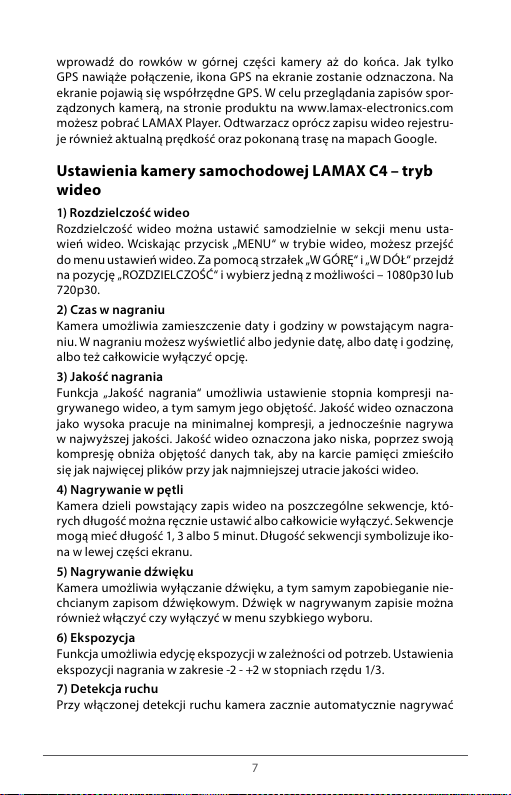
wprowadź do rowków w górnej części kamery aż do końca. Jak tylko
GPS nawiąże połączenie, ikona GPS na ekranie zostanie odznaczona. Na
ekranie pojawią się współrzędne GPS. W ce lu przeglądania z apisów spor
ządzonych kamerą, na stronie produktu na www.lamax-electronics.com
możesz pobrać LAMAX Player. Odtwarzacz oprócz zapisu wideo rejestru
je również aktualną prędkość oraz pokonaną trasę na mapach Google.
Ustawienia kamery samochodowej LAMAX C4 – tryb
wideo
1) Rozdzielczość wideo
Rozdzielczość wideo można ustawić samodzielnie w sekcji menu usta-
wień wideo. Wciskając przycisk „ MENU“ w trybie wideo, możesz przejść
do menu ust awień wideo. Z a pomocą str załek „W GÓRĘ“ i „W DÓ Ł“ przejdź
na pozycj ę „ROZDZIELCZOŚĆ“ i wybie rz jedną z możliwo ści – 1080p30 lub
720p30.
2) Czas w nagraniu
Kamera umożliwia zamieszczenie daty i godziny w powstającym nagra-
niu. W nagra niu możesz wyśw ietlić albo jed ynie datę, albo datę i go dzinę,
albo też ca łkowicie wyłączyć opcję.
3) Jakość nagrania
Funkcja „Jakość nagrania“ umożliwia ustawienie stopnia kompresji na-
grywanego wideo, a tym samym jego objętość. Jakość wideo oznaczona
jako wysoka pracuje na minimalnej kompresji, a jednocześnie nagrywa
w najwyższej jakości. Jakość wideo oznaczona jako niska, poprzez swoją
kompresję obniża objętość danych tak, aby na karcie pamięci zmieściło
się jak najwięcej plików przy jak najmniejszej utracie jakości wideo.
4) Nagrywanie w pętli
Kamera dzieli powstający zapis wideo na poszczególne sekwencje, któ-
rych dł ugość można ręc znie ustawić alb o całkowicie w yłączyć. S ekwencje
mogą mie ć długość 1, 3 albo 5 minut . Długość sekw encji symboliz uje iko
na w lewej cz ęści ekranu.
5) Nagrywanie dźwięku
Kamera umożliwia wyłączanie dźwięku, a tym samym zapobieganie nie-
chcianym zapisom dźwiękowym. Dźwięk w nagry wanym zapisie można
również w łączyć czy w yłączyć w me nu szybkiego wybor u.
6) Ekspozycja
Funkcja umożl iwia edycję eks pozycji w zale żności od potrz eb. Ustawienia
ekspoz ycji nagrania w za kresie -2 - +2 w stopniach rzęd u 1/3.
7) Detekcja ruchu
Przy włączonej detekcji ruchu kamera zacznie automatycznie nagrywać
-
-
-
7

w momencie, kiedy zarejestruje ruch w polu widzenia obiektywu. Kamera
ukończ y nagrywani e po tym, kiedy r uch ustanie.
Ustawienia kamery samochodowej LAMAX C4 – tryb
aparatu fotogracznego
1) Rozdzielczość fotograi
W niezal eżnej części me nu możesz dokona ć ustawień fotog rai. Do menu
ustawień fotograi możesz przejść, wciskając przycisk „MENU“ w trybie
aparatu fotogracznego. Wykorzystując strzałki „W GÓRĘ“ i „W DÓŁ“
przejdź na pozycję „ROZDZIELCZOŚĆ“ i wybierz jednąz opcji: 12 Mpix,
8 Mpix, 5 Mp ix, 3 Mpix, 2 Mpix , 1,3 Mpi x i VGA.
2) Czas na zd jęciu
Kamera umożliwia ustawienie w yświetlania daty i godziny w powstają-
cych fotograach. W fotograi może być wyświetlana albo jedynie data,
albo data i g odzina. Można rów nież wyłącz yć wyświetlan ie tych danych.
Podstawowe ustawienia kamery samochodowej
LAMAX C4
1) Formatowanie
Po pierwszym wprowadzeniu karty pamięci, na leży sformatow ać tę kartę
bezpoś rednio w kamerz e. O tym, czy s formatowanie ka rty jest konie czne,
dowiesz się po włączeniu kamery z ekranu głównego. Jeżeli w ykorzysty
waną kartę sformatujesz w komputerze, przed korz ystaniem z karty na-
leży ją p onownie sformat ować w kamerze.
2) Jęz yk
Umożliwia ustawienia języka menu.
3) Dźwięk klawiszy
Umożliwia włączanie lub wyłącz anie tonów przycisków.
4) Automatyczne wyłączanie
Umożliwia ustawienie automatycznego wyłączania w przypadku bezc-
zynno ści po 1, 3 albo 5 minutach.
5) Wyłąc zanie LCD
Ustawienie automatycznego wyłączania ekranu w przypadku bezczyn-
ności po 1, 3 albo 5 m inutach.
6) Opóźnione wyłączanie
Umożliwia ustawienie opóźnienia między przerwaniem dostarczania
energii elektrycznej a wyłączeniem kamery. Wyłączenie można ustawić
na 10, 20 czy 30 s ekund albo całkow icie je usunąć.
-
8

7) G-sensor
Dzięki G-senzosorowi kamera potra zarejestrować uderzenie na pr-
zykład podczas wypadku drogowego. Jak tylko kamera zarejestruje uder-
zenie, natychmiast zabezpieczy aktualnie powstające nagranie. Nagranie
można następnie odtworzyć. Możne go ustawić w różnych poziomach
czułości (wysok a, niska, średnia) a lbo całkowicie go w yłączyć.
8) Częstotliwość sieci
Umożliwia wybór częstotliwości zgodnie z częstotliwością sieci elek-
trycz nej (na kontynenc ie europejskim j est rozprowadz any prąd o częstot-
liwości 50 Hz , w Ameryce i częśc i Azji jest to 60 Hz).
9) Format dat y
Umożliwia ustawienie formatu daty – dzień/miesiąc/rok, rok/miesiąc/
dzień lub miesiąc/dzień/rok.
10) Data
Umożliwia ustawienia daty.
11) Czas
Umożliwia ustawienia czasu.
12) Ustawienia fabryczne
Umożliwia przywrócenie w kamerze pierwotnego stanu ustawień fab-
rycznych.
Parametry kamery samochodowej LAMAX C4
Ekran 2,4“ HD LCD
Kąt widzenia 140 °
Rozdzielczość wideo 1920x1080 30 fps, 1280x720 30 fp s
Format wideo avi
Rozdzielczość fotograi Do 12 Mpix
Format fotograi jpg
Typ pamięci Micro SDHC d o 32 GB
Możliwość połączeń USB
Frekw encja 50/60 Hz
Wyjście TV NTSC/PAL
Kompaty bilność systemu
operacyjnego
Uwaga: Specyk acja może ulec zmianie ze względu na wymianę jednego
z elementów urządzenia lub aktualizację oprogramowania.
MS Windows
9

Uwaga, niektóre kraje Unii Europejskiej posiadają szczegółowe przepisy
dotyczące nagrywania kamerą samochodową. W związku z tym przed
każdą podróżą za granicę zalecamy zapoznanie się z prawem lokalnym.
Kamerę można wykorzystać w celu stworzenia materiału dowodowego
również w celu składania wyjaśnień funkcjonariuszowi policji. Raz jeszcze
zalecamy zapoznanie się z regulacjami prawnymi w poszczególnych kra
jach. Ostrzegamy, że taki materiał może być wykorzystany również prze-
ciw jego autorowi. Marka LAMAX Electronics nie jest odpowiedzialna za
niezgodne z prawem wykorzystywaniekamer ani materiału powstałego
przy ich użyciu.
Producent:
elem6 s. r.o., Br aškovská 308/15, 16100 Praha 6
http://www.lamax-electronics.com
Błędy w d ruku i zmiany w instr ukcji obsługi za strzeżone!
-
10
