Page 1

78 00 10 78 00 00
Directions for Use
Laerdal Suction Unit
www.laerdal.com
Page 2
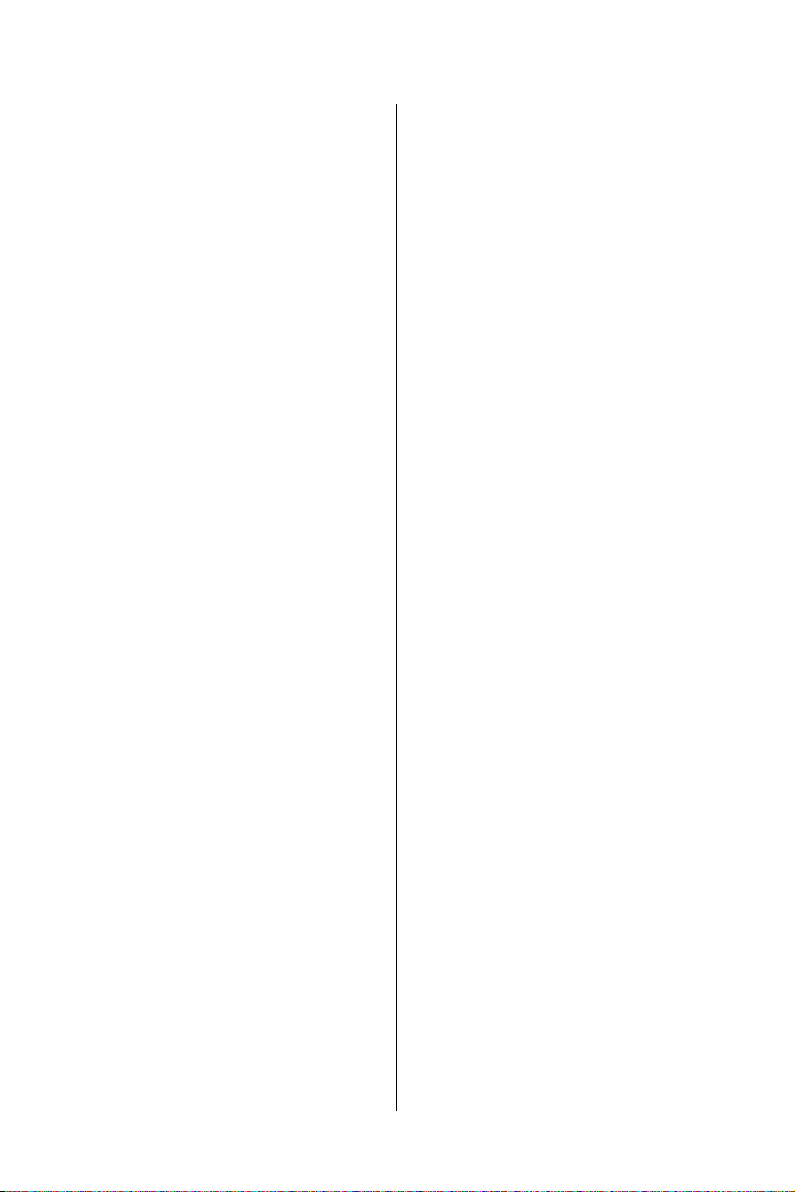
1 Cautions and Warnings
Read these Directions for Use carefully, and
become thoroughly familiar with the operation
and maintenance of the LSU before using it.
The LSU should only be used by persons trained
in the use of medical suction equipment.
The LSU is not suitable for use in the presence
of flammable liquids or gases;
there can be a danger of explosion or fire.
Do not use the LSU under environmental
conditions that are outside the ranges specified
under section 11.6.This can endanger safety and
adversely affect operation of the device.
Battery:
- To maintain satisfactory operation of the
battery, it is recommended to place the LSU
on continuous charge when not in use.
- The LSU must be placed on charge for a
minimum of 24 hours to reach full battery
capacity. The fast charging gives approximately
80% battery capacity after 3 hours (for a new
battery). Please note that repetitive 3 hour
charging is not recommended.
- If it is not possible to place the LSU on
continuous charge when not in use, make sure
the battery is charged for a minimum of
24 hours at least once a month.
- Do not store the battery when it is
discharged; always fully charge the batter y
before storage.
Do not immerse the LSU or allow it to stand in
water or other liquids.This might damage the
device, and cause electrical hazard.
Do not pump any cleaning solution or other liquids through the vacuum pump, i.e. through the
Vacuum Connector.This can damage the LSU.
Use only accessories supplied by Laerdal or one
of our authorised distributors to ensure that the
LSU operates satisfactorily.
Do not block the Exhaust Outlet during use. This
will lead to reduced flow and can also cause
damage to the LSU.
Do not use the Reusable version without a filter
or the Float Ball. Use only the disposable Abbott
liner with filter.
If overflow of liquid from the Canister into the
pump is suspected, the LSU must be returned for
service (see section 9). Overflow of suctioned
material can damage the device.
Disconnect the LSU from external power prior
to cleaning. Use a minimum of liquid to prevent
any electrical shock hazard.
2
Page 3
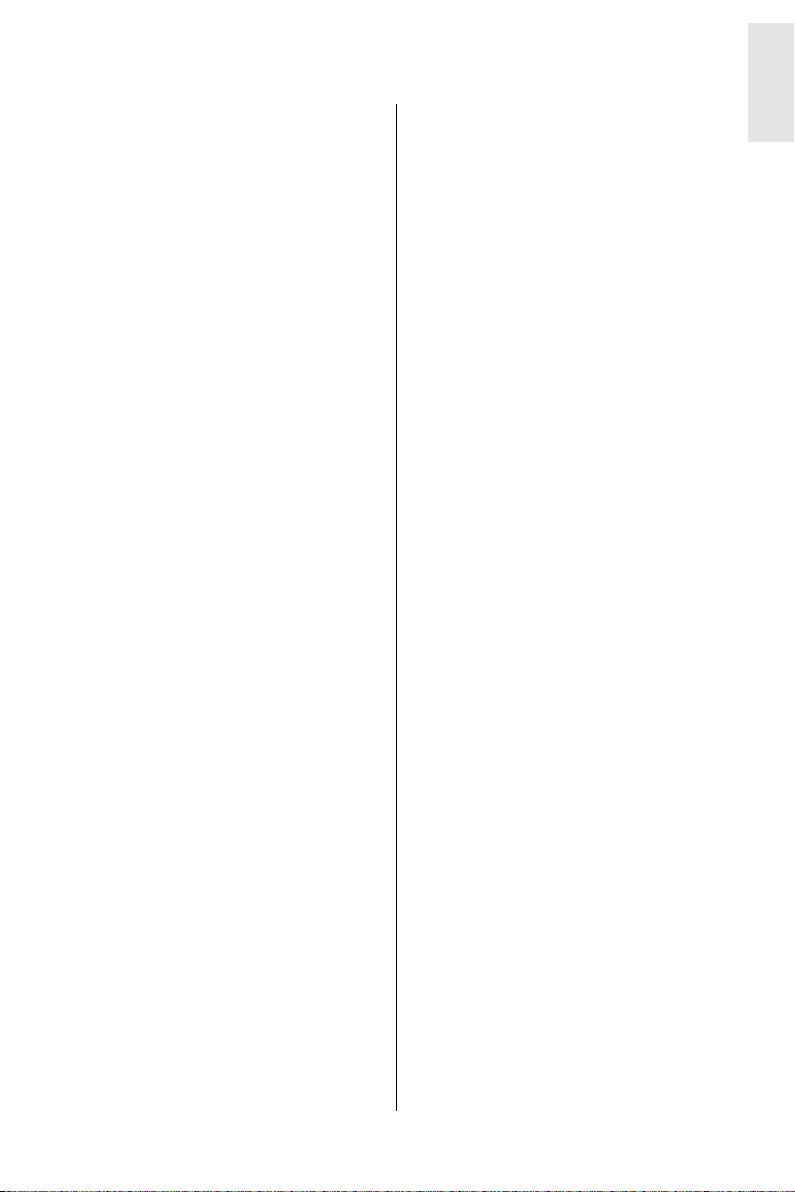
Contents
1 Cautions and Warnings . . . . . . . . . . . . . . . .2
2 Introduction . . . . . . . . . . . . . . . . . . . . . . . . .4
2.1 Unpacking and prepare
the LSU for use . . . . . . . . . . . . . . . . . . . . . 4
2.2 Indications for Use . . . . . . . . . . . . . . . . . . 4
2.3 Contraindications . . . . . . . . . . . . . . . . . . . 4
2.4 Features and Benefits . . . . . . . . . . . . . . . . 4
2.5 Limited Warranty . . . . . . . . . . . . . . . . . . . 4
3 Description . . . . . . . . . . . . . . . . . . . . . . . . 5
3.1 Quick Reference Guide . . . . . . . . . . . . . . 5
3.2 User Interface . . . . . . . . . . . . . . . . . . . . . . 6
3.3 Canister Systems . . . . . . . . . . . . . . . . . . . . 8
3.4 Power Sources . . . . . . . . . . . . . . . . . . . . . . 9
3.5 Automatic Power-save Function . . . . . . . . 9
4 Operation LSU
with Reusable Canister . . . . . . . . . . . . . . 10
4.1 Getting Started . . . . . . . . . . . . . . . . . . . . .10
4.2 Emptying the Canister . . . . . . . . . . . . . . .10
4.3 Assembly of the Reusable
Canister System . . . . . . . . . . . . . . . . . . . . .11
4.4 After Use . . . . . . . . . . . . . . . . . . . . . . . . . . 12
5 Operation LSU
with Disposable Canister. . . . . . . . . . . . . 13
5.1 Getting Started . . . . . . . . . . . . . . . . . . . . 13
5.2 Replace the Disposable Canister . . . . . . 13
5.3 Assembly of the Disposable
Canister System . . . . . . . . . . . . . . . . . . . . 14
5.4 After Use . . . . . . . . . . . . . . . . . . . . . . . . . . 15
6 Maintenance . . . . . . . . . . . . . . . . . . . . . . . 15
6.1 General . . . . . . . . . . . . . . . . . . . . . . . . . . .15
6.2 Battery . . . . . . . . . . . . . . . . . . . . . . . . . . . .15
6.3 Cleaning the Cabinet . . . . . . . . . . . . . . . .15
6.4 Decontamination of Reusable Par ts . . . .16
6.5 Charge the Batter y . . . . . . . . . . . . . . . . . 17
6.6 Check the Batter y Quality . . . . . . . . . . . 17
6.7 Replace the Batter y . . . . . . . . . . . . . . . . . 18
6.8 Fastening brackets . . . . . . . . . . . . . . . . . . 18
6.9 Release arm for Canister holder . . . . . . 18
7 Device Test . . . . . . . . . . . . . . . . . . . . . . . . 18
7.1 Setup . . . . . . . . . . . . . . . . . . . . . . . . . . . . . 18
7.2 Run the test . . . . . . . . . . . . . . . . . . . . . . . 18
7.3 Evaluation of Device test Results . . . . . . 20
8 Accessories and Par ts . . . . . . . . . . . . . . . 21
9 Servicing . . . . . . . . . . . . . . . . . . . . . . . . . . 22
10 Trouble Shooting . . . . . . . . . . . . . . . . . . . 22
11 Specifications . . . . . . . . . . . . . . . . . . . . . . 23
11.1 Classification . . . . . . . . . . . . . . . . . . . . . . . 23
11.2 General tolerance . . . . . . . . . . . . . . . . . . 23
11.3 Physical Characteristics . . . . . . . . . . . . . . 23
11.4 Operation . . . . . . . . . . . . . . . . . . . . . . . . . 23
11.5 Power Requirements . . . . . . . . . . . . . . . . 24
11.6 Environmental Conditions . . . . . . . . . . . 24
11.7 Material Chart . . . . . . . . . . . . . . . . . . . . . 24
11.8 Symbols . . . . . . . . . . . . . . . . . . . . . . . . . . . 24
11.9 EMC Specifications . . . . . . . . . . . . . . . . . 25
12 Addresses . . . . . . . . . . . . . . . . . . . . . . . . . 27
ENGLISH
3
Page 4
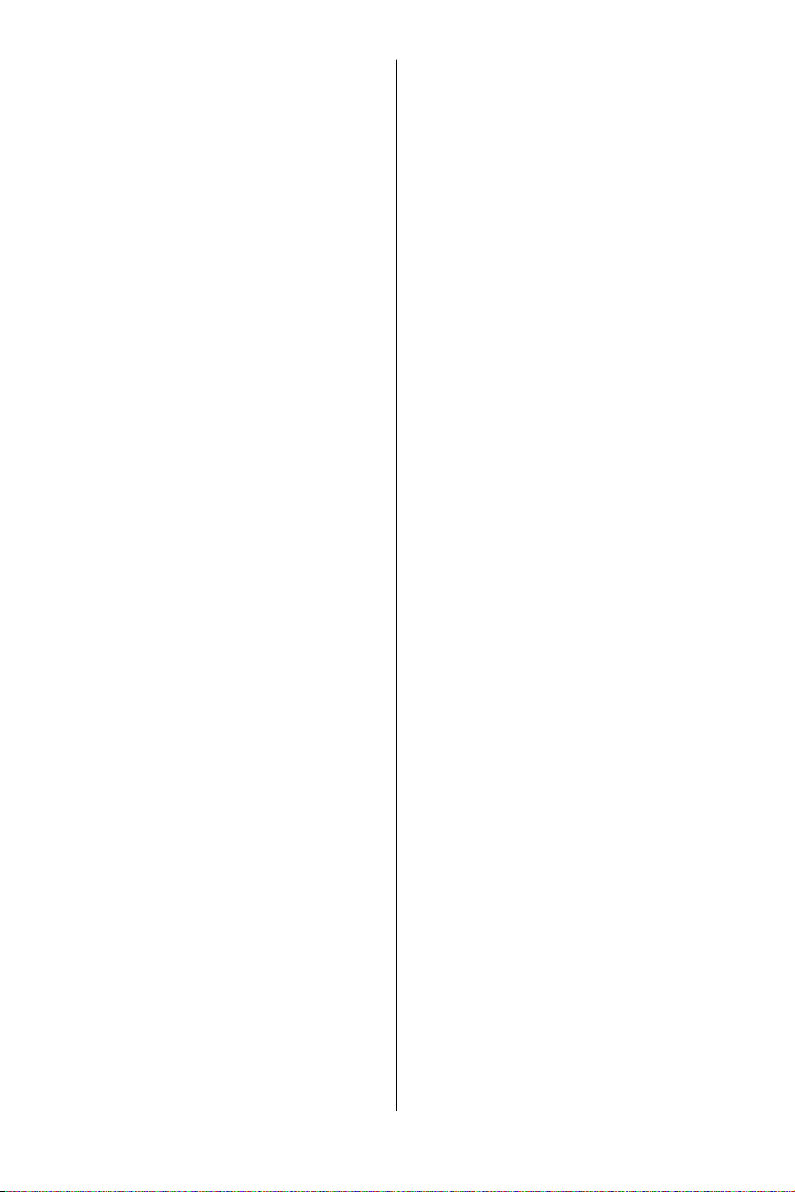
2 Introduction
2.1 Unpacking and prepare the LSU for use
- Remove the LSU from its packaging and
inspect all parts for damage. If there are any
signs of damage or if any parts are missing,
immediately notify Laerdal or one of our
authorised distributors.
- Insert the battery according to section 6.7.
- Place the LSU on charge for a minimum of
24 hours to make sure you have a fully
charged battery (see section 6.5).
- After being charged for 24 hours, perform the
Device Test according to section 7.
2.2 Indications for Use
The LSU is a portable, electrically powered,
medical suction equipment intended for field and
transport use. It is intended for intermittent
operation to remove secretions, blood or vomit
from a patient´s airway to allow ventilation.
Higher vacuum levels are generally selected for
oropharyngeal suctioning, and lower vacuum
levels are usually selected for tracheal suctioning
and the suctioning of children and infants.
2.3 Contraindications
None known.
2.4 Features and Benefits
- Splashproof, rugged and solid.
- Easy access to the tubing.
- Equipped with an internal battery that can
easily be replaced without using tools.
- Charging of battery can be done directly from
AC or DC mains - no external charger is
needed.
- Fast charge option of 3 hours, giving approx.
80% battery capacity.
- Operation possible from internal battery and
directly from AC or DC mains - no adapter is
needed.
- A large combined ON/OFF switch and
vacuum selector makes operation easy even
with heavy-duty gloves.
- A green LED bargraph makes it easy to
observe the actual vacuum level during
operation.
- Another green LED bargraph indicates approx.
remaining battery capacity.
2.5 Limited Warranty
The LSU comes with a five (5) year limited
warranty*. See the enclosed “Laerdal Global
Warranty” for terms and conditions.
The warranty is also available at
www.laerdal.com
* Excluding the canister and tubing systems.
4
Page 5
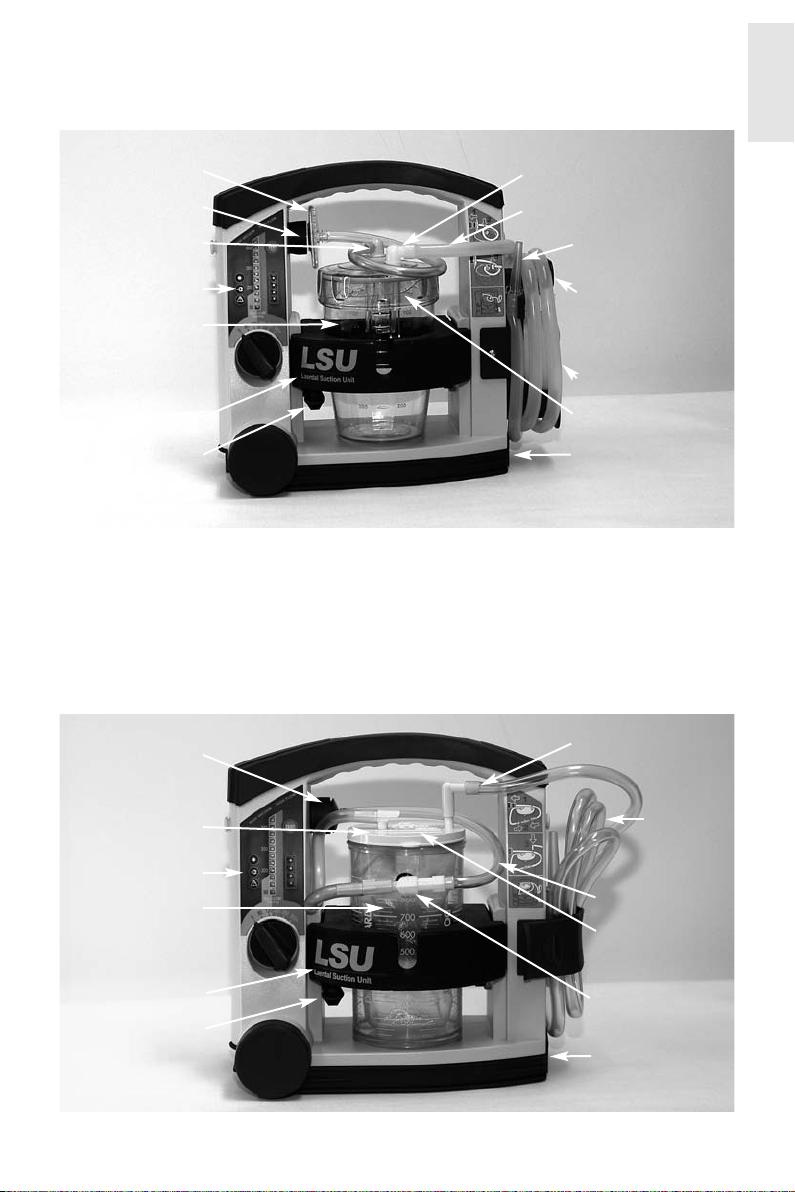
3 Description
3.1 Quick Reference Guide
3.1.1 LSU w/Reusable Canister System
ENGLISH
Aerosol Filter
Vacuum Connector
VACUUM Inlet
User Interface
Canister
Canister Holder
Release Arm
3.1.2 LSU w/Disposable Canister System
Vacuum Connector
PATIENT Inlet
Patient Suction Tubing
Suction Catheter
Adapter
Holder for Water
Bottle/Patient
Suction Tubing.
Water Bottle
Canister Lid
with Float Ball
Battery Door
PATIENT Inlet
VACUUM Inlet
User Interface
Canister
Canister Holder
Release Arm
Patient
Suction
Tubing
Vacuum tubing
Abbott liner
with filter
T-bar
Battery Door
5
Page 6
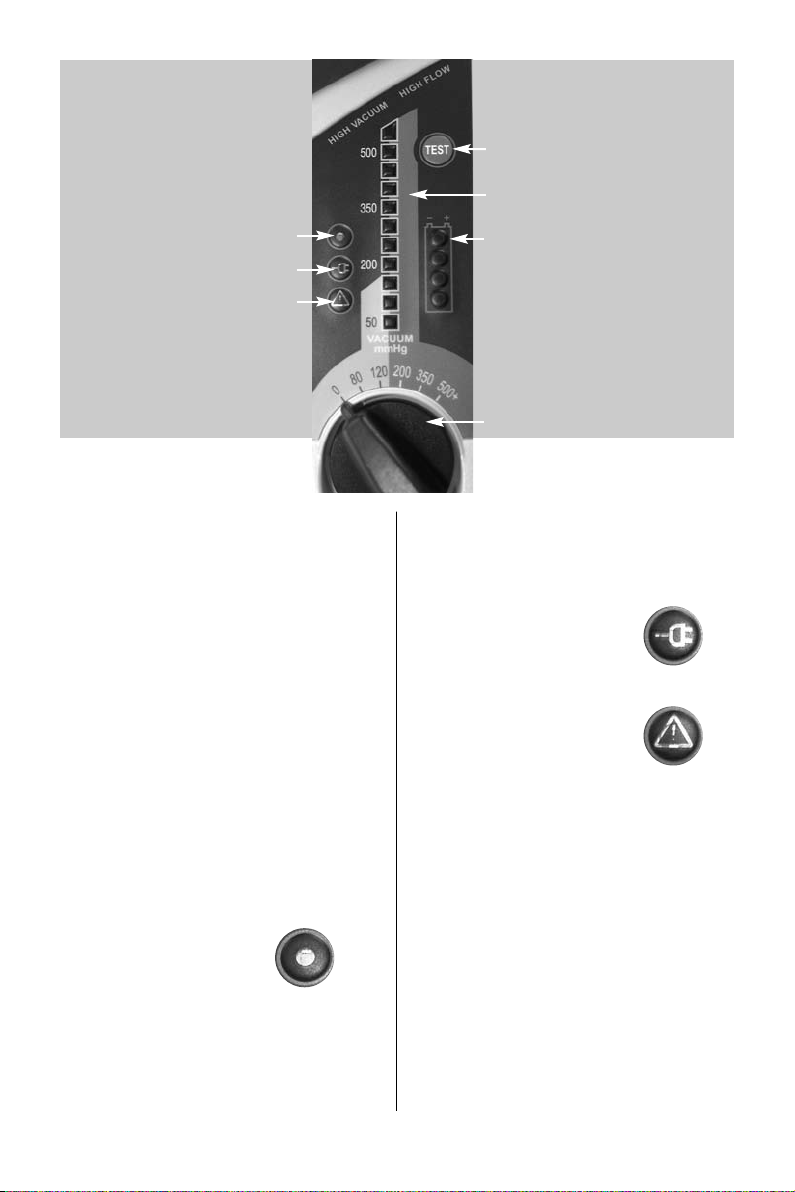
TEST-Button
Vacuum Indicator
Power ON Indicator
External Power Indicator
Failure Mode Indicator
3.2 User Interface
3.2.1 Operating Knob
The Operating Knob is a combined ON/OFF
switch and vacuum selector, located at the bottom of the User Interface.
The LSU is switched ON by turning the
Operating Knob to the required setting. Each setting indicates the maximum achievable vacuum
level for the selected position (80, 120, 200, 350,
500+ mmHg).The free air flow value changes
along with the increasing vacuum settings
(see section 11.4 for details).The LSU is switched
OFF by resetting the Operating Knob to "0".
Even if the Operating Knob is in “0” position,
voltage is present on some of the internal circuitry, when the LSU is connected to mains.To fully
remove power, pull out the Power Cord.
3.2.2 Indicators
3.2.2.1 Power ON Indicator
This green LED has 3 modes:
- It is lit continuously while the LSU is
switched ON.
- It flashes rapidly (approx. twice per second)
during the Device Test.
Battery Status Indicator
Operating Knob
- It flashes slowly (approx. once per second)
while the Automatic Power-save Function is
activated, if the Device Test is interrupted or
when the battery is discharged.
3.2.2.2 External Power Indicator
This green LED is continuously lit
while external AC or DC power is connected.
3.2.2.3 Failure Mode Indicator
The red LED is lit when a possible
malfunction of the LSU has been
detected. If lit, turn the LSU OFF, and then ON
again to check if the indication disappears.
Provided that the indication does not occur
again the LSU can be operated. If the Indicator
continues to lit after three OFF/ON cycles and
after replacing the battery with a fully charged
battery, discontinue use and return the LSU for
service. (See section 9).
6
Page 7
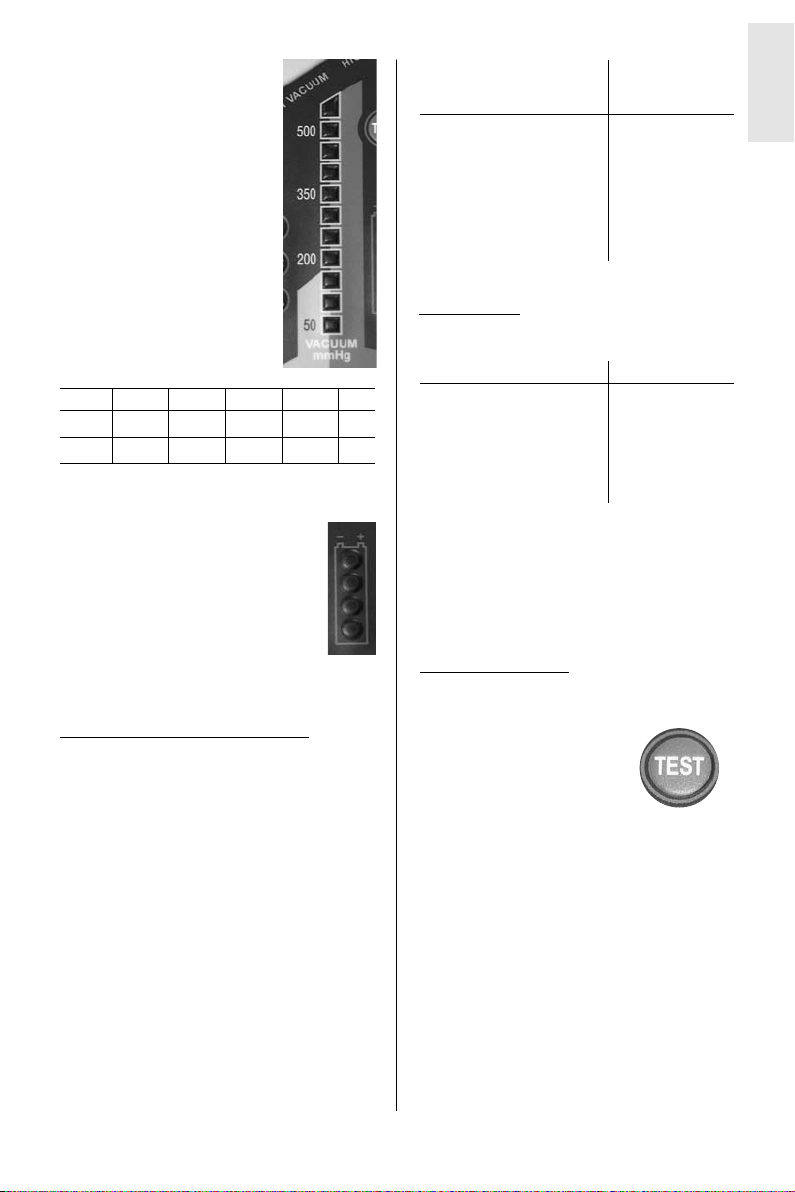
3.2.2.4 Vacuum Indicator
This green LED bargraph displays
the actual vacuum level during
operation of the LSU.
Each fully lit segment represents
50 mmHg. If a segment has a
weak light, this represents
25 mmHg (e.g 125 mmHg
means 2 fully lit and 1 weakly
lit segments).
mmHg 80 120 200 350 500
kPa 1116274767
mBar 107 160 267 467 667
CAPACITY for a
new battery stored in
room temperature OUTPUT
> 75 % 4 LEDs lit.
50 - 75% 3 LEDs lit.
25 - 50% 2 LEDs lit.
< 25% 1 LED lit.
Battery Low; (min. 2 minutes
of operation left based
on 500+ mmHg/free flow). 1 LED flashes.
During charging: indicates approx. achieved
battery capacity.
CAPACITY OUTPUT*
< 75% The LED's will be
lit sequentially.
75 - 80% 3 LED's lit and
4th flashing.
> 80% 4 LED's lit.
ENGLISH
3.2.2.5 Battery Status Indicator
This green LED bargraph has 3 functions:
- Indicates remaining battery capacity
during operation from internal batter y
- Indicates approx. achieved battery
capacity during charging
- Indicates which test is currently
in progress during device test
During operation from internal batter y:
- indicates approx. remaining battery capacity.
During operation from internal batter y and during charging the displayed values must only be
used as indications.
Several parameters can influence them e.g.
device settings, state of battery, temperature etc.
Note:
Immediately after turning the LSU ON and
immediately after switching from external power to
internal battery operation, all 4 LED's will flash for
5 seconds before the remaining battery capacity
is displayed.
*Note:
If no battery is installed, the battery status indicator
will be fully lit for approx. 5 sec. until it is turned off.
During the Device Test: indicates which step of
the test is currently in progress or which corre-
sponding test result is being displayed:
LED 1 (lower LED) lit = STEP 1,
LED 2 lit = STEP 2 etc.
3.2.3 TEST-Button
This button allows you to run a 4-step
user initiated Device Test program to identify
whether the LSU is operating satisfactorily or if it
needs service (see section 7).
7
Page 8

3.3 Canister Systems
The LSU can be delivered with a Reusable or a
Disposable Canister System as described below.
Both Canisters have a corresponding sized
Canister Holder.
3.3.1 LSU Reusable Canister System
Patient Suction Tubing
Angled Connector
Suction Catheter Adapter
Canister
Gasket
Vacuum seal
The LSU Reusable Canister System consists of:
- A 1000 ml transparent plastic Canister.
- A Canister Lid w/Float Ball that prevents
overflow if the Canister is full or the LSU
tips over.
- An Aerosol Filter with tubing that protects
the LSU by preventing aerosols from entering
the Pump Unit.*
The Canister Lid contains a Float Ball that shuts
off the vacuum if the canister is full or the LSU
tips over.To reset the valve, remove the Angled
Connector from the VACUUM Inlet.
The LSU Reusable Canister System must
not be used without the Aerosol Filter
or the Float Ball.
It is recommended always to have extra Aerosol
Filters with the LSU in case one has to be
discarded.
PATIENT Inlet
VACUUM Inlet.
Canister Lid w/Float Ball
Aerosol Filter
Decontamination must be performed in accordance with section 6.4.
For the Aerosol Filter the instructions below
must be followed:
- The Aerosol Filter is not designed for
decontamination.
- It is recommended that the Aerosol Filter be
replaced after each use or at least once every
shift. If the LSU is used on patients or in areas
where cross contamination is not an issue, the
Aerosol Filter should be replaced at least
once a month.
- If the Aerosol Filter becomes wet, it should
be replaced immediately or as soon as
possible after use.
*The Aersol Filter is not intended for microbiological or for particle filtration.
8
Page 9
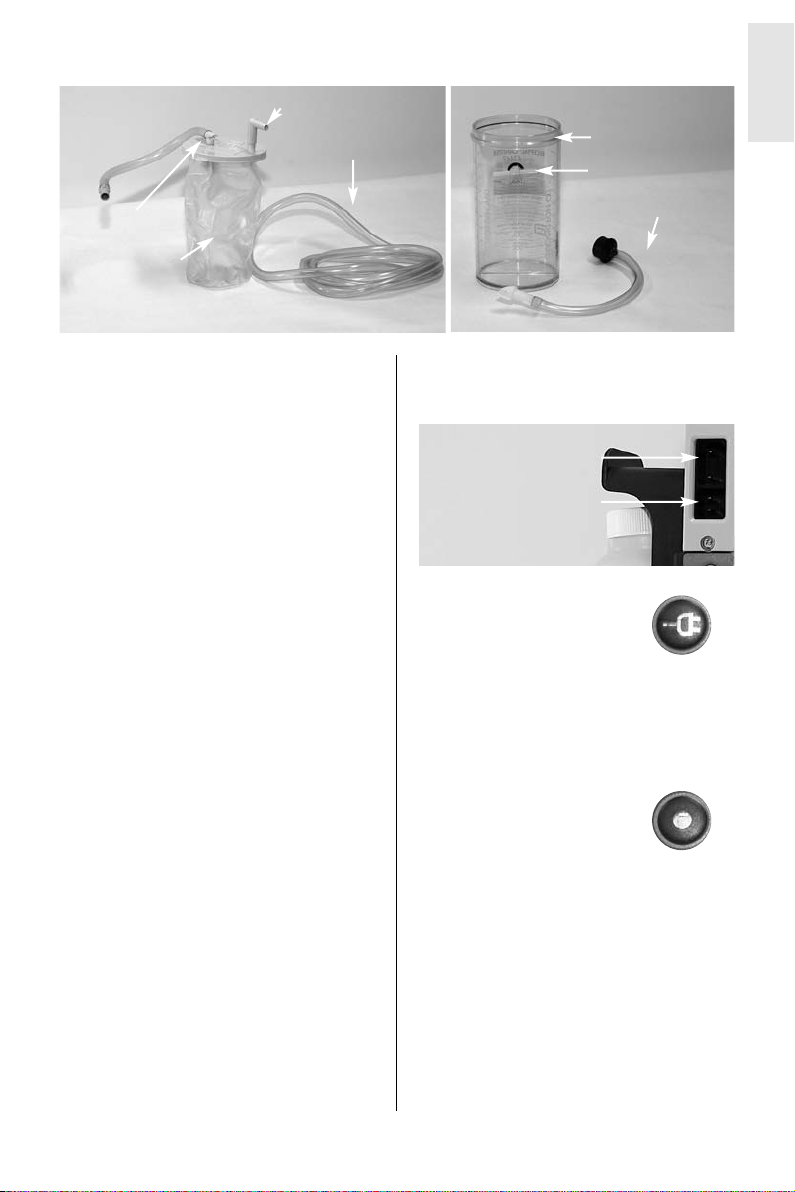
3.3.2 Disposable Canister System
Disposable Parts
VACUUM Inlet
Disposable Liner
including lid with
filter, tube and
connectors
PATIENT Inlet
Patient Suction Tubing
Reusable Parts
ENGLISH
Reusable Canister
T-bar
Vacuum Connector
Tubing
The Disposable Canister System consists of:
- A 1000 ml reusable transparent plastic
Canister including a Canister Connector.
- A disposable liner including lid with filter, tube
and connectors.
The Abbott Receptal® Canister contains a
hydrophilic filter that shuts off the vacuum if the
canister is full or the LSU tips over.To restore the
vacuum, replace the inner liner.
Note:
Do not use an Abbott liner without a filter!
The disposable parts must be replaced after each
use.The Reusable Canister must be cleaned as
stated on the canister. The Vacuum Connector
Tubing is reusable and should be cleaned in
accordance with section 6.3.
A Filter Tubing is available for the Abbott Canister
System (see section 8).
3.4 Power Sources
The LSU is delivered with an AC Power Cord for
connection to AC mains and a DC Power Cord
for connection to DC mains.
The device can be operated from the internal
battery, and can be operated or charged from
one of the following external Power Sources:
- AC mains when used with the AC Power
Cord: 100-240 VAC (50/60/400 Hz).
- DC mains when used with the DC Power
Cord: 12-28 VDC .
A Wall Bracket to hold the LSU during operation
and (optional) charging is available separately
(see section 8).
AC Connector Socket
DC Connector Socket
External power connection will cause the
External Power Indicator to be lit.
Always check that it is lit when
connecting external power or
inserting the LSU into the Wall Bracket.
3.5 Automatic Power-save Function
The LSU has an Automatic Power-save Function
that switches the pump motor off.
While in this mode, the Power ON
Indicator will flash slowly
(approx. once per second).
This function will be activated when the
Operating Knob is set to 200, 350 or 500+
mmHg and the actual vacuum level has been
continuously higher than 120 mmHg for more
than 2 minutes.
To exit the Power-save Mode and revert to
normal operation, set the Operating Knob to
any other position and then go back to required
setting.
9
Page 10

4. Operating LSU with Reusable Canister
Note: Read all the Cautions and Warnings listed in
section 1 thoroughly before you use the LSU. The
parts are color coded to help re-assembly after
cleaning.
4.1 Getting Started
1. Check that no par ts are missing and that all
parts are clean.
2. If you decide to operate the LSU from
external power, connect to either external AC
or DC power as described in section 3.4.
If you decide to operate the LSU from internal
battery, check that the battery is installed.
3. Ensure that the Patient Suction Tubing is
securely connected to the PATIENT Inlet on
the Canister Lid; and the Aerosol filter is
securely fastened in the LSU and the lid.
5. Set the Operating Knob to the required
vacuum level.The LSU will automatically
be switched ON and start to operate.
The green Power ON Indicator is lit
continuously while the LSU is switched ON.
6. When suction is complete, set the Operating
Knob to "0"
Note:To prevent overflow, the LSU must be
transported in an upright position when the canister
contains suctioned material.
4.2 Emptying the Canister
Note:To prevent damage and keep the LSU in good
working order; empty the canister when 3/4 full.
Check the filter after each use.
If the filter is broken so liquid penetrates the
membrane, the pump will be contaminated, and
the LSU must be returned for service
(see section 9).
When liquid reaches the top of the Canister, the
LSU will stop suctioning.To continue suctioning,
empty canister and replace the filter.
Over flow of suctioned material can damage
the device.
4 Unwrap the Patient Suction Tubing.
Note:The LSU must be operated in the
upright position to prevent overflow of
suctioned material.
To remove the Canister, proceed as follows:
1. Disconnect the Filter Tubing from the blue
Vacuum Inlet (see section 3.3.1 regarding
handling instructions for the Aerosol Filter).
10
Page 11

2. To release the Canister Holder, press down
the Release Arm while sliding the Holder
towards you. Remove the Canister from the
Holder.
3. Release the Patient Suction Tubing
(if applicable).
4. Safely dispose of the contents of the Canister
according to local protocols.
5. Clean the LSU according to section 6.3 and its
reusable parts according to section 6.4.
4.3 Assembly of the Reusable Canister System
ENGLISH
3. Secure the Lid to the Canister by turning it
clockwise until it is securely fastened.
4. Connect the Suction Catheter Adapter to
the Patient Tube.
5. Connect the Angled Connector to the Patient
Tube.
1. Place the yellow Gasket in the Lid, make sure
that the gasket is placed flat in the Lid and
not twisted.
2. If the Float Ball has been removed, hold the
lid upside down and snap the ball into place
as shown.
Note: Never use the LSU without the Float Ball.
6. Mount the yellow Vacuum Seal in the centre
hole of the Lid and push it into place.
7. Connect the Aerosol Filter (blue ring) to
the blue Vacuum Inlet on the LSU.
(Color code: Blue on Blue)
11
Page 12

8. Inser t the Canister in the canister holder and
slide it into the LSU.
9. Connect the yellow Angled Connector to
the yellow Vacuum Seal
(Color code:Yellow on Yellow)
10. Connect the Angled Connector on the
Patient tubing to the PATIENT Inlet on the
canister Lid.
11. Perform the Device Test according to
section 7
4.3.1 Reusable
Canister System Quick reference
The assembly of the tubing is illustrated on the
right side of the LSU.
1. Connect the blue Aerosol filter to the blue
Vacuum Inlet.
2. Connect the yellow angled connector to the
yellow Vacuum Seal.
3. Connect the Patient Tubing to the Patient inlet.
4.4 After Use
- When suction is complete, set Operating
Knob to ”0” and inspect all parts for damage
or excessive wear. Replace parts if necessary.
- Clean the LSU according to section 6.3 and its
reusable parts according to section 6.4.
- Perform the Device Test according
to section 7.
- Place the LSU on charge (see section 6.5).
12. Wind the Patient Tubing on the Patient
Tubing Holder
13. Place the LSU on charge (see section 6.5)
Note: Connect tubing according to color code:
Blue on Blue & Yellow on Yellow.
12
Page 13

5. Operating LSU with Disposable Canister
5.1 Getting Started
Note: Read all the Cautions and Warnings listed in
section 1 thoroughly before you use the LSU.
1. Check that no parts are missing and that
all parts are clean.
2. If you decide to operate the LSU from
external power, connect to either external AC
or DC power as described in section 3.4.
If you decide to operate the LSU from internal
battery, check that battery is installed.
3. Ensure that the T-bar is securely tightened and
the yellow connector from the Abbott liner
goes to the yellow T-bar on the canister.
(Yellow on Yellow).
4. Connect the blue Vacuum Tubing connector to
the blue Vacuum Inlet on the LSU.
(Blue on Blue).
Connect the yellow connector to the yellow
T-bar (Yellow on Yellow).
5. Ensure that the Patient Suction Tubing is
securely connected to the PATIENT Inlet on
the Canister Lid.
8. When suctioning is complete, set the
Operating Knob to "0"
ENGLISH
Note:To prevent overflow the LSU should be
transported in an upright position when the canister
contains suctioned material.
5.2 Replace the Disposable Canister
Note: It is recommended to replace the Canister
when it is 3/4 full.
When liquid reaches the top of the Canister, the
LSU will not suction any more liquid. If over
flow of liquid from the Canister into the pump
is suspected, the LSU must be returned for service
(see section 9).
Over flow of suctioned material can damage the
device.
To remove the Canister, proceed as follows:
1. Disconnect the Vacuum Connector Tubing at
the yellow T-bar on the canister Connector.
6 Release the Strap holding the Patient Suction
Tubing.
Note:The LSU should be operated in the
upright position to prevent overflow of
suctioned material.
7. Set the Operating Knob to the required
vacuum level, and the LSU will automatically
be switched ON and start to operate.
The green Power ON Indicator is lit
continuously while the LSU is switched ON.
2. Release the Canister Holder, press down
the Release Arm while sliding the Holder
towards you.
3. Remove the Canister from the Holder.
4. Unwrap/release the Patient Suction Tubing
(if applicable).
13
Page 14

5. Safely dispose of the Abbott Liner according
to local protocols.
6. Clean the LSU according to section 6.3.
5.3 Assembly of the disposable canister system
1. Mount the Disposable Abbott Liner in
the Abbott Canister
2. Make sure that the yellow T-bar is securely
tightened. Connect the yellow connector
from the Abbott Liner to the yellow T-Bar on
the Abbott Canister.
(Color code:Yellow on Yellow).
4. Inser t the Canister in the in the Canister
Holder and slide it into the LSU.
5. Connect the yellow Connector on the Vacuum
tubing to the Yellow T-Bar on the Abbott
Canister (Color code:Yellow on Yellow).
6. Connect the white Angled Connector
to the Patient Tubing
7. Connect the white Angled Connector to the
white PATIENT INLET on the Abbott Liner
(Color code: White on White)
8. Perform the Device Test according to section 7
3. Connect the blue Vacuum Connector on the
Vacuum Tubing to the blue Vacuum Inlet on
the LSU.
(Color Code: Blue on Blue).
9. Strap the Patient Tubing to the side of the LSU.
10. Place the LSU on charge (see section 6.5)
Note:
Connect tubing to color code: Blue on Blue,
Yellow on Yellow & White on White.
14
Page 15

6. Maintenance
5.3.1 Disposable
Canister System Quick reference
The assembly of the tubing is illustrated on the
right side of the LSU.
1. Connect the blue Vacuum Connector on the
Vacuum Tubing to the blue Vacuum Inlet.
2. Connect the two yellow connectors to the
yellow T-bar on the Abbott canister.
3. Connect the white Patient Tubing to the
white Patient inlet.
5.4 After Use
- When suction is complete, set Operating
Knob to ”0” and inspect all parts for damage
or excessive wear. Replace parts if necessary.
- Clean the LSU according to section 6.3.
- Perform the Device Test according
to section 7.
- Place the LSU on charge (see section 6.5).
6.1 General
- Make sure the maintenance instructions
under section 4.4 and 5.4 are followed.
- If the device is not in frequent use
(i.e. less than once a month), the Device Test
(see section 7) should be performed both on
a monthly basis and after each use.
6.2 Battery
- To maintain satisfactor y operation of the
battery, it is recommended to place the LSU
on continuous charge when not in use.
- Replace the battery when it does not pass
the Battery Quality Check (see section 6.6
for details), or after 3 years.
- Do not store the LSU with an empty battery.
6.3 Clean the Cabinet
Warning: Disconnect the LSU from external power
prior to cleaning.
Use a minimum of liquid to prevent any electrical
shock hazard. Do not immerse the LSU or allow it
to stand in water or other liquids.This can damage
the device, and cause electrical shock resulting in
injury to persons.
- Use a cloth or sponge that is dampened with
a mild detergent (hand dishwashing liquid or
similar) to clean the external surfaces of the
LSU. Use a detergent that is compatible with
the materials listed under section 11.7, and
follow the detergent manufacturer´s
instructions.
- Use a cloth or sponge dampened with water
and wipe the surfaces again.
- Dry the surfaces using a clean cloth or
a paper towel.
ENGLISH
15
Page 16

6.4 Decontamination
of Laerdal Reusable Canister
6.4.1 Parts to be Decontaminated
After Each Use:
1. Canister Lid
2. Float Ball
3. Gasket.
4. Vacuum Seal
5. Angled Connector s
6. Canister
7. Patient Suction Tubing
8. Suction Catheter Adapter.
6.4.2 Preparation
- Remove and empty the Canister according
to section 4.2
- Disassemble the Canister into separate parts
as indicated in the picture above.
- The Float Ball on the reusable canister can
be snapped out of the lid.
6.4.3 Rinsing
- Rinse all parts under cold r unning water.
- Immerse in warm water (30-40°C).
6.4.4 Cleaning
- Immerse all par ts in hot water (60-70°C)
containing a mild detergent (see section 6.3).
- Thoroughly clean all surfaces, use a brush
where possible.
- Rinse in warm water and allow to dry.
- Inspect all parts to be visibly clean and dr y.
Note:
Thorough rinsing and cleaning are very important
steps prior to disinfection.
6.
1.
4.
2.
3.
5.
8.
7.
16
Page 17

6.4.5 Disinfection
To disinfect the par ts, the following methods are recommended:
ENGLISH
Method
Glutaraldehyde
Sodium Hypochlorite,
(not cleared
for use in the US)
Virkon
Steam autoclaving
Temperature/
Concentration
Room temperature/
Conc.: 2%
Room temperature/
Conc.: 0.5%
Room temperature/
Conc.: 1%
Autoclave at
max. 121° C
6.5 Charge the Battery
The internal rechargeable Lead-Acid battery can
be charged directly from external AC or DC
power as described in section 3.4. No external
charger is needed.To charge the battery, proceed
as follows:
1. Make sure the Operating Knob is set to "0".
Connect either external AC or DC power to
the LSU and charging will start automatically.
2. During charging the Battery Status Indicator
will indicate approx. achieved battery capacity
(see section 3.2.2.5 for details).
3. The LSU must be placed on charge for a
minimum of 24 hours to reach full battery
capacity. The fast charging gives approx.
80% capacity after 3 hours
(for a new battery).
Repetitive charging for only 3 hours is
not recommended.
Note:
- To maintain satisfactory operation of the battery,
it is recommended to place the LSU on
continuous charge immediately after use.
- It is recommended to always fully charge the
battery. Repetitive charging to a lower capacity
level will reduce battery life.
- If it is not possible to place the LSU on
continuous charge when not in use, make sure
the battery is charged for a minimum of
24 hours at least once a month.
Contact time
60 minutes
20 minutes
10 minutes
20 minutes
Post-treatment
Rinse all parts in clean,
warm water.Allow to dry.
Rinse all parts in clean,
warm water.Allow to dry.
Rinse all parts in clean,
warm water.Allow to dry.
Allow parts to cool.
- Do not store the batter y when it is discharged.
Always fully charge the battery before storage.
- The recommended ambient temperature for
charging is from 15°C to 25°C.
- The batter y will not be charged when the LSU
is in operation.
- If no batter y is installed, the battery status
indicator will be fully lit for approx. 5 sec. until
it is turned off.
6.5.1 External Battery Charge
The LSU battery can also be charged
in an optional External Battery Charger.
See section 8.
6.6 Check the Battery Quality
If poor battery quality is
suspected, charge the battery
for a minimum of 24 hours and
then perform the following test
without connection to external
LED 4____
LED 3____
LED 2____
LED 1____
power:
- Run the Device Test and then let the LSU
operate continuously at 500+ mmHg setting
and free air flow for 20 minutes.
- If the LSU stops before completing the
20 minutes, the battery should be discarded.
17
Page 18

6.7 Replace the Battery
Note:
Use only batteries recommended by Laerdal.
1. Open the Batter y Door.
2. To remove the battery, push and move it
slightly to the left and then release.
3. Withdraw the battery from the LSU.*
4. To insert a battery, push it fully in and then
to the right to lock it.
5. Close the Batter y Door.
6. After inser ting the batter y, place the LSU on
charge unless a fully charged battery
is inserted.
*When you discard the battery, dispose of safely in
accordance with local protocols for sealed lead acid
batteries.
Fastening
brackets
6.8 Fastening brackets
The fastening bracket is used to hold the LSU in
the optional wall bracket. Inspect the fastening
brackets for wear and tear regularly.
Replace if worn. See section 8.
7 Device test
The Device test is user initiated test program for
all models which can identify whether the LSU
operates satisfactorily or if the LSU needs
service.
The program runs 4 different tests:
1 It tests for occlusions in the Suction System
(including canister and tubing)
2 It tests the vacuum build-up efficacy of the
Pump System (How much vacuum is built up
within 3 seconds)
3 It tests the maximum achievable vacuum level
of the LSU (reaches this level within
10 seconds)
4 It tests if there are air leakages in the Pump
System (including canister and tubing)
7.1 Setup
Before the test can be performed
make sure that:
- The Patient Suction Tubing is unwound and
not blocked or bent
- The Suction Catheter Adapter is removed
from its holder (if applicable)
- The canister lid,T-bar, angled connector
and tubing are securely fastened.
7.2 Run the Test
6.9 Release arm for Canister holder
An extra release arm for the canister holder can
be attached. See section 8.
1 Press and hold the TEST-Button while setting
the Operating Knob to 500+ mmHg.
Note: Do not release the TEST-Button until min.
2 seconds after the Operating Knob has been set
to 500+ mmHg.The test will start immediately
18
Page 19

2 As soon as LED 2 from the bottom of the
Battery Status Indicator comes on (takes
approx. one second), fully block the Patient
Suction Tubing until all 4 LED’s have
illuminated and LED 1 lights up again.*
3 Keep the tubing blocked while LED 2 , 3
and 4 lights up.
* If the tubing is not occluded within 2 minutes, the
test will be interrupted and the Power ON Indicator
will start to flash slowly (approx. once per second).
To restart the test, set the Operating Knop to "0"
and start over again.
ENGLISH
4 Release the tubing when LED 1 comes
on again
5 Evaluate the test results (See section 7.3)
6 After evaluating the test results turn the
Operating Knob to "0" to exit the Device Test.
Note:
If you need to interrupt the test and revert to normal operation, turn the Operating Knob to another
position and then select the required setting.
Note:
To indicate that the LSU is in test mode, the Power
ON Indicator will flash rapidly (approx. twice per
second) until you exit the test program.
19
Page 20

7.3 Evaluation of Device Test Results
After the test is completed, the Vacuum Indicator will automatically display the first result (blockage).
To display the other results press the TEST-Button once for each test. If you continue pressing the button
after the 4th test result has been displayed, the earlier results will be repeated (Test 1,2,3,4,1,etc.).
To exit the test program, set the Operating Knob to another position.
Test no
Test 1
Test 2
Test 3
The program
has tested for
Blockage in the
Suction System
(including canister
and tubing
The vacuum
build-up efficacy
of the Pump
System (How
much vacuum is
built up within 3
seconds)
The maximum
achievable vacuum level of the
LSU (reaches this
level within 10
seconds)
Battery indicator:
LED #1 lit up
LED #2 lit up
LED #3 lit up
Test result indications
Test Passed
<100 mmHg
Fail
100 mmHg
Pass
Test Passed
Test Passed
>300 mmHg
Pass
300 mmHg
Fail
>500 mmHg
Pass
500 mmHg
Fail
Action if test failed
Check possible blockages
(e.g. twisted tubing, blocked filter,
blocked filter in the liner) and run
the Device.Test again.
Check Connectors, Tubes and
Canister Lid for leakage* or damage.
Check exhaust outlet for occlusion
and run the Device Test again
Check Connectors, Tubes and
Canister Lid for leakage* or damage.
Check exhaust outlet for occlusion
and run the Device Test again
Test 4
* If it is not obvious where the system is leaking; go step by step
through the connections. Start by disconnecting the Vacuum Tube at
the Canister and run the Device Test (blocking the tube). Reconnect
the tube and disconnecting the patient tube, run device test (block
the PATIENT inlet on the Canister). Continue with other connections
until the leakage is identified.
Air leakages in
the Pump System
(including canister
and tubing)
LED #4 lit up
Test Passed
20
>450 mmHg
Pass
450 mmHg
Check Connectors, Tubes and
Canister Lid for leakage* or damage
and run the Device Test again
Fail
Note: If the LSU does not pass one or more of the
steps in this test after suggested actions are taken,
the device might need to be returned for service
(see section 9).
Page 21

8.Accessories and Parts
Cat. No. Description
78 00 00 LSU w/Reusable Canister
78 00 10 LSU w/Abbott Receptal® Canister
Consumables
78 12 00 Aerosol Filter for LSU Reusable Canister
78 12 01 Vacuum Tube for LSU Abbott Canister
78 12 02 High Efficiency Filtration kit
for LSU Abbott Canister
77 04 61 Abbott Disposable Liner
Accessories
78 20 00 Carrying Bag (full covering)
78 20 10 Semirigid carrying bag
78 26 00 Wall Bracket w/DC-Power Cord
78 26 10 Wall Bracket w/AC-Power Cord US
78 26 20 Wall Bracket w/AC-Power Cord EU
78 26 30 Wall Bracket w/AC-Power Cord UK
78 26 40 Wall Bracket wo/ Power Cord
78 23 00 Shoulder Strap
78 24 00 Side Pouch
78 04 40 External Charger kit
Parts
78 03 00 Directions for Use
77 04 10 Suction Tubing 150 cm w/o tip
65 01 13 Suction Catheter adapter, pkg. 10
78 40 00 LSU Reusable Canister
78 04 30 LSU Reusable Canister Holder
78 10 06 Angled Connectors, pkg. 10
78 10 02 Float Ball, pkg. 10
78 40 07 Vacuum Seal
78 40 08 Gasket
79 35 00 Water Container
77 04 62 Abbott Receptal Canister
78 04 10 Abbott Canister Holder
78 04 14 T-bar for Abbott
Receptal Canister pkg. 5
78 04 33 Strap for Tubing
78 04 32 Release Arm
78 02 00 DC-Power Cord
78 02 10 AC-Power Cord US
78 02 20 AC-Power Cord EU
78 02 30 AC-Power Cord UK
78 04 00 LSU Battery
78 04 36 Fasten bracket left/right
78 04 35 Holder for water bottle
78 20 10
65 01 13
78 10 06
78 10 02
78 04 14
78 02 10
78 02 20
78 02 30
78 24 00
77 04 62
78 04 32
78 04 00
77 04 10
78 02 00
78 23 00
78 40 00
78 12 01
78 04 40
78 20 00
79 35 00
77 04 61
ENGLISH
78 04 35
78 12 00
78 40 07
78 40 08
78 04 12
78 12 02
78 04 36
78 26 10
78 26 20
78 26 30
78 26 40
78 04 33
78 04 10
78 04 30
Note: Parts or product configurations are subject to change without notice.
21
Page 22

9. Servicing
There are no user serviceable par ts inside the cabinet. Do not open cabinet.
Refer servicing to personnel qualified by Laerdal, or to Laerdal or one of its authorised distributors.
10.Trouble Shooting
FAULT
CONDITION
ACTION
The LSU does not operate
with the AC or DC Power
Cord connected.
The LSU cannot be operated
from the internal battery.
The LSU operates, but little
or no suction available.
External Power Indicator is
not lit when the Operating
Knob is set to "0".
External Power Indicator is lit.
Power ON Indicator is OFF.
Vacuum Seal blocked by float ball.
Canister full.
Poor vacuum connection between
Pump Unit and Canister.
Patient Suction Tubing twisted
or blocked.
T-bar on the Abbott canister
is leaking air into the tubes.
The Abbott liner is leaking
Check power cord connections
and the external AC- or
DC-power source.
The LSU must be returned
for service (see section 9).
Check that battery is installed.
Place the LSU on charge.
If still faulty after charging completed,
remove and replace the
battery (see section 6.7).
Unplug the Vacuum Seal
to release the vacuum
Remove and replace the
Canister (see section 4.2 or 5.2)
Install the Vacuum Connector
Tubing correctly.
Replace the filter or liner if the filter is
blocked Untwist the Patient Suction
Tubing and/or clear blockage
or replace the tubing.
Tighten the T-bar by screwing it in
or replace it.
Replace the Abbott liner
Battery Status Indicator is
not ON.
Vacuum Indicator indicates
more than 100 mmHg with
free air flow
The LSU does not charge with the
AC or DC power cord connected
Battery is not charged.
Tube(s) is kinked or twisted
The external Power indicator
is not lit.
22
Check power cord connections
and that battery is installed
Straighten / untwist the tube(s).
Check power cord connections
and the external AC- or DC-power
source.
The LSU must be returned
for service (see section 9).
Page 23

11. Specifications
11.1 Classification
Electrically powered medical suction equipment for field and transport use, according to
ISO10079-1:1999.
High vacuum/high flow.
Not suitable for use in the presence of flammable liquids or gases.
Internally powered/class ll equipment type BF, according to IEC 601-1:1988.
Protection class IP34D*, according to IEC 529:1989.
* - Protected against solid foreign objects of 2,5 mm Ø and greater
- Protected against splashing water
- Protected against access with a wire
11.2 General tolerance
Overall tolerance ±5%
11.3 Physical Characteristics
Size: 315 mm (12,4 in) x 330 mm (13 in) x 160 mm (6,3 in), (h x w x d)
Weight: 4kg (8,9 lbs) (including battery)
Canister Capacity: 1000 ml
Canister graduation
accuracy: ±5% of full scale
Patient Suction
Tubing (non-sterile): 8 mm (0.315 in.) inside diameter x 1.5 m (59 in.) length
11.4 Operation
Approx. free air flow at different settings:
80 mmHg 120 mmHg 200 mmHg 350 mm Hg 500+mmHg
12 sl/min. 16 sl/min. 20 sl/min. 23 sl/min. > 25 sl/min.
ENGLISH
sl = litre at standard atmospheric pressure and temperature.
Approx. battery operation
time (free air flow)
80 mmHg 120 mmHg 200 mmHg 350 mmHg 500+mmHg
3h 20 min 2h 20 min 1h 30 min 1h 45 min
at different settings (±10%):
Approx noise levels (free air flow)
at different settings:
80 mmHg 120 mmHg 200 mmHg 350 mmHg 500+mmHg
46 dBA 48 dBA 51 dBA 53 dBA 56 dBA
Vacuum - Max.: > 500 mmHg (67 kPa).
Vacuum - Range: 80 - 500+ mmHg (11 - 67 kPa).
Vacuum Indicator accuracy: ±5% of full scale.
23
Page 24

11.5 Power Requirements
Operating/charging AC:** 100-240 VAC +10%/15%, 50-60 Hz +/- 3 Hz (100-240 VAC),
400 Hz +/- 3 Hz (100-120 VAC)
Operating/charging DC:** 12-28 VDC +/-10%.
Battery: 12 VDC 2 Ah, Sealed Lead-Acid,
rechargeable.
Charging Time: 3 hours for approx. 80% batter y
capacity, 24 hours for fully charged.
Fuses:The LSU has no fuses to be replaced by
the user (see section 9).
** The external AC power source must be able to
deliver a current of min. 1A and the external
DC power source min. 6A, if not the LSU may switch
to battery operation.
11.6 Environmental Conditions
Operating/Charging Temperature:
0° C (32°F) to + 40° C (104° F).
Recommended Charging Temperature:
15°C (59°F) to + 25°C (77°F ).
Long term Storage Temperature:
0° C (32°F) to + 40° C (104° F).
Max. 24 hour Storage Temperature:
-30° C (-22°F) to + 70° C (158° F).
Humidity (Operating & Storage):
5 - 95% RH non-condensing
11.7 Material Chart
Cabinet front: Poly Cabonate/Acrylonitrile
Butadiene Styrene (PC/ABS)
Protector for front: Styrene Ethylene Betyl
Styrene (SEBS)
Cabinet back: PC/ABS
Cabinet base w/Protector: PC/ABS + SEBS
Battery door : SEBS
Connector retainer for battery:
Poly Oxy Methylene (POM)
Operating Knob: POM
Rotor for Operating Knob: PC/ABS
Manifold for vacuum: POM
Canister Holder: Polyethylene (PE)
Handle w/Protector: PC/ABS + SEBS
Manifold for exhaust: POM
Strap for patient suction tubing: SEBS
Canister Holder Release Arm: POM
User Interface: Polyester
Vacuum Connector: Silicone
Vacuum Connector Tubing Abbott : PVC + ABS
+ Polybutylene Terephthalate/PC (PBT/PC)
Abbott Canister: PC
Abbott Disposable Liner: ABS + PVC
Abbott Patient Suction Tubing:
Polyvinylchloride "flexible" (PVC)
Suction Catheter Adapter: PC
Suction Catheter Adapter Holder: PC
LSU Reusable Canister: PC - HT
Lid w/Floater Valve Cylinder,
LSU Reusable Canister: PC - HT
Gasket for Lid, LSU Reusable Canister: Silicone
Full covering Carrying Bag: PVC coated Polyester
Side Pouch: PVC coated Polyester
Shoulder Strap: POM + Polyester
Wallbracket: Aluminium + Steel + PA with fibers
Aerosol Filter, LSU Reusable Canister: PVC +
ABS Styrene-Butadiene Copolymer (SBC)
Float Ball, LSU Reusable Canister: PP
Vacuum Plug, LSU Reusable Canister: Silicone
24
Page 25

11.7.1 Dismantling/Disposal
!
When discarding the LSU, we recommend
it be dismantled and discarded according
to local protocol. Dismantle the LSU by
unscrewing the screws on the back side of the
LSU, remove the components and sort according
to the table in 11.7.
The cleaned LSU can also be delivered to your
local Laerdal Medical representative for
dismantling/disposal. Laerdal Medical AS will not
charge any fee for the dismantling; Sender is
reponsible for the cost of the shipment.
11.8 Symbols
(Direct Current).
(Alternating Current).
11.9 EMC Specifications
MEDICAL ELECTRICAL EQUIPMENT needs
special precautions regarding EMC and needs to
be installed and put into service according to the
EMC provided in this section.
Portable and mobile RF communication
equipment can affect MEDICAL ELECTRICAL
EQUIPMENT.
Warning:
MEDICAL ELECTRICAL EQUIPMENT should not be
used adjacent to or stacked with other equipment. If
adjacent or stacked use is necessary, the MEDICAL
ELECTRICAL EQUIPMENT should be obser ved to
verify normal operation in the configuration in which
it will be used.
ENGLISH
Class II Equipment, according to
IEC 601-1 (1988)
Type BF applied part, according to
601-1 (1988)
IP34D Protection class ref. IEC 529 (1989).
This product is in compliance with
the essential requirements
of MDD 93/42/EEC.
Do not reuse.
Date of production.
See Directions for Use.
Unique product type identification
C US
This product complies with the following ANSI/UL and CSA standards
CSA Standards:
CAN/CSA-C22.2 No: 0-M91 General Requirements – Canadian Electrical Code, part II
CAN/CSA-C22.2 No: 601.1-M90 Medical Electrical Equipment Par t I: General Requirements for Safety
CAN/CSA-C22.2 No: 601.1S1-94 Supplement No 1-94 to CAN/CSA-C22.2 No. 601.1-M90 – Medical Electrical
UL Standard No: 2601.1 Medical Electrical Equipment
Maximum cable length, AC Power cord:
1.5 meters
Maximum cable length, DC Power cord:
1.5 meters
Warning:
The use of accessories, transducers and cables other
than those specified, with exception of transducers
and cables sold by Laerdal as replacement parts for
internal components, may result in increased emission or decreased immunity of the LSU.
Equipment – Part 1: General Requirements for Safety US Standards:
25
Page 26

Guidance and manufacturer’s declaration – electromagnetic immunity
The Laerdal Suction Unit (LSU) is intended for use in the electromagnetic environment specified below. The customer or the user of the
LSU should assure that it is used in such an environment.
Immunity test
Electrostatic discharge
(ESD)
IEC 61000-4-2
Electrical fast
transient/burst.
IEC 61000-4-4
Surge IEC 61000-4-5
Voltage dips, shor t
interruptions and voltage
variations on power
supply input lines.
IEC 61000-4-11
IEC 60601-1-2 test
level
±6 kV contact
kV air
±8
±2 kV for power
supply lines
± 1 kV differential
mode
± 2kV common
mode
< 5% U
T
(> 95% dip in UT)
for 0,5 cycle
40% U
T
(60% dip in UT)
for 5 cycles
70% U
T
(30% dip in UT)
for 25 cycles
< 5% U
T
(> 95% dip in UT)
for 5 sec.
Compliance level
±6 kV contact
±8 kV air
±2 kV for power
supply lines
± 1 kV differential
mode
± 2kV common
mode
< 5% U
T
(> 95% dip in UT)
for 0,5 cycle
40% U
T
(60% dip in UT)
for 5 cycles
70% U
T
(30% dip in UT)
for 25 cycles
< 5% U
T
(> 95% dip in UT)
for 5 sec.
Electromagnetic environment - guidance
Floors should be wood, concrete or ceramic
tile. If floors are covered with synthetic material,
the relative humidity should be at least 30%.
Mains power quality should be that of a typical
commercial or hospital environment.
Mains power quality should be that of a typical
commercial or hospital environment.
Mains power quality should be that of a typical
commercial or hospital environment.
Power Frequency
(50Hz/60Hz) magnetic field.
IEC 61000-4-8
3A/m
3A/m
Also in compliance at Power Frequency of 400Hz
NOTE: UTis the AC mains voltage prior to application of the test level.
Guidance and manufacturer’s declaration – electromagnetic immunity
The Laerdal Suction Unit (LSU) is intended for use in the electromagnetic environment specified below. The customer or the user of the
LSU should assure that it is used in such an environment.
Emissions tests
RF emissions
CISPR 11
RF emissions
CISPR 11
Harmonic emissions
IEC 61000-3-2
Voltage fluctuations/flicker
emissions
IEC 61000-3-3
Compliance
Group 1
Class B
Class A
Complies
Electromagnetic environment - guidance
The LSU uses RF energy only for its internal function.Therefore,
its RF emissions are very low and are not likely to cause any
interference in nearby electronic equipment.
The LSU is suitable for use in all establishments, including domestic
establishments and those directly connected to the public lowvoltage power supply network that supplies buildings used for
domestic purposes.
26
Page 27

Guidance and manufacturer’s declaration – electromagnetic immunity
The Laerdal Suction Unit (LSU) is intended for use in the electromagnetic environment specified below. The customer or the user of the
LSU should assure that it is used in such an environment.
Immunity test
Conducted RF
IEC/EN 61000-4-6
Radiated RF
IEC/EN 61000-4-3
NOTE 1.At 80 MHz and 800 MHz, the higher frequency range applies.
NOTE 2.These guidelines may not apply in all situations. Electromagnetic propagation is affected by absorption and reflection from
structures, objects and people.
a. Field strengths from fixed transmitters, such as base stations for radio (cellular/cordless) telephones and land mobile radios,
amateur radio, AM and FM radio broadcast and TV broadcast cannot be predicted theoretically with accuracy.
To assess the electromagnetic environment due to fixed RF transmitters, an electromagnetic site survey should be considered.
If the measured field strength in the location in which the LSU is used exceeds the applicable RF compliance level above, the LSU
should be observed to verify normal operation. If abnormal performance is observed, additional measures may be necessary,
such as reorienting or relocating the LSU.
b. Over the frequency range 150 kHz to 80 MHz, field strength should be less than 3 V/m.
IEC 60601-1-2 test
level
3 Vrms
150 kHz to 80
MHz
3 V/m
80 MHz to 2,5
GHz
Compliance level
3 Vrms
10 V/m
Electromagnetic environment - guidance
Portable and mobile RF communications equipment
should be used no closer to any part of the LSU,
including cables, than the recommended separation
distance calculated from the equation applicable to
frequency of the transmitter.
Recommended separation distance
d=1.2 •P
d=0.35•P 80 MHz to 800 MHz
d=0.7•P 800 MHz to 2,5 GHz
where P is the maximum output power rating of the
transmitter in watts (W) according to the transmitter
manufacturer and d is the recommended separation
distance in meters (m).
Field strengths from fixed RF transmitters, as determined by an electromagnetic site surveya, should be
less than the compliance level in each frequency
rangeb.
Interference may occur in the vicinity of equipment
marked with the following symbol:
ENGLISH
12 Addresses
Manufacturer:
Laerdal Medical AS
Stavanger, Norway
Distribution:
For World Wide distribution,
see Global Warranty or
www.laerdal.com
27
Page 28

© 2005 Laerdal Medical AS. All rights reser ved
8179 Rev B Printed in Norway
0434
