Page 1
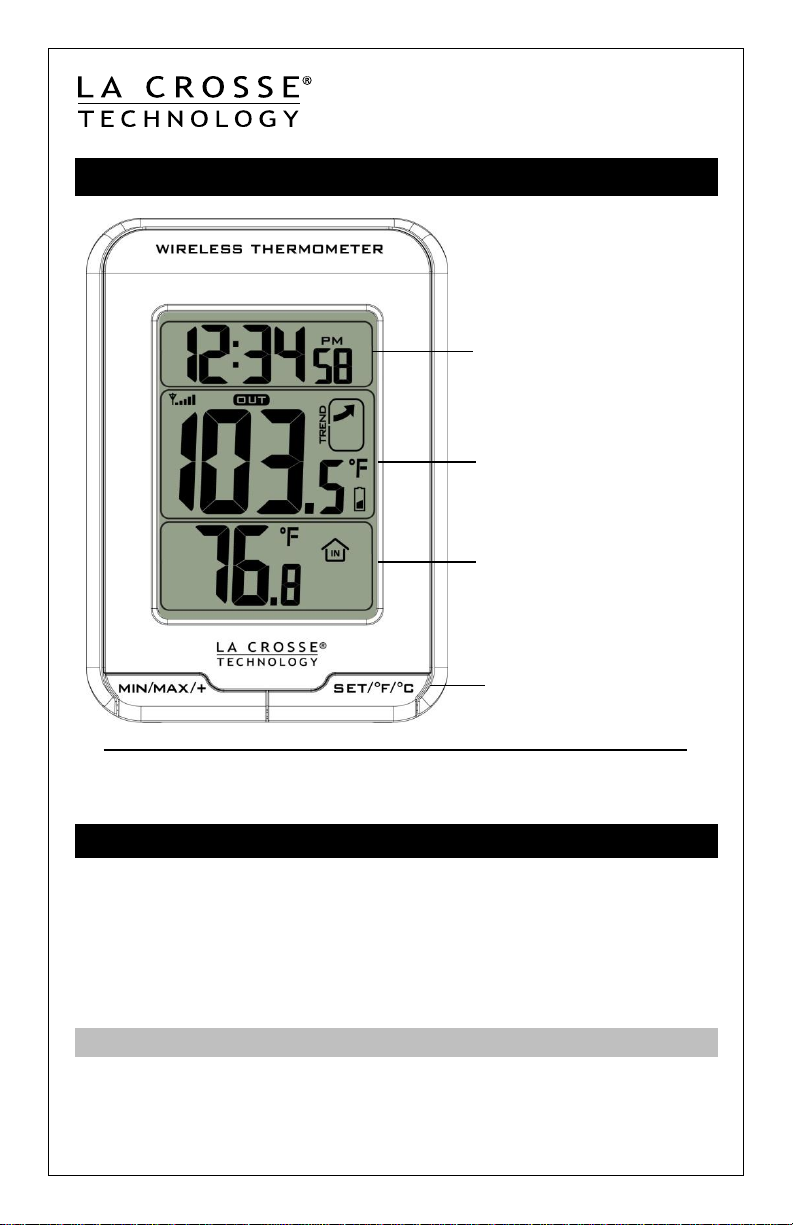
Model: T83622
Out Temperature
+ Trends
Indoor
Temperature
Time/ Seconds
Function Buttons
Instruction Manual
Wireless Thermometer
GET STARTED
Step 1: Insert 2 NEW AA batteries (not included) into the wireless
thermometer. Observe the correct polarity.
Step 2: Insert 2 NEW AA batteries (not included) into the TX141-B
transmitter. Observe the correct polarity.
*Restart if there is no outdoor temperature data after 3 minutes
Remove batteries from the wireless thermometer & transmitter for 15
minutes. Return to Step 1 above.
Get Support: www.lacrossetechnology.com/t83622
www.lacrossetechnology.com/support Page | 1
Page 2
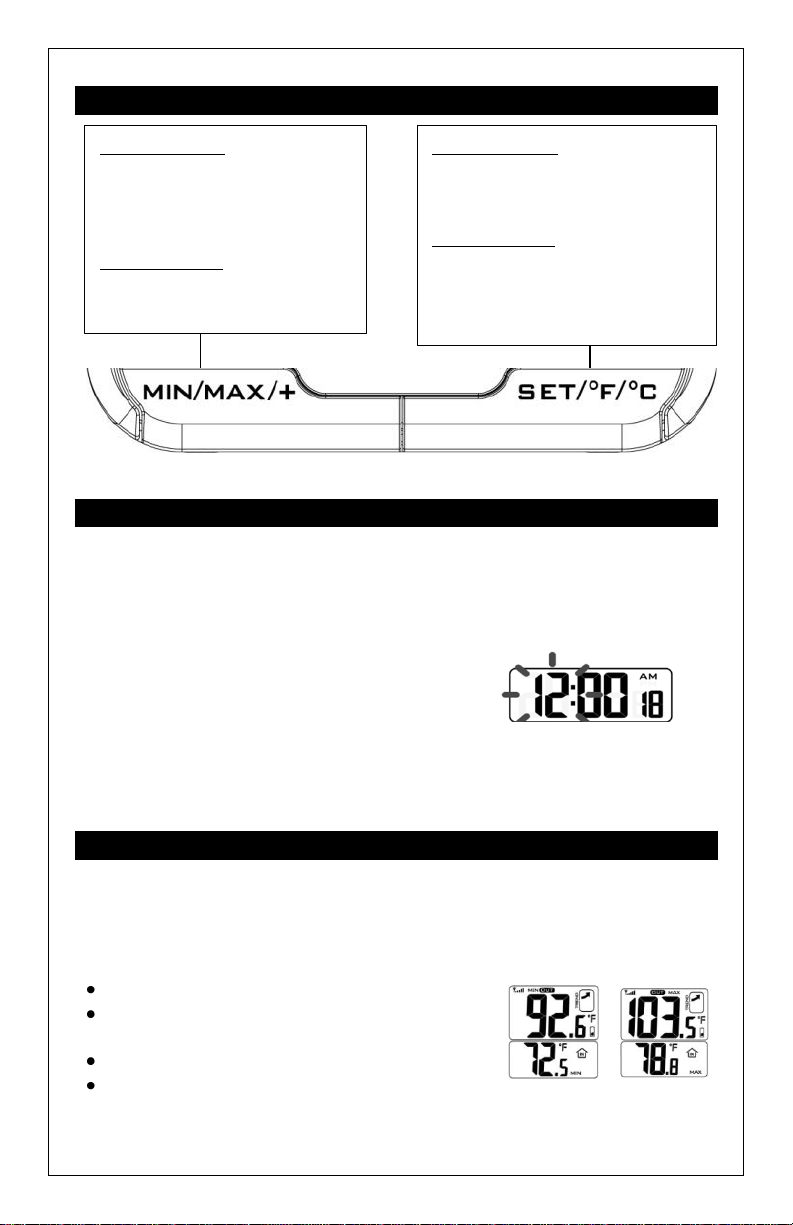
BUTTON FUNCTIONS
Normal Mode:
Hold to advance quickly.
Normal Mode:
next item.
Press to view MIN/MAX
in/out temperatures.
Hold to reset MIN/MAX
in/out temperatures.
Setting Mode:
Press to advance by one.
Hold to switch between
Fahrenheit or Celsius
temperature display.
Setting Mode:
Hold to enter setting mode.
Press and release to confirm
setting then advance to the
TIME SET (Sets Time, 12/24 hour time)
1. Hold SET/ºF/ºC button to enter time set mode.
2. Use MIN/MAX/+ button to adjust values.
3. Press SET/ºF/ºC to confirm adjustments and move to the next
item.
The time mode menu order:
4. 12/24 Hour Time Format
5. Hour
6. Minutes
Press the SET/ºF/ºC button to exit, or wait 20 seconds without
pressing buttons to return to the normal time display.
MIN/MAX (View/Reset MIN/MAX temps.)
The wireless thermometer shows daily minimum & maximum
temperatures. The wireless thermometer automatically resets
min/max temperatures at midnight (12:00 AM).
Press to view MIN temperatures
Hold to reset MIN temperatures.
Press to view MAX temperatures
Hold to reset MAX temperatures.
www.lacrossetechnology.com/support Page | 2
Page 3

TEMPERATURE TREND INDICATORS
The temperature (2°F /1°C) trend indicators update every
30 minutes or less.
The arrows indicate a rising, falling or steady trend over
the past three hours.
POSITION OUTDOOR TRANSMITTER
Mount the outdoor transmitter on a North-facing wall or in any
well shaded area. Under an eave or deck rail is preferred.
The maximum transmitting range to the wireless thermometer
is over 200-feet (60 meters) in open air, not including walls.
LOW BATTERY WARNING (Replace batterys)
Wireless thermometer: Icon displays in Indoor LCD section
Transmitter: Icon displays in Outdoor LCD section
WIRELESS THERMOMETER CARE AND MAINTENANCE
Do not mix old and new batteries
Do not mix Alkaline, Standard, Lithium or
Rechargeable Batteries
Do not expose to extreme temperature, vibration or shock.
Clean with a soft damp cloth. Do not use solvents.
The product is not a toy. Keep it out of reach of children.
The product is not to be used for medical purpose or for public
information. It is intended for home use only.
The specs of this product may change without prior notice.
Improper use or unauthorized opening of housing voids warranty.
SPECIFICATIONS
Indoor Temperature:
Range: 32°F to 122°F (0°C to + 50°C)
Resolution: 0.2°F/0.1°C
Outdoor Temperature:
Range: -40°F to 140°F (-40°C to + 60°C)
Resolution: 0.2°F/0.1°C
Distance: Over 200 ft. (60 meters)
RF 433MHz (open air)
Power:
Wireless Thermometer: 2-AA LR6 Alkaline battery (not included)
TX141-B Transmitter: 2-AA LR6 Alkaline battery (not included)
www.lacrossetechnology.com/support Page | 3
Page 4

Dimensions:
Scan for online
information
Wireless Thermometer: 3”L x 1.36”W x 4.17”H (76 x 34 x 106 mm)
TX141-B Transmitter: 5.08” H x 1.58” W x 0.83” D (129 x 40.13 x 21mm)
Battery Life: Battery life is over 2 years when using reputable battery
-20ºF to 140ºF (-29ºC to 60ºC)
brands for both Alkaline and Lithium batteries
Use Alkaline batteries for temps:
Use Lithium batteries for temps:
-40ºF to -20ºF (-40ºC to -29ºC)
WARRANTY AND SUPPORT INFORMATION
La Crosse Technology, Ltd. provides a 1-year limited time warranty (from date of
purchase) on this product relating to manufacturing defects in materials &
workmanship.
View full warranty details online at:
www.lacrossetechnology.com/warranty_info.pdf
For warranty work, technical support or other information contact:
La Crosse Technology, Ltd
2817 Losey Blvd. S.
La Crosse, WI 54601
Contact Support:
1-608-782-1610
Product Registration:
www.lacrossetechnology.com/support/register
Online Product Support:
www.lacrossetechnology.com/t83622
Protected under U.S. Patents: 5,978,738, 6,076,044, 6,597,990
FCC STATEMENT
This Device complies with Part 15 of the FCC Rules. Operation is subject to the following two
conditions: (1) This device may not cause harmful interference, and (2) the device must
accept any interference received, including interference that may cause undesired operation.
NOTE: THE MANUFACTURER IS NOT RESPONSIBLE FOR ANY RADIO OR TV
INTERFERENCE CAUSED BY UNAUTHORIZED MODIFICATIONS TO THIS EQUIPMENT.
SUCH MODIFICATIONS COULD VOID THE USER AUTHORITY TO OPERATE THE
EQUIPMENT
All rights reserved. This handbook must not be reproduced in any form, even in excerpts, or
duplicated or processed using electronic, mechanical or chemical procedures without written
permission of the publisher.
This handbook may contain mistakes and printing errors. The information in this handbook is
regularly checked and corrections made in the next issue. We accept no liability for technical
mistakes or printing errors, or their consequences.
www.lacrossetechnology.com/support Page | 4
