Page 1
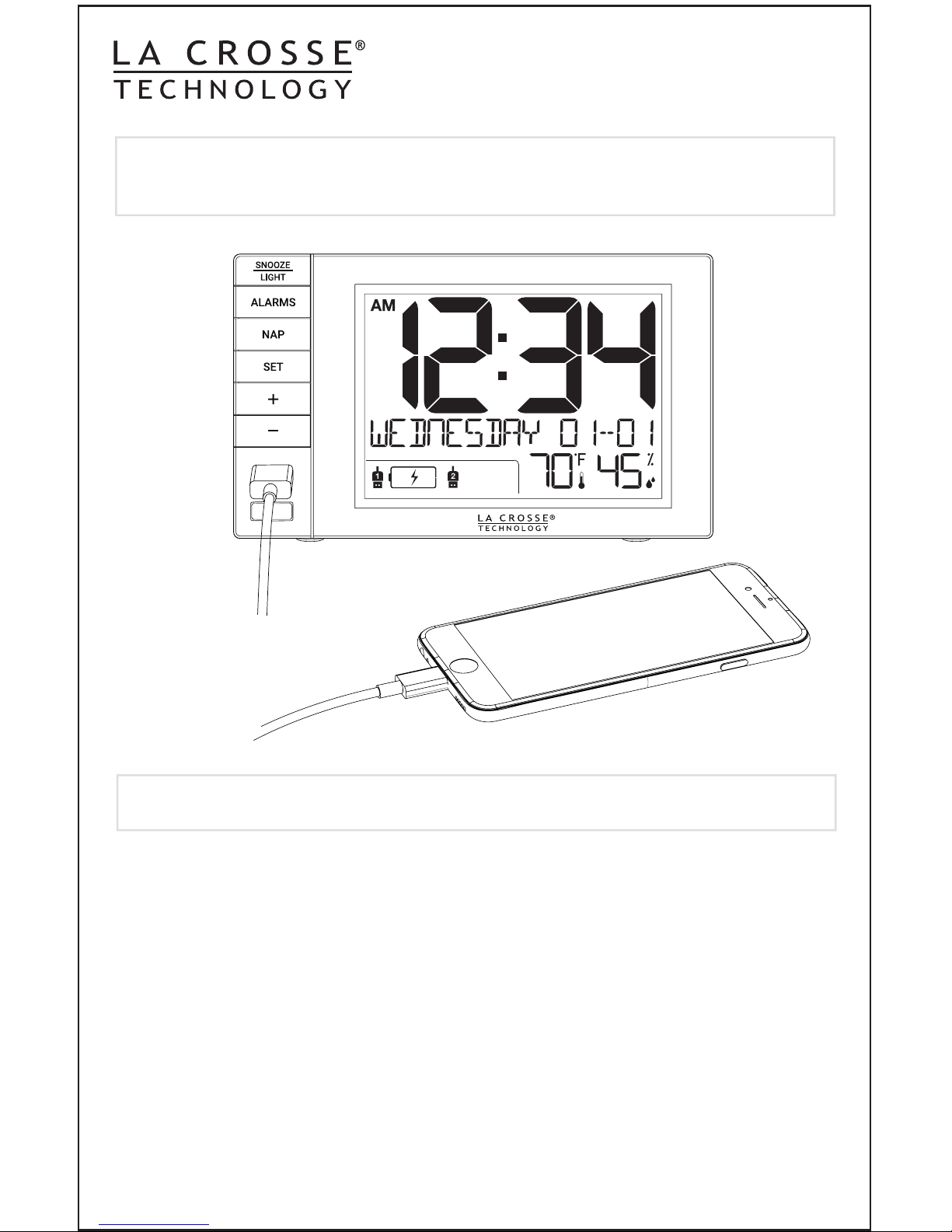
Model: S85906
Instructional Manual
DC:050616
Alarm Clock Charging Station
with 2 USB Charging Ports
Table of Contents
LCD Features ........................................................................
Setup ..................................................................................
Settings: Language, Time, Date, etc. .......................................
Nap Feature ..........................................................................
Backlight (HI-LOW-OFF) .........................................................
USB Charge Ports ..................................................................
Time Alarm ...........................................................................
Set Alarm 1 ..........................................................................
Activate/Deactivate Alarm ......................................................
Snooze ................................................................................
Low Battery Icon ...................................................................
Care and Maintenance ............................................................
Specications ........................................................................
Warranty and Support ............................................................
FCC Statement ......................................................................
1
1
2
3
3
4
4
5
5
6
6
6
7
7
7
Page 2
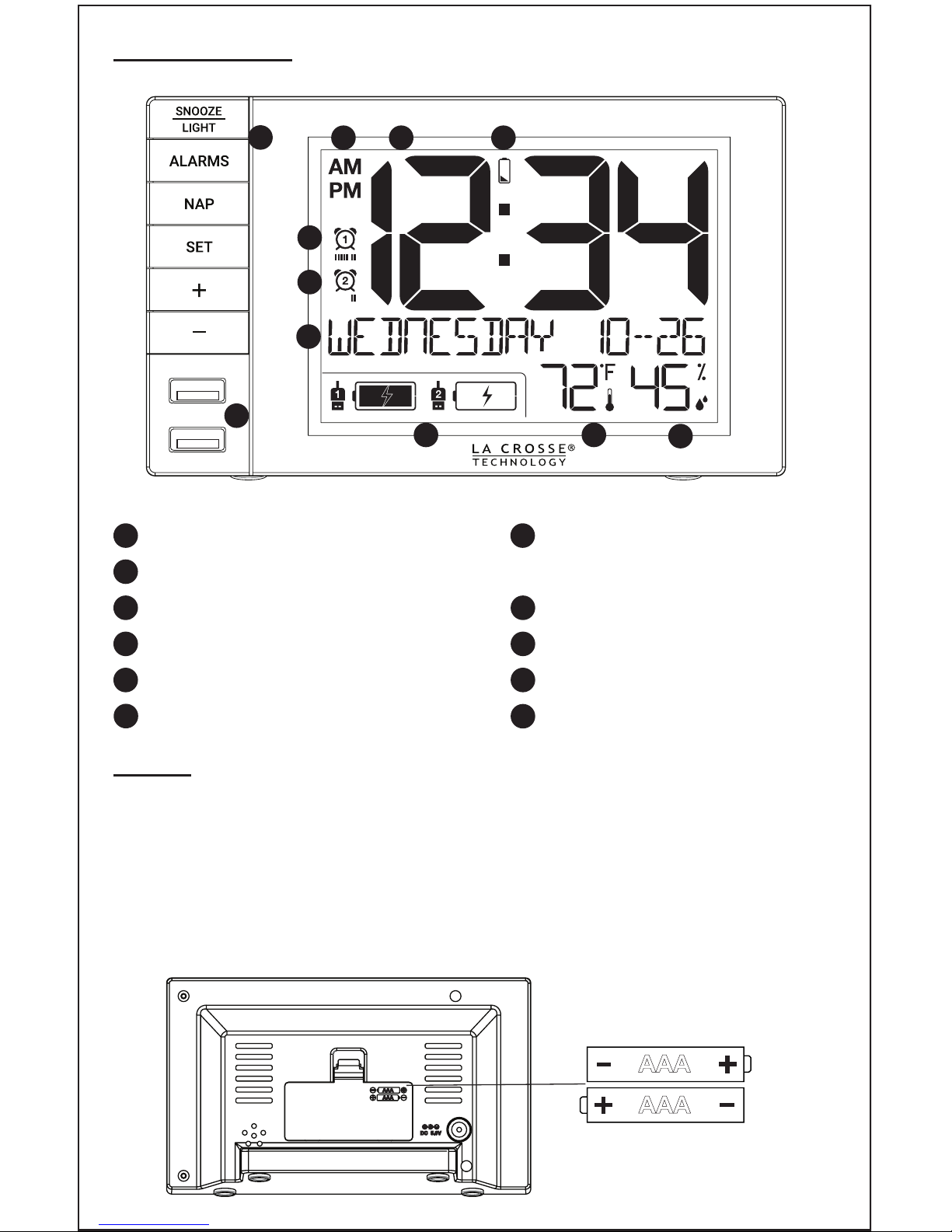
LCD Features
1
4
3
2
Time (manual set)
Low Battery
Alarm 1 (M-F)
5
6
7
8
Calendar | Nap duration |
Snooze duration
Indoor Temperature
Indoor Humidity
10
9
11
AM/PM
Charge Symbols
Buttons
USB Charge Ports
Alarm 2 (Weekend)
Setup
1. Insert the 5.0 volt power cable into the outlet, then into the
clock.
2. (Optional): Insert 2 AAA batteries (not included) into the clock.
3. Set language, time, calendar, temperature unit, and snooze
duration.
AAA
AAA
Page | 1 www.lacrossetechnology.com/support S85906
10
11
8
9
5
6
7
1
43
2
Page 3
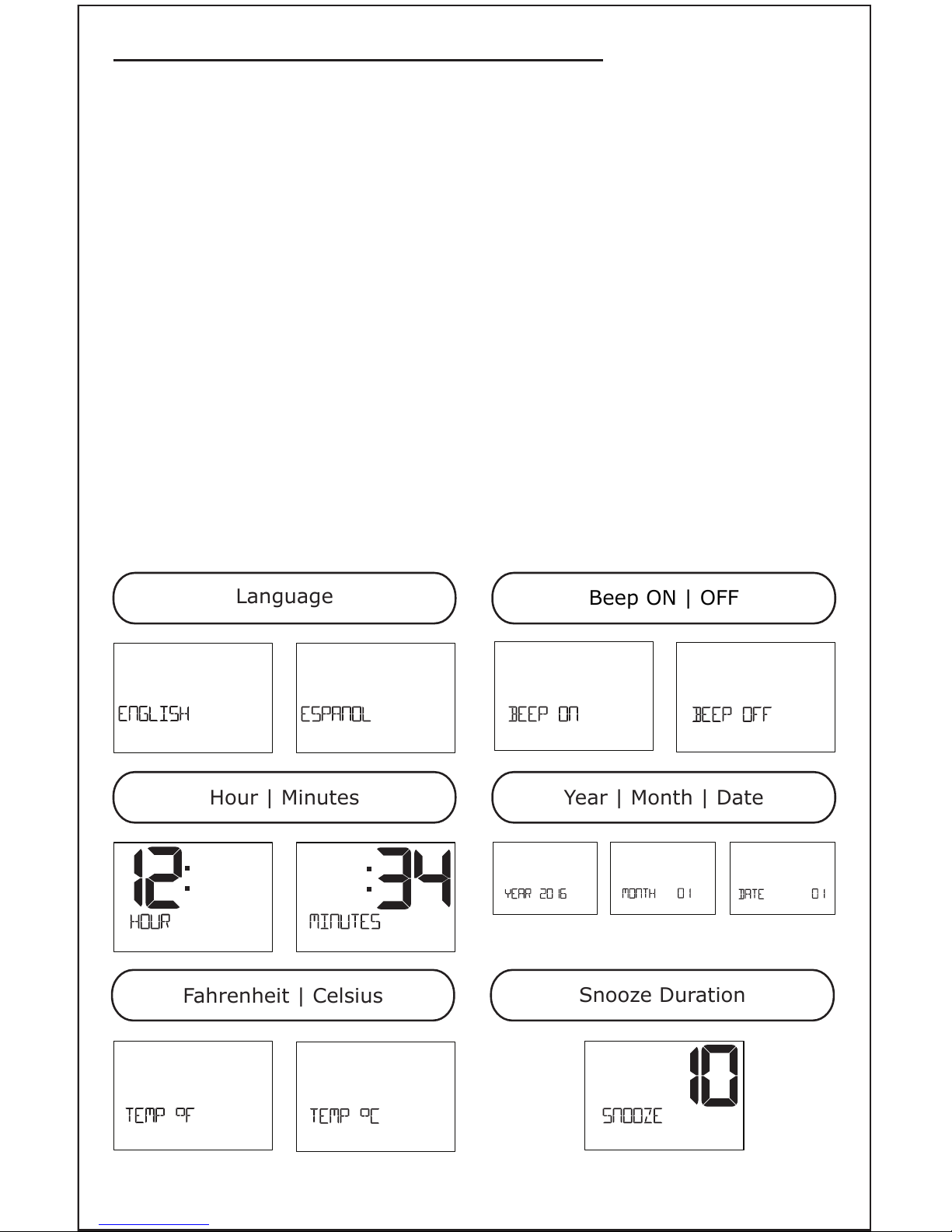
Settings: Language, Time, Date, etc.
• Hold the SET button to enter time set mode.
• Press the +/- buttons to adjust the values.
• Press the SET button to conrm adjustments and move to the
next item.
• Press the SNOOZE/LIGHT button at any time to exit settings.
Time set order:
1. Language (English or Spanish)
2. Beep ON/OFF
3. Hour
4. Minutes
5. Year
6. Month
7. Date
8. Fahrenheit/Celsius
9. Snooze duration (5 minutes-120 minutes)
Language
Beep ON | OFF
Begin: Hold the SET button for 3 seconds. ENGLISH will show. Press
the +/- buttons to change.
Hour | Minutes
Year | Month | Date
AM
Fahrenheit | Celsius
Snooze Duration
Page | 2 www.lacrossetechnology.com/support S85906
Note: When Español is
selected, the instructions
on the screen will be in
Spanish.
Page 4

Nap Feature
Sometimes, we just want a quick nap without having to set a new
alarm. Set the nap duration one time, then, a simple press of the
NAP button starts the nap countdown.
Set Nap Duration:
1. Hold the NAP button for 3 seconds. NAP and the duration will show
(default is 10 minutes).
2. Use the +/- buttons to select a nap duration (up to 120 minutes).
3. Press the NAP button to conrm and start nap count down to zero.
4. Press the SNOOZE/LIGHT button at any time to exit settings.
Ready for a Nap?
Press the NAP button once, and the clock will wake you at the
preselected time.
Nap
Duration
Nap
Countdown
Complete
• Press the NAP button once to start the countdown.
• NAP and the time will show in minutes and seconds.
• Minutes and seconds will countdown.
• When the alarm sounds NAP and 00m 00 will ash. The alarm will
sound for two minutes and then stop if no buttons are pressed.
• Press any button except SNOOZE/LIGHT, at any time to exit nap
settings.
Backlight (HI-LOW-OFF)
• When operating with the power cable, the backlight is adjustable:
HI-LOW-OFF.
• Press and release the SNOOZE/LIGHT button to adjust backlight.
• When operating on batteries only, the backlight will come on
briey when the SNOOZE/LIGHT button is pressed.
Page | 3 www.lacrossetechnology.com/support S85906
Page 5

USB Charge Ports
USB Output: Up to 3 Amps total if both ports are used
• Charge devices that self-regulate.
• Do not charge multiple devices from the same USB port.
• Must operate clock with power cable to charge other devices.
• Plug your device into one of the USB ports on the front of the clock.
• The clock will show HELLO for 3 seconds.
• The lightning bolt will ash while charging.
• When battery is full and minimal power is drawn,
a solid battery icon is displayed.
• When no device is connected, no battery will show.
Full Charging
Charging Not Connected
IMPORTANT:
• When two devices are plugged into the clock (USB1 and USB2)
charging port at the same time, and the total current output is
3A for both ports combined.
• If only one device is plugged into the clock (USB1 or USB2)
charging port, the maximum current output can reach 2.4A.
Page | 4 www.lacrossetechnology.com/support S85906
Time Alarm
• Press and release the ALARMS button once for alarm 1 or twice for
alarm 2.
• With alarm time showing, hold the ALARMS button for 3 seconds to
enter alarm 1 settings.
• Set the time then select alarm type:
-
Mon-Fri-
Will alarm Monday through Friday when active.
-
Weekend
- Will alarm Saturday and Sunday when active.
-Daily/
Single
-Will alarm at the same time every day when active.
Alarms will be active when time and type are set.
Active Alarm Icons:
Mon-Fri Weekend Daily/Single
Page 6

TIP: First set the alarm time, then select alarm type for each alarm.
1. Press and release the ALARMS button once for alarm 1.
2. With alarm time showing, hold the ALARMS button for 3 seconds to
enter alarm time set mode.
3. Press the +/- buttons to adjust the alarm hour.
4. Press the ALARMS button to conrm and move to the minutes.
5. Press the +/- buttons to adjust the alarm minutes.
6. Press the ALARMS button to conrm and move to alarm type.
7. The date area will show TYPE.
8. Use the +/– to select MON-FRI, WEEKEND, or SINGLE alarm.
9. Press the ALARMS button to conrm and exit settings.
Hour | Minutes
Type
Set Alarm 1
Mon-Fri
Daily/Single
Weekend
Activate/Deactivate Alarm
Alarms will be active when time and type are set.
1. Press and release the ALARM button to select Alarm 1 or Alarm 2
2. Press the SET button to deactivate or activate the selected alarm.
• When active, the alarm icon will appear.
• Alarm icon will ash when alarm sounds.
• When alarm sounds, press any button except for SNOOZE/LIGHT
to stop ringing for one day
• When alarm sounds, press the SNOOZE/LIGHT button to stop
ringing and activate SNOOZE function.
Set Alarm 2:
• Press and release the ALARM button to select ALARM 2.
• Follow steps 1-9 above. (Default is WEEKEND)
Page | 5 www.lacrossetechnology.com/support S85906
Page 7

• When the alarm sounds, if SNOOZE is pressed, SNOOZE - duration
will show in date area.
• During snooze count down, press any button except for
SNOOZE/LIGHT to exit snooze count down
• During snooze count down, press SNOOZE/LIGHT only to change
backlight.
• When snooze alarm sounds, SNOOZE – duration “00m 00” will ash,
press any button except for SNOOZE/LIGHT to stop ringing and
exit snooze function.
• Repeat snooze: When snooze alarm sounds, SNOOZE – duration
“00m 00”” will ash. Press SNOOZE/LIGHT button to stop ringing
and activate the snooze function again.
GOOD MORNING will show
for 3 seconds when you
deactivate the sounding alarm
or the sounding snooze alarm.
The snooze duration will show
and countdown to zero.
Page | 6 www.lacrossetechnology.com/support S85906
AM
Snooze
• Do not mix old and new batteries.
• Do not mix Alkaline, Standard, Lithium, or Rechargeable Batteries.
• Always purchase the correct size and grade of battery most suitable for
intended use.
• Replace all batteries of a set at the same time.
• Clean the battery contacts and also those of the device prior to battery
installation.
• Ensure the batteries are installed with correct polarity (+ and -).
• Remove batteries from equipment when it is not used for extended
period.
• Promptly remove expired batteries.
Care and Maintenance
Low Battery Icon
• The low battery icon will appear between the hour and minutes.
• This icon indicates it is time to replace the batteries.
Page 8

Warranty and Support
La Crosse Technology, Ltd. provides a 1-year limited time warranty (from date of purchase) on this
product relating to manufacturing defects in materials & workmanship.
Before returning a product, please contact our friendly customer
support with questions or visit our online help:
Phone: 1-855-605-6888 Online Product Support:
www.lacrossetechnology.com/support
Product Registration: View full warranty details online at:
www.lacrossetechnology.com/support/register www.lacrossetechnology.com/warranty_info.pdf
Warranty Address:
La Crosse Technology, Ltd
2830 S. 26th St.
La Crosse, WI 54601
Specications
Temperature Range: 32 °F to 99°F (0°C to 37°C)
Humidity Range: 10%RH to 99%RH
Power: 5.0V AC6: HX36-0503500-AU
Optional-2-AAA, IEC, LR3 batteries (not included)
USB Output: up to 3 Amps combined
Battery Life: Battery life is over 24 months with reputable batteries
Dimensions: 5.89” W x 3.51” H x 1.98” D (149.83 x 89.58 x 50.44mm)
Page | 7 www.lacrossetechnology.com/support S85906
FCC Statement
This equipment has been tested and found to comply with the limits for a Class B digital device, pursuant to part 15 of the FCC Rules. These limits are designed to provide reasonable protection against
harmful interference in a residential installation. This equipment generates, uses and can radiate
radio frequency energy, and if not installed and used in accordance with the instructions, may cause
harmful interference to radio communications. However, there is no guarantee that interference will
not occur in a particular installation. If this equipment does cause harmful interference to radio or
television reception, which can be determined by turning the equipment off and on, the user is encouraged to try to correct the interference by one or more of the following measures:
• Reorient or relocate the receiving antenna.
• Increase the separation between the equipment and receiver.
• Connect the equipment into an outlet on a circuit different from that to which the receiver is connected.
• Consult the dealer or an experienced radio/TV technician for help.
This device must not be co-located or operating in conjunction with any other antenna or transmitter.
Operation is subject to the following two conditions:
(1) This device may not cause harmful interference, and
(2) This device must accept any interference received, including interference that may cause undesired operation.
Caution!
The manufacturer is not responsible for any radio or TV interference caused by unauthorized changes
or modications to this equipment. Such changes or modications could void the user authority to
operate the equipment.
All rights reserved. This manual may not be reproduced in any form, even in part, or duplicated
or processed using electronic, mechanical or chemical process without the written permission of
the publisher. This booklet may contain errors or misprints. The information it contains is regularly
checked and corrections are included in subsequent editions. We disclaim any responsibility for any
technical error or printing error, or their consequences.
All trademarks and patents are recognized.
