Lacoste 2000821, 2000822, 2000828, 2000988, 2001007 Instruction manual
...Table of ConTenTs
2- and 3-Hand Models |
1 |
Date/Big Date Display Models - Type A |
2 |
Date/Big Date Display Models - Type B |
3 |
Automatic Models |
4 |
Multi-Eye Models |
5 |
Multi-Eye Models with Retrograde Day/Date |
6 |
Multi-Eye Models with Date/24-Hour Hand |
7 |
Multi-Eye Models with Day/Date/24-Hour Hand |
8 |
Multi-Eye Models with Month/Day/24-Hour Hand/Date |
9 |
Dual-Time Retrograde Models with Big Date |
10 |
Dual-Time GMT Models |
11 |
Chronographs |
12 |
Analog Chronographs 1/1 of a Second – Type A |
13 |
with center-mounted chronograph seconds hand and chronograph minutes counter |
|
Analog Chronographs 1/1 of a Second – Type B |
|
with center-mounted chronograph seconds hand, chronograph hour |
|
and minutes counters and small seconds subdial |
14 |
Analog Chronographs 1/1 of a Second - Type C |
15 |
with small chronograph seconds and 24-hour hands |
|
Analog Chronographs 1/1 of a Second - Type D |
16 |
with small chronograph seconds and 24-hour hands |
|
Analog Chronographs 1/10 of a Second |
17 |
Analog Chronographs 1/20 of a Second |
19 |
Removable Links |
20 |
Interchangeable Bracelet/Strap Models |
21 |
Tension-pin style |
|
Interchangeable Bracelet/Strap Models |
22 |
Hook and bar style |
|
Convertible Bracelet/Strap Models |
23 |
Warranty & Service Information |
24 |
Care and Maintenance |
25 |

oPeRaTInG InsTRUCTIons
2- and 3-Hand Models
Crown
1 2
Seconds hand
Crown Positions:
Position 1 - Normal position
Crown pushed against case
Position 2 - To set TIME:
Rotate crown in either direction
1

oPeRaTInG InsTRUCTIons
Date/big Date Display Models - Type a
Crown |
|
|
1 |
2 |
3 |
Date display
Crown Positions:
Position 1 - Normal position
Crown pushed against case
Position 2 - To set DATE*:
Rotate crown clockwise
NOTE: For models with DAY/DATE display(s):
Rotate crown clockwise to set DATE,
And counterclockwise to set DAY
Position 3 - To set TIME:
Rotate crown in either direction
*CAUTION: Never set the date when the hands are between 9:00 PM and 3:00 AM Doing so could damage the calendar mechanism
NOTE: The functioning of the watch is not affected during date setting When the watch is running, the date will change gradually during the period from 9:00 PM to 3:00 AM
2

oPeRaTInG InsTRUCTIons
Date/big Date Display Models - Type b
2 7
 60
60
45 |
15 |
 30
30
Big Date display
Crown
1 2 3
Small seconds hand
Crown Positions:
Position 1 - Normal position
Crown pushed against case
Position 2 - To set DATE/BIG DATE*:
Rotate crown clockwise
NOTE: For models with DAY/DATE display(s):
Rotate crown clockwise to set DATE,
And counterclockwise to set DAY
Position 3 - To set TIME:
Rotate crown in either direction
Big Date models feature an oversized date window with two singledigit disks that rotate independently of one another
*NOTE: If the Date/Big Date is set between 9:00 PM and 3:00 AM, the date may not change on the following day
NOTE: The functioning of the watch is not affected during date setting When the watch is running, the date will change gradually during the period from 9:00 PM to 3:00 AM
3
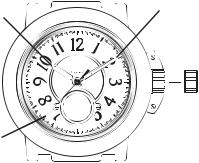
oPeRaTInG InsTRUCTIons
automatic Models
Hour hand
|
60 |
|
45 |
|
40 |
Seconds |
35 |
hand |
30 |
|
05
15
20
25
Minute hand
Crown
1 2
The motion of your arm during normal daily activities should be sufficient to keep your automatic watch wound However, if you have not worn your watch for several days and it has stopped, you will need to wind the movement by hand before setting the time
To wind the Movement:
With the crown in position 1, flush against the case, turn the crown clockwise, completing approximately 15 to 20 revolutions, then gently but quickly move the watch back and forth several times to start movement
To set the Time:
Once the watch is running, pull the crown out to position 2 and turn it in either direction to set hands to desired time, then push crown back in to position 1
4

oPeRaTInG InsTRUCTIons
Multi-eye Models
|
|
|
|
|
Day hand |
|||||||||
|
|
|
|
|
||||||||||
|
|
|
|
|
|
|
Crown |
|||||||
|
|
|
|
|
|
|
||||||||
Date hand |
|
|||||||||||||
|
|
|
|
|
|
|
|
|
|
|||||
|
|
|
|
|
|
|
|
|
|
|||||
|
|
|
|
|
|
|
|
|
|
|
|
|
|
|
Second |
1 |
|
2 |
|
3 |
|
||||||||
|
|
|
|
|
|
|
|
|
|
|||||
hand |
24-Hour time |
|||||||||||||
|
|
|
|
|
hand |
|
|
|||||||
Multi-eye watches are powered by multi-function movements that enable them to report such information as month, weekday and date via apertures or “eyes” in the dial
5

oPeRaTInG InsTRUCTIons
Multi-eye Models with Retrograde Day/Date
Minute hand
Hour hand
Crown
Day hand
Date display
Seconds
hand
Crown Positions:
Position 1 - Normal position
Crown pushed against case
Position 2 - To set DATE*:
Rotate crown counterclockwise
To set DAY: Rotate crown clockwise
Position 3 - To set TIME:
Rotate crown in either direction
*NOTE: If the Date is set between 9:00 PM and 1:00 AM, the date may not change on the following day
6

oPeRaTInG InsTRUCTIons
Multi-eye Models with Date/24-Hour Hand
Minute hand
Date hand |
|
|
|
Hour hand |
Crown |
||
|
1 |
2 |
3 |
Seconds hand |
|
|
|
24-Hour hand
Crown Positions:
Position 1 - Normal position
Crown pushed against case
Position 2 - To set DATE*:
Rotate crown counterclockwise
Position 3 - To set TIME:
Rotate crown in either direction
*NOTE: If the Date is set between 9:00 PM and 3:00 AM, the date may not change on the following day
7
