LaCie SAFE Mobile User Manual
Specifications and Main Features
- Designation: LaCie SAFE Portable Hard Disk
- Interface: Hi-Speed USB 2.0
- Power Supply: USB Power-Sharing cable which provides additional power supply when required
- Preformatted as: FAT32
- Compatible Operating Systems: Windows 2000/XP and Mac OS 10
- Max file size for: FAT32 format is 4GB
- Virtual partition size: 100MB (includes application software)
- Access controlled using fingerprints
- Security: Total storage volume is accessible only after user’s authentication.
Frequently Asked Questions
Q: What is the procedure to plug in LaCie SAFE into a computer?
A: Connect Hi-Speed USB Power Sharing Cable after connecting Hi-Speed USB 2.0 cable to the device and USB 2.0 cables to the computer.
Q: I am not able to see the disk in the unit. What should I do now?
A: Check the connections of the cables and wait for a few seconds. If the icon is still not available then check the User’s Manual for additional instructions.
Q: I have swiped my finger and the icon is disabled. What happens now?
A: When a user gets registered with the fingerprint sensor, amount of storage space will be available and attached.
Q: Is it possible to operate the LaCie SAFE drive in various operating software?
A: Of course, the LaCie SAFE drive can be used in both Mac and Windows systems as it is FAT32 supported.
Q: Is it possible to reformat the LaCie SAFE drive for it to perform better?
A: It’s likely that the FAT32 drive has been formatted alright, however to further improve performance with the LaCie SAFE drive users can format the it to NTFS which is useful for Windows or use HFS+ for Mac systems.
Q: Are there size limitations to files on the LaCie SAFE drive?
A: Absolutely, FAT32 does have a file size limit that has a storage capacity of 4GB.
User Manual
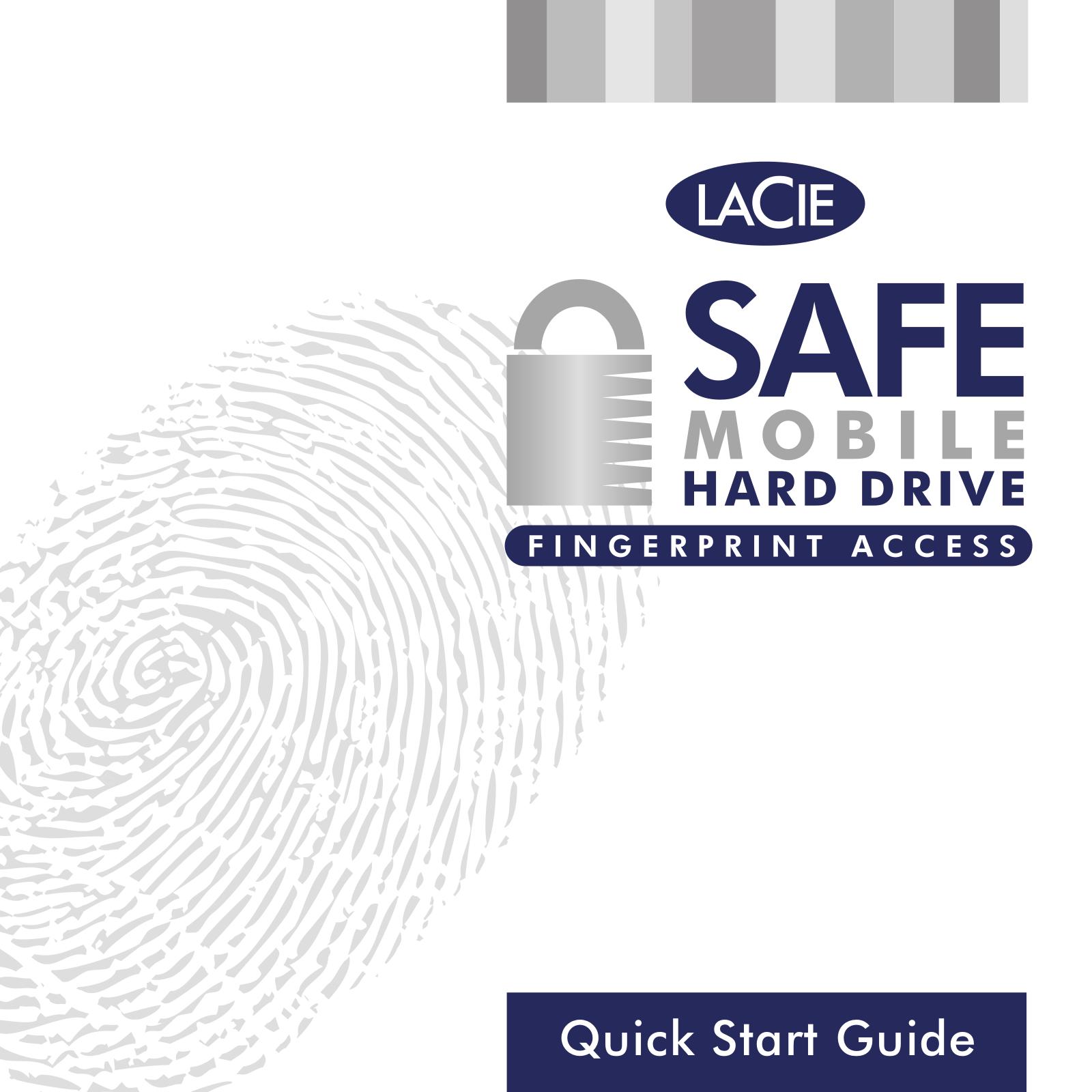

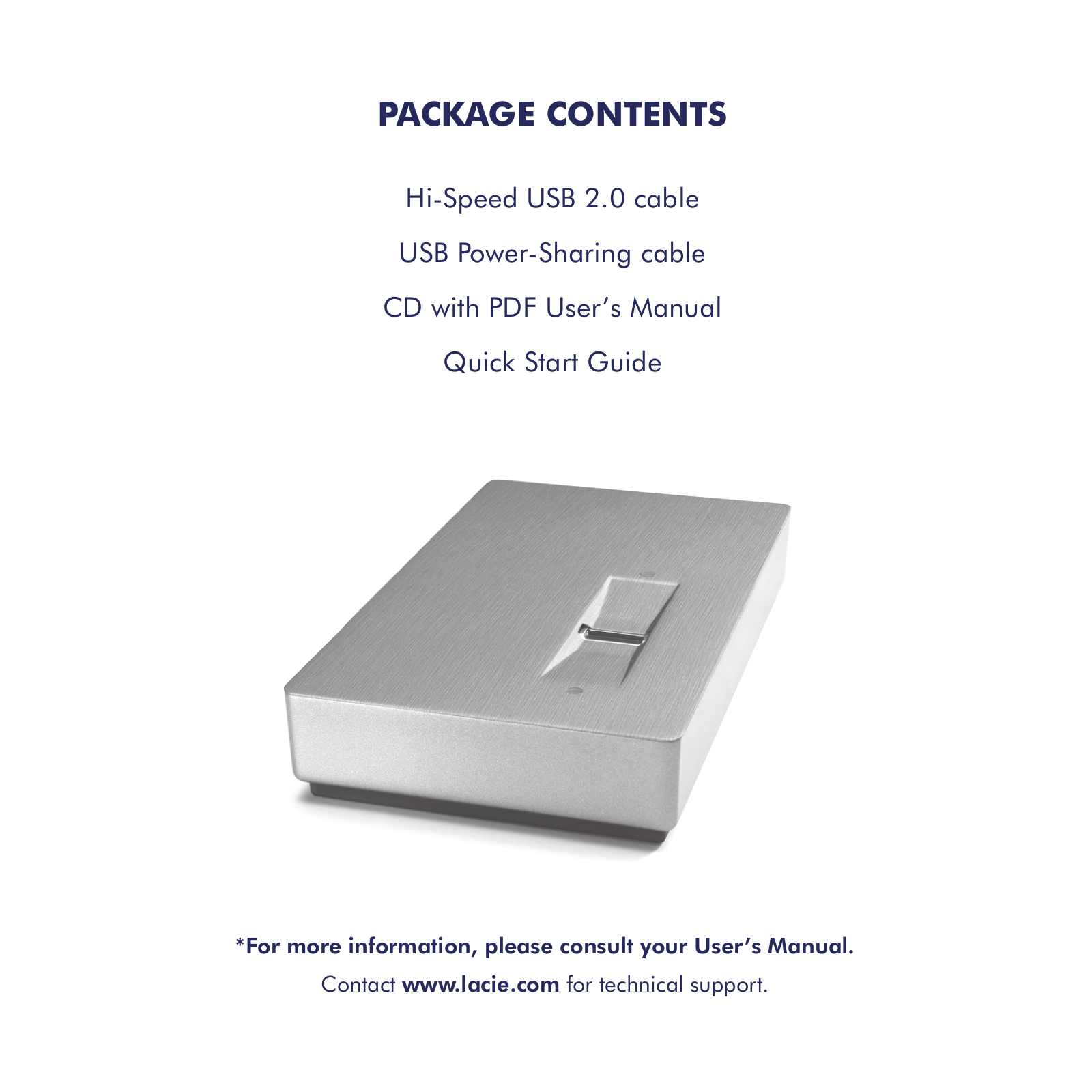
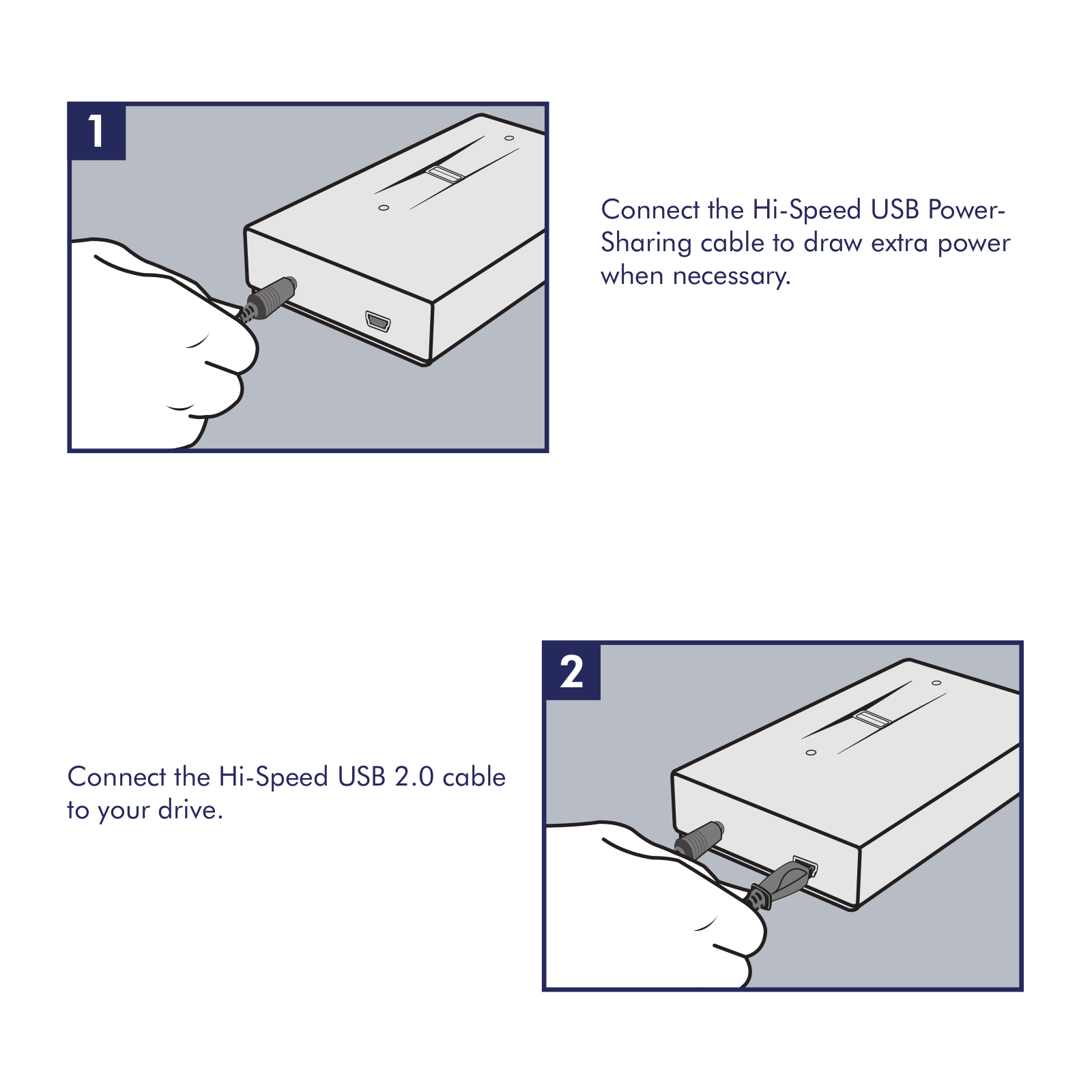
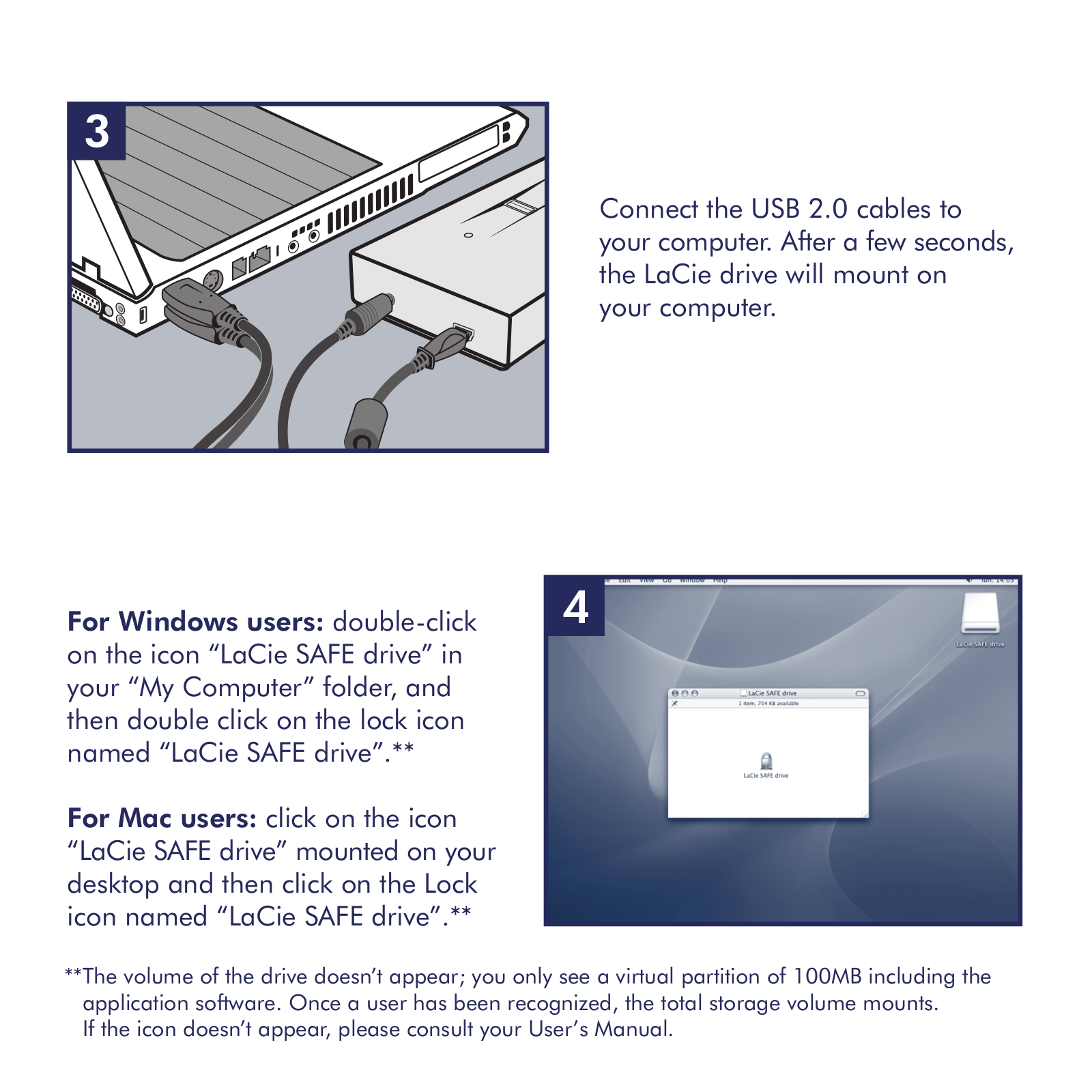
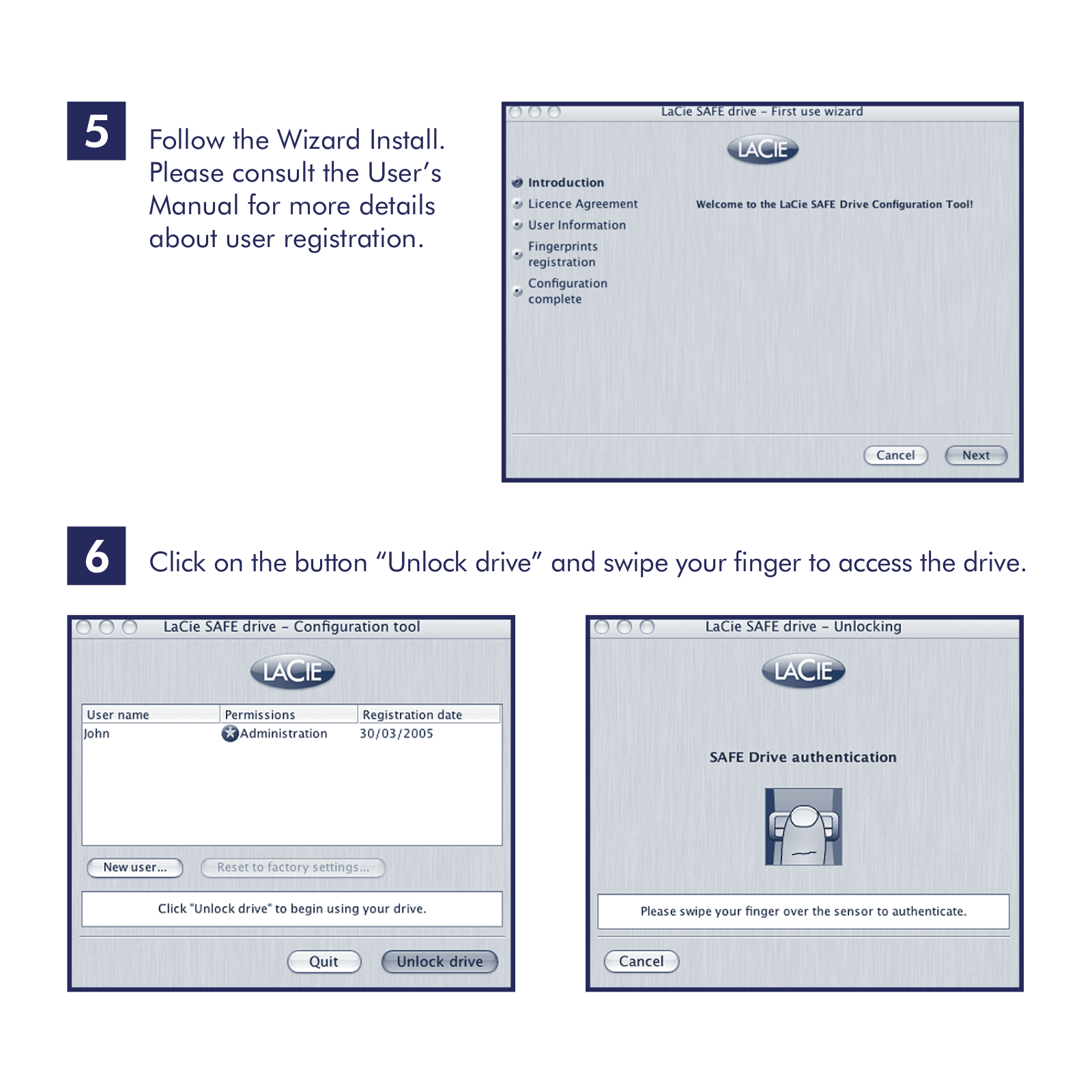
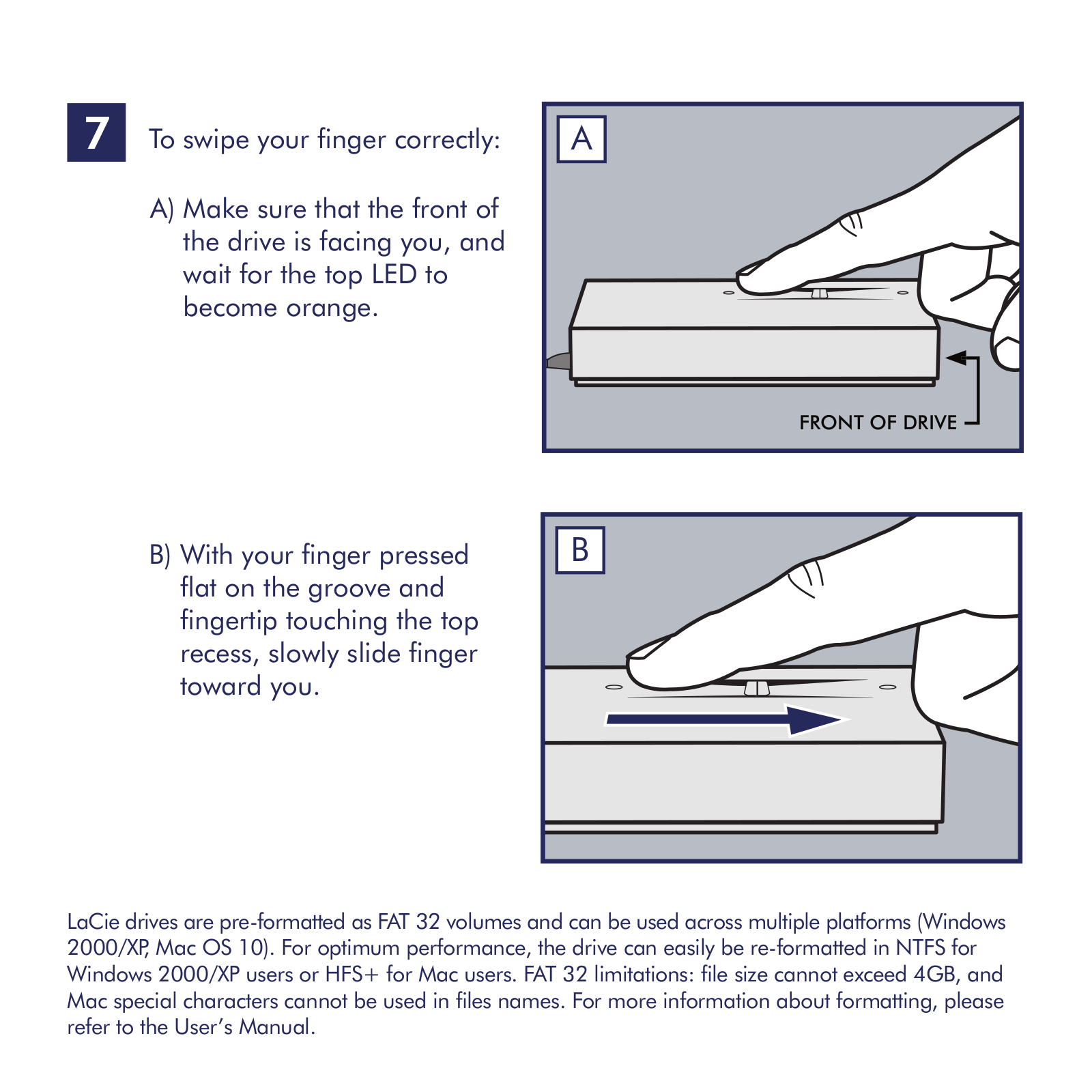
