LaCie 301230U, RW Design Installation Manual
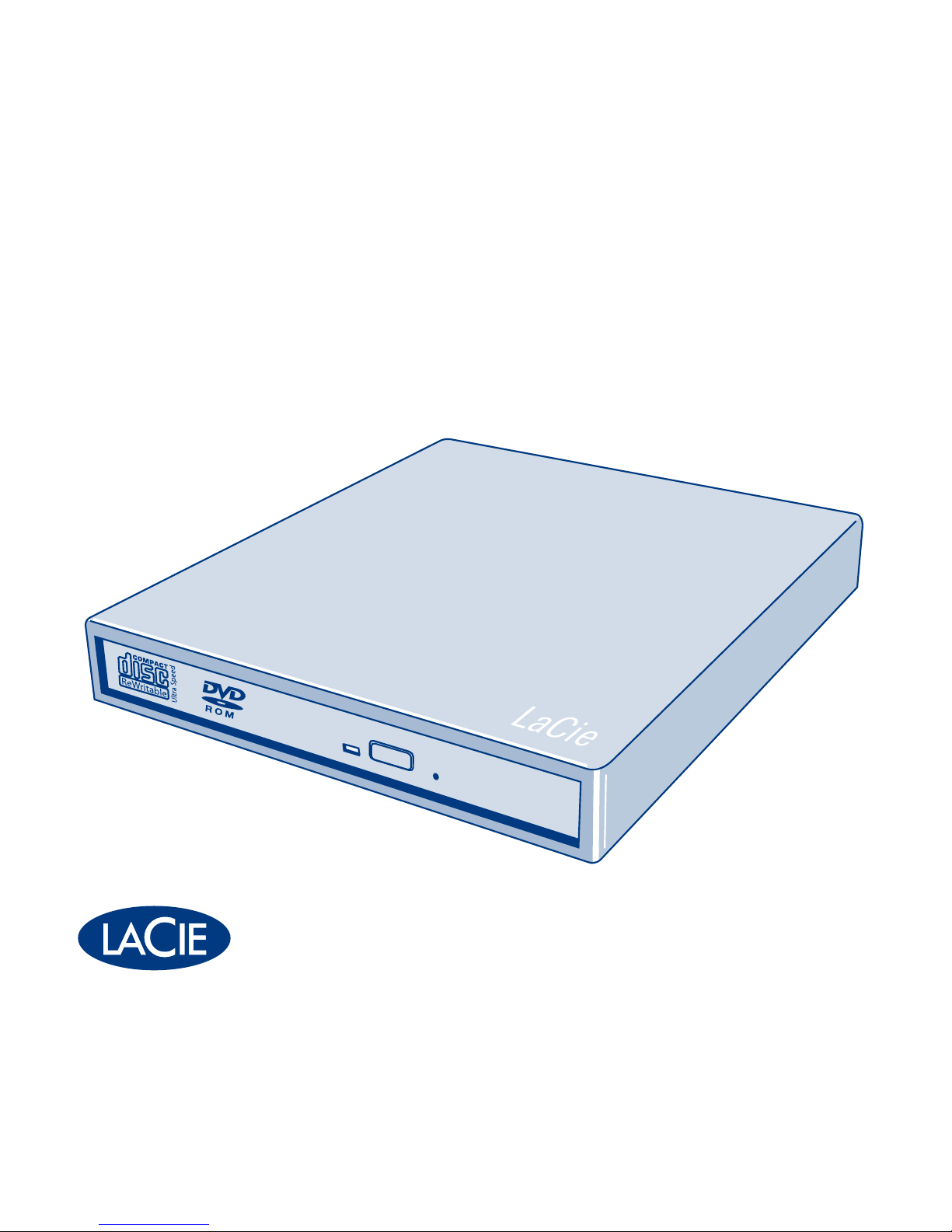
Quick Install Guide
LaCie Portable DVD±RW
with LightScribe
Design by Sam Hecht
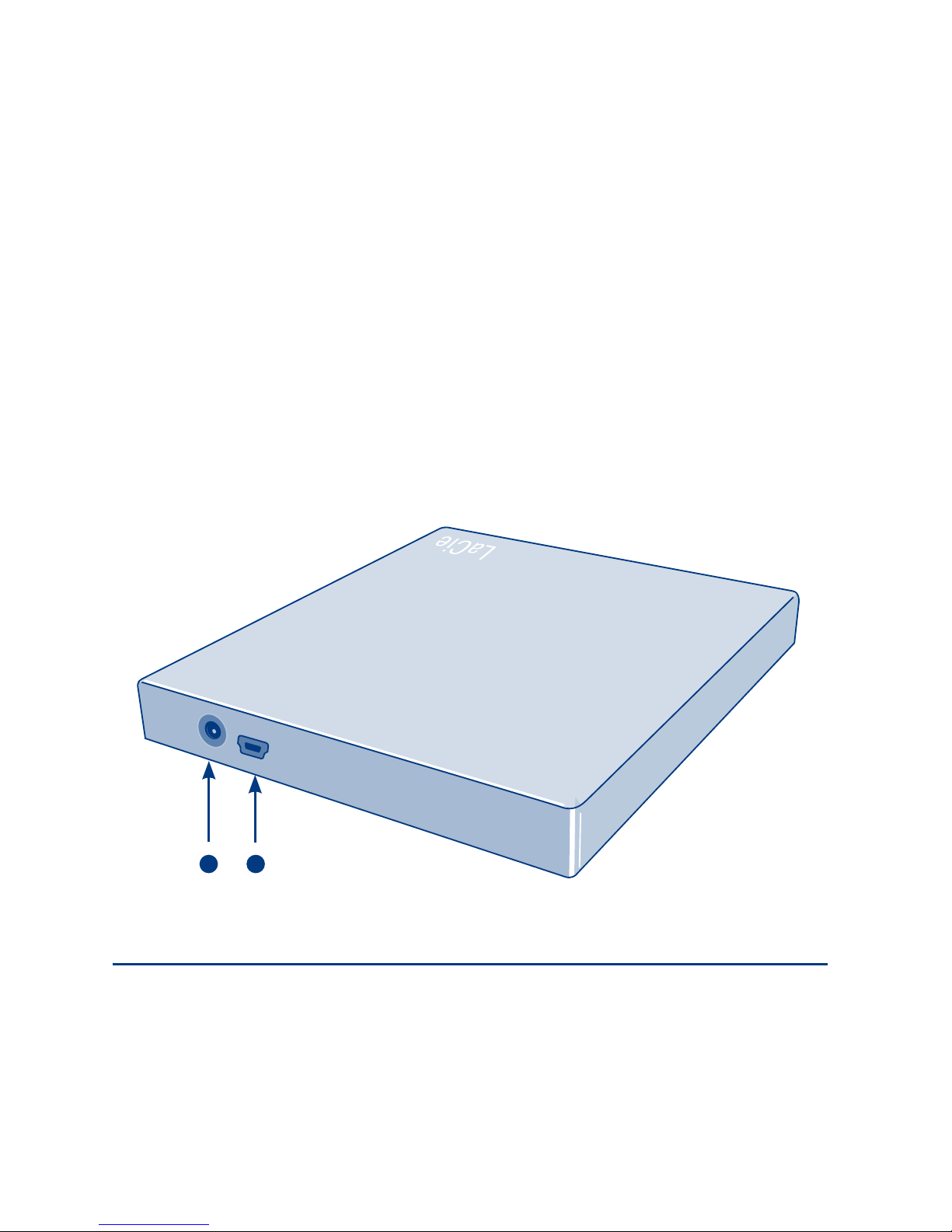
PACKAGE CONTENT
• LaCie Portable DVD±RW with LightScribe
• Hi-Speed USB 2.0 cable
• USB power sharing cable
• External power supply
• LaCie DVD Utilities CD-ROM with User Manual and software
1. Power connection
1
2. Hi-Speed USB 2.0 port
2
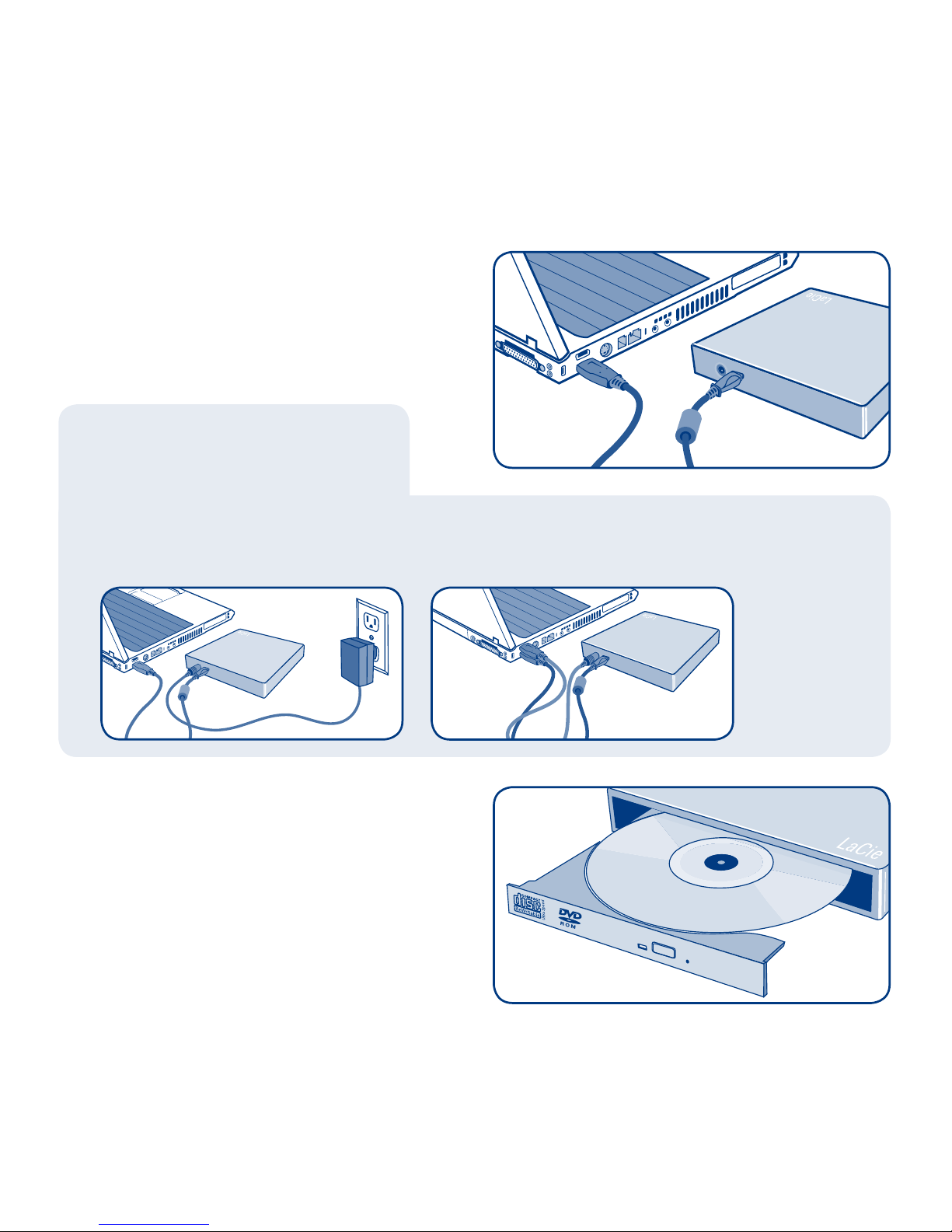
Setup Steps
For more information, please consult the User
Manual on the LaCie DVD Utilities CD-ROM.
NOTE: If the USB bus does not supply
sufficient power to operate the drive, use
one of the included power supplies:
1. Connect the USB 2.0 cable to
the drive and to your computer.
2. Install the included software.
• External power supply – Use the
external power supply when you
have access to an electrical outlet.
• USB power sharing cable – Use to draw power from
your computer when you do not have access to an
electrical outlet. Requires two available powered USB ports.
