Page 1

Quick Install Guide
Page 2
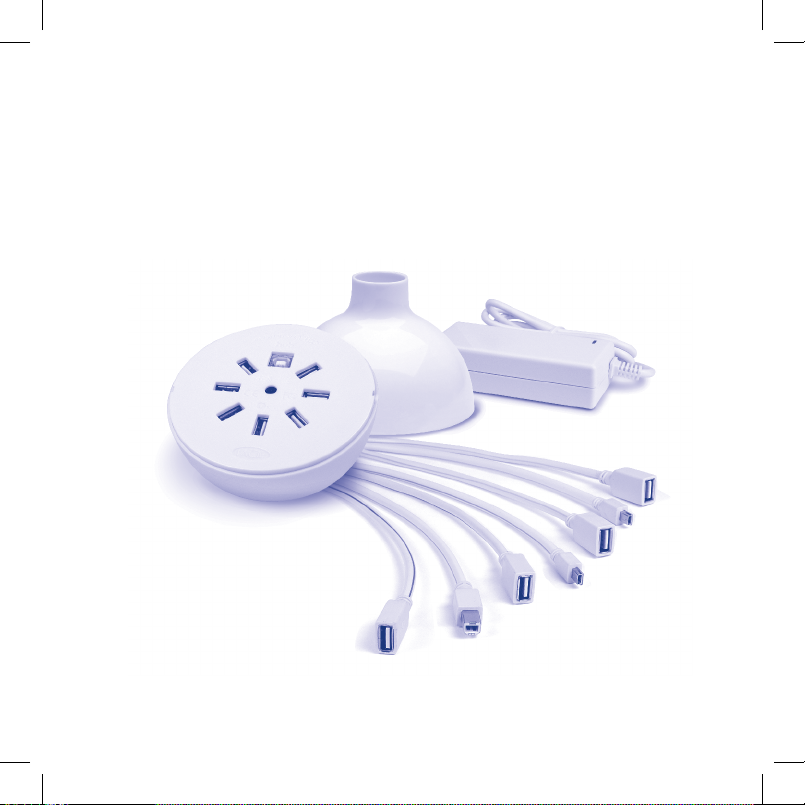
BOX CONTENT
LaCie Hub
8 flexible Hi-Speed USB 2.0 cables
1 Hi-Speed USB 2.0 extension cable
Power supply kit
Protect your investment –
register for free technical support:
www.lacie.com/register
Page 3
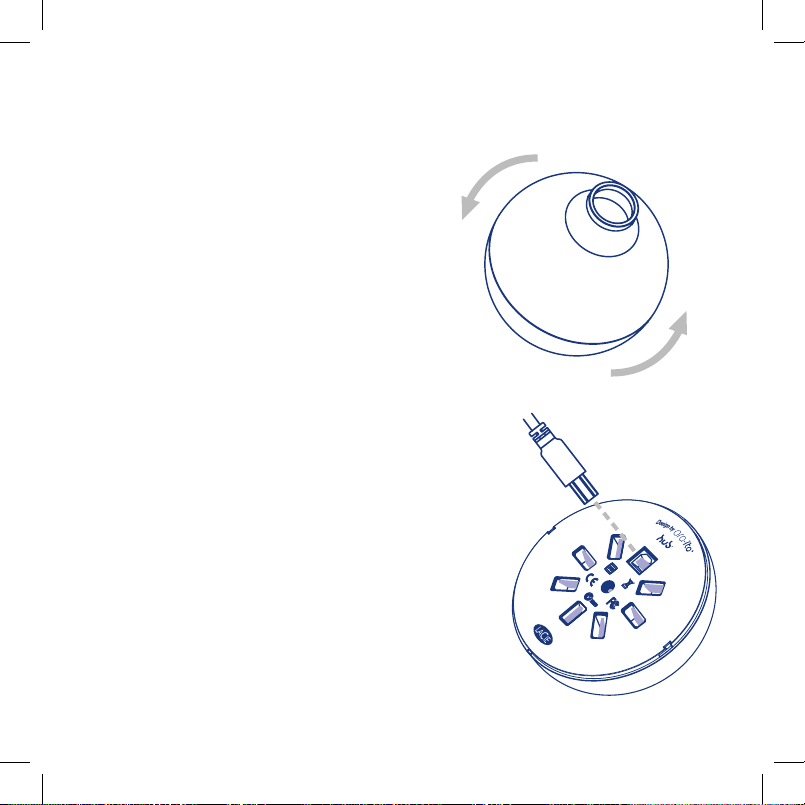
TO COMPUTER
A
Quick Install Guide
1. Make sure there is an available Hi-Speed
USB 2.0 port on your computer and that
the computer is turned on.
2. Disengage your Hub’s top cover by twisting
it to the left. Remove the cover.
3. Connect the USB uplink cable (A) to the
Hub. Connect the other end of the uplink
cable to your computer.
Page 4

WHITE
VIOLET
GREEN
RED
YELLOW
ORANGE
BLUE
PINK
4. When the Hub is properly connected, the power LED will come on (white LED).
5. Connect the provided cables to your Hub, as needed, to connect your devices.
Page 5
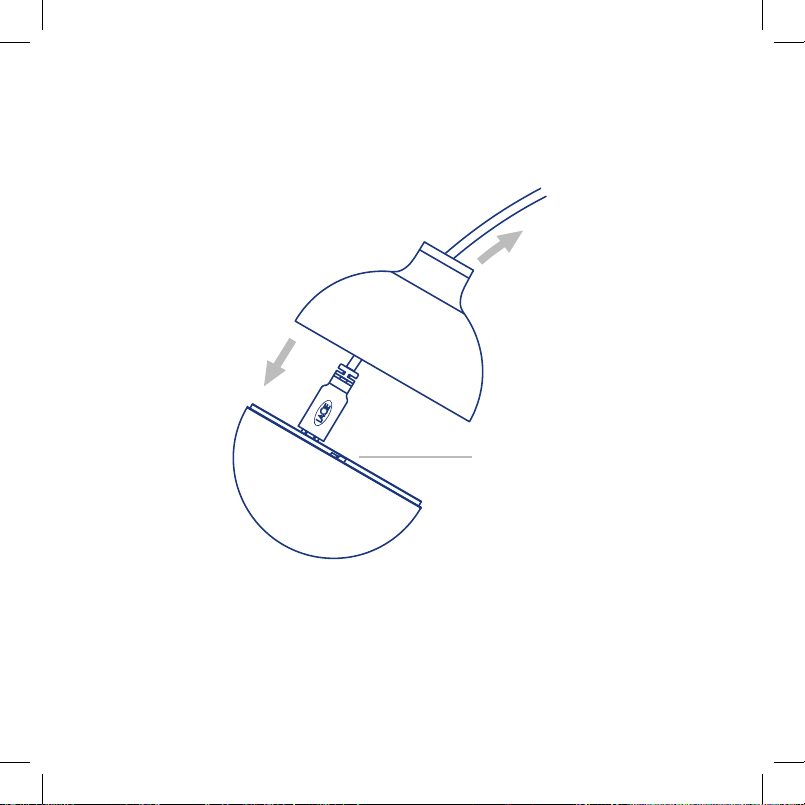
TO DEVICE
POWER SUPPLY PORT
6. Feed the cables through the hole in the cover; place the cover on the Hub and twist
the cover to the right to lock it in place.
7. Connect and use your USB devices.
Note: If you plug too many bus-powered devices into your Hub, it may not provide sufficient power to
operate all of your devices. In this case, you will need to use the included external power supply.
Page 6

FR
LaCie Hub
Design by Ora-Ïto
USB 2.0 Hub
Contenu du coffret
LaCie Hub, 8 câbles Hi-Speed USB 2.0 souples, 1 rallonge Hi-Speed USB 2.0, kit d’alimentation
Guide d’installation rapide
1. Vérifiez que votre ordinateur est allumé et qu’il possède un port Hi-Speed USB 2.0 disponible.
2. Ouvrez le couvercle supérieur de votre concentrateur en le tournant vers la gauche. Retirez le couvercle.
3. Branchez le câble de liaison USB (A) sur le concentrateur. Branchez l’autre extrémité du câble de liaison sur votre
ordinateur.
4. Une fois le concentrateur correctement branché, le voyant d’alimentation s’allume (voyant blanc).
5. Branchez les câbles fournis sur votre concentrateur pour relier vos périphériques.
6. Faites passer les câbles dans le trou du couvercle. Remettez le couvercle sur le concentrateur et faites-le tourner vers
la droite pour le verrouiller.
7. Branchez vos périphériques USB, qui sont maintenant prêts à servir.
Remarque : si vous branchez trop de périphériques alimentés par le bus sur votre concentrateur, il est possible qu’il ne
fournisse pas une alimentation suffisante pour tous vos périphériques. Dans ce cas, vous devrez utiliser
l’alimentation externe fournie.
IT
LaCie Hub Design by Ora-Ïto USB 2.0 Hub
Contenuto della confezione
LaCie Hub, 8 cavi flessibili Hi-Speed USB 2.0, 1 cavo di prolunga Hi-Speed USB 2.0, kit di alimentazione
Guida d'installazione rapida
1. Assicurarsi che sul computer vi sia una porta Hi-Speed USB 2.0 disponibile e che il computer sia acceso.
2. Sganciare il cover dell'hub ruotandolo verso sinistra e toglierlo.
3. Connettere il cavo USB uplink (A) all'hub. Collegare l'altra estremità del cavo uplink al computer.
4. Quando l'hub è collegato correttamente, il LED di alimentazione si accende (LED bianco).
5. Connettere i cavi in dotazione all'hub in base alle necessità per connettere le periferiche.
6. Far passare i cavi attraverso il foro nel cover; posizionare il cover sull'hub e ruotarlo verso destra per agganciarlo.
7. Connettere e utilizzare le periferiche USB.
Nota: se si connettono all'hub troppe periferiche con alimentazione dal bus, è possibile che l'hub non fornisca energia
a sufficienza per azionarle tutte. In questo caso, sarà necessario utilizzare l'alimentatore esterno incluso.
Page 7

DE
LaCie Hub
Design by Ora-Ïto
USB 2.0 Hub
Packungsinhalt
LaCie Hub, 8 flexible Hi-Speed USB 2.0-Kabel, 1 Hi-Speed USB 2.0-Verlängerungskabel, Netzteilsatz
Installationsanleitung
1. Vergewissern Sie sich, dass an Ihrem Computer ein verfügbarer Hi-Speed USB 2.0-Anschluss vorhanden ist und dass
der Computer eingeschaltet ist.
2. Lösen Sie die obere Abdeckung des Hubs, indem Sie sie nach links drehen. Nehmen Sie Abdeckung ab.
3. Schließen Sie das USB-Uplink-Kabel (A) an den Hub an. Schließen Sie das andere Ende des Uplink-Kabels an Ihren
Computer an.
4. Wenn der Hub korrekt angeschlossen ist, beginnt die Netz-LED zu leuchten (weiß).
5. Schließen Sie die mitgelieferten Kabel nach Bedarf an den Hub an, um Ihre Geräte anzuschließen.
6. Führen Sie die Kabel durch die Öffnung in der Abdeckung. Setzen Sie dann die Abdeckung auf den Hub und
drehen Sie sie zum Verriegeln nach rechts.
7. Schließen Sie die USB-Geräte an und setzen Sie sie nach Bedarf ein.
Hinweis: Wenn Sie zu viele über den Bus gespeiste Geräte an den Hub anschließen, kann dieser unter Umständen nicht
genügend Strom für alle Geräte liefern. In diesem Fall müssen Sie das im Lieferumfang enthaltene externe
Netzteil verwenden.
ES
LaCie Hub Design by Ora-Ïto USB 2.0 Hub
Contenido del paquete
LaCie Hub, 8 cables Hi-Speed USB 2.0 flexibles, 1 cable de extensión Hi-Speed USB 2.0, kit de alimentación
Guía de instalación rápida
1. Asegúrese de que hay un puerto Hi-Speed USB 2.0 disponible en el ordenador y de que éste se encuentre
encendido.
2. Suelte la tapa superior del Hub girándola hacia la izquierda. Retire la tapa.
3. Conecte el cable de enlace ascendente USB (A) al Hub. Conecte el otro extremo del cable de enlace ascendente
USB al ordenador.
4. Cuando el Hub esté conectado correctamente, se encenderá el LED de alimentación (LED blanco).
5. Conecte los cables suministrados al Hub, según sea preciso, para conectar los dispositivos.
6. Lleve los cables a través del agujero de la tapa; coloque la tapa en el Hub y gírela hacia la derecha para
bloquearla en su posición.
7. Conecte y utilice los dispositivos USB.
Nota: Si conecta demasiados dispositivos alimentados a través del bus en el Hub, quizá éste no proporcione suficiente
energía para que funcionen todos los dispositivos. En este caso, tendrá que usar la fuente de alimentación
externa incluida.
Page 8

NL
LaCie Hub
Design by Ora-Ïto
USB 2.0 Hub
Inhoud verpakking
LaCie Hub, 8 flexibele Hi-Speed USB 2.0-kabels, 1 Hi-Speed USB 2.0-verlengkabel, netvoedingsset
Beknopte installatiehandleiding
1. Controleer of er een vrije Hi-Speed USB 2.0-poort op uw computer is en of de computer is ingeschakeld.
2. Maak de bovenklep van de hub los door deze naar links te draaien. Verwijder de klep.
3. Sluit de USB-uplink-kabel (A) aan op de hub. Sluit het andere uiteinde van de uplink-kabel aan op de computer.
4. Als de hub correct is aangesloten, gaat het voedingslampje (witte LED) branden.
5. Sluit de meegeleverde kabels zo nodig aan op de hub om uw apparaten aan te sluiten.
6. Voer de kabels door de opening in de klep; plaats de klep op de hub en draai de klep naar rechts om deze te
vergrendelen.
7. Sluit uw USB-apparaten aan en gebruik deze.
Opmerking: Als u te veel apparaten met busvoeding aansluit op de hub, kan deze mogelijk niet voldoende voeding
leveren om al uw apparaten van stroom te voorzien. In dat geval moet u gebruikmaken van de
meegeleverde externe voeding.
PT
LaCie Hub Design by Ora-Ïto USB 2.0 Hub
Conteúdo da embalagem
LaCie Hub, 8 cabos Hi-Speed USB 2.0 flexíveis, 1 cabo de extensão Hi-Speed USB 2.0, Fonte de alimentação
Guia de Instalação Rápida
1. Certifique-se de que o seu computador tem uma porta Hi-Speed USB 2.0 disponível e que o mesmo está ligado.
2. Desencaixe a tampa superior do Hub rodando-a para a esquerda. Retire a tampa.
3. Ligue o cabo USB (A) ao Hub. Ligue a outra extremidade do cabo ao computador.
4. Quando o Hub estiver correctamente ligado, o LED de alimentação acende-se (LED branco).
5. Ligue os cabos fornecidos ao Hub, conforme necessário, para ligar outros dispositivos.
6. Introduza os cabos através do orifício da tampa. Coloque a tampa no Hub e rode-a para a direita para a bloquear
na posição correcta.
7. Pode agora ligar e utilizar os seus dispositivos USB.
Nota: Se ligar demasiados dispositivos alimentados por bus ao Hub, este poderá não fornecer alimentação suficiente
para o funcionamento de todos os dispositivos. Neste caso, terá de utilizar a fonte de alimentação externa
incluída na embalagem.
Page 9

SV
LaCie Hub
Design by Ora-Ïto
USB 2.0 Hub
Förpackningens innehåll
LaCie Hub, 8 böjliga Hi-Speed USB 2.0-kablar, 1 Hi-Speed USB 2.0-förlängningskabel, strömförsörjningssats
Snabbinstallationsguide
1. Kontrollera att det finns en ledig Hi-Speed USB 2.0-port på datorn och att datorn är påslagen.
2. Vrid överdelen på hubben åt vänster så att den lossnar. Ta bort överdelen.
3. Anslut USB-upplänkkabeln (A) till hubben. Anslut den andra änden av upplänkkabeln till datorn.
4. När hubben är korrekt ansluten tänds strömlampan (vit lampa).
5. Anslut de medföljande kablarna till hubben efter behov, för att kunna ansluta dina enheter.
6. Dra kablarna genom hålet i överdelen, sätt tillbaka överdelen på hubben och vrid överdelen åt höger så att den
låses på plats.
7. Anslut dina USB-enheter och börja använda dem.
Obs! Om du ansluter för många bussdrivna enheter till hubben är det möjligt att den inte kan tillhandahålla tillräckligt
med ström för alla de anslutna enheterna. Om det inträffar måste du använda den medföljande externa
strömkällan.
DA
LaCie Hub Design by Ora-Ïto USB 2.0 Hub
Pakkens indhold
LaCie Hub, 8 fleksible Hi-Speed USB 2.0-kabler, 1 Hi-Speed USB 2.0-forlængerkabel, strømforsyningssæt
Lynvejledning til installation
1. Kontroller, at der er en ledig Hi-Speed USB 2.0-port på computeren, og at computeren er tændt.
2. Løsn låget på Hub’en ved at dreje det mod venstre. Afmonter låget.
3. Slut USB-uplink-kablet (A) til Hub’en. Slut den anden ende af uplink-kablet til computeren.
4. Når Hub’en er tilsluttet korrekt, vil strøm-LED’en blive tændt (hvid LED).
5. Tilslut de medfølgende kabler til Hub'en efter behov for at tilslutte flere enheder.
6. Før kablerne gennem hullet i låget, og sæt låget tilbage på Hub'en. Drej låget mod højre for at låse det.
7. Tilslut USB-enhederne, så de kan bruges.
Bemærk: Hvis Hub’en tilsluttes for mange enheder, som strømforsynes via bussen, leverer den måske ikke nok strøm til,
at alle enhederne kan betjenes. I sådanne tilfælde skal den eksterne strømforsyning, der følger med produktet,
bruges.
Page 10

FI
LaCie Hub
Design by Ora-Ïto
USB 2.0 Hub
Pakkauksen sisältö
LaCie Hub, 8 joustavaa Hi-Speed USB 2.0 -kaapelia, 1 Hi-Speed USB 2.0 -jatkokaapeli, virtalähde
Pikaopas
1. Varmista, että tietokoneessa on vapaa Hi-Speed USB 2.0 -portti ja että tietokoneen virta on kytkettynä.
2. Kierrä Hubin kansi auki kääntämällä sitä vasemmalle. Irrota kansi.
3. Kytke USB-kaapeli (A) Hubiin. Kytke kaapelin toinen pää tietokoneeseen.
4. Kun Hub on kytketty oikein, virran merkkivalo syttyy (valkoinen merkkivalo).
5. Kytke laitteesi Hubiin mukana toimitettujen kaapeleiden avulla.
6. Syötä kaapelit Hubin kannessa olevan reiän läpi ja aseta kansi takaisin paikoilleen. Lukitse kansi kiertämällä sitä
oikealle.
7. Kytke USB-laitteet ja käytä niitä.
Huom. Jos kytket Hubiin liian monta väylän kautta virtansa saavaa laitetta, virta ei ehkä riitä kaikkien laitteiden
käyttöön. Käytä tällaisessa tapauksessa mukana toimitettua ulkoista virtalähdettä.
PL
LaCie Hub Design by Ora-Ïto USB 2.0 Hub
Zawartość opakowania koncentratora USB 2.0
Koncentrator LaCie, 8 elastycznych kabli szybkiego portu USB 2.0, 1 kabel przedłużacza szybkiego portu USB 2.0, zestaw
zasilacza
Skrócona instrukcja instalacji
1. Upewnij się, że komputer jest wyposażony w dostępny szybki port USB 2.0 i że komputer jest włączony.
2. Odkręć górną pokrywę koncentratora, obracając ją w lewo. Zdejmij pokrywę.
3. Podłącz kabel USB łącza nadrzędnego USB (A) do koncentratora. Podłącz drugi koniec kabla łącza nadrzędnego
do komputera.
4. Po poprawnym podłączeniu koncentratora zaświeci się dioda LED zasilania (biała).
5. Podłącz do koncentratora dostarczone kable potrzebne do podłączenia urządzeń.
6. Przeciągnij kable przez otwór w pokrywie. Umieść pokrywę na koncentratorze i przekręć ją w prawo, aby zablokować
na właściwym miejscu.
7. Podłącz urządzenia USB i korzystaj z nich.
Uwaga: W przypadku podłączenia do koncentratora zbyt dużej liczby urządzeń zasilanych z magistrali USB koncentrator
może nie być w stanie zapewnić mocy wystarczającej do działania wszystkich urządzeń. W takiej sytuacji należy
skorzystać z dołączonego zasilacza zewnętrznego.
Page 11

RU
LaCie Hub
Design by Ora-Ïto
USB 2.0 Hub
Комплект поставки
Концентратор LaCie Hub, восемь гибких кабелей высокоскоростного интерфейса USB 2.0, один удлинитель
высокоскоростного интерфейса USB 2.0, комплект источников питания.
Краткое руководство по установке
1. Включите компьютер и убедитесь в наличии свободного порта высокоскоростного интерфейса USB 2.0.
2. Открутите верхнюю крышку концентратора, поворачивая ее влево. Снимите ее.
3. Подключите к концентратору каскадный кабель (A) с интерфейсом USB. Подключите другой конец каскадного
кабеля к компьютеру.
4. Загорится белый индикатор питания.
5. Для подключения устройств подключите кабели, входящие в комплект поставки, к концентратору.
6. Пропустите кабели через отверстие в крышке, поместите крышку на концентратор и, поворачивая вправо,
закрутите до упора.
7. Теперь можно подключать USB-устройства и работать с ними.
Примечание. При подключении к концентратору слишком большого количества устройств, питающихся через
шину, для работы всех устройств может не хватить питания. В таком случае используйте внешний
источник питания, входящий в комплект поставки.
EL
LaCie Hub Design by Ora-Ïto USB 2.0 Hub
Περιεχόμενα συσκευασίας
LaCie Hub, 8 εύκαμπτα καλώδια Hi-Speed USB 2.0, 1 καλώδιο επέκτασης Hi-Speed USB 2.0, τροφοδοτικό
Συνοπτικό εγχειρίδιο εγκατάστασης
1. Βεβαιωθείτε ότι υπάρχει διαθέσιμη θύρα Hi-Speed USB 2.0 στον υπολογιστή σας και ότι ο υπολογιστής είναι
ενεργοποιημένος.
2. Αποσπάστε το επάνω κάλυμμα του Hub στρέφοντάς το προς τα αριστερά. Αφαιρέστε το κάλυμμα.
3. Συνδέστε το καλώδιο ανοδικής ζεύξης USB (A) στο Hub. Συνδέστε το άλλο άκρο του καλωδίου ανοδικής ζεύξης στον
υπολογιστή.
4. Όταν το Hub συνδεθεί σωστά, θα ανάψει το LED τροφοδοσίας (λευκό LED).
5. Συνδέστε τα παρεχόμενα καλώδια στο Hub, όπως απαιτείται, για τη σύνδεση των συσκευών.
6. Περάστε τα καλώδια μέσα από την οπή του καλύμματος, τοποθετήστε το κάλυμμα στο Hub και στρέψτε το κάλυμμα προς
τα δεξιά για να το ασφαλίσετε στη θέση του.
7. Συνδέστε και χρησιμοποιήστε τις συσκευές USB.
Σημείωση: Εάν συνδέσετε υπερβολικό αριθμό συσκευών τροφοδοτούμενων μέσω διαύλου στο Hub, δεν θα παρέχεται
επαρκής ισχύς για τη λειτουργία όλων των συσκευών. Στην περίπτωση αυτή, θα χρειαστεί να χρησιμοποιήσετε το
περιλαμβανόμενο εξωτερικό τροφοδοτικό.
Page 12

JP
LaCie Hub
Design by Ora-Ïto
USB 2.0 Hub
パッケージ内容
LaCieHub、柔軟性のあるHi-SpeedUSB2.0ケーブルx8、Hi-SpeedUSB2.0延長ケーブルx1、電源キット
クイックインストールガイド
1. 使用可能なHi-SpeedUSB2.0ポートがコンピュータに備わっていること、およびコンピュータがオンになってい
ることを確認してください。
2. ハブの上ぶたを左に回して緩め、ふたを取り外します。
3.
USBアップリンクケーブル(A)をハブに接続します。アップリンクケーブルの他端をコンピュータに接続します。
4. ハブが正しく接続されると、電源のLEDが点灯します(白色LED)。
5. 付属しているケーブルをハブに接続し、必要に応じて、デバイスに接続します。
6. ふたの穴にケーブルを通してから、ハブにふたをかぶせ、正しい位置でロックされるまで右に回します。
7. 接続して、USBデバイスを使用します。
注意:多数のバス電源デバイスをハブに接続すると、すべてのデバイスに十分な電力が供給されない場合があります。
この場合、同梱されている外部電源装置を使用する必要があります。
ZH
Page 13

KO
TR
LaCie Hub Design by Ora-Ïto USB 2.0 Hub
Paketin İçindekiler
LaCie Hub, 8 adet esnek Yüksek Hızlı USB 2.0 kablo, 1 adet Yüksek Hızlı USB 2.0 uzatma kablosu, Güç kaynağı kiti
Hızlı Kurulum Kılavuzu
1. Bilgisayarınızda kullanılabilir Yüksek Hızlı USB 2.0 bağlantı noktası olduğundan ve bilgisayarın açık olduğundan emin olun.
2. Hub’ınızın üst kapağını sola çevirerek açın. Kapağı çıkarın.
3. USB uplink kablosunu (A) Hub'a bağlayın. Uplink kablosunun diğer ucunu bilgisayarınıza bağlayın.
4. Hub düzgün şekilde bağlandığında güç LED'i yanar (beyaz LED).
5. Cihazlarınızı bağlamak için verilen kabloları, gerektiği şekilde Hub'ınıza bağlayın.
6. Kabloları kapaktaki delikten geçirin, kapağı Hub'ın üzerine yerleştirin ve sağa çevirerek yerine oturup kilitlenmesini
sağlayın.
7. USB cihazlarınızı bağlayın ve kullanın.
Not: Hub'ınıza gücünü yol üzerinden karşılayan çok sayıda cihaz takarsanız tüm cihazları beslemeye yetecek güç
sağlanamayabilir. Bu durumda verilen harici güç kaynağını kullanabilirsiniz.
Page 14

Page 15

Copyright © 2007, LaCie
711861 070906
LaCie USA
22985 NW Evergreen Pkwy
Hillsboro, OR 97124
sales@lacie.com
LaCie France
17, rue Ampère
91349 Massy Cedex
sales.fr@lacie.com
LaCie Asia (HK)
25/F Winsan Tower
98 Thomson Road
Wanchai, Hong-Kong
sales.asia@lacie.com
LaCie Asia (Singapore)
Centennial Tower, Level 34
3 Temasek Avenue
Singapore 039190
sales.asia@lacie.com
LaCie Australia
458 Gardeners Rd.
Alexandria, NSW 2015
sales.au@lacie.com
LaCie Belgium
Vorstlaan 165/ Bld
du Souverain 165
1160 Brussels
sales.benelux@lacie.com
LaCie Canada
235 Dufferin St.
Toronto, Ontario M6K 1Z5
sales.ca@lacie.com
LaCie Germany
Am Kesselhaus 5
D-79576 Weil Am Rhein
sales.de@lacie.com
LaCie Italy
Centro Direzionale Edificio B4
Via dei Missaglia 97
20142 Milano
sales.it@lacie.com
LaCie Japan K.K.
Uruma Kowa Bldg. 6F
8-11-37 Akasaka, Minato-ku
Tokyo 107-0052
sales.jp@lacie.com
LaCie Netherlands
Postbus 134
3480 DC Harmelen
sales.benelux@lacie.com
LaCie Nordic
(Sweden, Denmark, Norway,
Finland)
Sveavägen 90, 5tr
113 59 Stockholm, Sweden
sales.nordic@lacie.com
LaCie Spain
C/ Núñez Morgado, 3, 5a pl.
28036 Madrid
sales.es@lacie.com
LaCie Switzerland
Davidsbodenstrasse 15 A
4004 Basel
sales.ch@lacie.com
LaCie United Kingdom
and Ireland
LaCie LTD - Friendly House
52-58 Tabernacle Street
London, England EC2A 4NJ
UK: sales.uk@lacie.com
Ireland: sales.ie@lacie.com
LaCie Worldwide Export
17, rue Ampère
91349 Massy Cedex, France
sales.intl@lacie.com
support.intl@lacie.com
Visit www.lacie.com for more
information on LaCie products.
Contact Us
