LaCie Golden Disk User Manual
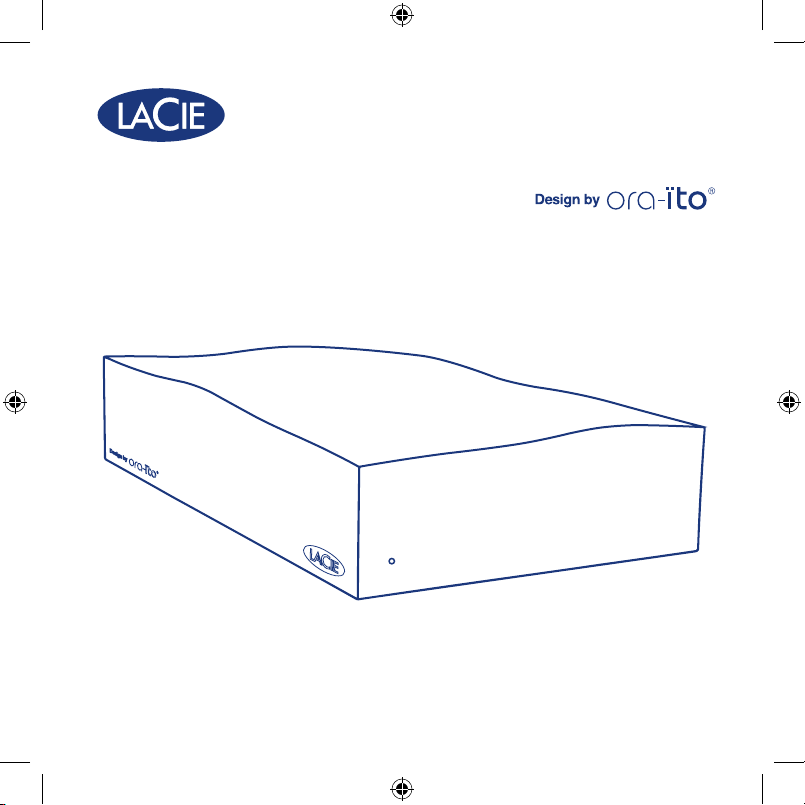
Quick Install Guide
golden disk
QIG_GoldenDisk_070727.indd 1 7/27/07 9:27:59 AM
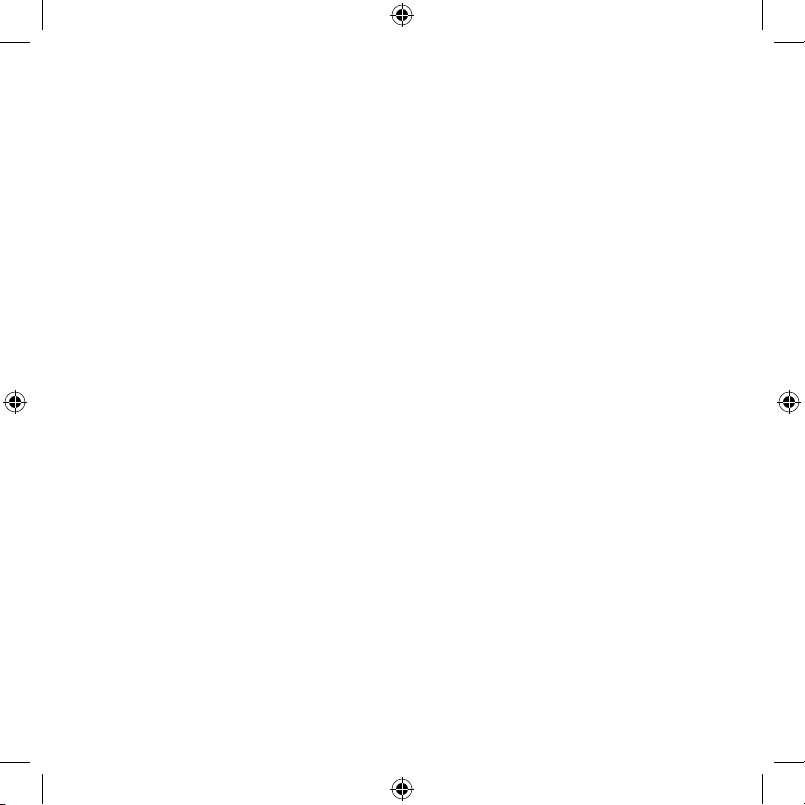
QIG_GoldenDisk_070727.indd 2 7/27/07 9:27:59 AM
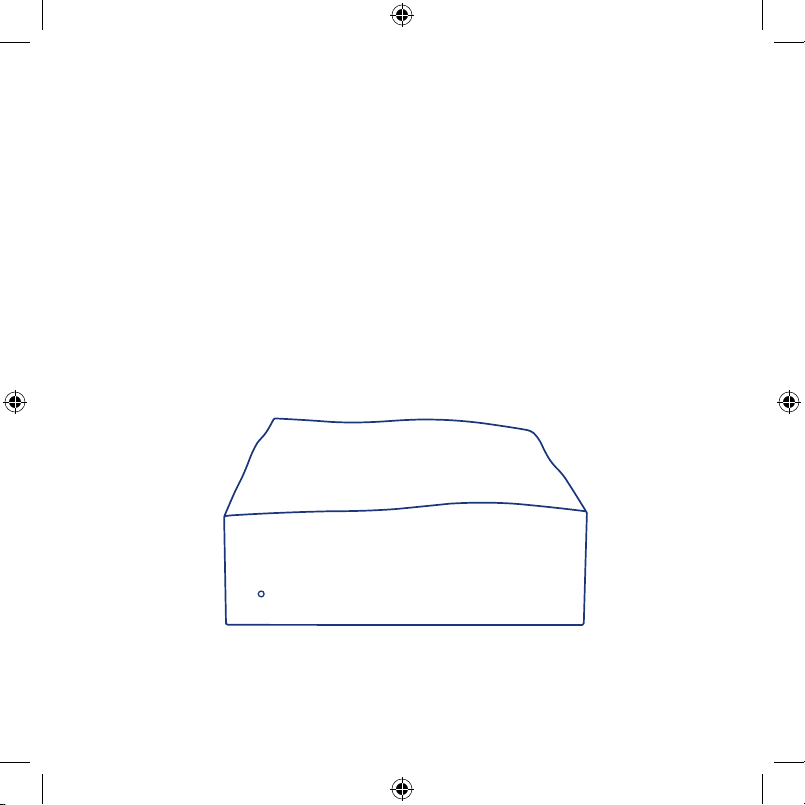
Box Content
LaCie Golden Disk
Hi-Speed USB 2.0 cable
Power supply
Protect your investment – register for free technical support: www.lacie.com/register
QIG_GoldenDisk_070727.indd 3 7/27/07 9:27:59 AM
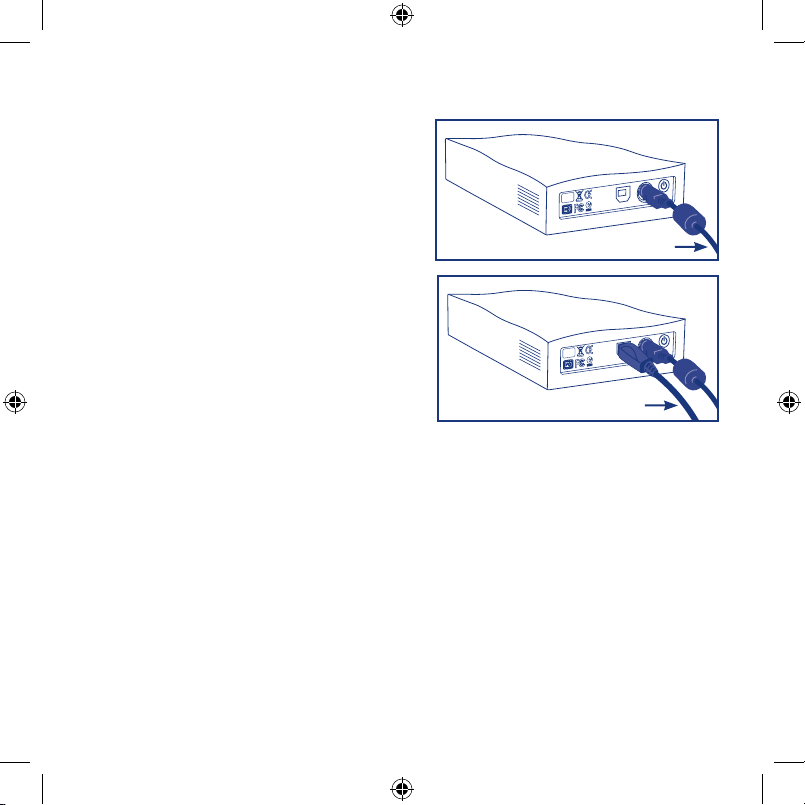
Setup Steps
NOTE: Please follow the setup steps in the order they
are given to ensure that the volume mounts correctly
on your computer.
1. Connect the power supply to a grounded
surge protector or wall outlet and to your
LaCie Golden Disk.
2. Connect the Hi-Speed USB 2.0 cable to your
computer and to your LaCie Golden Disk.
3. The drive will power on and mount in My
Computer (Windows) or on your desktop
(Mac) when steps 1 and 2 are complete*.
The detailed User Manual and LaCie Storage
Utilities are preloaded on the drive.We
strongly advise that you read and copy
the detailed User Manual onto your
computer. If the detailed User Manual and
Utilities are not accessible on the drive, they
can be downloaded from www.lacie.com.
POWER SUPPLY COR D
HI-SPEED USB 2.0 CABLE
*The LaCie Golden Disk is formatted in FAT 32. If you would like to use a different file format, you will
need to reformat the hard drive. The FAT 32 file format allows you to access data on any operating system
(Windows or Mac), and is ideal for cross-platform use. The NTFS format for Windows users will allow
you to store files larger than 4GB, to format partitions larger than 32GB or to optimize performance
under Windows 2000/XP. To optimize performance, Mac users will be able to format in HFS+.
Refer to the User Manual for more details.
For the latest documentation and software updates, please go to:
http://www.lacie.com/us/support/documents/index.htm?id=10007
QIG_GoldenDisk_070727.indd 4 7/27/07 9:27:59 AM
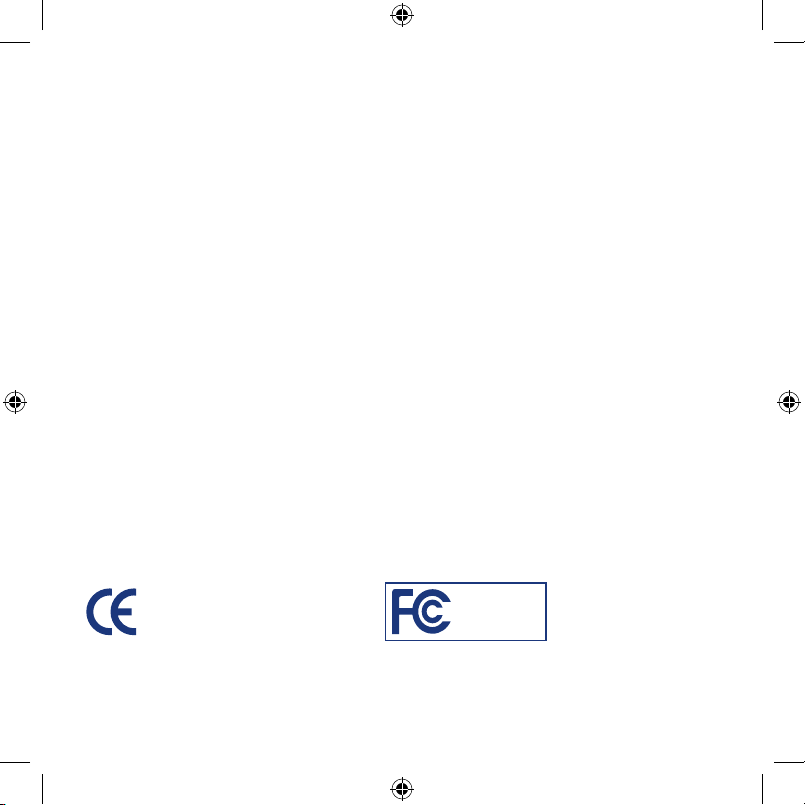
Manufacturer’s Declaration for CE Certification
We, LaCie, solemnly declare that this product conforms to the following European standards: Class B EN60950, EN55022, EN55024
With reference to the following conditions: 73/23/EEC Low Voltage
Directive; 89/336/EEC EMC Directive
LaCie Hard Disk
Tested to comply with
FCC standards for
home or office use
Precautions
Do not expose the drive to temperatures over 35° C (95° F). Do not expose the device to
liquids. Use only the power supply shipped with the device.
Warranty Information
LaCie warrants your product against any defect in material and workmanship, under
normal use, for the designated warranty period. The warranty becomes effective from the
date of shipment. In the event this product is found to be defective within the warranty
period, LaCie will, at its discretion, repair or replace the defective product.
This warranty is void if:
• The product was operated/stored in abnormal use or maintenance conditions;
• The product is repaired, modified or altered, unless LaCie expressly authorizes such
repair, modification or alteration in writing;
• The product was subjected to abuse, neglect, electrical fault, improper packaging,
accident or acts of nature;
• The product was installed improperly;
• The serial number of the product is defaced or missing;
• The broken part is a replacement part such as a pickup tray, etc.
• The tamper seal on the casing is broken.
QIG_GoldenDisk_070727.indd 5 7/27/07 9:28:00 AM
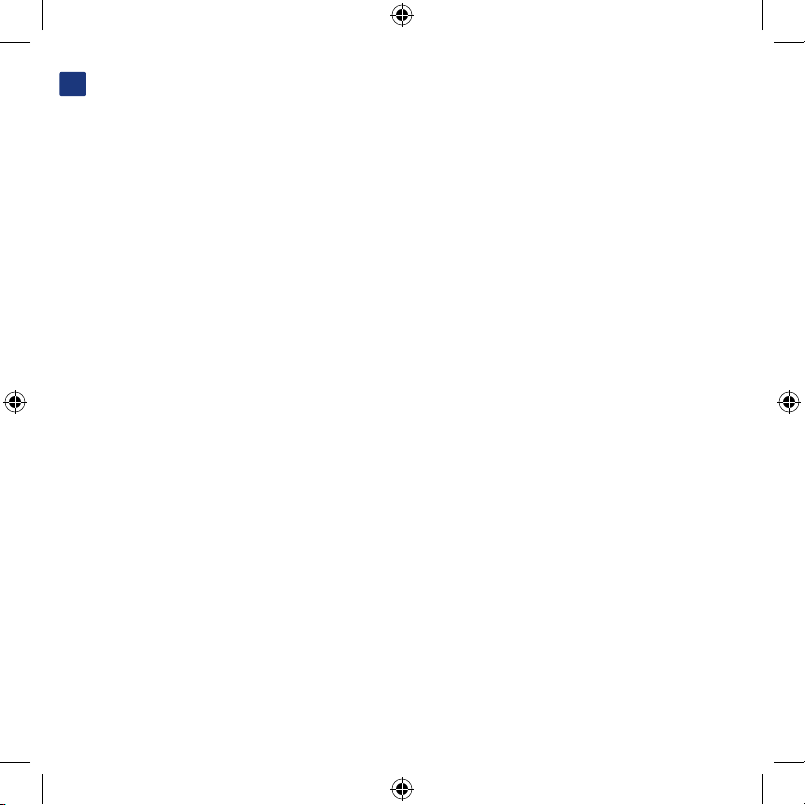
FR
LaCie Golden Disk
Guide d’installation rapide
Remarque : veuillez suivre les étapes de configuration dans l’ordre donné afin de garantir le montage correct du volume sur votre
ordinateur.
1. Branchez une extrémité du cordon d’alimentation sur un régulateur de tension mis à la terre ou sur une prise murale et l’autre
extrémité sur votre LaCie Golden Disk.
2. Connectez une extrémité du câble Hi-Speed USB 2.0 sur l’ordinateur et l’autre extrémité sur le disque.
3. Le disque se met sous tension et apparaît sur votre bureau (Mac) ou dans Poste de travail (Windows) lorsque les étapes 1 et 2
sont terminées*. Le manuel d’utilisation et le logiciel LaCie Storage Utilities sont préinstallés sur le disque. Nous vous
recommandons vivement de copier le manuel d’utilisation et les utilitaires sur votre ordinateur. Si le manuel d’utilisation et les
utilitaires ne sont pas accessibles sur le disque, ils peuvent être téléchargés à partir du site www.lacie.com.
*Le LaCie Golden Disk est formaté en FAT 32. Pour utiliser un format de fichier différent, vous devez reformater votre disque dur. Le
format de fichier FAT 32 permet d’accéder aux données sur n’importe quel système d’exploitation (Windows ou Mac). Il s’agit d’un
format idéal pour une utilisation multi-plateforme. Le format NTFS pour Windows permet de stocker des fichiers de plus de 4 Go, de
formater des partitions de plus de 32 Go ou d’optimiser les performances sous Windows 2000/XP/Vista. Pour optimiser les
performances, les utilisateurs Mac doivent utiliser le format HFS+. Pour plus d’informations, reportez-vous au manuel d’utilisation.
Remarque: http://www.lacie.com/us/support/documents/index.htm?id=10007
Précautions d’emploi
Ne pas exposer le périphérique à des températures supérieures à 35° C. Ne pas le mettre en contact avec des liquides.
Utiliser exclusivement le câble d’alimentation secteur livré avec le périphérique.
Informations sur la garantie
LaCie garantit votre produit contre tout défaut de pièces et de main-d’œuvre, dans des conditions normales d'utilisation, pendant la
durée indiquée sur votre certificat de garantie. La garantie prend effet à la date d’envoi du produit. Si ce produit s’avère présenter
des défauts pendant la période de garantie, LaCie choisira, à son gré, de le réparer ou de le remplacer.
Cette garantie s’annule si :
• Le produit a été stocké ou utilisé dans des conditions d’utilisation ou d’entretien anormales ;
• Le produit a été réparé, modifié ou altéré, sauf si cette réparation, modification ou altération a été expressément autorisée par
écrit par LaCie ;
• Il a été fait un usage abusif du produit ou le produit a été endommagé à la suite d’une négligence, d’un problème électrique,
d’un emballage inadéquat, d’un accident ou d’une catastrophe naturelle ;
• Le produit a été installé de manière incorrecte ;
• Le numéro de série du produit est effacé ou absent ;
• La pièce cassée est une pièce de rechange (tiroir de chargement, etc.) ;
• Le système de fermeture inviolable du boîtier est cassé.
QIG_GoldenDisk_070727.indd 6 7/27/07 9:28:00 AM
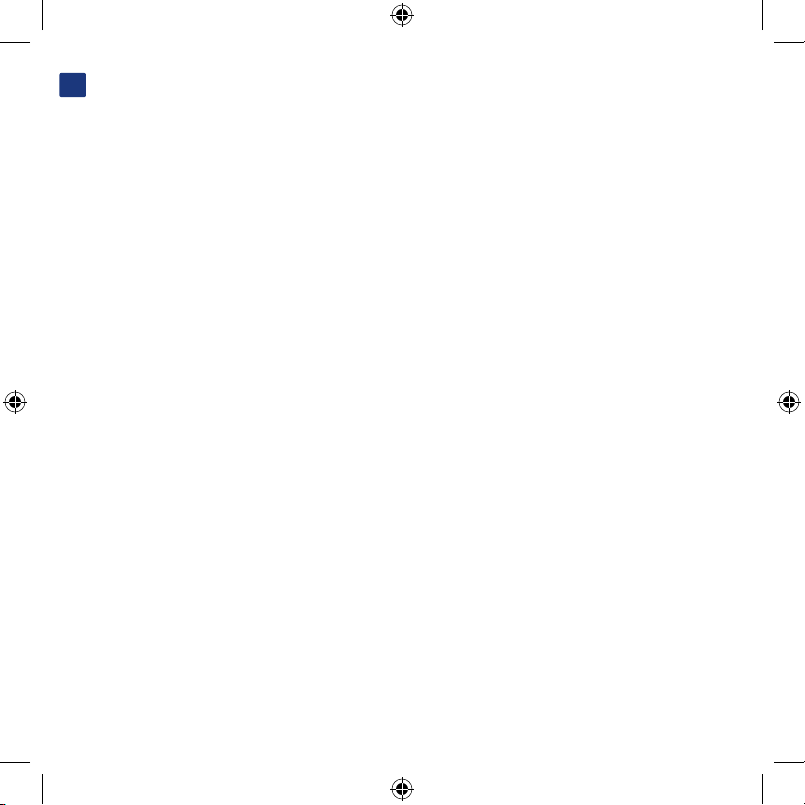
IT
LaCie Golden Disk
Guida d’installazione rapida
Nota: per installare correttamente il volume sul computer, è indispensabile seguire le istruzioni di installazione nell’ordine indicato.
1. Collegare il cavo di alimentazione a un dispositivo di protezione contro i sovraccarichi di corrente o a una presa elettrica e
all’unità LaCie Golden Disk.
2. Collegare il cavo Hi-Speed USB 2.0 al computer e all’unità.
3. L’unità si accende e viene visualizzata sulla scrivania (Mac) o in Risorse del computer (Windows) al termine delle operazioni
descritte nei punti 1 e 2*. La Guida per l’utente e le utility di storage LaCie sono pre-caricate sull’unità. Tuttavia, è altamente
consigliabile copiarle sul computer. Se la Guida per l’utente e le utility non sono disponibili sull’unità, è possibile scaricarle da
www.lacie.com.
* LaCie Golden Disk è preformattata come volume FAT 32. Per utilizzare un formato di file diverso, è necessario riformattarla. Il
formato FAT 32 consente di accedere ai dati di qualsiasi sistema operativo (Windows o Mac) ed è l’ideale per l’uso su più
piattaforme. Il formato NTFS per utenti Windows consente di salvare file di dimensioni maggiori di 4 GB, formattare partizioni
superiori a 32 GB o di ottimizzare le prestazioni del sistema in Windows 2000/XP/Vista. Per ottimizzare le prestazioni, gli utenti
Mac dovranno eseguire la formattazione in HFS+. Per ulteriori informazioni, vedere la Guida per l’utente.
Nota: http://www.lacie.com/us/support/documents/index.htm?id=10007
Precauzioni
Non esporre l’unità a temperature superiori a 35°C. Fare attenzione a non bagnarla. Utilizzare solo l’alimentatore fornito.
Garanzia
LaCie garantisce che l’unità è esente da difetti di materiali e lavorazione, in condizioni di utilizzo normali, per il periodo indicato
di validità della garanzia. La garanzia ha inizio dalla data di spedizione. Qualora vengano notati difetti durante il periodo di
garanzia, LaCie provvederà, a sua discrezione, a riparare o sostituire il prodotto difettoso.
La garanzia non sarà valida qualora:
• Il prodotto venga impiegato o immagazzinato in condizioni anomale o sottoposto a interventi di manutenzione impropri.
• Vengano effettuate riparazioni, modifiche o alterazioni non espressamente autorizzate per iscritto da LaCie.
• Il prodotto sia stato oggetto di utilizzo o conservazione impropri, guasti elettrici, confezionamento inadeguato, incidenti o
calamità naturali.
• Il prodotto non sia stato installato correttamente.
• L’etichetta con il numero di serie del prodotto venga danneggiata o rimossa.
• Il componente difettoso sia una parte di ricambio, come un cassetto, ecc.
• Il sigillo di garanzia sul casing sia rotto.
QIG_GoldenDisk_070727.indd 7 7/27/07 9:28:01 AM
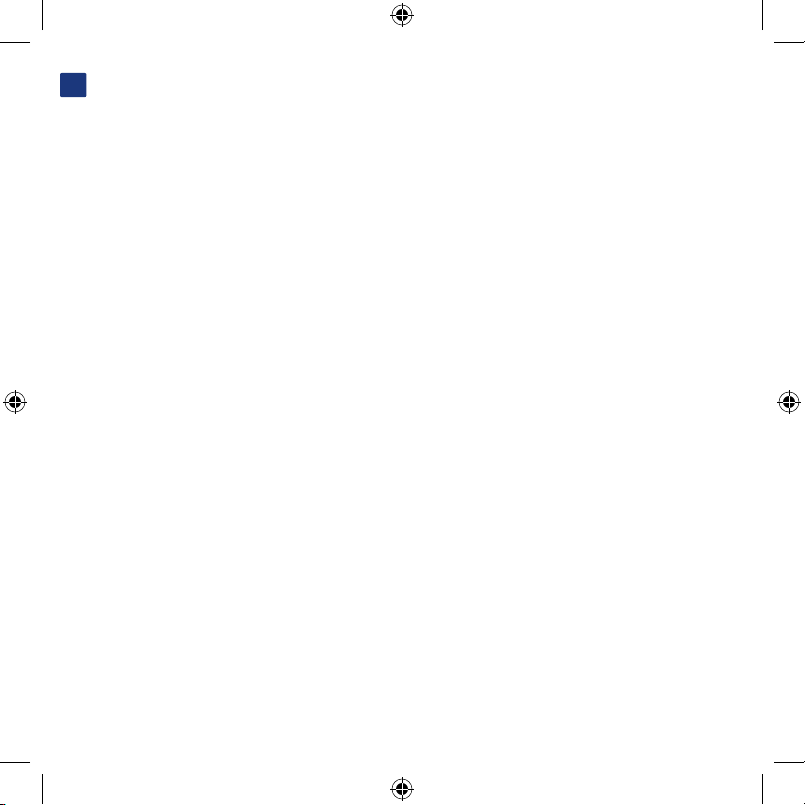
DE
LaCie Golden Disk
Installationsanleitung
Hinweis: Führen Sie die Schritte zur Einrichtung in der angegebenen Reihenfolge aus, damit das Volumen korrekt auf dem Computer
gemountet wird.
1. Schließen Sie das Netzkabel an einen geerdeten Überspannungsschutz bzw. an eine geerdete Steckdose und an die
LaCie Golden Disk an.
2. Schließen Sie das Hi-Speed USB 2.0-Kabel an den Computer und an das Laufwerk an.
3. Nach Ausführung der Schritte 1 und 2 wird das Laufwerk auf dem Schreibtisch (Mac) bzw. unter „Arbeitsplatz“ (Windows)
angezeigt.* Das Benutzerhandbuch und die LaCie Storage Utilities (Speicherdienstprogramme) sind auf dem Laufwerk
vorinstalliert. Es wird dringend empfohlen, das Benutzerhandbuch und die Dienstprogramme auf den Computer zu kopieren.
Wenn Benutzerhandbuch und Dienstprogramme auf dem Laufwerk nicht zugänglich sind, können Sie sie von der Website
www.lacie.com herunterladen.
* Die LaCie Golden Disk ist als FAT32 formatiert. Wenn Sie ein anderes Dateiformat verwenden möchten, müssen Sie die Festplatte
neu formatieren. Das FAT32-Dateiformat ermöglicht Ihnen den Datenzugriff unter jedem Betriebssystem (Windows oder Mac); es ist
das ideale Format für die plattformübergreifende Verwendung. Mit dem NTFS-Format für Windows können Sie Dateien mit mehr als
4 GB speichern, Partitionen mit mehr als 32 GB formatieren und die Leistung unter Windows 2000/XP/Vista optimieren.
Mac-Benutzer sollten das Laufwerk in HFS+ formatieren, um die Leistung zu optimieren. Einzelheiten hierzu finden Sie im
Benutzerhandbuch.
Hinweis: http://www.lacie.com/us/support/documents/index.htm?id=10007
Warnhinweise
Setzen Sie das Laufwerk keinen Temperaturen über 35 °C (95 °F) aus. Halten Sie Flüssigkeiten vom Gerät fern. Verwenden Sie nur
das mit dem Gerät gelieferte Netzteil.
Garantieinformationen
LaCie garantiert für die Dauer des angegebenen Zeitraums, dass bei diesem Produkt unter normalen Betriebsbedingungen keine
Material- und Verarbeitungsfehler auftreten. Der Gewährleistungszeitraum beginnt mit dem Datum der Lieferung. Falls bei diesem
Produkt innerhalb des Gewährleistungszeitraums ein Defekt auftritt, wird LaCie das fehlerhafte Produkt nach eigenem Ermessen
reparieren oder ersetzen. Die Garantie erlischt bei Vorliegen eines oder mehrerer der folgenden Umstände:
• Das Produkt wurde nicht ordnungsgemäß gelagert oder betrieben.
• Das Produkt wurde repariert, umgebaut oder anderweitig modifiziert (sofern die Änderungen am Produkt nicht ausdrücklich in
schriftlicher Form von LaCie genehmigt wurden).
• Das Produkt wurde unsachgemäß behandelt oder unzureichend gepflegt, wurde durch elektrische Fehlfunktionen oder
Naturereignisse beschädigt oder war unsachgemäß verpackt.
• Das Produkt wurde nicht korrekt installiert.
• Die Seriennummer des Produkts fehlt oder ist unkenntlich.
• Bei dem defekten Teil handelt es sich um ein Ersatzteil, wie etwa eine Schublade.
• Das Sicherheitssiegel am Gehäuse ist beschädigt.
QIG_GoldenDisk_070727.indd 8 7/27/07 9:28:01 AM
