LaCie 119 User Manual
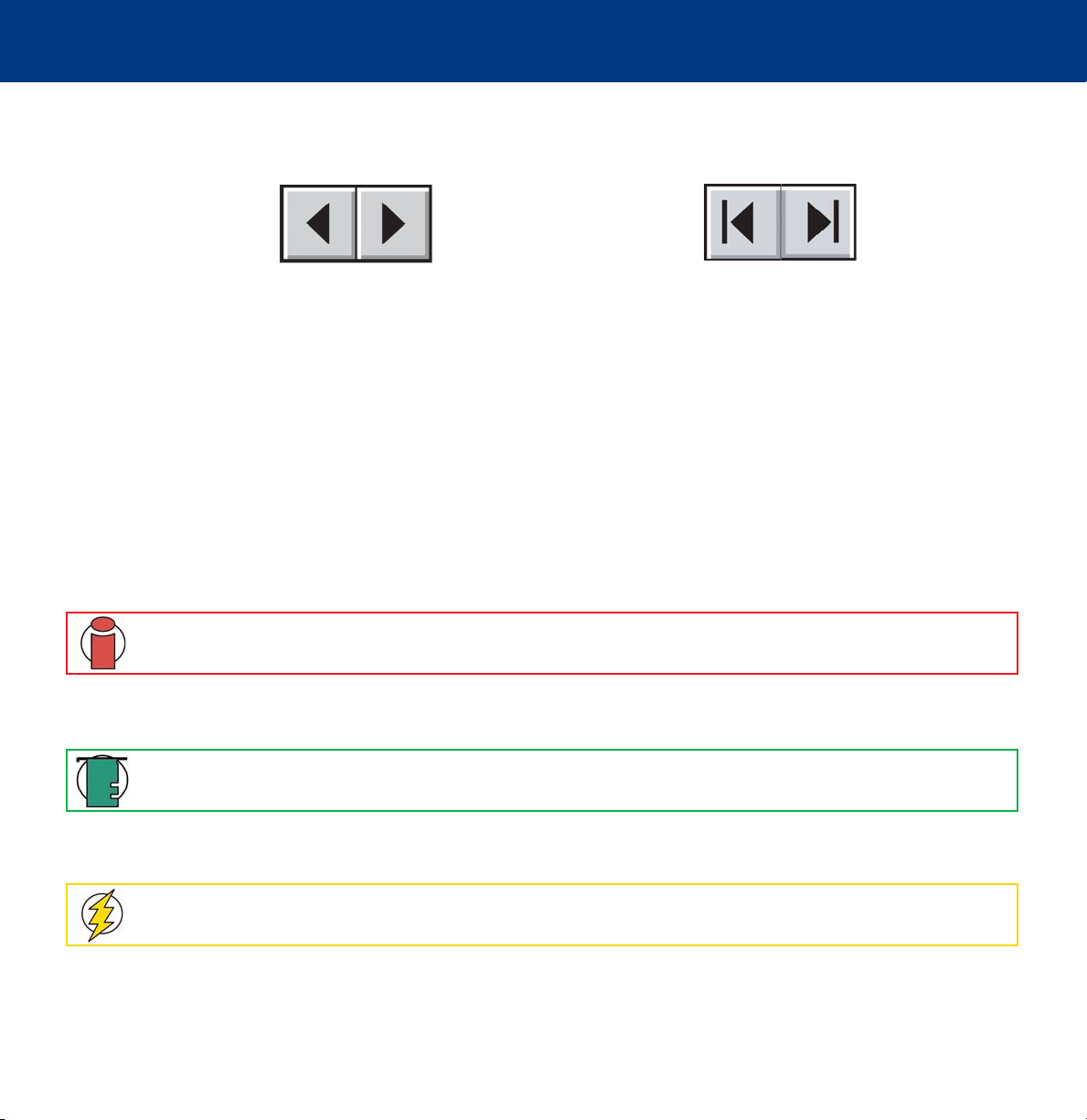
How To Use This Manual
LaCie 119 Monitor
User’s Manual
How To Use This Manual
In the toolbar:
Printing:
While optimized for onscreen viewing, the pages of this manual are formatted for printing on 8 1/2” x 11” and A4 sized
paper, giving you the option to print the entire manual or just a specific page or section.
To Exit:
From the Menu bar at the top of your screen, select: File > Quit.
Icons Used In This Manual
These icons describe the type of information being given:
Previous Page / Next Page
Go to Contents Page / Go to Precautions Page
Important Info:
This icon refers to an important step that must be followed.
Tech Note:
This icon refers to tips to help maximize performance.
Caution!
This icon indicates a potential hazard, and gives tips on how to avoid them.

Table of Contents
page 2
LaCie 119 Monitor
User’s Manual
Table of Contents
Foreword 3
Precautions 7
Notes 8
1. Introduction 9
2. Your LaCie 119 Monitor 10
2.1 Package Contents 10
2.2 Rear View 11
3. Setting up Your LaCie 119 Monitor 12
3.1. Height, Tilt, Pivot and Swivel Adjustment 12
4. External Controls 13
5. How to Adjust a Setting 14
5.1. Descriptions for function control LEDs 14
6. Troubleshooting 16
7. Preset Display Modes 18
8. Connector Pin Assignment 19
9. Contacting Customer Support 20
10. Warranty 22
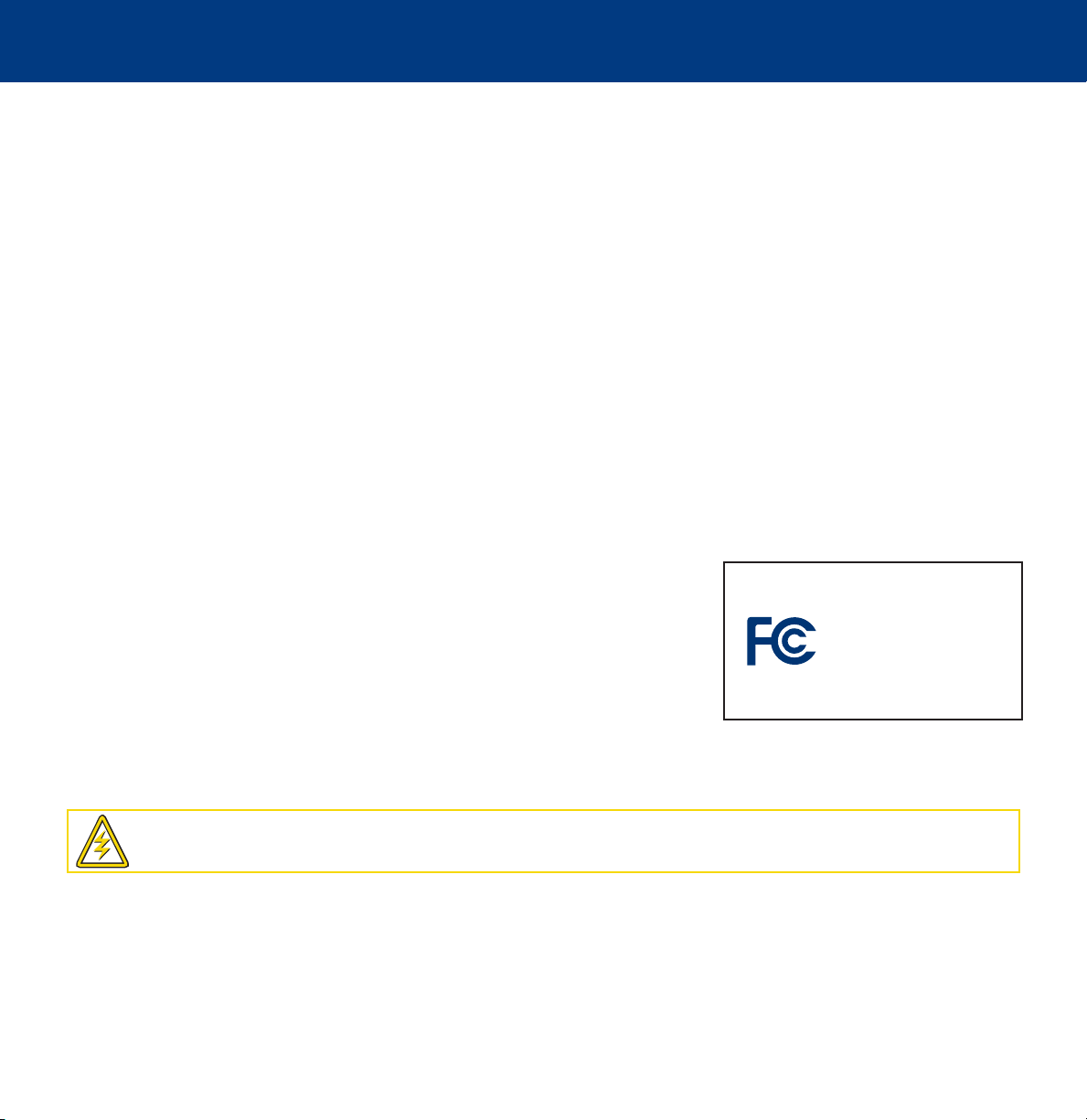
Foreword
page 3
LaCie 119 Monitor
User’s Manual
Copyrights
Copyright © 2005 LaCie. All rights reserved. No part of this publication may be reproduced, stored in a retrieval system, or transmitted
in any form or by any means, electronic, mechanical, photocopying, recording or otherwise, without the prior written consent of LaCie.
Changes
The material in this document is for information only and subject to change without notice. While reasonable efforts have been made in
the preparation of this document to assure its accuracy, LaCie assumes no liability resulting from errors or omissions in this document, or
from the use of the information contained herein. LaCie reserves the right to make changes or revisions in the product design or the
product manual without reservation and without obligation to notify any person of such revisions and changes.
FCC Statement:
NOTE: This equipment has been tested and found to comply with the limits for a Class B digital device, pursuant to Part 15 of the FCC
Rules. These limits are designed to provide reasonable protection against harmful interference in a residential installation. This equipment
generates, uses and can radiate radio frequency energy and, if not installed and used in accordance with the instructions, may cause
harmful interference to radio communications. However, there is no guarantee that interference will not occur in a particular installation. If
this equipment does cause harmful interference to radio or television reception, which can be determined by turning the equipment off
and on, the user is encouraged to try and correct the interference by one or more of the following measures:
• Reorient or relocate the receiving antenna.
• Increase the separation between the equipment and receiver.
• Connect the equipment into an outlet on a circuit different from that to which the
receiver is connected.
• Consult the dealer or an experienced radio/TV technician for help.
Use only shielded cables to connect I/O devices to this equipment.
Tested To Comply
With FCC standards
FOR HOME OR OFFICE USE
LaCie 119 Monitor
Caution!
A shielded-type power cord is required in order to meet FCC emission limits and also to prevent
interference to the nearby radio and television reception. It is essential that only the supplied power cord be used.
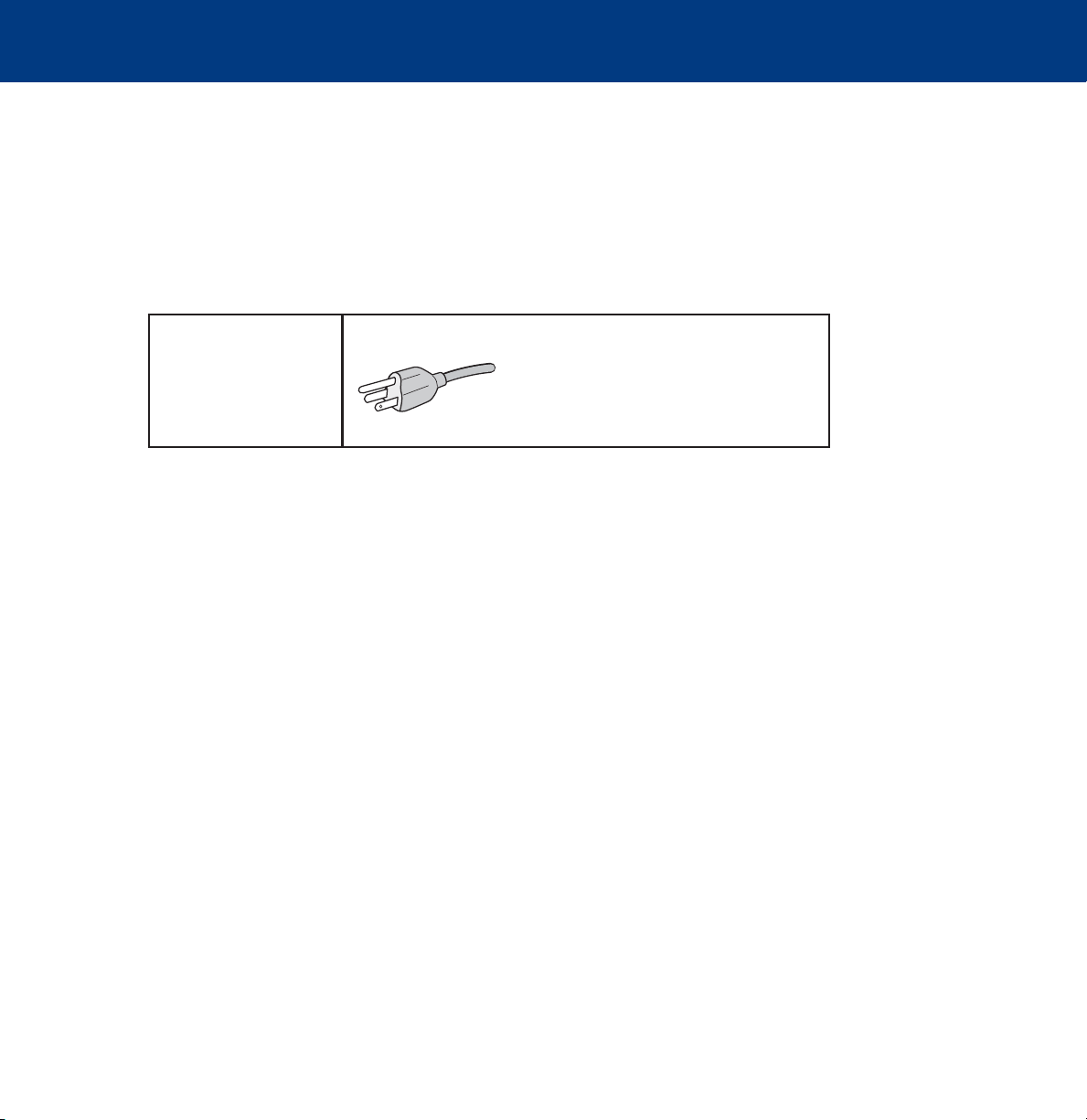
Foreword
page 4
LaCie 119 Monitor
User’s Manual
Canada Compliance Statement
DOC: This Class B digital apparatus meets all requirements of the Canadian Interference-Causing Equipment Regulations.
C-UL: Bears the C-UL Mark and is in compliance with Canadian Safety Regulations according to CAN/CSA C22.2 No. 60950-1.
FCC Information
1. Use the attached specified cables with the LaCie 119 color monitor so as not to interfere with
radio and television reception.
(1) The power supply cord you use must have been approved by and comply with the safety standards of U.S.A. and meet the
following condition.
(2) Please use the supplied shielded video signal cable, 15-pin mini D-SUB to DVI-A cable or DVI-D to DVI-D cable.
Use of other cables and adapters may cause interference with radio and television reception.
2. This equipment has been tested and found to comply with the limits for a Class B digital device, pursuant to part 15 of
the FCC Rules. These limits are designed to provide reasonable protection against harmful interference in a residential
installation. This equipment generates, uses, and can radiate radio frequency energy, and, if not installed and used in
accordance with the instructions, may cause harmful interference to radio communications. However, there is no
guarantee that interference will not occur in a particular installation. If this equipment does cause harmful interference
to radio or television reception, which can be determined by turning the equipment off and on, the user is encouraged
to try to correct the interference by one or more of the following measures:
• Reorient or relocate the receiving antenna.
• Increase the separation between the equipment and receiver.
• Connect the equipment into an outlet on a circuit different from that to which the receiver is connected.
• Consult your dealer or an experienced radio/TV technician for help.
If necessary, the user should contact the dealer or an experienced radio/television technician for additional
suggestions. The user may find the following booklet, prepared by the Federal Communications Commission, helpful:
“How to Identify and Resolve Radio-TV Interference Problems.” This booklet is available from the U.S. Government
Printing Office, Washington, D.C., 20402, Stock No. 004-000-00345-4.
Manufacturer’s Declaration for CE Certification
We, LaCie, solemnly declare that this product conforms to the following European standards:
Class B EN60950, EN55022, EN50082-1, EN61000-3-2
With reference to the following conditions:
73/23/EEC Low Voltage Directive
89/336/EEC EMC Directive
Power supply cord Non shield type, 3-conductor
Length 2.0 m
Plug shape
U.S.A
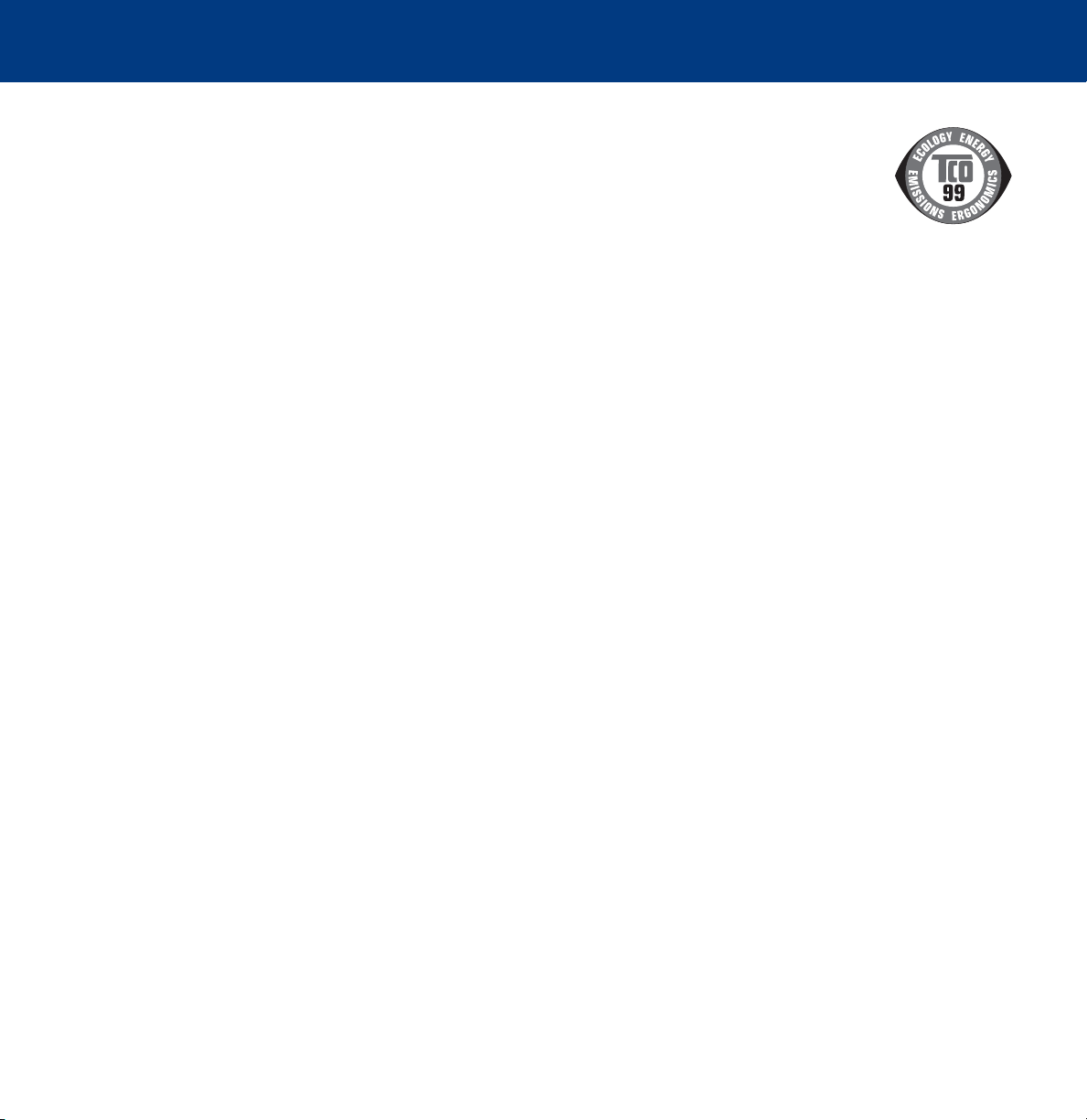
Foreword
page 5
LaCie 119 Monitor
User’s Manual
Congratulations! You have just purchased a TCO’99
approved and labeled product! Your choice has provided you
with a product developed for professional use. Your purchase
has also contributed to reducing the burden on the environment andto the further development of environmentally adapted electronics products.
Why do we have environmentally labeled computers?
In many countries, environmental labeling has become an
established method for encouraging the adaptation of goods
and services to the environment. The main problem, as far as
computers and other electronics equipment are concerned, is
that
environmentally harmful substances are used both in the products and during the manufacturing. Since it has not been possible for the majority of electronics equipment to be recycled in
a satisfactory way, most of these potentially damaging substances sooner or later enter Nature. There are also other
characteristics of a computer, such as energy consumption levels, that are important from the viewpoints of both the work
(internal) and natural (external) environments. Since all methods of conventional electricity generation have a negative
effect on the environment (acidic and climate-influencing emissions, radioactive waste, etc.), it is vital to conserve energy.
Electronics equipment in offices consume an enormous amount
of energy since they are often left running continuously.
What does labeling involve?
This product meets the requirements for international and environmental labeling of personal computers. The requirements
cover a wide range of issues, including: environment,
ergonomics, usability, emission of electrical and magnetic
fields, energy consumption and electrical and fire safety. The
environmental demands concern restrictions on the presence
and use of heavy metals, brominated and chlorinated flame
retardants, CFCs (freons) and chlorinated solvents, among
other things. The product must be prepared for recycling and
the manufacturer is obliged to have an environmental plan which must be adhered to in
each country where the company implements its operational policy. The energy
requirements include a demand that the
computer and/or display, after a certain period of inactivity,
shall reduce its power consumption to a lower level in one or
more stages. The length of time to reactivate the computer
shall be reasonable for the user. Labeled products must meet
strict environmental demands, for example, in respect of the
reduction of electric and magnetic fields, physical and visual
ergonomics and good usability.
Environmental Requirements
Flame retardants
Flame retardants are present in printed circuit boards, cables,
wires, casings and housings. In turn, they delay the spread of
fire. Up to thirty percent of the plastic in a computer casing
can consist of flame retardant substances. Most flame retardants contain bromine or chloride and these are related to
another group of environmental toxins, PCBs, which are suspected to give rise to severe health effects, including reproductive damage in fisheating birds and mammals, due to the
bioaccumulative* processes. Flame retardants have been
found in human blood and researchers fear that disturbances
in fetus development may occur. Plastic components weighing
more than 25 grams must not contain flame retardants with
organically bound chlorine and bromine. Flame retardants are
allowed in the printed circuit boards since no substitutes are
available.
Lead**
Lead can be found in picture tubes, display screens, solders
and capacitors. Lead damages the nervous system and in
higher doses, causes lead poisoning.
TCO’99 requirement permits the inclusion of lead since no
replacement has yet been developed.

Foreword
page 6
LaCie 119 Monitor
User’s Manual
Cadmium**
Cadmium is present in rechargeable batteries and in the colour generating layers of certain computer displays. Cadmium
damages the nervous system and is toxic in high doses.
TCO’99 requirement states that batteries, the colourgenerating layers of display screens and the electrical or electronics
components must not contain any cadmium.
Mercury**
Mercury is sometimes found in batteries, relays and switches, Mercury damages the nervous system and is toxic in high
doses.
TCO’99 requirement states that batteries may not contain any Mercury. It also demands that no mercury is present in any of
the electrical or electronics components associated with the display unit. CFCs (freons) CFCs (freons) are sometimes used for
washing printed circuit boards. CFCs break down ozone and thereby damage the ozone layer in the stratosphere, causing
increased reception on Earth of ultraviolet light with consequent increased risks of skin cancer (malignant melanoma).
The relevant TCO’99 requirement; Neither CFCs nor HCFCs may be used during the manufacturing and assembly of the
product or its packaging.
*Bio-accumulative is defined as substances which accumulate within living organisms.
**Lead, Cadmium and Mercury are heavy metals which are Bio-accumulative.
To obtain complete information on the environmental criteria
document, order from:
TCO Development Unit
SE-114 94 Stockholm
SWEDEN
FAX Number: +46 8 782 92 07
E-mail (Internet): development@tco.se
You may also obtain current information on TCO’99 approved
and labelled products by visiting their website at:
http://www.tcodevelopment.com
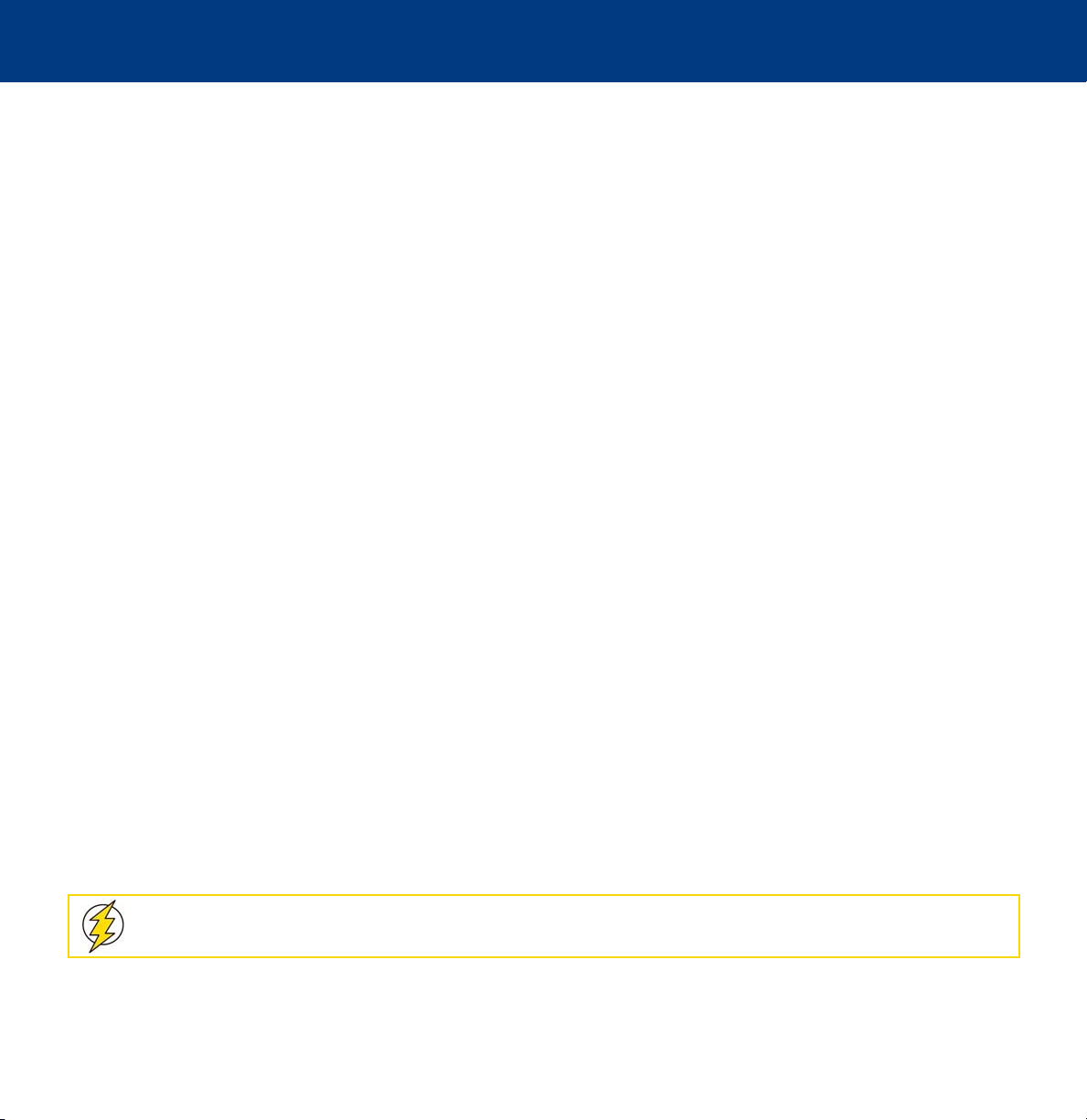
Precautions
page 7
LaCie 119 Monitor
User’s Manual
PRECAUTIONS
To prevent fire or shock hazard, do not expose the monitor to rain or moisture. Dangerously high voltages are present inside
the monitor. Do not open the cabinet. Refer servicing to qualified personnel only.
• Do not use the monitor near water, e.g. near a bathtub, washbowl, kitchen sink, laundry tub, swimming pool or in a wet
basement.
• Do not place the monitor on an unstable cart, stand, or table. If the monitor falls, it can injure a person and cause serious
damage to the appliance.
• Slots and openings in the back and bottom of the cabinet are provided for ventilation. To ensure reliable operation of the
monitor and to protect it from overheating, be sure these openings are not blocked or covered. Do not place the monitor on a
bed, sofa, rug, or similar surface. Do not place the monitor near or over a radiator or heat register. Do not place the monitor
in a bookcase or cabinet unless proper ventilation is provided.
• Do not install the monitor in a location near heat sources such as radiators or air ducts, or in a place subject to direct sun-
light, or excessive dust or mechanical vibration or shock.
• The monitor is equipped with a three-pronged grounded plug, a plug with a third (grounding) pin. This plug will fit only
into a grounded power outlet as a safety feature. If your outlet does not accommodate the three-wire plug, have an electrician
install the correct outlet or ground the appliance safely. Do not defeat the safety purpose of the grounded plug.
• Unplug the unit during a lightning storm or when it will not be used for long period of time. This will protect the monitor
from damage due to power surges.
• Do not overload power strips and extension cords. Overloading can result in fire or electric shock.
• Never push any object into the slot on the monitor cabinet. It could short circuit parts causing a fire or electric shock. Never
spill liquids on the monitor.
• Do not attempt to service the monitor by yourself. Opening or removing covers can expose you to dangerous voltages and
other hazards. Please refer all servicing to qualified service personnel.
• To ensure satisfactory operation, use the monitor only with UL listed computers which have appropriate configured recepta-
cles marked between 100 - 240V AC, Min. 5A.
• The wall socket shall be installed near the equipment and shall be easily accessible.
• Operating temperature 0° - 35°C, 32° - 96°F, storage temperature -20° - 60°C, -4° - 140°F
• Operating humidity 10% to 85%
Caution!
The LaCie 119 Monitor's warranty may be void as a result of the failure to respect the precautions listed
above.
