LaCie 108655 - Dupli Disc DVD125 User Manual

LaCie Dupli Disc DVD125 USB 2.0
User Manual
page 1
Table of Contents
Table of Contents
Health and Safety Precautions 5
General Use Precautions 6
Media Precautions 6
1. Introduction To e LaCie Dupli Disc DVD125
7
1.1. A Few Words About Copyright Laws 8
1.1.1. Data Safety 8
1.1.2. Manual Updates 8
2. Your LaCie Dupli Disc DVD125
9
2.1. Supported DVD Formats 9
2.2. Supported CD Formats 9
2.3. Supported Logical Formats 10
2.4. Views Of e Drive 11
2.4.1. Front View 11
2.4.2. Front View - Control Panel 12
2.4.3. Rear View 13
3. Setting Up Your LaCie Dupli Disc DVD125 14
3.1. Powering On Your LaCie Dupli Disc DVD125 14
3.2. Connecting Via USB 15
3.2.1. How to activate USB connectivity on your duplicator: 15
3.3. Turning Off Your LaCie Dupli Disc DVD125 16
4. Using Your LaCie Dupli Disc DVD125 17
4.1. “1. Copy” 19
4.2. “2. Test” 20
4.3. “3. Test & Copy” 20
4.4. “4. Verify” 21
4.5. “5. Compare” 21
4.6. “6. Prescan” 22
4.7. “7. Disc Info” 23
4.8. “8. Select Source” 23
4.9. “9. Image” 23
4.10. “10. Edit Track” 23
4.10.2. “10.2 CD to HDD” 25
4.10.3. “10.3 Play Audio Track” 25
4.10.4. “10.4 Close Session” 25
4.11. “11. Setup” 26
4.11.1. “11.1. Language” 27
4.11.2. “11.2. CD Burn Speed” 27
4.11.3. “11.3. DVD Burn Speed” 27

LaCie Dupli Disc DVD125 USB 2.0
User Manual
page 2
Table of Contents
4.11.4. “11.4. Read Speed” 28
4.11.5. “11.5. Auto Start Drive” 28
4.11.6. “11.6. Startup Menu” 28
4.11.7. “11.7. Auto Verify” 29
4.11.8. “11.8. Auto Compare” 29
4.11.9. “11.9. Auto Prescan” 29
4.11.10. “11.10. Eject Disc” 30
4.11.11. “11.11. Burn On e Fly” 30
4.11.12. “11.13. Burn Mode” 30
4.11.13. “11.13. Display Time” 30
4.11.14. “11.14. Button Sound” 31
4.11.15. “11.15. Device Info” 31
4.11.16. “11.16. System Info” 31
4.11.17. “11.17. Quick Erase” 32
4.11.18. “11.18. Full Erase” 32
4.11.19. “11.19. Auto Close Tray” 32
4.11.20. “11.20 Quick Compare” 33
4.11.21. “11.21 Audio Burn Speed” 33
4.12. “12. USB Mode” 33
4.13. “13. Advanced Setup” 34
4.13.1. “13.1 UnderRun Protect” 35
4.13.2. “13.2 Overburn” 35
4.13.3. “13.3 Read Error Skip” 35
4.13.4. “13.4 Format HDD” 35
4.13.5. “13.5 Verify HDD” 35
4.13.6. “13.6 Burn-in” 35
4.13.7. “13.7 Update Firmware” 36
4.13.8. “13.8 Compare Firmware” 36
4.13.9. “13.9 H/W Diagnostic” 36
4.13.10. “13.10 Local Default” 36
4.13.11. “13.11 CD + G” 36
4.13.13. “13.12 ISRC & MCN” 37
4.13.14. “13.14. USB Option” 37
4.13.14. “13.14 CD-TEXT” 37
4.13.15. “13.15 Password Setup” 37
4.13.16. “13.16 Disc Counter” 37
4.13.17. “13.17 Autosave Image” 38
4.13.18. “13.18 Update F/W” 38
5. Troubleshooting 39
5.1. About e Display Screen 39
5.2. About Error Messages 39
5.3. Errors With e DVD Drives 39

LaCie Dupli Disc DVD125 USB 2.0
User Manual
page 3
Table of Contents
5.4. Errors With Control Panel Buttons 39
5.5. High Disc Failure Rates 40
5.6. Emergency Ejection Of Discs 40
5.7. Display Screen Messages 41
5.7.1. Specific Messages during Audio Editing 42
5.7.2. Specific Messages during Firmware Update 42
6. Contacting Customer Support 4
3
6.1. Before You Contact Technical Support 43
7. Warranty 44
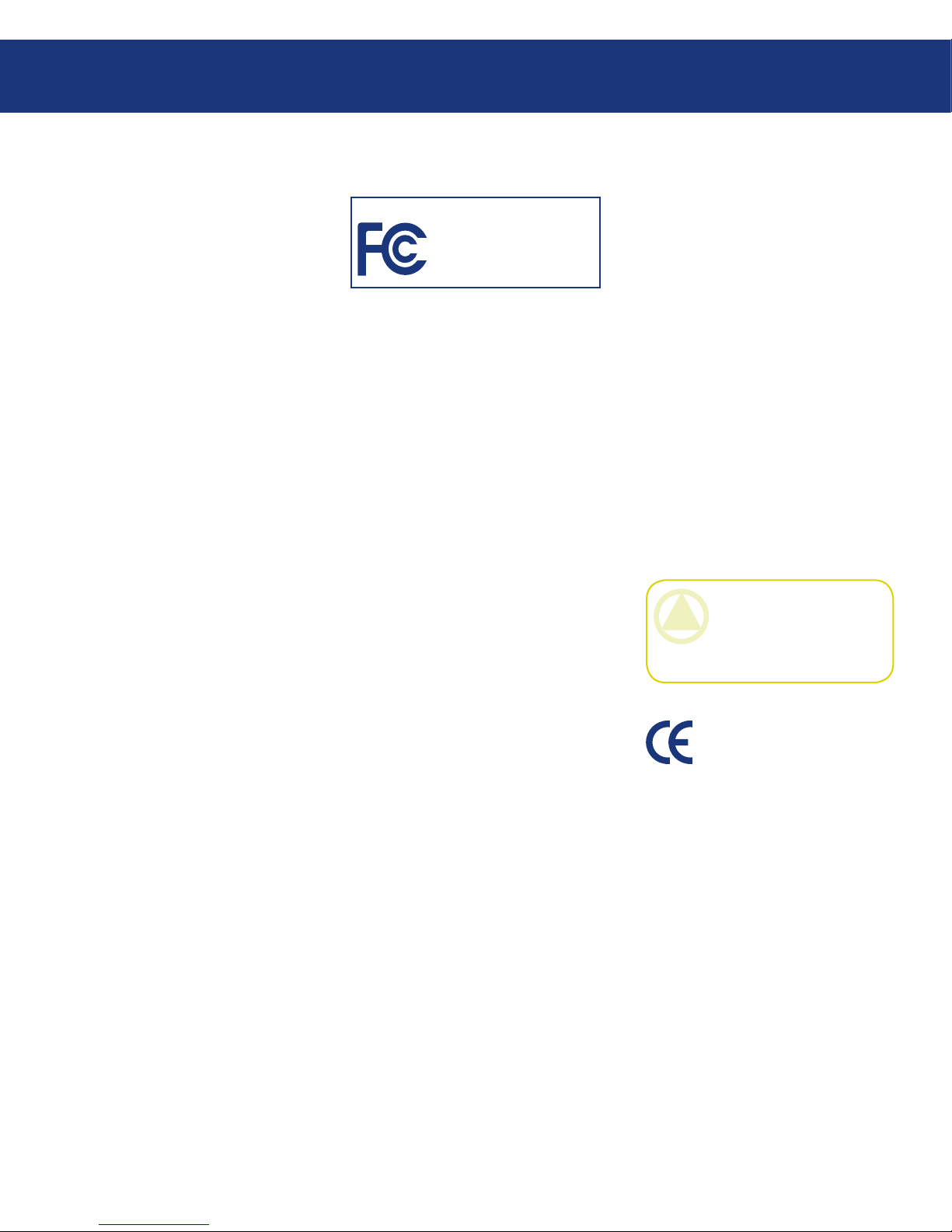
LaCie Dupli Disc DVD125 USB 2.0
User Manual
page 4
Forward
Copyrights
Copyright © 2006 LaCie. All
rights reserved. No part of this publication may be reproduced, stored in a
retrieval system, or transmitted in any
form or by any means, electronic, mechanical, photocopying, recording or
otherwise, without the prior written
consent of LaCie.
Trademarks
All trademarks mentioned in this
manual are the property of their respective owners.
Changes
e material in this document is
for information only and subject to
change without notice. While reasonable efforts have been made in the
preparation of this document to assure
its accuracy, LaCie assumes no liability
resulting from errors or omissions in
this document, or from the use of the
information contained herein. LaCie
reserves the right to make changes or
revisions in the product design or the
product manual without reservation
and without obligation to notify any
person of such revisions and changes.
Canada Compliance Statement
is Class A digital apparatus
meets all requirements of the Canadian Interference-Causing Equipment
Regulations.
FCC Statement
is device complies with Part 15
of the FCC Rules. Operation is subject
to the following conditions:
e devices may not cause harmful
interference
e devices must accept any interference received, including interference that may cause undesired
operation.
NOTE: is equipment has been
tested and found to comply with the
limits for a Class B digital device, pursuant to Part 15 of the FCC Rules.
ese limits are designed to provide
reasonable protection against harmful
interference in a residential installation. is equipment generates, uses
and can radiate radio frequency energy and, if not installed and used in
accordance with the instructions, may
cause harmful interference to radio
communications. However, there is no
guarantee that interference will not occur in a particular installation. If this
equipment does cause harmful interference to radio or television reception,
which can be determined by turning
the equipment off and on, the user is
encouraged to try and correct the interference by one or more of the following measures:
1.
2.
Reorient or relocate the receiving
antenna.
Increase the separation between the
equipment and receiver.
Connect the equipment into an outlet on a circuit different from that to
which the receiver is connected.
Consult the dealer or an experienced
radio/TV technician for help.
Modifications to this product not
authorized by LaCie could void the
FCC & Industry Canada regulations
and negate your authority to operate
the product.
Manufacturer’s Declaration
for CE Certification
We, LaCie, solemnly declare
that this product conforms to the following European standards: Class B
EN60950, EN55022, EN50082-1,
EN61000-3-2
With reference to the following conditions:
73/23/EEC Low Voltage Directive
89/336/EEC EMC Directive
•
•
•
•
CAUTION: Modifications
not authorized by the manufacturer may void the user’s authority to operate this device.
Tested To Comply
With FCC standards
FOR HOME OR OFFICE USE
LaCie Dupli Disc DVD125 USB 2.0
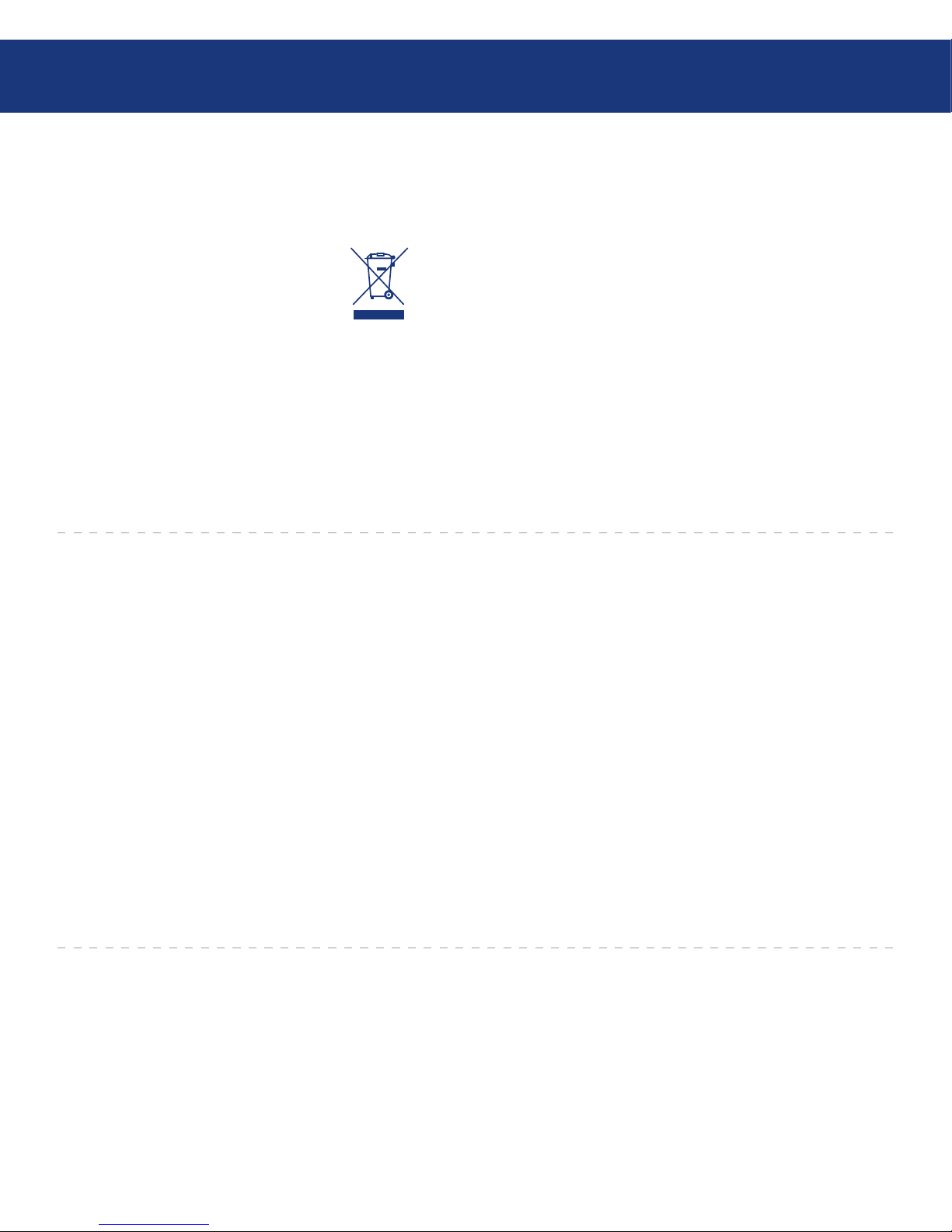
LaCie Dupli Disc DVD125 USB 2.0
User Manual
page 5
Forward
Class I Laser product
is equipment is certified to comply
with DHHS Rule 21 CFR Chapter I,
subchapter J in effect as of the date of
manufacture.
is equipment is classified as a Class
I Laser product and no hazardous laser
radiation is emitted outside the drive.
Laser Specification
Class I Laser product
Wave Length: 635-675 nm / 640-66
nm, 775-815 nm
Laser Power: No hazardous radiation
is emitted.
is symbol on the product or on its packaging
indicates that this prod-
uct must not be disposed
of with your other household waste.
Instead, it is your responsibility to
dispose of your waste equipment by
handing it over to a designed collection point for the recycling of waste
electrical and electronic equipment.
e separate collection and recycling
of your waste equipment at the time of
disposal will help to conserve natural
resources and ensure that it is recycled in a manner that protects human
health and the environment. For more
information about where you can drop
off your waste equipment for recycling,
please contact your local city office,
your household waste disposal service,
or the shop where you purchased the
product.
Only qualified persons are authorized to carry out maintenance on
this device.
Read this User Manual carefully
and follow the correct procedure
when setting up the device.
Do not open your duplicator or attempt to disassemble or modify it.
Never insert any metallic object
into the drive to avoid any risk of
electrical shock, fire, short-circuiting or dangerous emissions. Your
•
•
•
duplicator contains no user-serviceable parts. If it appears to be malfunctioning, have it inspected by a
qualified LaCie Technical Support
representative.
Never expose your device to rain,
or use it near water, or in damp or
wet conditions. Never place objects
containing liquids on the duplicator,
as they may spill into its openings.
Doing so increases the risk of electrical shock, short-circuiting, fire or
personal injury.
•
Make sure that the computer and
duplicatord are electrically grounded. If the devices are not grounded,
there is an increased risk of electrical shock. Power requirements 100240 V~, 1.5 A, 60-50 Hz, (Supply
voltage fluctuations not exceeding ±
10% of the nominal, transient overvoltages according to over-voltage
category II).
•
Health and Safety Precautions
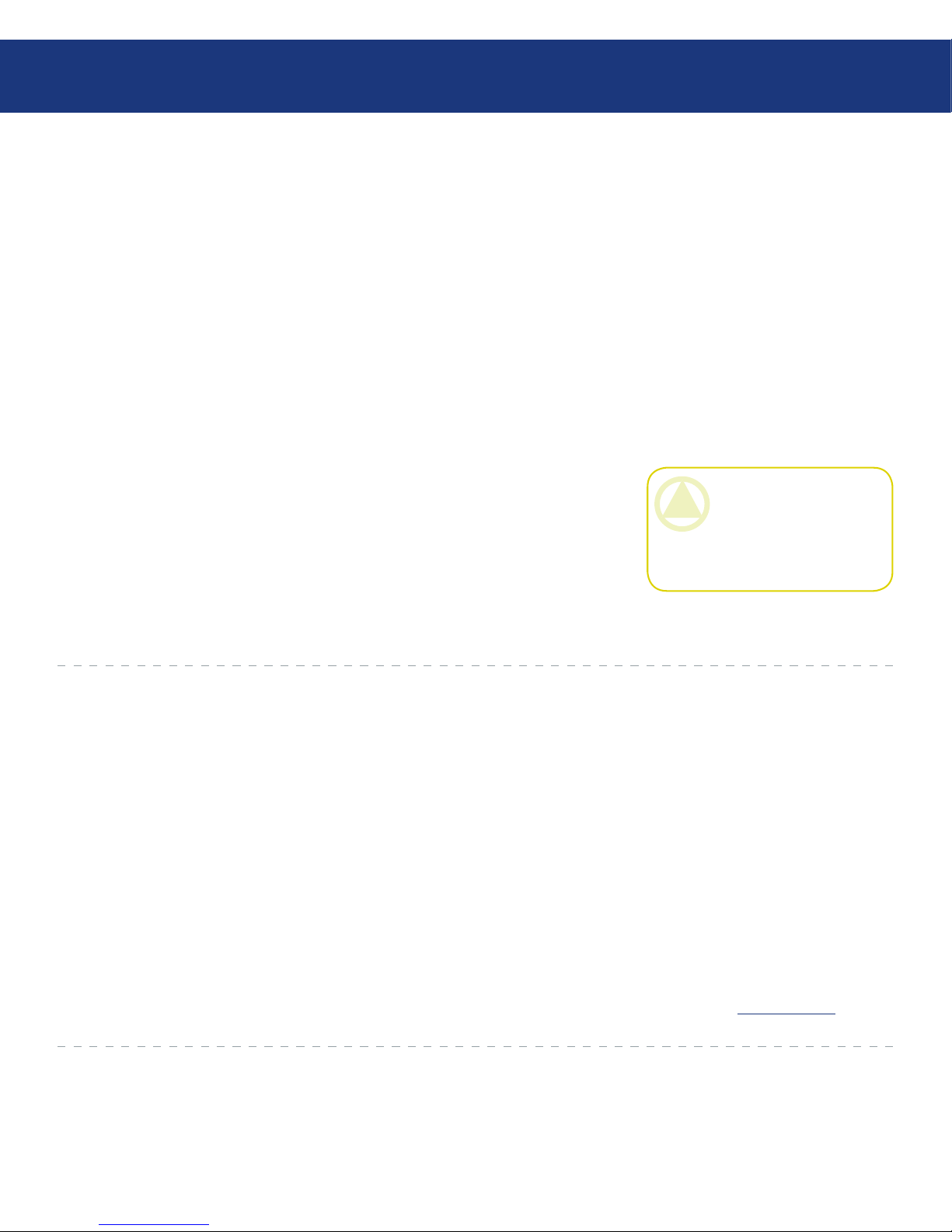
LaCie Dupli Disc DVD125 USB 2.0
User Manual
page 6
Do not expose the duplicator to
temperatures outside the range of 5°
C to 35° C (41° F to 95° F); or to operational humidity beyond 5-80%,
non-condensing, or non-operating
humidity beyond 10-90%, noncondensing. Doing so may damage
the duplicator or disfigure its casing.
Avoid placing your duplicator near
a source of heat or exposing it to
sunlight (even through a window).
Inversely, placing your duplicator in
an environment that is too cold or
humid may damage the unit.
Rated cooling for altitudes up to
2000 meters.
Always unplug the duplicator from
the electrical outlet if there is a risk
•
•
•
of lightning or if it will be unused
for an extended period of time.
Otherwise, there is an increased risk
of electrical shock, short-circuiting
or fire.
Use only the power supply shipped
with the device.
Do not use the duplicator near
other electrical appliances such as
televisions, radios or speakers. Doing so may cause interference which
will adversely affect the operation of
the other products.
Do not place the duplicator near
sources of magnetic interference,
such as computer displays, televisions or speakers. Magnetic inter-
•
•
•
ference can affect the operation and
stability of your duplicator.
Do not place heavy objects on top
of the duplicator or use excessive
force on it.
Never use excessive force on your
duplicator. If you detect a problem,
consult the Troubleshooting section
in this manual.
•
•
Forward
CAUTION: e LaCie Dupli
Disc DVD125's warranty may
be void as a result of the failure
to respect the precautions listed
above.
General Use Precautions
Do not use or store CD-ROM
and DVD-ROM discs and blank
CD-R/RW or DVD-R/RW discs
in places which are dirty or dusty;
which are subject to extreme temperatures; which are warm, humid or
favorable to condensation; or which
are exposed to direct sunlight.
Do not use cracked, warped or damaged discs.
Do not touch or write on the disc’s
•
•
•
reading/writing surface.
Do not drop, bend, flex or place any
heavy objects on the disc.
Do not apply any disc labels that
may come off inside the drive.
Store discs in their protective
sleeves or cases when they are not
being used.
Do not incinerate unwanted or unusable discs: discs that are no longer
•
•
•
•
used should be disposed of properly
according to local regulations.
Do not mix CD-R/DVD-R/
DVD+R and CD-RW/DVD-RW/
DVD+RW media when duplicating. When duplicating a master disc,
use either only all CD-R/DVD-R/
DVD+R or all CD-RW/DVDRW/DVD+RW media in the target
drives. Otherwise, a duplication error will occur. When in doubt, run a
test (menu 3. Test & Copy).
•
Media Precautions
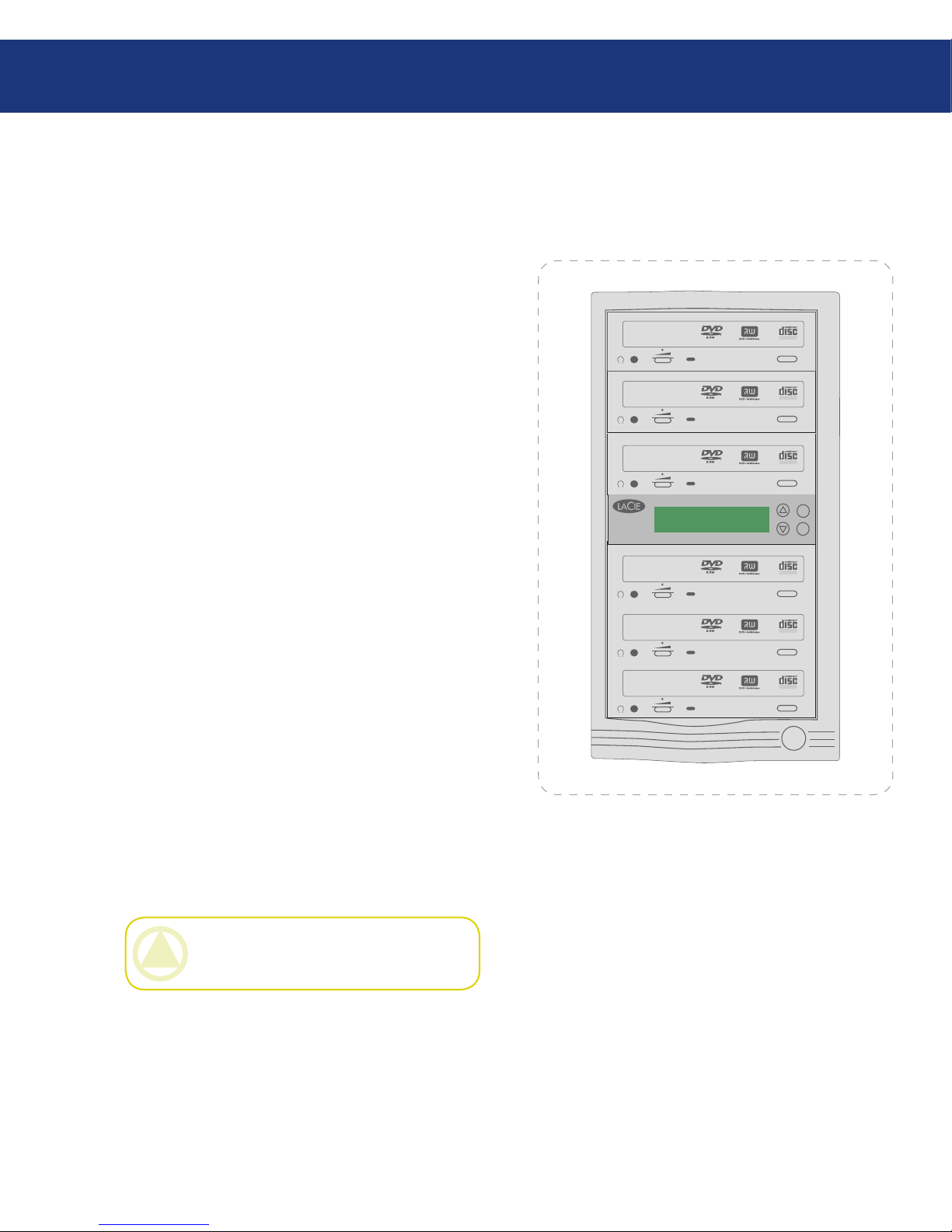
LaCie Dupli Disc DVD125 USB 2.0
User Manual
page 7
Your LaCie Dupli Disc DVD125 is a smart and
easy-to-use device dedicated to DVD and CD duplication, bringing you the following features:
Six IDE DVDRW drives that can record almost
any type of data on DVD+R, DVD+RW, DVD±R,
DVD±RW, DVD-R9/+R9 Double Layer, CD-R
and CD-RW discs (see page 9 for more details);
A duplication controller that automatically recognizes the data format of the disc you have inserted in
the source drive;
A sturdy metallic enclosure.
When used as a stand-alone duplication solution,
your LaCie Dupli Disc DVD125 is completely autonomous, requiring no software or computer to duplicate
DVDs or CDs. Its various functions allow you to make
copies of a master disc at once for quick, easy duplication.
To ensure fail-proof duplication, the LaCie Dupli Disc DVD125 provides a duplication Test function,
allowing you to simulate a recording without actually
recording to the blank disc. We recommend using this
feature if you feel your master or target DVD or CD
media may be scratched or damaged.
With its Verify and Compare functions, you can
check that your duplicated media will be read properly
and that your burned data have been duplicated cor-
•
•
•
1. Introduction To The LaCie Dupli Disc DVD125
Introduction
LaCie Dupli Disc
DVD125 Ver 1.61s
ent
esc
ReWritable
ReWritable
ReWritable
ReWritable
ReWritable
ReWritable
CAUTION: Note that the Test function doesn’t
operate with DVD+R and DVD+RW media.
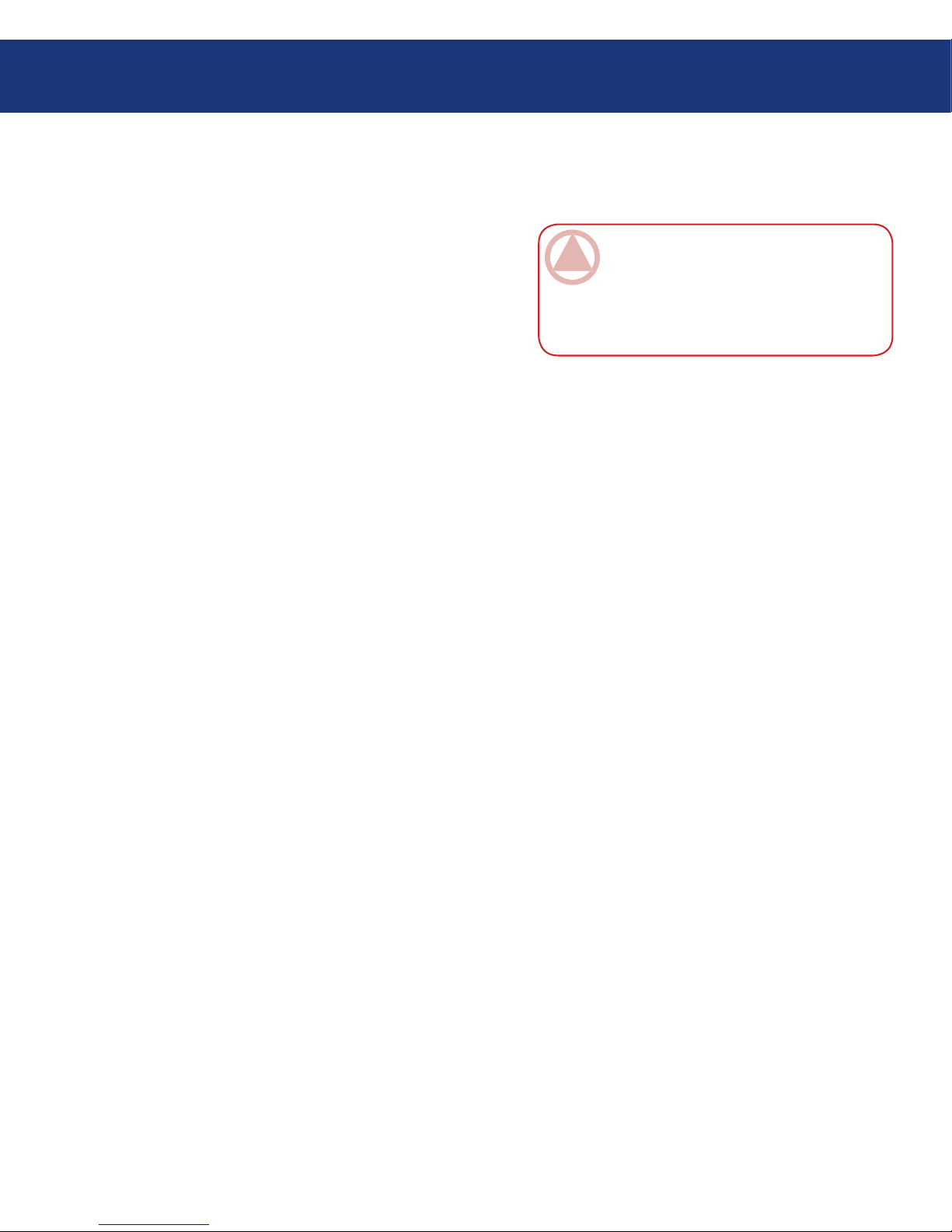
LaCie Dupli Disc DVD125 USB 2.0
User Manual
page 8
Your new LaCie duplicator opens up a whole world
of possibilities for copying data and audio onto disc.
Please be responsible in your use of this wonderful technology. Before copying anything onto a CD-R, CDRW, DVD±R or DVD±RW disc, make sure you are not
violating any copyright laws.
Most software companies allow licensed owners to
make one (1) backup or archive copy of their software.
Check your software’s license agreement for specific details.
Copying audio CDs for distribution to third parties
is illegal and punishable by law. LaCie cannot be held
responsible for the inappropriate use of these devices.
1.1.1. Data Safety
LaCie and its suppliers accept no liability for any
loss of data or any other damage, whether direct or indirect, resulting from the use or malfunction of this product. As a precaution, it is recommended that the discs be
tested after they have been written to (refer to page 20).
Please ensure that a backup copy of any important data
is made on a separate storage unit in order to have a safe
copy in the event of data loss or corruption. Under no
circumstances do LaCie or its suppliers guarantee the
reliability of the CD or DVD media used in this drive.
1.1.2. Manual Updates
LaCie is constantly striving to give you the most
up-to-date, comprehensive User’s Manuals available on
the market. It is our goal to provide you with a friendly,
easy-to-use format that will help you quickly install and
utilize the many functions of your new device.
If your manual does not reflect the configurations of
the product that you purchased, please check our Web
site for the most current version available.
■
■
1.1. A Few Words About Copyright Laws
Introduction
ImpOrTANT INfO: Using these devices to
duplicate more than one personal copy of CDROM, CD-DA (audio) CD software, DVD-ROM
or any other CD or DVD protected by copyright is
strictly prohibited.
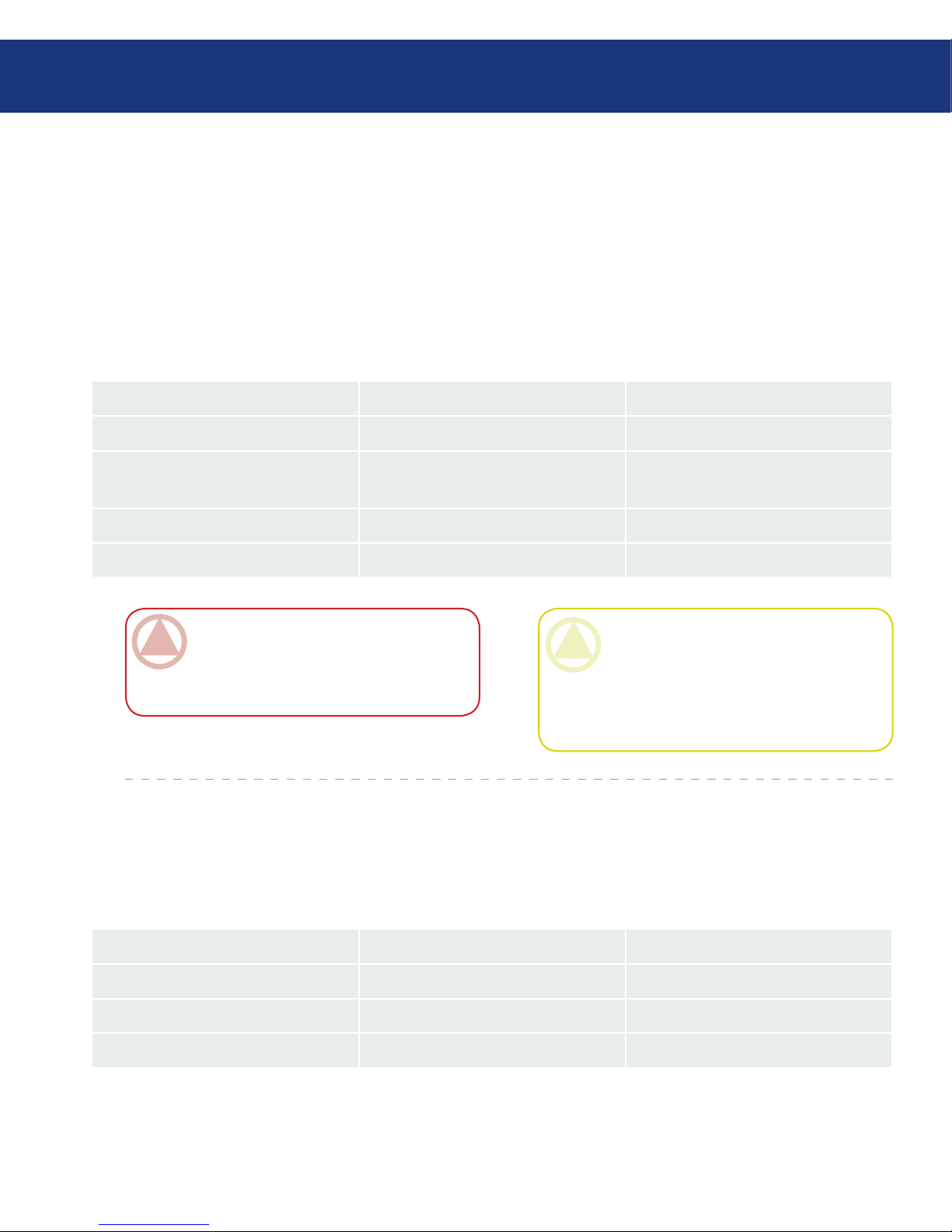
LaCie Dupli Disc DVD125 USB 2.0
User Manual
page 9
Your LaCie Dupli Disc DVD125
2. Your LaCie Dupli Disc DVD125
2.1. Supported DVD Formats
Your LaCie Dupli Disc DVD125 can duplicate the
following DVD formats:
DVD-Video Multi-Border DVD-R Multi-Border DVD-RW
Multi-Session DVD+R Multi-Session DVD+RW
Uninterrupted Write: Disc at once Interrupted Write: Random write
(DVD+R/+RW)
Sequential write (DVD+R/+RW)
Incremental (DVD-R/-RW) Multi-Border (DVD-R/-RW) Restricted overwrite (DVD-RW)
Double Layer DVD-R9/+R9
ImpOrTANT INfO: You cannot copy
professional DVD-Video movies with the LaCie
Dupli Disc DVD125. All professional DVD-
Video movies are protected by copyright laws.
2.2. Supported CD Formats
Your LaCie Dupli Disc DVD125 can record most
of the popular CD formats, including:
CD-ROM Mode 1 CD-ROM Mode 2 CD-ROM XA Mode 2 Form 1
CD-ROM XA Mode 2 Form 2 CD-DA (audio) CD-Text
Photo CD Single Session Photo CD Multi Session Video CD
CD-Extra CD-I (FMV) CD+G (Karaoke CDs) (menu 13.11)
CAUTION: When recording media, it is rec-
ommended that you not mix formats. For instance,
when recording from a DVD+R source disc, use
only DVD+R blank discs as targets, not DVD-R
or DVD-RW discs. Errors may result when the
two formats are mixed during duplication.
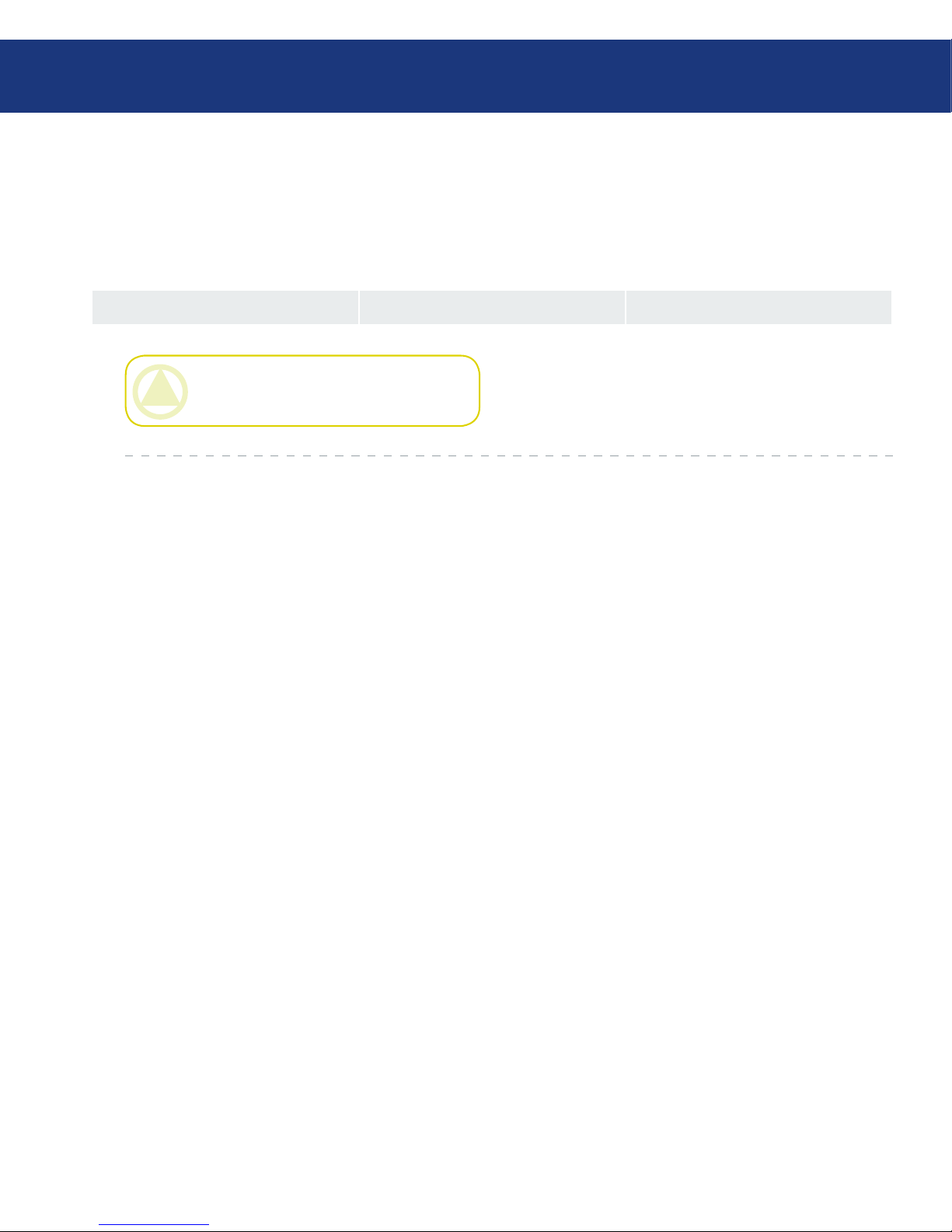
LaCie Dupli Disc DVD125 USB 2.0
User Manual
page 10
Your LaCie Dupli Disc DVD125
2.3. Supported Logical Formats
Your LaCie Dupli Disc DVD125 can duplicate the
following logical formats:
ISO 9660 UDF Fixed Packet mode UDF Variable Packet mode
CAUTION: e LaCie Dupli Disc DVD125
cannot duplicate copy-protected CDs/DVDs.
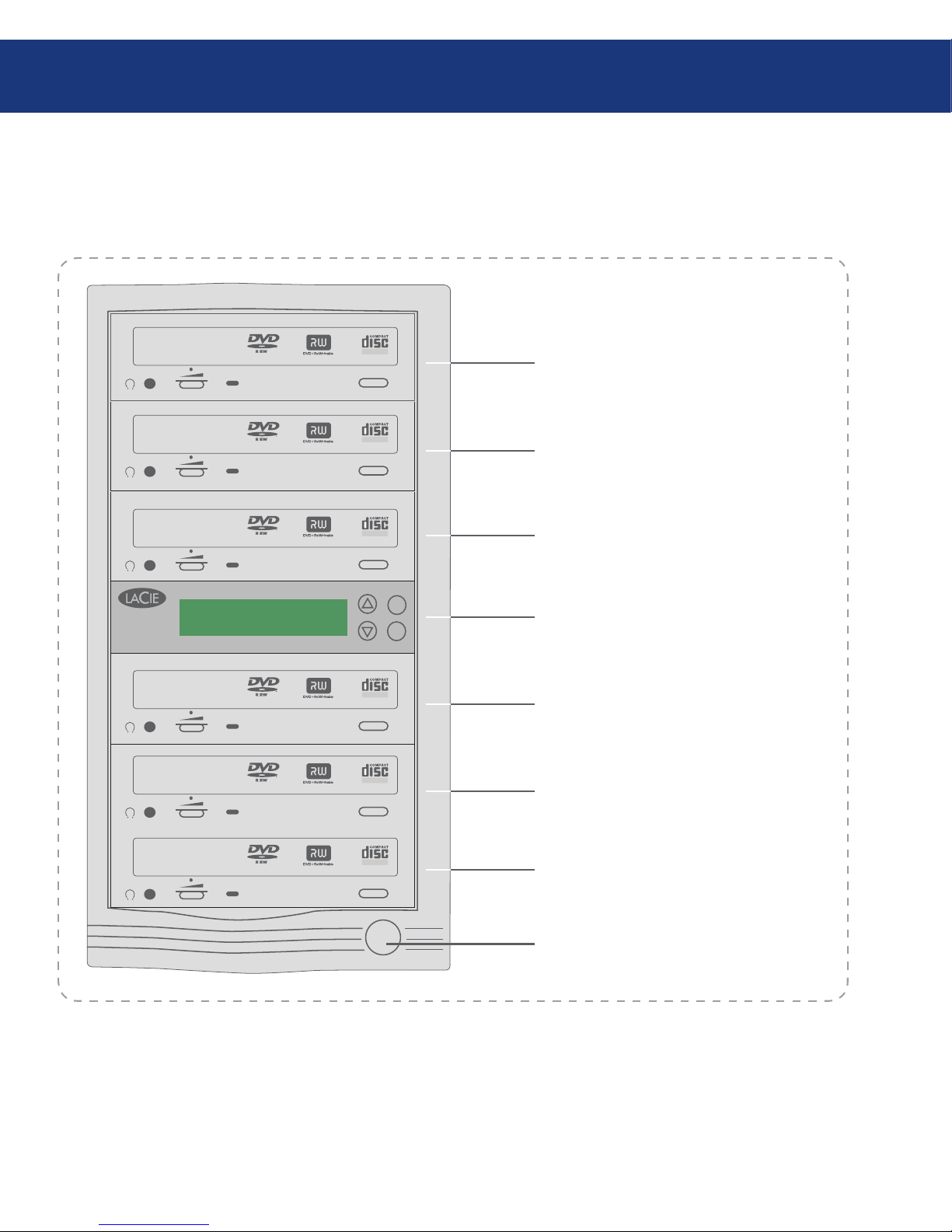
LaCie Dupli Disc DVD125 USB 2.0
User Manual
page 11
Your LaCie Dupli Disc DVD125
2.4. Views Of The Drive
2.4.1. Front View■
LaCie Dupli Disc
DVD125 Ver 1.61s
ent
esc
ReWritable
ReWritable
ReWritable
ReWritable
ReWritable
ReWritable
Control Panel
Source/Master drive (default) and USB
DVD±RW when connected via USB
DVD-RW Drive n°1
DVD-RW Drive n°2
DVD-RW Drive n°3
DVD-RW Drive n°4
DVD-RW Drive n°5
On / Off Button

LaCie Dupli Disc DVD125 USB 2.0
User Manual
page 12
Your LaCie Dupli Disc DVD125
Display Panel - Shows which function is being
performed and displays messages.
Up Arrow - Push this button to scroll up through
the functions and menus.
ENT Button - Push this button to start a selected
function.
ESC Button - Push this button to cancel a selected function.
Down Arrow - Push this button to scroll down
through the functions and menus.
2.4.2. Front View - Control Panel■
LaCie Dupli Disc
DVD125 Ver 1.61s
ent
esc
1
2
3
4
5
1
4
5
3
2
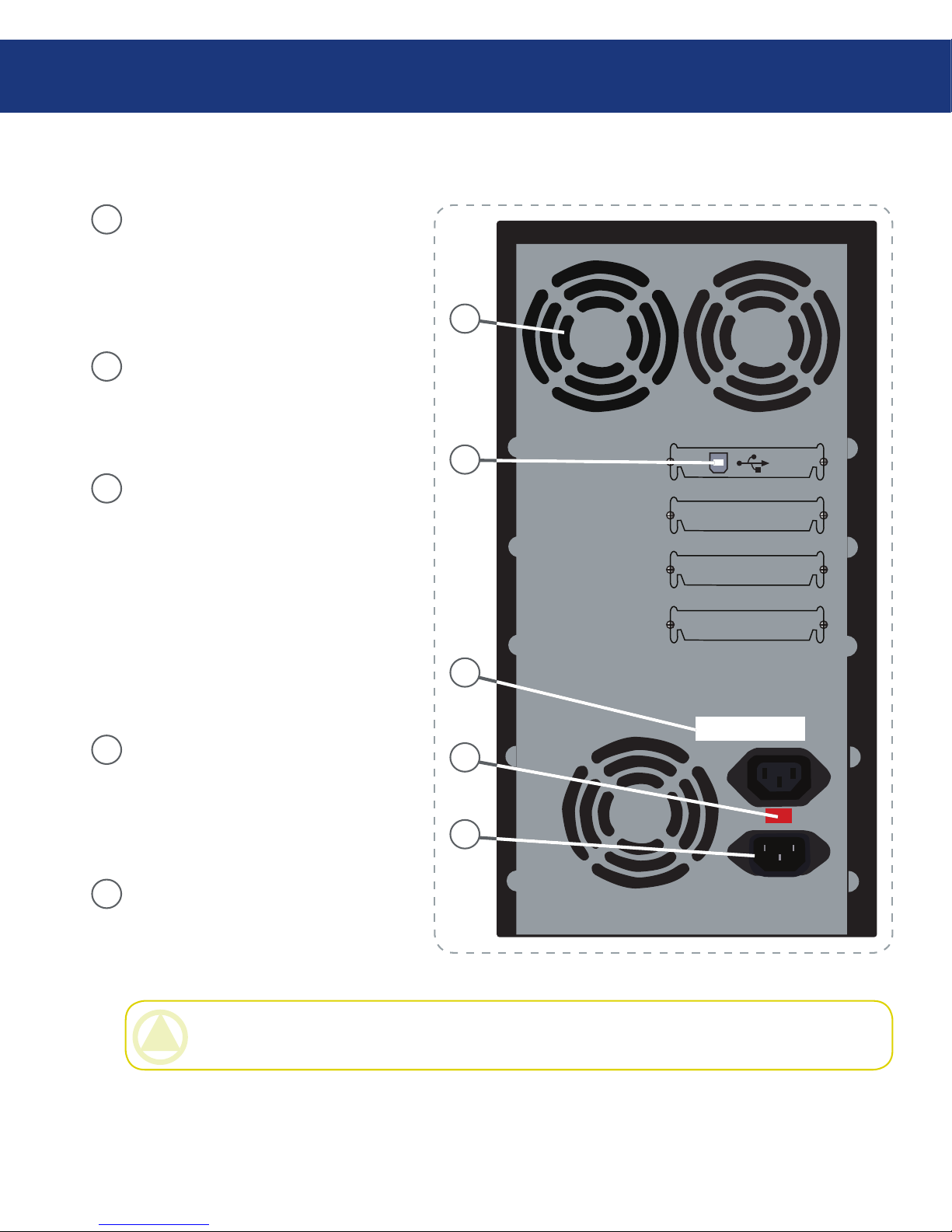
LaCie Dupli Disc DVD125 USB 2.0
User Manual
page 13
Your LaCie Dupli Disc DVD125
Fans - Helps keep your LaCie
Dupli Disc DVD125 cool during
operation. Do not block and ensure
there is sufficient space to allow for
proper operation.
Hi-Speed USB 2.0 interface cable
port - is is where you plug in your
USB cable for optional computer
connectivity.
Serial Number Sticker - is is the
Serial Number of your device. Write
down the serial number and keep it
in a safe place, because you will need
to provide the number in the event
you have to call LaCie Technical
Support for any reason in regard to
the drive’s performance. e serial
number would also come in handy if
your device is lost or stolen.
Voltage Setting - Set the voltage
setting of your duplicator. Please
make sure that the voltage setting
doesn’t differ from that of your main
power source.
Power Supply Connector - is is
where you plug in the power supply
cable supplied with your LaCie
Dupli Disc DVD125.
2.4.3. Rear View■
S/N: xxxxxxxxxxxx
1
2
3
4
1
2
3
4
5
5
CAUTION: Check voltage matches your country’s standard voltage before using for the first time. Default
voltage is 230 V.
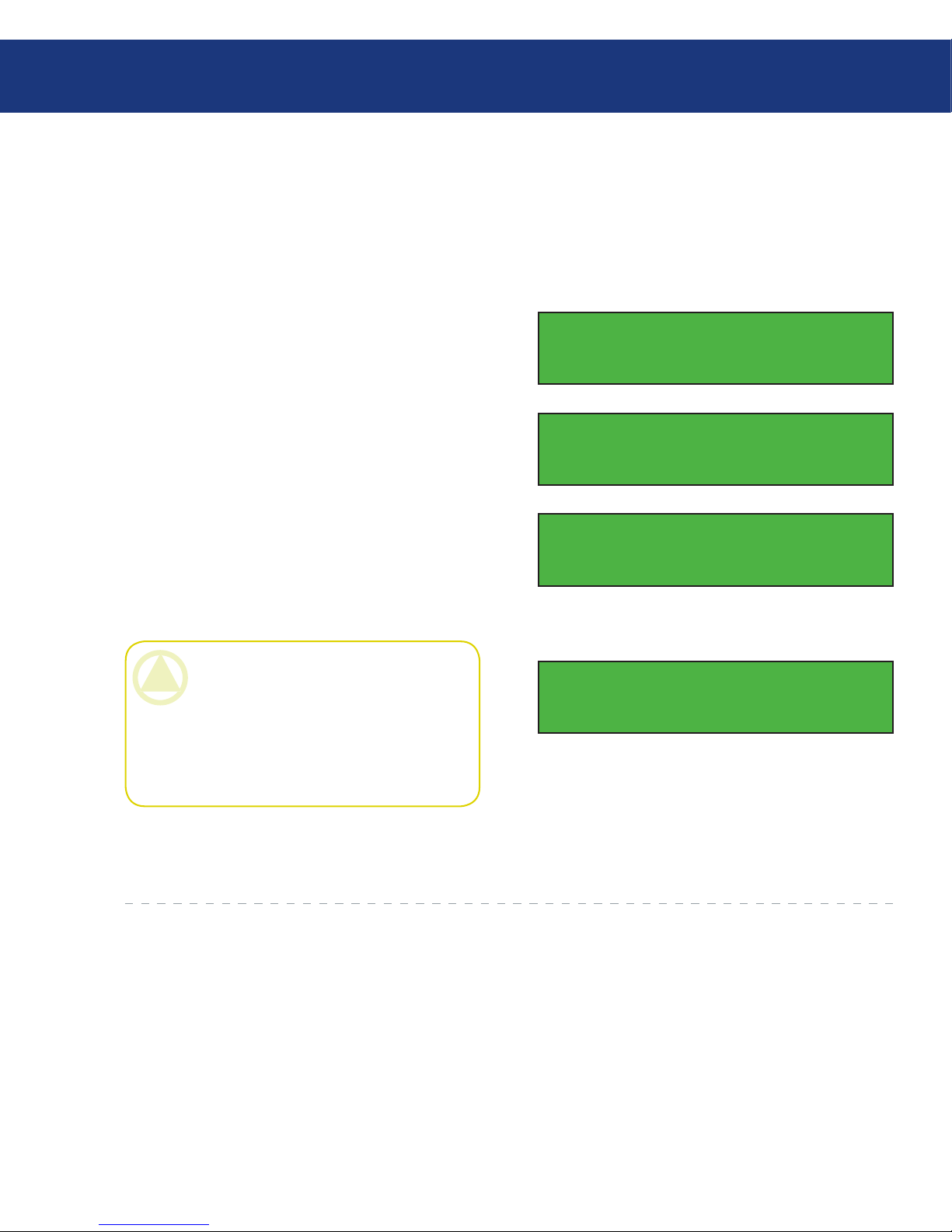
LaCie Dupli Disc DVD125 USB 2.0
User Manual
page 14
Setting Up Your LaCie Dupli Disc DVD125
3. Setting Up Your LaCie Dupli Disc DVD125
3.1. Powering On Your LaCie Dupli Disc DVD125
Setting up your LaCie Dupli Disc DVD125 is a
snap – just follow these basic steps:
Set-up your LaCie Dupli Disc DVD125 on a flat
surface, and make sure there’s enough room at the
back for ventilation.
Check the voltage setting at the back panel of your
duplicator.
Connect the provided AC cable to the back of the
LaCie Dupli Disc DVD125 and the other end to a
properly grounded outlet.
Turn on the LaCie Dupli Disc DVD125 using the
On/Off switch located on the front of the device.
1.
2.
3.
4.
DVD Duplicator
2033s ver: 1.61s
OS booting ...
Once the LaCie Dupli Disc DVD125 is turned on,
the following messages will appear:
CAUTION: Before connecting your LaCie Du-
plicator to the main power source and switching it
on, please check the voltage setting located at the
back panel of this device next to the power socket.
You should use a screwdriver to change the voltage
setting if it differs from that of your main power
source. Default voltage is 230 V.
en LaCie Dupli Disc DVD125 will display:
1. Copy
e COPY function is the main function. Your La-
Cie Dupli Disc DVD125 features 11 other functions.
Press the Up or Down Arrow buttons to see and ac-
cess the other functions.
DDR Memory .. 64MB
Found 6 Devices
