Page 1
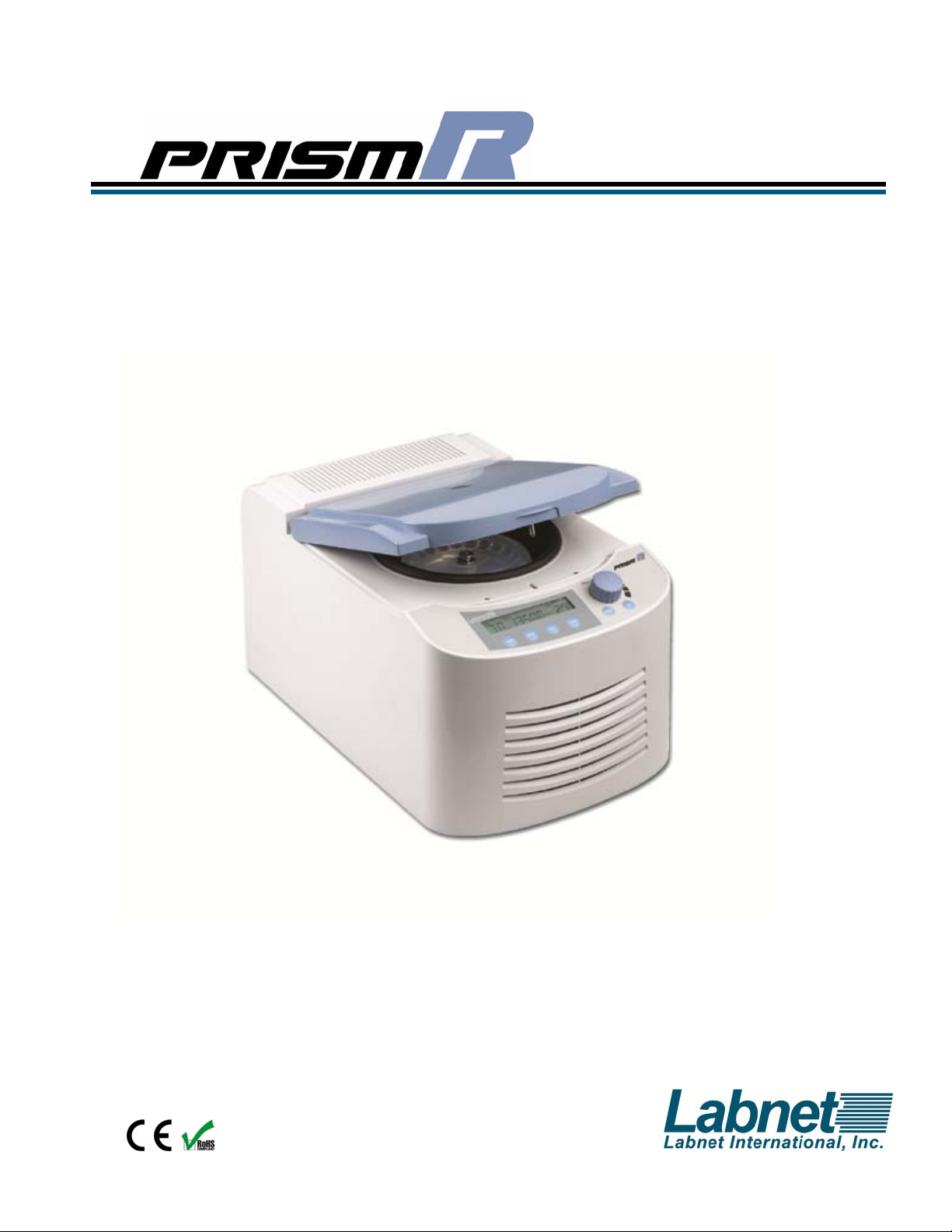
User Manual
C2500-R
C2500-R-230V
Lit M00502 July 2012 v2
Page 2

Page 3

Table of Content
1. Safety Precautions.............................................................. 1
1.1. Operation Safety Precautions..................................... 1
2. General Description............................................................ 3
2.1. Features .................................................................... 3
3. Getting Started .................................................................... 3
3.1. Unpacking.................................................................. 3
3.2. Initial Operation.......................................................... 4
3.3. Opening and Closing the Lid ...................................... 5
3.4. Loading the Rotor ...................................................... 5
3.5. Starting and Stopping a Run....................................... 6
3.6. Emergency Lid Release ............................................. 7
4. Overview.............................................................................. 8
5. Operation............................................................................10
5.1. Setting the Time (TIME) ............................................10
5.2. Setting the Speed (RPM)...........................................10
5.3. Setting the Centrifugal Force (RCF) ..........................11
5.4. Setting the Temperature (TEMP) ............................... 11
5.5. Cooling ..................................................................... 11
5.6. Quick-Spin Operation................................................13
5.7. Changing the Settings During a Run .........................13
6. Service and Maintenance...................................................13
6.1. Centrifuge Service ....................................................13
6.2. Cleaning the Centrifuge.............................................14
6.3. Cleaning the Rotor....................................................14
6.4. Disinfection...............................................................14
6.5. Replacing the Rotor ..................................................14
6.6. Replacing fuses ........................................................15
7. Troubleshooting.................................................................15
Appendix A: Technical Specifications ........................................17
Appendix B: Warranty..................................................................18
Page 4
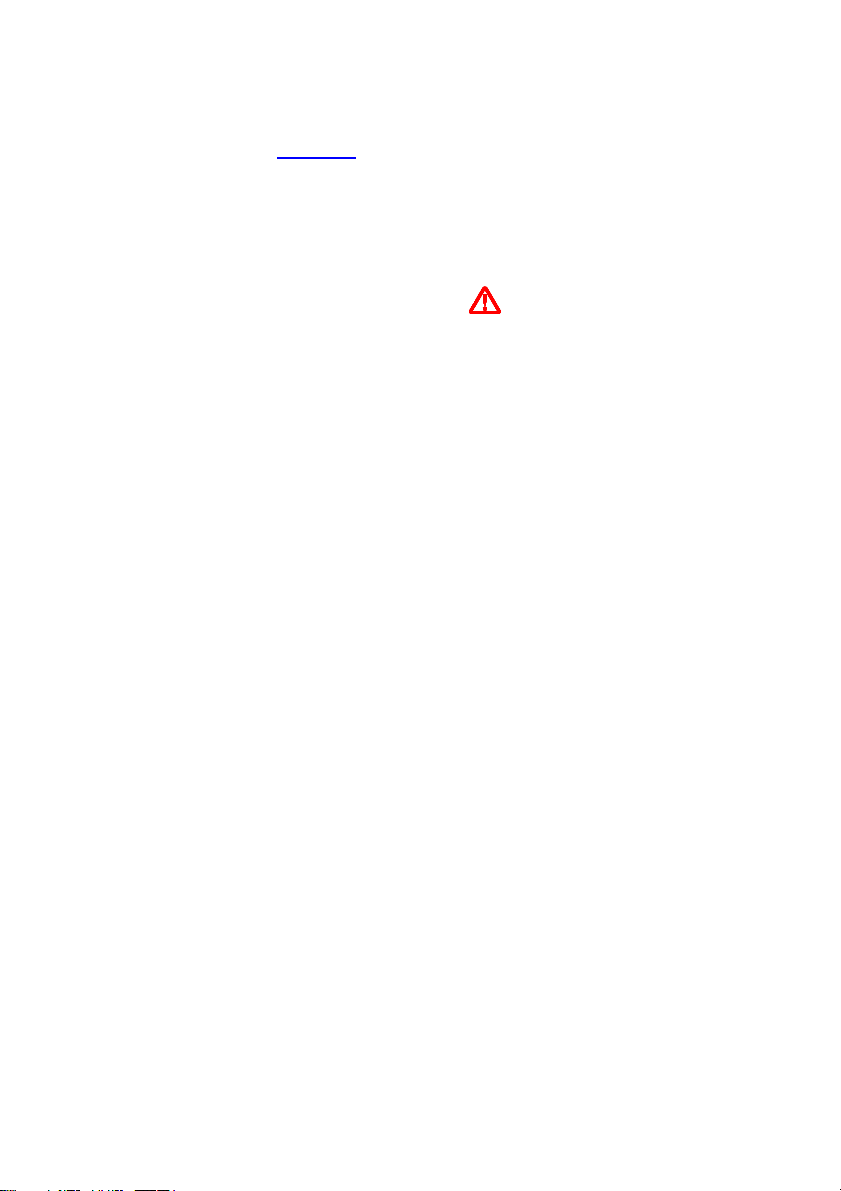
1. Safety Precautions
Before using the Prism R refrigerated microcentrifuge for the first
time, please read this entire operating manual carefully. To guarantee
problem free, safe operation, it is essential to observe the following
points:
1.1. Operation Safety Precautions
1. When using infectious, radioactive, toxic and other solutions
which may pose health risks, please observe the appropriate
safety precautions.
2. Do not use this machine in a potentially explosive environment
or with potentially explosive chemicals.
3. Install the machine in location free of excessive dust.
4. Avoid placing the machine in direct sunlight.
5. Choose a flat, stable surface capable of withstanding the
weight of the machine.
6. Install the machine in the room temperature 15~30°C, relative
humidity 20~80%.
7. Don’t block the air vents.
8. Make sure the power source conforms to the required
p
ower supply specifications.
9. To avoid electric shock, make sure the machine is plugged
into a grounded electric outlet.
10. Do not allow water or any foreign objects to enter the various
openings of the machine.
11. Switch off the power switch before cleaning or performing any
service on the machine, such as replacing the fuses.
12. The rotor and the rotor lid must always be installed
securely on the motor shaft.
13. Always load the rotor symmetrically. Each tube shoul
counterbalanced by another tube of the same type and
weight.
d be
Prism R Refrigerated Microcentrifuge
1
Page 5

14. To guarantee sufficient ventilation, ensure that the
centrifuge has at least 30 cm of free space on all sides,
including the rear.
15. Repair should be carried out by Labnet International'
authorized service personnel only.
16. Use original spare parts and accessories only.
Warning Label: Please be aware of the danger of electric shock
or other dangers.
2
Page 6
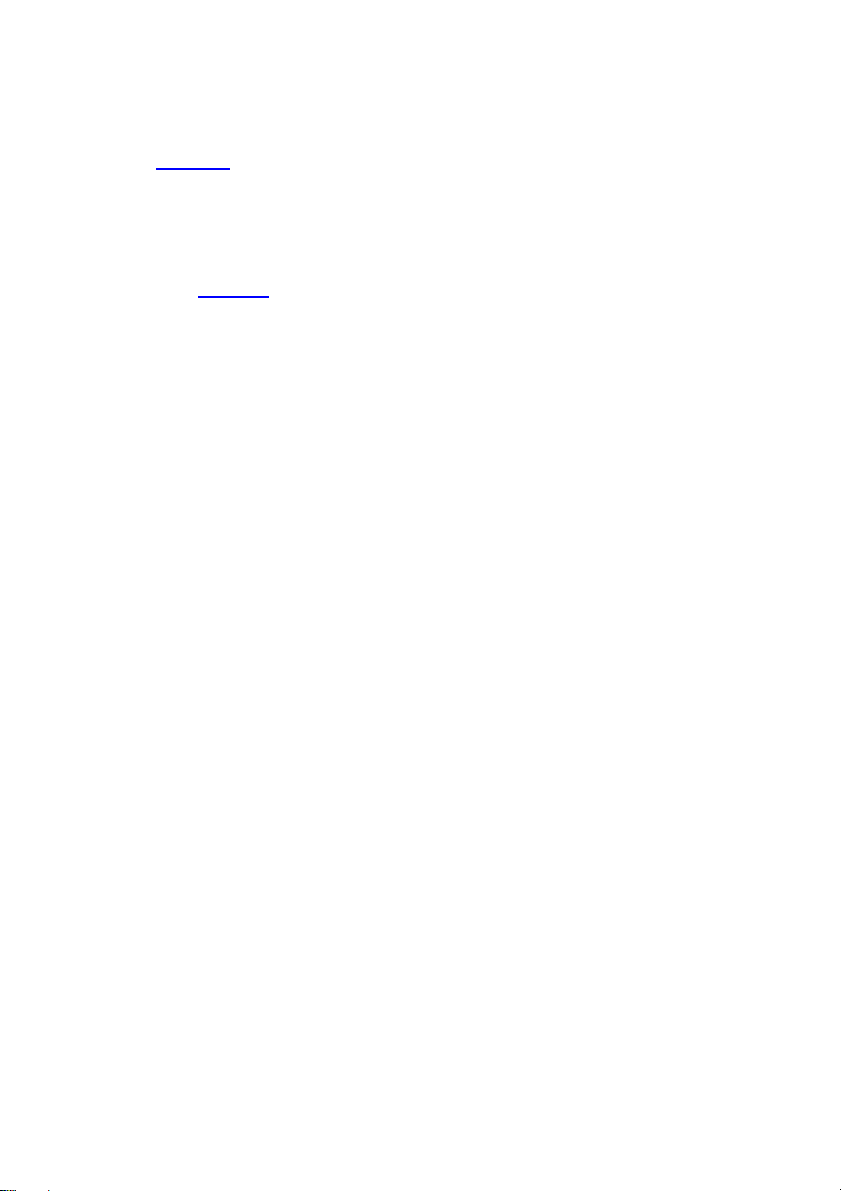
2. General Description
The Prism R refrigerated microcentrifuges is a compact, bench-top
centrifuge which is suitable for both research and clinical laboratories.
The motor is brushless and requires no routine maintenance. It is
supplied with a 24 x 1.5/2.0 ml rotor for micro samples. The maximum
speed of Prism R is 13,500 rpm (17,135 rcf). The temperature range
is from –10°C to 40°C.
2.1. Features
Brushless motor drive, control speed up to 13,500rpm/1
Powerful refrigeration system, maintain 4°C at max. speed
Includes unique easy access rotor (24 x 1.5ml)
Exceptionally quiet and compact
Optional StripSpin adapter available for 0.2ml tubes and strips
Compact, ergonomic design
User-friendly operation interface.
Quick button for instant run without setting
Low noise level
Complies with CE, RoHS
7,135xg
3. Getting Started
3.1. Unpacking
The centrifuge is delivered in an external carton and an internal
carton with protective PE foam cushions. Remove the centrifuge from
each carton. All packaging should be retained until it has been
established that the centrifuge is working properly.
Prism R™ Refrigerated Microcentrifuge
3
Page 7

2ml
Open the Prism R refrigerated microcentrifuge package and confirm
that all items are included:
Prism R unit with a 24 x 1.5/
rotor and a rotor lid
Electric fuses (7A &3.15A) Warranty card
Rotor wrench Power cord
Operation manual
If there are any items missing, damaged, or not according to your
order, please contact your distributor or sales representative
immediately.
Note: Please use 7A fuse in power source 100~120/50~60Hz
countries, while 3.15A fuse is for power source 200~230V/50~60Hz
countries.
3.2. Initial Operation
Place the machine on a stable, flat table. Please keep the machine at
least 30 cm from the surrounding area or objects.
Mains power and frequency “MUST”
be compatible with the
information given on the product label on the rear of the centrifuge.
Connect the power cord to the power socket of the centrifuge, then to
the power source. Switch the Power On/Off switch to turn on the
centrifuge. After the LCD display is on and the buzzer beeps twice,
the centrifuge is ready to operate.
4
Page 8
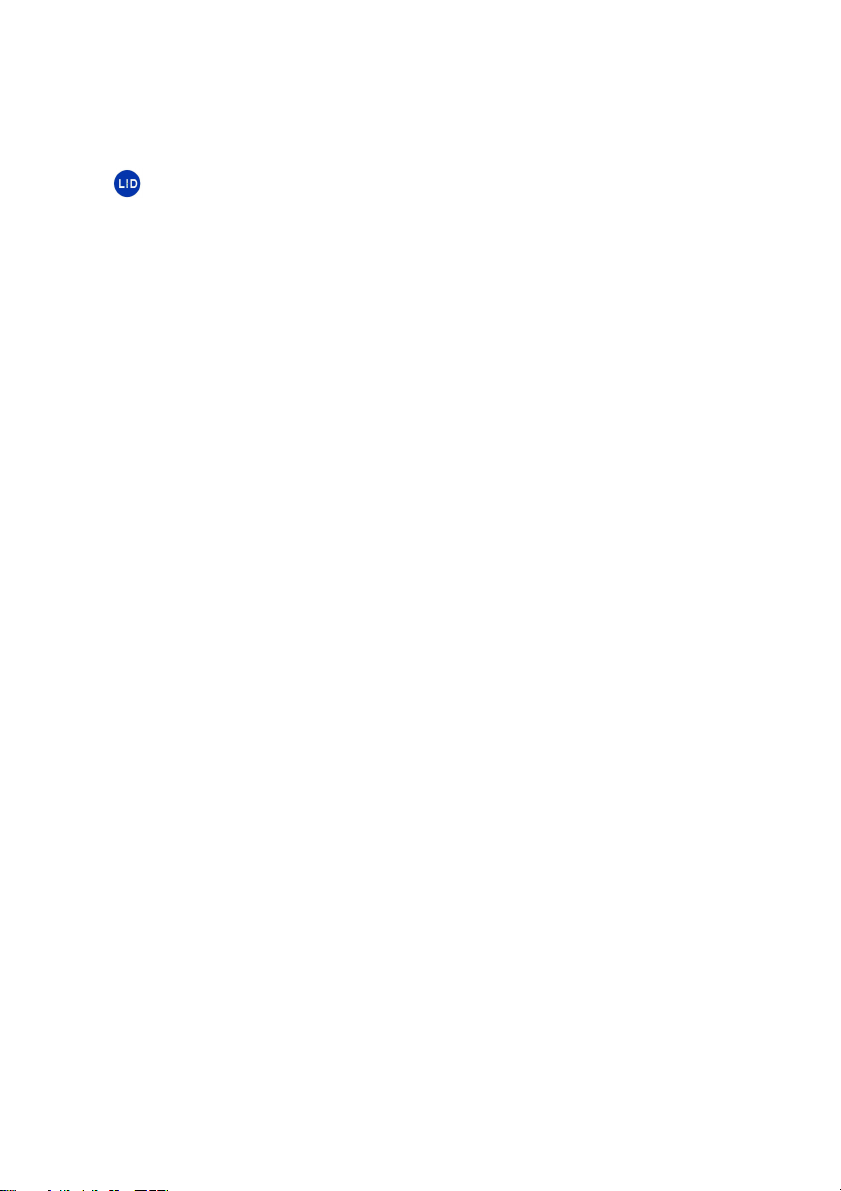
3.3. Opening and Closing the Lid
The lid can be opened only when the centrifuge is powered on. Press
button to open the lid.
The lid will be locked automatically when the user presses down the
front edge of the lid.
Note: Do not slam the lid!
3
.4. Loading the Rotor
For safety reasons, the rotor must be loaded with centrifuge tubes
symmetrically. The difference in the weight between the tubes should
not exceed 0.1 gram.
The centrifuge tubes should be loaded in pairs opposite each other
and each should contain roughly the equal weight of sample. One or
two additional loaded tubes may need to be added to achieve this.
Please refer Figure 1 to see an example of a properly loaded rotor.
Attention: To reduce air friction and noise, the rot
be attached to the rotor during centrifugation. Make sure that the
rotor lid snaps securely into place, by pressing down on center
catch.
Prism R™ Refrigerated Microcentrifuge
or lid should
5
Page 9

screw
Securing
Figure 1. Loading the rotor
3.5. Starting and Stopping a Run
Please refer Chapter 5 Operation to set up your preferred settings of
time, speed and temperature.
To start a run, press down the
When the pre-set time expires, the centrifuge will stop automatically.
To stop the centrifuge prior to the expiration of set time, press the
(START/STOP) knob again.
When the time is set as “continuous”( - - ), the centrifuge will run
continuously. To stop the continuous run, press the
(START/STOP) knob.
By pressing and holding the
(START/STOP) knob.
button, the centrifuge will continue a
6
Page 10
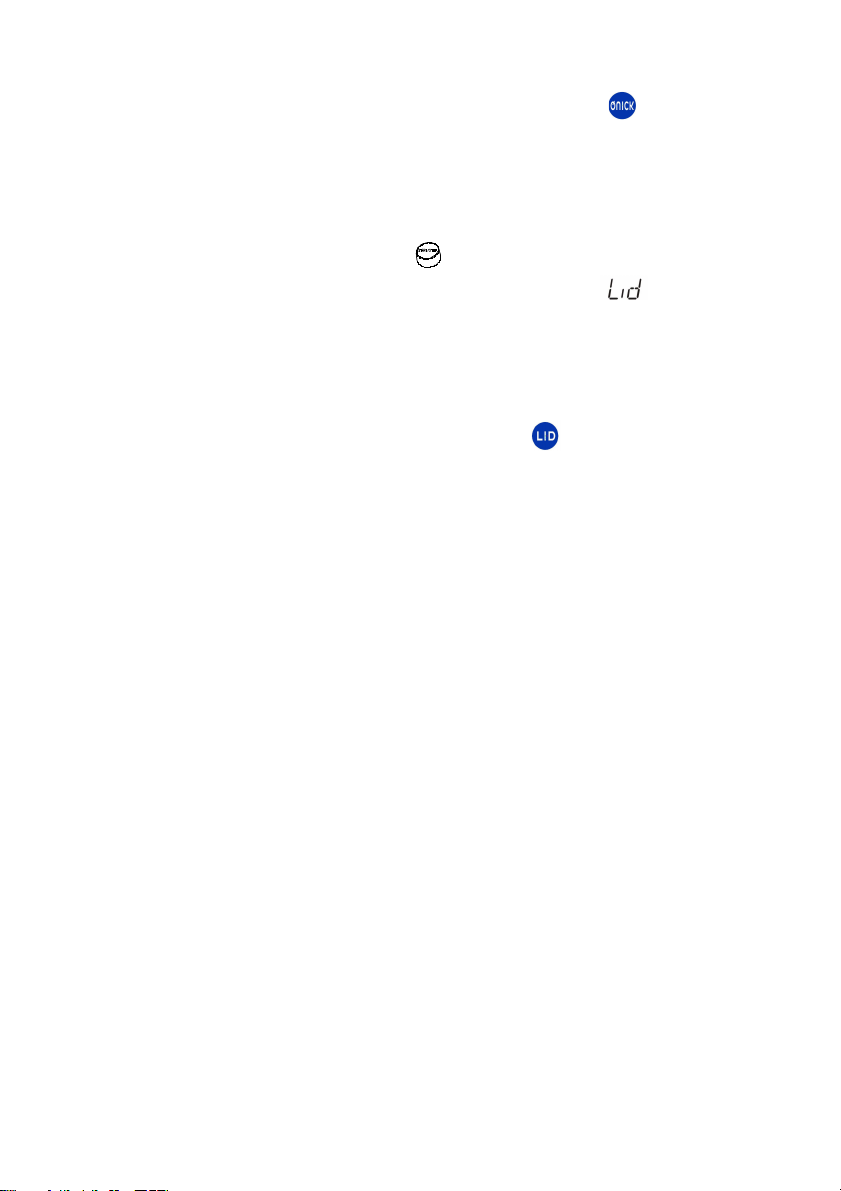
short-run of set speed. The short-run will stop if the button is
released.
Note:
1. For safety reasons, the (START/STOP) knob will be
inactivated when the lid is open. A symbol “ ” will be
flashing until the lid is closed.
3.6. Emergency Lid Release
When the lid can’t be opened by pressing the
open the lid manually. First, turn off the power of the centrifuge.
Second, use a flat-head screw driver or other tool to remove the
Emergency Lid Release Plug ( Please refer Figure 2 ) on the
right-hand side of the machine. Third, pull the wire (attached to the
plug) while gently pushing downward on the lid. The lid willnow
release.
button, users can
Prism R™ Refrigerated Microcentrifuge
7
Page 11

& fuse
box
Lid lock hole
4. Overview
This section presents an overview of the Prism R microcentrifuge’s
various components and control panel (see Figure 2) as well as the
symbols and indicators on the LCD display (see Figure 3).
Air vents
Power On/Off switch
Emergency lid
release plug
Figure 2. Prism R refrigerated microcentrifuge overview
START/STOP
knob
Figure 3. LCD display panel
8
Page 12
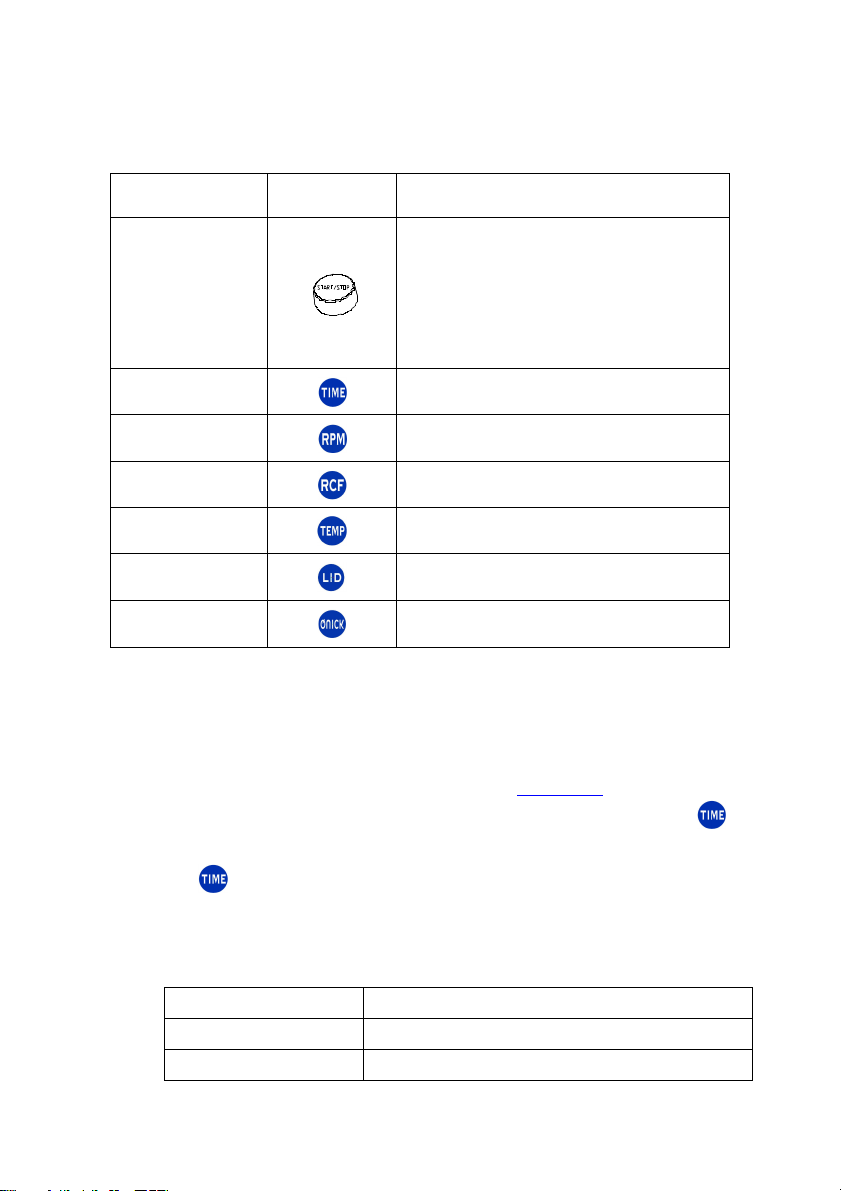
Value
Start/Stop a run by pressing
Rotate to Increase/decrease the
speed
Keypad Function
Button Symbol Function Description
START/STOP
and
Adjustment
Knob
TIME button
RPM button
RCF button
TEMP button
LID button
QUICK button
down
values of time, temperature,
or g force
To adjust run time setting
To adjust speed setting
To adjust RCF setting
To adjust temperature setting
Open the lid
Quick-Spin centrifugation
Audible Signals
The audible signals are beneficial when you are familiarizing yourself
with the operating procedure of the Prism R refrigerated
microcentrifuge. They can also be disabled if desired by pressing
button six times. The audible signal function can be resumed by
pressing button six times again.
Definition of the audible sounds are shown in the table below.
Audible Sound Operation
2 beeps Power on machine
3 beeps End of a run
Prism R™ Refrigerated Microcentrifuge
9
Page 13
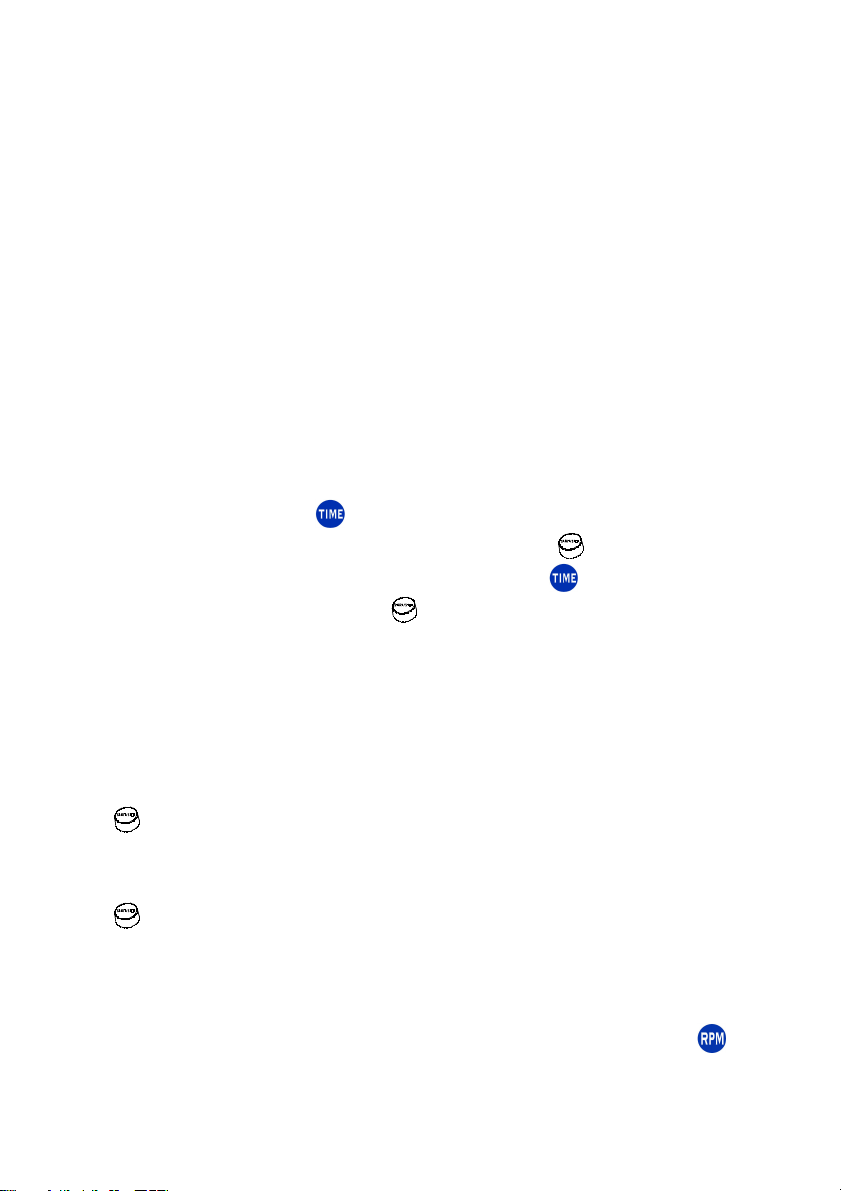
5. Operation
Users can pre-set the time, temperature and speed (RPM/RCF)
before a run.
Attention: Never attempt to operate the centrifuge with rotors or
adapters that show signs of corrosion or mechanical damage.
Never centrifuge strongly corrosive materials that may damage
the rotors, accessories or bowl of the unit.
5
.1. Setting the Time (TIME)
Operating time can be selected from 0.5 min to 99 min or
“continuous”. Press button to change the time setting. The 2
digits of TIME on the display will flash. Turn the (START/STOP)
knob to increase or decrease the value. Press
confirm the selection or press (START/STOP) knob to store and
run the selection. The flashing of time value will stop and the time
value will be stored automatically if no button is pressed after 6
seconds of the adjustment.
button again to
Operating time can be set as “continuous” by turning the
(START/STOP) knob clockwise or counter-clockwise to make the
2 digits of TIME to display “- -“. When the time is set as “Continuous”,
the centrifuge will continue to run without a stop. Press
(START/STOP) knob to end the continuous operation.
5.2. Setting the Speed (RPM)
The speed (RPM) can be selected from 500 to 13,500 rpm. Press
button to change the speed setting. The 5 digits of speed (RPM) on
10
Page 14

the display will flash. Turn the (START/STOP) knob to increase or
decrease the value. Press button again to confirm the selection
or press (START/STOP) knob to store and run the selection. The
flashing of RPM value will stop and the RPM value will be stored
automatically if no button is pressed after 6 seconds of the
adjustment.
5.3. Setting the Centrifugal Force (RCF)
The speed can be selected from 20 to 17,200 x g, too. Press
button to change the RCF setting. The 5 digits of RCF on the display
will flash. Turn the (START/STOP) knob to increase or decrease
the value. Press button again to confirm the selection or press
(START/STOP) knob to store and run the selection. The flashing
of RCF value will stop and the RCF value will be stored automatically
if no button is pressed after 6 seconds of the adjustment.
5.4. Setting the Temperature (TEMP)
The temperature can be selected from -10 to 40°C. Press
to change the temperature setting. The 2 digits of temperature on the
display will flash. Turn the (START/STOP) knob to increase or
decrease the value. Press button again to confirm the selection
or press
flashing of TEMP value will stop and the value will be stored
automatically if no button is pressed after 6 seconds of the
adjustment.
(START/STOP) knob to store and run the selection. The
button
5.5. Cooling
The temperature can be set from -10 °C and + 40 °C. The set
Prism R™ Refrigerated Microcentrifuge
11
Page 15

temperature can also be changed during the run.
Pre-Cooling
Pre-Cooling starts a temperature-control run at 6,000RPM.
It allows the rotor to be cooled down to the new, pre-set
temperature quickly. Cooling down from room
temperature to 4 °C takes approximately 8 min. (max. 16
minutes.) To activate Pre-Cooling function, press and hold
button, then press (START/STOP) key. Both
“RPM” and “TEMP” icons will flash during Pre-Cooling. The
Pre-Cooling can be stopped by pressing the
(START/STOP) key. The Pre-Cooling will function only
when the set temperature is lower than the ambient
temperature.
Standby Cooling
When the centrifuge is powered on, the refrigeration
system will cool down the chamber to the pre-set
temperature before or after the run if the chamber
temperature is above the pre-set temperature.
Note:
1. To extend the life cycle of the compressor, always remember
to inactivate the Standby Cooling (by increasing the set
temperature above room temperature) or power off the
centrifuge when it is not in use.
2. When the lid is open, the Standby Cooling will stop after 3
minutes.
12
Page 16
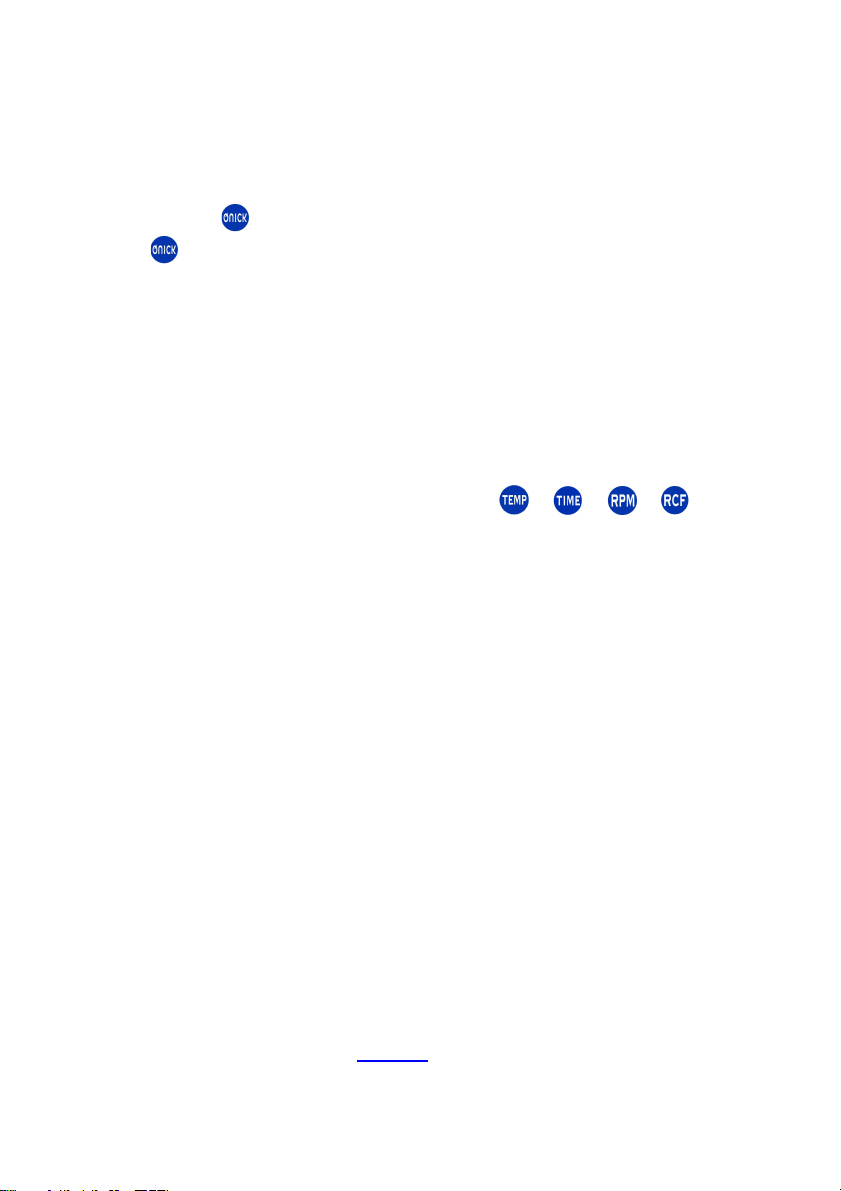
5.6. Quick-Spin Operation
The centrifuge can be operated for a short run by pressing and
holding the button. The centrifuge will continue to run as long as
the button is depressed and the time, in seconds, will count up
on the time display. The Quick-Spin speed and temperature is based
on the last run settings remaining in the memory. The icon “RPM” will
flash during Quick-Spin operation.
5.7. Changing the Settings During a Run
Users can change the settings while the rotor is running. Through a
one-time pressing of any function buttons (
the current value will switch into the pre-set value mode.
The to-be-changed value flashes, and can then be changed. Once
the display switches into the current value mode after completion of
the entered values, the new values are activated.
, , , ) ,
The new values are stored and executed by pressing the function
button again or by waiting 6 seconds.
6. Service and Maintenance
Always unplug the power plug before service and maintenance.
6.1. Centrifuge Service
The brushless motor in the Prism R requires no routine maintenance.
Any required service should be performed by authorized, qualified
Prism R™ Refrigerated Microcentrifuge
13
Page 17

personnel only. Repairs performed by unauthorized personnel may
void the warranty.
6.2. Cleaning the Centrifuge
Always keep the centrifuge housing, rotor chamber, rotor and rotor
accessories clean. All parts should be wiped down periodically with a
soft cloth. For more thorough cleaning, use a neutral cleaning agent
(pH between 6 and 8) applied with a soft cloth. Excessive amounts of
liquid should be avoided. Liquid should not come into contact with the
motor. After cleaning, ensure that all parts are dried thoroughly by
hand or in a warm air cabinet ( Maximum temperature: 50°C).
6.3. Cleaning the Rotor
The rotor should be cleaned after each use. When spinning samples
containing phenol or phenol chloroform, the rotor should be cleaned
immediately after use
6.4. Disinfection
Should a spill of infectious materials occur within the rotor or chamber,
the unit should be disinfected. This should be performed by qualified
personnel with proper protective equipment.
6.5. Replacing the Rotor
The Prism R
To remove the rotor, remove the rotor securing screw from the motor
shaft by turning the screw, using the rotor wrench on two holes of the
securing screw (Please refer Figure 1). Lift the rotor directly upward in
a straight vertical motion.
comes complete with a standard 24-place rotor installed.
14
Page 18

To replace rotor, first make sure the motor shaft and rotor mounting
hole are clean. Place the rotor on the motor shaft. Reinstall the rotor
securing screw on the motor shaft by turning it clockwise. Hold the
rotor with one hand and tighten the rotor securing screw, using the
rotor wrench.
6.6. Replacing fuses
Check fuse when it is recommended in the Technical Specifications
of this manual. The fuse holder is located in the power inlet on the
right-hand side of the unit. Disconnect the power cord from the power
inlet. Open the fuse holder drawer by inserting a small screwdriver
under the tab and prying it open. Remove the innermost (operative)
fuse from its retaining tabs and replace the fuse if necessary. A spare
fuse is located in the outer most chamber of the fuse drawer. Replace
only with a fuse of the exact same value as the original.
7. Troubleshooting
To ensure the product’s quality and performance, the Prism R
refrigerated microcentrifuge is 100% inspected by the manufacturer.
Error messages will appear on the display if the Prism R
microcentrifuge fails to perform the attempted action properly. In the
case of Error (Err) messages or faults, please refer to the solutions in
the following table to clear the error messages or faults.
If the following solutions are not able to resolve the problem, please
contact Labnet International Inc.’ Service Department to arrange for
Prism R™ Refrigerated Microcentrifuge
refrigerated
15
Page 19

Check power
authorized service.
Symptom Possible Cause Solution
Press
Close the lid “ ” Error
(START/STOP)
knob when Lid is open.
Defective lid lock
Call for service
sensor
“ ” Error
(rotor
imbalance)
Tubes are not inserted
symmetrically in rotor
holes
Sample liquid in tubes
not properly balanced
Load tubes
symmetrically
Make sure that the
same volume of
liquid is in each tube
Defective or improperly
Call for service
adjusted balance
sensor
Rotor is stuck when a
Call for service
run starts
Lid not closed correctly Close lid correctly Centrifuge
cannot be
started,
No speed or time has
been selected
Set speed and/or
time
although power
is on
Centrifuge will
not start
No power supply
source
Check the power
cord connection
Check the power
cord quality
Blown fuse Check the fuse and
replace if necessary
16
Page 20
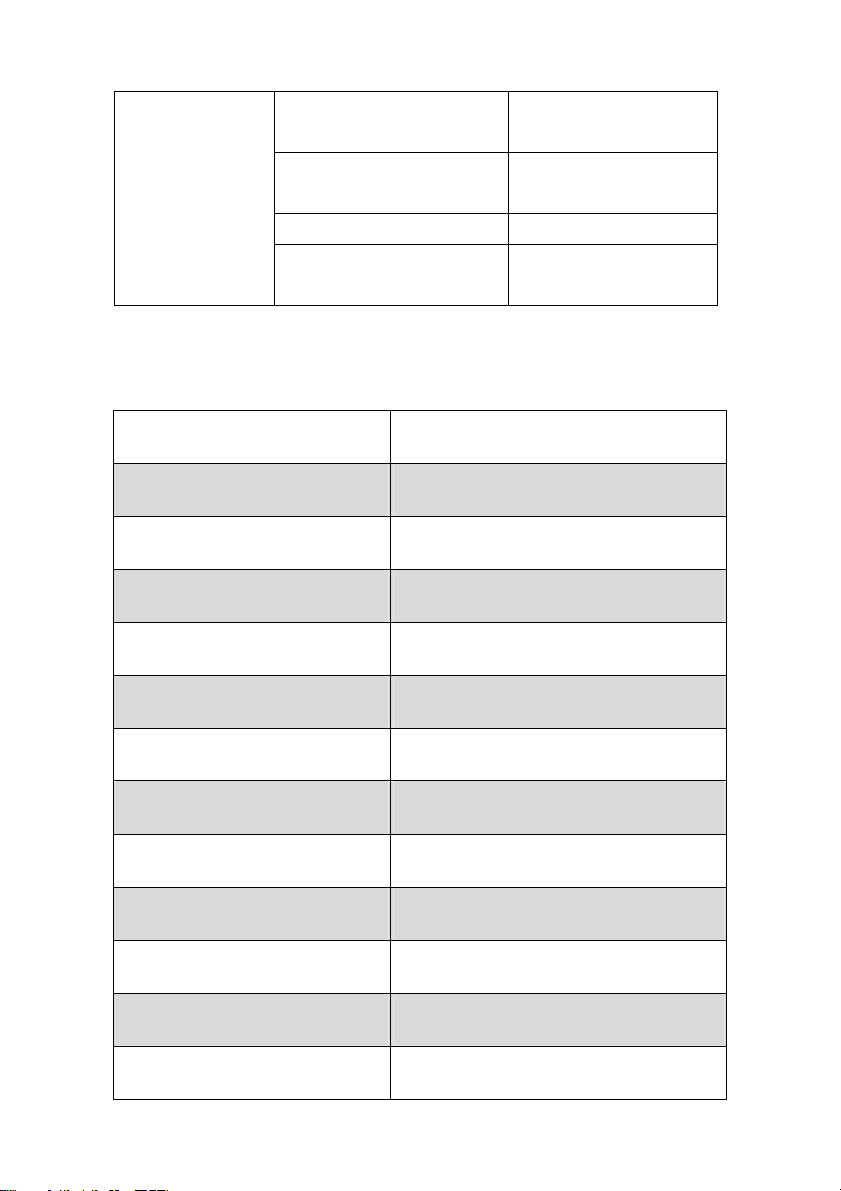
Lid Lock will
not release
Defective lid lock Open manually and
have unit serviced
No power from PC
board
Lid lock jammed Call for service
Centrifuge is not
receiving power
Call for service
See “Centrifuge will
not start”
Appendix A: Technical Specifications
Model C2500-R
Max. Speed 13,500 rpm
Max. RCF 17,135 g
Acceleration Time < 17 seconds
Deceleration Time < 18 seconds
Temperature Range –10°C to 40°C
Max. Rotor Capacity 24 x 2.0/1.5ml tubes
Rotor Lid Easy snap-on type
Time Range 0.5 to 99 min. or “continuous”
Admissible Sample Density 1.2Kg/ml
Noise at Max. Speed 56 dB
Operating Temperature 5°C to 30°C
Operating Humidity (RH) 20~80%
Prism R™ Refrigerated Microcentrifuge
17
Page 21
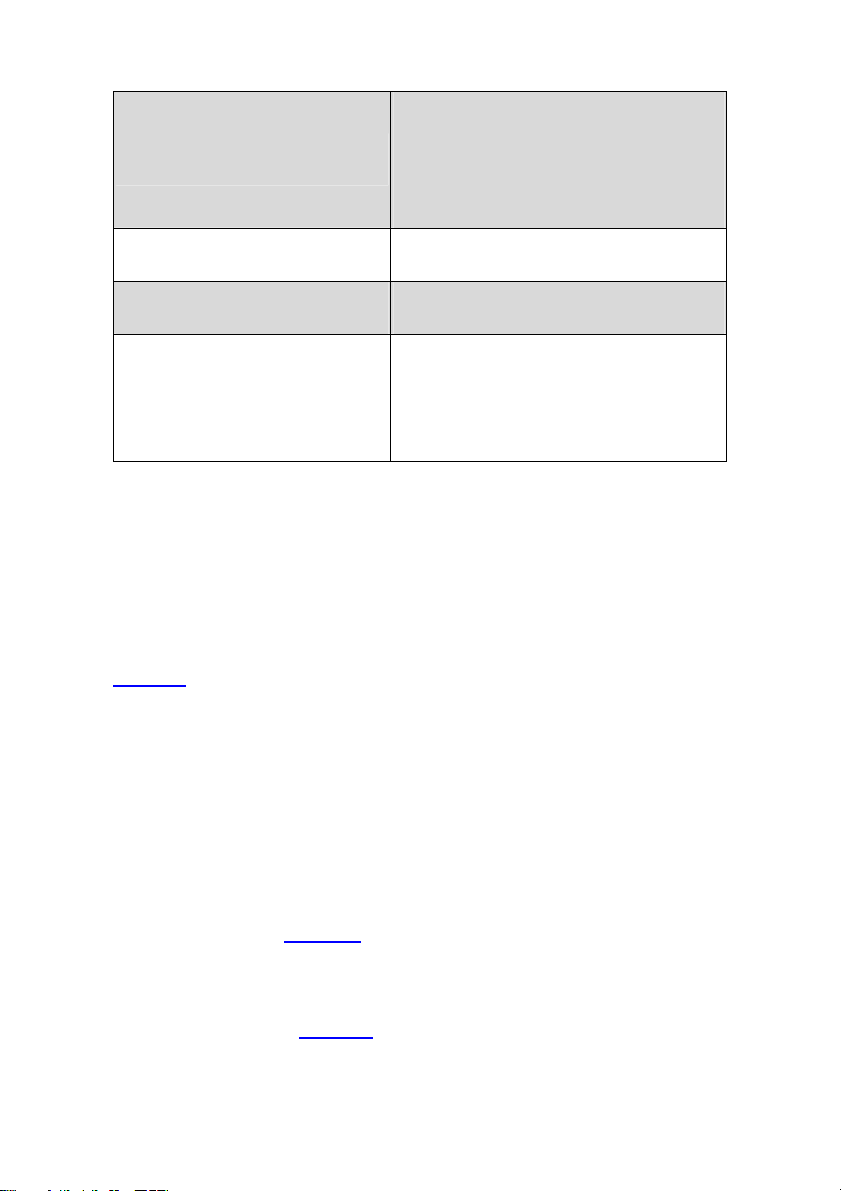
100V/50~60 Hz, 6.0A
Power Supply
Dimensions (W x L x H) 280 x 430 x 248 mm
Weight (with Rotor) 22 Kgw
Certification Complies with CE, Class B
Note:
1. Specifications are subject to change without prior notice
110V/ 50~60 Hz, 5.5A
230V/ 50~60 Hz, 2.8A
(EN60101-1-2, EN 55011)
Complies RoHS
Appendix B: Warranty
Prism R
two years against defects in materials and workmanship. This period
begins from the date of purchase, and within this period all defective
parts will be replaced at no charge by Labnet International Inc. The
warranty does not cover defects caused by excessive wear and tear
or damage due to shipping, accident, abuse, misuse, problems with
electrical power, or usage not in accordance with product instructions,
or if other than original spare parts supplied by the manufacturer have
been used. Each Prism R
documented by the manufacturer before shipping. Labnet
International Inc.’ Quality Control System guarantees that the
performance of the Prism R
purchased is within its specifications.
refrigerated microcentrifuges are covered by a warranty for
refrigerated microcentrifuge is tested and
refrigerated microcentrifuge you have
18
Page 22

Manufacturer: Labnet International, Inc,., 31 Mayfield Ave., Edison, NJ 08837 USA
Labnet International declares that the devices described below are in conformity
with the EC directives listed. In the event of unauthorized modification of any of the
devices listed below, this declaration becomes invalid.
Device Name: Prism R Refrigerated Microcentrifuge
Device Models Numbers: C2500-R
C2500-R-230V
Relevant EC Directives: Low Voltage Directive 2006/95/EC
EMC Directive 2004/108/EC
RoHS 20
WEEE 2002/96/EC
Harmonized Standards: EN 61010-1:2010
EN 61010-2-020:2006
EN 61326-1:2006
EN 55011:2007
IEC 61000-3-3:1995+A1:2001 + A2:2005
IEC 61000-4-2:1995 + A1: 1998 + A2:2000
IEC 61000-4-3:2006
IEC 61000-4-4:2004
IEC 61000-4-5:2005
IEC 61000-4-8:1993 + A1:2000
IEC 61000-4-11:2004
Date: July 1, 2012
______________________________
Peter Will
Product Line Manager
Declaration of Conformity
Number: CE 00502
02/95/EC
11
Page 23

LIMITED WARRANTY
Labnet International, Inc. warrants that this product will be free from defects in material and workmanship for a period of
two (2) years from date of purchase. This warranty is valid only if the product is used for its intended purpose and within
the guidelines specified in the supplied instruction manual.
Should this product require service, contact Labnet International, Inc.’s Service department at 732-417-0700 to receive a
return authorization number and shipping instructions. Products received without proper authorization will be returned.
All items returned for service should be sent postage prepaid in the original packaging or other suitable carton, padded to
avoid damage. Labnet International, Inc. will not be responsible for damage incurred by improper packaging. Labnet
International, Inc. may elect for onsite service for larger equipment.
This warranty does not cover damage caused by accident, neglect, misuse, improper service, natural forces or other
causes not arising from defects in original material or workmanship. This warranty does not cover motor brushes, fuses,
light bulbs, batteries or damage to paint or finish. Claims for transit damage should be filed with the transportation carrier.
ALL WARRANTIES INCLUDING THE IMPLIED WARRANTY OF MERCHANTABILITY AND FITNESS FOR A
PARTICULAR PURPOSE ARE LIMITED IN DURATION OF 24 MONTHS FROM THE ORIGINAL DATE OF PURCHASE.
LABNET INTERNATIONAL, INC.’S SOLE OBLIGATION UNDER THIS WARRANTY IS LIMITED TO THE REPAIR OR
REPLACEMENT, AT LABNET INTERNATIONAL, INC. DISCRETION, OF A DEFECTIVE PRODUCT. LABNET
INTERNATIONAL, INC. IS NOT LIABLE FOR INCIDENTAL OR CONSEQUENTIAL DAMAGE, C OMMERCIAL LOSS OR
ANY OTHER DAMAGES RESULTING FROM THE USE OF THIS PRODUCT.
Some states do not allow limitation on the length of implied warranties or the exclusion or limitation of incidental or
consequential damages. This warranty gives you specific legal rights. You may have other rights which vary from state to
state.
No individual may accept for, or on behalf of Labnet International, Inc., any other obligation of liability, or extend the period
of this warranty.
Mail Warranty Registration to : or Register online at
Labnet International, Inc. www.labnetinternational.com
31 Mayfield Ave.
Edison, NJ 08837
To validate the warranty, complete and return this card within 10 days.
Model ____________________________________________________________________________
Serial No. ______________________________ Date Tested________________________________
Date Rec’d _____________________________ PO#______________________________________
Name/Title ________________________________________________________________________
Phone ___________________________________________________________________________
Institution _________________________________________________________________________
Address __________________________________________________________________________
City ______________ State _____ Zip/Postal Code ____________ Country __________________
Purchased from (distributor) __________________________________________________________
How would you rate the quality of this product? Excellent Good Fair Poor
What feature(s) on this product made you purchase it? ____________________________________
What feature(s) would you change to improve the performance of this product? __________________
cut along the dotted line
31 Mayfield Avenue. Edison.NJ.08837
(p) 732.417.0700 (f) 732.417.1750)
Page 24

